ECU FORD EXPEDITION EL 2016 Owners Manual
[x] Cancel search | Manufacturer: FORD, Model Year: 2016, Model line: EXPEDITION EL, Model: FORD EXPEDITION EL 2016Pages: 421, PDF Size: 7.39 MB
Page 4 of 421
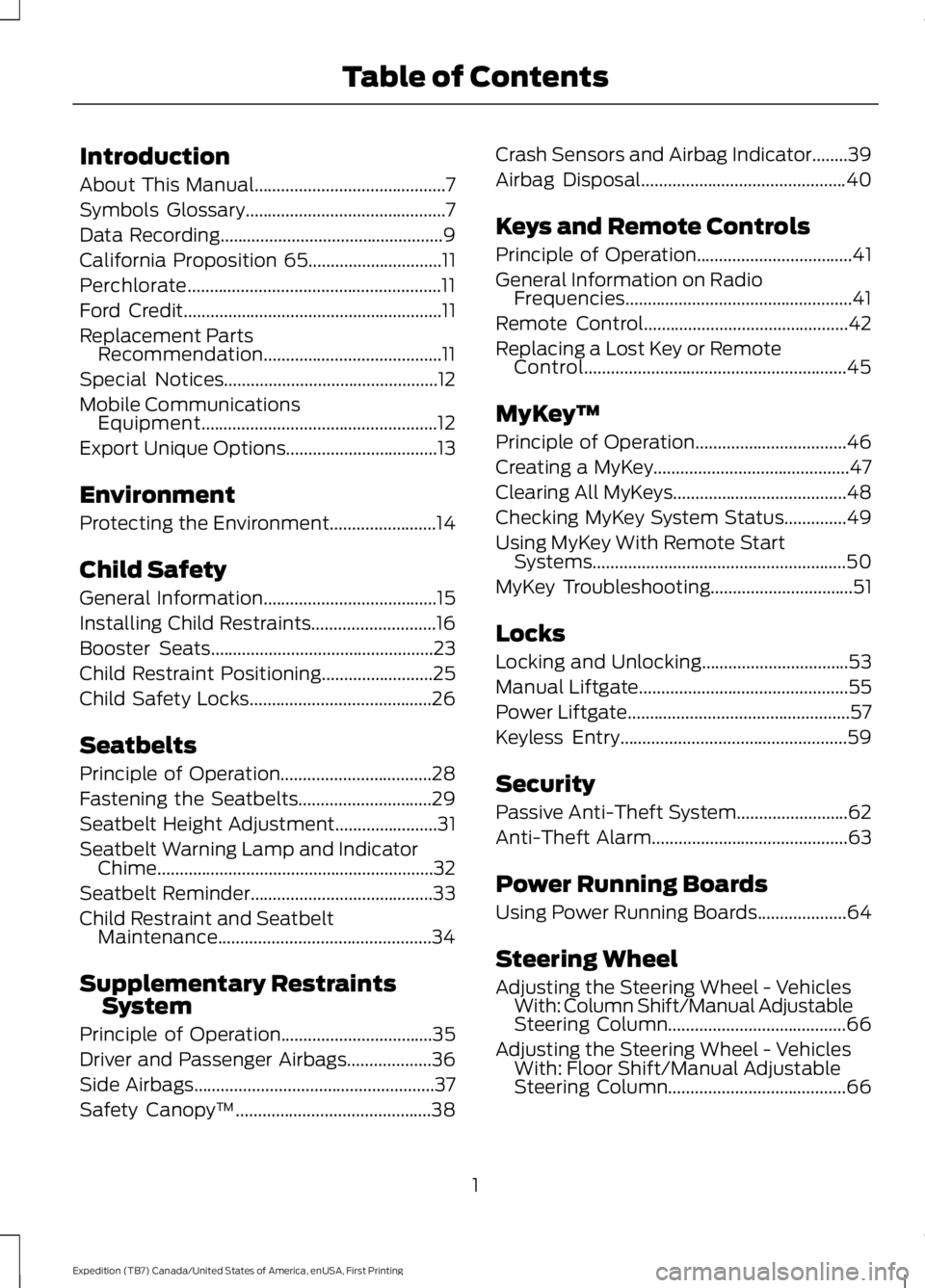
Introduction
About This Manual...........................................7
Symbols Glossary.............................................7
Data Recording..................................................9
California Proposition 65..............................11
Perchlorate.........................................................11
Ford Credit..........................................................11
Replacement PartsRecommendation........................................11
Special Notices................................................12
Mobile CommunicationsEquipment.....................................................12
Export Unique Options..................................13
Environment
Protecting the Environment........................14
Child Safety
General Information.......................................15
Installing Child Restraints............................16
Booster Seats..................................................23
Child Restraint Positioning.........................25
Child Safety Locks.........................................26
Seatbelts
Principle of Operation..................................28
Fastening the Seatbelts..............................29
Seatbelt Height Adjustment.......................31
Seatbelt Warning Lamp and IndicatorChime..............................................................32
Seatbelt Reminder.........................................33
Child Restraint and SeatbeltMaintenance................................................34
Supplementary RestraintsSystem
Principle of Operation..................................35
Driver and Passenger Airbags...................36
Side Airbags......................................................37
Safety Canopy™............................................38
Crash Sensors and Airbag Indicator........39
Airbag Disposal..............................................40
Keys and Remote Controls
Principle of Operation...................................41
General Information on RadioFrequencies...................................................41
Remote Control..............................................42
Replacing a Lost Key or RemoteControl...........................................................45
MyKey™
Principle of Operation..................................46
Creating a MyKey............................................47
Clearing All MyKeys.......................................48
Checking MyKey System Status..............49
Using MyKey With Remote StartSystems.........................................................50
MyKey Troubleshooting................................51
Locks
Locking and Unlocking.................................53
Manual Liftgate...............................................55
Power Liftgate..................................................57
Keyless Entry...................................................59
Security
Passive Anti-Theft System.........................62
Anti-Theft Alarm............................................63
Power Running Boards
Using Power Running Boards....................64
Steering Wheel
Adjusting the Steering Wheel - VehiclesWith: Column Shift/Manual AdjustableSteering Column........................................66
Adjusting the Steering Wheel - VehiclesWith: Floor Shift/Manual AdjustableSteering Column........................................66
1
Expedition (TB7) Canada/United States of America, enUSA, First Printing
Table of Contents
Page 15 of 421
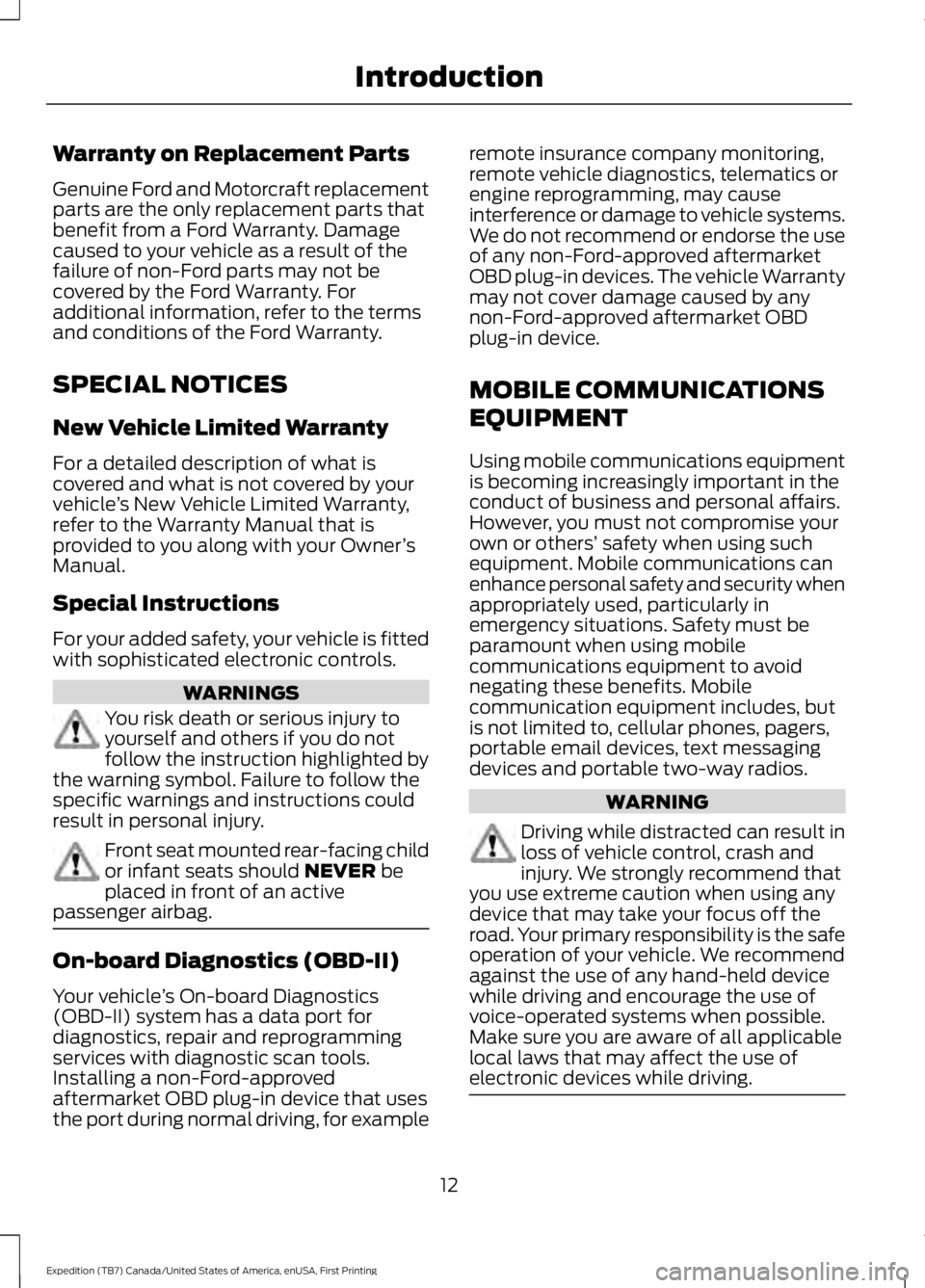
Warranty on Replacement Parts
Genuine Ford and Motorcraft replacementparts are the only replacement parts thatbenefit from a Ford Warranty. Damagecaused to your vehicle as a result of thefailure of non-Ford parts may not becovered by the Ford Warranty. Foradditional information, refer to the termsand conditions of the Ford Warranty.
SPECIAL NOTICES
New Vehicle Limited Warranty
For a detailed description of what iscovered and what is not covered by yourvehicle’s New Vehicle Limited Warranty,refer to the Warranty Manual that isprovided to you along with your Owner’sManual.
Special Instructions
For your added safety, your vehicle is fittedwith sophisticated electronic controls.
WARNINGS
You risk death or serious injury toyourself and others if you do notfollow the instruction highlighted bythe warning symbol. Failure to follow thespecific warnings and instructions couldresult in personal injury.
Front seat mounted rear-facing childor infant seats should NEVER beplaced in front of an activepassenger airbag.
On-board Diagnostics (OBD-II)
Your vehicle’s On-board Diagnostics(OBD-II) system has a data port fordiagnostics, repair and reprogrammingservices with diagnostic scan tools.Installing a non-Ford-approvedaftermarket OBD plug-in device that usesthe port during normal driving, for example
remote insurance company monitoring,remote vehicle diagnostics, telematics orengine reprogramming, may causeinterference or damage to vehicle systems.We do not recommend or endorse the useof any non-Ford-approved aftermarketOBD plug-in devices. The vehicle Warrantymay not cover damage caused by anynon-Ford-approved aftermarket OBDplug-in device.
MOBILE COMMUNICATIONS
EQUIPMENT
Using mobile communications equipmentis becoming increasingly important in theconduct of business and personal affairs.However, you must not compromise yourown or others’ safety when using suchequipment. Mobile communications canenhance personal safety and security whenappropriately used, particularly inemergency situations. Safety must beparamount when using mobilecommunications equipment to avoidnegating these benefits. Mobilecommunication equipment includes, butis not limited to, cellular phones, pagers,portable email devices, text messagingdevices and portable two-way radios.
WARNING
Driving while distracted can result inloss of vehicle control, crash andinjury. We strongly recommend thatyou use extreme caution when using anydevice that may take your focus off theroad. Your primary responsibility is the safeoperation of your vehicle. We recommendagainst the use of any hand-held devicewhile driving and encourage the use ofvoice-operated systems when possible.Make sure you are aware of all applicablelocal laws that may affect the use ofelectronic devices while driving.
12
Expedition (TB7) Canada/United States of America, enUSA, First Printing
Introduction
Page 18 of 421
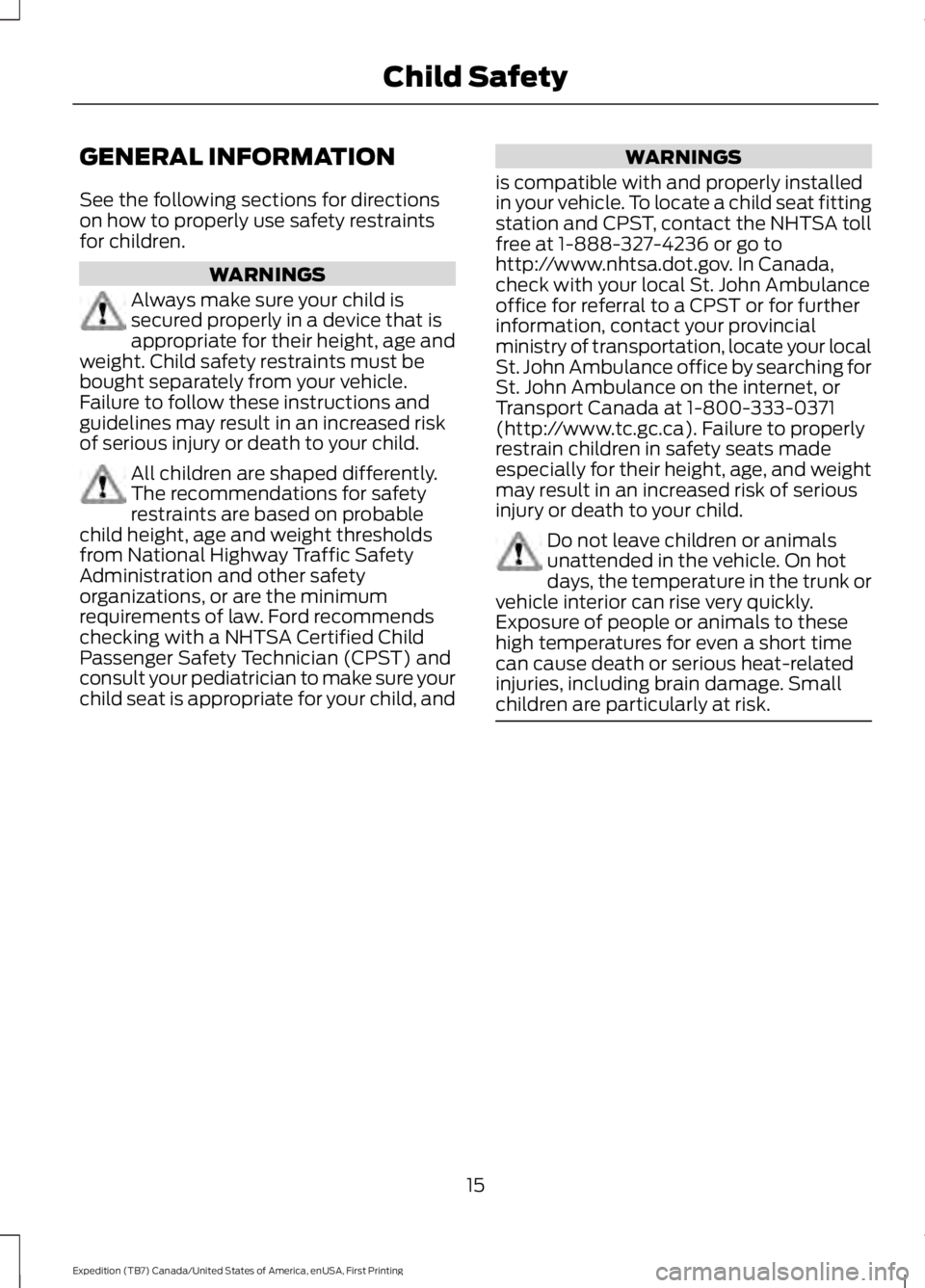
GENERAL INFORMATION
See the following sections for directionson how to properly use safety restraintsfor children.
WARNINGS
Always make sure your child issecured properly in a device that isappropriate for their height, age andweight. Child safety restraints must bebought separately from your vehicle.Failure to follow these instructions andguidelines may result in an increased riskof serious injury or death to your child.
All children are shaped differently.The recommendations for safetyrestraints are based on probablechild height, age and weight thresholdsfrom National Highway Traffic SafetyAdministration and other safetyorganizations, or are the minimumrequirements of law. Ford recommendschecking with a NHTSA Certified ChildPassenger Safety Technician (CPST) andconsult your pediatrician to make sure yourchild seat is appropriate for your child, and
WARNINGS
is compatible with and properly installedin your vehicle. To locate a child seat fittingstation and CPST, contact the NHTSA tollfree at 1-888-327-4236 or go tohttp://www.nhtsa.dot.gov. In Canada,check with your local St. John Ambulanceoffice for referral to a CPST or for furtherinformation, contact your provincialministry of transportation, locate your localSt. John Ambulance office by searching forSt. John Ambulance on the internet, orTransport Canada at 1-800-333-0371(http://www.tc.gc.ca). Failure to properlyrestrain children in safety seats madeespecially for their height, age, and weightmay result in an increased risk of seriousinjury or death to your child.
Do not leave children or animalsunattended in the vehicle. On hotdays, the temperature in the trunk orvehicle interior can rise very quickly.Exposure of people or animals to thesehigh temperatures for even a short timecan cause death or serious heat-relatedinjuries, including brain damage. Smallchildren are particularly at risk.
15
Expedition (TB7) Canada/United States of America, enUSA, First Printing
Child Safety
Page 20 of 421
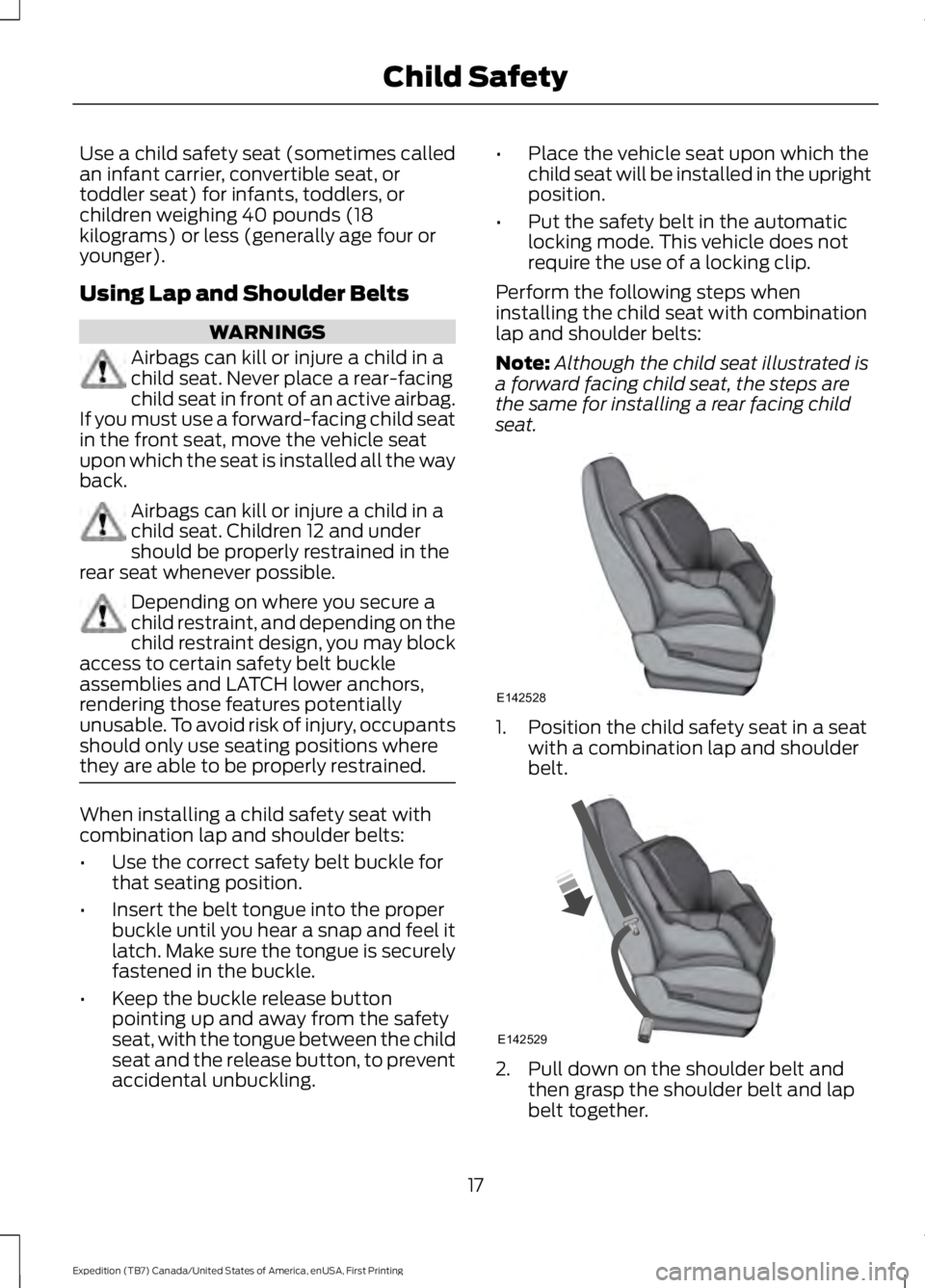
Use a child safety seat (sometimes calledan infant carrier, convertible seat, ortoddler seat) for infants, toddlers, orchildren weighing 40 pounds (18kilograms) or less (generally age four oryounger).
Using Lap and Shoulder Belts
WARNINGS
Airbags can kill or injure a child in achild seat. Never place a rear-facingchild seat in front of an active airbag.If you must use a forward-facing child seatin the front seat, move the vehicle seatupon which the seat is installed all the wayback.
Airbags can kill or injure a child in achild seat. Children 12 and undershould be properly restrained in therear seat whenever possible.
Depending on where you secure achild restraint, and depending on thechild restraint design, you may blockaccess to certain safety belt buckleassemblies and LATCH lower anchors,rendering those features potentiallyunusable. To avoid risk of injury, occupantsshould only use seating positions wherethey are able to be properly restrained.
When installing a child safety seat withcombination lap and shoulder belts:
•Use the correct safety belt buckle forthat seating position.
•Insert the belt tongue into the properbuckle until you hear a snap and feel itlatch. Make sure the tongue is securelyfastened in the buckle.
•Keep the buckle release buttonpointing up and away from the safetyseat, with the tongue between the childseat and the release button, to preventaccidental unbuckling.
•Place the vehicle seat upon which thechild seat will be installed in the uprightposition.
•Put the safety belt in the automaticlocking mode. This vehicle does notrequire the use of a locking clip.
Perform the following steps wheninstalling the child seat with combinationlap and shoulder belts:
Note:Although the child seat illustrated isa forward facing child seat, the steps arethe same for installing a rear facing childseat.
1. Position the child safety seat in a seatwith a combination lap and shoulderbelt.
2. Pull down on the shoulder belt andthen grasp the shoulder belt and lapbelt together.
17
Expedition (TB7) Canada/United States of America, enUSA, First Printing
Child SafetyE142528 E142529
Page 21 of 421
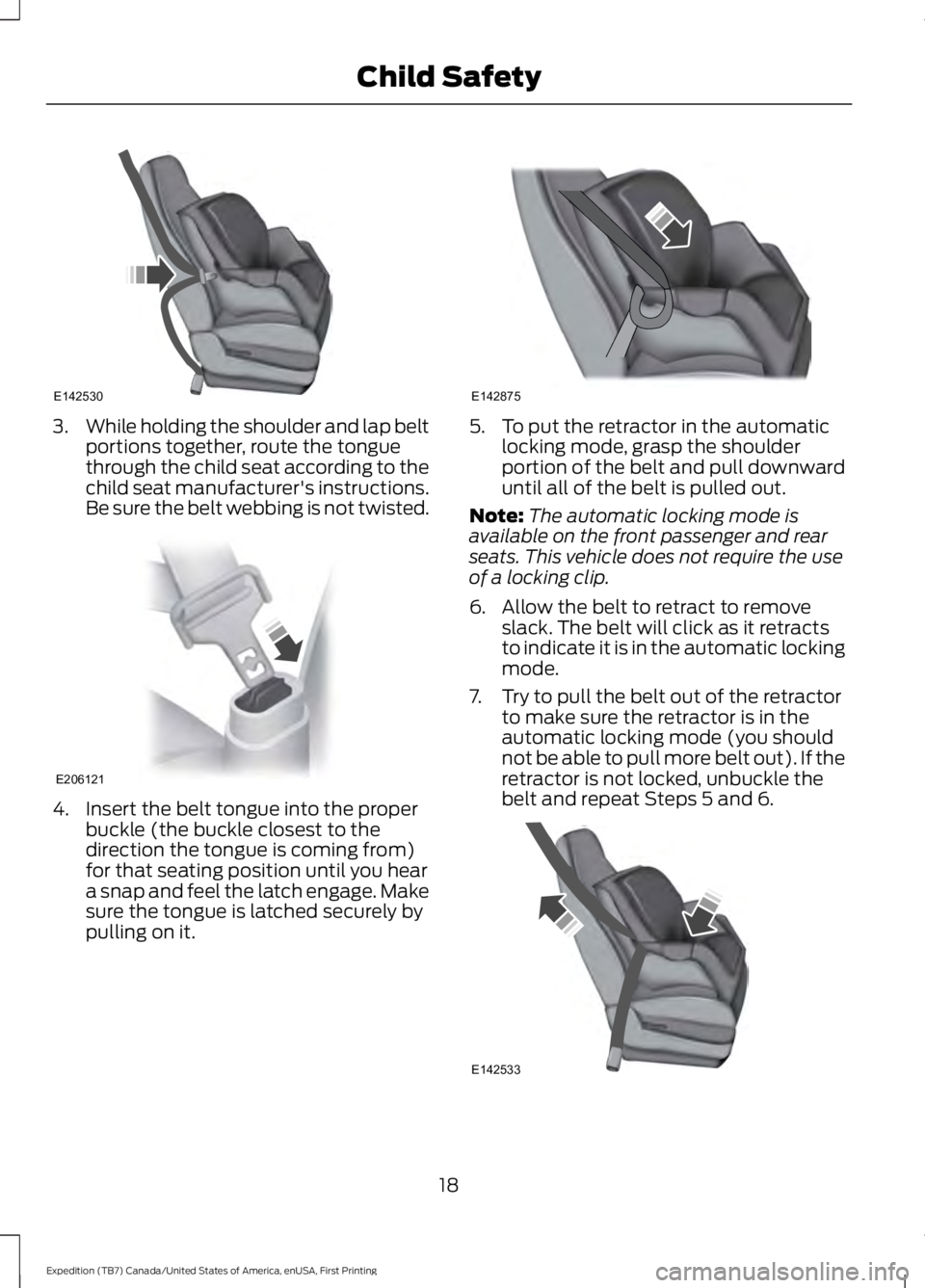
3.While holding the shoulder and lap beltportions together, route the tonguethrough the child seat according to thechild seat manufacturer's instructions.Be sure the belt webbing is not twisted.
4. Insert the belt tongue into the properbuckle (the buckle closest to thedirection the tongue is coming from)for that seating position until you heara snap and feel the latch engage. Makesure the tongue is latched securely bypulling on it.
5. To put the retractor in the automaticlocking mode, grasp the shoulderportion of the belt and pull downwarduntil all of the belt is pulled out.
Note:The automatic locking mode isavailable on the front passenger and rearseats. This vehicle does not require the useof a locking clip.
6. Allow the belt to retract to removeslack. The belt will click as it retractsto indicate it is in the automatic lockingmode.
7. Try to pull the belt out of the retractorto make sure the retractor is in theautomatic locking mode (you shouldnot be able to pull more belt out). If theretractor is not locked, unbuckle thebelt and repeat Steps 5 and 6.
18
Expedition (TB7) Canada/United States of America, enUSA, First Printing
Child SafetyE142530 E206121 E142875 E142533
Page 22 of 421
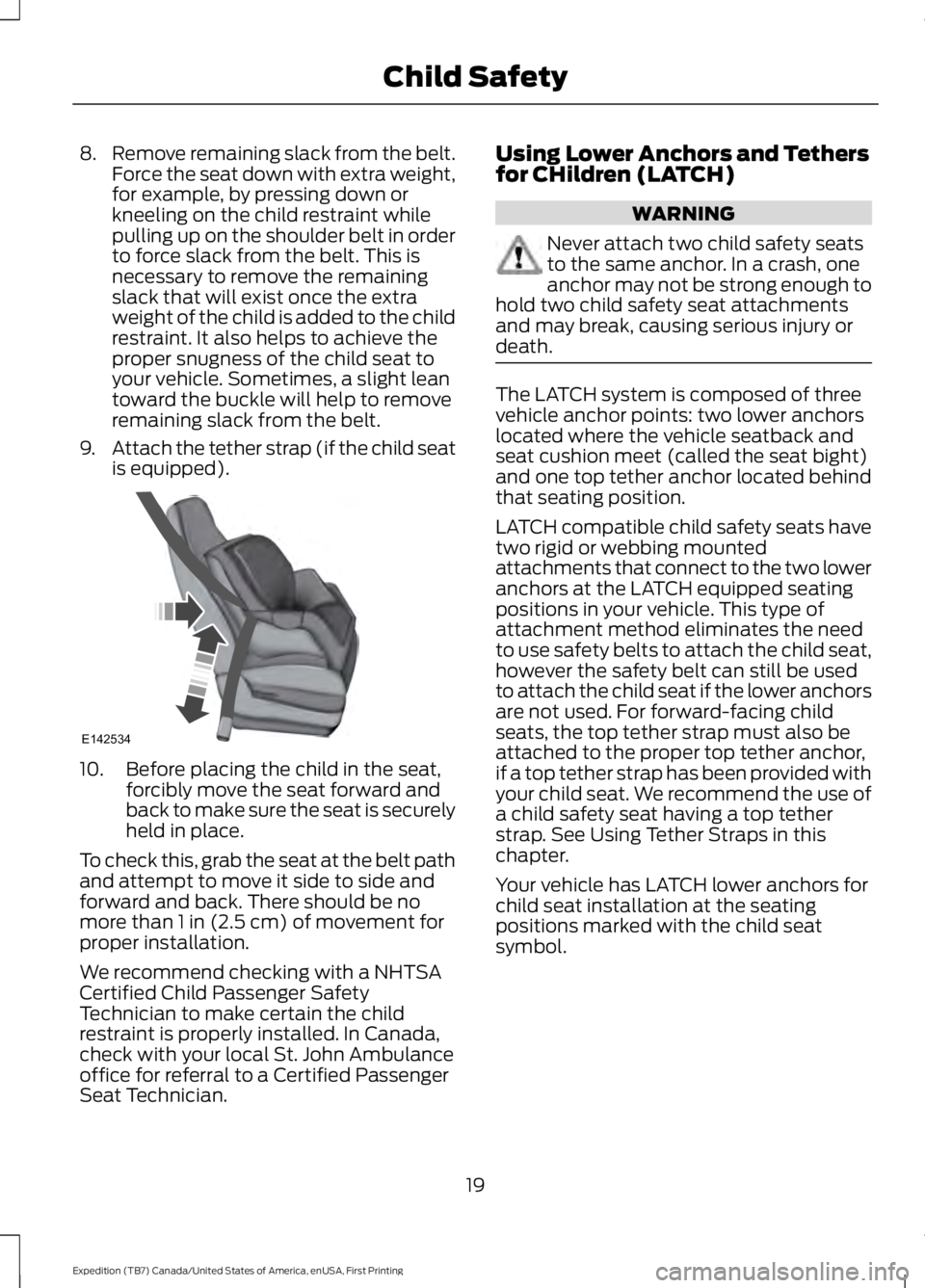
8.Remove remaining slack from the belt.Force the seat down with extra weight,for example, by pressing down orkneeling on the child restraint whilepulling up on the shoulder belt in orderto force slack from the belt. This isnecessary to remove the remainingslack that will exist once the extraweight of the child is added to the childrestraint. It also helps to achieve theproper snugness of the child seat toyour vehicle. Sometimes, a slight leantoward the buckle will help to removeremaining slack from the belt.
9.Attach the tether strap (if the child seatis equipped).
10. Before placing the child in the seat,forcibly move the seat forward andback to make sure the seat is securelyheld in place.
To check this, grab the seat at the belt pathand attempt to move it side to side andforward and back. There should be nomore than 1 in (2.5 cm) of movement forproper installation.
We recommend checking with a NHTSACertified Child Passenger SafetyTechnician to make certain the childrestraint is properly installed. In Canada,check with your local St. John Ambulanceoffice for referral to a Certified PassengerSeat Technician.
Using Lower Anchors and Tethersfor CHildren (LATCH)
WARNING
Never attach two child safety seatsto the same anchor. In a crash, oneanchor may not be strong enough tohold two child safety seat attachmentsand may break, causing serious injury ordeath.
The LATCH system is composed of threevehicle anchor points: two lower anchorslocated where the vehicle seatback andseat cushion meet (called the seat bight)and one top tether anchor located behindthat seating position.
LATCH compatible child safety seats havetwo rigid or webbing mountedattachments that connect to the two loweranchors at the LATCH equipped seatingpositions in your vehicle. This type ofattachment method eliminates the needto use safety belts to attach the child seat,however the safety belt can still be usedto attach the child seat if the lower anchorsare not used. For forward-facing childseats, the top tether strap must also beattached to the proper top tether anchor,if a top tether strap has been provided withyour child seat. We recommend the use ofa child safety seat having a top tetherstrap. See Using Tether Straps in thischapter.
Your vehicle has LATCH lower anchors forchild seat installation at the seatingpositions marked with the child seatsymbol.
19
Expedition (TB7) Canada/United States of America, enUSA, First Printing
Child SafetyE142534
Page 23 of 421
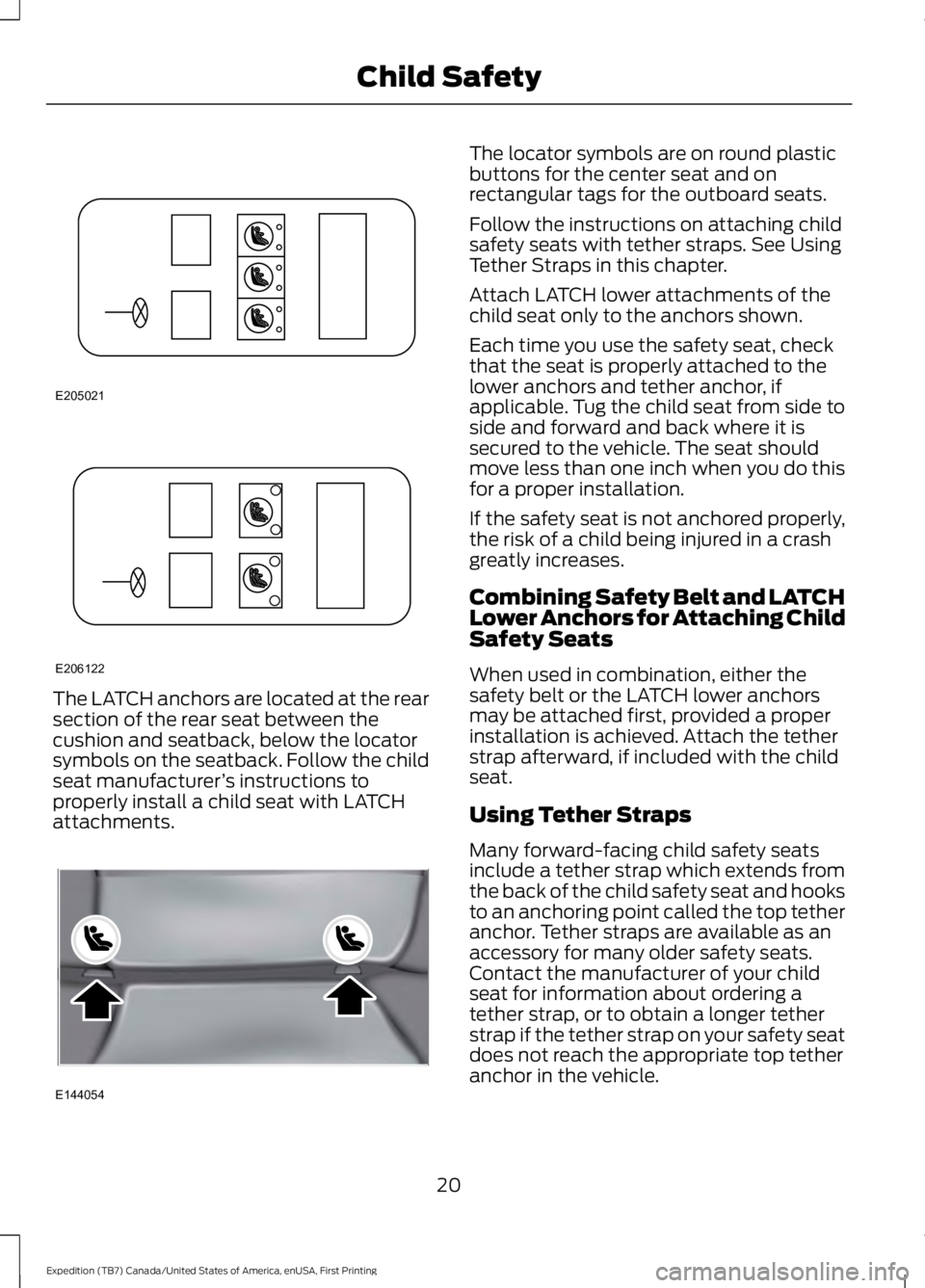
The LATCH anchors are located at the rearsection of the rear seat between thecushion and seatback, below the locatorsymbols on the seatback. Follow the childseat manufacturer’s instructions toproperly install a child seat with LATCHattachments.
The locator symbols are on round plasticbuttons for the center seat and onrectangular tags for the outboard seats.
Follow the instructions on attaching childsafety seats with tether straps. See UsingTether Straps in this chapter.
Attach LATCH lower attachments of thechild seat only to the anchors shown.
Each time you use the safety seat, checkthat the seat is properly attached to thelower anchors and tether anchor, ifapplicable. Tug the child seat from side toside and forward and back where it issecured to the vehicle. The seat shouldmove less than one inch when you do thisfor a proper installation.
If the safety seat is not anchored properly,the risk of a child being injured in a crashgreatly increases.
Combining Safety Belt and LATCHLower Anchors for Attaching ChildSafety Seats
When used in combination, either thesafety belt or the LATCH lower anchorsmay be attached first, provided a properinstallation is achieved. Attach the tetherstrap afterward, if included with the childseat.
Using Tether Straps
Many forward-facing child safety seatsinclude a tether strap which extends fromthe back of the child safety seat and hooksto an anchoring point called the top tetheranchor. Tether straps are available as anaccessory for many older safety seats.Contact the manufacturer of your childseat for information about ordering atether strap, or to obtain a longer tetherstrap if the tether strap on your safety seatdoes not reach the appropriate top tetheranchor in the vehicle.
20
Expedition (TB7) Canada/United States of America, enUSA, First Printing
Child SafetyE205021 E206122 E144054
Page 32 of 421
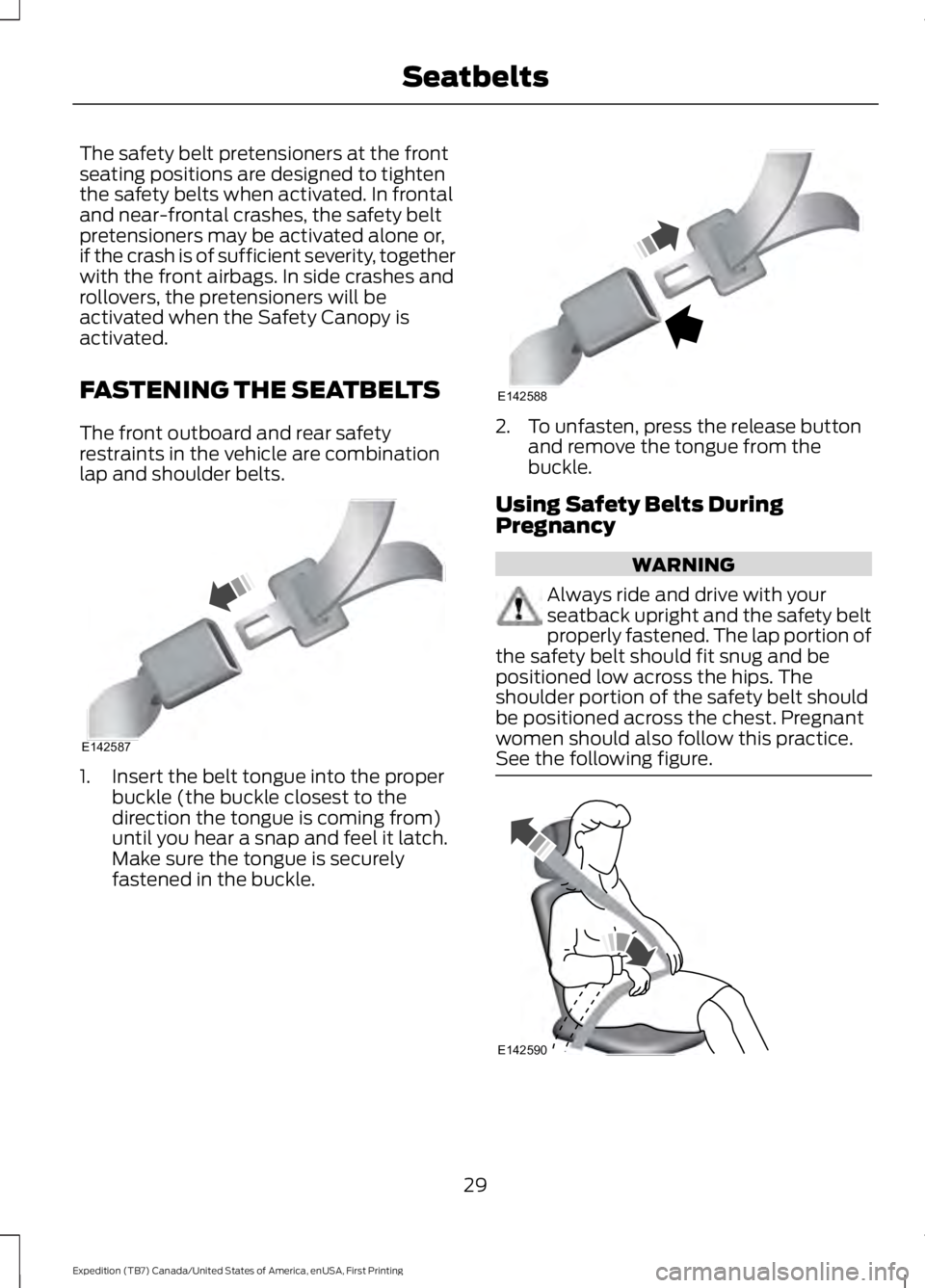
The safety belt pretensioners at the frontseating positions are designed to tightenthe safety belts when activated. In frontaland near-frontal crashes, the safety beltpretensioners may be activated alone or,if the crash is of sufficient severity, togetherwith the front airbags. In side crashes androllovers, the pretensioners will beactivated when the Safety Canopy isactivated.
FASTENING THE SEATBELTS
The front outboard and rear safetyrestraints in the vehicle are combinationlap and shoulder belts.
1. Insert the belt tongue into the properbuckle (the buckle closest to thedirection the tongue is coming from)until you hear a snap and feel it latch.Make sure the tongue is securelyfastened in the buckle.
2. To unfasten, press the release buttonand remove the tongue from thebuckle.
Using Safety Belts DuringPregnancy
WARNING
Always ride and drive with yourseatback upright and the safety beltproperly fastened. The lap portion ofthe safety belt should fit snug and bepositioned low across the hips. Theshoulder portion of the safety belt shouldbe positioned across the chest. Pregnantwomen should also follow this practice.See the following figure.
29
Expedition (TB7) Canada/United States of America, enUSA, First Printing
SeatbeltsE142587 E142588 E142590
Page 45 of 421
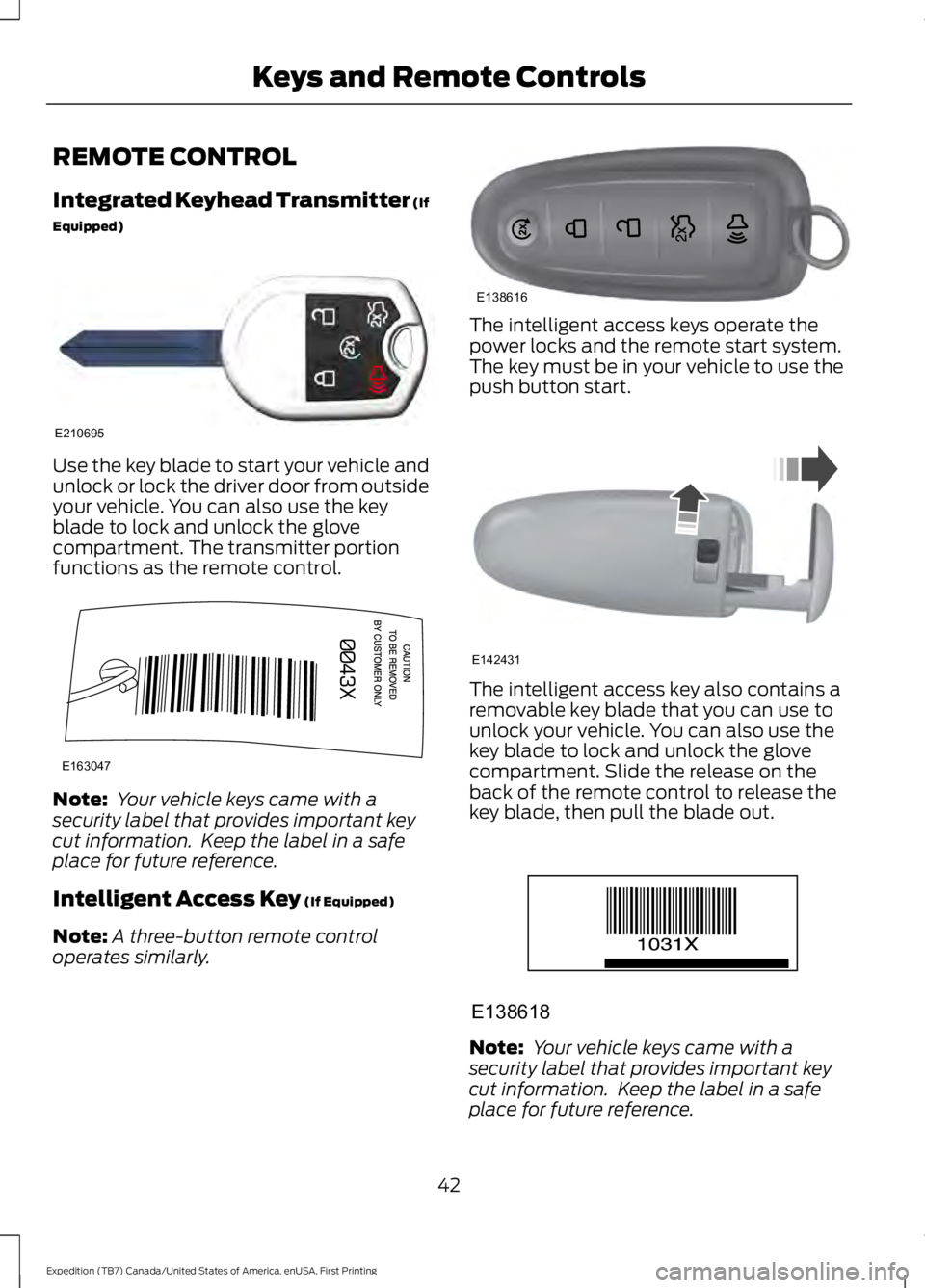
REMOTE CONTROL
Integrated Keyhead Transmitter (If
Equipped)
Use the key blade to start your vehicle andunlock or lock the driver door from outsideyour vehicle. You can also use the keyblade to lock and unlock the glovecompartment. The transmitter portionfunctions as the remote control.
Note: Your vehicle keys came with asecurity label that provides important keycut information. Keep the label in a safeplace for future reference.
Intelligent Access Key (If Equipped)
Note:A three-button remote controloperates similarly.
The intelligent access keys operate thepower locks and the remote start system.The key must be in your vehicle to use thepush button start.
The intelligent access key also contains aremovable key blade that you can use tounlock your vehicle. You can also use thekey blade to lock and unlock the glovecompartment. Slide the release on theback of the remote control to release thekey blade, then pull the blade out.
Note: Your vehicle keys came with asecurity label that provides important keycut information. Keep the label in a safeplace for future reference.
42
Expedition (TB7) Canada/United States of America, enUSA, First Printing
Keys and Remote ControlsE210695 E163047 E138616 E142431 E138618
Page 62 of 421
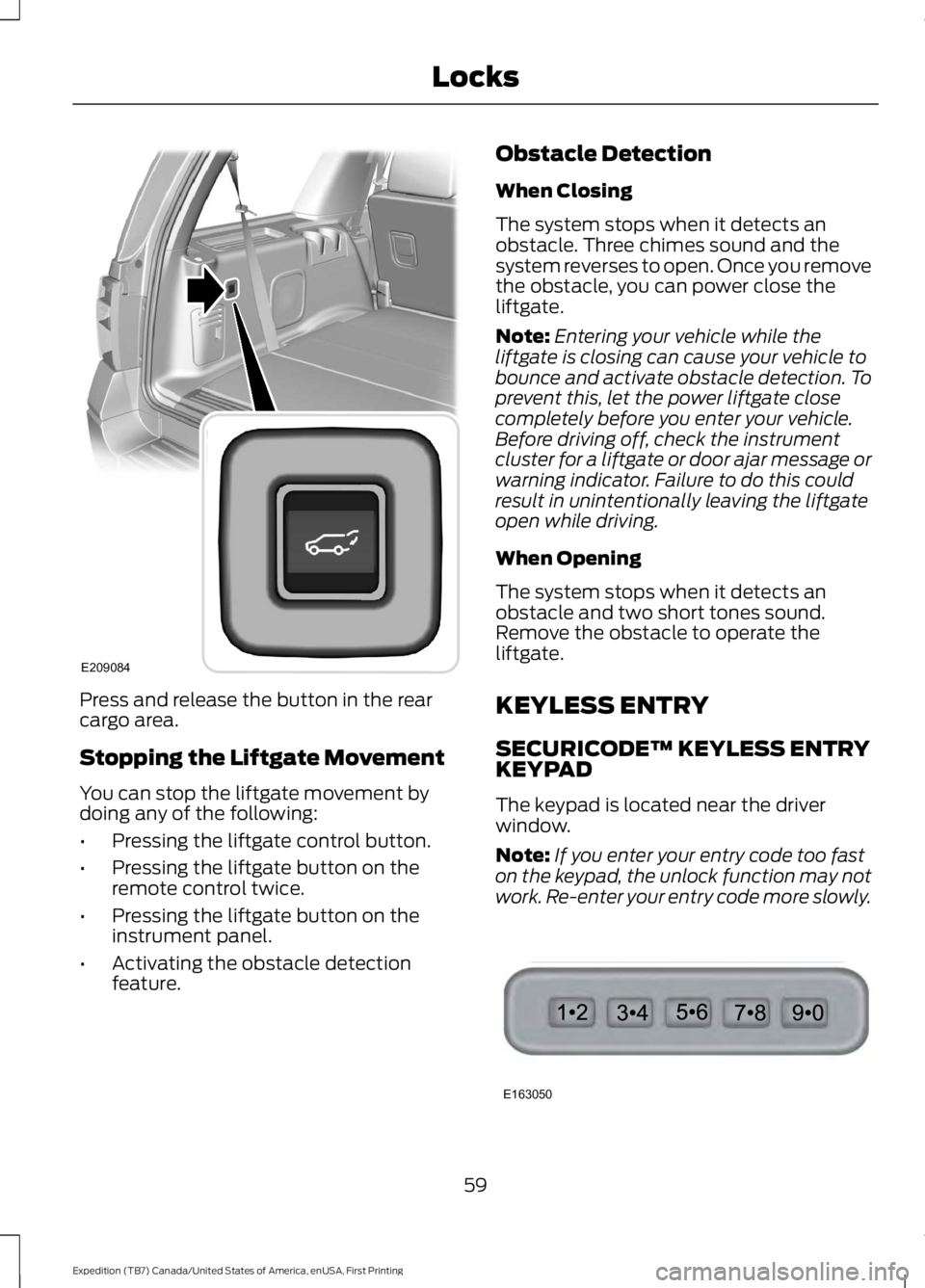
Press and release the button in the rearcargo area.
Stopping the Liftgate Movement
You can stop the liftgate movement bydoing any of the following:
•Pressing the liftgate control button.
•Pressing the liftgate button on theremote control twice.
•Pressing the liftgate button on theinstrument panel.
•Activating the obstacle detectionfeature.
Obstacle Detection
When Closing
The system stops when it detects anobstacle. Three chimes sound and thesystem reverses to open. Once you removethe obstacle, you can power close theliftgate.
Note:Entering your vehicle while theliftgate is closing can cause your vehicle tobounce and activate obstacle detection. Toprevent this, let the power liftgate closecompletely before you enter your vehicle.Before driving off, check the instrumentcluster for a liftgate or door ajar message orwarning indicator. Failure to do this couldresult in unintentionally leaving the liftgateopen while driving.
When Opening
The system stops when it detects anobstacle and two short tones sound.Remove the obstacle to operate theliftgate.
KEYLESS ENTRY
SECURICODE™ KEYLESS ENTRYKEYPAD
The keypad is located near the driverwindow.
Note:If you enter your entry code too faston the keypad, the unlock function may notwork. Re-enter your entry code more slowly.
59
Expedition (TB7) Canada/United States of America, enUSA, First Printing
LocksE209084 E163050