key fob FORD EXPEDITION EL 2016 Owners Manual
[x] Cancel search | Manufacturer: FORD, Model Year: 2016, Model line: EXPEDITION EL, Model: FORD EXPEDITION EL 2016Pages: 421, PDF Size: 7.39 MB
Page 53 of 421
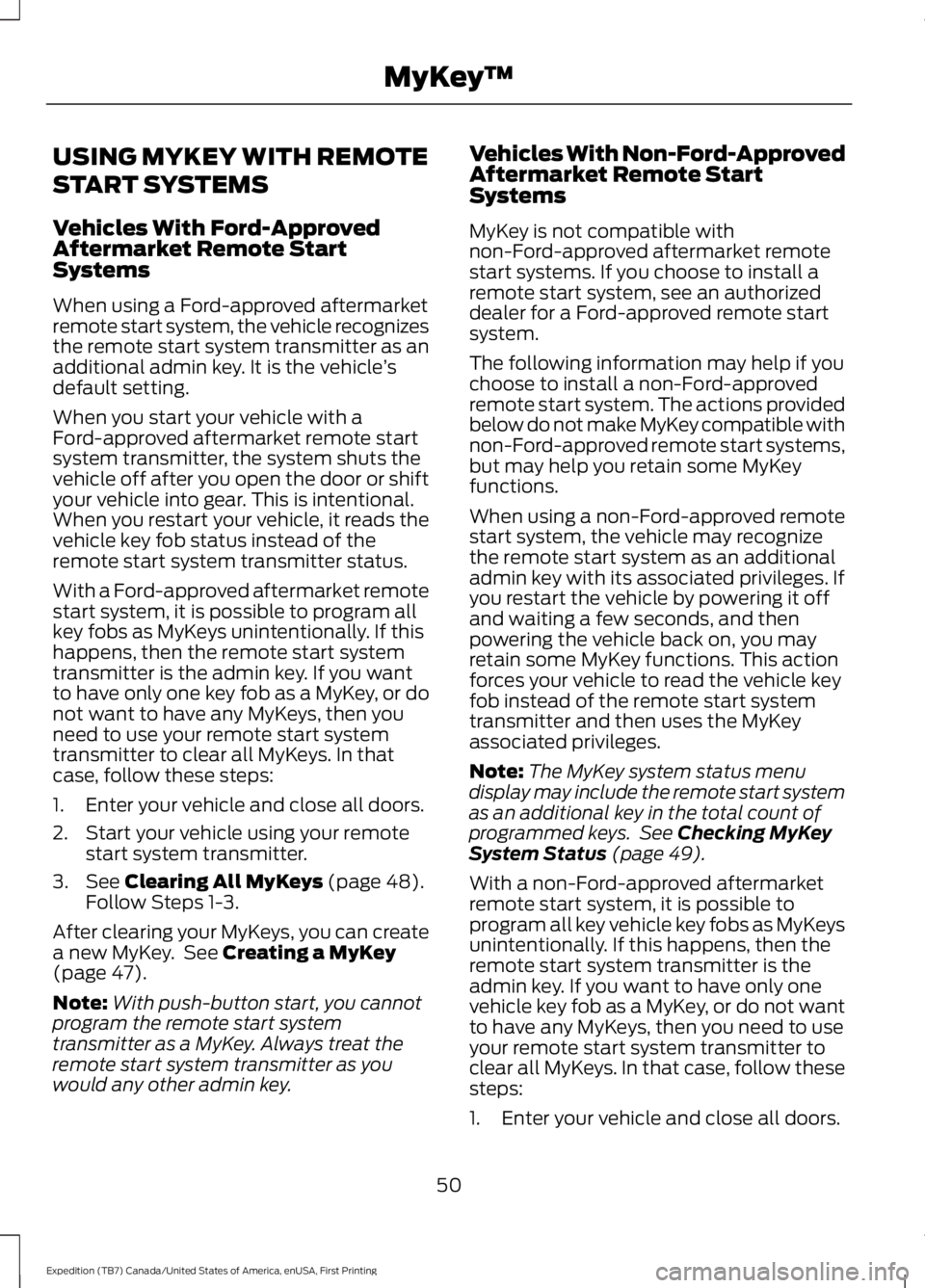
USING MYKEY WITH REMOTE
START SYSTEMS
Vehicles With Ford-ApprovedAftermarket Remote StartSystems
When using a Ford-approved aftermarketremote start system, the vehicle recognizesthe remote start system transmitter as anadditional admin key. It is the vehicle’sdefault setting.
When you start your vehicle with aFord-approved aftermarket remote startsystem transmitter, the system shuts thevehicle off after you open the door or shiftyour vehicle into gear. This is intentional.When you restart your vehicle, it reads thevehicle key fob status instead of theremote start system transmitter status.
With a Ford-approved aftermarket remotestart system, it is possible to program allkey fobs as MyKeys unintentionally. If thishappens, then the remote start systemtransmitter is the admin key. If you wantto have only one key fob as a MyKey, or donot want to have any MyKeys, then youneed to use your remote start systemtransmitter to clear all MyKeys. In thatcase, follow these steps:
1. Enter your vehicle and close all doors.
2. Start your vehicle using your remotestart system transmitter.
3. See Clearing All MyKeys (page 48).Follow Steps 1-3.
After clearing your MyKeys, you can createa new MyKey. See Creating a MyKey(page 47).
Note:With push-button start, you cannotprogram the remote start systemtransmitter as a MyKey. Always treat theremote start system transmitter as youwould any other admin key.
Vehicles With Non-Ford-ApprovedAftermarket Remote StartSystems
MyKey is not compatible withnon-Ford-approved aftermarket remotestart systems. If you choose to install aremote start system, see an authorizeddealer for a Ford-approved remote startsystem.
The following information may help if youchoose to install a non-Ford-approvedremote start system. The actions providedbelow do not make MyKey compatible withnon-Ford-approved remote start systems,but may help you retain some MyKeyfunctions.
When using a non-Ford-approved remotestart system, the vehicle may recognizethe remote start system as an additionaladmin key with its associated privileges. Ifyou restart the vehicle by powering it offand waiting a few seconds, and thenpowering the vehicle back on, you mayretain some MyKey functions. This actionforces your vehicle to read the vehicle keyfob instead of the remote start systemtransmitter and then uses the MyKeyassociated privileges.
Note:The MyKey system status menudisplay may include the remote start systemas an additional key in the total count ofprogrammed keys. See Checking MyKeySystem Status (page 49).
With a non-Ford-approved aftermarketremote start system, it is possible toprogram all key vehicle key fobs as MyKeysunintentionally. If this happens, then theremote start system transmitter is theadmin key. If you want to have only onevehicle key fob as a MyKey, or do not wantto have any MyKeys, then you need to useyour remote start system transmitter toclear all MyKeys. In that case, follow thesesteps:
1. Enter your vehicle and close all doors.
50
Expedition (TB7) Canada/United States of America, enUSA, First Printing
MyKey™
Page 130 of 421
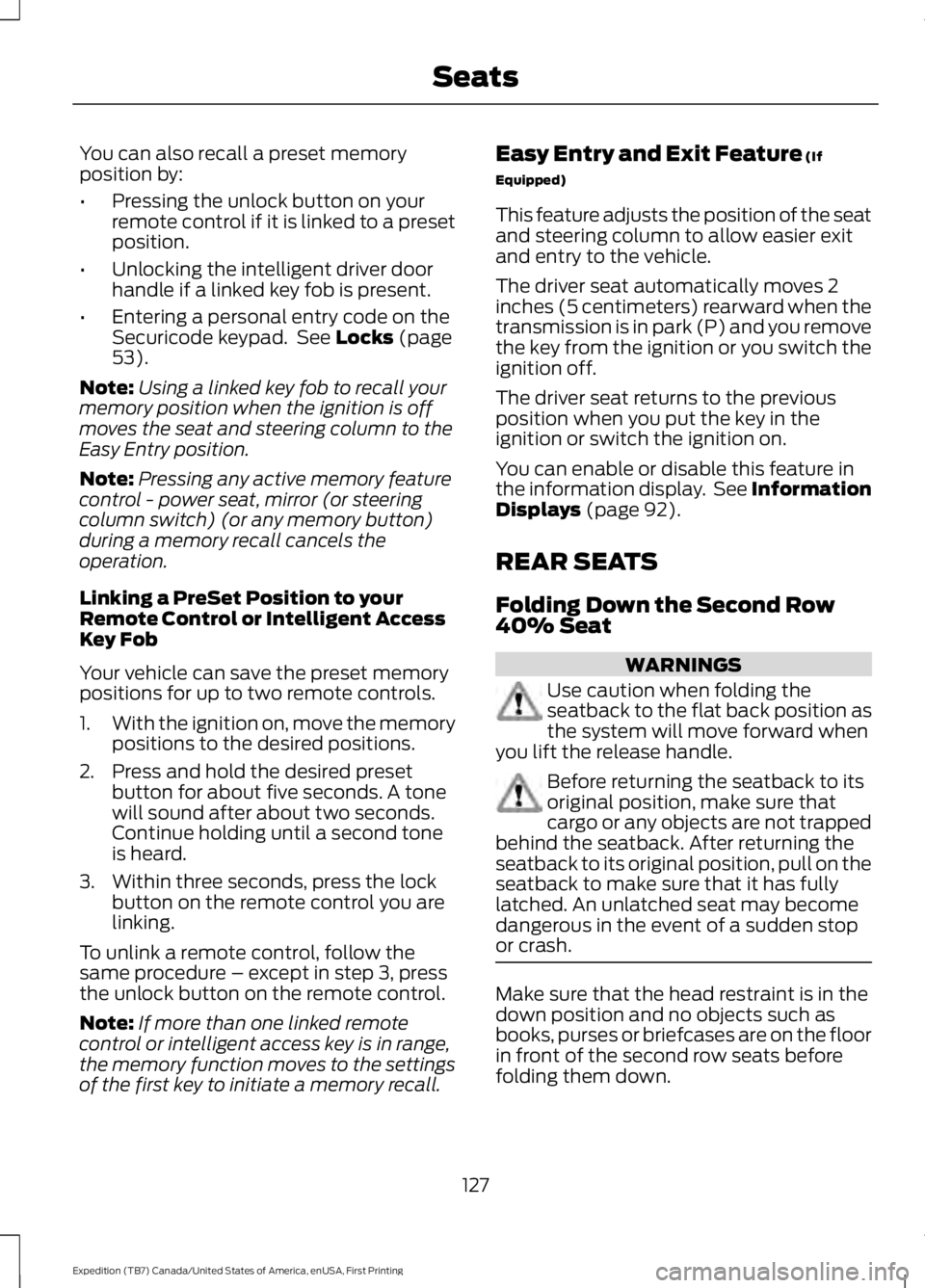
You can also recall a preset memoryposition by:
•Pressing the unlock button on yourremote control if it is linked to a presetposition.
•Unlocking the intelligent driver doorhandle if a linked key fob is present.
•Entering a personal entry code on theSecuricode keypad. See Locks (page53).
Note:Using a linked key fob to recall yourmemory position when the ignition is offmoves the seat and steering column to theEasy Entry position.
Note:Pressing any active memory featurecontrol - power seat, mirror (or steeringcolumn switch) (or any memory button)during a memory recall cancels theoperation.
Linking a PreSet Position to yourRemote Control or Intelligent AccessKey Fob
Your vehicle can save the preset memorypositions for up to two remote controls.
1.With the ignition on, move the memorypositions to the desired positions.
2. Press and hold the desired presetbutton for about five seconds. A tonewill sound after about two seconds.Continue holding until a second toneis heard.
3. Within three seconds, press the lockbutton on the remote control you arelinking.
To unlink a remote control, follow thesame procedure – except in step 3, pressthe unlock button on the remote control.
Note:If more than one linked remotecontrol or intelligent access key is in range,the memory function moves to the settingsof the first key to initiate a memory recall.
Easy Entry and Exit Feature (If
Equipped)
This feature adjusts the position of the seatand steering column to allow easier exitand entry to the vehicle.
The driver seat automatically moves 2inches (5 centimeters) rearward when thetransmission is in park (P) and you removethe key from the ignition or you switch theignition off.
The driver seat returns to the previousposition when you put the key in theignition or switch the ignition on.
You can enable or disable this feature inthe information display. See InformationDisplays (page 92).
REAR SEATS
Folding Down the Second Row40% Seat
WARNINGS
Use caution when folding theseatback to the flat back position asthe system will move forward whenyou lift the release handle.
Before returning the seatback to itsoriginal position, make sure thatcargo or any objects are not trappedbehind the seatback. After returning theseatback to its original position, pull on theseatback to make sure that it has fullylatched. An unlatched seat may becomedangerous in the event of a sudden stopor crash.
Make sure that the head restraint is in thedown position and no objects such asbooks, purses or briefcases are on the floorin front of the second row seats beforefolding them down.
127
Expedition (TB7) Canada/United States of America, enUSA, First Printing
Seats
Page 136 of 421
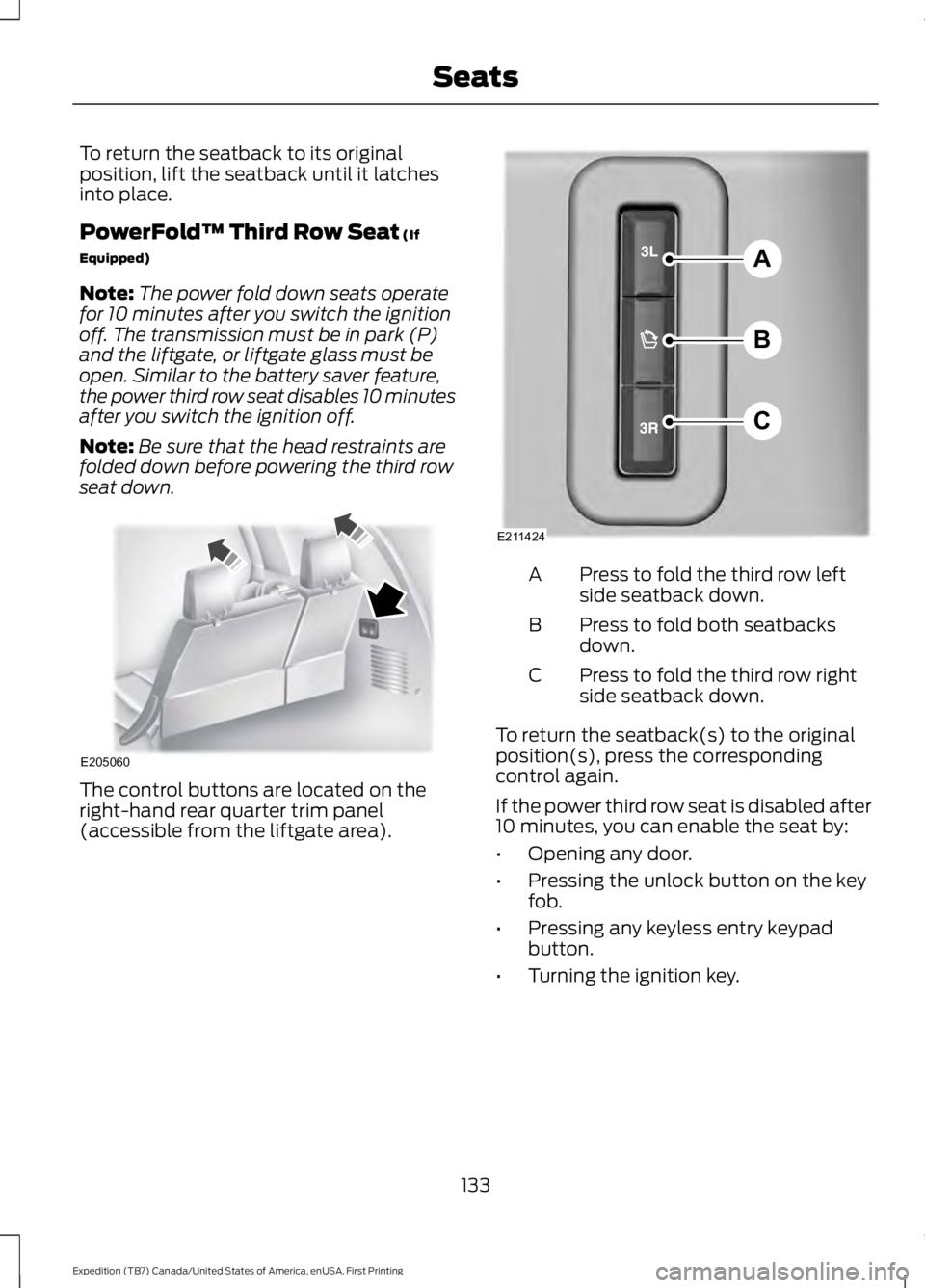
To return the seatback to its originalposition, lift the seatback until it latchesinto place.
PowerFold™ Third Row Seat (If
Equipped)
Note:The power fold down seats operatefor 10 minutes after you switch the ignitionoff. The transmission must be in park (P)and the liftgate, or liftgate glass must beopen. Similar to the battery saver feature,the power third row seat disables 10 minutesafter you switch the ignition off.
Note:Be sure that the head restraints arefolded down before powering the third rowseat down.
The control buttons are located on theright-hand rear quarter trim panel(accessible from the liftgate area).
Press to fold the third row leftside seatback down.A
Press to fold both seatbacksdown.B
Press to fold the third row rightside seatback down.C
To return the seatback(s) to the originalposition(s), press the correspondingcontrol again.
If the power third row seat is disabled after10 minutes, you can enable the seat by:
•Opening any door.
•Pressing the unlock button on the keyfob.
•Pressing any keyless entry keypadbutton.
•Turning the ignition key.
133
Expedition (TB7) Canada/United States of America, enUSA, First Printing
SeatsE205060 A
B
C
E211424
Page 184 of 421
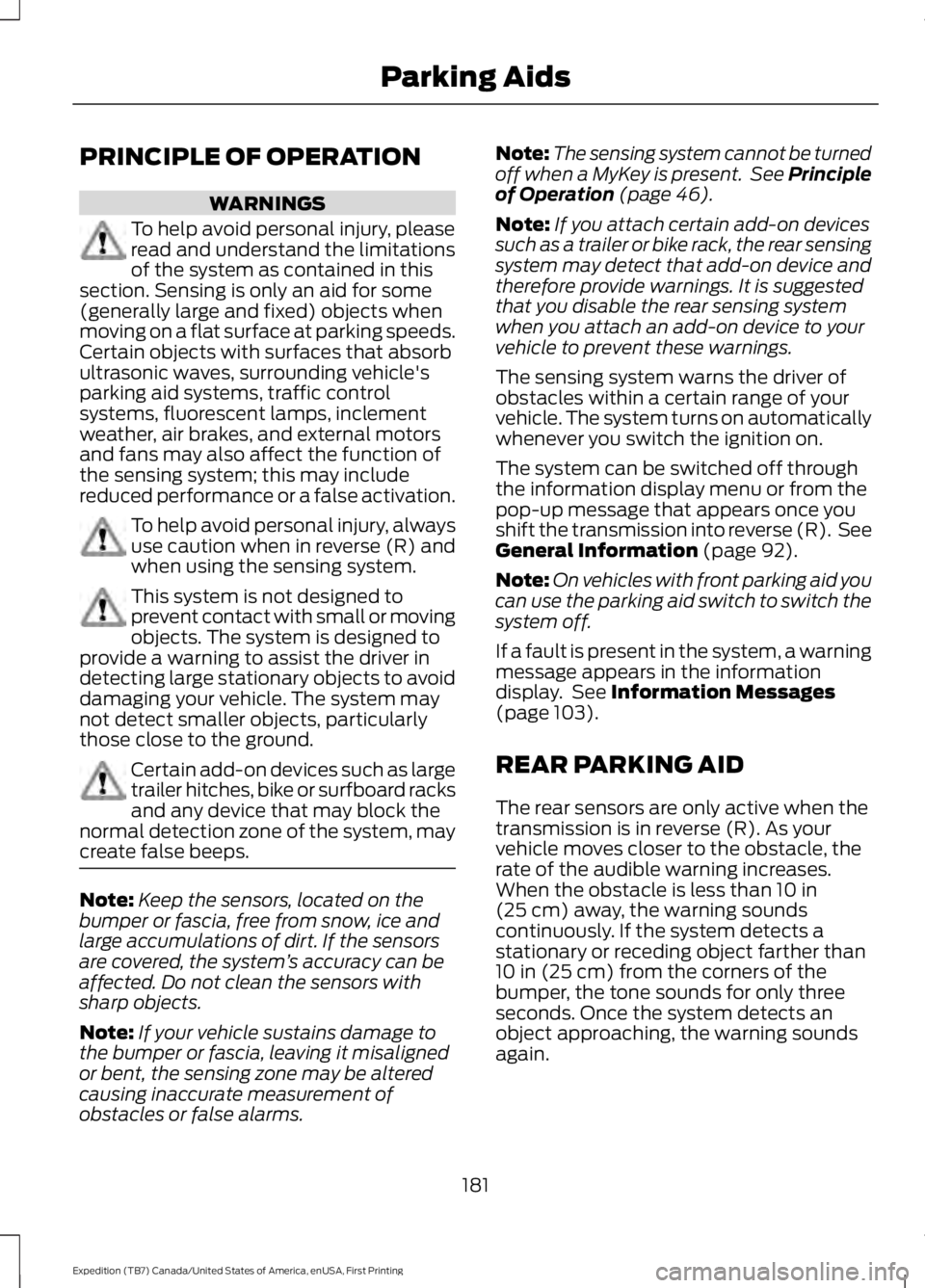
PRINCIPLE OF OPERATION
WARNINGS
To help avoid personal injury, pleaseread and understand the limitationsof the system as contained in thissection. Sensing is only an aid for some(generally large and fixed) objects whenmoving on a flat surface at parking speeds.Certain objects with surfaces that absorbultrasonic waves, surrounding vehicle'sparking aid systems, traffic controlsystems, fluorescent lamps, inclementweather, air brakes, and external motorsand fans may also affect the function ofthe sensing system; this may includereduced performance or a false activation.
To help avoid personal injury, alwaysuse caution when in reverse (R) andwhen using the sensing system.
This system is not designed toprevent contact with small or movingobjects. The system is designed toprovide a warning to assist the driver indetecting large stationary objects to avoiddamaging your vehicle. The system maynot detect smaller objects, particularlythose close to the ground.
Certain add-on devices such as largetrailer hitches, bike or surfboard racksand any device that may block thenormal detection zone of the system, maycreate false beeps.
Note:Keep the sensors, located on thebumper or fascia, free from snow, ice andlarge accumulations of dirt. If the sensorsare covered, the system’s accuracy can beaffected. Do not clean the sensors withsharp objects.
Note:If your vehicle sustains damage tothe bumper or fascia, leaving it misalignedor bent, the sensing zone may be alteredcausing inaccurate measurement ofobstacles or false alarms.
Note:The sensing system cannot be turnedoff when a MyKey is present. See Principleof Operation (page 46).
Note:If you attach certain add-on devicessuch as a trailer or bike rack, the rear sensingsystem may detect that add-on device andtherefore provide warnings. It is suggestedthat you disable the rear sensing systemwhen you attach an add-on device to yourvehicle to prevent these warnings.
The sensing system warns the driver ofobstacles within a certain range of yourvehicle. The system turns on automaticallywhenever you switch the ignition on.
The system can be switched off throughthe information display menu or from thepop-up message that appears once youshift the transmission into reverse (R). SeeGeneral Information (page 92).
Note:On vehicles with front parking aid youcan use the parking aid switch to switch thesystem off.
If a fault is present in the system, a warningmessage appears in the informationdisplay. See Information Messages(page 103).
REAR PARKING AID
The rear sensors are only active when thetransmission is in reverse (R). As yourvehicle moves closer to the obstacle, therate of the audible warning increases.When the obstacle is less than 10 in(25 cm) away, the warning soundscontinuously. If the system detects astationary or receding object farther than10 in (25 cm) from the corners of thebumper, the tone sounds for only threeseconds. Once the system detects anobject approaching, the warning soundsagain.
181
Expedition (TB7) Canada/United States of America, enUSA, First Printing
Parking Aids