oil reset FORD EXPLORER 1996 2.G Owners Manual
[x] Cancel search | Manufacturer: FORD, Model Year: 1996, Model line: EXPLORER, Model: FORD EXPLORER 1996 2.GPages: 444, PDF Size: 3.77 MB
Page 100 of 444
![FORD EXPLORER 1996 2.G Owners Manual Warning Lights and Gauges
99
*
[LG36050( X)01/95]
Because of factors like rounding of numbers and fuel movement
in the tank, the M/C and the service station fuel pump readings
may disagree slightly.
% FORD EXPLORER 1996 2.G Owners Manual Warning Lights and Gauges
99
*
[LG36050( X)01/95]
Because of factors like rounding of numbers and fuel movement
in the tank, the M/C and the service station fuel pump readings
may disagree slightly.
%](/img/11/4952/w960_4952-99.png)
Warning Lights and Gauges
99
*
[LG36050( X)01/95]
Because of factors like rounding of numbers and fuel movement
in the tank, the M/C and the service station fuel pump readings
may disagree slightly.
%*
[LG36100( X)05/95]
Fuel Economy
[LG36150( X)10/94]
A press of the FUEL ECON switch allows you to display one of
two features (Average Fuel Economy or Instantaneous Fuel
Economy). The first press of the FUEL ECON switch will allow
you to display your average fuel economy in miles/gallons or
liters/kilometers. Your M/C computes this figure using the
distance traveled and fuel used information. If you want to reset
this feature, press the RESET switch while the average fuel
economy feature is displayed. Your average fuel economy will
then use data only from after the RESET was pressed to
calculate the new average.
[LG36200( X)10/94]
A second consecutive press of the FUEL ECON switch will
allow you to display the instantaneous fuel economy, which is
the fuel economy that you get at any particular moment. For
example, you can see what your fuel economy is in heavy traffic
or on an open highway. Your fuel economy is affected by such
factors as braking, acceleration, and the type of road you are
driving on.
*
[LG36250( X)01/95]
Your vehicle must be moving for the M/C to calculate the fuel
economy. When your vehicle is not moving, instantaneous fuel
economy will be displayed at 0 miles/gallon or
99 kilometers/100 liters. When you are moving, the M/C will
display between 0 and 99 miles/gallon or between 1 and
99 kilometers/100 liters.
*
[LG36300( X)01/95]
Reset
[LG36350( X)01/95]
A press of the RESET switch will allow you to reset the current
feature being displayed. Warnings, Distance Driven, Average
Fuel Economy, Fuel Used, and your Personalized Oil Reset
Percentage are the only features which respond to the RESET
switch. Distance to Empty, Fuel Remaining, and Instantaneous
File:05unlgx.ex
Update:Thu Feb 29 09:04:08 1996
Page 101 of 444
![FORD EXPLORER 1996 2.G Owners Manual 100Fuel Economy cannot be reset. That is, these three features are
unaffected by pushing the RESET switch.
%*
[LG36750( X)01/95]
System Check
*
[LG36800( X)01/95]
A press of the SYSTEM CHECK switch ca FORD EXPLORER 1996 2.G Owners Manual 100Fuel Economy cannot be reset. That is, these three features are
unaffected by pushing the RESET switch.
%*
[LG36750( X)01/95]
System Check
*
[LG36800( X)01/95]
A press of the SYSTEM CHECK switch ca](/img/11/4952/w960_4952-100.png)
100Fuel Economy cannot be reset. That is, these three features are
unaffected by pushing the RESET switch.
%*
[LG36750( X)01/95]
System Check
*
[LG36800( X)01/95]
A press of the SYSTEM CHECK switch causes the M/C to cycle
through a status of each of the systems being monitored. For
each of the monitored systems, the M/C will indicate either an
OK message or a warning message for two seconds. The
sequence of the system check report is as follows:
*
[LG36850( X)01/95]
n
Engine Oil Life Left
*
[LG36900( X)01/95]
n
Engine Oil Level
*
[LG37000( X)01/95]
n
Voltage Level
*
[LG37050( X)01/95]
n
Engine Coolant Temperature
*
[LG37100( X)01/95]
n
Washer Fluid Level
[LG37150( X)04/94]
n
Head Lamps
[LG37200( X)04/94]
n
Tail Lamps
[LG37250( X)04/94]
n
Brake Lamps
[LG37300( X)06/94]
n
Air Ride System (if equipped)
*
[LG37350( X)01/95]
n
Fuel Level
*
[LG37400( X)01/95]
At normal conclusion of the system check sequence, the M/C
will display the last displayed feature before pressing the
SYSTEM CHECK switch or the warnings that are active.
*
[LG37450( X)01/95]
For two of the systems reported in the system check (Engine Oil
Life Left and Fuel Level), there are two messages to describe the
status of the system. For Engine Oil Life Left, the first message
will indicate the oil change status (OK, SOON, REQUIRED) and
the second message will indicate the oil life remaining as a
percentage. If the second message is ªOIL TEMP SIGNAL
ERRORº, this means that there is a problem with the oil
temperature sender system and you should contact your dealer
File:05unlgx.ex
Update:Thu Feb 29 09:04:08 1996
Page 102 of 444
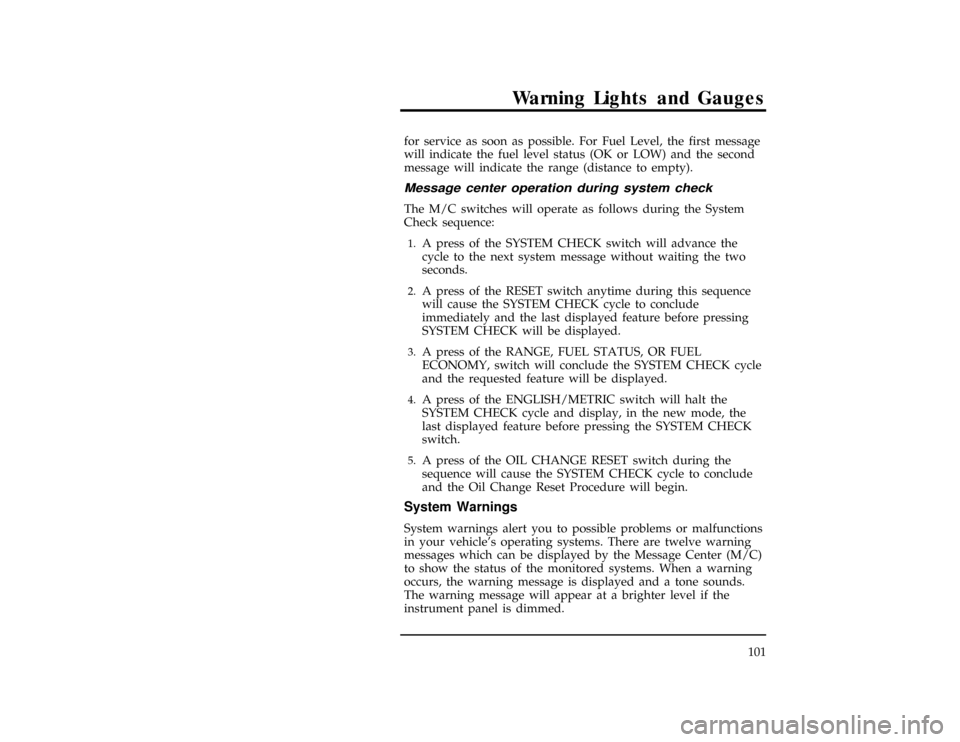
Warning Lights and Gauges
101 for service as soon as possible. For Fuel Level, the first message
will indicate the fuel level status (OK or LOW) and the second
message will indicate the range (distance to empty).
*
[LG37500( X)01/95]
Message center operation during system check
*
[LG37550( X)01/95]
The M/C switches will operate as follows during the System
Check sequence:
*
[LG37600( X)01/95]1.
A press of the SYSTEM CHECK switch will advance the
cycle to the next system message without waiting the two
seconds.
*
[LG37650( X)01/95]2.
A press of the RESET switch anytime during this sequence
will cause the SYSTEM CHECK cycle to conclude
immediately and the last displayed feature before pressing
SYSTEM CHECK will be displayed.
[LG37700( X)04/94]3.
A press of the RANGE, FUEL STATUS, OR FUEL
ECONOMY, switch will conclude the SYSTEM CHECK cycle
and the requested feature will be displayed.
*
[LG37750( X)01/95]4.
A press of the ENGLISH/METRIC switch will halt the
SYSTEM CHECK cycle and display, in the new mode, the
last displayed feature before pressing the SYSTEM CHECK
switch.
*
[LG37800( X)01/95]5.
A press of the OIL CHANGE RESET switch during the
sequence will cause the SYSTEM CHECK cycle to conclude
and the Oil Change Reset Procedure will begin.
*
[LG37850( X)01/95]
System Warnings
[LG37900( X)01/95]
System warnings alert you to possible problems or malfunctions
in your vehicle's operating systems. There are twelve warning
messages which can be displayed by the Message Center (M/C)
to show the status of the monitored systems. When a warning
occurs, the warning message is displayed and a tone sounds.
The warning message will appear at a brighter level if the
instrument panel is dimmed.
File:05unlgx.ex
Update:Thu Feb 29 09:04:08 1996
Page 107 of 444
![FORD EXPLORER 1996 2.G Owners Manual 106
*
[LG39650( X)01/95]
An oil change is required whenever indicated by the M/C. USE
ONLY RECOMMENDED ENGINE OILS (SeeEngine oilin the
Index).
*
[LG39700( X)01/95]
The M/C will tell you the percent o FORD EXPLORER 1996 2.G Owners Manual 106
*
[LG39650( X)01/95]
An oil change is required whenever indicated by the M/C. USE
ONLY RECOMMENDED ENGINE OILS (SeeEngine oilin the
Index).
*
[LG39700( X)01/95]
The M/C will tell you the percent o](/img/11/4952/w960_4952-106.png)
106
*
[LG39650( X)01/95]
An oil change is required whenever indicated by the M/C. USE
ONLY RECOMMENDED ENGINE OILS (SeeEngine oilin the
Index).
*
[LG39700( X)01/95]
The M/C will tell you the percent of oil life left during System
Check. This percentage is based on your driving history and the
time since your last oil change. In order to ensure accurate oil
life left indications, you should only perform the following OIL
CHANGE RESET Procedure after you have the oil changed.
*
[LG39801( X)01/95]
Oil Change Reset
[LG39901( X)08/94]
A press of the OIL CHANGE RESET switch will allow you to
reset the oil life feature to 100% (or your Personalized Oil Reset
Percentage). After you have the oil changed, you must execute
the following procedure. Press the OIL CHANGE RESET switch
and hold for five seconds as the M/C counts down for five
seconds. After a successful reset the Message Center will display
ªOIL LIFE RESET TO 100%.º If you have established a
Personalized Oil Reset Percentage, the display will show that
percentage instead of 100%. To ensure accurate oil life
indicators, perform this reset procedure only after an oil change.
[LG40001( X)08/94]
Your Personalized Oil Reset Percentage allows you to establish a
smaller oil change interval than the manufacturer's
recommended interval. To establish your Personalized Oil Reset
Percentage perform the following procedure:
[LG40101( X)08/94]1.
Press and hold the OIL CHANGE RESET switch and press
the RESET switch while the display is still counting down
the 5 seconds to reset. The display will change to ªSTART
OIL LIFE AT XXX%.º
[LG40201( X)08/94]2.
Press the OIL CHANGE RESET switch until the displayed
percentage is the Personalized Oil Reset Percentage that you
desire. Your choices are 100%, 90%, 80%, 70%, 60%, 50%,
40% and 30%.
File:05unlgx.ex
Update:Thu Feb 29 09:04:08 1996
Page 108 of 444
![FORD EXPLORER 1996 2.G Owners Manual Warning Lights and Gauges
107
[LG40301( X)08/94]3.
Press the RESET switch to complete the procedure. A press
of any switch besides RESET or OIL CHANGE RESET will
abort this procedure and will not esta FORD EXPLORER 1996 2.G Owners Manual Warning Lights and Gauges
107
[LG40301( X)08/94]3.
Press the RESET switch to complete the procedure. A press
of any switch besides RESET or OIL CHANGE RESET will
abort this procedure and will not esta](/img/11/4952/w960_4952-107.png)
Warning Lights and Gauges
107
[LG40301( X)08/94]3.
Press the RESET switch to complete the procedure. A press
of any switch besides RESET or OIL CHANGE RESET will
abort this procedure and will not establish your new
Personalized Oil Reset Percentage.
[LG40401( X)08/94]
When your Personalized Oil Reset Percentage has been
established, it will be used beginning with the completion of
your next OIL CHANGE RESET procedure.
File:05unlgx.ex
Update:Thu Feb 29 09:04:08 1996