CD changer FORD EXPLORER 1997 2.G Audio Guide
[x] Cancel search | Manufacturer: FORD, Model Year: 1997, Model line: EXPLORER, Model: FORD EXPLORER 1997 2.GPages: 29, PDF Size: 0.19 MB
Page 4 of 29
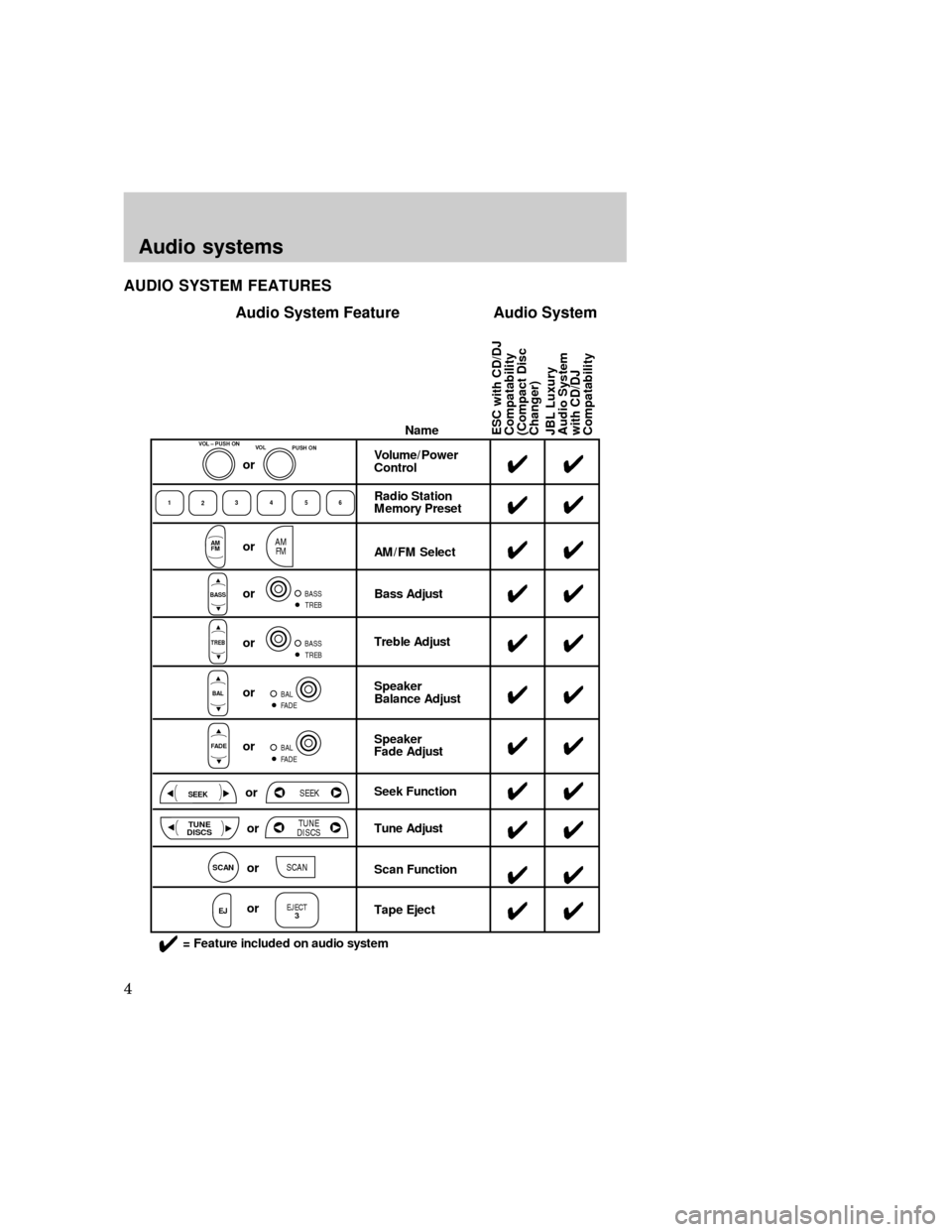
AUDIO SYSTEM FEATURES
JBL Luxury
Audio System
with CD/DJ
Compatability ESC with CD/DJ
Compatability
(Compact Disc
Changer)Name
Radio Station
Memory Preset
AM/FM Select
Bass Adjust
Treble Adjust
Speaker
Balance Adjust
Speaker
Fade Adjust
Seek Function
Tune Adjust
Scan Function
Tape Eject4
4
4
4
4
4
4
4
4
44
Volume/Power
Control44
4
4
4
4
4
4
4
4
4
1
23456
AM
FM
BASS
TREB
BAL
FADE
TUNE
DISCS
SEEK
SCAN
EJ
4= Feature included on audio system
VOL – PUSH ON
VOL
Audio System Feature Audio System
or
or
or or or
or
or
or
or
AM
FM
BASS
TREB
BASS
TREB
BAL
FADE
orBAL
FADE
EJECT
3
TUNE
DISCS
SCAN
SEEK
PUSH ON
Audio systems
4
Page 5 of 29
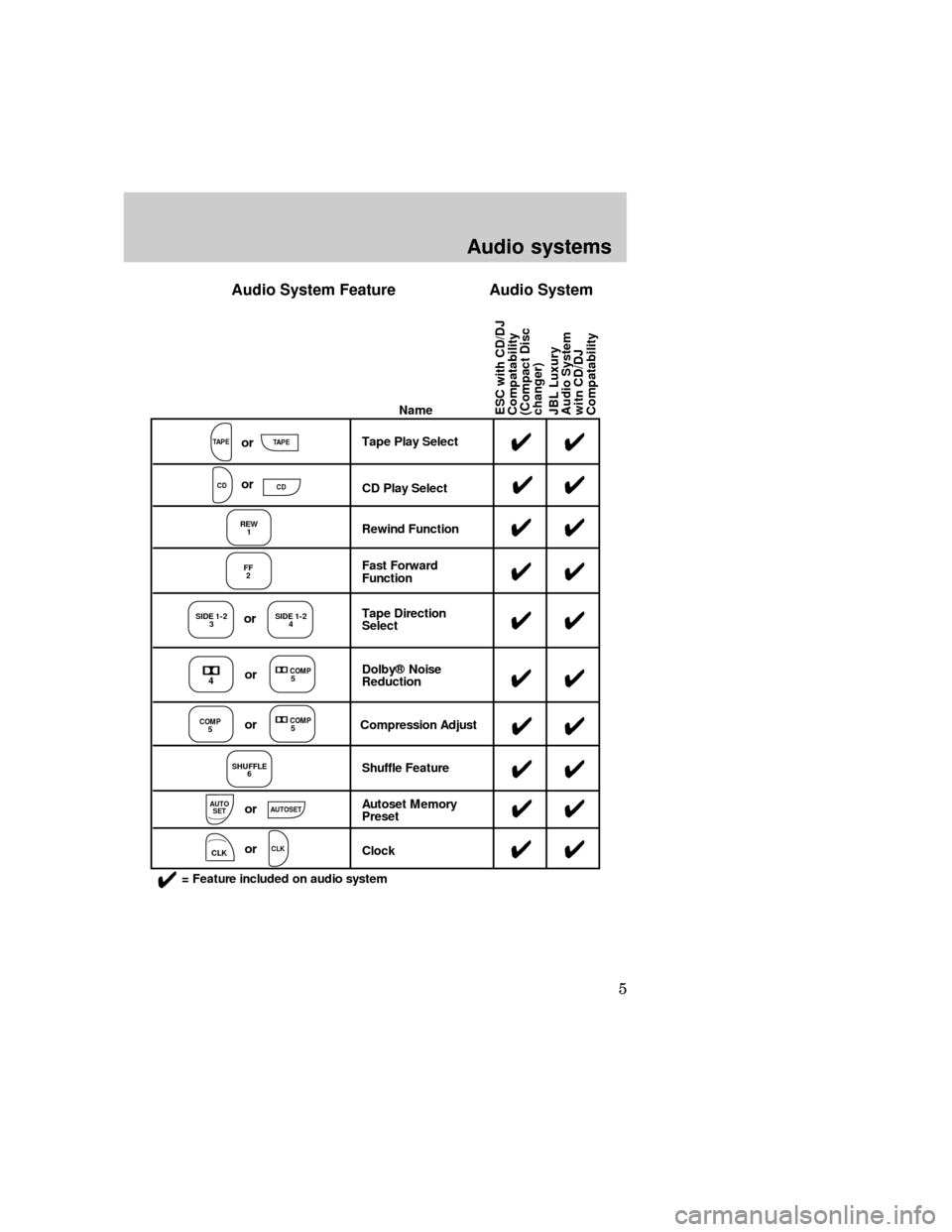
JBL Luxury
Audio System
witn CD/DJ
Compatability ESC with CD/DJ
Compatability
(Compact Disc
changer)Name
Tape Play Select
CD Play Select
Rewind Function
Fast Forward
Function
Tape Direction
Select
Dolby® Noise
Reduction
Compression Adjust
Shuffle Feature
Autoset Memory
Preset
Clock44
4 4
44
44
44
44
4
4
4 4
4
4
4
4
4
TAPETAPE
CD
REW
1
FF
2
SIDE 1-2
3
SIDE 1-2
4
COMP5
COMP5
SHUFFLE
6
AUTO
SET
= Feature included on audio system
4or
CLK
Audio System Feature Audio System
or
CDor
CLK
AUTOSET
or
COMP5or
or
or
Audio systems
5
Page 8 of 29
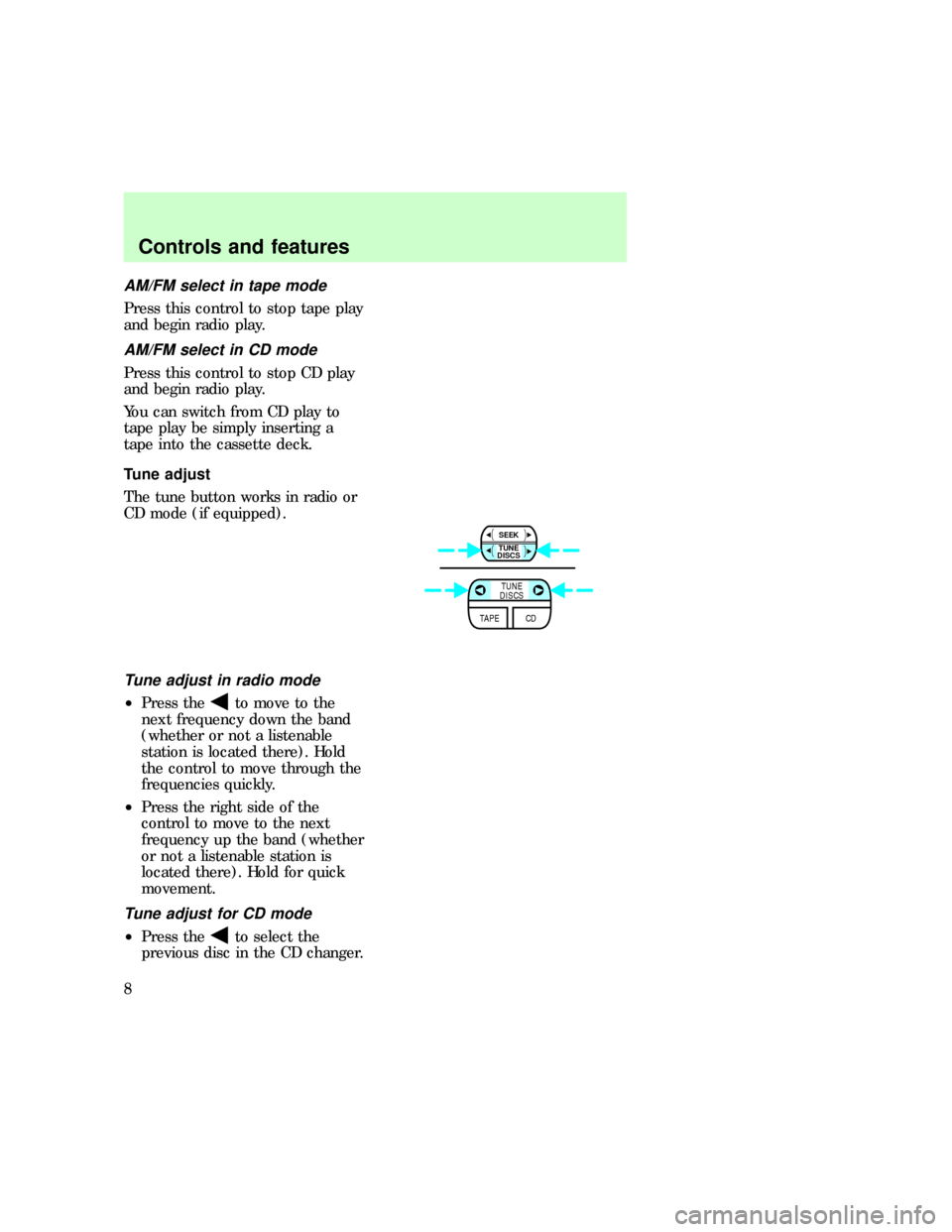
AM/FM select in tape mode
Press this control to stop tape play
and begin radio play.
AM/FM select in CD mode
Press this control to stop CD play
and begin radio play.
You can switch from CD play to
tape play be simply inserting a
tape into the cassette deck.
Tune adjust
The tune button works in radio or
CD mode (if equipped).
Tune adjust in radio mode
²Press theto move to the
next frequency down the band
(whether or not a listenable
station is located there). Hold
the control to move through the
frequencies quickly.
²Press the right side of the
control to move to the next
frequency up the band (whether
or not a listenable station is
located there). Hold for quick
movement.
Tune adjust for CD mode
²Press theto select the
previous disc in the CD changer.
TAPE CDTUNE
DISCS
SEEK
TUNE
DISCS
com_am-fm_select_cd.01
uno_tune_adjust uno_tune_adjust_radio
uno_tune_adjust_cd
Controls and features
8
Page 9 of 29
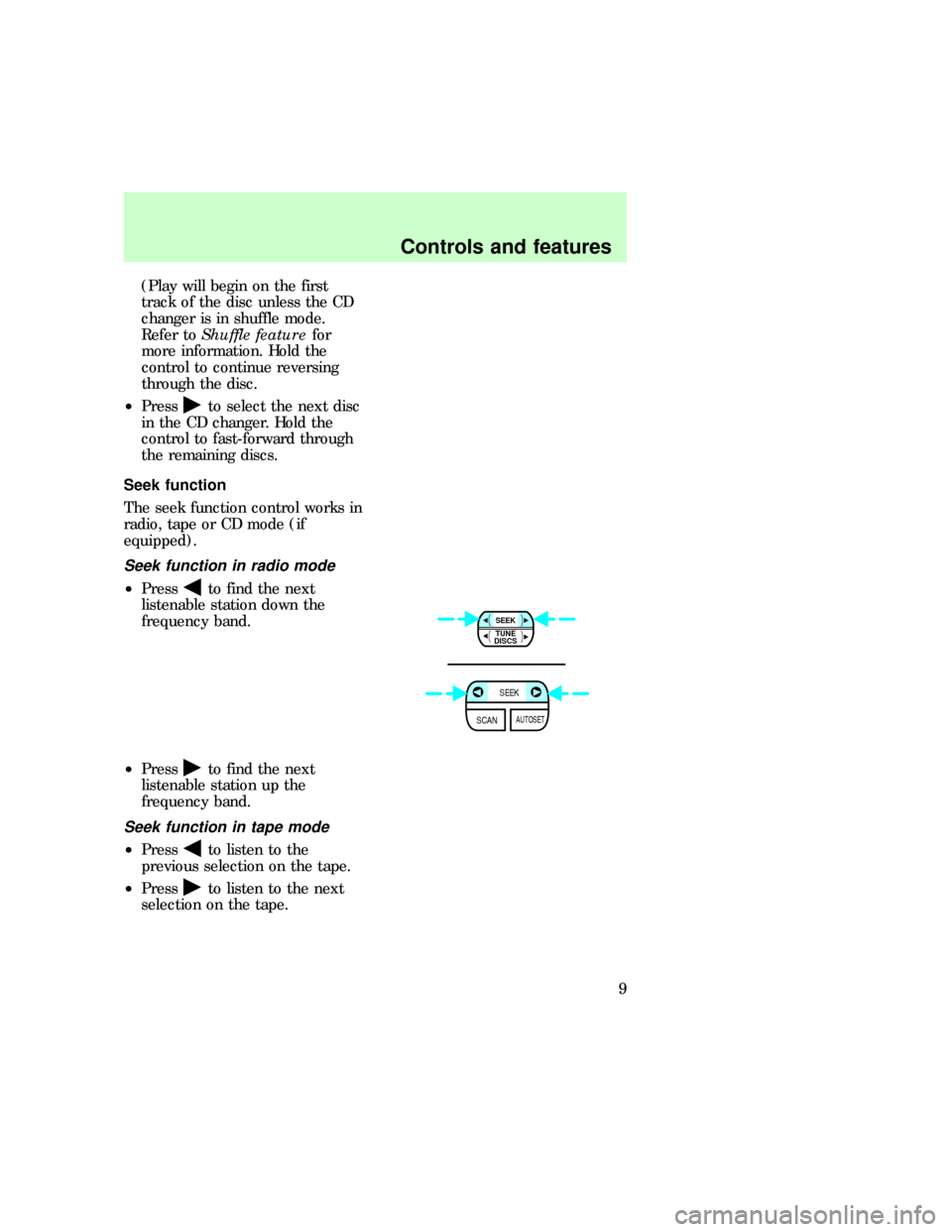
(Play will begin on the first
track of the disc unless the CD
changer is in shuffle mode.
Refer toShuffle featurefor
more information. Hold the
control to continue reversing
through the disc.
²Press
to select the next disc
in the CD changer. Hold the
control to fast-forward through
the remaining discs.
Seek function
The seek function control works in
radio, tape or CD mode (if
equipped).
Seek function in radio mode
²Pressto find the next
listenable station down the
frequency band.
²Press
to find the next
listenable station up the
frequency band.
Seek function in tape mode
²Pressto listen to the
previous selection on the tape.
²Press
to listen to the next
selection on the tape.
SEEK
TUNE
DISCS
SCANSEEKAUTOSET
com_seek_function.01
uno_seek_function_radio
com_seek_function_tape.01
uno_scan_function
Controls and features
9
Page 14 of 29
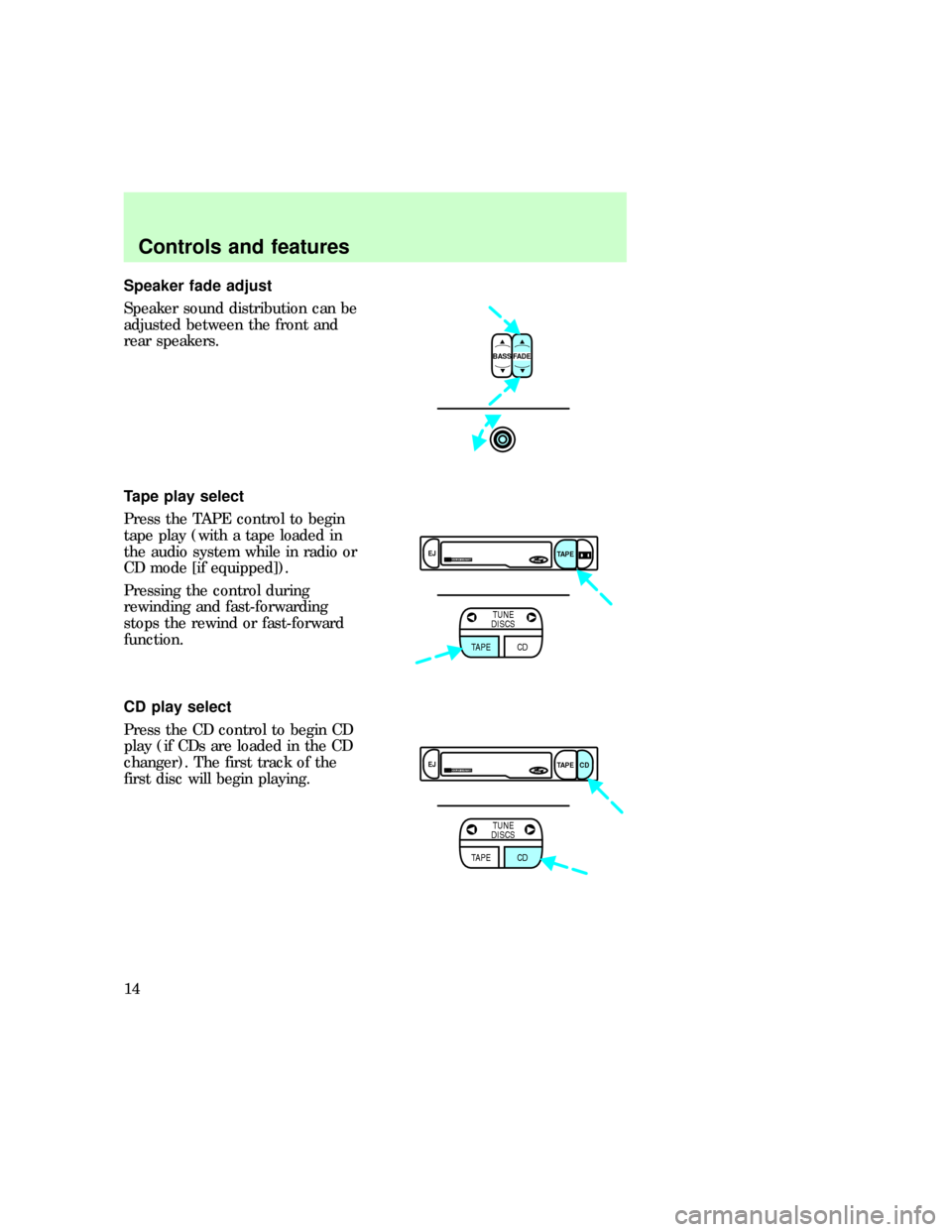
Speaker fade adjust
Speaker sound distribution can be
adjusted between the front and
rear speakers.
Tape play select
Press the TAPE control to begin
tape play (with a tape loaded in
the audio system while in radio or
CD mode [if equipped]).
Pressing the control during
rewinding and fast-forwarding
stops the rewind or fast-forward
function.
CD play select
Press the CD control to begin CD
play (if CDs are loaded in the CD
changer). The first track of the
first disc will begin playing.
BASS FADE
DOLBY SYSTEMEJ
TAPE
TAPE CDTUNE
DISCS
DOLBY SYSTEMEJ
TAPE CD
TAPE CDTUNE
DISCS
uno_tape_play_select
uno_cd_play_select
com_rewind.01
Controls and features
14
Page 18 of 29
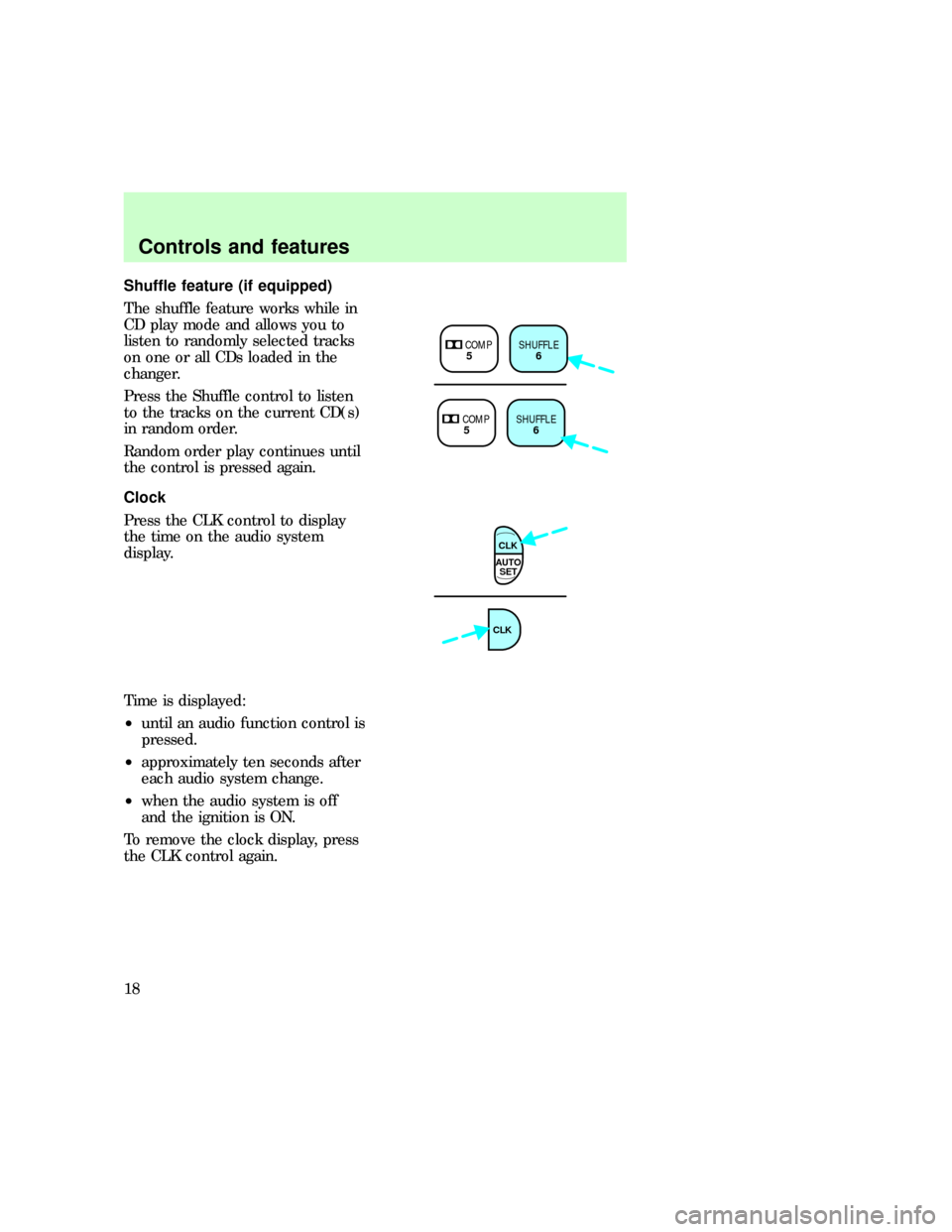
Shuffle feature (if equipped)
The shuffle feature works while in
CD play mode and allows you to
listen to randomly selected tracks
on one or all CDs loaded in the
changer.
Press the Shuffle control to listen
to the tracks on the current CD(s)
in random order.
Random order play continues until
the control is pressed again.
Clock
Press the CLK control to display
the time on the audio system
display.
Time is displayed:
²until an audio function control is
pressed.
²approximately ten seconds after
each audio system change.
²when the audio system is off
and the ignition is ON.
To remove the clock display, press
the CLK control again.
COMP
5SHUFFLE
6
COMP
5SHUFFLE
6
AUTO
SET CLK
CLK
uno_clock
uno_setting_clock
Controls and features
18
Page 20 of 29
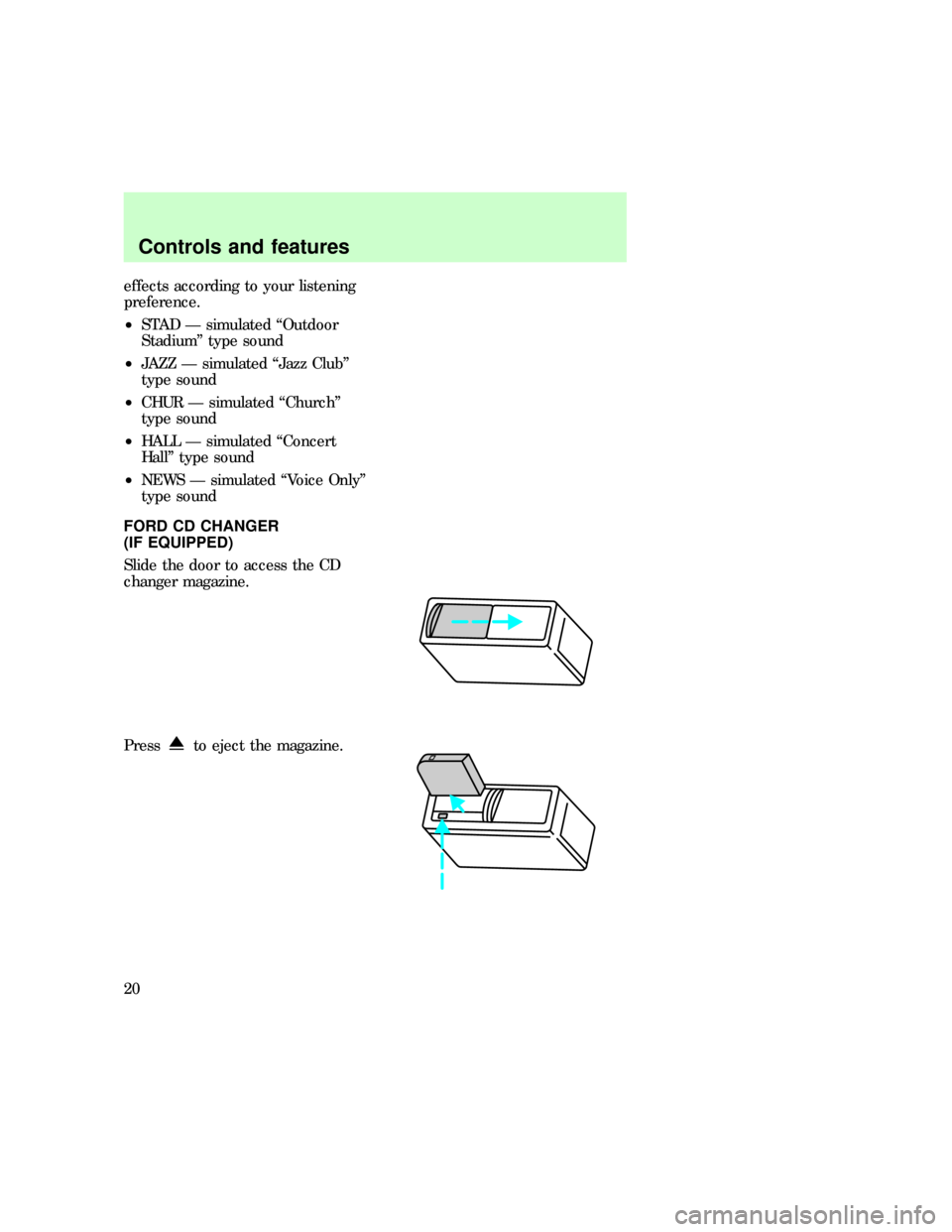
effects according to your listening
preference.
²STAD Ð simulated ªOutdoor
Stadiumº type sound
²JAZZ Ð simulated ªJazz Clubº
type sound
²CHUR Ð simulated ªChurchº
type sound
²HALL Ð simulated ªConcert
Hallº type sound
²NEWS Ð simulated ªVoice Onlyº
type sound
FORD CD CHANGER
(IF EQUIPPED)
Slide the door to access the CD
changer magazine.
Press
to eject the magazine.
com_ford_cd_changer.02
Controls and features
20
Page 21 of 29
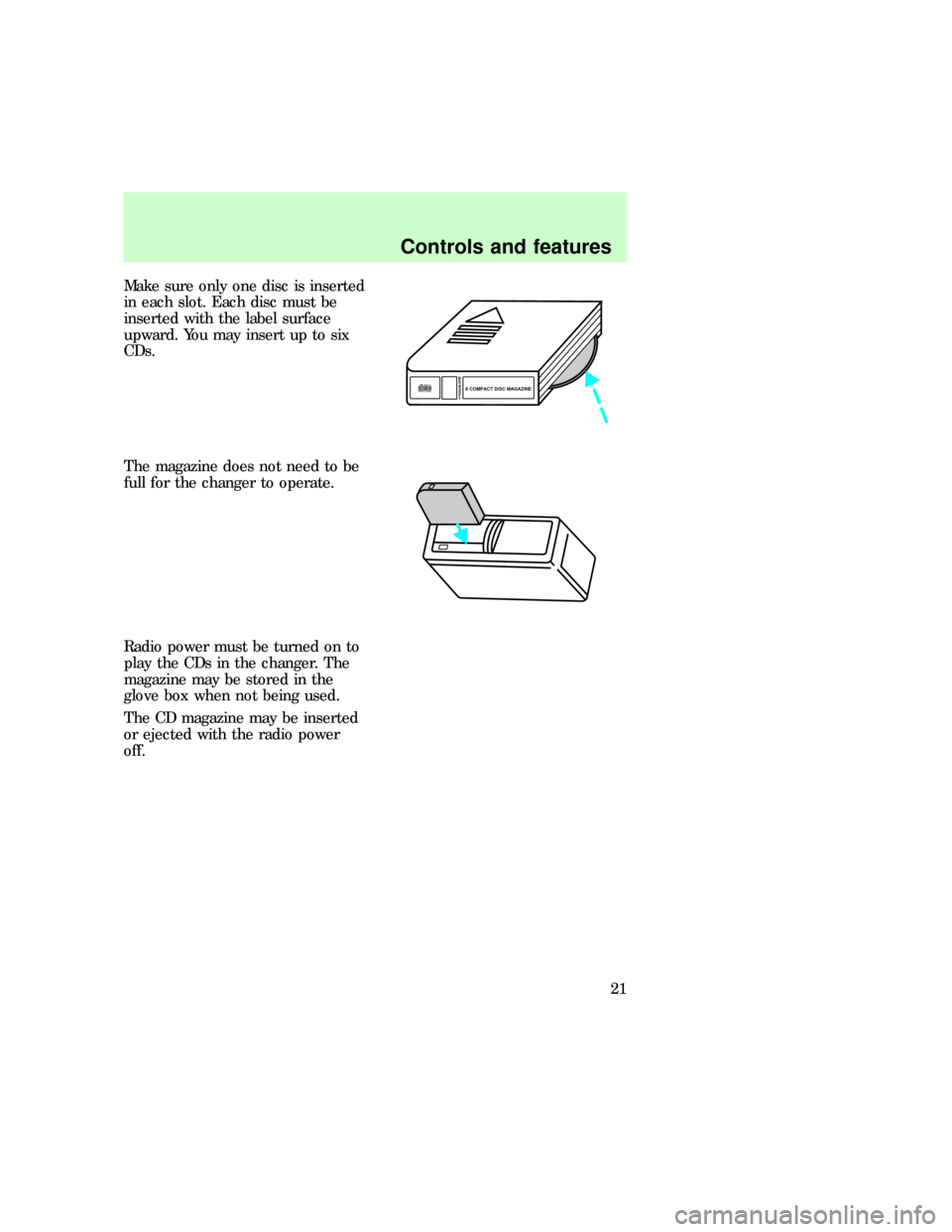
Make sure only one disc is inserted
in each slot. Each disc must be
inserted with the label surface
upward. You may insert up to six
CDs.
The magazine does not need to be
full for the changer to operate.
Radio power must be turned on to
play the CDs in the changer. The
magazine may be stored in the
glove box when not being used.
The CD magazine may be inserted
or ejected with the radio power
off.
6
5
4
3
2
16 COMPACT DISC MAGAZINECOMPACT
DIGITAL AUDIO
com_rear_seat_controls.02
Controls and features
21
Page 25 of 29
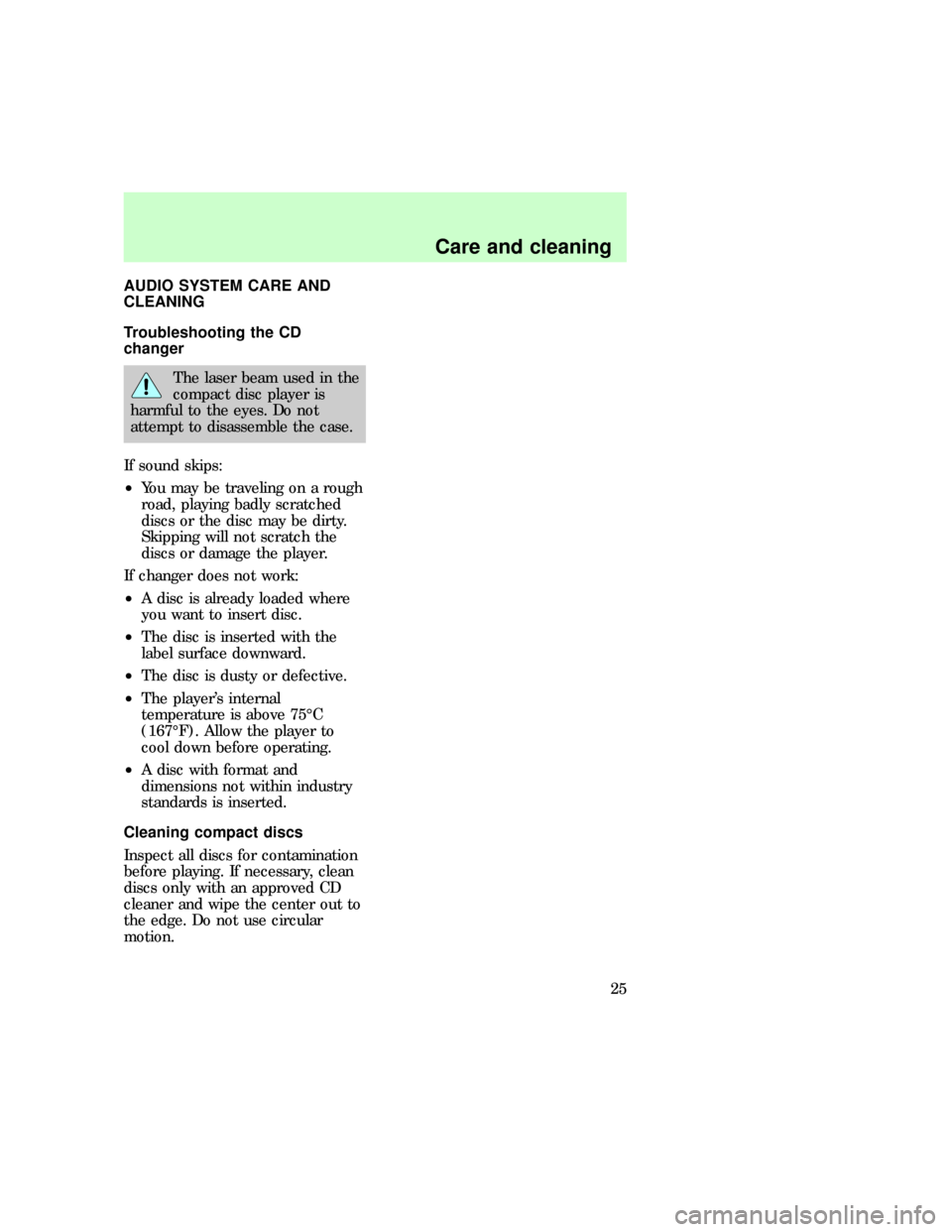
AUDIO SYSTEM CARE AND
CLEANING
Troubleshooting the CD
changer
The laser beam used in the
compact disc player is
harmful to the eyes. Do not
attempt to disassemble the case.
If sound skips:
²You may be traveling on a rough
road, playing badly scratched
discs or the disc may be dirty.
Skipping will not scratch the
discs or damage the player.
If changer does not work:
²A disc is already loaded where
you want to insert disc.
²The disc is inserted with the
label surface downward.
²The disc is dusty or defective.
²The player's internal
temperature is above 75ÉC
(167ÉF). Allow the player to
cool down before operating.
²A disc with format and
dimensions not within industry
standards is inserted.
Cleaning compact discs
Inspect all discs for contamination
before playing. If necessary, clean
discs only with an approved CD
cleaner and wipe the center out to
the edge. Do not use circular
motion.
uno_care_clean_title
com_troubleshooting_cd.01
com_cleaning_cds.01
com_cd_and_changer_care.01
Care and cleaning
25
Page 26 of 29
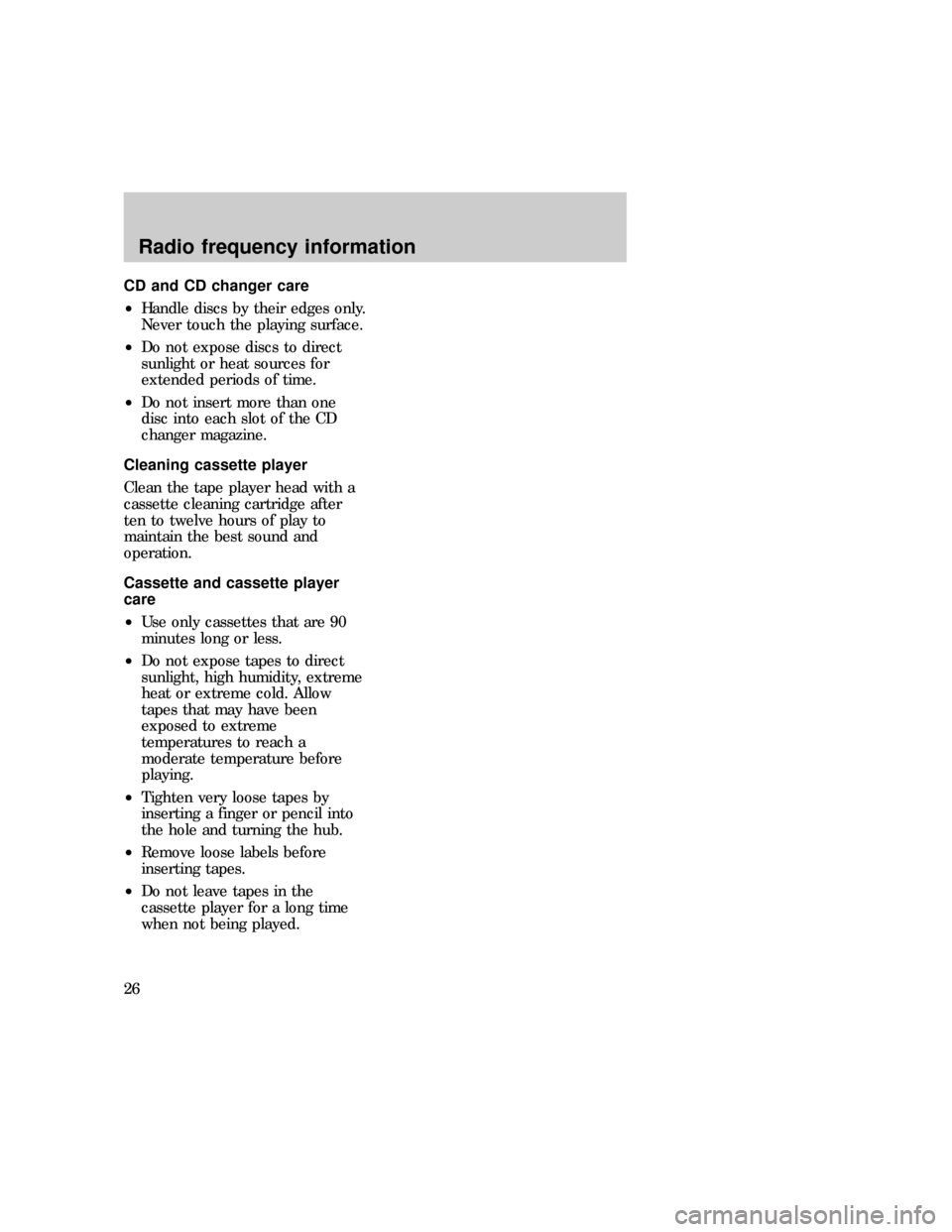
CD and CD changer care
²Handle discs by their edges only.
Never touch the playing surface.
²Do not expose discs to direct
sunlight or heat sources for
extended periods of time.
²Do not insert more than one
disc into each slot of the CD
changer magazine.
Cleaning cassette player
Clean the tape player head with a
cassette cleaning cartridge after
ten to twelve hours of play to
maintain the best sound and
operation.
Cassette and cassette player
care
²Use only cassettes that are 90
minutes long or less.
²Do not expose tapes to direct
sunlight, high humidity, extreme
heat or extreme cold. Allow
tapes that may have been
exposed to extreme
temperatures to reach a
moderate temperature before
playing.
²Tighten very loose tapes by
inserting a finger or pencil into
the hole and turning the hub.
²Remove loose labels before
inserting tapes.
²Do not leave tapes in the
cassette player for a long time
when not being played.
com_cleaning_cassette.01
com_cassette_and_player.01
com_radio_frequency_info.01
Radio frequency information
26