display FORD EXPLORER 1997 2.G Audio Guide
[x] Cancel search | Manufacturer: FORD, Model Year: 1997, Model line: EXPLORER, Model: FORD EXPLORER 1997 2.GPages: 29, PDF Size: 0.19 MB
Page 1 of 29
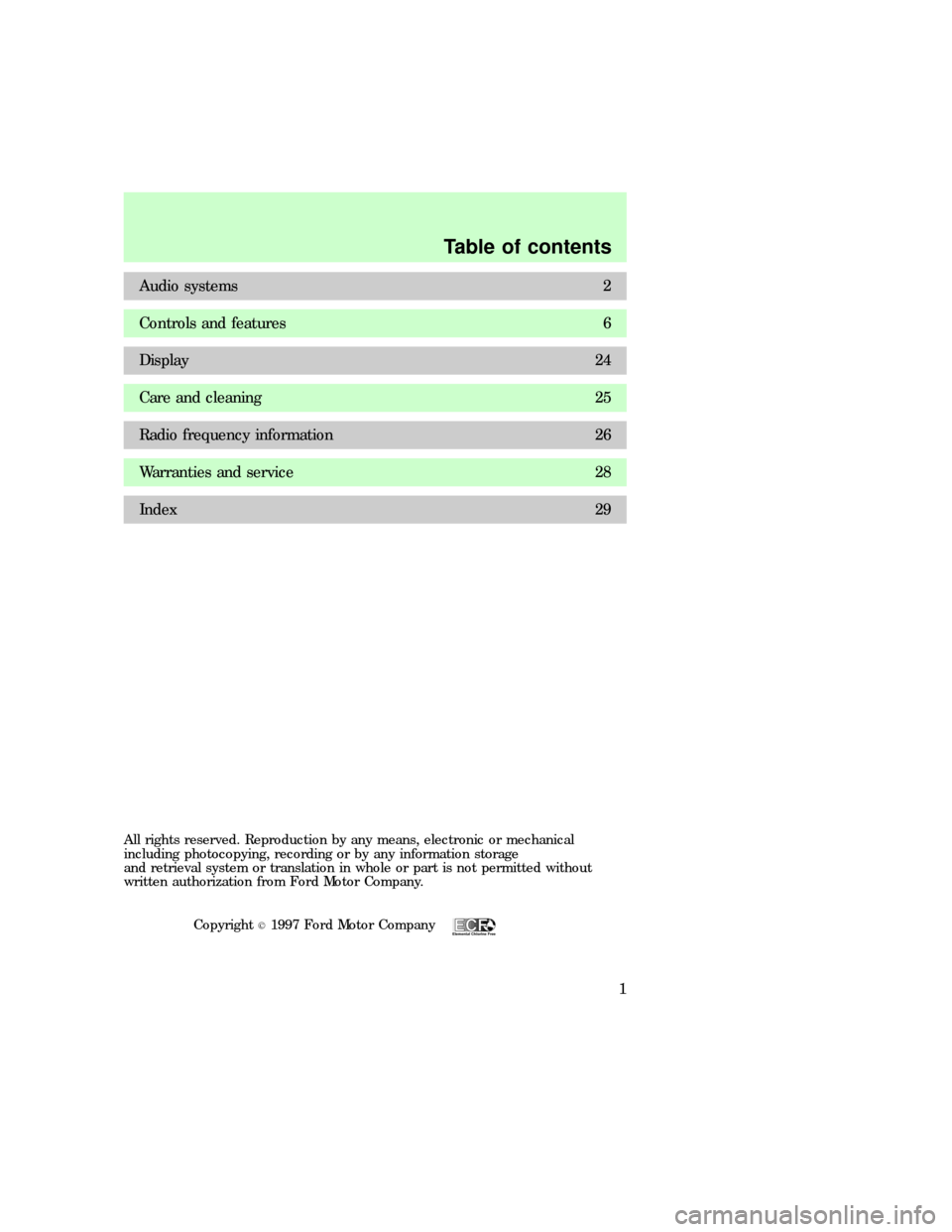
Audio systems 2
Controls and features 6
Display 24
Care and cleaning 25
Radio frequency information 26
Warranties and service 28
Index 29
All rights reserved. Reproduction by any means, electronic or mechanical
including photocopying, recording or by any information storage
and retrieval system or translation in whole or part is not permitted without
written authorization from Ford Motor Company.
Copyright
r1997 Ford Motor Company
Elemental Chlorine Free
Table of contents
1
Page 18 of 29
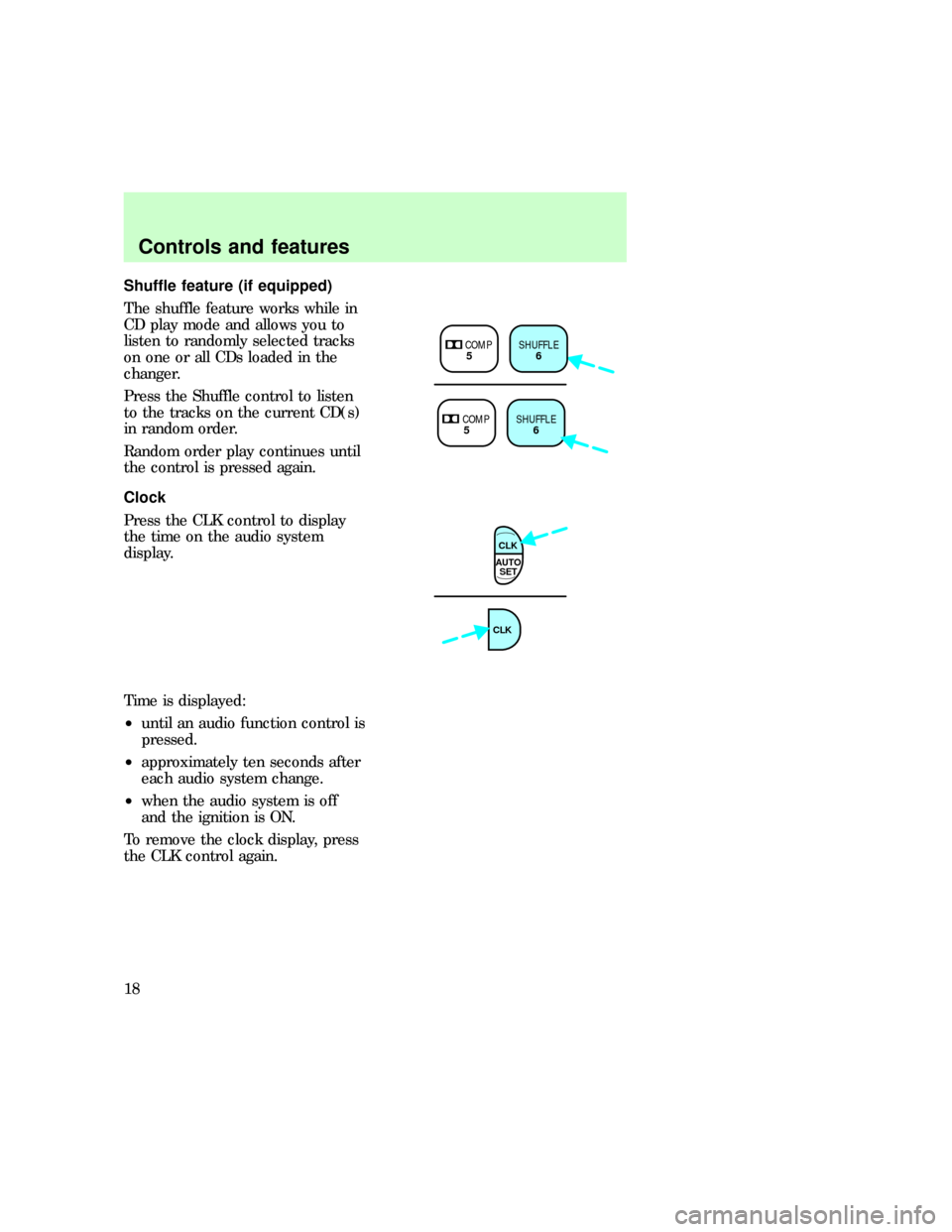
Shuffle feature (if equipped)
The shuffle feature works while in
CD play mode and allows you to
listen to randomly selected tracks
on one or all CDs loaded in the
changer.
Press the Shuffle control to listen
to the tracks on the current CD(s)
in random order.
Random order play continues until
the control is pressed again.
Clock
Press the CLK control to display
the time on the audio system
display.
Time is displayed:
²until an audio function control is
pressed.
²approximately ten seconds after
each audio system change.
²when the audio system is off
and the ignition is ON.
To remove the clock display, press
the CLK control again.
COMP
5SHUFFLE
6
COMP
5SHUFFLE
6
AUTO
SET CLK
CLK
uno_clock
uno_setting_clock
Controls and features
18
Page 24 of 29
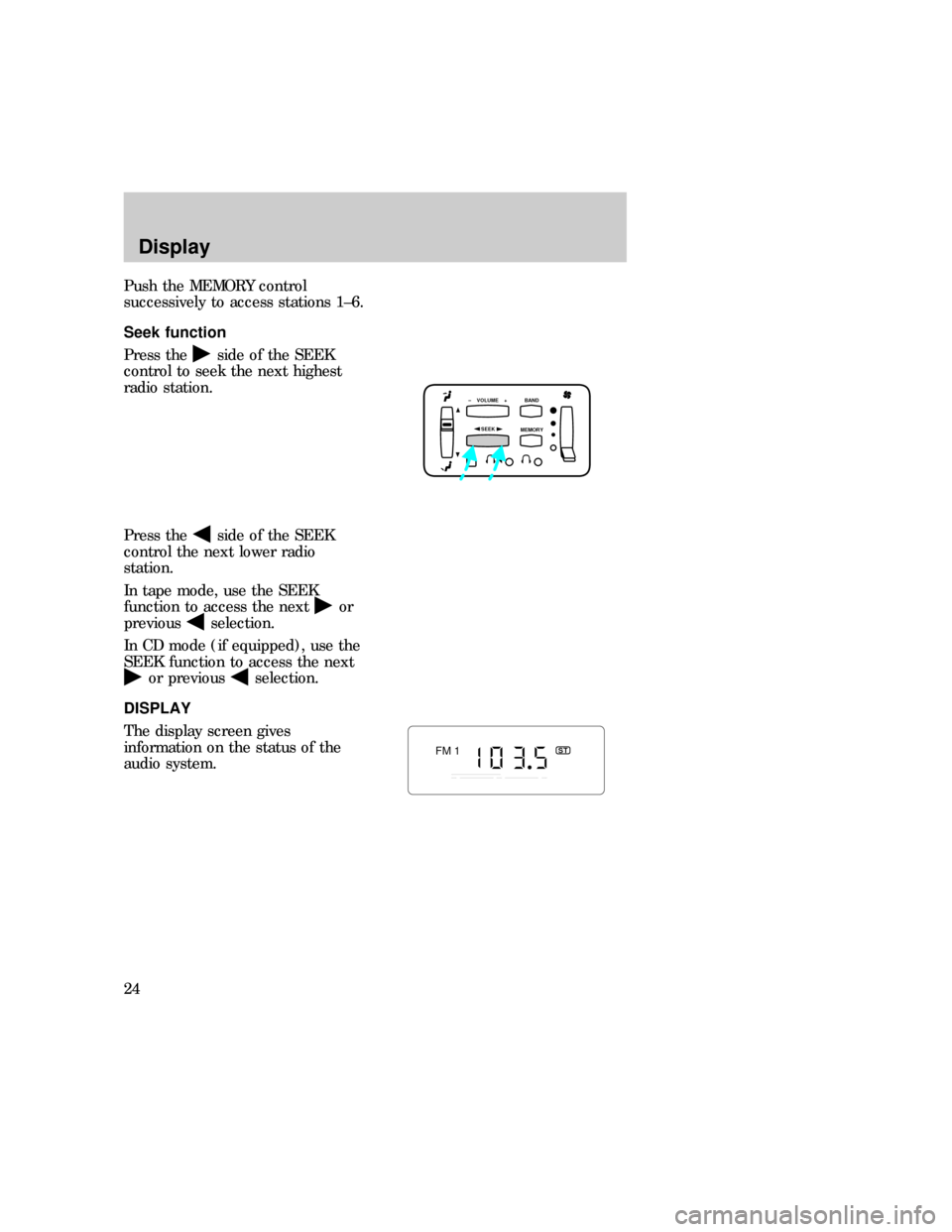
Push the MEMORY control
successively to access stations 1±6.
Seek function
Press the
side of the SEEK
control to seek the next highest
radio station.
Press the
side of the SEEK
control the next lower radio
station.
In tape mode, use the SEEK
function to access the next
or
previous
selection.
In CD mode (if equipped), use the
SEEK function to access the next
or previousselection.
DISPLAY
The display screen gives
information on the status of the
audio system.
SEEK
– VOLUME + BAND
MEMORY
FM 1ST
com_rear_seek_function.01
com_display.01
Display
24
Page 28 of 29
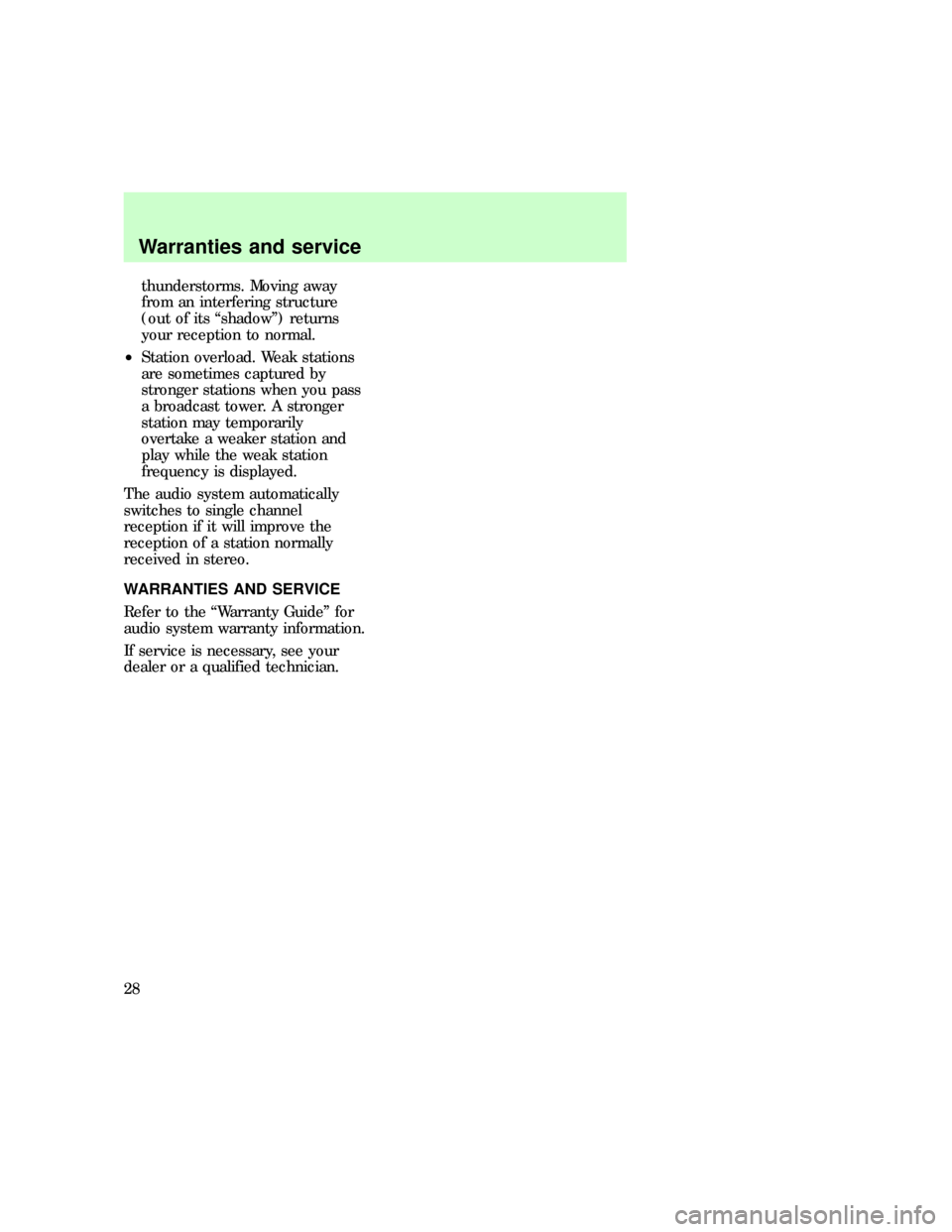
thunderstorms. Moving away
from an interfering structure
(out of its ªshadowº) returns
your reception to normal.
²Station overload. Weak stations
are sometimes captured by
stronger stations when you pass
a broadcast tower. A stronger
station may temporarily
overtake a weaker station and
play while the weak station
frequency is displayed.
The audio system automatically
switches to single channel
reception if it will improve the
reception of a station normally
received in stereo.
WARRANTIES AND SERVICE
Refer to the ªWarranty Guideº for
audio system warranty information.
If service is necessary, see your
dealer or a qualified technician.
com_warranties_and_service.01
Warranties and service
28
Page 29 of 29
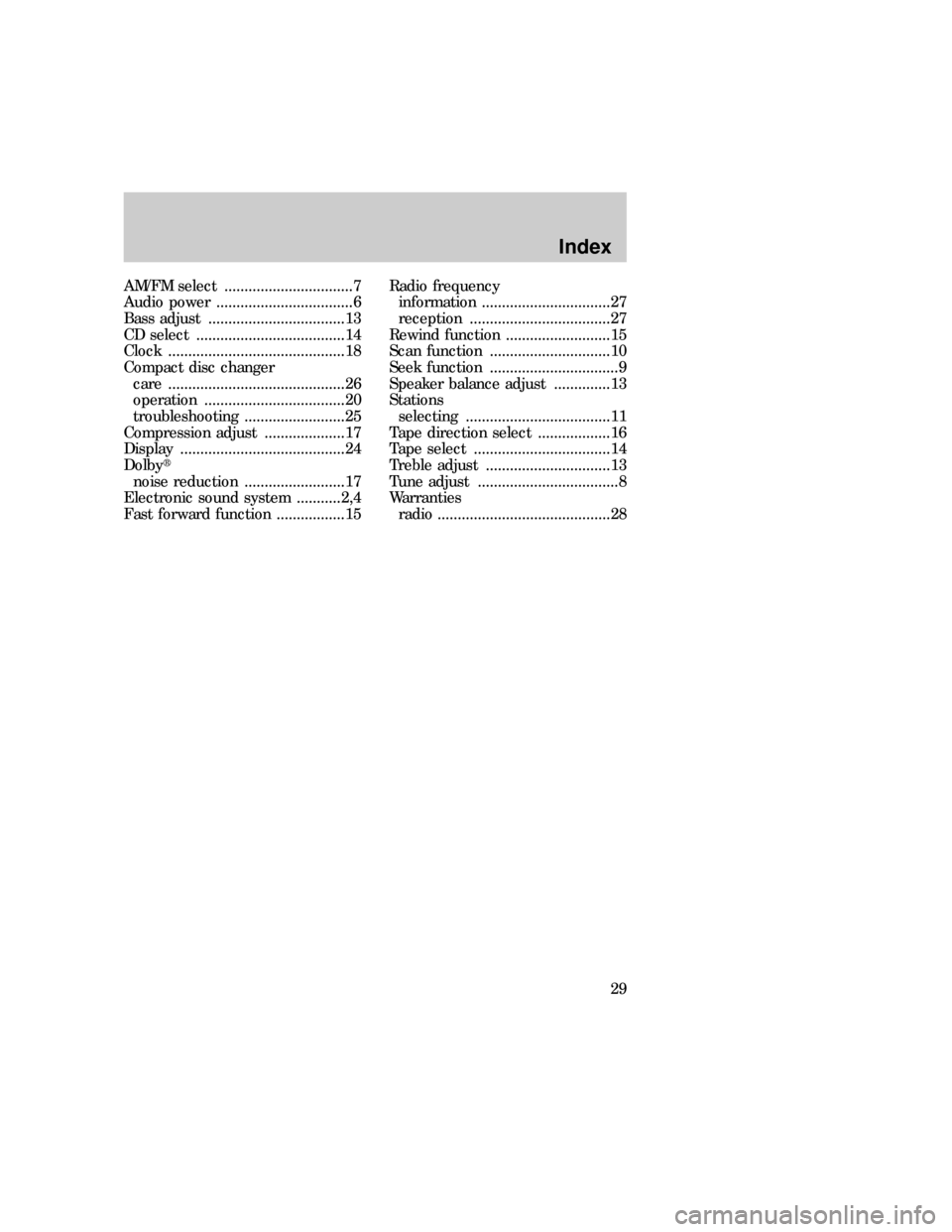
AM/FM select ................................7
Audio power ..................................6
Bass adjust ..................................13
CD select .....................................14
Clock ............................................18
Compact disc changer
care ............................................26
operation ...................................20
troubleshooting .........................25
Compression adjust ....................17
Display .........................................24
Dolbyt
noise reduction .........................17
Electronic sound system ...........2,4
Fast forward function .................15Radio frequency
information ................................27
reception ...................................27
Rewind function ..........................15
Scan function ..............................10
Seek function ................................9
Speaker balance adjust ..............13
Stations
selecting ....................................11
Tape direction select ..................16
Tape select ..................................14
Treble adjust ...............................13
Tune adjust ...................................8
Warranties
radio ...........................................28
Index
29