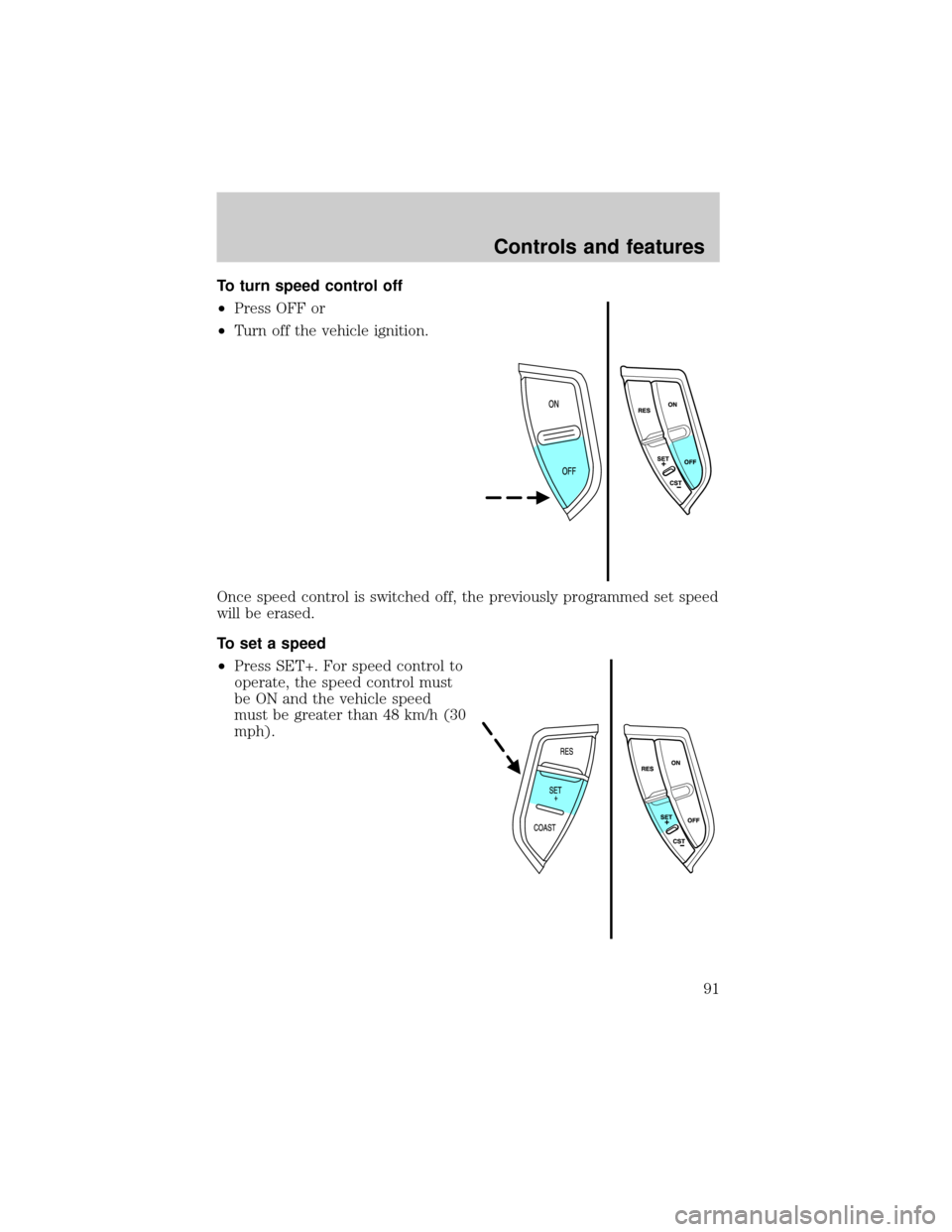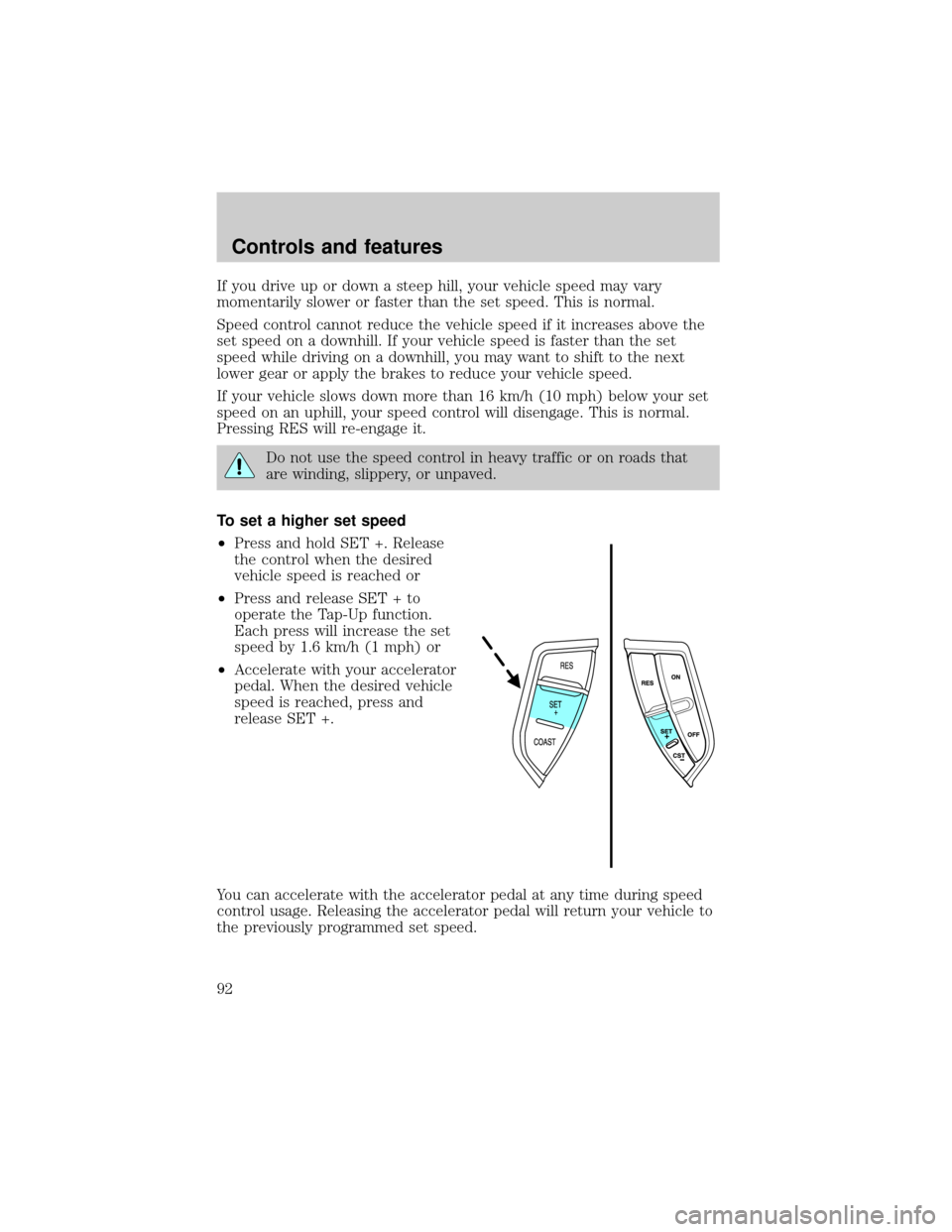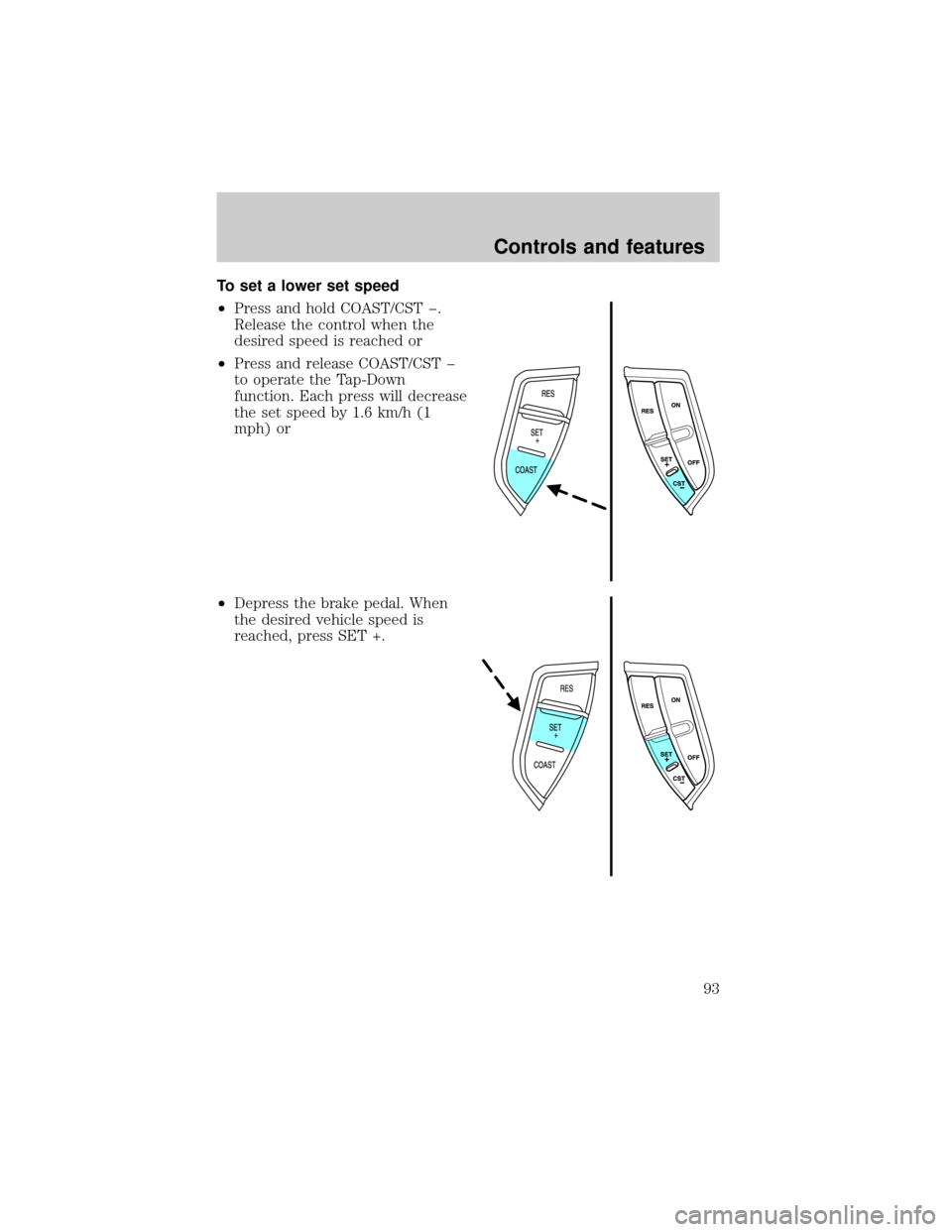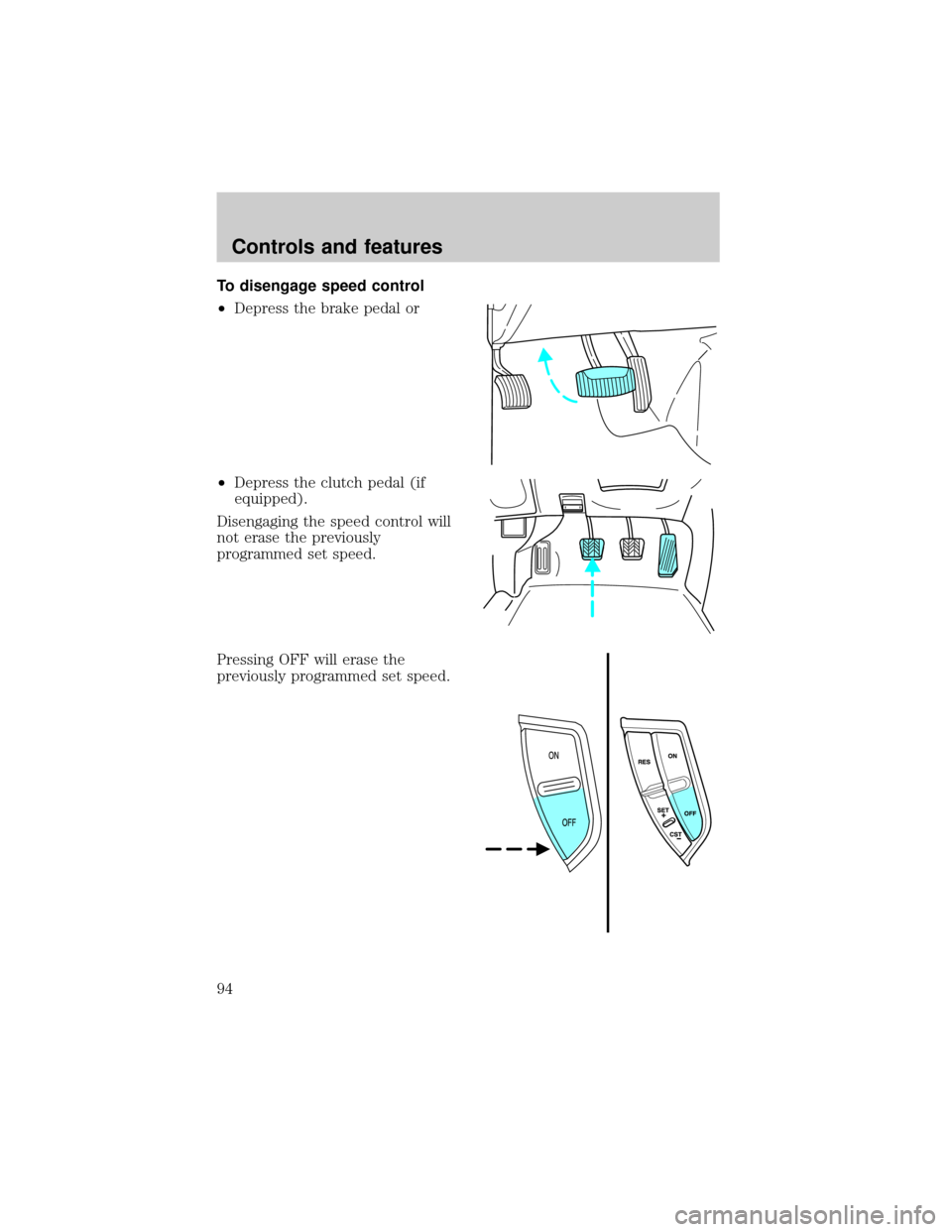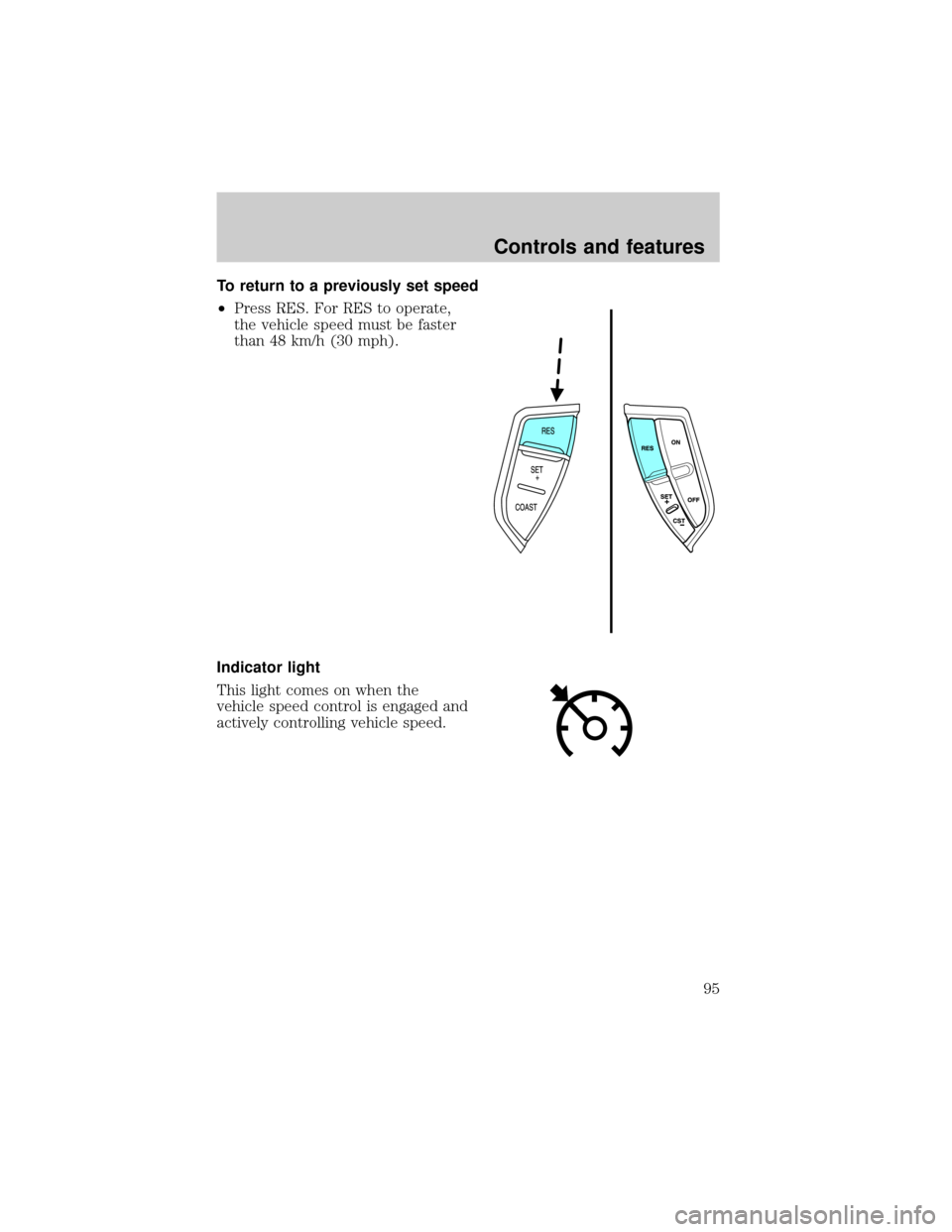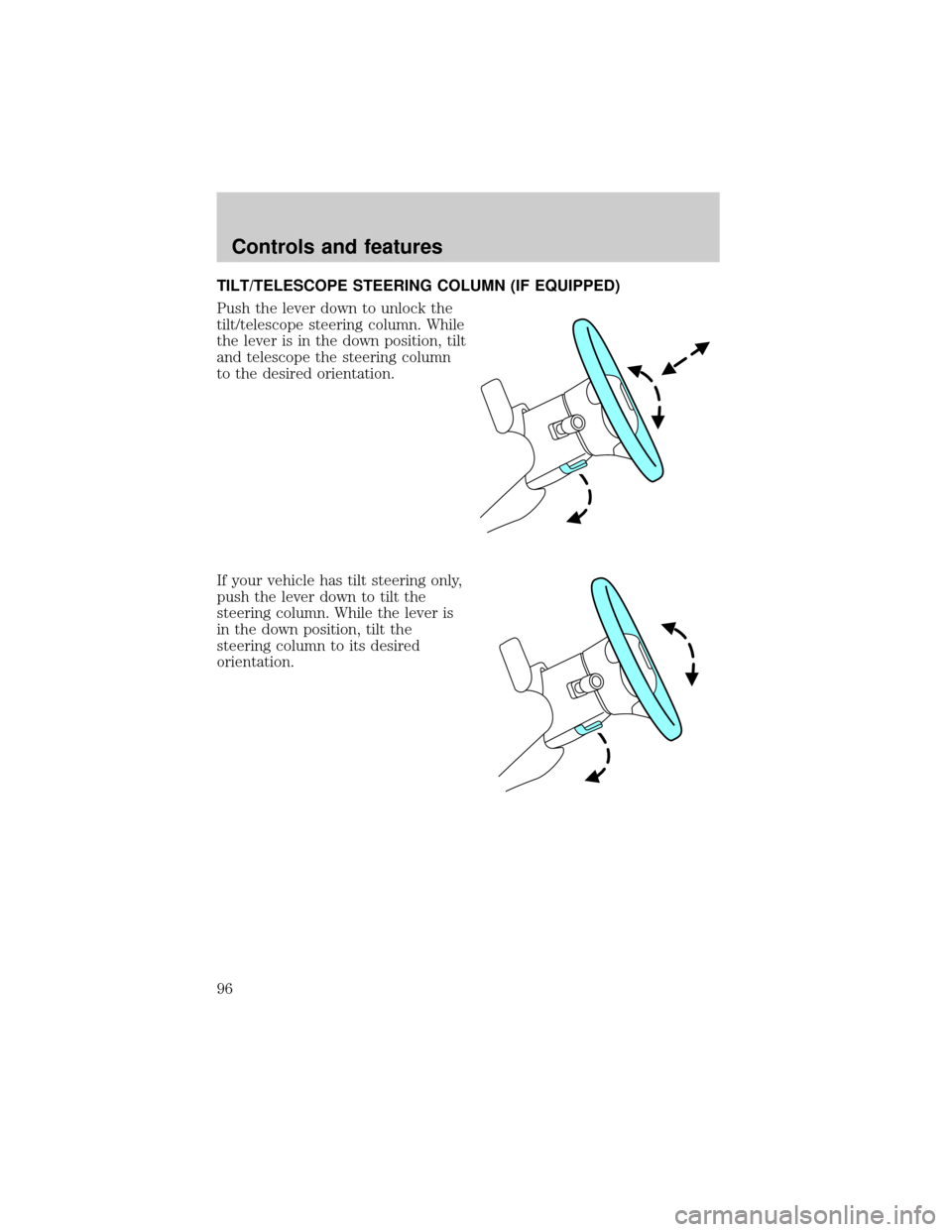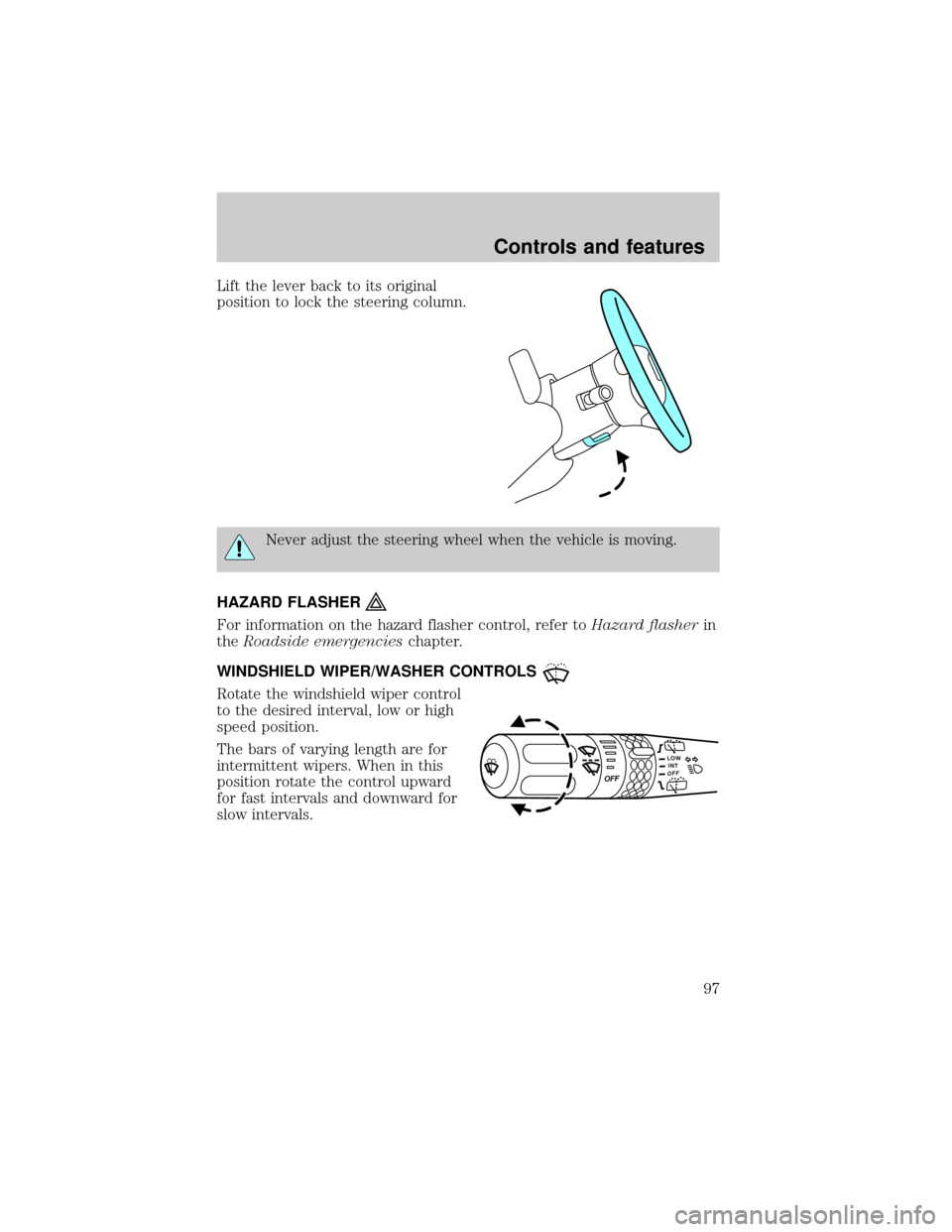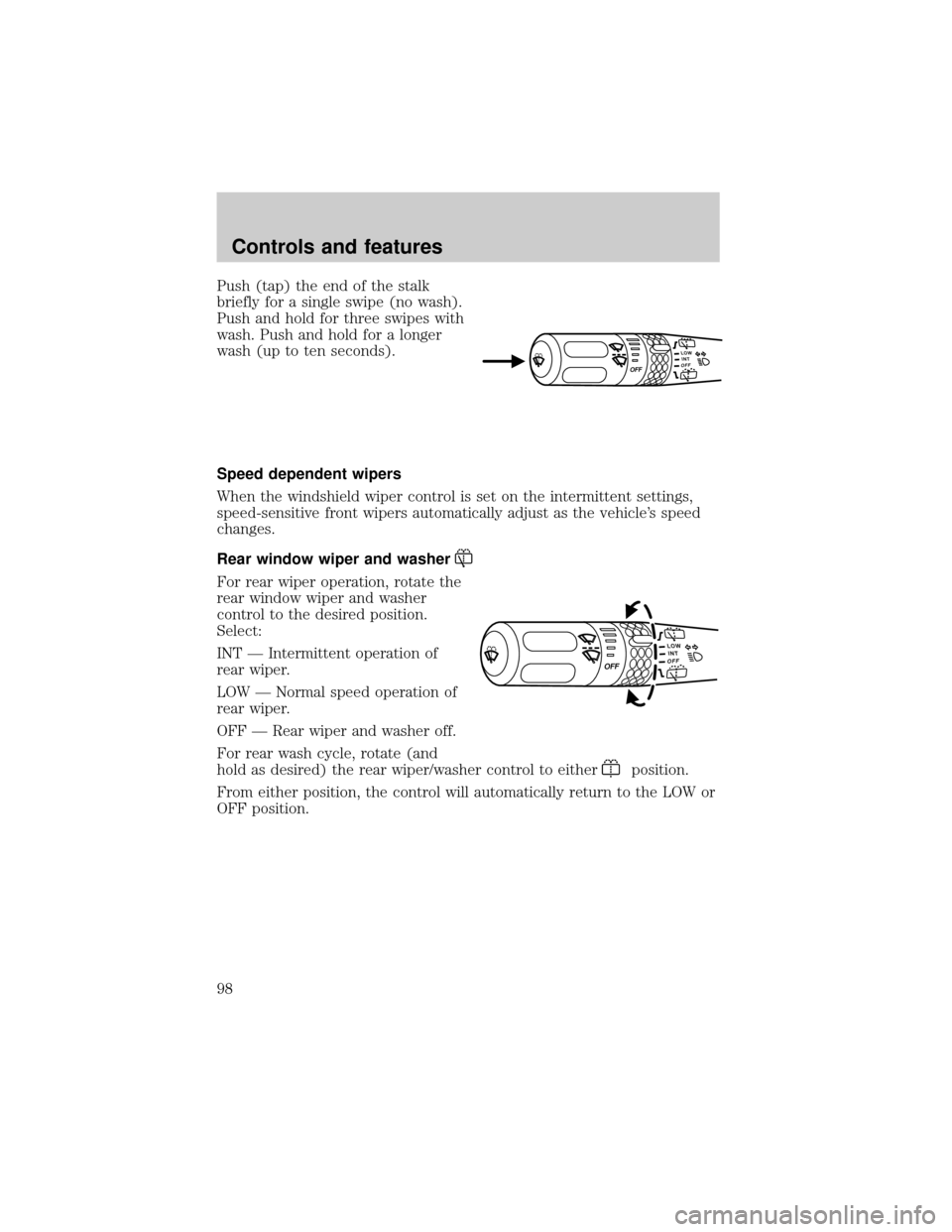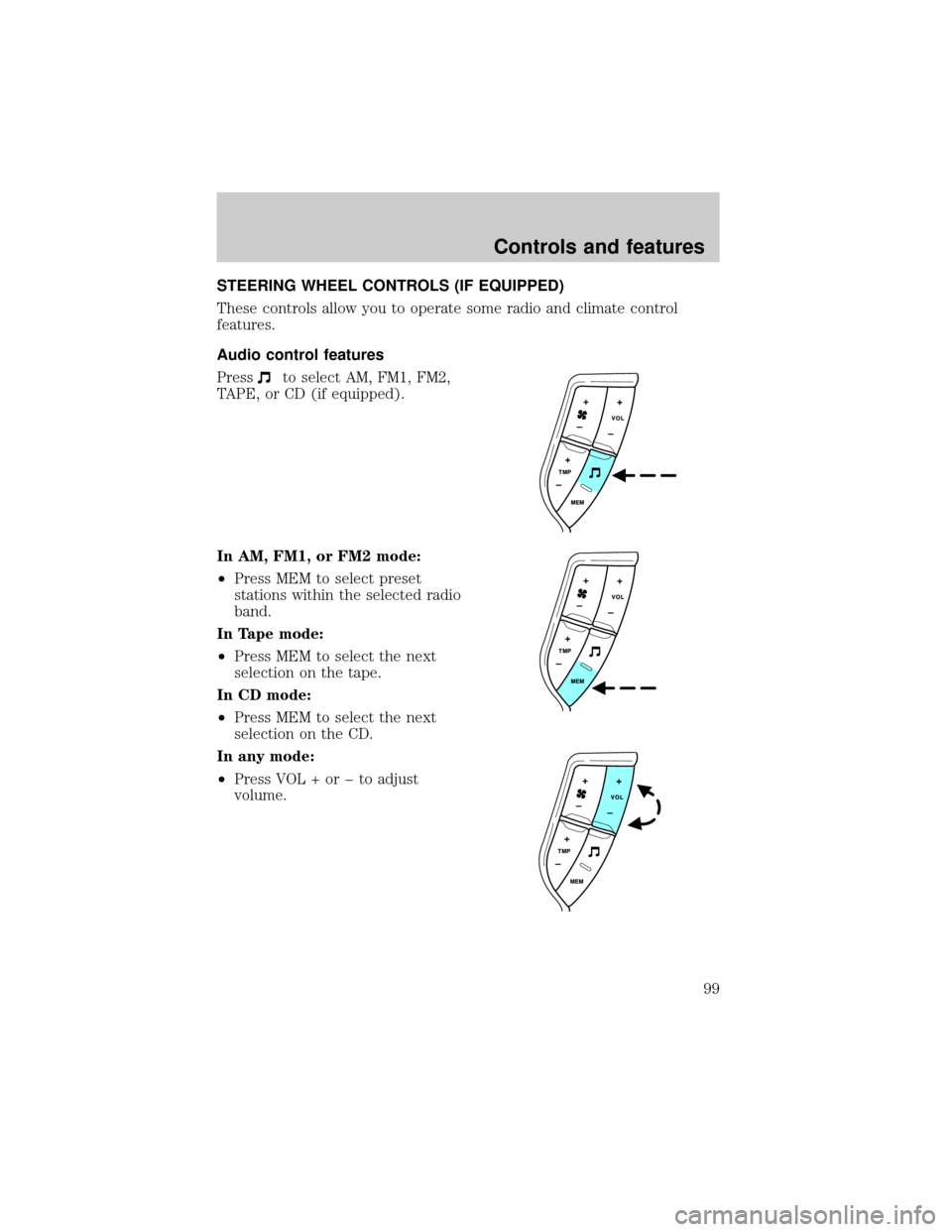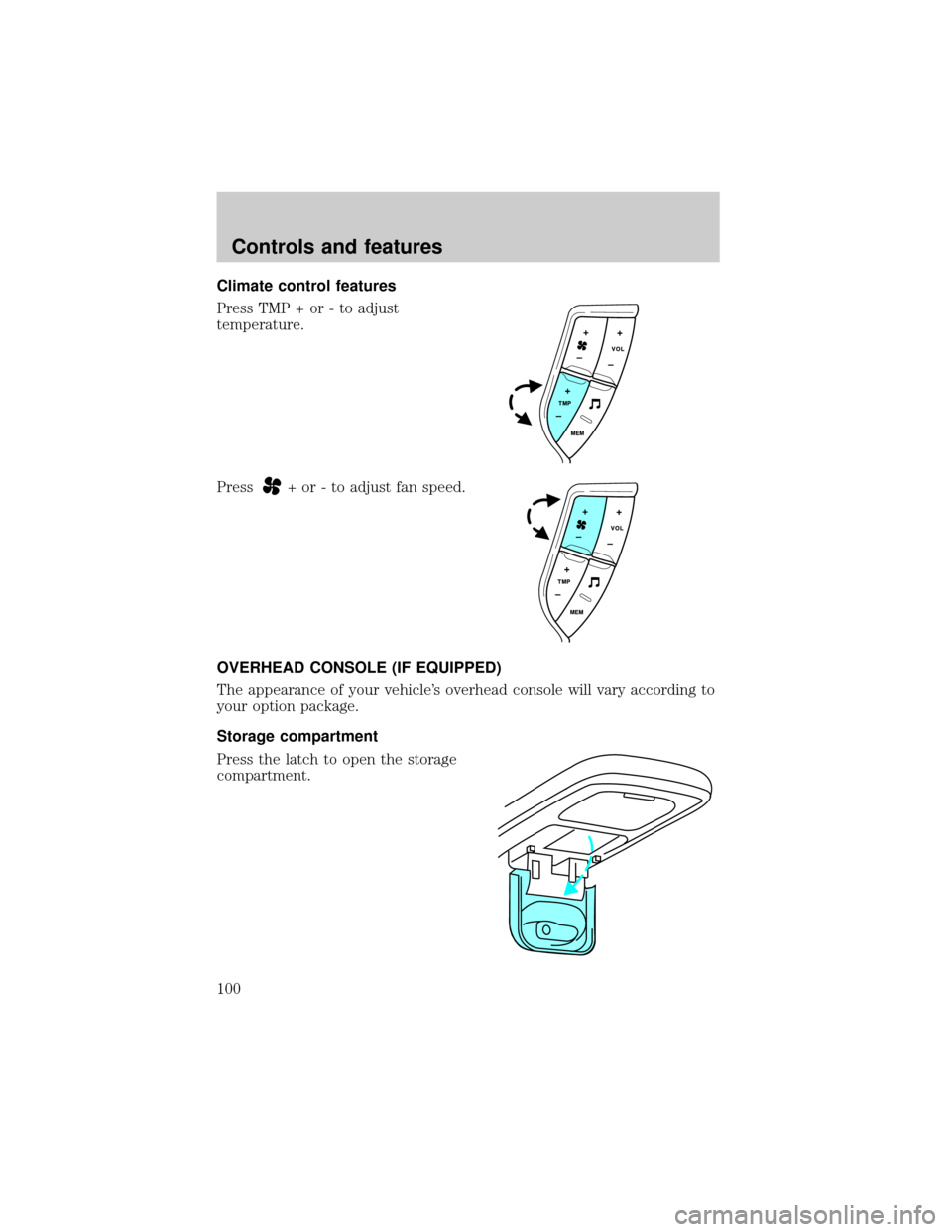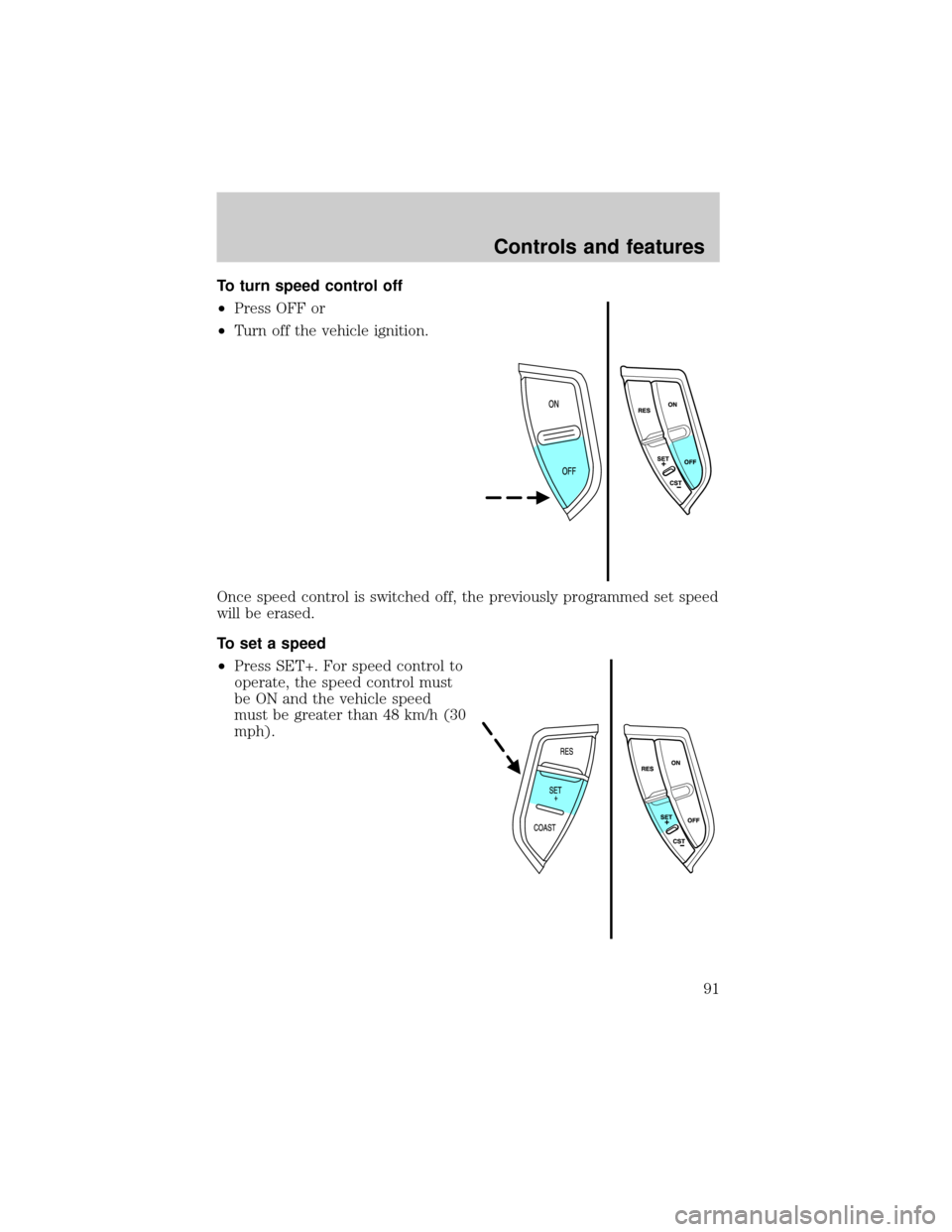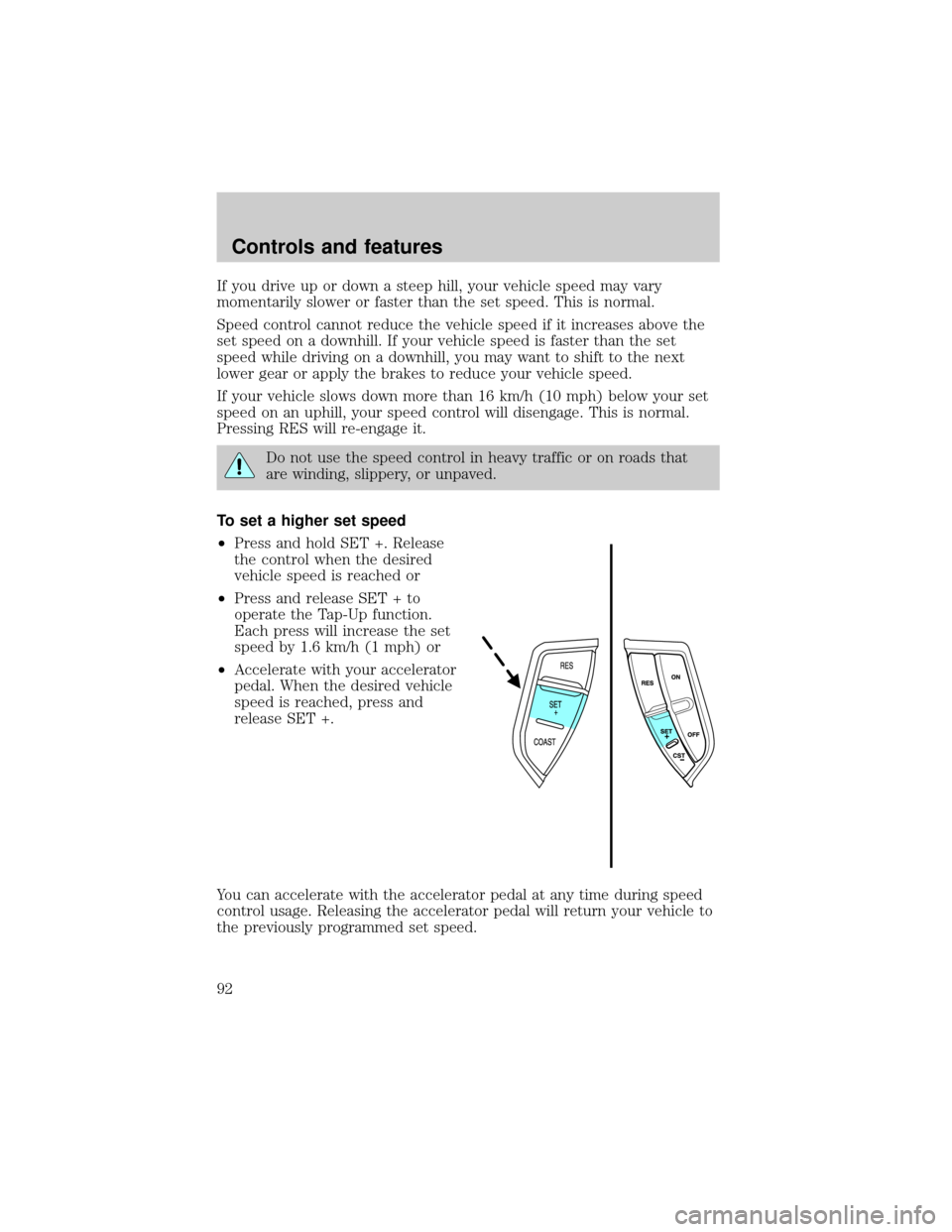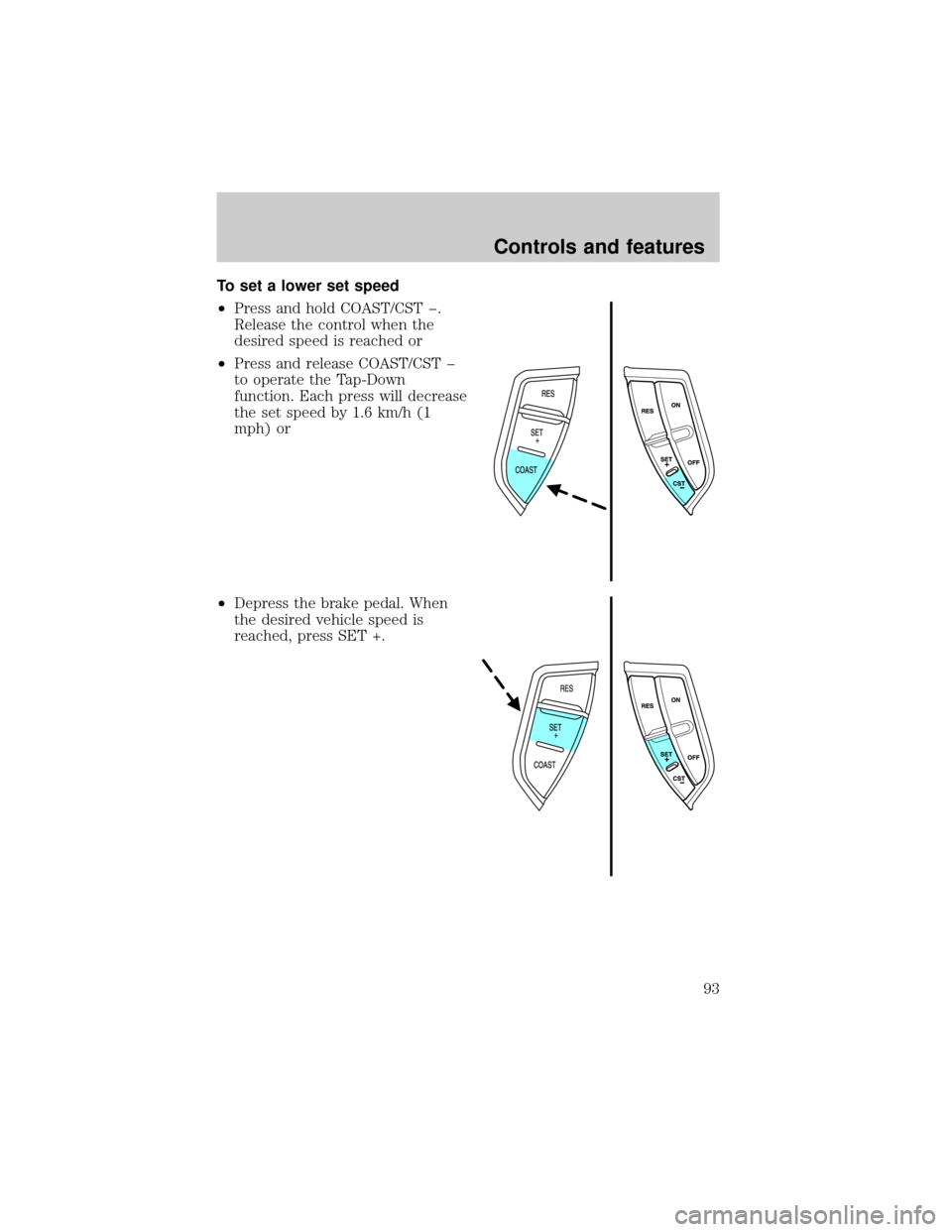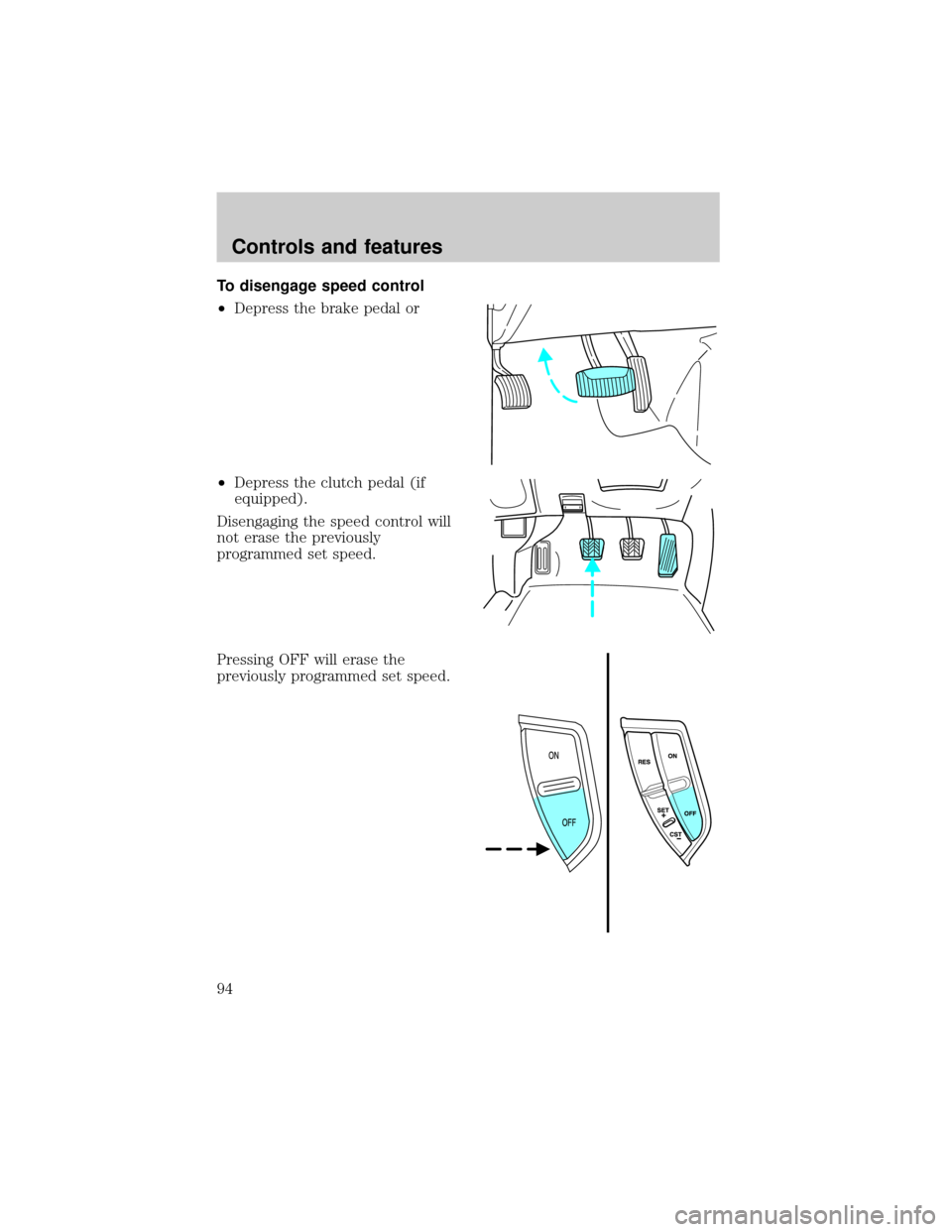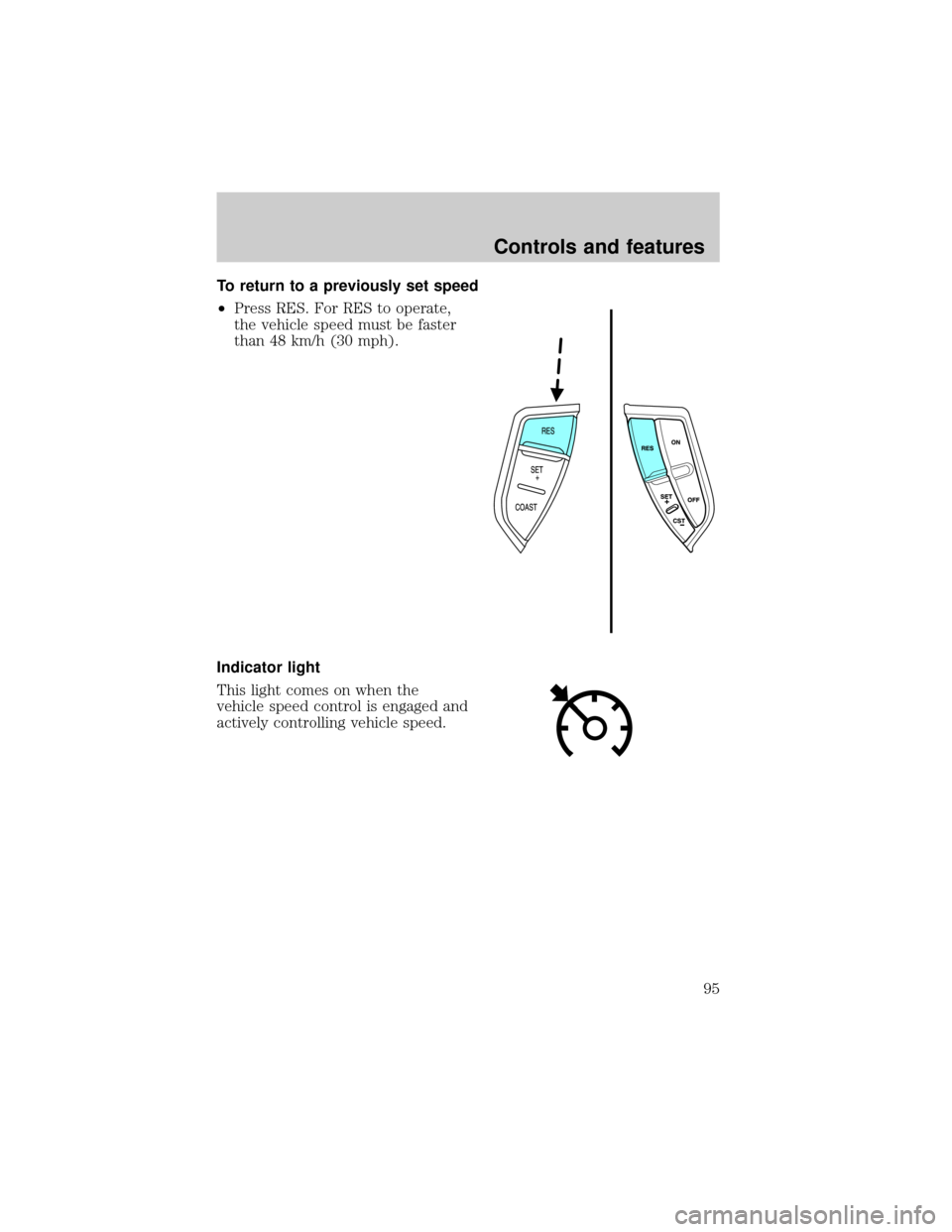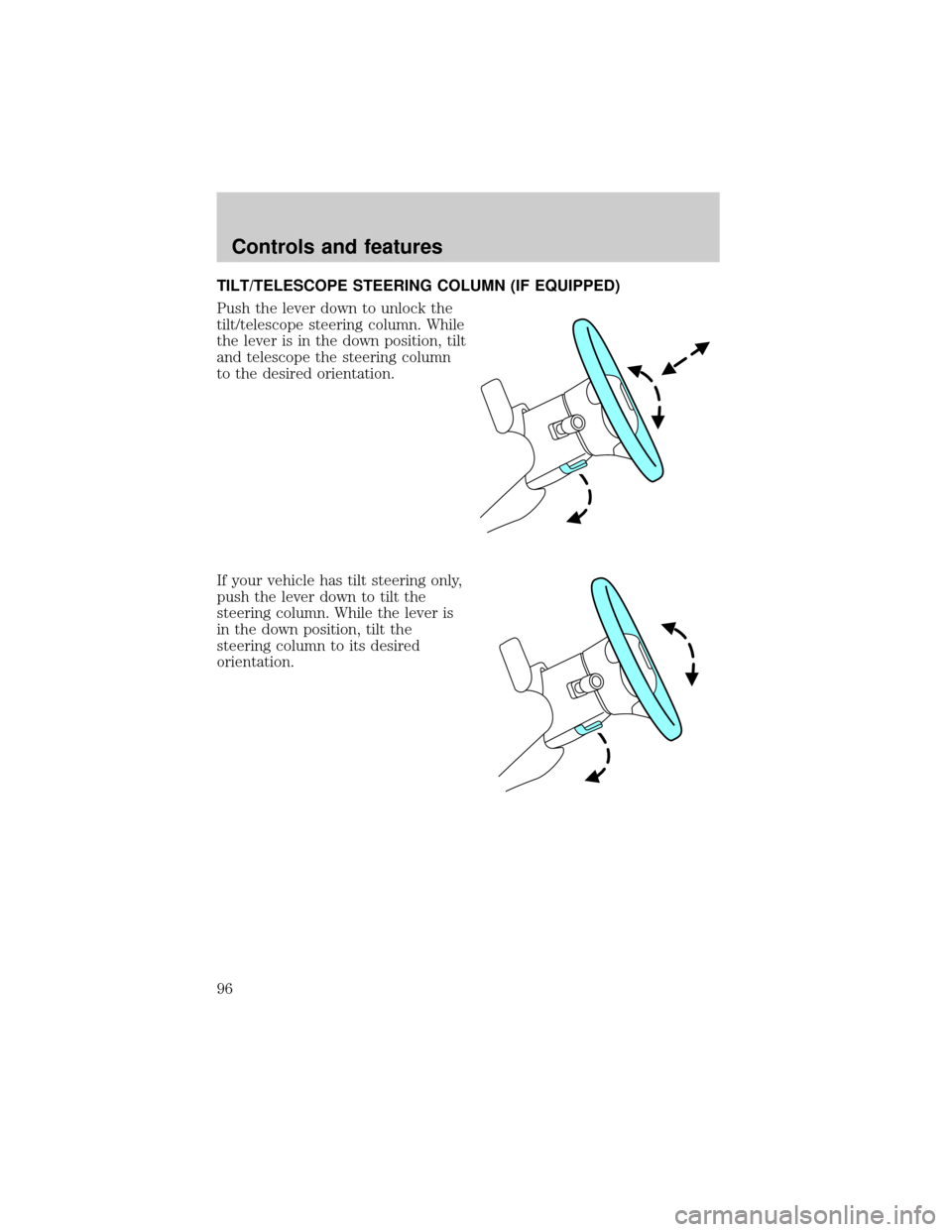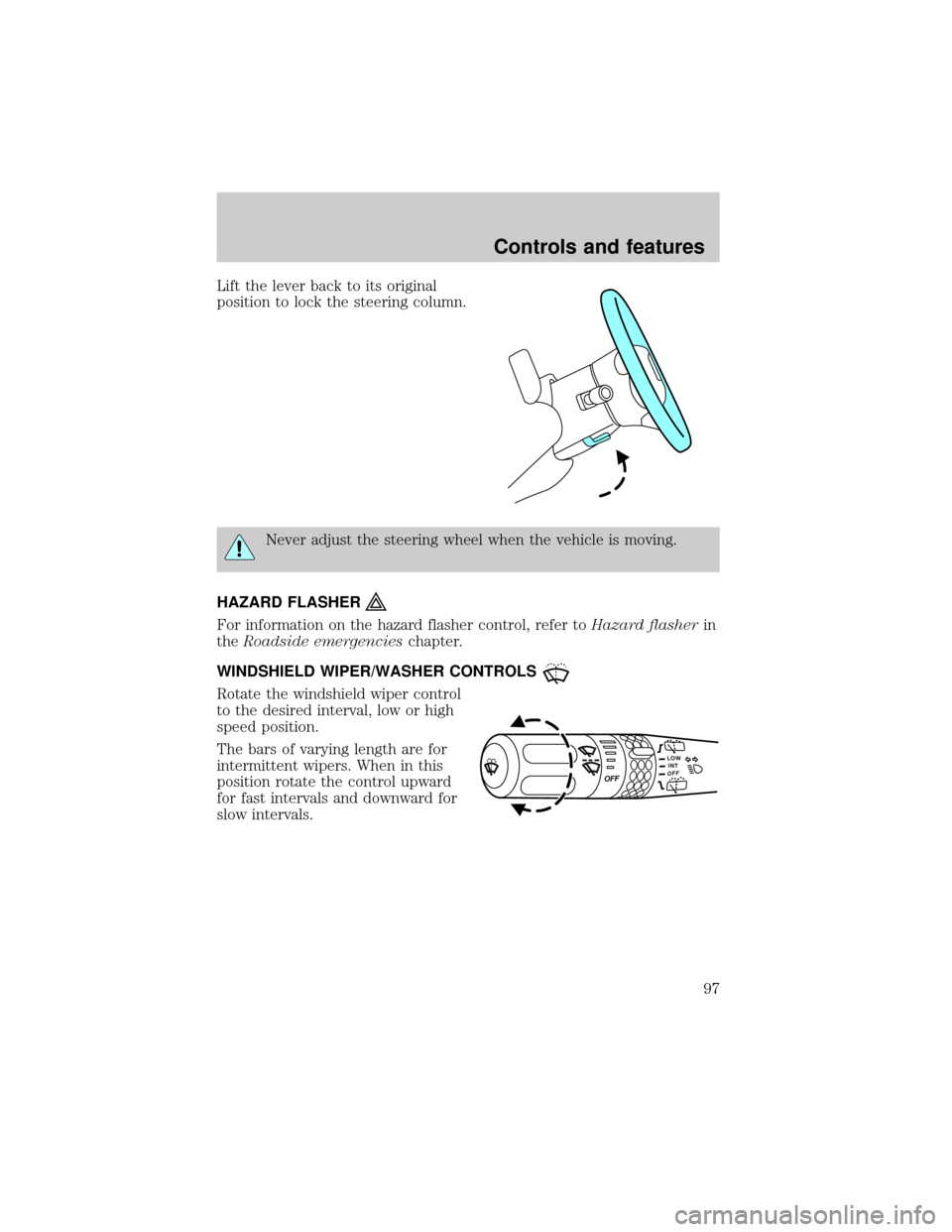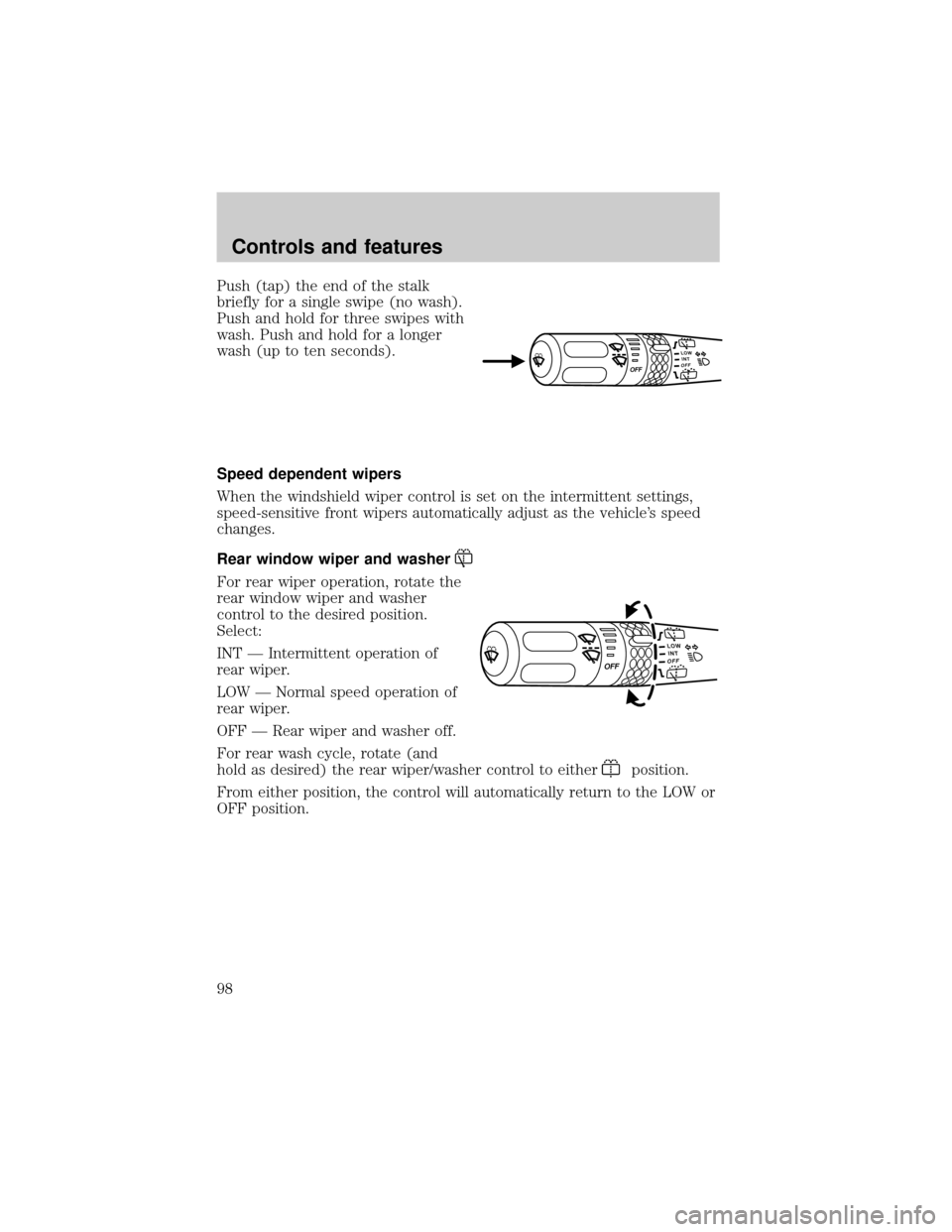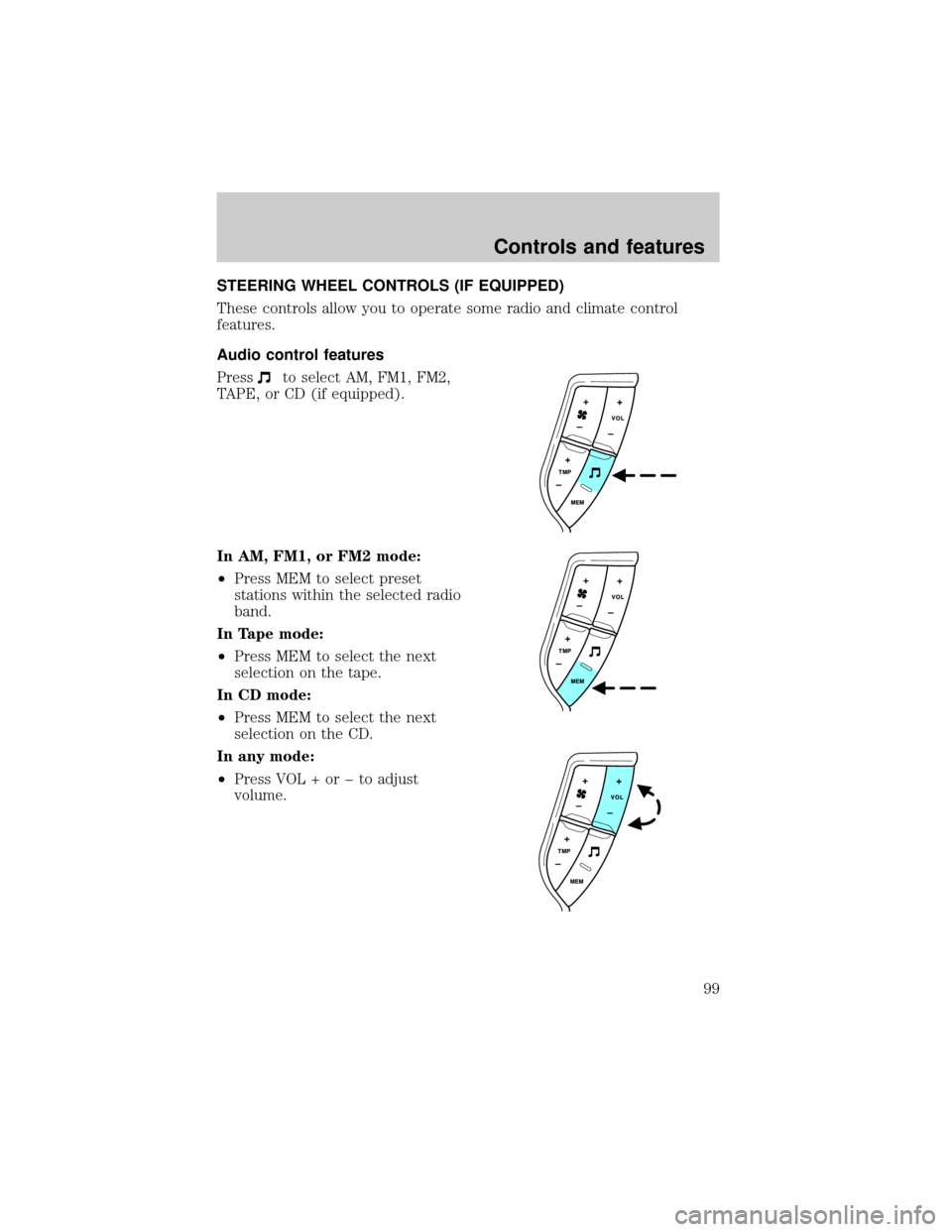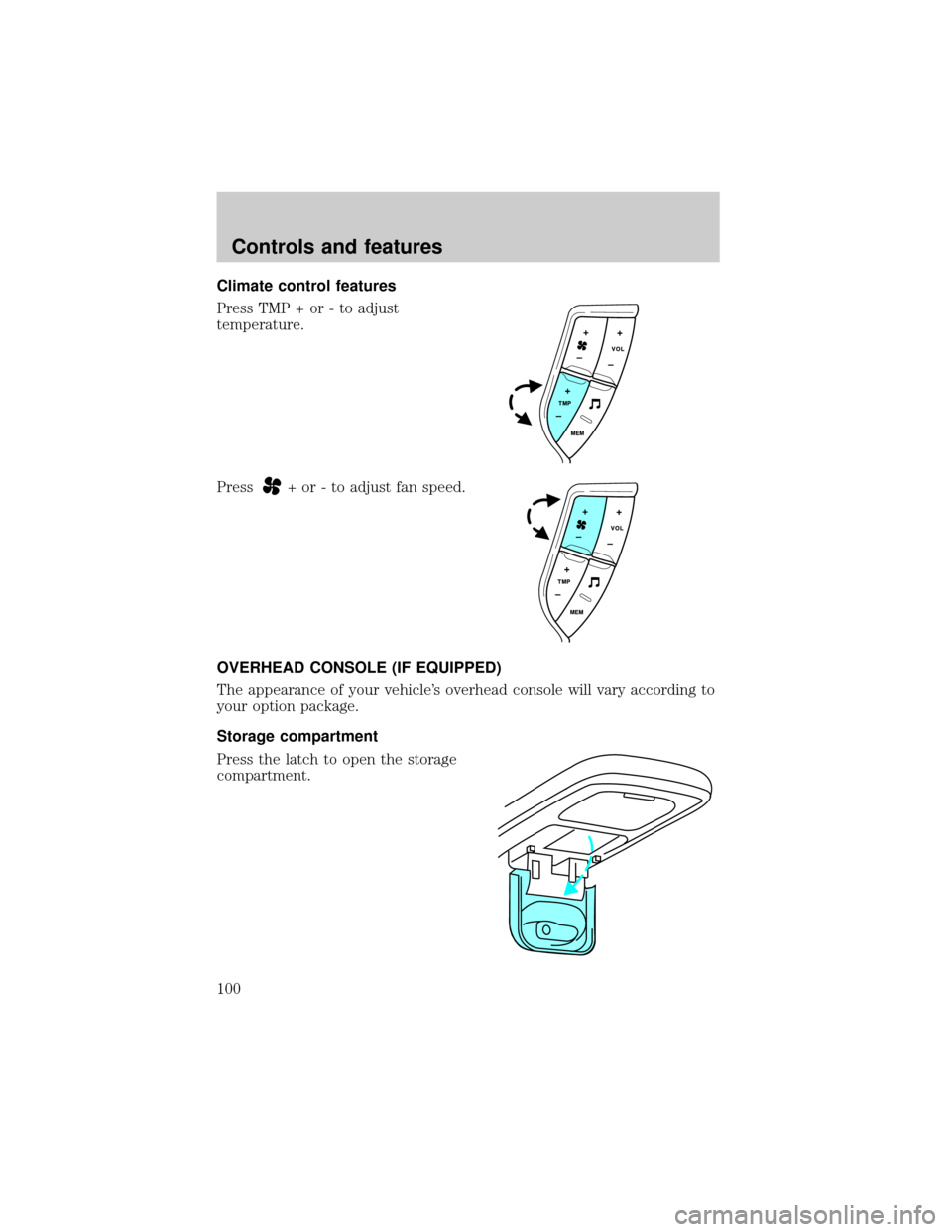FORD EXPLORER 2002 3.G Owners Manual
EXPLORER 2002 3.G
FORD
FORD
https://www.carmanualsonline.info/img/11/4960/w960_4960-0.png
FORD EXPLORER 2002 3.G Owners Manual
Trending: wipers, check engine, turn signal bulb, oil reset, tire size, garage door opener, door lock
Page 91 of 312
To turn speed control off
²Press OFF or
²Turn off the vehicle ignition.
Once speed control is switched off, the previously programmed set speed
will be erased.
To set a speed
²Press SET+. For speed control to
operate, the speed control must
be ON and the vehicle speed
must be greater than 48 km/h (30
mph).
Controls and features
91
Page 92 of 312
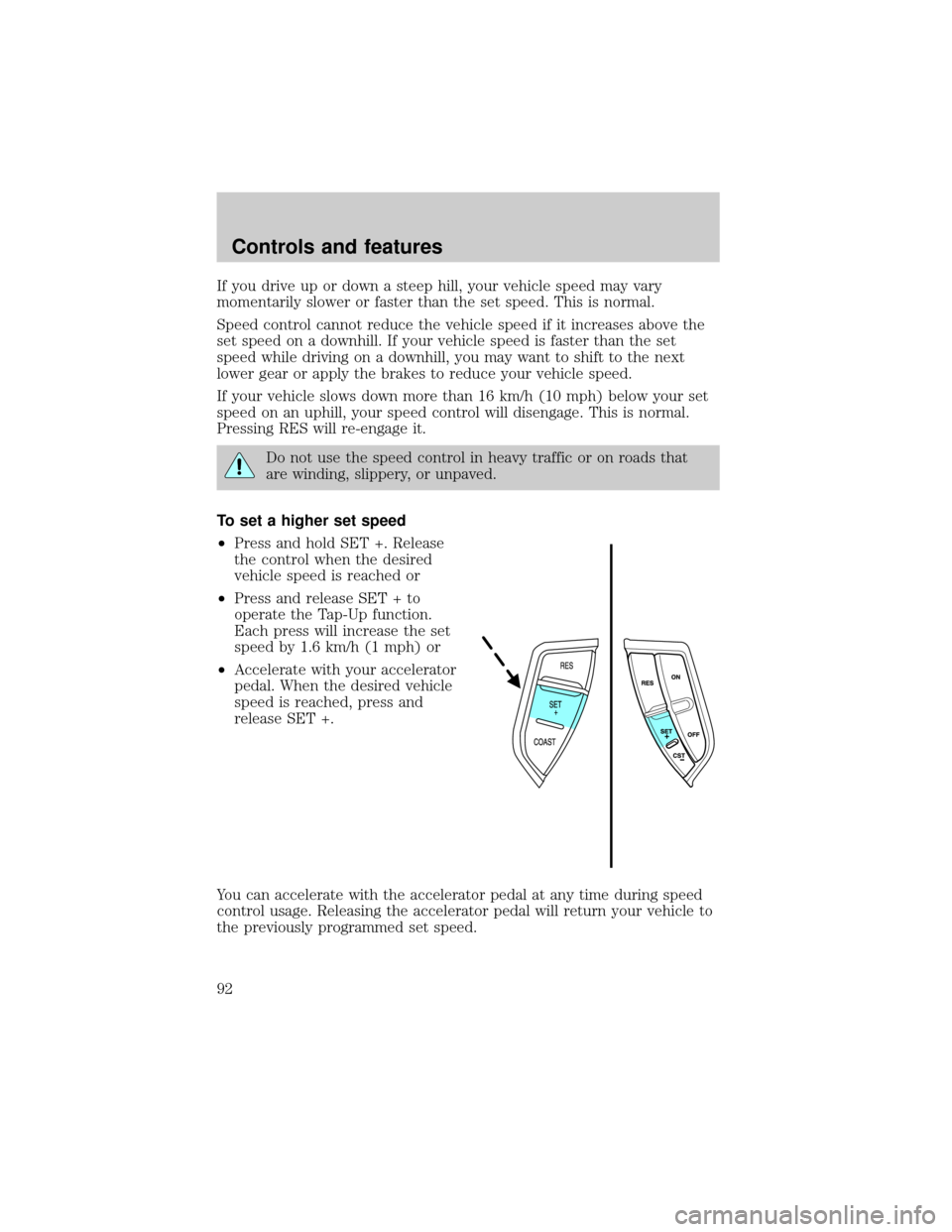
If you drive up or down a steep hill, your vehicle speed may vary
momentarily slower or faster than the set speed. This is normal.
Speed control cannot reduce the vehicle speed if it increases above the
set speed on a downhill. If your vehicle speed is faster than the set
speed while driving on a downhill, you may want to shift to the next
lower gear or apply the brakes to reduce your vehicle speed.
If your vehicle slows down more than 16 km/h (10 mph) below your set
speed on an uphill, your speed control will disengage. This is normal.
Pressing RES will re-engage it.
Do not use the speed control in heavy traffic or on roads that
are winding, slippery, or unpaved.
To set a higher set speed
²Press and hold SET +. Release
the control when the desired
vehicle speed is reached or
²Press and release SET + to
operate the Tap-Up function.
Each press will increase the set
speed by 1.6 km/h (1 mph) or
²Accelerate with your accelerator
pedal. When the desired vehicle
speed is reached, press and
release SET +.
You can accelerate with the accelerator pedal at any time during speed
control usage. Releasing the accelerator pedal will return your vehicle to
the previously programmed set speed.
Controls and features
92
Page 93 of 312
To set a lower set speed
²Press and hold COAST/CST þ.
Release the control when the
desired speed is reached or
²Press and release COAST/CST þ
to operate the Tap-Down
function. Each press will decrease
the set speed by 1.6 km/h (1
mph) or
²Depress the brake pedal. When
the desired vehicle speed is
reached, press SET +.
Controls and features
93
Page 94 of 312
To disengage speed control
²Depress the brake pedal or
²Depress the clutch pedal (if
equipped).
Disengaging the speed control will
not erase the previously
programmed set speed.
Pressing OFF will erase the
previously programmed set speed.
Controls and features
94
Page 95 of 312
To return to a previously set speed
²Press RES. For RES to operate,
the vehicle speed must be faster
than 48 km/h (30 mph).
Indicator light
This light comes on when the
vehicle speed control is engaged and
actively controlling vehicle speed.
Controls and features
95
Page 96 of 312
TILT/TELESCOPE STEERING COLUMN (IF EQUIPPED)
Push the lever down to unlock the
tilt/telescope steering column. While
the lever is in the down position, tilt
and telescope the steering column
to the desired orientation.
If your vehicle has tilt steering only,
push the lever down to tilt the
steering column. While the lever is
in the down position, tilt the
steering column to its desired
orientation.
Controls and features
96
Page 97 of 312
Lift the lever back to its original
position to lock the steering column.
Never adjust the steering wheel when the vehicle is moving.
HAZARD FLASHER
For information on the hazard flasher control, refer toHazard flasherin
theRoadside emergencieschapter.
WINDSHIELD WIPER/WASHER CONTROLS
Rotate the windshield wiper control
to the desired interval, low or high
speed position.
The bars of varying length are for
intermittent wipers. When in this
position rotate the control upward
for fast intervals and downward for
slow intervals.
Controls and features
97
Page 98 of 312
Push (tap) the end of the stalk
briefly for a single swipe (no wash).
Push and hold for three swipes with
wash. Push and hold for a longer
wash (up to ten seconds).
Speed dependent wipers
When the windshield wiper control is set on the intermittent settings,
speed-sensitive front wipers automatically adjust as the vehicle's speed
changes.
Rear window wiper and washer
For rear wiper operation, rotate the
rear window wiper and washer
control to the desired position.
Select:
INT Ð Intermittent operation of
rear wiper.
LOW Ð Normal speed operation of
rear wiper.
OFF Ð Rear wiper and washer off.
For rear wash cycle, rotate (and
hold as desired) the rear wiper/washer control to either
position.
From either position, the control will automatically return to the LOW or
OFF position.
Controls and features
98
Page 99 of 312
STEERING WHEEL CONTROLS (IF EQUIPPED)
These controls allow you to operate some radio and climate control
features.
Audio control features
Press
to select AM, FM1, FM2,
TAPE, or CD (if equipped).
In AM, FM1, or FM2 mode:
²Press MEM to select preset
stations within the selected radio
band.
In Tape mode:
²Press MEM to select the next
selection on the tape.
In CD mode:
²Press MEM to select the next
selection on the CD.
In any mode:
²Press VOL + or þ to adjust
volume.
Controls and features
99
Page 100 of 312
Climate control features
Press TMP + or - to adjust
temperature.
Press
+ or - to adjust fan speed.
OVERHEAD CONSOLE (IF EQUIPPED)
The appearance of your vehicle's overhead console will vary according to
your option package.
Storage compartment
Press the latch to open the storage
compartment.
Controls and features
100
Trending: steering wheel adjustment, mirror controls, window, radio controls, key battery, warning lights, seat adjustment