navigation system FORD EXPLORER 2013 5.G Quick Reference Guide
[x] Cancel search | Manufacturer: FORD, Model Year: 2013, Model line: EXPLORER, Model: FORD EXPLORER 2013 5.GPages: 16, PDF Size: 3.46 MB
Page 5 of 16
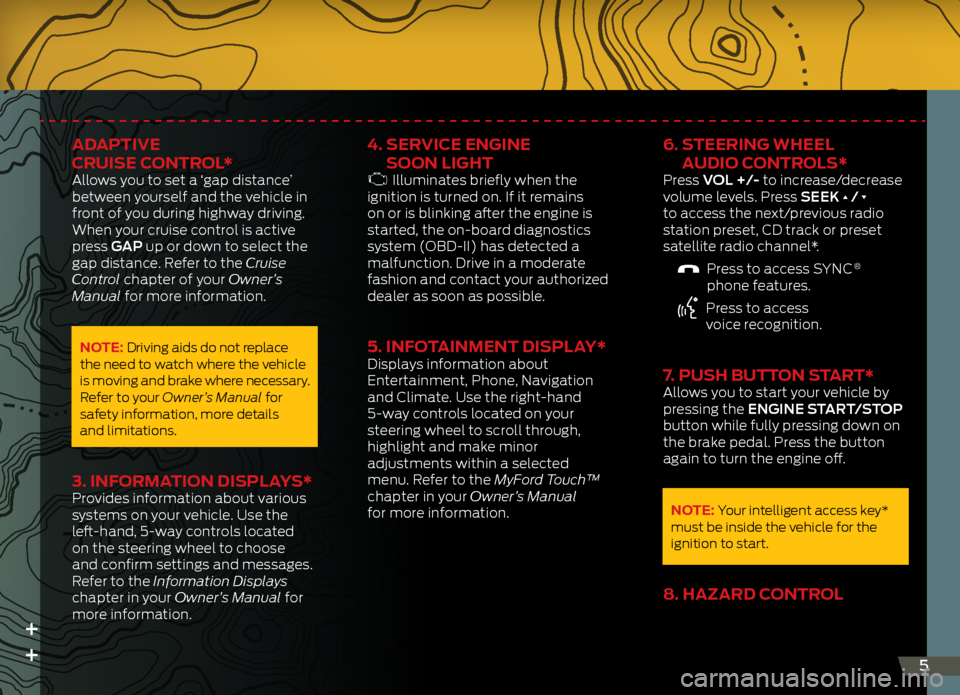
++
adaPtive
cR uiSe contR oL*
Allows you to set a ‘gap distance’
between yourself and the vehicle in
front of you during highway driving.
When your cruise control is active
press GAP up or down to select the
gap distance. Refer to the Cruise
Control chapter of your Owner’s
Manual for more information.
note: Driving aids do not replace
the need to watch where the vehicle
is moving and brake where necessary.
Refer to your Owner’s Manual for
safety information, more details
and limitations.
3. inF oRMation diSPLay S*Provides information about various
systems on your vehicle. Use the
left-hand, 5-way controls located
on the steering wheel to choose
and confirm settings and messages.
Refer to the Information Displays
chapter in your Owner’s Manual for
more information.
4. SeR vice engine
S oon Light
Illuminates briefly when the
ignition is turned on. If it remains
on or is blinking after the engine is
started, the on-board diagnostics
system (OBD-II) has detected a
malfunction. Drive in a moderate
fashion and contact your authorized
dealer as soon as possible.
5. inF otainMent diSPLay* Displays information about
Entertainment, Phone, Navigation
and Climate. Use the right-hand
5-way controls located on your
steering wheel to scroll through,
highlight and make minor
adjustments within a selected
menu. Refer to the MyFord Touch™
chapter in your Owner’s Manual
for more information.
6. SteeRing wheeL
audio contR oLS*
Press VOL +/- to increase/decrease
volume levels. Press SEEK ∏ / π
to access the next/previous radio
station preset, CD track or preset
satellite radio channel*.
Press to access SYNC ®
phone features.
Press to access
voice recognition.
7. Pu Sh button S taRt*Allows you to start your vehicle by
pressing the ENGINE START/STOP
button while fully pressing down on
the brake pedal. Press the button
again to turn the engine off.
note: Your intelligent access key*
must be inside the vehicle for the
ignition to start.
8. hazaRd contR oL
5
Page 8 of 16
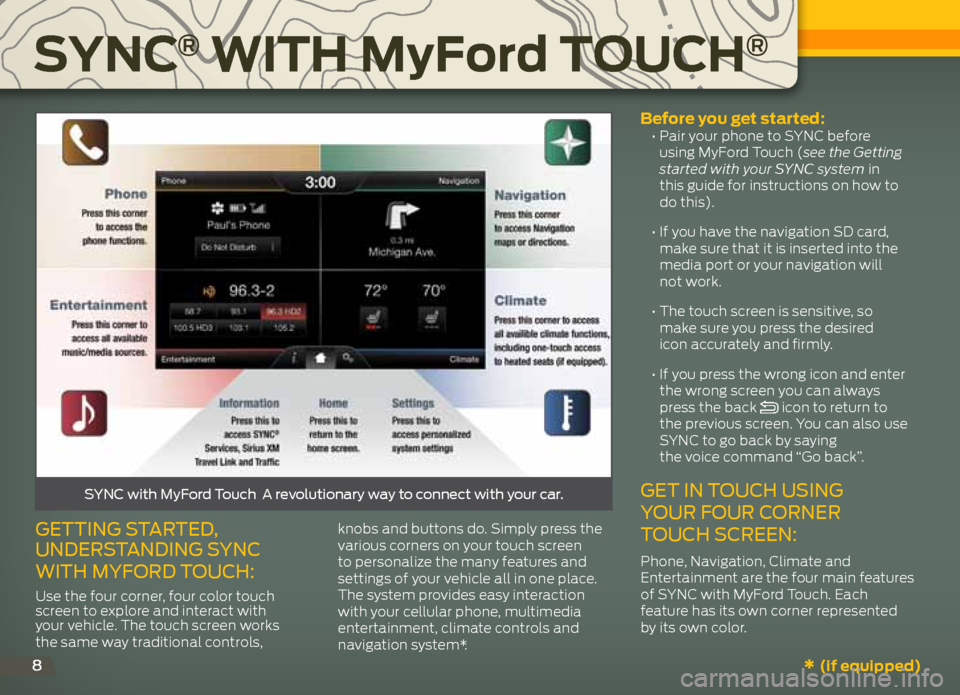
* (if equipped)
Sync® with M
yFord touch®
8
getting started,
understanding s Ync
with mYfOrd tO uch:
Use the four corner, four color touch
screen to explore and interact with
your vehicle. The touch screen works
the same way traditional controls, knobs and buttons do. Simply press the
various corners on your touch screen
to personalize the many features and
settings of your vehicle all in one place.
The system provides easy interaction
with your cellular phone, multimedia
entertainment, climate controls and
navigation system*.
before you get started: •
Pair your phone to SYNC before
using MyFord Touch (see the Getting
started with your SYNC system in
this guide for instructions on how to
do this).
• If you have the navigation SD card,
make sure that it is inserted into the
media port or your navigation will
not work.
• The touch screen is sensitive, so
make sure you press the desired
icon accurately and firmly.
• If you press the wrong icon and enter
the wrong screen you can always
press the back
icon to return to
the previous screen. You can also use
SYNC to go back by saying
the voice command “Go back”.
get in t Ouch using
YO ur f Our c Orner
t O uch screen:
Phone, Navigation, Climate and
Entertainment are the four main features
of SYNC with MyFord Touch. Each
feature has its own corner represented
by its own color.
sYnc with myford t ouch a revolutionary way to connect with your car.
Page 9 of 16
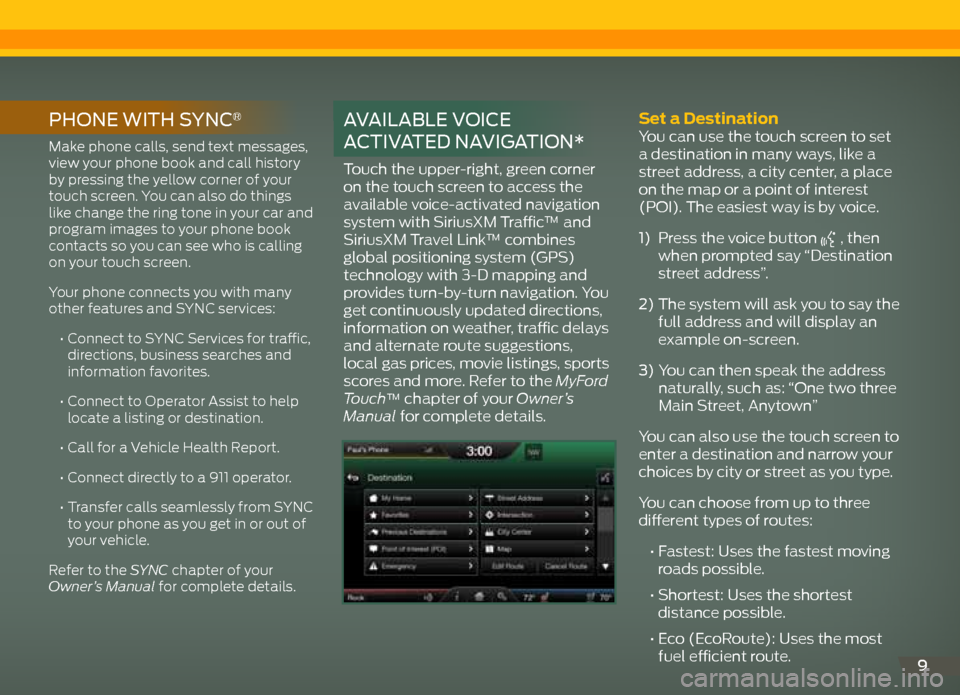
9
PhOne with sYnc®
Make phone calls, send text messages,
view your phone book and call history
by pressing the yellow corner of your
touch screen. You can also do things
like change the ring tone in your car and
program images to your phone book
contacts so you can see who is calling
on your touch screen.
Your phone connects you with many
other features and SYNC services:
• Connect to SYNC Services for traffic,
directions, business searches and
information favorites.
• Connect to Operator Assist to help
locate a listing or destination.
• Call for a Vehicle Health Report.
• Connect directly to a 911 operator.
• Transfer calls seamlessly from SYNC
to your phone as you get in or out of
your vehicle.
Refer to the SYNC chapter of your
Owner’s Manual for complete details.
a vaiLabLe v Oice
activated navigatiOn*
Touch the upper-right, green corner
on the touch screen to access the
available voice-activated navigation
system with SiriusXM Traffic™ and
SiriusXM Travel Link™ combines
global positioning system (GPS)
technology with 3-D mapping and
provides turn-by-turn navigation. You
get continuously updated directions,
information on weather, traffic delays
and alternate route suggestions,
local gas prices, movie listings, sports
scores and more. Refer to the MyFord
Touch
™ chapter of your Owner’s
Manual for complete details.
Set a destination You can use the touch screen to set
a destination in many ways, like a
street address, a city center, a place
on the map or a point of interest
(POI). The easiest way is by voice.
1) Press the voice button
, then
when prompted say “Destination
street address”.
2) The system will ask you to say the
full address and will display an
example on-screen.
3) You can then speak the address
naturally, such as: “One two three
Main Street, Anytown”
You can also use the touch screen to
enter a destination and narrow your
choices by city or street as you type.
You can choose from up to three
different types of routes:
• Fastest: Uses the fastest moving
roads possible.
• Shortest: Uses the shortest
distance possible.
• Eco (EcoRoute): Uses the most
fuel efficient route.