mirror controls FORD EXPLORER 2014 5.G Owners Manual
[x] Cancel search | Manufacturer: FORD, Model Year: 2014, Model line: EXPLORER, Model: FORD EXPLORER 2014 5.GPages: 586, PDF Size: 9.07 MB
Page 4 of 586
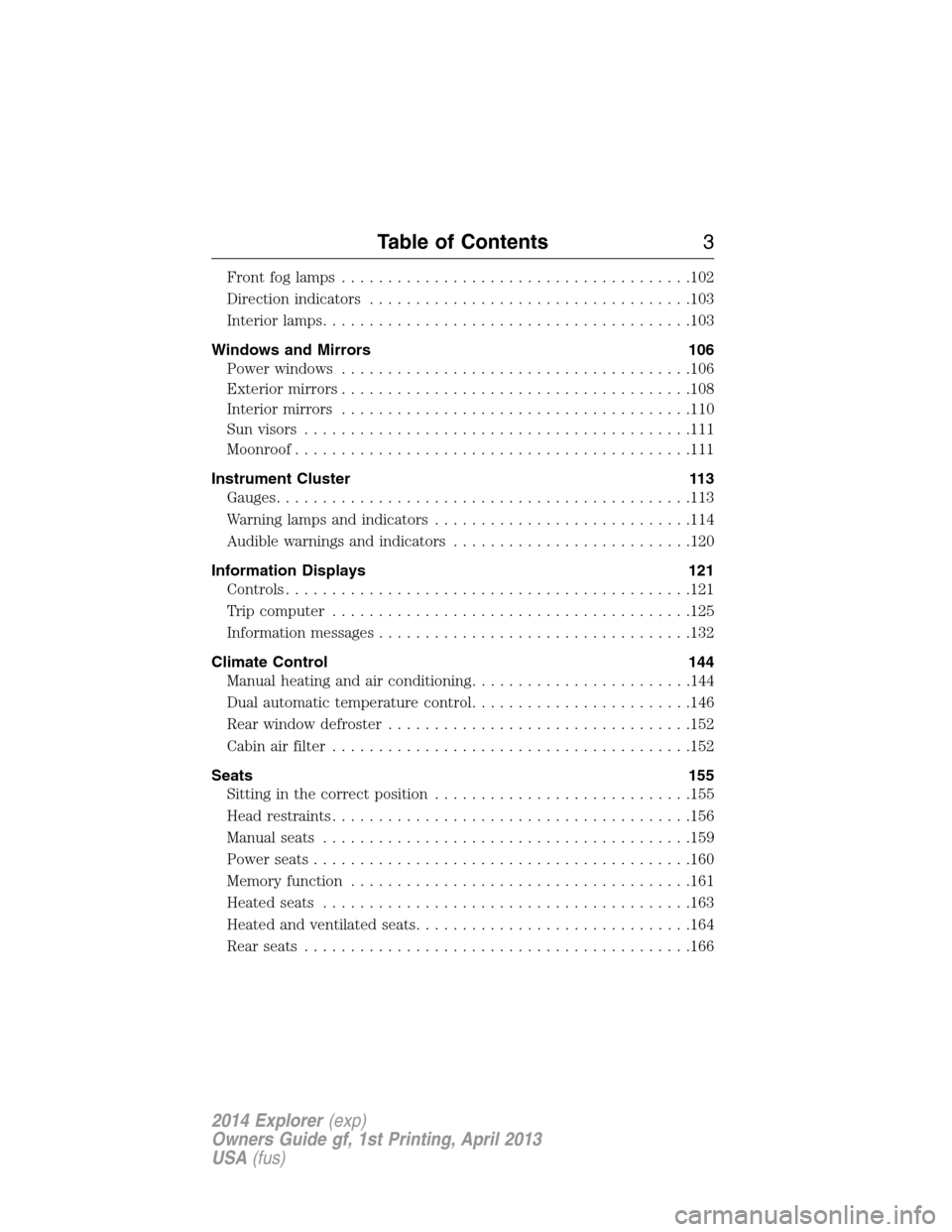
Front fog lamps......................................102
Directionindicators ...................................103
Interior lamps........................................103
Windows and Mirrors 106
Power windows......................................106
Exteriormirrors......................................108
Interior mirrors......................................110
Sun visors..........................................111
Moonroof...........................................111
Instrument Cluster 113
Gauges.............................................113
Warning lamps and indicators............................114
Audible warnings and indicators..........................120
Information Displays 121
Controls............................................121
Trip computer.......................................125
Information messages..................................132
Climate Control 144
Manual heating and air conditioning........................144
Dual automatic temperature control........................146
Rear window defroster.................................152
Cabin air filter.......................................152
Seats 155
Sitting in the correct position............................155
Head restraints.......................................156
Manual seats........................................159
Power seats.........................................160
Memory function.....................................161
Heated seats........................................163
Heated and ventilated seats..............................164
Rear seats..........................................166
Table of Contents3
2014 Explorer(exp)
Owners Guide gf, 1st Printing, April 2013
USA(fus)
Page 108 of 586
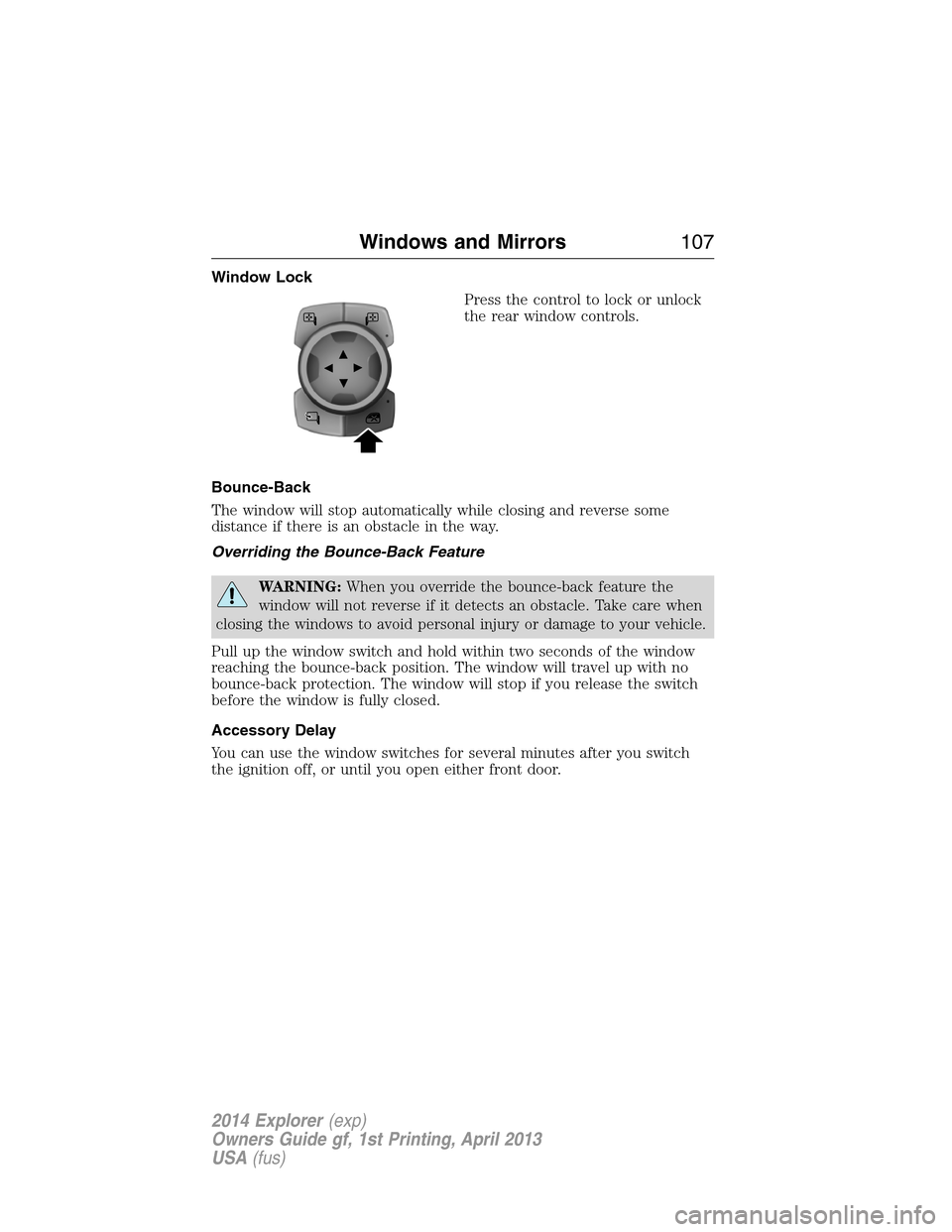
Window Lock
Press the control to lock or unlock
the rear window controls.
Bounce-Back
The window will stop automatically while closing and reverse some
distance if there is an obstacle in the way.
Overriding the Bounce-Back Feature
WARNING:When you override the bounce-back feature the
window will not reverse if it detects an obstacle. Take care when
closing the windows to avoid personal injury or damage to your vehicle.
Pull up the window switch and hold within two seconds of the window
reaching the bounce-back position. The window will travel up with no
bounce-back protection. The window will stop if you release the switch
before the window is fully closed.
Accessory Delay
You can use the window switches for several minutes after you switch
the ignition off, or until you open either front door.
Windows and Mirrors107
2014 Explorer(exp)
Owners Guide gf, 1st Printing, April 2013
USA(fus)
Page 112 of 586
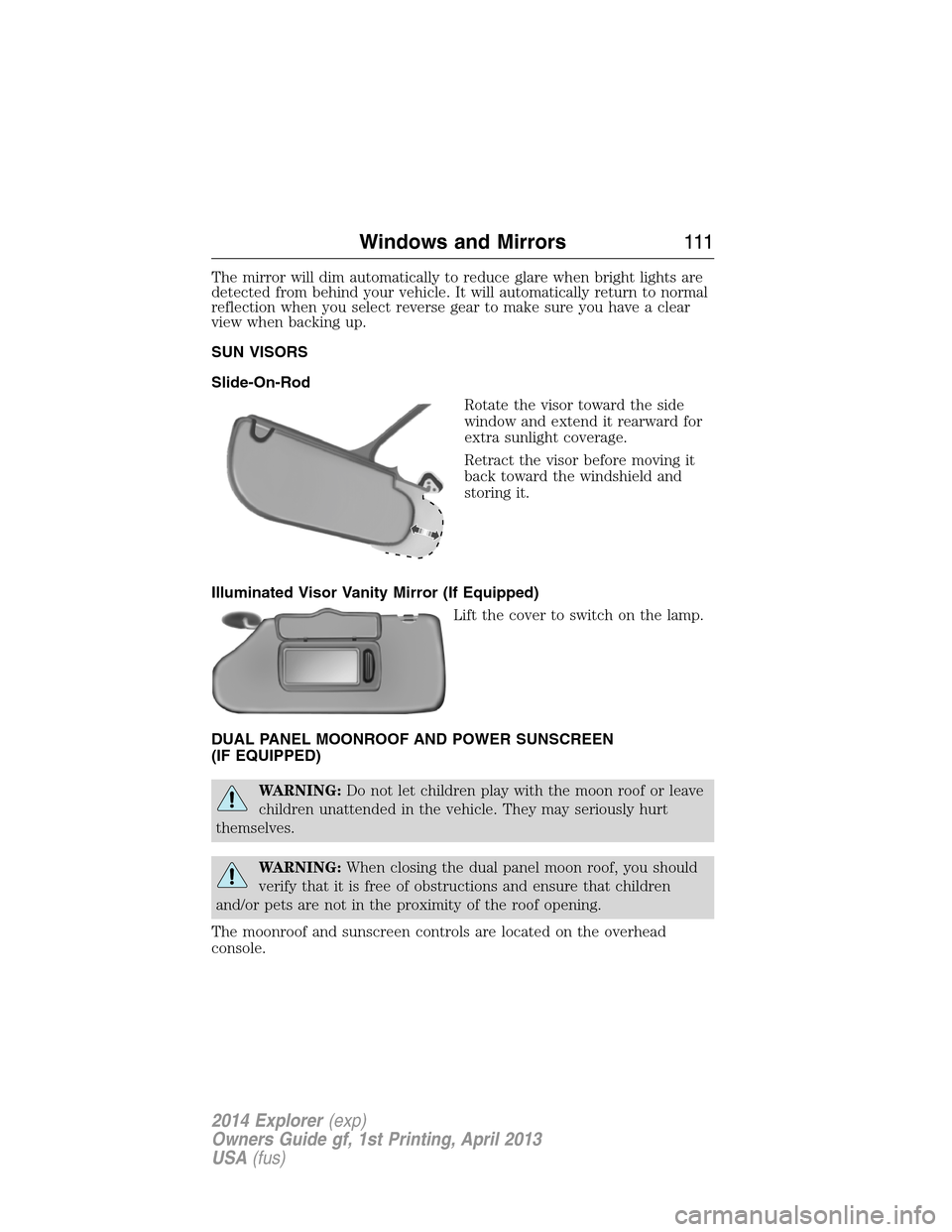
The mirror will dim automatically to reduce glare when bright lights are
detected from behind your vehicle. It will automatically return to normal
reflection when you select reverse gear to make sure you have a clear
view when backing up.
SUN VISORS
Slide-On-Rod
Rotate the visor toward the side
window and extend it rearward for
extra sunlight coverage.
Retract the visor before moving it
back toward the windshield and
storing it.
Illuminated Visor Vanity Mirror (If Equipped)
Lift the cover to switch on the lamp.
DUAL PANEL MOONROOF AND POWER SUNSCREEN
(IF EQUIPPED)
WARNING:Do not let children play with the moon roof or leave
children unattended in the vehicle. They may seriously hurt
themselves.
WARNING:When closing the dual panel moon roof, you should
verify that it is free of obstructions and ensure that children
and/or pets are not in the proximity of the roof opening.
The moonroof and sunscreen controls are located on the overhead
console.
Windows and Mirrors111
2014 Explorer(exp)
Owners Guide gf, 1st Printing, April 2013
USA(fus)
Page 146 of 586
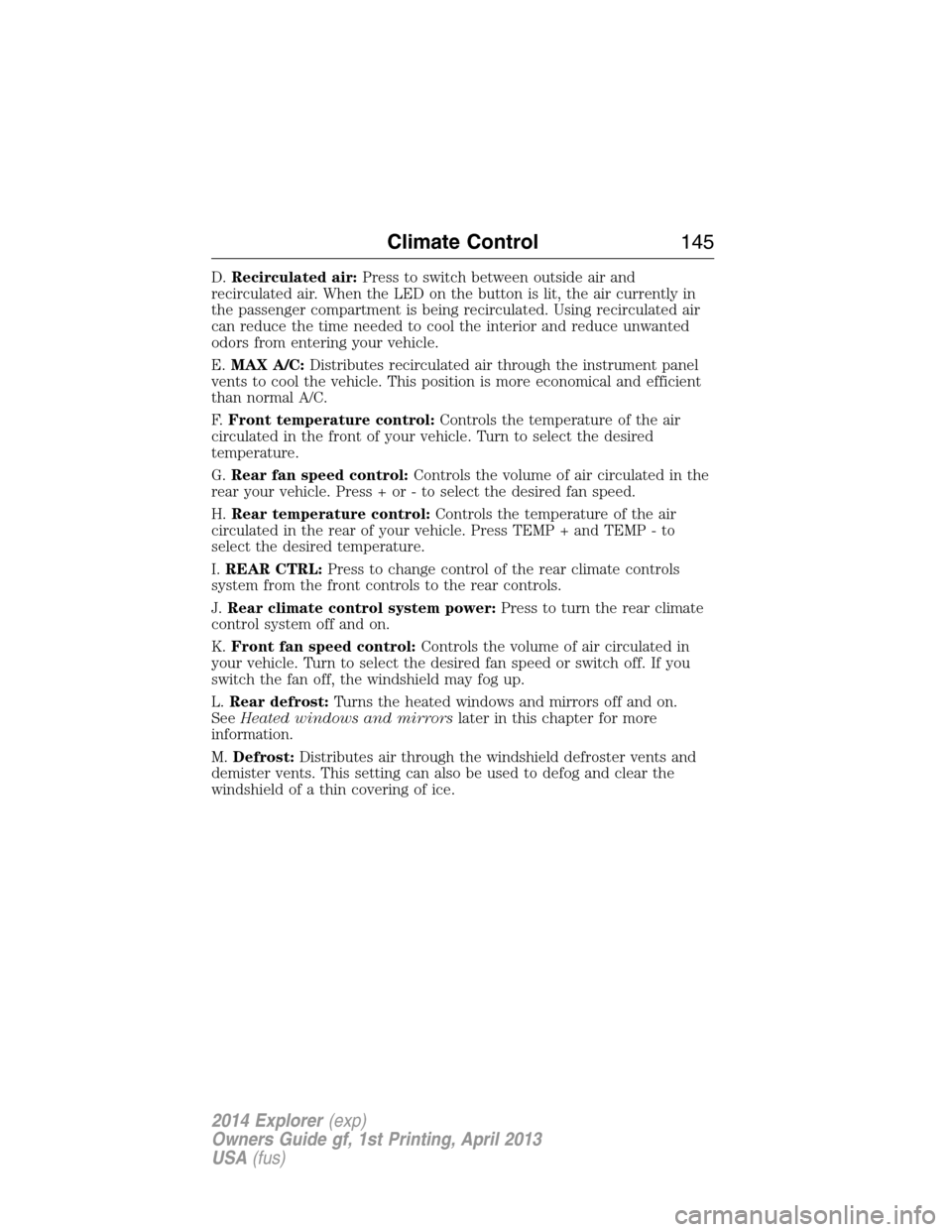
D.Recirculated air:Press to switch between outside air and
recirculated air. When the LED on the button is lit, the air currently in
the passenger compartment is being recirculated. Using recirculated air
can reduce the time needed to cool the interior and reduce unwanted
odors from entering your vehicle.
E.MAX A/C:Distributes recirculated air through the instrument panel
vents to cool the vehicle. This position is more economical and efficient
than normal A/C.
F.Front temperature control:Controls the temperature of the air
circulated in the front of your vehicle. Turn to select the desired
temperature.
G.Rear fan speed control:Controls the volume of air circulated in the
rear your vehicle. Press + or - to select the desired fan speed.
H.Rear temperature control:Controls the temperature of the air
circulated in the rear of your vehicle. Press TEMP + and TEMP - to
select the desired temperature.
I.REAR CTRL:Press to change control of the rear climate controls
system from the front controls to the rear controls.
J.Rear climate control system power:Press to turn the rear climate
control system off and on.
K.Front fan speed control:Controls the volume of air circulated in
your vehicle. Turn to select the desired fan speed or switch off. If you
switch the fan off, the windshield may fog up.
L.Rear defrost:Turns the heated windows and mirrors off and on.
SeeHeated windows and mirrorslater in this chapter for more
information.
M.Defrost:Distributes air through the windshield defroster vents and
demister vents. This setting can also be used to defog and clear the
windshield of a thin covering of ice.
Climate Control145
2014 Explorer(exp)
Owners Guide gf, 1st Printing, April 2013
USA(fus)
Page 150 of 586
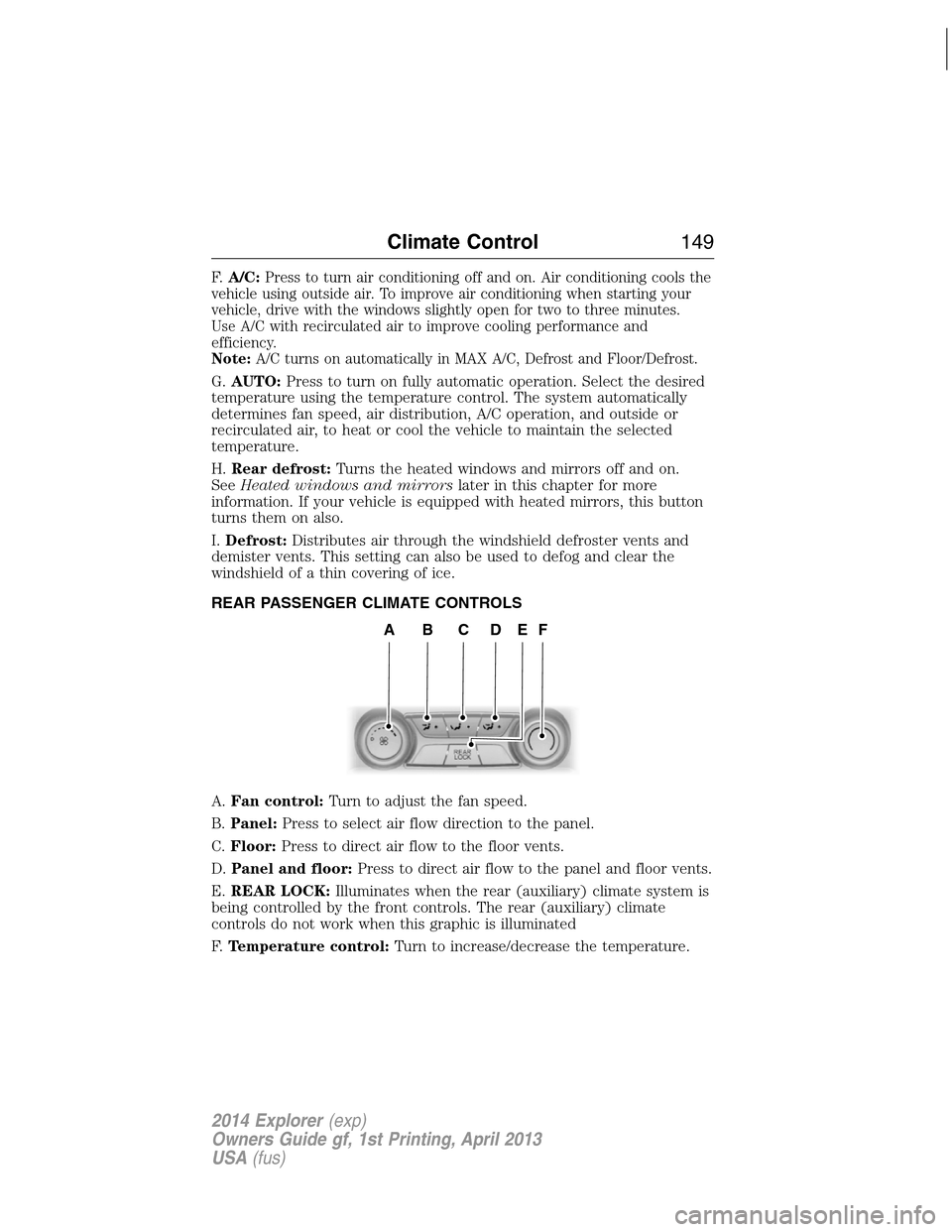
F.A/C:Press to turn air conditioning off and on. Air conditioning cools the
vehicle using outside air. To improve air conditioning when starting your
vehicle, drive with the windows slightly open for two to three minutes.
Use A/C with recirculated air to improve cooling performance and
efficiency.
Note:A/C turns on automatically in MAX A/C, Defrost and Floor/Defrost.
G.AUTO:Press to turn on fully automatic operation. Select the desired
temperature using the temperature control. The system automatically
determines fan speed, air distribution, A/C operation, and outside or
recirculated air, to heat or cool the vehicle to maintain the selected
temperature.
H.Rear defrost:Turns the heated windows and mirrors off and on.
SeeHeated windows and mirrorslater in this chapter for more
information. If your vehicle is equipped with heated mirrors, this button
turns them on also.
I.Defrost:Distributes air through the windshield defroster vents and
demister vents. This setting can also be used to defog and clear the
windshield of a thin covering of ice.
REAR PASSENGER CLIMATE CONTROLS
A.Fan control:Turn to adjust the fan speed.
B.Panel:Press to select air flow direction to the panel.
C.Floor:Press to direct air flow to the floor vents.
D.Panel and floor:Press to direct air flow to the panel and floor vents.
E.REAR LOCK:Illuminates when the rear (auxiliary) climate system is
being controlled by the front controls. The rear (auxiliary) climate
controls do not work when this graphic is illuminated
F.Temperature control:Turn to increase/decrease the temperature.
ABCDEF
Climate Control149
2014 Explorer(exp)
Owners Guide gf, 1st Printing, April 2013
USA(fus)
Page 154 of 586
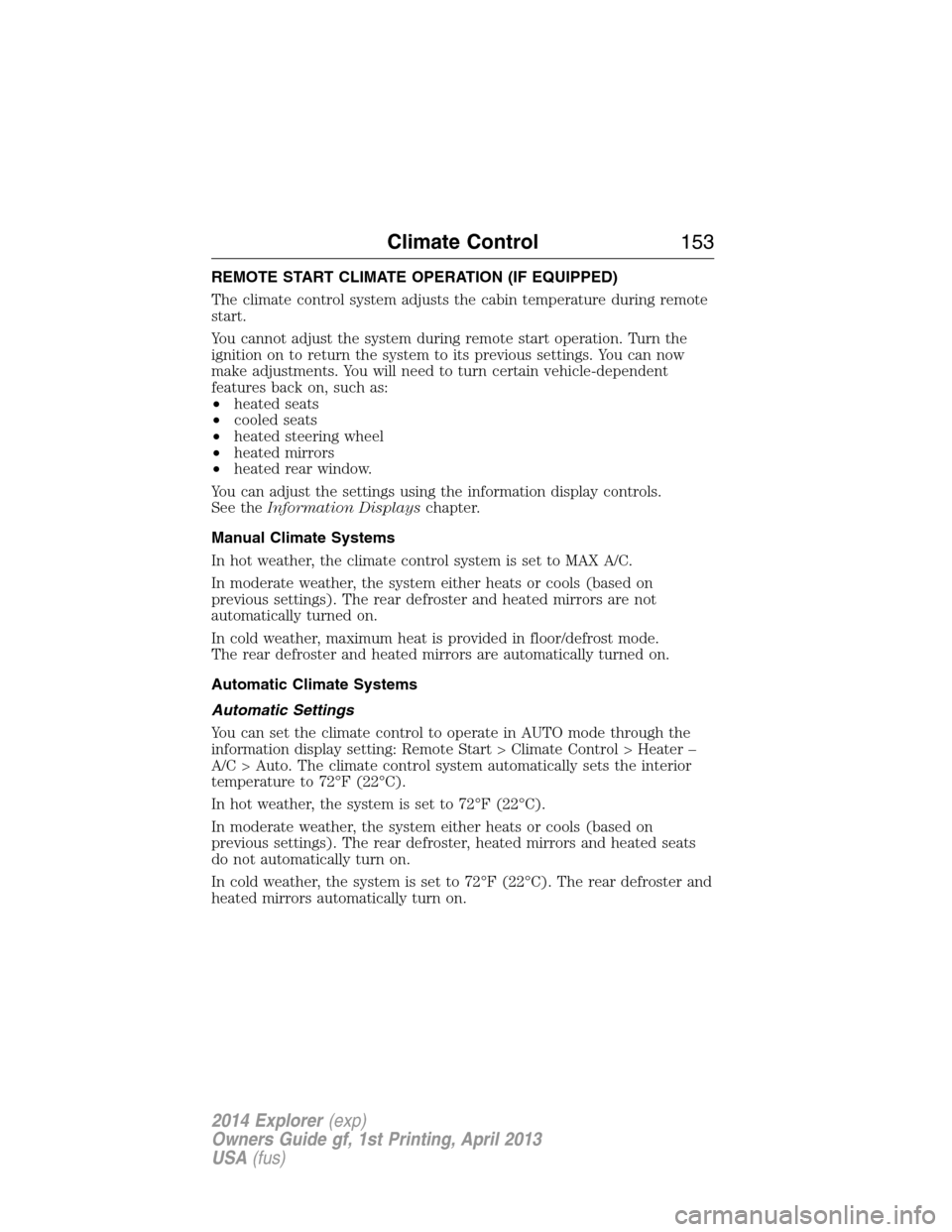
REMOTE START CLIMATE OPERATION (IF EQUIPPED)
The climate control system adjusts the cabin temperature during remote
start.
You cannot adjust the system during remote start operation. Turn the
ignition on to return the system to its previous settings. You can now
make adjustments. You will need to turn certain vehicle-dependent
features back on, such as:
•heated seats
•cooled seats
•heated steering wheel
•heated mirrors
•heated rear window.
You can adjust the settings using the information display controls.
See theInformation Displayschapter.
Manual Climate Systems
In hot weather, the climate control system is set to MAX A/C.
In moderate weather, the system either heats or cools (based on
previous settings). The rear defroster and heated mirrors are not
automatically turned on.
In cold weather, maximum heat is provided in floor/defrost mode.
The rear defroster and heated mirrors are automatically turned on.
Automatic Climate Systems
Automatic Settings
You can set the climate control to operate in AUTO mode through the
information display setting: Remote Start > Climate Control > Heater –
A/C > Auto. The climate control system automatically sets the interior
temperature to 72°F (22°C).
In hot weather, the system is set to 72°F (22°C).
In moderate weather, the system either heats or cools (based on
previous settings). The rear defroster, heated mirrors and heated seats
do not automatically turn on.
In cold weather, the system is set to 72°F (22°C). The rear defroster and
heated mirrors automatically turn on.
Climate Control153
2014 Explorer(exp)
Owners Guide gf, 1st Printing, April 2013
USA(fus)
Page 162 of 586
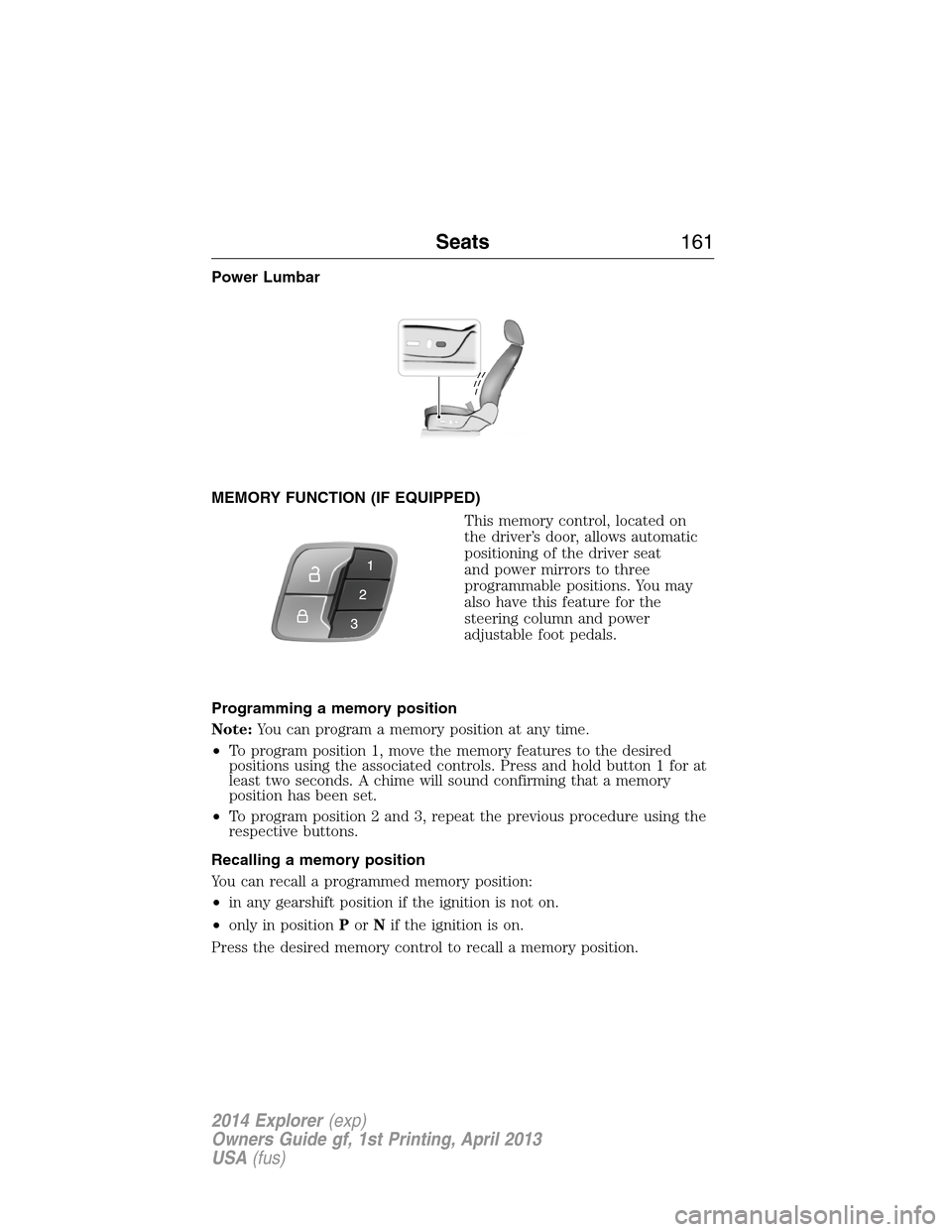
Power Lumbar
MEMORY FUNCTION (IF EQUIPPED)
This memory control, located on
the driver’s door, allows automatic
positioning of the driver seat
and power mirrors to three
programmable positions. You may
also have this feature for the
steering column and power
adjustable foot pedals.
Programming a memory position
Note:You can program a memory position at any time.
•To program position 1, move the memory features to the desired
positions using the associated controls. Press and hold button 1 for at
least two seconds. A chime will sound confirming that a memory
position has been set.
•To program position 2 and 3, repeat the previous procedure using the
respective buttons.
Recalling a memory position
You can recall a programmed memory position:
•in any gearshift position if the ignition is not on.
•only in positionPorNif the ignition is on.
Press the desired memory control to recall a memory position.
Seats161
2014 Explorer(exp)
Owners Guide gf, 1st Printing, April 2013
USA(fus)
Page 529 of 586
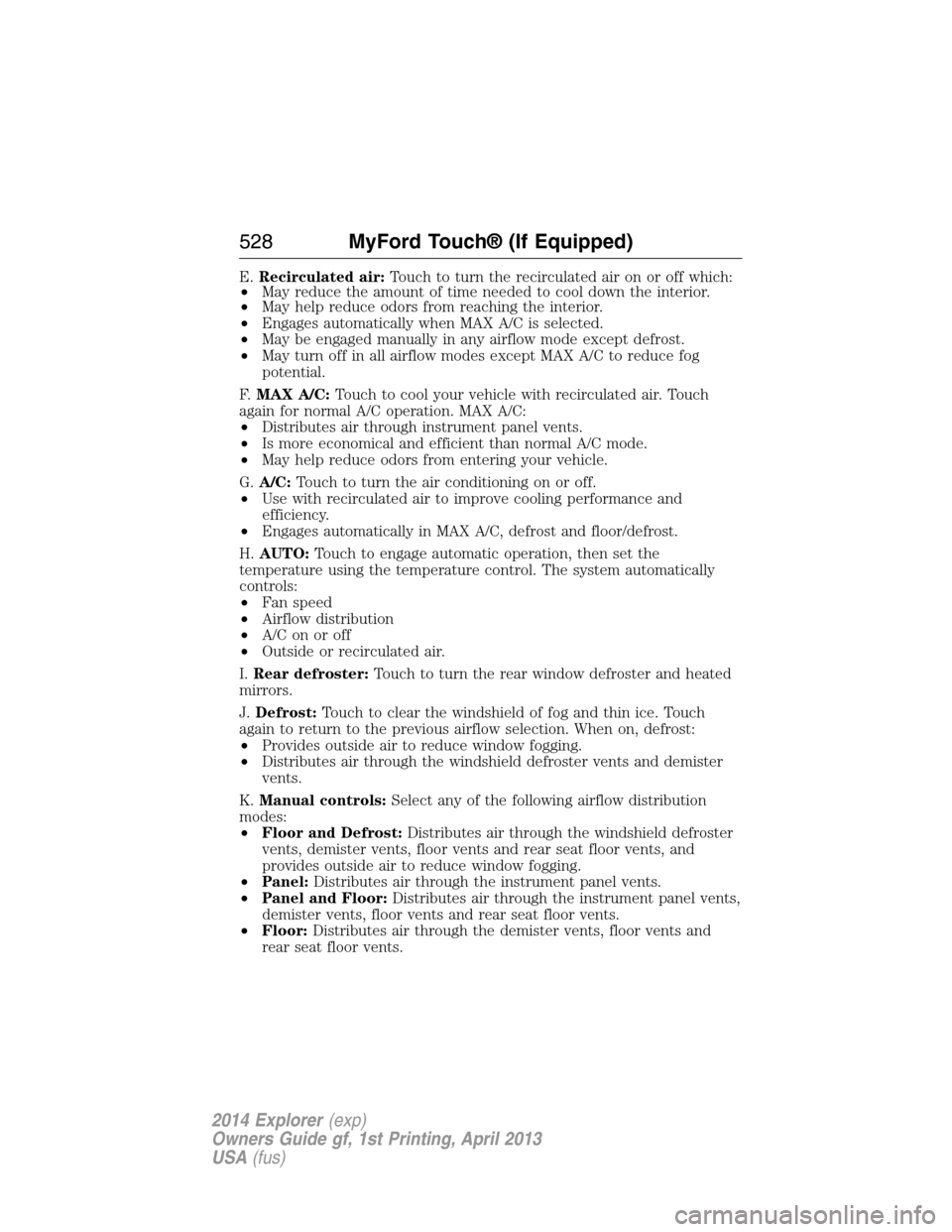
E.Recirculated air:Touch to turn the recirculated air on or off which:
•May reduce the amount of time needed to cool down the interior.
•May help reduce odors from reaching the interior.
•Engages automatically when MAX A/C is selected.
•May be engaged manually in any airflow mode except defrost.
•May turn off in all airflow modes except MAX A/C to reduce fog
potential.
F.MAX A/C:Touch to cool your vehicle with recirculated air. Touch
again for normal A/C operation. MAX A/C:
•Distributes air through instrument panel vents.
•Is more economical and efficient than normal A/C mode.
•May help reduce odors from entering your vehicle.
G.A/C:Touch to turn the air conditioning on or off.
•Use with recirculated air to improve cooling performance and
efficiency.
•Engages automatically in MAX A/C, defrost and floor/defrost.
H.AUTO:Touch to engage automatic operation, then set the
temperature using the temperature control. The system automatically
controls:
•Fan speed
•Airflow distribution
•A/Conoroff
•Outside or recirculated air.
I.Rear defroster:Touch to turn the rear window defroster and heated
mirrors.
J.Defrost:Touch to clear the windshield of fog and thin ice. Touch
again to return to the previous airflow selection. When on, defrost:
•Provides outside air to reduce window fogging.
•Distributes air through the windshield defroster vents and demister
vents.
K.Manual controls:Select any of the following airflow distribution
modes:
•Floor and Defrost:Distributes air through the windshield defroster
vents, demister vents, floor vents and rear seat floor vents, and
provides outside air to reduce window fogging.
•Panel:Distributes air through the instrument panel vents.
•Panel and Floor:Distributes air through the instrument panel vents,
demister vents, floor vents and rear seat floor vents.
•Floor:Distributes air through the demister vents, floor vents and
rear seat floor vents.
528MyFord Touch® (If Equipped)
2014 Explorer(exp)
Owners Guide gf, 1st Printing, April 2013
USA(fus)