crossbar FORD EXPLORER 2018 Owners Manual
[x] Cancel search | Manufacturer: FORD, Model Year: 2018, Model line: EXPLORER, Model: FORD EXPLORER 2018Pages: 571, PDF Size: 7.3 MB
Page 245 of 571
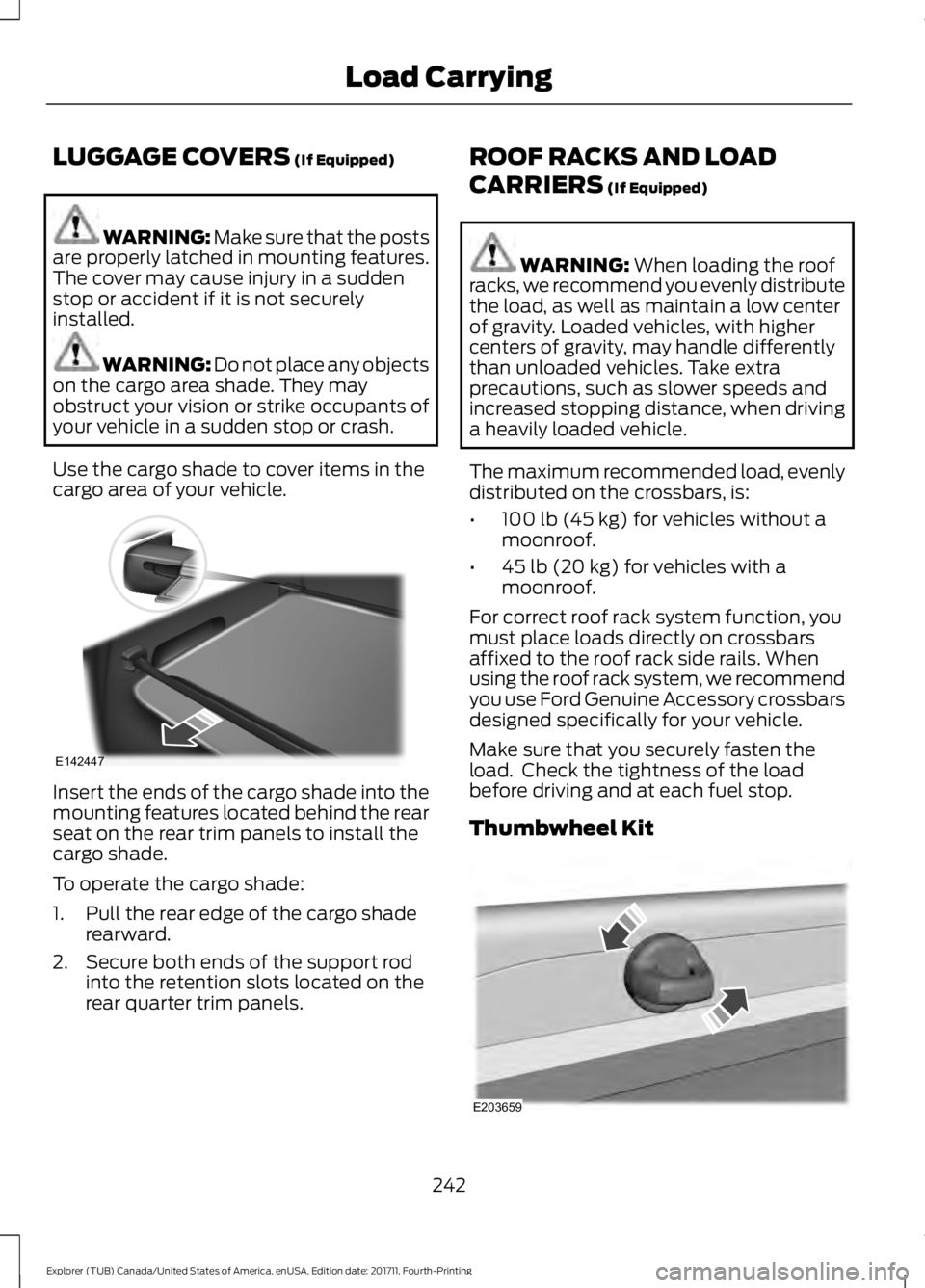
LUGGAGE COVERS (If Equipped)
WARNING: Make sure that the posts
are properly latched in mounting features.
The cover may cause injury in a sudden
stop or accident if it is not securely
installed. WARNING:
Do not place any objects
on the cargo area shade. They may
obstruct your vision or strike occupants of
your vehicle in a sudden stop or crash.
Use the cargo shade to cover items in the
cargo area of your vehicle. Insert the ends of the cargo shade into the
mounting features located behind the rear
seat on the rear trim panels to install the
cargo shade.
To operate the cargo shade:
1. Pull the rear edge of the cargo shade
rearward.
2. Secure both ends of the support rod into the retention slots located on the
rear quarter trim panels. ROOF RACKS AND LOAD
CARRIERS
(If Equipped) WARNING:
When loading the roof
racks, we recommend you evenly distribute
the load, as well as maintain a low center
of gravity. Loaded vehicles, with higher
centers of gravity, may handle differently
than unloaded vehicles. Take extra
precautions, such as slower speeds and
increased stopping distance, when driving
a heavily loaded vehicle.
The maximum recommended load, evenly
distributed on the crossbars, is:
• 100 lb (45 kg)
for vehicles without a
moonroof.
• 45 lb (20 kg)
for vehicles with a
moonroof.
For correct roof rack system function, you
must place loads directly on crossbars
affixed to the roof rack side rails. When
using the roof rack system, we recommend
you use Ford Genuine Accessory crossbars
designed specifically for your vehicle.
Make sure that you securely fasten the
load. Check the tightness of the load
before driving and at each fuel stop.
Thumbwheel Kit 242
Explorer (TUB) Canada/United States of America, enUSA, Edition date: 201711, Fourth-Printing Load CarryingE142447 E203659
Page 246 of 571
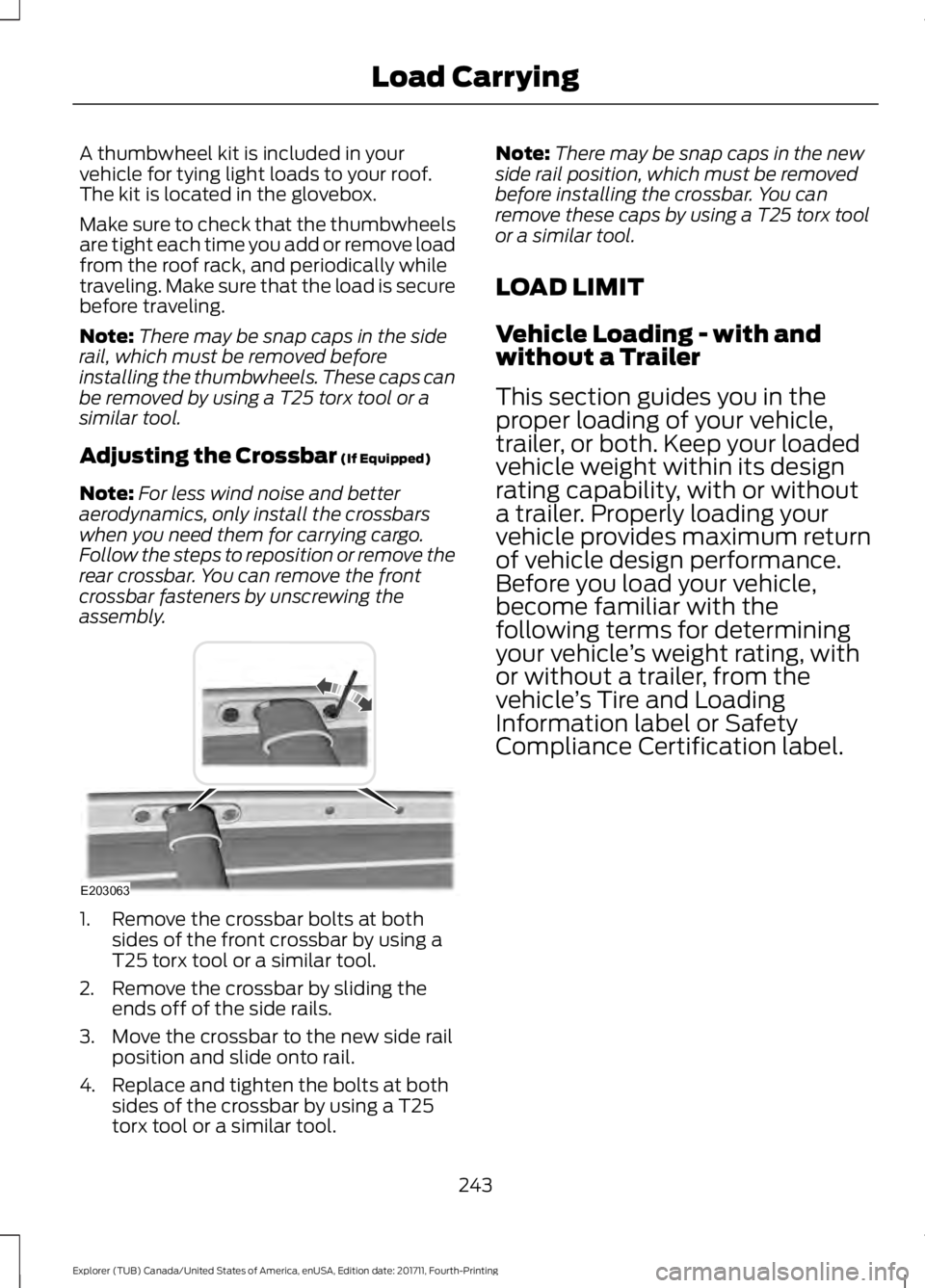
A thumbwheel kit is included in your
vehicle for tying light loads to your roof.
The kit is located in the glovebox.
Make sure to check that the thumbwheels
are tight each time you add or remove load
from the roof rack, and periodically while
traveling. Make sure that the load is secure
before traveling.
Note:
There may be snap caps in the side
rail, which must be removed before
installing the thumbwheels. These caps can
be removed by using a T25 torx tool or a
similar tool.
Adjusting the Crossbar (If Equipped)
Note: For less wind noise and better
aerodynamics, only install the crossbars
when you need them for carrying cargo.
Follow the steps to reposition or remove the
rear crossbar. You can remove the front
crossbar fasteners by unscrewing the
assembly. 1. Remove the crossbar bolts at both
sides of the front crossbar by using a
T25 torx tool or a similar tool.
2. Remove the crossbar by sliding the ends off of the side rails.
3. Move the crossbar to the new side rail position and slide onto rail.
4. Replace and tighten the bolts at both sides of the crossbar by using a T25
torx tool or a similar tool. Note:
There may be snap caps in the new
side rail position, which must be removed
before installing the crossbar. You can
remove these caps by using a T25 torx tool
or a similar tool.
LOAD LIMIT
Vehicle Loading - with and
without a Trailer
This section guides you in the
proper loading of your vehicle,
trailer, or both. Keep your loaded
vehicle weight within its design
rating capability, with or without
a trailer. Properly loading your
vehicle provides maximum return
of vehicle design performance.
Before you load your vehicle,
become familiar with the
following terms for determining
your vehicle ’s weight rating, with
or without a trailer, from the
vehicle ’s Tire and Loading
Information label or Safety
Compliance Certification label.
243
Explorer (TUB) Canada/United States of America, enUSA, Edition date: 201711, Fourth-Printing Load CarryingE203063
Page 498 of 571
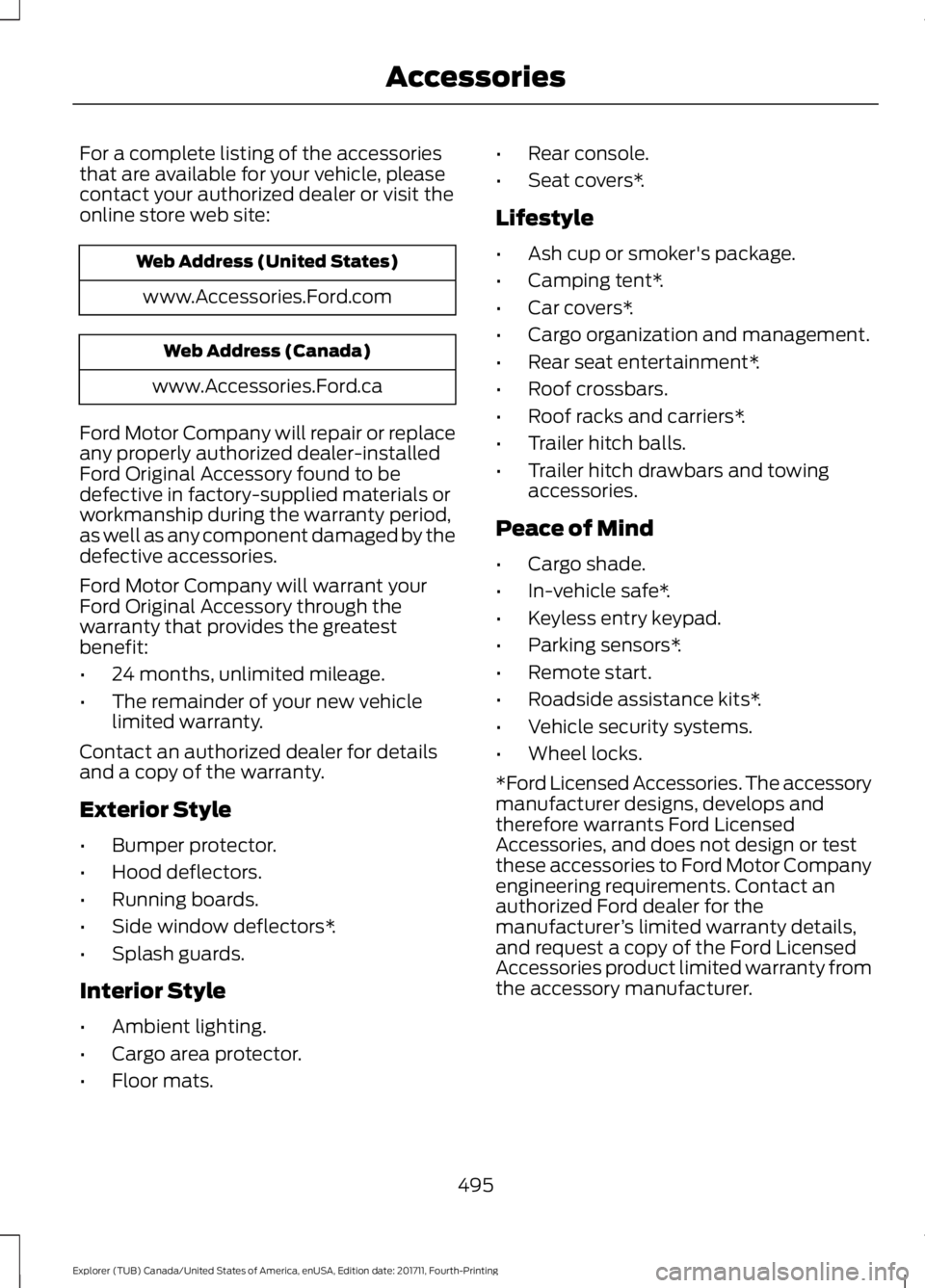
For a complete listing of the accessories
that are available for your vehicle, please
contact your authorized dealer or visit the
online store web site:
Web Address (United States)
www.Accessories.Ford.com Web Address (Canada)
www.Accessories.Ford.ca
Ford Motor Company will repair or replace
any properly authorized dealer-installed
Ford Original Accessory found to be
defective in factory-supplied materials or
workmanship during the warranty period,
as well as any component damaged by the
defective accessories.
Ford Motor Company will warrant your
Ford Original Accessory through the
warranty that provides the greatest
benefit:
• 24 months, unlimited mileage.
• The remainder of your new vehicle
limited warranty.
Contact an authorized dealer for details
and a copy of the warranty.
Exterior Style
• Bumper protector.
• Hood deflectors.
• Running boards.
• Side window deflectors*.
• Splash guards.
Interior Style
• Ambient lighting.
• Cargo area protector.
• Floor mats. •
Rear console.
• Seat covers*.
Lifestyle
• Ash cup or smoker's package.
• Camping tent*.
• Car covers*.
• Cargo organization and management.
• Rear seat entertainment*.
• Roof crossbars.
• Roof racks and carriers*.
• Trailer hitch balls.
• Trailer hitch drawbars and towing
accessories.
Peace of Mind
• Cargo shade.
• In-vehicle safe*.
• Keyless entry keypad.
• Parking sensors*.
• Remote start.
• Roadside assistance kits*.
• Vehicle security systems.
• Wheel locks.
*Ford Licensed Accessories. The accessory
manufacturer designs, develops and
therefore warrants Ford Licensed
Accessories, and does not design or test
these accessories to Ford Motor Company
engineering requirements. Contact an
authorized Ford dealer for the
manufacturer ’s limited warranty details,
and request a copy of the Ford Licensed
Accessories product limited warranty from
the accessory manufacturer.
495
Explorer (TUB) Canada/United States of America, enUSA, Edition date: 201711, Fourth-Printing Accessories
Page 568 of 571
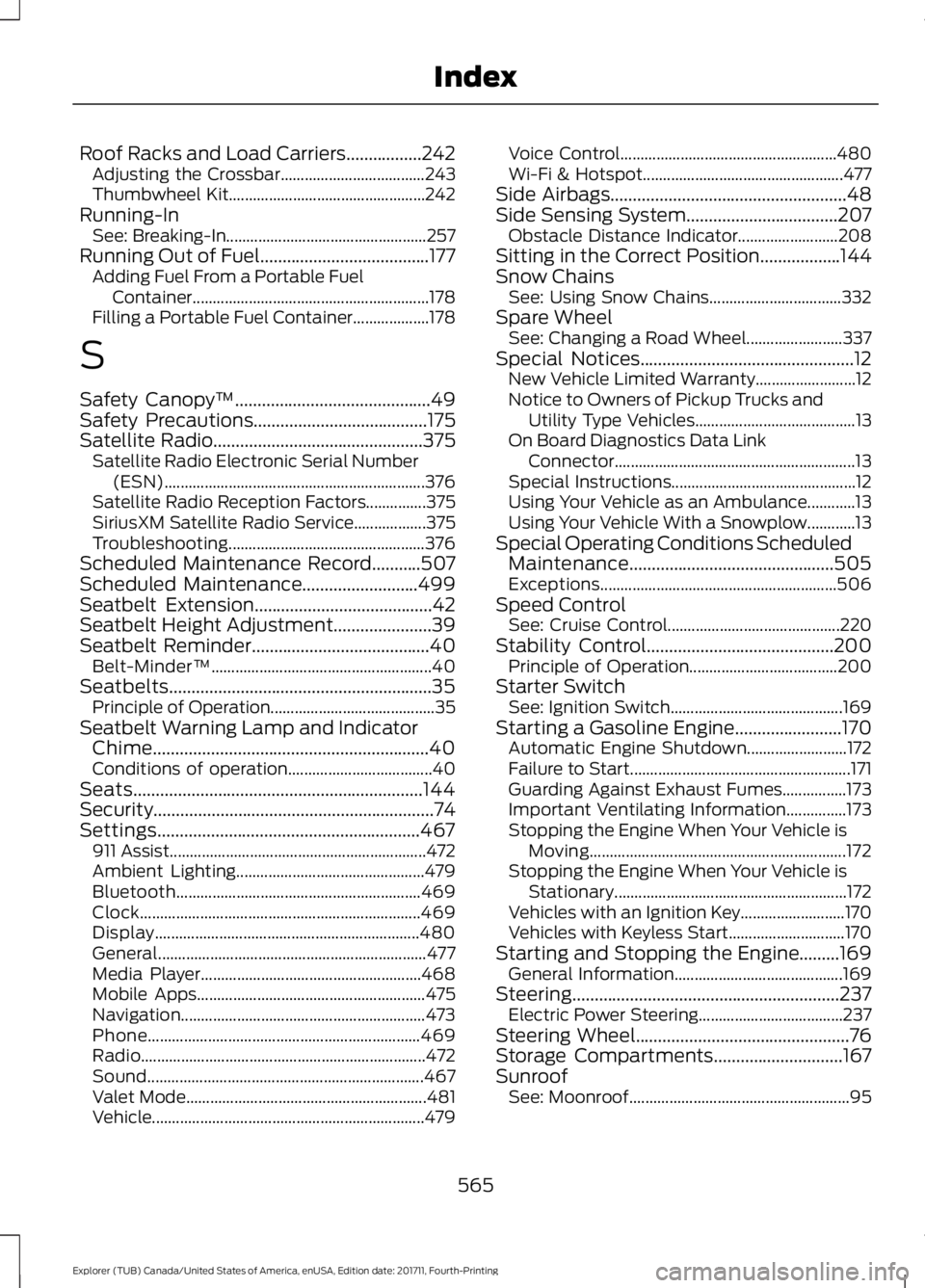
Roof Racks and Load Carriers.................242
Adjusting the Crossbar.................................... 243
Thumbwheel Kit................................................. 242
Running-In See: Breaking-In.................................................. 257
Running Out of Fuel......................................177
Adding Fuel From a Portable Fuel
Container........................................................... 178
Filling a Portable Fuel Container................... 178
S
Safety Canopy ™
............................................49
Safety Precautions.......................................175
Satellite Radio...............................................375
Satellite Radio Electronic Serial Number
(ESN)................................................................. 376
Satellite Radio Reception Factors...............375
SiriusXM Satellite Radio Service.................. 375
Troubleshooting................................................. 376
Scheduled Maintenance Record...........507
Scheduled Maintenance
..........................499
Seatbelt Extension........................................42
Seatbelt Height Adjustment......................39
Seatbelt Reminder
........................................40
Belt-Minder™....................................................... 40
Seatbelts...........................................................35 Principle of Operation......................................... 35
Seatbelt Warning Lamp and Indicator Chime..............................................................40
Conditions of operation.................................... 40
Seats.................................................................144
Security...............................................................74
Settings...........................................................467 911 Assist................................................................ 472
Ambient Lighting............................................... 479
Bluetooth............................................................. 469
Clock...................................................................... 469
Display
.................................................................. 480
General................................................................... 477
Media Player....................................................... 468
Mobile Apps......................................................... 475
Navigation............................................................. 473
Phone
.................................................................... 469
Radio....................................................................... 472
Sound..................................................................... 467
Valet Mode............................................................ 481
Vehicle .................................................................... 479Voice Control......................................................
480
Wi-Fi & Hotspot.................................................. 477
Side Airbags
.....................................................48
Side Sensing System..................................207 Obstacle Distance Indicator......................... 208
Sitting in the Correct Position
..................144
Snow Chains See: Using Snow Chains................................. 332
Spare Wheel See: Changing a Road Wheel........................ 337
Special Notices................................................12 New Vehicle Limited Warranty......................... 12
Notice to Owners of Pickup Trucks and Utility Type Vehicles........................................ 13
On Board Diagnostics Data Link Connector............................................................ 13
Special Instructions.............................................. 12
Using Your Vehicle as an Ambulance............13
Using Your Vehicle With a Snowplow............13
Special Operating Conditions Scheduled Maintenance..............................................505
Exceptions........................................................... 506
Speed Control See: Cruise Control........................................... 220
Stability Control
..........................................200
Principle of Operation..................................... 200
Starter Switch See: Ignition Switch........................................... 169
Starting a Gasoline Engine........................170 Automatic Engine Shutdown......................... 172
Failure to Start....................................................... 171
Guarding Against Exhaust Fumes................173
Important Ventilating Information...............173
Stopping the Engine When Your Vehicle is Moving................................................................ 172
Stopping the Engine When Your Vehicle is Stationary.......................................................... 172
Vehicles with an Ignition Key.......................... 170
Vehicles with Keyless Start............................. 170
Starting and Stopping the Engine.........169 General Information.......................................... 169
Steering............................................................237 Electric Power Steering.................................... 237
Steering Wheel
................................................76
Storage Compartments.............................167
Sunroof See: Moonroof....................................................... 95
565
Explorer (TUB) Canada/United States of America, enUSA, Edition date: 201711, Fourth-Printing Index