lock FORD EXPLORER SPORT TRAC 2005 1.G Quick Reference Guide
[x] Cancel search | Manufacturer: FORD, Model Year: 2005, Model line: EXPLORER SPORT TRAC, Model: FORD EXPLORER SPORT TRAC 2005 1.GPages: 12, PDF Size: 1.15 MB
Page 2 of 12
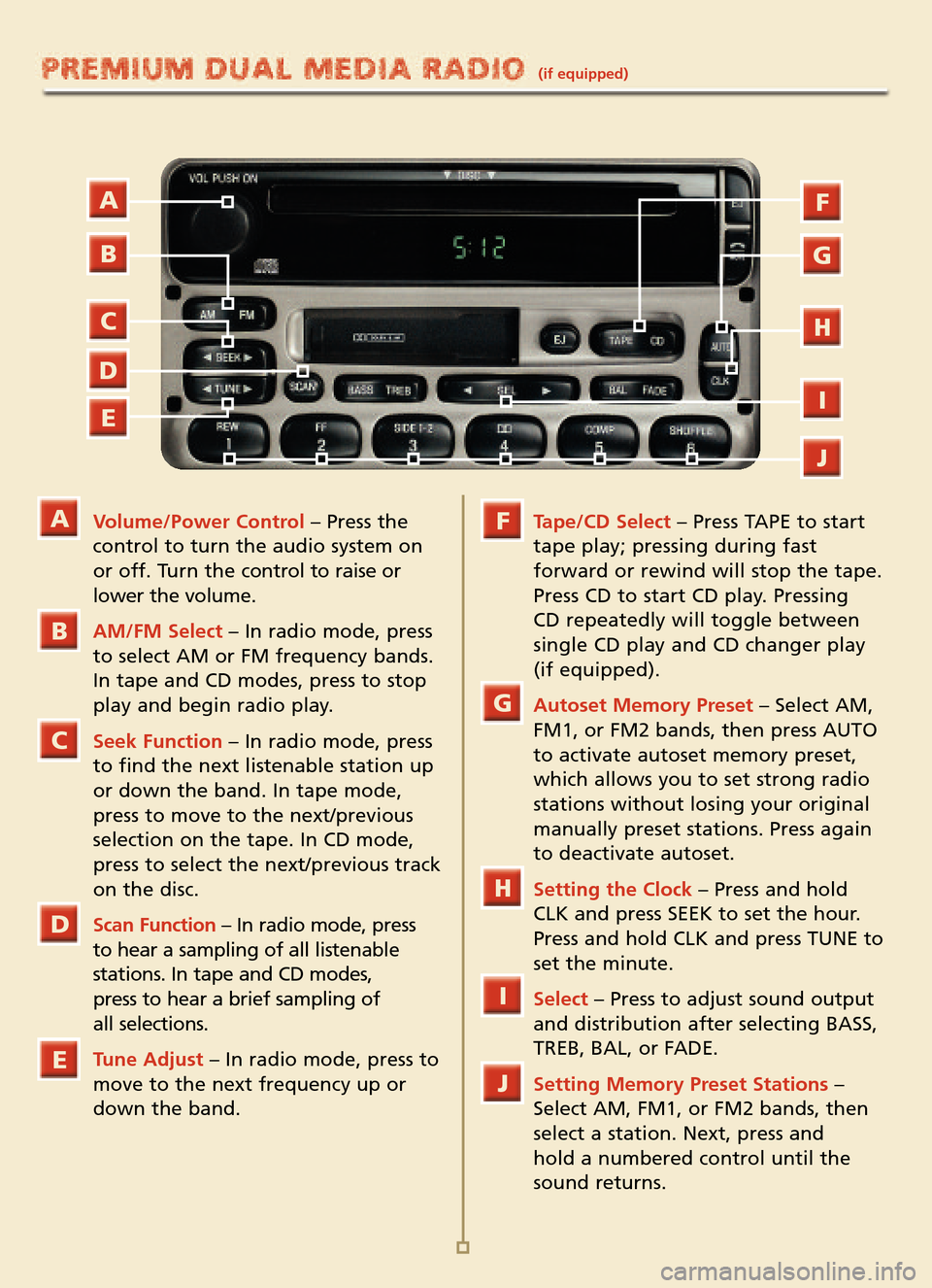
Volume/Power Control– Press the
control to turn the audio system on
or off. Turn the control to raise orlower the volume.
AM/FM Select– In radio mode, press
to select AM or FM frequency bands.
In tape and CD modes, press to stop
play and begin radio play.
Seek Function– In radio mode, press
to find the next listenable station upor down the band. In tape mode,
press to move to the next/previousselection on the tape. In CD mode,
press to select the next/previous trackon the disc.
Scan Function– In radio mode, press
to hear a sampling of all listenablestations. In tape and CD modes,
press to hear a brief sampling ofall selections.
Tune Adjust– In radio mode, press to
move to the next frequency up ordown the band.
Tape/CD Select– Press TAPE to start
tape play; pressing during fast
forward or rewind will stop the tape.
Press CD to start CD play. Pressing
CD repeatedly will toggle betweensingle CD play and CD changer play(if equipped).
Autoset Memory Preset– Select AM,
FM1, or FM2 bands, then press AUTO
to activate autoset memory preset,
which allows you to set strong radiostations without losing your original
manually preset stations. Press againto deactivate autoset.
Setting the Clock– Press and hold
CLK and press SEEK to set the hour.
Press and hold CLK and press TUNE toset the minute.
Select– Press to adjust sound output
and distribution after selecting BASS,
TREB, BAL, or FADE.
Setting Memory Preset Stations–
Select AM, FM1, or FM2 bands, then
select a station. Next, press and
hold a numbered control until the
sound returns.
(if equipped)
B
C
E
D
F
G
I
J
H
A
A
B
E
D
C
F
J
I
H
G
Page 3 of 12
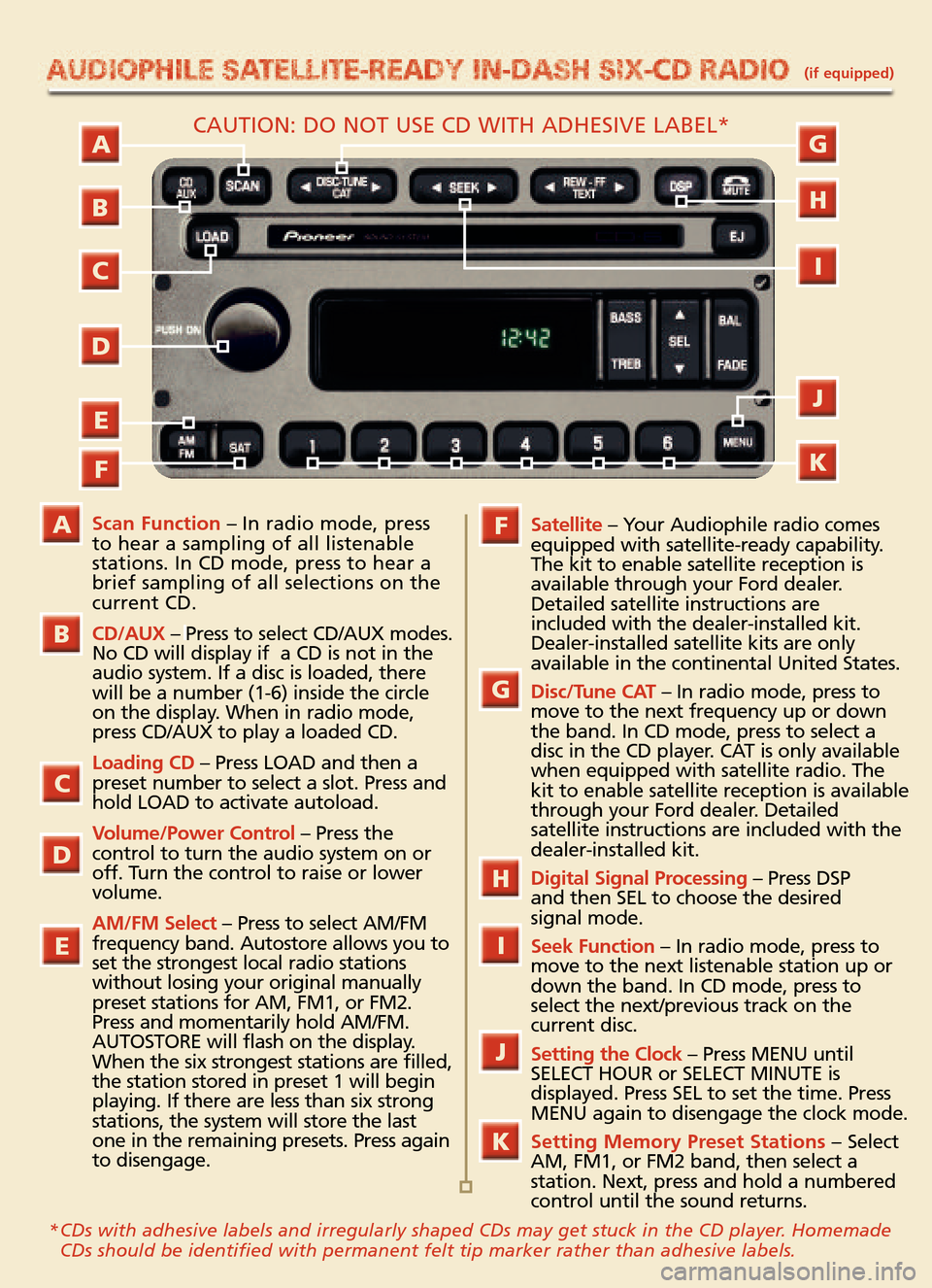
A
B
E
D
C
G
H
J
K
I
(if equipped)(if equipped)
Scan Function– In radio mode, press
to hear a sampling of all listenable
stations. In CD mode, press to hear abrief sampling of all selections on the
current CD.
CD/AUX – Press to select CD/AUX modes.
No CD will display if a CD is not in the
audio system. If a disc is loaded, there
will be a number (1�6) inside the circle
on the display. When in radio mode,
press CD/AUX to play a loaded CD.
Loading CD– Press LOAD and then a
preset number to select a slot. Press andhold LOAD to activate autoload.
Volume/Power Control – Press the
control to turn the audio system on or
off. Turn the control to raise or lowervolume.
AM/FM Select – Press to select AM/FM
frequency band. Autostore allows you to
set the strongest local radio stationswithout losing your original manually
preset stations for AM, FM1, or FM2.
Press and momentarily hold AM/FM.
AUTOSTORE will flash on the display.
When the six strongest stations are filled,
the station stored in preset 1 will begin
playing. If there are less than six strong
stations, the system will store the last
one in the remaining presets. Press againto disengage.
Satellite – Your Audiophile radio comes
equipped with satellite�ready capability.
The kit to enable satellite reception is
available through your Ford dealer.
Detailed satellite instructions are
included with the dealer�installed kit.
Dealer�installed satellite kits are only available in the continental United States.
Disc/Tune CAT– In radio mode, press to
move to the next frequency up or down
the band. In CD mode, press to select a
disc in the CD player. CAT is only availablewhen equipped with satellite radio. The
kit to enable satellite reception is available
through your Ford dealer. Detailed
satellite instructions are included with the
dealer�installed kit.
Digital Signal Processing– Press DSP
and then SEL to choose the desired signal mode.
Seek Function– In radio mode, press to
move to the next listenable station up or
down the band. In CD mode, press to
select the next/previous track on the
current disc.
Setting the Clock– Press MENU until
SELECT HOUR or SELECT MINUTE is
displayed. Press SEL to set the time. PressMENU again to disengage the clock mode.
Setting Memory Preset Stations– Select
AM, FM1, or FM2 band, then select a
station. Next, press and hold a numbered
control until the sound returns.
A
B
D
E
C
F
G
J
K
I
H
CAUTION: DO NOT USE CD WITH ADHESIVE LABEL*
* CDs with adhesive labels and irregularly shaped CDs may get stuck in the CD player. Homemade
CDs should be identified with permanent felt tip marker rather than adhesive labels.
F
Page 5 of 12

Tire Pressure– Your tire pressure is properly set at the dealership according to the recommended
specifications found on the Tire Pressure Label on the driver’s door jamb. Please check your tire
pressure during routine maintenance and seasonal changes.
Fuel Tank Capacity– Explorer Sport Trac has a 22.5�gallon tank. Your vehicle is designed to use
“Flex” fuel and “Regular” unleaded gasoline with a pump (R+M)/2 octane rating of 87 for optimum
performance. The use of gasoline with lower octane ratings may degrade performance.
Fuses– If electrical components in the vehicle are not working, a fuse may have blown. For more
information about changing a fuse, please consult your Owner’s Guide.
Fuel Pump Shut�Off Switch– After a collision, if the engine cranks but does not start, the fuel pump
shut�off switch may have to be reset. The switch is located in the passenger’s footwell, by the kick panel.
For more information on resetting your fuel pump shut�off switch, please consult your Owner’s Guide.
Changing the Tires– If you get a flat tire while driving, do not apply the brake heavily. Instead,
gradually decrease your speed. Hold the steering wheel firmly and slowly move to a safe place on the
side of the road. Your vehicle is equipped with a spare tire that can also be used as a regular tire. For
more information on your spare tire, please consult your Owner’s Guide.
Location of the Spare Tire and Tools
Item Location
Spare Tire Under the vehicle just in front of the rear bumper.
Jack, In the passenger�side rear cab compartment
Wheel Nut Wrench behind the access door in the trim panel.
Jack Handle, In the passenger�side rear cab compartment
Jack Handle Extension behind the access door in the trim panel.
Roadside Emergencies– To fully assist you if you should have a vehicle concern, Ford offers a
complimentary roadside assistance program. This program is separate from the New Vehicle Limited
Warranty. The service is available 24 hours a day, seven days a week for the New Vehicle Limited
Warranty period (U.S.) or Basic Warranty period (Canada) of three years or 36,000 miles (60,000 km).Roadside assistance will cover:
Changing a flat tire Jump�starts Limited fuel delivery
Lock�out assistance Towing your vehicle
Roadside Assistance Centers
Country Phone Number
United States (800) 241�3673
Canada (800) 665�2006
For complete details on any roadside assistance concern, please consult the
Roadside Emergencieschapter or the Customer Assistancechapter in your Owner’s Guide.
Page 8 of 12

Headlamp/Panel Dimmer Control
Rotate clockwise
to the first
position to turnon the parking
lamps, instrumentpanel lamps,license platelamps and tail
lamps. Rotate to the second position to
also turn on the headlamps.
Use the instrument panel dimmer control, to
the right of the headlamp control, to adjustthe intensity of the panel lighting duringheadlamp and parking lamp operation.Rotate up to brighten and down to dim.Rotate to the full up position (past detent)
to also turn on the interior lamps. To turn
off the interior lamps, rotate to the fulldown position (past detent).
You may also set the headlamps to
automatically turn on at night and off during the day by using the autolamp delaysystem (if equipped) on the headlamp
control. In addition, the delay system can be set to keep the headlamps on for up to
three minutes after the key is turned to OFF.
For more information, please consult your
Owner’s Guide.
Check Engine Lamp
The Check Engine indicator light
illuminates when the ignition is
first turned to the ON position to
check the bulb. Solid illumination
after the engine is started indicates
the On Board Diagnostics System (OBD�II)
has detected a malfunction. For more
information, please consult the
On Board
Diagnostics (OBD�II)section in theMaintenance and Specificationschapter
ofyour Owner’s Guide.
2
3
Your vehicle is also equipped with a check
fuel cap lamp that illuminates when the fuel
cap is not correctly installed. Continually driving with this light on may cause the
check engine warning light to come on. To
help prevent activation, always secure your
fuel cap by turning it clockwise 1/8 of a turnuntil it stops.
ABS Warning Lamp
Illuminates momentarily when the
ignition is turned to the ON position.
In an emergency, apply continuous
force on the brake to prevent wheel lock
when braking on slippery surfaces — do
notpump your brakes. Any pulsation or
noise you may feel or hear is normal.
Hazard Flasher Control
The hazard flasher control is on the
steering column, just behind the steering
wheel. Press to activate all hazard flashers
simultaneously in an emergency, or to warn
traffic of vehicle breakdown, or approaching
danger. Press the control again to turn the
flashers off. The hazard flashers can be
operated when the ignition is off.
Gearshift/Overdrive Control
Overdrive is the normal drive position for the
best fuel economy. Only deactivate overdrive(O/D OFF) when driving with a heavy load,towing a trailer up or down steep hills, or
when additional engine braking is desired. To
deactivate, press the transmission control
switch on the end of the gearshift lever.
Four�Wheel Drive (4X4) Control (if equipped)
Two�wheel drive (2WD)
powers the rear wheels
only and is used for streetand highway driving. 4X4
HIGH is used for extra
traction such as in snow, on
icy roads, or in off�roadsituations. It should not be
operated on dry pavement.
7
5
6
4
Page 9 of 12
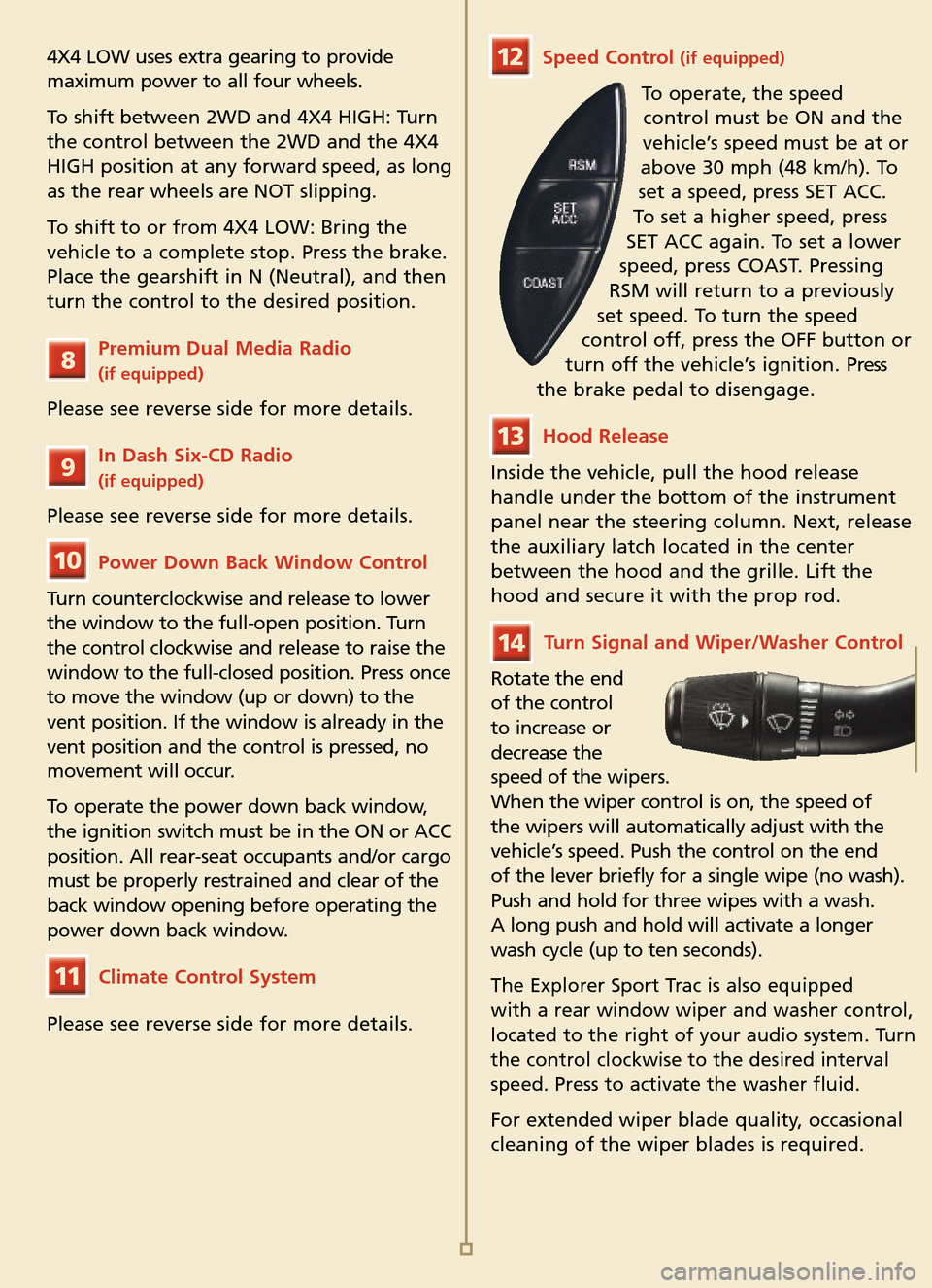
4X4 LOW uses extra gearing to provide
maximum power to all four wheels.
To shift between 2WD and 4X4 HIGH: Turn
the control between the 2WD and the 4X4
HIGH position at any forward speed, as long
as the rear wheels are NOT slipping.
To shift to or from 4X4 LOW: Bring the
vehicle to a complete stop. Press the brake.Place the gearshift in N (Neutral), and then
turn the control to the desired position.
Premium Dual Media Radio (if equipped)
Please see reverse side for more details.
In Dash Six�CD Radio (if equipped)
Please see reverse side for more details.
Power Down Back Window Control
Turn counterclockwise and release to lower
the window to the full�open position. Turn
the control clockwise and release to raise the
window to the full�closed position. Press onceto move the window (up or down) to the
vent position. If the window is already in the
vent position and the control is pressed, no
movement will occur.
To operate the power down back window,
the ignition switch must be in the ON or ACC
position. All rear�seat occupants and/or cargo
must be properly restrained and clear of the
back window opening before operating the
power down back window.
Climate Control System
Please see reverse side for more details.
Speed Control (if equipped)
To operate, the speed
control must be ON and the
vehicle’s speed must be at or
above 30 mph (48 km/h). To
set a speed, press SET ACC.
To set a higher speed, press
SET ACC again. To set a lower
speed, press COAST. Pressing
RSM will return to a previously
set speed. To turn the speed
control off, press the OFF button or
turn off the vehicle’s ignition. Press
the brake pedal to disengage.
Hood Release
Inside the vehicle, pull the hood release
handle under the bottom of the instrument
panel near the steering column. Next, release
the auxiliary latch located in the centerbetween the hood and the grille. Lift the
hood and secure it with the prop rod.
Turn Turn Signal and Wiper/Washer Control
Rotate the end
of the control
to increase or
decrease the speed of the wipers.
When the wiper control is on, the speed of the wipers will automatically adjust with the
vehicle’s speed. Push the control on the end of the lever briefly for a single wipe (no wash).
Push and hold for three wipes with a wash. A long push and hold will activate a longerwash cycle (up to ten seconds).
The Explorer Sport Trac is also equipped
with a rear window wiper and washer control,
located to the right of your audio system. Turn
the control clockwise to the desired interval
speed. Press to activate the washer fluid.
For extended wiper blade quality, occasional
cleaning of the wiper blades is required.
8
9
10
11
12
13
14
Page 12 of 12
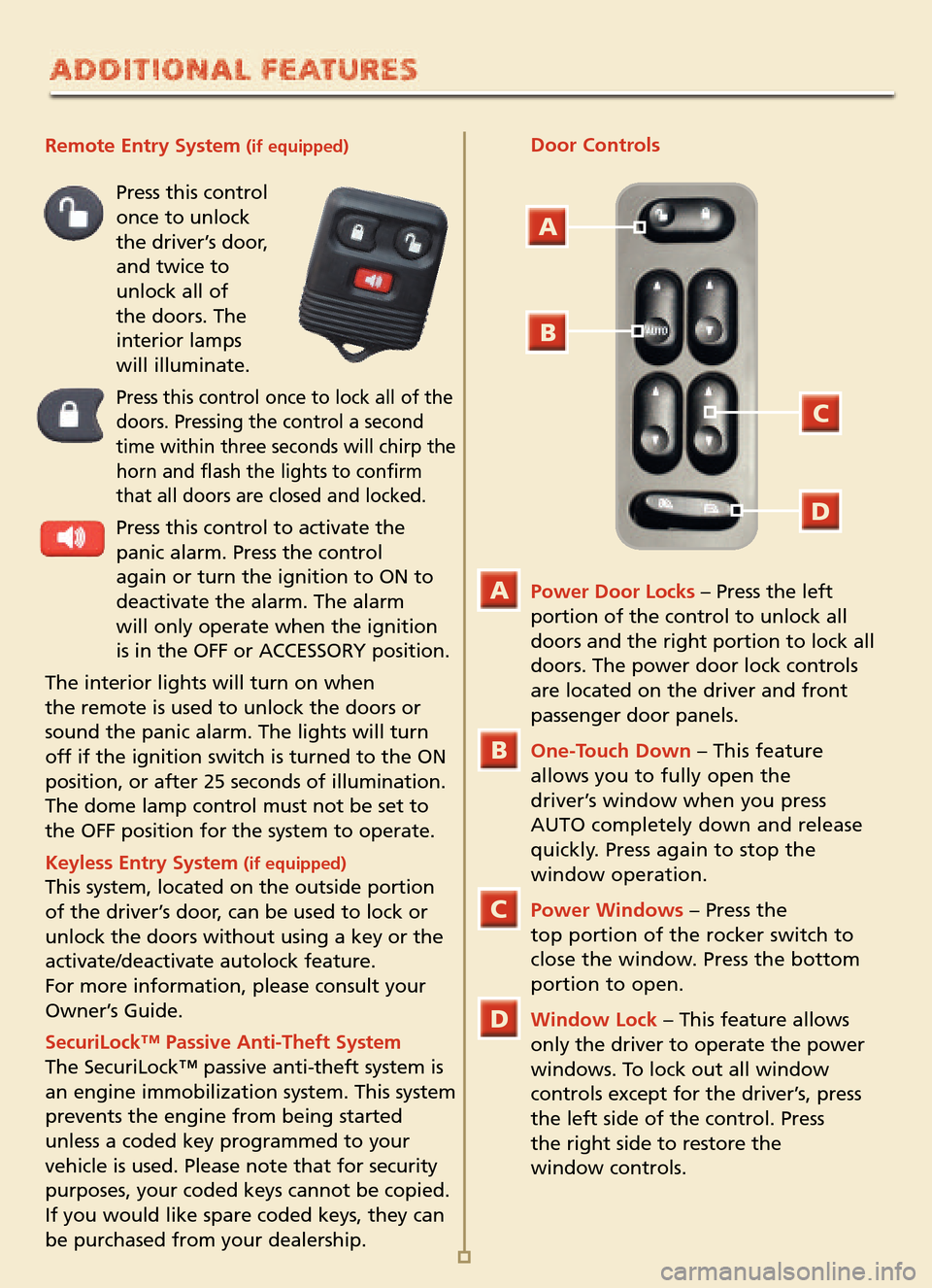
Remote Entry System (if equipped)
Press this control
once to unlock
the driver’s door, and twice to unlock all of the doors. The interior lamps will illuminate.
Press this control once to lock all of the
doors. Pressing the control a second
time within three seconds will chirp the
horn and flash the lights to confirm
that all doors are closed and locked.
Press this control to activate the
panic alarm. Press the control
again or turn the ignition to ON to
deactivate the alarm. The alarm will only operate when the ignition
is in the OFF or ACCESSORY position.
The interior lights will turn on when
the remote is used to unlock the doors or
sound the panic alarm. The lights will turn
off if the ignition switch is turned to the ONposition, or after 25 seconds of illumination.
The dome lamp control must not be set tothe OFF position for the system to operate.
Keyless Entry System (if equipped)This system, located on the outside portion
of the driver’s door, can be used to lock orunlock the doors without using a key or the
activate/deactivate autolock feature.
For more information, please consult your
Owner’s Guide.
SecuriLock™ Passive Anti�Theft SystemThe SecuriLock™ passive anti�theft system is
an engine immobilization system. This system
prevents the engine from being started
unless a coded key programmed to your vehicle is used. Please note that for securitypurposes, your coded keys cannot be copied.
If you would like spare coded keys, they can
be purchased from your dealership.
Power Door Locks– Press the left
portion of the control to unlock all
doors and the right portion to lock all
doors. The power door lock controls
are located on the driver and frontpassenger door panels.
One�Touch Down – This feature
allows you to fully open the
driver’s window when you press
AUTO completely down and release
quickly. Press again to stop the window operation.
Power Windows – Press the
top portion of the rocker switch to
close the window. Press the bottom
portion to open.
Window Lock– This feature allows
only the driver to operate the power
windows. To lock out all window
controls except for the driver’s, press
the left side of the control. Press
the right side to restore the
window controls.
Door Controls
A
B
D
C
A
B
C
D