remote control FORD EXPLORER SPORT TRAC 2005 1.G Quick Reference Guide
[x] Cancel search | Manufacturer: FORD, Model Year: 2005, Model line: EXPLORER SPORT TRAC, Model: FORD EXPLORER SPORT TRAC 2005 1.GPages: 12, PDF Size: 1.15 MB
Page 12 of 12
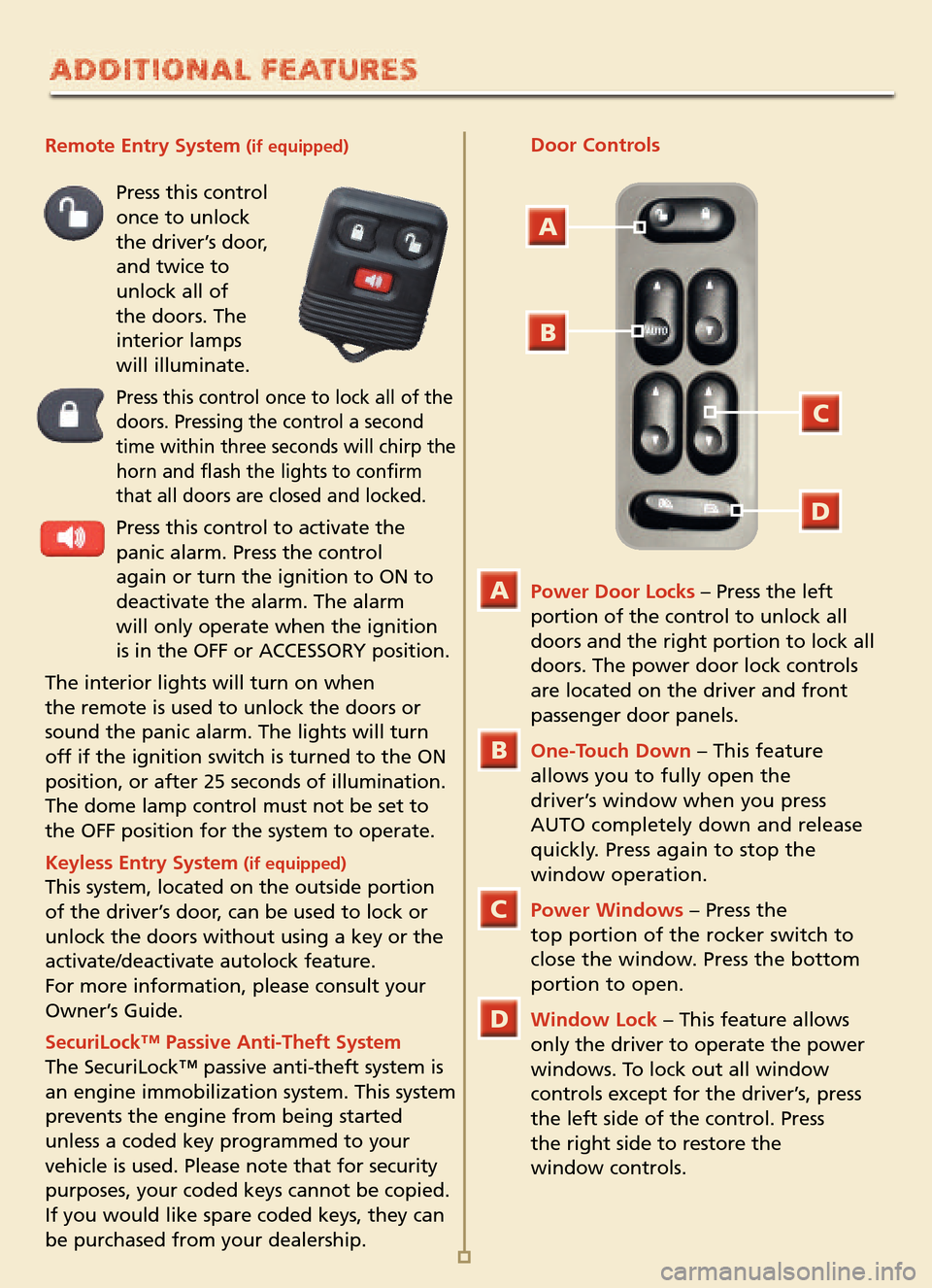
Remote Entry System (if equipped)
Press this control
once to unlock
the driver’s door, and twice to unlock all of the doors. The interior lamps will illuminate.
Press this control once to lock all of the
doors. Pressing the control a second
time within three seconds will chirp the
horn and flash the lights to confirm
that all doors are closed and locked.
Press this control to activate the
panic alarm. Press the control
again or turn the ignition to ON to
deactivate the alarm. The alarm will only operate when the ignition
is in the OFF or ACCESSORY position.
The interior lights will turn on when
the remote is used to unlock the doors or
sound the panic alarm. The lights will turn
off if the ignition switch is turned to the ONposition, or after 25 seconds of illumination.
The dome lamp control must not be set tothe OFF position for the system to operate.
Keyless Entry System (if equipped)This system, located on the outside portion
of the driver’s door, can be used to lock orunlock the doors without using a key or the
activate/deactivate autolock feature.
For more information, please consult your
Owner’s Guide.
SecuriLock™ Passive Anti�Theft SystemThe SecuriLock™ passive anti�theft system is
an engine immobilization system. This system
prevents the engine from being started
unless a coded key programmed to your vehicle is used. Please note that for securitypurposes, your coded keys cannot be copied.
If you would like spare coded keys, they can
be purchased from your dealership.
Power Door Locks– Press the left
portion of the control to unlock all
doors and the right portion to lock all
doors. The power door lock controls
are located on the driver and frontpassenger door panels.
One�Touch Down – This feature
allows you to fully open the
driver’s window when you press
AUTO completely down and release
quickly. Press again to stop the window operation.
Power Windows – Press the
top portion of the rocker switch to
close the window. Press the bottom
portion to open.
Window Lock– This feature allows
only the driver to operate the power
windows. To lock out all window
controls except for the driver’s, press
the left side of the control. Press
the right side to restore the
window controls.
Door Controls
A
B
D
C
A
B
C
D