lane assist FORD F-150 2018 Owners Manual
[x] Cancel search | Manufacturer: FORD, Model Year: 2018, Model line: F-150, Model: FORD F-150 2018Pages: 641, PDF Size: 8.37 MB
Page 7 of 641
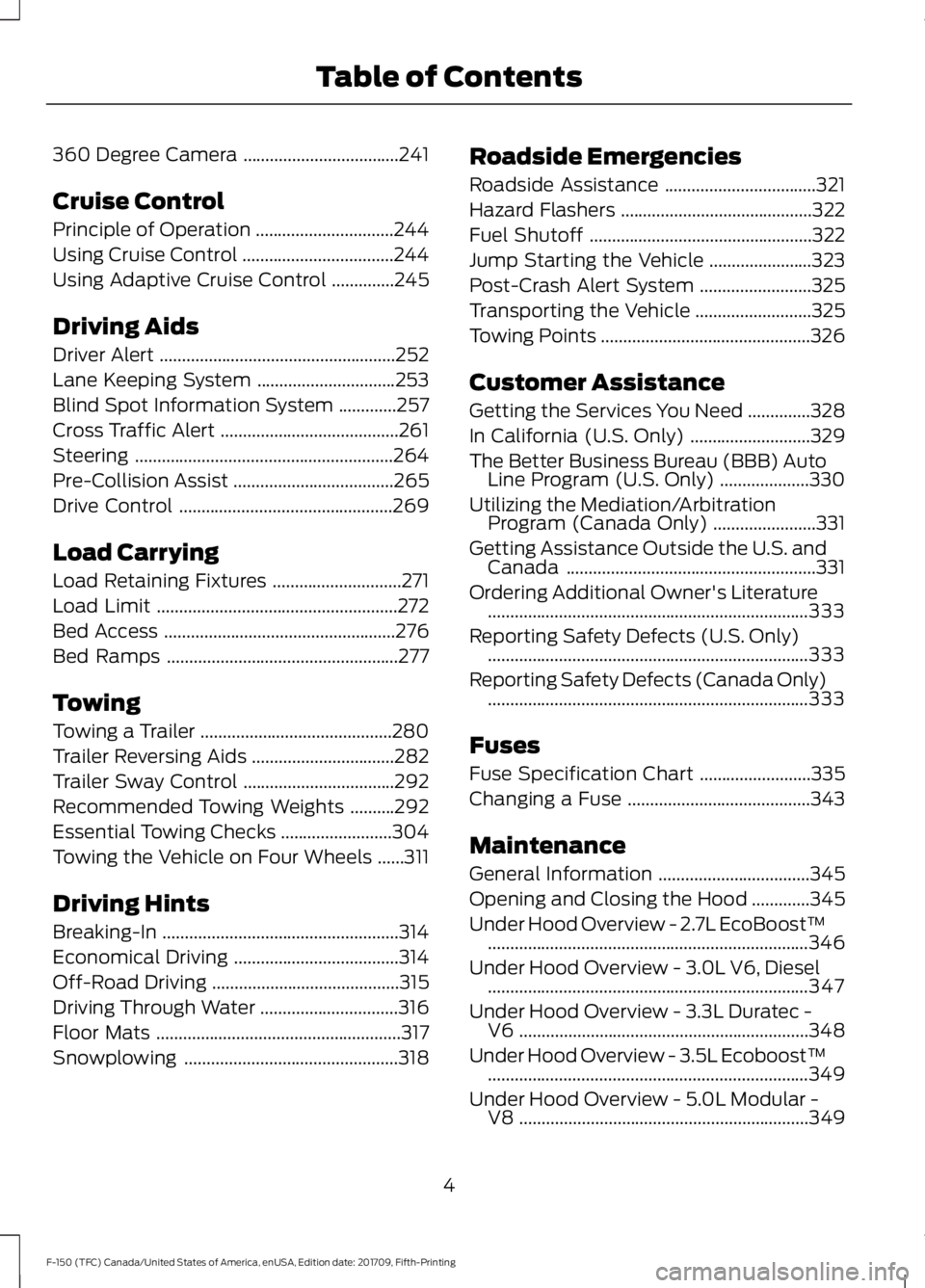
360 Degree Camera
...................................241
Cruise Control
Principle of Operation ...............................
244
Using Cruise Control ..................................
244
Using Adaptive Cruise Control ..............
245
Driving Aids
Driver Alert .....................................................
252
Lane Keeping System ...............................
253
Blind Spot Information System .............
257
Cross Traffic Alert ........................................
261
Steering ..........................................................
264
Pre-Collision Assist ....................................
265
Drive Control ................................................
269
Load Carrying
Load Retaining Fixtures .............................
271
Load Limit ......................................................
272
Bed Access ....................................................
276
Bed Ramps ....................................................
277
Towing
Towing a Trailer ...........................................
280
Trailer Reversing Aids ................................
282
Trailer Sway Control ..................................
292
Recommended Towing Weights ..........
292
Essential Towing Checks .........................
304
Towing the Vehicle on Four Wheels ......
311
Driving Hints
Breaking-In .....................................................
314
Economical Driving .....................................
314
Off-Road Driving ..........................................
315
Driving Through Water ...............................
316
Floor Mats .......................................................
317
Snowplowing ................................................
318Roadside Emergencies
Roadside Assistance
..................................
321
Hazard Flashers ...........................................
322
Fuel Shutoff ..................................................
322
Jump Starting the Vehicle .......................
323
Post-Crash Alert System .........................
325
Transporting the Vehicle ..........................
325
Towing Points ...............................................
326
Customer Assistance
Getting the Services You Need ..............
328
In California (U.S. Only) ...........................
329
The Better Business Bureau (BBB) Auto Line Program (U.S. Only) ....................
330
Utilizing the Mediation/Arbitration Program (Canada Only) .......................
331
Getting Assistance Outside the U.S. and Canada ........................................................
331
Ordering Additional Owner's Literature ........................................................................\
333
Reporting Safety Defects (U.S. Only) ........................................................................\
333
Reporting Safety Defects (Canada Only) ........................................................................\
333
Fuses
Fuse Specification Chart .........................
335
Changing a Fuse .........................................
343
Maintenance
General Information ..................................
345
Opening and Closing the Hood .............
345
Under Hood Overview - 2.7L EcoBoost™ ........................................................................\
346
Under Hood Overview - 3.0L V6, Diesel ........................................................................\
347
Under Hood Overview - 3.3L Duratec - V6 .................................................................
348
Under Hood Overview - 3.5L Ecoboost™ ........................................................................\
349
Under Hood Overview - 5.0L Modular - V8 .................................................................
349
4
F-150 (TFC) Canada/United States of America, enUSA, Edition date: 201709, Fifth-Printing Table of Contents
Page 66 of 641
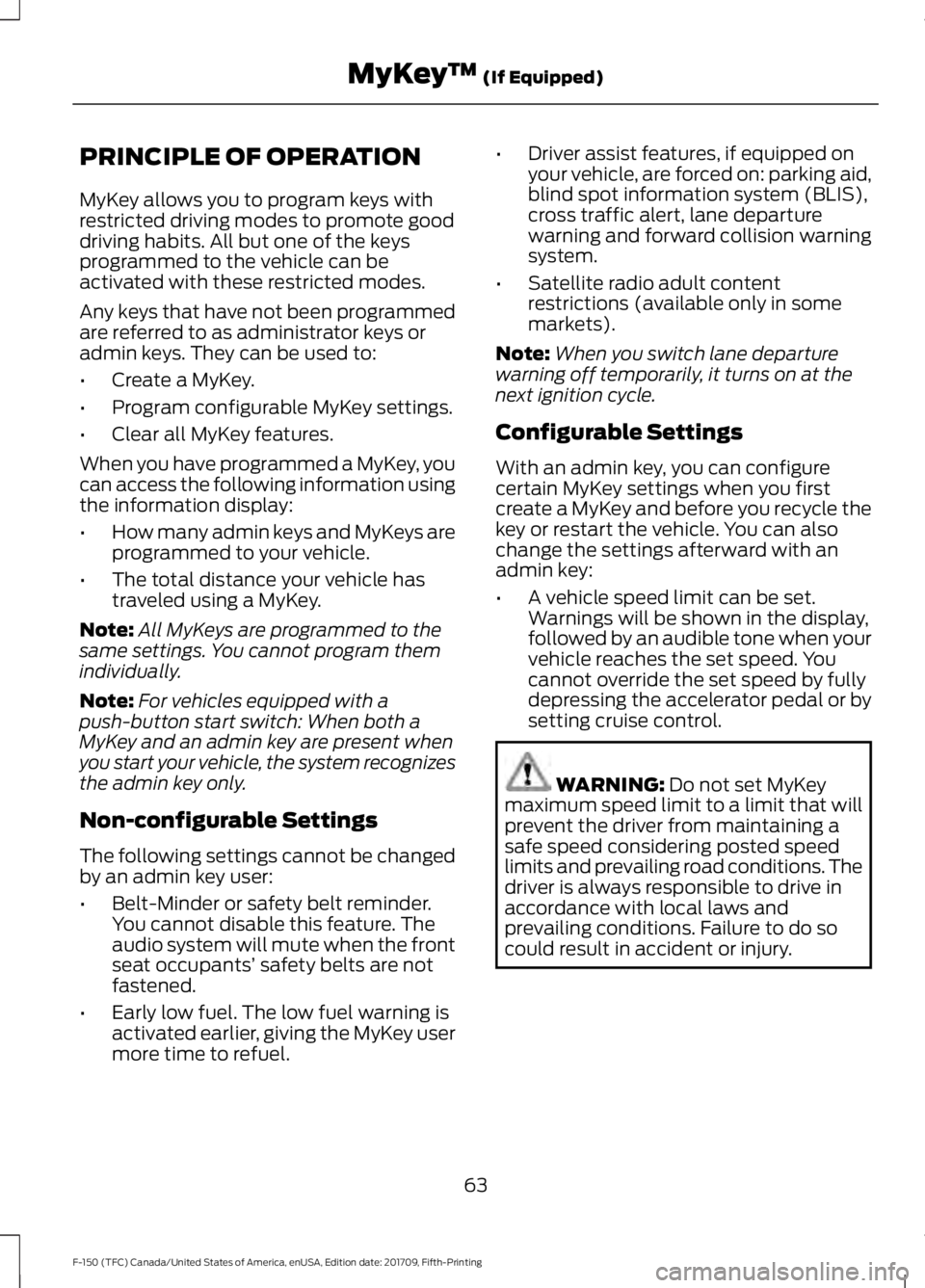
PRINCIPLE OF OPERATION
MyKey allows you to program keys with
restricted driving modes to promote good
driving habits. All but one of the keys
programmed to the vehicle can be
activated with these restricted modes.
Any keys that have not been programmed
are referred to as administrator keys or
admin keys. They can be used to:
•
Create a MyKey.
• Program configurable MyKey settings.
• Clear all MyKey features.
When you have programmed a MyKey, you
can access the following information using
the information display:
• How many admin keys and MyKeys are
programmed to your vehicle.
• The total distance your vehicle has
traveled using a MyKey.
Note: All MyKeys are programmed to the
same settings. You cannot program them
individually.
Note: For vehicles equipped with a
push-button start switch: When both a
MyKey and an admin key are present when
you start your vehicle, the system recognizes
the admin key only.
Non-configurable Settings
The following settings cannot be changed
by an admin key user:
• Belt-Minder or safety belt reminder.
You cannot disable this feature. The
audio system will mute when the front
seat occupants’ safety belts are not
fastened.
• Early low fuel. The low fuel warning is
activated earlier, giving the MyKey user
more time to refuel. •
Driver assist features, if equipped on
your vehicle, are forced on: parking aid,
blind spot information system (BLIS),
cross traffic alert, lane departure
warning and forward collision warning
system.
• Satellite radio adult content
restrictions (available only in some
markets).
Note: When you switch lane departure
warning off temporarily, it turns on at the
next ignition cycle.
Configurable Settings
With an admin key, you can configure
certain MyKey settings when you first
create a MyKey and before you recycle the
key or restart the vehicle. You can also
change the settings afterward with an
admin key:
• A vehicle speed limit can be set.
Warnings will be shown in the display,
followed by an audible tone when your
vehicle reaches the set speed. You
cannot override the set speed by fully
depressing the accelerator pedal or by
setting cruise control. WARNING: Do not set MyKey
maximum speed limit to a limit that will
prevent the driver from maintaining a
safe speed considering posted speed
limits and prevailing road conditions. The
driver is always responsible to drive in
accordance with local laws and
prevailing conditions. Failure to do so
could result in accident or injury.
63
F-150 (TFC) Canada/United States of America, enUSA, Edition date: 201709, Fifth-Printing MyKey
™
(If Equipped)
Page 105 of 641
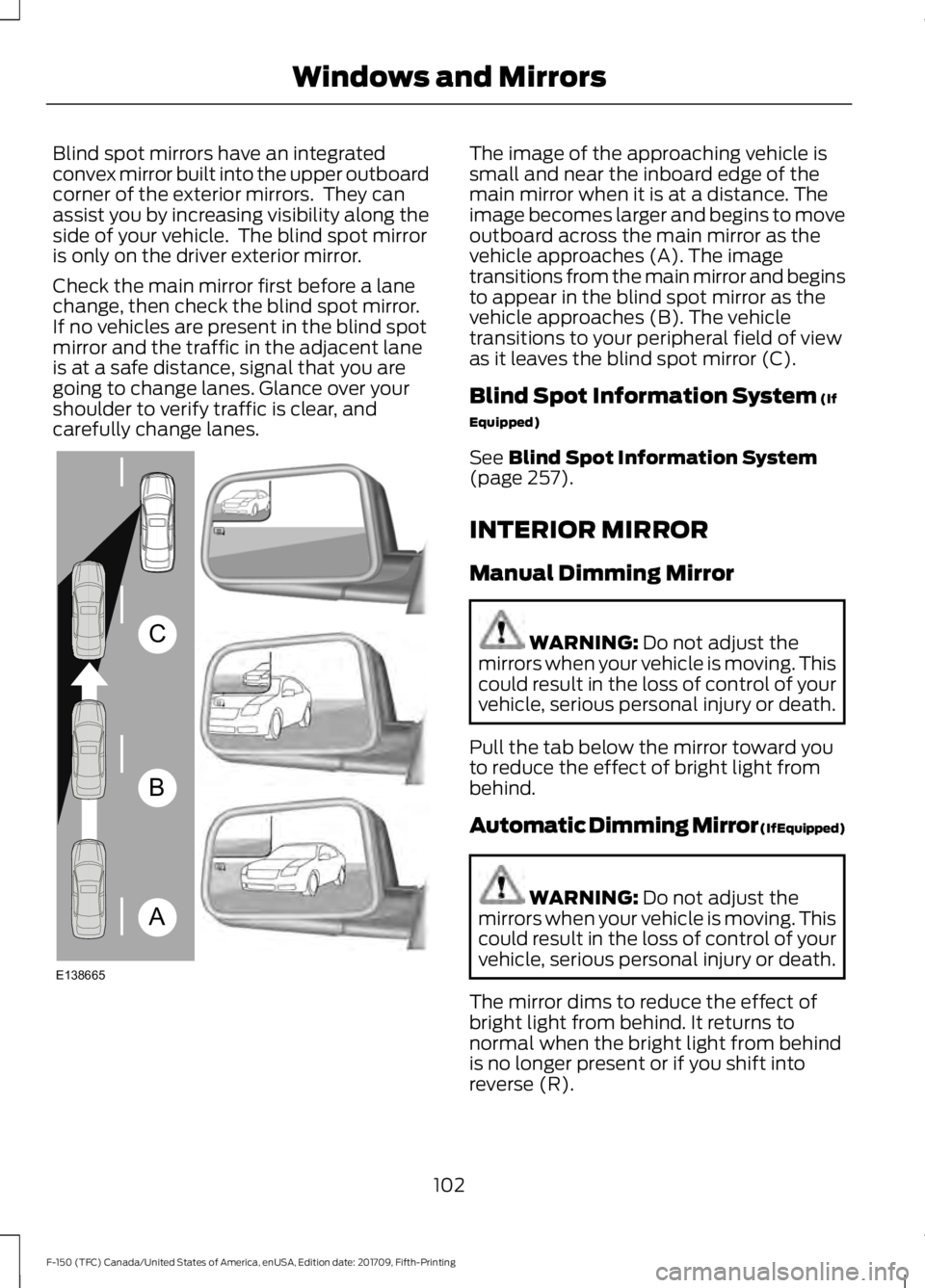
Blind spot mirrors have an integrated
convex mirror built into the upper outboard
corner of the exterior mirrors. They can
assist you by increasing visibility along the
side of your vehicle. The blind spot mirror
is only on the driver exterior mirror.
Check the main mirror first before a lane
change, then check the blind spot mirror.
If no vehicles are present in the blind spot
mirror and the traffic in the adjacent lane
is at a safe distance, signal that you are
going to change lanes. Glance over your
shoulder to verify traffic is clear, and
carefully change lanes. The image of the approaching vehicle is
small and near the inboard edge of the
main mirror when it is at a distance. The
image becomes larger and begins to move
outboard across the main mirror as the
vehicle approaches (A). The image
transitions from the main mirror and begins
to appear in the blind spot mirror as the
vehicle approaches (B). The vehicle
transitions to your peripheral field of view
as it leaves the blind spot mirror (C).
Blind Spot Information System (If
Equipped)
See
Blind Spot Information System
(page 257).
INTERIOR MIRROR
Manual Dimming Mirror WARNING:
Do not adjust the
mirrors when your vehicle is moving. This
could result in the loss of control of your
vehicle, serious personal injury or death.
Pull the tab below the mirror toward you
to reduce the effect of bright light from
behind.
Automatic Dimming Mirror (If Equipped) WARNING:
Do not adjust the
mirrors when your vehicle is moving. This
could result in the loss of control of your
vehicle, serious personal injury or death.
The mirror dims to reduce the effect of
bright light from behind. It returns to
normal when the bright light from behind
is no longer present or if you shift into
reverse (R).
102
F-150 (TFC) Canada/United States of America, enUSA, Edition date: 201709, Fifth-Printing Windows and MirrorsA
B
C
E138665
Page 255 of 641
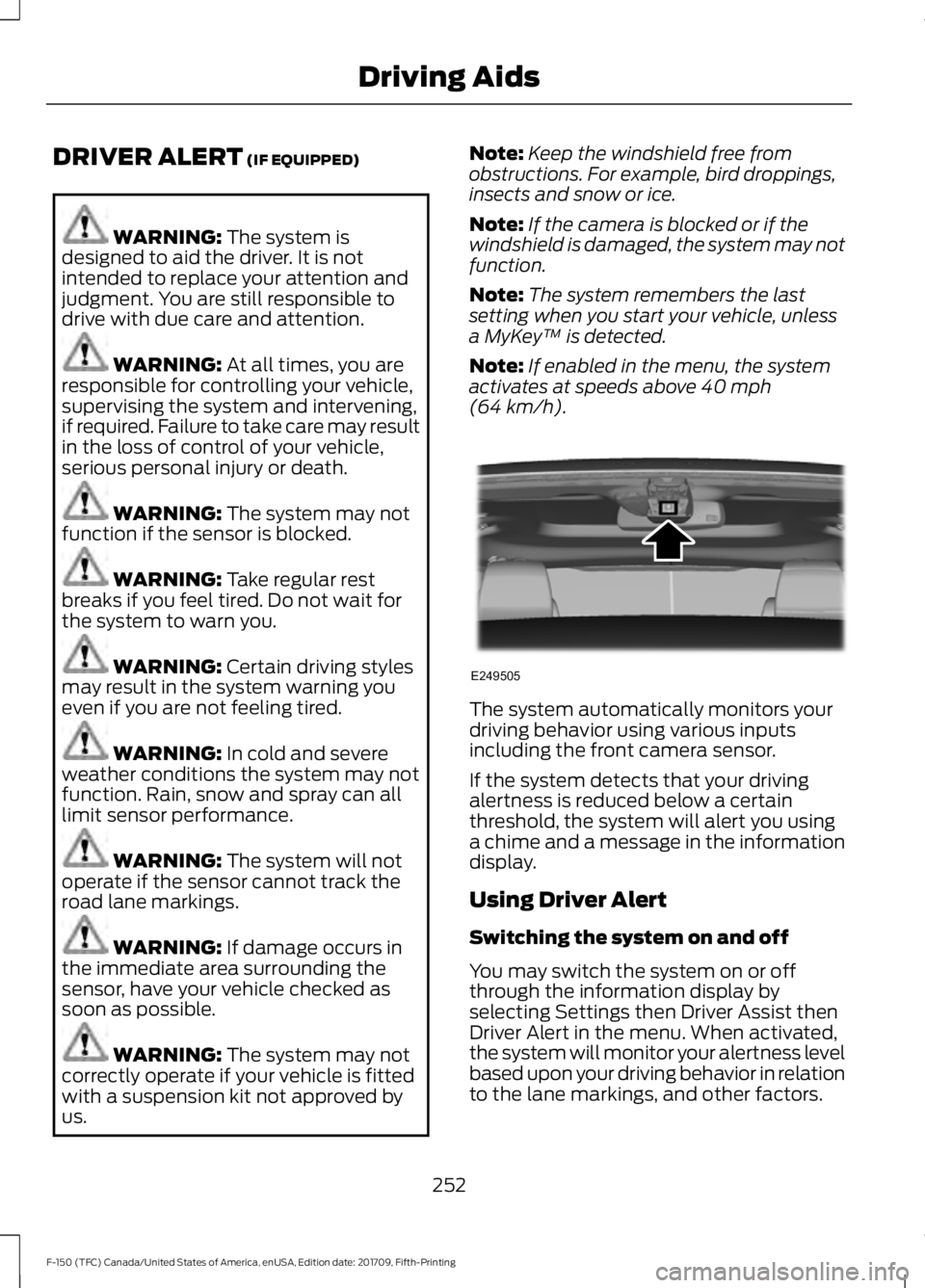
DRIVER ALERT (IF EQUIPPED)
WARNING:
The system is
designed to aid the driver. It is not
intended to replace your attention and
judgment. You are still responsible to
drive with due care and attention. WARNING:
At all times, you are
responsible for controlling your vehicle,
supervising the system and intervening,
if required. Failure to take care may result
in the loss of control of your vehicle,
serious personal injury or death. WARNING:
The system may not
function if the sensor is blocked. WARNING:
Take regular rest
breaks if you feel tired. Do not wait for
the system to warn you. WARNING:
Certain driving styles
may result in the system warning you
even if you are not feeling tired. WARNING:
In cold and severe
weather conditions the system may not
function. Rain, snow and spray can all
limit sensor performance. WARNING:
The system will not
operate if the sensor cannot track the
road lane markings. WARNING:
If damage occurs in
the immediate area surrounding the
sensor, have your vehicle checked as
soon as possible. WARNING:
The system may not
correctly operate if your vehicle is fitted
with a suspension kit not approved by
us. Note:
Keep the windshield free from
obstructions. For example, bird droppings,
insects and snow or ice.
Note: If the camera is blocked or if the
windshield is damaged, the system may not
function.
Note: The system remembers the last
setting when you start your vehicle, unless
a MyKey ™ is detected.
Note: If enabled in the menu, the system
activates at speeds above
40 mph
(64 km/h). The system automatically monitors your
driving behavior using various inputs
including the front camera sensor.
If the system detects that your driving
alertness is reduced below a certain
threshold, the system will alert you using
a chime and a message in the information
display.
Using Driver Alert
Switching the system on and off
You may switch the system on or off
through the information display by
selecting Settings then Driver Assist then
Driver Alert in the menu. When activated,
the system will monitor your alertness level
based upon your driving behavior in relation
to the lane markings, and other factors.
252
F-150 (TFC) Canada/United States of America, enUSA, Edition date: 201709, Fifth-Printing Driving AidsE249505
Page 257 of 641
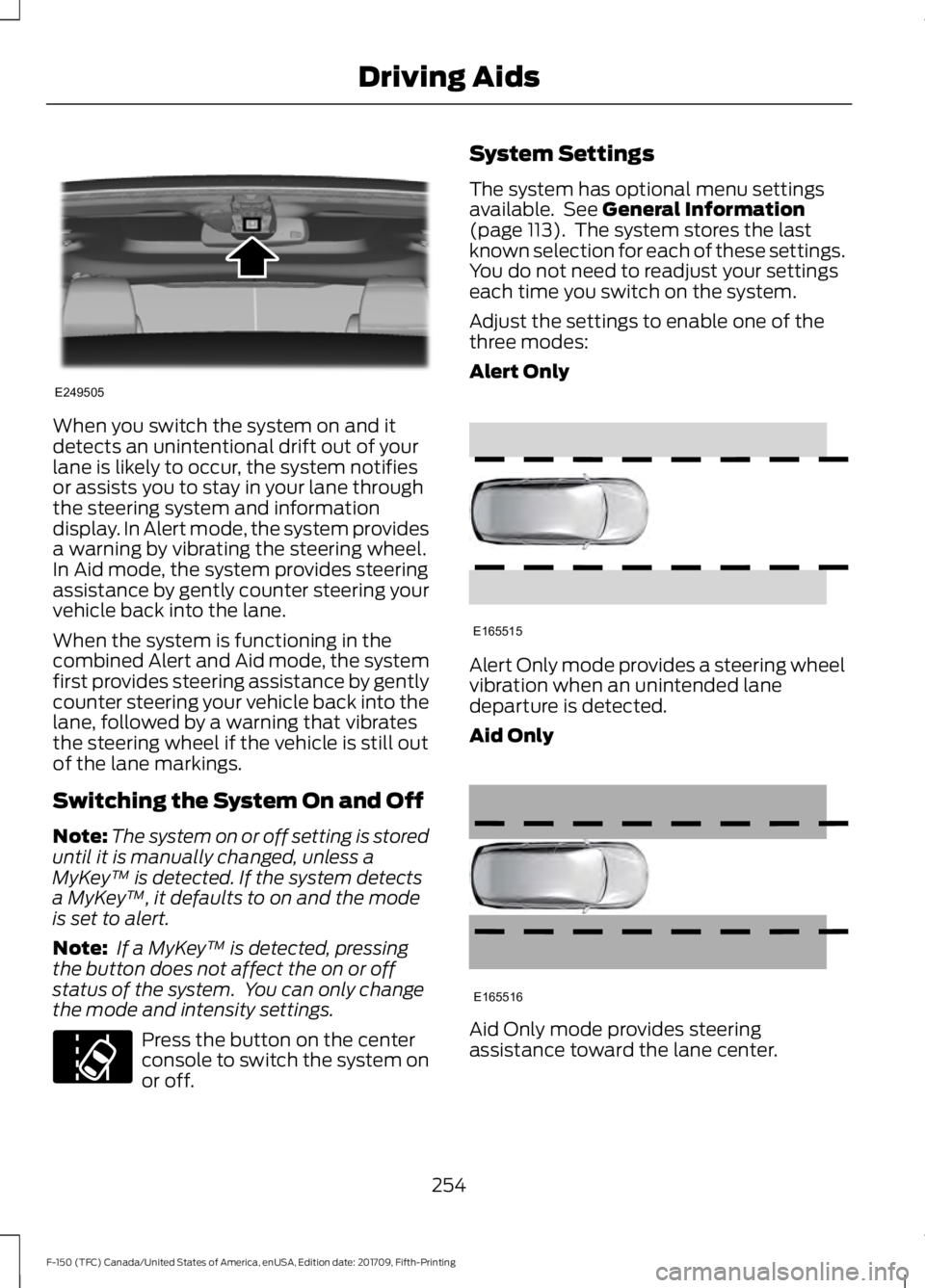
When you switch the system on and it
detects an unintentional drift out of your
lane is likely to occur, the system notifies
or assists you to stay in your lane through
the steering system and information
display. In Alert mode, the system provides
a warning by vibrating the steering wheel.
In Aid mode, the system provides steering
assistance by gently counter steering your
vehicle back into the lane.
When the system is functioning in the
combined Alert and Aid mode, the system
first provides steering assistance by gently
counter steering your vehicle back into the
lane, followed by a warning that vibrates
the steering wheel if the vehicle is still out
of the lane markings.
Switching the System On and Off
Note:
The system on or off setting is stored
until it is manually changed, unless a
MyKey ™ is detected. If the system detects
a MyKey ™, it defaults to on and the mode
is set to alert.
Note: If a MyKey ™ is detected, pressing
the button does not affect the on or off
status of the system. You can only change
the mode and intensity settings. Press the button on the center
console to switch the system on
or off. System Settings
The system has optional menu settings
available. See General Information
(page 113). The system stores the last
known selection for each of these settings.
You do not need to readjust your settings
each time you switch on the system.
Adjust the settings to enable one of the
three modes:
Alert Only Alert Only mode provides a steering wheel
vibration when an unintended lane
departure is detected.
Aid Only
Aid Only mode provides steering
assistance toward the lane center.
254
F-150 (TFC) Canada/United States of America, enUSA, Edition date: 201709, Fifth-Printing Driving AidsE249505 E173233 E165515 E165516
Page 258 of 641
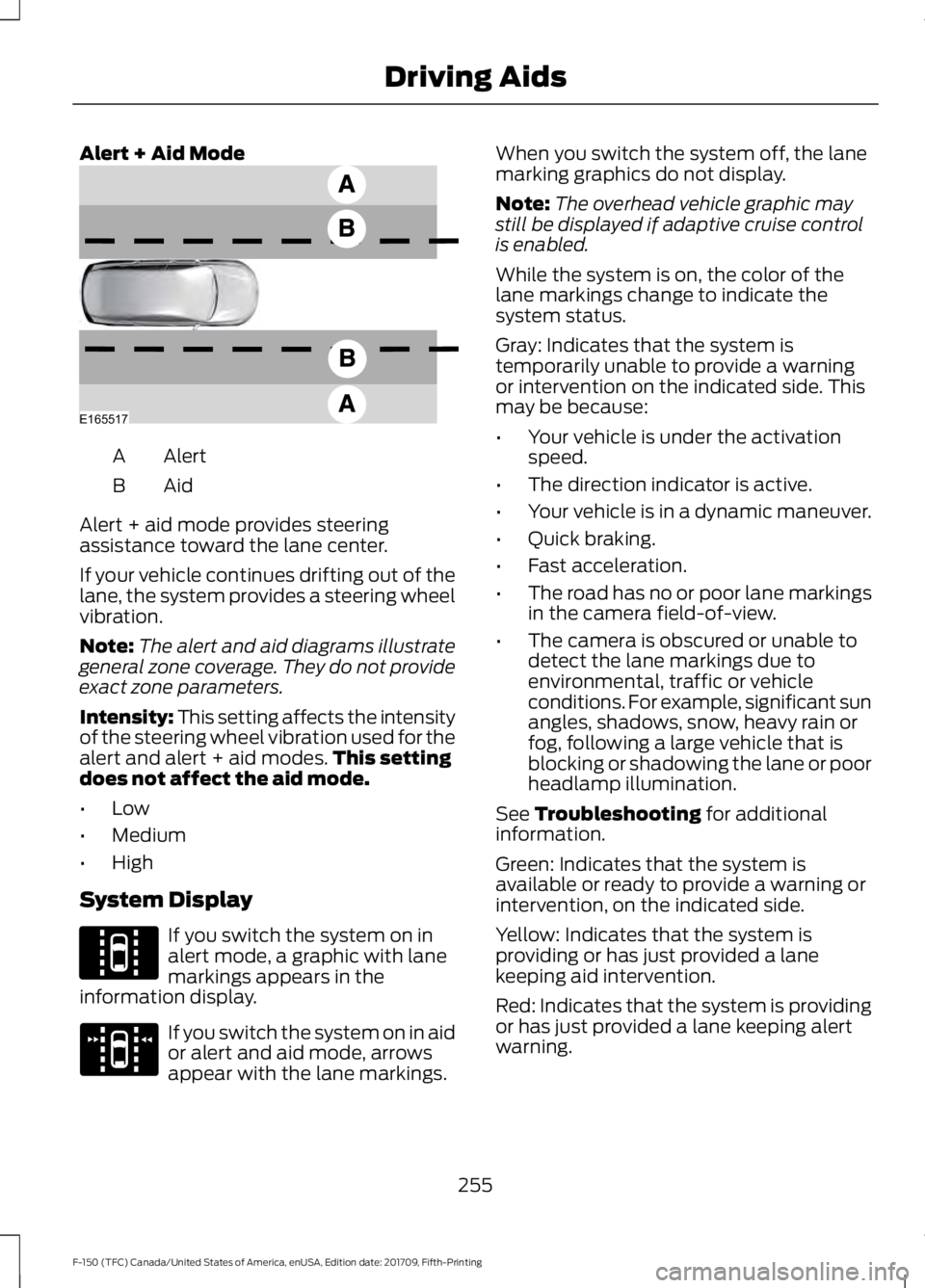
Alert + Aid Mode
Alert
A
AidB
Alert + aid mode provides steering
assistance toward the lane center.
If your vehicle continues drifting out of the
lane, the system provides a steering wheel
vibration.
Note: The alert and aid diagrams illustrate
general zone coverage. They do not provide
exact zone parameters.
Intensity: This setting affects the intensity
of the steering wheel vibration used for the
alert and alert + aid modes. This setting
does not affect the aid mode.
• Low
• Medium
• High
System Display If you switch the system on in
alert mode, a graphic with lane
markings appears in the
information display. If you switch the system on in aid
or alert and aid mode, arrows
appear with the lane markings. When you switch the system off, the lane
marking graphics do not display.
Note:
The overhead vehicle graphic may
still be displayed if adaptive cruise control
is enabled.
While the system is on, the color of the
lane markings change to indicate the
system status.
Gray: Indicates that the system is
temporarily unable to provide a warning
or intervention on the indicated side. This
may be because:
• Your vehicle is under the activation
speed.
• The direction indicator is active.
• Your vehicle is in a dynamic maneuver.
• Quick braking.
• Fast acceleration.
• The road has no or poor lane markings
in the camera field-of-view.
• The camera is obscured or unable to
detect the lane markings due to
environmental, traffic or vehicle
conditions. For example, significant sun
angles, shadows, snow, heavy rain or
fog, following a large vehicle that is
blocking or shadowing the lane or poor
headlamp illumination.
See Troubleshooting for additional
information.
Green: Indicates that the system is
available or ready to provide a warning or
intervention, on the indicated side.
Yellow: Indicates that the system is
providing or has just provided a lane
keeping aid intervention.
Red: Indicates that the system is providing
or has just provided a lane keeping alert
warning.
255
F-150 (TFC) Canada/United States of America, enUSA, Edition date: 201709, Fifth-Printing Driving AidsE165517 E144813 E173234
Page 634 of 641
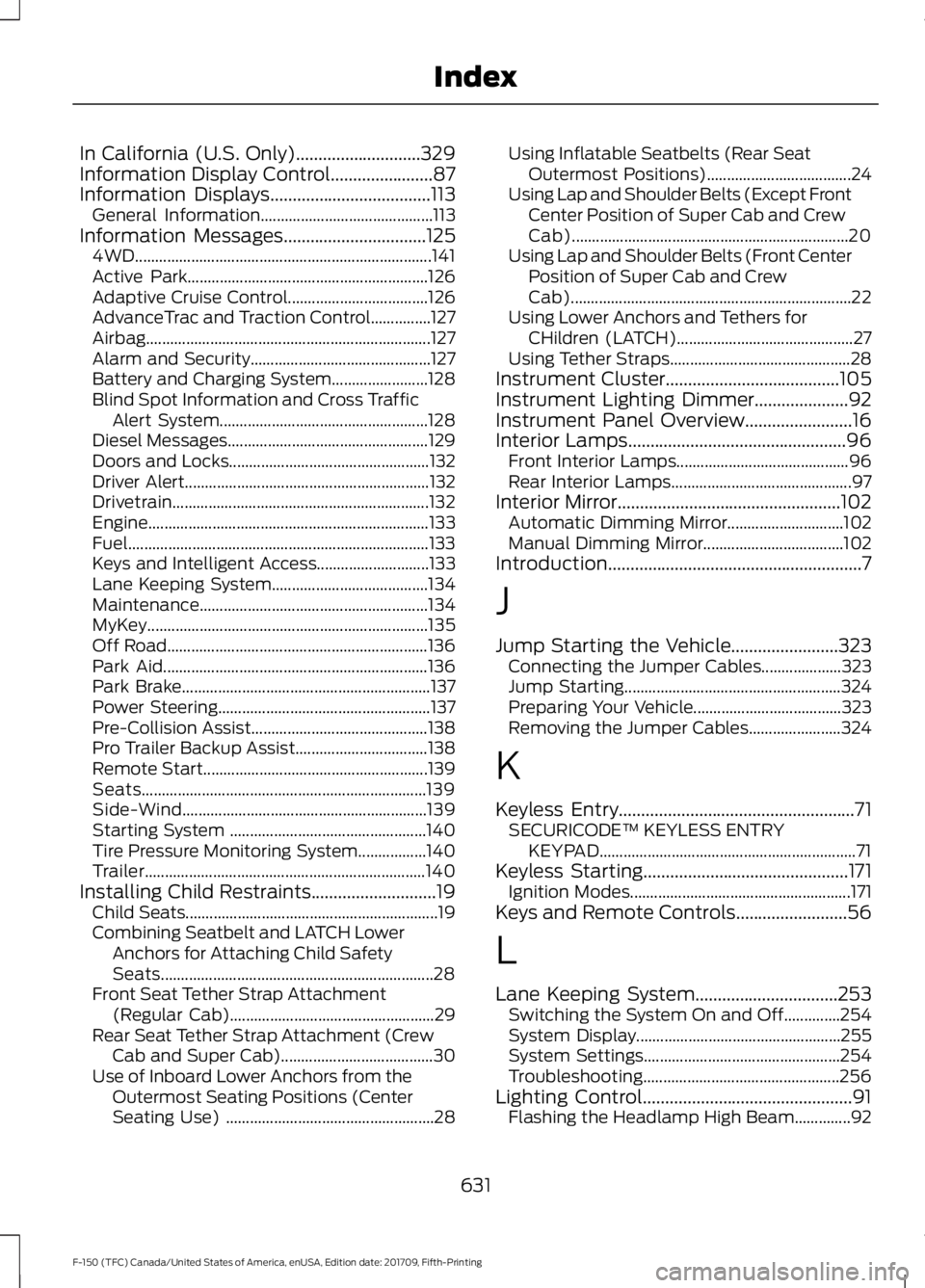
In California (U.S. Only)............................329
Information Display Control.......................87
Information Displays....................................113
General Information........................................... 113
Information Messages
................................125
4WD........................................................................\
.. 141
Active Park............................................................ 126
Adaptive Cruise Control................................... 126
AdvanceTrac and Traction Control...............127
Airbag....................................................................... 127
Alarm and Security............................................. 127
Battery and Charging System........................ 128
Blind Spot Information and Cross Traffic Alert System.................................................... 128
Diesel Messages.................................................. 129
Doors and Locks.................................................. 132
Driver Alert............................................................. 132
Drivetrain................................................................ 132
Engine...................................................................... 133
Fuel........................................................................\
... 133
Keys and Intelligent Access............................ 133
Lane Keeping System....................................... 134
Maintenance......................................................... 134
MyKey...................................................................... 135
Off Road................................................................. 136
Park Aid.................................................................. 136
Park Brake.............................................................. 137
Power Steering..................................................... 137
Pre-Collision Assist............................................ 138
Pro Trailer Backup Assist................................. 138
Remote Start........................................................ 139
Seats....................................................................... 139
Side-Wind............................................................. 139
Starting System ................................................. 140
Tire Pressure Monitoring System.................140
Trailer...................................................................... 140
Installing Child Restraints............................19 Child Seats............................................................... 19
Combining Seatbelt and LATCH Lower Anchors for Attaching Child Safety
Seats.................................................................... 28
Front Seat Tether Strap Attachment (Regular Cab)................................................... 29
Rear Seat Tether Strap Attachment (Crew Cab and Super Cab)...................................... 30
Use of Inboard Lower Anchors from the Outermost Seating Positions (Center
Seating Use) .................................................... 28Using Inflatable Seatbelts (Rear Seat
Outermost Positions).................................... 24
Using Lap and Shoulder Belts (Except Front Center Position of Super Cab and Crew
Cab)..................................................................... 20
Using Lap and Shoulder Belts (Front Center Position of Super Cab and Crew
Cab)...................................................................... 22
Using Lower Anchors and Tethers for CHildren (LATCH)............................................ 27
Using Tether Straps............................................. 28
Instrument Cluster.......................................105
Instrument Lighting Dimmer
.....................92
Instrument Panel Overview........................16
Interior Lamps.................................................96 Front Interior Lamps........................................... 96
Rear Interior Lamps............................................. 97
Interior Mirror
..................................................102
Automatic Dimming Mirror............................. 102
Manual Dimming Mirror................................... 102
Introduction.........................................................7
J
Jump Starting the Vehicle........................323 Connecting the Jumper Cables.................... 323
Jump Starting...................................................... 324
Preparing Your Vehicle..................................... 323
Removing the Jumper Cables....................... 324
K
Keyless Entry
.....................................................71
SECURICODE™ KEYLESS ENTRY
KEYPAD................................................................ 71
Keyless Starting
..............................................171
Ignition Modes....................................................... 171
Keys and Remote Controls.........................56
L
Lane Keeping System
................................253
Switching the System On and Off..............254
System Display................................................... 255
System Settings................................................. 254
Troubleshooting................................................. 256
Lighting Control...............................................91 Flashing the Headlamp High Beam..............92
631
F-150 (TFC) Canada/United States of America, enUSA, Edition date: 201709, Fifth-Printing Index