pairing phone FORD F-150 2019 Owners Manual
[x] Cancel search | Manufacturer: FORD, Model Year: 2019, Model line: F-150, Model: FORD F-150 2019Pages: 644, PDF Size: 14.81 MB
Page 469 of 644
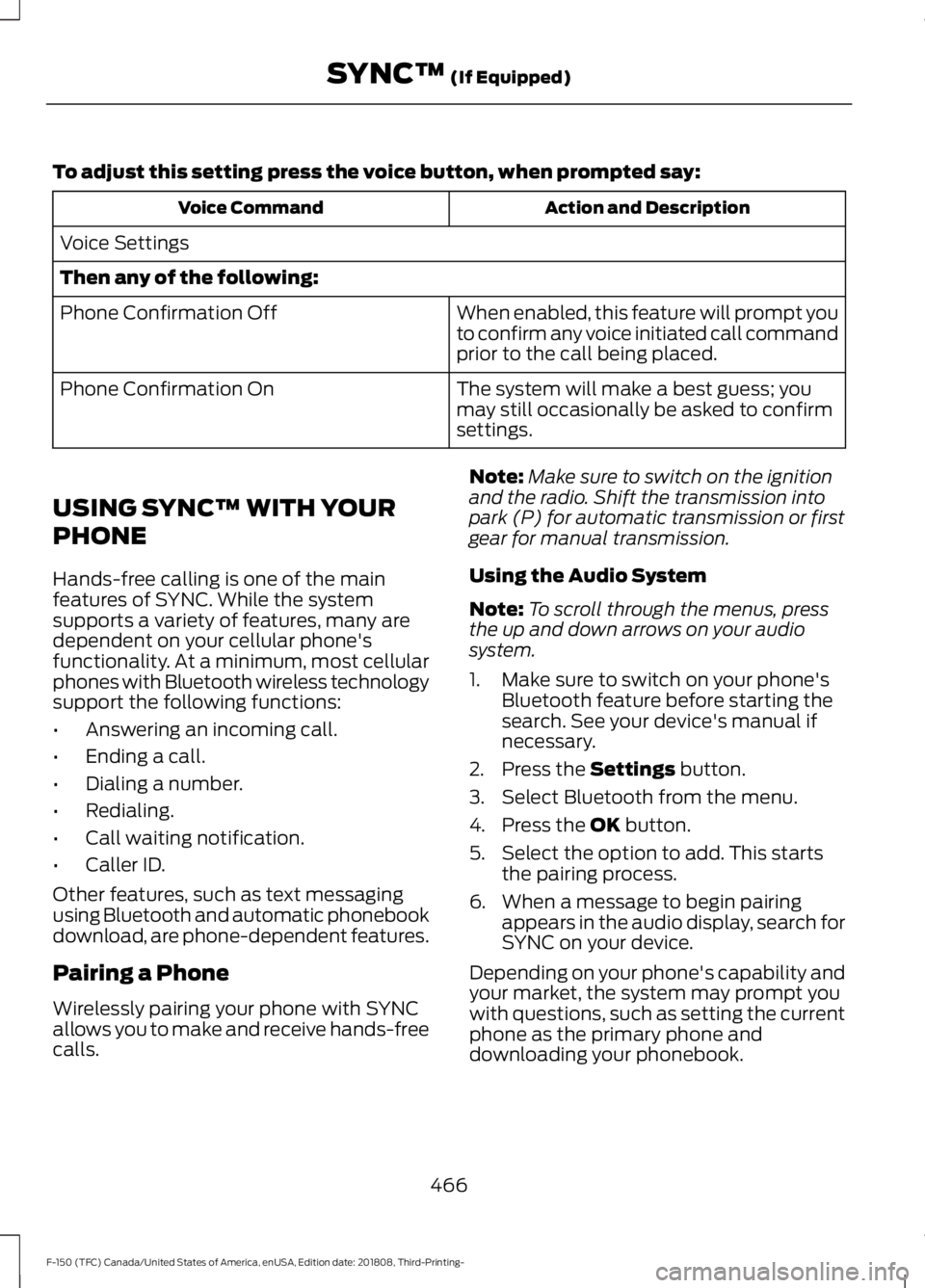
To adjust this setting press the voice button, when prompted say:
Action and Description
Voice Command
Voice Settings
Then any of the following: When enabled, this feature will prompt you
to confirm any voice initiated call command
prior to the call being placed.
Phone Confirmation Off
The system will make a best guess; you
may still occasionally be asked to confirm
settings.
Phone Confirmation On
USING SYNC™ WITH YOUR
PHONE
Hands-free calling is one of the main
features of SYNC. While the system
supports a variety of features, many are
dependent on your cellular phone's
functionality. At a minimum, most cellular
phones with Bluetooth wireless technology
support the following functions:
• Answering an incoming call.
• Ending a call.
• Dialing a number.
• Redialing.
• Call waiting notification.
• Caller ID.
Other features, such as text messaging
using Bluetooth and automatic phonebook
download, are phone-dependent features.
Pairing a Phone
Wirelessly pairing your phone with SYNC
allows you to make and receive hands-free
calls. Note:
Make sure to switch on the ignition
and the radio. Shift the transmission into
park (P) for automatic transmission or first
gear for manual transmission.
Using the Audio System
Note: To scroll through the menus, press
the up and down arrows on your audio
system.
1. Make sure to switch on your phone's Bluetooth feature before starting the
search. See your device's manual if
necessary.
2. Press the Settings button.
3. Select Bluetooth from the menu.
4. Press the
OK button.
5. Select the option to add. This starts the pairing process.
6. When a message to begin pairing appears in the audio display, search for
SYNC on your device.
Depending on your phone's capability and
your market, the system may prompt you
with questions, such as setting the current
phone as the primary phone and
downloading your phonebook.
466
F-150 (TFC) Canada/United States of America, enUSA, Edition date: 201808, Third-Printing- SYNC™
(If Equipped)
Page 492 of 644
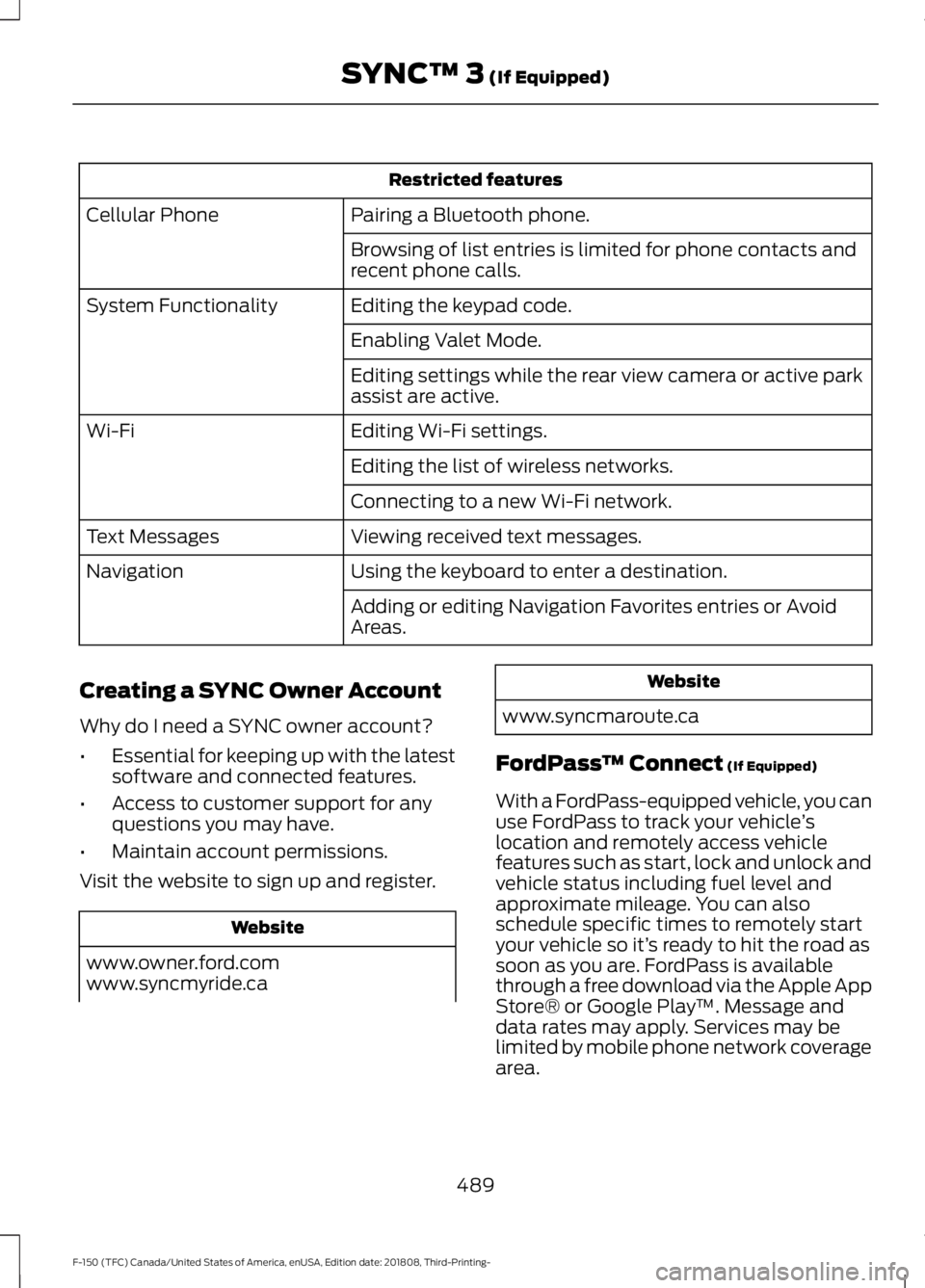
Restricted features
Pairing a Bluetooth phone.
Cellular Phone
Browsing of list entries is limited for phone contacts and
recent phone calls.
Editing the keypad code.
System Functionality
Enabling Valet Mode.
Editing settings while the rear view camera or active park
assist are active.
Editing Wi-Fi settings.
Wi-Fi
Editing the list of wireless networks.
Connecting to a new Wi-Fi network.
Viewing received text messages.
Text Messages
Using the keyboard to enter a destination.
Navigation
Adding or editing Navigation Favorites entries or Avoid
Areas.
Creating a SYNC Owner Account
Why do I need a SYNC owner account?
• Essential for keeping up with the latest
software and connected features.
• Access to customer support for any
questions you may have.
• Maintain account permissions.
Visit the website to sign up and register. Website
www.owner.ford.com
www.syncmyride.ca Website
www.syncmaroute.ca
FordPass ™ Connect (If Equipped)
With a FordPass-equipped vehicle, you can
use FordPass to track your vehicle ’s
location and remotely access vehicle
features such as start, lock and unlock and
vehicle status including fuel level and
approximate mileage. You can also
schedule specific times to remotely start
your vehicle so it’ s ready to hit the road as
soon as you are. FordPass is available
through a free download via the Apple App
Store® or Google Play ™. Message and
data rates may apply. Services may be
limited by mobile phone network coverage
area.
489
F-150 (TFC) Canada/United States of America, enUSA, Edition date: 201808, Third-Printing- SYNC™ 3
(If Equipped)
Page 498 of 644
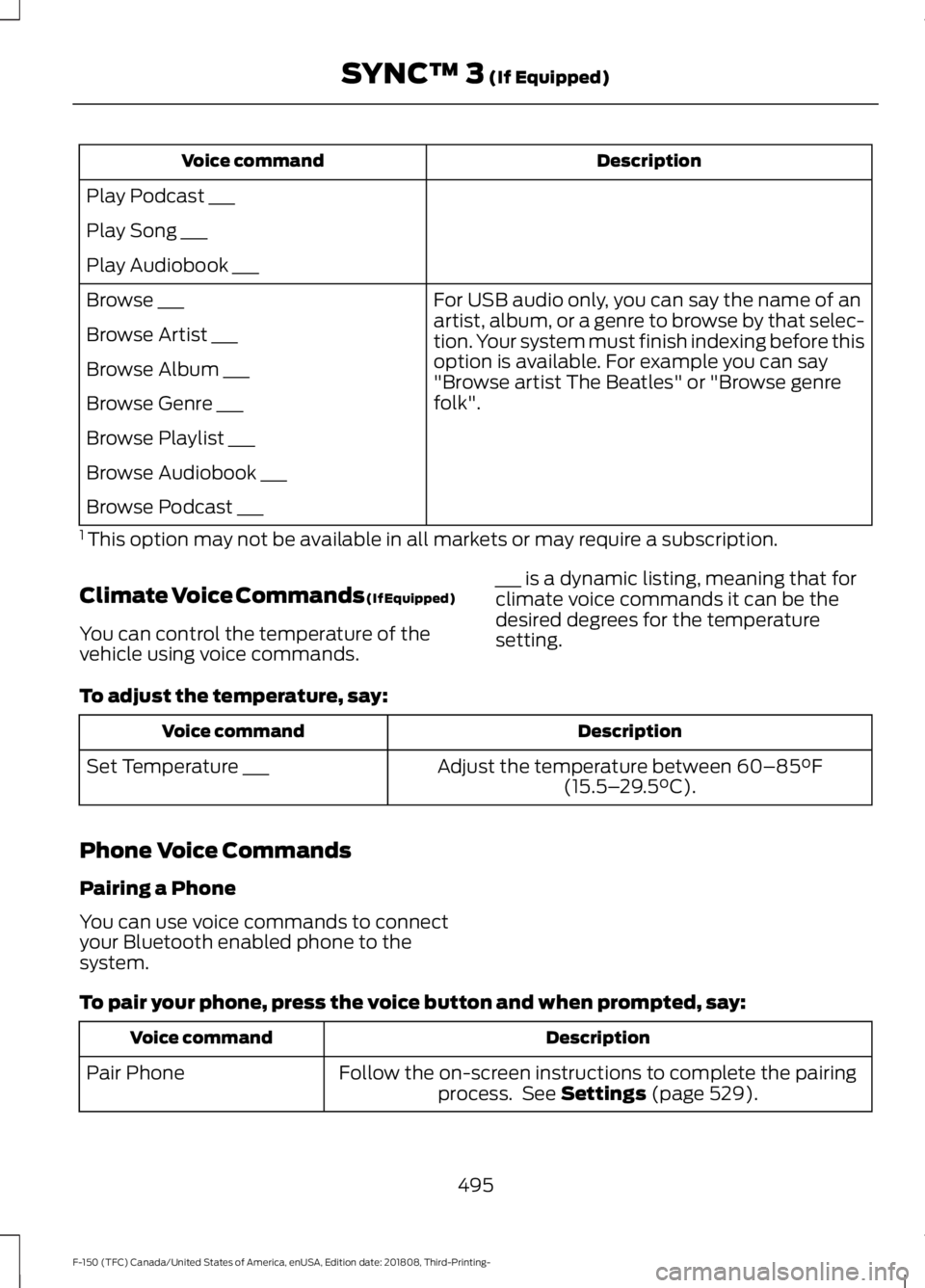
Description
Voice command
Play Podcast ___
Play Song ___
Play Audiobook ___ For USB audio only, you can say the name of an
artist, album, or a genre to browse by that selec-
tion. Your system must finish indexing before this
option is available. For example you can say
"Browse artist The Beatles" or "Browse genre
folk".
Browse ___
Browse Artist ___
Browse Album ___
Browse Genre ___
Browse Playlist ___
Browse Audiobook ___
Browse Podcast ___
1 This option may not be available in all markets or may require a subscription.
Climate Voice Commands (If Equipped)
You can control the temperature of the
vehicle using voice commands. ___ is a dynamic listing, meaning that for
climate voice commands it can be the
desired degrees for the temperature
setting.
To adjust the temperature, say: Description
Voice command
Adjust the temperature between 60–85°F
(15.5– 29.5°C).
Set Temperature ___
Phone Voice Commands
Pairing a Phone
You can use voice commands to connect
your Bluetooth enabled phone to the
system.
To pair your phone, press the voice button and when prompted, say: Description
Voice command
Follow the on-screen instructions to complete the pairingprocess. See
Settings (page 529).
Pair Phone
495
F-150 (TFC) Canada/United States of America, enUSA, Edition date: 201808, Third-Printing- SYNC™ 3
(If Equipped)
Page 515 of 644
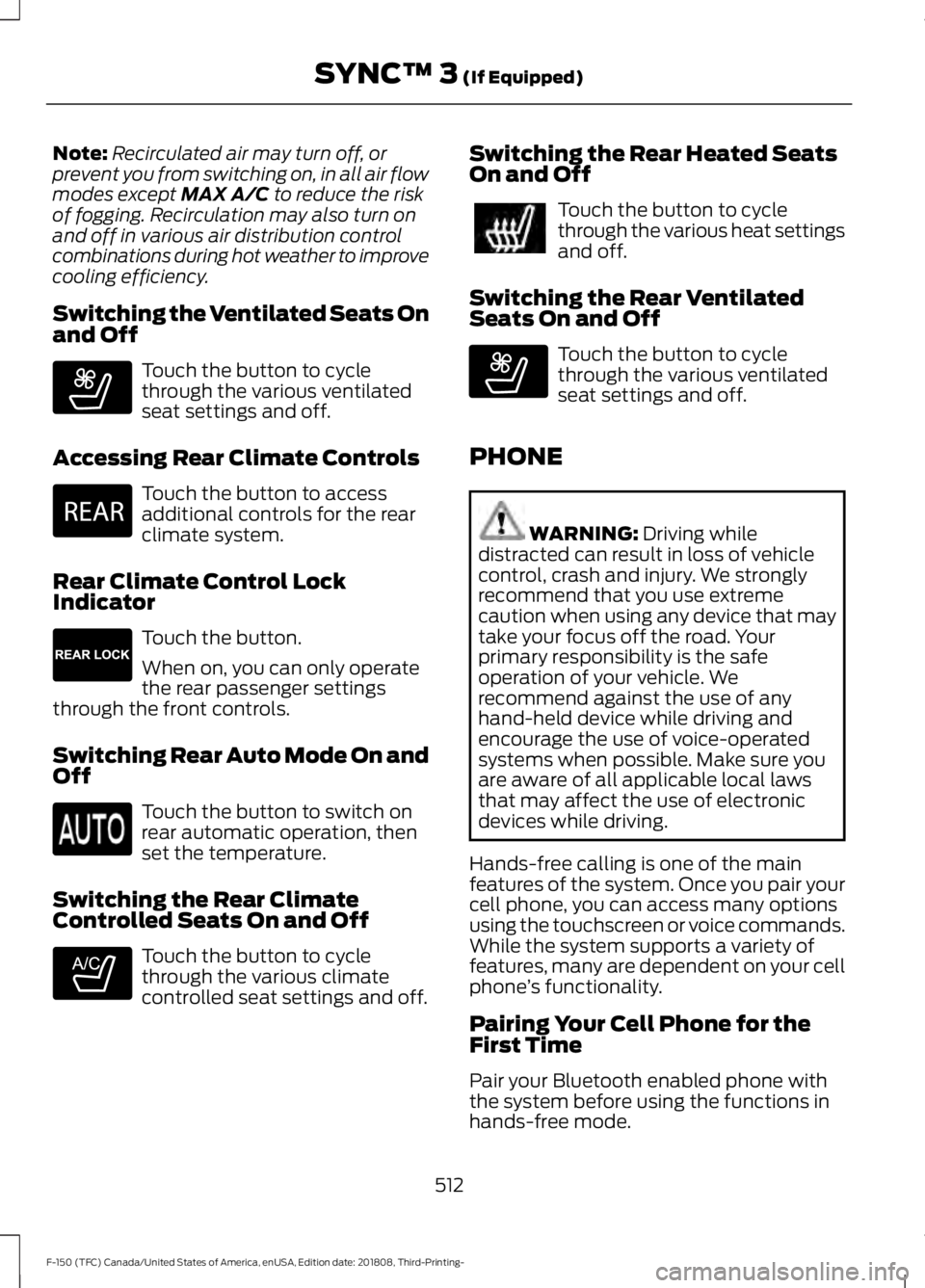
Note:
Recirculated air may turn off, or
prevent you from switching on, in all air flow
modes except MAX A/C to reduce the risk
of fogging. Recirculation may also turn on
and off in various air distribution control
combinations during hot weather to improve
cooling efficiency.
Switching the Ventilated Seats On
and Off Touch the button to cycle
through the various ventilated
seat settings and off.
Accessing Rear Climate Controls Touch the button to access
additional controls for the rear
climate system.
Rear Climate Control Lock
Indicator Touch the button.
When on, you can only operate
the rear passenger settings
through the front controls.
Switching Rear Auto Mode On and
Off Touch the button to switch on
rear automatic operation, then
set the temperature.
Switching the Rear Climate
Controlled Seats On and Off Touch the button to cycle
through the various climate
controlled seat settings and off. Switching the Rear Heated Seats
On and Off Touch the button to cycle
through the various heat settings
and off.
Switching the Rear Ventilated
Seats On and Off Touch the button to cycle
through the various ventilated
seat settings and off.
PHONE WARNING:
Driving while
distracted can result in loss of vehicle
control, crash and injury. We strongly
recommend that you use extreme
caution when using any device that may
take your focus off the road. Your
primary responsibility is the safe
operation of your vehicle. We
recommend against the use of any
hand-held device while driving and
encourage the use of voice-operated
systems when possible. Make sure you
are aware of all applicable local laws
that may affect the use of electronic
devices while driving.
Hands-free calling is one of the main
features of the system. Once you pair your
cell phone, you can access many options
using the touchscreen or voice commands.
While the system supports a variety of
features, many are dependent on your cell
phone ’s functionality.
Pairing Your Cell Phone for the
First Time
Pair your Bluetooth enabled phone with
the system before using the functions in
hands-free mode.
512
F-150 (TFC) Canada/United States of America, enUSA, Edition date: 201808, Third-Printing- SYNC™ 3
(If Equipped)E268558 E270447 E265289 E265282 E268558
Page 516 of 644
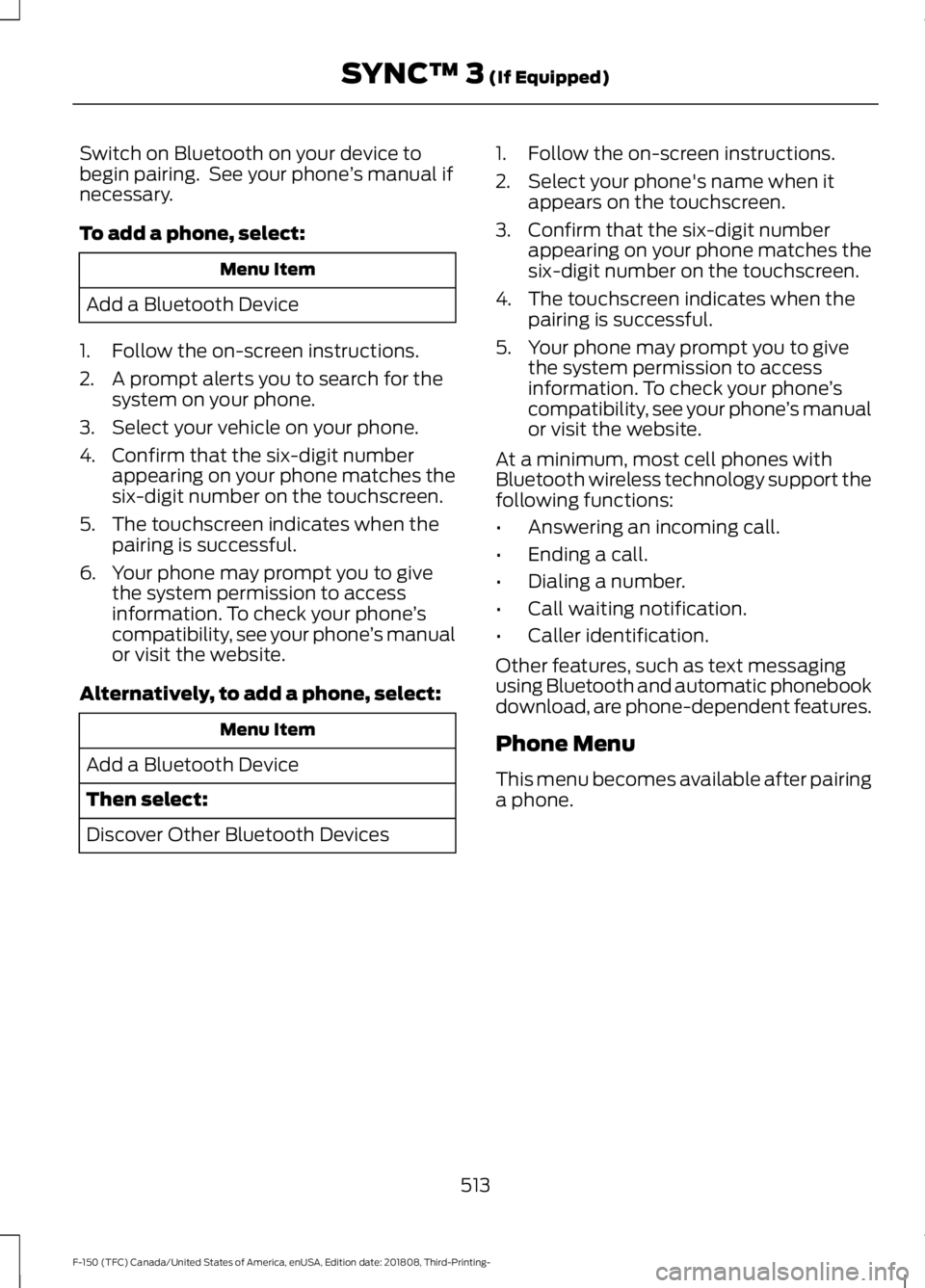
Switch on Bluetooth on your device to
begin pairing. See your phone
’s manual if
necessary.
To add a phone, select: Menu Item
Add a Bluetooth Device
1. Follow the on-screen instructions.
2. A prompt alerts you to search for the system on your phone.
3. Select your vehicle on your phone.
4. Confirm that the six-digit number appearing on your phone matches the
six-digit number on the touchscreen.
5. The touchscreen indicates when the pairing is successful.
6. Your phone may prompt you to give the system permission to access
information. To check your phone ’s
compatibility, see your phone ’s manual
or visit the website.
Alternatively, to add a phone, select: Menu Item
Add a Bluetooth Device
Then select:
Discover Other Bluetooth Devices 1. Follow the on-screen instructions.
2. Select your phone's name when it
appears on the touchscreen.
3. Confirm that the six-digit number appearing on your phone matches the
six-digit number on the touchscreen.
4. The touchscreen indicates when the pairing is successful.
5. Your phone may prompt you to give the system permission to access
information. To check your phone ’s
compatibility, see your phone ’s manual
or visit the website.
At a minimum, most cell phones with
Bluetooth wireless technology support the
following functions:
• Answering an incoming call.
• Ending a call.
• Dialing a number.
• Call waiting notification.
• Caller identification.
Other features, such as text messaging
using Bluetooth and automatic phonebook
download, are phone-dependent features.
Phone Menu
This menu becomes available after pairing
a phone.
513
F-150 (TFC) Canada/United States of America, enUSA, Edition date: 201808, Third-Printing- SYNC™ 3 (If Equipped)
Page 534 of 644
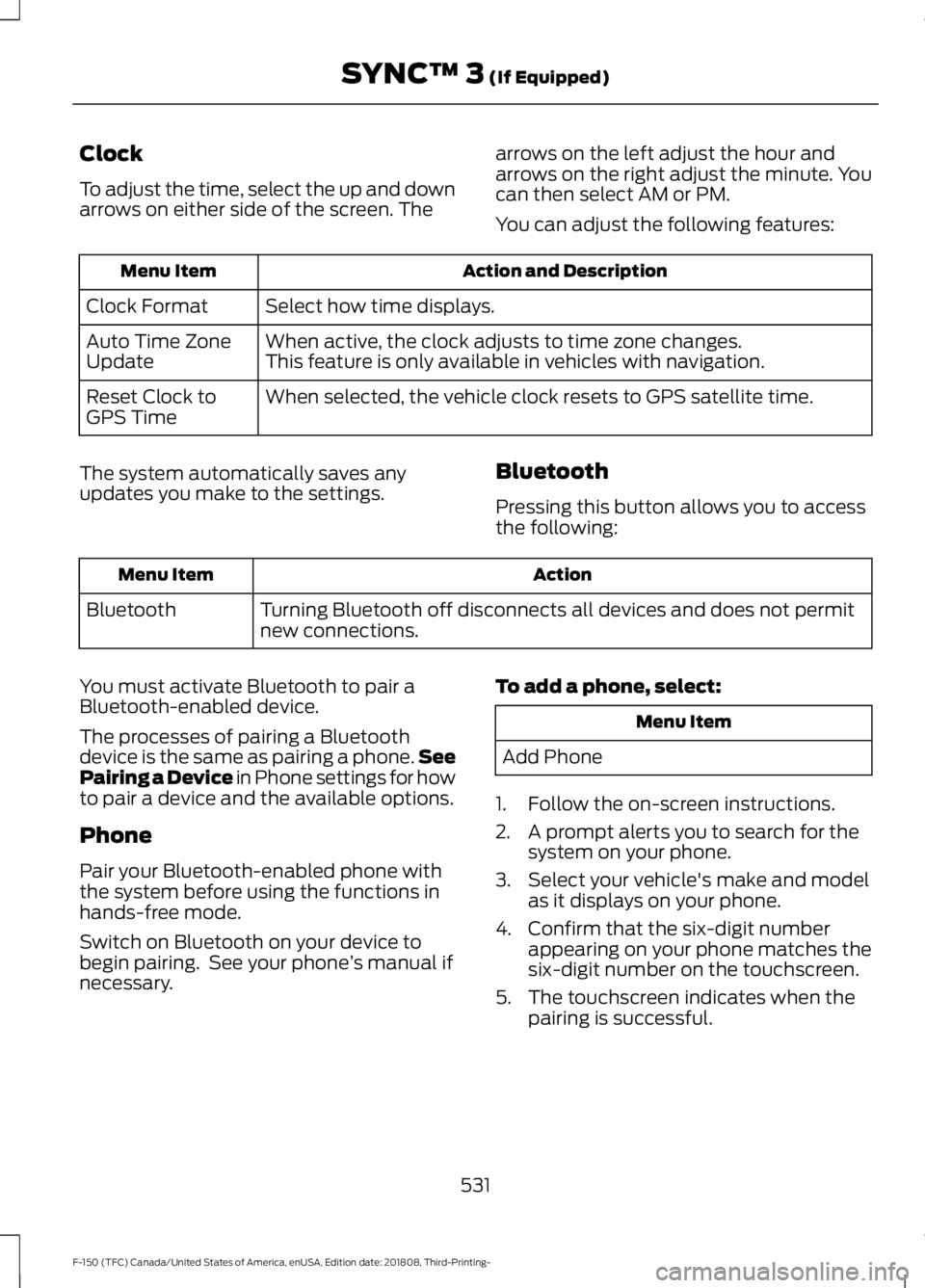
Clock
To adjust the time, select the up and down
arrows on either side of the screen. The
arrows on the left adjust the hour and
arrows on the right adjust the minute. You
can then select AM or PM.
You can adjust the following features: Action and Description
Menu Item
Select how time displays.
Clock Format
When active, the clock adjusts to time zone changes.
Auto Time Zone
Update This feature is only available in vehicles with navigation.
When selected, the vehicle clock resets to GPS satellite time.
Reset Clock to
GPS Time
The system automatically saves any
updates you make to the settings. Bluetooth
Pressing this button allows you to access
the following: Action
Menu Item
Turning Bluetooth off disconnects all devices and does not permit
new connections.
Bluetooth
You must activate Bluetooth to pair a
Bluetooth-enabled device.
The processes of pairing a Bluetooth
device is the same as pairing a phone. See
Pairing a Device in Phone settings for how
to pair a device and the available options.
Phone
Pair your Bluetooth-enabled phone with
the system before using the functions in
hands-free mode.
Switch on Bluetooth on your device to
begin pairing. See your phone ’s manual if
necessary. To add a phone, select: Menu Item
Add Phone
1. Follow the on-screen instructions.
2. A prompt alerts you to search for the system on your phone.
3. Select your vehicle's make and model as it displays on your phone.
4. Confirm that the six-digit number appearing on your phone matches the
six-digit number on the touchscreen.
5. The touchscreen indicates when the pairing is successful.
531
F-150 (TFC) Canada/United States of America, enUSA, Edition date: 201808, Third-Printing- SYNC™ 3 (If Equipped)
Page 535 of 644
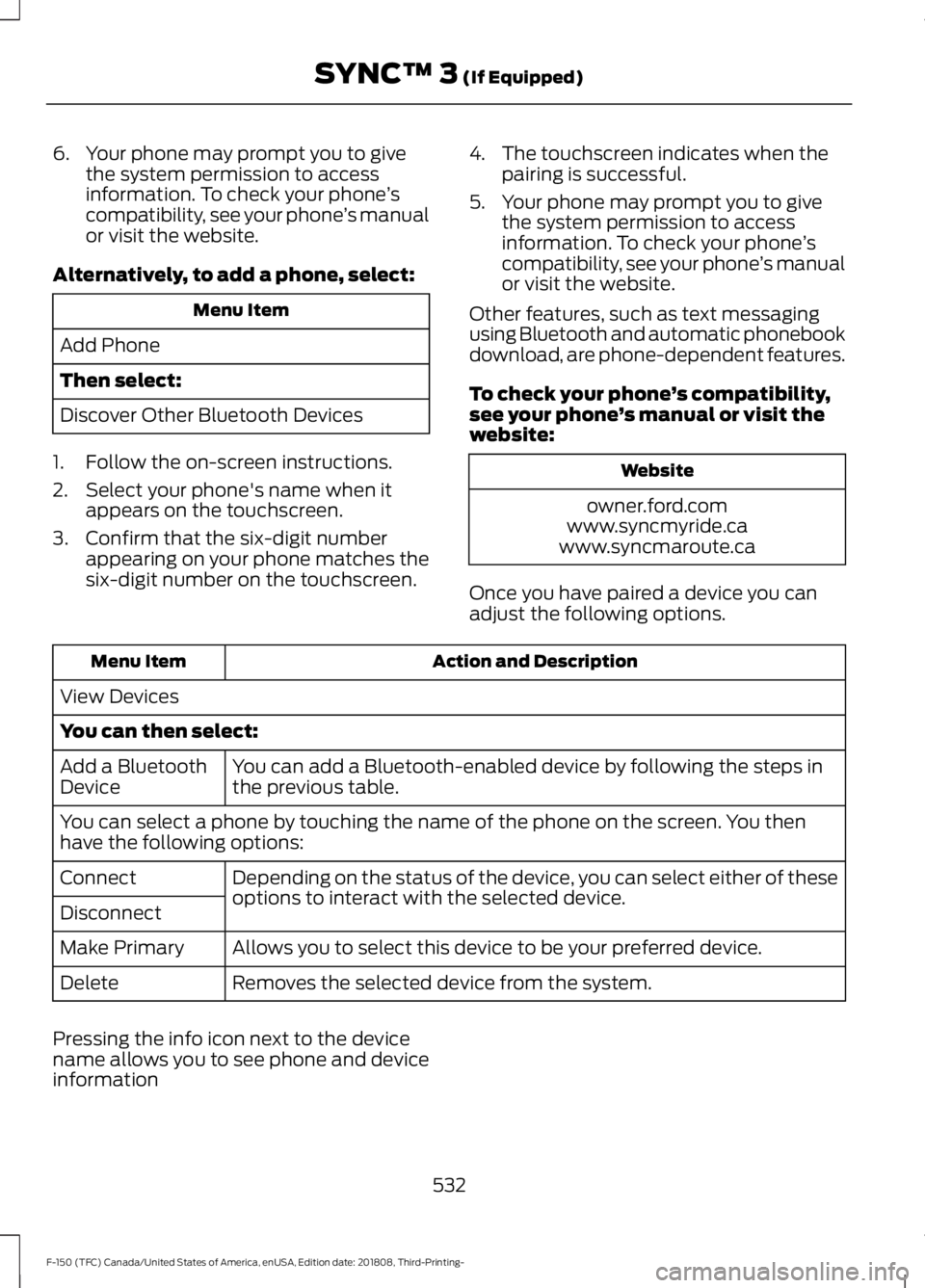
6. Your phone may prompt you to give
the system permission to access
information. To check your phone ’s
compatibility, see your phone ’s manual
or visit the website.
Alternatively, to add a phone, select: Menu Item
Add Phone
Then select:
Discover Other Bluetooth Devices
1. Follow the on-screen instructions.
2. Select your phone's name when it appears on the touchscreen.
3. Confirm that the six-digit number appearing on your phone matches the
six-digit number on the touchscreen. 4. The touchscreen indicates when the
pairing is successful.
5. Your phone may prompt you to give the system permission to access
information. To check your phone ’s
compatibility, see your phone ’s manual
or visit the website.
Other features, such as text messaging
using Bluetooth and automatic phonebook
download, are phone-dependent features.
To check your phone ’s compatibility,
see your phone ’s manual or visit the
website: Website
owner.ford.com
www.syncmyride.ca
www.syncmaroute.ca
Once you have paired a device you can
adjust the following options. Action and Description
Menu Item
View Devices
You can then select: You can add a Bluetooth-enabled device by following the steps in
the previous table.
Add a Bluetooth
Device
You can select a phone by touching the name of the phone on the screen. You then
have the following options:
Depending on the status of the device, you can select either of these
options to interact with the selected device.
Connect
Disconnect
Allows you to select this device to be your preferred device.
Make Primary
Removes the selected device from the system.
Delete
Pressing the info icon next to the device
name allows you to see phone and device
information
532
F-150 (TFC) Canada/United States of America, enUSA, Edition date: 201808, Third-Printing- SYNC™ 3 (If Equipped)
Page 549 of 644
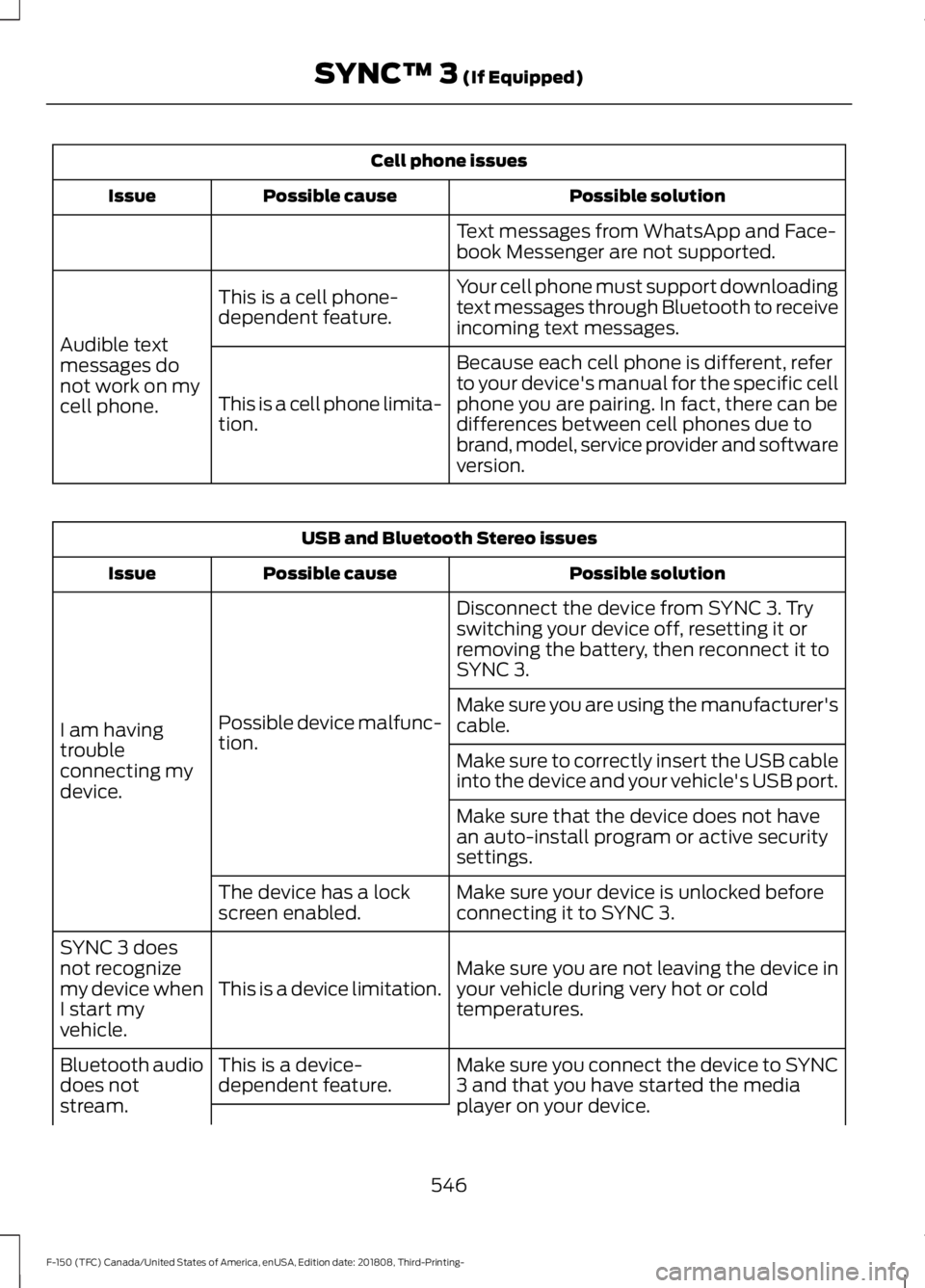
Cell phone issues
Possible solution
Possible cause
Issue
Text messages from WhatsApp and Face-
book Messenger are not supported.
Your cell phone must support downloading
text messages through Bluetooth to receive
incoming text messages.
This is a cell phone-
dependent feature.
Audible text
messages do
not work on my
cell phone. Because each cell phone is different, refer
to your device's manual for the specific cell
phone you are pairing. In fact, there can be
differences between cell phones due to
brand, model, service provider and software
version.
This is a cell phone limita-
tion. USB and Bluetooth Stereo issues
Possible solution
Possible cause
Issue
Disconnect the device from SYNC 3. Try
switching your device off, resetting it or
removing the battery, then reconnect it to
SYNC 3.
Possible device malfunc-
tion.
I am having
trouble
connecting my
device. Make sure you are using the manufacturer's
cable.
Make sure to correctly insert the USB cable
into the device and your vehicle's USB port.
Make sure that the device does not have
an auto-install program or active security
settings.
Make sure your device is unlocked before
connecting it to SYNC 3.
The device has a lock
screen enabled.
Make sure you are not leaving the device in
your vehicle during very hot or cold
temperatures.
This is a device limitation.
SYNC 3 does
not recognize
my device when
I start my
vehicle.
Make sure you connect the device to SYNC
3 and that you have started the media
player on your device.
This is a device-
dependent feature.
Bluetooth audio
does not
stream.
546
F-150 (TFC) Canada/United States of America, enUSA, Edition date: 201808, Third-Printing- SYNC™ 3 (If Equipped)
Page 639 of 644
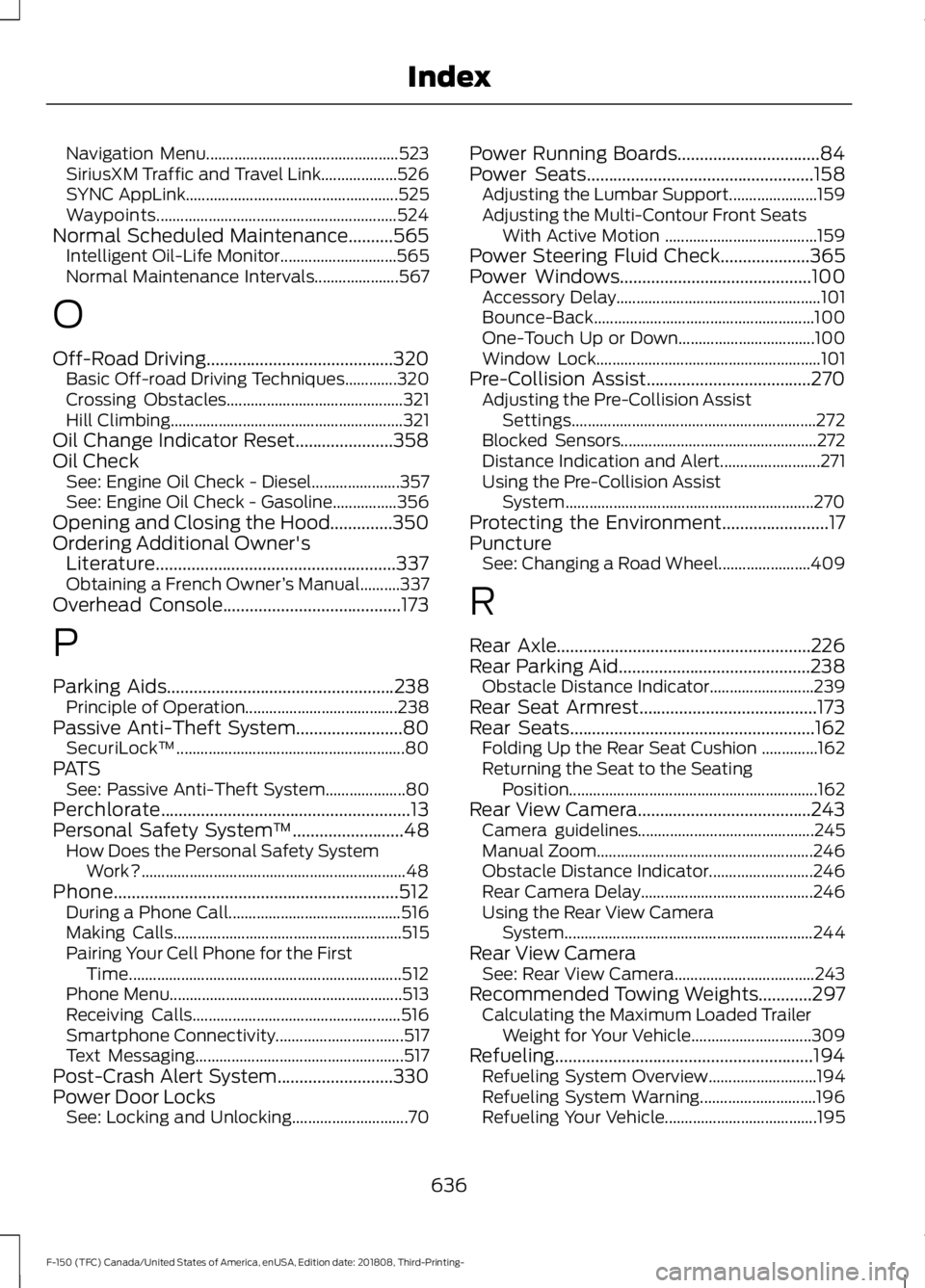
Navigation Menu................................................
523
SiriusXM Traffic and Travel Link................... 526
SYNC AppLink..................................................... 525
Waypoints............................................................ 524
Normal Scheduled Maintenance..........565 Intelligent Oil-Life Monitor............................. 565
Normal Maintenance Intervals..................... 567
O
Off-Road Driving..........................................320
Basic Off-road Driving Techniques.............320
Crossing Obstacles............................................ 321
Hill Climbing.......................................................... 321
Oil Change Indicator Reset......................358
Oil Check See: Engine Oil Check - Diesel...................... 357
See: Engine Oil Check - Gasoline................356
Opening and Closing the Hood..............350
Ordering Additional Owner's Literature......................................................337
Obtaining a French Owner ’s Manual..........337
Overhead Console
........................................173
P
Parking Aids
...................................................238
Principle of Operation...................................... 238
Passive Anti-Theft System........................80 SecuriLock ™......................................................... 80
PATS See: Passive Anti-Theft System.................... 80
Perchlorate........................................................13
Personal Safety System ™
.........................48
How Does the Personal Safety System
Work?.................................................................. 48
Phone................................................................512 During a Phone Call........................................... 516
Making Calls......................................................... 515
Pairing Your Cell Phone for the First Time.................................................................... 512
Phone Menu.......................................................... 513
Receiving Calls.................................................... 516
Smartphone Connectivity................................ 517
Text Messaging.................................................... 517
Post-Crash Alert System
..........................330
Power Door Locks See: Locking and Unlocking............................. 70Power Running Boards................................84
Power Seats
...................................................158
Adjusting the Lumbar Support...................... 159
Adjusting the Multi-Contour Front Seats With Active Motion ...................................... 159
Power Steering Fluid Check
....................365
Power Windows...........................................100
Accessory Delay................................................... 101
Bounce-Back....................................................... 100
One-Touch Up or Down.................................. 100
Window Lock........................................................ 101
Pre-Collision Assist.....................................270 Adjusting the Pre-Collision Assist
Settings............................................................. 272
Blocked Sensors................................................. 272
Distance Indication and Alert......................... 271
Using the Pre-Collision Assist System.............................................................. 270
Protecting the Environment........................17
Puncture See: Changing a Road Wheel....................... 409
R
Rear Axle
.........................................................226
Rear Parking Aid...........................................238
Obstacle Distance Indicator.......................... 239
Rear Seat Armrest
........................................173
Rear Seats.......................................................162
Folding Up the Rear Seat Cushion ..............162
Returning the Seat to the Seating
Position.............................................................. 162
Rear View Camera.......................................243 Camera guidelines............................................ 245
Manual Zoom...................................................... 246
Obstacle Distance Indicator.......................... 246
Rear Camera Delay........................................... 246
Using the Rear View Camera System.............................................................. 244
Rear View Camera See: Rear View Camera................................... 243
Recommended Towing Weights
............297
Calculating the Maximum Loaded Trailer
Weight for Your Vehicle.............................. 309
Refueling..........................................................194 Refueling System Overview........................... 194
Refueling System Warning............................. 196
Refueling Your Vehicle...................................... 195
636
F-150 (TFC) Canada/United States of America, enUSA, Edition date: 201808, Third-Printing- Index
Page 640 of 644
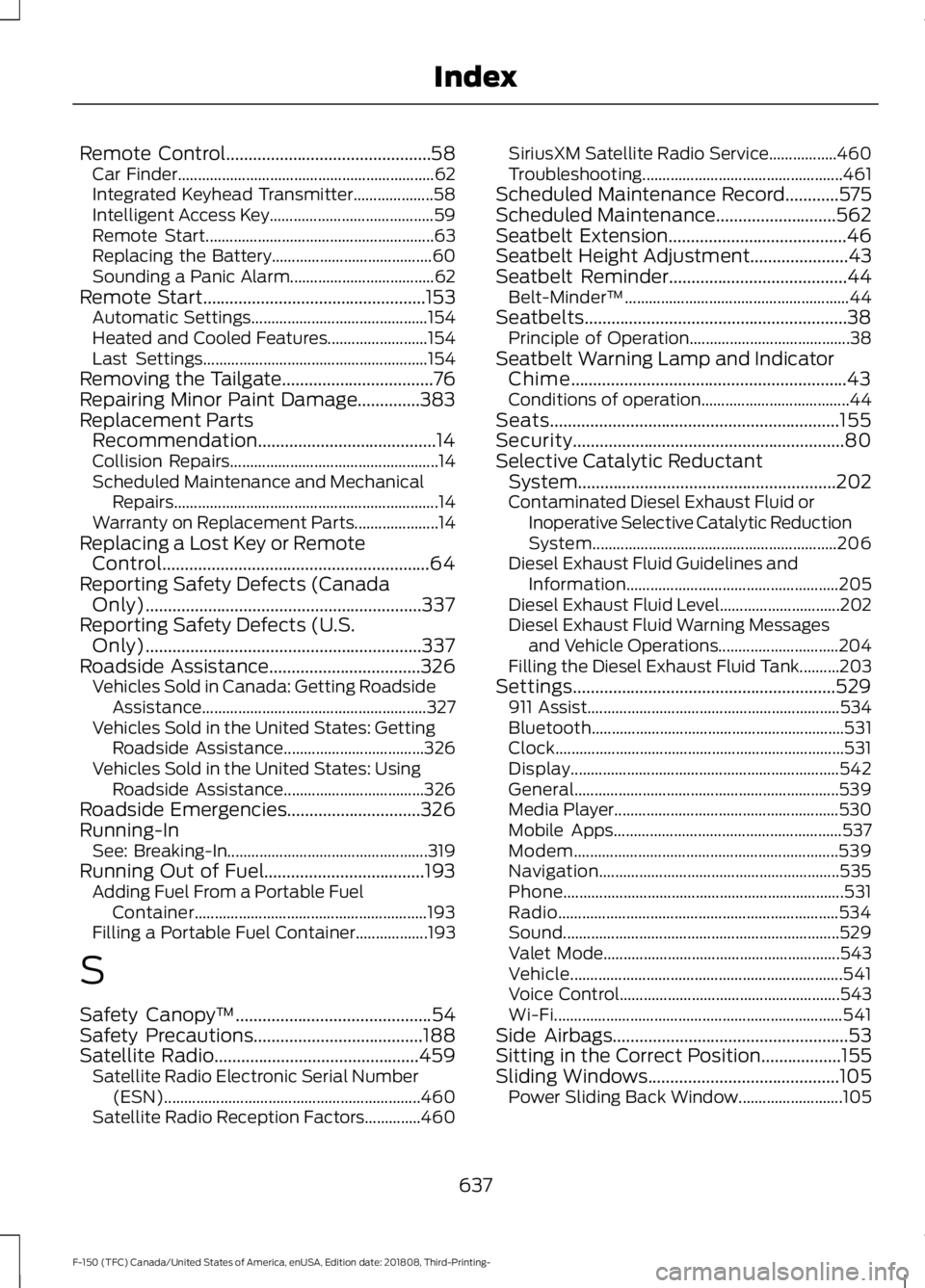
Remote Control..............................................58
Car Finder................................................................ 62
Integrated Keyhead Transmitter.................... 58
Intelligent Access Key......................................... 59
Remote Start......................................................... 63
Replacing the Battery........................................ 60
Sounding a Panic Alarm.................................... 62
Remote Start..................................................153
Automatic Settings............................................ 154
Heated and Cooled Features......................... 154
Last Settings........................................................ 154
Removing the Tailgate
..................................76
Repairing Minor Paint Damage..............383
Replacement Parts Recommendation........................................14
Collision Repairs.................................................... 14
Scheduled Maintenance and Mechanical Repairs.................................................................. 14
Warranty on Replacement Parts..................... 14
Replacing a Lost Key or Remote Control............................................................64
Reporting Safety Defects (Canada Only)..............................................................337
Reporting Safety Defects (U.S. Only)..............................................................337
Roadside Assistance..................................326 Vehicles Sold in Canada: Getting Roadside
Assistance........................................................ 327
Vehicles Sold in the United States: Getting Roadside Assistance................................... 326
Vehicles Sold in the United States: Using Roadside Assistance................................... 326
Roadside Emergencies
..............................326
Running-In See: Breaking-In.................................................. 319
Running Out of Fuel....................................193 Adding Fuel From a Portable Fuel
Container.......................................................... 193
Filling a Portable Fuel Container.................. 193
S
Safety Canopy ™
............................................54
Safety Precautions......................................188
Satellite Radio
..............................................459
Satellite Radio Electronic Serial Number
(ESN)................................................................ 460
Satellite Radio Reception Factors..............460 SiriusXM Satellite Radio Service.................460
Troubleshooting..................................................
461
Scheduled Maintenance Record
............575
Scheduled Maintenance...........................562
Seatbelt Extension........................................46
Seatbelt Height Adjustment......................43
Seatbelt Reminder
........................................44
Belt-Minder™........................................................ 44
Seatbelts...........................................................38 Principle of Operation........................................ 38
Seatbelt Warning Lamp and Indicator Chime..............................................................43
Conditions of operation..................................... 44
Seats.................................................................155
Security.............................................................80
Selective Catalytic Reductant System..........................................................202
Contaminated Diesel Exhaust Fluid or Inoperative Selective Catalytic Reduction
System............................................................. 206
Diesel Exhaust Fluid Guidelines and Information
..................................................... 205
Diesel Exhaust Fluid Level.............................. 202
Diesel Exhaust Fluid Warning Messages and Vehicle Operations.............................. 204
Filling the Diesel Exhaust Fluid Tank..........203
Settings...........................................................529 911 Assist............................................................... 534
Bluetooth............................................................... 531
Clock........................................................................\
531
Display................................................................... 542
General.................................................................. 539
Media Player........................................................ 530
Mobile Apps......................................................... 537
Modem.................................................................. 539
Navigation............................................................ 535
Phone...................................................................... 531
Radio...................................................................... 534
Sound..................................................................... 529
Valet Mode........................................................... 543
Vehicle.................................................................... 541
Voice Control....................................................... 543
Wi-Fi........................................................................\
541
Side Airbags
.....................................................53
Sitting in the Correct Position..................155
Sliding Windows...........................................105 Power Sliding Back Window.......................... 105
637
F-150 (TFC) Canada/United States of America, enUSA, Edition date: 201808, Third-Printing- Index