rear entertainment FORD F-150 2020 Owners Manual
[x] Cancel search | Manufacturer: FORD, Model Year: 2020, Model line: F-150, Model: FORD F-150 2020Pages: 625, PDF Size: 7.98 MB
Page 172 of 625
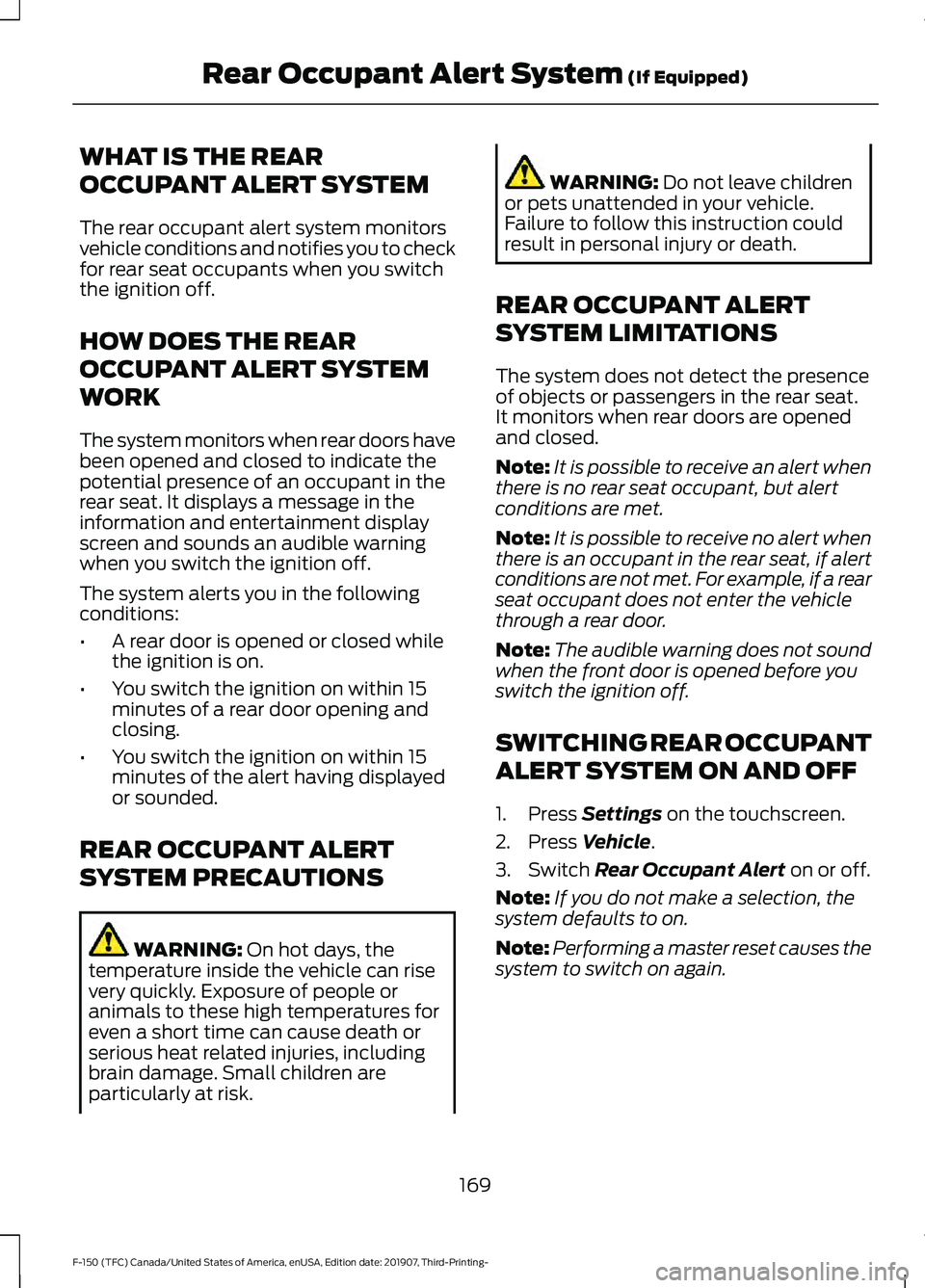
WHAT IS THE REAR
OCCUPANT ALERT SYSTEM
The rear occupant alert system monitors
vehicle conditions and notifies you to check
for rear seat occupants when you switch
the ignition off.
HOW DOES THE REAR
OCCUPANT ALERT SYSTEM
WORK
The system monitors when rear doors have
been opened and closed to indicate the
potential presence of an occupant in the
rear seat. It displays a message in the
information and entertainment display
screen and sounds an audible warning
when you switch the ignition off.
The system alerts you in the following
conditions:
•
A rear door is opened or closed while
the ignition is on.
• You switch the ignition on within 15
minutes of a rear door opening and
closing.
• You switch the ignition on within 15
minutes of the alert having displayed
or sounded.
REAR OCCUPANT ALERT
SYSTEM PRECAUTIONS WARNING: On hot days, the
temperature inside the vehicle can rise
very quickly. Exposure of people or
animals to these high temperatures for
even a short time can cause death or
serious heat related injuries, including
brain damage. Small children are
particularly at risk. WARNING:
Do not leave children
or pets unattended in your vehicle.
Failure to follow this instruction could
result in personal injury or death.
REAR OCCUPANT ALERT
SYSTEM LIMITATIONS
The system does not detect the presence
of objects or passengers in the rear seat.
It monitors when rear doors are opened
and closed.
Note: It is possible to receive an alert when
there is no rear seat occupant, but alert
conditions are met.
Note: It is possible to receive no alert when
there is an occupant in the rear seat, if alert
conditions are not met. For example, if a rear
seat occupant does not enter the vehicle
through a rear door.
Note: The audible warning does not sound
when the front door is opened before you
switch the ignition off.
SWITCHING REAR OCCUPANT
ALERT SYSTEM ON AND OFF
1. Press
Settings on the touchscreen.
2. Press
Vehicle.
3. Switch
Rear Occupant Alert on or off.
Note: If you do not make a selection, the
system defaults to on.
Note: Performing a master reset causes the
system to switch on again.
169
F-150 (TFC) Canada/United States of America, enUSA, Edition date: 201907, Third-Printing- Rear Occupant Alert System
(If Equipped)
Page 488 of 625
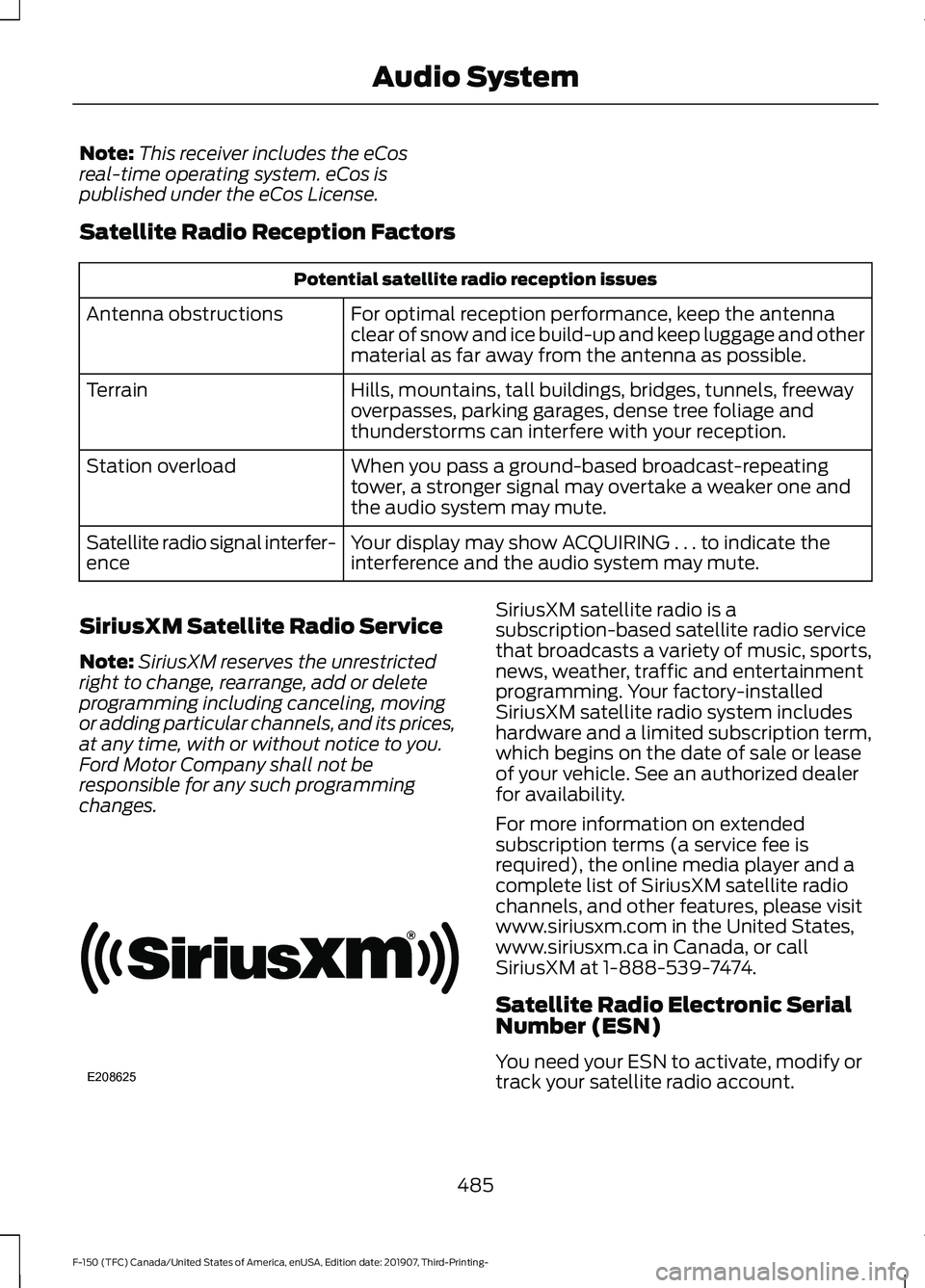
Note:
This receiver includes the eCos
real-time operating system. eCos is
published under the eCos License.
Satellite Radio Reception Factors Potential satellite radio reception issues
For optimal reception performance, keep the antenna
clear of snow and ice build-up and keep luggage and other
material as far away from the antenna as possible.
Antenna obstructions
Hills, mountains, tall buildings, bridges, tunnels, freeway
overpasses, parking garages, dense tree foliage and
thunderstorms can interfere with your reception.
Terrain
When you pass a ground-based broadcast-repeating
tower, a stronger signal may overtake a weaker one and
the audio system may mute.
Station overload
Your display may show ACQUIRING . . . to indicate the
interference and the audio system may mute.
Satellite radio signal interfer-
ence
SiriusXM Satellite Radio Service
Note: SiriusXM reserves the unrestricted
right to change, rearrange, add or delete
programming including canceling, moving
or adding particular channels, and its prices,
at any time, with or without notice to you.
Ford Motor Company shall not be
responsible for any such programming
changes. SiriusXM satellite radio is a
subscription-based satellite radio service
that broadcasts a variety of music, sports,
news, weather, traffic and entertainment
programming. Your factory-installed
SiriusXM satellite radio system includes
hardware and a limited subscription term,
which begins on the date of sale or lease
of your vehicle. See an authorized dealer
for availability.
For more information on extended
subscription terms (a service fee is
required), the online media player and a
complete list of SiriusXM satellite radio
channels, and other features, please visit
www.siriusxm.com in the United States,
www.siriusxm.ca in Canada, or call
SiriusXM at 1-888-539-7474.
Satellite Radio Electronic Serial
Number (ESN)
You need your ESN to activate, modify or
track your satellite radio account.
485
F-150 (TFC) Canada/United States of America, enUSA, Edition date: 201907, Third-Printing- Audio SystemE208625
Page 518 of 625
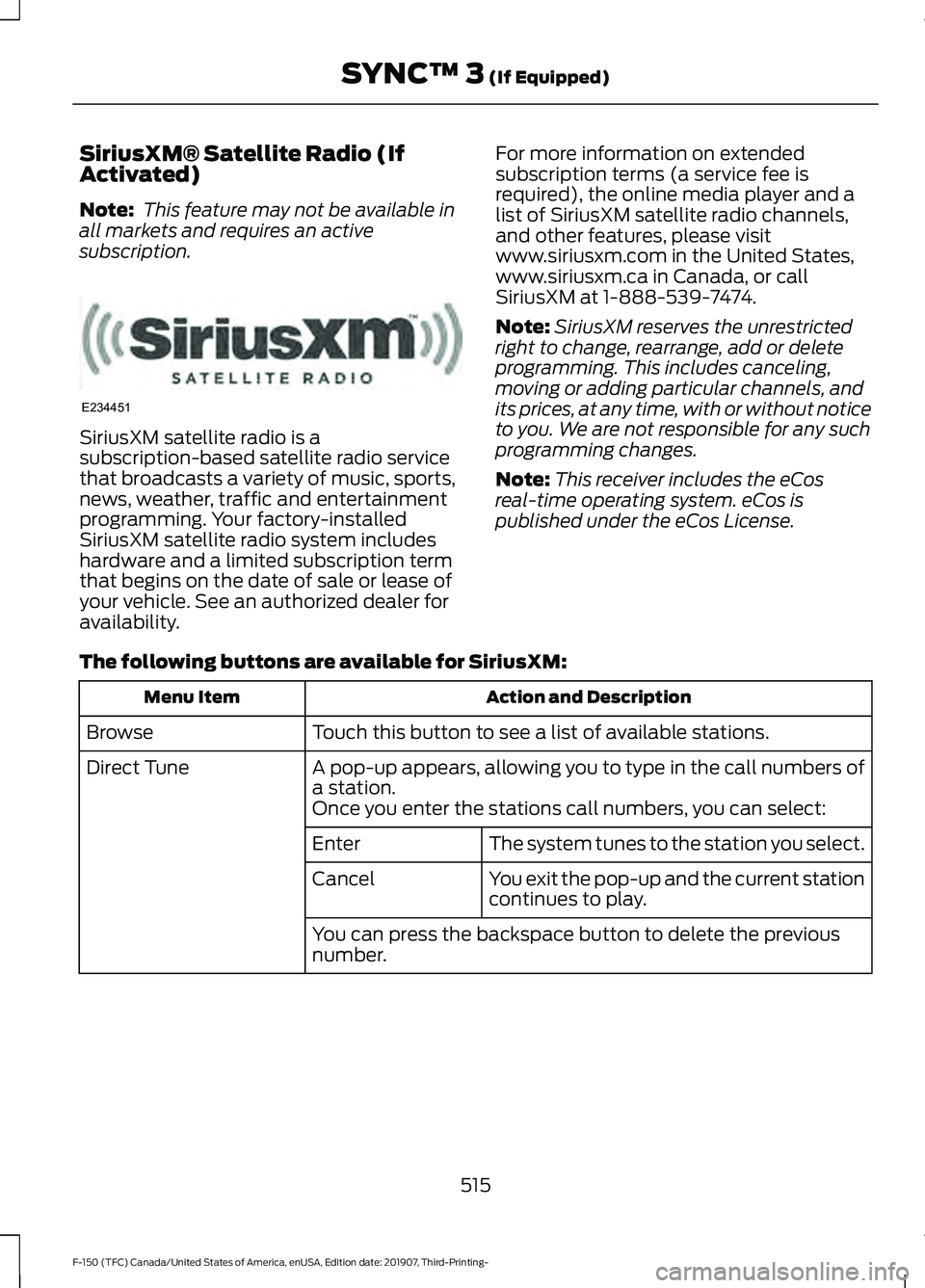
SiriusXM® Satellite Radio (If
Activated)
Note:
This feature may not be available in
all markets and requires an active
subscription. SiriusXM satellite radio is a
subscription-based satellite radio service
that broadcasts a variety of music, sports,
news, weather, traffic and entertainment
programming. Your factory-installed
SiriusXM satellite radio system includes
hardware and a limited subscription term
that begins on the date of sale or lease of
your vehicle. See an authorized dealer for
availability.
For more information on extended
subscription terms (a service fee is
required), the online media player and a
list of SiriusXM satellite radio channels,
and other features, please visit
www.siriusxm.com in the United States,
www.siriusxm.ca in Canada, or call
SiriusXM at 1-888-539-7474.
Note:
SiriusXM reserves the unrestricted
right to change, rearrange, add or delete
programming. This includes canceling,
moving or adding particular channels, and
its prices, at any time, with or without notice
to you. We are not responsible for any such
programming changes.
Note: This receiver includes the eCos
real-time operating system. eCos is
published under the eCos License.
The following buttons are available for SiriusXM: Action and Description
Menu Item
Touch this button to see a list of available stations.
Browse
A pop-up appears, allowing you to type in the call numbers of
a station.
Direct Tune
Once you enter the stations call numbers, you can select:The system tunes to the station you select.
Enter
You exit the pop-up and the current station
continues to play.
Cancel
You can press the backspace button to delete the previous
number.
515
F-150 (TFC) Canada/United States of America, enUSA, Edition date: 201907, Third-Printing- SYNC™ 3 (If Equipped)E234451
Page 616 of 625
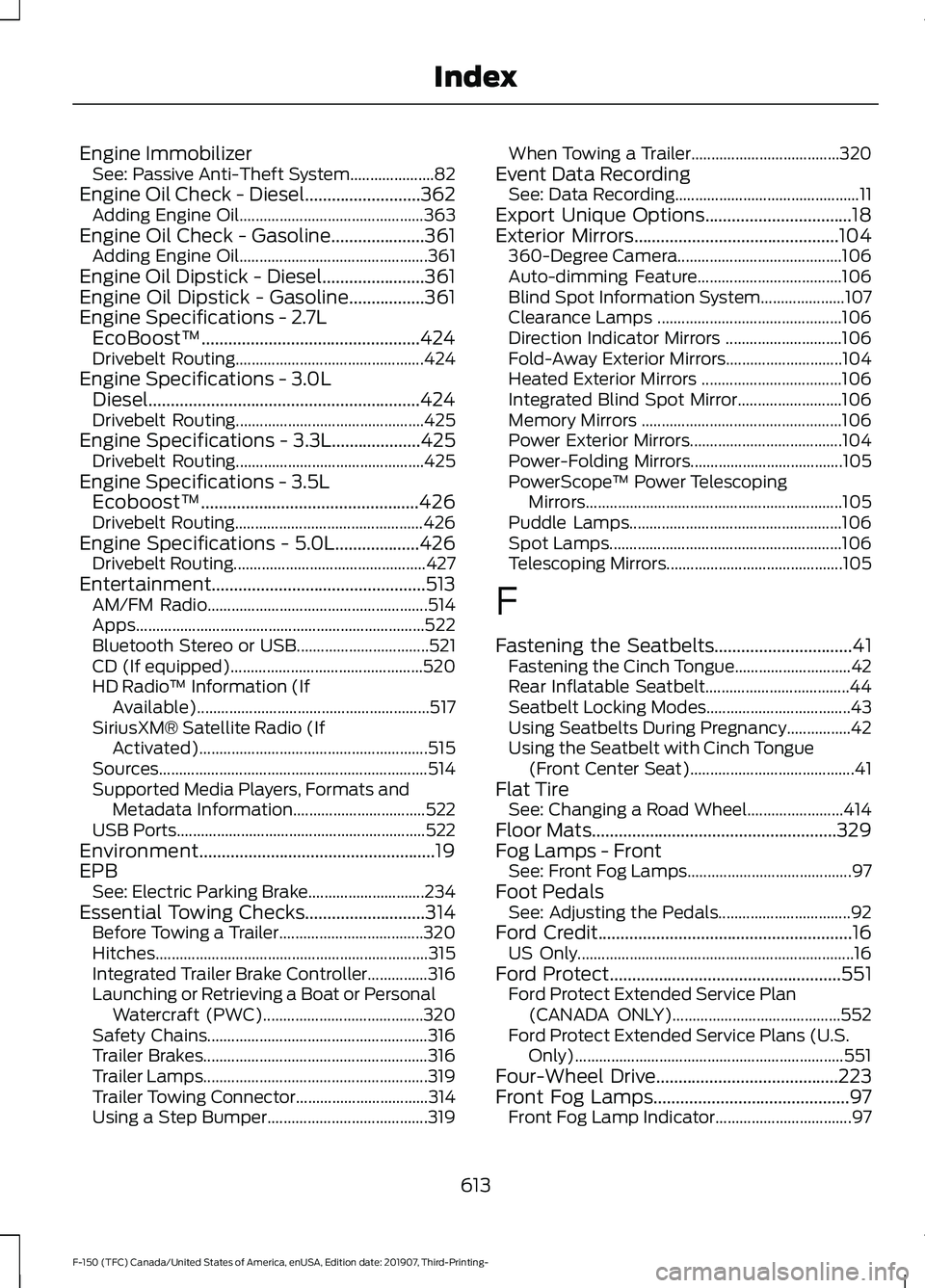
Engine Immobilizer
See: Passive Anti-Theft System..................... 82
Engine Oil Check - Diesel..........................362 Adding Engine Oil.............................................. 363
Engine Oil Check - Gasoline.....................361 Adding Engine Oil............................................... 361
Engine Oil Dipstick - Diesel.......................361
Engine Oil Dipstick - Gasoline.................361
Engine Specifications - 2.7L EcoBoost™.................................................424
Drivebelt Routing............................................... 424
Engine Specifications - 3.0L Diesel.............................................................424
Drivebelt Routing............................................... 425
Engine Specifications - 3.3L....................425 Drivebelt Routing............................................... 425
Engine Specifications - 3.5L Ecoboost™.................................................426
Drivebelt Routing............................................... 426
Engine Specifications - 5.0L...................426 Drivebelt Routing................................................ 427
Entertainment................................................513 AM/FM Radio....................................................... 514
Apps........................................................................\
522
Bluetooth Stereo or USB................................. 521
CD (If equipped)................................................ 520
HD Radio ™ Information (If
Available).......................................................... 517
SiriusXM® Satellite Radio (If Activated)......................................................... 515
Sources................................................................... 514
Supported Media Players, Formats and Metadata Information................................. 522
USB Ports.............................................................. 522
Environment.....................................................19
EPB See: Electric Parking Brake............................. 234
Essential Towing Checks...........................314 Before Towing a Trailer.................................... 320
Hitches.................................................................... 315
Integrated Trailer Brake Controller...............316
Launching or Retrieving a Boat or Personal Watercraft (PWC)........................................ 320
Safety Chains....................................................... 316
Trailer Brakes........................................................ 316
Trailer Lamps........................................................ 319
Trailer Towing Connector................................. 314
Using a Step Bumper........................................ 319When Towing a Trailer.....................................
320
Event Data Recording See: Data Recording.............................................. 11
Export Unique Options.................................18
Exterior Mirrors..............................................104 360-Degree Camera......................................... 106
Auto-dimming Feature.................................... 106
Blind Spot Information System..................... 107
Clearance Lamps .............................................. 106
Direction Indicator Mirrors ............................. 106
Fold-Away Exterior Mirrors............................. 104
Heated Exterior Mirrors ................................... 106
Integrated Blind Spot Mirror.......................... 106
Memory Mirrors .................................................. 106
Power Exterior Mirrors...................................... 104
Power-Folding Mirrors...................................... 105
PowerScope ™ Power Telescoping
Mirrors................................................................ 105
Puddle Lamps..................................................... 106
Spot Lamps.......................................................... 106
Telescoping Mirrors............................................ 105
F
Fastening the Seatbelts...............................41 Fastening the Cinch Tongue............................. 42
Rear Inflatable Seatbelt.................................... 44
Seatbelt Locking Modes.................................... 43
Using Seatbelts During Pregnancy................42
Using the Seatbelt with Cinch Tongue (Front Center Seat)......................................... 41
Flat Tire See: Changing a Road Wheel........................ 414
Floor Mats.......................................................329
Fog Lamps - Front See: Front Fog Lamps......................................... 97
Foot Pedals See: Adjusting the Pedals................................. 92
Ford Credit.........................................................16 US Only..................................................................... 16
Ford Protect....................................................551 Ford Protect Extended Service Plan
(CANADA ONLY).......................................... 552
Ford Protect Extended Service Plans (U.S. Only)................................................................... 551
Four-Wheel Drive.........................................223
Front Fog Lamps
............................................97
Front Fog Lamp Indicator.................................. 97
613
F-150 (TFC) Canada/United States of America, enUSA, Edition date: 201907, Third-Printing- Index