ESP FORD F-150 2021 Owners Manual
[x] Cancel search | Manufacturer: FORD, Model Year: 2021, Model line: F-150, Model: FORD F-150 2021Pages: 796, PDF Size: 13.89 MB
Page 5 of 796
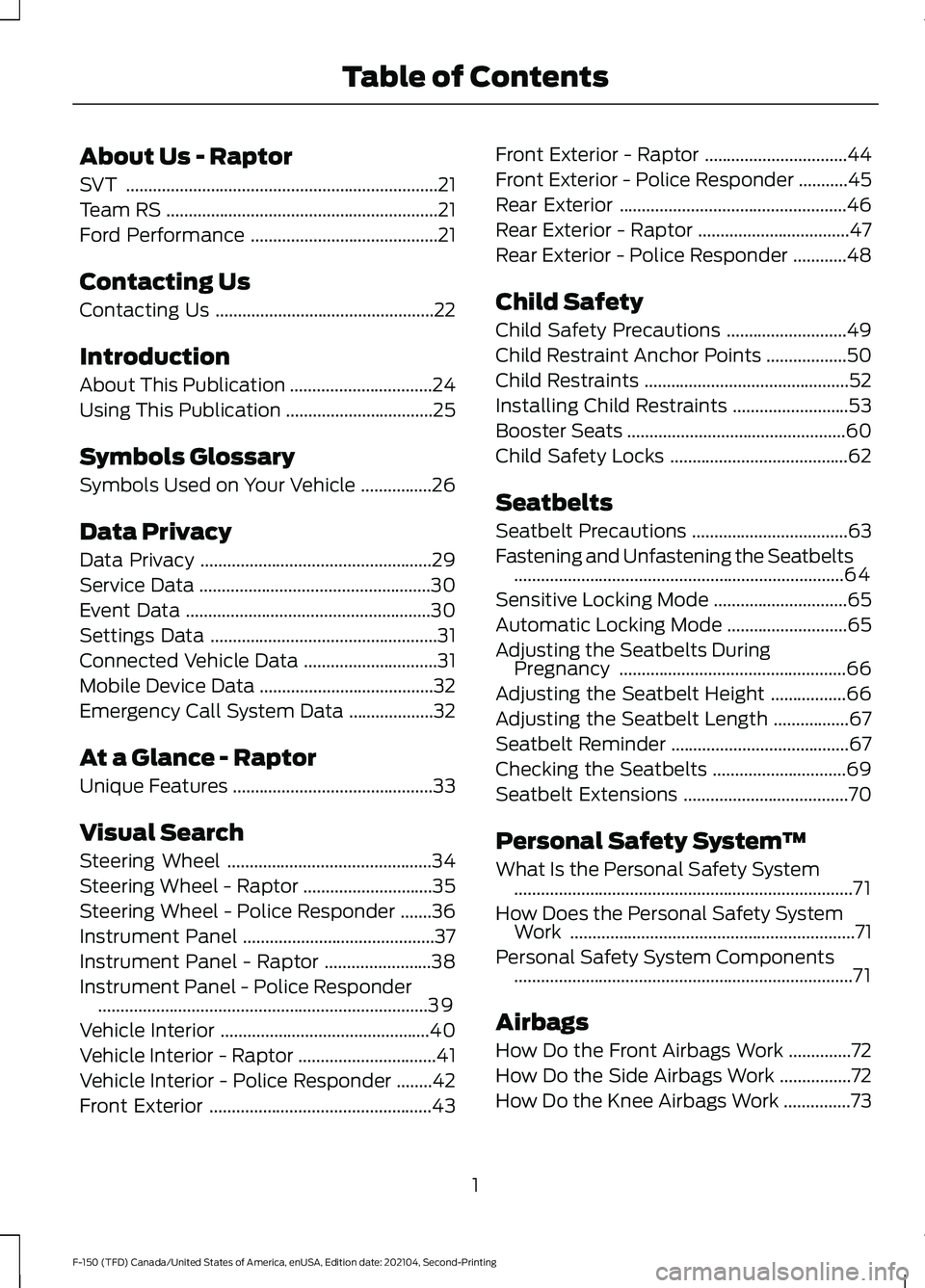
About Us - Raptor
SVT
......................................................................21
Team RS .............................................................
21
Ford Performance ..........................................
21
Contacting Us
Contacting Us .................................................
22
Introduction
About This Publication ................................
24
Using This Publication .................................
25
Symbols Glossary
Symbols Used on Your Vehicle ................
26
Data Privacy
Data Privacy ....................................................
29
Service Data ....................................................
30
Event Data .......................................................
30
Settings Data ...................................................
31
Connected Vehicle Data ..............................
31
Mobile Device Data .......................................
32
Emergency Call System Data ...................
32
At a Glance - Raptor
Unique Features .............................................
33
Visual Search
Steering Wheel ..............................................
34
Steering Wheel - Raptor .............................
35
Steering Wheel - Police Responder .......
36
Instrument Panel ...........................................
37
Instrument Panel - Raptor ........................
38
Instrument Panel - Police Responder ........................................................................\
..
39
Vehicle Interior ...............................................
40
Vehicle Interior - Raptor ...............................
41
Vehicle Interior - Police Responder ........
42
Front Exterior ..................................................
43Front Exterior - Raptor
................................
44
Front Exterior - Police Responder ...........
45
Rear Exterior ...................................................
46
Rear Exterior - Raptor ..................................
47
Rear Exterior - Police Responder ............
48
Child Safety
Child Safety Precautions ...........................
49
Child Restraint Anchor Points ..................
50
Child Restraints ..............................................
52
Installing Child Restraints ..........................
53
Booster Seats .................................................
60
Child Safety Locks ........................................
62
Seatbelts
Seatbelt Precautions ...................................
63
Fastening and Unfastening the Seatbelts ........................................................................\
..
64
Sensitive Locking Mode ..............................
65
Automatic Locking Mode ...........................
65
Adjusting the Seatbelts During Pregnancy ...................................................
66
Adjusting the Seatbelt Height .................
66
Adjusting the Seatbelt Length .................
67
Seatbelt Reminder ........................................
67
Checking the Seatbelts ..............................
69
Seatbelt Extensions .....................................
70
Personal Safety System ™
What Is the Personal Safety System ........................................................................\
....
71
How Does the Personal Safety System Work ................................................................
71
Personal Safety System Components ........................................................................\
....
71
Airbags
How Do the Front Airbags Work ..............
72
How Do the Side Airbags Work ................
72
How Do the Knee Airbags Work ...............
73
1
F-150 (TFD) Canada/United States of America, enUSA, Edition date: 202104, Second-Printing Table of Contents
Page 6 of 796
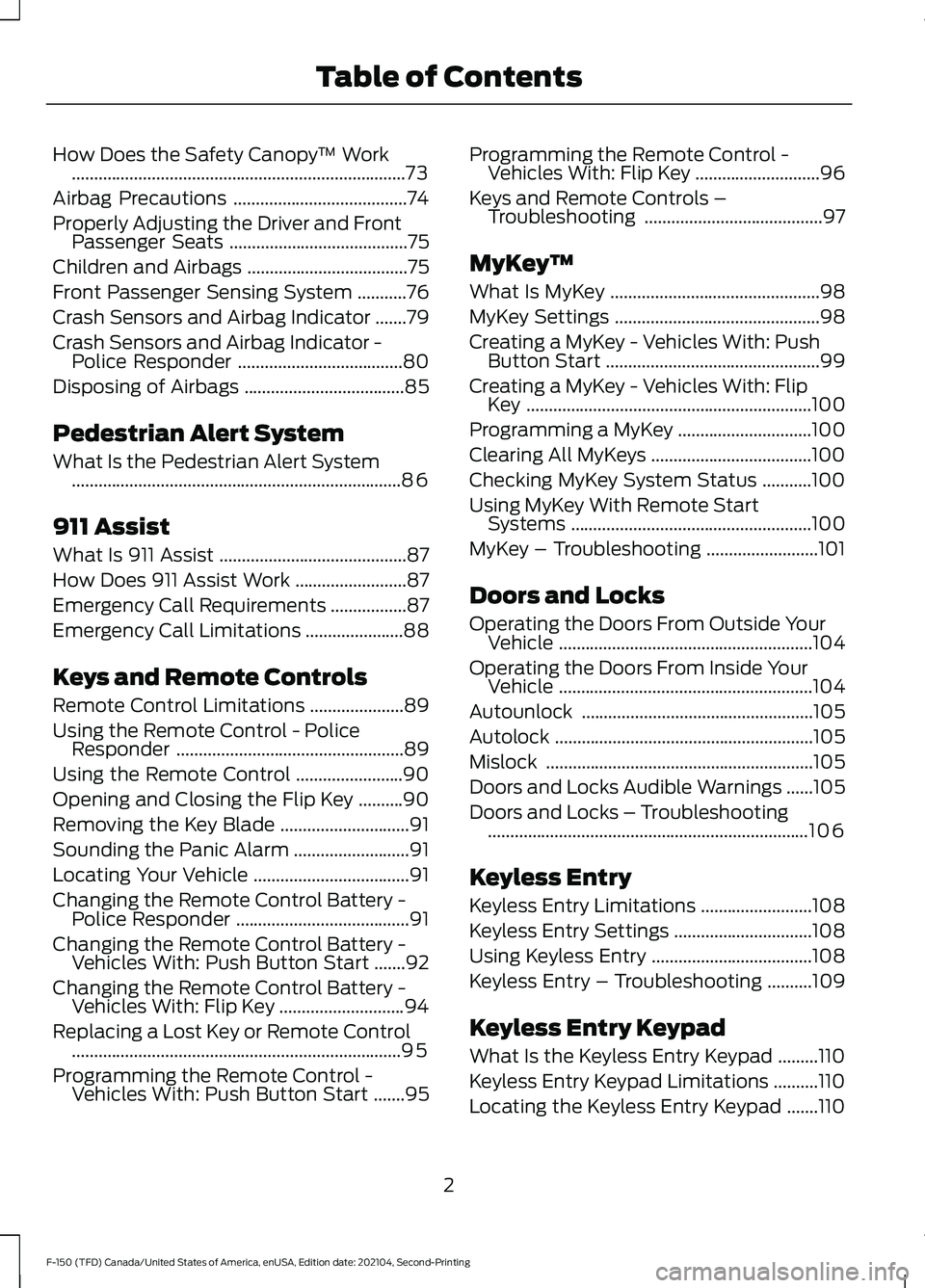
How Does the Safety Canopy
™ Work
........................................................................\
...73
Airbag Precautions .......................................
74
Properly Adjusting the Driver and Front Passenger Seats ........................................
75
Children and Airbags ....................................
75
Front Passenger Sensing System ...........
76
Crash Sensors and Airbag Indicator .......
79
Crash Sensors and Airbag Indicator - Police Responder .....................................
80
Disposing of Airbags ....................................
85
Pedestrian Alert System
What Is the Pedestrian Alert System ........................................................................\
..
86
911 Assist
What Is 911 Assist ..........................................
87
How Does 911 Assist Work .........................
87
Emergency Call Requirements .................
87
Emergency Call Limitations ......................
88
Keys and Remote Controls
Remote Control Limitations .....................
89
Using the Remote Control - Police Responder ...................................................
89
Using the Remote Control ........................
90
Opening and Closing the Flip Key ..........
90
Removing the Key Blade .............................
91
Sounding the Panic Alarm ..........................
91
Locating Your Vehicle ...................................
91
Changing the Remote Control Battery - Police Responder .......................................
91
Changing the Remote Control Battery - Vehicles With: Push Button Start .......
92
Changing the Remote Control Battery - Vehicles With: Flip Key ............................
94
Replacing a Lost Key or Remote Control ........................................................................\
..
95
Programming the Remote Control - Vehicles With: Push Button Start .......
95Programming the Remote Control -
Vehicles With: Flip Key ............................
96
Keys and Remote Controls – Troubleshooting ........................................
97
MyKey ™
What Is MyKey ...............................................
98
MyKey Settings ..............................................
98
Creating a MyKey - Vehicles With: Push Button Start ................................................
99
Creating a MyKey - Vehicles With: Flip Key ................................................................
100
Programming a MyKey ..............................
100
Clearing All MyKeys ....................................
100
Checking MyKey System Status ...........
100
Using MyKey With Remote Start Systems ......................................................
100
MyKey – Troubleshooting .........................
101
Doors and Locks
Operating the Doors From Outside Your Vehicle .........................................................
104
Operating the Doors From Inside Your Vehicle .........................................................
104
Autounlock ....................................................
105
Autolock ..........................................................
105
Mislock ............................................................
105
Doors and Locks Audible Warnings ......
105
Doors and Locks – Troubleshooting ........................................................................\
106
Keyless Entry
Keyless Entry Limitations .........................
108
Keyless Entry Settings ...............................
108
Using Keyless Entry ....................................
108
Keyless Entry – Troubleshooting ..........
109
Keyless Entry Keypad
What Is the Keyless Entry Keypad .........
110
Keyless Entry Keypad Limitations ..........
110
Locating the Keyless Entry Keypad .......
110
2
F-150 (TFD) Canada/United States of America, enUSA, Edition date: 202104, Second-Printing Table of Contents
Page 8 of 796
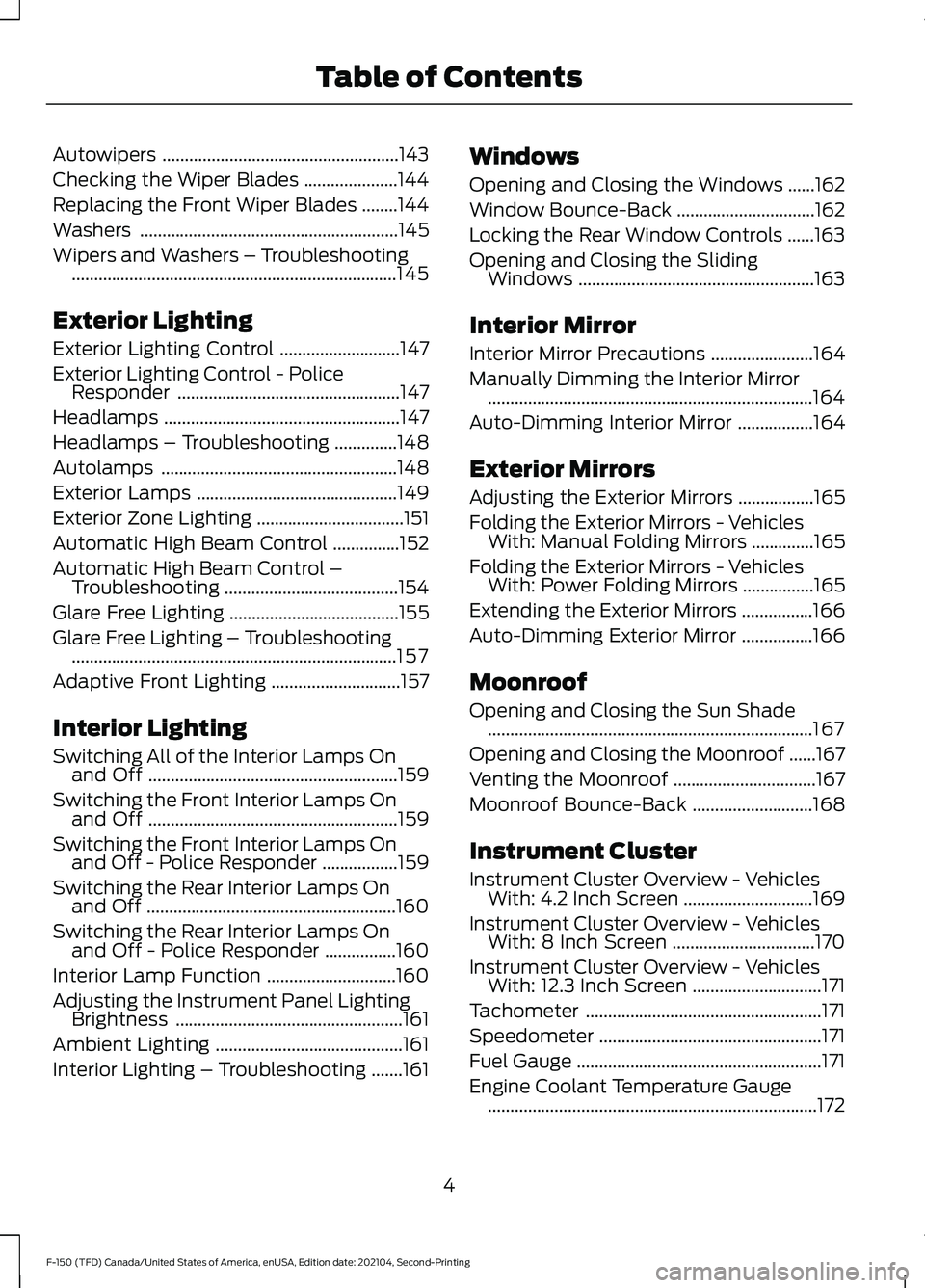
Autowipers
.....................................................143
Checking the Wiper Blades .....................
144
Replacing the Front Wiper Blades ........
144
Washers ..........................................................
145
Wipers and Washers – Troubleshooting ........................................................................\
.
145
Exterior Lighting
Exterior Lighting Control ...........................
147
Exterior Lighting Control - Police Responder ..................................................
147
Headlamps .....................................................
147
Headlamps – Troubleshooting ..............
148
Autolamps .....................................................
148
Exterior Lamps .............................................
149
Exterior Zone Lighting .................................
151
Automatic High Beam Control ...............
152
Automatic High Beam Control – Troubleshooting .......................................
154
Glare Free Lighting ......................................
155
Glare Free Lighting – Troubleshooting ........................................................................\
.
157
Adaptive Front Lighting .............................
157
Interior Lighting
Switching All of the Interior Lamps On and Off ........................................................
159
Switching the Front Interior Lamps On and Off ........................................................
159
Switching the Front Interior Lamps On and Off - Police Responder .................
159
Switching the Rear Interior Lamps On and Off ........................................................
160
Switching the Rear Interior Lamps On and Off - Police Responder ................
160
Interior Lamp Function .............................
160
Adjusting the Instrument Panel Lighting Brightness ...................................................
161
Ambient Lighting ..........................................
161
Interior Lighting – Troubleshooting .......
161Windows
Opening and Closing the Windows
......
162
Window Bounce-Back ...............................
162
Locking the Rear Window Controls ......
163
Opening and Closing the Sliding Windows .....................................................
163
Interior Mirror
Interior Mirror Precautions .......................
164
Manually Dimming the Interior Mirror ........................................................................\
.
164
Auto-Dimming Interior Mirror .................
164
Exterior Mirrors
Adjusting the Exterior Mirrors .................
165
Folding the Exterior Mirrors - Vehicles With: Manual Folding Mirrors ..............
165
Folding the Exterior Mirrors - Vehicles With: Power Folding Mirrors ................
165
Extending the Exterior Mirrors ................
166
Auto-Dimming Exterior Mirror ................
166
Moonroof
Opening and Closing the Sun Shade ........................................................................\
.
167
Opening and Closing the Moonroof ......
167
Venting the Moonroof ................................
167
Moonroof Bounce-Back ...........................
168
Instrument Cluster
Instrument Cluster Overview - Vehicles With: 4.2 Inch Screen .............................
169
Instrument Cluster Overview - Vehicles With: 8 Inch Screen ................................
170
Instrument Cluster Overview - Vehicles With: 12.3 Inch Screen .............................
171
Tachometer .....................................................
171
Speedometer ..................................................
171
Fuel Gauge .......................................................
171
Engine Coolant Temperature Gauge ........................................................................\
..
172
4
F-150 (TFD) Canada/United States of America, enUSA, Edition date: 202104, Second-Printing Table of Contents
Page 9 of 796
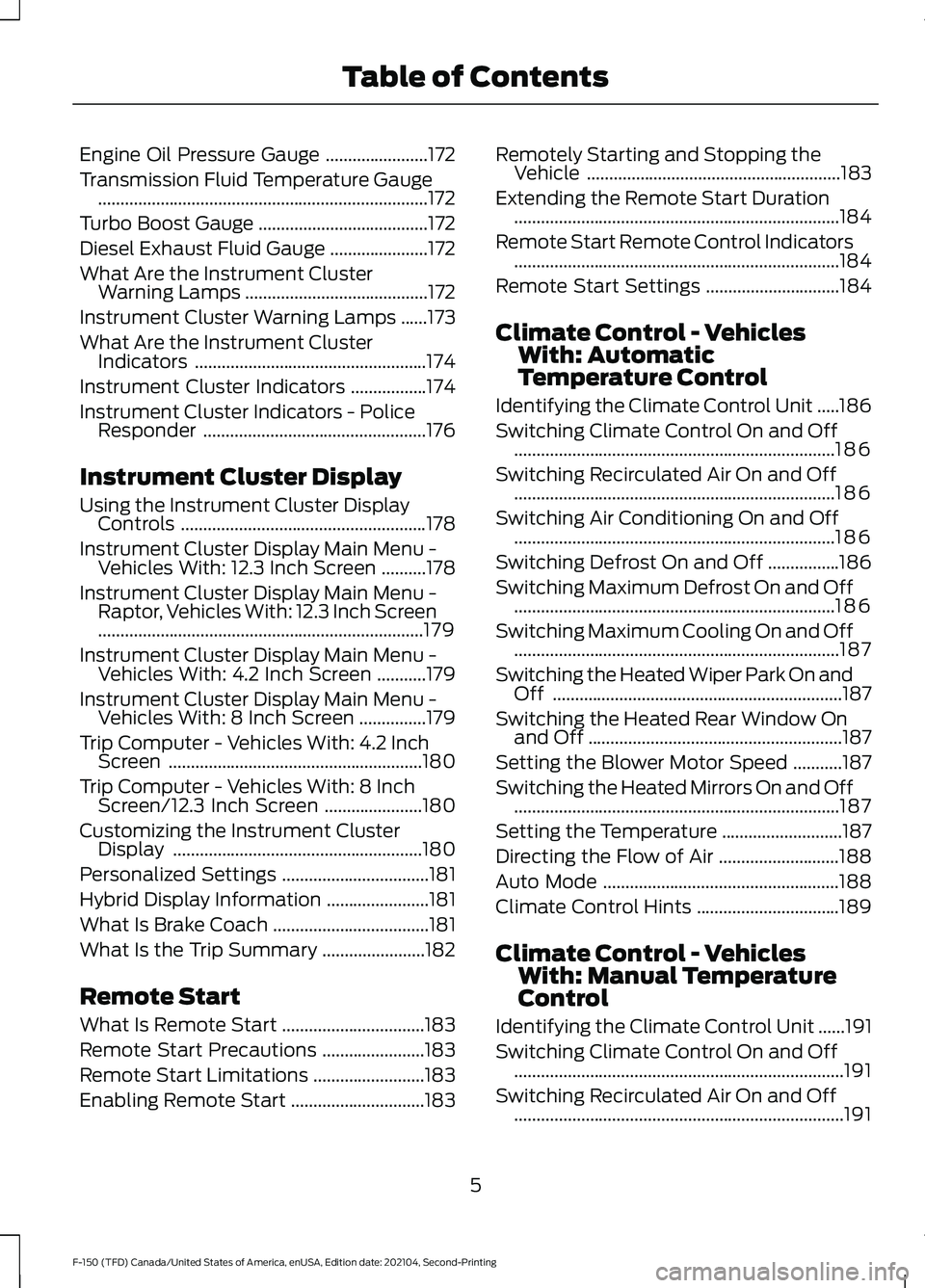
Engine Oil Pressure Gauge
.......................172
Transmission Fluid Temperature Gauge ........................................................................\
..
172
Turbo Boost Gauge ......................................
172
Diesel Exhaust Fluid Gauge ......................
172
What Are the Instrument Cluster Warning Lamps .........................................
172
Instrument Cluster Warning Lamps ......
173
What Are the Instrument Cluster Indicators ....................................................
174
Instrument Cluster Indicators .................
174
Instrument Cluster Indicators - Police Responder ..................................................
176
Instrument Cluster Display
Using the Instrument Cluster Display Controls .......................................................
178
Instrument Cluster Display Main Menu - Vehicles With: 12.3 Inch Screen ..........
178
Instrument Cluster Display Main Menu - Raptor, Vehicles With: 12.3 Inch Screen
........................................................................\
.
179
Instrument Cluster Display Main Menu - Vehicles With: 4.2 Inch Screen ...........
179
Instrument Cluster Display Main Menu - Vehicles With: 8 Inch Screen ...............
179
Trip Computer - Vehicles With: 4.2 Inch Screen .........................................................
180
Trip Computer - Vehicles With: 8 Inch Screen/12.3 Inch Screen ......................
180
Customizing the Instrument Cluster Display ........................................................
180
Personalized Settings .................................
181
Hybrid Display Information .......................
181
What Is Brake Coach ...................................
181
What Is the Trip Summary .......................
182
Remote Start
What Is Remote Start ................................
183
Remote Start Precautions .......................
183
Remote Start Limitations .........................
183
Enabling Remote Start ..............................
183Remotely Starting and Stopping the
Vehicle .........................................................
183
Extending the Remote Start Duration ........................................................................\
.
184
Remote Start Remote Control Indicators ........................................................................\
.
184
Remote Start Settings ..............................
184
Climate Control - Vehicles With: Automatic
Temperature Control
Identifying the Climate Control Unit .....
186
Switching Climate Control On and Off ........................................................................\
186
Switching Recirculated Air On and Off ........................................................................\
186
Switching Air Conditioning On and Off ........................................................................\
186
Switching Defrost On and Off ................
186
Switching Maximum Defrost On and Off ........................................................................\
186
Switching Maximum Cooling On and Off ........................................................................\
.
187
Switching the Heated Wiper Park On and Off .................................................................
187
Switching the Heated Rear Window On and Off .........................................................
187
Setting the Blower Motor Speed ...........
187
Switching the Heated Mirrors On and Off ........................................................................\
.
187
Setting the Temperature ...........................
187
Directing the Flow of Air ...........................
188
Auto Mode .....................................................
188
Climate Control Hints ................................
189
Climate Control - Vehicles With: Manual Temperature
Control
Identifying the Climate Control Unit ......
191
Switching Climate Control On and Off ........................................................................\
..
191
Switching Recirculated Air On and Off ........................................................................\
..
191
5
F-150 (TFD) Canada/United States of America, enUSA, Edition date: 202104, Second-Printing Table of Contents
Page 11 of 796
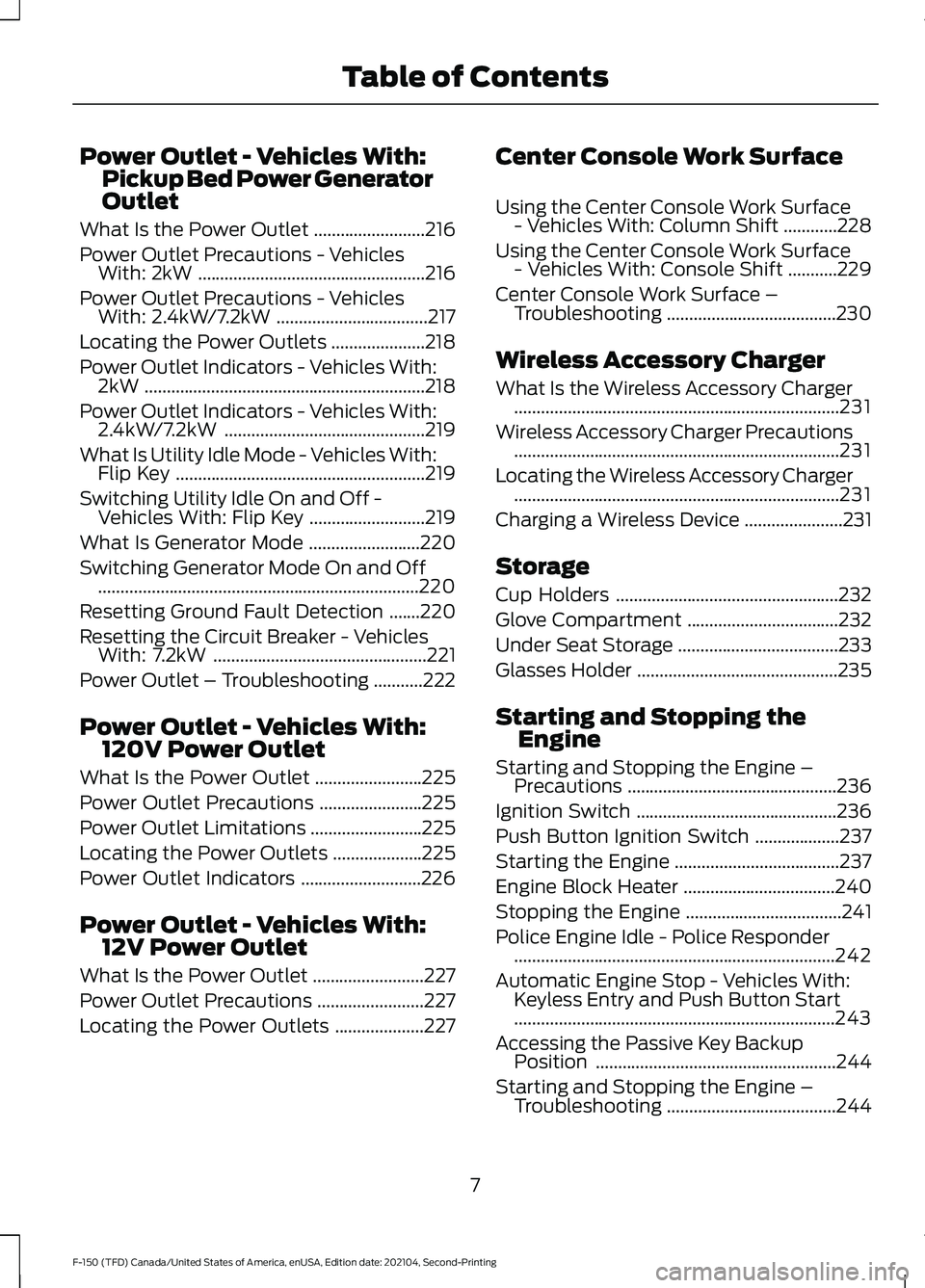
Power Outlet - Vehicles With:
Pickup Bed Power Generator
Outlet
What Is the Power Outlet .........................216
Power Outlet Precautions - Vehicles With: 2kW ...................................................
216
Power Outlet Precautions - Vehicles With: 2.4kW/7.2kW ..................................
217
Locating the Power Outlets .....................
218
Power Outlet Indicators - Vehicles With: 2kW ...............................................................
218
Power Outlet Indicators - Vehicles With: 2.4kW/7.2kW .............................................
219
What Is Utility Idle Mode - Vehicles With: Flip Key ........................................................
219
Switching Utility Idle On and Off - Vehicles With: Flip Key ..........................
219
What Is Generator Mode .........................
220
Switching Generator Mode On and Off ........................................................................\
220
Resetting Ground Fault Detection .......
220
Resetting the Circuit Breaker - Vehicles With: 7.2kW ................................................
221
Power Outlet – Troubleshooting ...........
222
Power Outlet - Vehicles With: 120V Power Outlet
What Is the Power Outlet ........................
225
Power Outlet Precautions .......................
225
Power Outlet Limitations .........................
225
Locating the Power Outlets ....................
225
Power Outlet Indicators ...........................
226
Power Outlet - Vehicles With: 12V Power Outlet
What Is the Power Outlet .........................
227
Power Outlet Precautions ........................
227
Locating the Power Outlets ....................
227Center Console Work Surface
Using the Center Console Work Surface
- Vehicles With: Column Shift ............
228
Using the Center Console Work Surface - Vehicles With: Console Shift ...........
229
Center Console Work Surface – Troubleshooting ......................................
230
Wireless Accessory Charger
What Is the Wireless Accessory Charger ........................................................................\
.
231
Wireless Accessory Charger Precautions ........................................................................\
.
231
Locating the Wireless Accessory Charger ........................................................................\
.
231
Charging a Wireless Device ......................
231
Storage
Cup Holders ..................................................
232
Glove Compartment ..................................
232
Under Seat Storage ....................................
233
Glasses Holder .............................................
235
Starting and Stopping the Engine
Starting and Stopping the Engine – Precautions ...............................................
236
Ignition Switch .............................................
236
Push Button Ignition Switch ...................
237
Starting the Engine .....................................
237
Engine Block Heater ..................................
240
Stopping the Engine ...................................
241
Police Engine Idle - Police Responder ........................................................................\
242
Automatic Engine Stop - Vehicles With: Keyless Entry and Push Button Start
........................................................................\
243
Accessing the Passive Key Backup Position ......................................................
244
Starting and Stopping the Engine – Troubleshooting ......................................
244
7
F-150 (TFD) Canada/United States of America, enUSA, Edition date: 202104, Second-Printing Table of Contents
Page 13 of 796
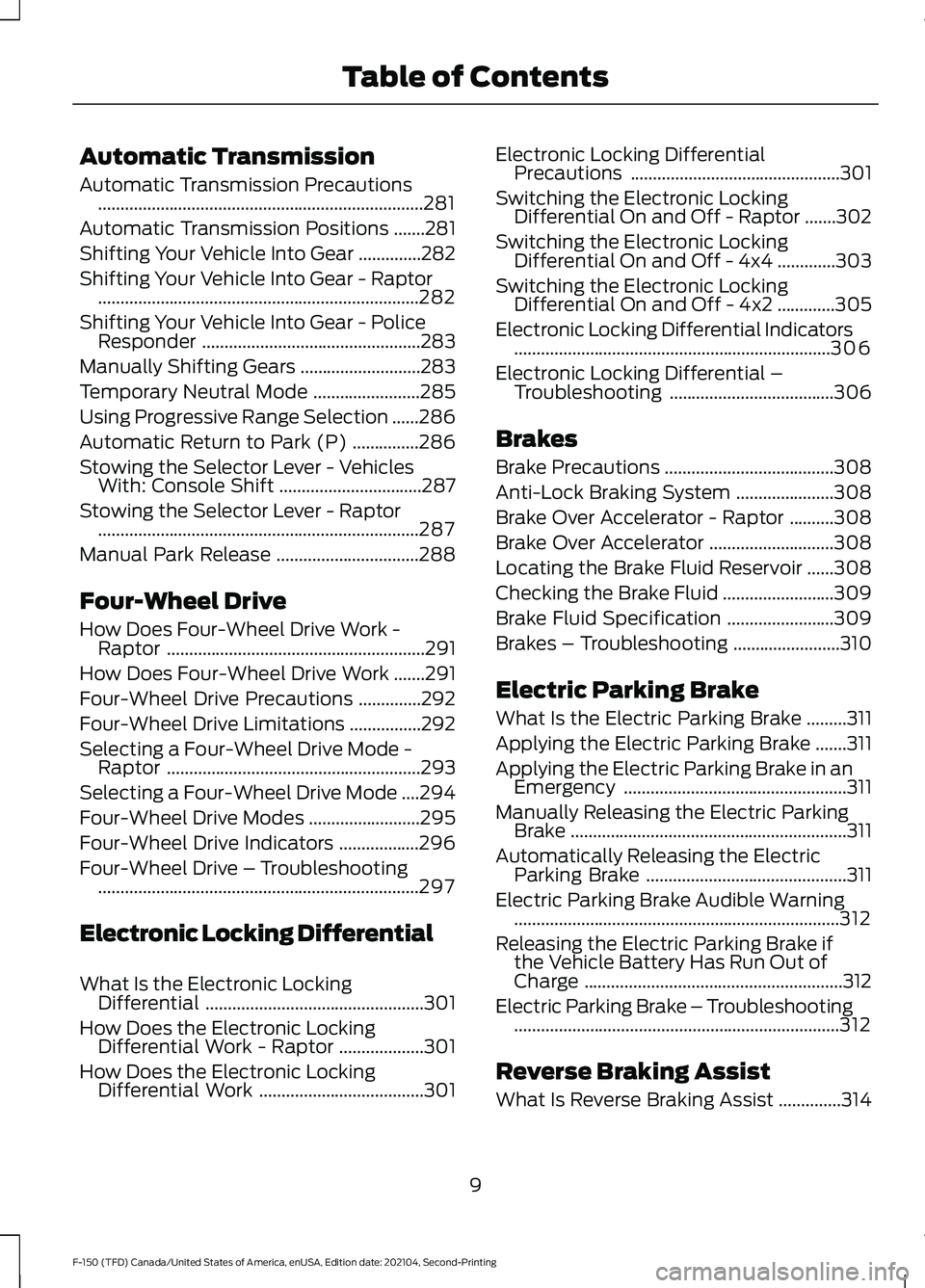
Automatic Transmission
Automatic Transmission Precautions
........................................................................\
.281
Automatic Transmission Positions .......
281
Shifting Your Vehicle Into Gear ..............
282
Shifting Your Vehicle Into Gear - Raptor ........................................................................\
282
Shifting Your Vehicle Into Gear - Police Responder .................................................
283
Manually Shifting Gears ...........................
283
Temporary Neutral Mode ........................
285
Using Progressive Range Selection ......
286
Automatic Return to Park (P) ...............
286
Stowing the Selector Lever - Vehicles With: Console Shift ................................
287
Stowing the Selector Lever - Raptor ........................................................................\
287
Manual Park Release ................................
288
Four-Wheel Drive
How Does Four-Wheel Drive Work - Raptor ..........................................................
291
How Does Four-Wheel Drive Work .......
291
Four-Wheel Drive Precautions ..............
292
Four-Wheel Drive Limitations ................
292
Selecting a Four-Wheel Drive Mode - Raptor .........................................................
293
Selecting a Four-Wheel Drive Mode ....
294
Four-Wheel Drive Modes .........................
295
Four-Wheel Drive Indicators ..................
296
Four-Wheel Drive – Troubleshooting ........................................................................\
297
Electronic Locking Differential
What Is the Electronic Locking Differential .................................................
301
How Does the Electronic Locking Differential Work - Raptor ...................
301
How Does the Electronic Locking Differential Work .....................................
301Electronic Locking Differential
Precautions ...............................................
301
Switching the Electronic Locking Differential On and Off - Raptor .......
302
Switching the Electronic Locking Differential On and Off - 4x4 .............
303
Switching the Electronic Locking Differential On and Off - 4x2 .............
305
Electronic Locking Differential Indicators .......................................................................
306
Electronic Locking Differential – Troubleshooting .....................................
306
Brakes
Brake Precautions ......................................
308
Anti-Lock Braking System ......................
308
Brake Over Accelerator - Raptor ..........
308
Brake Over Accelerator ............................
308
Locating the Brake Fluid Reservoir ......
308
Checking the Brake Fluid .........................
309
Brake Fluid Specification ........................
309
Brakes – Troubleshooting ........................
310
Electric Parking Brake
What Is the Electric Parking Brake .........
311
Applying the Electric Parking Brake .......
311
Applying the Electric Parking Brake in an Emergency ..................................................
311
Manually Releasing the Electric Parking Brake ..............................................................
311
Automatically Releasing the Electric Parking Brake .............................................
311
Electric Parking Brake Audible Warning ........................................................................\
.
312
Releasing the Electric Parking Brake if the Vehicle Battery Has Run Out of
Charge ..........................................................
312
Electric Parking Brake – Troubleshooting ........................................................................\
.
312
Reverse Braking Assist
What Is Reverse Braking Assist ..............
314
9
F-150 (TFD) Canada/United States of America, enUSA, Edition date: 202104, Second-Printing Table of Contents
Page 16 of 796
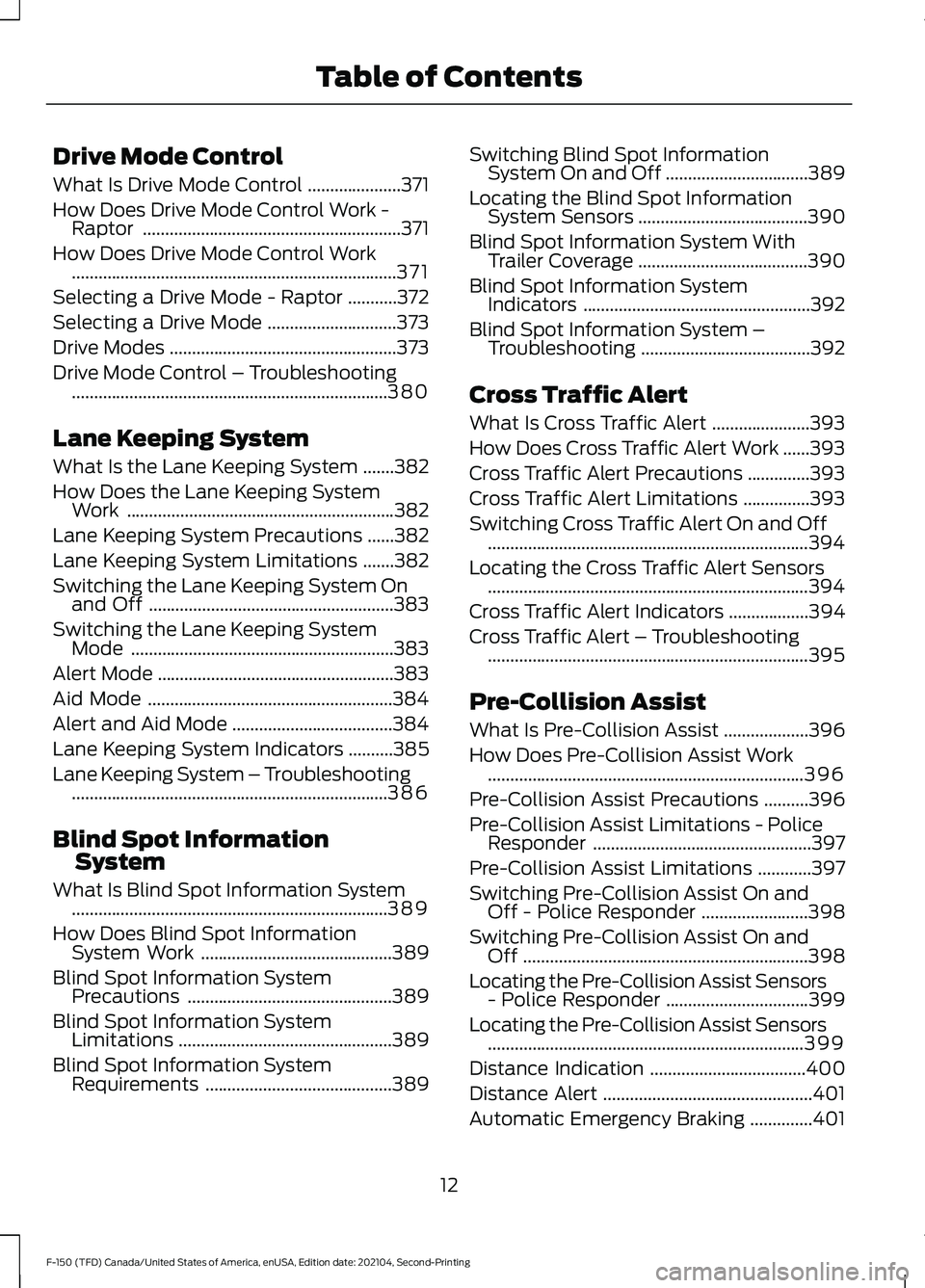
Drive Mode Control
What Is Drive Mode Control
.....................371
How Does Drive Mode Control Work - Raptor ..........................................................
371
How Does Drive Mode Control Work ........................................................................\
.
371
Selecting a Drive Mode - Raptor ...........
372
Selecting a Drive Mode .............................
373
Drive Modes ...................................................
373
Drive Mode Control – Troubleshooting .......................................................................
380
Lane Keeping System
What Is the Lane Keeping System .......
382
How Does the Lane Keeping System Work ............................................................
382
Lane Keeping System Precautions ......
382
Lane Keeping System Limitations .......
382
Switching the Lane Keeping System On and Off .......................................................
383
Switching the Lane Keeping System Mode ...........................................................
383
Alert Mode .....................................................
383
Aid Mode .......................................................
384
Alert and Aid Mode ....................................
384
Lane Keeping System Indicators ..........
385
Lane Keeping System – Troubleshooting .......................................................................
386
Blind Spot Information System
What Is Blind Spot Information System .......................................................................
389
How Does Blind Spot Information System Work ...........................................
389
Blind Spot Information System Precautions ..............................................
389
Blind Spot Information System Limitations ................................................
389
Blind Spot Information System Requirements ..........................................
389Switching Blind Spot Information
System On and Off ................................
389
Locating the Blind Spot Information System Sensors ......................................
390
Blind Spot Information System With Trailer Coverage ......................................
390
Blind Spot Information System Indicators ...................................................
392
Blind Spot Information System – Troubleshooting ......................................
392
Cross Traffic Alert
What Is Cross Traffic Alert ......................
393
How Does Cross Traffic Alert Work ......
393
Cross Traffic Alert Precautions ..............
393
Cross Traffic Alert Limitations ...............
393
Switching Cross Traffic Alert On and Off ........................................................................\
394
Locating the Cross Traffic Alert Sensors ........................................................................\
394
Cross Traffic Alert Indicators ..................
394
Cross Traffic Alert – Troubleshooting ........................................................................\
395
Pre-Collision Assist
What Is Pre-Collision Assist ...................
396
How Does Pre-Collision Assist Work .......................................................................
396
Pre-Collision Assist Precautions ..........
396
Pre-Collision Assist Limitations - Police Responder .................................................
397
Pre-Collision Assist Limitations ............
397
Switching Pre-Collision Assist On and Off - Police Responder ........................
398
Switching Pre-Collision Assist On and Off ................................................................
398
Locating the Pre-Collision Assist Sensors - Police Responder ................................
399
Locating the Pre-Collision Assist Sensors .......................................................................
399
Distance Indication ...................................
400
Distance Alert ...............................................
401
Automatic Emergency Braking ..............
401
12
F-150 (TFD) Canada/United States of America, enUSA, Edition date: 202104, Second-Printing Table of Contents
Page 21 of 796
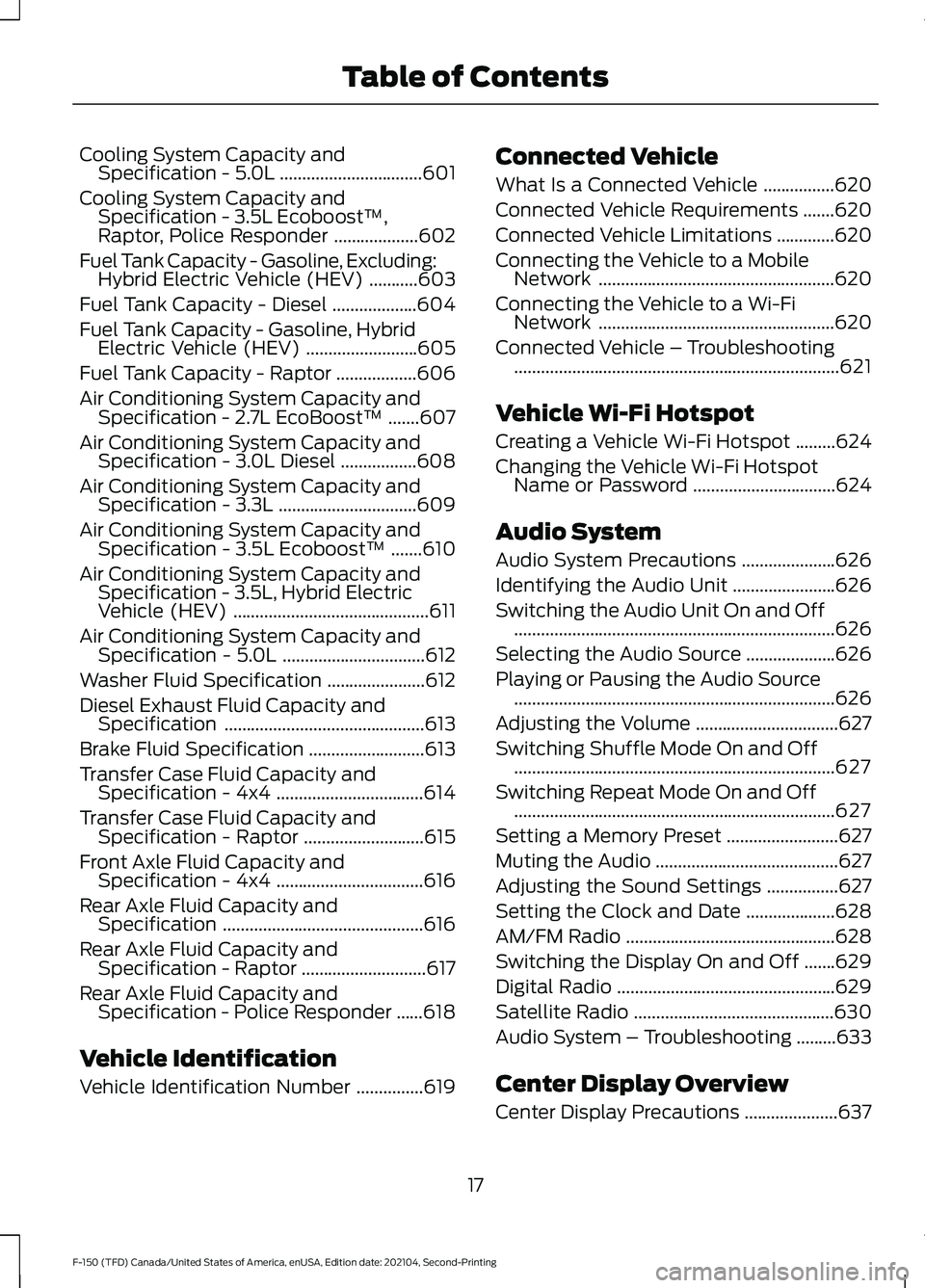
Cooling System Capacity and
Specification - 5.0L ................................601
Cooling System Capacity and Specification - 3.5L Ecoboost™,
Raptor, Police Responder ...................
602
Fuel Tank Capacity - Gasoline, Excluding: Hybrid Electric Vehicle (HEV) ...........
603
Fuel Tank Capacity - Diesel ...................
604
Fuel Tank Capacity - Gasoline, Hybrid Electric Vehicle (HEV) .........................
605
Fuel Tank Capacity - Raptor ..................
606
Air Conditioning System Capacity and Specification - 2.7L EcoBoost™ .......
607
Air Conditioning System Capacity and Specification - 3.0L Diesel .................
608
Air Conditioning System Capacity and Specification - 3.3L ...............................
609
Air Conditioning System Capacity and Specification - 3.5L Ecoboost™ .......
610
Air Conditioning System Capacity and Specification - 3.5L, Hybrid Electric
Vehicle (HEV) ............................................
611
Air Conditioning System Capacity and Specification - 5.0L ................................
612
Washer Fluid Specification ......................
612
Diesel Exhaust Fluid Capacity and Specification .............................................
613
Brake Fluid Specification ..........................
613
Transfer Case Fluid Capacity and Specification - 4x4 .................................
614
Transfer Case Fluid Capacity and Specification - Raptor ...........................
615
Front Axle Fluid Capacity and Specification - 4x4 .................................
616
Rear Axle Fluid Capacity and Specification .............................................
616
Rear Axle Fluid Capacity and Specification - Raptor ............................
617
Rear Axle Fluid Capacity and Specification - Police Responder ......
618
Vehicle Identification
Vehicle Identification Number ...............
619Connected Vehicle
What Is a Connected Vehicle
................
620
Connected Vehicle Requirements .......
620
Connected Vehicle Limitations .............
620
Connecting the Vehicle to a Mobile Network .....................................................
620
Connecting the Vehicle to a Wi-Fi Network .....................................................
620
Connected Vehicle – Troubleshooting ........................................................................\
.
621
Vehicle Wi-Fi Hotspot
Creating a Vehicle Wi-Fi Hotspot .........
624
Changing the Vehicle Wi-Fi Hotspot Name or Password ................................
624
Audio System
Audio System Precautions .....................
626
Identifying the Audio Unit .......................
626
Switching the Audio Unit On and Off ........................................................................\
626
Selecting the Audio Source ....................
626
Playing or Pausing the Audio Source ........................................................................\
626
Adjusting the Volume ................................
627
Switching Shuffle Mode On and Off ........................................................................\
627
Switching Repeat Mode On and Off ........................................................................\
627
Setting a Memory Preset .........................
627
Muting the Audio .........................................
627
Adjusting the Sound Settings ................
627
Setting the Clock and Date ....................
628
AM/FM Radio ...............................................
628
Switching the Display On and Off .......
629
Digital Radio .................................................
629
Satellite Radio .............................................
630
Audio System – Troubleshooting .........
633
Center Display Overview
Center Display Precautions .....................
637
17
F-150 (TFD) Canada/United States of America, enUSA, Edition date: 202104, Second-Printing Table of Contents
Page 23 of 796
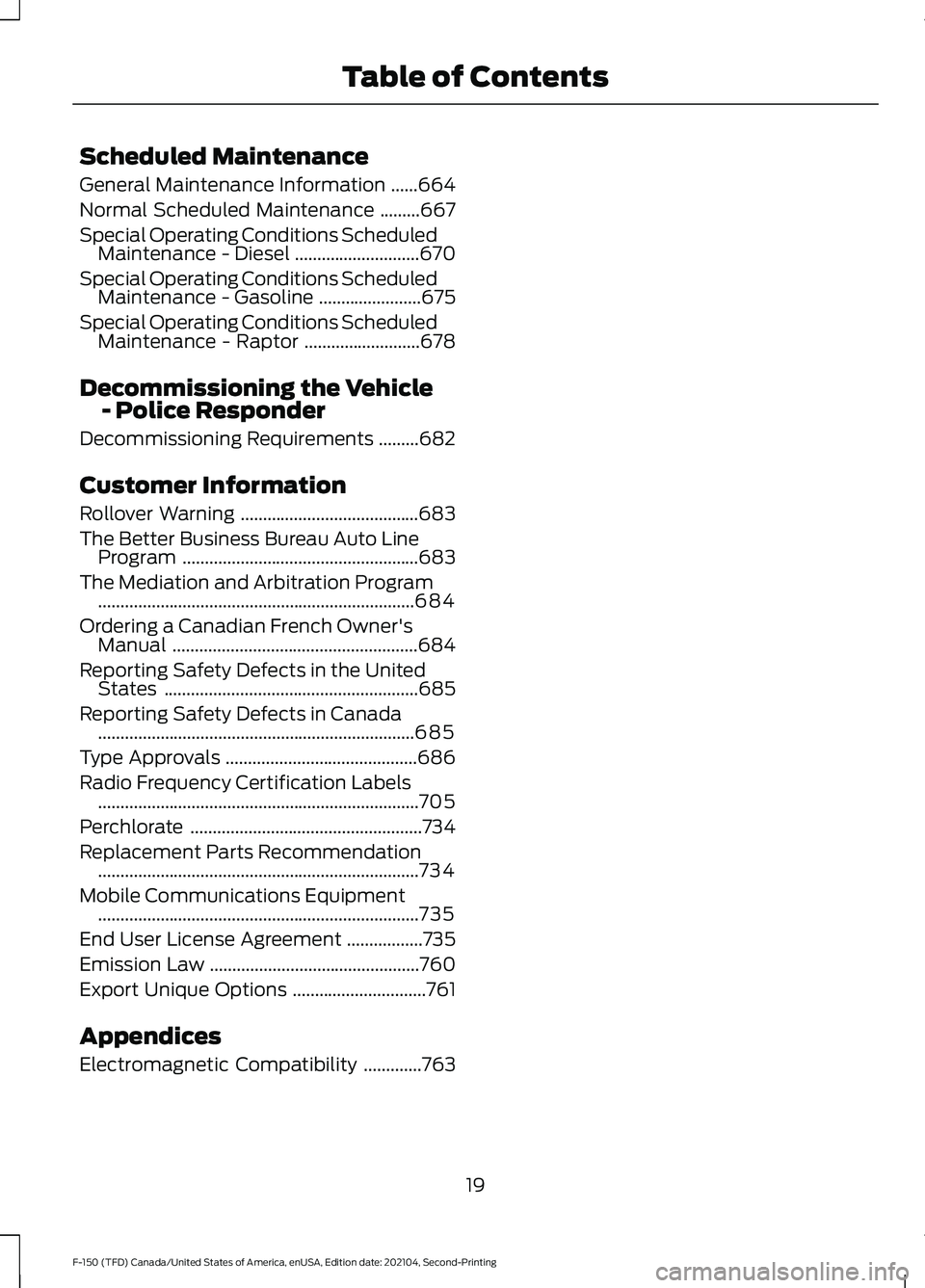
Scheduled Maintenance
General Maintenance Information
......664
Normal Scheduled Maintenance .........
667
Special Operating Conditions Scheduled Maintenance - Diesel ............................
670
Special Operating Conditions Scheduled Maintenance - Gasoline .......................
675
Special Operating Conditions Scheduled Maintenance - Raptor ..........................
678
Decommissioning the Vehicle - Police Responder
Decommissioning Requirements .........
682
Customer Information
Rollover Warning ........................................
683
The Better Business Bureau Auto Line Program .....................................................
683
The Mediation and Arbitration Program .......................................................................
684
Ordering a Canadian French Owner's Manual .......................................................
684
Reporting Safety Defects in the United States .........................................................
685
Reporting Safety Defects in Canada .......................................................................
685
Type Approvals ...........................................
686
Radio Frequency Certification Labels ........................................................................\
705
Perchlorate ....................................................
734
Replacement Parts Recommendation ........................................................................\
734
Mobile Communications Equipment ........................................................................\
735
End User License Agreement .................
735
Emission Law ...............................................
760
Export Unique Options ..............................
761
Appendices
Electromagnetic Compatibility .............
763
19
F-150 (TFD) Canada/United States of America, enUSA, Edition date: 202104, Second-Printing Table of Contents
Page 25 of 796
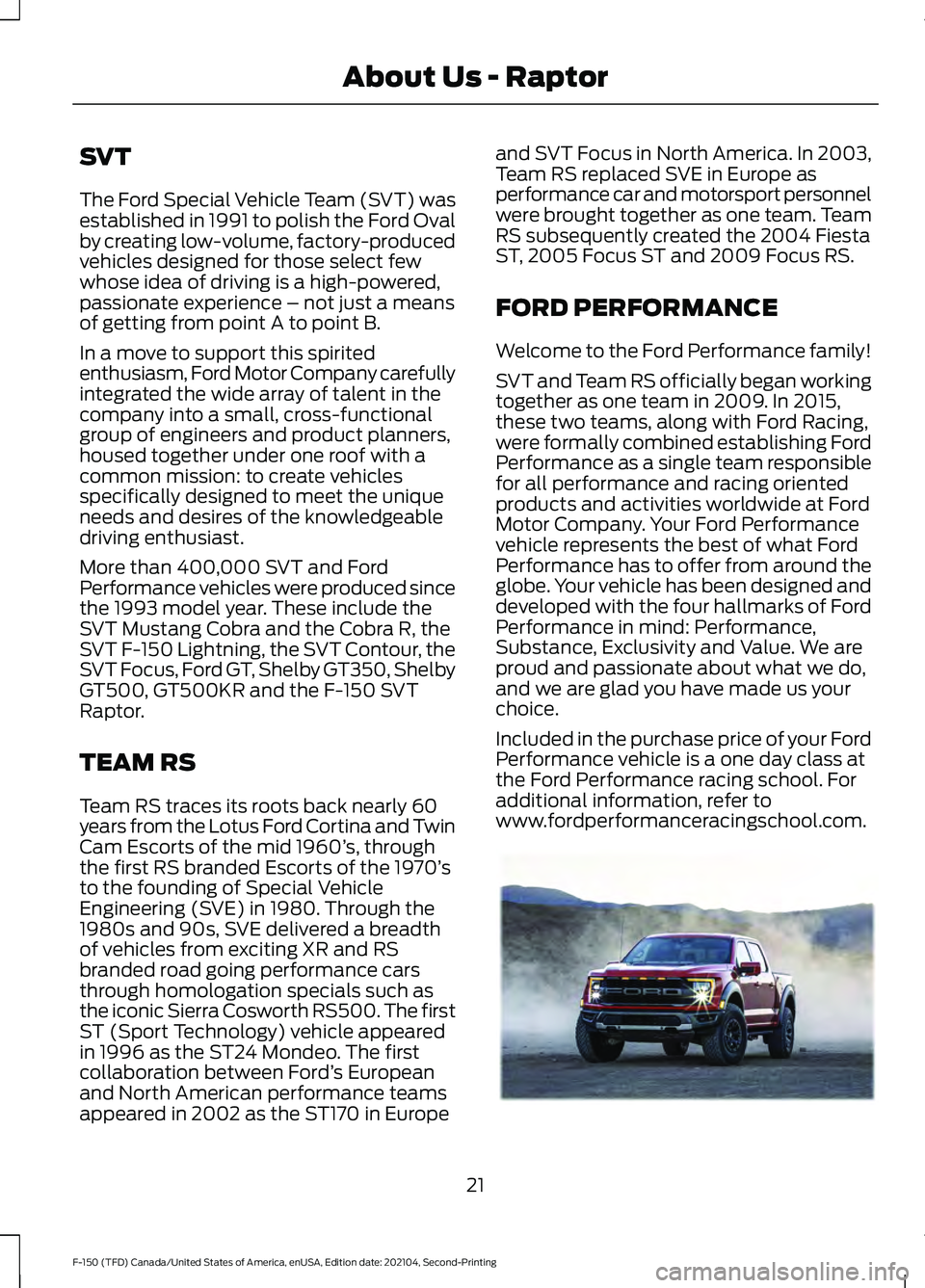
SVT
The Ford Special Vehicle Team (SVT) was
established in 1991 to polish the Ford Oval
by creating low-volume, factory-produced
vehicles designed for those select few
whose idea of driving is a high-powered,
passionate experience – not just a means
of getting from point A to point B.
In a move to support this spirited
enthusiasm, Ford Motor Company carefully
integrated the wide array of talent in the
company into a small, cross-functional
group of engineers and product planners,
housed together under one roof with a
common mission: to create vehicles
specifically designed to meet the unique
needs and desires of the knowledgeable
driving enthusiast.
More than 400,000 SVT and Ford
Performance vehicles were produced since
the 1993 model year. These include the
SVT Mustang Cobra and the Cobra R, the
SVT F-150 Lightning, the SVT Contour, the
SVT Focus, Ford GT, Shelby GT350, Shelby
GT500, GT500KR and the F-150 SVT
Raptor.
TEAM RS
Team RS traces its roots back nearly 60
years from the Lotus Ford Cortina and Twin
Cam Escorts of the mid 1960’
s, through
the first RS branded Escorts of the 1970’ s
to the founding of Special Vehicle
Engineering (SVE) in 1980. Through the
1980s and 90s, SVE delivered a breadth
of vehicles from exciting XR and RS
branded road going performance cars
through homologation specials such as
the iconic Sierra Cosworth RS500. The first
ST (Sport Technology) vehicle appeared
in 1996 as the ST24 Mondeo. The first
collaboration between Ford ’s European
and North American performance teams
appeared in 2002 as the ST170 in Europe and SVT Focus in North America. In 2003,
Team RS replaced SVE in Europe as
performance car and motorsport personnel
were brought together as one team. Team
RS subsequently created the 2004 Fiesta
ST, 2005 Focus ST and 2009 Focus RS.
FORD PERFORMANCE
Welcome to the Ford Performance family!
SVT and Team RS officially began working
together as one team in 2009. In 2015,
these two teams, along with Ford Racing,
were formally combined establishing Ford
Performance as a single team responsible
for all performance and racing oriented
products and activities worldwide at Ford
Motor Company. Your Ford Performance
vehicle represents the best of what Ford
Performance has to offer from around the
globe. Your vehicle has been designed and
developed with the four hallmarks of Ford
Performance in mind: Performance,
Substance, Exclusivity and Value. We are
proud and passionate about what we do,
and we are glad you have made us your
choice.
Included in the purchase price of your Ford
Performance vehicle is a one day class at
the Ford Performance racing school. For
additional information, refer to
www.fordperformanceracingschool.com.
21
F-150 (TFD) Canada/United States of America, enUSA, Edition date: 202104, Second-Printing About Us - RaptorE354711