battery FORD F-150 2021 Owners Manual
[x] Cancel search | Manufacturer: FORD, Model Year: 2021, Model line: F-150, Model: FORD F-150 2021Pages: 796, PDF Size: 13.89 MB
Page 3 of 796
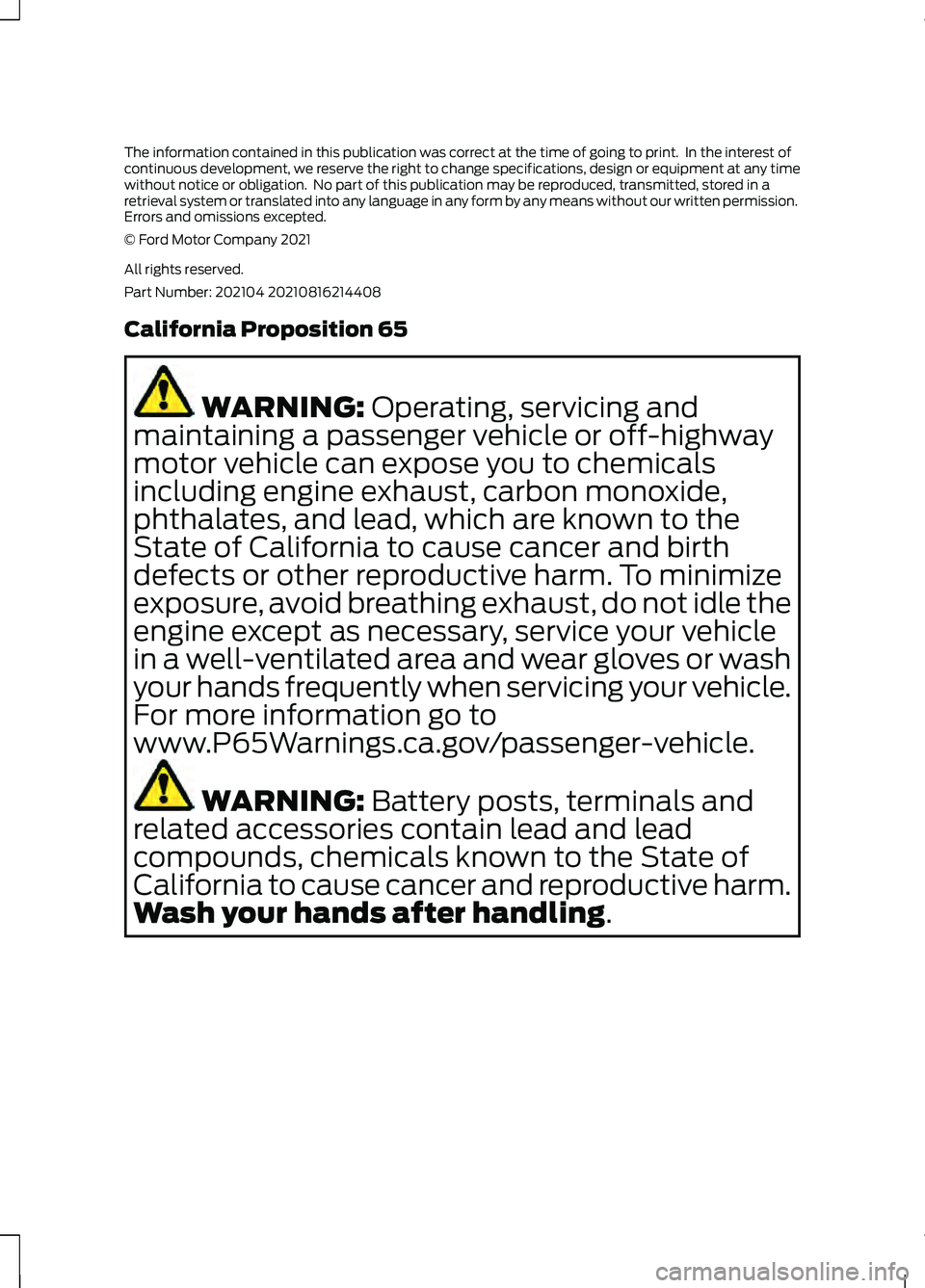
The information contained in this publication was correct at the time of going to print. In the interest of
continuous development, we reserve the right to change specifications, design or equipment at any time
without notice or obligation. No part of this publication may be reproduced, transmitted, stored in a
retrieval system or translated into any language in any form by any means without our written permission.
Errors and omissions excepted.
© Ford Motor Company 2021
All rights reserved.
Part Number: 202104 20210816214408
California Proposition 65
WARNING: Operating, servicing and
maintaining a passenger vehicle or off-highway
motor vehicle can expose you to chemicals
including engine exhaust, carbon monoxide,
phthalates, and lead, which are known to the
State of California to cause cancer and birth
defects or other reproductive harm. To minimize
exposure, avoid breathing exhaust, do not idle the
engine except as necessary, service your vehicle
in a well-ventilated area and wear gloves or wash
your hands frequently when servicing your vehicle.
For more information go to
www.P65Warnings.ca.gov/passenger-vehicle. WARNING:
Battery posts, terminals and
related accessories contain lead and lead
compounds, chemicals known to the State of
California to cause cancer and reproductive harm.
Wash your hands after handling
.
Page 6 of 796
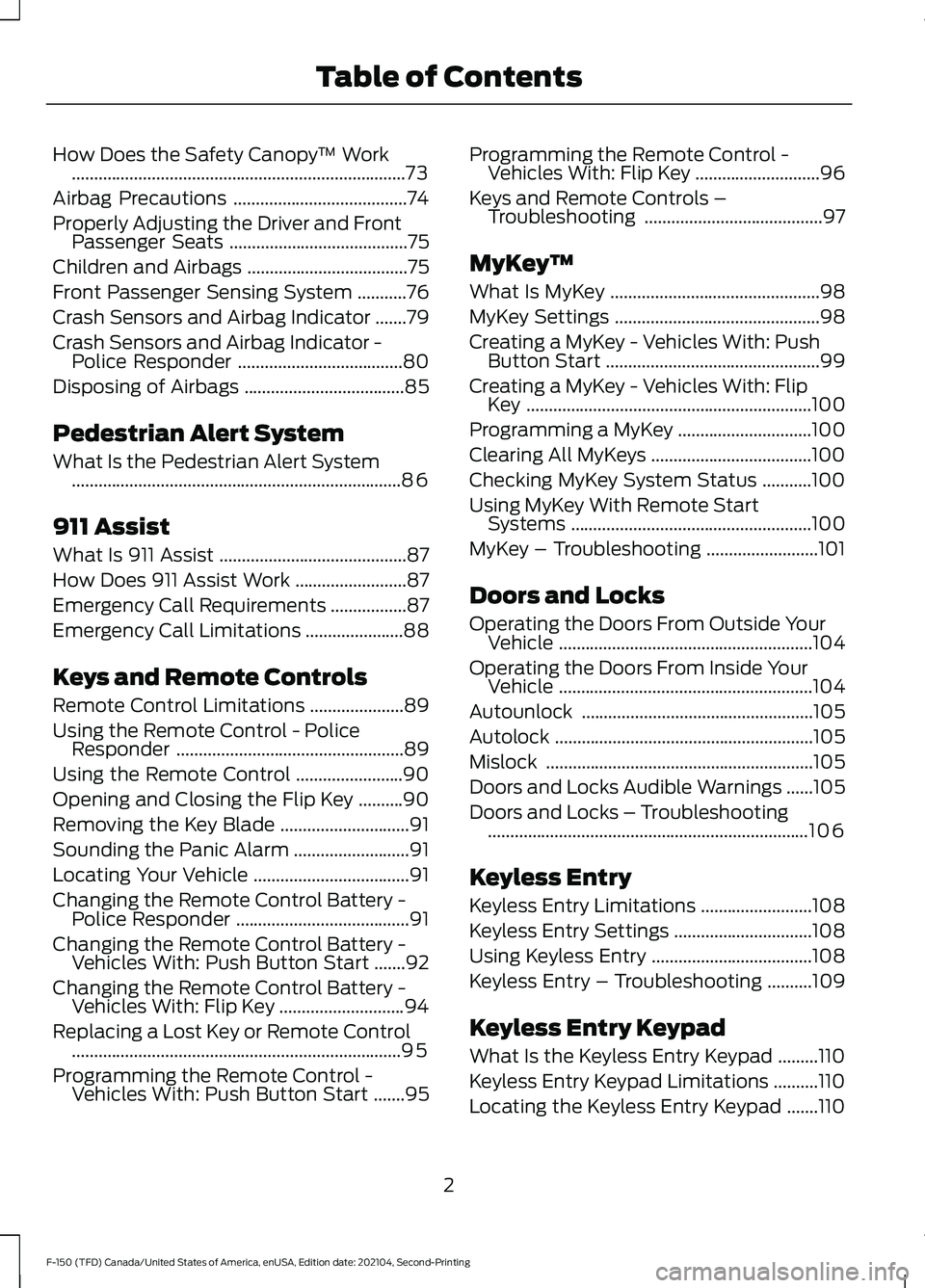
How Does the Safety Canopy
™ Work
........................................................................\
...73
Airbag Precautions .......................................
74
Properly Adjusting the Driver and Front Passenger Seats ........................................
75
Children and Airbags ....................................
75
Front Passenger Sensing System ...........
76
Crash Sensors and Airbag Indicator .......
79
Crash Sensors and Airbag Indicator - Police Responder .....................................
80
Disposing of Airbags ....................................
85
Pedestrian Alert System
What Is the Pedestrian Alert System ........................................................................\
..
86
911 Assist
What Is 911 Assist ..........................................
87
How Does 911 Assist Work .........................
87
Emergency Call Requirements .................
87
Emergency Call Limitations ......................
88
Keys and Remote Controls
Remote Control Limitations .....................
89
Using the Remote Control - Police Responder ...................................................
89
Using the Remote Control ........................
90
Opening and Closing the Flip Key ..........
90
Removing the Key Blade .............................
91
Sounding the Panic Alarm ..........................
91
Locating Your Vehicle ...................................
91
Changing the Remote Control Battery - Police Responder .......................................
91
Changing the Remote Control Battery - Vehicles With: Push Button Start .......
92
Changing the Remote Control Battery - Vehicles With: Flip Key ............................
94
Replacing a Lost Key or Remote Control ........................................................................\
..
95
Programming the Remote Control - Vehicles With: Push Button Start .......
95Programming the Remote Control -
Vehicles With: Flip Key ............................
96
Keys and Remote Controls – Troubleshooting ........................................
97
MyKey ™
What Is MyKey ...............................................
98
MyKey Settings ..............................................
98
Creating a MyKey - Vehicles With: Push Button Start ................................................
99
Creating a MyKey - Vehicles With: Flip Key ................................................................
100
Programming a MyKey ..............................
100
Clearing All MyKeys ....................................
100
Checking MyKey System Status ...........
100
Using MyKey With Remote Start Systems ......................................................
100
MyKey – Troubleshooting .........................
101
Doors and Locks
Operating the Doors From Outside Your Vehicle .........................................................
104
Operating the Doors From Inside Your Vehicle .........................................................
104
Autounlock ....................................................
105
Autolock ..........................................................
105
Mislock ............................................................
105
Doors and Locks Audible Warnings ......
105
Doors and Locks – Troubleshooting ........................................................................\
106
Keyless Entry
Keyless Entry Limitations .........................
108
Keyless Entry Settings ...............................
108
Using Keyless Entry ....................................
108
Keyless Entry – Troubleshooting ..........
109
Keyless Entry Keypad
What Is the Keyless Entry Keypad .........
110
Keyless Entry Keypad Limitations ..........
110
Locating the Keyless Entry Keypad .......
110
2
F-150 (TFD) Canada/United States of America, enUSA, Edition date: 202104, Second-Printing Table of Contents
Page 12 of 796
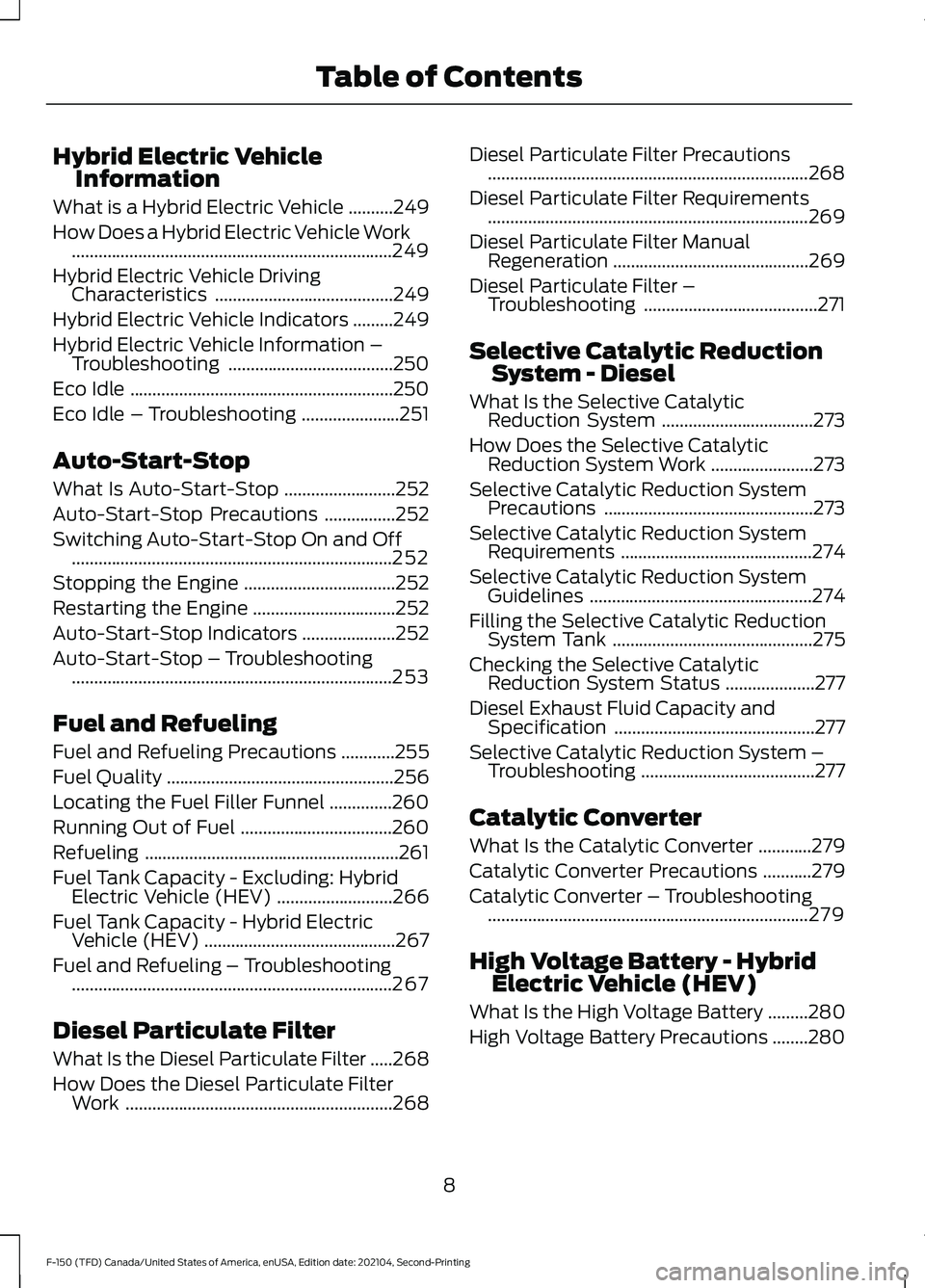
Hybrid Electric Vehicle
Information
What is a Hybrid Electric Vehicle ..........249
How Does a Hybrid Electric Vehicle Work ........................................................................\
249
Hybrid Electric Vehicle Driving Characteristics ........................................
249
Hybrid Electric Vehicle Indicators .........
249
Hybrid Electric Vehicle Information – Troubleshooting .....................................
250
Eco Idle ...........................................................
250
Eco Idle – Troubleshooting ......................
251
Auto-Start-Stop
What Is Auto-Start-Stop .........................
252
Auto-Start-Stop Precautions ................
252
Switching Auto-Start-Stop On and Off ........................................................................\
252
Stopping the Engine ..................................
252
Restarting the Engine ................................
252
Auto-Start-Stop Indicators .....................
252
Auto-Start-Stop – Troubleshooting ........................................................................\
253
Fuel and Refueling
Fuel and Refueling Precautions ............
255
Fuel Quality ...................................................
256
Locating the Fuel Filler Funnel ..............
260
Running Out of Fuel ..................................
260
Refueling .........................................................
261
Fuel Tank Capacity - Excluding: Hybrid Electric Vehicle (HEV) ..........................
266
Fuel Tank Capacity - Hybrid Electric Vehicle (HEV) ...........................................
267
Fuel and Refueling – Troubleshooting ........................................................................\
267
Diesel Particulate Filter
What Is the Diesel Particulate Filter .....
268
How Does the Diesel Particulate Filter Work ............................................................
268 Diesel Particulate Filter Precautions
........................................................................\
268
Diesel Particulate Filter Requirements ........................................................................\
269
Diesel Particulate Filter Manual Regeneration ............................................
269
Diesel Particulate Filter – Troubleshooting .......................................
271
Selective Catalytic Reduction System - Diesel
What Is the Selective Catalytic Reduction System ..................................
273
How Does the Selective Catalytic Reduction System Work .......................
273
Selective Catalytic Reduction System Precautions ...............................................
273
Selective Catalytic Reduction System Requirements ...........................................
274
Selective Catalytic Reduction System Guidelines ..................................................
274
Filling the Selective Catalytic Reduction System Tank .............................................
275
Checking the Selective Catalytic Reduction System Status ....................
277
Diesel Exhaust Fluid Capacity and Specification .............................................
277
Selective Catalytic Reduction System – Troubleshooting .......................................
277
Catalytic Converter
What Is the Catalytic Converter ............
279
Catalytic Converter Precautions ...........
279
Catalytic Converter – Troubleshooting ........................................................................\
279
High Voltage Battery - Hybrid Electric Vehicle (HEV)
What Is the High Voltage Battery .........
280
High Voltage Battery Precautions ........
280
8
F-150 (TFD) Canada/United States of America, enUSA, Edition date: 202104, Second-Printing Table of Contents
Page 13 of 796
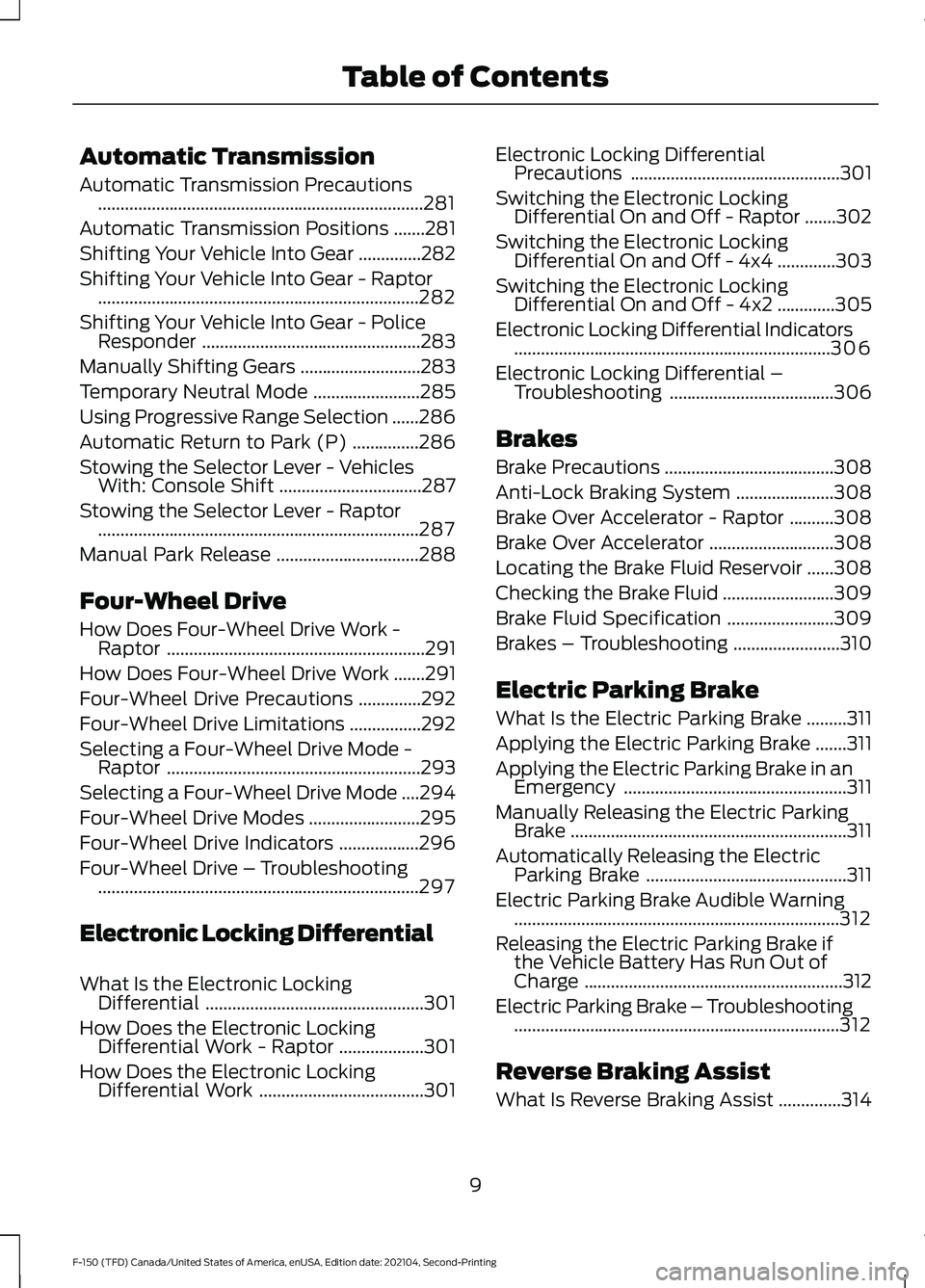
Automatic Transmission
Automatic Transmission Precautions
........................................................................\
.281
Automatic Transmission Positions .......
281
Shifting Your Vehicle Into Gear ..............
282
Shifting Your Vehicle Into Gear - Raptor ........................................................................\
282
Shifting Your Vehicle Into Gear - Police Responder .................................................
283
Manually Shifting Gears ...........................
283
Temporary Neutral Mode ........................
285
Using Progressive Range Selection ......
286
Automatic Return to Park (P) ...............
286
Stowing the Selector Lever - Vehicles With: Console Shift ................................
287
Stowing the Selector Lever - Raptor ........................................................................\
287
Manual Park Release ................................
288
Four-Wheel Drive
How Does Four-Wheel Drive Work - Raptor ..........................................................
291
How Does Four-Wheel Drive Work .......
291
Four-Wheel Drive Precautions ..............
292
Four-Wheel Drive Limitations ................
292
Selecting a Four-Wheel Drive Mode - Raptor .........................................................
293
Selecting a Four-Wheel Drive Mode ....
294
Four-Wheel Drive Modes .........................
295
Four-Wheel Drive Indicators ..................
296
Four-Wheel Drive – Troubleshooting ........................................................................\
297
Electronic Locking Differential
What Is the Electronic Locking Differential .................................................
301
How Does the Electronic Locking Differential Work - Raptor ...................
301
How Does the Electronic Locking Differential Work .....................................
301Electronic Locking Differential
Precautions ...............................................
301
Switching the Electronic Locking Differential On and Off - Raptor .......
302
Switching the Electronic Locking Differential On and Off - 4x4 .............
303
Switching the Electronic Locking Differential On and Off - 4x2 .............
305
Electronic Locking Differential Indicators .......................................................................
306
Electronic Locking Differential – Troubleshooting .....................................
306
Brakes
Brake Precautions ......................................
308
Anti-Lock Braking System ......................
308
Brake Over Accelerator - Raptor ..........
308
Brake Over Accelerator ............................
308
Locating the Brake Fluid Reservoir ......
308
Checking the Brake Fluid .........................
309
Brake Fluid Specification ........................
309
Brakes – Troubleshooting ........................
310
Electric Parking Brake
What Is the Electric Parking Brake .........
311
Applying the Electric Parking Brake .......
311
Applying the Electric Parking Brake in an Emergency ..................................................
311
Manually Releasing the Electric Parking Brake ..............................................................
311
Automatically Releasing the Electric Parking Brake .............................................
311
Electric Parking Brake Audible Warning ........................................................................\
.
312
Releasing the Electric Parking Brake if the Vehicle Battery Has Run Out of
Charge ..........................................................
312
Electric Parking Brake – Troubleshooting ........................................................................\
.
312
Reverse Braking Assist
What Is Reverse Braking Assist ..............
314
9
F-150 (TFD) Canada/United States of America, enUSA, Edition date: 202104, Second-Printing Table of Contents
Page 19 of 796
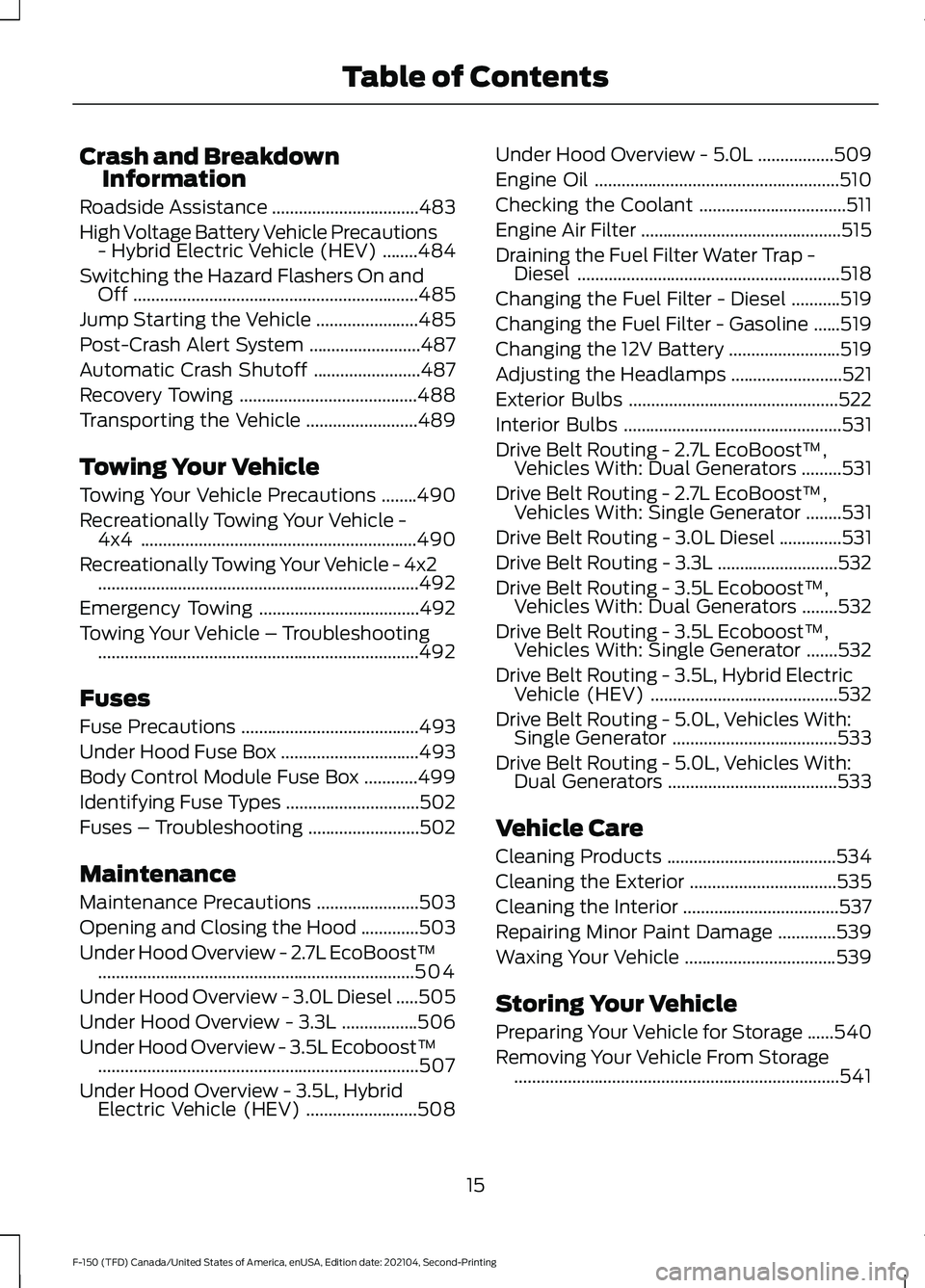
Crash and Breakdown
Information
Roadside Assistance .................................483
High Voltage Battery Vehicle Precautions - Hybrid Electric Vehicle (HEV) ........
484
Switching the Hazard Flashers On and Off ................................................................
485
Jump Starting the Vehicle .......................
485
Post-Crash Alert System .........................
487
Automatic Crash Shutoff ........................
487
Recovery Towing ........................................
488
Transporting the Vehicle .........................
489
Towing Your Vehicle
Towing Your Vehicle Precautions ........
490
Recreationally Towing Your Vehicle - 4x4 ..............................................................
490
Recreationally Towing Your Vehicle - 4x2 ........................................................................\
492
Emergency Towing ....................................
492
Towing Your Vehicle – Troubleshooting ........................................................................\
492
Fuses
Fuse Precautions ........................................
493
Under Hood Fuse Box ...............................
493
Body Control Module Fuse Box ............
499
Identifying Fuse Types ..............................
502
Fuses – Troubleshooting .........................
502
Maintenance
Maintenance Precautions .......................
503
Opening and Closing the Hood .............
503
Under Hood Overview - 2.7L EcoBoost™ .......................................................................
504
Under Hood Overview - 3.0L Diesel .....
505
Under Hood Overview - 3.3L .................
506
Under Hood Overview - 3.5L Ecoboost™ ........................................................................\
507
Under Hood Overview - 3.5L, Hybrid Electric Vehicle (HEV) .........................
508Under Hood Overview - 5.0L
.................
509
Engine Oil .......................................................
510
Checking the Coolant .................................
511
Engine Air Filter .............................................
515
Draining the Fuel Filter Water Trap - Diesel ...........................................................
518
Changing the Fuel Filter - Diesel ...........
519
Changing the Fuel Filter - Gasoline ......
519
Changing the 12V Battery .........................
519
Adjusting the Headlamps .........................
521
Exterior Bulbs ...............................................
522
Interior Bulbs .................................................
531
Drive Belt Routing - 2.7L EcoBoost™, Vehicles With: Dual Generators .........
531
Drive Belt Routing - 2.7L EcoBoost™, Vehicles With: Single Generator ........
531
Drive Belt Routing - 3.0L Diesel ..............
531
Drive Belt Routing - 3.3L ...........................
532
Drive Belt Routing - 3.5L Ecoboost™, Vehicles With: Dual Generators ........
532
Drive Belt Routing - 3.5L Ecoboost™, Vehicles With: Single Generator .......
532
Drive Belt Routing - 3.5L, Hybrid Electric Vehicle (HEV) ..........................................
532
Drive Belt Routing - 5.0L, Vehicles With: Single Generator .....................................
533
Drive Belt Routing - 5.0L, Vehicles With: Dual Generators ......................................
533
Vehicle Care
Cleaning Products ......................................
534
Cleaning the Exterior .................................
535
Cleaning the Interior ...................................
537
Repairing Minor Paint Damage .............
539
Waxing Your Vehicle ..................................
539
Storing Your Vehicle
Preparing Your Vehicle for Storage ......
540
Removing Your Vehicle From Storage ........................................................................\
.
541
15
F-150 (TFD) Canada/United States of America, enUSA, Edition date: 202104, Second-Printing Table of Contents
Page 30 of 796
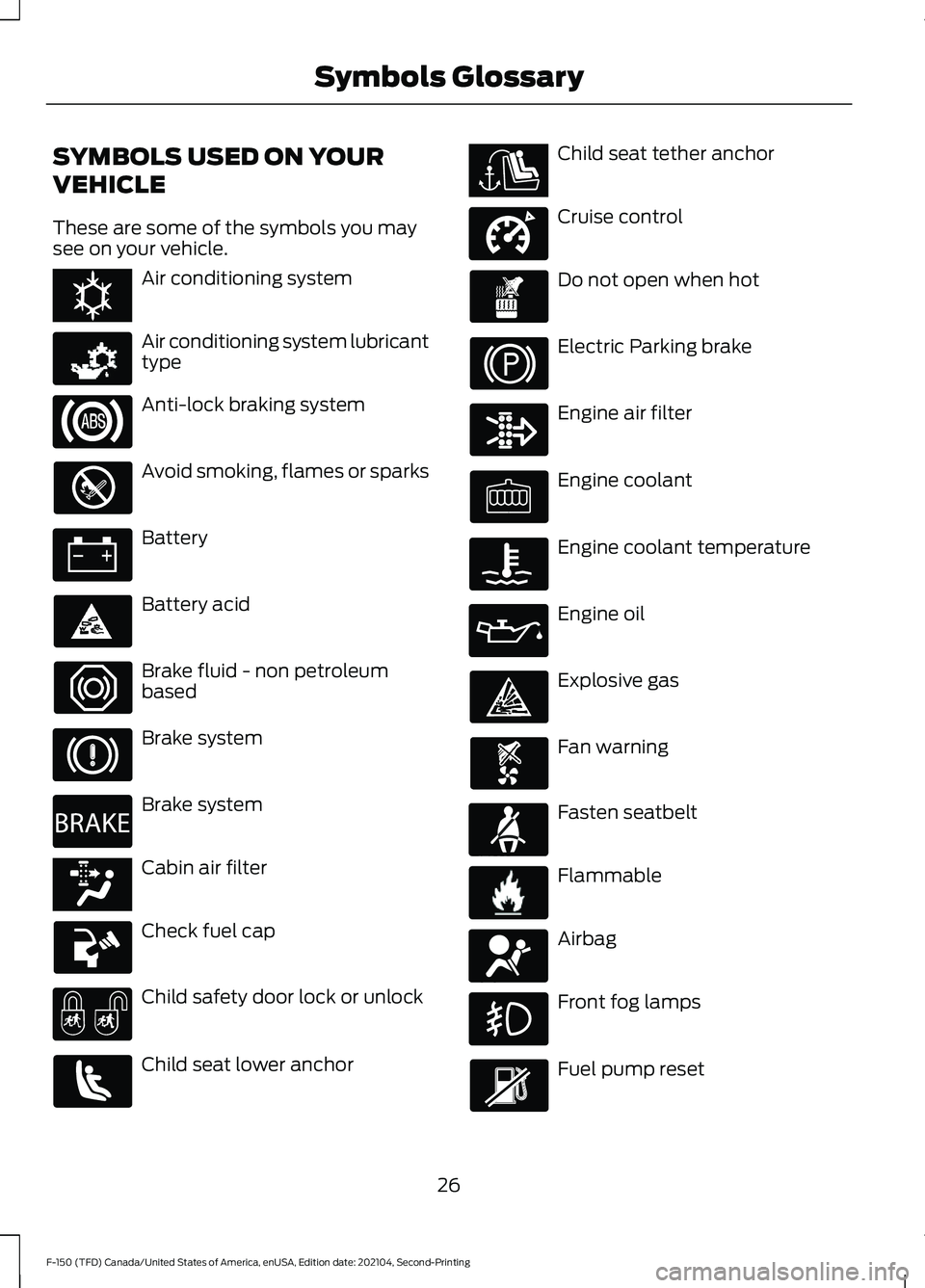
SYMBOLS USED ON YOUR
VEHICLE
These are some of the symbols you may
see on your vehicle.
Air conditioning system
Air conditioning system lubricant
type
Anti-lock braking system
Avoid smoking, flames or sparks
Battery
Battery acid
Brake fluid - non petroleum
based
Brake system
Brake system
Cabin air filter
Check fuel cap
Child safety door lock or unlock
Child seat lower anchor Child seat tether anchor
Cruise control
Do not open when hot
Electric Parking brake
Engine air filter
Engine coolant
Engine coolant temperature
Engine oil
Explosive gas
Fan warning
Fasten seatbelt
Flammable
Airbag
Front fog lamps
Fuel pump reset
26
F-150 (TFD) Canada/United States of America, enUSA, Edition date: 202104, Second-Printing Symbols GlossaryE162384 E231157 E270480 E139223 E141128 E332905 E71880 E231160 E67017
Page 33 of 796
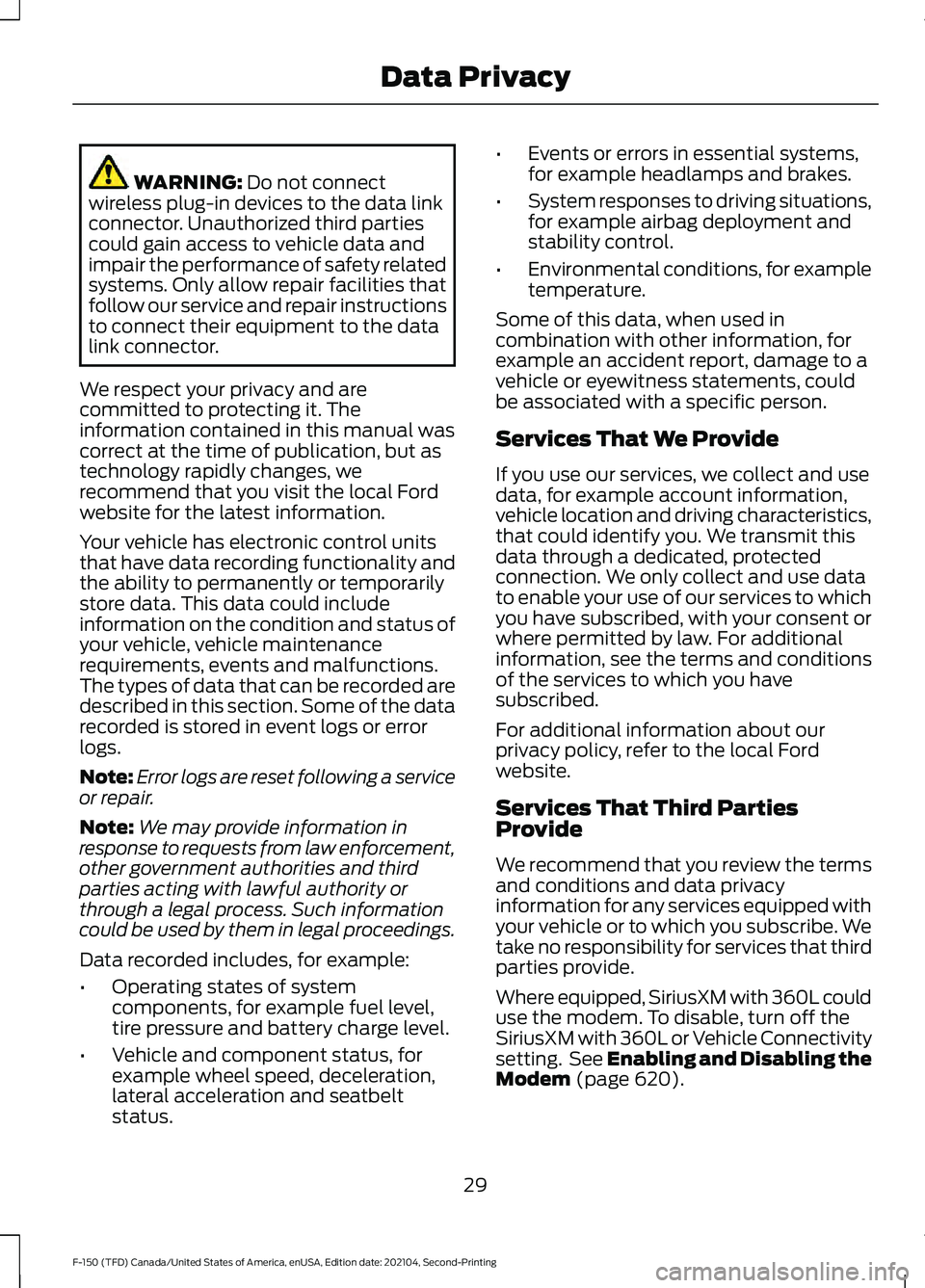
WARNING: Do not connect
wireless plug-in devices to the data link
connector. Unauthorized third parties
could gain access to vehicle data and
impair the performance of safety related
systems. Only allow repair facilities that
follow our service and repair instructions
to connect their equipment to the data
link connector.
We respect your privacy and are
committed to protecting it. The
information contained in this manual was
correct at the time of publication, but as
technology rapidly changes, we
recommend that you visit the local Ford
website for the latest information.
Your vehicle has electronic control units
that have data recording functionality and
the ability to permanently or temporarily
store data. This data could include
information on the condition and status of
your vehicle, vehicle maintenance
requirements, events and malfunctions.
The types of data that can be recorded are
described in this section. Some of the data
recorded is stored in event logs or error
logs.
Note: Error logs are reset following a service
or repair.
Note: We may provide information in
response to requests from law enforcement,
other government authorities and third
parties acting with lawful authority or
through a legal process. Such information
could be used by them in legal proceedings.
Data recorded includes, for example:
• Operating states of system
components, for example fuel level,
tire pressure and battery charge level.
• Vehicle and component status, for
example wheel speed, deceleration,
lateral acceleration and seatbelt
status. •
Events or errors in essential systems,
for example headlamps and brakes.
• System responses to driving situations,
for example airbag deployment and
stability control.
• Environmental conditions, for example
temperature.
Some of this data, when used in
combination with other information, for
example an accident report, damage to a
vehicle or eyewitness statements, could
be associated with a specific person.
Services That We Provide
If you use our services, we collect and use
data, for example account information,
vehicle location and driving characteristics,
that could identify you. We transmit this
data through a dedicated, protected
connection. We only collect and use data
to enable your use of our services to which
you have subscribed, with your consent or
where permitted by law. For additional
information, see the terms and conditions
of the services to which you have
subscribed.
For additional information about our
privacy policy, refer to the local Ford
website.
Services That Third Parties
Provide
We recommend that you review the terms
and conditions and data privacy
information for any services equipped with
your vehicle or to which you subscribe. We
take no responsibility for services that third
parties provide.
Where equipped, SiriusXM with 360L could
use the modem. To disable, turn off the
SiriusXM with 360L or Vehicle Connectivity
setting. See Enabling and Disabling the
Modem
(page 620).
29
F-150 (TFD) Canada/United States of America, enUSA, Edition date: 202104, Second-Printing Data Privacy
Page 92 of 796
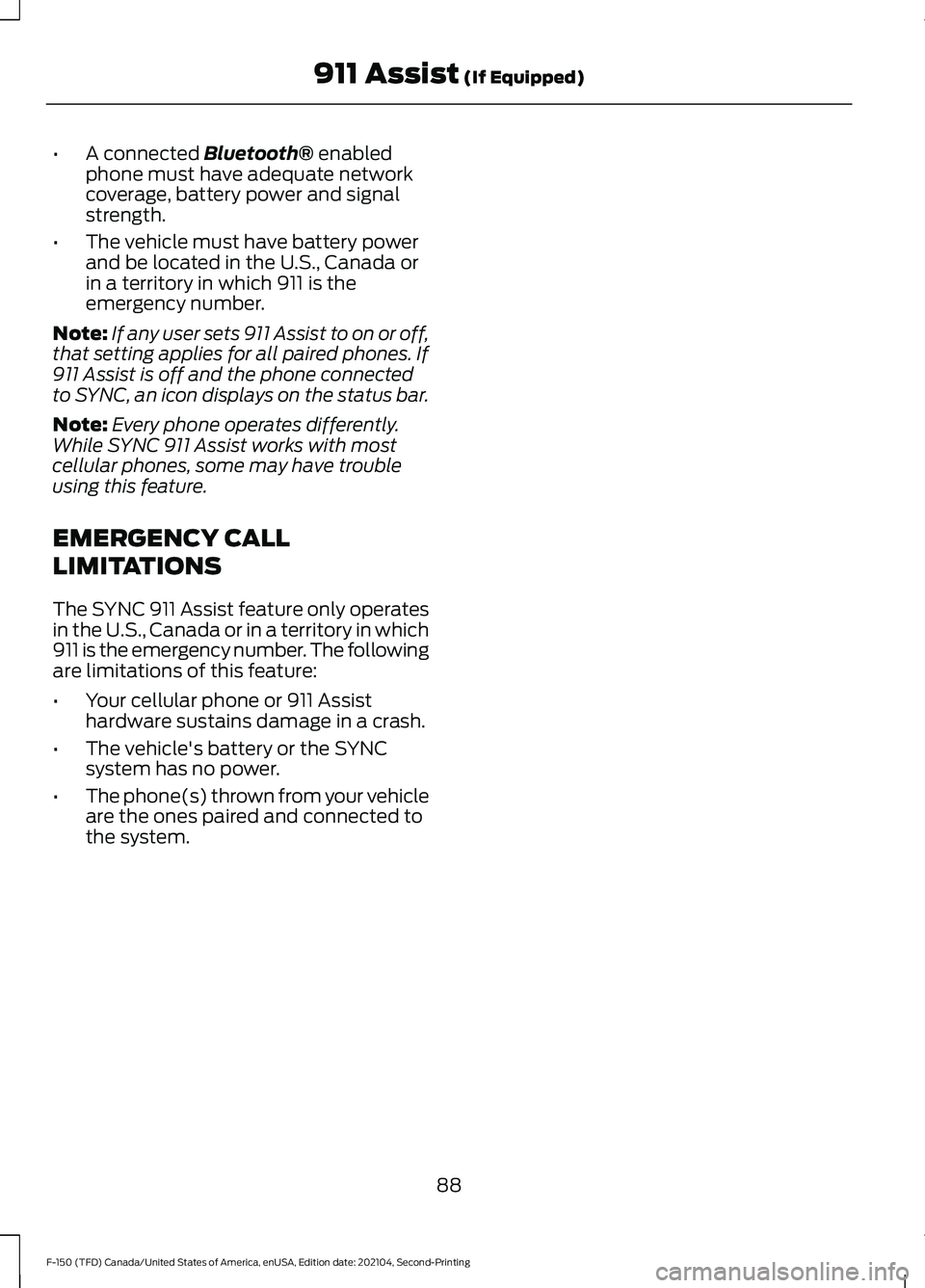
•
A connected Bluetooth® enabled
phone must have adequate network
coverage, battery power and signal
strength.
• The vehicle must have battery power
and be located in the U.S., Canada or
in a territory in which 911 is the
emergency number.
Note: If any user sets 911 Assist to on or off,
that setting applies for all paired phones. If
911 Assist is off and the phone connected
to SYNC, an icon displays on the status bar.
Note: Every phone operates differently.
While SYNC 911 Assist works with most
cellular phones, some may have trouble
using this feature.
EMERGENCY CALL
LIMITATIONS
The SYNC 911 Assist feature only operates
in the U.S., Canada or in a territory in which
911 is the emergency number. The following
are limitations of this feature:
• Your cellular phone or 911 Assist
hardware sustains damage in a crash.
• The vehicle's battery or the SYNC
system has no power.
• The phone(s) thrown from your vehicle
are the ones paired and connected to
the system.
88
F-150 (TFD) Canada/United States of America, enUSA, Edition date: 202104, Second-Printing 911 Assist
(If Equipped)
Page 93 of 796
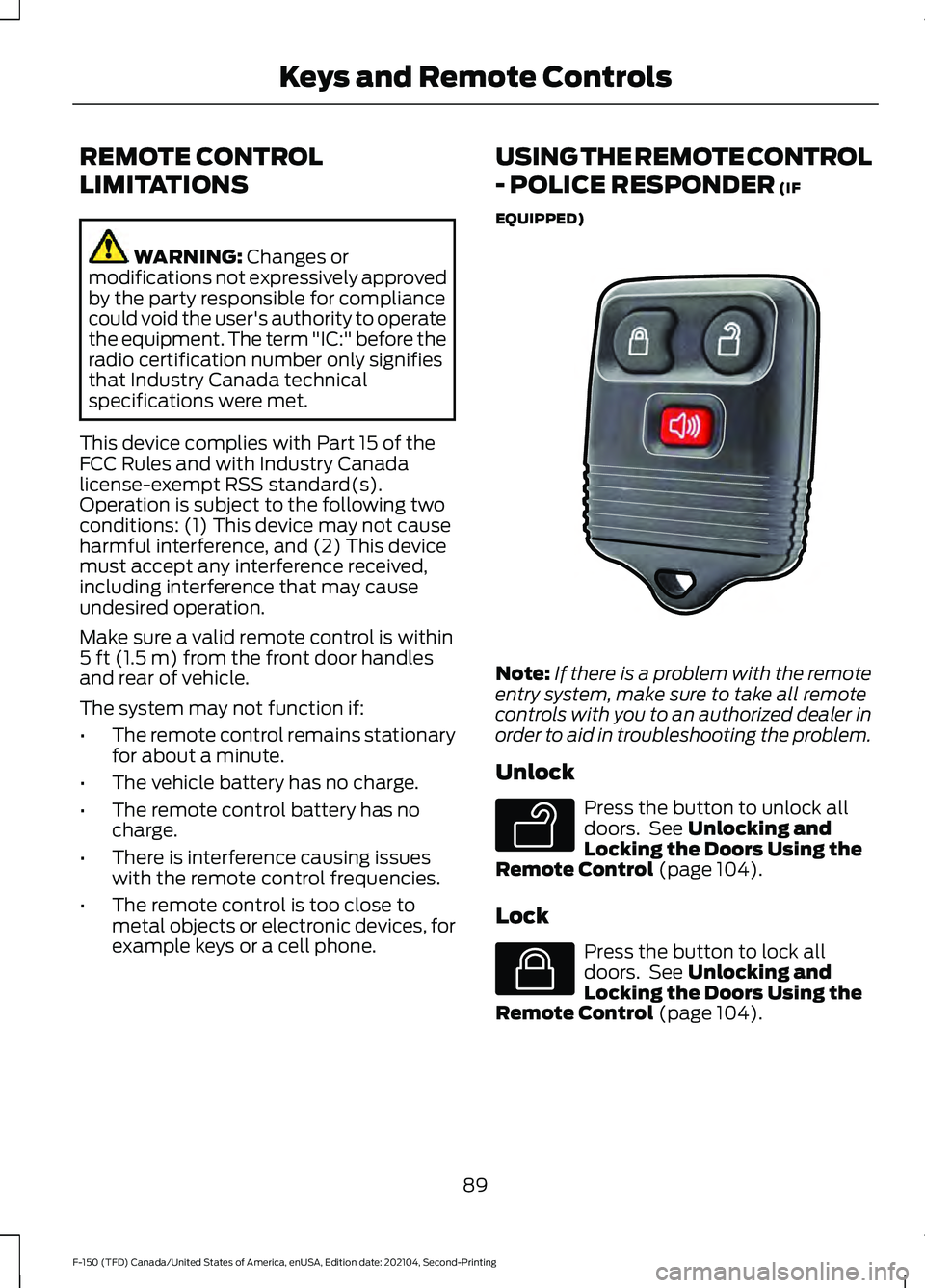
REMOTE CONTROL
LIMITATIONS
WARNING: Changes or
modifications not expressively approved
by the party responsible for compliance
could void the user's authority to operate
the equipment. The term "IC:" before the
radio certification number only signifies
that Industry Canada technical
specifications were met.
This device complies with Part 15 of the
FCC Rules and with Industry Canada
license-exempt RSS standard(s).
Operation is subject to the following two
conditions: (1) This device may not cause
harmful interference, and (2) This device
must accept any interference received,
including interference that may cause
undesired operation.
Make sure a valid remote control is within
5 ft (1.5 m)
from the front door handles
and rear of vehicle.
The system may not function if:
• The remote control remains stationary
for about a minute.
• The vehicle battery has no charge.
• The remote control battery has no
charge.
• There is interference causing issues
with the remote control frequencies.
• The remote control is too close to
metal objects or electronic devices, for
example keys or a cell phone. USING THE REMOTE CONTROL
- POLICE RESPONDER
(IF
EQUIPPED) Note:
If there is a problem with the remote
entry system, make sure to take all remote
controls with you to an authorized dealer in
order to aid in troubleshooting the problem.
Unlock Press the button to unlock all
doors. See
Unlocking and
Locking the Doors Using the
Remote Control
(page 104).
Lock Press the button to lock all
doors. See
Unlocking and
Locking the Doors Using the
Remote Control
(page 104).
89
F-150 (TFD) Canada/United States of America, enUSA, Edition date: 202104, Second-Printing Keys and Remote ControlsE203600 E138629 E138623
Page 95 of 796
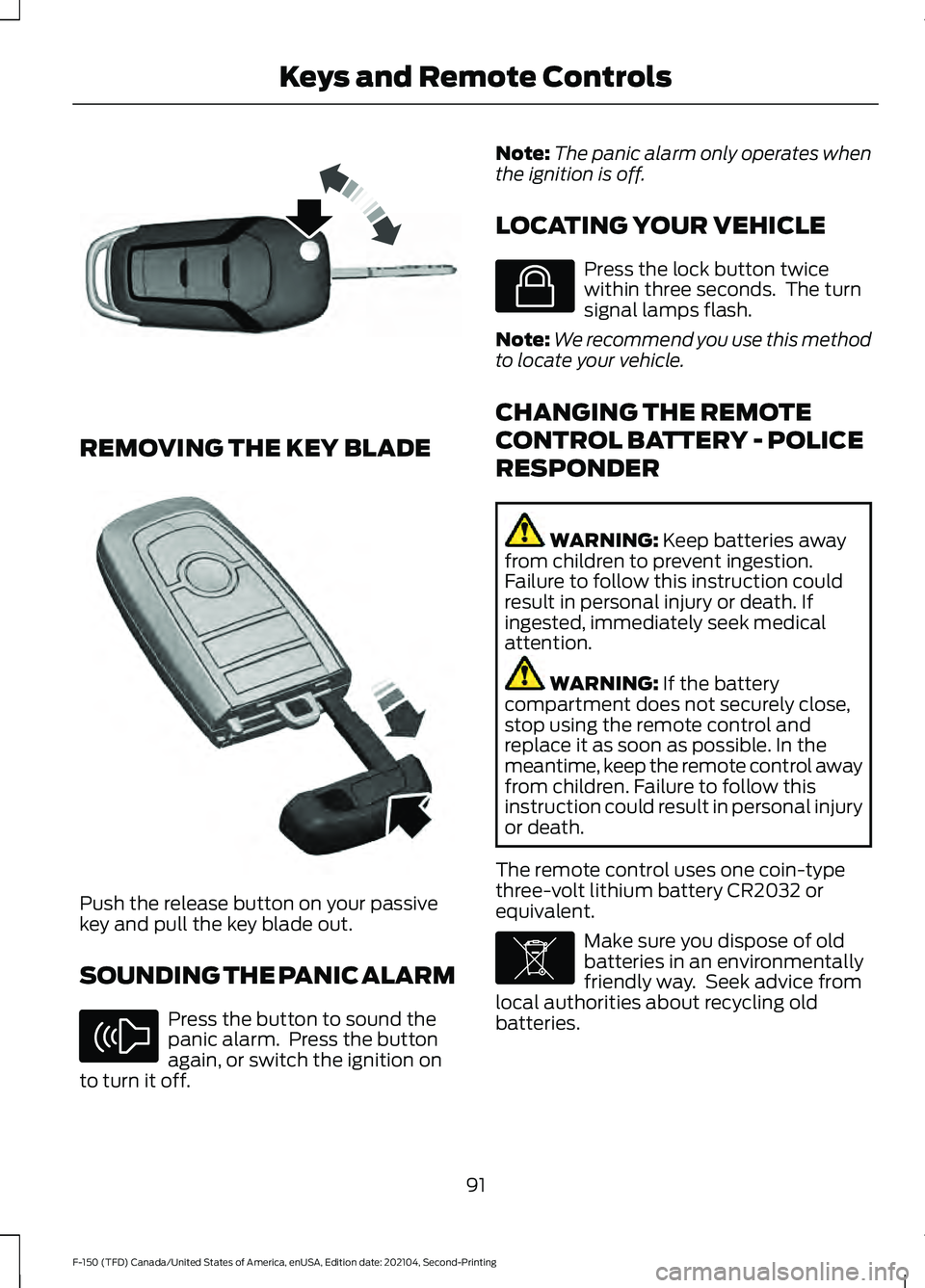
REMOVING THE KEY BLADE
Push the release button on your passive
key and pull the key blade out.
SOUNDING THE PANIC ALARM
Press the button to sound the
panic alarm. Press the button
again, or switch the ignition on
to turn it off. Note:
The panic alarm only operates when
the ignition is off.
LOCATING YOUR VEHICLE Press the lock button twice
within three seconds. The turn
signal lamps flash.
Note: We recommend you use this method
to locate your vehicle.
CHANGING THE REMOTE
CONTROL BATTERY - POLICE
RESPONDER WARNING: Keep batteries away
from children to prevent ingestion.
Failure to follow this instruction could
result in personal injury or death. If
ingested, immediately seek medical
attention. WARNING:
If the battery
compartment does not securely close,
stop using the remote control and
replace it as soon as possible. In the
meantime, keep the remote control away
from children. Failure to follow this
instruction could result in personal injury
or death.
The remote control uses one coin-type
three-volt lithium battery CR2032 or
equivalent. Make sure you dispose of old
batteries in an environmentally
friendly way. Seek advice from
local authorities about recycling old
batteries.
91
F-150 (TFD) Canada/United States of America, enUSA, Edition date: 202104, Second-Printing Keys and Remote ControlsE191532 E322866 E138624 E138623 E107998