key FORD F-150 2022 Manual Online
[x] Cancel search | Manufacturer: FORD, Model Year: 2022, Model line: F-150, Model: FORD F-150 2022Pages: 750, PDF Size: 12.96 MB
Page 626 of 750
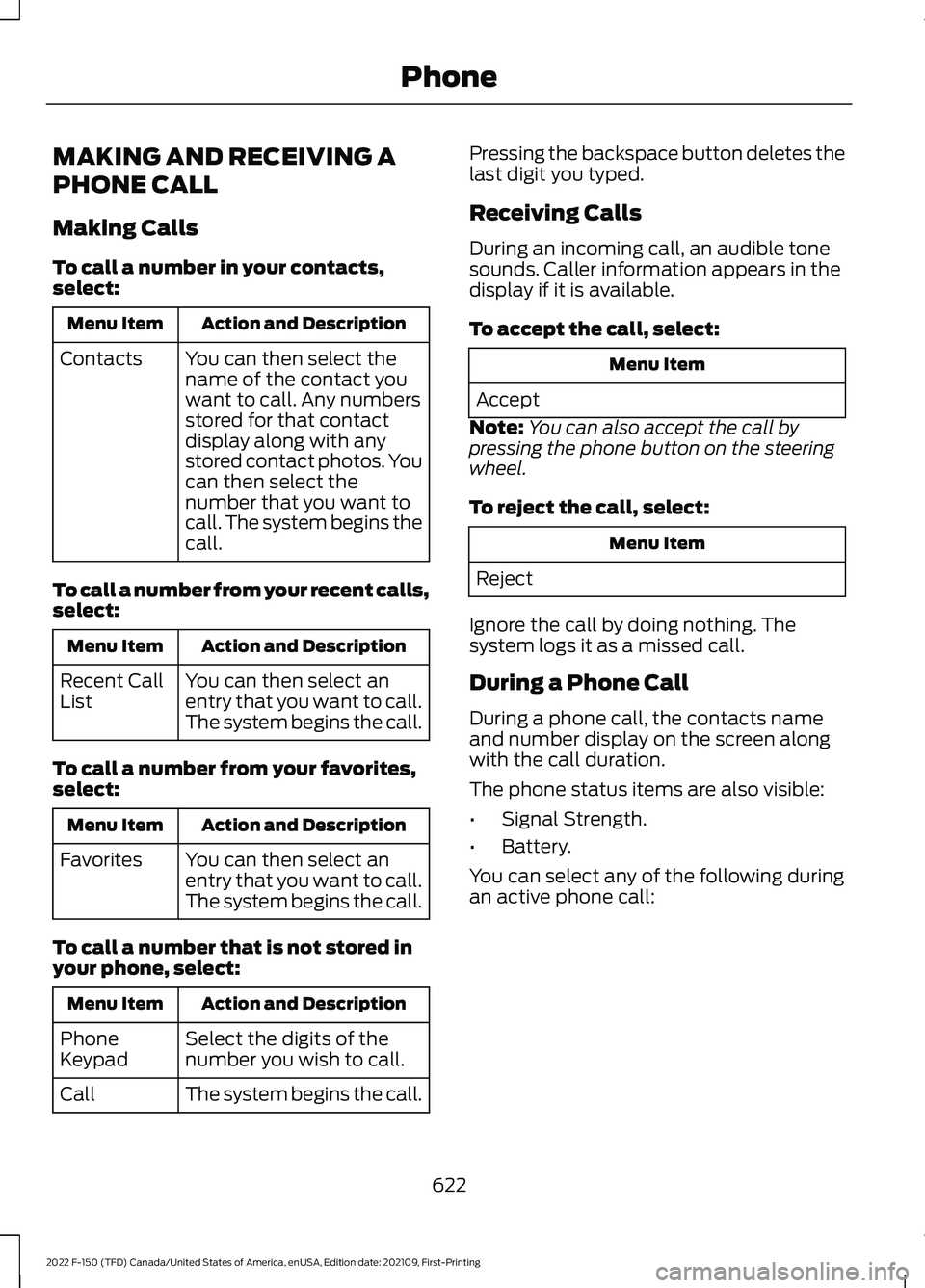
MAKING AND RECEIVING A
PHONE CALL
Making Calls
To call a number in your contacts,
select:
Action and Description
Menu Item
You can then select the
name of the contact you
want to call. Any numbers
stored for that contact
display along with any
stored contact photos. You
can then select the
number that you want to
call. The system begins the
call.
Contacts
To call a number from your recent calls,
select: Action and Description
Menu Item
You can then select an
entry that you want to call.
The system begins the call.
Recent Call
List
To call a number from your favorites,
select: Action and Description
Menu Item
You can then select an
entry that you want to call.
The system begins the call.
Favorites
To call a number that is not stored in
your phone, select: Action and Description
Menu Item
Select the digits of the
number you wish to call.
Phone
Keypad
The system begins the call.
Call Pressing the backspace button deletes the
last digit you typed.
Receiving Calls
During an incoming call, an audible tone
sounds. Caller information appears in the
display if it is available.
To accept the call, select:
Menu Item
Accept
Note: You can also accept the call by
pressing the phone button on the steering
wheel.
To reject the call, select: Menu Item
Reject
Ignore the call by doing nothing. The
system logs it as a missed call.
During a Phone Call
During a phone call, the contacts name
and number display on the screen along
with the call duration.
The phone status items are also visible:
• Signal Strength.
• Battery.
You can select any of the following during
an active phone call:
622
2022 F-150 (TFD) Canada/United States of America, enUSA, Edition date: 202109, First-Printing Phone
Page 627 of 750
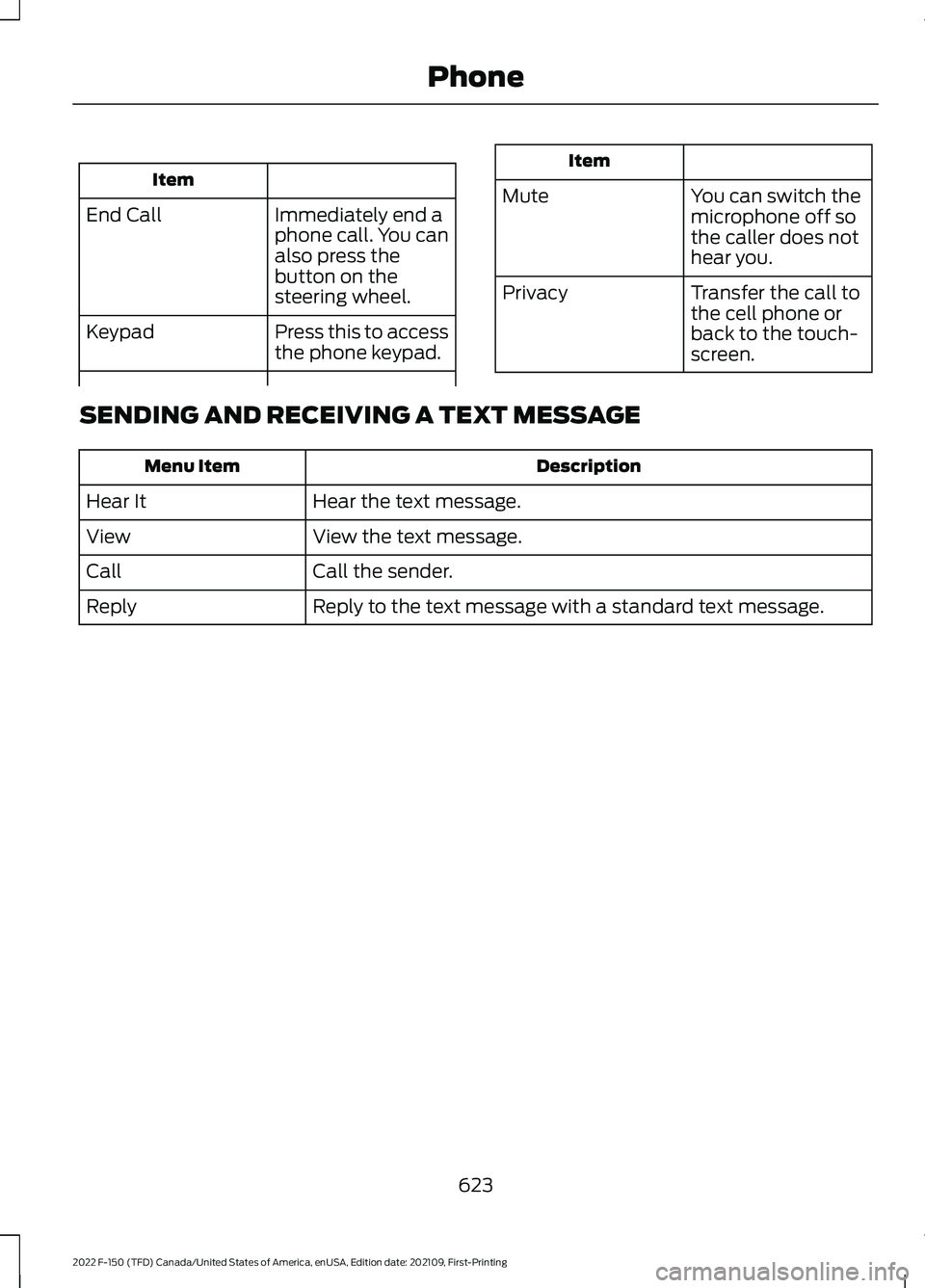
Item
Immediately end a
phone call. You can
also press the
button on the
steering wheel.
End Call
Press this to access
the phone keypad.
Keypad Item
Mute You can switch the
microphone off so
the caller does not
hear you.
Transfer the call to
the cell phone or
back to the touch-
screen.
Privacy
SENDING AND RECEIVING A TEXT MESSAGE Description
Menu Item
Hear the text message.
Hear It
View the text message.
View
Call the sender.
Call
Reply to the text message with a standard text message.
Reply
623
2022 F-150 (TFD) Canada/United States of America, enUSA, Edition date: 202109, First-Printing Phone
Page 633 of 750
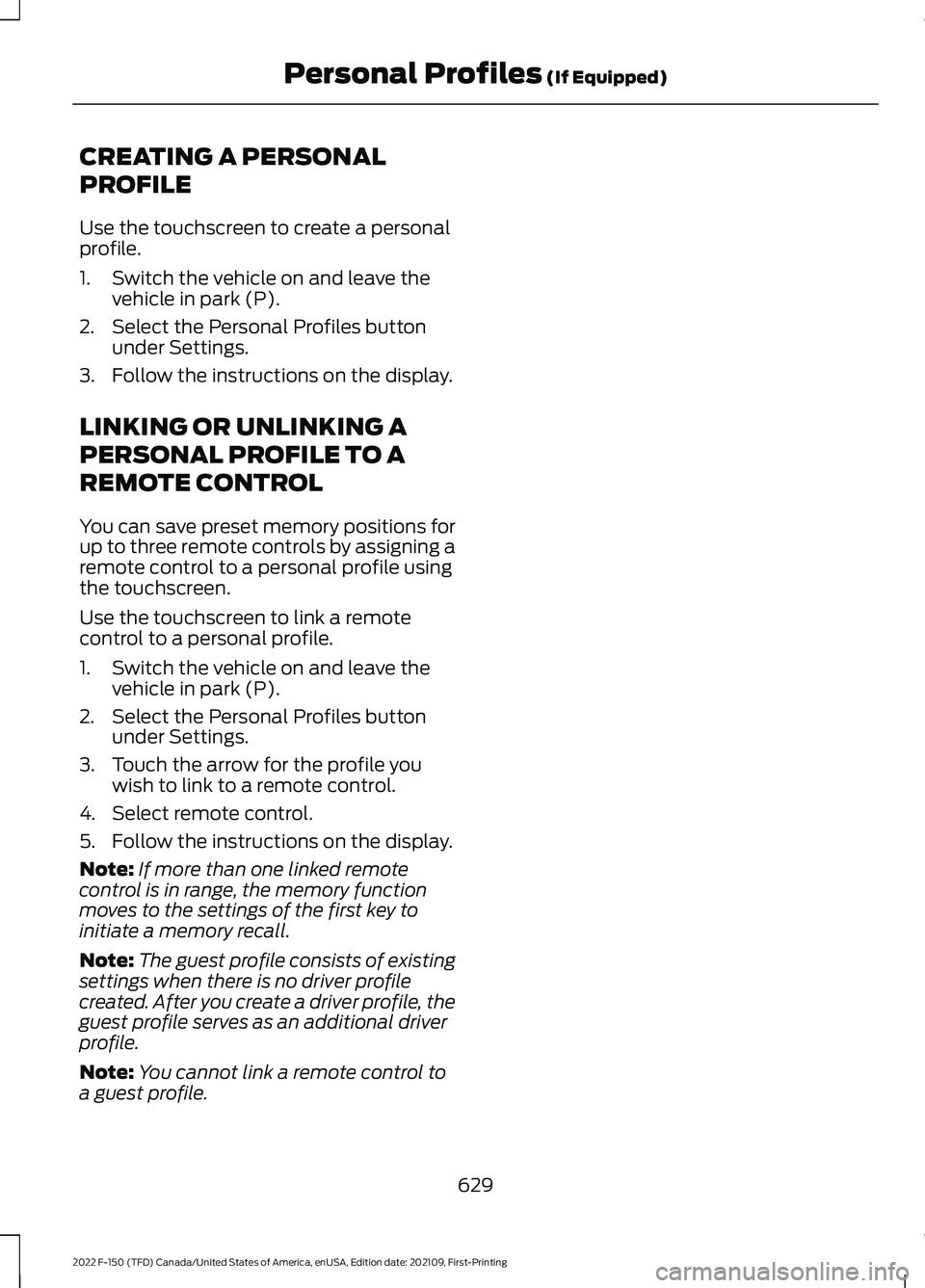
CREATING A PERSONAL
PROFILE
Use the touchscreen to create a personal
profile.
1. Switch the vehicle on and leave the
vehicle in park (P).
2. Select the Personal Profiles button under Settings.
3. Follow the instructions on the display.
LINKING OR UNLINKING A
PERSONAL PROFILE TO A
REMOTE CONTROL
You can save preset memory positions for
up to three remote controls by assigning a
remote control to a personal profile using
the touchscreen.
Use the touchscreen to link a remote
control to a personal profile.
1. Switch the vehicle on and leave the vehicle in park (P).
2. Select the Personal Profiles button under Settings.
3. Touch the arrow for the profile you wish to link to a remote control.
4. Select remote control.
5. Follow the instructions on the display.
Note: If more than one linked remote
control is in range, the memory function
moves to the settings of the first key to
initiate a memory recall.
Note: The guest profile consists of existing
settings when there is no driver profile
created. After you create a driver profile, the
guest profile serves as an additional driver
profile.
Note: You cannot link a remote control to
a guest profile.
629
2022 F-150 (TFD) Canada/United States of America, enUSA, Edition date: 202109, First-Printing Personal Profiles (If Equipped)
Page 634 of 750
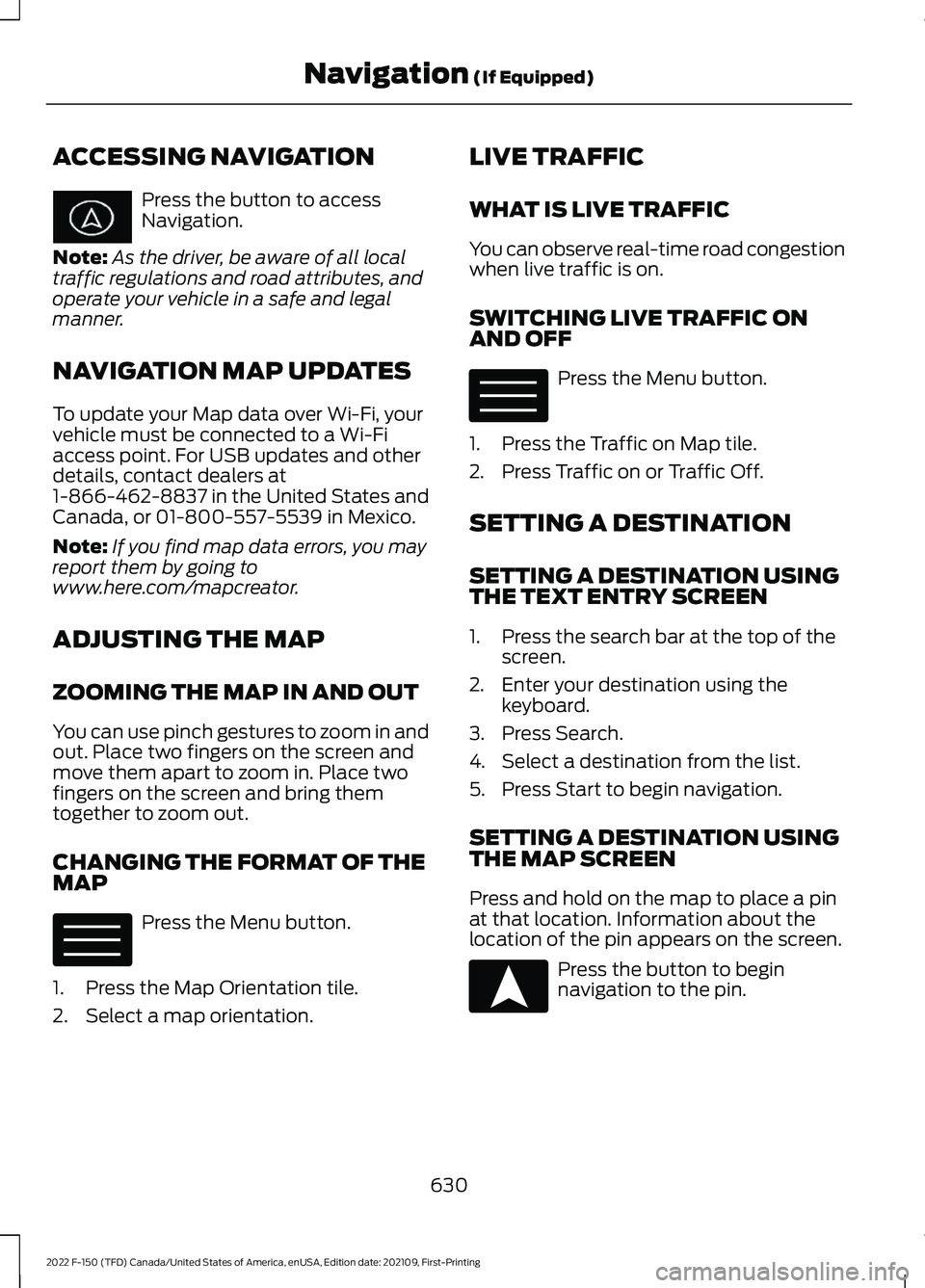
ACCESSING NAVIGATION
Press the button to access
Navigation.
Note: As the driver, be aware of all local
traffic regulations and road attributes, and
operate your vehicle in a safe and legal
manner.
NAVIGATION MAP UPDATES
To update your Map data over Wi-Fi, your
vehicle must be connected to a Wi-Fi
access point. For USB updates and other
details, contact dealers at
1-866-462-8837 in the United States and
Canada, or 01-800-557-5539 in Mexico.
Note: If you find map data errors, you may
report them by going to
www.here.com/mapcreator.
ADJUSTING THE MAP
ZOOMING THE MAP IN AND OUT
You can use pinch gestures to zoom in and
out. Place two fingers on the screen and
move them apart to zoom in. Place two
fingers on the screen and bring them
together to zoom out.
CHANGING THE FORMAT OF THE
MAP Press the Menu button.
1. Press the Map Orientation tile.
2. Select a map orientation. LIVE TRAFFIC
WHAT IS LIVE TRAFFIC
You can observe real-time road congestion
when live traffic is on.
SWITCHING LIVE TRAFFIC ON
AND OFF
Press the Menu button.
1. Press the Traffic on Map tile.
2. Press Traffic on or Traffic Off.
SETTING A DESTINATION
SETTING A DESTINATION USING
THE TEXT ENTRY SCREEN
1. Press the search bar at the top of the screen.
2. Enter your destination using the keyboard.
3. Press Search.
4. Select a destination from the list.
5. Press Start to begin navigation.
SETTING A DESTINATION USING
THE MAP SCREEN
Press and hold on the map to place a pin
at that location. Information about the
location of the pin appears on the screen. Press the button to begin
navigation to the pin.
630
2022 F-150 (TFD) Canada/United States of America, enUSA, Edition date: 202109, First-Printing Navigation (If Equipped) E328845 E328845 E328844
Page 635 of 750
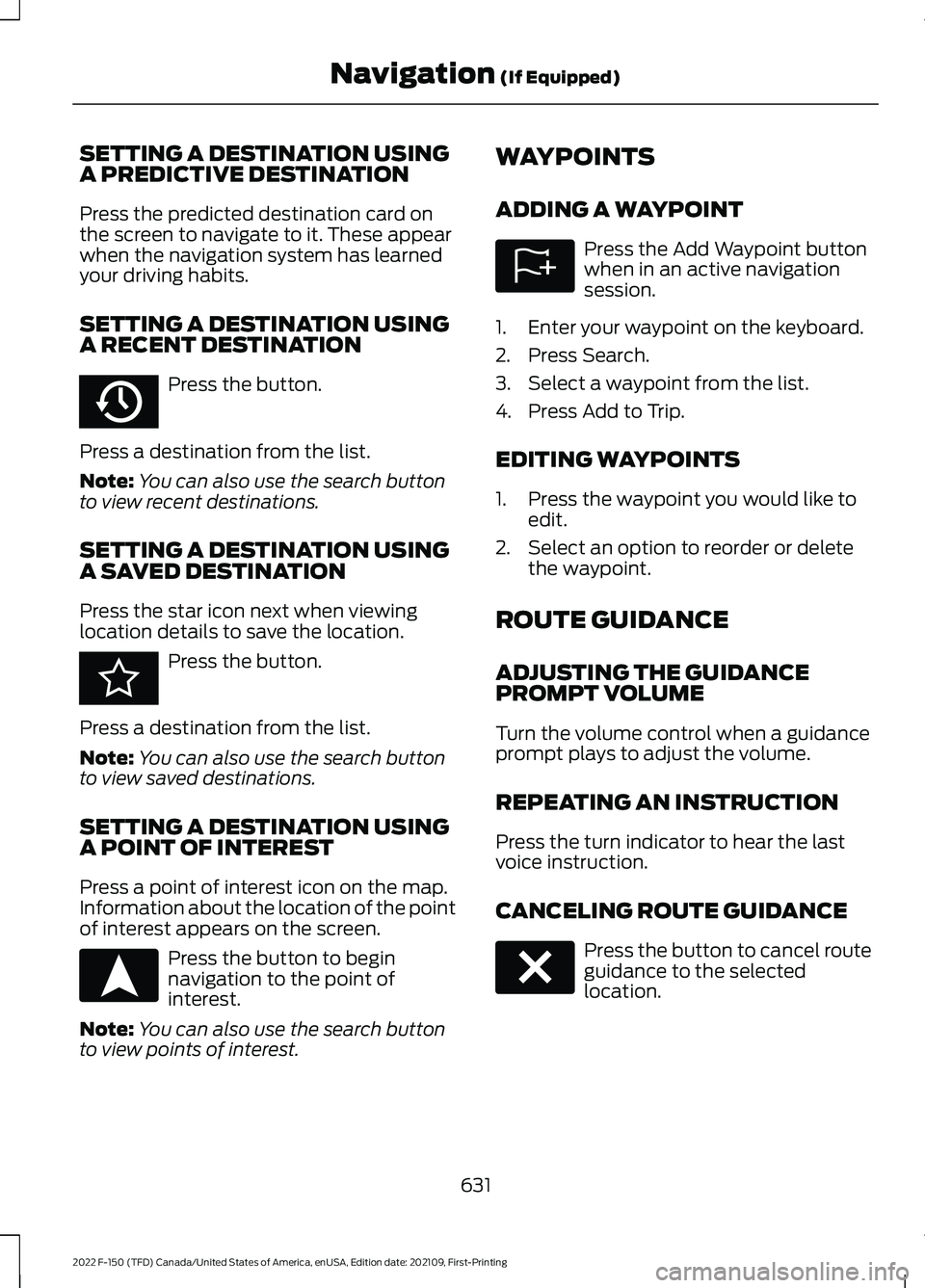
SETTING A DESTINATION USING
A PREDICTIVE DESTINATION
Press the predicted destination card on
the screen to navigate to it. These appear
when the navigation system has learned
your driving habits.
SETTING A DESTINATION USING
A RECENT DESTINATION
Press the button.
Press a destination from the list.
Note: You can also use the search button
to view recent destinations.
SETTING A DESTINATION USING
A SAVED DESTINATION
Press the star icon next when viewing
location details to save the location. Press the button.
Press a destination from the list.
Note: You can also use the search button
to view saved destinations.
SETTING A DESTINATION USING
A POINT OF INTEREST
Press a point of interest icon on the map.
Information about the location of the point
of interest appears on the screen. Press the button to begin
navigation to the point of
interest.
Note: You can also use the search button
to view points of interest. WAYPOINTS
ADDING A WAYPOINT Press the Add Waypoint button
when in an active navigation
session.
1. Enter your waypoint on the keyboard.
2. Press Search.
3. Select a waypoint from the list.
4. Press Add to Trip.
EDITING WAYPOINTS
1. Press the waypoint you would like to edit.
2. Select an option to reorder or delete the waypoint.
ROUTE GUIDANCE
ADJUSTING THE GUIDANCE
PROMPT VOLUME
Turn the volume control when a guidance
prompt plays to adjust the volume.
REPEATING AN INSTRUCTION
Press the turn indicator to hear the last
voice instruction.
CANCELING ROUTE GUIDANCE Press the button to cancel route
guidance to the selected
location.
631
2022 F-150 (TFD) Canada/United States of America, enUSA, Edition date: 202109, First-Printing Navigation (If Equipped)E358714 E353215 E328844 E328843 E280804
Page 669 of 750
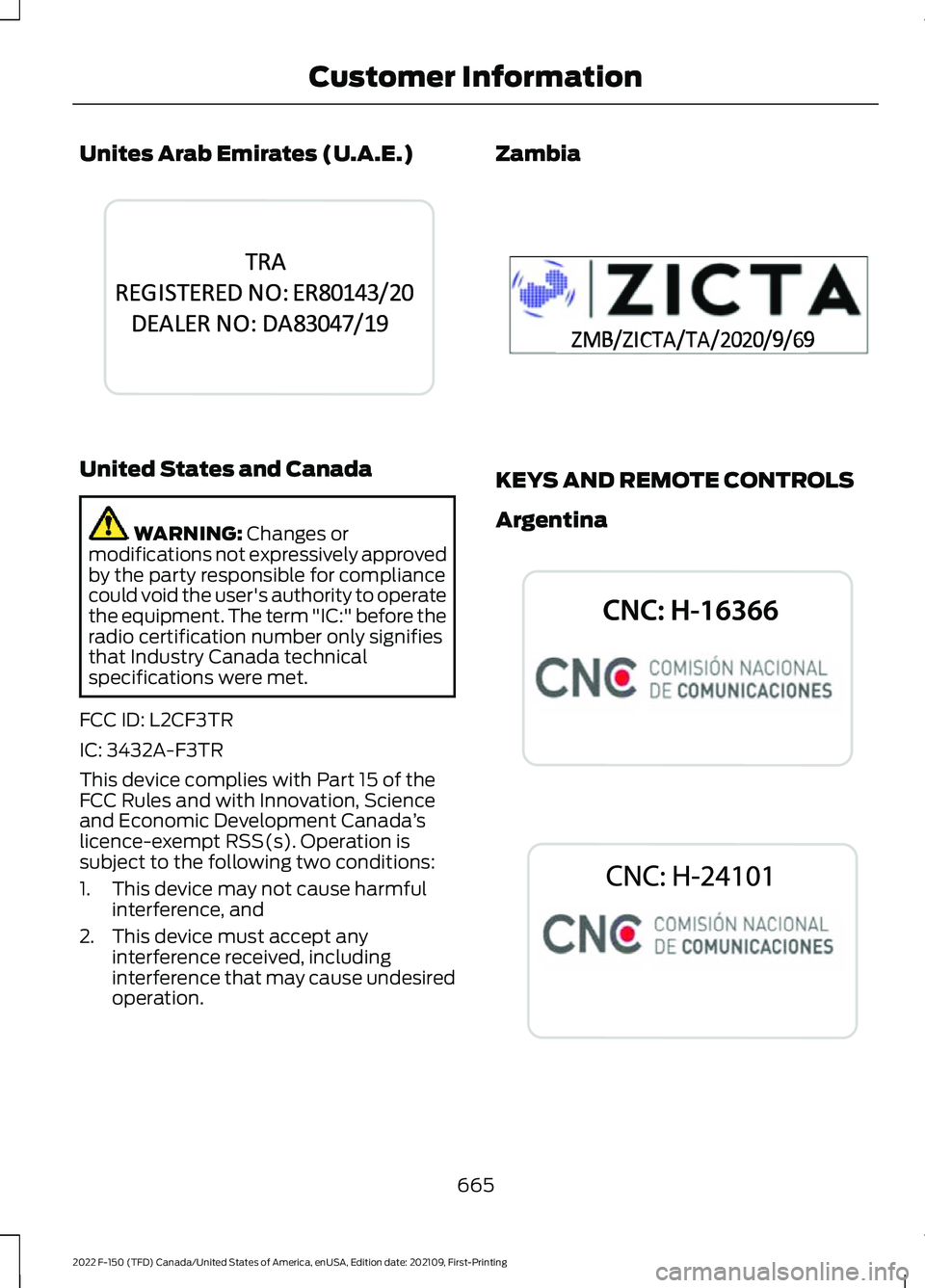
Unites Arab Emirates (U.A.E.)
United States and Canada
WARNING: Changes or
modifications not expressively approved
by the party responsible for compliance
could void the user's authority to operate
the equipment. The term "IC:" before the
radio certification number only signifies
that Industry Canada technical
specifications were met.
FCC ID: L2CF3TR
IC: 3432A-F3TR
This device complies with Part 15 of the
FCC Rules and with Innovation, Science
and Economic Development Canada ’s
licence-exempt RSS(s). Operation is
subject to the following two conditions:
1. This device may not cause harmful interference, and
2. This device must accept any interference received, including
interference that may cause undesired
operation. Zambia
KEYS AND REMOTE CONTROLS
Argentina
665
2022 F-150 (TFD) Canada/United States of America, enUSA, Edition date: 202109, First-Printing Customer InformationE344042 E356902 E339844 E339842
Page 723 of 750
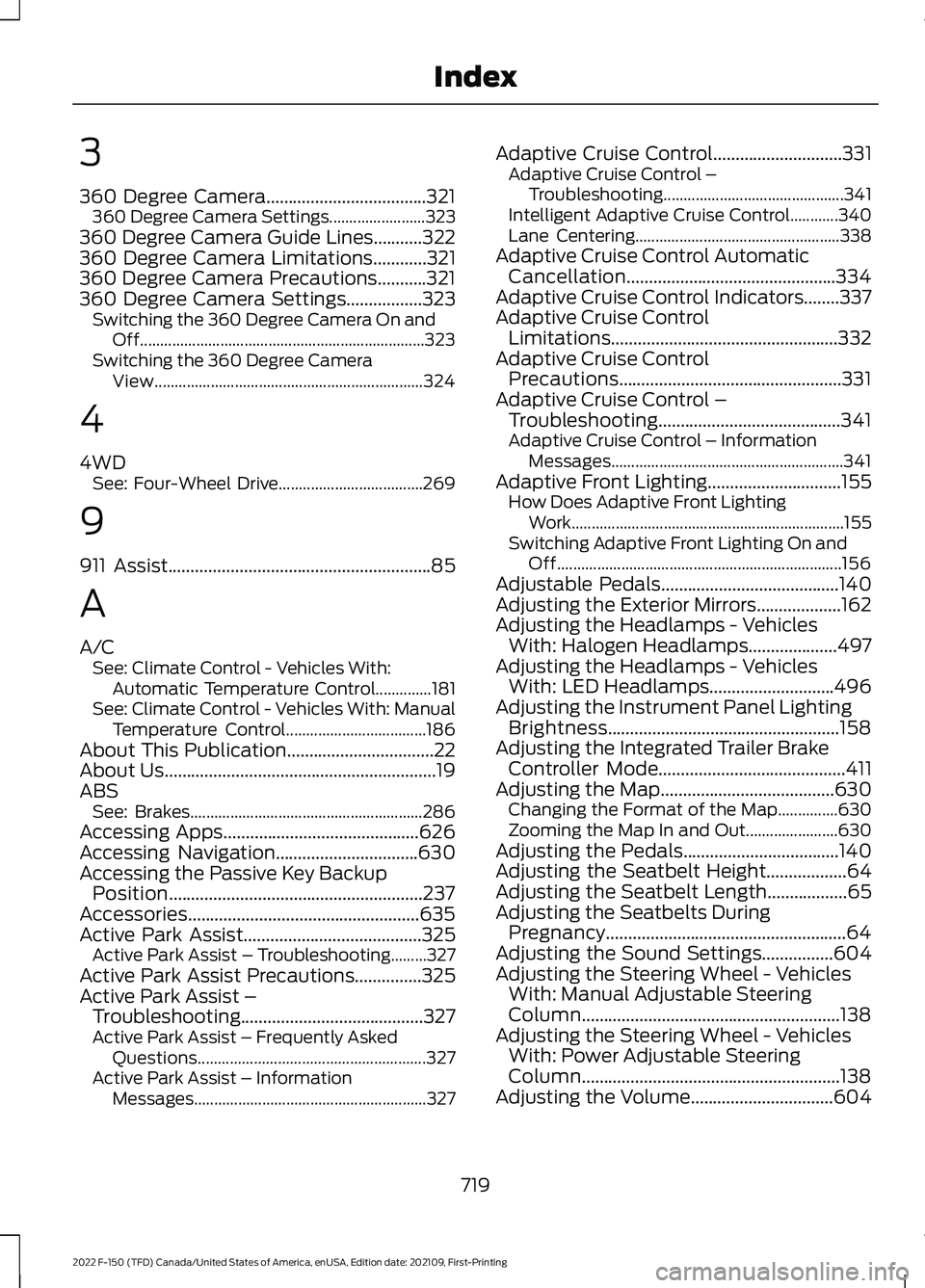
3
360 Degree Camera....................................321
360 Degree Camera Settings........................ 323
360 Degree Camera Guide Lines...........322
360 Degree Camera Limitations............321
360 Degree Camera Precautions...........321
360 Degree Camera Settings.................323 Switching the 360 Degree Camera On and
Off....................................................................... 323
Switching the 360 Degree Camera View................................................................... 324
4
4WD See: Four-Wheel Drive.................................... 269
9
911 Assist...........................................................85
A
A/C See: Climate Control - Vehicles With:
Automatic Temperature Control..............181
See: Climate Control - Vehicles With: Manual Temperature Control................................... 186
About This Publication.................................22
About Us
.............................................................19
ABS See: Brakes.......................................................... 286
Accessing Apps
............................................626
Accessing Navigation................................630
Accessing the Passive Key Backup Position.........................................................237
Accessories....................................................635
Active Park Assist........................................325 Active Park Assist – Troubleshooting.........327
Active Park Assist Precautions
...............325
Active Park Assist – Troubleshooting.........................................327
Active Park Assist – Frequently Asked Questions......................................................... 327
Active Park Assist – Information Messages.......................................................... 327Adaptive Cruise Control.............................331
Adaptive Cruise Control –
Troubleshooting............................................. 341
Intelligent Adaptive Cruise Control............340
Lane Centering................................................... 338
Adaptive Cruise Control Automatic Cancellation...............................................334
Adaptive Cruise Control Indicators........337
Adaptive Cruise Control Limitations...................................................332
Adaptive Cruise Control Precautions..................................................331
Adaptive Cruise Control – Troubleshooting.........................................341
Adaptive Cruise Control – Information Messages.......................................................... 341
Adaptive Front Lighting..............................155 How Does Adaptive Front Lighting
Work.................................................................... 155
Switching Adaptive Front Lighting On and Off....................................................................... 156
Adjustable Pedals........................................140
Adjusting the Exterior Mirrors...................162
Adjusting the Headlamps - Vehicles With: Halogen Headlamps
....................497
Adjusting the Headlamps - Vehicles With: LED Headlamps............................496
Adjusting the Instrument Panel Lighting Brightness
....................................................158
Adjusting the Integrated Trailer Brake Controller Mode
..........................................411
Adjusting the Map.......................................630 Changing the Format of the Map...............630
Zooming the Map In and Out....................... 630
Adjusting the Pedals...................................140
Adjusting the Seatbelt Height..................64
Adjusting the Seatbelt Length..................65
Adjusting the Seatbelts During Pregnancy......................................................64
Adjusting the Sound Settings................604
Adjusting the Steering Wheel - Vehicles With: Manual Adjustable Steering
Column..........................................................138
Adjusting the Steering Wheel - Vehicles With: Power Adjustable Steering
Column..........................................................138
Adjusting the Volume................................604
719
2022 F-150 (TFD) Canada/United States of America, enUSA, Edition date: 202109, First-Printing Index
Page 725 of 750
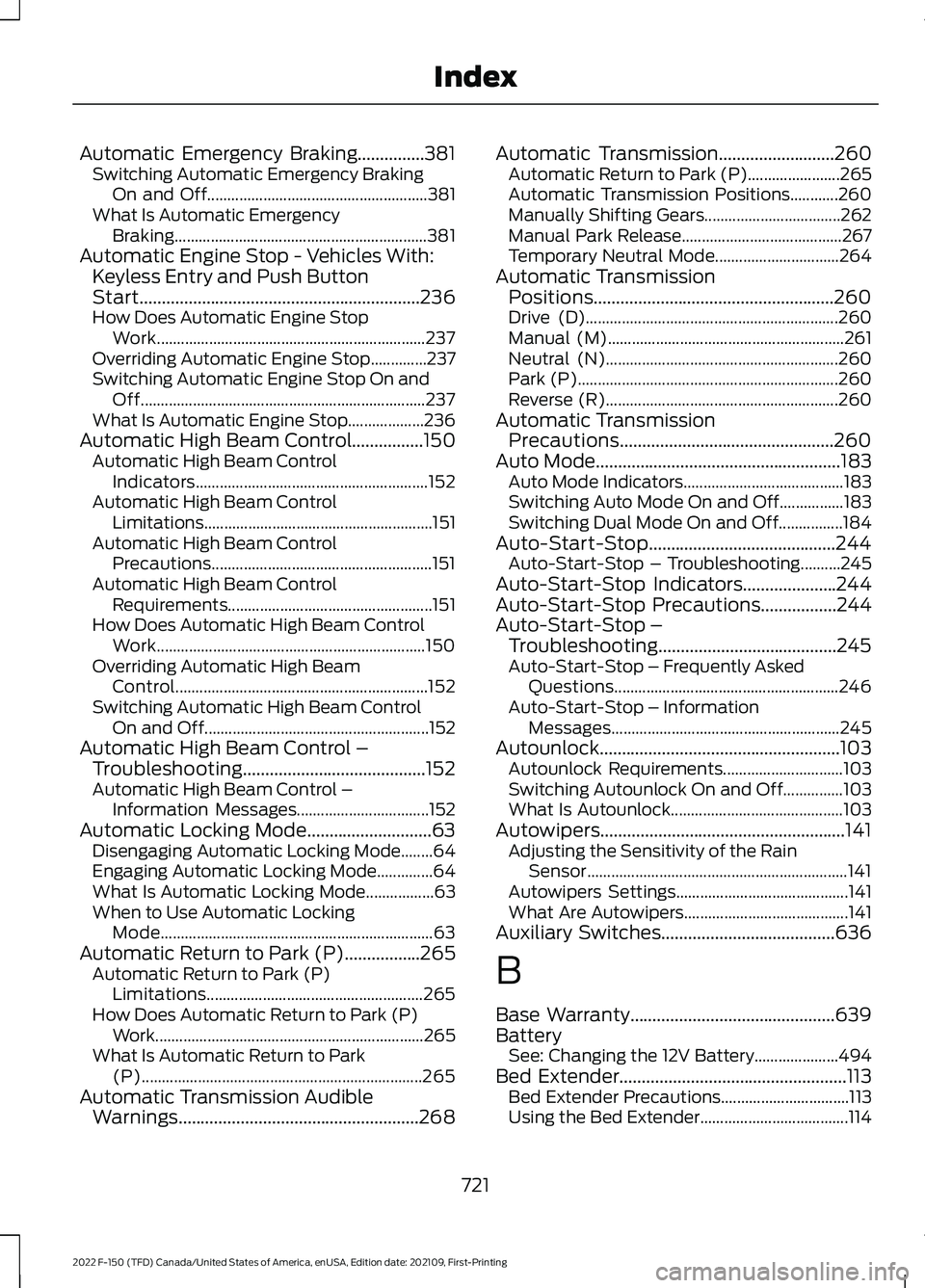
Automatic Emergency Braking...............381
Switching Automatic Emergency Braking
On and Off....................................................... 381
What Is Automatic Emergency Braking............................................................... 381
Automatic Engine Stop - Vehicles With: Keyless Entry and Push Button
Start...............................................................236
How Does Automatic Engine Stop Work................................................................... 237
Overriding Automatic Engine Stop..............237
Switching Automatic Engine Stop On and Off....................................................................... 237
What Is Automatic Engine Stop................... 236
Automatic High Beam Control................150 Automatic High Beam Control
Indicators.......................................................... 152
Automatic High Beam Control Limitations......................................................... 151
Automatic High Beam Control Precautions....................................................... 151
Automatic High Beam Control Requirements................................................... 151
How Does Automatic High Beam Control Work................................................................... 150
Overriding Automatic High Beam Control............................................................... 152
Switching Automatic High Beam Control On and Off........................................................ 152
Automatic High Beam Control – Troubleshooting.........................................152
Automatic High Beam Control – Information Messages................................. 152
Automatic Locking Mode............................63 Disengaging Automatic Locking Mode........64
Engaging Automatic Locking Mode..............64
What Is Automatic Locking Mode.................63
When to Use Automatic Locking
Mode.................................................................... 63
Automatic Return to Park (P).................265 Automatic Return to Park (P)
Limitations...................................................... 265
How Does Automatic Return to Park (P) Work................................................................... 265
What Is Automatic Return to Park (P)...................................................................... 265
Automatic Transmission Audible Warnings......................................................268 Automatic Transmission..........................260
Automatic Return to Park (P)....................... 265
Automatic Transmission Positions............260
Manually Shifting Gears.................................. 262
Manual Park Release........................................ 267
Temporary Neutral Mode............................... 264
Automatic Transmission Positions......................................................260
Drive (D)............................................................... 260
Manual (M)........................................................... 261
Neutral (N).......................................................... 260
Park (P)................................................................. 260
Reverse (R).......................................................... 260
Automatic Transmission Precautions................................................260
Auto Mode
.......................................................183
Auto Mode Indicators........................................ 183
Switching Auto Mode On and Off................183
Switching Dual Mode On and Off................184
Auto-Start-Stop..........................................244 Auto-Start-Stop – Troubleshooting..........245
Auto-Start-Stop Indicators.....................244
Auto-Start-Stop Precautions
.................244
Auto-Start-Stop – Troubleshooting........................................245
Auto-Start-Stop – Frequently Asked Questions........................................................ 246
Auto-Start-Stop – Information Messages......................................................... 245
Autounlock......................................................103 Autounlock Requirements.............................. 103
Switching Autounlock On and Off...............103
What Is Autounlock........................................... 103
Autowipers.......................................................141 Adjusting the Sensitivity of the Rain
Sensor................................................................. 141
Autowipers Settings........................................... 141
What Are Autowipers......................................... 141
Auxiliary Switches
.......................................636
B
Base Warranty..............................................639
Battery See: Changing the 12V Battery..................... 494
Bed Extender...................................................113 Bed Extender Precautions................................ 113
Using the Bed Extender..................................... 114
721
2022 F-150 (TFD) Canada/United States of America, enUSA, Edition date: 202109, First-Printing Index
Page 727 of 750
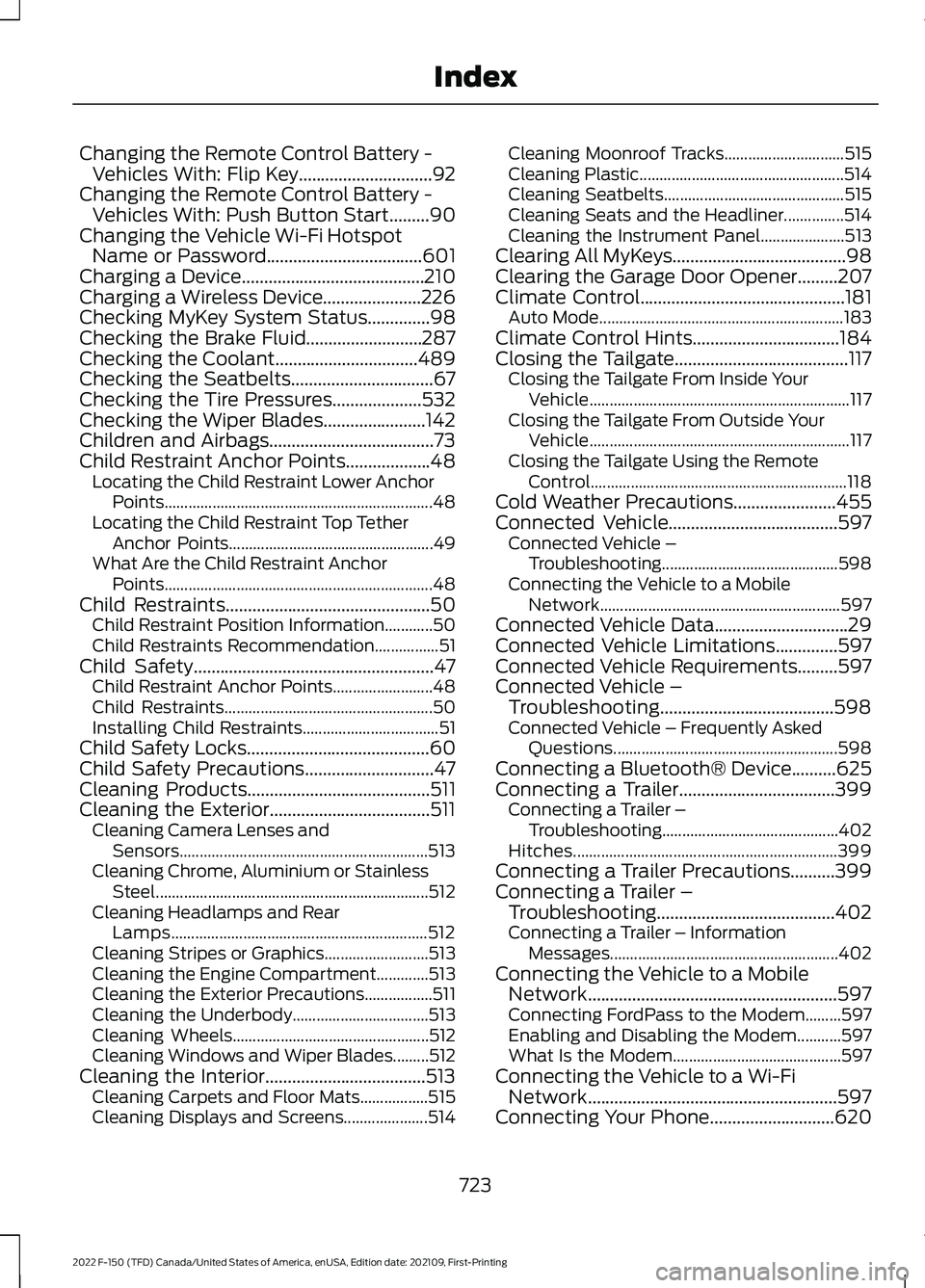
Changing the Remote Control Battery -
Vehicles With: Flip Key..............................92
Changing the Remote Control Battery - Vehicles With: Push Button Start.........90
Changing the Vehicle Wi-Fi Hotspot Name or Password...................................601
Charging a Device.........................................210
Charging a Wireless Device......................226
Checking MyKey System Status
..............98
Checking the Brake Fluid..........................287
Checking the Coolant................................489
Checking the Seatbelts................................67
Checking the Tire Pressures....................532
Checking the Wiper Blades.......................142
Children and Airbags.....................................73
Child Restraint Anchor Points...................48 Locating the Child Restraint Lower Anchor
Points................................................................... 48
Locating the Child Restraint Top Tether Anchor Points................................................... 49
What Are the Child Restraint Anchor Points................................................................... 48
Child Restraints
..............................................50
Child Restraint Position Information............50
Child Restraints Recommendation................51
Child Safety
......................................................47
Child Restraint Anchor Points......................... 48
Child Restraints.................................................... 50
Installing Child Restraints.................................. 51
Child Safety Locks
.........................................60
Child Safety Precautions.............................47
Cleaning Products
.........................................511
Cleaning the Exterior....................................511 Cleaning Camera Lenses and
Sensors.............................................................. 513
Cleaning Chrome, Aluminium or Stainless Steel.................................................................... 512
Cleaning Headlamps and Rear Lamps................................................................ 512
Cleaning Stripes or Graphics.......................... 513
Cleaning the Engine Compartment.............513
Cleaning the Exterior Precautions.................511
Cleaning the Underbody.................................. 513
Cleaning Wheels................................................. 512
Cleaning Windows and Wiper Blades.........512
Cleaning the Interior....................................513 Cleaning Carpets and Floor Mats.................515
Cleaning Displays and Screens..................... 514Cleaning Moonroof Tracks..............................
515
Cleaning Plastic................................................... 514
Cleaning Seatbelts............................................. 515
Cleaning Seats and the Headliner...............514
Cleaning the Instrument Panel..................... 513
Clearing All MyKeys.......................................98
Clearing the Garage Door Opener.........207
Climate Control
..............................................181
Auto Mode............................................................. 183
Climate Control Hints.................................184
Closing the Tailgate
.......................................117
Closing the Tailgate From Inside Your
Vehicle................................................................. 117
Closing the Tailgate From Outside Your Vehicle................................................................. 117
Closing the Tailgate Using the Remote Control................................................................ 118
Cold Weather Precautions.......................455
Connected Vehicle
......................................597
Connected Vehicle –
Troubleshooting............................................ 598
Connecting the Vehicle to a Mobile Network............................................................ 597
Connected Vehicle Data..............................29
Connected Vehicle Limitations
..............597
Connected Vehicle Requirements.........597
Connected Vehicle – Troubleshooting
.......................................598
Connected Vehicle – Frequently Asked
Questions........................................................ 598
Connecting a Bluetooth® Device..........625
Connecting a Trailer...................................399 Connecting a Trailer –
Troubleshooting............................................ 402
Hitches.................................................................. 399
Connecting a Trailer Precautions..........399
Connecting a Trailer – Troubleshooting
........................................402
Connecting a Trailer – Information
Messages......................................................... 402
Connecting the Vehicle to a Mobile Network........................................................597
Connecting FordPass to the Modem.........597
Enabling and Disabling the Modem...........597
What Is the Modem.......................................... 597
Connecting the Vehicle to a Wi-Fi Network........................................................597
Connecting Your Phone
............................620
723
2022 F-150 (TFD) Canada/United States of America, enUSA, Edition date: 202109, First-Printing Index
Page 728 of 750
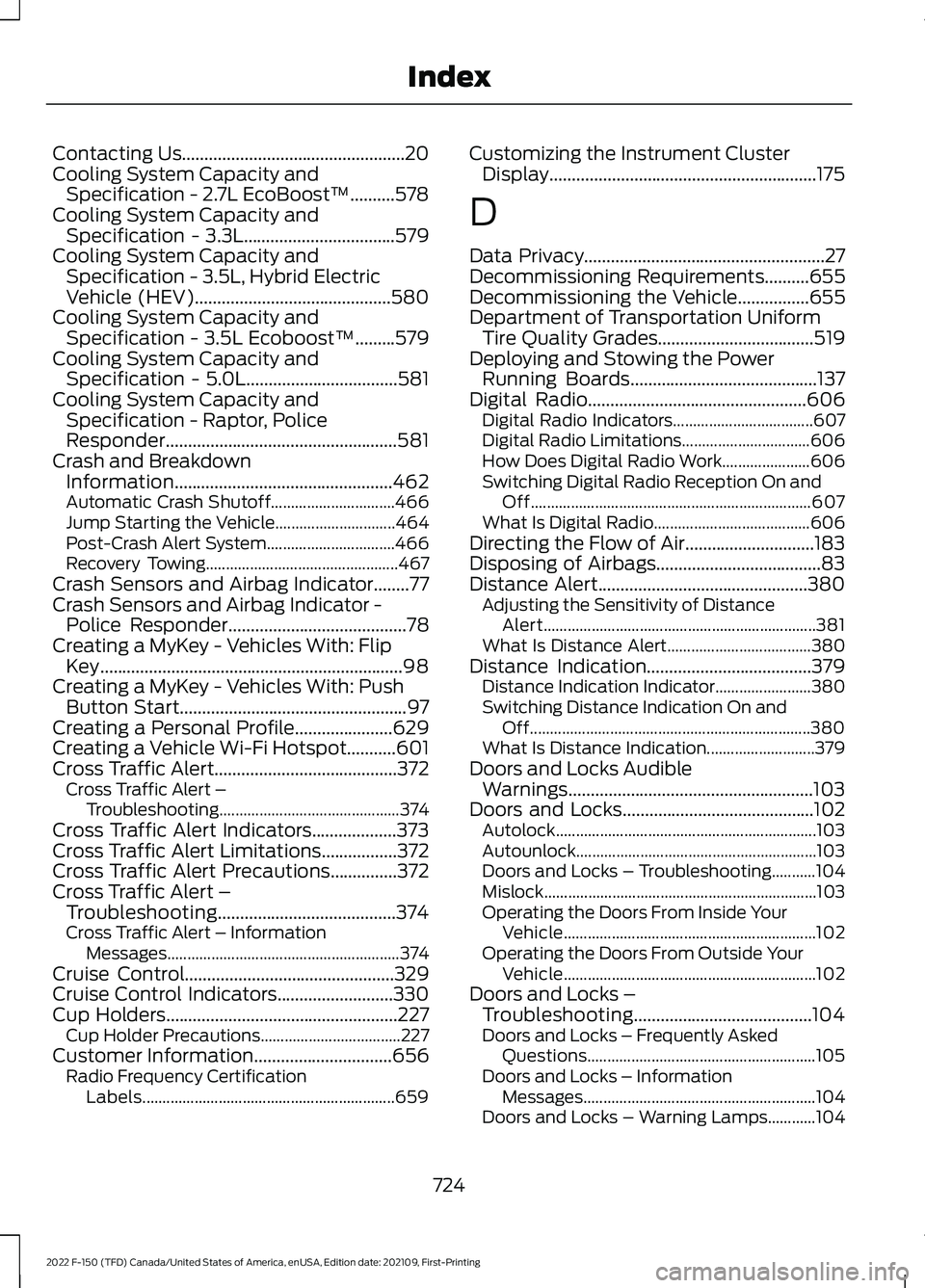
Contacting Us..................................................20
Cooling System Capacity and Specification - 2.7L EcoBoost™..........578
Cooling System Capacity and Specification - 3.3L..................................579
Cooling System Capacity and Specification - 3.5L, Hybrid Electric
Vehicle (HEV)............................................580
Cooling System Capacity and Specification - 3.5L Ecoboost™.........579
Cooling System Capacity and Specification - 5.0L
..................................581
Cooling System Capacity and Specification - Raptor, Police
Responder....................................................581
Crash and Breakdown Information.................................................462
Automatic Crash Shutoff............................... 466
Jump Starting the Vehicle.............................. 464
Post-Crash Alert System................................ 466
Recovery Towing................................................ 467
Crash Sensors and Airbag Indicator........77
Crash Sensors and Airbag Indicator - Police Responder
........................................78
Creating a MyKey - Vehicles With: Flip Key....................................................................98
Creating a MyKey - Vehicles With: Push Button Start
...................................................97
Creating a Personal Profile......................629
Creating a Vehicle Wi-Fi Hotspot...........601
Cross Traffic Alert.........................................372 Cross Traffic Alert –
Troubleshooting............................................. 374
Cross Traffic Alert Indicators
...................373
Cross Traffic Alert Limitations.................372
Cross Traffic Alert Precautions...............372
Cross Traffic Alert – Troubleshooting........................................374
Cross Traffic Alert – Information Messages.......................................................... 374
Cruise Control...............................................329
Cruise Control Indicators
..........................330
Cup Holders....................................................227
Cup Holder Precautions................................... 227
Customer Information
...............................656
Radio Frequency Certification
Labels............................................................... 659Customizing the Instrument Cluster
Display............................................................175
D
Data Privacy
......................................................27
Decommissioning Requirements..........655
Decommissioning the Vehicle................655
Department of Transportation Uniform Tire Quality Grades
...................................519
Deploying and Stowing the Power Running Boards..........................................137
Digital Radio
.................................................606
Digital Radio Indicators................................... 607
Digital Radio Limitations................................ 606
How Does Digital Radio Work...................... 606
Switching Digital Radio Reception On and Off...................................................................... 607
What Is Digital Radio....................................... 606
Directing the Flow of Air.............................183
Disposing of Airbags.....................................83
Distance Alert...............................................380 Adjusting the Sensitivity of Distance
Alert.................................................................... 381
What Is Distance Alert.................................... 380
Distance Indication
.....................................379
Distance Indication Indicator........................ 380
Switching Distance Indication On and Off...................................................................... 380
What Is Distance Indication........................... 379
Doors and Locks Audible Warnings.......................................................103
Doors and Locks
...........................................102
Autolock................................................................. 103
Autounlock............................................................ 103
Doors and Locks – Troubleshooting...........104
Mislock.................................................................... 103
Operating the Doors From Inside Your Vehicle............................................................... 102
Operating the Doors From Outside Your Vehicle............................................................... 102
Doors and Locks – Troubleshooting
........................................104
Doors and Locks – Frequently Asked
Questions......................................................... 105
Doors and Locks – Information Messages.......................................................... 104
Doors and Locks – Warning Lamps............104
724
2022 F-150 (TFD) Canada/United States of America, enUSA, Edition date: 202109, First-Printing Index