stop start FORD F-150 2022 Owners Manual
[x] Cancel search | Manufacturer: FORD, Model Year: 2022, Model line: F-150, Model: FORD F-150 2022Pages: 750, PDF Size: 12.96 MB
Page 9 of 750
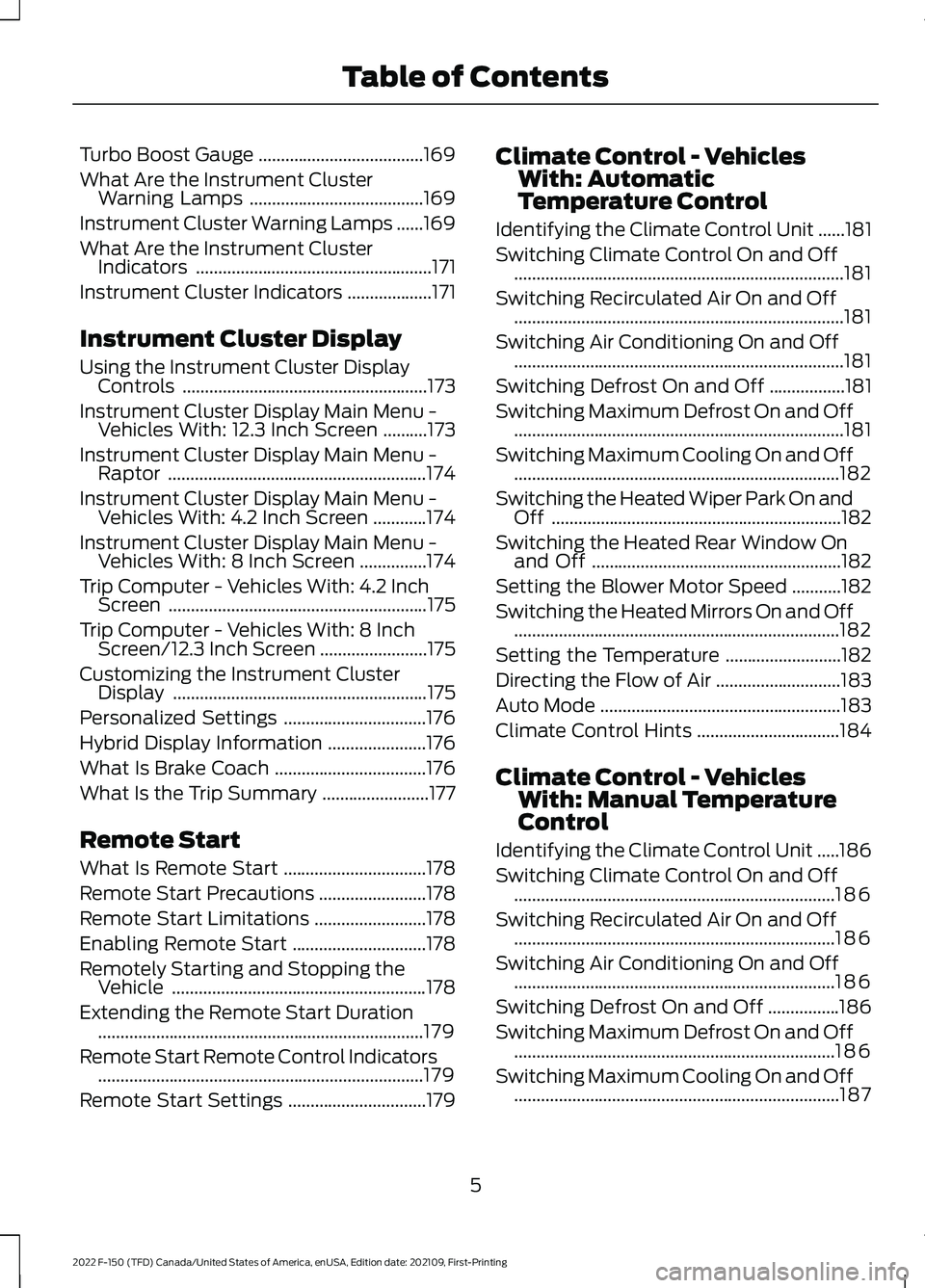
Turbo Boost Gauge
.....................................169
What Are the Instrument Cluster Warning Lamps .......................................
169
Instrument Cluster Warning Lamps ......
169
What Are the Instrument Cluster Indicators .....................................................
171
Instrument Cluster Indicators ...................
171
Instrument Cluster Display
Using the Instrument Cluster Display Controls .......................................................
173
Instrument Cluster Display Main Menu - Vehicles With: 12.3 Inch Screen ..........
173
Instrument Cluster Display Main Menu - Raptor ..........................................................
174
Instrument Cluster Display Main Menu - Vehicles With: 4.2 Inch Screen ............
174
Instrument Cluster Display Main Menu - Vehicles With: 8 Inch Screen ...............
174
Trip Computer - Vehicles With: 4.2 Inch Screen ..........................................................
175
Trip Computer - Vehicles With: 8 Inch Screen/12.3 Inch Screen ........................
175
Customizing the Instrument Cluster Display .........................................................
175
Personalized Settings ................................
176
Hybrid Display Information ......................
176
What Is Brake Coach ..................................
176
What Is the Trip Summary ........................
177
Remote Start
What Is Remote Start ................................
178
Remote Start Precautions ........................
178
Remote Start Limitations .........................
178
Enabling Remote Start ..............................
178
Remotely Starting and Stopping the Vehicle .........................................................
178
Extending the Remote Start Duration ........................................................................\
.
179
Remote Start Remote Control Indicators ........................................................................\
.
179
Remote Start Settings ...............................
179Climate Control - Vehicles
With: Automatic
Temperature Control
Identifying the Climate Control Unit ......
181
Switching Climate Control On and Off ........................................................................\
..
181
Switching Recirculated Air On and Off ........................................................................\
..
181
Switching Air Conditioning On and Off ........................................................................\
..
181
Switching Defrost On and Off .................
181
Switching Maximum Defrost On and Off ........................................................................\
..
181
Switching Maximum Cooling On and Off ........................................................................\
.
182
Switching the Heated Wiper Park On and Off .................................................................
182
Switching the Heated Rear Window On and Off ........................................................
182
Setting the Blower Motor Speed ...........
182
Switching the Heated Mirrors On and Off ........................................................................\
.
182
Setting the Temperature ..........................
182
Directing the Flow of Air ............................
183
Auto Mode ......................................................
183
Climate Control Hints ................................
184
Climate Control - Vehicles With: Manual Temperature
Control
Identifying the Climate Control Unit .....
186
Switching Climate Control On and Off ........................................................................\
186
Switching Recirculated Air On and Off ........................................................................\
186
Switching Air Conditioning On and Off ........................................................................\
186
Switching Defrost On and Off ................
186
Switching Maximum Defrost On and Off ........................................................................\
186
Switching Maximum Cooling On and Off ........................................................................\
.
187
5
2022 F-150 (TFD) Canada/United States of America, enUSA, Edition date: 202109, First-Printing Table of Contents
Page 11 of 750
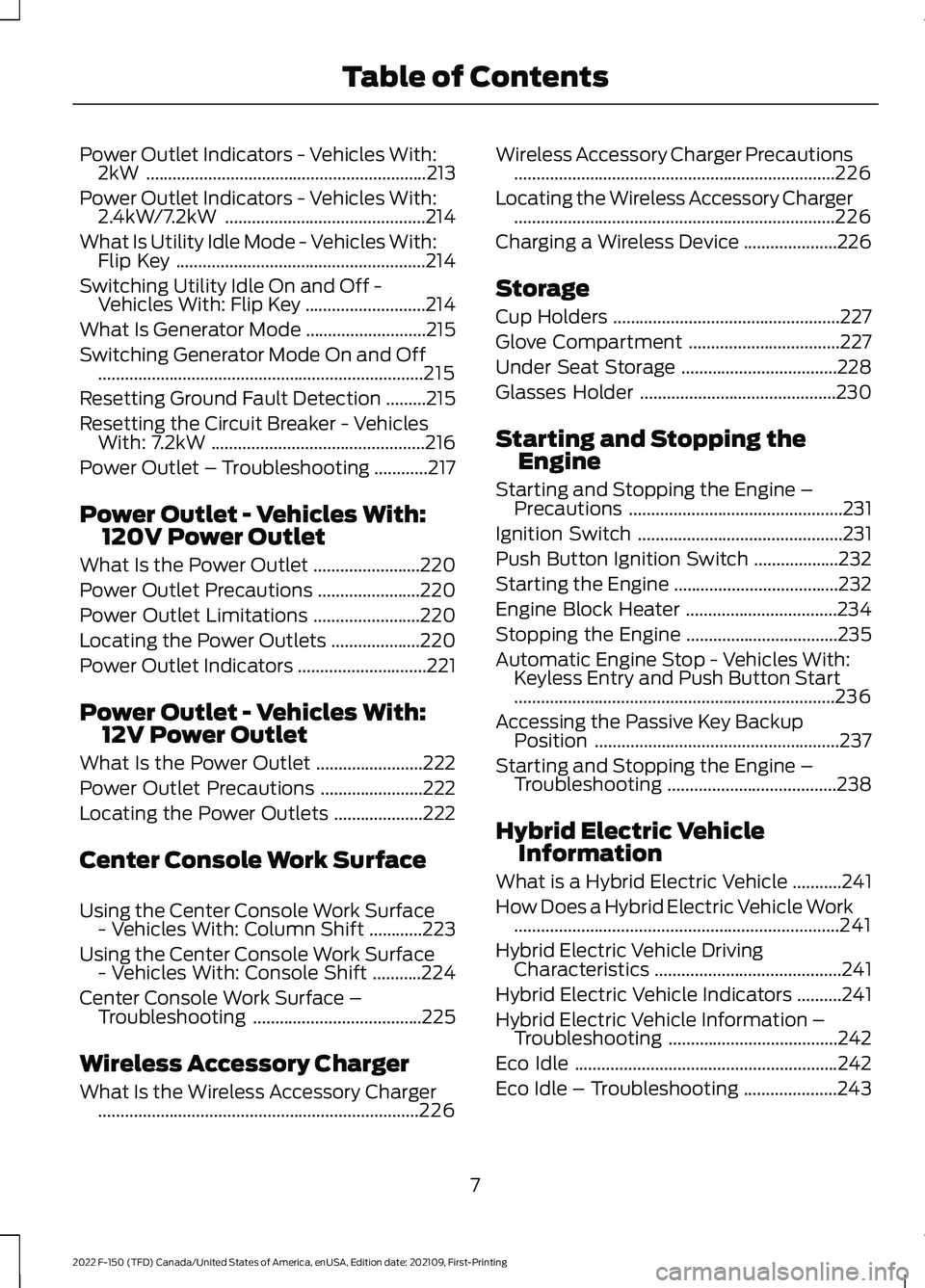
Power Outlet Indicators - Vehicles With:
2kW ...............................................................213
Power Outlet Indicators - Vehicles With: 2.4kW/7.2kW .............................................
214
What Is Utility Idle Mode - Vehicles With: Flip Key ........................................................
214
Switching Utility Idle On and Off - Vehicles With: Flip Key ...........................
214
What Is Generator Mode ...........................
215
Switching Generator Mode On and Off ........................................................................\
.
215
Resetting Ground Fault Detection .........
215
Resetting the Circuit Breaker - Vehicles With: 7.2kW ................................................
216
Power Outlet – Troubleshooting ............
217
Power Outlet - Vehicles With: 120V Power Outlet
What Is the Power Outlet ........................
220
Power Outlet Precautions .......................
220
Power Outlet Limitations ........................
220
Locating the Power Outlets ....................
220
Power Outlet Indicators .............................
221
Power Outlet - Vehicles With: 12V Power Outlet
What Is the Power Outlet ........................
222
Power Outlet Precautions .......................
222
Locating the Power Outlets ....................
222
Center Console Work Surface
Using the Center Console Work Surface - Vehicles With: Column Shift ............
223
Using the Center Console Work Surface - Vehicles With: Console Shift ...........
224
Center Console Work Surface – Troubleshooting ......................................
225
Wireless Accessory Charger
What Is the Wireless Accessory Charger ........................................................................\
226 Wireless Accessory Charger Precautions
........................................................................\
226
Locating the Wireless Accessory Charger ........................................................................\
226
Charging a Wireless Device .....................
226
Storage
Cup Holders ...................................................
227
Glove Compartment ..................................
227
Under Seat Storage ...................................
228
Glasses Holder ............................................
230
Starting and Stopping the Engine
Starting and Stopping the Engine – Precautions ................................................
231
Ignition Switch ..............................................
231
Push Button Ignition Switch ...................
232
Starting the Engine .....................................
232
Engine Block Heater ..................................
234
Stopping the Engine ..................................
235
Automatic Engine Stop - Vehicles With: Keyless Entry and Push Button Start
........................................................................\
236
Accessing the Passive Key Backup Position .......................................................
237
Starting and Stopping the Engine – Troubleshooting ......................................
238
Hybrid Electric Vehicle Information
What is a Hybrid Electric Vehicle ...........
241
How Does a Hybrid Electric Vehicle Work ........................................................................\
.
241
Hybrid Electric Vehicle Driving Characteristics ..........................................
241
Hybrid Electric Vehicle Indicators ..........
241
Hybrid Electric Vehicle Information – Troubleshooting ......................................
242
Eco Idle ...........................................................
242
Eco Idle – Troubleshooting .....................
243
7
2022 F-150 (TFD) Canada/United States of America, enUSA, Edition date: 202109, First-Printing Table of Contents
Page 12 of 750
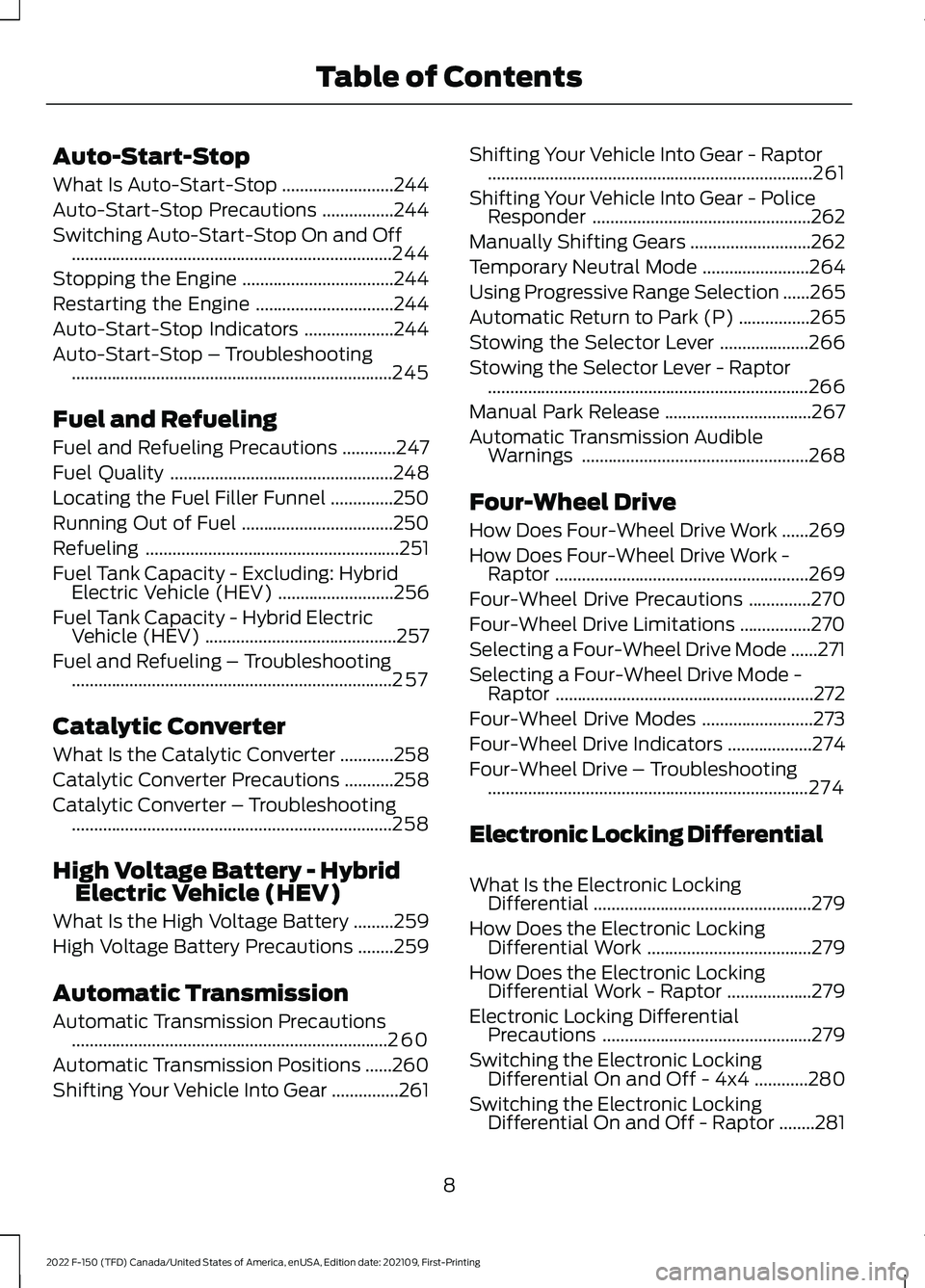
Auto-Start-Stop
What Is Auto-Start-Stop
.........................244
Auto-Start-Stop Precautions ................
244
Switching Auto-Start-Stop On and Off ........................................................................\
244
Stopping the Engine ..................................
244
Restarting the Engine ...............................
244
Auto-Start-Stop Indicators ....................
244
Auto-Start-Stop – Troubleshooting ........................................................................\
245
Fuel and Refueling
Fuel and Refueling Precautions ............
247
Fuel Quality ..................................................
248
Locating the Fuel Filler Funnel ..............
250
Running Out of Fuel ..................................
250
Refueling .........................................................
251
Fuel Tank Capacity - Excluding: Hybrid Electric Vehicle (HEV) ..........................
256
Fuel Tank Capacity - Hybrid Electric Vehicle (HEV) ...........................................
257
Fuel and Refueling – Troubleshooting ........................................................................\
257
Catalytic Converter
What Is the Catalytic Converter ............
258
Catalytic Converter Precautions ...........
258
Catalytic Converter – Troubleshooting ........................................................................\
258
High Voltage Battery - Hybrid Electric Vehicle (HEV)
What Is the High Voltage Battery .........
259
High Voltage Battery Precautions ........
259
Automatic Transmission
Automatic Transmission Precautions .......................................................................
260
Automatic Transmission Positions ......
260
Shifting Your Vehicle Into Gear ...............
261Shifting Your Vehicle Into Gear - Raptor
........................................................................\
.
261
Shifting Your Vehicle Into Gear - Police Responder .................................................
262
Manually Shifting Gears ...........................
262
Temporary Neutral Mode ........................
264
Using Progressive Range Selection ......
265
Automatic Return to Park (P) ................
265
Stowing the Selector Lever ....................
266
Stowing the Selector Lever - Raptor ........................................................................\
266
Manual Park Release .................................
267
Automatic Transmission Audible Warnings ...................................................
268
Four-Wheel Drive
How Does Four-Wheel Drive Work ......
269
How Does Four-Wheel Drive Work - Raptor .........................................................
269
Four-Wheel Drive Precautions ..............
270
Four-Wheel Drive Limitations ................
270
Selecting a Four-Wheel Drive Mode ......
271
Selecting a Four-Wheel Drive Mode - Raptor ..........................................................
272
Four-Wheel Drive Modes .........................
273
Four-Wheel Drive Indicators ...................
274
Four-Wheel Drive – Troubleshooting ........................................................................\
274
Electronic Locking Differential
What Is the Electronic Locking Differential .................................................
279
How Does the Electronic Locking Differential Work .....................................
279
How Does the Electronic Locking Differential Work - Raptor ...................
279
Electronic Locking Differential Precautions ...............................................
279
Switching the Electronic Locking Differential On and Off - 4x4 ............
280
Switching the Electronic Locking Differential On and Off - Raptor ........
281
8
2022 F-150 (TFD) Canada/United States of America, enUSA, Edition date: 202109, First-Printing Table of Contents
Page 92 of 750
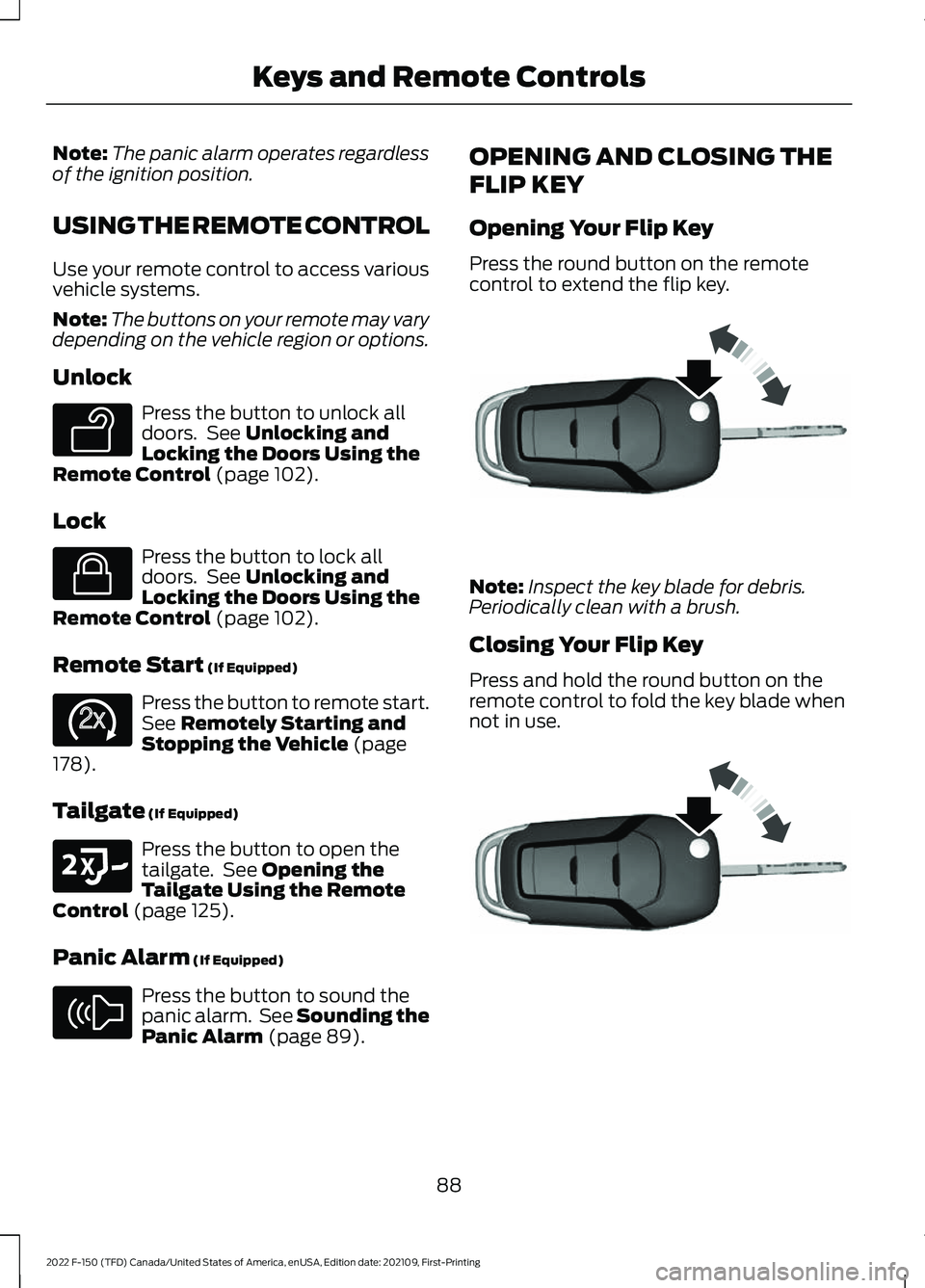
Note:
The panic alarm operates regardless
of the ignition position.
USING THE REMOTE CONTROL
Use your remote control to access various
vehicle systems.
Note: The buttons on your remote may vary
depending on the vehicle region or options.
Unlock Press the button to unlock all
doors. See Unlocking and
Locking the Doors Using the
Remote Control
(page 102).
Lock Press the button to lock all
doors. See
Unlocking and
Locking the Doors Using the
Remote Control
(page 102).
Remote Start
(If Equipped) Press the button to remote start.
See
Remotely Starting and
Stopping the Vehicle (page
178).
Tailgate
(If Equipped) Press the button to open the
tailgate. See
Opening the
Tailgate Using the Remote
Control
(page 125).
Panic Alarm
(If Equipped) Press the button to sound the
panic alarm. See Sounding the
Panic Alarm
(page 89).OPENING AND CLOSING THE
FLIP KEY
Opening Your Flip Key
Press the round button on the remote
control to extend the flip key.
Note:
Inspect the key blade for debris.
Periodically clean with a brush.
Closing Your Flip Key
Press and hold the round button on the
remote control to fold the key blade when
not in use. 88
2022 F-150 (TFD) Canada/United States of America, enUSA, Edition date: 202109, First-Printing Keys and Remote ControlsE138629 E138623 E138625 E191530 E138624 E191532 E191532
Page 94 of 750
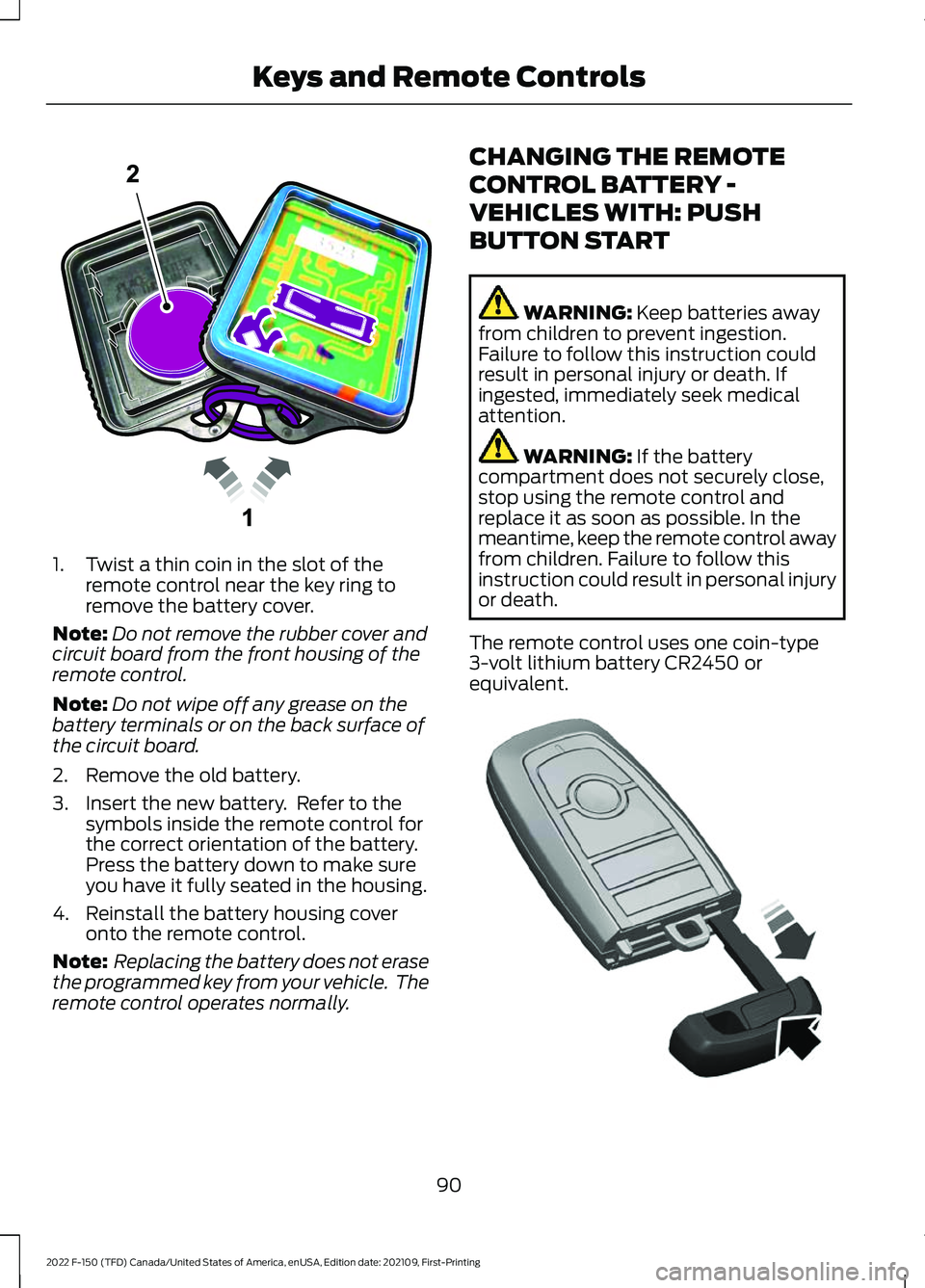
1. Twist a thin coin in the slot of the
remote control near the key ring to
remove the battery cover.
Note: Do not remove the rubber cover and
circuit board from the front housing of the
remote control.
Note: Do not wipe off any grease on the
battery terminals or on the back surface of
the circuit board.
2. Remove the old battery.
3. Insert the new battery. Refer to the symbols inside the remote control for
the correct orientation of the battery.
Press the battery down to make sure
you have it fully seated in the housing.
4. Reinstall the battery housing cover onto the remote control.
Note: Replacing the battery does not erase
the programmed key from your vehicle. The
remote control operates normally. CHANGING THE REMOTE
CONTROL BATTERY -
VEHICLES WITH: PUSH
BUTTON START WARNING: Keep batteries away
from children to prevent ingestion.
Failure to follow this instruction could
result in personal injury or death. If
ingested, immediately seek medical
attention. WARNING:
If the battery
compartment does not securely close,
stop using the remote control and
replace it as soon as possible. In the
meantime, keep the remote control away
from children. Failure to follow this
instruction could result in personal injury
or death.
The remote control uses one coin-type
3-volt lithium battery CR2450 or
equivalent. 90
2022 F-150 (TFD) Canada/United States of America, enUSA, Edition date: 202109, First-Printing Keys and Remote ControlsE203601 E322866
Page 97 of 750
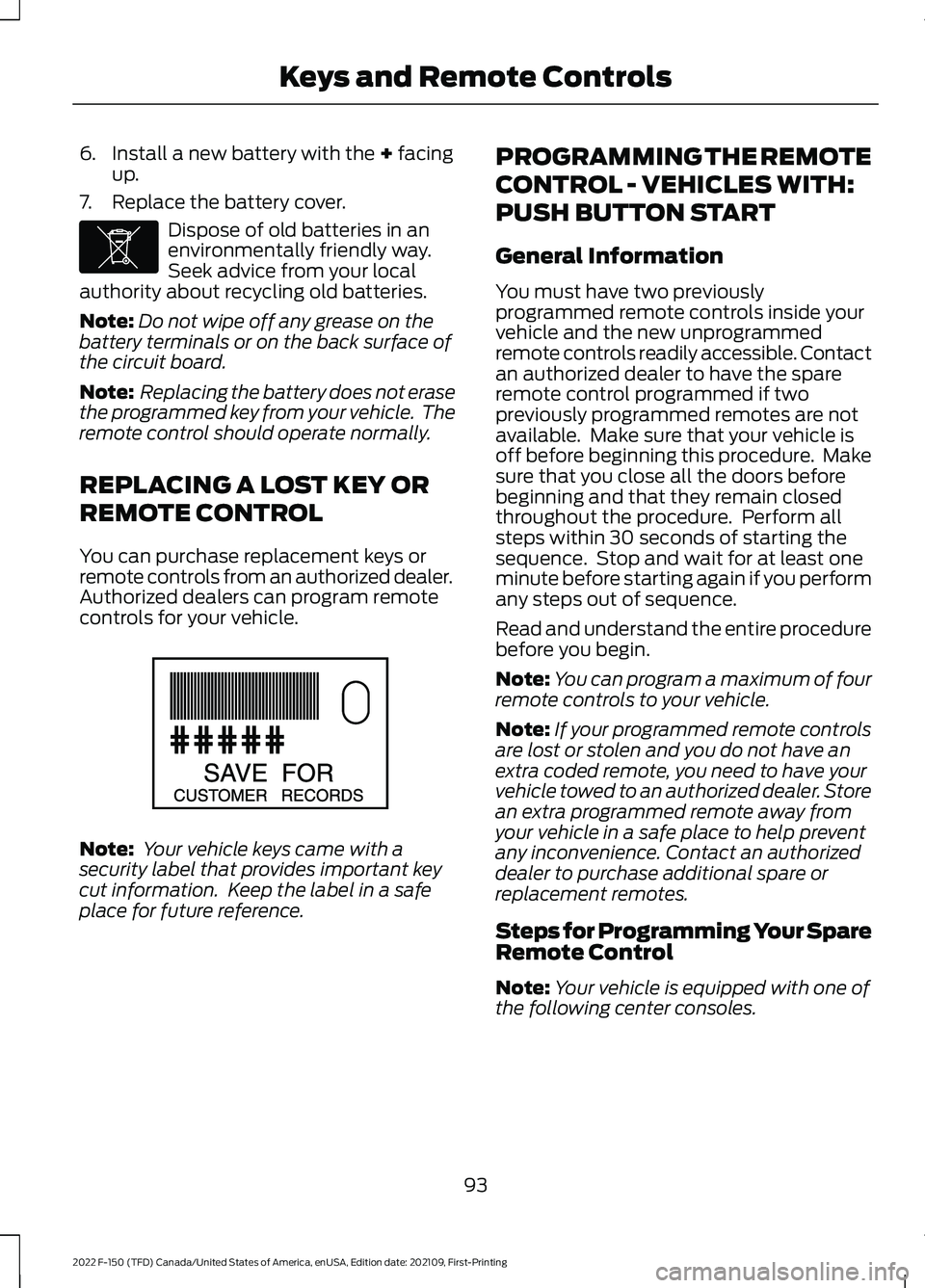
6. Install a new battery with the + facing
up.
7. Replace the battery cover. Dispose of old batteries in an
environmentally friendly way.
Seek advice from your local
authority about recycling old batteries.
Note: Do not wipe off any grease on the
battery terminals or on the back surface of
the circuit board.
Note: Replacing the battery does not erase
the programmed key from your vehicle. The
remote control should operate normally.
REPLACING A LOST KEY OR
REMOTE CONTROL
You can purchase replacement keys or
remote controls from an authorized dealer.
Authorized dealers can program remote
controls for your vehicle. Note:
Your vehicle keys came with a
security label that provides important key
cut information. Keep the label in a safe
place for future reference. PROGRAMMING THE REMOTE
CONTROL - VEHICLES WITH:
PUSH BUTTON START
General Information
You must have two previously
programmed remote controls inside your
vehicle and the new unprogrammed
remote controls readily accessible. Contact
an authorized dealer to have the spare
remote control programmed if two
previously programmed remotes are not
available. Make sure that your vehicle is
off before beginning this procedure. Make
sure that you close all the doors before
beginning and that they remain closed
throughout the procedure. Perform all
steps within 30 seconds of starting the
sequence. Stop and wait for at least one
minute before starting again if you perform
any steps out of sequence.
Read and understand the entire procedure
before you begin.
Note:
You can program a maximum of four
remote controls to your vehicle.
Note: If your programmed remote controls
are lost or stolen and you do not have an
extra coded remote, you need to have your
vehicle towed to an authorized dealer. Store
an extra programmed remote away from
your vehicle in a safe place to help prevent
any inconvenience. Contact an authorized
dealer to purchase additional spare or
replacement remotes.
Steps for Programming Your Spare
Remote Control
Note: Your vehicle is equipped with one of
the following center consoles.
93
2022 F-150 (TFD) Canada/United States of America, enUSA, Edition date: 202109, First-Printing Keys and Remote ControlsE107998 E151795
Page 107 of 750
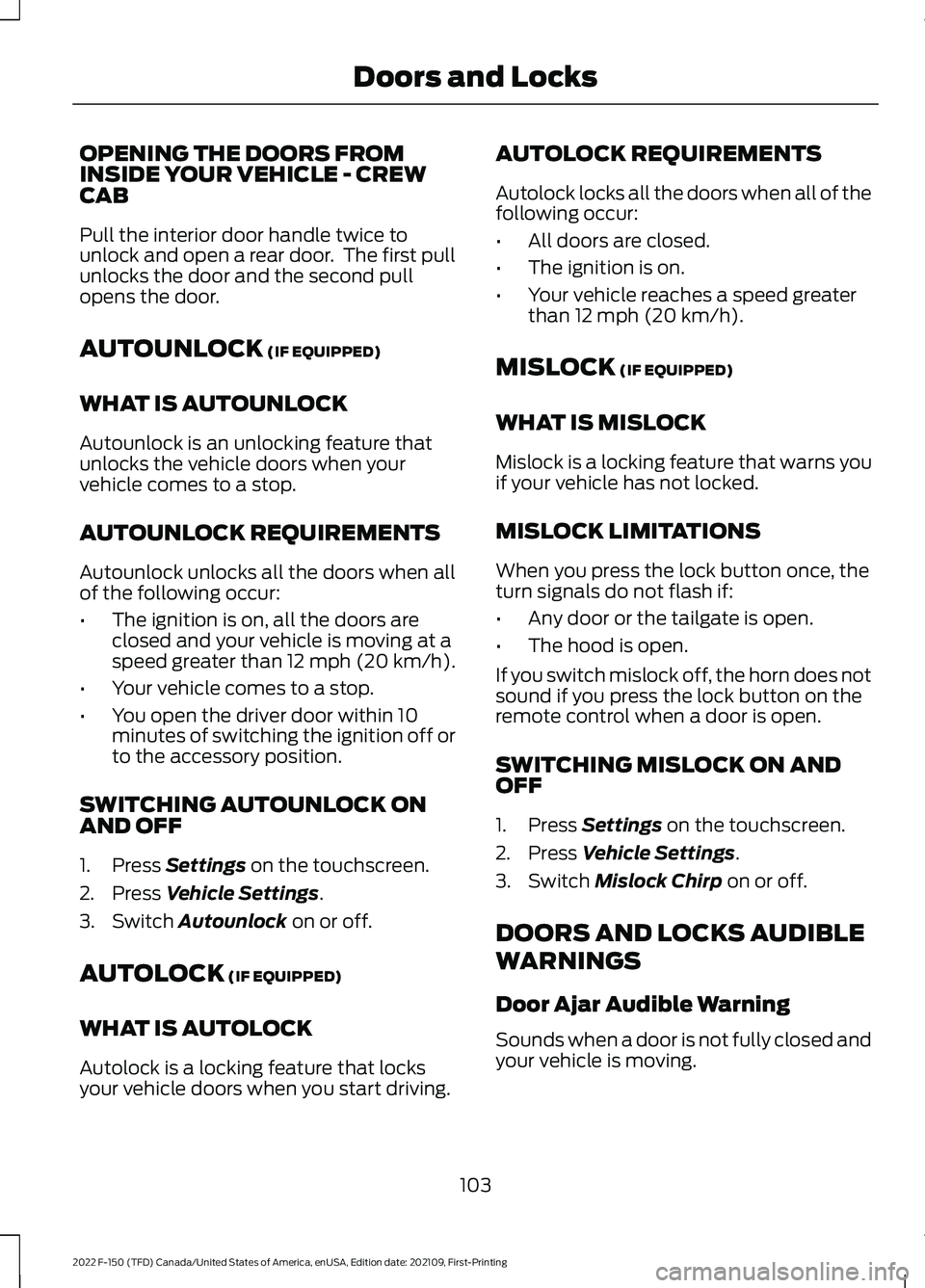
OPENING THE DOORS FROM
INSIDE YOUR VEHICLE - CREW
CAB
Pull the interior door handle twice to
unlock and open a rear door. The first pull
unlocks the door and the second pull
opens the door.
AUTOUNLOCK (IF EQUIPPED)
WHAT IS AUTOUNLOCK
Autounlock is an unlocking feature that
unlocks the vehicle doors when your
vehicle comes to a stop.
AUTOUNLOCK REQUIREMENTS
Autounlock unlocks all the doors when all
of the following occur:
• The ignition is on, all the doors are
closed and your vehicle is moving at a
speed greater than 12 mph (20 km/h).
• Your vehicle comes to a stop.
• You open the driver door within 10
minutes of switching the ignition off or
to the accessory position.
SWITCHING AUTOUNLOCK ON
AND OFF
1. Press
Settings on the touchscreen.
2. Press
Vehicle Settings.
3. Switch
Autounlock on or off.
AUTOLOCK
(IF EQUIPPED)
WHAT IS AUTOLOCK
Autolock is a locking feature that locks
your vehicle doors when you start driving. AUTOLOCK REQUIREMENTS
Autolock locks all the doors when all of the
following occur:
•
All doors are closed.
• The ignition is on.
• Your vehicle reaches a speed greater
than
12 mph (20 km/h).
MISLOCK
(IF EQUIPPED)
WHAT IS MISLOCK
Mislock is a locking feature that warns you
if your vehicle has not locked.
MISLOCK LIMITATIONS
When you press the lock button once, the
turn signals do not flash if:
• Any door or the tailgate is open.
• The hood is open.
If you switch mislock off, the horn does not
sound if you press the lock button on the
remote control when a door is open.
SWITCHING MISLOCK ON AND
OFF
1. Press
Settings on the touchscreen.
2. Press
Vehicle Settings.
3. Switch
Mislock Chirp on or off.
DOORS AND LOCKS AUDIBLE
WARNINGS
Door Ajar Audible Warning
Sounds when a door is not fully closed and
your vehicle is moving.
103
2022 F-150 (TFD) Canada/United States of America, enUSA, Edition date: 202109, First-Printing Doors and Locks
Page 138 of 750
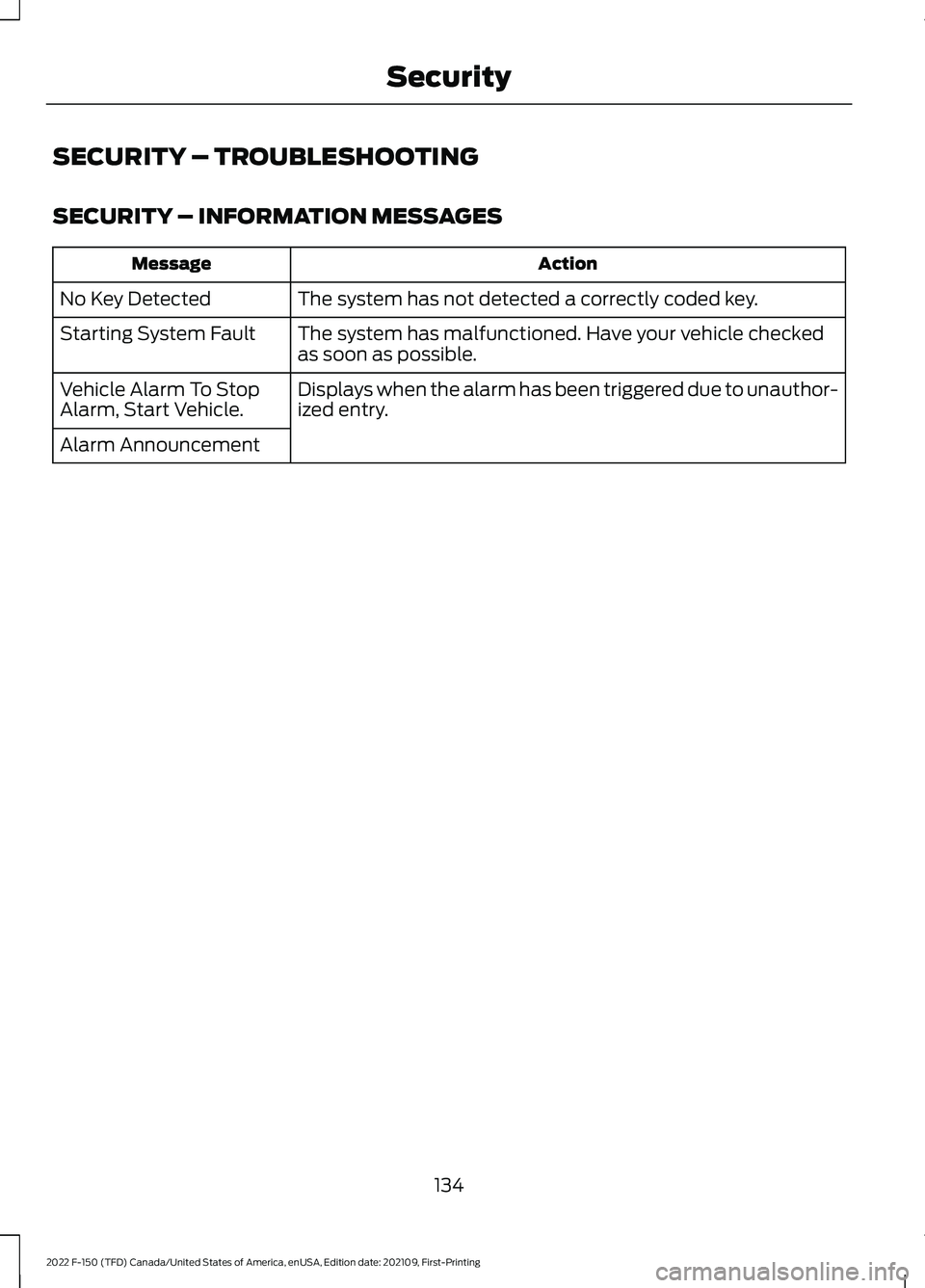
SECURITY – TROUBLESHOOTING
SECURITY – INFORMATION MESSAGES
Action
Message
The system has not detected a correctly coded key.
No Key Detected
The system has malfunctioned. Have your vehicle checked
as soon as possible.
Starting System Fault
Displays when the alarm has been triggered due to unauthor-
ized entry.
Vehicle Alarm To Stop
Alarm, Start Vehicle.
Alarm Announcement
134
2022 F-150 (TFD) Canada/United States of America, enUSA, Edition date: 202109, First-Printing Security
Page 143 of 750
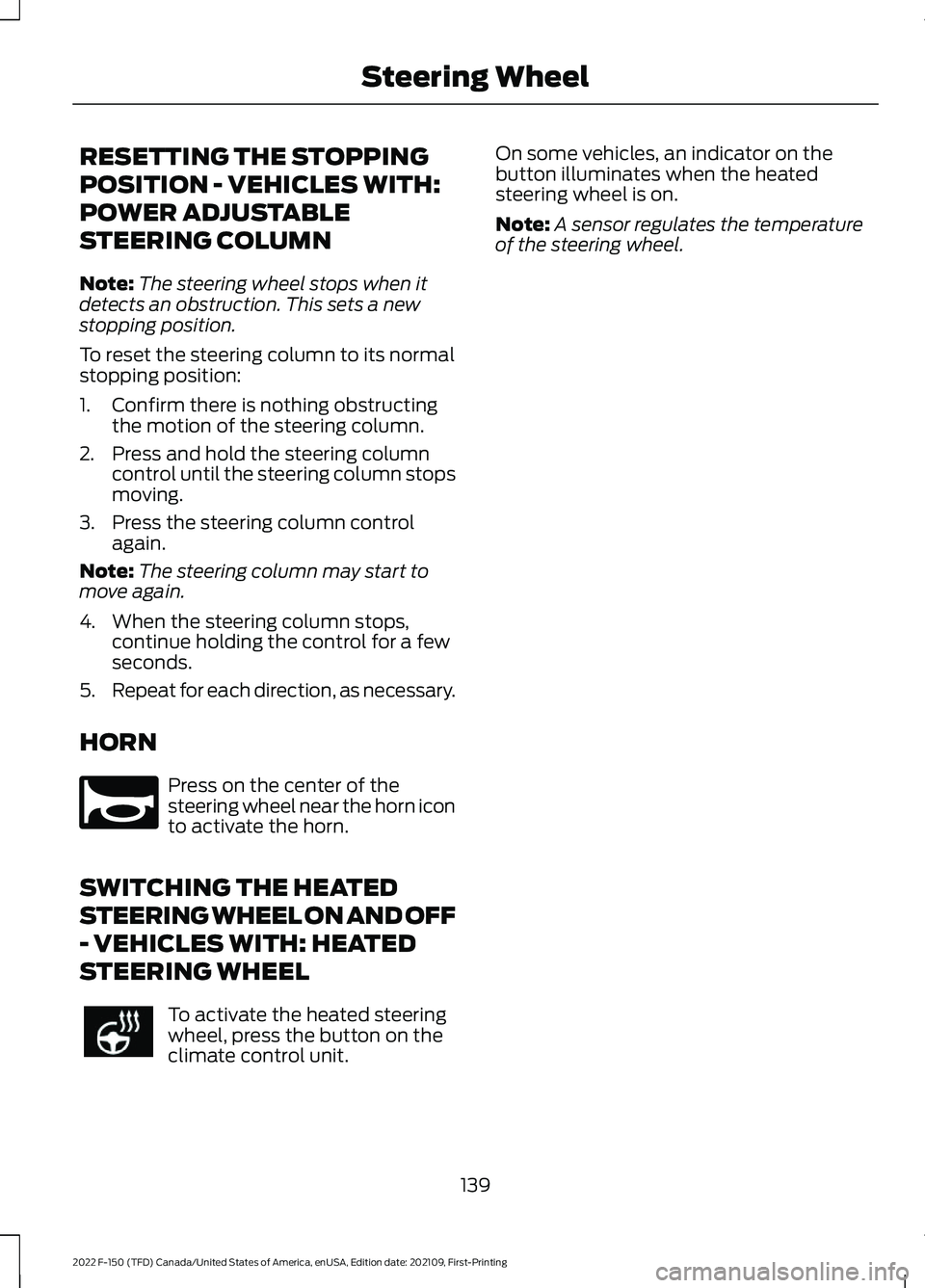
RESETTING THE STOPPING
POSITION - VEHICLES WITH:
POWER ADJUSTABLE
STEERING COLUMN
Note:
The steering wheel stops when it
detects an obstruction. This sets a new
stopping position.
To reset the steering column to its normal
stopping position:
1. Confirm there is nothing obstructing the motion of the steering column.
2. Press and hold the steering column control until the steering column stops
moving.
3. Press the steering column control again.
Note: The steering column may start to
move again.
4. When the steering column stops, continue holding the control for a few
seconds.
5. Repeat for each direction, as necessary.
HORN Press on the center of the
steering wheel near the horn icon
to activate the horn.
SWITCHING THE HEATED
STEERING WHEEL ON AND OFF
- VEHICLES WITH: HEATED
STEERING WHEEL To activate the heated steering
wheel, press the button on the
climate control unit. On some vehicles, an indicator on the
button illuminates when the heated
steering wheel is on.
Note:
A sensor regulates the temperature
of the steering wheel.
139
2022 F-150 (TFD) Canada/United States of America, enUSA, Edition date: 202109, First-Printing Steering WheelE270945
Page 163 of 750
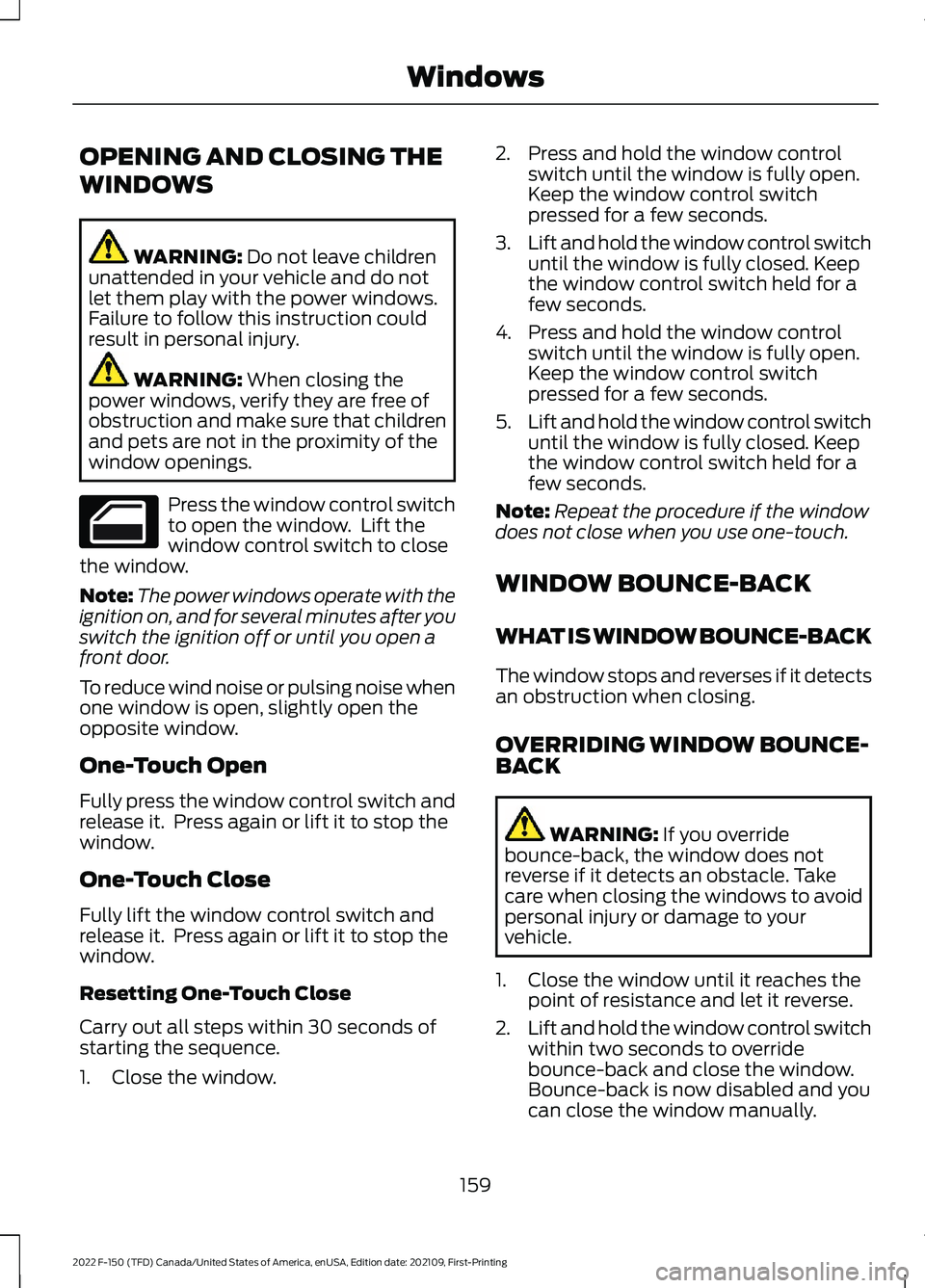
OPENING AND CLOSING THE
WINDOWS
WARNING: Do not leave children
unattended in your vehicle and do not
let them play with the power windows.
Failure to follow this instruction could
result in personal injury. WARNING:
When closing the
power windows, verify they are free of
obstruction and make sure that children
and pets are not in the proximity of the
window openings. Press the window control switch
to open the window. Lift the
window control switch to close
the window.
Note: The power windows operate with the
ignition on, and for several minutes after you
switch the ignition off or until you open a
front door.
To reduce wind noise or pulsing noise when
one window is open, slightly open the
opposite window.
One-Touch Open
Fully press the window control switch and
release it. Press again or lift it to stop the
window.
One-Touch Close
Fully lift the window control switch and
release it. Press again or lift it to stop the
window.
Resetting One-Touch Close
Carry out all steps within 30 seconds of
starting the sequence.
1. Close the window. 2. Press and hold the window control
switch until the window is fully open.
Keep the window control switch
pressed for a few seconds.
3. Lift and hold the window control switch
until the window is fully closed. Keep
the window control switch held for a
few seconds.
4. Press and hold the window control switch until the window is fully open.
Keep the window control switch
pressed for a few seconds.
5. Lift and hold the window control switch
until the window is fully closed. Keep
the window control switch held for a
few seconds.
Note: Repeat the procedure if the window
does not close when you use one-touch.
WINDOW BOUNCE-BACK
WHAT IS WINDOW BOUNCE-BACK
The window stops and reverses if it detects
an obstruction when closing.
OVERRIDING WINDOW BOUNCE-
BACK WARNING:
If you override
bounce-back, the window does not
reverse if it detects an obstacle. Take
care when closing the windows to avoid
personal injury or damage to your
vehicle.
1. Close the window until it reaches the point of resistance and let it reverse.
2. Lift and hold the window control switch
within two seconds to override
bounce-back and close the window.
Bounce-back is now disabled and you
can close the window manually.
159
2022 F-150 (TFD) Canada/United States of America, enUSA, Edition date: 202109, First-Printing Windows