high beam FORD F-250 2021 Owners Manual
[x] Cancel search | Manufacturer: FORD, Model Year: 2021, Model line: F-250, Model: FORD F-250 2021Pages: 666, PDF Size: 11.3 MB
Page 5 of 666
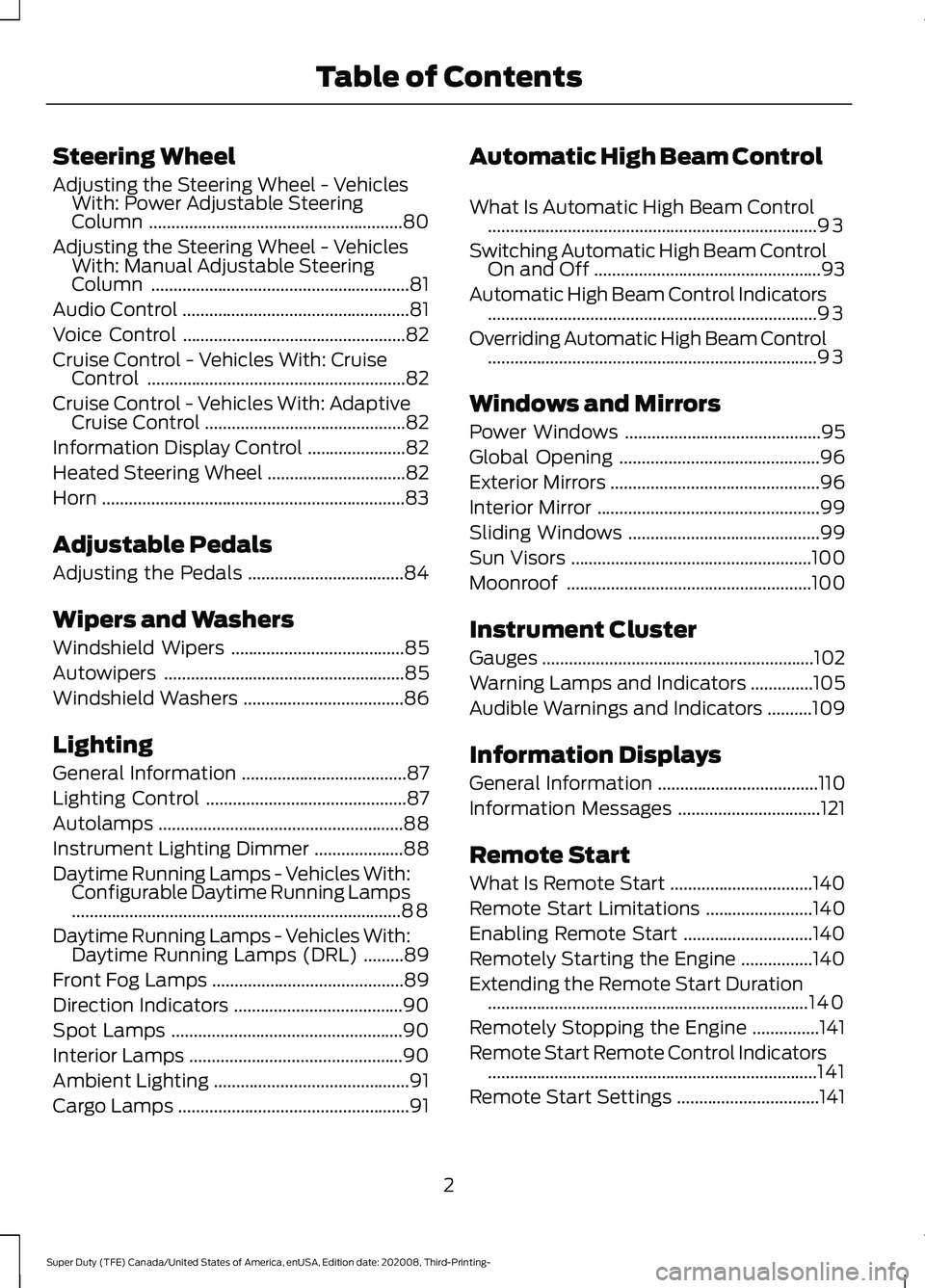
Steering Wheel
Adjusting the Steering Wheel - Vehicles
With: Power Adjustable Steering
Column .........................................................80
Adjusting the Steering Wheel - Vehicles With: Manual Adjustable Steering
Column ..........................................................
81
Audio Control ...................................................
81
Voice Control ..................................................
82
Cruise Control - Vehicles With: Cruise Control ..........................................................
82
Cruise Control - Vehicles With: Adaptive Cruise Control .............................................
82
Information Display Control ......................
82
Heated Steering Wheel ...............................
82
Horn ....................................................................
83
Adjustable Pedals
Adjusting the Pedals ...................................
84
Wipers and Washers
Windshield Wipers .......................................
85
Autowipers ......................................................
85
Windshield Washers ....................................
86
Lighting
General Information .....................................
87
Lighting Control .............................................
87
Autolamps .......................................................
88
Instrument Lighting Dimmer ....................
88
Daytime Running Lamps - Vehicles With: Configurable Daytime Running Lamps
........................................................................\
..
88
Daytime Running Lamps - Vehicles With: Daytime Running Lamps (DRL) .........
89
Front Fog Lamps ...........................................
89
Direction Indicators ......................................
90
Spot Lamps ....................................................
90
Interior Lamps ................................................
90
Ambient Lighting ............................................
91
Cargo Lamps ....................................................
91Automatic High Beam Control
What Is Automatic High Beam Control
........................................................................\
..
93
Switching Automatic High Beam Control On and Off ...................................................
93
Automatic High Beam Control Indicators ........................................................................\
..
93
Overriding Automatic High Beam Control ........................................................................\
..
93
Windows and Mirrors
Power Windows ............................................
95
Global Opening .............................................
96
Exterior Mirrors ...............................................
96
Interior Mirror ..................................................
99
Sliding Windows ...........................................
99
Sun Visors ......................................................
100
Moonroof .......................................................
100
Instrument Cluster
Gauges .............................................................
102
Warning Lamps and Indicators ..............
105
Audible Warnings and Indicators ..........
109
Information Displays
General Information ....................................
110
Information Messages ................................
121
Remote Start
What Is Remote Start ................................
140
Remote Start Limitations ........................
140
Enabling Remote Start .............................
140
Remotely Starting the Engine ................
140
Extending the Remote Start Duration ........................................................................\
140
Remotely Stopping the Engine ...............
141
Remote Start Remote Control Indicators ........................................................................\
..
141
Remote Start Settings ................................
141
2
Super Duty (TFE) Canada/United States of America, enUSA, Edition date: 202008, Third-Printing- Table of Contents
Page 90 of 666
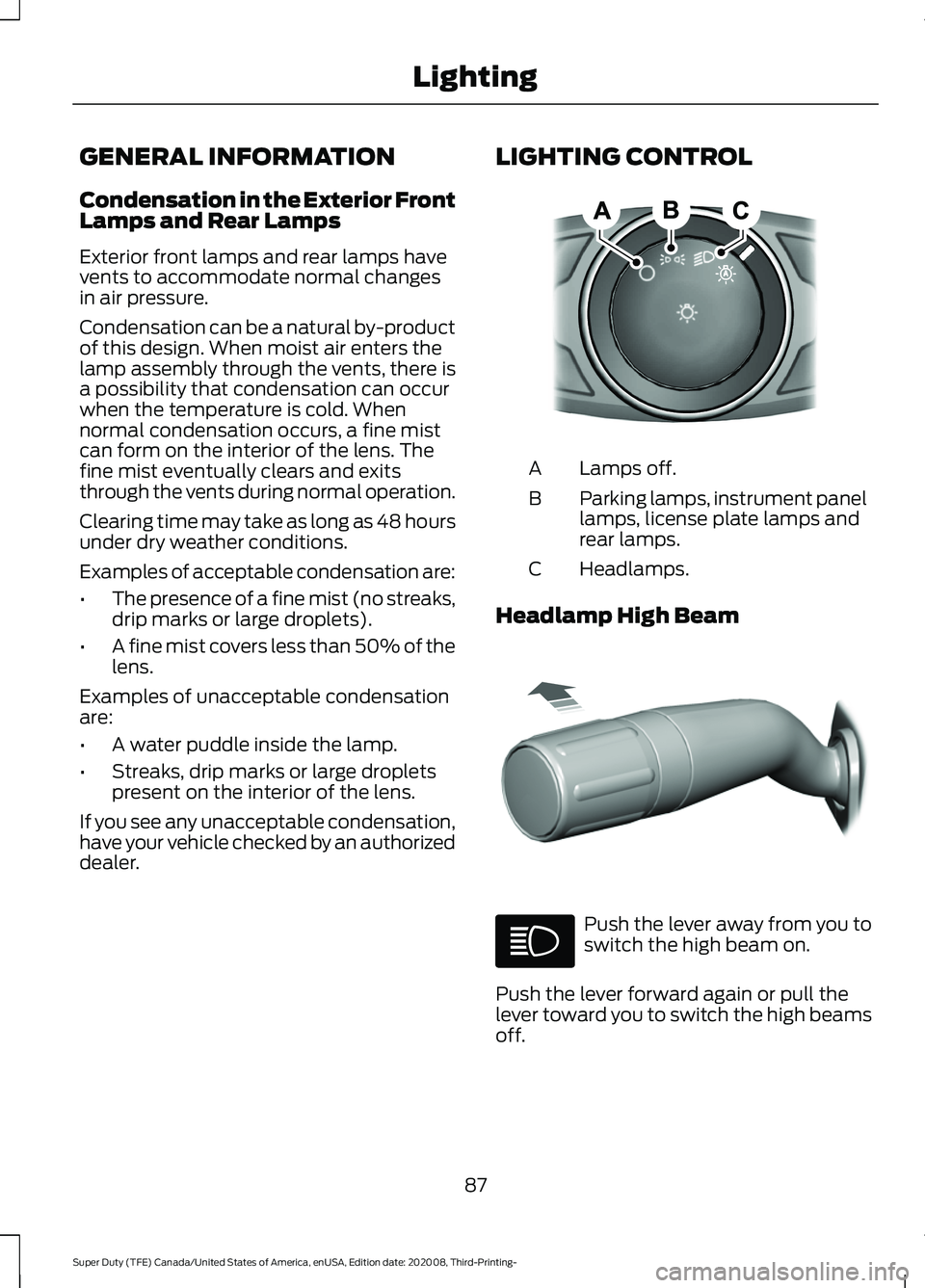
GENERAL INFORMATION
Condensation in the Exterior Front
Lamps and Rear Lamps
Exterior front lamps and rear lamps have
vents to accommodate normal changes
in air pressure.
Condensation can be a natural by-product
of this design. When moist air enters the
lamp assembly through the vents, there is
a possibility that condensation can occur
when the temperature is cold. When
normal condensation occurs, a fine mist
can form on the interior of the lens. The
fine mist eventually clears and exits
through the vents during normal operation.
Clearing time may take as long as 48 hours
under dry weather conditions.
Examples of acceptable condensation are:
•
The presence of a fine mist (no streaks,
drip marks or large droplets).
• A fine mist covers less than 50% of the
lens.
Examples of unacceptable condensation
are:
• A water puddle inside the lamp.
• Streaks, drip marks or large droplets
present on the interior of the lens.
If you see any unacceptable condensation,
have your vehicle checked by an authorized
dealer. LIGHTING CONTROL Lamps off.
A
Parking lamps, instrument panel
lamps, license plate lamps and
rear lamps.
B
Headlamps.
C
Headlamp High Beam Push the lever away from you to
switch the high beam on.
Push the lever forward again or pull the
lever toward you to switch the high beams
off.
87
Super Duty (TFE) Canada/United States of America, enUSA, Edition date: 202008, Third-Printing- LightingE142449 E308790
Page 91 of 666
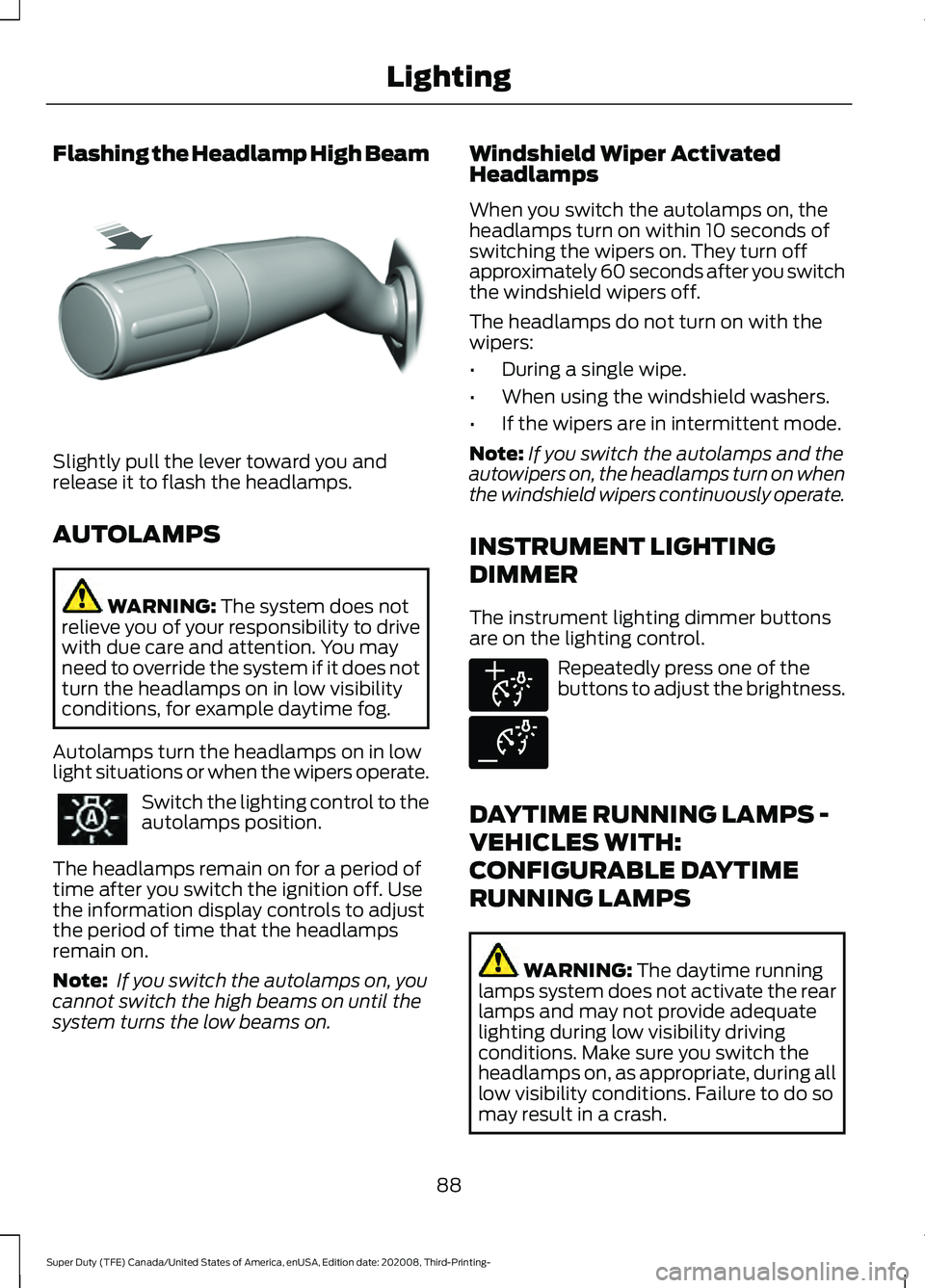
Flashing the Headlamp High Beam
Slightly pull the lever toward you and
release it to flash the headlamps.
AUTOLAMPS
WARNING: The system does not
relieve you of your responsibility to drive
with due care and attention. You may
need to override the system if it does not
turn the headlamps on in low visibility
conditions, for example daytime fog.
Autolamps turn the headlamps on in low
light situations or when the wipers operate. Switch the lighting control to the
autolamps position.
The headlamps remain on for a period of
time after you switch the ignition off. Use
the information display controls to adjust
the period of time that the headlamps
remain on.
Note: If you switch the autolamps on, you
cannot switch the high beams on until the
system turns the low beams on. Windshield Wiper Activated
Headlamps
When you switch the autolamps on, the
headlamps turn on within 10 seconds of
switching the wipers on. They turn off
approximately 60 seconds after you switch
the windshield wipers off.
The headlamps do not turn on with the
wipers:
•
During a single wipe.
• When using the windshield washers.
• If the wipers are in intermittent mode.
Note: If you switch the autolamps and the
autowipers on, the headlamps turn on when
the windshield wipers continuously operate.
INSTRUMENT LIGHTING
DIMMER
The instrument lighting dimmer buttons
are on the lighting control. Repeatedly press one of the
buttons to adjust the brightness.
DAYTIME RUNNING LAMPS -
VEHICLES WITH:
CONFIGURABLE DAYTIME
RUNNING LAMPS WARNING:
The daytime running
lamps system does not activate the rear
lamps and may not provide adequate
lighting during low visibility driving
conditions. Make sure you switch the
headlamps on, as appropriate, during all
low visibility conditions. Failure to do so
may result in a crash.
88
Super Duty (TFE) Canada/United States of America, enUSA, Edition date: 202008, Third-Printing- LightingE311233 E291299 E291298
Page 96 of 666
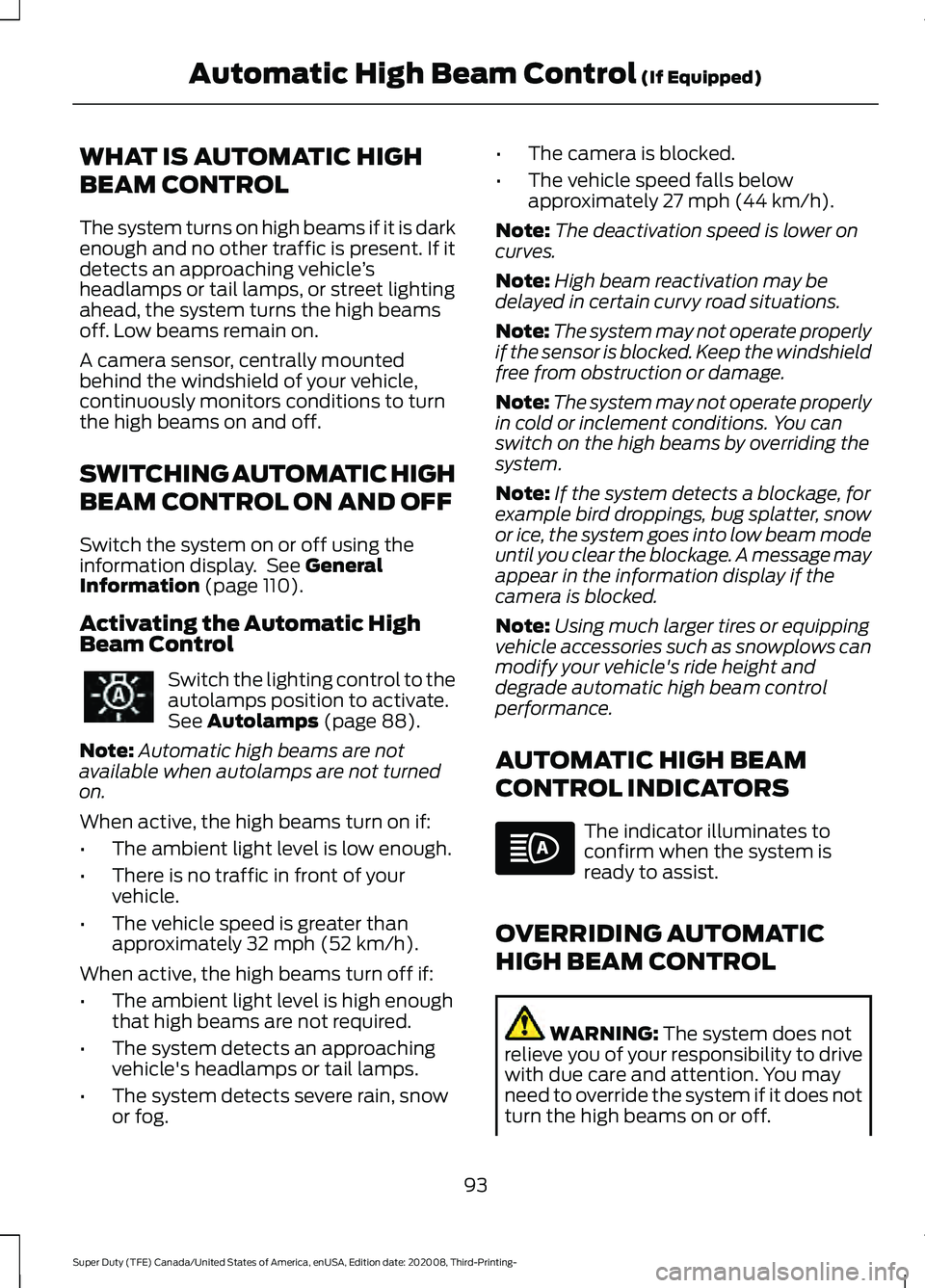
WHAT IS AUTOMATIC HIGH
BEAM CONTROL
The system turns on high beams if it is dark
enough and no other traffic is present. If it
detects an approaching vehicle
’s
headlamps or tail lamps, or street lighting
ahead, the system turns the high beams
off. Low beams remain on.
A camera sensor, centrally mounted
behind the windshield of your vehicle,
continuously monitors conditions to turn
the high beams on and off.
SWITCHING AUTOMATIC HIGH
BEAM CONTROL ON AND OFF
Switch the system on or off using the
information display. See General
Information (page 110).
Activating the Automatic High
Beam Control Switch the lighting control to the
autolamps position to activate.
See
Autolamps (page 88).
Note: Automatic high beams are not
available when autolamps are not turned
on.
When active, the high beams turn on if:
• The ambient light level is low enough.
• There is no traffic in front of your
vehicle.
• The vehicle speed is greater than
approximately
32 mph (52 km/h).
When active, the high beams turn off if:
• The ambient light level is high enough
that high beams are not required.
• The system detects an approaching
vehicle's headlamps or tail lamps.
• The system detects severe rain, snow
or fog. •
The camera is blocked.
• The vehicle speed falls below
approximately
27 mph (44 km/h).
Note: The deactivation speed is lower on
curves.
Note: High beam reactivation may be
delayed in certain curvy road situations.
Note: The system may not operate properly
if the sensor is blocked. Keep the windshield
free from obstruction or damage.
Note: The system may not operate properly
in cold or inclement conditions. You can
switch on the high beams by overriding the
system.
Note: If the system detects a blockage, for
example bird droppings, bug splatter, snow
or ice, the system goes into low beam mode
until you clear the blockage. A message may
appear in the information display if the
camera is blocked.
Note: Using much larger tires or equipping
vehicle accessories such as snowplows can
modify your vehicle's ride height and
degrade automatic high beam control
performance.
AUTOMATIC HIGH BEAM
CONTROL INDICATORS The indicator illuminates to
confirm when the system is
ready to assist.
OVERRIDING AUTOMATIC
HIGH BEAM CONTROL WARNING:
The system does not
relieve you of your responsibility to drive
with due care and attention. You may
need to override the system if it does not
turn the high beams on or off.
93
Super Duty (TFE) Canada/United States of America, enUSA, Edition date: 202008, Third-Printing- Automatic High Beam Control
(If Equipped)
Page 97 of 666
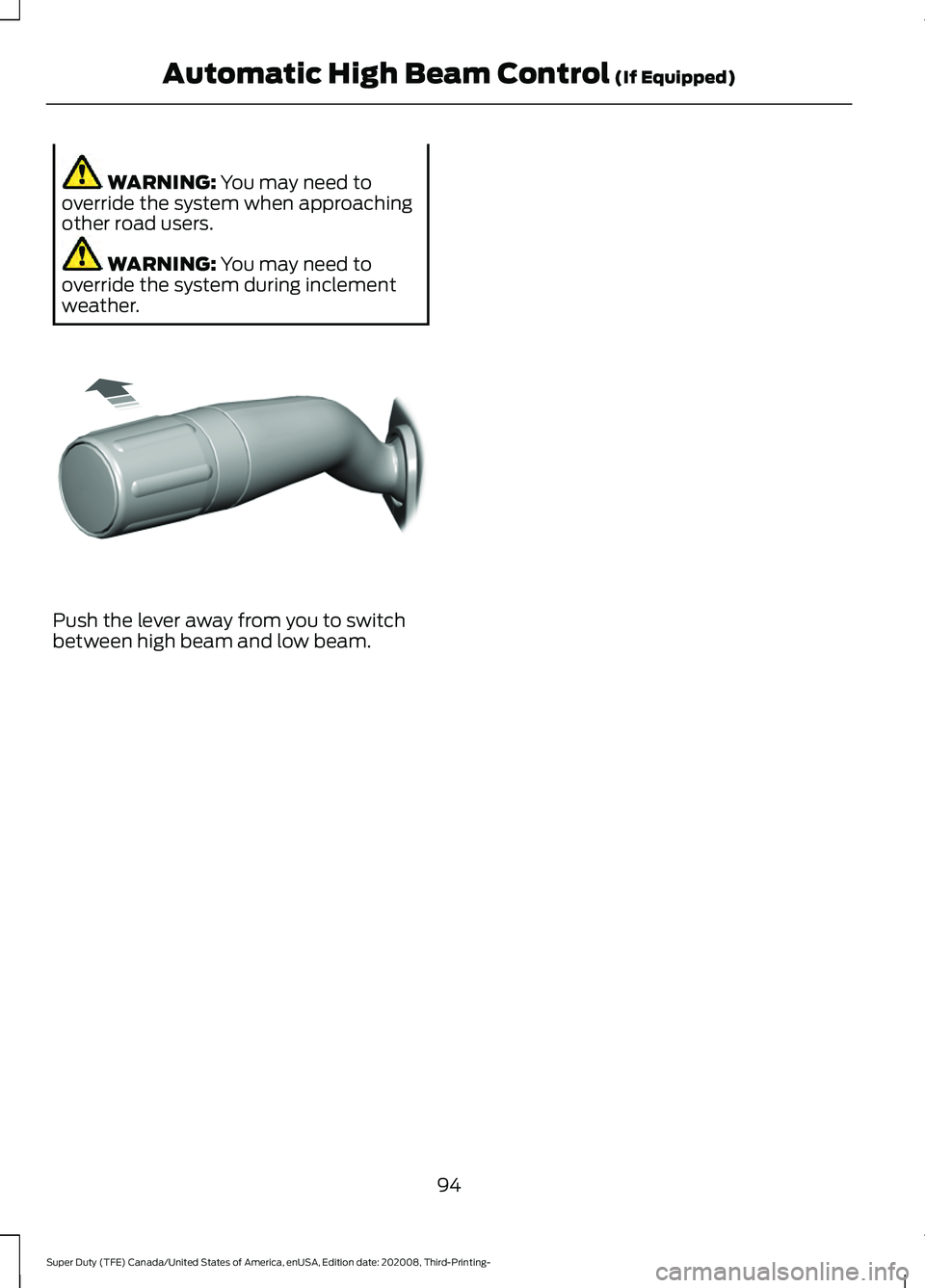
WARNING: You may need to
override the system when approaching
other road users. WARNING:
You may need to
override the system during inclement
weather. Push the lever away from you to switch
between high beam and low beam.
94
Super Duty (TFE) Canada/United States of America, enUSA, Edition date: 202008, Third-Printing- Automatic High Beam Control
(If Equipped)E308790
Page 108 of 666
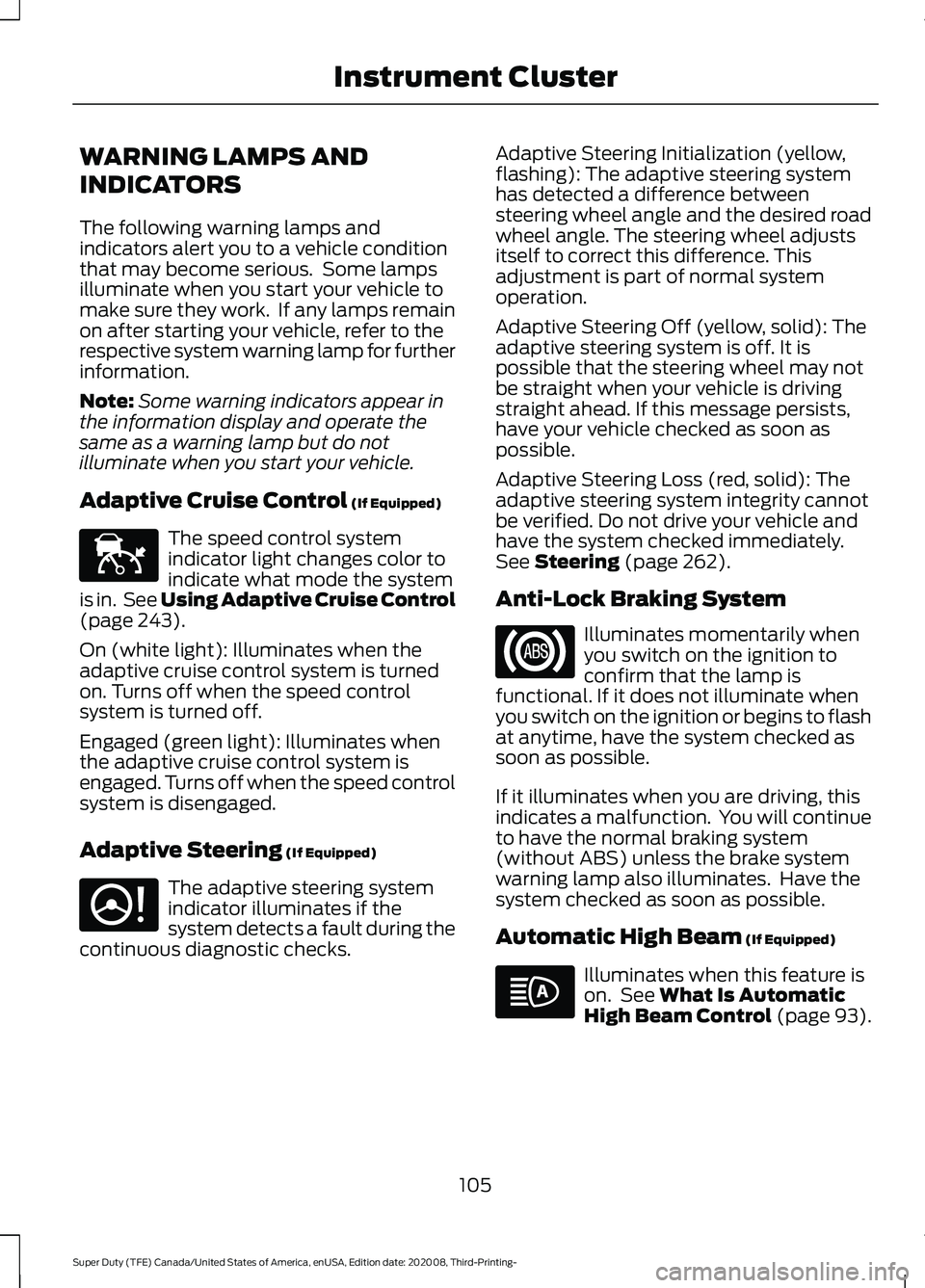
WARNING LAMPS AND
INDICATORS
The following warning lamps and
indicators alert you to a vehicle condition
that may become serious. Some lamps
illuminate when you start your vehicle to
make sure they work. If any lamps remain
on after starting your vehicle, refer to the
respective system warning lamp for further
information.
Note:
Some warning indicators appear in
the information display and operate the
same as a warning lamp but do not
illuminate when you start your vehicle.
Adaptive Cruise Control (If Equipped) The speed control system
indicator light changes color to
indicate what mode the system
is in. See Using Adaptive Cruise Control
(page
243).
On (white light): Illuminates when the
adaptive cruise control system is turned
on. Turns off when the speed control
system is turned off.
Engaged (green light): Illuminates when
the adaptive cruise control system is
engaged. Turns off when the speed control
system is disengaged.
Adaptive Steering
(If Equipped) The adaptive steering system
indicator illuminates if the
system detects a fault during the
continuous diagnostic checks. Adaptive Steering Initialization (yellow,
flashing): The adaptive steering system
has detected a difference between
steering wheel angle and the desired road
wheel angle. The steering wheel adjusts
itself to correct this difference. This
adjustment is part of normal system
operation.
Adaptive Steering Off (yellow, solid): The
adaptive steering system is off. It is
possible that the steering wheel may not
be straight when your vehicle is driving
straight ahead. If this message persists,
have your vehicle checked as soon as
possible.
Adaptive Steering Loss (red, solid): The
adaptive steering system integrity cannot
be verified. Do not drive your vehicle and
have the system checked immediately.
See
Steering (page 262).
Anti-Lock Braking System Illuminates momentarily when
you switch on the ignition to
confirm that the lamp is
functional. If it does not illuminate when
you switch on the ignition or begins to flash
at anytime, have the system checked as
soon as possible.
If it illuminates when you are driving, this
indicates a malfunction. You will continue
to have the normal braking system
(without ABS) unless the brake system
warning lamp also illuminates. Have the
system checked as soon as possible.
Automatic High Beam
(If Equipped) Illuminates when this feature is
on. See
What Is Automatic
High Beam Control (page 93).
105
Super Duty (TFE) Canada/United States of America, enUSA, Edition date: 202008, Third-Printing- Instrument ClusterE144524 E223375
Page 110 of 666
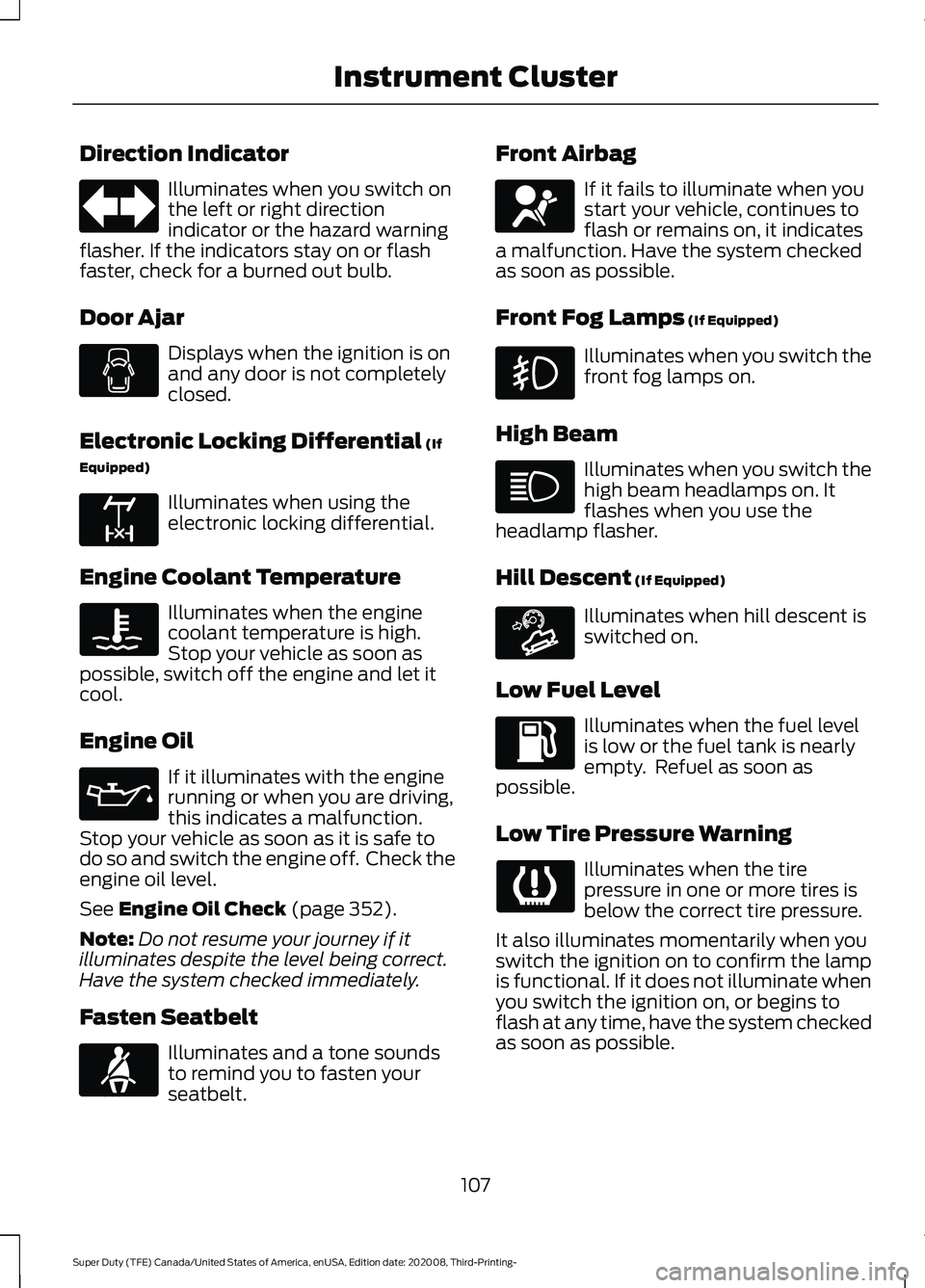
Direction Indicator
Illuminates when you switch on
the left or right direction
indicator or the hazard warning
flasher. If the indicators stay on or flash
faster, check for a burned out bulb.
Door Ajar Displays when the ignition is on
and any door is not completely
closed.
Electronic Locking Differential (If
Equipped) Illuminates when using the
electronic locking differential.
Engine Coolant Temperature Illuminates when the engine
coolant temperature is high.
Stop your vehicle as soon as
possible, switch off the engine and let it
cool.
Engine Oil If it illuminates with the engine
running or when you are driving,
this indicates a malfunction.
Stop your vehicle as soon as it is safe to
do so and switch the engine off. Check the
engine oil level.
See
Engine Oil Check (page 352).
Note: Do not resume your journey if it
illuminates despite the level being correct.
Have the system checked immediately.
Fasten Seatbelt Illuminates and a tone sounds
to remind you to fasten your
seatbelt. Front Airbag If it fails to illuminate when you
start your vehicle, continues to
flash or remains on, it indicates
a malfunction. Have the system checked
as soon as possible.
Front Fog Lamps
(If Equipped) Illuminates when you switch the
front fog lamps on.
High Beam Illuminates when you switch the
high beam headlamps on. It
flashes when you use the
headlamp flasher.
Hill Descent
(If Equipped) Illuminates when hill descent is
switched on.
Low Fuel Level Illuminates when the fuel level
is low or the fuel tank is nearly
empty. Refuel as soon as
possible.
Low Tire Pressure Warning Illuminates when the tire
pressure in one or more tires is
below the correct tire pressure.
It also illuminates momentarily when you
switch the ignition on to confirm the lamp
is functional. If it does not illuminate when
you switch the ignition on, or begins to
flash at any time, have the system checked
as soon as possible.
107
Super Duty (TFE) Canada/United States of America, enUSA, Edition date: 202008, Third-Printing- Instrument Cluster E163170 E71880 E67017 E163171
Page 384 of 666
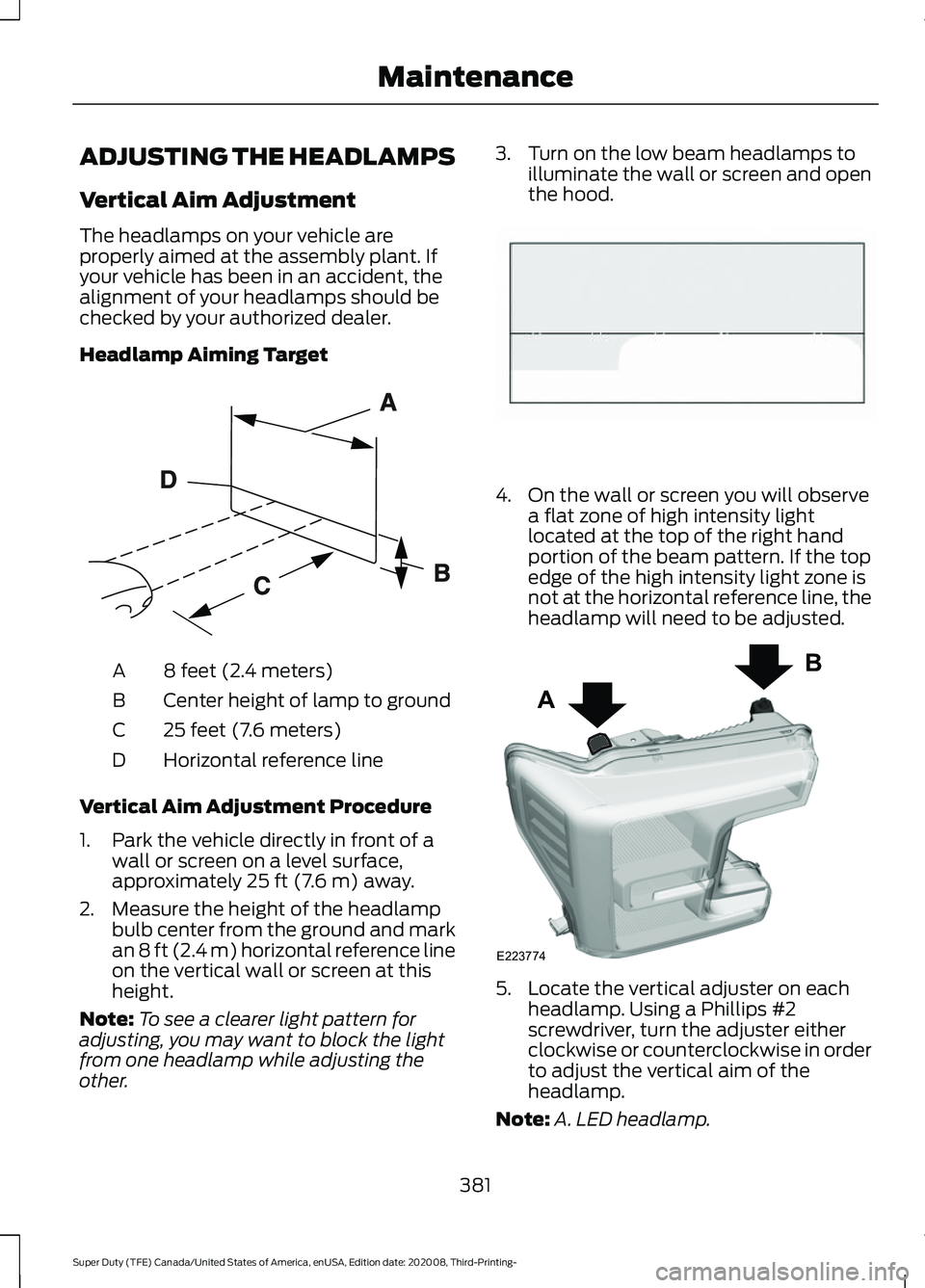
ADJUSTING THE HEADLAMPS
Vertical Aim Adjustment
The headlamps on your vehicle are
properly aimed at the assembly plant. If
your vehicle has been in an accident, the
alignment of your headlamps should be
checked by your authorized dealer.
Headlamp Aiming Target
8 feet (2.4 meters)
A
Center height of lamp to ground
B
25 feet (7.6 meters)
C
Horizontal reference line
D
Vertical Aim Adjustment Procedure
1. Park the vehicle directly in front of a wall or screen on a level surface,
approximately 25 ft (7.6 m) away.
2. Measure the height of the headlamp bulb center from the ground and mark
an
8 ft (2.4 m) horizontal reference line
on the vertical wall or screen at this
height.
Note: To see a clearer light pattern for
adjusting, you may want to block the light
from one headlamp while adjusting the
other. 3. Turn on the low beam headlamps to
illuminate the wall or screen and open
the hood. 4. On the wall or screen you will observe
a flat zone of high intensity light
located at the top of the right hand
portion of the beam pattern. If the top
edge of the high intensity light zone is
not at the horizontal reference line, the
headlamp will need to be adjusted. 5. Locate the vertical adjuster on each
headlamp. Using a Phillips #2
screwdriver, turn the adjuster either
clockwise or counterclockwise in order
to adjust the vertical aim of the
headlamp.
Note: A. LED headlamp.
381
Super Duty (TFE) Canada/United States of America, enUSA, Edition date: 202008, Third-Printing- MaintenanceE142592 E142465 A
B
E223774
Page 651 of 666
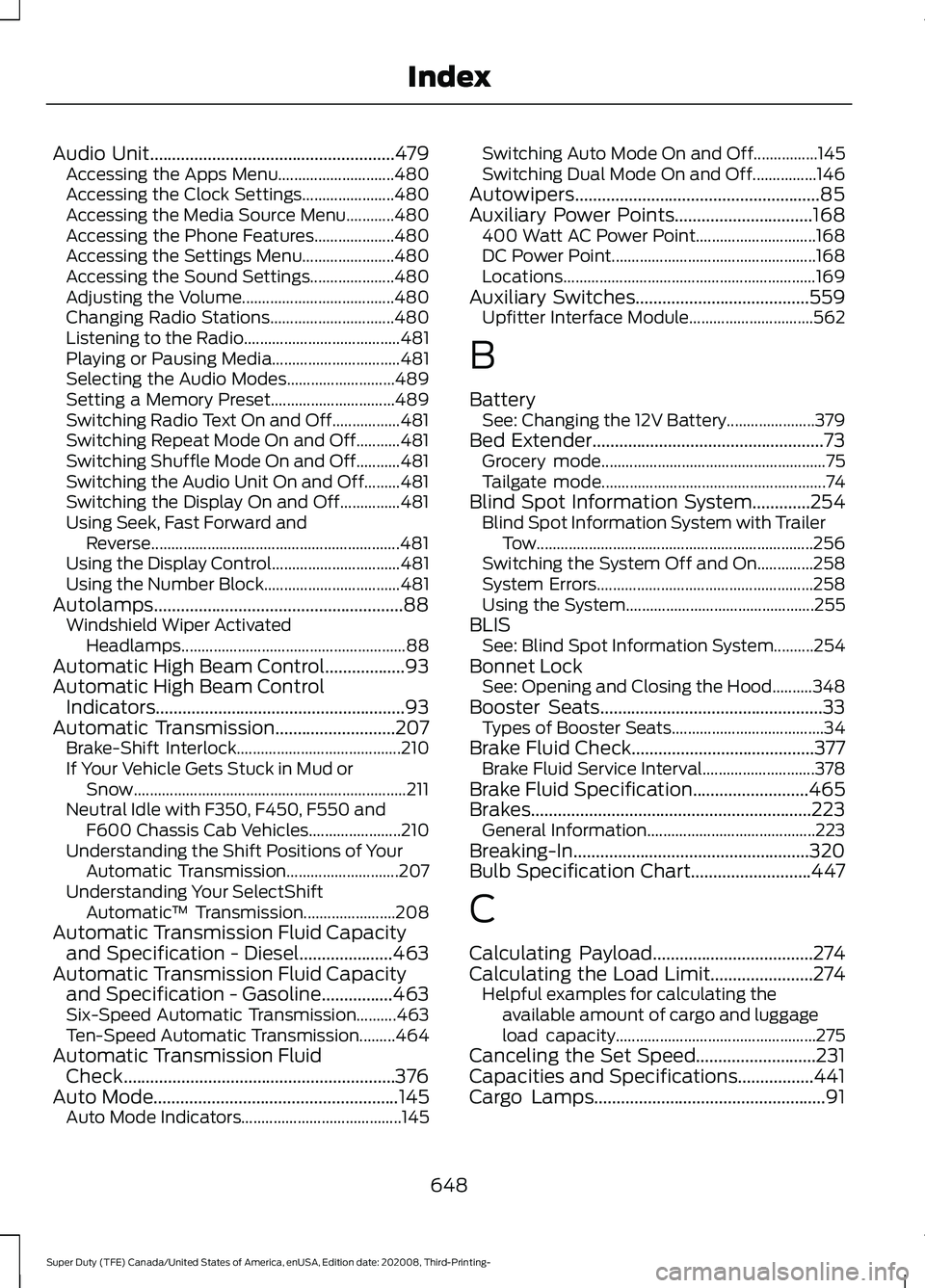
Audio Unit.......................................................479
Accessing the Apps Menu............................. 480
Accessing the Clock Settings....................... 480
Accessing the Media Source Menu............480
Accessing the Phone Features.................... 480
Accessing the Settings Menu....................... 480
Accessing the Sound Settings..................... 480
Adjusting the Volume...................................... 480
Changing Radio Stations............................... 480
Listening to the Radio....................................... 481
Playing or Pausing Media................................ 481
Selecting the Audio Modes........................... 489
Setting a Memory Preset............................... 489
Switching Radio Text On and Off.................481
Switching Repeat Mode On and Off...........481
Switching Shuffle Mode On and Off...........481
Switching the Audio Unit On and Off.........481
Switching the Display On and Off...............481
Using Seek, Fast Forward and Reverse.............................................................. 481
Using the Display Control................................ 481
Using the Number Block.................................. 481
Autolamps........................................................88 Windshield Wiper Activated
Headlamps........................................................ 88
Automatic High Beam Control..................93
Automatic High Beam Control Indicators........................................................93
Automatic Transmission...........................207
Brake-Shift Interlock......................................... 210
If Your Vehicle Gets Stuck in Mud or Snow.................................................................... 211
Neutral Idle with F350, F450, F550 and F600 Chassis Cab Vehicles....................... 210
Understanding the Shift Positions of Your Automatic Transmission............................ 207
Understanding Your SelectShift Automatic ™ Transmission....................... 208
Automatic Transmission Fluid Capacity and Specification - Diesel.....................463
Automatic Transmission Fluid Capacity and Specification - Gasoline
................463
Six-Speed Automatic Transmission..........463
Ten-Speed Automatic Transmission.........464
Automatic Transmission Fluid Check.............................................................376
Auto Mode
.......................................................145
Auto Mode Indicators........................................ 145Switching Auto Mode On and Off................145
Switching Dual Mode On and Off................146
Autowipers.......................................................85
Auxiliary Power Points...............................168 400 Watt AC Power Point.............................. 168
DC Power Point................................................... 168
Locations............................................................... 169
Auxiliary Switches
.......................................559
Upfitter Interface Module............................... 562
B
Battery See: Changing the 12V Battery...................... 379
Bed Extender....................................................73 Grocery mode........................................................ 75
Tailgate mode........................................................ 74
Blind Spot Information System
.............254
Blind Spot Information System with Trailer
Tow..................................................................... 256
Switching the System Off and On..............258
System Errors...................................................... 258
Using the System............................................... 255
BLIS See: Blind Spot Information System..........254
Bonnet Lock See: Opening and Closing the Hood..........348
Booster Seats..................................................33 Types of Booster Seats...................................... 34
Brake Fluid Check.........................................377 Brake Fluid Service Interval............................ 378
Brake Fluid Specification..........................465
Brakes...............................................................223 General Information.......................................... 223
Breaking-In.....................................................320
Bulb Specification Chart...........................447
C
Calculating Payload
....................................274
Calculating the Load Limit.......................274
Helpful examples for calculating the
available amount of cargo and luggage
load capacity.................................................. 275
Canceling the Set Speed...........................231
Capacities and Specifications
.................441
Cargo Lamps....................................................91
648
Super Duty (TFE) Canada/United States of America, enUSA, Edition date: 202008, Third-Printing- Index
Page 658 of 666
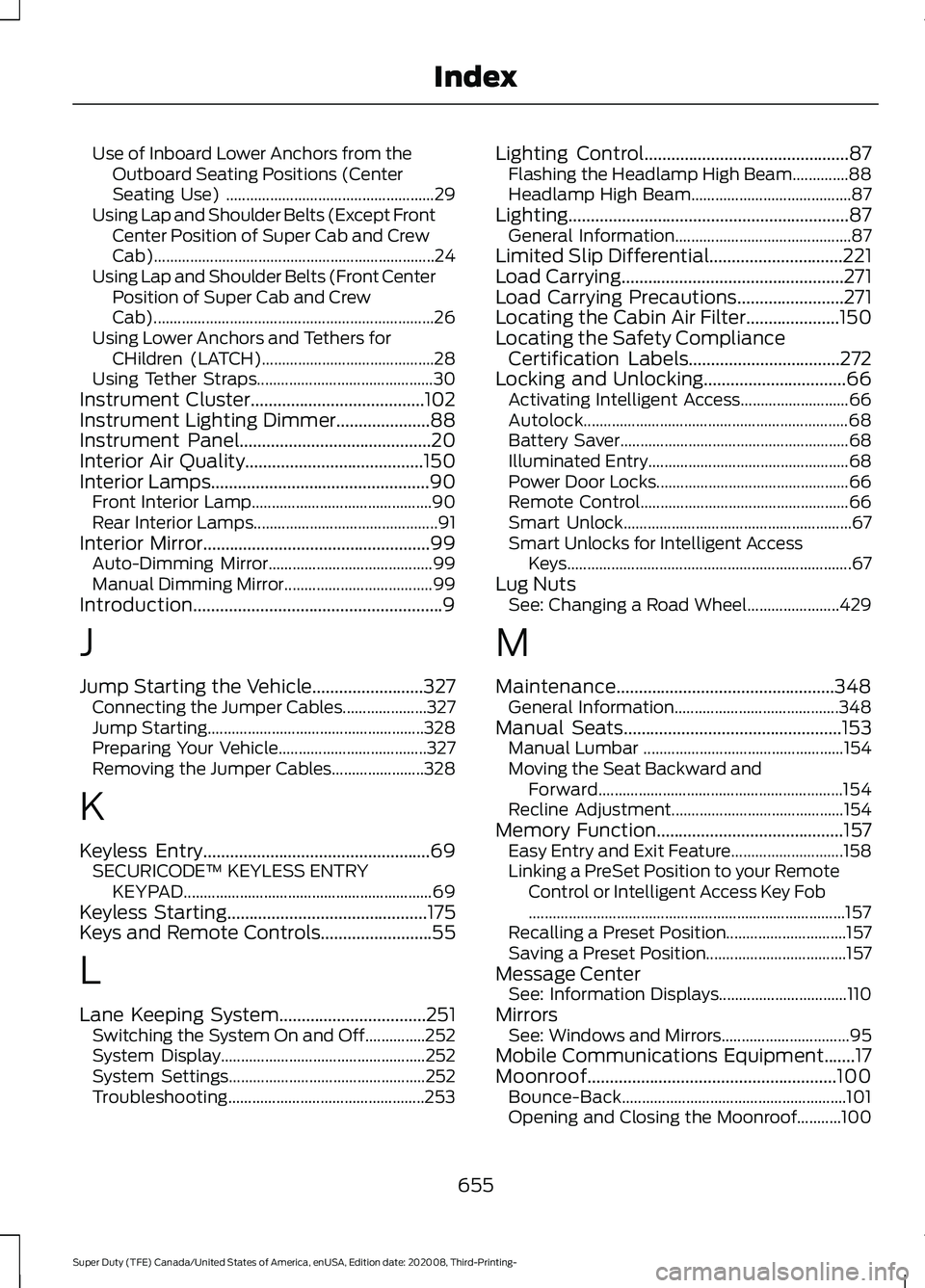
Use of Inboard Lower Anchors from the
Outboard Seating Positions (Center
Seating Use) .................................................... 29
Using Lap and Shoulder Belts (Except Front Center Position of Super Cab and Crew
Cab)...................................................................... 24
Using Lap and Shoulder Belts (Front Center Position of Super Cab and Crew
Cab)...................................................................... 26
Using Lower Anchors and Tethers for CHildren (LATCH)........................................... 28
Using Tether Straps............................................ 30
Instrument Cluster.......................................102
Instrument Lighting Dimmer.....................88
Instrument Panel
...........................................20
Interior Air Quality........................................150
Interior Lamps
.................................................90
Front Interior Lamp............................................. 90
Rear Interior Lamps.............................................. 91
Interior Mirror
...................................................99
Auto-Dimming Mirror......................................... 99
Manual Dimming Mirror..................................... 99
Introduction........................................................9
J
Jump Starting the Vehicle.........................327 Connecting the Jumper Cables..................... 327
Jump Starting...................................................... 328
Preparing Your Vehicle..................................... 327
Removing the Jumper Cables....................... 328
K
Keyless Entry...................................................69 SECURICODE™ KEYLESS ENTRY
KEYPAD.............................................................. 69
Keyless Starting
.............................................175
Keys and Remote Controls.........................55
L
Lane Keeping System
.................................251
Switching the System On and Off...............252
System Display................................................... 252
System Settings................................................. 252
Troubleshooting................................................. 253Lighting Control
..............................................87
Flashing the Headlamp High Beam..............88
Headlamp High Beam........................................ 87
Lighting...............................................................87 General Information............................................ 87
Limited Slip Differential..............................221
Load Carrying
..................................................271
Load Carrying Precautions........................271
Locating the Cabin Air Filter.....................150
Locating the Safety Compliance Certification Labels
..................................272
Locking and Unlocking................................66 Activating Intelligent Access........................... 66
Autolock.................................................................. 68
Battery Saver......................................................... 68
Illuminated Entry.................................................. 68
Power Door Locks................................................ 66
Remote Control.................................................... 66
Smart Unlock......................................................... 67
Smart Unlocks for Intelligent Access Keys....................................................................... 67
Lug Nuts See: Changing a Road Wheel....................... 429
M
Maintenance
.................................................348
General Information......................................... 348
Manual Seats
.................................................153
Manual Lumbar .................................................. 154
Moving the Seat Backward and Forward............................................................. 154
Recline Adjustment........................................... 154
Memory Function..........................................157 Easy Entry and Exit Feature............................ 158
Linking a PreSet Position to your Remote Control or Intelligent Access Key Fob
........................................................................\
....... 157
Recalling a Preset Position.............................. 157
Saving a Preset Position................................... 157
Message Center See: Information Displays................................ 110
Mirrors See: Windows and Mirrors................................ 95
Mobile Communications Equipment.......17
Moonroof........................................................100 Bounce-Back
........................................................ 101
Opening and Closing the Moonroof...........100
655
Super Duty (TFE) Canada/United States of America, enUSA, Edition date: 202008, Third-Printing- Index