tow FORD F-350 2020 Owners Manual
[x] Cancel search | Manufacturer: FORD, Model Year: 2020, Model line: F-350, Model: FORD F-350 2020Pages: 631, PDF Size: 9.62 MB
Page 5 of 631
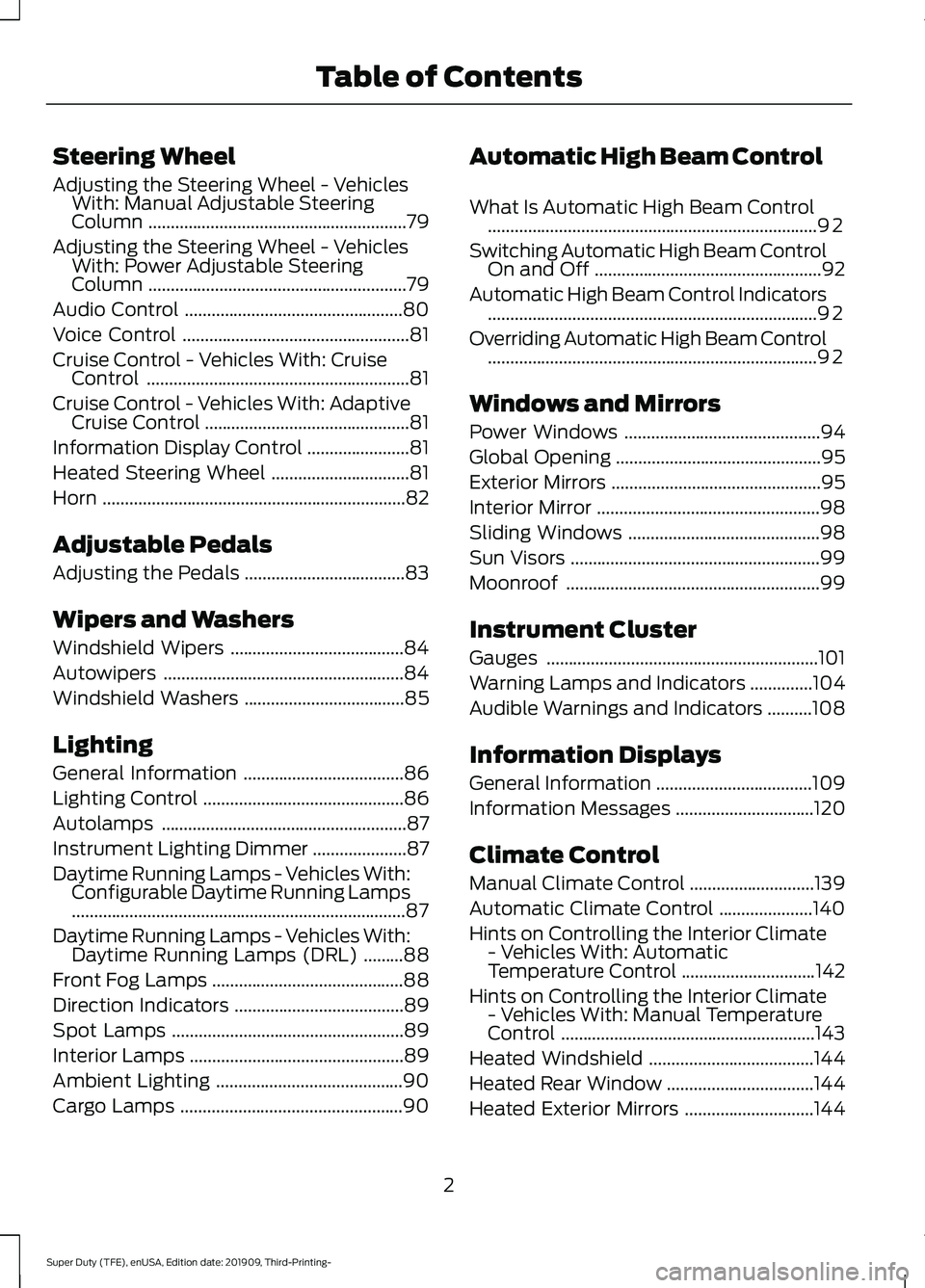
Steering Wheel
Adjusting the Steering Wheel - Vehicles
With: Manual Adjustable Steering
Column ..........................................................79
Adjusting the Steering Wheel - Vehicles With: Power Adjustable Steering
Column ..........................................................
79
Audio Control .................................................
80
Voice Control ...................................................
81
Cruise Control - Vehicles With: Cruise Control ...........................................................
81
Cruise Control - Vehicles With: Adaptive Cruise Control ..............................................
81
Information Display Control .......................
81
Heated Steering Wheel ...............................
81
Horn ....................................................................
82
Adjustable Pedals
Adjusting the Pedals ....................................
83
Wipers and Washers
Windshield Wipers .......................................
84
Autowipers ......................................................
84
Windshield Washers ....................................
85
Lighting
General Information ....................................
86
Lighting Control .............................................
86
Autolamps .......................................................
87
Instrument Lighting Dimmer .....................
87
Daytime Running Lamps - Vehicles With: Configurable Daytime Running Lamps
........................................................................\
...
87
Daytime Running Lamps - Vehicles With: Daytime Running Lamps (DRL) .........
88
Front Fog Lamps ...........................................
88
Direction Indicators ......................................
89
Spot Lamps ....................................................
89
Interior Lamps ................................................
89
Ambient Lighting ..........................................
90
Cargo Lamps ..................................................
90Automatic High Beam Control
What Is Automatic High Beam Control
........................................................................\
..
92
Switching Automatic High Beam Control On and Off ...................................................
92
Automatic High Beam Control Indicators ........................................................................\
..
92
Overriding Automatic High Beam Control ........................................................................\
..
92
Windows and Mirrors
Power Windows ............................................
94
Global Opening ..............................................
95
Exterior Mirrors ...............................................
95
Interior Mirror ..................................................
98
Sliding Windows ...........................................
98
Sun Visors ........................................................
99
Moonroof .........................................................
99
Instrument Cluster
Gauges .............................................................
101
Warning Lamps and Indicators ..............
104
Audible Warnings and Indicators ..........
108
Information Displays
General Information ...................................
109
Information Messages ...............................
120
Climate Control
Manual Climate Control ............................
139
Automatic Climate Control .....................
140
Hints on Controlling the Interior Climate - Vehicles With: Automatic
Temperature Control ..............................
142
Hints on Controlling the Interior Climate - Vehicles With: Manual Temperature
Control .........................................................
143
Heated Windshield .....................................
144
Heated Rear Window .................................
144
Heated Exterior Mirrors .............................
144
2
Super Duty (TFE), enUSA, Edition date: 201909, Third-Printing- Table of Contents
Page 7 of 631
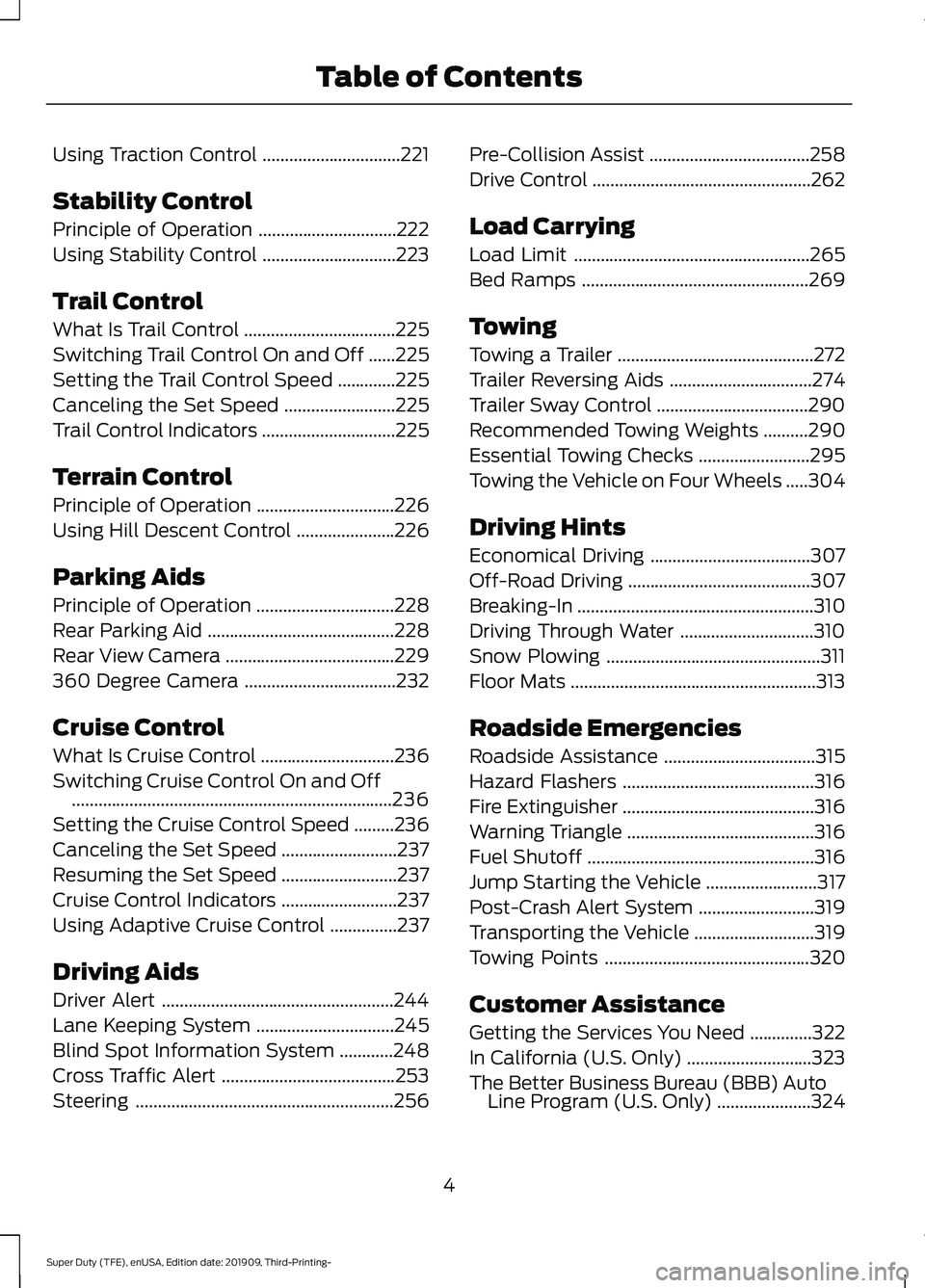
Using Traction Control
...............................221
Stability Control
Principle of Operation ...............................
222
Using Stability Control ..............................
223
Trail Control
What Is Trail Control ..................................
225
Switching Trail Control On and Off ......
225
Setting the Trail Control Speed .............
225
Canceling the Set Speed .........................
225
Trail Control Indicators ..............................
225
Terrain Control
Principle of Operation ...............................
226
Using Hill Descent Control ......................
226
Parking Aids
Principle of Operation ...............................
228
Rear Parking Aid ..........................................
228
Rear View Camera ......................................
229
360 Degree Camera ..................................
232
Cruise Control
What Is Cruise Control ..............................
236
Switching Cruise Control On and Off ........................................................................\
236
Setting the Cruise Control Speed .........
236
Canceling the Set Speed ..........................
237
Resuming the Set Speed ..........................
237
Cruise Control Indicators ..........................
237
Using Adaptive Cruise Control ...............
237
Driving Aids
Driver Alert ....................................................
244
Lane Keeping System ...............................
245
Blind Spot Information System ............
248
Cross Traffic Alert .......................................
253
Steering ..........................................................
256Pre-Collision Assist
....................................
258
Drive Control .................................................
262
Load Carrying
Load Limit .....................................................
265
Bed Ramps ...................................................
269
Towing
Towing a Trailer ............................................
272
Trailer Reversing Aids ................................
274
Trailer Sway Control ..................................
290
Recommended Towing Weights ..........
290
Essential Towing Checks .........................
295
Towing the Vehicle on Four Wheels .....
304
Driving Hints
Economical Driving ....................................
307
Off-Road Driving .........................................
307
Breaking-In .....................................................
310
Driving Through Water ..............................
310
Snow Plowing ................................................
311
Floor Mats .......................................................
313
Roadside Emergencies
Roadside Assistance ..................................
315
Hazard Flashers ...........................................
316
Fire Extinguisher ...........................................
316
Warning Triangle ..........................................
316
Fuel Shutoff ...................................................
316
Jump Starting the Vehicle .........................
317
Post-Crash Alert System ..........................
319
Transporting the Vehicle ...........................
319
Towing Points ..............................................
320
Customer Assistance
Getting the Services You Need ..............
322
In California (U.S. Only) ............................
323
The Better Business Bureau (BBB) Auto Line Program (U.S. Only) .....................
324
4
Super Duty (TFE), enUSA, Edition date: 201909, Third-Printing- Table of Contents
Page 16 of 631
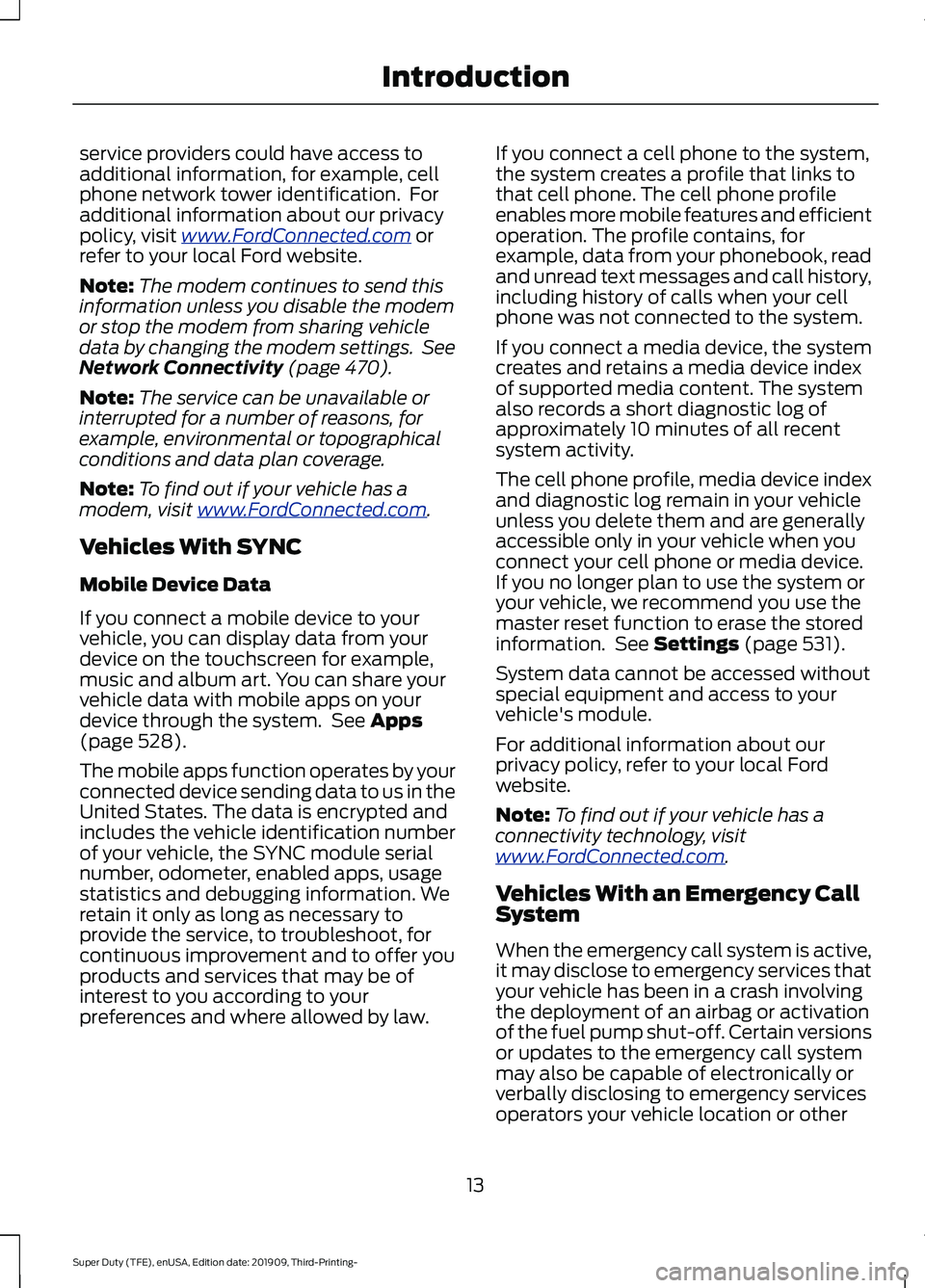
service providers could have access to
additional information, for example, cell
phone network tower identification. For
additional information about our privacy
policy, visit www
.For dC onne c t e d . c om or
refer to your local Ford website.
Note: The modem continues to send this
information unless you disable the modem
or stop the modem from sharing vehicle
data by changing the modem settings. See
Network Connectivity
(page 470).
Note: The service can be unavailable or
interrupted for a number of reasons, for
example, environmental or topographical
conditions and data plan coverage.
Note: To find out if your vehicle has a
modem, visit
www .For dC onne c t e d . c om .
Vehicles With SYNC
Mobile Device Data
If you connect a mobile device to your
vehicle, you can display data from your
device on the touchscreen for example,
music and album art. You can share your
vehicle data with mobile apps on your
device through the system. See
Apps
(page 528).
The mobile apps function operates by your
connected device sending data to us in the
United States. The data is encrypted and
includes the vehicle identification number
of your vehicle, the SYNC module serial
number, odometer, enabled apps, usage
statistics and debugging information. We
retain it only as long as necessary to
provide the service, to troubleshoot, for
continuous improvement and to offer you
products and services that may be of
interest to you according to your
preferences and where allowed by law. If you connect a cell phone to the system,
the system creates a profile that links to
that cell phone. The cell phone profile
enables more mobile features and efficient
operation. The profile contains, for
example, data from your phonebook, read
and unread text messages and call history,
including history of calls when your cell
phone was not connected to the system.
If you connect a media device, the system
creates and retains a media device index
of supported media content. The system
also records a short diagnostic log of
approximately 10 minutes of all recent
system activity.
The cell phone profile, media device index
and diagnostic log remain in your vehicle
unless you delete them and are generally
accessible only in your vehicle when you
connect your cell phone or media device.
If you no longer plan to use the system or
your vehicle, we recommend you use the
master reset function to erase the stored
information. See
Settings (page 531).
System data cannot be accessed without
special equipment and access to your
vehicle's module.
For additional information about our
privacy policy, refer to your local Ford
website.
Note: To find out if your vehicle has a
connectivity technology, visit
www .For dC onne c t e d . c om .
Vehicles With an Emergency Call
System
When the emergency call system is active,
it may disclose to emergency services that
your vehicle has been in a crash involving
the deployment of an airbag or activation
of the fuel pump shut-off. Certain versions
or updates to the emergency call system
may also be capable of electronically or
verbally disclosing to emergency services
operators your vehicle location or other
13
Super Duty (TFE), enUSA, Edition date: 201909, Third-Printing- Introduction
Page 20 of 631
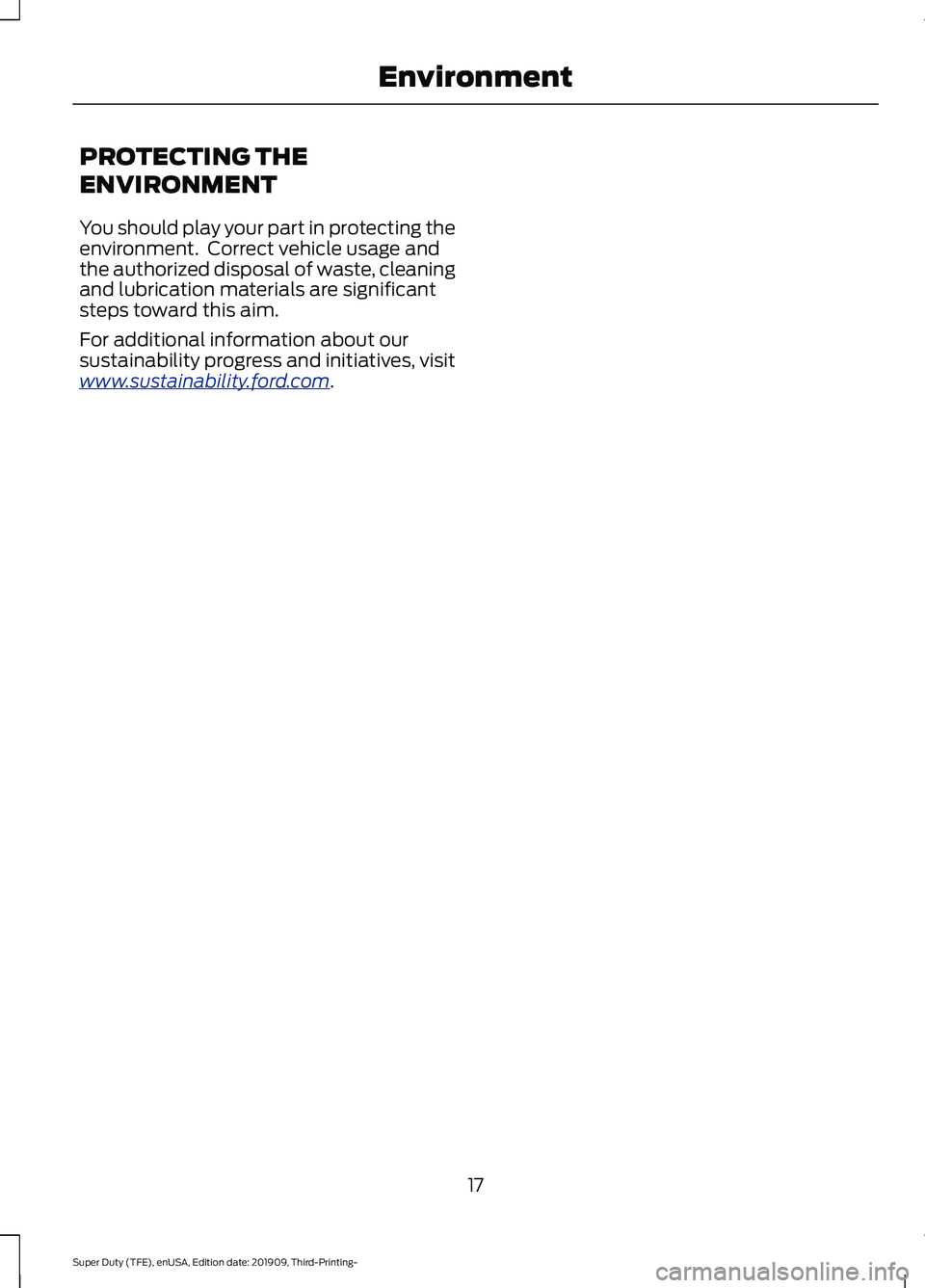
PROTECTING THE
ENVIRONMENT
You should play your part in protecting the
environment. Correct vehicle usage and
the authorized disposal of waste, cleaning
and lubrication materials are significant
steps toward this aim.
For additional information about our
sustainability progress and initiatives, visit
www
.sus t ainabilit y .f or d . c om .
17
Super Duty (TFE), enUSA, Edition date: 201909, Third-Printing- Environment
Page 27 of 631
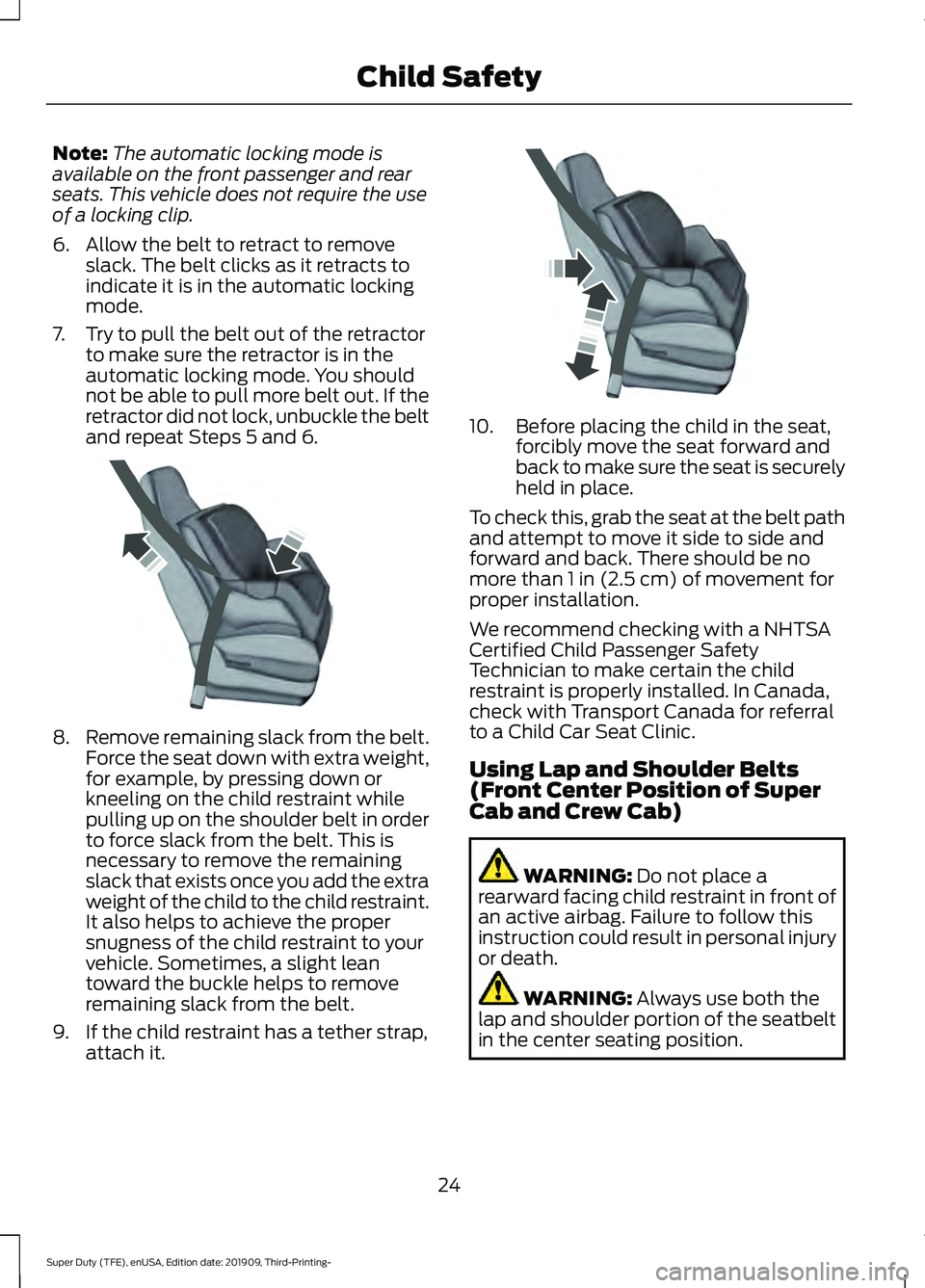
Note:
The automatic locking mode is
available on the front passenger and rear
seats. This vehicle does not require the use
of a locking clip.
6. Allow the belt to retract to remove slack. The belt clicks as it retracts to
indicate it is in the automatic locking
mode.
7. Try to pull the belt out of the retractor to make sure the retractor is in the
automatic locking mode. You should
not be able to pull more belt out. If the
retractor did not lock, unbuckle the belt
and repeat Steps 5 and 6. 8.
Remove remaining slack from the belt.
Force the seat down with extra weight,
for example, by pressing down or
kneeling on the child restraint while
pulling up on the shoulder belt in order
to force slack from the belt. This is
necessary to remove the remaining
slack that exists once you add the extra
weight of the child to the child restraint.
It also helps to achieve the proper
snugness of the child restraint to your
vehicle. Sometimes, a slight lean
toward the buckle helps to remove
remaining slack from the belt.
9. If the child restraint has a tether strap, attach it. 10. Before placing the child in the seat,
forcibly move the seat forward and
back to make sure the seat is securely
held in place.
To check this, grab the seat at the belt path
and attempt to move it side to side and
forward and back. There should be no
more than 1 in (2.5 cm) of movement for
proper installation.
We recommend checking with a NHTSA
Certified Child Passenger Safety
Technician to make certain the child
restraint is properly installed. In Canada,
check with Transport Canada for referral
to a Child Car Seat Clinic.
Using Lap and Shoulder Belts
(Front Center Position of Super
Cab and Crew Cab) WARNING:
Do not place a
rearward facing child restraint in front of
an active airbag. Failure to follow this
instruction could result in personal injury
or death. WARNING:
Always use both the
lap and shoulder portion of the seatbelt
in the center seating position.
24
Super Duty (TFE), enUSA, Edition date: 201909, Third-Printing- Child SafetyE142533 E142534
Page 36 of 631
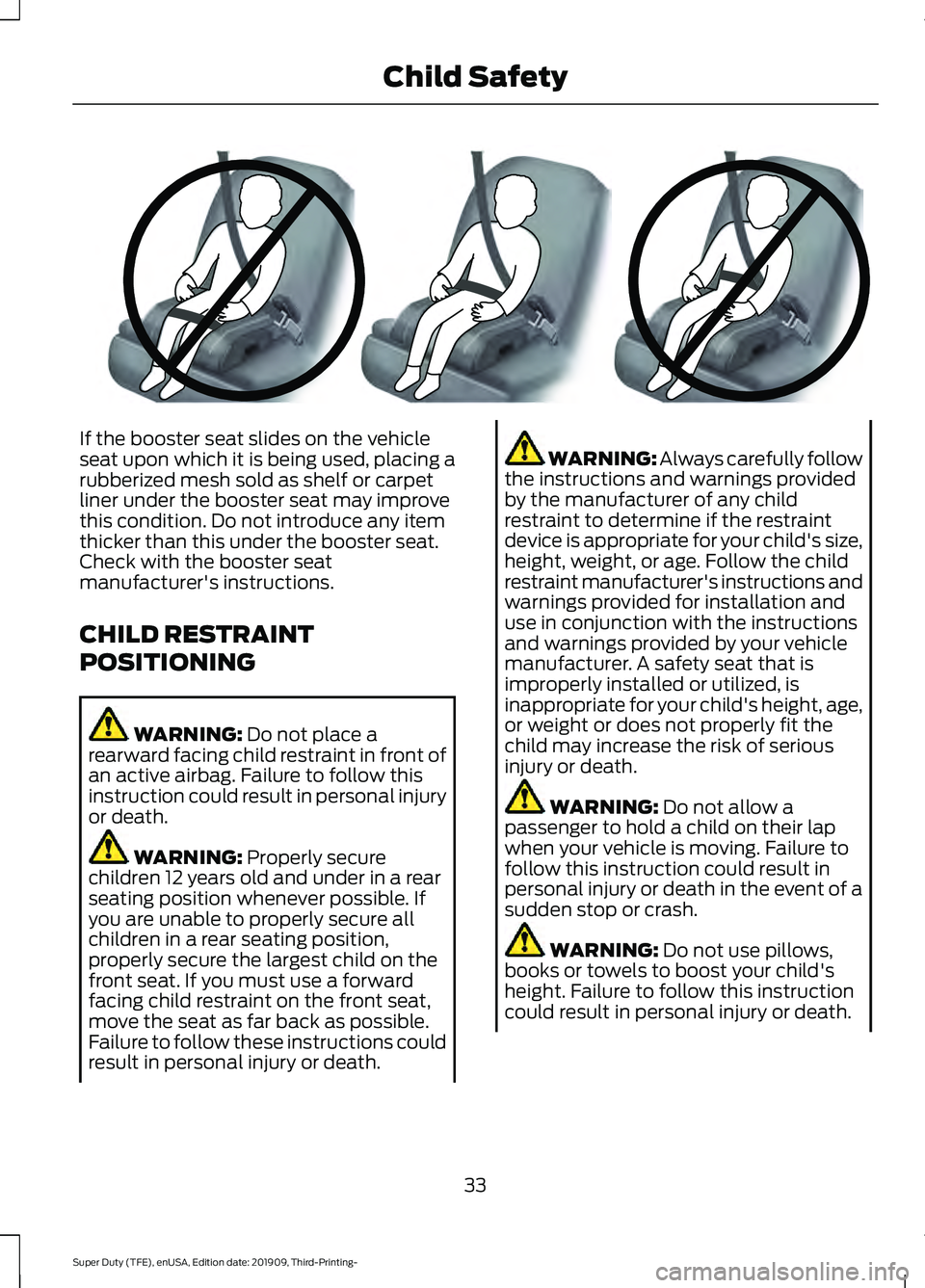
If the booster seat slides on the vehicle
seat upon which it is being used, placing a
rubberized mesh sold as shelf or carpet
liner under the booster seat may improve
this condition. Do not introduce any item
thicker than this under the booster seat.
Check with the booster seat
manufacturer's instructions.
CHILD RESTRAINT
POSITIONING
WARNING: Do not place a
rearward facing child restraint in front of
an active airbag. Failure to follow this
instruction could result in personal injury
or death. WARNING:
Properly secure
children 12 years old and under in a rear
seating position whenever possible. If
you are unable to properly secure all
children in a rear seating position,
properly secure the largest child on the
front seat. If you must use a forward
facing child restraint on the front seat,
move the seat as far back as possible.
Failure to follow these instructions could
result in personal injury or death. WARNING: Always carefully follow
the instructions and warnings provided
by the manufacturer of any child
restraint to determine if the restraint
device is appropriate for your child's size,
height, weight, or age. Follow the child
restraint manufacturer's instructions and
warnings provided for installation and
use in conjunction with the instructions
and warnings provided by your vehicle
manufacturer. A safety seat that is
improperly installed or utilized, is
inappropriate for your child's height, age,
or weight or does not properly fit the
child may increase the risk of serious
injury or death. WARNING:
Do not allow a
passenger to hold a child on their lap
when your vehicle is moving. Failure to
follow this instruction could result in
personal injury or death in the event of a
sudden stop or crash. WARNING:
Do not use pillows,
books or towels to boost your child's
height. Failure to follow this instruction
could result in personal injury or death.
33
Super Duty (TFE), enUSA, Edition date: 201909, Third-Printing- Child SafetyE142597
Page 40 of 631
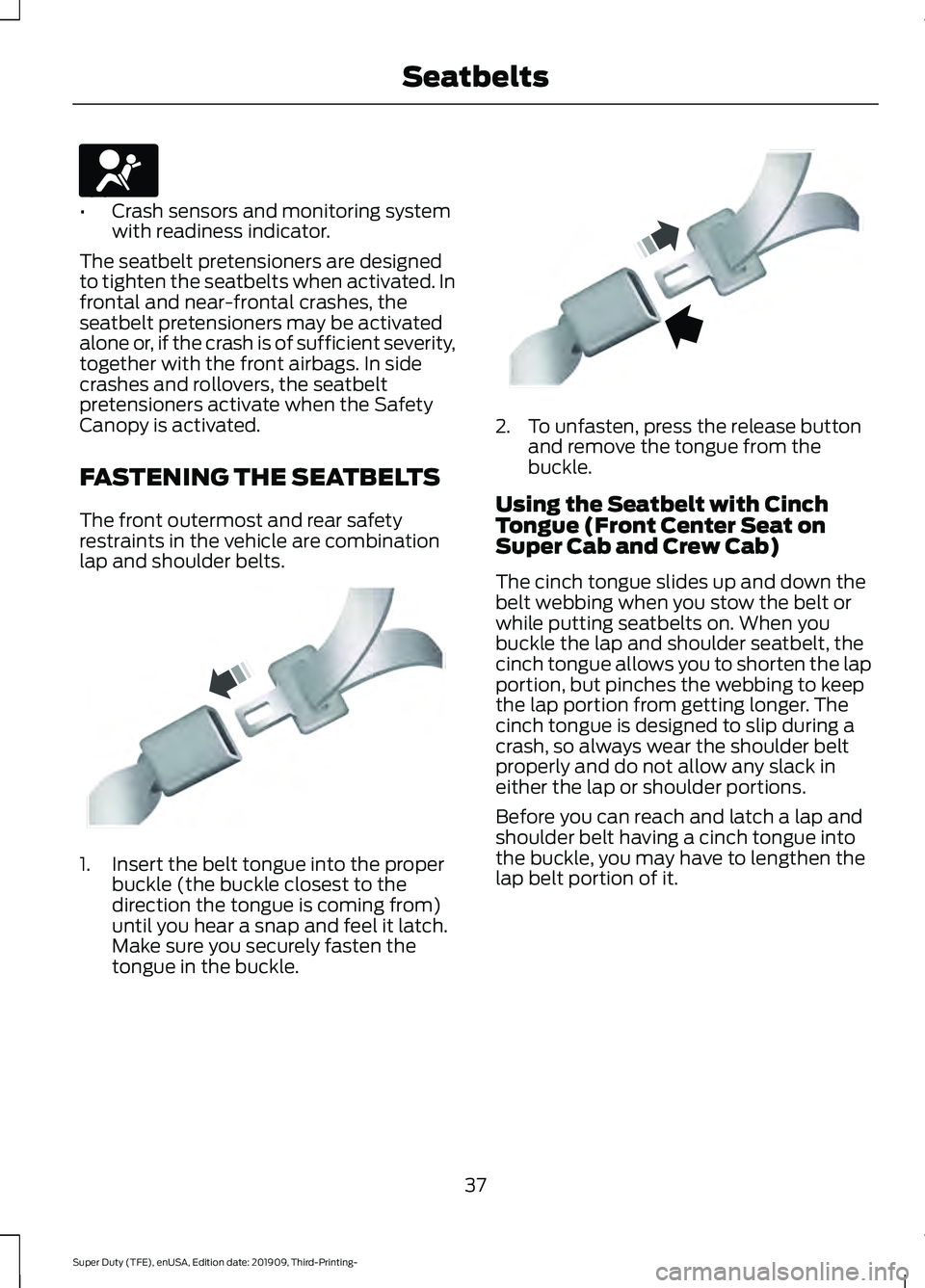
•
Crash sensors and monitoring system
with readiness indicator.
The seatbelt pretensioners are designed
to tighten the seatbelts when activated. In
frontal and near-frontal crashes, the
seatbelt pretensioners may be activated
alone or, if the crash is of sufficient severity,
together with the front airbags. In side
crashes and rollovers, the seatbelt
pretensioners activate when the Safety
Canopy is activated.
FASTENING THE SEATBELTS
The front outermost and rear safety
restraints in the vehicle are combination
lap and shoulder belts. 1. Insert the belt tongue into the proper
buckle (the buckle closest to the
direction the tongue is coming from)
until you hear a snap and feel it latch.
Make sure you securely fasten the
tongue in the buckle. 2. To unfasten, press the release button
and remove the tongue from the
buckle.
Using the Seatbelt with Cinch
Tongue (Front Center Seat on
Super Cab and Crew Cab)
The cinch tongue slides up and down the
belt webbing when you stow the belt or
while putting seatbelts on. When you
buckle the lap and shoulder seatbelt, the
cinch tongue allows you to shorten the lap
portion, but pinches the webbing to keep
the lap portion from getting longer. The
cinch tongue is designed to slip during a
crash, so always wear the shoulder belt
properly and do not allow any slack in
either the lap or shoulder portions.
Before you can reach and latch a lap and
shoulder belt having a cinch tongue into
the buckle, you may have to lengthen the
lap belt portion of it.
37
Super Duty (TFE), enUSA, Edition date: 201909, Third-Printing- SeatbeltsE67017 E142587 E142588
Page 42 of 631
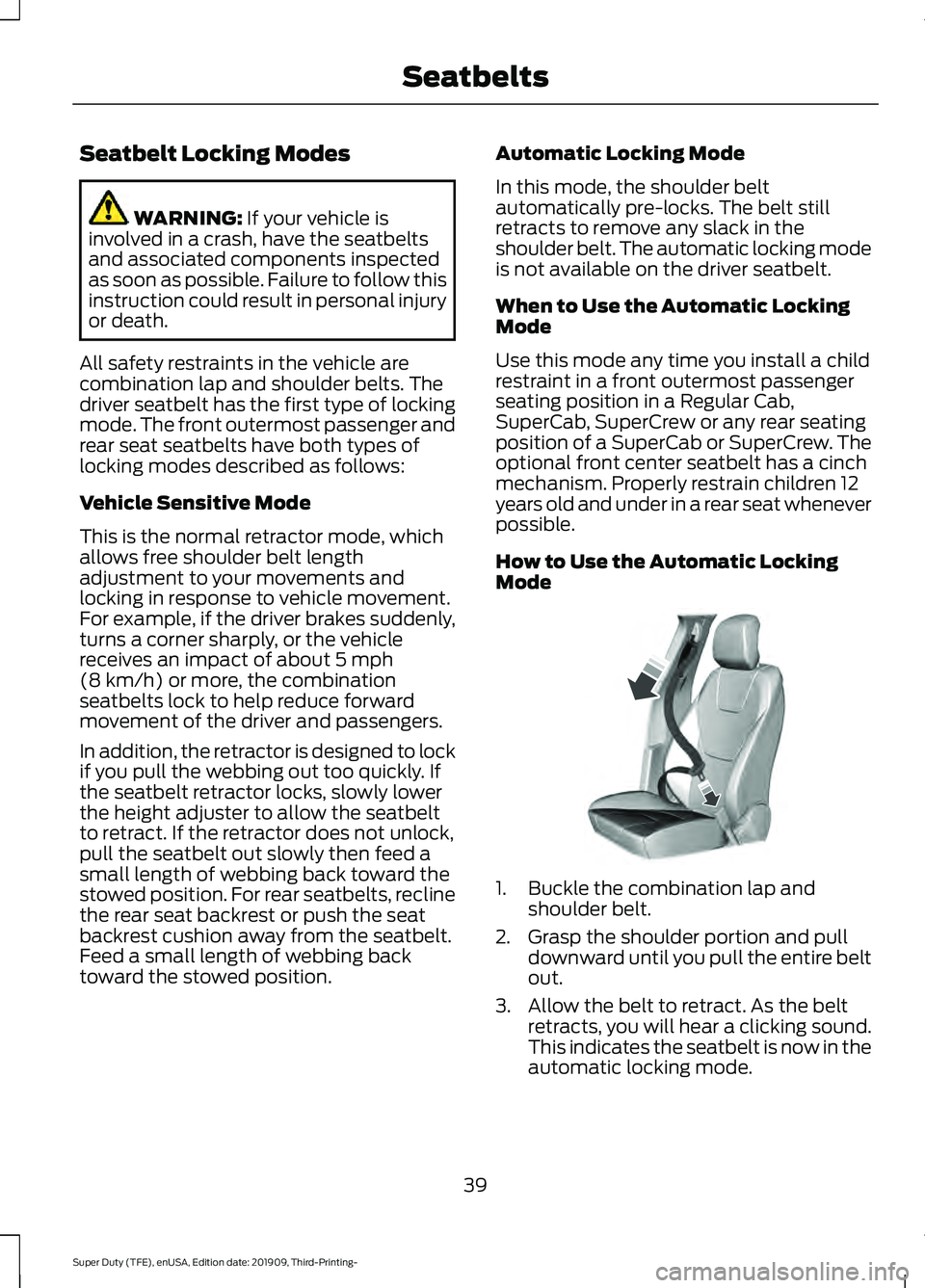
Seatbelt Locking Modes
WARNING: If your vehicle is
involved in a crash, have the seatbelts
and associated components inspected
as soon as possible. Failure to follow this
instruction could result in personal injury
or death.
All safety restraints in the vehicle are
combination lap and shoulder belts. The
driver seatbelt has the first type of locking
mode. The front outermost passenger and
rear seat seatbelts have both types of
locking modes described as follows:
Vehicle Sensitive Mode
This is the normal retractor mode, which
allows free shoulder belt length
adjustment to your movements and
locking in response to vehicle movement.
For example, if the driver brakes suddenly,
turns a corner sharply, or the vehicle
receives an impact of about
5 mph
(8 km/h) or more, the combination
seatbelts lock to help reduce forward
movement of the driver and passengers.
In addition, the retractor is designed to lock
if you pull the webbing out too quickly. If
the seatbelt retractor locks, slowly lower
the height adjuster to allow the seatbelt
to retract. If the retractor does not unlock,
pull the seatbelt out slowly then feed a
small length of webbing back toward the
stowed position. For rear seatbelts, recline
the rear seat backrest or push the seat
backrest cushion away from the seatbelt.
Feed a small length of webbing back
toward the stowed position. Automatic Locking Mode
In this mode, the shoulder belt
automatically pre-locks. The belt still
retracts to remove any slack in the
shoulder belt. The automatic locking mode
is not available on the driver seatbelt.
When to Use the Automatic Locking
Mode
Use this mode any time you install a child
restraint in a front outermost passenger
seating position in a Regular Cab,
SuperCab, SuperCrew or any rear seating
position of a SuperCab or SuperCrew. The
optional front center seatbelt has a cinch
mechanism. Properly restrain children 12
years old and under in a rear seat whenever
possible.
How to Use the Automatic Locking
Mode
1. Buckle the combination lap and
shoulder belt.
2. Grasp the shoulder portion and pull downward until you pull the entire belt
out.
3. Allow the belt to retract. As the belt retracts, you will hear a clicking sound.
This indicates the seatbelt is now in the
automatic locking mode.
39
Super Duty (TFE), enUSA, Edition date: 201909, Third-Printing- SeatbeltsE142591
Page 54 of 631
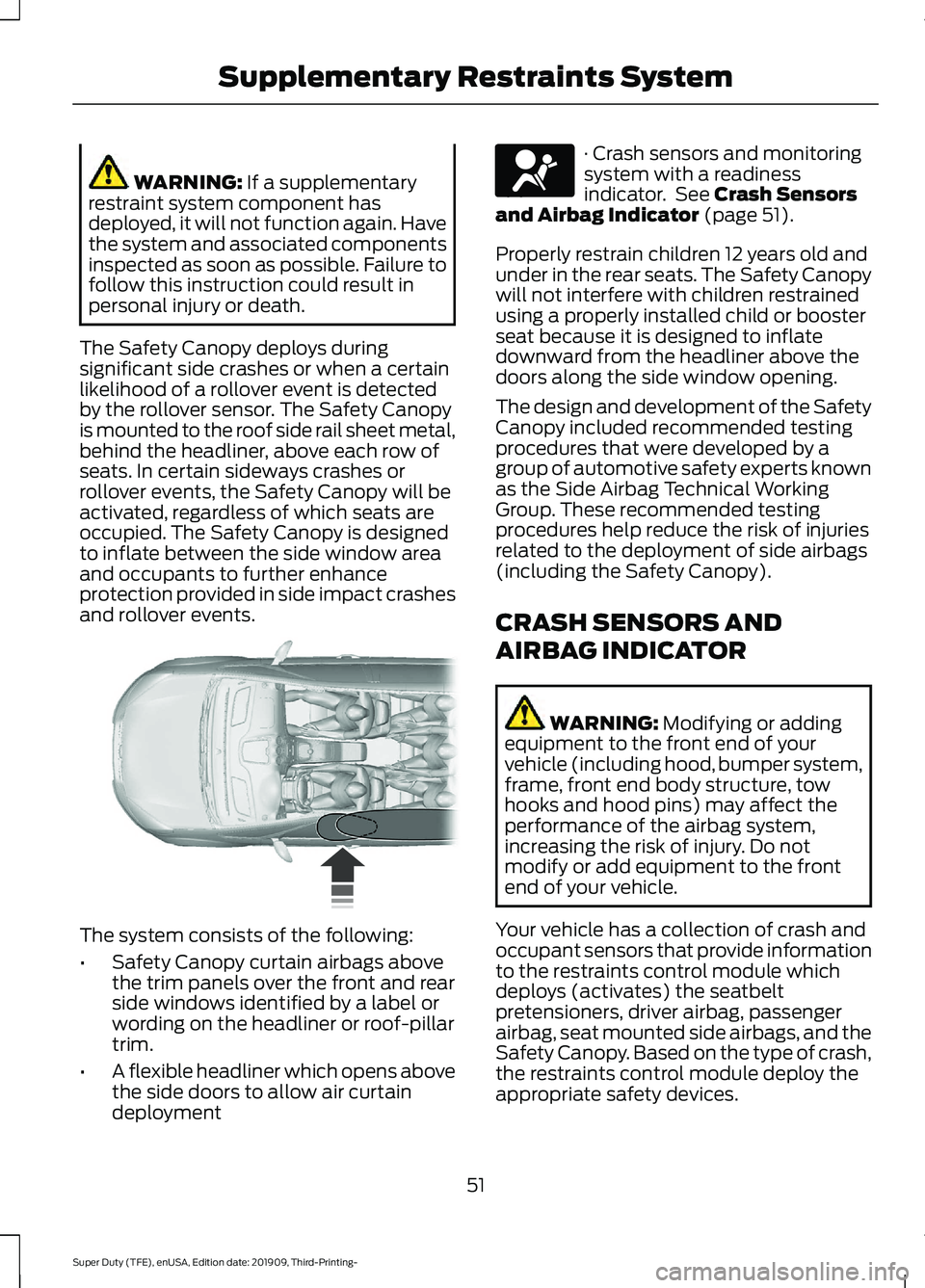
WARNING: If a supplementary
restraint system component has
deployed, it will not function again. Have
the system and associated components
inspected as soon as possible. Failure to
follow this instruction could result in
personal injury or death.
The Safety Canopy deploys during
significant side crashes or when a certain
likelihood of a rollover event is detected
by the rollover sensor. The Safety Canopy
is mounted to the roof side rail sheet metal,
behind the headliner, above each row of
seats. In certain sideways crashes or
rollover events, the Safety Canopy will be
activated, regardless of which seats are
occupied. The Safety Canopy is designed
to inflate between the side window area
and occupants to further enhance
protection provided in side impact crashes
and rollover events. The system consists of the following:
•
Safety Canopy curtain airbags above
the trim panels over the front and rear
side windows identified by a label or
wording on the headliner or roof-pillar
trim.
• A flexible headliner which opens above
the side doors to allow air curtain
deployment · Crash sensors and monitoring
system with a readiness
indicator. See Crash Sensors
and Airbag Indicator (page 51).
Properly restrain children 12 years old and
under in the rear seats. The Safety Canopy
will not interfere with children restrained
using a properly installed child or booster
seat because it is designed to inflate
downward from the headliner above the
doors along the side window opening.
The design and development of the Safety
Canopy included recommended testing
procedures that were developed by a
group of automotive safety experts known
as the Side Airbag Technical Working
Group. These recommended testing
procedures help reduce the risk of injuries
related to the deployment of side airbags
(including the Safety Canopy).
CRASH SENSORS AND
AIRBAG INDICATOR WARNING:
Modifying or adding
equipment to the front end of your
vehicle (including hood, bumper system,
frame, front end body structure, tow
hooks and hood pins) may affect the
performance of the airbag system,
increasing the risk of injury. Do not
modify or add equipment to the front
end of your vehicle.
Your vehicle has a collection of crash and
occupant sensors that provide information
to the restraints control module which
deploys (activates) the seatbelt
pretensioners, driver airbag, passenger
airbag, seat mounted side airbags, and the
Safety Canopy. Based on the type of crash,
the restraints control module deploy the
appropriate safety devices.
51
Super Duty (TFE), enUSA, Edition date: 201909, Third-Printing- Supplementary Restraints System E75004 E67017
Page 56 of 631
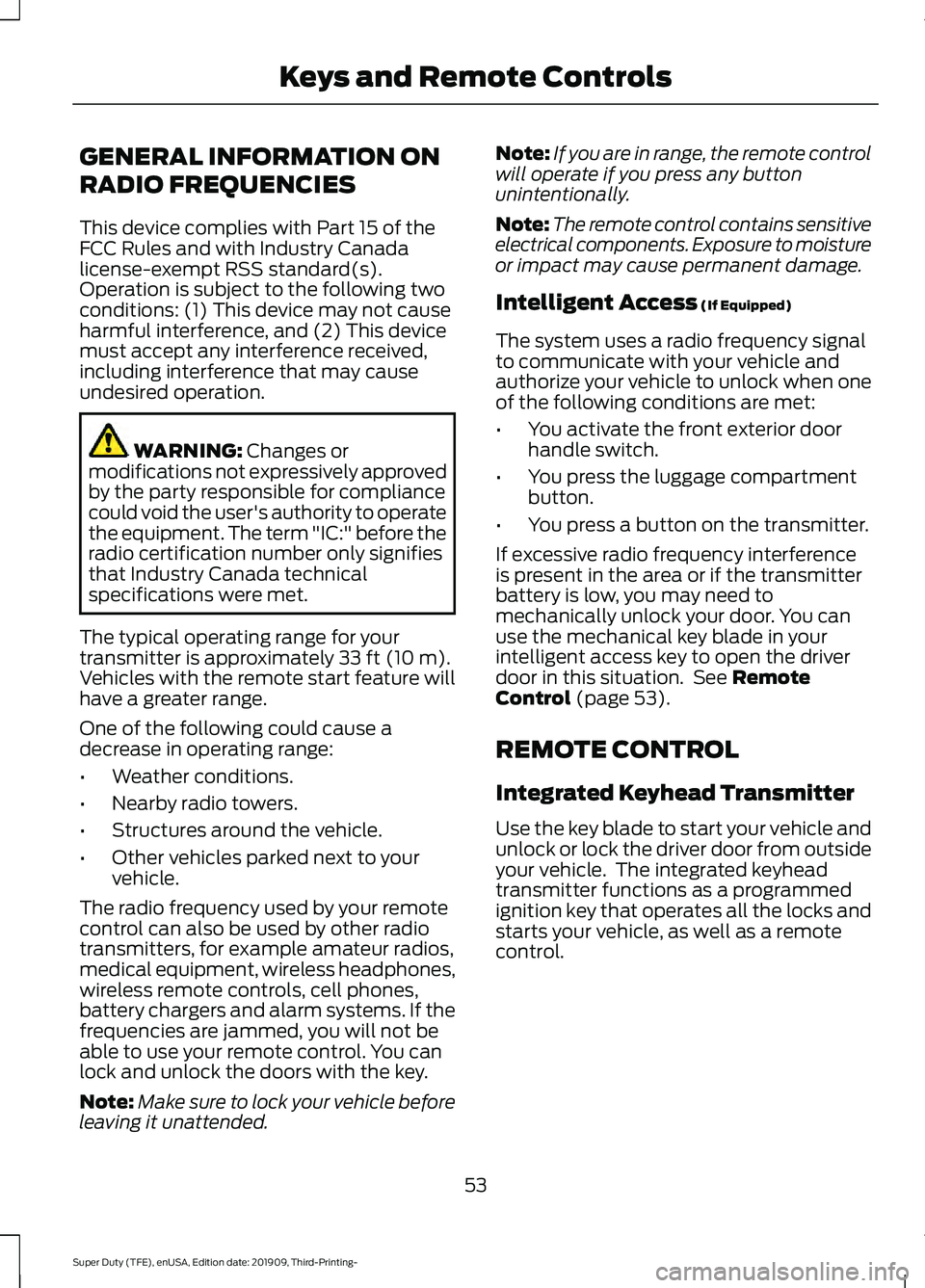
GENERAL INFORMATION ON
RADIO FREQUENCIES
This device complies with Part 15 of the
FCC Rules and with Industry Canada
license-exempt RSS standard(s).
Operation is subject to the following two
conditions: (1) This device may not cause
harmful interference, and (2) This device
must accept any interference received,
including interference that may cause
undesired operation.
WARNING: Changes or
modifications not expressively approved
by the party responsible for compliance
could void the user's authority to operate
the equipment. The term "IC:" before the
radio certification number only signifies
that Industry Canada technical
specifications were met.
The typical operating range for your
transmitter is approximately
33 ft (10 m).
Vehicles with the remote start feature will
have a greater range.
One of the following could cause a
decrease in operating range:
• Weather conditions.
• Nearby radio towers.
• Structures around the vehicle.
• Other vehicles parked next to your
vehicle.
The radio frequency used by your remote
control can also be used by other radio
transmitters, for example amateur radios,
medical equipment, wireless headphones,
wireless remote controls, cell phones,
battery chargers and alarm systems. If the
frequencies are jammed, you will not be
able to use your remote control. You can
lock and unlock the doors with the key.
Note: Make sure to lock your vehicle before
leaving it unattended. Note:
If you are in range, the remote control
will operate if you press any button
unintentionally.
Note: The remote control contains sensitive
electrical components. Exposure to moisture
or impact may cause permanent damage.
Intelligent Access
(If Equipped)
The system uses a radio frequency signal
to communicate with your vehicle and
authorize your vehicle to unlock when one
of the following conditions are met:
• You activate the front exterior door
handle switch.
• You press the luggage compartment
button.
• You press a button on the transmitter.
If excessive radio frequency interference
is present in the area or if the transmitter
battery is low, you may need to
mechanically unlock your door. You can
use the mechanical key blade in your
intelligent access key to open the driver
door in this situation. See
Remote
Control (page 53).
REMOTE CONTROL
Integrated Keyhead Transmitter
Use the key blade to start your vehicle and
unlock or lock the driver door from outside
your vehicle. The integrated keyhead
transmitter functions as a programmed
ignition key that operates all the locks and
starts your vehicle, as well as a remote
control.
53
Super Duty (TFE), enUSA, Edition date: 201909, Third-Printing- Keys and Remote Controls