instrument panel FORD F-350 2020 Owners Manual
[x] Cancel search | Manufacturer: FORD, Model Year: 2020, Model line: F-350, Model: FORD F-350 2020Pages: 631, PDF Size: 9.62 MB
Page 4 of 631
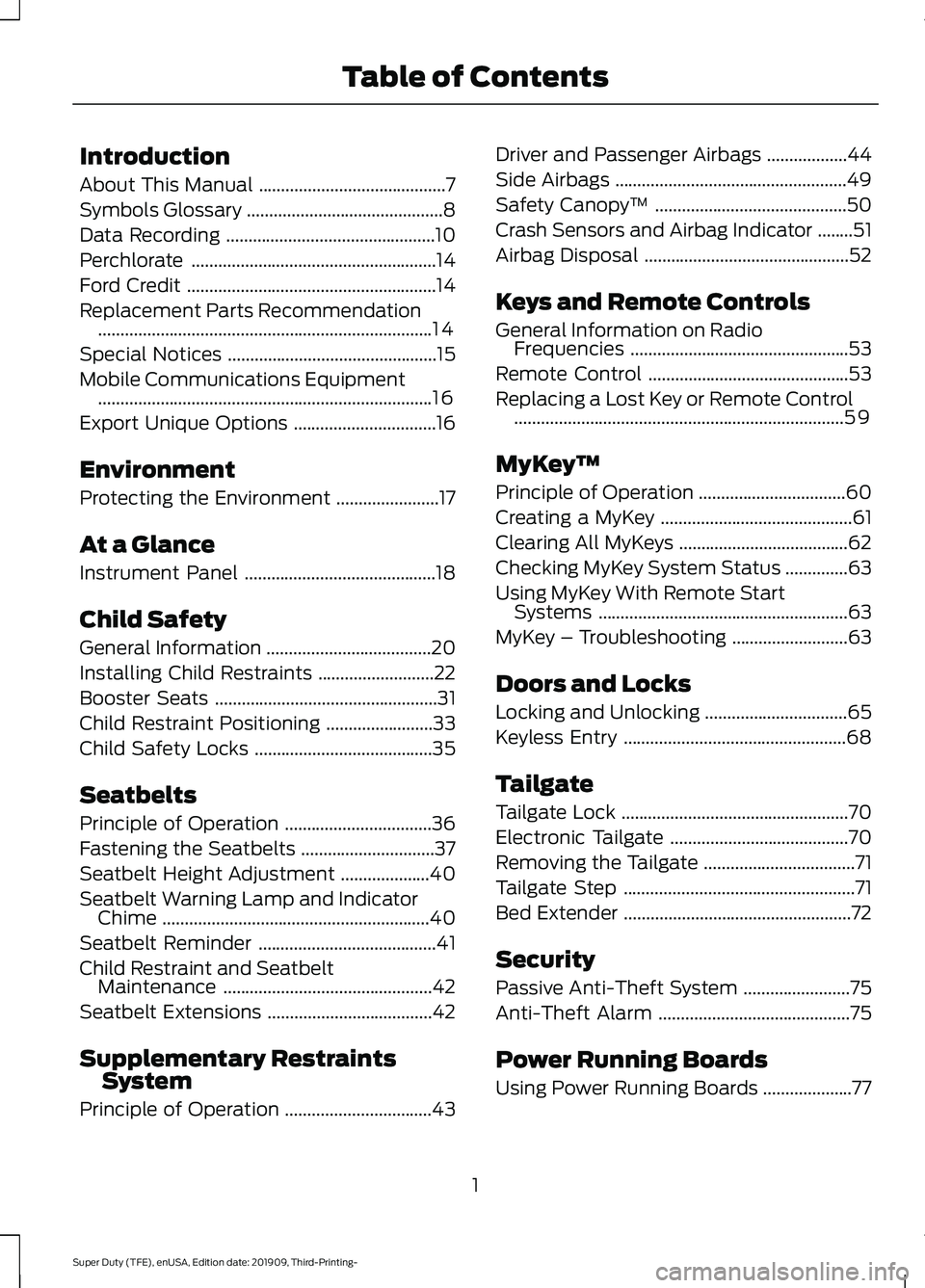
Introduction
About This Manual
..........................................7
Symbols Glossary ............................................
8
Data Recording ...............................................
10
Perchlorate .......................................................
14
Ford Credit ........................................................
14
Replacement Parts Recommendation ........................................................................\
...
14
Special Notices ...............................................
15
Mobile Communications Equipment ........................................................................\
...
16
Export Unique Options ................................
16
Environment
Protecting the Environment .......................
17
At a Glance
Instrument Panel ...........................................
18
Child Safety
General Information .....................................
20
Installing Child Restraints ..........................
22
Booster Seats ..................................................
31
Child Restraint Positioning ........................
33
Child Safety Locks ........................................
35
Seatbelts
Principle of Operation .................................
36
Fastening the Seatbelts ..............................
37
Seatbelt Height Adjustment ....................
40
Seatbelt Warning Lamp and Indicator Chime ............................................................
40
Seatbelt Reminder ........................................
41
Child Restraint and Seatbelt Maintenance ...............................................
42
Seatbelt Extensions .....................................
42
Supplementary Restraints System
Principle of Operation .................................
43Driver and Passenger Airbags
..................
44
Side Airbags ....................................................
49
Safety Canopy ™...........................................
50
Crash Sensors and Airbag Indicator ........
51
Airbag Disposal ..............................................
52
Keys and Remote Controls
General Information on Radio Frequencies .................................................
53
Remote Control .............................................
53
Replacing a Lost Key or Remote Control ........................................................................\
..
59
MyKey ™
Principle of Operation .................................
60
Creating a MyKey ...........................................
61
Clearing All MyKeys ......................................
62
Checking MyKey System Status ..............
63
Using MyKey With Remote Start Systems ........................................................
63
MyKey – Troubleshooting ..........................
63
Doors and Locks
Locking and Unlocking ................................
65
Keyless Entry ..................................................
68
Tailgate
Tailgate Lock ...................................................
70
Electronic Tailgate ........................................
70
Removing the Tailgate ..................................
71
Tailgate Step ....................................................
71
Bed Extender ...................................................
72
Security
Passive Anti-Theft System ........................
75
Anti-Theft Alarm ...........................................
75
Power Running Boards
Using Power Running Boards ....................
77
1
Super Duty (TFE), enUSA, Edition date: 201909, Third-Printing- Table of Contents
Page 8 of 631
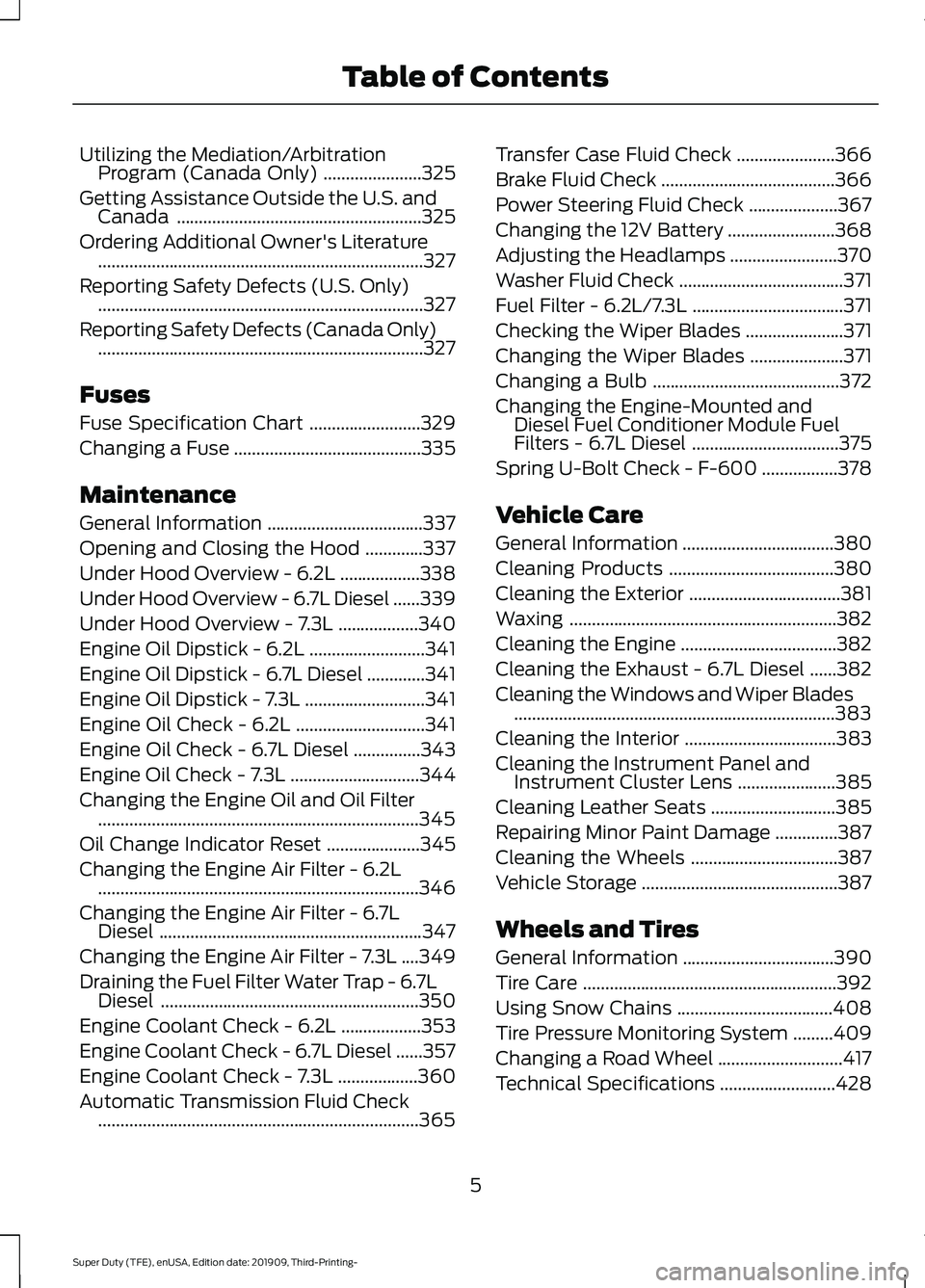
Utilizing the Mediation/Arbitration
Program (Canada Only) ......................325
Getting Assistance Outside the U.S. and Canada .......................................................
325
Ordering Additional Owner's Literature ........................................................................\
.
327
Reporting Safety Defects (U.S. Only) ........................................................................\
.
327
Reporting Safety Defects (Canada Only) ........................................................................\
.
327
Fuses
Fuse Specification Chart .........................
329
Changing a Fuse ..........................................
335
Maintenance
General Information ...................................
337
Opening and Closing the Hood .............
337
Under Hood Overview - 6.2L ..................
338
Under Hood Overview - 6.7L Diesel ......
339
Under Hood Overview - 7.3L ..................
340
Engine Oil Dipstick - 6.2L ..........................
341
Engine Oil Dipstick - 6.7L Diesel .............
341
Engine Oil Dipstick - 7.3L ...........................
341
Engine Oil Check - 6.2L .............................
341
Engine Oil Check - 6.7L Diesel ...............
343
Engine Oil Check - 7.3L .............................
344
Changing the Engine Oil and Oil Filter ........................................................................\
345
Oil Change Indicator Reset .....................
345
Changing the Engine Air Filter - 6.2L ........................................................................\
346
Changing the Engine Air Filter - 6.7L Diesel ...........................................................
347
Changing the Engine Air Filter - 7.3L ....
349
Draining the Fuel Filter Water Trap - 6.7L Diesel ..........................................................
350
Engine Coolant Check - 6.2L ..................
353
Engine Coolant Check - 6.7L Diesel ......
357
Engine Coolant Check - 7.3L ..................
360
Automatic Transmission Fluid Check ........................................................................\
365 Transfer Case Fluid Check
......................
366
Brake Fluid Check .......................................
366
Power Steering Fluid Check ....................
367
Changing the 12V Battery ........................
368
Adjusting the Headlamps ........................
370
Washer Fluid Check .....................................
371
Fuel Filter - 6.2L/7.3L ..................................
371
Checking the Wiper Blades ......................
371
Changing the Wiper Blades .....................
371
Changing a Bulb ..........................................
372
Changing the Engine-Mounted and Diesel Fuel Conditioner Module Fuel
Filters - 6.7L Diesel .................................
375
Spring U-Bolt Check - F-600 .................
378
Vehicle Care
General Information ..................................
380
Cleaning Products .....................................
380
Cleaning the Exterior ..................................
381
Waxing ............................................................
382
Cleaning the Engine ...................................
382
Cleaning the Exhaust - 6.7L Diesel ......
382
Cleaning the Windows and Wiper Blades ........................................................................\
383
Cleaning the Interior ..................................
383
Cleaning the Instrument Panel and Instrument Cluster Lens ......................
385
Cleaning Leather Seats ............................
385
Repairing Minor Paint Damage ..............
387
Cleaning the Wheels .................................
387
Vehicle Storage ............................................
387
Wheels and Tires
General Information ..................................
390
Tire Care .........................................................
392
Using Snow Chains ...................................
408
Tire Pressure Monitoring System .........
409
Changing a Road Wheel ............................
417
Technical Specifications ..........................
428
5
Super Duty (TFE), enUSA, Edition date: 201909, Third-Printing- Table of Contents
Page 21 of 631
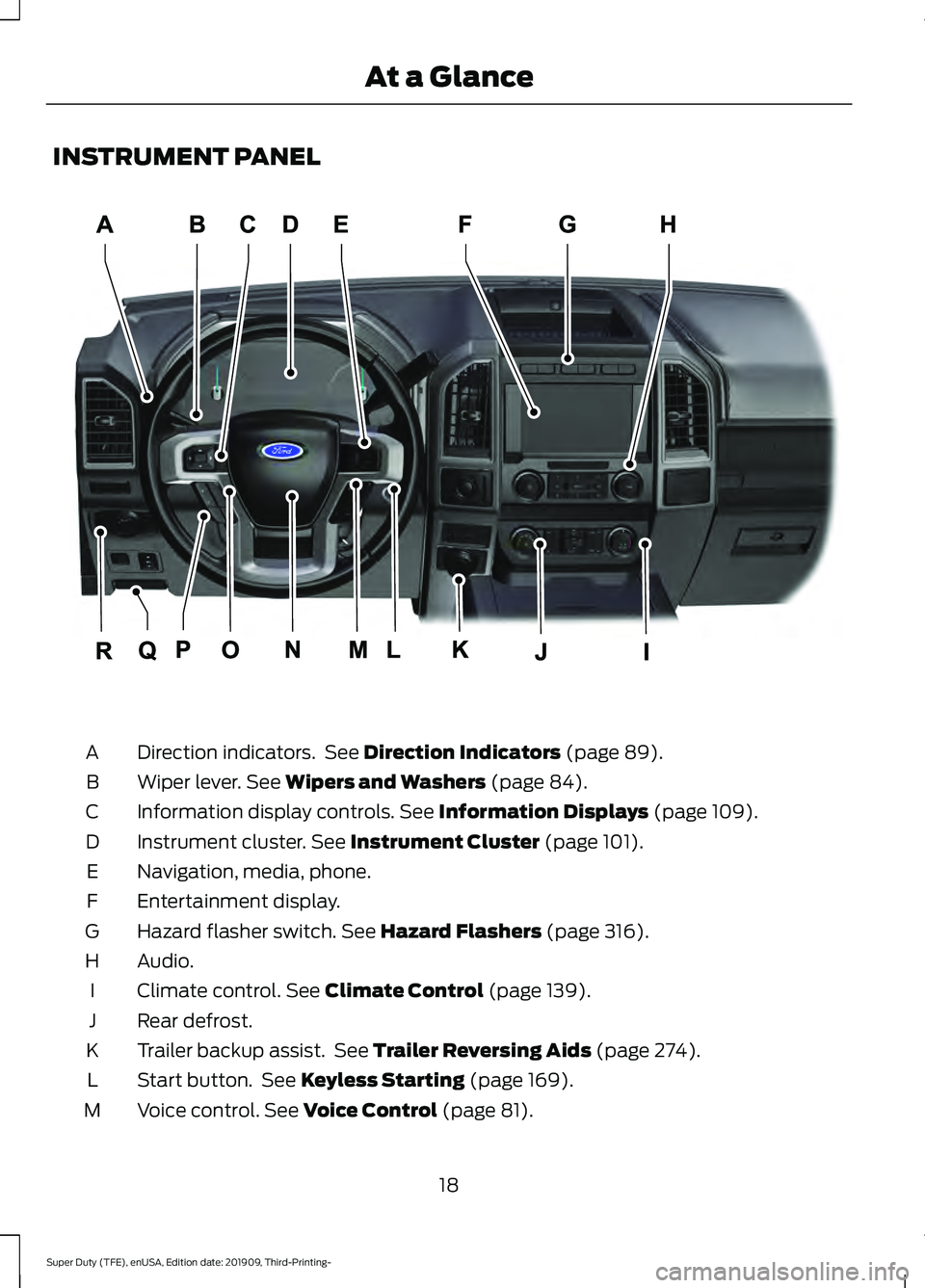
INSTRUMENT PANEL
Direction indicators. See Direction Indicators (page 89).
A
Wiper lever.
See Wipers and Washers (page 84).
B
Information display controls.
See Information Displays (page 109).
C
Instrument cluster.
See Instrument Cluster (page 101).
D
Navigation, media, phone.
E
Entertainment display.
F
Hazard flasher switch.
See Hazard Flashers (page 316).
G
Audio.
H
Climate control.
See Climate Control (page 139).
I
Rear defrost.
J
Trailer backup assist. See
Trailer Reversing Aids (page 274).
K
Start button. See
Keyless Starting (page 169).
L
Voice control.
See Voice Control (page 81).
M
18
Super Duty (TFE), enUSA, Edition date: 201909, Third-Printing- At a GlanceE299629
Page 47 of 631
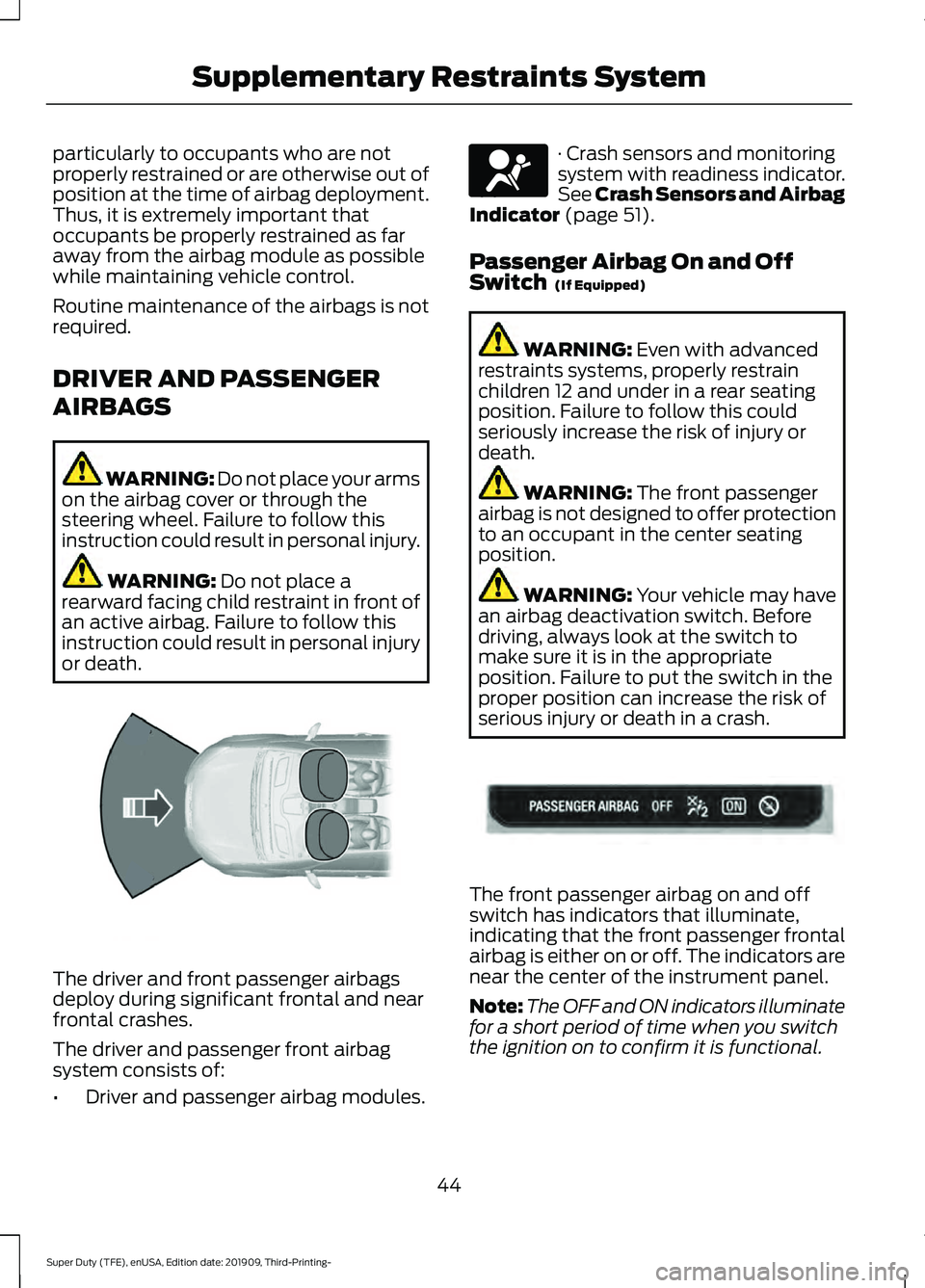
particularly to occupants who are not
properly restrained or are otherwise out of
position at the time of airbag deployment.
Thus, it is extremely important that
occupants be properly restrained as far
away from the airbag module as possible
while maintaining vehicle control.
Routine maintenance of the airbags is not
required.
DRIVER AND PASSENGER
AIRBAGS
WARNING: Do not place your arms
on the airbag cover or through the
steering wheel. Failure to follow this
instruction could result in personal injury. WARNING:
Do not place a
rearward facing child restraint in front of
an active airbag. Failure to follow this
instruction could result in personal injury
or death. The driver and front passenger airbags
deploy during significant frontal and near
frontal crashes.
The driver and passenger front airbag
system consists of:
•
Driver and passenger airbag modules. · Crash sensors and monitoring
system with readiness indicator.
See Crash Sensors and Airbag
Indicator
(page 51).
Passenger Airbag On and Off
Switch
(If Equipped) WARNING:
Even with advanced
restraints systems, properly restrain
children 12 and under in a rear seating
position. Failure to follow this could
seriously increase the risk of injury or
death. WARNING:
The front passenger
airbag is not designed to offer protection
to an occupant in the center seating
position. WARNING:
Your vehicle may have
an airbag deactivation switch. Before
driving, always look at the switch to
make sure it is in the appropriate
position. Failure to put the switch in the
proper position can increase the risk of
serious injury or death in a crash. The front passenger airbag on and off
switch has indicators that illuminate,
indicating that the front passenger frontal
airbag is either on or off. The indicators are
near the center of the instrument panel.
Note:
The OFF and ON indicators illuminate
for a short period of time when you switch
the ignition on to confirm it is functional.
44
Super Duty (TFE), enUSA, Edition date: 201909, Third-Printing- Supplementary Restraints System E151127 E67017 E181984
Page 62 of 631
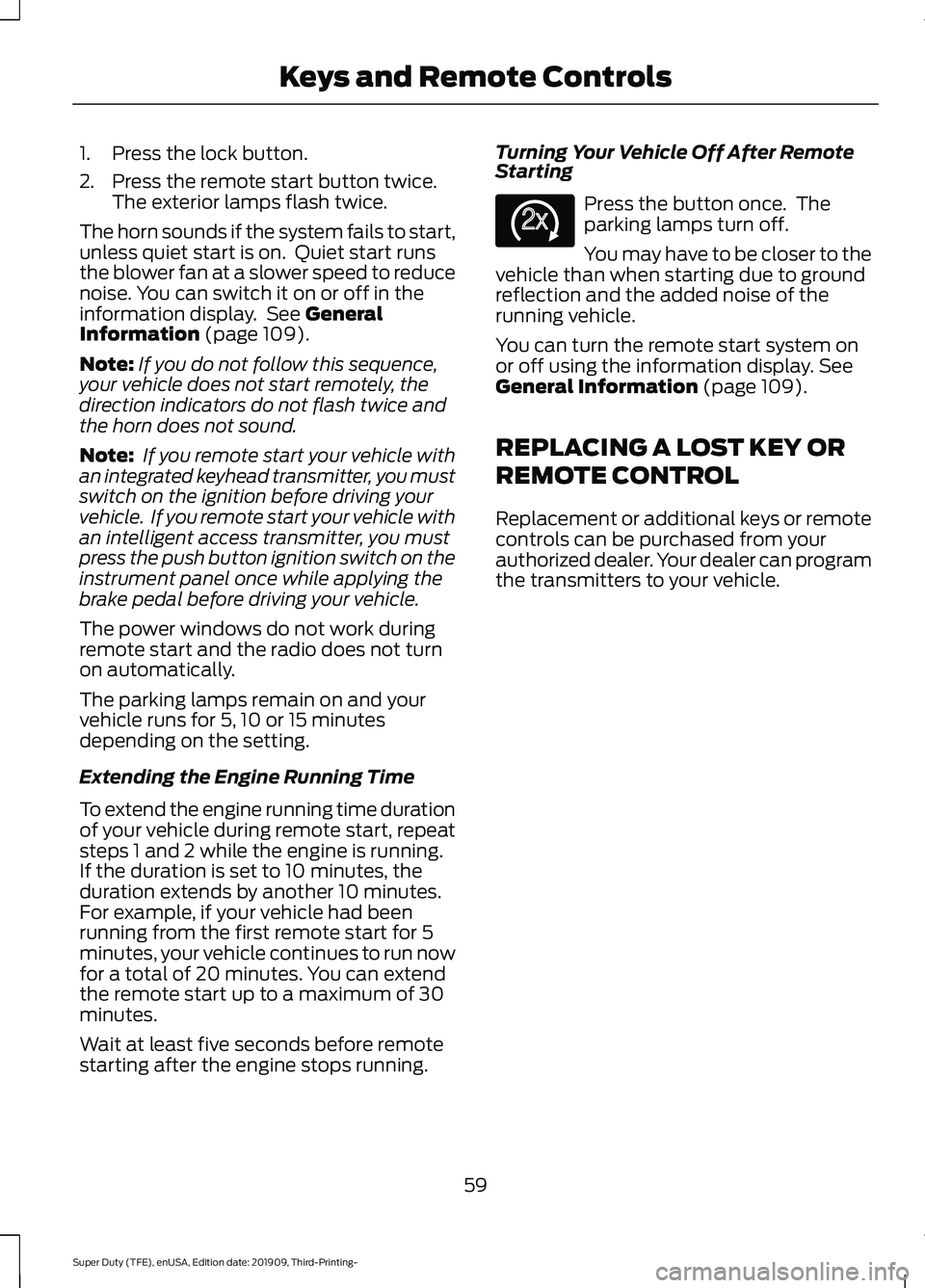
1. Press the lock button.
2. Press the remote start button twice.
The exterior lamps flash twice.
The horn sounds if the system fails to start,
unless quiet start is on. Quiet start runs
the blower fan at a slower speed to reduce
noise. You can switch it on or off in the
information display. See General
Information (page 109).
Note: If you do not follow this sequence,
your vehicle does not start remotely, the
direction indicators do not flash twice and
the horn does not sound.
Note: If you remote start your vehicle with
an integrated keyhead transmitter, you must
switch on the ignition before driving your
vehicle. If you remote start your vehicle with
an intelligent access transmitter, you must
press the push button ignition switch on the
instrument panel once while applying the
brake pedal before driving your vehicle.
The power windows do not work during
remote start and the radio does not turn
on automatically.
The parking lamps remain on and your
vehicle runs for 5, 10 or 15 minutes
depending on the setting.
Extending the Engine Running Time
To extend the engine running time duration
of your vehicle during remote start, repeat
steps 1 and 2 while the engine is running.
If the duration is set to 10 minutes, the
duration extends by another 10 minutes.
For example, if your vehicle had been
running from the first remote start for 5
minutes, your vehicle continues to run now
for a total of 20 minutes. You can extend
the remote start up to a maximum of 30
minutes.
Wait at least five seconds before remote
starting after the engine stops running. Turning Your Vehicle Off After Remote
Starting Press the button once. The
parking lamps turn off.
You may have to be closer to the
vehicle than when starting due to ground
reflection and the added noise of the
running vehicle.
You can turn the remote start system on
or off using the information display.
See
General Information (page 109).
REPLACING A LOST KEY OR
REMOTE CONTROL
Replacement or additional keys or remote
controls can be purchased from your
authorized dealer. Your dealer can program
the transmitters to your vehicle.
59
Super Duty (TFE), enUSA, Edition date: 201909, Third-Printing- Keys and Remote ControlsE138625
Page 86 of 631
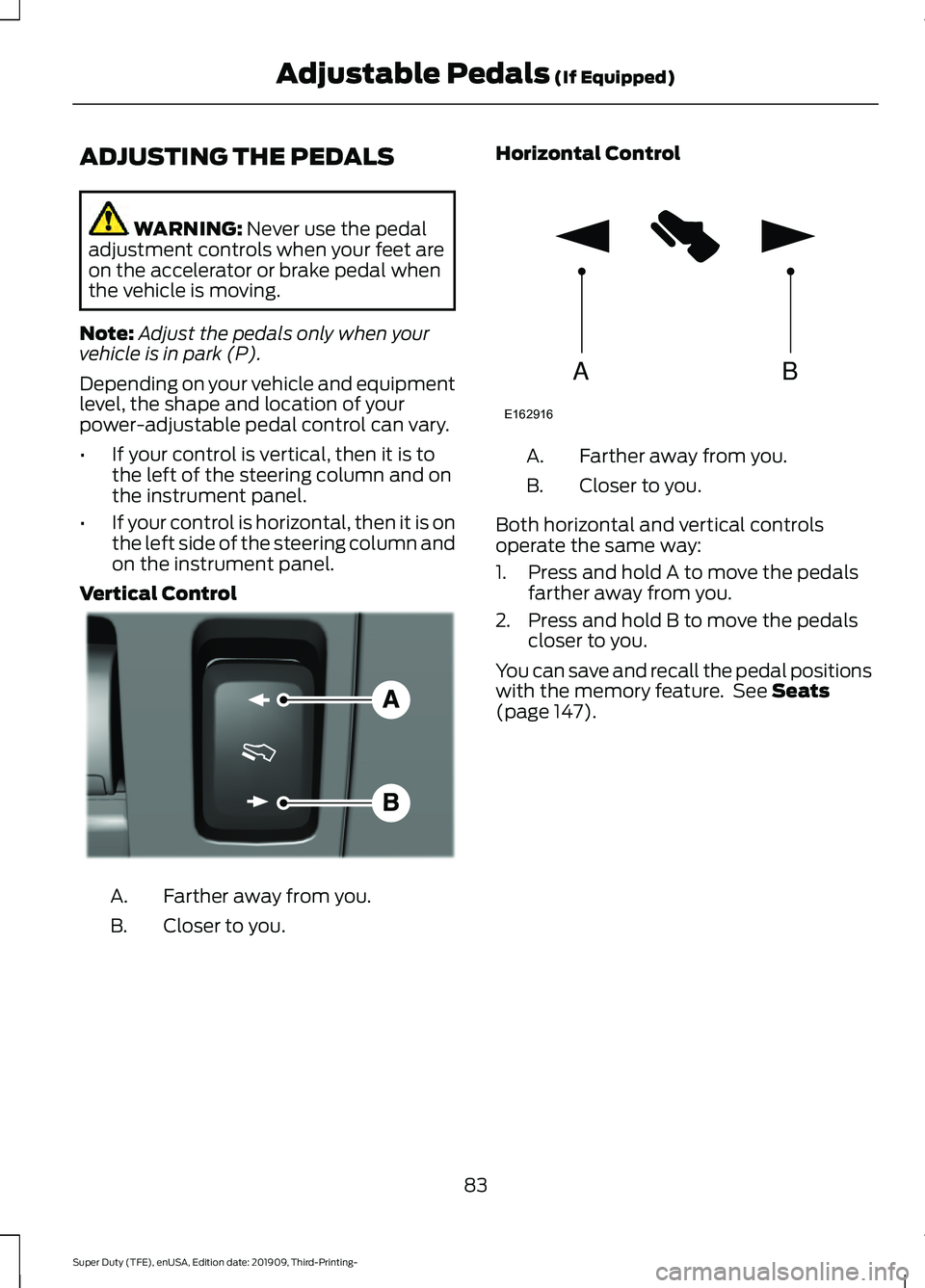
ADJUSTING THE PEDALS
WARNING: Never use the pedal
adjustment controls when your feet are
on the accelerator or brake pedal when
the vehicle is moving.
Note: Adjust the pedals only when your
vehicle is in park (P).
Depending on your vehicle and equipment
level, the shape and location of your
power-adjustable pedal control can vary.
• If your control is vertical, then it is to
the left of the steering column and on
the instrument panel.
• If your control is horizontal, then it is on
the left side of the steering column and
on the instrument panel.
Vertical Control Farther away from you.
A.
Closer to you.
B. Horizontal Control Farther away from you.
A.
Closer to you.
B.
Both horizontal and vertical controls
operate the same way:
1. Press and hold A to move the pedals farther away from you.
2. Press and hold B to move the pedals closer to you.
You can save and recall the pedal positions
with the memory feature. See
Seats
(page 147).
83
Super Duty (TFE), enUSA, Edition date: 201909, Third-Printing- Adjustable Pedals
(If Equipped)E176213 AB
E162916
Page 89 of 631
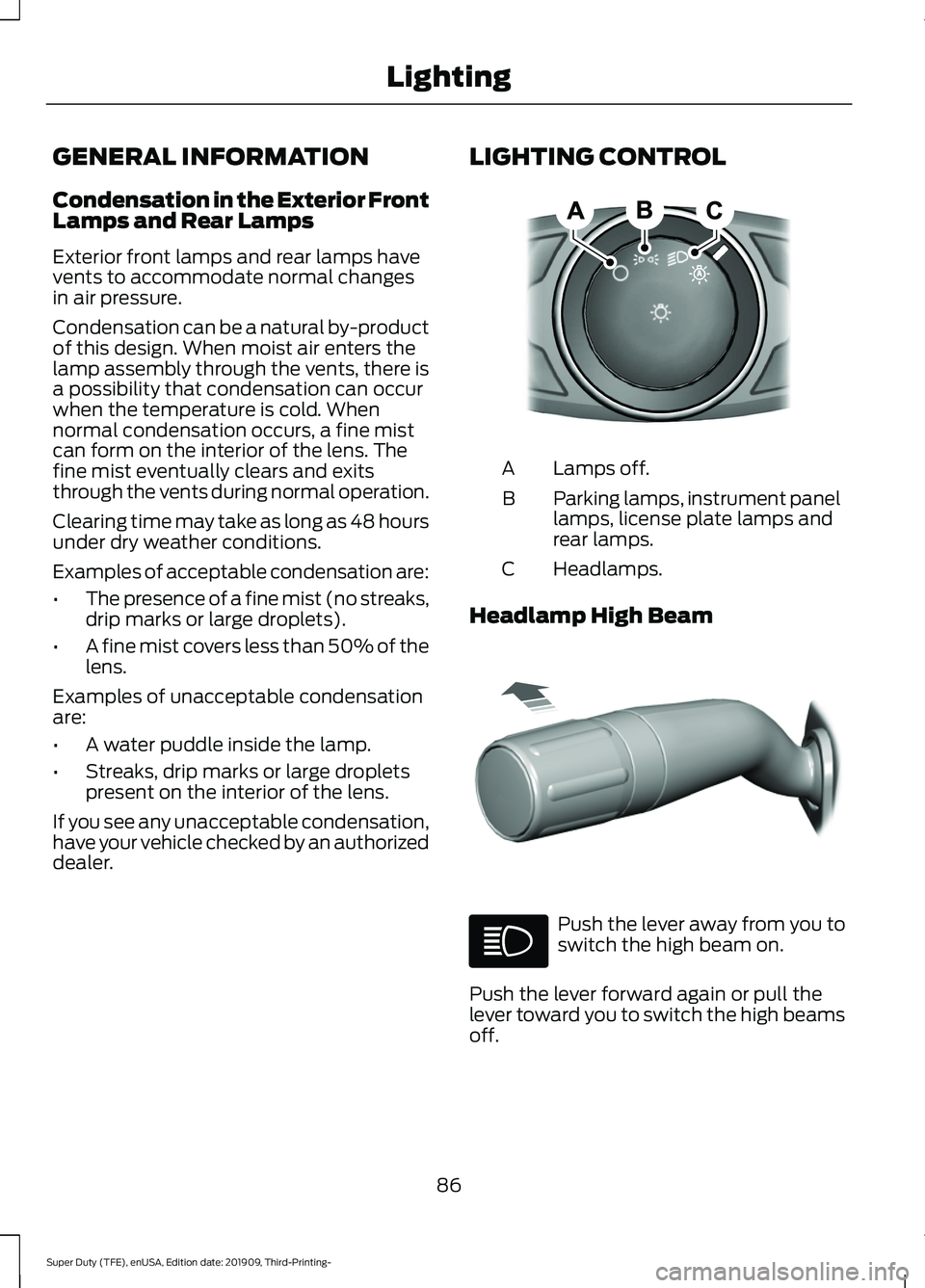
GENERAL INFORMATION
Condensation in the Exterior Front
Lamps and Rear Lamps
Exterior front lamps and rear lamps have
vents to accommodate normal changes
in air pressure.
Condensation can be a natural by-product
of this design. When moist air enters the
lamp assembly through the vents, there is
a possibility that condensation can occur
when the temperature is cold. When
normal condensation occurs, a fine mist
can form on the interior of the lens. The
fine mist eventually clears and exits
through the vents during normal operation.
Clearing time may take as long as 48 hours
under dry weather conditions.
Examples of acceptable condensation are:
•
The presence of a fine mist (no streaks,
drip marks or large droplets).
• A fine mist covers less than 50% of the
lens.
Examples of unacceptable condensation
are:
• A water puddle inside the lamp.
• Streaks, drip marks or large droplets
present on the interior of the lens.
If you see any unacceptable condensation,
have your vehicle checked by an authorized
dealer. LIGHTING CONTROL Lamps off.
A
Parking lamps, instrument panel
lamps, license plate lamps and
rear lamps.
B
Headlamps.
C
Headlamp High Beam Push the lever away from you to
switch the high beam on.
Push the lever forward again or pull the
lever toward you to switch the high beams
off.
86
Super Duty (TFE), enUSA, Edition date: 201909, Third-Printing- LightingE142449 E308790
Page 100 of 631
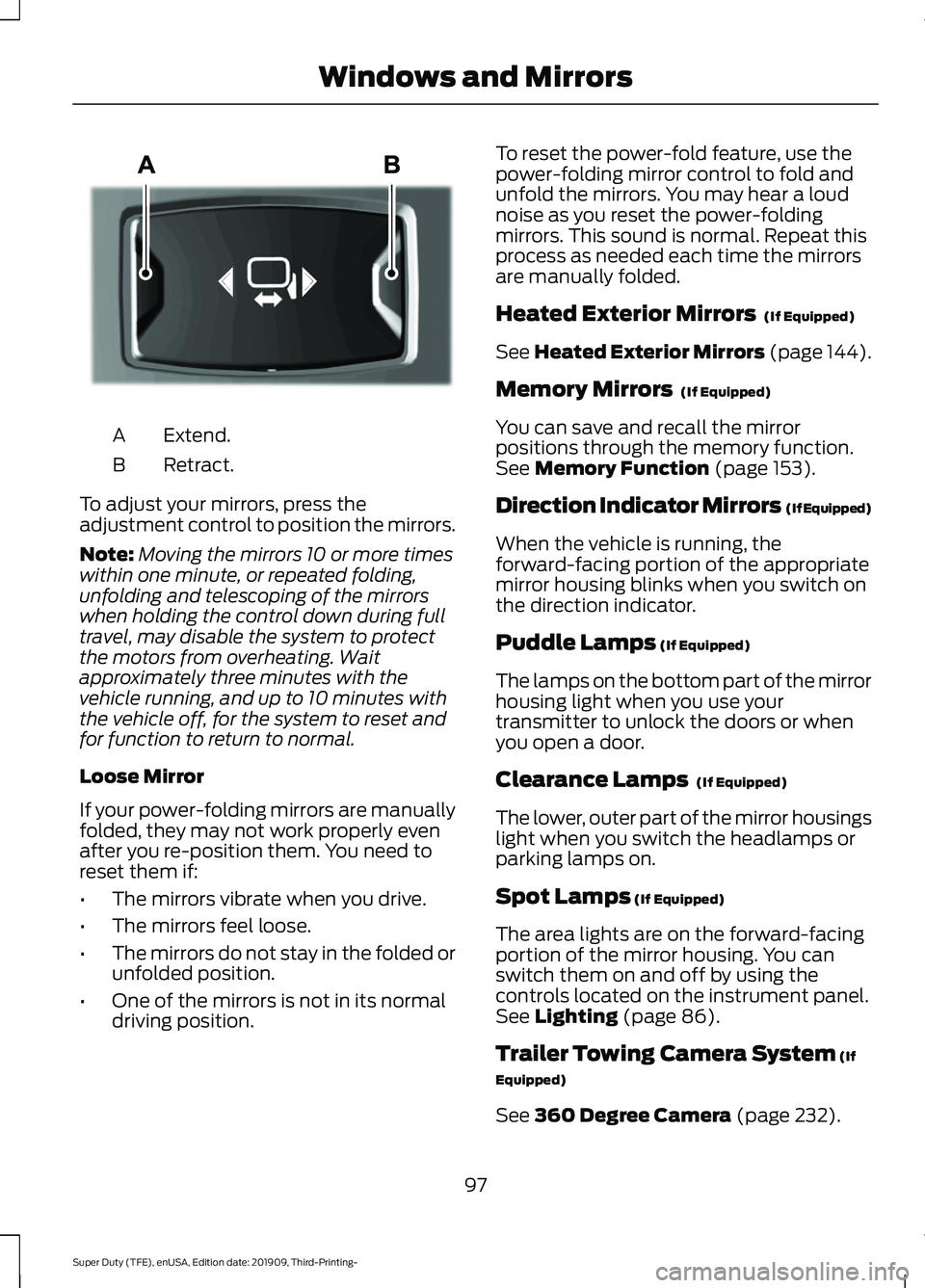
Extend.
A
Retract.
B
To adjust your mirrors, press the
adjustment control to position the mirrors.
Note: Moving the mirrors 10 or more times
within one minute, or repeated folding,
unfolding and telescoping of the mirrors
when holding the control down during full
travel, may disable the system to protect
the motors from overheating. Wait
approximately three minutes with the
vehicle running, and up to 10 minutes with
the vehicle off, for the system to reset and
for function to return to normal.
Loose Mirror
If your power-folding mirrors are manually
folded, they may not work properly even
after you re-position them. You need to
reset them if:
• The mirrors vibrate when you drive.
• The mirrors feel loose.
• The mirrors do not stay in the folded or
unfolded position.
• One of the mirrors is not in its normal
driving position. To reset the power-fold feature, use the
power-folding mirror control to fold and
unfold the mirrors. You may hear a loud
noise as you reset the power-folding
mirrors. This sound is normal. Repeat this
process as needed each time the mirrors
are manually folded.
Heated Exterior Mirrors (If Equipped)
See
Heated Exterior Mirrors (page 144).
Memory Mirrors
(If Equipped)
You can save and recall the mirror
positions through the memory function.
See
Memory Function (page 153).
Direction Indicator Mirrors (If Equipped)
When the vehicle is running, the
forward-facing portion of the appropriate
mirror housing blinks when you switch on
the direction indicator.
Puddle Lamps
(If Equipped)
The lamps on the bottom part of the mirror
housing light when you use your
transmitter to unlock the doors or when
you open a door.
Clearance Lamps
(If Equipped)
The lower, outer part of the mirror housings
light when you switch the headlamps or
parking lamps on.
Spot Lamps
(If Equipped)
The area lights are on the forward-facing
portion of the mirror housing. You can
switch them on and off by using the
controls located on the instrument panel.
See
Lighting (page 86).
Trailer Towing Camera System
(If
Equipped)
See
360 Degree Camera (page 232).
97
Super Duty (TFE), enUSA, Edition date: 201909, Third-Printing- Windows and MirrorsE218902
Page 142 of 631
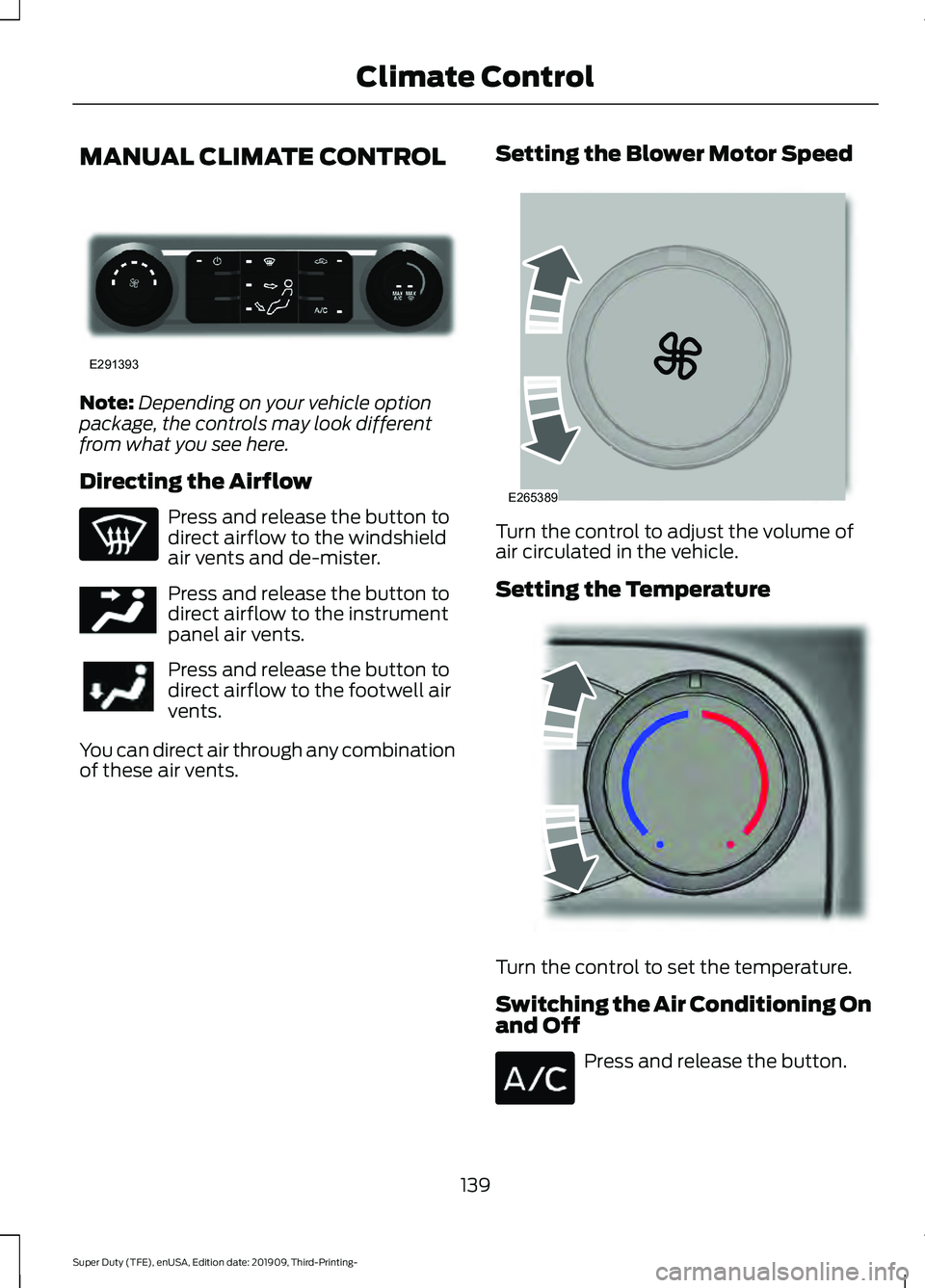
MANUAL CLIMATE CONTROL
Note:
Depending on your vehicle option
package, the controls may look different
from what you see here.
Directing the Airflow Press and release the button to
direct airflow to the windshield
air vents and de-mister.
Press and release the button to
direct airflow to the instrument
panel air vents.
Press and release the button to
direct airflow to the footwell air
vents.
You can direct air through any combination
of these air vents. Setting the Blower Motor Speed Turn the control to adjust the volume of
air circulated in the vehicle.
Setting the Temperature
Turn the control to set the temperature.
Switching the Air Conditioning On
and Off
Press and release the button.
139
Super Duty (TFE), enUSA, Edition date: 201909, Third-Printing- Climate ControlE291393 E244097 E265389 E244106
Page 143 of 631
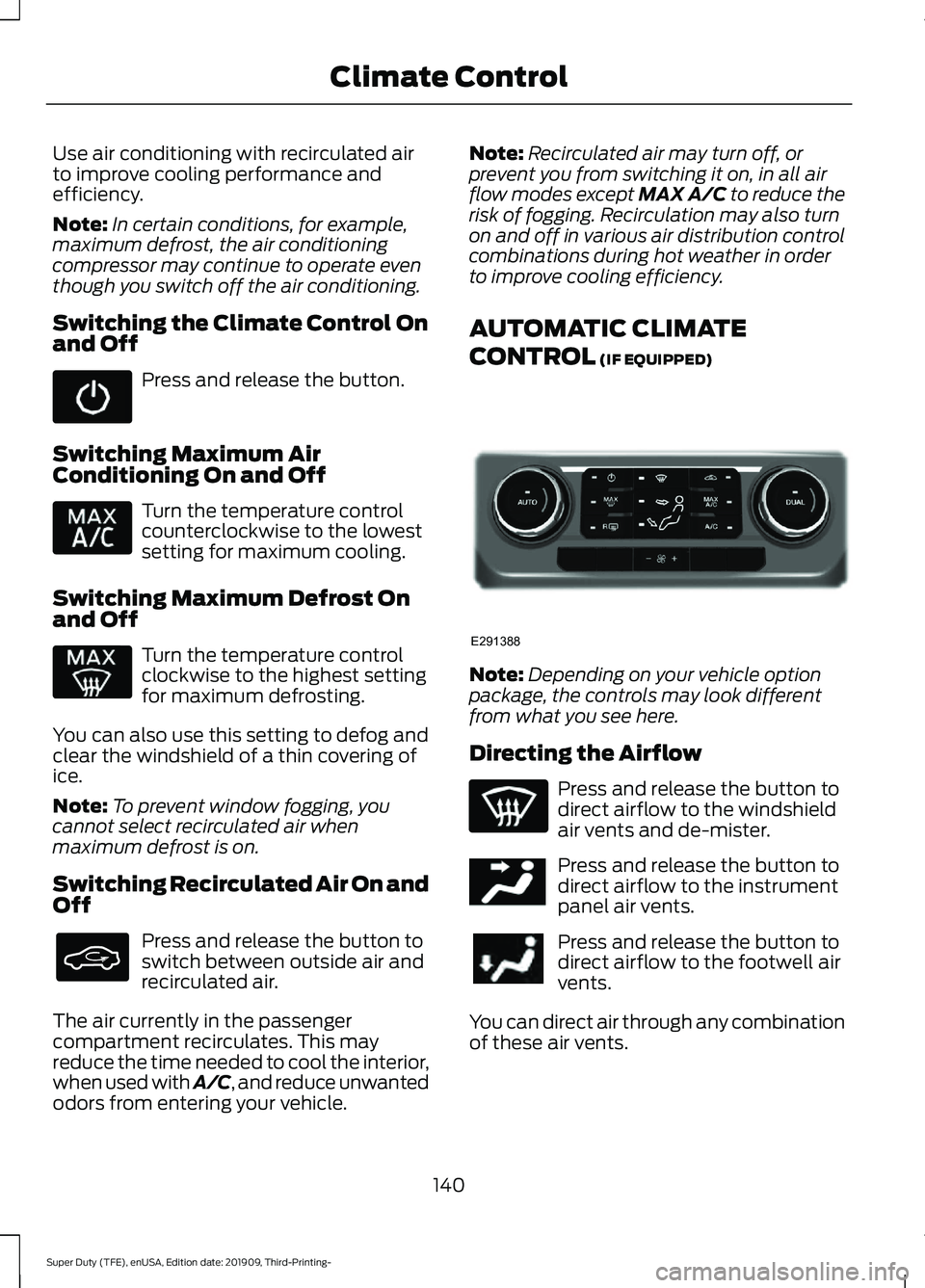
Use air conditioning with recirculated air
to improve cooling performance and
efficiency.
Note:
In certain conditions, for example,
maximum defrost, the air conditioning
compressor may continue to operate even
though you switch off the air conditioning.
Switching the Climate Control On
and Off Press and release the button.
Switching Maximum Air
Conditioning On and Off Turn the temperature control
counterclockwise to the lowest
setting for maximum cooling.
Switching Maximum Defrost On
and Off Turn the temperature control
clockwise to the highest setting
for maximum defrosting.
You can also use this setting to defog and
clear the windshield of a thin covering of
ice.
Note: To prevent window fogging, you
cannot select recirculated air when
maximum defrost is on.
Switching Recirculated Air On and
Off Press and release the button to
switch between outside air and
recirculated air.
The air currently in the passenger
compartment recirculates. This may
reduce the time needed to cool the interior,
when used with A/C, and reduce unwanted
odors from entering your vehicle. Note:
Recirculated air may turn off, or
prevent you from switching it on, in all air
flow modes except MAX A/C to reduce the
risk of fogging. Recirculation may also turn
on and off in various air distribution control
combinations during hot weather in order
to improve cooling efficiency.
AUTOMATIC CLIMATE
CONTROL
(IF EQUIPPED) Note:
Depending on your vehicle option
package, the controls may look different
from what you see here.
Directing the Airflow Press and release the button to
direct airflow to the windshield
air vents and de-mister.
Press and release the button to
direct airflow to the instrument
panel air vents.
Press and release the button to
direct airflow to the footwell air
vents.
You can direct air through any combination
of these air vents.
140
Super Duty (TFE), enUSA, Edition date: 201909, Third-Printing- Climate Control E291388 E244097