technical specifications FORD F-450 2020 Owners Manual
[x] Cancel search | Manufacturer: FORD, Model Year: 2020, Model line: F-450, Model: FORD F-450 2020Pages: 631, PDF Size: 9.62 MB
Page 8 of 631
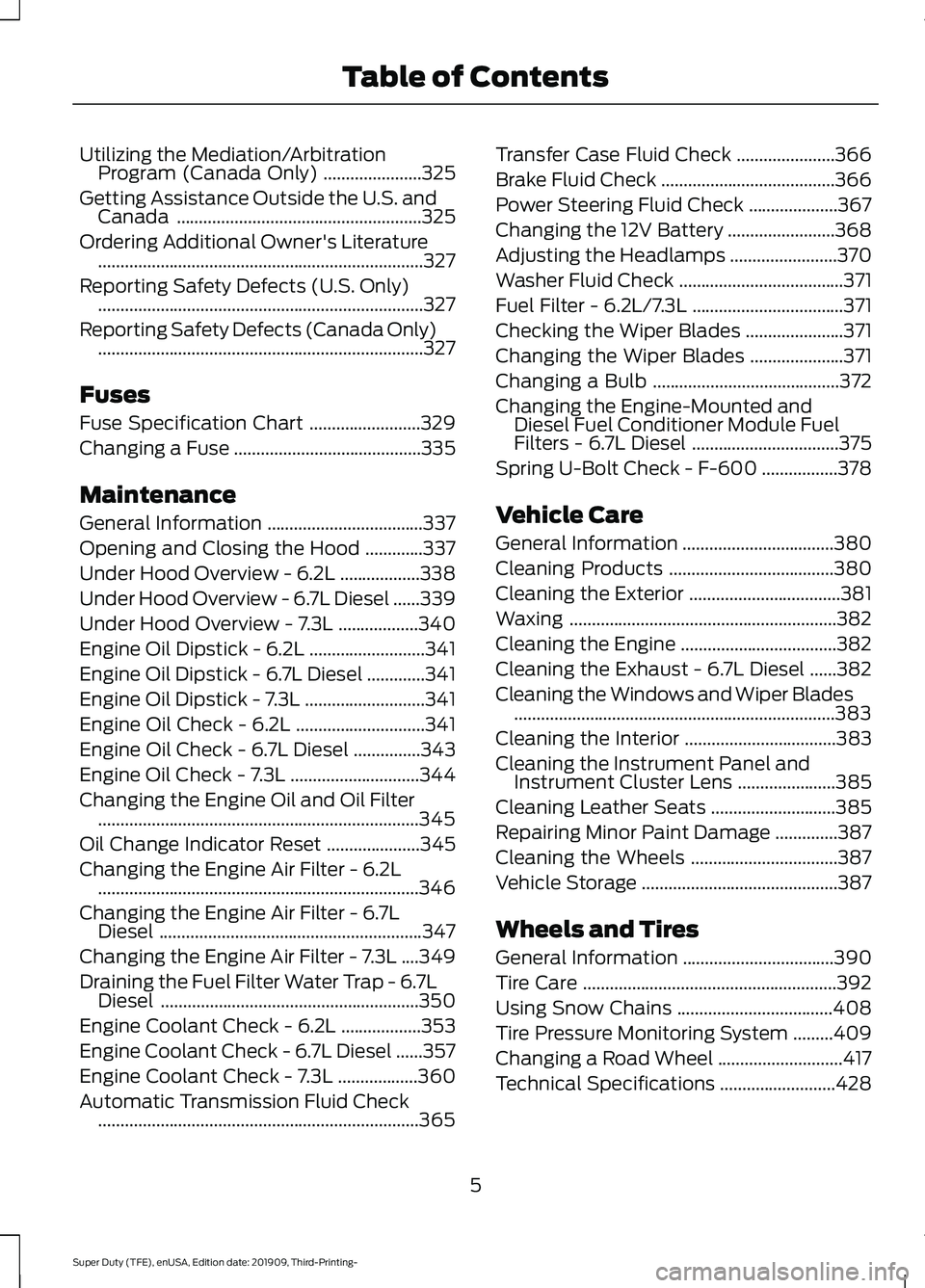
Utilizing the Mediation/Arbitration
Program (Canada Only) ......................325
Getting Assistance Outside the U.S. and Canada .......................................................
325
Ordering Additional Owner's Literature ........................................................................\
.
327
Reporting Safety Defects (U.S. Only) ........................................................................\
.
327
Reporting Safety Defects (Canada Only) ........................................................................\
.
327
Fuses
Fuse Specification Chart .........................
329
Changing a Fuse ..........................................
335
Maintenance
General Information ...................................
337
Opening and Closing the Hood .............
337
Under Hood Overview - 6.2L ..................
338
Under Hood Overview - 6.7L Diesel ......
339
Under Hood Overview - 7.3L ..................
340
Engine Oil Dipstick - 6.2L ..........................
341
Engine Oil Dipstick - 6.7L Diesel .............
341
Engine Oil Dipstick - 7.3L ...........................
341
Engine Oil Check - 6.2L .............................
341
Engine Oil Check - 6.7L Diesel ...............
343
Engine Oil Check - 7.3L .............................
344
Changing the Engine Oil and Oil Filter ........................................................................\
345
Oil Change Indicator Reset .....................
345
Changing the Engine Air Filter - 6.2L ........................................................................\
346
Changing the Engine Air Filter - 6.7L Diesel ...........................................................
347
Changing the Engine Air Filter - 7.3L ....
349
Draining the Fuel Filter Water Trap - 6.7L Diesel ..........................................................
350
Engine Coolant Check - 6.2L ..................
353
Engine Coolant Check - 6.7L Diesel ......
357
Engine Coolant Check - 7.3L ..................
360
Automatic Transmission Fluid Check ........................................................................\
365 Transfer Case Fluid Check
......................
366
Brake Fluid Check .......................................
366
Power Steering Fluid Check ....................
367
Changing the 12V Battery ........................
368
Adjusting the Headlamps ........................
370
Washer Fluid Check .....................................
371
Fuel Filter - 6.2L/7.3L ..................................
371
Checking the Wiper Blades ......................
371
Changing the Wiper Blades .....................
371
Changing a Bulb ..........................................
372
Changing the Engine-Mounted and Diesel Fuel Conditioner Module Fuel
Filters - 6.7L Diesel .................................
375
Spring U-Bolt Check - F-600 .................
378
Vehicle Care
General Information ..................................
380
Cleaning Products .....................................
380
Cleaning the Exterior ..................................
381
Waxing ............................................................
382
Cleaning the Engine ...................................
382
Cleaning the Exhaust - 6.7L Diesel ......
382
Cleaning the Windows and Wiper Blades ........................................................................\
383
Cleaning the Interior ..................................
383
Cleaning the Instrument Panel and Instrument Cluster Lens ......................
385
Cleaning Leather Seats ............................
385
Repairing Minor Paint Damage ..............
387
Cleaning the Wheels .................................
387
Vehicle Storage ............................................
387
Wheels and Tires
General Information ..................................
390
Tire Care .........................................................
392
Using Snow Chains ...................................
408
Tire Pressure Monitoring System .........
409
Changing a Road Wheel ............................
417
Technical Specifications ..........................
428
5
Super Duty (TFE), enUSA, Edition date: 201909, Third-Printing- Table of Contents
Page 56 of 631
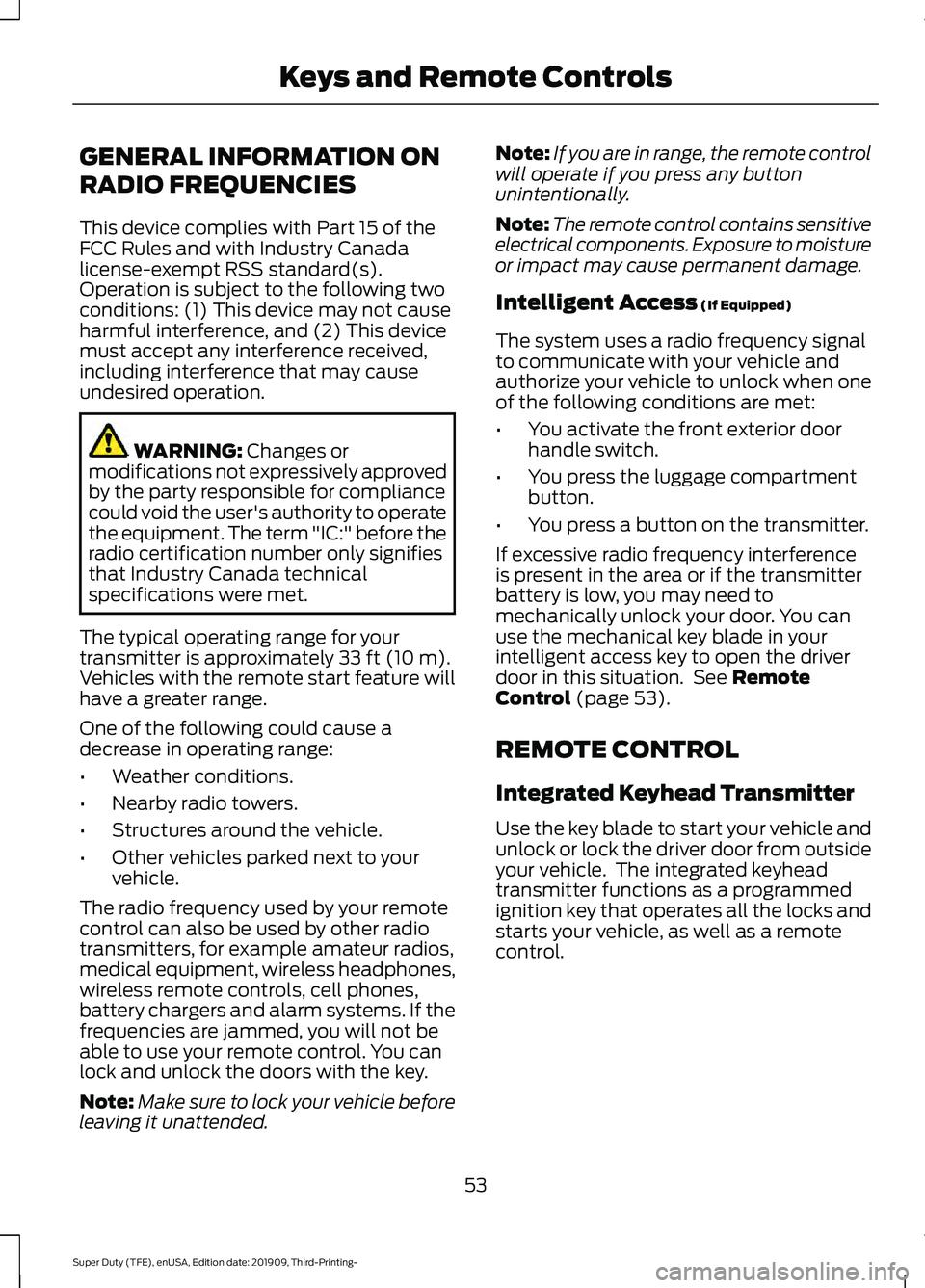
GENERAL INFORMATION ON
RADIO FREQUENCIES
This device complies with Part 15 of the
FCC Rules and with Industry Canada
license-exempt RSS standard(s).
Operation is subject to the following two
conditions: (1) This device may not cause
harmful interference, and (2) This device
must accept any interference received,
including interference that may cause
undesired operation.
WARNING: Changes or
modifications not expressively approved
by the party responsible for compliance
could void the user's authority to operate
the equipment. The term "IC:" before the
radio certification number only signifies
that Industry Canada technical
specifications were met.
The typical operating range for your
transmitter is approximately
33 ft (10 m).
Vehicles with the remote start feature will
have a greater range.
One of the following could cause a
decrease in operating range:
• Weather conditions.
• Nearby radio towers.
• Structures around the vehicle.
• Other vehicles parked next to your
vehicle.
The radio frequency used by your remote
control can also be used by other radio
transmitters, for example amateur radios,
medical equipment, wireless headphones,
wireless remote controls, cell phones,
battery chargers and alarm systems. If the
frequencies are jammed, you will not be
able to use your remote control. You can
lock and unlock the doors with the key.
Note: Make sure to lock your vehicle before
leaving it unattended. Note:
If you are in range, the remote control
will operate if you press any button
unintentionally.
Note: The remote control contains sensitive
electrical components. Exposure to moisture
or impact may cause permanent damage.
Intelligent Access
(If Equipped)
The system uses a radio frequency signal
to communicate with your vehicle and
authorize your vehicle to unlock when one
of the following conditions are met:
• You activate the front exterior door
handle switch.
• You press the luggage compartment
button.
• You press a button on the transmitter.
If excessive radio frequency interference
is present in the area or if the transmitter
battery is low, you may need to
mechanically unlock your door. You can
use the mechanical key blade in your
intelligent access key to open the driver
door in this situation. See
Remote
Control (page 53).
REMOTE CONTROL
Integrated Keyhead Transmitter
Use the key blade to start your vehicle and
unlock or lock the driver door from outside
your vehicle. The integrated keyhead
transmitter functions as a programmed
ignition key that operates all the locks and
starts your vehicle, as well as a remote
control.
53
Super Duty (TFE), enUSA, Edition date: 201909, Third-Printing- Keys and Remote Controls
Page 164 of 631

FCC and RSS-210 Industry Canada
Compliance
This device complies with Part 15 of the
FCC Rules and with RSS-210 of Industry
Canada. Operation is subject to the
following two conditions: (1) this device
may not cause harmful interference, and
(2) this device must accept any
interference received, including
interference that may cause undesired
operation.
WARNING: Changes or
modifications not expressively approved
by the party responsible for compliance
could void the user's authority to operate
the equipment. The term "IC:" before the
radio certification number only signifies
that Industry Canada technical
specifications were met.
This equipment complies with FCC
radiation exposure limits set forth for an
uncontrolled environment. End Users must
follow the specific operating instructions
for satisfying RF exposure compliance. This
transmitter must be at least
8 in (20 cm)
from the user and must not be co-located
or operating in conjunction with any other
antenna or transmitter.
The term “IC:” before the
certification/registration number only
signifies that Industry Canada technical
specifications were met.
161
Super Duty (TFE), enUSA, Edition date: 201909, Third-Printing- Garage Door Opener
(If Equipped)
Page 167 of 631
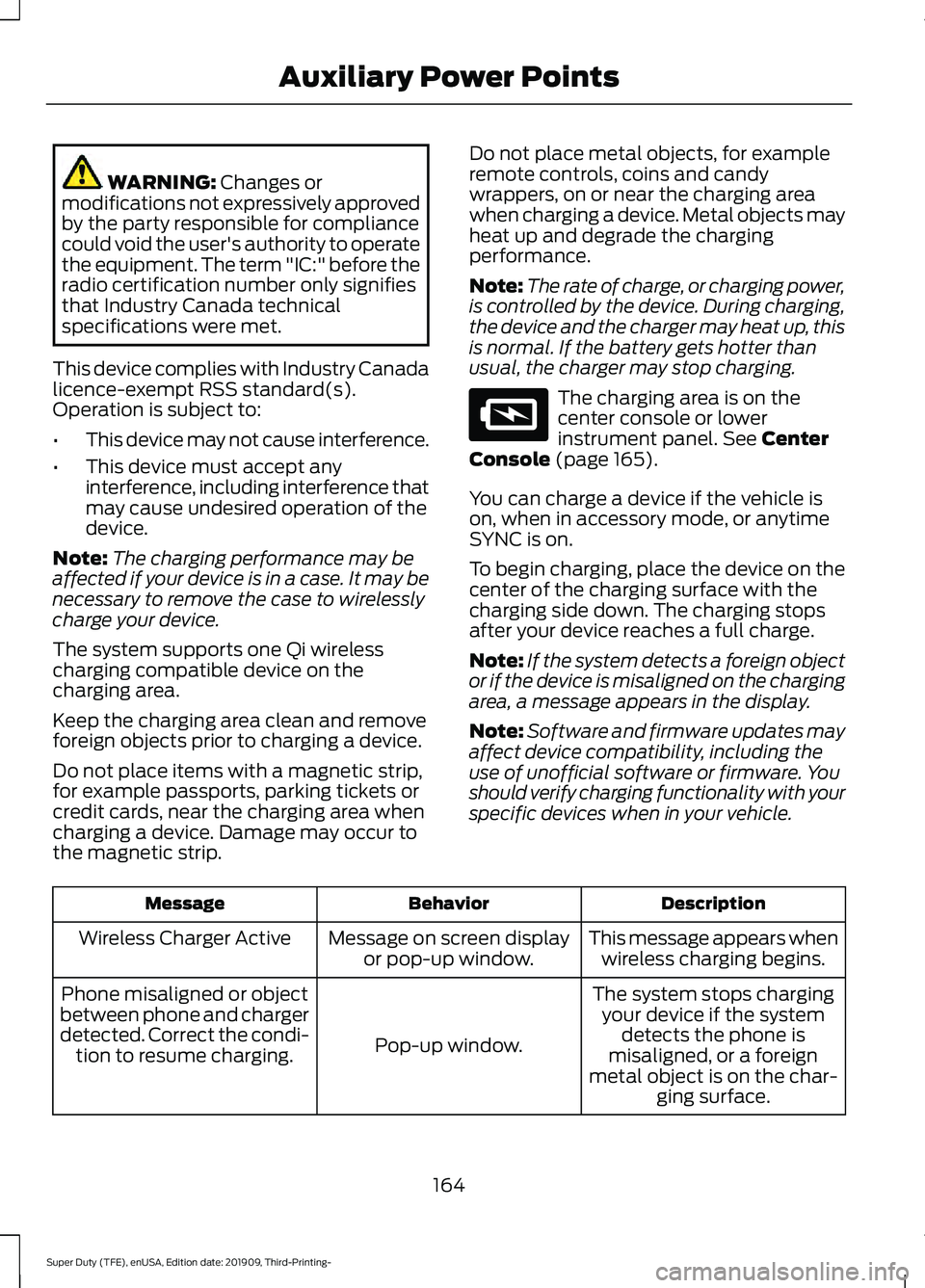
WARNING: Changes or
modifications not expressively approved
by the party responsible for compliance
could void the user's authority to operate
the equipment. The term "IC:" before the
radio certification number only signifies
that Industry Canada technical
specifications were met.
This device complies with Industry Canada
licence-exempt RSS standard(s).
Operation is subject to:
• This device may not cause interference.
• This device must accept any
interference, including interference that
may cause undesired operation of the
device.
Note: The charging performance may be
affected if your device is in a case. It may be
necessary to remove the case to wirelessly
charge your device.
The system supports one Qi wireless
charging compatible device on the
charging area.
Keep the charging area clean and remove
foreign objects prior to charging a device.
Do not place items with a magnetic strip,
for example passports, parking tickets or
credit cards, near the charging area when
charging a device. Damage may occur to
the magnetic strip. Do not place metal objects, for example
remote controls, coins and candy
wrappers, on or near the charging area
when charging a device. Metal objects may
heat up and degrade the charging
performance.
Note:
The rate of charge, or charging power,
is controlled by the device. During charging,
the device and the charger may heat up, this
is normal. If the battery gets hotter than
usual, the charger may stop charging. The charging area is on the
center console or lower
instrument panel.
See Center
Console (page 165).
You can charge a device if the vehicle is
on, when in accessory mode, or anytime
SYNC is on.
To begin charging, place the device on the
center of the charging surface with the
charging side down. The charging stops
after your device reaches a full charge.
Note: If the system detects a foreign object
or if the device is misaligned on the charging
area, a message appears in the display.
Note: Software and firmware updates may
affect device compatibility, including the
use of unofficial software or firmware. You
should verify charging functionality with your
specific devices when in your vehicle. Description
Behavior
Message
This message appears whenwireless charging begins.
Message on screen display
or pop-up window.
Wireless Charger Active
The system stops chargingyour device if the system detects the phone is
misaligned, or a foreign
metal object is on the char- ging surface.
Pop-up window.
Phone misaligned or object
between phone and charger
detected. Correct the condi- tion to resume charging.
164
Super Duty (TFE), enUSA, Edition date: 201909, Third-Printing- Auxiliary Power PointsE297549
Page 413 of 631
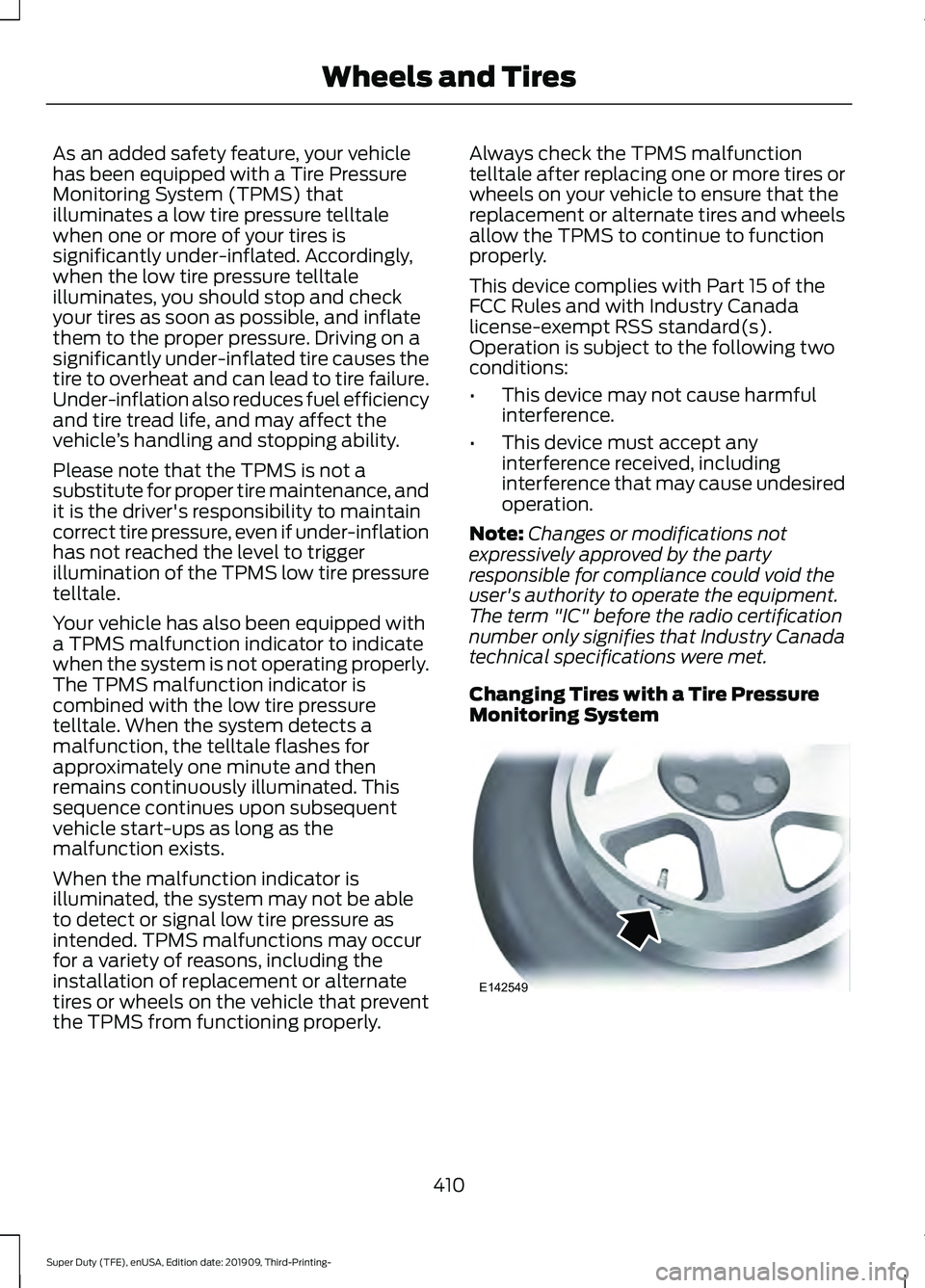
As an added safety feature, your vehicle
has been equipped with a Tire Pressure
Monitoring System (TPMS) that
illuminates a low tire pressure telltale
when one or more of your tires is
significantly under-inflated. Accordingly,
when the low tire pressure telltale
illuminates, you should stop and check
your tires as soon as possible, and inflate
them to the proper pressure. Driving on a
significantly under-inflated tire causes the
tire to overheat and can lead to tire failure.
Under-inflation also reduces fuel efficiency
and tire tread life, and may affect the
vehicle
’s handling and stopping ability.
Please note that the TPMS is not a
substitute for proper tire maintenance, and
it is the driver's responsibility to maintain
correct tire pressure, even if under-inflation
has not reached the level to trigger
illumination of the TPMS low tire pressure
telltale.
Your vehicle has also been equipped with
a TPMS malfunction indicator to indicate
when the system is not operating properly.
The TPMS malfunction indicator is
combined with the low tire pressure
telltale. When the system detects a
malfunction, the telltale flashes for
approximately one minute and then
remains continuously illuminated. This
sequence continues upon subsequent
vehicle start-ups as long as the
malfunction exists.
When the malfunction indicator is
illuminated, the system may not be able
to detect or signal low tire pressure as
intended. TPMS malfunctions may occur
for a variety of reasons, including the
installation of replacement or alternate
tires or wheels on the vehicle that prevent
the TPMS from functioning properly. Always check the TPMS malfunction
telltale after replacing one or more tires or
wheels on your vehicle to ensure that the
replacement or alternate tires and wheels
allow the TPMS to continue to function
properly.
This device complies with Part 15 of the
FCC Rules and with Industry Canada
license-exempt RSS standard(s).
Operation is subject to the following two
conditions:
•
This device may not cause harmful
interference.
• This device must accept any
interference received, including
interference that may cause undesired
operation.
Note: Changes or modifications not
expressively approved by the party
responsible for compliance could void the
user's authority to operate the equipment.
The term "IC" before the radio certification
number only signifies that Industry Canada
technical specifications were met.
Changing Tires with a Tire Pressure
Monitoring System 410
Super Duty (TFE), enUSA, Edition date: 201909, Third-Printing- Wheels and TiresE142549
Page 431 of 631
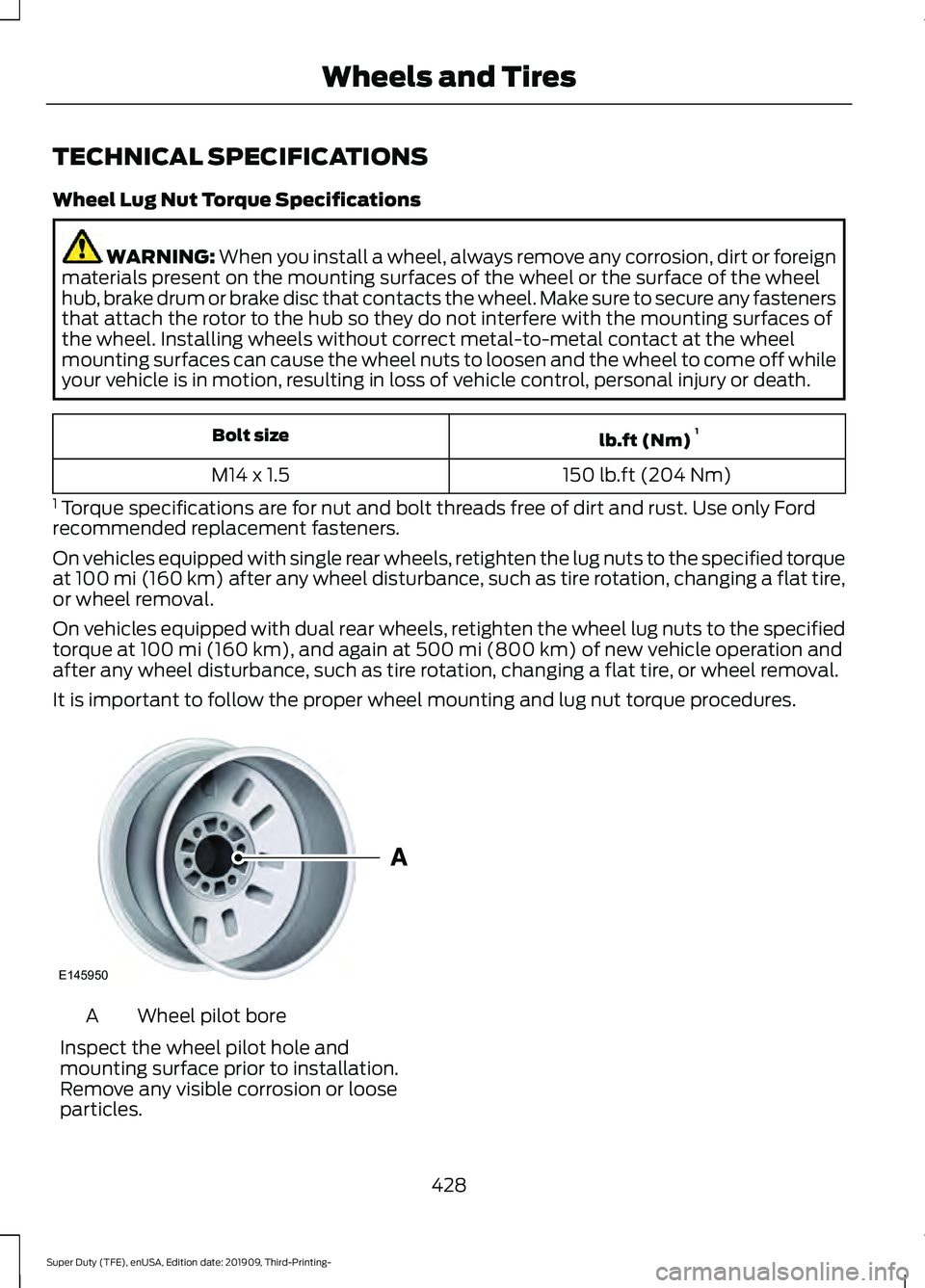
TECHNICAL SPECIFICATIONS
Wheel Lug Nut Torque Specifications
WARNING: When you install a wheel, always remove any corrosion, dirt or foreign
materials present on the mounting surfaces of the wheel or the surface of the wheel
hub, brake drum or brake disc that contacts the wheel. Make sure to secure any fasteners
that attach the rotor to the hub so they do not interfere with the mounting surfaces of
the wheel. Installing wheels without correct metal-to-metal contact at the wheel
mounting surfaces can cause the wheel nuts to loosen and the wheel to come off while
your vehicle is in motion, resulting in loss of vehicle control, personal injury or death. lb.ft (Nm)
1
Bolt size
150 lb.ft (204 Nm)
M14 x 1.5
1 Torque specifications are for nut and bolt threads free of dirt and rust. Use only Ford
recommended replacement fasteners.
On vehicles equipped with single rear wheels, retighten the lug nuts to the specified torque
at 100 mi (160 km) after any wheel disturbance, such as tire rotation, changing a flat tire,
or wheel removal.
On vehicles equipped with dual rear wheels, retighten the wheel lug nuts to the specified
torque at
100 mi (160 km), and again at 500 mi (800 km) of new vehicle operation and
after any wheel disturbance, such as tire rotation, changing a flat tire, or wheel removal.
It is important to follow the proper wheel mounting and lug nut torque procedures. Wheel pilot bore
A
Inspect the wheel pilot hole and
mounting surface prior to installation.
Remove any visible corrosion or loose
particles.
428
Super Duty (TFE), enUSA, Edition date: 201909, Third-Printing- Wheels and TiresE145950
Page 610 of 631
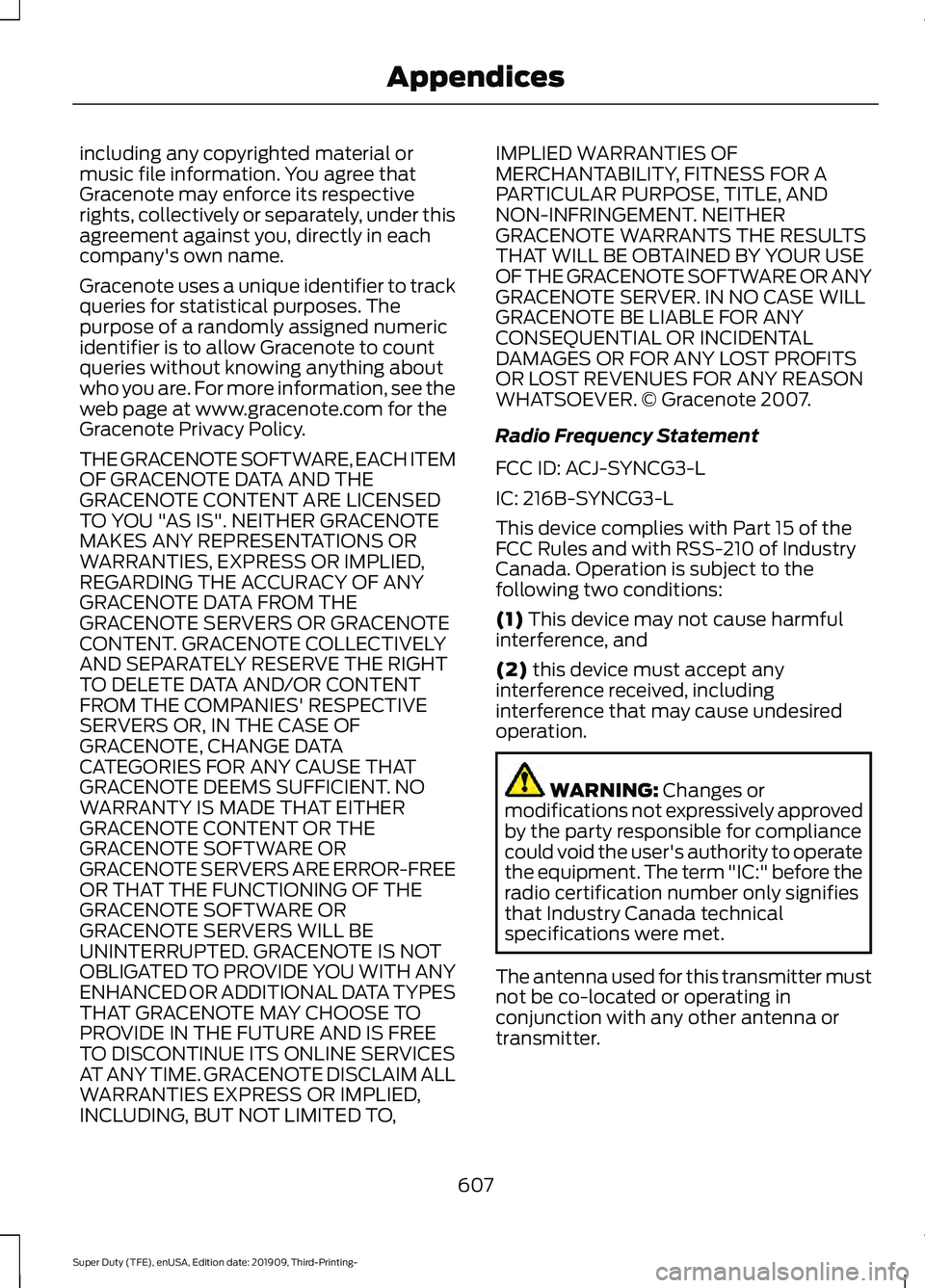
including any copyrighted material or
music file information. You agree that
Gracenote may enforce its respective
rights, collectively or separately, under this
agreement against you, directly in each
company's own name.
Gracenote uses a unique identifier to track
queries for statistical purposes. The
purpose of a randomly assigned numeric
identifier is to allow Gracenote to count
queries without knowing anything about
who you are. For more information, see the
web page at www.gracenote.com for the
Gracenote Privacy Policy.
THE GRACENOTE SOFTWARE, EACH ITEM
OF GRACENOTE DATA AND THE
GRACENOTE CONTENT ARE LICENSED
TO YOU "AS IS". NEITHER GRACENOTE
MAKES ANY REPRESENTATIONS OR
WARRANTIES, EXPRESS OR IMPLIED,
REGARDING THE ACCURACY OF ANY
GRACENOTE DATA FROM THE
GRACENOTE SERVERS OR GRACENOTE
CONTENT. GRACENOTE COLLECTIVELY
AND SEPARATELY RESERVE THE RIGHT
TO DELETE DATA AND/OR CONTENT
FROM THE COMPANIES' RESPECTIVE
SERVERS OR, IN THE CASE OF
GRACENOTE, CHANGE DATA
CATEGORIES FOR ANY CAUSE THAT
GRACENOTE DEEMS SUFFICIENT. NO
WARRANTY IS MADE THAT EITHER
GRACENOTE CONTENT OR THE
GRACENOTE SOFTWARE OR
GRACENOTE SERVERS ARE ERROR-FREE
OR THAT THE FUNCTIONING OF THE
GRACENOTE SOFTWARE OR
GRACENOTE SERVERS WILL BE
UNINTERRUPTED. GRACENOTE IS NOT
OBLIGATED TO PROVIDE YOU WITH ANY
ENHANCED OR ADDITIONAL DATA TYPES
THAT GRACENOTE MAY CHOOSE TO
PROVIDE IN THE FUTURE AND IS FREE
TO DISCONTINUE ITS ONLINE SERVICES
AT ANY TIME. GRACENOTE DISCLAIM ALL
WARRANTIES EXPRESS OR IMPLIED,
INCLUDING, BUT NOT LIMITED TO,
IMPLIED WARRANTIES OF
MERCHANTABILITY, FITNESS FOR A
PARTICULAR PURPOSE, TITLE, AND
NON-INFRINGEMENT. NEITHER
GRACENOTE WARRANTS THE RESULTS
THAT WILL BE OBTAINED BY YOUR USE
OF THE GRACENOTE SOFTWARE OR ANY
GRACENOTE SERVER. IN NO CASE WILL
GRACENOTE BE LIABLE FOR ANY
CONSEQUENTIAL OR INCIDENTAL
DAMAGES OR FOR ANY LOST PROFITS
OR LOST REVENUES FOR ANY REASON
WHATSOEVER. © Gracenote 2007.
Radio Frequency Statement
FCC ID: ACJ-SYNCG3-L
IC: 216B-SYNCG3-L
This device complies with Part 15 of the
FCC Rules and with RSS-210 of Industry
Canada. Operation is subject to the
following two conditions:
(1) This device may not cause harmful
interference, and
(2)
this device must accept any
interference received, including
interference that may cause undesired
operation. WARNING:
Changes or
modifications not expressively approved
by the party responsible for compliance
could void the user's authority to operate
the equipment. The term "IC:" before the
radio certification number only signifies
that Industry Canada technical
specifications were met.
The antenna used for this transmitter must
not be co-located or operating in
conjunction with any other antenna or
transmitter.
607
Super Duty (TFE), enUSA, Edition date: 201909, Third-Printing- Appendices
Page 613 of 631
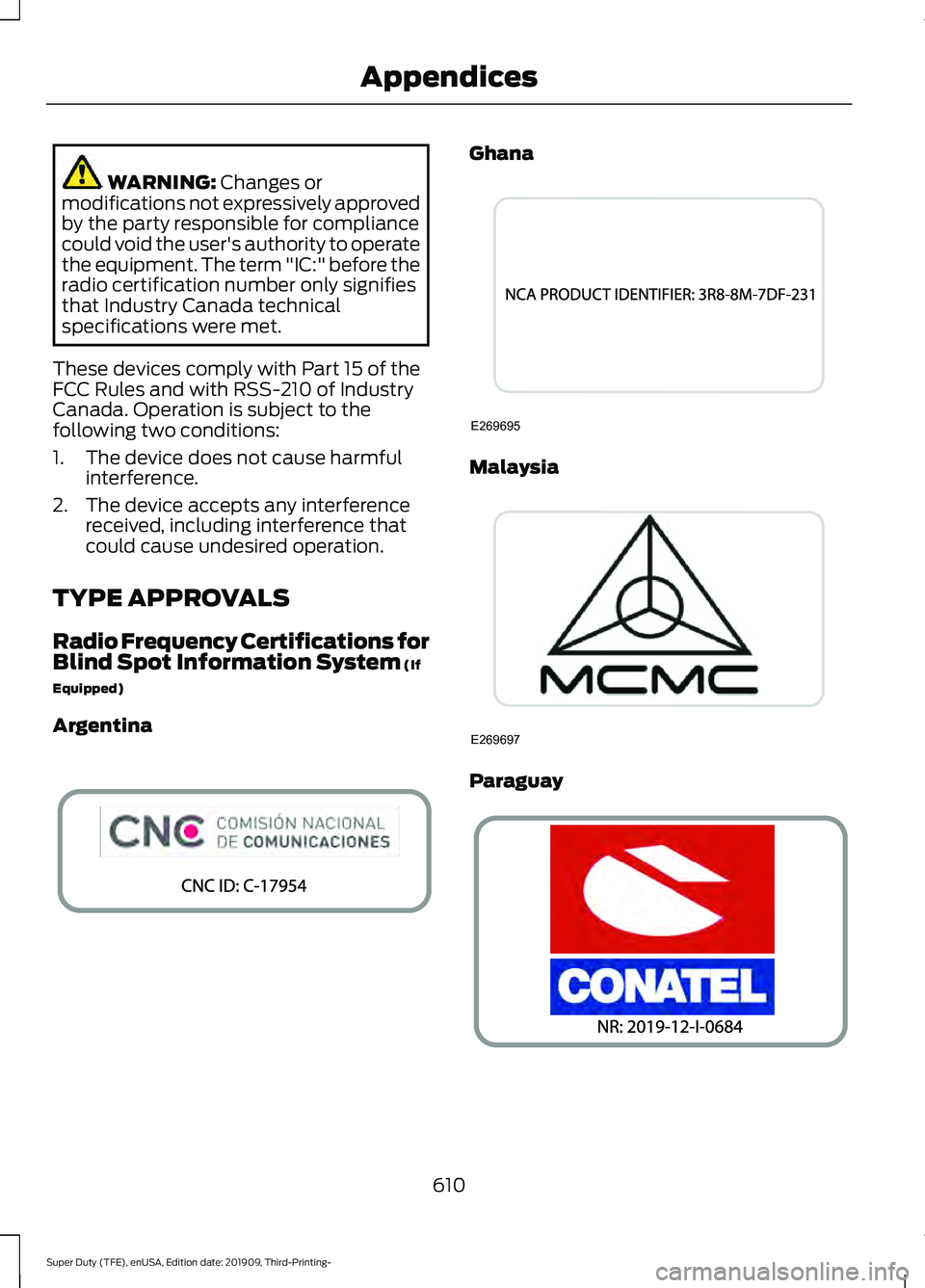
WARNING: Changes or
modifications not expressively approved
by the party responsible for compliance
could void the user's authority to operate
the equipment. The term "IC:" before the
radio certification number only signifies
that Industry Canada technical
specifications were met.
These devices comply with Part 15 of the
FCC Rules and with RSS-210 of Industry
Canada. Operation is subject to the
following two conditions:
1. The device does not cause harmful interference.
2. The device accepts any interference received, including interference that
could cause undesired operation.
TYPE APPROVALS
Radio Frequency Certifications for
Blind Spot Information System
(If
Equipped)
Argentina Ghana
Malaysia
Paraguay
610
Super Duty (TFE), enUSA, Edition date: 201909, Third-Printing- AppendicesE337180 E269695 E269697 E337181
Page 614 of 631
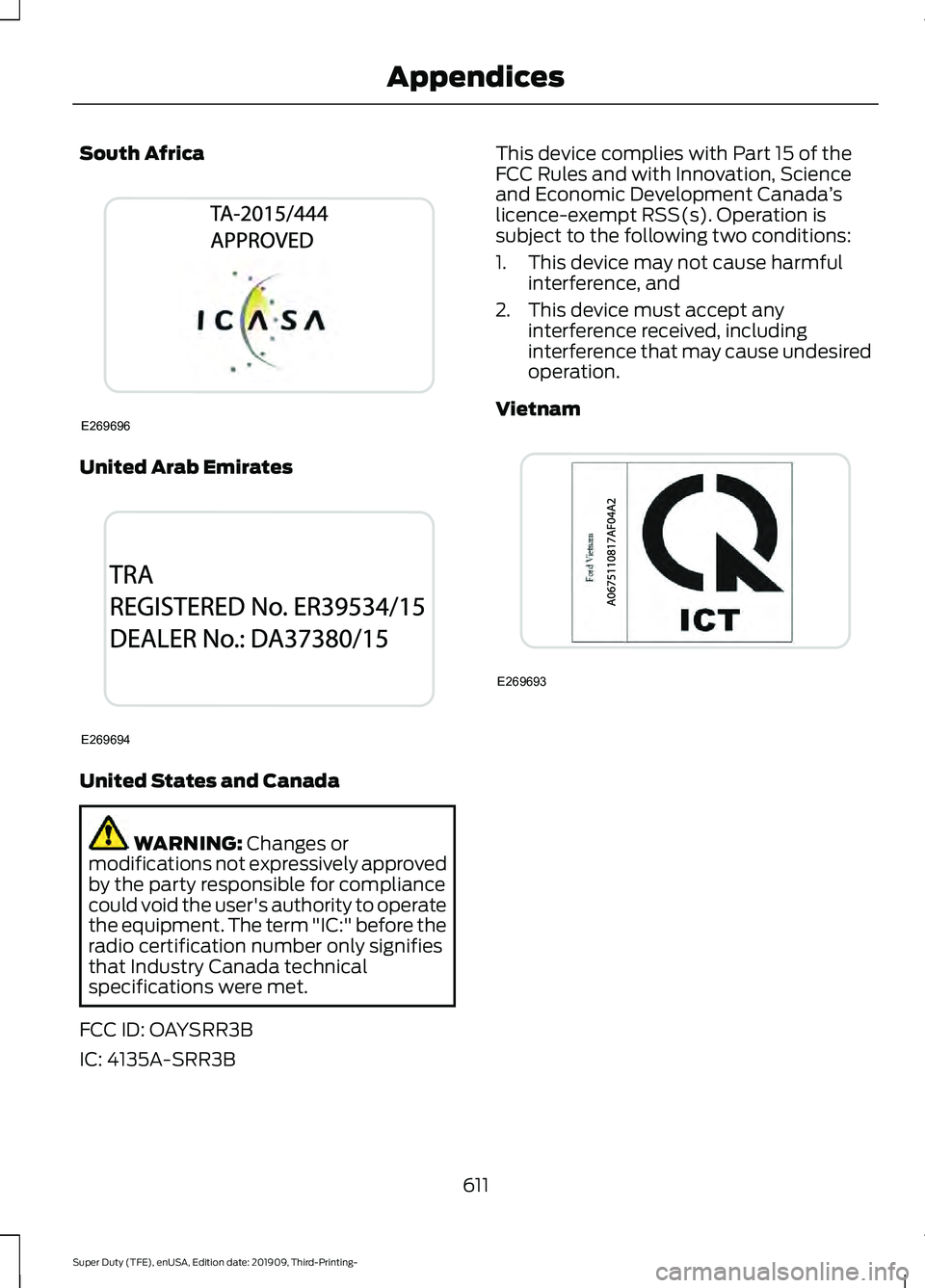
South Africa
United Arab Emirates
United States and Canada
WARNING: Changes or
modifications not expressively approved
by the party responsible for compliance
could void the user's authority to operate
the equipment. The term "IC:" before the
radio certification number only signifies
that Industry Canada technical
specifications were met.
FCC ID: OAYSRR3B
IC: 4135A-SRR3B This device complies with Part 15 of the
FCC Rules and with Innovation, Science
and Economic Development Canada
’s
licence-exempt RSS(s). Operation is
subject to the following two conditions:
1. This device may not cause harmful interference, and
2. This device must accept any interference received, including
interference that may cause undesired
operation.
Vietnam 611
Super Duty (TFE), enUSA, Edition date: 201909, Third-Printing- AppendicesE269696 E269694 E269693
Page 629 of 631
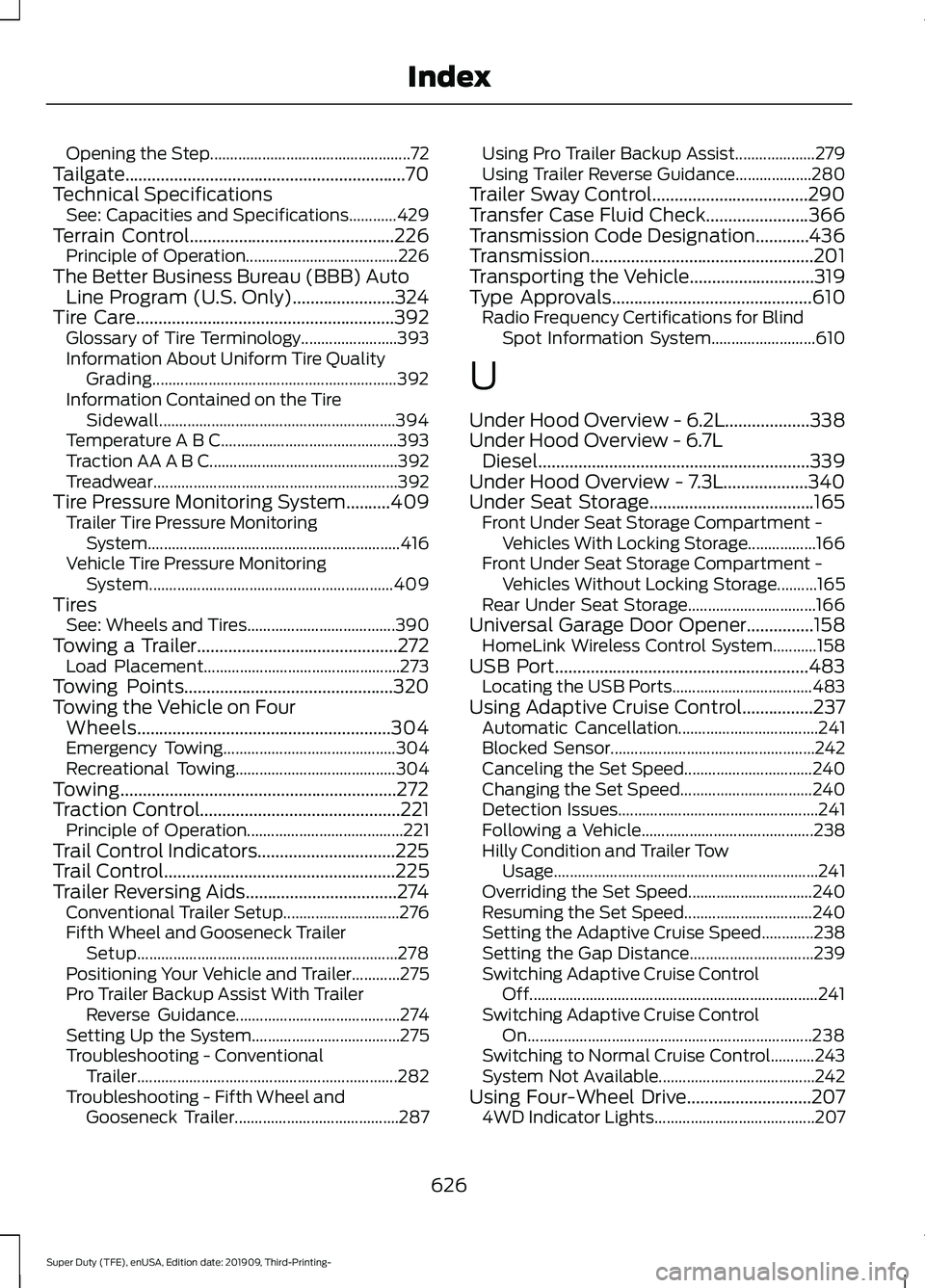
Opening the Step..................................................
72
Tailgate...............................................................70
Technical Specifications See: Capacities and Specifications............429
Terrain Control..............................................226 Principle of Operation...................................... 226
The Better Business Bureau (BBB) Auto Line Program (U.S. Only).......................324
Tire Care..........................................................392
Glossary of Tire Terminology........................ 393
Information About Uniform Tire Quality Grading............................................................. 392
Information Contained on the Tire Sidewall........................................................... 394
Temperature A B C............................................ 393
Traction AA A B C............................................... 392
Treadwear............................................................. 392
Tire Pressure Monitoring System
..........409
Trailer Tire Pressure Monitoring
System............................................................... 416
Vehicle Tire Pressure Monitoring System............................................................. 409
Tires See: Wheels and Tires..................................... 390
Towing a Trailer.............................................272 Load Placement................................................. 273
Towing Points
...............................................320
Towing the Vehicle on Four Wheels.........................................................304
Emergency Towing........................................... 304
Recreational Towing........................................ 304
Towing..............................................................272
Traction Control.............................................221 Principle of Operation....................................... 221
Trail Control Indicators...............................225
Trail Control
....................................................225
Trailer Reversing Aids..................................274 Conventional Trailer Setup............................. 276
Fifth Wheel and Gooseneck Trailer Setup................................................................. 278
Positioning Your Vehicle and Trailer............275
Pro Trailer Backup Assist With Trailer Reverse Guidance......................................... 274
Setting Up the System..................................... 275
Troubleshooting - Conventional Trailer................................................................. 282
Troubleshooting - Fifth Wheel and Gooseneck Trailer......................................... 287Using Pro Trailer Backup Assist....................
279
Using Trailer Reverse Guidance................... 280
Trailer Sway Control...................................290
Transfer Case Fluid Check
.......................366
Transmission Code Designation............436
Transmission..................................................201
Transporting the Vehicle............................319
Type Approvals
.............................................610
Radio Frequency Certifications for Blind
Spot Information System.......................... 610
U
Under Hood Overview - 6.2L...................338
Under Hood Overview - 6.7L Diesel.............................................................339
Under Hood Overview - 7.3L...................340
Under Seat Storage.....................................165 Front Under Seat Storage Compartment -
Vehicles With Locking Storage.................166
Front Under Seat Storage Compartment - Vehicles Without Locking Storage..........165
Rear Under Seat Storage................................ 166
Universal Garage Door Opener...............158 HomeLink Wireless Control System...........158
USB Port
.........................................................483
Locating the USB Ports................................... 483
Using Adaptive Cruise Control................237 Automatic Cancellation................................... 241
Blocked Sensor................................................... 242
Canceling the Set Speed................................ 240
Changing the Set Speed................................. 240
Detection Issues.................................................. 241
Following a Vehicle........................................... 238
Hilly Condition and Trailer Tow Usage.................................................................. 241
Overriding the Set Speed............................... 240
Resuming the Set Speed................................ 240
Setting the Adaptive Cruise Speed.............238
Setting the Gap Distance............................... 239
Switching Adaptive Cruise Control Off........................................................................\
241
Switching Adaptive Cruise Control On....................................................................... 238
Switching to Normal Cruise Control...........243
System Not Available....................................... 242
Using Four-Wheel Drive............................207 4WD Indicator Lights........................................ 207
626
Super Duty (TFE), enUSA, Edition date: 201909, Third-Printing- Index