mirror FORD F-450 2022 Owners Manual
[x] Cancel search | Manufacturer: FORD, Model Year: 2022, Model line: F-450, Model: FORD F-450 2022Pages: 740, PDF Size: 12.6 MB
Page 6 of 740
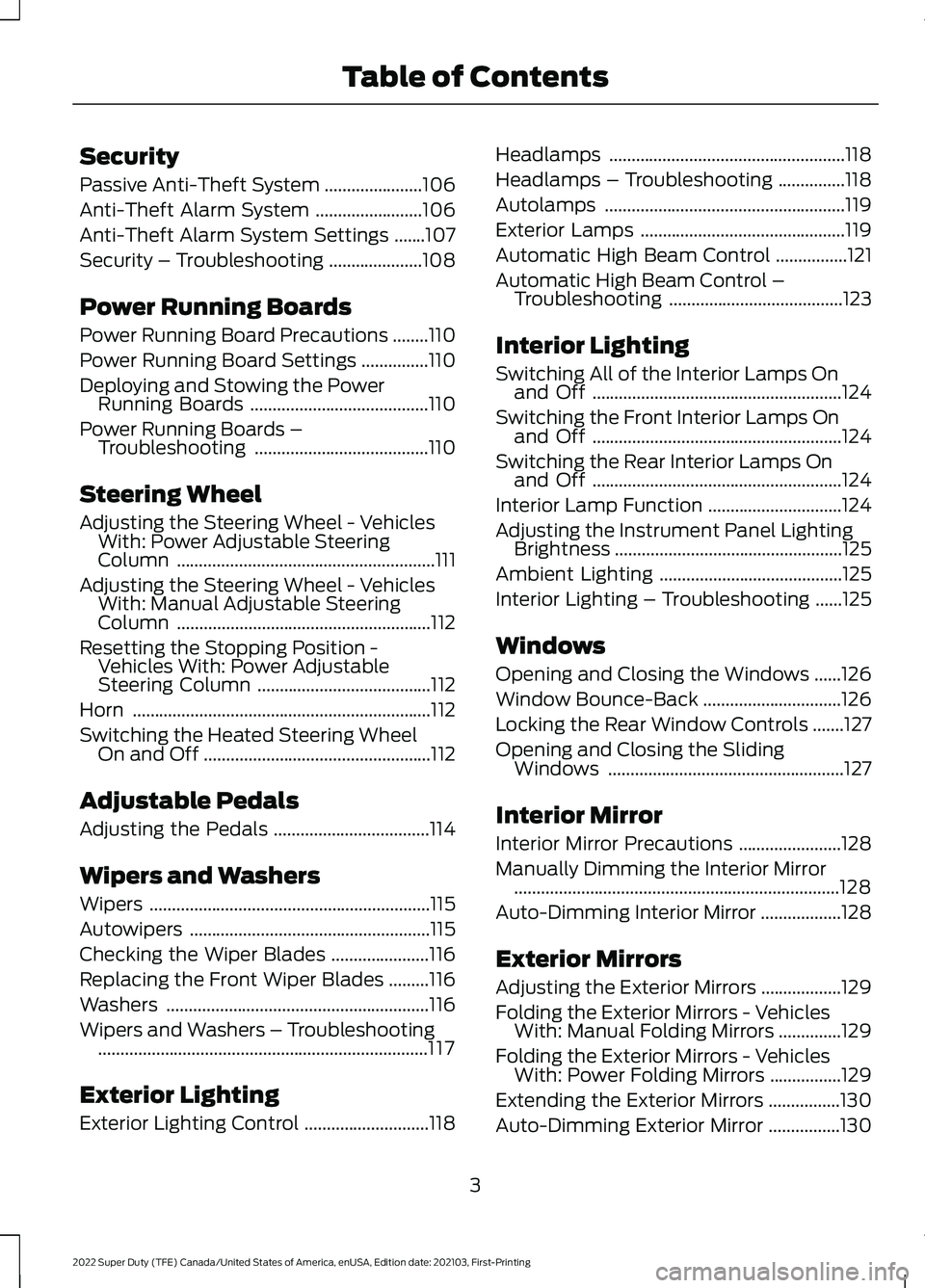
Security
Passive Anti-Theft System
......................106
Anti-Theft Alarm System ........................
106
Anti-Theft Alarm System Settings .......
107
Security – Troubleshooting .....................
108
Power Running Boards
Power Running Board Precautions ........
110
Power Running Board Settings ...............
110
Deploying and Stowing the Power Running Boards ........................................
110
Power Running Boards – Troubleshooting .......................................
110
Steering Wheel
Adjusting the Steering Wheel - Vehicles With: Power Adjustable Steering
Column ..........................................................
111
Adjusting the Steering Wheel - Vehicles With: Manual Adjustable Steering
Column .........................................................
112
Resetting the Stopping Position - Vehicles With: Power Adjustable
Steering Column .......................................
112
Horn ...................................................................
112
Switching the Heated Steering Wheel On and Off ...................................................
112
Adjustable Pedals
Adjusting the Pedals ...................................
114
Wipers and Washers
Wipers ...............................................................
115
Autowipers ......................................................
115
Checking the Wiper Blades ......................
116
Replacing the Front Wiper Blades .........
116
Washers ...........................................................
116
Wipers and Washers – Troubleshooting ........................................................................\
..
117
Exterior Lighting
Exterior Lighting Control ............................
118Headlamps
.....................................................
118
Headlamps – Troubleshooting ...............
118
Autolamps ......................................................
119
Exterior Lamps ..............................................
119
Automatic High Beam Control ................
121
Automatic High Beam Control – Troubleshooting .......................................
123
Interior Lighting
Switching All of the Interior Lamps On and Off ........................................................
124
Switching the Front Interior Lamps On and Off ........................................................
124
Switching the Rear Interior Lamps On and Off ........................................................
124
Interior Lamp Function ..............................
124
Adjusting the Instrument Panel Lighting Brightness ...................................................
125
Ambient Lighting .........................................
125
Interior Lighting – Troubleshooting ......
125
Windows
Opening and Closing the Windows ......
126
Window Bounce-Back ...............................
126
Locking the Rear Window Controls .......
127
Opening and Closing the Sliding Windows .....................................................
127
Interior Mirror
Interior Mirror Precautions .......................
128
Manually Dimming the Interior Mirror ........................................................................\
.
128
Auto-Dimming Interior Mirror ..................
128
Exterior Mirrors
Adjusting the Exterior Mirrors ..................
129
Folding the Exterior Mirrors - Vehicles With: Manual Folding Mirrors ..............
129
Folding the Exterior Mirrors - Vehicles With: Power Folding Mirrors ................
129
Extending the Exterior Mirrors ................
130
Auto-Dimming Exterior Mirror ................
130
3
2022 Super Duty (TFE) Canada/United States of America, enUSA, Edition date: 202103, First-Printing Table of Contents
Page 8 of 740
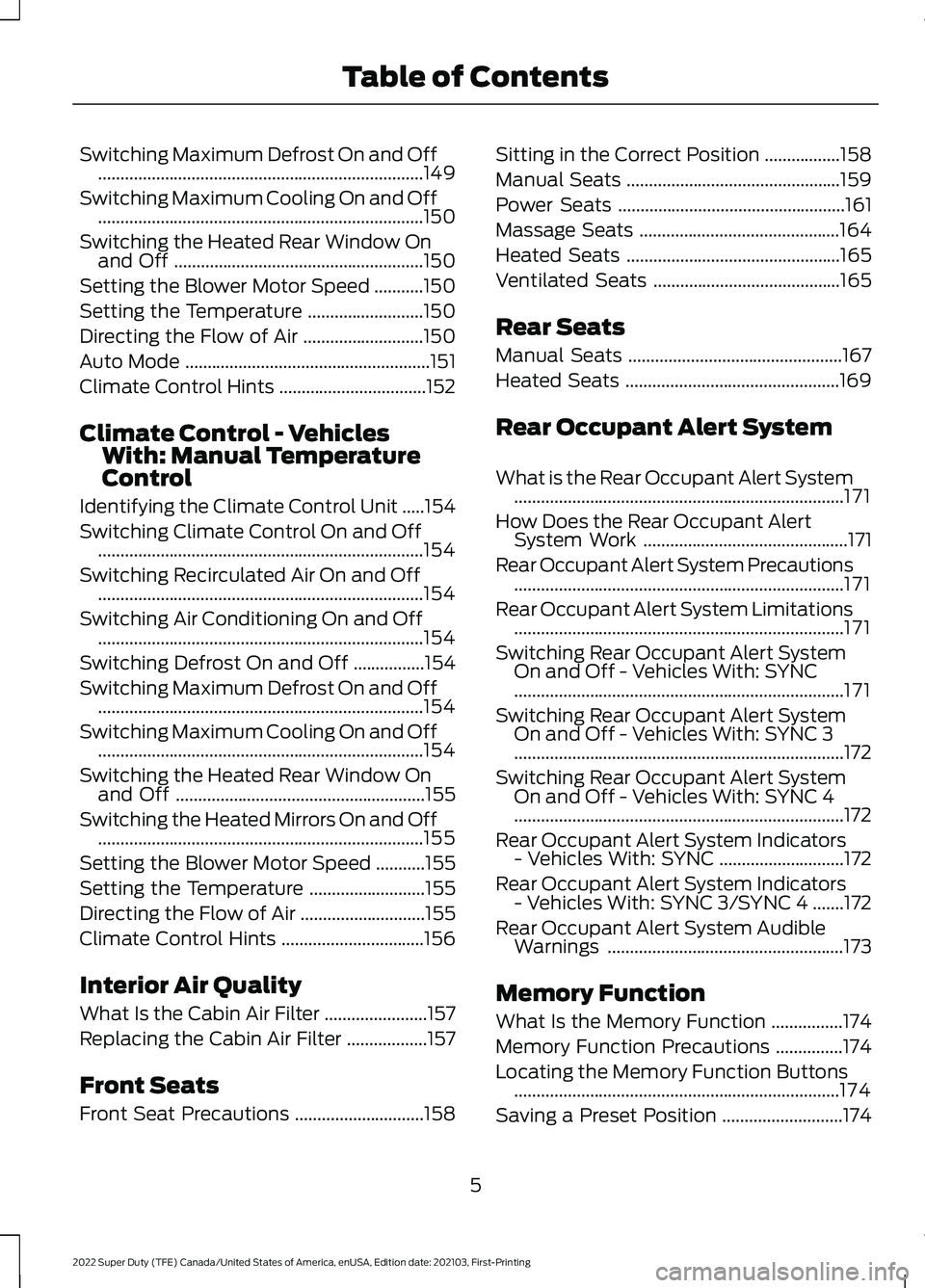
Switching Maximum Defrost On and Off
........................................................................\
.149
Switching Maximum Cooling On and Off ........................................................................\
.
150
Switching the Heated Rear Window On and Off ........................................................
150
Setting the Blower Motor Speed ...........
150
Setting the Temperature ..........................
150
Directing the Flow of Air ...........................
150
Auto Mode .......................................................
151
Climate Control Hints .................................
152
Climate Control - Vehicles With: Manual Temperature
Control
Identifying the Climate Control Unit .....
154
Switching Climate Control On and Off ........................................................................\
.
154
Switching Recirculated Air On and Off ........................................................................\
.
154
Switching Air Conditioning On and Off ........................................................................\
.
154
Switching Defrost On and Off ................
154
Switching Maximum Defrost On and Off ........................................................................\
.
154
Switching Maximum Cooling On and Off ........................................................................\
.
154
Switching the Heated Rear Window On and Off ........................................................
155
Switching the Heated Mirrors On and Off ........................................................................\
.
155
Setting the Blower Motor Speed ...........
155
Setting the Temperature ..........................
155
Directing the Flow of Air ............................
155
Climate Control Hints ................................
156
Interior Air Quality
What Is the Cabin Air Filter .......................
157
Replacing the Cabin Air Filter ..................
157
Front Seats
Front Seat Precautions .............................
158Sitting in the Correct Position
.................
158
Manual Seats ................................................
159
Power Seats ...................................................
161
Massage Seats .............................................
164
Heated Seats ................................................
165
Ventilated Seats ..........................................
165
Rear Seats
Manual Seats ................................................
167
Heated Seats ................................................
169
Rear Occupant Alert System
What is the Rear Occupant Alert System ........................................................................\
..
171
How Does the Rear Occupant Alert System Work ..............................................
171
Rear Occupant Alert System Precautions ........................................................................\
..
171
Rear Occupant Alert System Limitations ........................................................................\
..
171
Switching Rear Occupant Alert System On and Off - Vehicles With: SYNC
........................................................................\
..
171
Switching Rear Occupant Alert System On and Off - Vehicles With: SYNC 3
........................................................................\
..
172
Switching Rear Occupant Alert System On and Off - Vehicles With: SYNC 4
........................................................................\
..
172
Rear Occupant Alert System Indicators - Vehicles With: SYNC ............................
172
Rear Occupant Alert System Indicators - Vehicles With: SYNC 3/SYNC 4 .......
172
Rear Occupant Alert System Audible Warnings .....................................................
173
Memory Function
What Is the Memory Function ................
174
Memory Function Precautions ...............
174
Locating the Memory Function Buttons ........................................................................\
.
174
Saving a Preset Position ...........................
174
5
2022 Super Duty (TFE) Canada/United States of America, enUSA, Edition date: 202103, First-Printing Table of Contents
Page 37 of 740
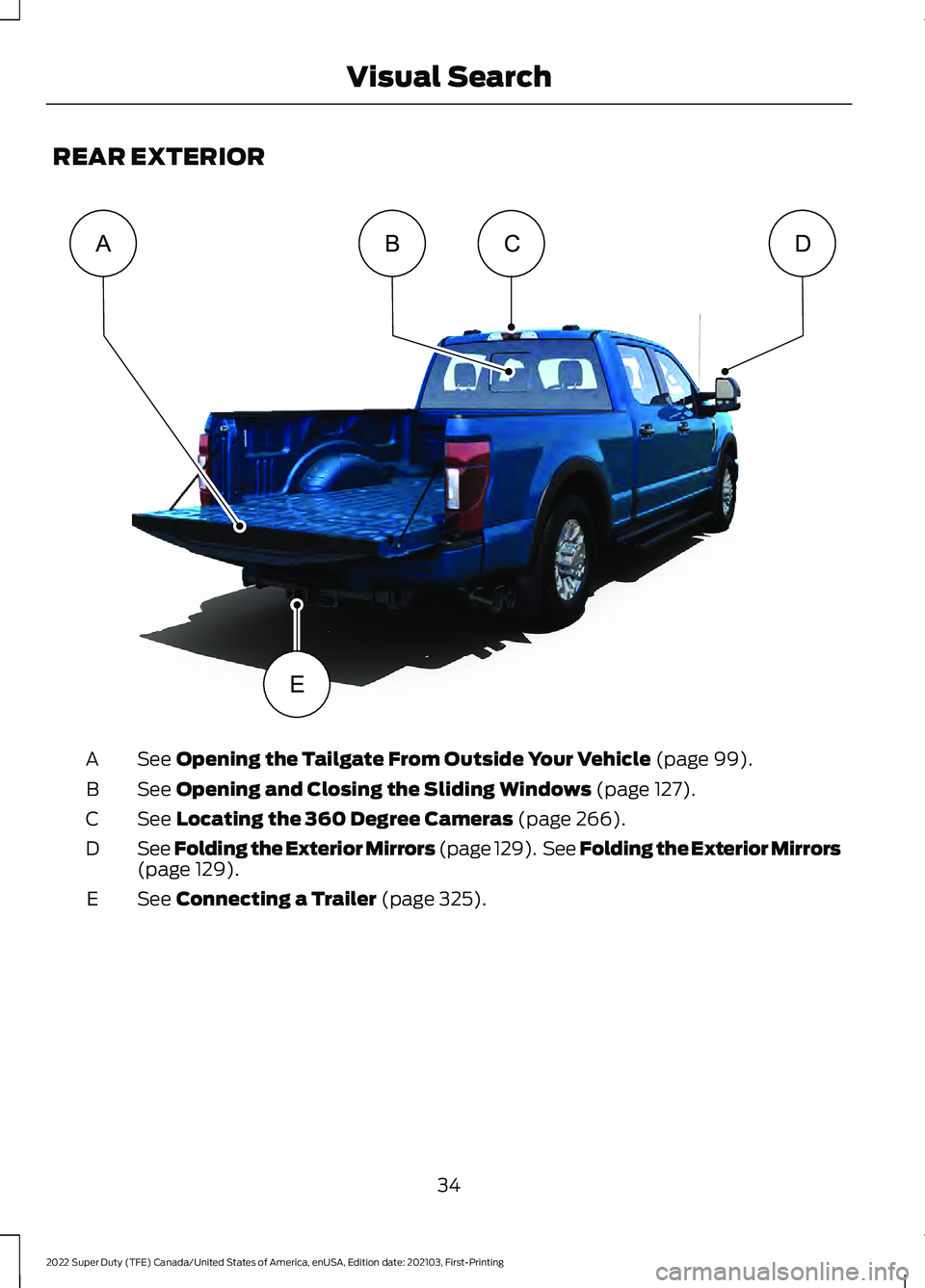
REAR EXTERIOR
See Opening the Tailgate From Outside Your Vehicle (page 99).
A
See
Opening and Closing the Sliding Windows (page 127).
B
See
Locating the 360 Degree Cameras (page 266).
C
See Folding the Exterior Mirrors (page 129
). See Folding the Exterior Mirrors
(page 129).
D
See
Connecting a Trailer (page 325).
E
34
2022 Super Duty (TFE) Canada/United States of America, enUSA, Edition date: 202103, First-Printing Visual SearchADBC
EE346230
Page 124 of 740
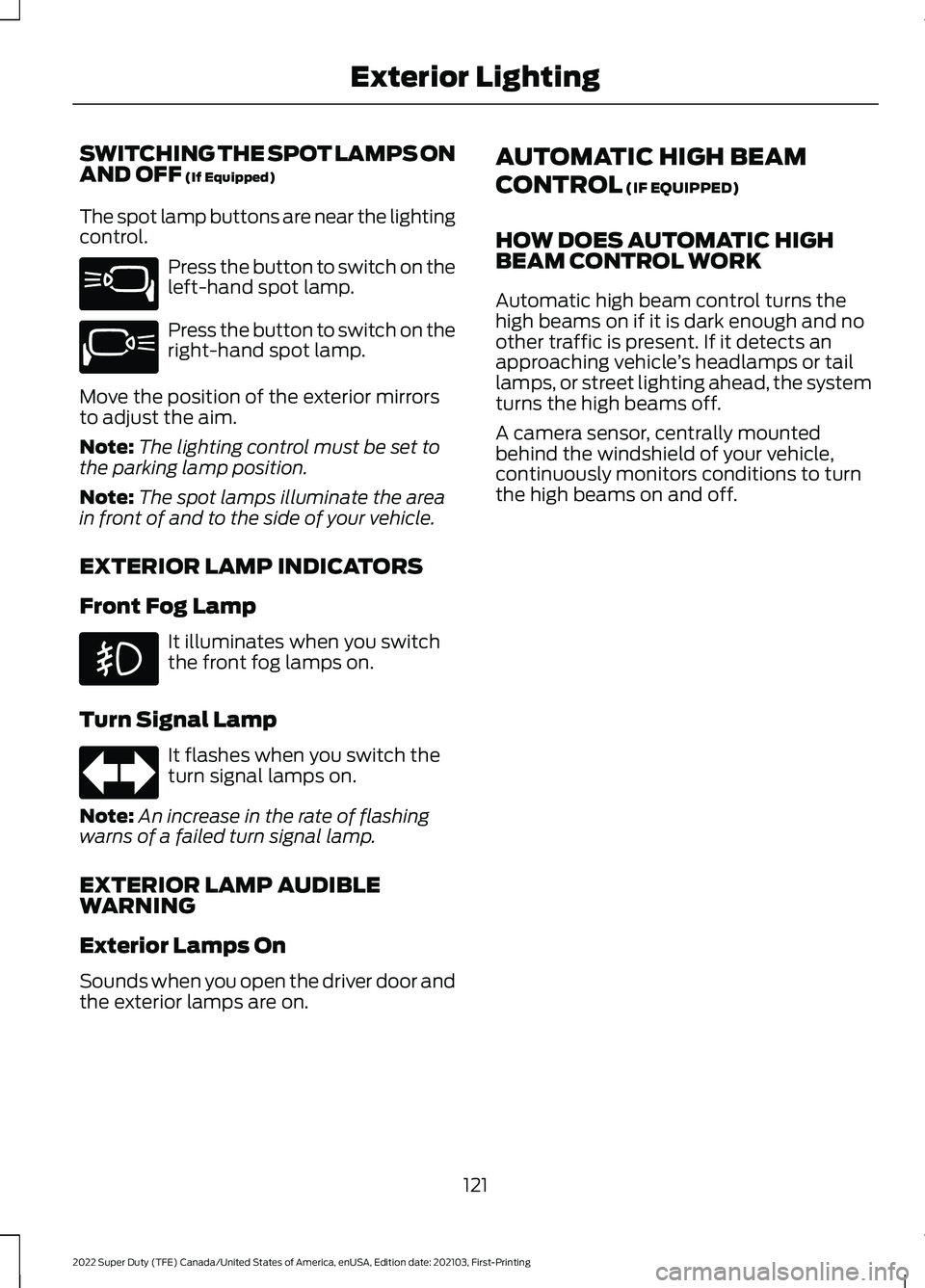
SWITCHING THE SPOT LAMPS ON
AND OFF (If Equipped)
The spot lamp buttons are near the lighting
control. Press the button to switch on the
left-hand spot lamp.
Press the button to switch on the
right-hand spot lamp.
Move the position of the exterior mirrors
to adjust the aim.
Note: The lighting control must be set to
the parking lamp position.
Note: The spot lamps illuminate the area
in front of and to the side of your vehicle.
EXTERIOR LAMP INDICATORS
Front Fog Lamp It illuminates when you switch
the front fog lamps on.
Turn Signal Lamp It flashes when you switch the
turn signal lamps on.
Note: An increase in the rate of flashing
warns of a failed turn signal lamp.
EXTERIOR LAMP AUDIBLE
WARNING
Exterior Lamps On
Sounds when you open the driver door and
the exterior lamps are on. AUTOMATIC HIGH BEAM
CONTROL (IF EQUIPPED)
HOW DOES AUTOMATIC HIGH
BEAM CONTROL WORK
Automatic high beam control turns the
high beams on if it is dark enough and no
other traffic is present. If it detects an
approaching vehicle ’s headlamps or tail
lamps, or street lighting ahead, the system
turns the high beams off.
A camera sensor, centrally mounted
behind the windshield of your vehicle,
continuously monitors conditions to turn
the high beams on and off.
121
2022 Super Duty (TFE) Canada/United States of America, enUSA, Edition date: 202103, First-Printing Exterior LightingE340436 E340437
Page 131 of 740
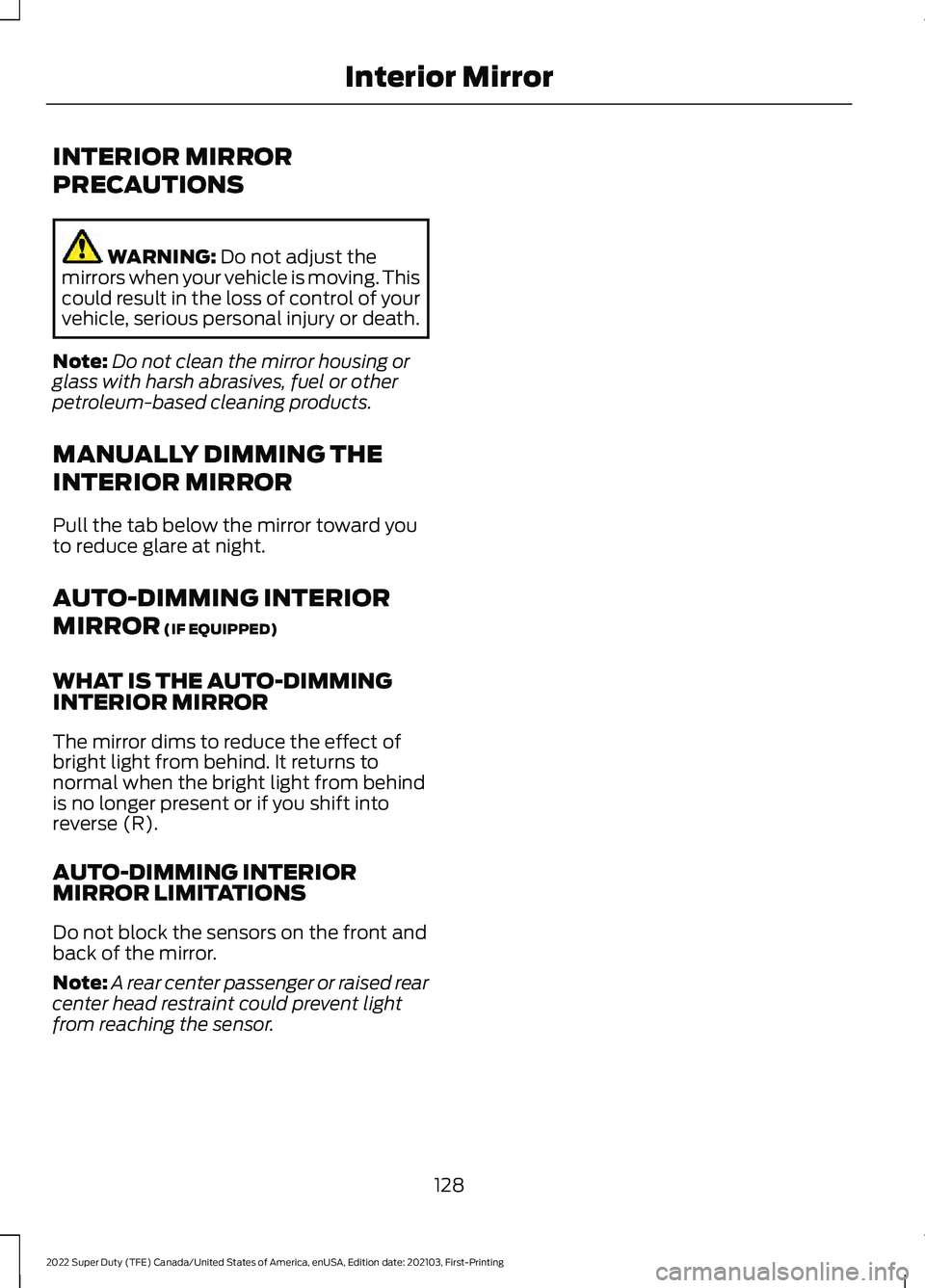
INTERIOR MIRROR
PRECAUTIONS
WARNING: Do not adjust the
mirrors when your vehicle is moving. This
could result in the loss of control of your
vehicle, serious personal injury or death.
Note: Do not clean the mirror housing or
glass with harsh abrasives, fuel or other
petroleum-based cleaning products.
MANUALLY DIMMING THE
INTERIOR MIRROR
Pull the tab below the mirror toward you
to reduce glare at night.
AUTO-DIMMING INTERIOR
MIRROR
(IF EQUIPPED)
WHAT IS THE AUTO-DIMMING
INTERIOR MIRROR
The mirror dims to reduce the effect of
bright light from behind. It returns to
normal when the bright light from behind
is no longer present or if you shift into
reverse (R).
AUTO-DIMMING INTERIOR
MIRROR LIMITATIONS
Do not block the sensors on the front and
back of the mirror.
Note: A rear center passenger or raised rear
center head restraint could prevent light
from reaching the sensor.
128
2022 Super Duty (TFE) Canada/United States of America, enUSA, Edition date: 202103, First-Printing Interior Mirror
Page 132 of 740
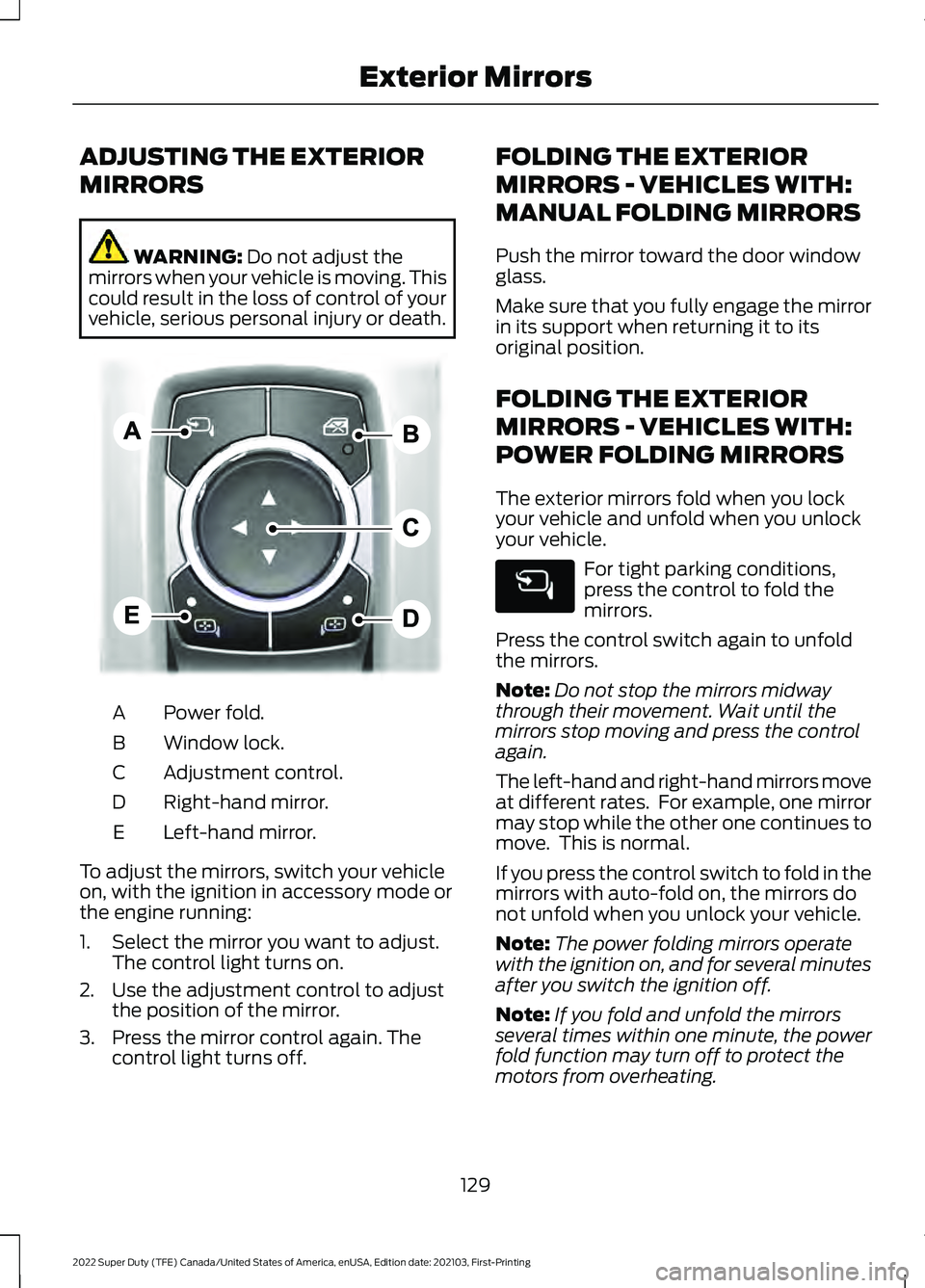
ADJUSTING THE EXTERIOR
MIRRORS
WARNING: Do not adjust the
mirrors when your vehicle is moving. This
could result in the loss of control of your
vehicle, serious personal injury or death. Power fold.
A
Window lock.
B
Adjustment control.
C
Right-hand mirror.
D
Left-hand mirror.
E
To adjust the mirrors, switch your vehicle
on, with the ignition in accessory mode or
the engine running:
1. Select the mirror you want to adjust. The control light turns on.
2. Use the adjustment control to adjust the position of the mirror.
3. Press the mirror control again. The control light turns off. FOLDING THE EXTERIOR
MIRRORS - VEHICLES WITH:
MANUAL FOLDING MIRRORS
Push the mirror toward the door window
glass.
Make sure that you fully engage the mirror
in its support when returning it to its
original position.
FOLDING THE EXTERIOR
MIRRORS - VEHICLES WITH:
POWER FOLDING MIRRORS
The exterior mirrors fold when you lock
your vehicle and unfold when you unlock
your vehicle.
For tight parking conditions,
press the control to fold the
mirrors.
Press the control switch again to unfold
the mirrors.
Note: Do not stop the mirrors midway
through their movement. Wait until the
mirrors stop moving and press the control
again.
The left-hand and right-hand mirrors move
at different rates. For example, one mirror
may stop while the other one continues to
move. This is normal.
If you press the control switch to fold in the
mirrors with auto-fold on, the mirrors do
not unfold when you unlock your vehicle.
Note: The power folding mirrors operate
with the ignition on, and for several minutes
after you switch the ignition off.
Note: If you fold and unfold the mirrors
several times within one minute, the power
fold function may turn off to protect the
motors from overheating.
129
2022 Super Duty (TFE) Canada/United States of America, enUSA, Edition date: 202103, First-Printing Exterior MirrorsE311081
Page 133 of 740
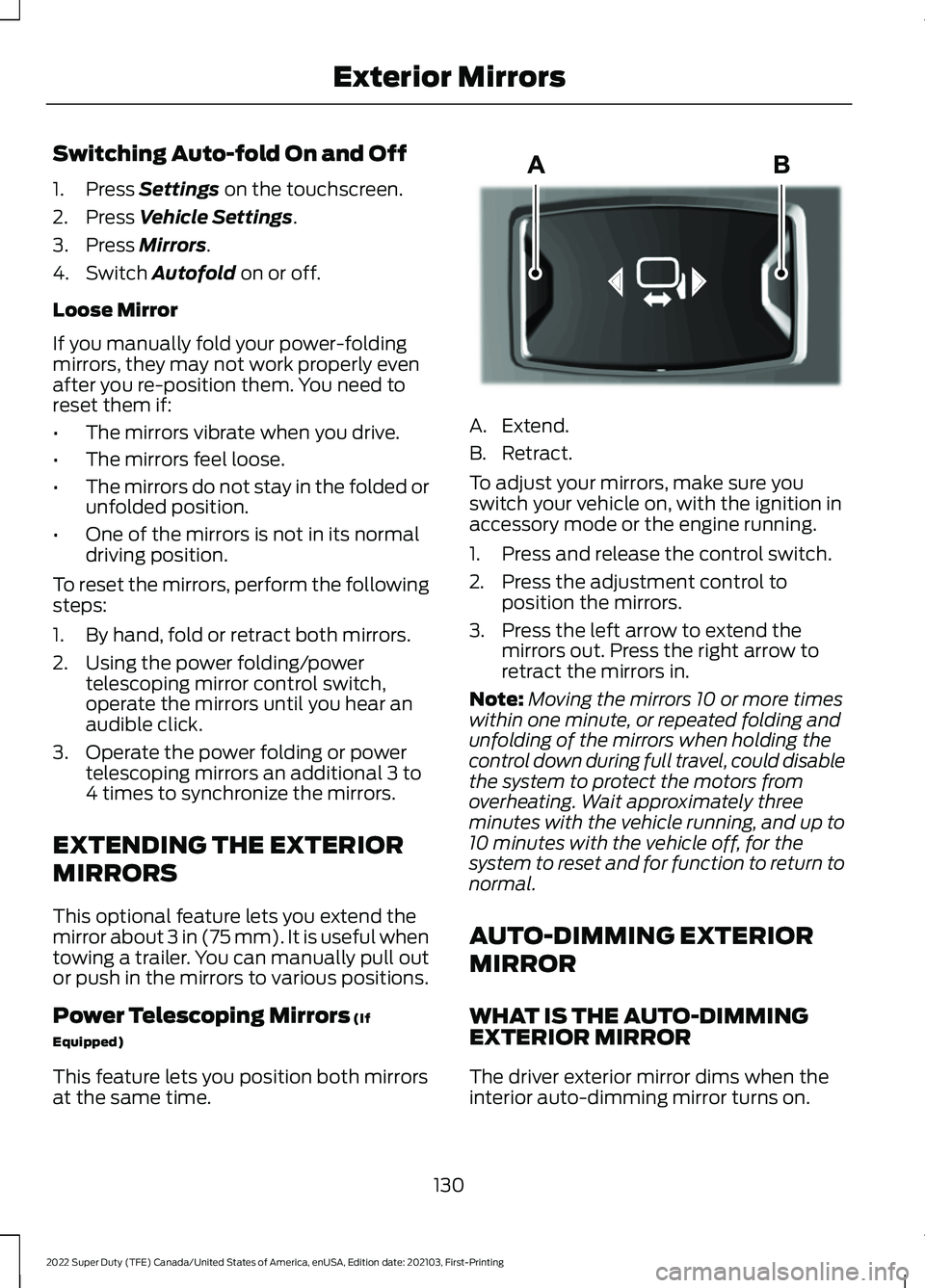
Switching Auto-fold On and Off
1. Press Settings on the touchscreen.
2. Press
Vehicle Settings.
3. Press
Mirrors.
4. Switch
Autofold on or off.
Loose Mirror
If you manually fold your power-folding
mirrors, they may not work properly even
after you re-position them. You need to
reset them if:
• The mirrors vibrate when you drive.
• The mirrors feel loose.
• The mirrors do not stay in the folded or
unfolded position.
• One of the mirrors is not in its normal
driving position.
To reset the mirrors, perform the following
steps:
1. By hand, fold or retract both mirrors.
2. Using the power folding/power telescoping mirror control switch,
operate the mirrors until you hear an
audible click.
3. Operate the power folding or power telescoping mirrors an additional 3 to
4 times to synchronize the mirrors.
EXTENDING THE EXTERIOR
MIRRORS
This optional feature lets you extend the
mirror about 3 in (75 mm). It is useful when
towing a trailer. You can manually pull out
or push in the mirrors to various positions.
Power Telescoping Mirrors
(If
Equipped)
This feature lets you position both mirrors
at the same time. A. Extend.
B. Retract.
To adjust your mirrors, make sure you
switch your vehicle on, with the ignition in
accessory mode or the engine running.
1. Press and release the control switch.
2. Press the adjustment control to
position the mirrors.
3. Press the left arrow to extend the mirrors out. Press the right arrow to
retract the mirrors in.
Note: Moving the mirrors 10 or more times
within one minute, or repeated folding and
unfolding of the mirrors when holding the
control down during full travel, could disable
the system to protect the motors from
overheating. Wait approximately three
minutes with the vehicle running, and up to
10 minutes with the vehicle off, for the
system to reset and for function to return to
normal.
AUTO-DIMMING EXTERIOR
MIRROR
WHAT IS THE AUTO-DIMMING
EXTERIOR MIRROR
The driver exterior mirror dims when the
interior auto-dimming mirror turns on.
130
2022 Super Duty (TFE) Canada/United States of America, enUSA, Edition date: 202103, First-Printing Exterior MirrorsE218902
Page 153 of 740
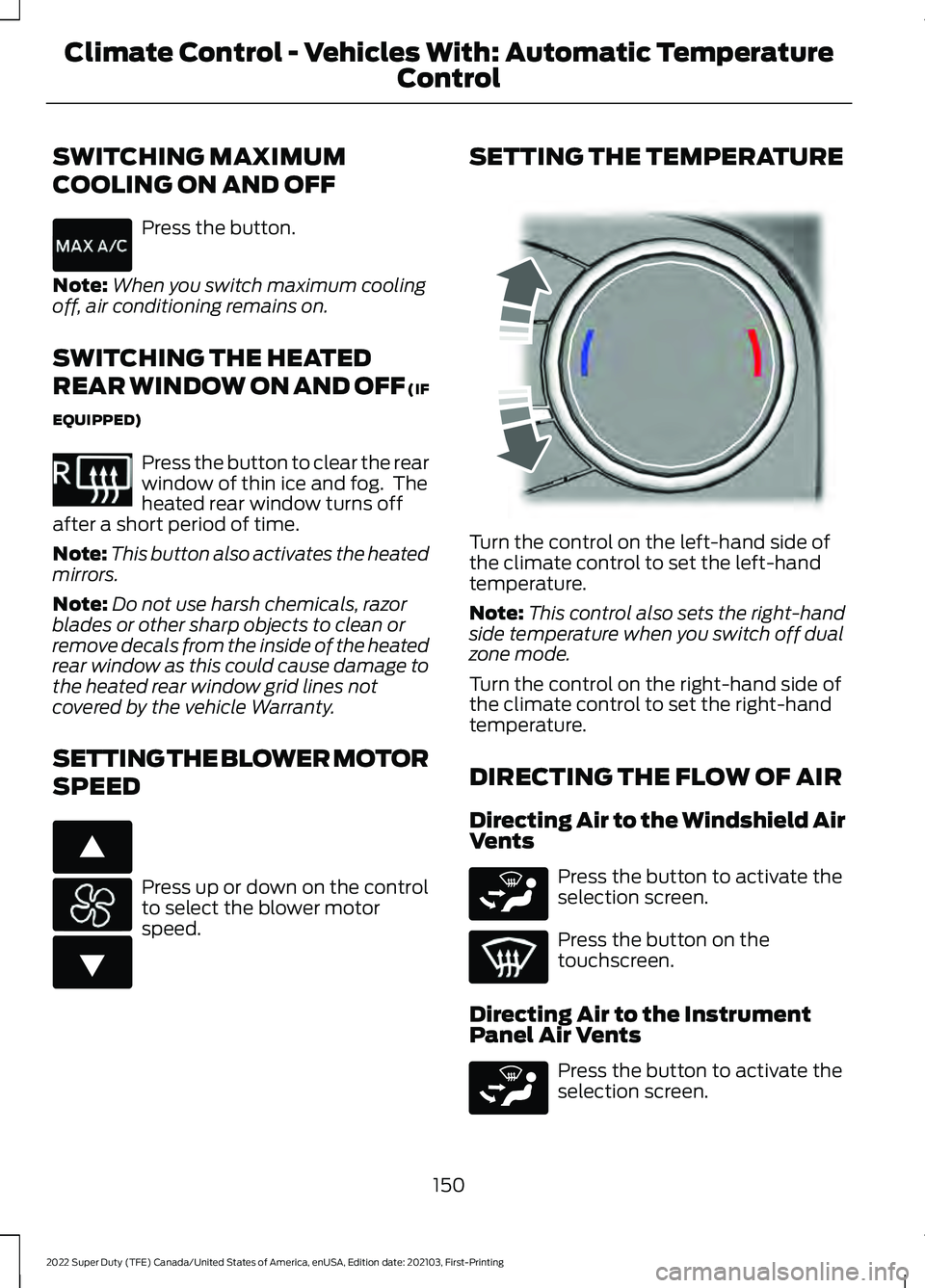
SWITCHING MAXIMUM
COOLING ON AND OFF
Press the button.
Note: When you switch maximum cooling
off, air conditioning remains on.
SWITCHING THE HEATED
REAR WINDOW ON AND OFF (IF
EQUIPPED) Press the button to clear the rear
window of thin ice and fog. The
heated rear window turns off
after a short period of time.
Note: This button also activates the heated
mirrors.
Note: Do not use harsh chemicals, razor
blades or other sharp objects to clean or
remove decals from the inside of the heated
rear window as this could cause damage to
the heated rear window grid lines not
covered by the vehicle Warranty.
SETTING THE BLOWER MOTOR
SPEED Press up or down on the control
to select the blower motor
speed. SETTING THE TEMPERATURE
Turn the control on the left-hand side of
the climate control to set the left-hand
temperature.
Note:
This control also sets the right-hand
side temperature when you switch off dual
zone mode.
Turn the control on the right-hand side of
the climate control to set the right-hand
temperature.
DIRECTING THE FLOW OF AIR
Directing Air to the Windshield Air
Vents Press the button to activate the
selection screen.
Press the button on the
touchscreen.
Directing Air to the Instrument
Panel Air Vents Press the button to activate the
selection screen.
150
2022 Super Duty (TFE) Canada/United States of America, enUSA, Edition date: 202103, First-Printing Climate Control - Vehicles With: Automatic Temperature
Control E351061 E266187 E266186 E244115 E265283 E265283
Page 158 of 740
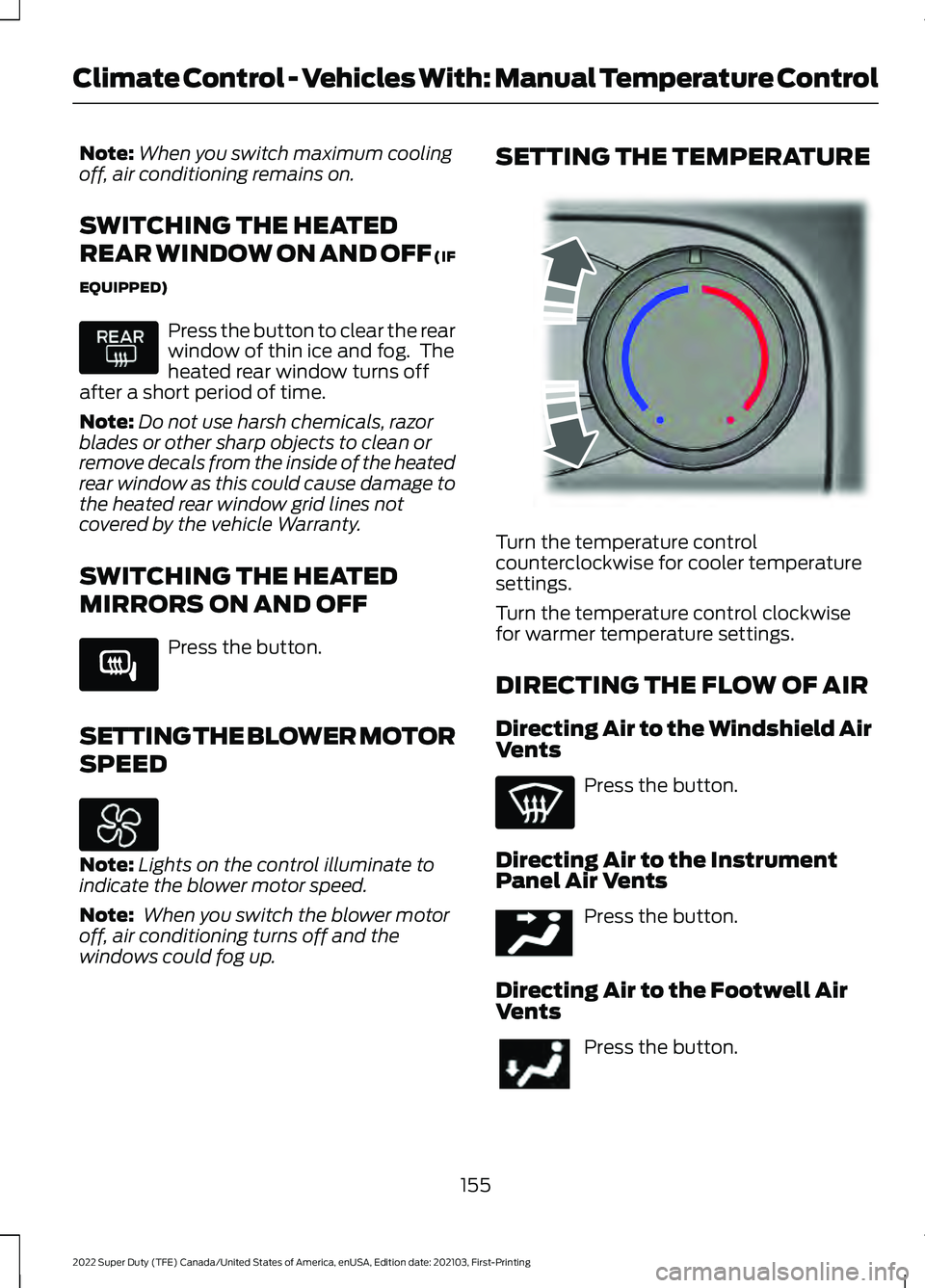
Note:
When you switch maximum cooling
off, air conditioning remains on.
SWITCHING THE HEATED
REAR WINDOW ON AND OFF (IF
EQUIPPED) Press the button to clear the rear
window of thin ice and fog. The
heated rear window turns off
after a short period of time.
Note: Do not use harsh chemicals, razor
blades or other sharp objects to clean or
remove decals from the inside of the heated
rear window as this could cause damage to
the heated rear window grid lines not
covered by the vehicle Warranty.
SWITCHING THE HEATED
MIRRORS ON AND OFF Press the button.
SETTING THE BLOWER MOTOR
SPEED Note:
Lights on the control illuminate to
indicate the blower motor speed.
Note: When you switch the blower motor
off, air conditioning turns off and the
windows could fog up. SETTING THE TEMPERATURE
Turn the temperature control
counterclockwise for cooler temperature
settings.
Turn the temperature control clockwise
for warmer temperature settings.
DIRECTING THE FLOW OF AIR
Directing Air to the Windshield Air
Vents
Press the button.
Directing Air to the Instrument
Panel Air Vents Press the button.
Directing Air to the Footwell Air
Vents Press the button.
155
2022 Super Duty (TFE) Canada/United States of America, enUSA, Edition date: 202103, First-Printing Climate Control - Vehicles With: Manual Temperature Control E266189 E244106 E244097
Page 177 of 740
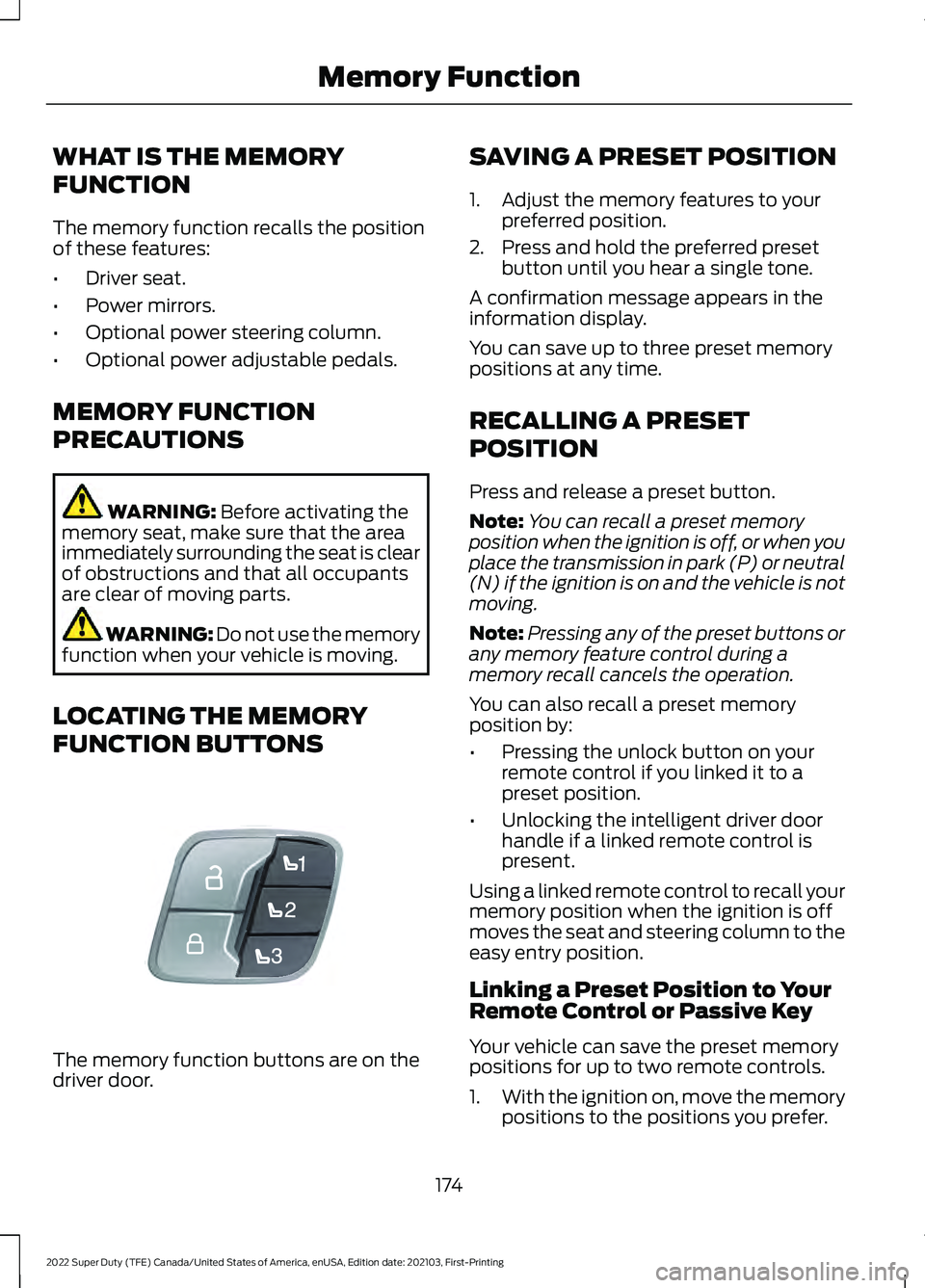
WHAT IS THE MEMORY
FUNCTION
The memory function recalls the position
of these features:
•
Driver seat.
• Power mirrors.
• Optional power steering column.
• Optional power adjustable pedals.
MEMORY FUNCTION
PRECAUTIONS WARNING: Before activating the
memory seat, make sure that the area
immediately surrounding the seat is clear
of obstructions and that all occupants
are clear of moving parts. WARNING:
Do not use the memory
function when your vehicle is moving.
LOCATING THE MEMORY
FUNCTION BUTTONS The memory function buttons are on the
driver door. SAVING A PRESET POSITION
1. Adjust the memory features to your
preferred position.
2. Press and hold the preferred preset button until you hear a single tone.
A confirmation message appears in the
information display.
You can save up to three preset memory
positions at any time.
RECALLING A PRESET
POSITION
Press and release a preset button.
Note: You can recall a preset memory
position when the ignition is off, or when you
place the transmission in park (P) or neutral
(N) if the ignition is on and the vehicle is not
moving.
Note: Pressing any of the preset buttons or
any memory feature control during a
memory recall cancels the operation.
You can also recall a preset memory
position by:
• Pressing the unlock button on your
remote control if you linked it to a
preset position.
• Unlocking the intelligent driver door
handle if a linked remote control is
present.
Using a linked remote control to recall your
memory position when the ignition is off
moves the seat and steering column to the
easy entry position.
Linking a Preset Position to Your
Remote Control or Passive Key
Your vehicle can save the preset memory
positions for up to two remote controls.
1. With the ignition on, move the memory
positions to the positions you prefer.
174
2022 Super Duty (TFE) Canada/United States of America, enUSA, Edition date: 202103, First-Printing Memory FunctionE307868