parking sensors FORD F-450 2022 Owners Manual
[x] Cancel search | Manufacturer: FORD, Model Year: 2022, Model line: F-450, Model: FORD F-450 2022Pages: 740, PDF Size: 12.6 MB
Page 263 of 740
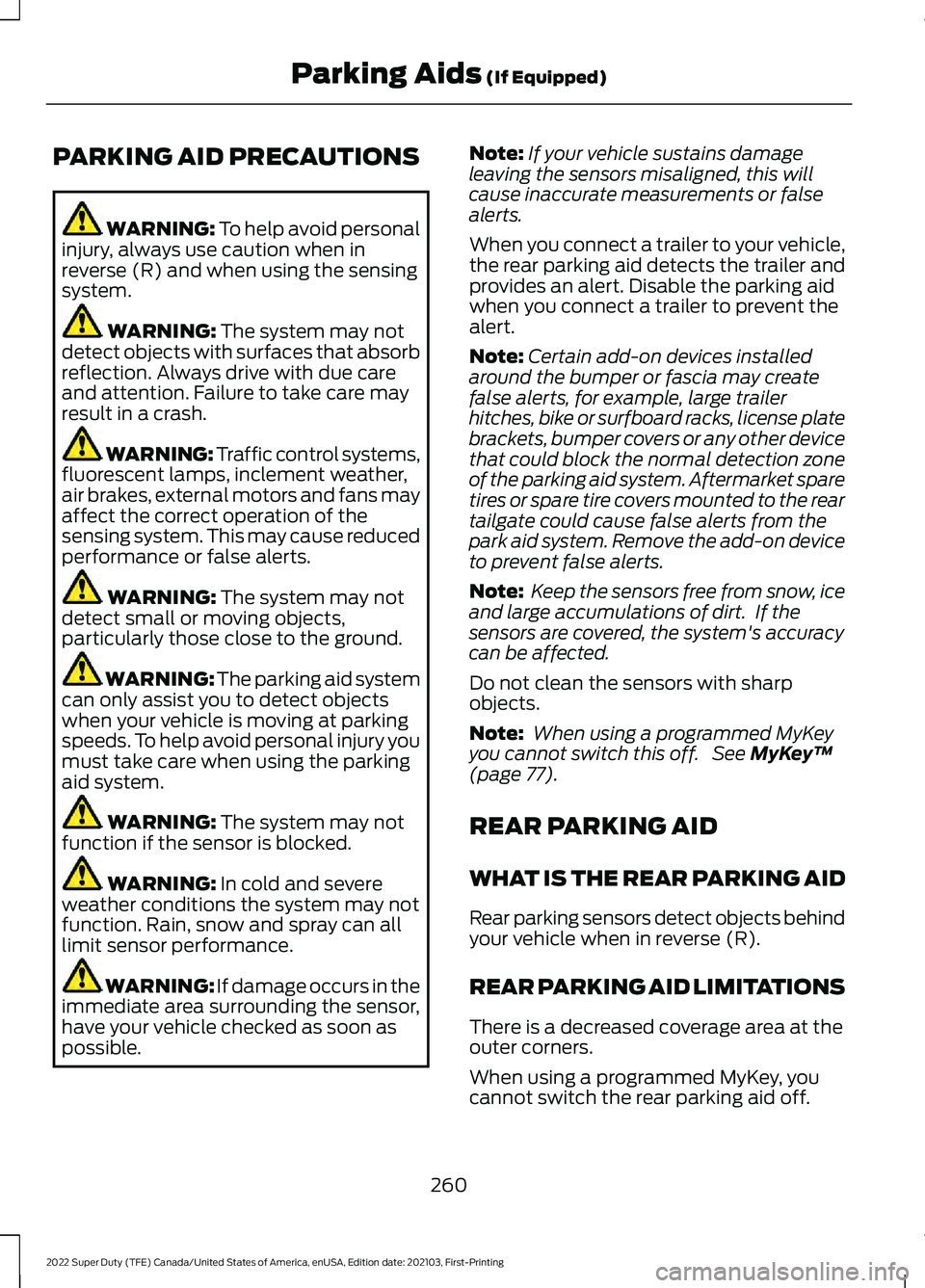
PARKING AID PRECAUTIONS
WARNING: To help avoid personal
injury, always use caution when in
reverse (R) and when using the sensing
system. WARNING:
The system may not
detect objects with surfaces that absorb
reflection. Always drive with due care
and attention. Failure to take care may
result in a crash. WARNING: Traffic control systems,
fluorescent lamps, inclement weather,
air brakes, external motors and fans may
affect the correct operation of the
sensing system. This may cause reduced
performance or false alerts. WARNING:
The system may not
detect small or moving objects,
particularly those close to the ground. WARNING:
The parking aid system
can only assist you to detect objects
when your vehicle is moving at parking
speeds. To help avoid personal injury you
must take care when using the parking
aid system. WARNING:
The system may not
function if the sensor is blocked. WARNING:
In cold and severe
weather conditions the system may not
function. Rain, snow and spray can all
limit sensor performance. WARNING:
If damage occurs in the
immediate area surrounding the sensor,
have your vehicle checked as soon as
possible. Note:
If your vehicle sustains damage
leaving the sensors misaligned, this will
cause inaccurate measurements or false
alerts.
When you connect a trailer to your vehicle,
the rear parking aid detects the trailer and
provides an alert. Disable the parking aid
when you connect a trailer to prevent the
alert.
Note: Certain add-on devices installed
around the bumper or fascia may create
false alerts, for example, large trailer
hitches, bike or surfboard racks, license plate
brackets, bumper covers or any other device
that could block the normal detection zone
of the parking aid system. Aftermarket spare
tires or spare tire covers mounted to the rear
tailgate could cause false alerts from the
park aid system. Remove the add-on device
to prevent false alerts.
Note: Keep the sensors free from snow, ice
and large accumulations of dirt. If the
sensors are covered, the system's accuracy
can be affected.
Do not clean the sensors with sharp
objects.
Note: When using a programmed MyKey
you cannot switch this off. See
MyKey ™
(page 77).
REAR PARKING AID
WHAT IS THE REAR PARKING AID
Rear parking sensors detect objects behind
your vehicle when in reverse (R).
REAR PARKING AID LIMITATIONS
There is a decreased coverage area at the
outer corners.
When using a programmed MyKey, you
cannot switch the rear parking aid off.
260
2022 Super Duty (TFE) Canada/United States of America, enUSA, Edition date: 202103, First-Printing Parking Aids
(If Equipped)
Page 264 of 740
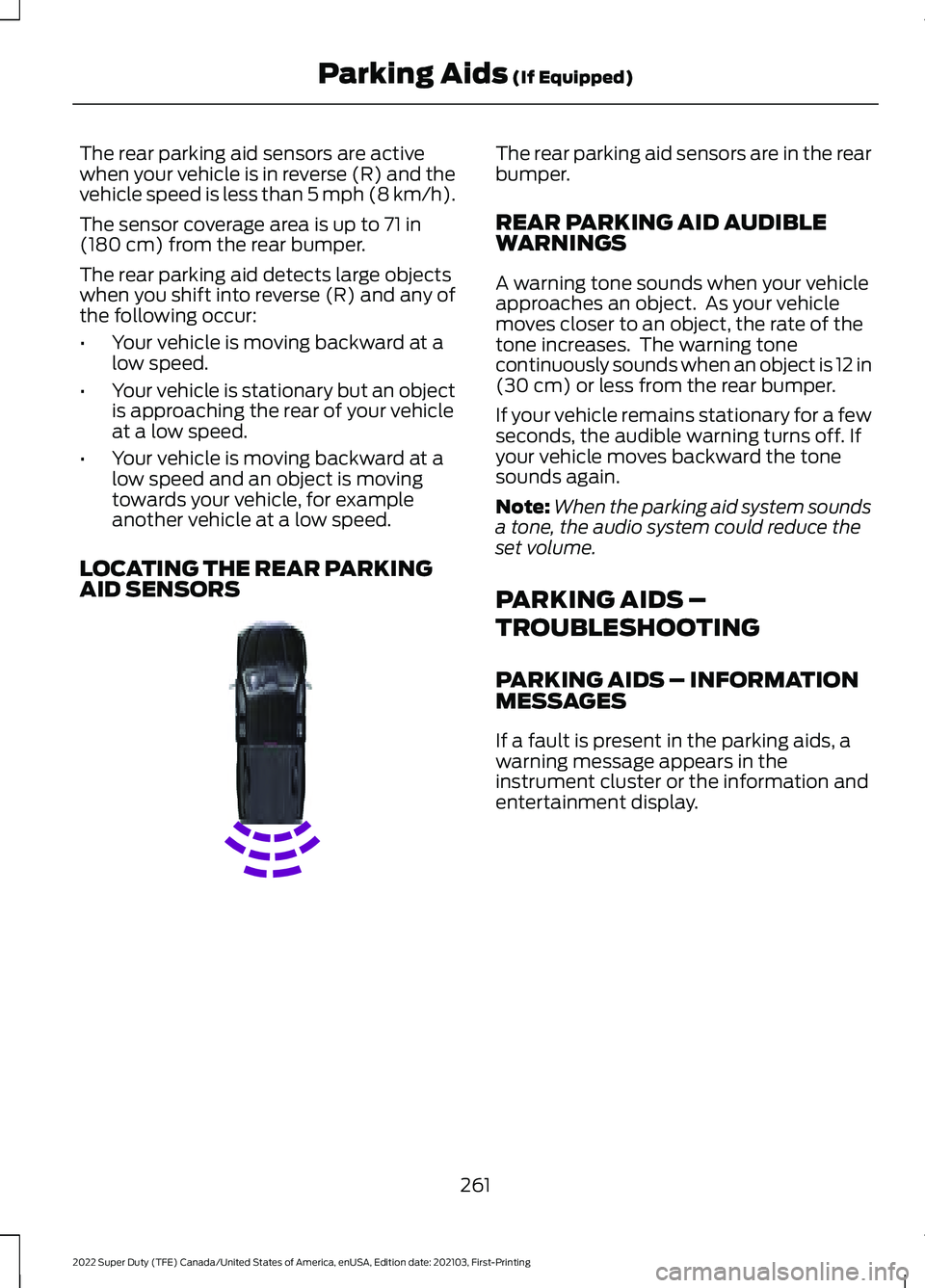
The rear parking aid sensors are active
when your vehicle is in reverse (R) and the
vehicle speed is less than 5 mph (8 km/h).
The sensor coverage area is up to
71 in
(180 cm) from the rear bumper.
The rear parking aid detects large objects
when you shift into reverse (R) and any of
the following occur:
• Your vehicle is moving backward at a
low speed.
• Your vehicle is stationary but an object
is approaching the rear of your vehicle
at a low speed.
• Your vehicle is moving backward at a
low speed and an object is moving
towards your vehicle, for example
another vehicle at a low speed.
LOCATING THE REAR PARKING
AID SENSORS The rear parking aid sensors are in the rear
bumper.
REAR PARKING AID AUDIBLE
WARNINGS
A warning tone sounds when your vehicle
approaches an object. As your vehicle
moves closer to an object, the rate of the
tone increases. The warning tone
continuously sounds when an object is 12 in
(30 cm)
or less from the rear bumper.
If your vehicle remains stationary for a few
seconds, the audible warning turns off. If
your vehicle moves backward the tone
sounds again.
Note: When the parking aid system sounds
a tone, the audio system could reduce the
set volume.
PARKING AIDS –
TROUBLESHOOTING
PARKING AIDS – INFORMATION
MESSAGES
If a fault is present in the parking aids, a
warning message appears in the
instrument cluster or the information and
entertainment display.
261
2022 Super Duty (TFE) Canada/United States of America, enUSA, Edition date: 202103, First-Printing Parking Aids
(If Equipped)E231381
Page 301 of 740
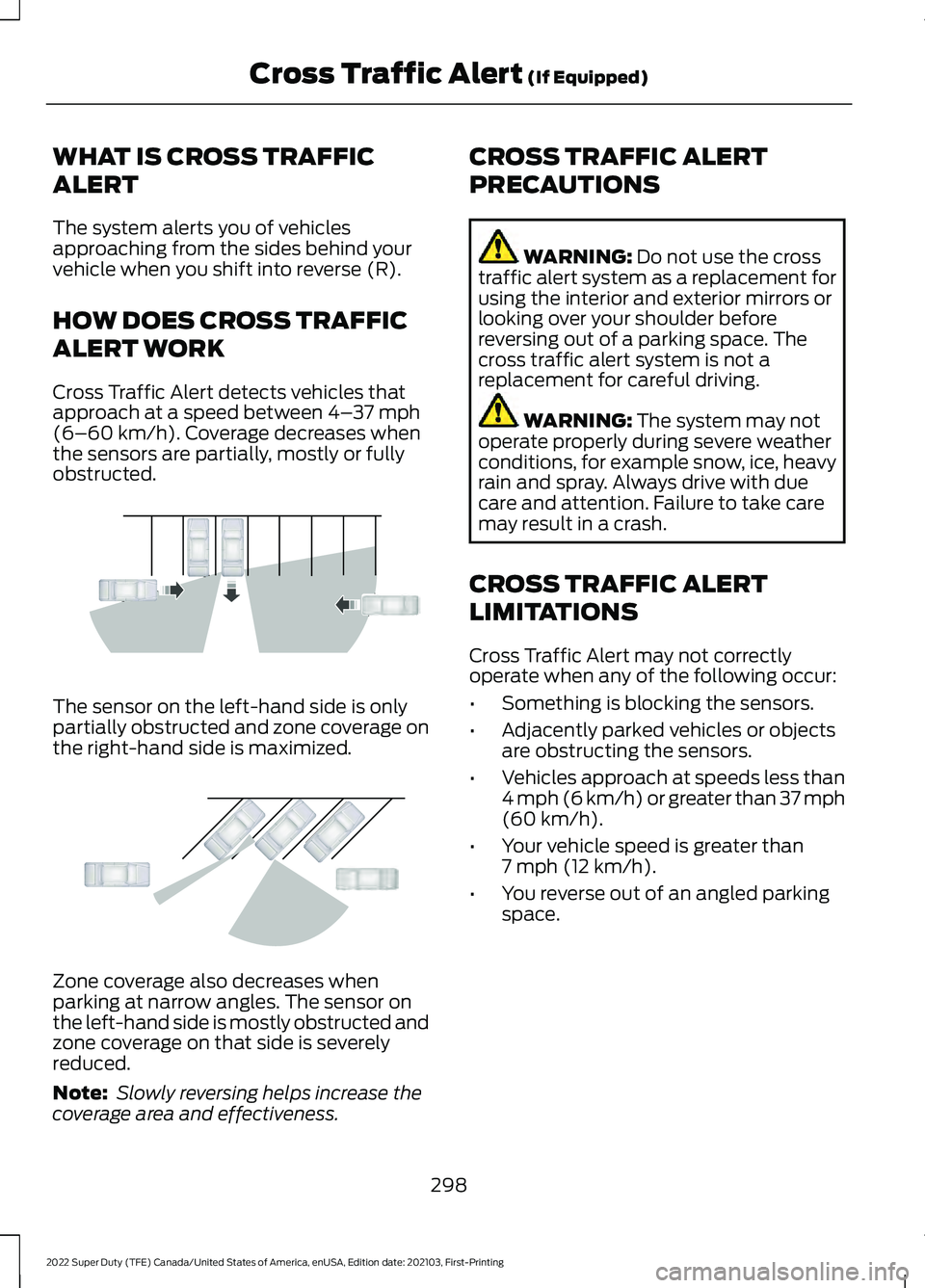
WHAT IS CROSS TRAFFIC
ALERT
The system alerts you of vehicles
approaching from the sides behind your
vehicle when you shift into reverse (R).
HOW DOES CROSS TRAFFIC
ALERT WORK
Cross Traffic Alert detects vehicles that
approach at a speed between 4–
37 mph
(6–60 km/h). Coverage decreases when
the sensors are partially, mostly or fully
obstructed. The sensor on the left-hand side is only
partially obstructed and zone coverage on
the right-hand side is maximized.
Zone coverage also decreases when
parking at narrow angles. The sensor on
the left-hand side is mostly obstructed and
zone coverage on that side is severely
reduced.
Note:
Slowly reversing helps increase the
coverage area and effectiveness. CROSS TRAFFIC ALERT
PRECAUTIONS WARNING:
Do not use the cross
traffic alert system as a replacement for
using the interior and exterior mirrors or
looking over your shoulder before
reversing out of a parking space. The
cross traffic alert system is not a
replacement for careful driving. WARNING:
The system may not
operate properly during severe weather
conditions, for example snow, ice, heavy
rain and spray. Always drive with due
care and attention. Failure to take care
may result in a crash.
CROSS TRAFFIC ALERT
LIMITATIONS
Cross Traffic Alert may not correctly
operate when any of the following occur:
• Something is blocking the sensors.
• Adjacently parked vehicles or objects
are obstructing the sensors.
• Vehicles approach at speeds less than
4 mph (6 km/h) or greater than 37 mph
(60 km/h)
.
• Your vehicle speed is greater than
7 mph (12 km/h)
.
• You reverse out of an angled parking
space.
298
2022 Super Duty (TFE) Canada/United States of America, enUSA, Edition date: 202103, First-Printing Cross Traffic Alert
(If Equipped)E142440 E142441
Page 721 of 740
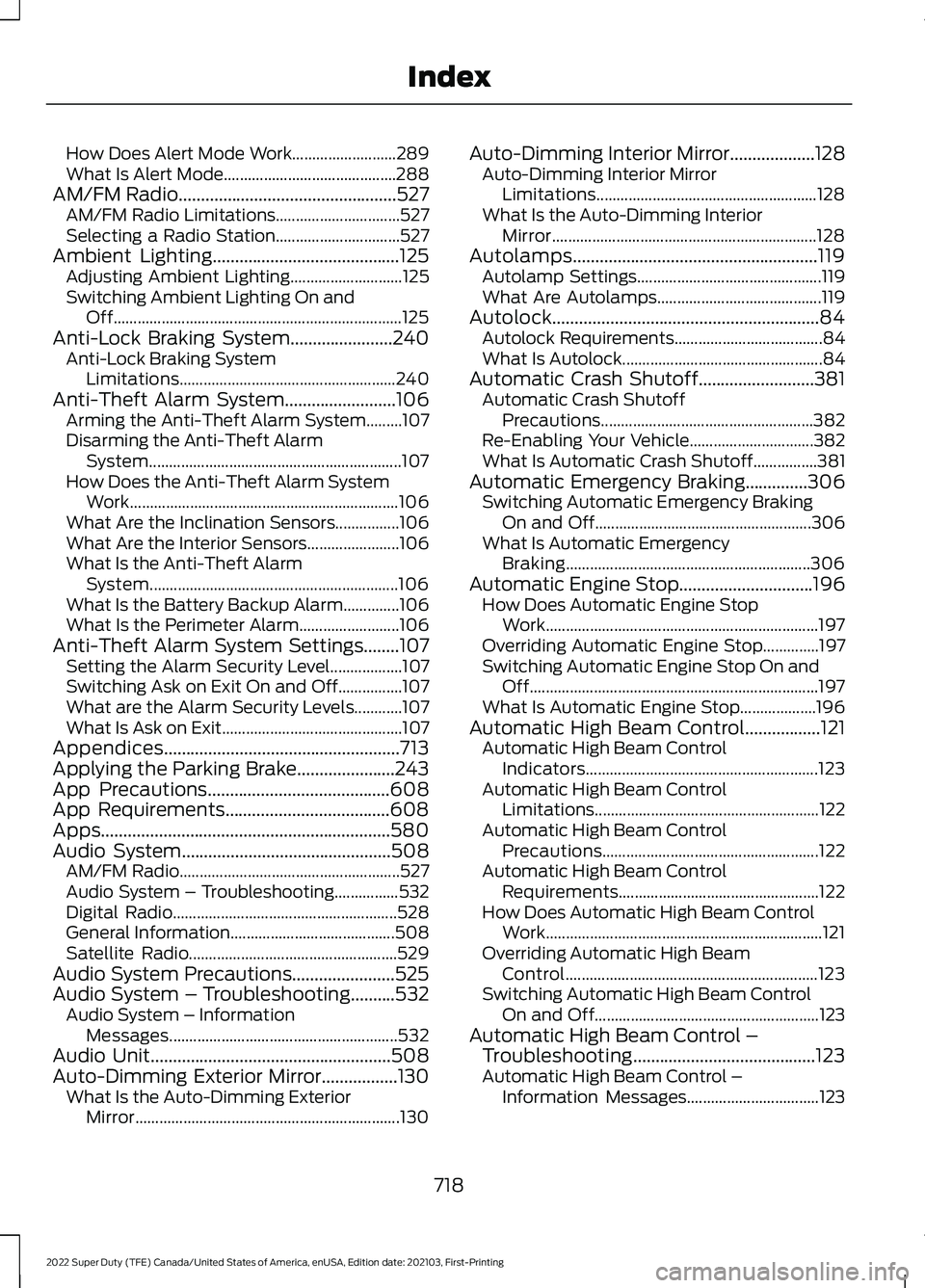
How Does Alert Mode Work..........................
289
What Is Alert Mode........................................... 288
AM/FM Radio.................................................527 AM/FM Radio Limitations............................... 527
Selecting a Radio Station............................... 527
Ambient Lighting..........................................125 Adjusting Ambient Lighting............................ 125
Switching Ambient Lighting On and Off........................................................................\
125
Anti-Lock Braking System.......................240 Anti-Lock Braking System
Limitations...................................................... 240
Anti-Theft Alarm System.........................106 Arming the Anti-Theft Alarm System.........107
Disarming the Anti-Theft Alarm
System............................................................... 107
How Does the Anti-Theft Alarm System Work................................................................... 106
What Are the Inclination Sensors................106
What Are the Interior Sensors....................... 106
What Is the Anti-Theft Alarm System.............................................................. 106
What Is the Battery Backup Alarm..............106
What Is the Perimeter Alarm......................... 106
Anti-Theft Alarm System Settings........107 Setting the Alarm Security Level.................. 107
Switching Ask on Exit On and Off................107
What are the Alarm Security Levels............107
What Is Ask on Exit............................................. 107
Appendices.....................................................713
Applying the Parking Brake......................243
App Precautions.........................................608
App Requirements.....................................608
Apps.................................................................580
Audio System
...............................................508
AM/FM Radio....................................................... 527
Audio System – Troubleshooting................532
Digital Radio........................................................ 528
General Information......................................... 508
Satellite Radio.................................................... 529
Audio System Precautions.......................525
Audio System – Troubleshooting..........532 Audio System – Information
Messages......................................................... 532
Audio Unit
......................................................508
Auto-Dimming Exterior Mirror.................130 What Is the Auto-Dimming Exterior
Mirror.................................................................. 130Auto-Dimming Interior Mirror
...................128
Auto-Dimming Interior Mirror
Limitations....................................................... 128
What Is the Auto-Dimming Interior Mirror.................................................................. 128
Autolamps
.......................................................119
Autolamp Settings.............................................. 119
What Are Autolamps......................................... 119
Autolock............................................................84 Autolock Requirements..................................... 84
What Is Autolock.................................................. 84
Automatic Crash Shutoff..........................381 Automatic Crash Shutoff
Precautions..................................................... 382
Re-Enabling Your Vehicle............................... 382
What Is Automatic Crash Shutoff................381
Automatic Emergency Braking..............306 Switching Automatic Emergency Braking
On and Off...................................................... 306
What Is Automatic Emergency Braking............................................................. 306
Automatic Engine Stop..............................196 How Does Automatic Engine Stop
Work.................................................................... 197
Overriding Automatic Engine Stop..............197
Switching Automatic Engine Stop On and Off........................................................................\
197
What Is Automatic Engine Stop................... 196
Automatic High Beam Control
.................121
Automatic High Beam Control
Indicators.......................................................... 123
Automatic High Beam Control Limitations........................................................ 122
Automatic High Beam Control Precautions...................................................... 122
Automatic High Beam Control Requirements.................................................. 122
How Does Automatic High Beam Control Work..................................................................... 121
Overriding Automatic High Beam Control............................................................... 123
Switching Automatic High Beam Control On and Off........................................................ 123
Automatic High Beam Control – Troubleshooting.........................................123
Automatic High Beam Control – Information Messages................................. 123
718
2022 Super Duty (TFE) Canada/United States of America, enUSA, Edition date: 202103, First-Printing Index
Page 733 of 740
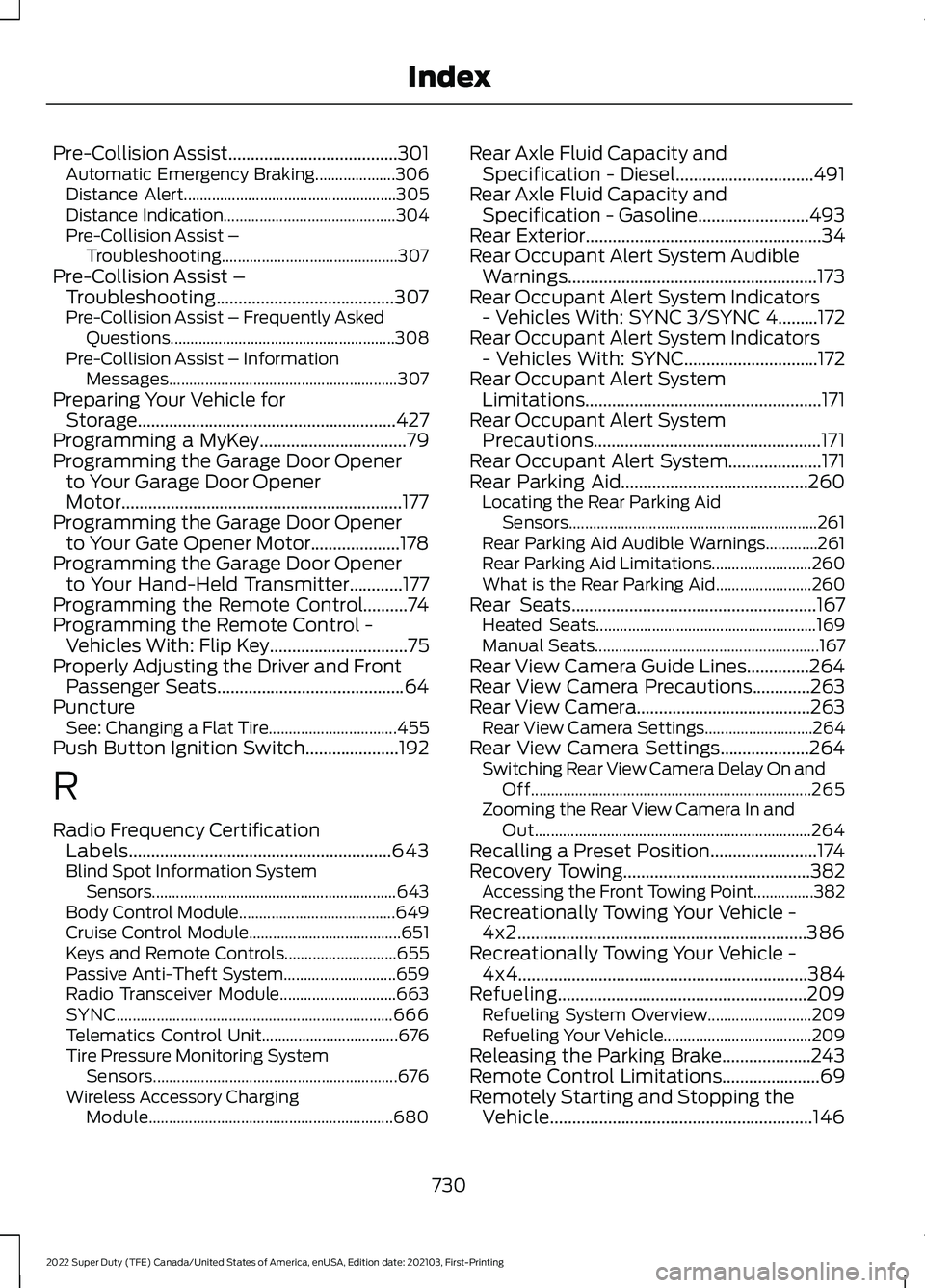
Pre-Collision Assist......................................301
Automatic Emergency Braking.................... 306
Distance Alert..................................................... 305
Distance Indication........................................... 304
Pre-Collision Assist – Troubleshooting............................................ 307
Pre-Collision Assist – Troubleshooting........................................307
Pre-Collision Assist – Frequently Asked Questions........................................................ 308
Pre-Collision Assist – Information Messages......................................................... 307
Preparing Your Vehicle for Storage..........................................................427
Programming a MyKey
.................................79
Programming the Garage Door Opener to Your Garage Door Opener
Motor...............................................................177
Programming the Garage Door Opener to Your Gate Opener Motor....................178
Programming the Garage Door Opener to Your Hand-Held Transmitter............177
Programming the Remote Control
..........74
Programming the Remote Control - Vehicles With: Flip Key
...............................75
Properly Adjusting the Driver and Front Passenger Seats
..........................................64
Puncture See: Changing a Flat Tire................................ 455
Push Button Ignition Switch
.....................192
R
Radio Frequency Certification Labels
...........................................................643
Blind Spot Information System
Sensors............................................................. 643
Body Control Module....................................... 649
Cruise Control Module...................................... 651
Keys and Remote Controls............................ 655
Passive Anti-Theft System............................ 659
Radio Transceiver Module............................. 663
SYNC..................................................................... 666
Telematics Control Unit.................................. 676
Tire Pressure Monitoring System Sensors............................................................. 676
Wireless Accessory Charging Module............................................................. 680Rear Axle Fluid Capacity and
Specification - Diesel
...............................491
Rear Axle Fluid Capacity and Specification - Gasoline
.........................493
Rear Exterior.....................................................34
Rear Occupant Alert System Audible Warnings........................................................173
Rear Occupant Alert System Indicators - Vehicles With: SYNC 3/SYNC 4.........172
Rear Occupant Alert System Indicators - Vehicles With: SYNC..............................172
Rear Occupant Alert System Limitations.....................................................171
Rear Occupant Alert System Precautions...................................................171
Rear Occupant Alert System.....................171
Rear Parking Aid..........................................260 Locating the Rear Parking Aid
Sensors.............................................................. 261
Rear Parking Aid Audible Warnings.............261
Rear Parking Aid Limitations......................... 260
What is the Rear Parking Aid........................ 260
Rear Seats
.......................................................167
Heated Seats....................................................... 169
Manual Seats........................................................ 167
Rear View Camera Guide Lines..............264
Rear View Camera Precautions
.............263
Rear View Camera.......................................263 Rear View Camera Settings........................... 264
Rear View Camera Settings....................264 Switching Rear View Camera Delay On and
Off...................................................................... 265
Zooming the Rear View Camera In and Out..................................................................... 264
Recalling a Preset Position........................174
Recovery Towing
..........................................382
Accessing the Front Towing Point...............382
Recreationally Towing Your Vehicle - 4x2.................................................................386
Recreationally Towing Your Vehicle - 4x4
.................................................................384
Refueling........................................................209 Refueling System Overview.......................... 209
Refueling Your Vehicle..................................... 209
Releasing the Parking Brake....................243
Remote Control Limitations......................69
Remotely Starting and Stopping the Vehicle
...........................................................146
730
2022 Super Duty (TFE) Canada/United States of America, enUSA, Edition date: 202103, First-Printing Index