air conditioning FORD F-550 2021 Owners Manual
[x] Cancel search | Manufacturer: FORD, Model Year: 2021, Model line: F-550, Model: FORD F-550 2021Pages: 666, PDF Size: 11.3 MB
Page 6 of 666
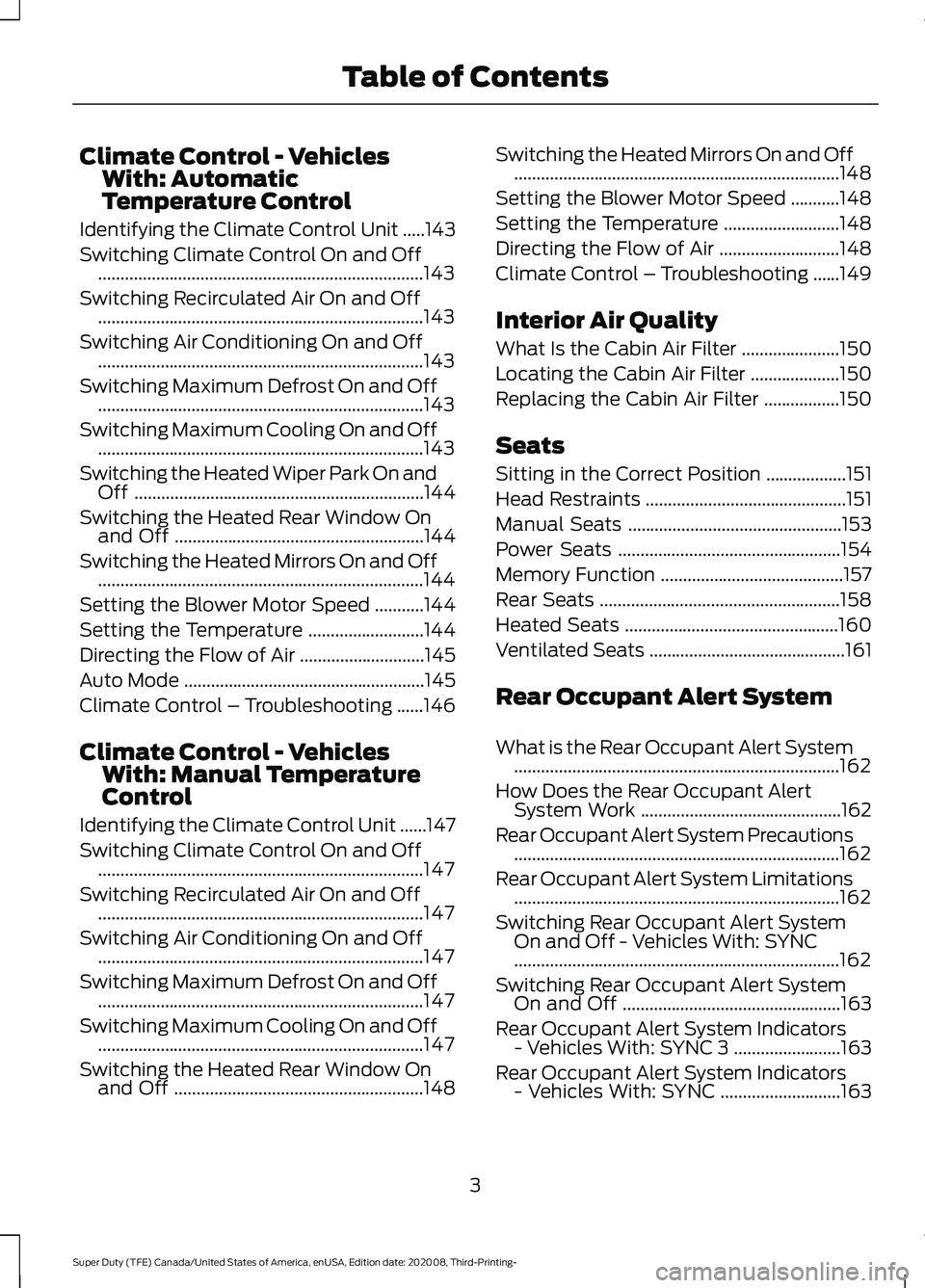
Climate Control - Vehicles
With: Automatic
Temperature Control
Identifying the Climate Control Unit .....143
Switching Climate Control On and Off ........................................................................\
.
143
Switching Recirculated Air On and Off ........................................................................\
.
143
Switching Air Conditioning On and Off ........................................................................\
.
143
Switching Maximum Defrost On and Off ........................................................................\
.
143
Switching Maximum Cooling On and Off ........................................................................\
.
143
Switching the Heated Wiper Park On and Off .................................................................
144
Switching the Heated Rear Window On and Off ........................................................
144
Switching the Heated Mirrors On and Off ........................................................................\
.
144
Setting the Blower Motor Speed ...........
144
Setting the Temperature ..........................
144
Directing the Flow of Air ............................
145
Auto Mode ......................................................
145
Climate Control – Troubleshooting ......
146
Climate Control - Vehicles With: Manual Temperature
Control
Identifying the Climate Control Unit ......
147
Switching Climate Control On and Off ........................................................................\
.
147
Switching Recirculated Air On and Off ........................................................................\
.
147
Switching Air Conditioning On and Off ........................................................................\
.
147
Switching Maximum Defrost On and Off ........................................................................\
.
147
Switching Maximum Cooling On and Off ........................................................................\
.
147
Switching the Heated Rear Window On and Off ........................................................
148Switching the Heated Mirrors On and Off
........................................................................\
.
148
Setting the Blower Motor Speed ...........
148
Setting the Temperature ..........................
148
Directing the Flow of Air ...........................
148
Climate Control – Troubleshooting ......
149
Interior Air Quality
What Is the Cabin Air Filter ......................
150
Locating the Cabin Air Filter ....................
150
Replacing the Cabin Air Filter .................
150
Seats
Sitting in the Correct Position ..................
151
Head Restraints .............................................
151
Manual Seats ................................................
153
Power Seats ..................................................
154
Memory Function .........................................
157
Rear Seats ......................................................
158
Heated Seats ................................................
160
Ventilated Seats ............................................
161
Rear Occupant Alert System
What is the Rear Occupant Alert System ........................................................................\
.
162
How Does the Rear Occupant Alert System Work .............................................
162
Rear Occupant Alert System Precautions ........................................................................\
.
162
Rear Occupant Alert System Limitations ........................................................................\
.
162
Switching Rear Occupant Alert System On and Off - Vehicles With: SYNC
........................................................................\
.
162
Switching Rear Occupant Alert System On and Off .................................................
163
Rear Occupant Alert System Indicators - Vehicles With: SYNC 3 ........................
163
Rear Occupant Alert System Indicators - Vehicles With: SYNC ...........................
163
3
Super Duty (TFE) Canada/United States of America, enUSA, Edition date: 202008, Third-Printing- Table of Contents
Page 10 of 666
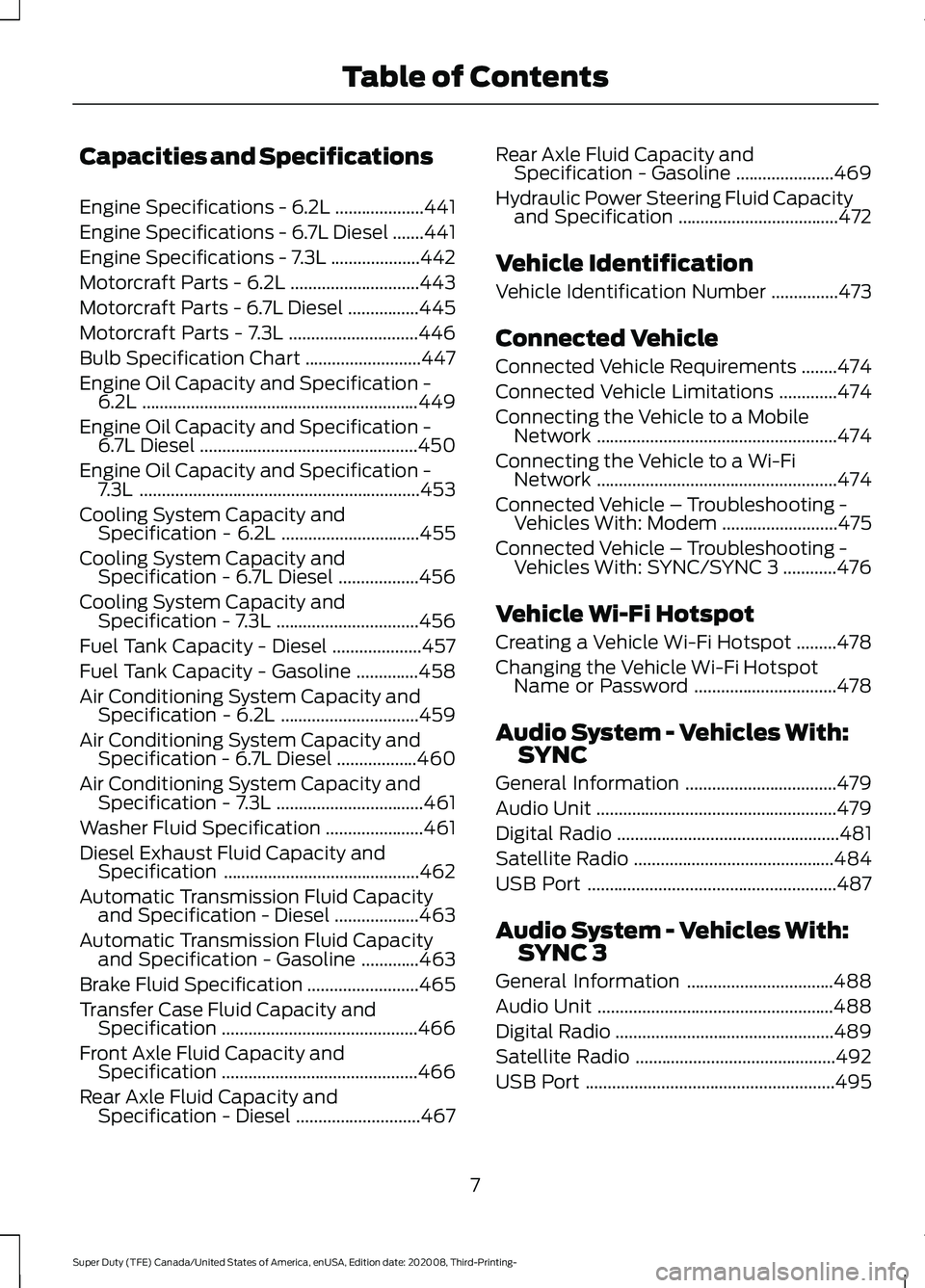
Capacities and Specifications
Engine Specifications - 6.2L
....................441
Engine Specifications - 6.7L Diesel .......
441
Engine Specifications - 7.3L ....................
442
Motorcraft Parts - 6.2L .............................
443
Motorcraft Parts - 6.7L Diesel ................
445
Motorcraft Parts - 7.3L .............................
446
Bulb Specification Chart ..........................
447
Engine Oil Capacity and Specification - 6.2L ..............................................................
449
Engine Oil Capacity and Specification - 6.7L Diesel .................................................
450
Engine Oil Capacity and Specification - 7.3L ...............................................................
453
Cooling System Capacity and Specification - 6.2L ...............................
455
Cooling System Capacity and Specification - 6.7L Diesel ..................
456
Cooling System Capacity and Specification - 7.3L ................................
456
Fuel Tank Capacity - Diesel ....................
457
Fuel Tank Capacity - Gasoline ..............
458
Air Conditioning System Capacity and Specification - 6.2L ...............................
459
Air Conditioning System Capacity and Specification - 6.7L Diesel ..................
460
Air Conditioning System Capacity and Specification - 7.3L .................................
461
Washer Fluid Specification ......................
461
Diesel Exhaust Fluid Capacity and Specification ............................................
462
Automatic Transmission Fluid Capacity and Specification - Diesel ...................
463
Automatic Transmission Fluid Capacity and Specification - Gasoline .............
463
Brake Fluid Specification .........................
465
Transfer Case Fluid Capacity and Specification ............................................
466
Front Axle Fluid Capacity and Specification ............................................
466
Rear Axle Fluid Capacity and Specification - Diesel ............................
467Rear Axle Fluid Capacity and
Specification - Gasoline ......................
469
Hydraulic Power Steering Fluid Capacity and Specification ....................................
472
Vehicle Identification
Vehicle Identification Number ...............
473
Connected Vehicle
Connected Vehicle Requirements ........
474
Connected Vehicle Limitations .............
474
Connecting the Vehicle to a Mobile Network ......................................................
474
Connecting the Vehicle to a Wi-Fi Network ......................................................
474
Connected Vehicle – Troubleshooting - Vehicles With: Modem ..........................
475
Connected Vehicle – Troubleshooting - Vehicles With: SYNC/SYNC 3 ............
476
Vehicle Wi-Fi Hotspot
Creating a Vehicle Wi-Fi Hotspot .........
478
Changing the Vehicle Wi-Fi Hotspot Name or Password ................................
478
Audio System - Vehicles With: SYNC
General Information ..................................
479
Audio Unit ......................................................
479
Digital Radio ..................................................
481
Satellite Radio .............................................
484
USB Port ........................................................
487
Audio System - Vehicles With: SYNC 3
General Information .................................
488
Audio Unit .....................................................
488
Digital Radio .................................................
489
Satellite Radio .............................................
492
USB Port ........................................................
495
7
Super Duty (TFE) Canada/United States of America, enUSA, Edition date: 202008, Third-Printing- Table of Contents
Page 12 of 666
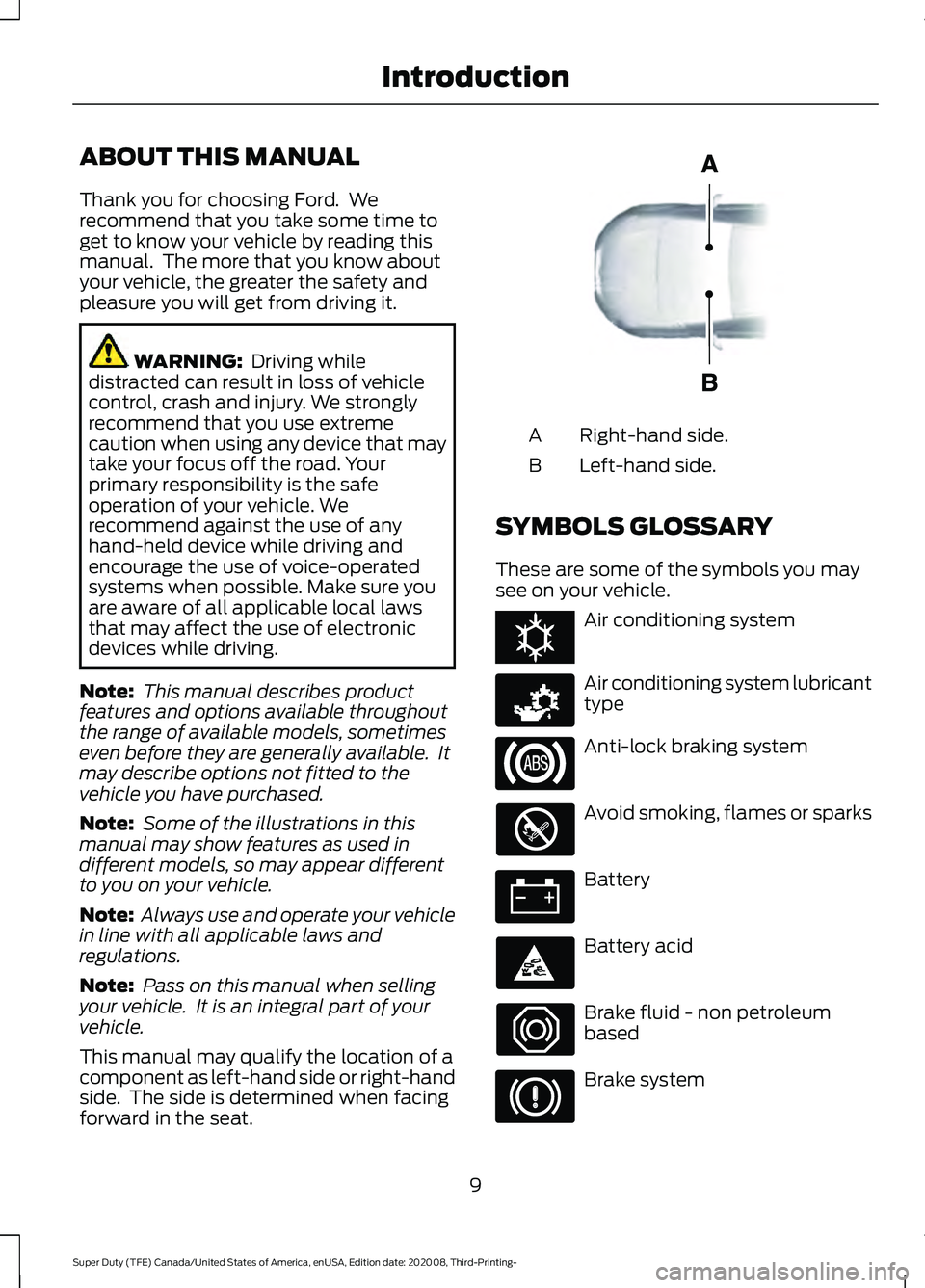
ABOUT THIS MANUAL
Thank you for choosing Ford. We
recommend that you take some time to
get to know your vehicle by reading this
manual. The more that you know about
your vehicle, the greater the safety and
pleasure you will get from driving it.
WARNING: Driving while
distracted can result in loss of vehicle
control, crash and injury. We strongly
recommend that you use extreme
caution when using any device that may
take your focus off the road. Your
primary responsibility is the safe
operation of your vehicle. We
recommend against the use of any
hand-held device while driving and
encourage the use of voice-operated
systems when possible. Make sure you
are aware of all applicable local laws
that may affect the use of electronic
devices while driving.
Note: This manual describes product
features and options available throughout
the range of available models, sometimes
even before they are generally available. It
may describe options not fitted to the
vehicle you have purchased.
Note: Some of the illustrations in this
manual may show features as used in
different models, so may appear different
to you on your vehicle.
Note: Always use and operate your vehicle
in line with all applicable laws and
regulations.
Note: Pass on this manual when selling
your vehicle. It is an integral part of your
vehicle.
This manual may qualify the location of a
component as left-hand side or right-hand
side. The side is determined when facing
forward in the seat. Right-hand side.
A
Left-hand side.
B
SYMBOLS GLOSSARY
These are some of the symbols you may
see on your vehicle. Air conditioning system
Air conditioning system lubricant
type
Anti-lock braking system
Avoid smoking, flames or sparks
Battery
Battery acid
Brake fluid - non petroleum
based
Brake system
9
Super Duty (TFE) Canada/United States of America, enUSA, Edition date: 202008, Third-Printing- IntroductionE154903 E162384 E231157
Page 146 of 666
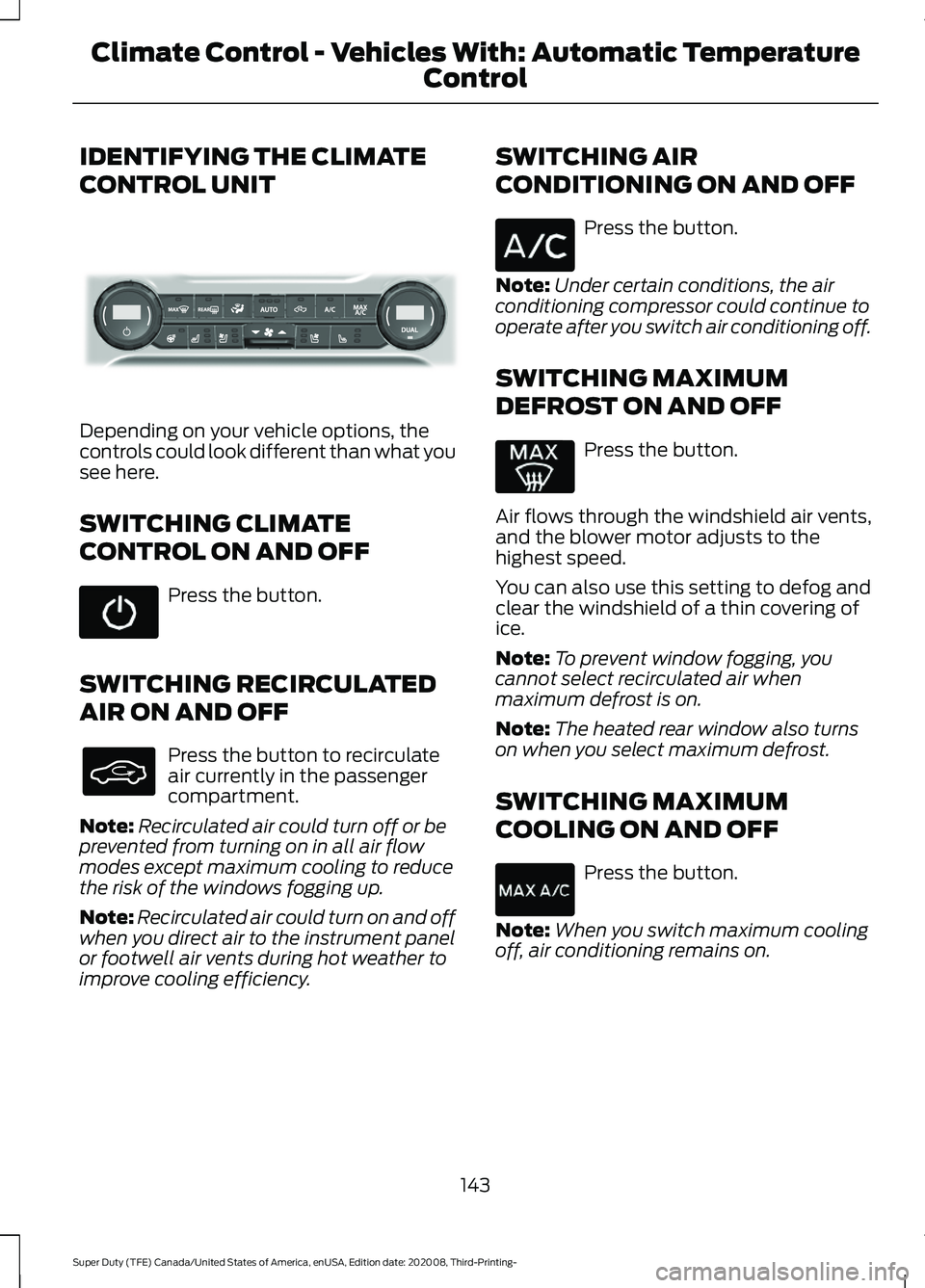
IDENTIFYING THE CLIMATE
CONTROL UNIT
Depending on your vehicle options, the
controls could look different than what you
see here.
SWITCHING CLIMATE
CONTROL ON AND OFF
Press the button.
SWITCHING RECIRCULATED
AIR ON AND OFF Press the button to recirculate
air currently in the passenger
compartment.
Note: Recirculated air could turn off or be
prevented from turning on in all air flow
modes except maximum cooling to reduce
the risk of the windows fogging up.
Note: Recirculated air could turn on and off
when you direct air to the instrument panel
or footwell air vents during hot weather to
improve cooling efficiency. SWITCHING AIR
CONDITIONING ON AND OFF Press the button.
Note: Under certain conditions, the air
conditioning compressor could continue to
operate after you switch air conditioning off.
SWITCHING MAXIMUM
DEFROST ON AND OFF Press the button.
Air flows through the windshield air vents,
and the blower motor adjusts to the
highest speed.
You can also use this setting to defog and
clear the windshield of a thin covering of
ice.
Note: To prevent window fogging, you
cannot select recirculated air when
maximum defrost is on.
Note: The heated rear window also turns
on when you select maximum defrost.
SWITCHING MAXIMUM
COOLING ON AND OFF Press the button.
Note: When you switch maximum cooling
off, air conditioning remains on.
143
Super Duty (TFE) Canada/United States of America, enUSA, Edition date: 202008, Third-Printing- Climate Control - Vehicles With: Automatic Temperature
ControlE339318
Page 150 of 666
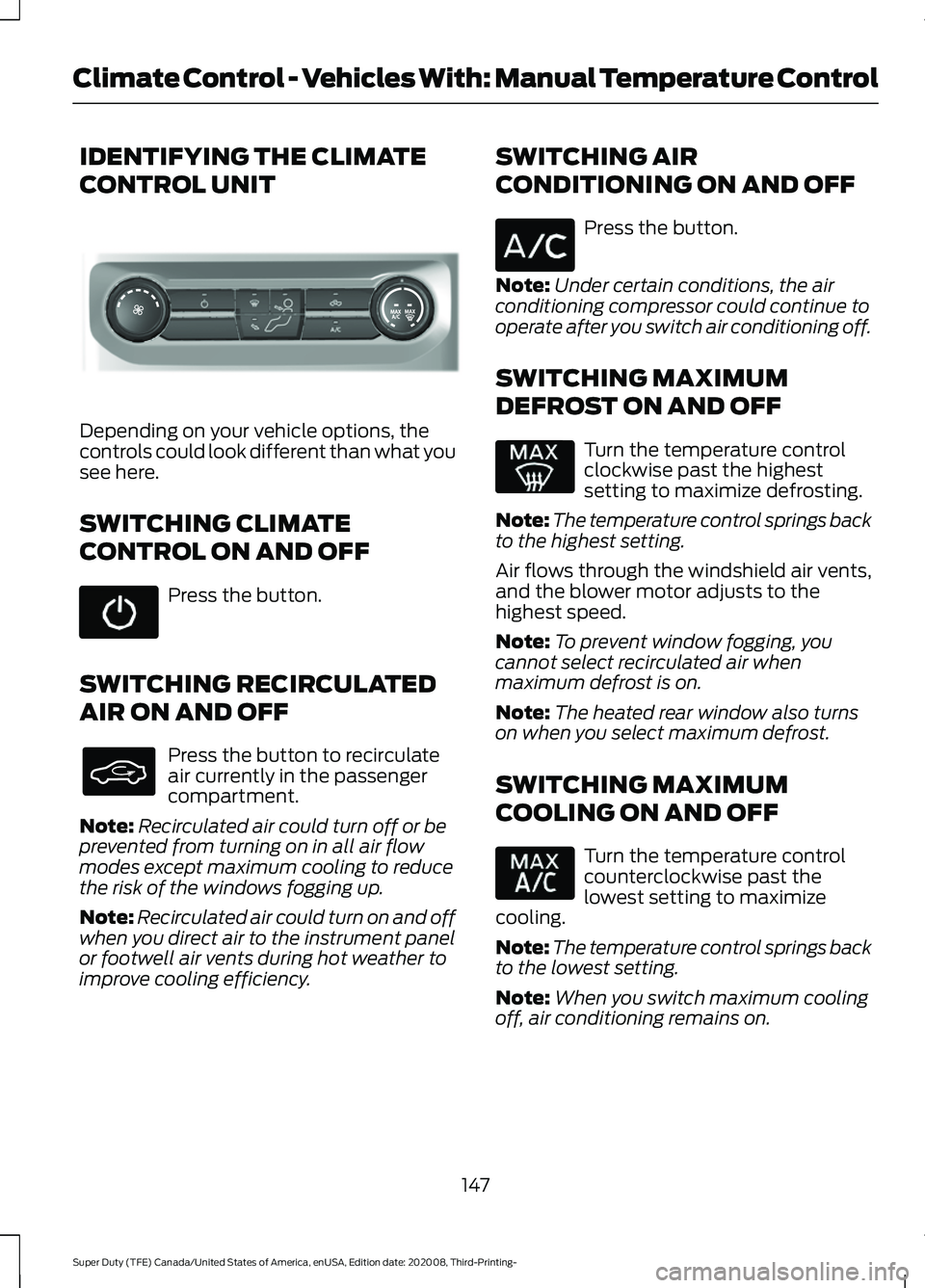
IDENTIFYING THE CLIMATE
CONTROL UNIT
Depending on your vehicle options, the
controls could look different than what you
see here.
SWITCHING CLIMATE
CONTROL ON AND OFF
Press the button.
SWITCHING RECIRCULATED
AIR ON AND OFF Press the button to recirculate
air currently in the passenger
compartment.
Note: Recirculated air could turn off or be
prevented from turning on in all air flow
modes except maximum cooling to reduce
the risk of the windows fogging up.
Note: Recirculated air could turn on and off
when you direct air to the instrument panel
or footwell air vents during hot weather to
improve cooling efficiency. SWITCHING AIR
CONDITIONING ON AND OFF Press the button.
Note: Under certain conditions, the air
conditioning compressor could continue to
operate after you switch air conditioning off.
SWITCHING MAXIMUM
DEFROST ON AND OFF Turn the temperature control
clockwise past the highest
setting to maximize defrosting.
Note: The temperature control springs back
to the highest setting.
Air flows through the windshield air vents,
and the blower motor adjusts to the
highest speed.
Note: To prevent window fogging, you
cannot select recirculated air when
maximum defrost is on.
Note: The heated rear window also turns
on when you select maximum defrost.
SWITCHING MAXIMUM
COOLING ON AND OFF Turn the temperature control
counterclockwise past the
lowest setting to maximize
cooling.
Note: The temperature control springs back
to the lowest setting.
Note: When you switch maximum cooling
off, air conditioning remains on.
147
Super Duty (TFE) Canada/United States of America, enUSA, Edition date: 202008, Third-Printing- Climate Control - Vehicles With: Manual Temperature ControlE308141
Page 151 of 666
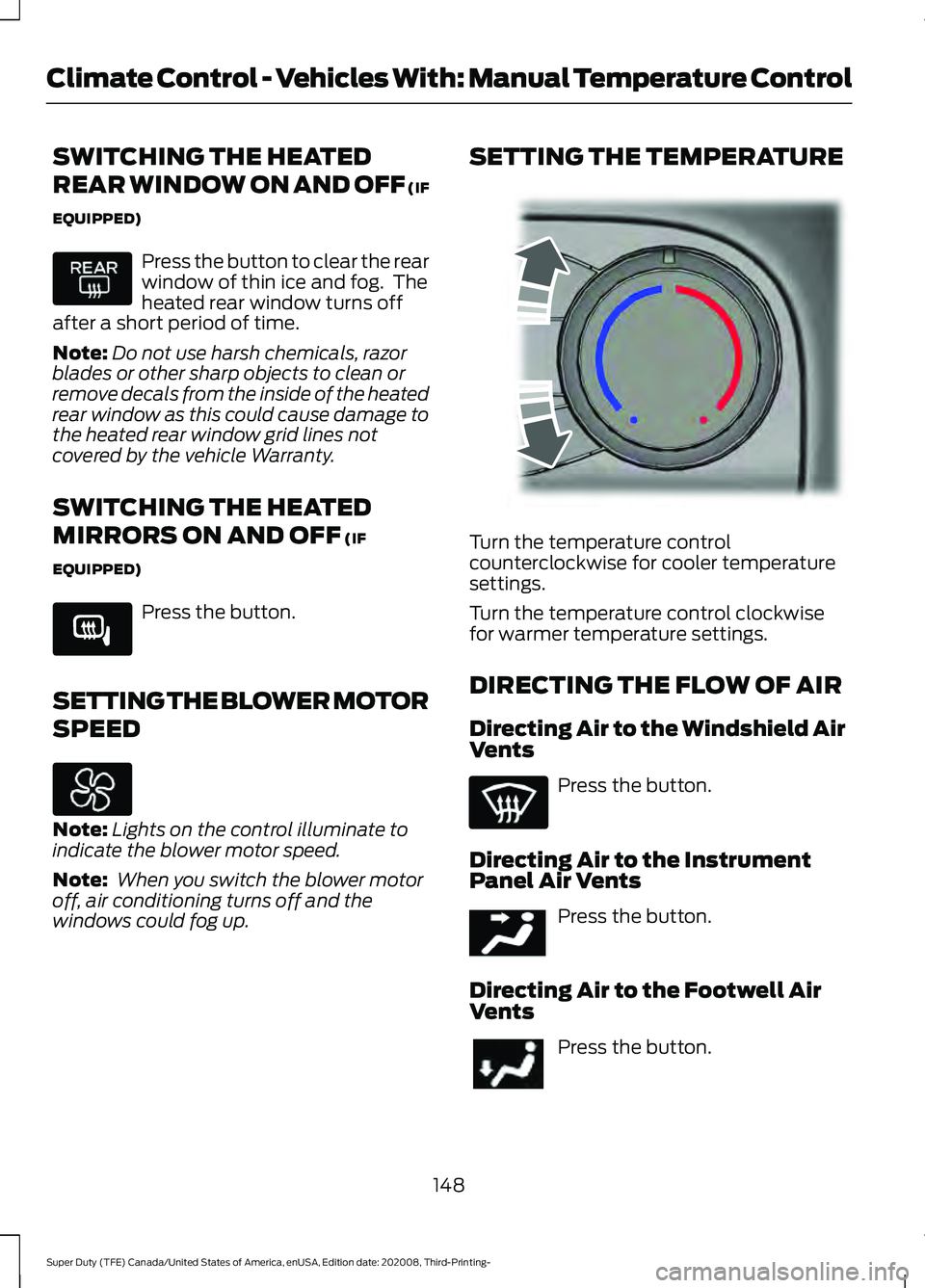
SWITCHING THE HEATED
REAR WINDOW ON AND OFF (IF
EQUIPPED)
Press the button to clear the rear
window of thin ice and fog. The
heated rear window turns off
after a short period of time.
Note: Do not use harsh chemicals, razor
blades or other sharp objects to clean or
remove decals from the inside of the heated
rear window as this could cause damage to
the heated rear window grid lines not
covered by the vehicle Warranty.
SWITCHING THE HEATED
MIRRORS ON AND OFF (IF
EQUIPPED) Press the button.
SETTING THE BLOWER MOTOR
SPEED Note:
Lights on the control illuminate to
indicate the blower motor speed.
Note: When you switch the blower motor
off, air conditioning turns off and the
windows could fog up. SETTING THE TEMPERATURE
Turn the temperature control
counterclockwise for cooler temperature
settings.
Turn the temperature control clockwise
for warmer temperature settings.
DIRECTING THE FLOW OF AIR
Directing Air to the Windshield Air
Vents
Press the button.
Directing Air to the Instrument
Panel Air Vents Press the button.
Directing Air to the Footwell Air
Vents Press the button.
148
Super Duty (TFE) Canada/United States of America, enUSA, Edition date: 202008, Third-Printing- Climate Control - Vehicles With: Manual Temperature Control E266189 E244106 E244097
Page 152 of 666
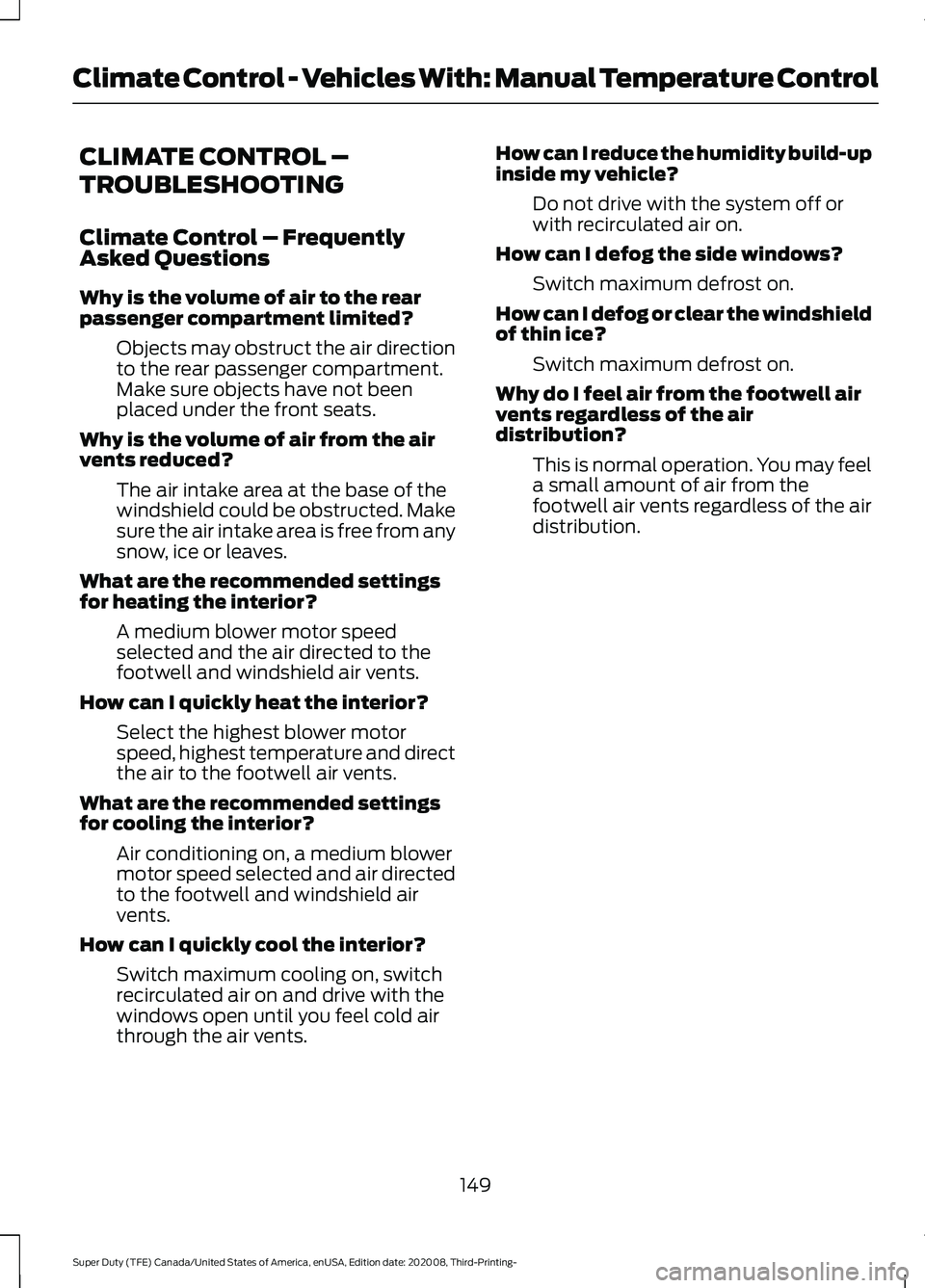
CLIMATE CONTROL –
TROUBLESHOOTING
Climate Control – Frequently
Asked Questions
Why is the volume of air to the rear
passenger compartment limited?
Objects may obstruct the air direction
to the rear passenger compartment.
Make sure objects have not been
placed under the front seats.
Why is the volume of air from the air
vents reduced? The air intake area at the base of the
windshield could be obstructed. Make
sure the air intake area is free from any
snow, ice or leaves.
What are the recommended settings
for heating the interior? A medium blower motor speed
selected and the air directed to the
footwell and windshield air vents.
How can I quickly heat the interior? Select the highest blower motor
speed, highest temperature and direct
the air to the footwell air vents.
What are the recommended settings
for cooling the interior? Air conditioning on, a medium blower
motor speed selected and air directed
to the footwell and windshield air
vents.
How can I quickly cool the interior? Switch maximum cooling on, switch
recirculated air on and drive with the
windows open until you feel cold air
through the air vents. How can I reduce the humidity build-up
inside my vehicle?
Do not drive with the system off or
with recirculated air on.
How can I defog the side windows? Switch maximum defrost on.
How can I defog or clear the windshield
of thin ice? Switch maximum defrost on.
Why do I feel air from the footwell air
vents regardless of the air
distribution? This is normal operation. You may feel
a small amount of air from the
footwell air vents regardless of the air
distribution.
149
Super Duty (TFE) Canada/United States of America, enUSA, Edition date: 202008, Third-Printing- Climate Control - Vehicles With: Manual Temperature Control
Page 164 of 666
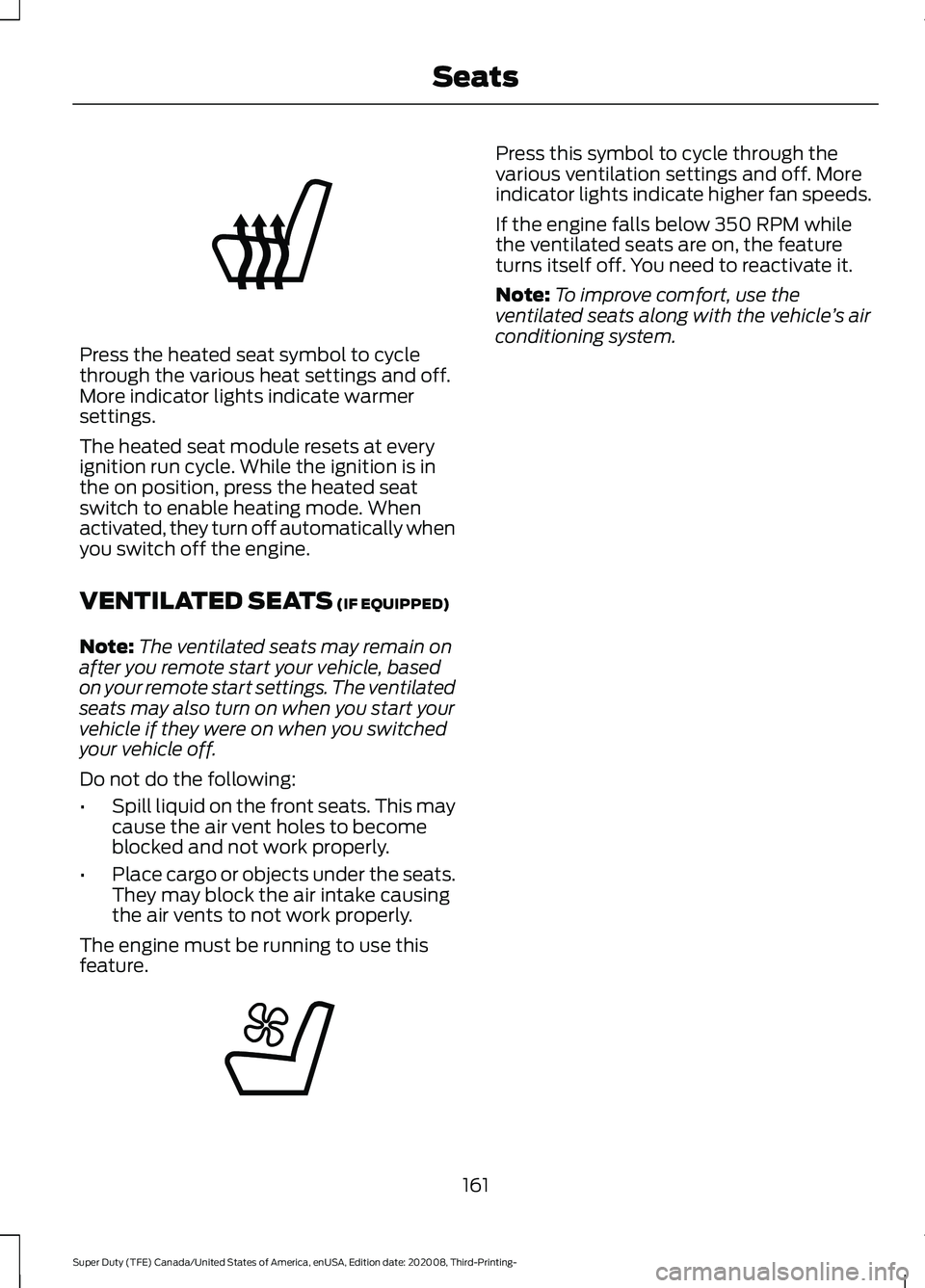
Press the heated seat symbol to cycle
through the various heat settings and off.
More indicator lights indicate warmer
settings.
The heated seat module resets at every
ignition run cycle. While the ignition is in
the on position, press the heated seat
switch to enable heating mode. When
activated, they turn off automatically when
you switch off the engine.
VENTILATED SEATS (IF EQUIPPED)
Note: The ventilated seats may remain on
after you remote start your vehicle, based
on your remote start settings. The ventilated
seats may also turn on when you start your
vehicle if they were on when you switched
your vehicle off.
Do not do the following:
• Spill liquid on the front seats. This may
cause the air vent holes to become
blocked and not work properly.
• Place cargo or objects under the seats.
They may block the air intake causing
the air vents to not work properly.
The engine must be running to use this
feature. Press this symbol to cycle through the
various ventilation settings and off. More
indicator lights indicate higher fan speeds.
If the engine falls below 350 RPM while
the ventilated seats are on, the feature
turns itself off. You need to reactivate it.
Note:
To improve comfort, use the
ventilated seats along with the vehicle ’s air
conditioning system.
161
Super Duty (TFE) Canada/United States of America, enUSA, Edition date: 202008, Third-Printing- SeatsE146322 E224689
Page 369 of 666
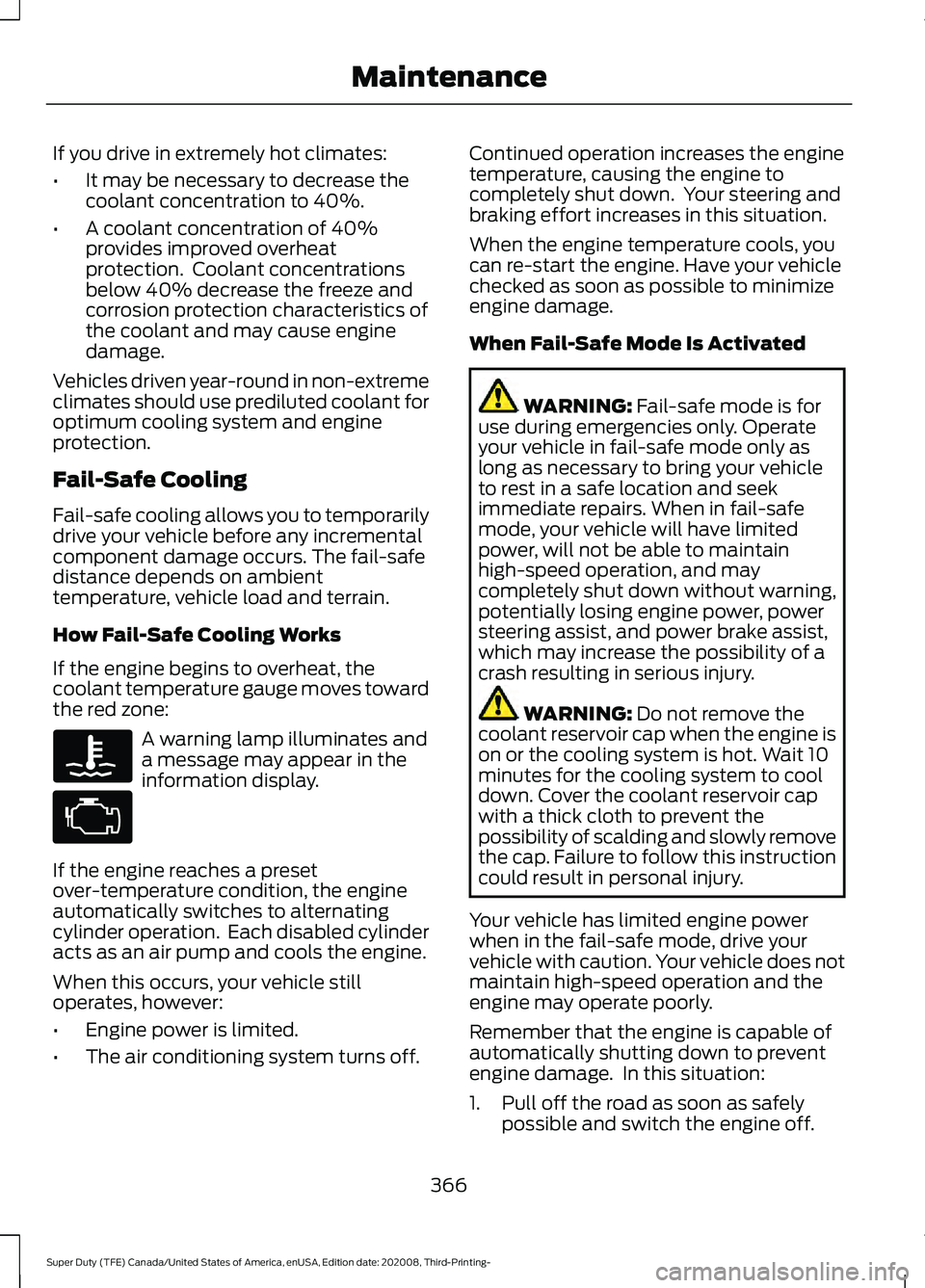
If you drive in extremely hot climates:
•
It may be necessary to decrease the
coolant concentration to 40%.
• A coolant concentration of 40%
provides improved overheat
protection. Coolant concentrations
below 40% decrease the freeze and
corrosion protection characteristics of
the coolant and may cause engine
damage.
Vehicles driven year-round in non-extreme
climates should use prediluted coolant for
optimum cooling system and engine
protection.
Fail-Safe Cooling
Fail-safe cooling allows you to temporarily
drive your vehicle before any incremental
component damage occurs. The fail-safe
distance depends on ambient
temperature, vehicle load and terrain.
How Fail-Safe Cooling Works
If the engine begins to overheat, the
coolant temperature gauge moves toward
the red zone: A warning lamp illuminates and
a message may appear in the
information display.
If the engine reaches a preset
over-temperature condition, the engine
automatically switches to alternating
cylinder operation. Each disabled cylinder
acts as an air pump and cools the engine.
When this occurs, your vehicle still
operates, however:
• Engine power is limited.
• The air conditioning system turns off. Continued operation increases the engine
temperature, causing the engine to
completely shut down. Your steering and
braking effort increases in this situation.
When the engine temperature cools, you
can re-start the engine. Have your vehicle
checked as soon as possible to minimize
engine damage.
When Fail-Safe Mode Is Activated
WARNING: Fail-safe mode is for
use during emergencies only. Operate
your vehicle in fail-safe mode only as
long as necessary to bring your vehicle
to rest in a safe location and seek
immediate repairs. When in fail-safe
mode, your vehicle will have limited
power, will not be able to maintain
high-speed operation, and may
completely shut down without warning,
potentially losing engine power, power
steering assist, and power brake assist,
which may increase the possibility of a
crash resulting in serious injury. WARNING:
Do not remove the
coolant reservoir cap when the engine is
on or the cooling system is hot. Wait 10
minutes for the cooling system to cool
down. Cover the coolant reservoir cap
with a thick cloth to prevent the
possibility of scalding and slowly remove
the cap. Failure to follow this instruction
could result in personal injury.
Your vehicle has limited engine power
when in the fail-safe mode, drive your
vehicle with caution. Your vehicle does not
maintain high-speed operation and the
engine may operate poorly.
Remember that the engine is capable of
automatically shutting down to prevent
engine damage. In this situation:
1. Pull off the road as soon as safely possible and switch the engine off.
366
Super Duty (TFE) Canada/United States of America, enUSA, Edition date: 202008, Third-Printing- Maintenance
Page 370 of 666

2. If you are a member of a roadside
assistance program, we recommend
that you contact your roadside
assistance service provider.
3. If this is not possible, wait a short period for the engine to cool.
4. Check the coolant level. If the coolant level is at or below the minimum mark,
add prediluted coolant immediately.
5. When the engine temperature cools, you can re-start the engine. Have your
vehicle checked as soon as possible to
minimize engine damage.
Note: Driving your vehicle without repair
increases the chance of engine damage.
Engine Coolant Temperature
Management (If Equipped) WARNING:
To reduce the risk of
crash and injury, be prepared that the
vehicle speed may reduce and the
vehicle may not be able to accelerate
with full power until the coolant
temperature reduces.
If you tow a trailer with your vehicle, the
engine may temporarily reach a higher
temperature during severe operating
conditions, for example ascending a long
or steep grade in high ambient
temperatures.
At this time, you may notice the coolant
temperature gauge moves toward the red
zone and a message may appear in the
information display. You may notice a reduction in vehicle
speed caused by reduced engine power in
order to manage the engine coolant
temperature. Your vehicle may enter this
mode if certain high-temperature and
high-load conditions take place. The
amount of speed reduction depends on
vehicle loading, grade and ambient
temperature. If this occurs, there is no
need to pull off the road. You can continue
to drive your vehicle.
The air conditioning may automatically
turn on and off during severe operating
conditions to protect the engine from
overheating. When the coolant
temperature decreases to the normal
operating temperature, the air conditioning
turns on.
If the coolant temperature gauge moves
fully into the red zone, or if the coolant
temperature warning or service engine
soon messages appear in your information
display, do the following:
1. Pull off the road as soon as safely
possible and shift the transmission into
park (P).
2. Leave the engine running until the coolant temperature gauge needle
returns to the normal position. After
several minutes, if the temperature
does not drop, follow the remaining
steps.
3. Switch the engine off and wait for it to
cool. Check the coolant level.
4. If the coolant level is at or below the minimum mark, add prediluted coolant
immediately.
5. If the coolant level is normal, restart the engine and continue.
367
Super Duty (TFE) Canada/United States of America, enUSA, Edition date: 202008, Third-Printing- Maintenance