air conditioning FORD F-600 2022 Owners Manual
[x] Cancel search | Manufacturer: FORD, Model Year: 2022, Model line: F-600, Model: FORD F-600 2022Pages: 740, PDF Size: 12.6 MB
Page 7 of 740
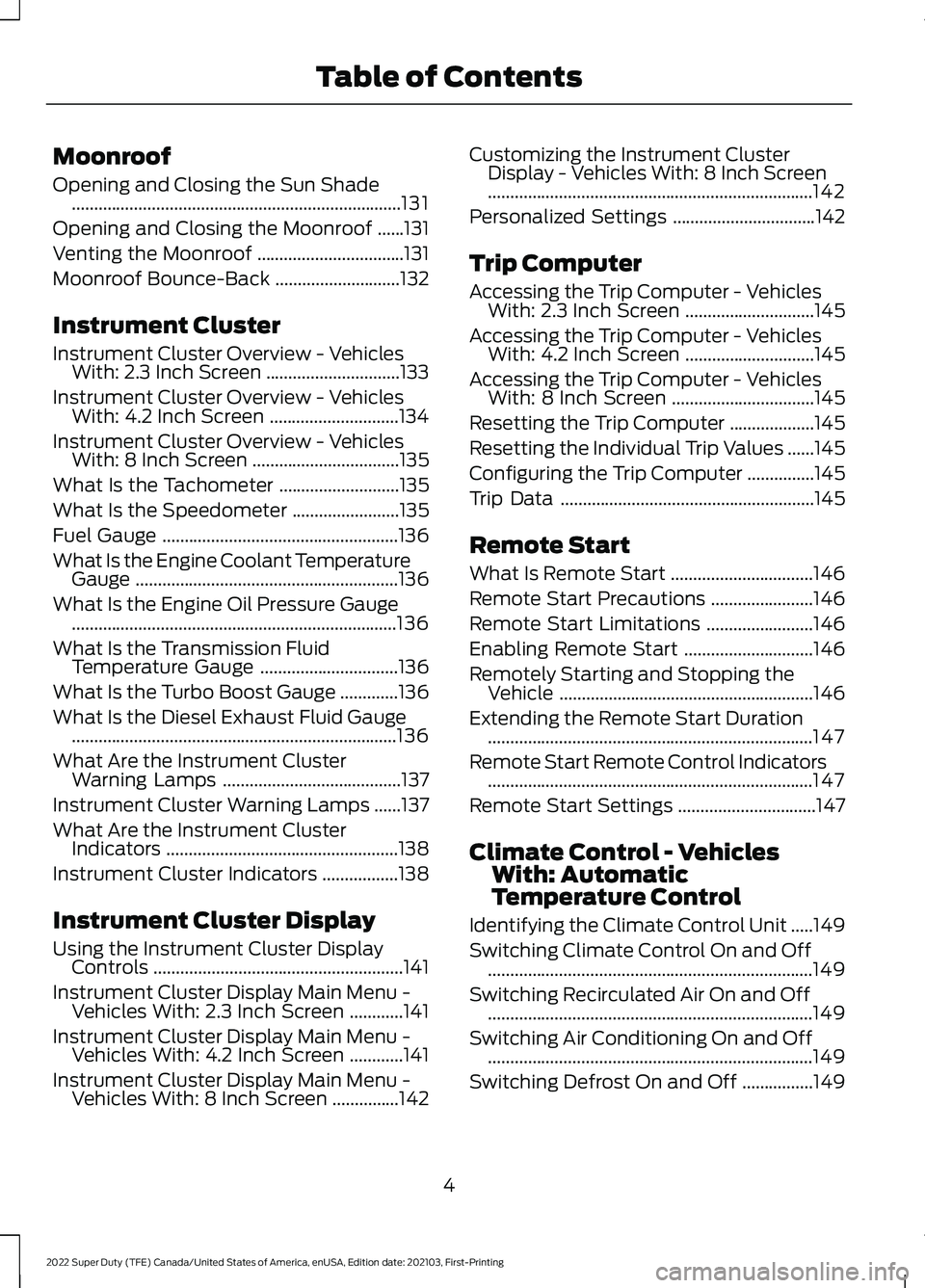
Moonroof
Opening and Closing the Sun Shade
........................................................................\
..131
Opening and Closing the Moonroof ......
131
Venting the Moonroof .................................
131
Moonroof Bounce-Back ............................
132
Instrument Cluster
Instrument Cluster Overview - Vehicles With: 2.3 Inch Screen ..............................
133
Instrument Cluster Overview - Vehicles With: 4.2 Inch Screen .............................
134
Instrument Cluster Overview - Vehicles With: 8 Inch Screen .................................
135
What Is the Tachometer ...........................
135
What Is the Speedometer ........................
135
Fuel Gauge .....................................................
136
What Is the Engine Coolant Temperature Gauge ...........................................................
136
What Is the Engine Oil Pressure Gauge ........................................................................\
.
136
What Is the Transmission Fluid Temperature Gauge ...............................
136
What Is the Turbo Boost Gauge .............
136
What Is the Diesel Exhaust Fluid Gauge ........................................................................\
.
136
What Are the Instrument Cluster Warning Lamps ........................................
137
Instrument Cluster Warning Lamps ......
137
What Are the Instrument Cluster Indicators ....................................................
138
Instrument Cluster Indicators .................
138
Instrument Cluster Display
Using the Instrument Cluster Display Controls ........................................................
141
Instrument Cluster Display Main Menu - Vehicles With: 2.3 Inch Screen ............
141
Instrument Cluster Display Main Menu - Vehicles With: 4.2 Inch Screen ............
141
Instrument Cluster Display Main Menu - Vehicles With: 8 Inch Screen ...............
142Customizing the Instrument Cluster
Display - Vehicles With: 8 Inch Screen
........................................................................\
.
142
Personalized Settings ................................
142
Trip Computer
Accessing the Trip Computer - Vehicles With: 2.3 Inch Screen .............................
145
Accessing the Trip Computer - Vehicles With: 4.2 Inch Screen .............................
145
Accessing the Trip Computer - Vehicles With: 8 Inch Screen ................................
145
Resetting the Trip Computer ...................
145
Resetting the Individual Trip Values ......
145
Configuring the Trip Computer ...............
145
Trip Data .........................................................
145
Remote Start
What Is Remote Start ................................
146
Remote Start Precautions .......................
146
Remote Start Limitations ........................
146
Enabling Remote Start .............................
146
Remotely Starting and Stopping the Vehicle .........................................................
146
Extending the Remote Start Duration ........................................................................\
.
147
Remote Start Remote Control Indicators ........................................................................\
.
147
Remote Start Settings ...............................
147
Climate Control - Vehicles With: Automatic
Temperature Control
Identifying the Climate Control Unit .....
149
Switching Climate Control On and Off ........................................................................\
.
149
Switching Recirculated Air On and Off ........................................................................\
.
149
Switching Air Conditioning On and Off ........................................................................\
.
149
Switching Defrost On and Off ................
149
4
2022 Super Duty (TFE) Canada/United States of America, enUSA, Edition date: 202103, First-Printing Table of Contents
Page 8 of 740
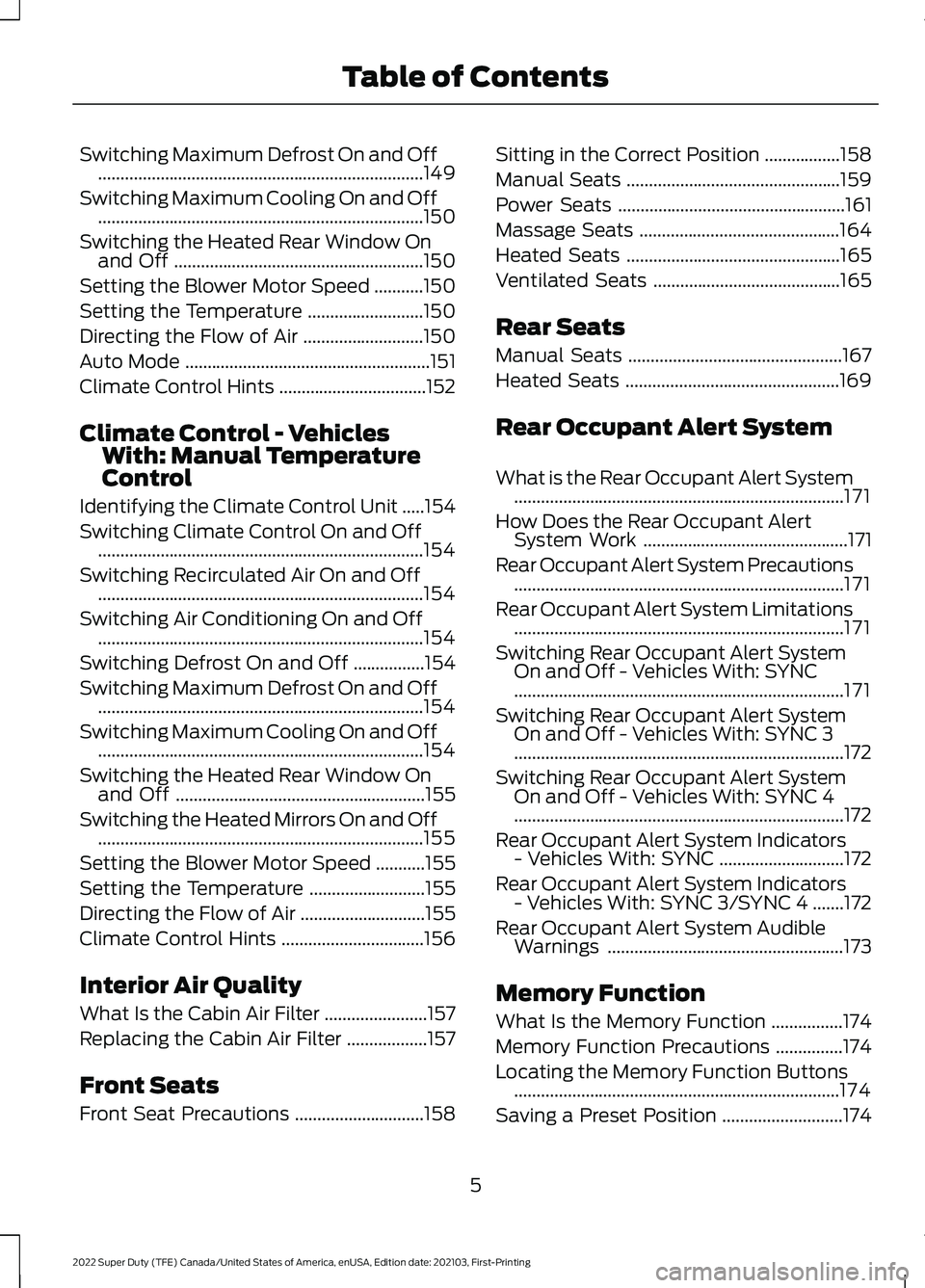
Switching Maximum Defrost On and Off
........................................................................\
.149
Switching Maximum Cooling On and Off ........................................................................\
.
150
Switching the Heated Rear Window On and Off ........................................................
150
Setting the Blower Motor Speed ...........
150
Setting the Temperature ..........................
150
Directing the Flow of Air ...........................
150
Auto Mode .......................................................
151
Climate Control Hints .................................
152
Climate Control - Vehicles With: Manual Temperature
Control
Identifying the Climate Control Unit .....
154
Switching Climate Control On and Off ........................................................................\
.
154
Switching Recirculated Air On and Off ........................................................................\
.
154
Switching Air Conditioning On and Off ........................................................................\
.
154
Switching Defrost On and Off ................
154
Switching Maximum Defrost On and Off ........................................................................\
.
154
Switching Maximum Cooling On and Off ........................................................................\
.
154
Switching the Heated Rear Window On and Off ........................................................
155
Switching the Heated Mirrors On and Off ........................................................................\
.
155
Setting the Blower Motor Speed ...........
155
Setting the Temperature ..........................
155
Directing the Flow of Air ............................
155
Climate Control Hints ................................
156
Interior Air Quality
What Is the Cabin Air Filter .......................
157
Replacing the Cabin Air Filter ..................
157
Front Seats
Front Seat Precautions .............................
158Sitting in the Correct Position
.................
158
Manual Seats ................................................
159
Power Seats ...................................................
161
Massage Seats .............................................
164
Heated Seats ................................................
165
Ventilated Seats ..........................................
165
Rear Seats
Manual Seats ................................................
167
Heated Seats ................................................
169
Rear Occupant Alert System
What is the Rear Occupant Alert System ........................................................................\
..
171
How Does the Rear Occupant Alert System Work ..............................................
171
Rear Occupant Alert System Precautions ........................................................................\
..
171
Rear Occupant Alert System Limitations ........................................................................\
..
171
Switching Rear Occupant Alert System On and Off - Vehicles With: SYNC
........................................................................\
..
171
Switching Rear Occupant Alert System On and Off - Vehicles With: SYNC 3
........................................................................\
..
172
Switching Rear Occupant Alert System On and Off - Vehicles With: SYNC 4
........................................................................\
..
172
Rear Occupant Alert System Indicators - Vehicles With: SYNC ............................
172
Rear Occupant Alert System Indicators - Vehicles With: SYNC 3/SYNC 4 .......
172
Rear Occupant Alert System Audible Warnings .....................................................
173
Memory Function
What Is the Memory Function ................
174
Memory Function Precautions ...............
174
Locating the Memory Function Buttons ........................................................................\
.
174
Saving a Preset Position ...........................
174
5
2022 Super Duty (TFE) Canada/United States of America, enUSA, Edition date: 202103, First-Printing Table of Contents
Page 16 of 740
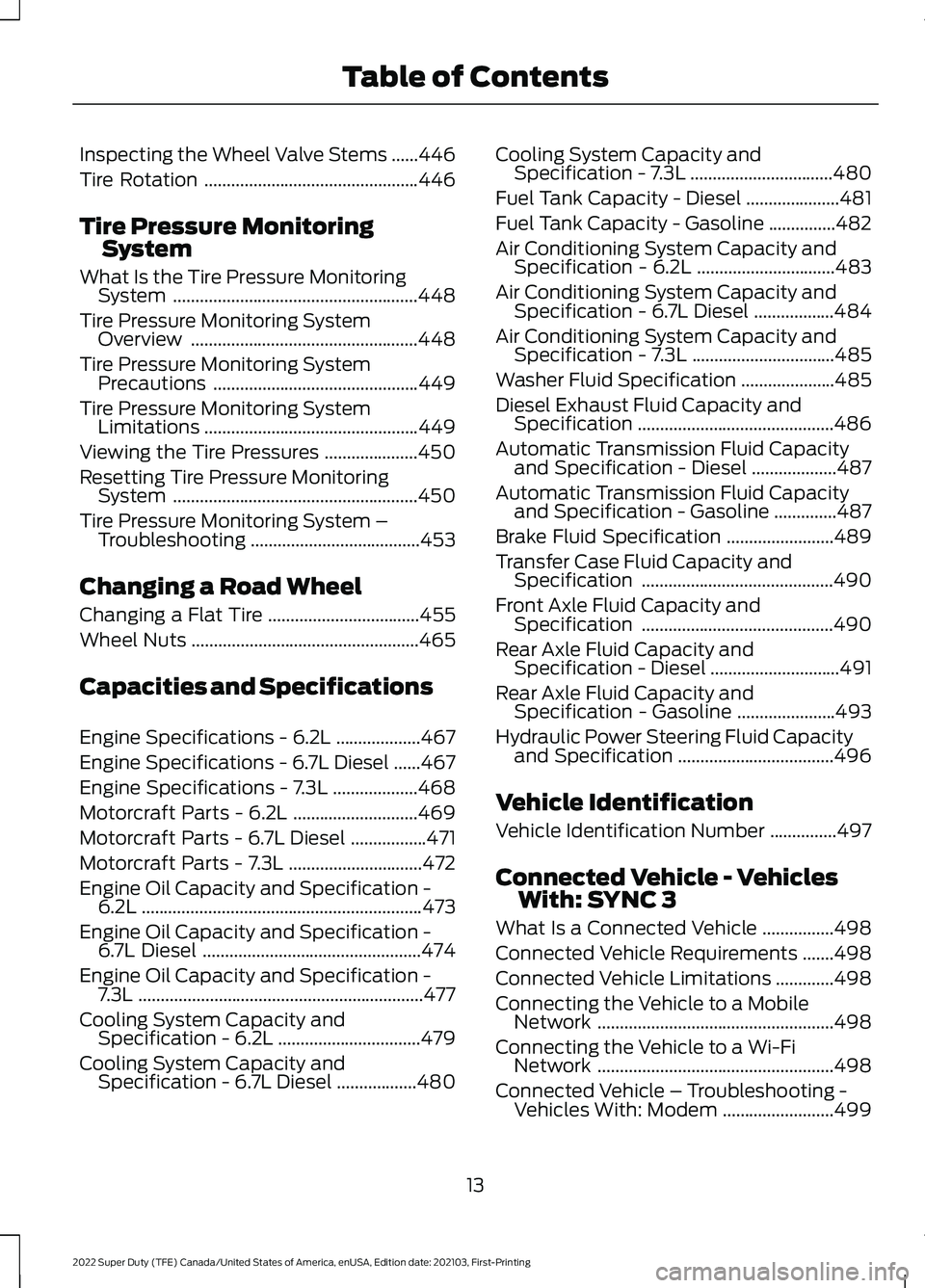
Inspecting the Wheel Valve Stems
......446
Tire Rotation ................................................
446
Tire Pressure Monitoring System
What Is the Tire Pressure Monitoring System .......................................................
448
Tire Pressure Monitoring System Overview ...................................................
448
Tire Pressure Monitoring System Precautions ..............................................
449
Tire Pressure Monitoring System Limitations ................................................
449
Viewing the Tire Pressures .....................
450
Resetting Tire Pressure Monitoring System .......................................................
450
Tire Pressure Monitoring System – Troubleshooting ......................................
453
Changing a Road Wheel
Changing a Flat Tire ..................................
455
Wheel Nuts ...................................................
465
Capacities and Specifications
Engine Specifications - 6.2L ...................
467
Engine Specifications - 6.7L Diesel ......
467
Engine Specifications - 7.3L ...................
468
Motorcraft Parts - 6.2L ............................
469
Motorcraft Parts - 6.7L Diesel .................
471
Motorcraft Parts - 7.3L ..............................
472
Engine Oil Capacity and Specification - 6.2L ...............................................................
473
Engine Oil Capacity and Specification - 6.7L Diesel .................................................
474
Engine Oil Capacity and Specification - 7.3L ................................................................
477
Cooling System Capacity and Specification - 6.2L ................................
479
Cooling System Capacity and Specification - 6.7L Diesel ..................
480Cooling System Capacity and
Specification - 7.3L ................................
480
Fuel Tank Capacity - Diesel .....................
481
Fuel Tank Capacity - Gasoline ...............
482
Air Conditioning System Capacity and Specification - 6.2L ...............................
483
Air Conditioning System Capacity and Specification - 6.7L Diesel ..................
484
Air Conditioning System Capacity and Specification - 7.3L ................................
485
Washer Fluid Specification .....................
485
Diesel Exhaust Fluid Capacity and Specification ............................................
486
Automatic Transmission Fluid Capacity and Specification - Diesel ...................
487
Automatic Transmission Fluid Capacity and Specification - Gasoline ..............
487
Brake Fluid Specification ........................
489
Transfer Case Fluid Capacity and Specification ...........................................
490
Front Axle Fluid Capacity and Specification ...........................................
490
Rear Axle Fluid Capacity and Specification - Diesel .............................
491
Rear Axle Fluid Capacity and Specification - Gasoline ......................
493
Hydraulic Power Steering Fluid Capacity and Specification ...................................
496
Vehicle Identification
Vehicle Identification Number ...............
497
Connected Vehicle - Vehicles With: SYNC 3
What Is a Connected Vehicle ................
498
Connected Vehicle Requirements .......
498
Connected Vehicle Limitations .............
498
Connecting the Vehicle to a Mobile Network .....................................................
498
Connecting the Vehicle to a Wi-Fi Network .....................................................
498
Connected Vehicle – Troubleshooting - Vehicles With: Modem .........................
499
13
2022 Super Duty (TFE) Canada/United States of America, enUSA, Edition date: 202103, First-Printing Table of Contents
Page 24 of 740
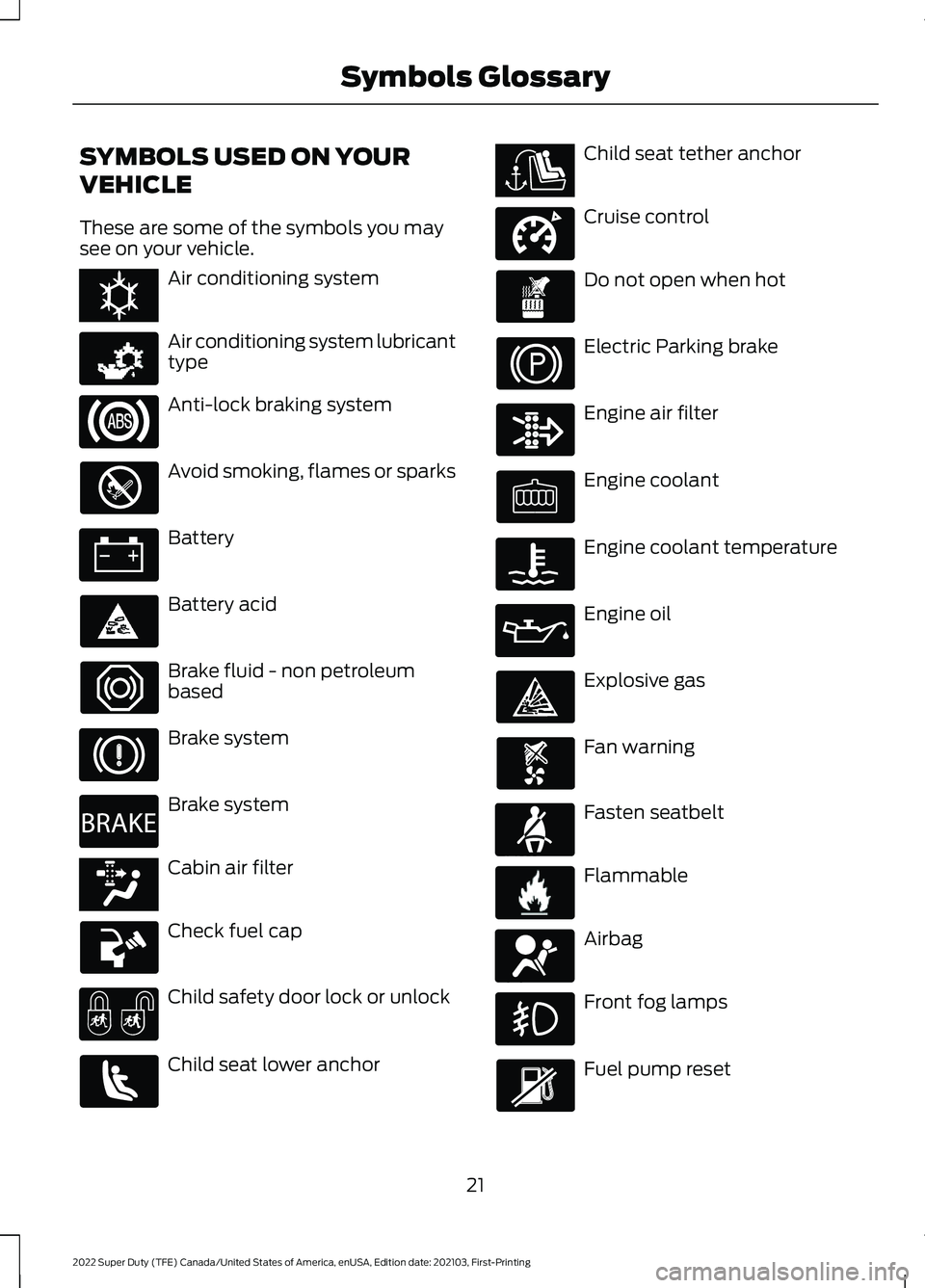
SYMBOLS USED ON YOUR
VEHICLE
These are some of the symbols you may
see on your vehicle.
Air conditioning system
Air conditioning system lubricant
type
Anti-lock braking system
Avoid smoking, flames or sparks
Battery
Battery acid
Brake fluid - non petroleum
based
Brake system
Brake system
Cabin air filter
Check fuel cap
Child safety door lock or unlock
Child seat lower anchor Child seat tether anchor
Cruise control
Do not open when hot
Electric Parking brake
Engine air filter
Engine coolant
Engine coolant temperature
Engine oil
Explosive gas
Fan warning
Fasten seatbelt
Flammable
Airbag
Front fog lamps
Fuel pump reset
21
2022 Super Duty (TFE) Canada/United States of America, enUSA, Edition date: 202103, First-Printing Symbols GlossaryE162384 E231157 E270480 E139223 E141128 E332905 E71880 E231160 E67017
Page 152 of 740
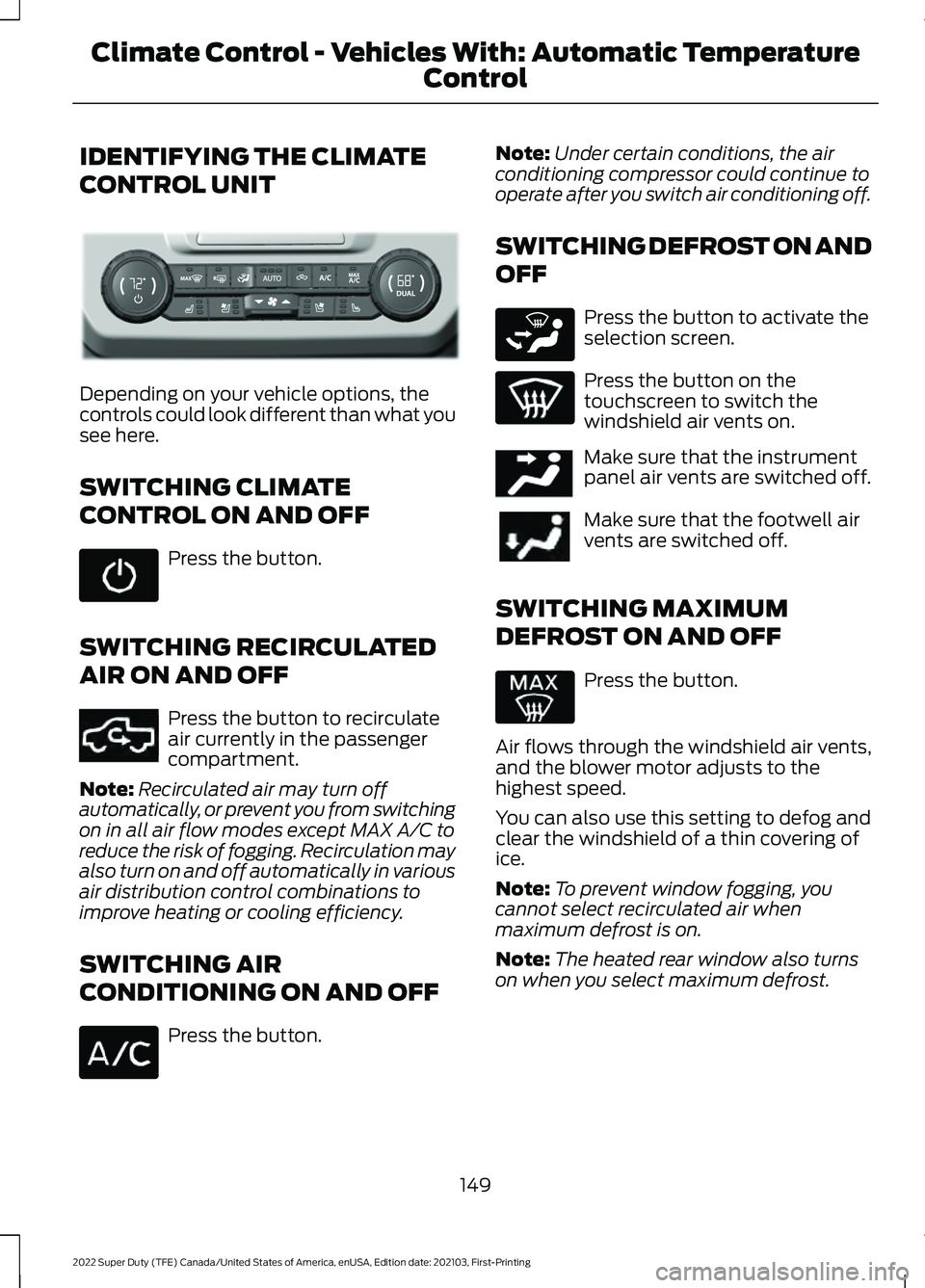
IDENTIFYING THE CLIMATE
CONTROL UNIT
Depending on your vehicle options, the
controls could look different than what you
see here.
SWITCHING CLIMATE
CONTROL ON AND OFF
Press the button.
SWITCHING RECIRCULATED
AIR ON AND OFF Press the button to recirculate
air currently in the passenger
compartment.
Note: Recirculated air may turn off
automatically, or prevent you from switching
on in all air flow modes except MAX A/C to
reduce the risk of fogging. Recirculation may
also turn on and off automatically in various
air distribution control combinations to
improve heating or cooling efficiency.
SWITCHING AIR
CONDITIONING ON AND OFF Press the button. Note:
Under certain conditions, the air
conditioning compressor could continue to
operate after you switch air conditioning off.
SWITCHING DEFROST ON AND
OFF Press the button to activate the
selection screen.
Press the button on the
touchscreen to switch the
windshield air vents on.
Make sure that the instrument
panel air vents are switched off.
Make sure that the footwell air
vents are switched off.
SWITCHING MAXIMUM
DEFROST ON AND OFF Press the button.
Air flows through the windshield air vents,
and the blower motor adjusts to the
highest speed.
You can also use this setting to defog and
clear the windshield of a thin covering of
ice.
Note: To prevent window fogging, you
cannot select recirculated air when
maximum defrost is on.
Note: The heated rear window also turns
on when you select maximum defrost.
149
2022 Super Duty (TFE) Canada/United States of America, enUSA, Edition date: 202103, First-Printing Climate Control - Vehicles With: Automatic Temperature
ControlE351167 E351062 E265283 E244097
Page 153 of 740
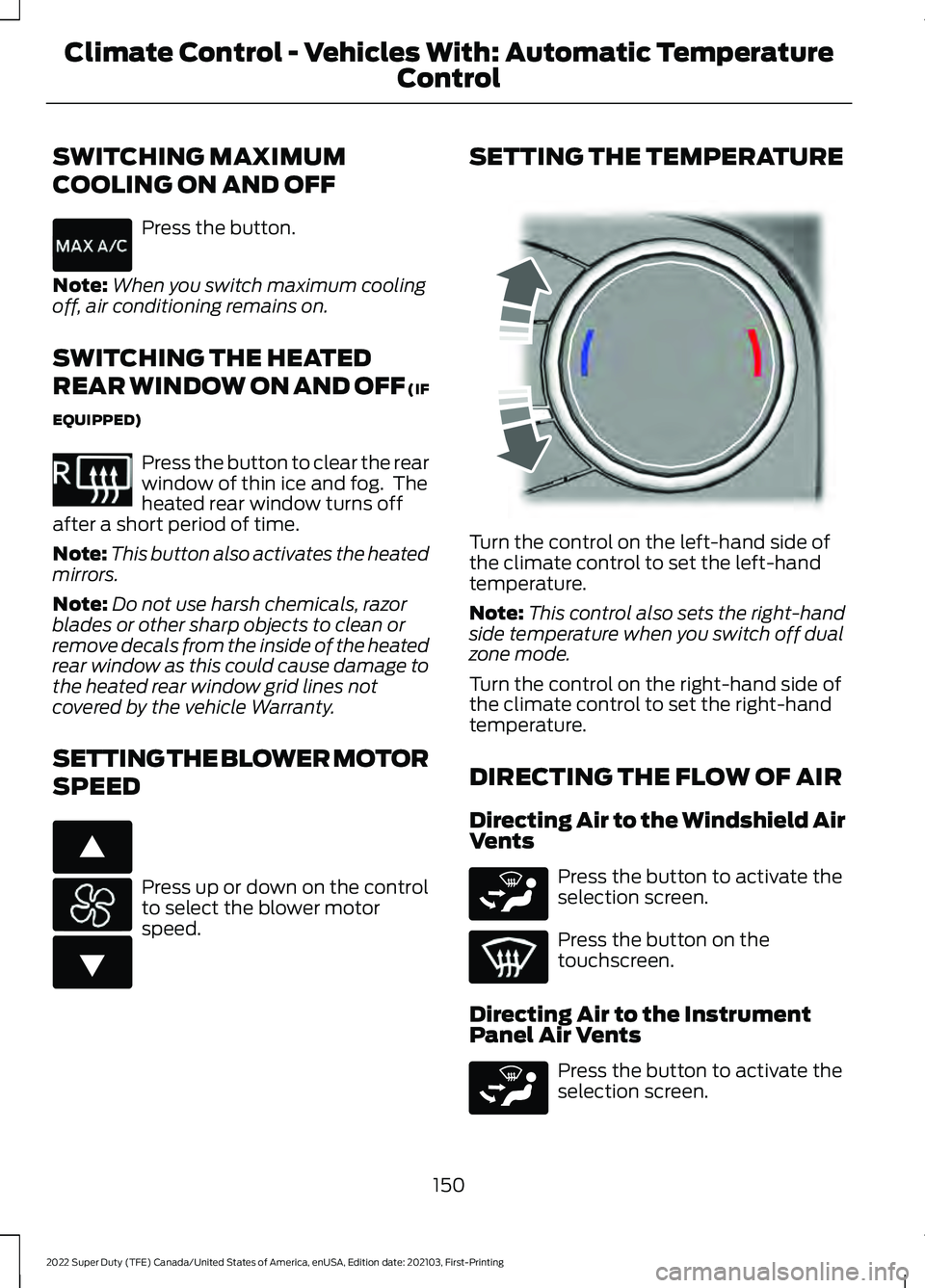
SWITCHING MAXIMUM
COOLING ON AND OFF
Press the button.
Note: When you switch maximum cooling
off, air conditioning remains on.
SWITCHING THE HEATED
REAR WINDOW ON AND OFF (IF
EQUIPPED) Press the button to clear the rear
window of thin ice and fog. The
heated rear window turns off
after a short period of time.
Note: This button also activates the heated
mirrors.
Note: Do not use harsh chemicals, razor
blades or other sharp objects to clean or
remove decals from the inside of the heated
rear window as this could cause damage to
the heated rear window grid lines not
covered by the vehicle Warranty.
SETTING THE BLOWER MOTOR
SPEED Press up or down on the control
to select the blower motor
speed. SETTING THE TEMPERATURE
Turn the control on the left-hand side of
the climate control to set the left-hand
temperature.
Note:
This control also sets the right-hand
side temperature when you switch off dual
zone mode.
Turn the control on the right-hand side of
the climate control to set the right-hand
temperature.
DIRECTING THE FLOW OF AIR
Directing Air to the Windshield Air
Vents Press the button to activate the
selection screen.
Press the button on the
touchscreen.
Directing Air to the Instrument
Panel Air Vents Press the button to activate the
selection screen.
150
2022 Super Duty (TFE) Canada/United States of America, enUSA, Edition date: 202103, First-Printing Climate Control - Vehicles With: Automatic Temperature
Control E351061 E266187 E266186 E244115 E265283 E265283
Page 157 of 740
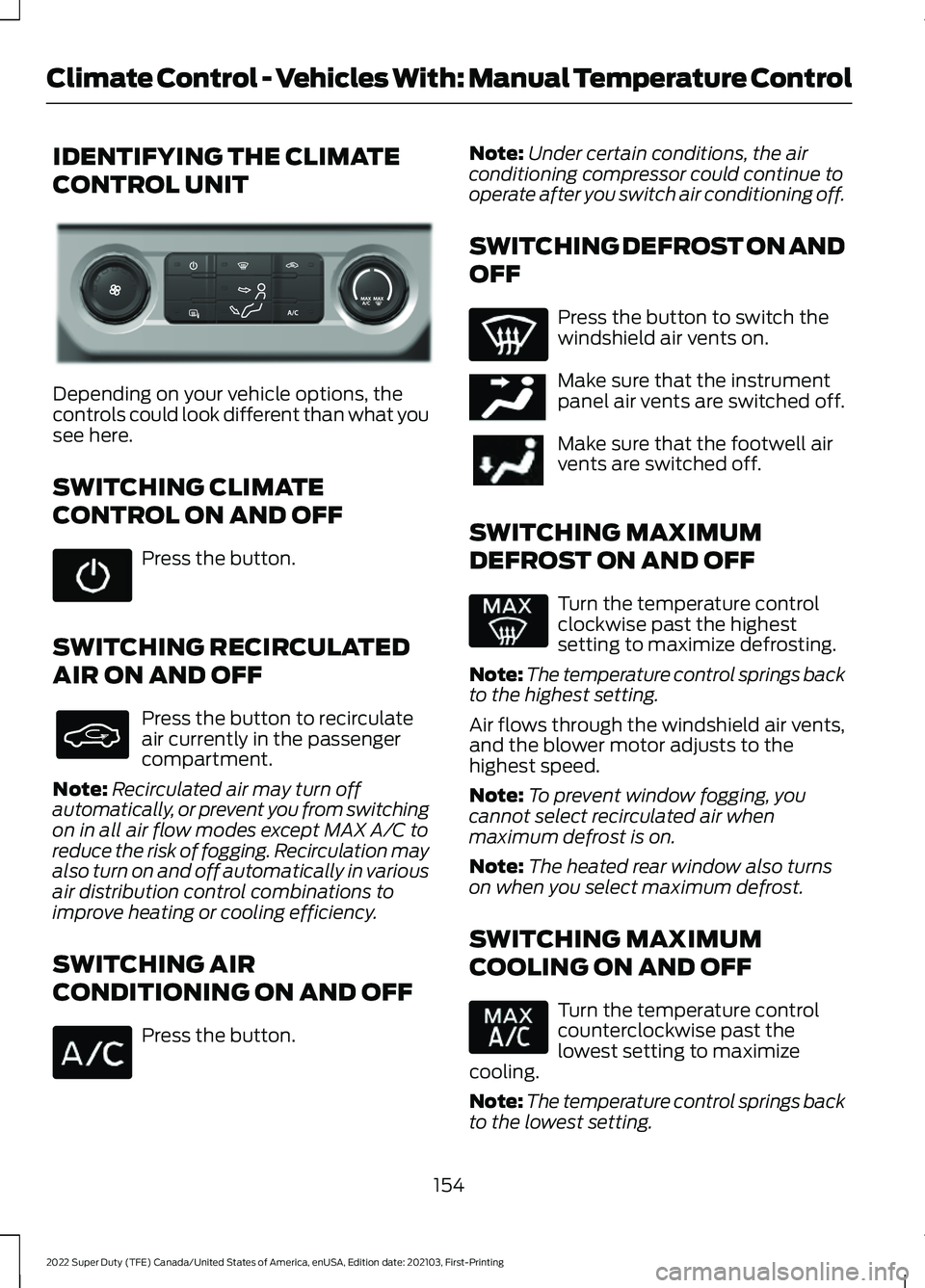
IDENTIFYING THE CLIMATE
CONTROL UNIT
Depending on your vehicle options, the
controls could look different than what you
see here.
SWITCHING CLIMATE
CONTROL ON AND OFF
Press the button.
SWITCHING RECIRCULATED
AIR ON AND OFF Press the button to recirculate
air currently in the passenger
compartment.
Note: Recirculated air may turn off
automatically, or prevent you from switching
on in all air flow modes except MAX A/C to
reduce the risk of fogging. Recirculation may
also turn on and off automatically in various
air distribution control combinations to
improve heating or cooling efficiency.
SWITCHING AIR
CONDITIONING ON AND OFF Press the button. Note:
Under certain conditions, the air
conditioning compressor could continue to
operate after you switch air conditioning off.
SWITCHING DEFROST ON AND
OFF Press the button to switch the
windshield air vents on.
Make sure that the instrument
panel air vents are switched off.
Make sure that the footwell air
vents are switched off.
SWITCHING MAXIMUM
DEFROST ON AND OFF Turn the temperature control
clockwise past the highest
setting to maximize defrosting.
Note: The temperature control springs back
to the highest setting.
Air flows through the windshield air vents,
and the blower motor adjusts to the
highest speed.
Note: To prevent window fogging, you
cannot select recirculated air when
maximum defrost is on.
Note: The heated rear window also turns
on when you select maximum defrost.
SWITCHING MAXIMUM
COOLING ON AND OFF Turn the temperature control
counterclockwise past the
lowest setting to maximize
cooling.
Note: The temperature control springs back
to the lowest setting.
154
2022 Super Duty (TFE) Canada/United States of America, enUSA, Edition date: 202103, First-Printing Climate Control - Vehicles With: Manual Temperature ControlE351180 E244097
Page 158 of 740
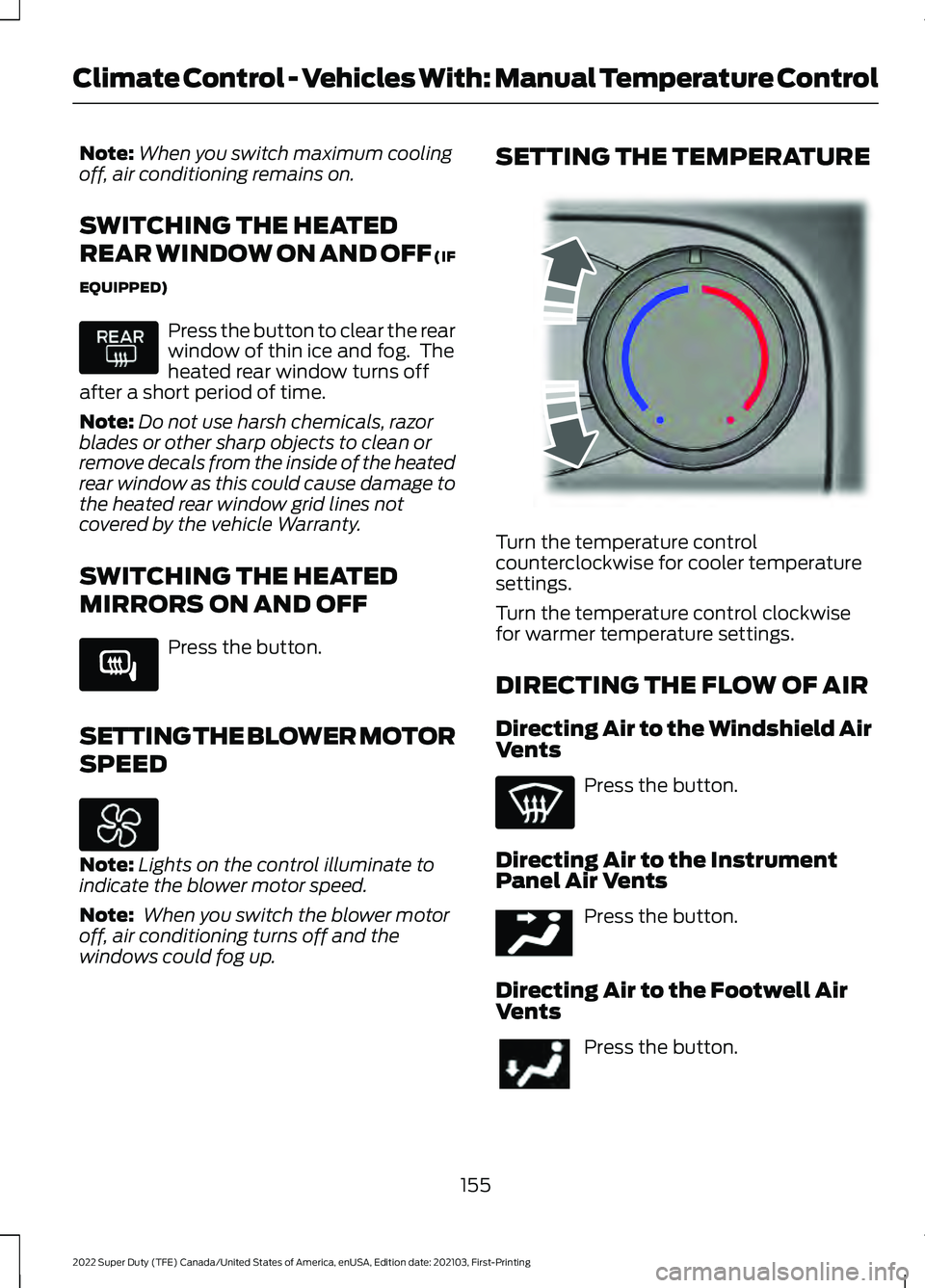
Note:
When you switch maximum cooling
off, air conditioning remains on.
SWITCHING THE HEATED
REAR WINDOW ON AND OFF (IF
EQUIPPED) Press the button to clear the rear
window of thin ice and fog. The
heated rear window turns off
after a short period of time.
Note: Do not use harsh chemicals, razor
blades or other sharp objects to clean or
remove decals from the inside of the heated
rear window as this could cause damage to
the heated rear window grid lines not
covered by the vehicle Warranty.
SWITCHING THE HEATED
MIRRORS ON AND OFF Press the button.
SETTING THE BLOWER MOTOR
SPEED Note:
Lights on the control illuminate to
indicate the blower motor speed.
Note: When you switch the blower motor
off, air conditioning turns off and the
windows could fog up. SETTING THE TEMPERATURE
Turn the temperature control
counterclockwise for cooler temperature
settings.
Turn the temperature control clockwise
for warmer temperature settings.
DIRECTING THE FLOW OF AIR
Directing Air to the Windshield Air
Vents
Press the button.
Directing Air to the Instrument
Panel Air Vents Press the button.
Directing Air to the Footwell Air
Vents Press the button.
155
2022 Super Duty (TFE) Canada/United States of America, enUSA, Edition date: 202103, First-Printing Climate Control - Vehicles With: Manual Temperature Control E266189 E244106 E244097
Page 376 of 740
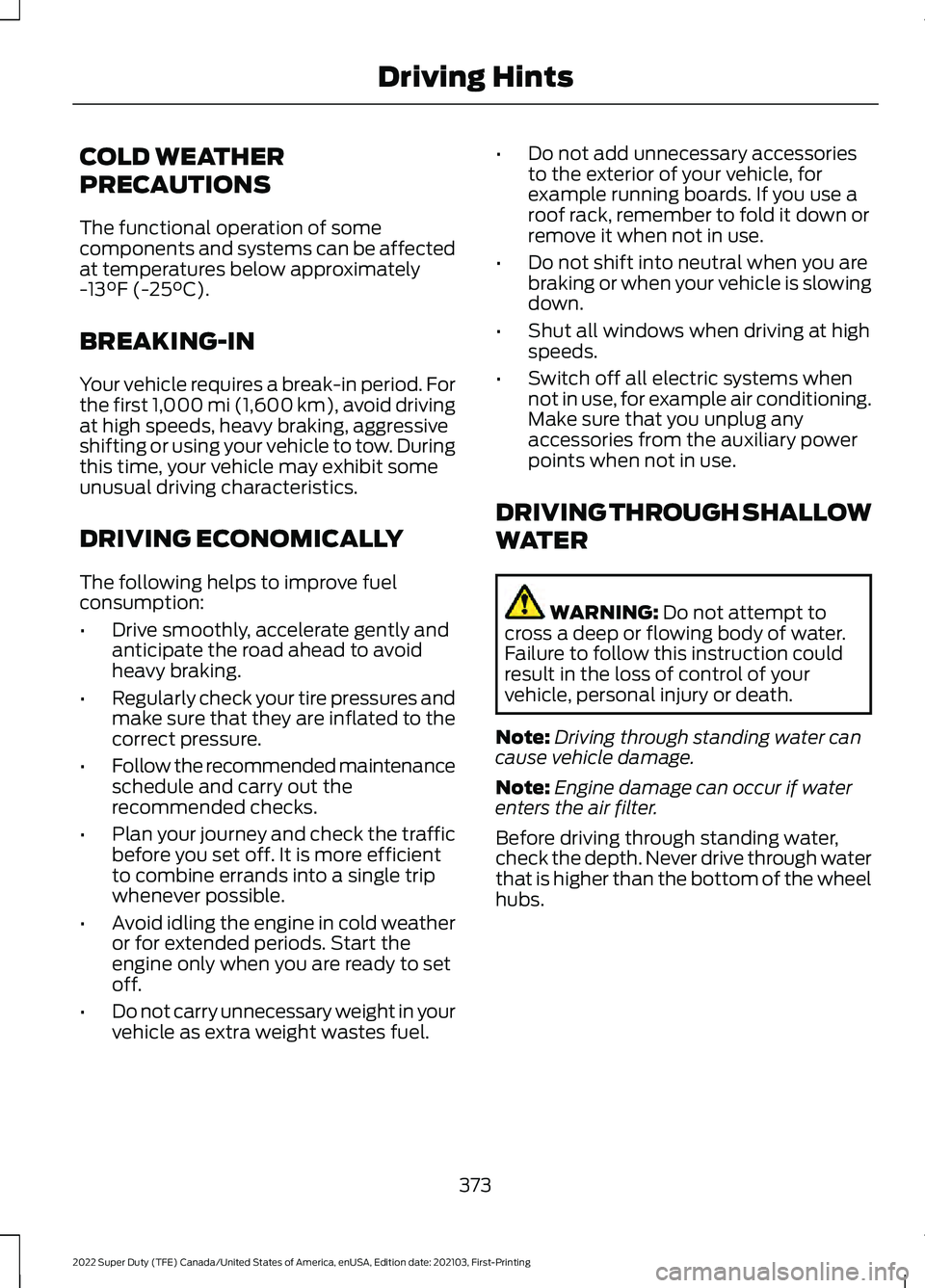
COLD WEATHER
PRECAUTIONS
The functional operation of some
components and systems can be affected
at temperatures below approximately
-13°F (-25°C).
BREAKING-IN
Your vehicle requires a break-in period. For
the first 1,000 mi (1,600 km), avoid driving
at high speeds, heavy braking, aggressive
shifting or using your vehicle to tow. During
this time, your vehicle may exhibit some
unusual driving characteristics.
DRIVING ECONOMICALLY
The following helps to improve fuel
consumption:
• Drive smoothly, accelerate gently and
anticipate the road ahead to avoid
heavy braking.
• Regularly check your tire pressures and
make sure that they are inflated to the
correct pressure.
• Follow the recommended maintenance
schedule and carry out the
recommended checks.
• Plan your journey and check the traffic
before you set off. It is more efficient
to combine errands into a single trip
whenever possible.
• Avoid idling the engine in cold weather
or for extended periods. Start the
engine only when you are ready to set
off.
• Do not carry unnecessary weight in your
vehicle as extra weight wastes fuel. •
Do not add unnecessary accessories
to the exterior of your vehicle, for
example running boards. If you use a
roof rack, remember to fold it down or
remove it when not in use.
• Do not shift into neutral when you are
braking or when your vehicle is slowing
down.
• Shut all windows when driving at high
speeds.
• Switch off all electric systems when
not in use, for example air conditioning.
Make sure that you unplug any
accessories from the auxiliary power
points when not in use.
DRIVING THROUGH SHALLOW
WATER WARNING:
Do not attempt to
cross a deep or flowing body of water.
Failure to follow this instruction could
result in the loss of control of your
vehicle, personal injury or death.
Note: Driving through standing water can
cause vehicle damage.
Note: Engine damage can occur if water
enters the air filter.
Before driving through standing water,
check the depth. Never drive through water
that is higher than the bottom of the wheel
hubs.
373
2022 Super Duty (TFE) Canada/United States of America, enUSA, Edition date: 202103, First-Printing Driving Hints
Page 407 of 740
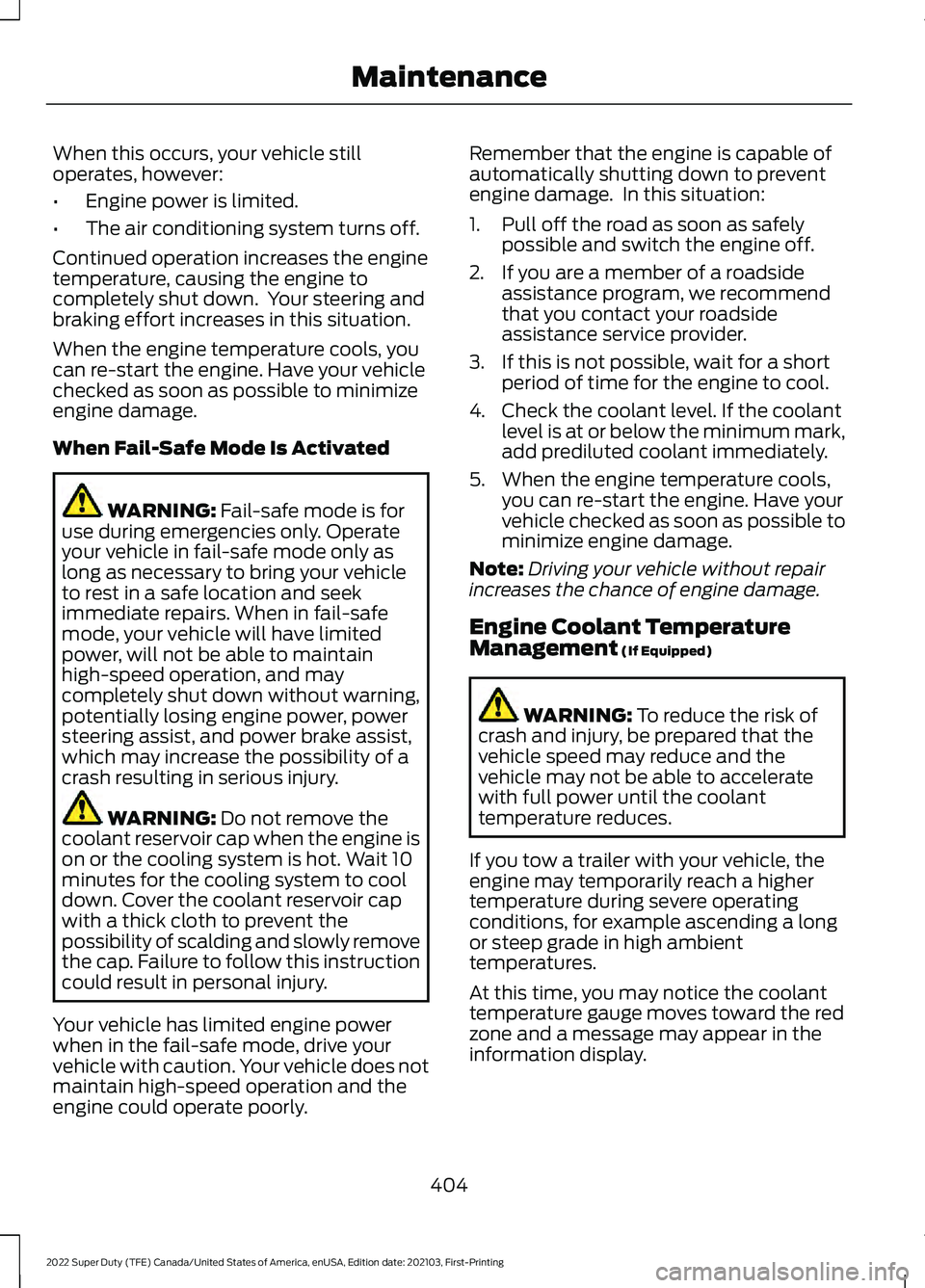
When this occurs, your vehicle still
operates, however:
•
Engine power is limited.
• The air conditioning system turns off.
Continued operation increases the engine
temperature, causing the engine to
completely shut down. Your steering and
braking effort increases in this situation.
When the engine temperature cools, you
can re-start the engine. Have your vehicle
checked as soon as possible to minimize
engine damage.
When Fail-Safe Mode Is Activated WARNING: Fail-safe mode is for
use during emergencies only. Operate
your vehicle in fail-safe mode only as
long as necessary to bring your vehicle
to rest in a safe location and seek
immediate repairs. When in fail-safe
mode, your vehicle will have limited
power, will not be able to maintain
high-speed operation, and may
completely shut down without warning,
potentially losing engine power, power
steering assist, and power brake assist,
which may increase the possibility of a
crash resulting in serious injury. WARNING:
Do not remove the
coolant reservoir cap when the engine is
on or the cooling system is hot. Wait 10
minutes for the cooling system to cool
down. Cover the coolant reservoir cap
with a thick cloth to prevent the
possibility of scalding and slowly remove
the cap. Failure to follow this instruction
could result in personal injury.
Your vehicle has limited engine power
when in the fail-safe mode, drive your
vehicle with caution. Your vehicle does not
maintain high-speed operation and the
engine could operate poorly. Remember that the engine is capable of
automatically shutting down to prevent
engine damage. In this situation:
1. Pull off the road as soon as safely
possible and switch the engine off.
2. If you are a member of a roadside assistance program, we recommend
that you contact your roadside
assistance service provider.
3. If this is not possible, wait for a short period of time for the engine to cool.
4. Check the coolant level. If the coolant level is at or below the minimum mark,
add prediluted coolant immediately.
5. When the engine temperature cools, you can re-start the engine. Have your
vehicle checked as soon as possible to
minimize engine damage.
Note: Driving your vehicle without repair
increases the chance of engine damage.
Engine Coolant Temperature
Management
(If Equipped) WARNING:
To reduce the risk of
crash and injury, be prepared that the
vehicle speed may reduce and the
vehicle may not be able to accelerate
with full power until the coolant
temperature reduces.
If you tow a trailer with your vehicle, the
engine may temporarily reach a higher
temperature during severe operating
conditions, for example ascending a long
or steep grade in high ambient
temperatures.
At this time, you may notice the coolant
temperature gauge moves toward the red
zone and a message may appear in the
information display.
404
2022 Super Duty (TFE) Canada/United States of America, enUSA, Edition date: 202103, First-Printing Maintenance