radio FORD F-650/750 2018 Owners Manual
[x] Cancel search | Manufacturer: FORD, Model Year: 2018, Model line: F-650/750, Model: FORD F-650/750 2018Pages: 386, PDF Size: 9.01 MB
Page 4 of 386
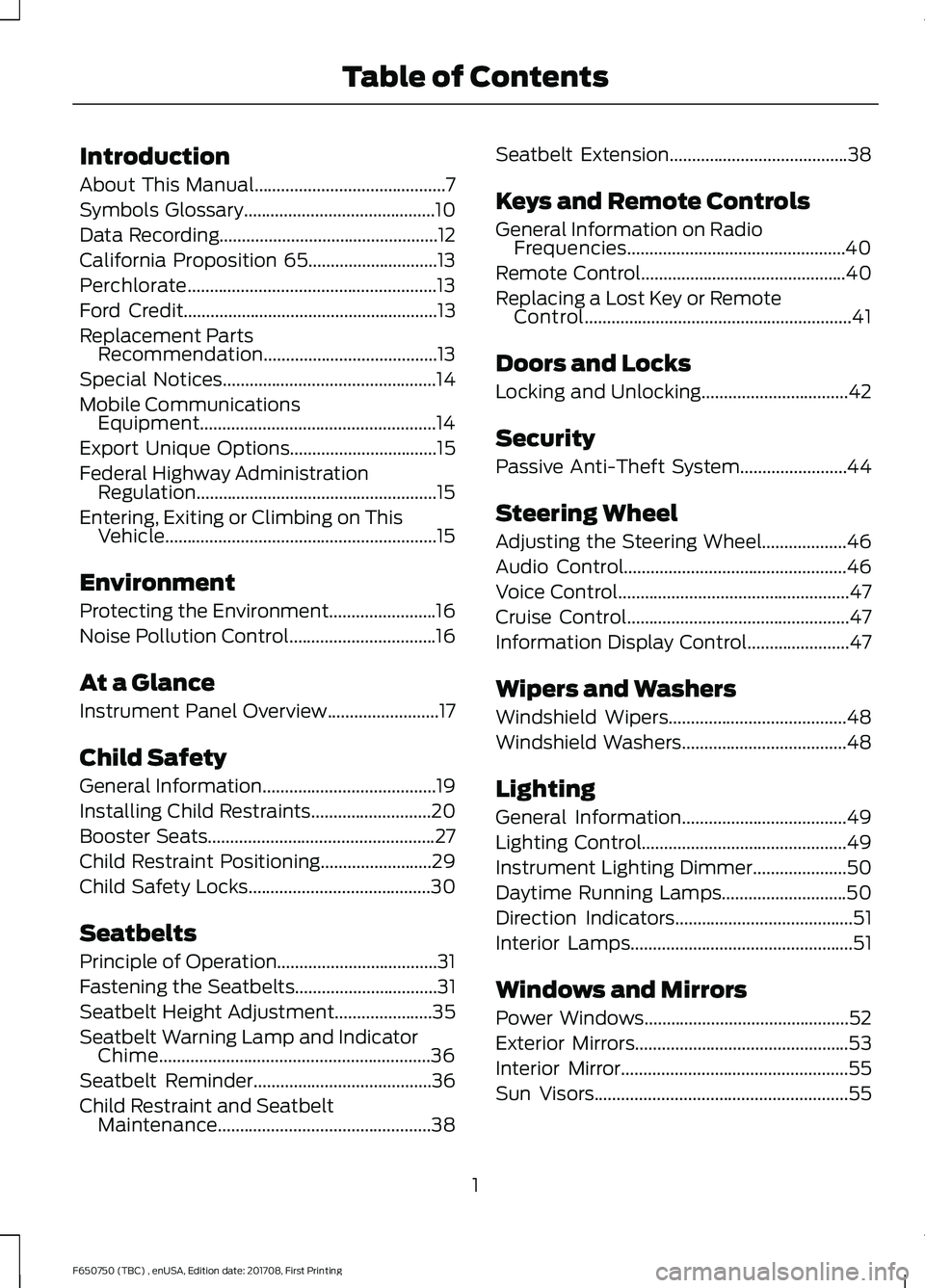
Introduction
About This Manual...........................................7
Symbols Glossary
...........................................10
Data Recording.................................................12
California Proposition 65.............................13
Perchlorate........................................................13
Ford Credit
.........................................................13
Replacement Parts Recommendation
.......................................13
Special Notices
................................................14
Mobile Communications Equipment.....................................................14
Export Unique Options.................................15
Federal Highway Administration Regulation......................................................15
Entering, Exiting or Climbing on This Vehicle.............................................................15
Environment
Protecting the Environment........................16
Noise Pollution Control.................................16
At a Glance
Instrument Panel Overview.........................17
Child Safety
General Information
.......................................19
Installing Child Restraints...........................20
Booster Seats
...................................................27
Child Restraint Positioning
.........................29
Child Safety Locks.........................................30
Seatbelts
Principle of Operation....................................31
Fastening the Seatbelts
................................31
Seatbelt Height Adjustment......................35
Seatbelt Warning Lamp and Indicator Chime.............................................................36
Seatbelt Reminder........................................36
Child Restraint and Seatbelt Maintenance................................................38 Seatbelt Extension
........................................38
Keys and Remote Controls
General Information on Radio Frequencies.................................................40
Remote Control..............................................40
Replacing a Lost Key or Remote Control............................................................41
Doors and Locks
Locking and Unlocking
.................................42
Security
Passive Anti-Theft System........................44
Steering Wheel
Adjusting the Steering Wheel...................46
Audio Control..................................................46
Voice Control
....................................................47
Cruise Control
..................................................47
Information Display Control
.......................47
Wipers and Washers
Windshield Wipers........................................48
Windshield Washers
.....................................48
Lighting
General Information
.....................................49
Lighting Control
..............................................49
Instrument Lighting Dimmer
.....................50
Daytime Running Lamps............................50
Direction Indicators
........................................51
Interior Lamps
..................................................51
Windows and Mirrors
Power Windows
..............................................52
Exterior Mirrors
................................................53
Interior Mirror...................................................55
Sun Visors.........................................................55
1
F650750 (TBC) , enUSA, Edition date: 201708, First Printing Table of Contents
Page 7 of 386
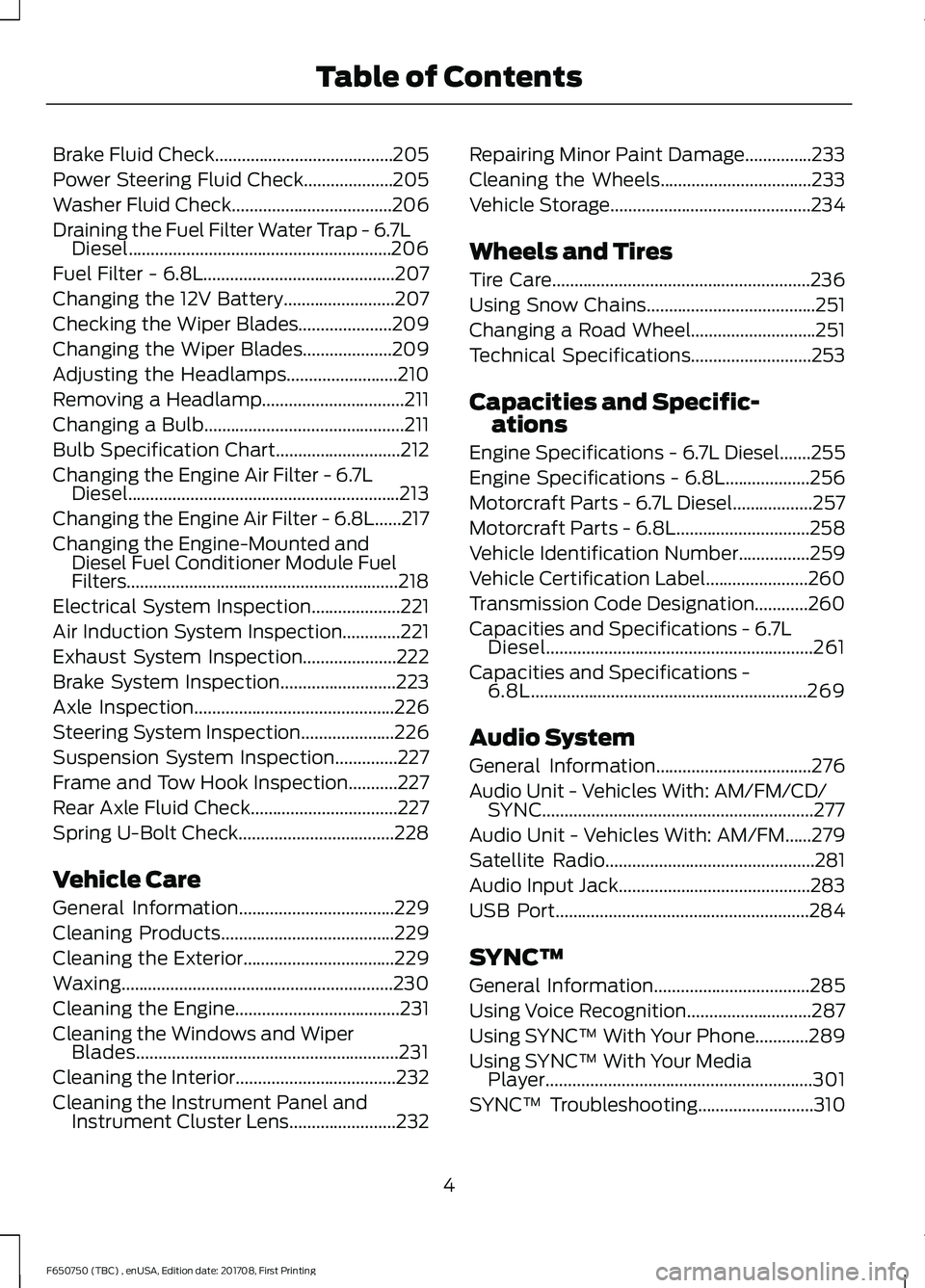
Brake Fluid Check........................................205
Power Steering Fluid Check....................205
Washer Fluid Check....................................206
Draining the Fuel Filter Water Trap - 6.7L Diesel...........................................................206
Fuel Filter - 6.8L...........................................207
Changing the 12V Battery.........................207
Checking the Wiper Blades.....................209
Changing the Wiper Blades....................209
Adjusting the Headlamps
.........................210
Removing a Headlamp................................211
Changing a Bulb
.............................................211
Bulb Specification Chart............................212
Changing the Engine Air Filter - 6.7L Diesel.............................................................213
Changing the Engine Air Filter - 6.8L......217
Changing the Engine-Mounted and Diesel Fuel Conditioner Module Fuel
Filters .............................................................
218
Electrical System Inspection....................221
Air Induction System Inspection.............221
Exhaust System Inspection.....................222
Brake System Inspection..........................223
Axle Inspection
.............................................226
Steering System Inspection.....................226
Suspension System Inspection
..............227
Frame and Tow Hook Inspection...........227
Rear Axle Fluid Check.................................227
Spring U-Bolt Check...................................228
Vehicle Care
General Information
...................................229
Cleaning Products
.......................................229
Cleaning the Exterior..................................229
Waxing.............................................................230
Cleaning the Engine.....................................231
Cleaning the Windows and Wiper Blades...........................................................231
Cleaning the Interior....................................232
Cleaning the Instrument Panel and Instrument Cluster Lens........................232 Repairing Minor Paint Damage
...............233
Cleaning the Wheels..................................233
Vehicle Storage
.............................................234
Wheels and Tires
Tire Care
..........................................................236
Using Snow Chains......................................251
Changing a Road Wheel............................251
Technical Specifications...........................253
Capacities and Specific- ations
Engine Specifications - 6.7L Diesel.......255
Engine Specifications - 6.8L
...................256
Motorcraft Parts - 6.7L Diesel..................257
Motorcraft Parts - 6.8L..............................258
Vehicle Identification Number
................259
Vehicle Certification Label.......................260
Transmission Code Designation............260
Capacities and Specifications - 6.7L Diesel............................................................261
Capacities and Specifications - 6.8L..............................................................269
Audio System
General Information
...................................276
Audio Unit - Vehicles With: AM/FM/CD/ SYNC.............................................................277
Audio Unit - Vehicles With: AM/FM
......279
Satellite Radio
...............................................281
Audio Input Jack...........................................283
USB Port
.........................................................284
SYNC™
General Information
...................................285
Using Voice Recognition............................287
Using SYNC™ With Your Phone............289
Using SYNC™ With Your Media Player............................................................301
SYNC™ Troubleshooting
..........................310
4
F650750 (TBC) , enUSA, Edition date: 201708, First Printing Table of Contents
Page 17 of 386
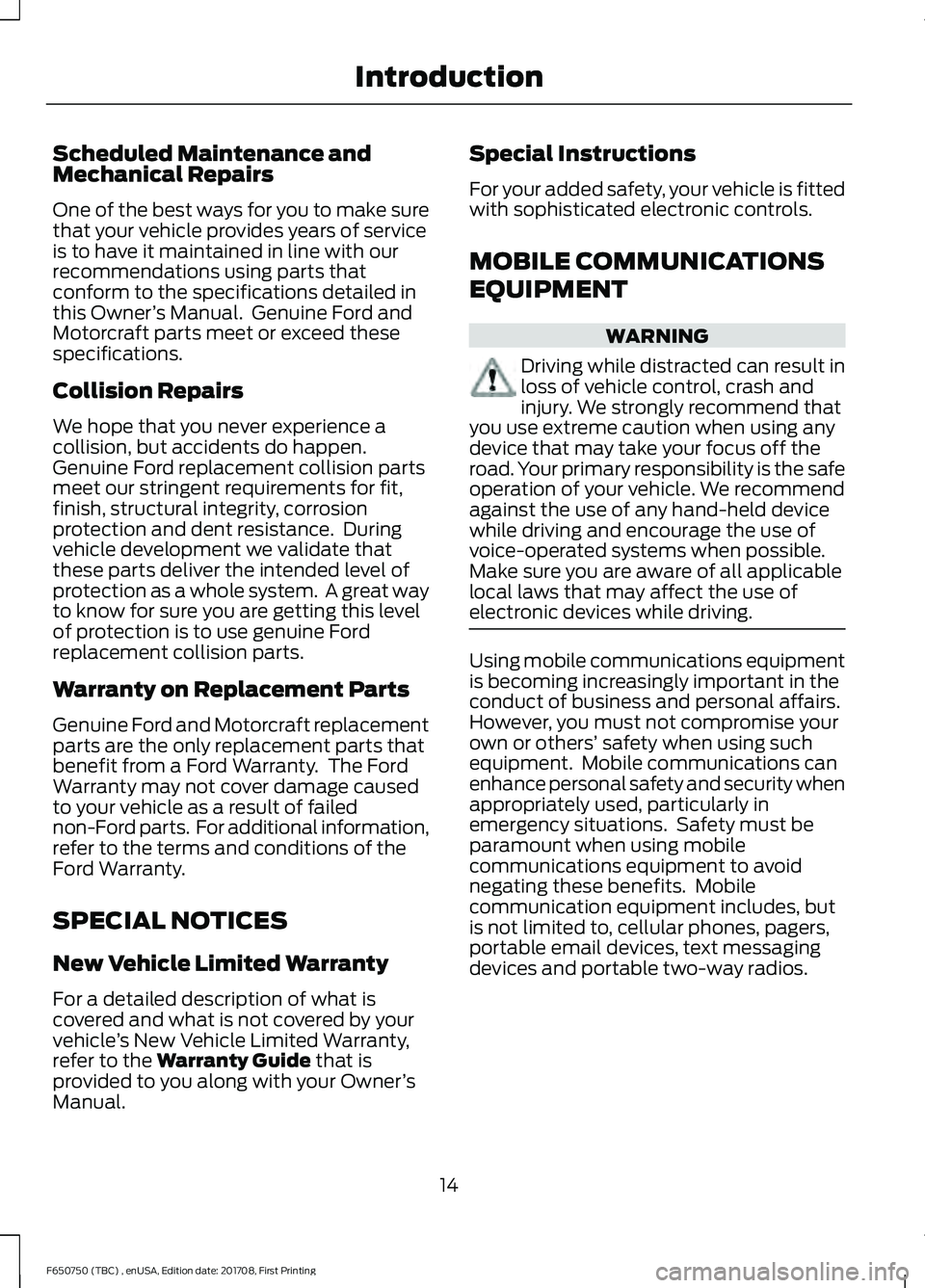
Scheduled Maintenance and
Mechanical Repairs
One of the best ways for you to make sure
that your vehicle provides years of service
is to have it maintained in line with our
recommendations using parts that
conform to the specifications detailed in
this Owner
’s Manual. Genuine Ford and
Motorcraft parts meet or exceed these
specifications.
Collision Repairs
We hope that you never experience a
collision, but accidents do happen.
Genuine Ford replacement collision parts
meet our stringent requirements for fit,
finish, structural integrity, corrosion
protection and dent resistance. During
vehicle development we validate that
these parts deliver the intended level of
protection as a whole system. A great way
to know for sure you are getting this level
of protection is to use genuine Ford
replacement collision parts.
Warranty on Replacement Parts
Genuine Ford and Motorcraft replacement
parts are the only replacement parts that
benefit from a Ford Warranty. The Ford
Warranty may not cover damage caused
to your vehicle as a result of failed
non-Ford parts. For additional information,
refer to the terms and conditions of the
Ford Warranty.
SPECIAL NOTICES
New Vehicle Limited Warranty
For a detailed description of what is
covered and what is not covered by your
vehicle ’s New Vehicle Limited Warranty,
refer to the Warranty Guide that is
provided to you along with your Owner ’s
Manual. Special Instructions
For your added safety, your vehicle is fitted
with sophisticated electronic controls.
MOBILE COMMUNICATIONS
EQUIPMENT
WARNING
Driving while distracted can result in
loss of vehicle control, crash and
injury. We strongly recommend that
you use extreme caution when using any
device that may take your focus off the
road. Your primary responsibility is the safe
operation of your vehicle. We recommend
against the use of any hand-held device
while driving and encourage the use of
voice-operated systems when possible.
Make sure you are aware of all applicable
local laws that may affect the use of
electronic devices while driving. Using mobile communications equipment
is becoming increasingly important in the
conduct of business and personal affairs.
However, you must not compromise your
own or others’
safety when using such
equipment. Mobile communications can
enhance personal safety and security when
appropriately used, particularly in
emergency situations. Safety must be
paramount when using mobile
communications equipment to avoid
negating these benefits. Mobile
communication equipment includes, but
is not limited to, cellular phones, pagers,
portable email devices, text messaging
devices and portable two-way radios.
14
F650750 (TBC) , enUSA, Edition date: 201708, First Printing Introduction
Page 43 of 386
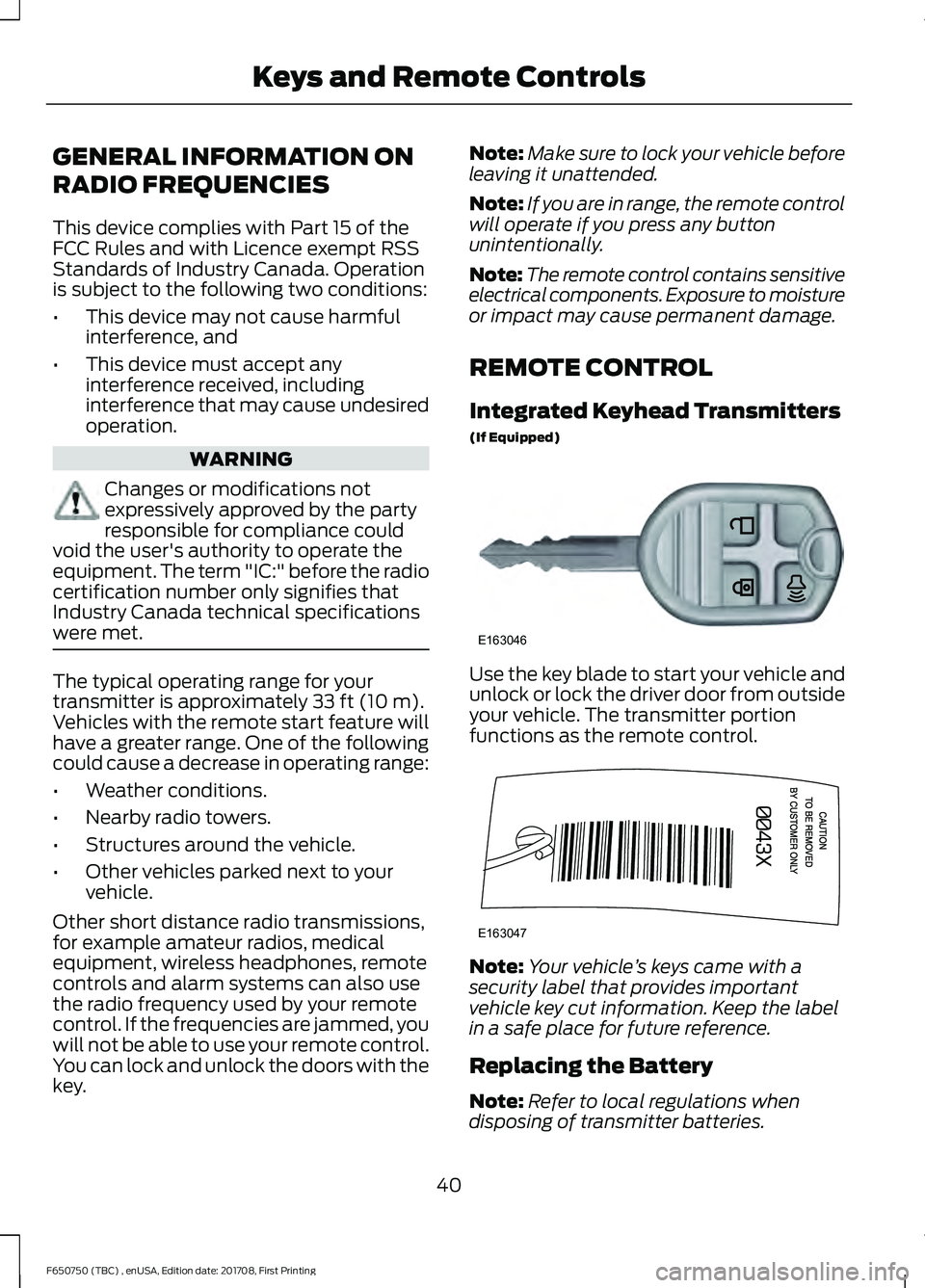
GENERAL INFORMATION ON
RADIO FREQUENCIES
This device complies with Part 15 of the
FCC Rules and with Licence exempt RSS
Standards of Industry Canada. Operation
is subject to the following two conditions:
•
This device may not cause harmful
interference, and
• This device must accept any
interference received, including
interference that may cause undesired
operation. WARNING
Changes or modifications not
expressively approved by the party
responsible for compliance could
void the user's authority to operate the
equipment. The term "IC:" before the radio
certification number only signifies that
Industry Canada technical specifications
were met. The typical operating range for your
transmitter is approximately 33 ft (10 m).
Vehicles with the remote start feature will
have a greater range. One of the following
could cause a decrease in operating range:
• Weather conditions.
• Nearby radio towers.
• Structures around the vehicle.
• Other vehicles parked next to your
vehicle.
Other short distance radio transmissions,
for example amateur radios, medical
equipment, wireless headphones, remote
controls and alarm systems can also use
the radio frequency used by your remote
control. If the frequencies are jammed, you
will not be able to use your remote control.
You can lock and unlock the doors with the
key. Note:
Make sure to lock your vehicle before
leaving it unattended.
Note: If you are in range, the remote control
will operate if you press any button
unintentionally.
Note: The remote control contains sensitive
electrical components. Exposure to moisture
or impact may cause permanent damage.
REMOTE CONTROL
Integrated Keyhead Transmitters
(If Equipped) Use the key blade to start your vehicle and
unlock or lock the driver door from outside
your vehicle. The transmitter portion
functions as the remote control.
Note:
Your vehicle ’s keys came with a
security label that provides important
vehicle key cut information. Keep the label
in a safe place for future reference.
Replacing the Battery
Note: Refer to local regulations when
disposing of transmitter batteries.
40
F650750 (TBC) , enUSA, Edition date: 201708, First Printing Keys and Remote ControlsE163046 E163047
Page 50 of 386
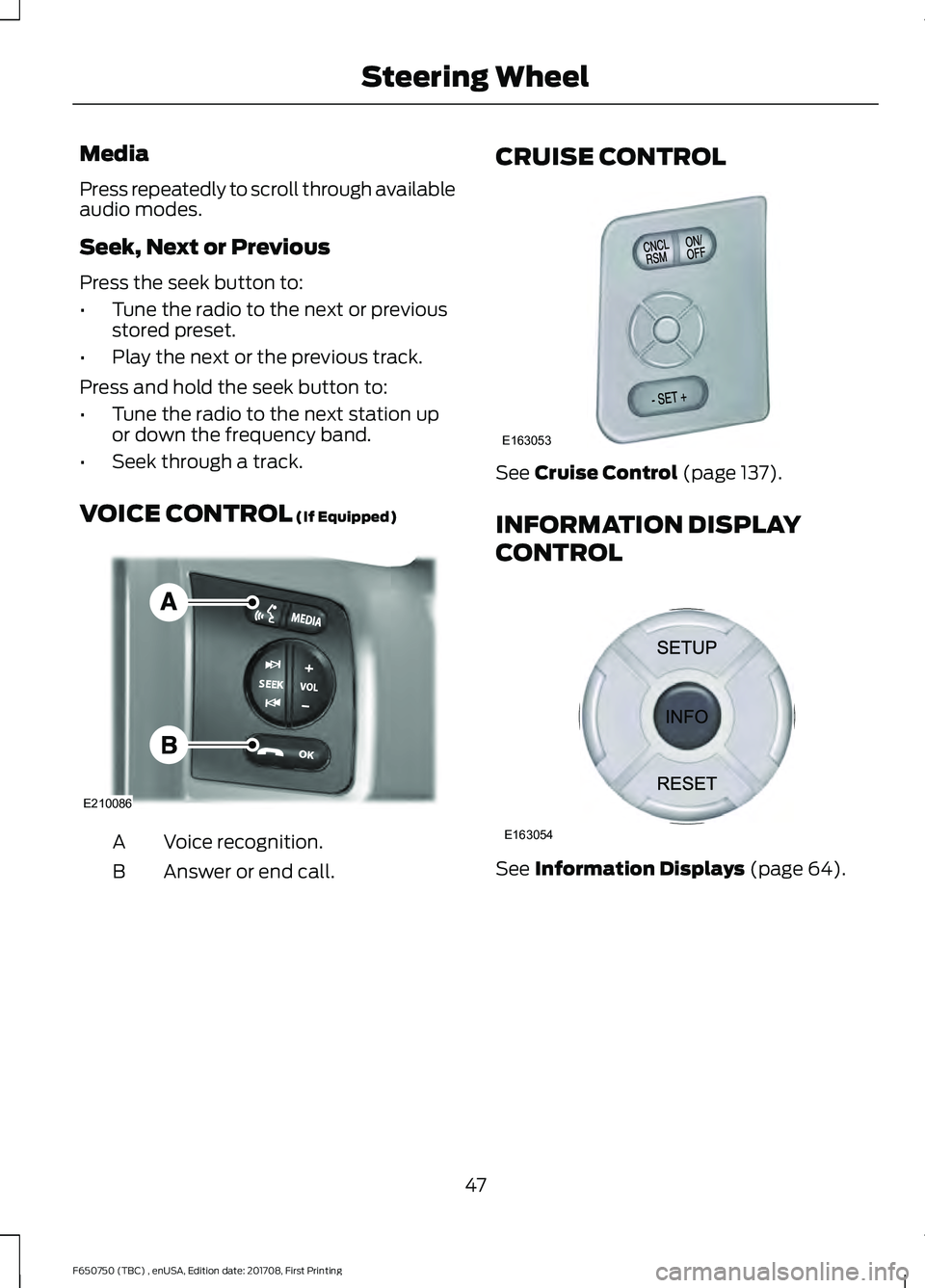
Media
Press repeatedly to scroll through available
audio modes.
Seek, Next or Previous
Press the seek button to:
•
Tune the radio to the next or previous
stored preset.
• Play the next or the previous track.
Press and hold the seek button to:
• Tune the radio to the next station up
or down the frequency band.
• Seek through a track.
VOICE CONTROL (If Equipped) Voice recognition.
A
Answer or end call.
B CRUISE CONTROL See
Cruise Control (page 137).
INFORMATION DISPLAY
CONTROL See
Information Displays (page 64).
47
F650750 (TBC) , enUSA, Edition date: 201708, First Printing Steering WheelE210086 E163053 E163054
Page 89 of 386
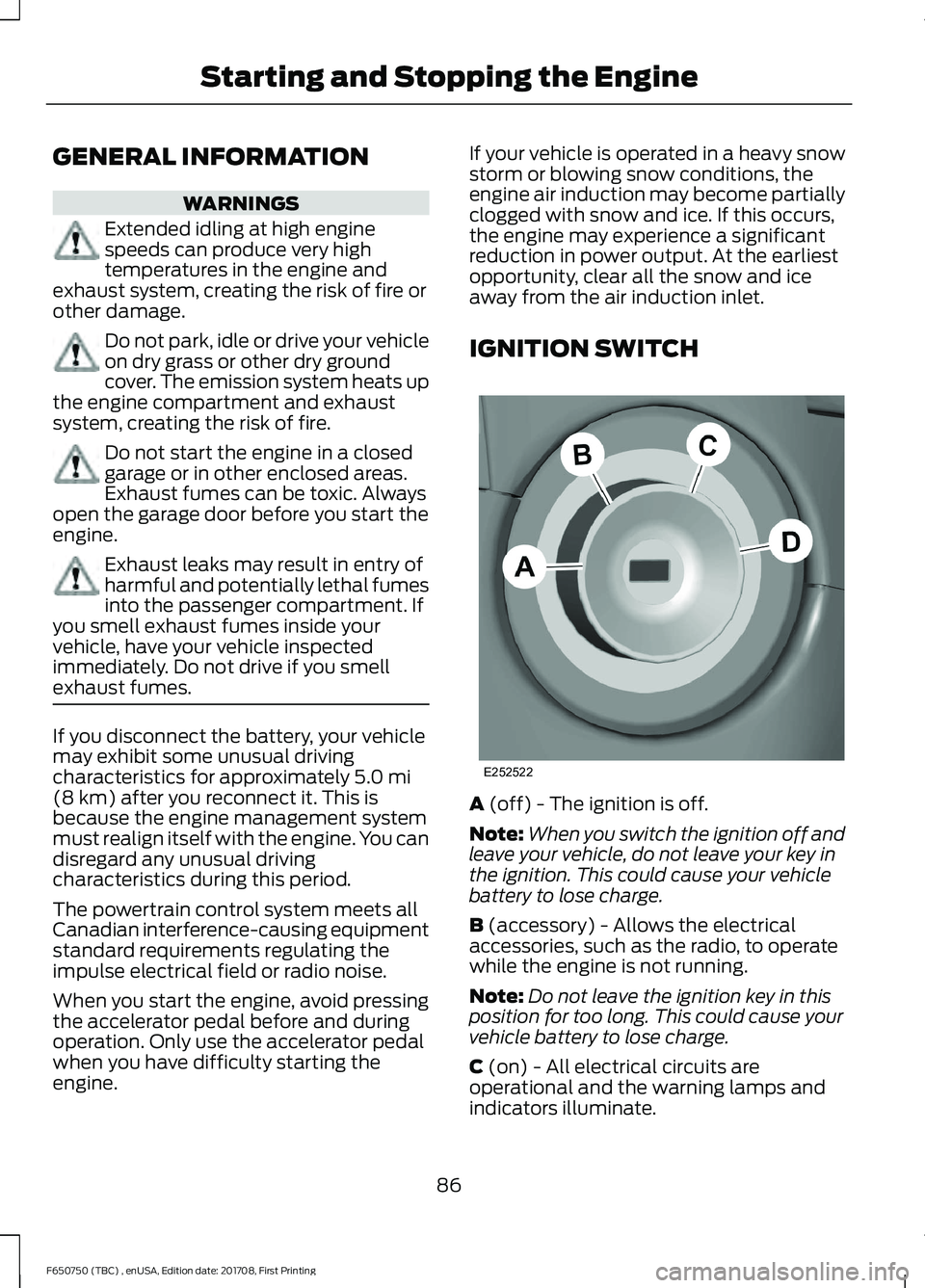
GENERAL INFORMATION
WARNINGS
Extended idling at high engine
speeds can produce very high
temperatures in the engine and
exhaust system, creating the risk of fire or
other damage. Do not park, idle or drive your vehicle
on dry grass or other dry ground
cover. The emission system heats up
the engine compartment and exhaust
system, creating the risk of fire. Do not start the engine in a closed
garage or in other enclosed areas.
Exhaust fumes can be toxic. Always
open the garage door before you start the
engine. Exhaust leaks may result in entry of
harmful and potentially lethal fumes
into the passenger compartment. If
you smell exhaust fumes inside your
vehicle, have your vehicle inspected
immediately. Do not drive if you smell
exhaust fumes. If you disconnect the battery, your vehicle
may exhibit some unusual driving
characteristics for approximately 5.0 mi
(8 km) after you reconnect it. This is
because the engine management system
must realign itself with the engine. You can
disregard any unusual driving
characteristics during this period.
The powertrain control system meets all
Canadian interference-causing equipment
standard requirements regulating the
impulse electrical field or radio noise.
When you start the engine, avoid pressing
the accelerator pedal before and during
operation. Only use the accelerator pedal
when you have difficulty starting the
engine. If your vehicle is operated in a heavy snow
storm or blowing snow conditions, the
engine air induction may become partially
clogged with snow and ice. If this occurs,
the engine may experience a significant
reduction in power output. At the earliest
opportunity, clear all the snow and ice
away from the air induction inlet.
IGNITION SWITCH
A (off) - The ignition is off.
Note: When you switch the ignition off and
leave your vehicle, do not leave your key in
the ignition. This could cause your vehicle
battery to lose charge.
B
(accessory) - Allows the electrical
accessories, such as the radio, to operate
while the engine is not running.
Note: Do not leave the ignition key in this
position for too long. This could cause your
vehicle battery to lose charge.
C
(on) - All electrical circuits are
operational and the warning lamps and
indicators illuminate.
86
F650750 (TBC) , enUSA, Edition date: 201708, First Printing Starting and Stopping the EngineE252522
Page 175 of 386
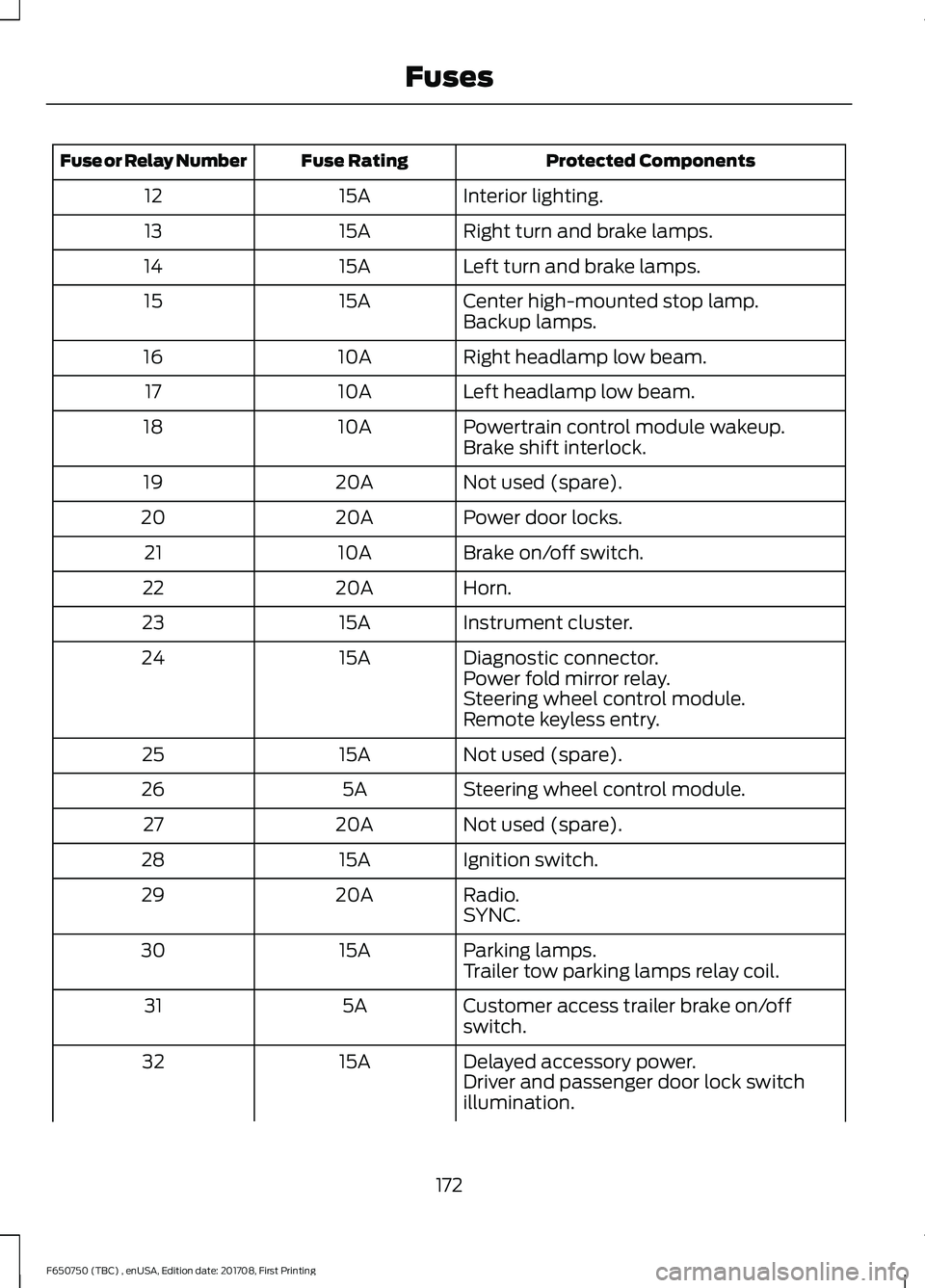
Protected Components
Fuse Rating
Fuse or Relay Number
Interior lighting.
15A
12
Right turn and brake lamps.
15A
13
Left turn and brake lamps.
15A
14
Center high-mounted stop lamp.
15A
15
Backup lamps.
Right headlamp low beam.
10A
16
Left headlamp low beam.
10A
17
Powertrain control module wakeup.
10A
18
Brake shift interlock.
Not used (spare).
20A
19
Power door locks.
20A
20
Brake on/off switch.
10A
21
Horn.
20A
22
Instrument cluster.
15A
23
Diagnostic connector.
15A
24
Power fold mirror relay.
Steering wheel control module.
Remote keyless entry.
Not used (spare).
15A
25
Steering wheel control module.
5A
26
Not used (spare).
20A
27
Ignition switch.
15A
28
Radio.
20A
29
SYNC.
Parking lamps.
15A
30
Trailer tow parking lamps relay coil.
Customer access trailer brake on/off
switch.
5A
31
Delayed accessory power.
15A
32
Driver and passenger door lock switch
illumination.
172
F650750 (TBC) , enUSA, Edition date: 201708, First Printing Fuses
Page 176 of 386
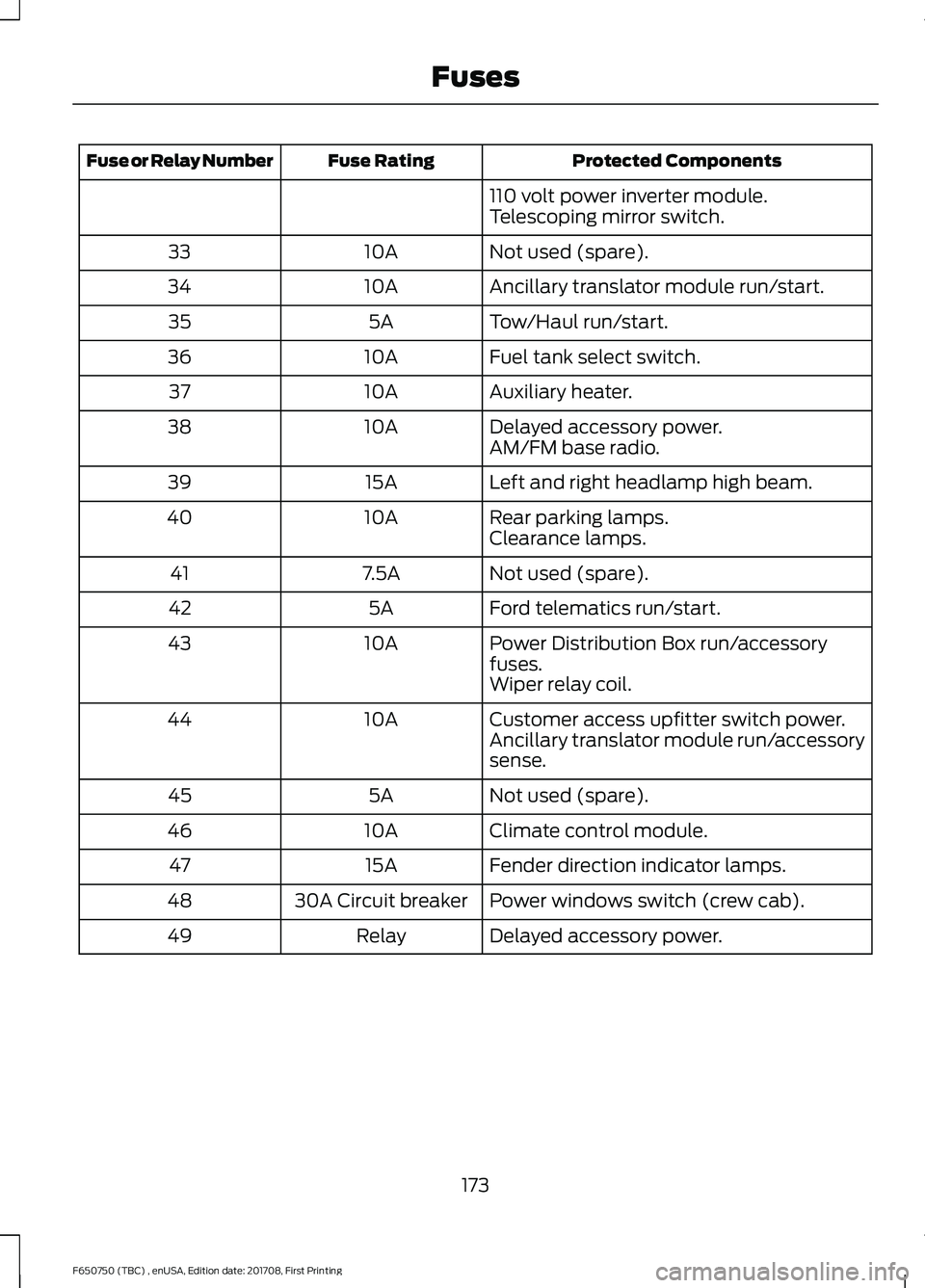
Protected Components
Fuse Rating
Fuse or Relay Number
110 volt power inverter module.
Telescoping mirror switch.
Not used (spare).
10A
33
Ancillary translator module run/start.
10A
34
Tow/Haul run/start.
5A
35
Fuel tank select switch.
10A
36
Auxiliary heater.
10A
37
Delayed accessory power.
10A
38
AM/FM base radio.
Left and right headlamp high beam.
15A
39
Rear parking lamps.
10A
40
Clearance lamps.
Not used (spare).
7.5A
41
Ford telematics run/start.
5A
42
Power Distribution Box run/accessory
fuses.
10A
43
Wiper relay coil.
Customer access upfitter switch power.
10A
44
Ancillary translator module run/accessory
sense.
Not used (spare).
5A
45
Climate control module.
10A
46
Fender direction indicator lamps.
15A
47
Power windows switch (crew cab).
30A Circuit breaker
48
Delayed accessory power.
Relay
49
173
F650750 (TBC) , enUSA, Edition date: 201708, First Printing Fuses
Page 211 of 386
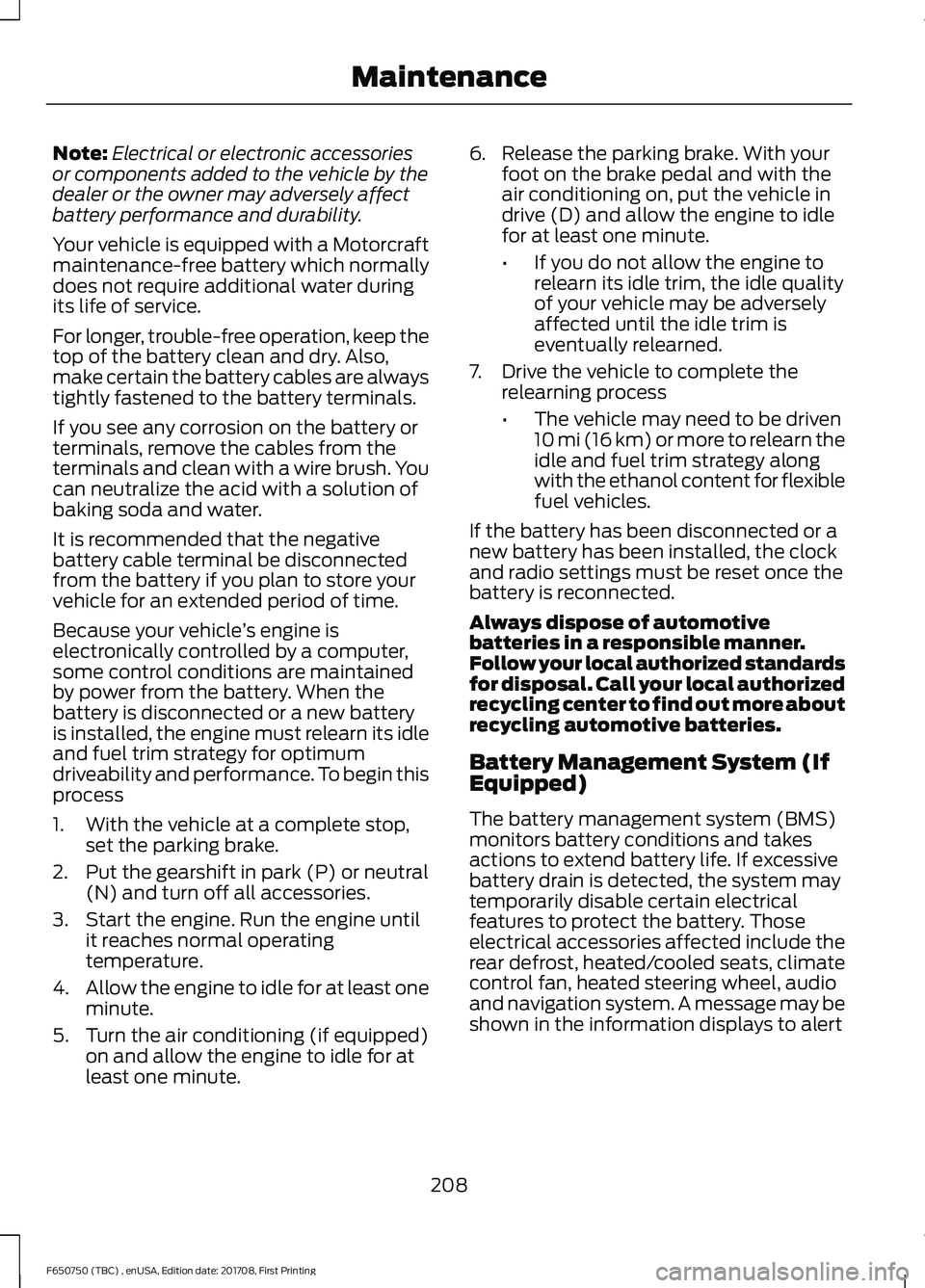
Note:
Electrical or electronic accessories
or components added to the vehicle by the
dealer or the owner may adversely affect
battery performance and durability.
Your vehicle is equipped with a Motorcraft
maintenance-free battery which normally
does not require additional water during
its life of service.
For longer, trouble-free operation, keep the
top of the battery clean and dry. Also,
make certain the battery cables are always
tightly fastened to the battery terminals.
If you see any corrosion on the battery or
terminals, remove the cables from the
terminals and clean with a wire brush. You
can neutralize the acid with a solution of
baking soda and water.
It is recommended that the negative
battery cable terminal be disconnected
from the battery if you plan to store your
vehicle for an extended period of time.
Because your vehicle ’s engine is
electronically controlled by a computer,
some control conditions are maintained
by power from the battery. When the
battery is disconnected or a new battery
is installed, the engine must relearn its idle
and fuel trim strategy for optimum
driveability and performance. To begin this
process
1. With the vehicle at a complete stop, set the parking brake.
2. Put the gearshift in park (P) or neutral (N) and turn off all accessories.
3. Start the engine. Run the engine until it reaches normal operating
temperature.
4. Allow the engine to idle for at least one
minute.
5. Turn the air conditioning (if equipped) on and allow the engine to idle for at
least one minute. 6. Release the parking brake. With your
foot on the brake pedal and with the
air conditioning on, put the vehicle in
drive (D) and allow the engine to idle
for at least one minute.
•If you do not allow the engine to
relearn its idle trim, the idle quality
of your vehicle may be adversely
affected until the idle trim is
eventually relearned.
7. Drive the vehicle to complete the relearning process
•The vehicle may need to be driven
10 mi (16 km) or more to relearn the
idle and fuel trim strategy along
with the ethanol content for flexible
fuel vehicles.
If the battery has been disconnected or a
new battery has been installed, the clock
and radio settings must be reset once the
battery is reconnected.
Always dispose of automotive
batteries in a responsible manner.
Follow your local authorized standards
for disposal. Call your local authorized
recycling center to find out more about
recycling automotive batteries.
Battery Management System (If
Equipped)
The battery management system (BMS)
monitors battery conditions and takes
actions to extend battery life. If excessive
battery drain is detected, the system may
temporarily disable certain electrical
features to protect the battery. Those
electrical accessories affected include the
rear defrost, heated/cooled seats, climate
control fan, heated steering wheel, audio
and navigation system. A message may be
shown in the information displays to alert
208
F650750 (TBC) , enUSA, Edition date: 201708, First Printing Maintenance
Page 279 of 386
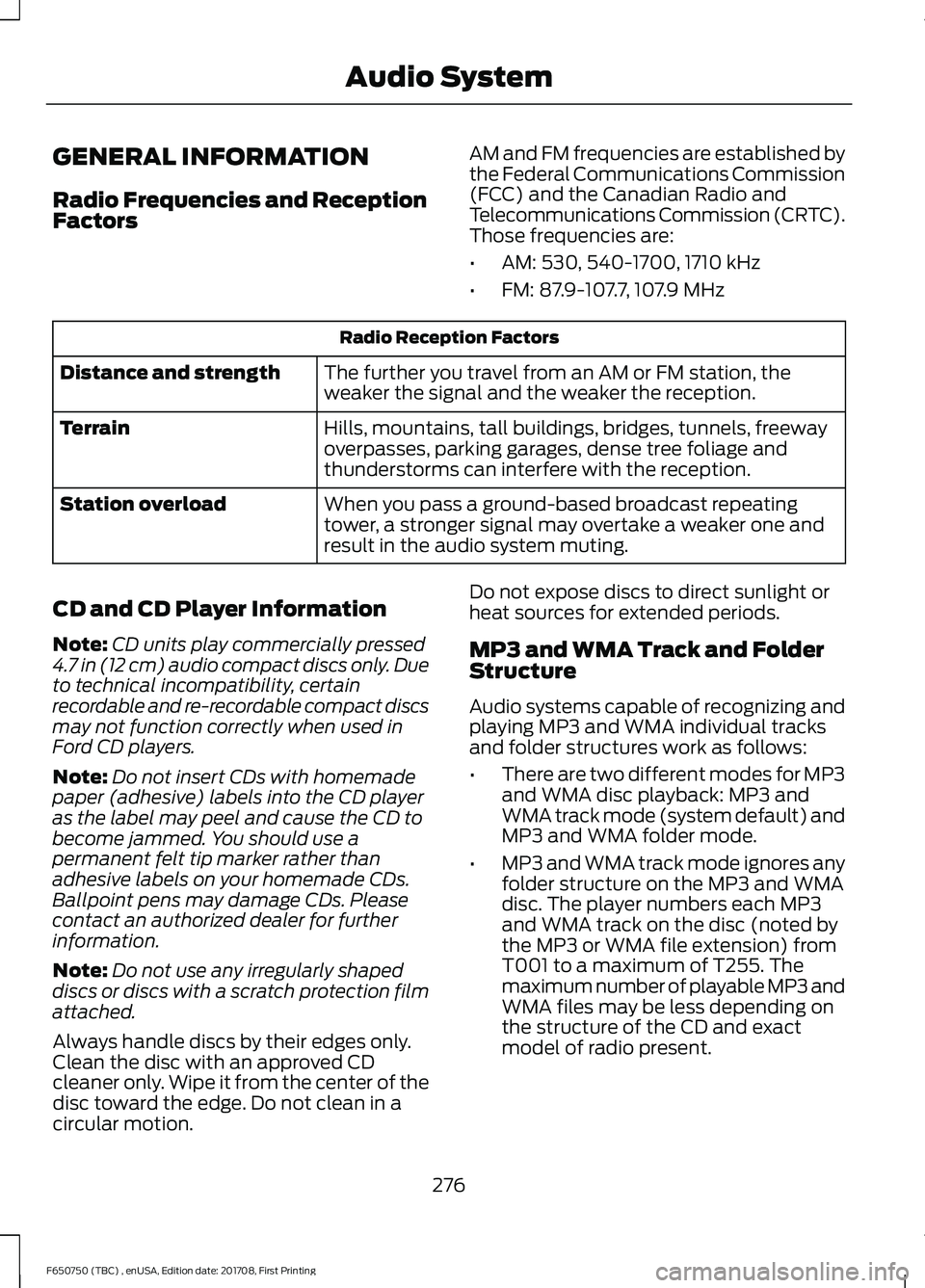
GENERAL INFORMATION
Radio Frequencies and Reception
Factors
AM and FM frequencies are established by
the Federal Communications Commission
(FCC) and the Canadian Radio and
Telecommunications Commission (CRTC).
Those frequencies are:
•
AM: 530, 540-1700, 1710 kHz
• FM: 87.9-107.7, 107.9 MHz Radio Reception Factors
The further you travel from an AM or FM station, the
weaker the signal and the weaker the reception.
Distance and strength
Hills, mountains, tall buildings, bridges, tunnels, freeway
overpasses, parking garages, dense tree foliage and
thunderstorms can interfere with the reception.
Terrain
When you pass a ground-based broadcast repeating
tower, a stronger signal may overtake a weaker one and
result in the audio system muting.
Station overload
CD and CD Player Information
Note: CD units play commercially pressed
4.7 in (12 cm) audio compact discs only. Due
to technical incompatibility, certain
recordable and re-recordable compact discs
may not function correctly when used in
Ford CD players.
Note: Do not insert CDs with homemade
paper (adhesive) labels into the CD player
as the label may peel and cause the CD to
become jammed. You should use a
permanent felt tip marker rather than
adhesive labels on your homemade CDs.
Ballpoint pens may damage CDs. Please
contact an authorized dealer for further
information.
Note: Do not use any irregularly shaped
discs or discs with a scratch protection film
attached.
Always handle discs by their edges only.
Clean the disc with an approved CD
cleaner only. Wipe it from the center of the
disc toward the edge. Do not clean in a
circular motion. Do not expose discs to direct sunlight or
heat sources for extended periods.
MP3 and WMA Track and Folder
Structure
Audio systems capable of recognizing and
playing MP3 and WMA individual tracks
and folder structures work as follows:
•
There are two different modes for MP3
and WMA disc playback: MP3 and
WMA track mode (system default) and
MP3 and WMA folder mode.
• MP3 and WMA track mode ignores any
folder structure on the MP3 and WMA
disc. The player numbers each MP3
and WMA track on the disc (noted by
the MP3 or WMA file extension) from
T001 to a maximum of T255. The
maximum number of playable MP3 and
WMA files may be less depending on
the structure of the CD and exact
model of radio present.
276
F650750 (TBC) , enUSA, Edition date: 201708, First Printing Audio System