change language FORD F SERIES MOTORHOME AND COMMERCIAL CHASSIS 2013 12.G Owners Manual
[x] Cancel search | Manufacturer: FORD, Model Year: 2013, Model line: F SERIES MOTORHOME AND COMMERCIAL CHASSIS, Model: FORD F SERIES MOTORHOME AND COMMERCIAL CHASSIS 2013 12.GPages: 157, PDF Size: 2.44 MB
Page 4 of 157
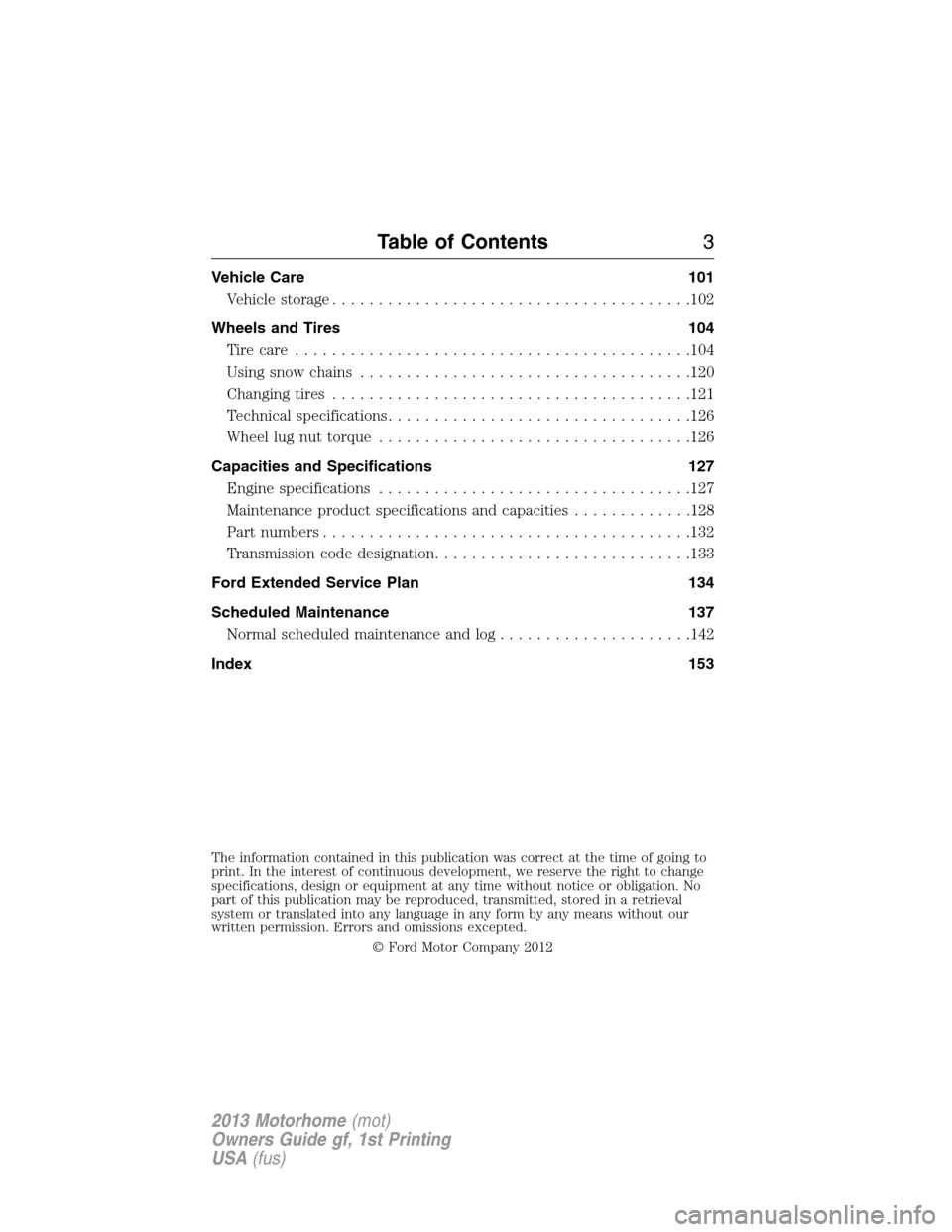
Vehicle Care 101
Vehiclestorage.......................................102
Wheels and Tires 104
Tire care...........................................104
Using snow chains....................................120
Changing tires.......................................121
Technical specifications.................................126
Wheel lug nut torque..................................126
Capacities and Specifications 127
Engine specifications..................................127
Maintenance product specifications and capacities.............128
Part numbers........................................132
Transmission code designation............................133
Ford Extended Service Plan 134
Scheduled Maintenance 137
Normal scheduled maintenance and log.....................142
Index 153
The information contained in this publication was correct at the time of going to
print. In the interest of continuous development, we reserve the right to change
specifications, design or equipment at any time without notice or obligation. No
part of this publication may be reproduced, transmitted, stored in a retrieval
system or translated into any language in any form by any means without our
written permission. Errors and omissions excepted.
© Ford Motor Company 2012
Table of Contents3
2013 Motorhome(mot)
Owners Guide gf, 1st Printing
USA(fus)
Page 24 of 157
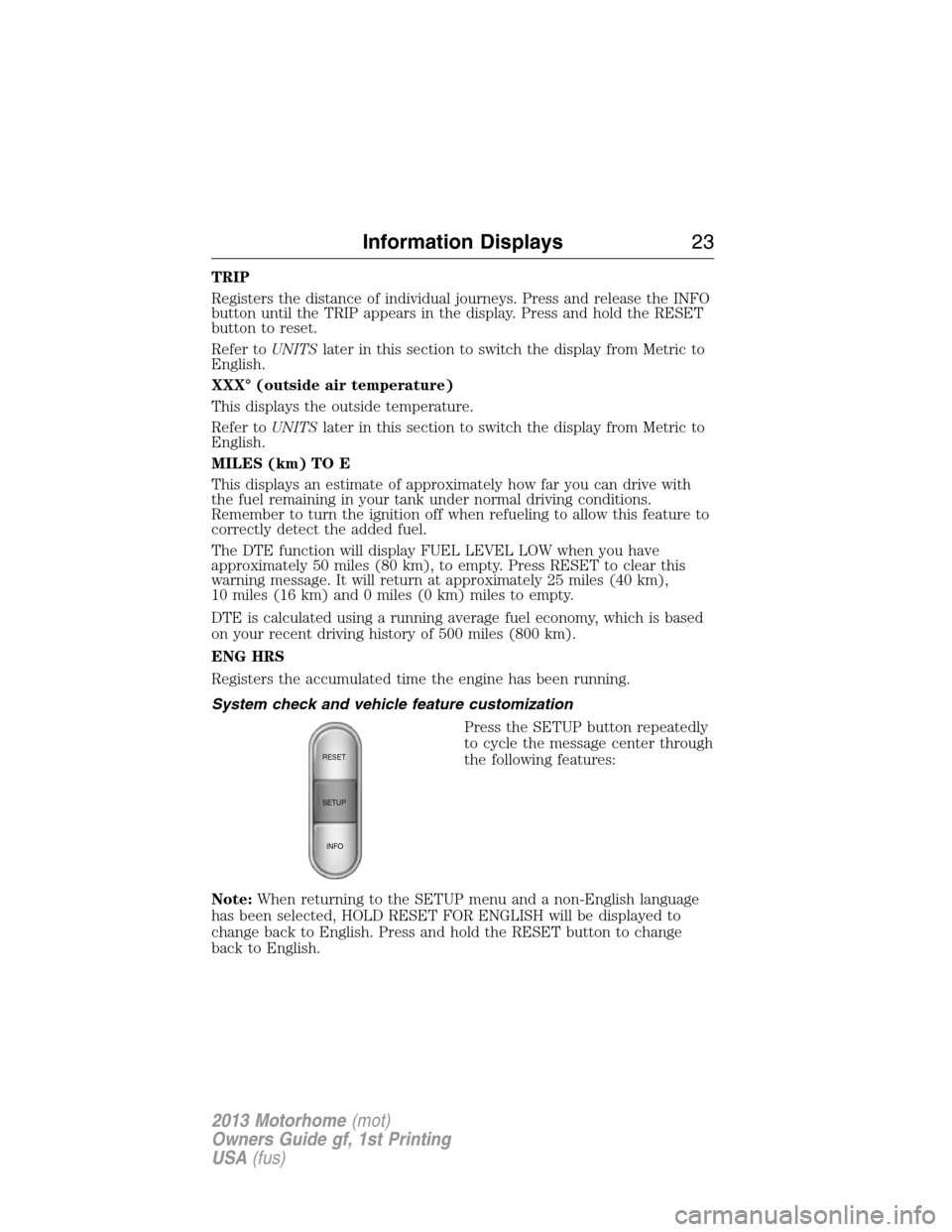
TRIP
Registers the distance of individual journeys. Press and release the INFO
button until the TRIP appears in the display. Press and hold the RESET
button to reset.
Refer toUNITSlater in this section to switch the display from Metric to
English.
XXX° (outside air temperature)
This displays the outside temperature.
Refer toUNITSlater in this section to switch the display from Metric to
English.
MILES (km) TO E
This displays an estimate of approximately how far you can drive with
the fuel remaining in your tank under normal driving conditions.
Remember to turn the ignition off when refueling to allow this feature to
correctly detect the added fuel.
The DTE function will display FUEL LEVEL LOW when you have
approximately 50 miles (80 km), to empty. Press RESET to clear this
warning message. It will return at approximately 25 miles (40 km),
10 miles (16 km) and 0 miles (0 km) miles to empty.
DTE is calculated using a running average fuel economy, which is based
on your recent driving history of 500 miles (800 km).
ENG HRS
Registers the accumulated time the engine has been running.
System check and vehicle feature customization
Press the SETUP button repeatedly
to cycle the message center through
the following features:
Note:When returning to the SETUP menu and a non-English language
has been selected, HOLD RESET FOR ENGLISH will be displayed to
change back to English. Press and hold the RESET button to change
back to English.
RESET
SETUP
INFO
Information Displays23
2013 Motorhome(mot)
Owners Guide gf, 1st Printing
USA(fus)
Page 25 of 157
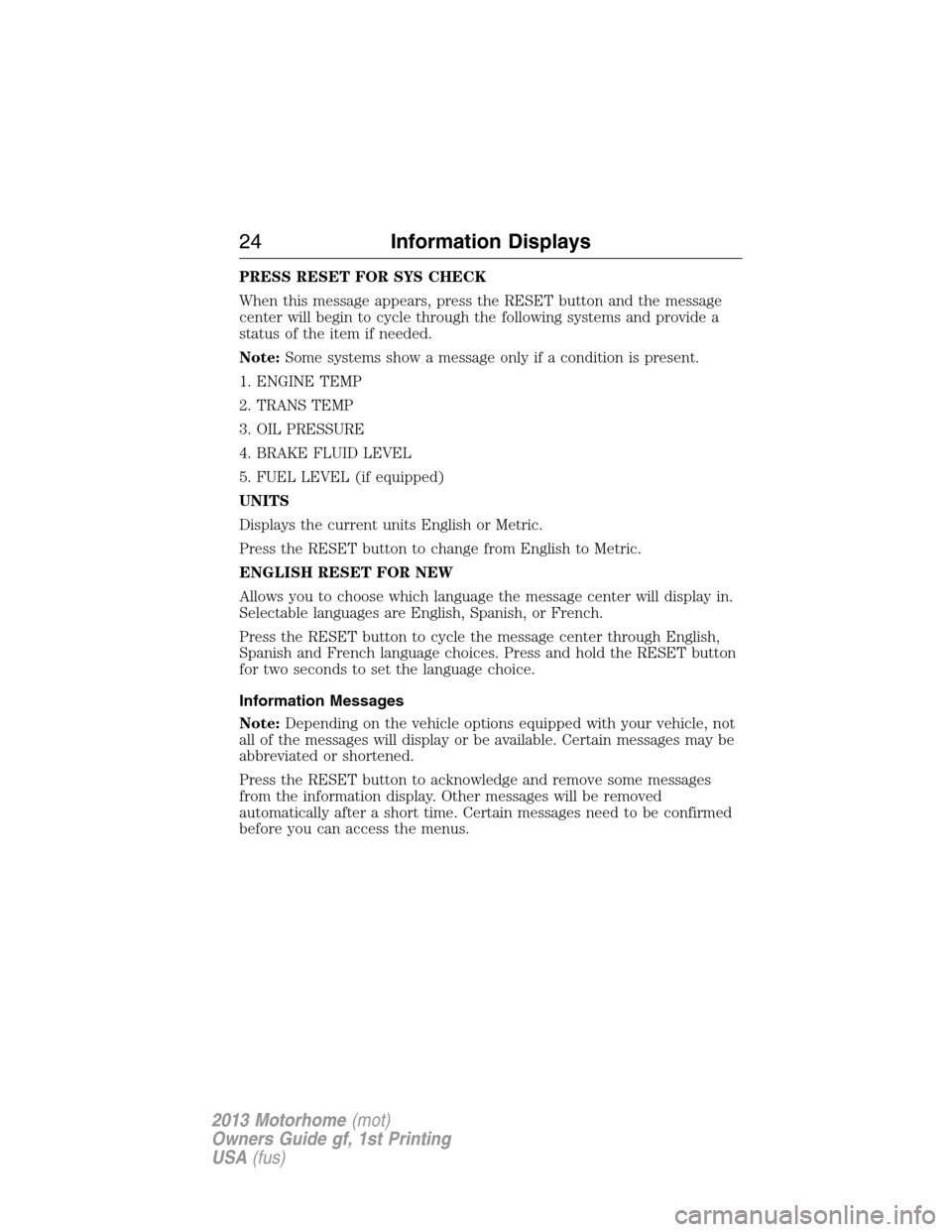
PRESS RESET FOR SYS CHECK
When this message appears, press the RESET button and the message
center will begin to cycle through the following systems and provide a
status of the item if needed.
Note:Some systems show a message only if a condition is present.
1. ENGINE TEMP
2. TRANS TEMP
3. OIL PRESSURE
4. BRAKE FLUID LEVEL
5. FUEL LEVEL (if equipped)
UNITS
Displays the current units English or Metric.
Press the RESET button to change from English to Metric.
ENGLISH RESET FOR NEW
Allows you to choose which language the message center will display in.
Selectable languages are English, Spanish, or French.
Press the RESET button to cycle the message center through English,
Spanish and French language choices. Press and hold the RESET button
for two seconds to set the language choice.
Information Messages
Note:Depending on the vehicle options equipped with your vehicle, not
all of the messages will display or be available. Certain messages may be
abbreviated or shortened.
Press the RESET button to acknowledge and remove some messages
from the information display. Other messages will be removed
automatically after a short time. Certain messages need to be confirmed
before you can access the menus.
24Information Displays
2013 Motorhome(mot)
Owners Guide gf, 1st Printing
USA(fus)