compression ratio FORD F150 1997 10.G Audio Guide
[x] Cancel search | Manufacturer: FORD, Model Year: 1997, Model line: F150, Model: FORD F150 1997 10.GPages: 28, PDF Size: 0.15 MB
Page 16 of 28
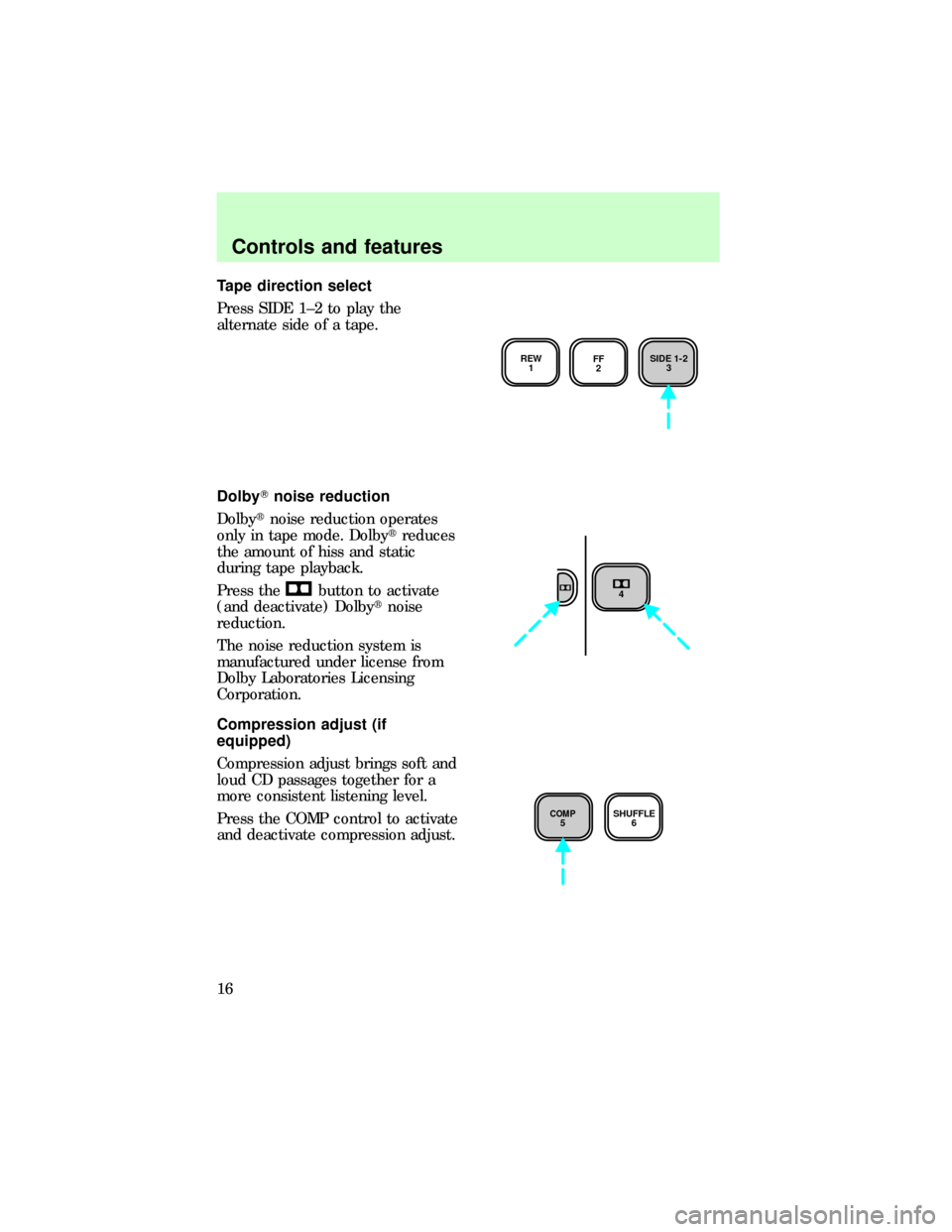
Tape direction select
Press SIDE 1±2 to play the
alternate side of a tape.
DolbyTnoise reduction
Dolbytnoise reduction operates
only in tape mode. Dolbytreduces
the amount of hiss and static
during tape playback.
Press the
button to activate
(and deactivate) Dolbytnoise
reduction.
The noise reduction system is
manufactured under license from
Dolby Laboratories Licensing
Corporation.
Compression adjust (if
equipped)
Compression adjust brings soft and
loud CD passages together for a
more consistent listening level.
Press the COMP control to activate
and deactivate compression adjust.
REW
1FF
2SIDE 1-2
3
4
COMP5SHUFFLE
6
Controls and features
16
Page 22 of 28
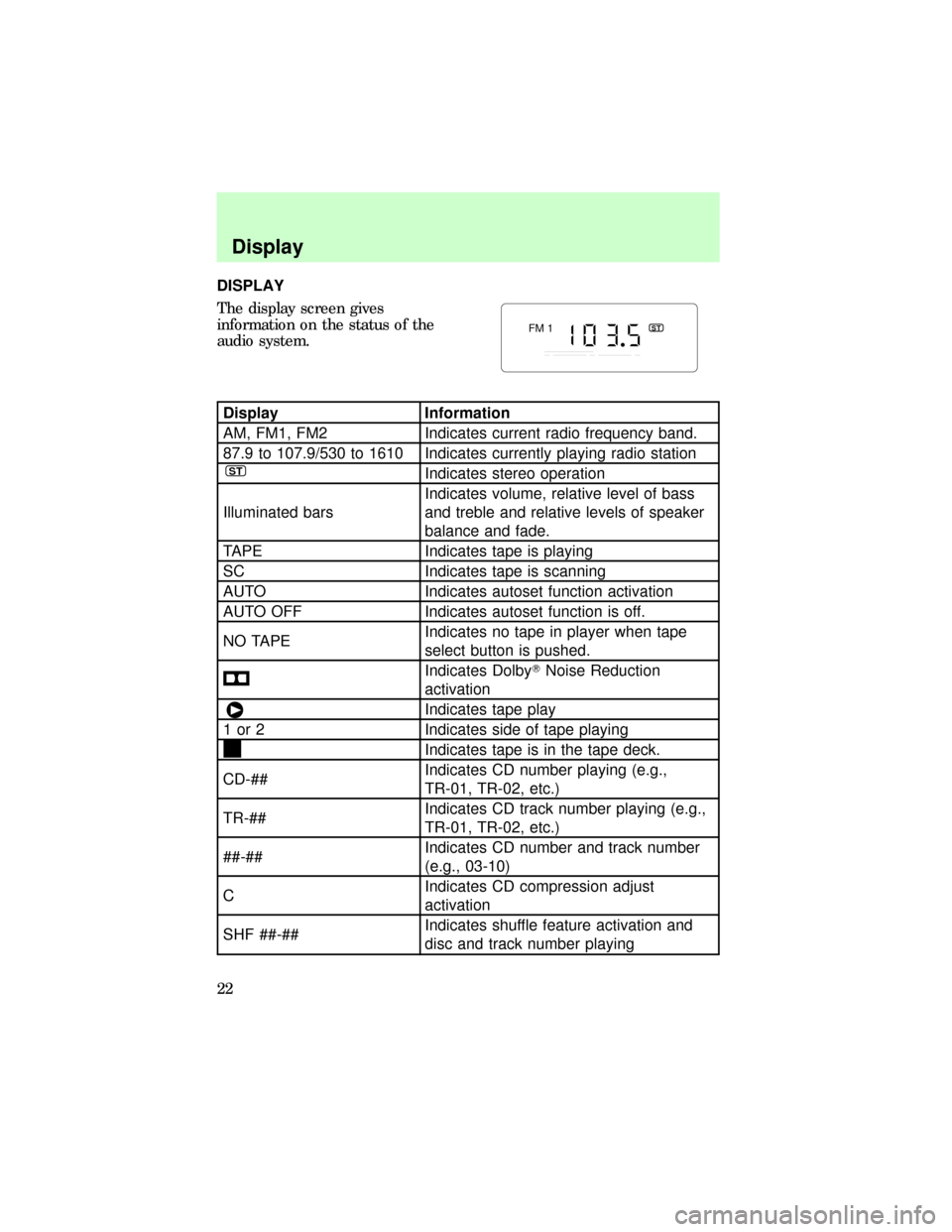
DISPLAY
The display screen gives
information on the status of the
audio system.
Display Information
AM, FM1, FM2 Indicates current radio frequency band.
87.9 to 107.9/530 to 1610 Indicates currently playing radio station
STIndicates stereo operation
Illuminated barsIndicates volume, relative level of bass
and treble and relative levels of speaker
balance and fade.
TAPE Indicates tape is playing
SC Indicates tape is scanning
AUTO Indicates autoset function activation
AUTO OFF Indicates autoset function is off.
NO TAPEIndicates no tape in player when tape
select button is pushed.
Indicates DolbyTNoise Reduction
activation
Indicates tape play
1 or 2 Indicates side of tape playing
Indicates tape is in the tape deck.
CD-##Indicates CD number playing (e.g.,
TR-01, TR-02, etc.)
TR-##Indicates CD track number playing (e.g.,
TR-01, TR-02, etc.)
##-##Indicates CD number and track number
(e.g., 03-10)
CIndicates CD compression adjust
activation
SHF ##-##Indicates shuffle feature activation and
disc and track number playing
FM 1ST
Display
22
Page 28 of 28
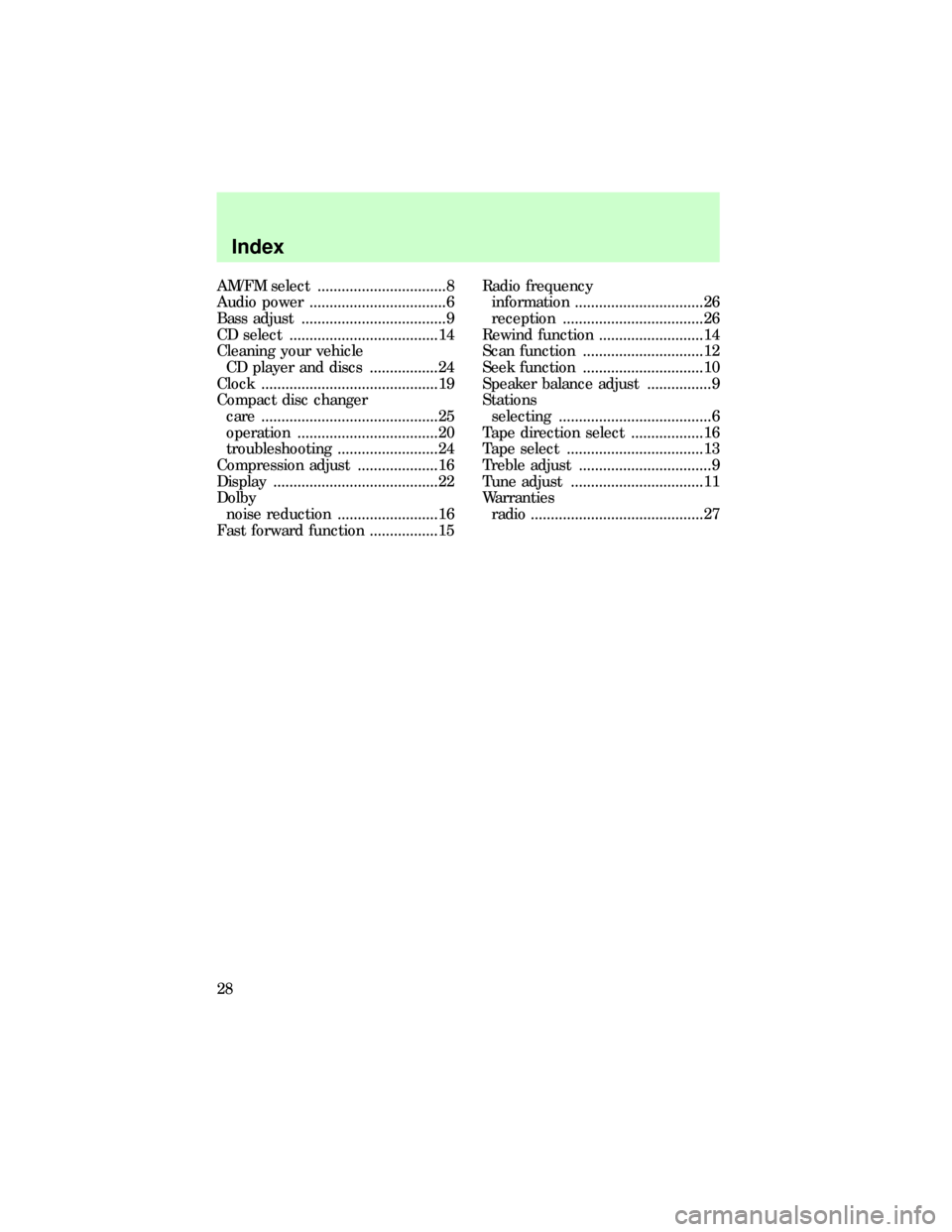
AM/FM select ................................8
Audio power ..................................6
Bass adjust ....................................9
CD select .....................................14
Cleaning your vehicle
CD player and discs .................24
Clock ............................................19
Compact disc changer
care ............................................25
operation ...................................20
troubleshooting .........................24
Compression adjust ....................16
Display .........................................22
Dolby
noise reduction .........................16
Fast forward function .................15Radio frequency
information ................................26
reception ...................................26
Rewind function ..........................14
Scan function ..............................12
Seek function ..............................10
Speaker balance adjust ................9
Stations
selecting ......................................6
Tape direction select ..................16
Tape select ..................................13
Treble adjust .................................9
Tune adjust .................................11
Warranties
radio ...........................................27
Index
28