FORD F150 2005 11.G Owner's Manual
Manufacturer: FORD, Model Year: 2005, Model line: F150, Model: FORD F150 2005 11.GPages: 312, PDF Size: 4.15 MB
Page 21 of 312
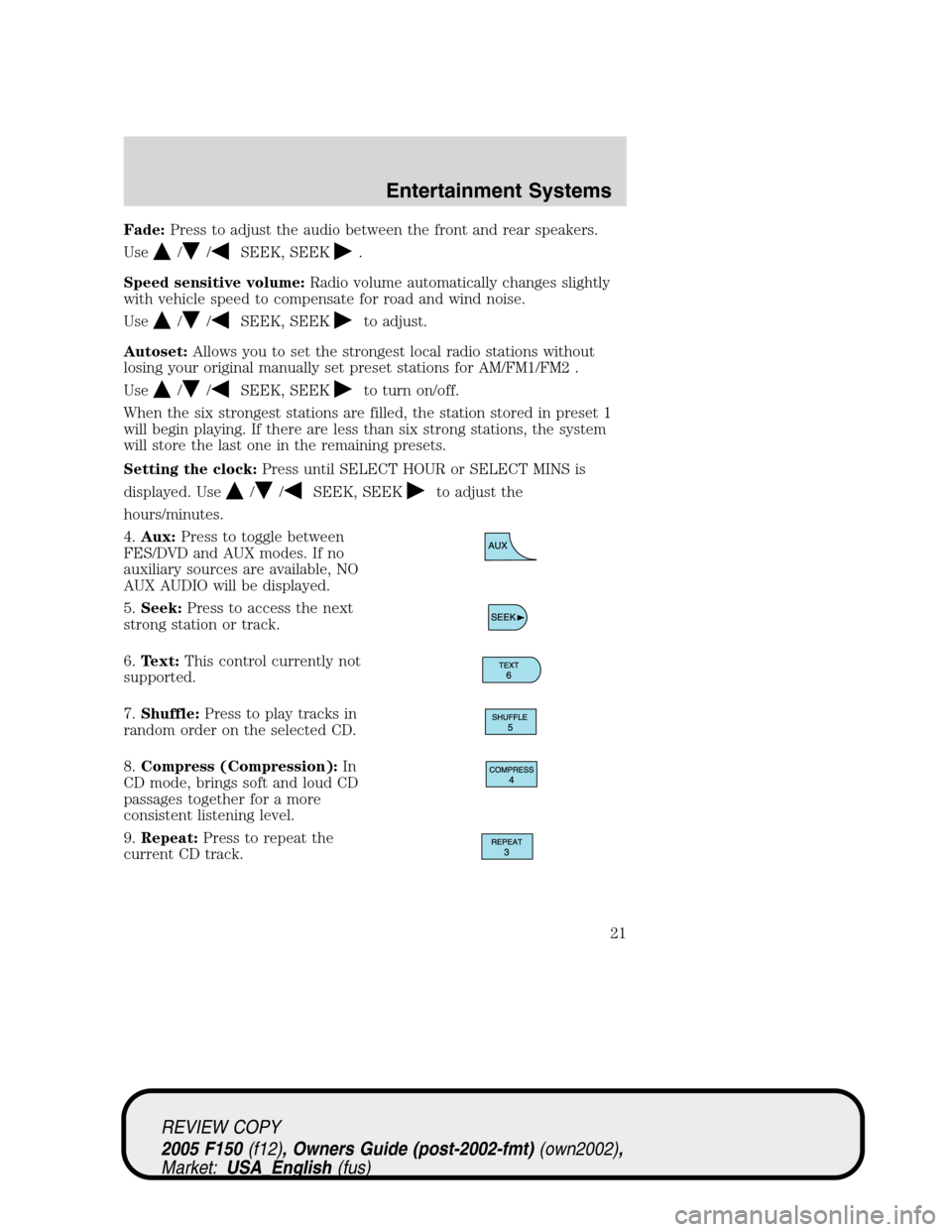
Fade:Press to adjust the audio between the front and rear speakers.
Use
//SEEK, SEEK.
Speed sensitive volume:Radio volume automatically changes slightly
with vehicle speed to compensate for road and wind noise.
Use
//SEEK, SEEKto adjust.
Autoset:Allows you to set the strongest local radio stations without
losing your original manually set preset stations for AM/FM1/FM2 .
Use
//SEEK, SEEKto turn on/off.
When the six strongest stations are filled, the station stored in preset 1
will begin playing. If there are less than six strong stations, the system
will store the last one in the remaining presets.
Setting the clock:Press until SELECT HOUR or SELECT MINS is
displayed. Use
//SEEK, SEEKto adjust the
hours/minutes.
4.Aux:Press to toggle between
FES/DVD and AUX modes. If no
auxiliary sources are available, NO
AUX AUDIO will be displayed.
5.Seek:Press to access the next
strong station or track.
6.Text:This control currently not
supported.
7.Shuffle:Press to play tracks in
random order on the selected CD.
8.Compress (Compression):In
CD mode, brings soft and loud CD
passages together for a more
consistent listening level.
9.Repeat:Press to repeat the
current CD track.
REVIEW COPY
2005 F150(f12), Owners Guide (post-2002-fmt)(own2002),
Market:USA_English(fus)
Entertainment Systems
21
Page 22 of 312
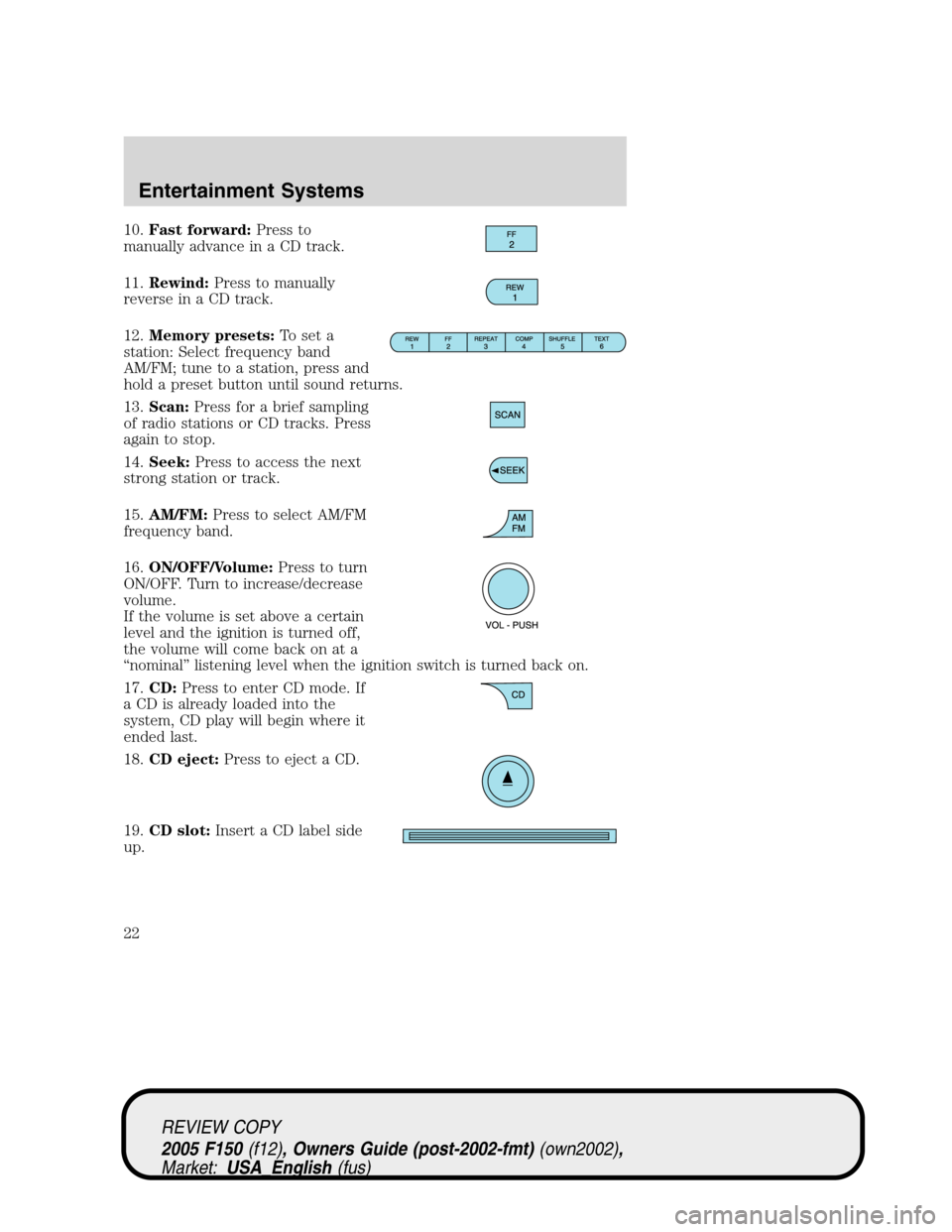
10.Fast forward:Press to
manually advance in a CD track.
11.Rewind:Press to manually
reverse in a CD track.
12.Memory presets:To set a
station: Select frequency band
AM/FM; tune to a station, press and
hold a preset button until sound returns.
13.Scan:Press for a brief sampling
of radio stations or CD tracks. Press
again to stop.
14.Seek:Press to access the next
strong station or track.
15.AM/FM:Press to select AM/FM
frequency band.
16.ON/OFF/Volume:Press to turn
ON/OFF. Turn to increase/decrease
volume.
If the volume is set above a certain
level and the ignition is turned off,
the volume will come back on at a
“nominal”listening level when the ignition switch is turned back on.
17.CD:Press to enter CD mode. If
a CD is already loaded into the
system, CD play will begin where it
ended last.
18.CD eject:Press to eject a CD.
19.CD slot:Insert a CD label side
up.
REVIEW COPY
2005 F150(f12), Owners Guide (post-2002-fmt)(own2002),
Market:USA_English(fus)
Entertainment Systems
22
Page 23 of 312
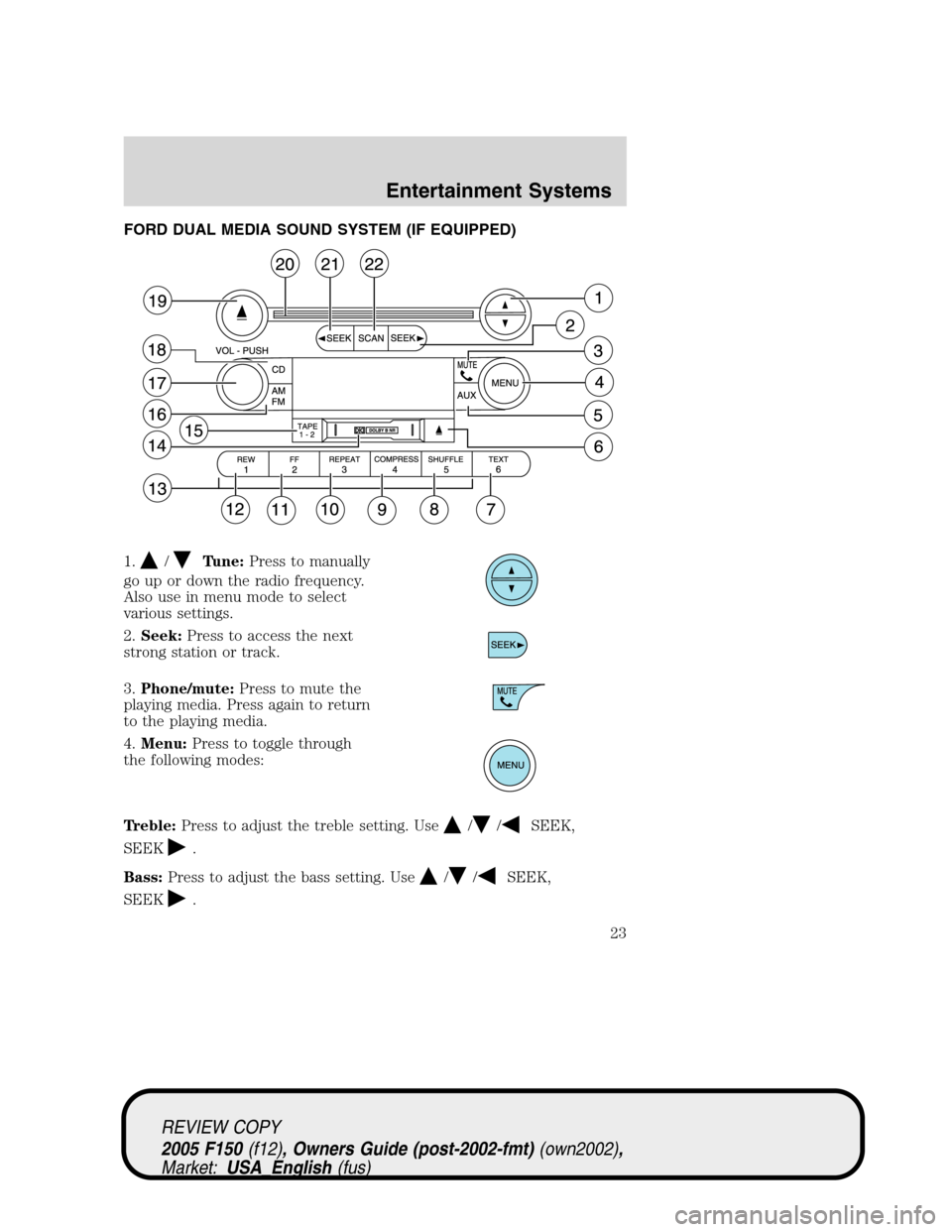
FORD DUAL MEDIA SOUND SYSTEM (IF EQUIPPED)
1.
/Tune:Press to manually
go up or down the radio frequency.
Also use in menu mode to select
various settings.
2.Seek:Press to access the next
strong station or track.
3.Phone/mute:Press to mute the
playing media. Press again to return
to the playing media.
4.Menu:Press to toggle through
the following modes:
Treble:Press to adjust the treble setting. Use
//SEEK,
SEEK
.
Bass:Press to adjust the bass setting. Use
//SEEK,
SEEK
.
REVIEW COPY
2005 F150(f12), Owners Guide (post-2002-fmt)(own2002),
Market:USA_English(fus)
Entertainment Systems
23
Page 24 of 312
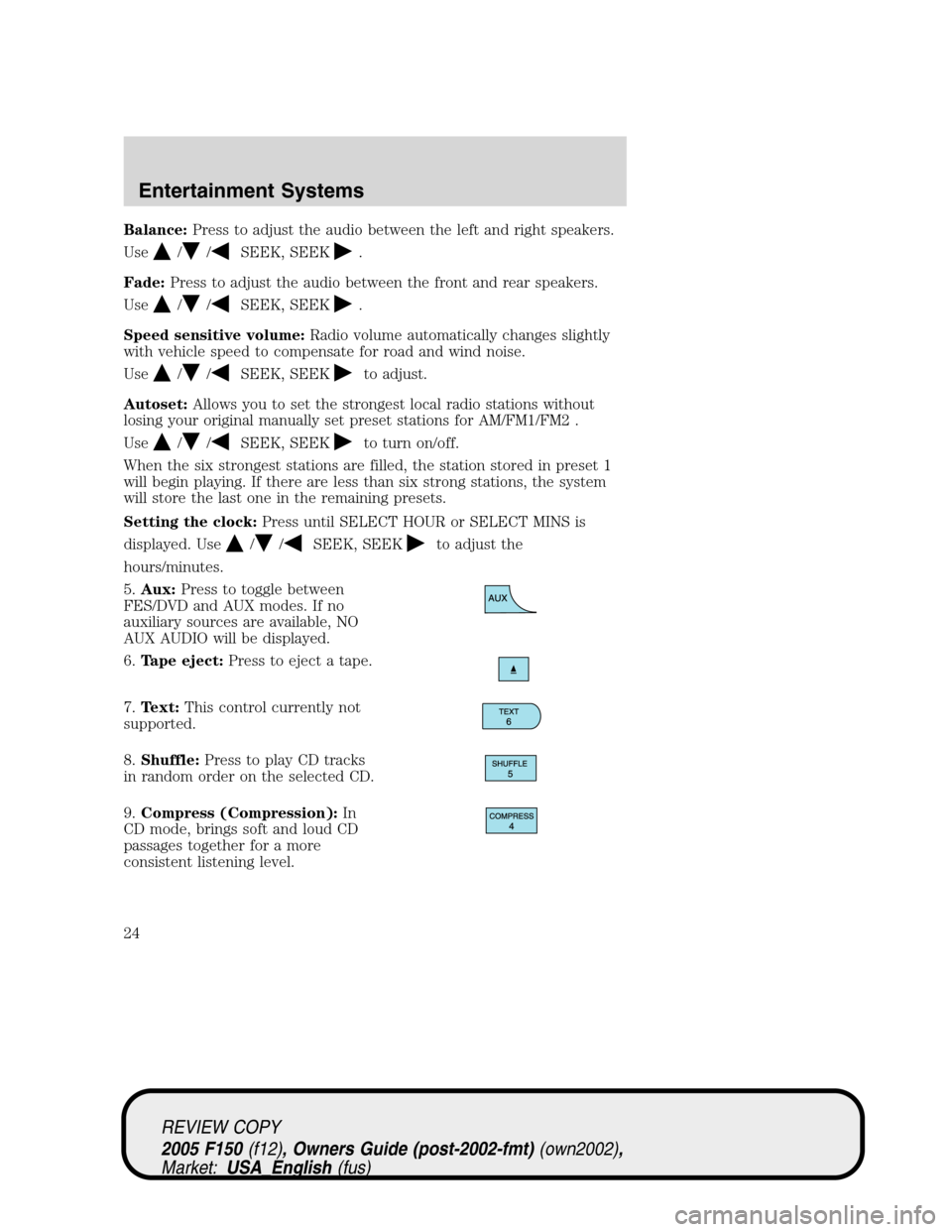
Balance:Press to adjust the audio between the left and right speakers.
Use
//SEEK, SEEK.
Fade:Press to adjust the audio between the front and rear speakers.
Use
//SEEK, SEEK.
Speed sensitive volume:Radio volume automatically changes slightly
with vehicle speed to compensate for road and wind noise.
Use
//SEEK, SEEKto adjust.
Autoset:Allows you to set the strongest local radio stations without
losing your original manually set preset stations for AM/FM1/FM2 .
Use
//SEEK, SEEKto turn on/off.
When the six strongest stations are filled, the station stored in preset 1
will begin playing. If there are less than six strong stations, the system
will store the last one in the remaining presets.
Setting the clock:Press until SELECT HOUR or SELECT MINS is
displayed. Use
//SEEK, SEEKto adjust the
hours/minutes.
5.Aux:Press to toggle between
FES/DVD and AUX modes. If no
auxiliary sources are available, NO
AUX AUDIO will be displayed.
6.Tape eject:Press to eject a tape.
7.Text:This control currently not
supported.
8.Shuffle:Press to play CD tracks
in random order on the selected CD.
9.Compress (Compression):In
CD mode, brings soft and loud CD
passages together for a more
consistent listening level.
REVIEW COPY
2005 F150(f12), Owners Guide (post-2002-fmt)(own2002),
Market:USA_English(fus)
Entertainment Systems
24
Page 25 of 312
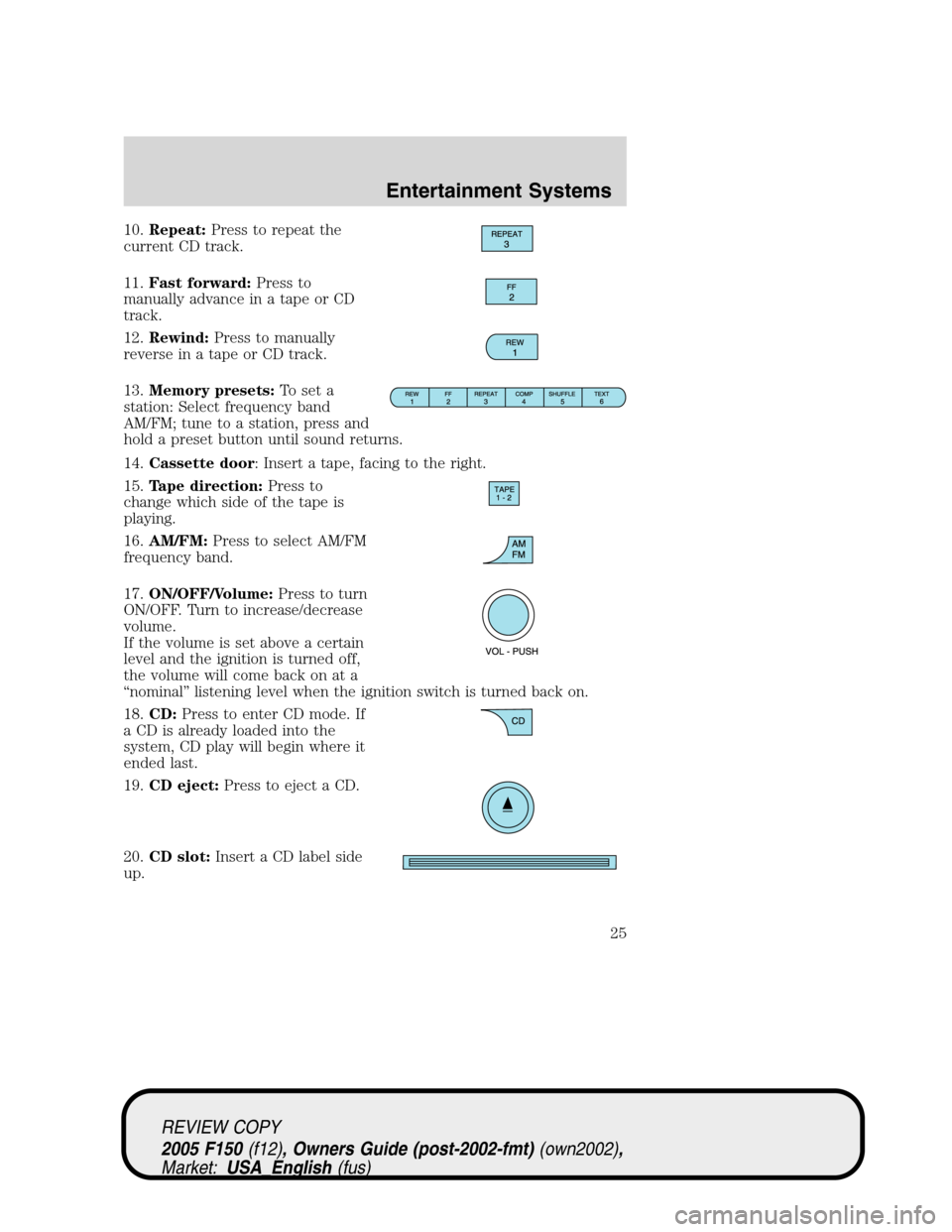
10.Repeat:Press to repeat the
current CD track.
11.Fast forward:Press to
manually advance in a tape or CD
track.
12.Rewind:Press to manually
reverse in a tape or CD track.
13.Memory presets:To set a
station: Select frequency band
AM/FM; tune to a station, press and
hold a preset button until sound returns.
14.Cassette door: Insert a tape, facing to the right.
15.Tape direction:Press to
change which side of the tape is
playing.
16.AM/FM:Press to select AM/FM
frequency band.
17.ON/OFF/Volume:Press to turn
ON/OFF. Turn to increase/decrease
volume.
If the volume is set above a certain
level and the ignition is turned off,
the volume will come back on at a
“nominal”listening level when the ignition switch is turned back on.
18.CD:Press to enter CD mode. If
a CD is already loaded into the
system, CD play will begin where it
ended last.
19.CD eject:Press to eject a CD.
20.CD slot:Insert a CD label side
up.
REVIEW COPY
2005 F150(f12), Owners Guide (post-2002-fmt)(own2002),
Market:USA_English(fus)
Entertainment Systems
25
Page 26 of 312
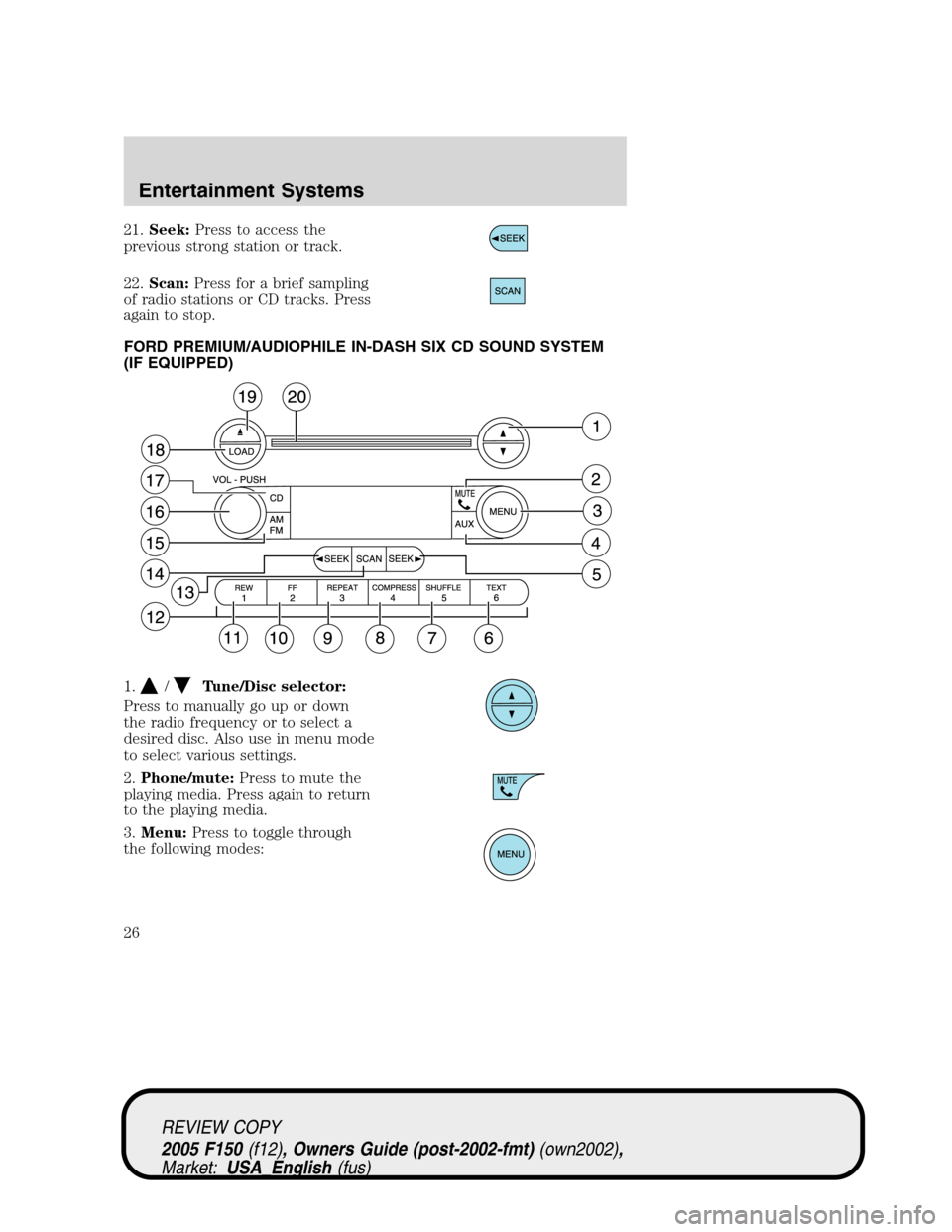
21.Seek:Press to access the
previous strong station or track.
22.Scan:Press for a brief sampling
of radio stations or CD tracks. Press
again to stop.
FORD PREMIUM/AUDIOPHILE IN-DASH SIX CD SOUND SYSTEM
(IF EQUIPPED)
1.
/Tune/Disc selector:
Press to manually go up or down
the radio frequency or to select a
desired disc. Also use in menu mode
to select various settings.
2.Phone/mute:Press to mute the
playing media. Press again to return
to the playing media.
3.Menu:Press to toggle through
the following modes:
REVIEW COPY
2005 F150(f12), Owners Guide (post-2002-fmt)(own2002),
Market:USA_English(fus)
Entertainment Systems
26
Page 27 of 312
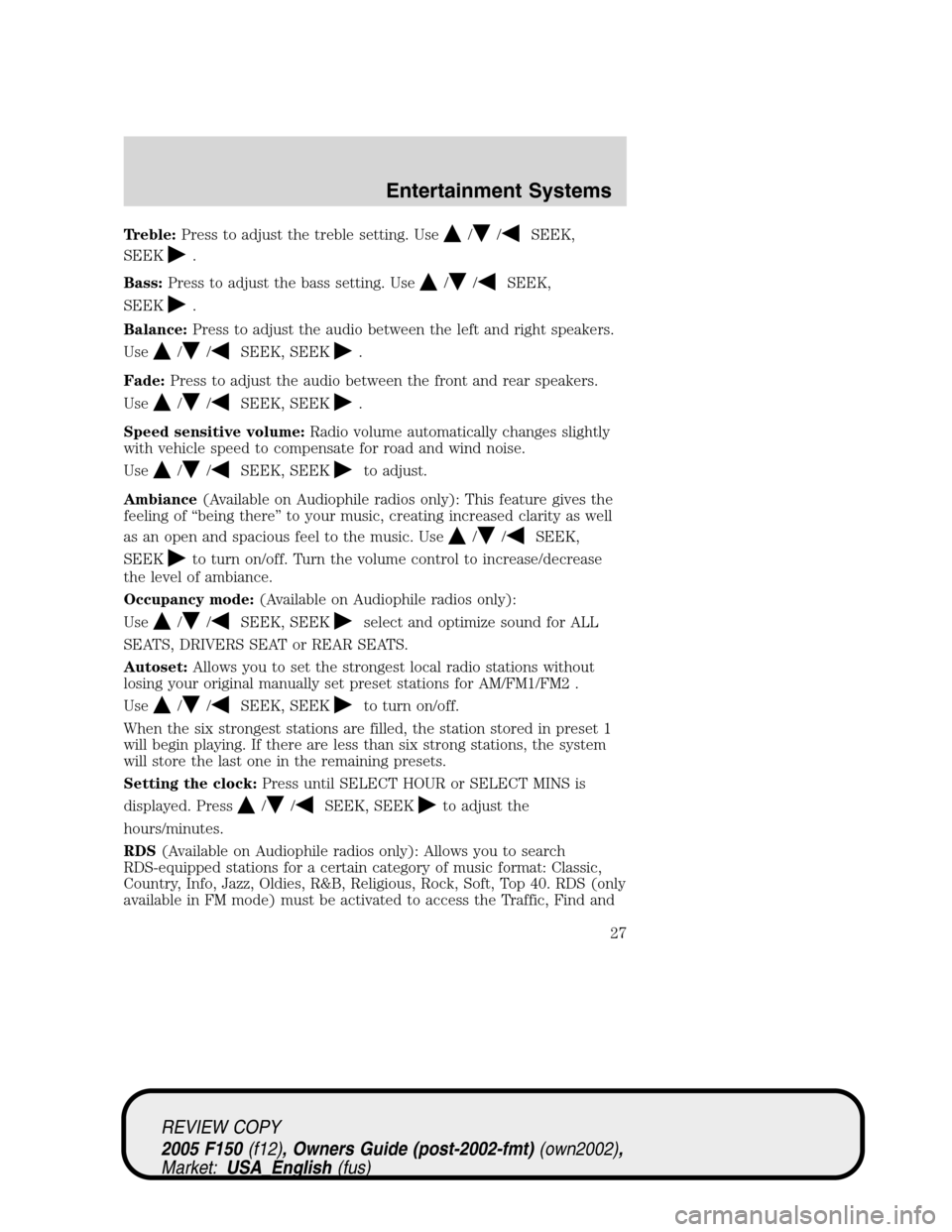
Treble:Press to adjust the treble setting. Use//SEEK,
SEEK
.
Bass:Press to adjust the bass setting. Use
//SEEK,
SEEK
.
Balance:Press to adjust the audio between the left and right speakers.
Use
//SEEK, SEEK.
Fade:Press to adjust the audio between the front and rear speakers.
Use
//SEEK, SEEK.
Speed sensitive volume:Radio volume automatically changes slightly
with vehicle speed to compensate for road and wind noise.
Use
//SEEK, SEEKto adjust.
Ambiance(Available on Audiophile radios only): This feature gives the
feeling of“being there”to your music, creating increased clarity as well
as an open and spacious feel to the music. Use
//SEEK,
SEEK
to turn on/off. Turn the volume control to increase/decrease
the level of ambiance.
Occupancy mode:(Available on Audiophile radios only):
Use
//SEEK, SEEKselect and optimize sound for ALL
SEATS, DRIVERS SEAT or REAR SEATS.
Autoset:Allows you to set the strongest local radio stations without
losing your original manually set preset stations for AM/FM1/FM2 .
Use
//SEEK, SEEKto turn on/off.
When the six strongest stations are filled, the station stored in preset 1
will begin playing. If there are less than six strong stations, the system
will store the last one in the remaining presets.
Setting the clock:Press until SELECT HOUR or SELECT MINS is
displayed. Press
//SEEK, SEEKto adjust the
hours/minutes.
RDS(Available on Audiophile radios only): Allows you to search
RDS-equipped stations for a certain category of music format: Classic,
Country, Info, Jazz, Oldies, R&B, Religious, Rock, Soft, Top 40. RDS (only
available in FM mode) must be activated to access the Traffic, Find and
REVIEW COPY
2005 F150(f12), Owners Guide (post-2002-fmt)(own2002),
Market:USA_English(fus)
Entertainment Systems
27
Page 28 of 312
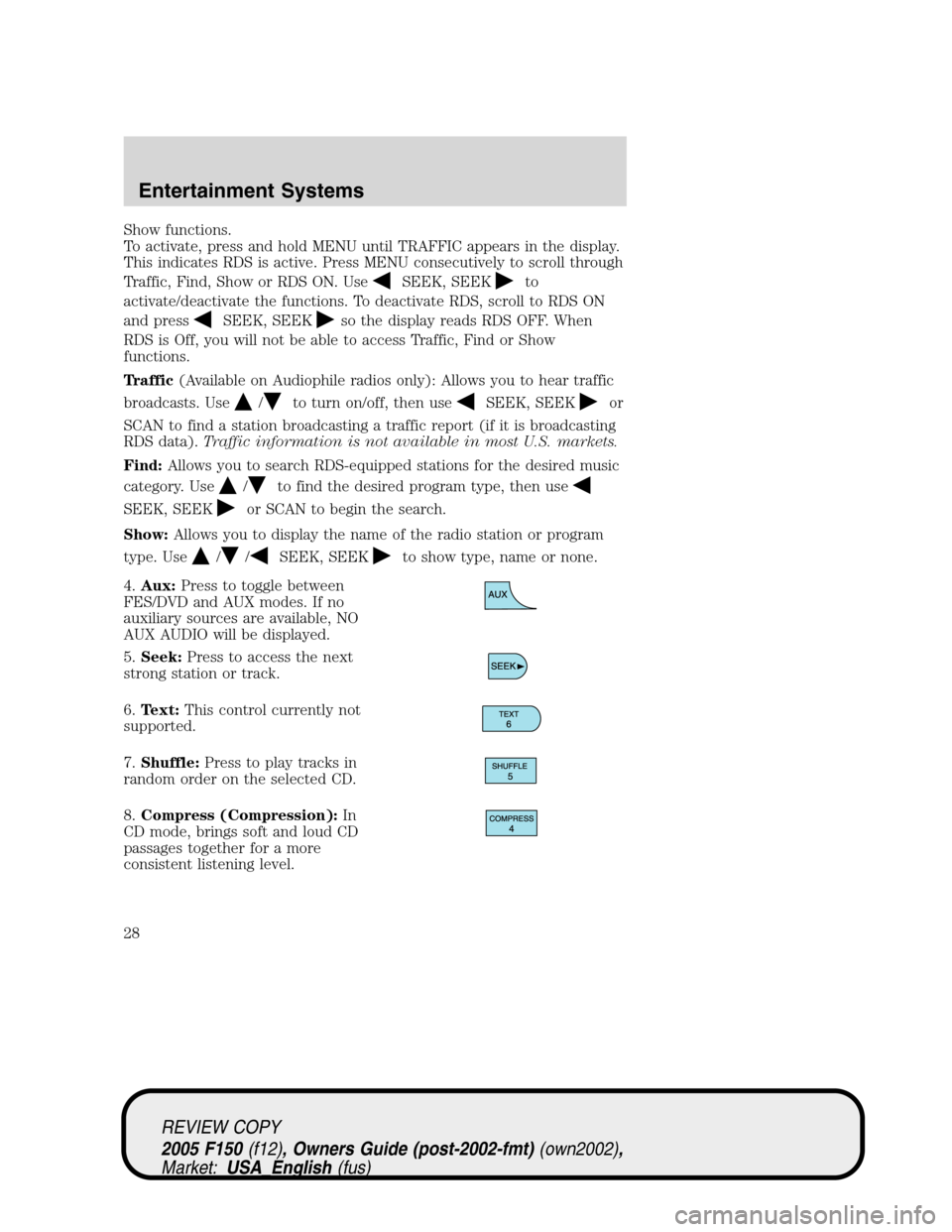
Show functions.
To activate, press and hold MENU until TRAFFIC appears in the display.
This indicates RDS is active. Press MENU consecutively to scroll through
Traffic, Find, Show or RDS ON. Use
SEEK, SEEKto
activate/deactivate the functions. To deactivate RDS, scroll to RDS ON
and press
SEEK, SEEKso the display reads RDS OFF. When
RDS is Off, you will not be able to access Traffic, Find or Show
functions.
Traffic(Available on Audiophile radios only): Allows you to hear traffic
broadcasts. Use
/to turn on/off, then useSEEK, SEEKor
SCAN to find a station broadcasting a traffic report (if it is broadcasting
RDS data).Traffic information is not available in most U.S. markets.
Find:Allows you to search RDS-equipped stations for the desired music
category. Use
/to find the desired program type, then use
SEEK, SEEKor SCAN to begin the search.
Show:Allows you to display the name of the radio station or program
type. Use
//SEEK, SEEKto show type, name or none.
4.Aux:Press to toggle between
FES/DVD and AUX modes. If no
auxiliary sources are available, NO
AUX AUDIO will be displayed.
5.Seek:Press to access the next
strong station or track.
6.Text:This control currently not
supported.
7.Shuffle:Press to play tracks in
random order on the selected CD.
8.Compress (Compression):In
CD mode, brings soft and loud CD
passages together for a more
consistent listening level.
REVIEW COPY
2005 F150(f12), Owners Guide (post-2002-fmt)(own2002),
Market:USA_English(fus)
Entertainment Systems
28
Page 29 of 312
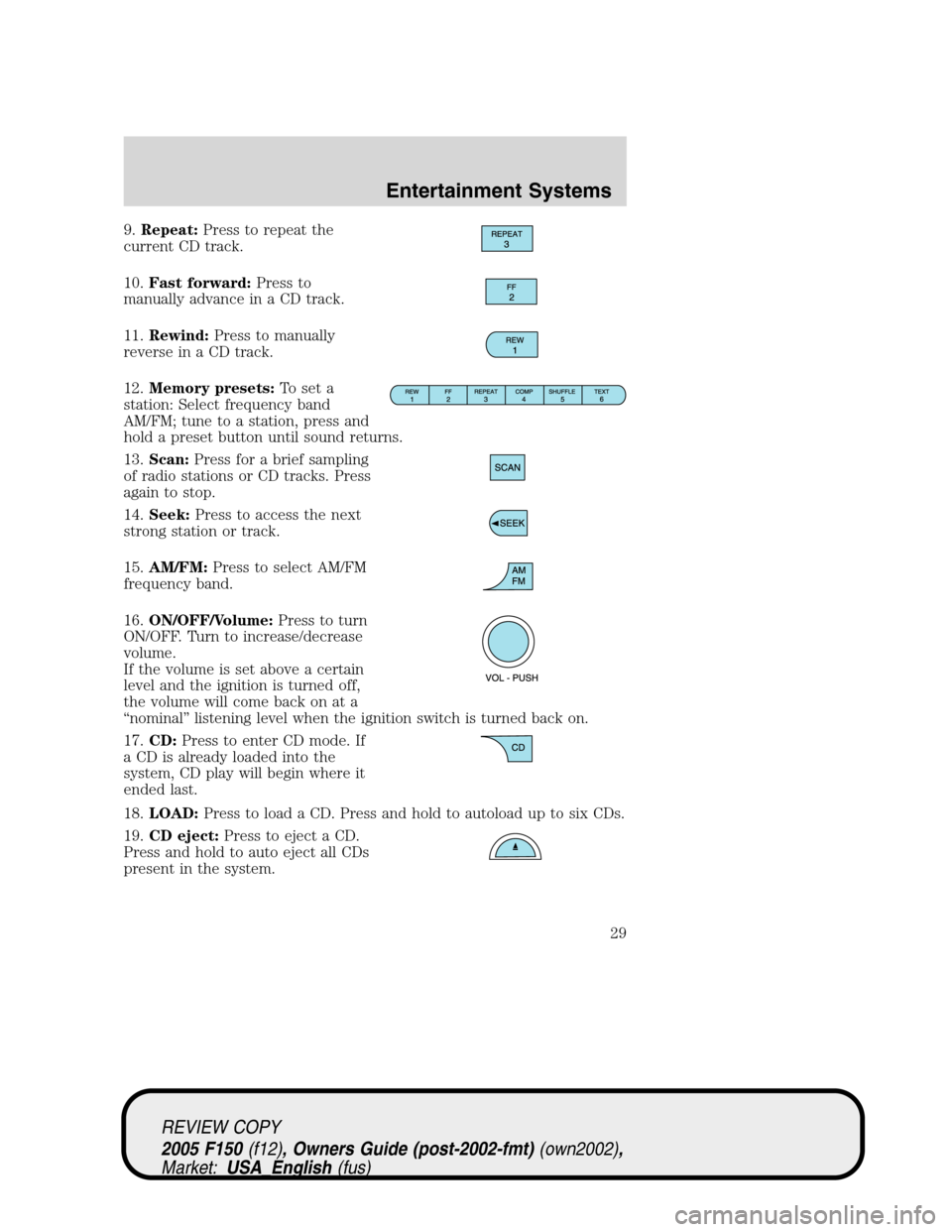
9.Repeat:Press to repeat the
current CD track.
10.Fast forward:Press to
manually advance in a CD track.
11.Rewind:Press to manually
reverse in a CD track.
12.Memory presets:To set a
station: Select frequency band
AM/FM; tune to a station, press and
hold a preset button until sound returns.
13.Scan:Press for a brief sampling
of radio stations or CD tracks. Press
again to stop.
14.Seek:Press to access the next
strong station or track.
15.AM/FM:Press to select AM/FM
frequency band.
16.ON/OFF/Volume:Press to turn
ON/OFF. Turn to increase/decrease
volume.
If the volume is set above a certain
level and the ignition is turned off,
the volume will come back on at a
“nominal”listening level when the ignition switch is turned back on.
17.CD:Press to enter CD mode. If
a CD is already loaded into the
system, CD play will begin where it
ended last.
18.LOAD:Press to load a CD. Press and hold to autoload up to six CDs.
19.CD eject:Press to eject a CD.
Press and hold to auto eject all CDs
present in the system.
REVIEW COPY
2005 F150(f12), Owners Guide (post-2002-fmt)(own2002),
Market:USA_English(fus)
Entertainment Systems
29
Page 30 of 312
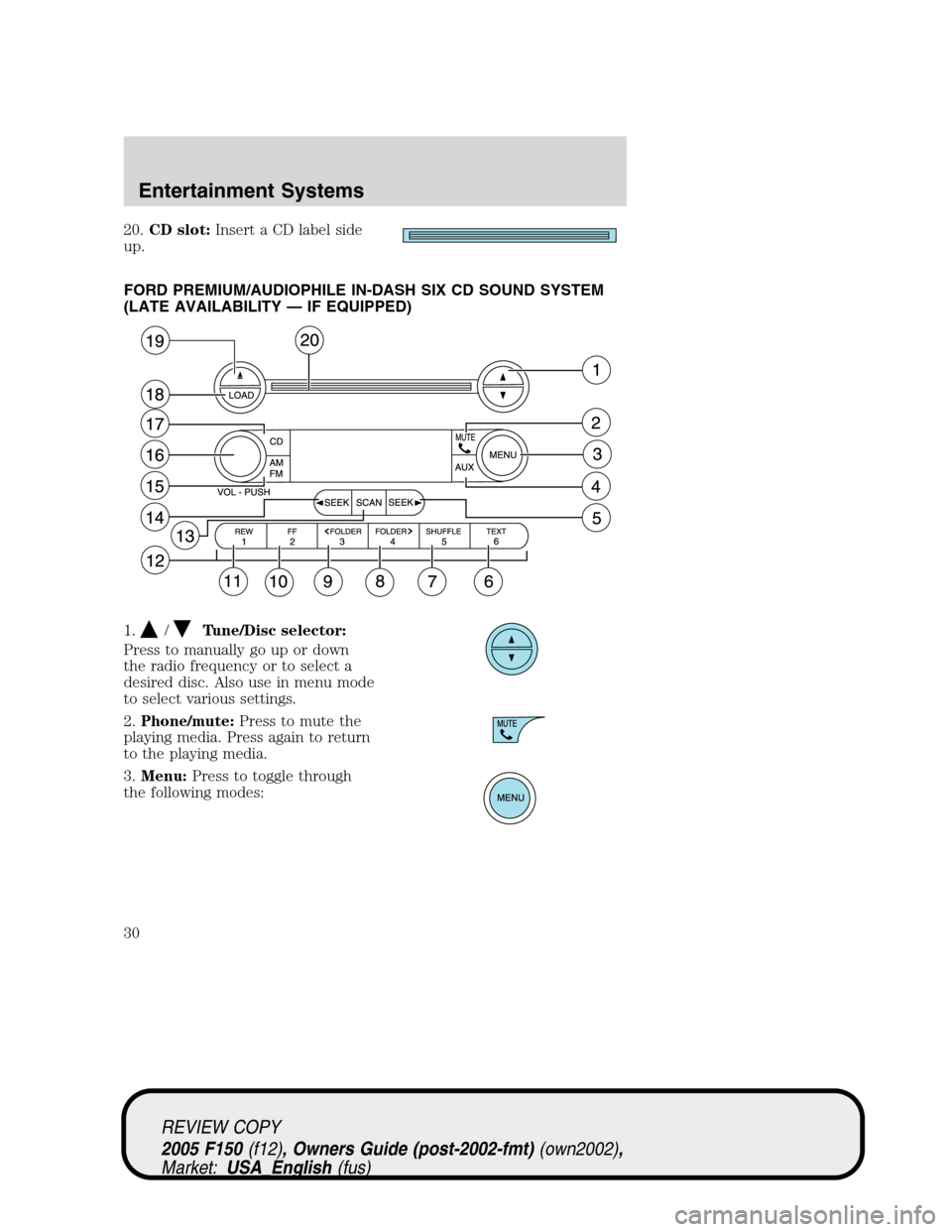
20.CD slot:Insert a CD label side
up.
FORD PREMIUM/AUDIOPHILE IN-DASH SIX CD SOUND SYSTEM
(LATE AVAILABILITY — IF EQUIPPED)
1.
/Tune/Disc selector:
Press to manually go up or down
the radio frequency or to select a
desired disc. Also use in menu mode
to select various settings.
2.Phone/mute:Press to mute the
playing media. Press again to return
to the playing media.
3.Menu:Press to toggle through
the following modes:
REVIEW COPY
2005 F150(f12), Owners Guide (post-2002-fmt)(own2002),
Market:USA_English(fus)
Entertainment Systems
30