lock FORD F150 2005 11.G Owners Manual
[x] Cancel search | Manufacturer: FORD, Model Year: 2005, Model line: F150, Model: FORD F150 2005 11.GPages: 312, PDF Size: 4.15 MB
Page 1 of 312
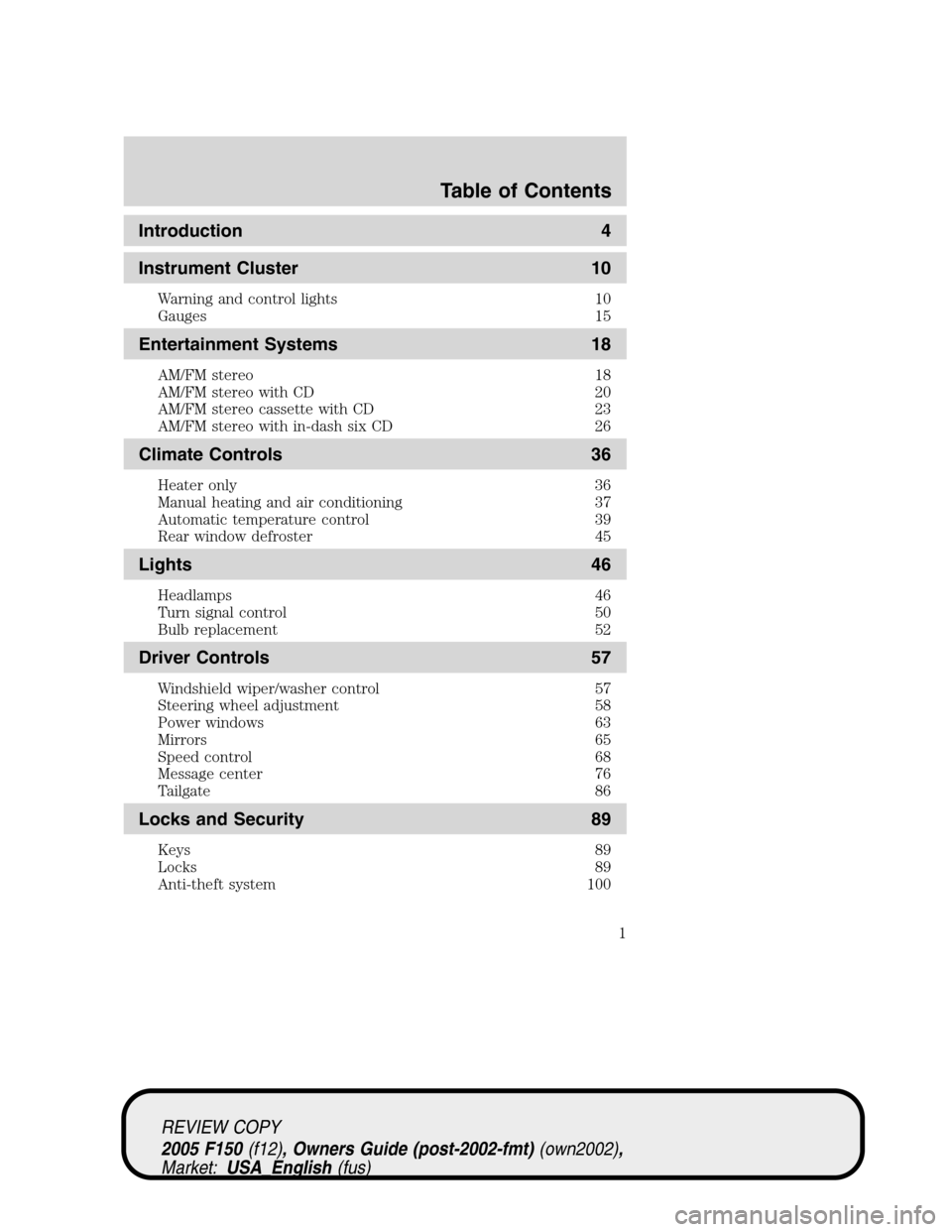
Introduction 4
Instrument Cluster 10
Warning and control lights 10
Gauges 15
Entertainment Systems 18
AM/FM stereo 18
AM/FM stereo with CD 20
AM/FM stereo cassette with CD 23
AM/FM stereo with in-dash six CD 26
Climate Controls 36
Heater only 36
Manual heating and air conditioning 37
Automatic temperature control 39
Rear window defroster 45
Lights 46
Headlamps 46
Turn signal control 50
Bulb replacement 52
Driver Controls 57
Windshield wiper/washer control 57
Steering wheel adjustment 58
Power windows 63
Mirrors 65
Speed control 68
Message center 76
Tailgate 86
Locks and Security 89
Keys 89
Locks 89
Anti-theft system 100
Table of Contents
1
REVIEW COPY
2005 F150(f12), Owners Guide (post-2002-fmt)(own2002),
Market:USA_English(fus)
Table of Contents
Page 8 of 312
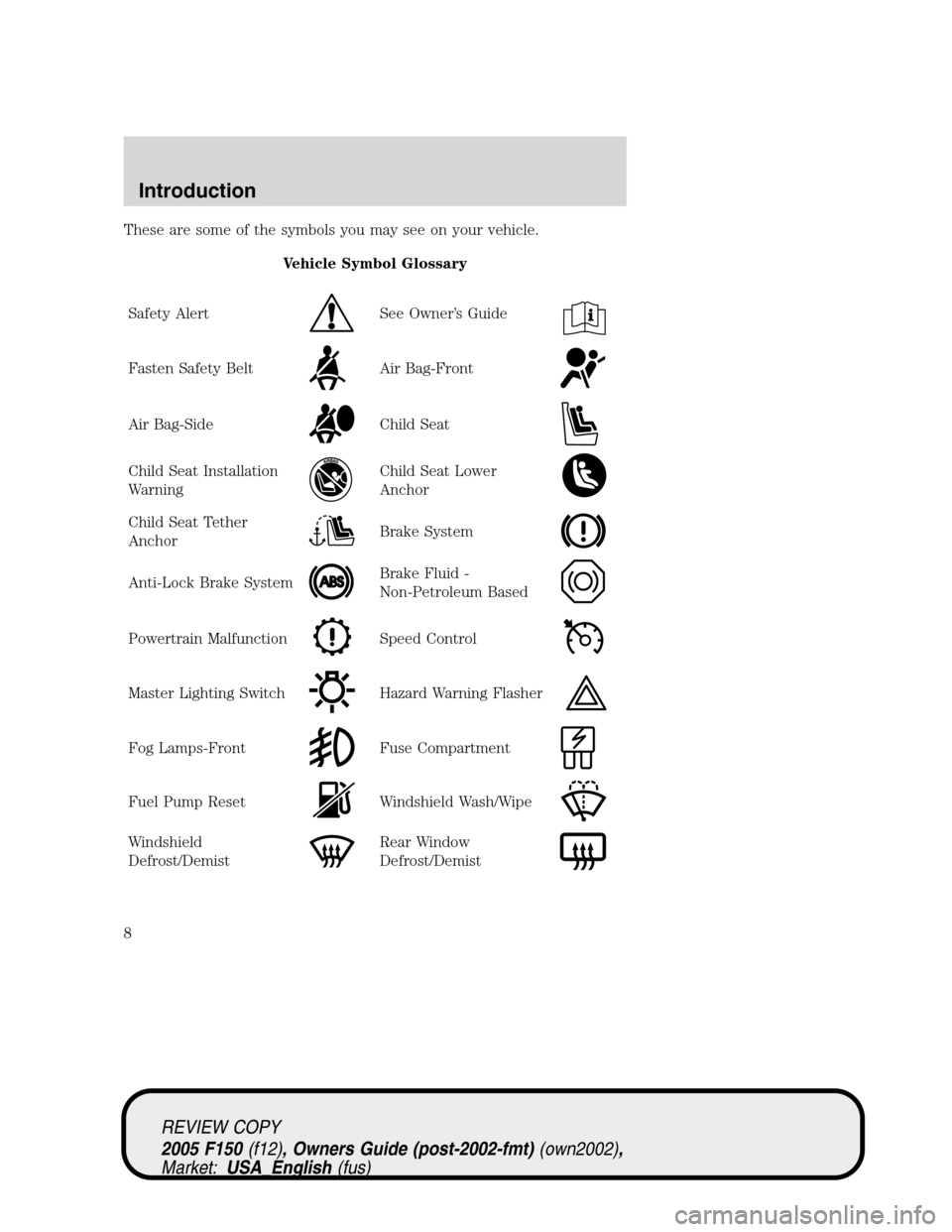
These are some of the symbols you may see on your vehicle.
Vehicle Symbol Glossary
Safety Alert
See Owner’s Guide
Fasten Safety BeltAir Bag-Front
Air Bag-SideChild Seat
Child Seat Installation
WarningChild Seat Lower
Anchor
Child Seat Tether
AnchorBrake System
Anti-Lock Brake SystemBrake Fluid -
Non-Petroleum Based
Powertrain MalfunctionSpeed Control
Master Lighting SwitchHazard Warning Flasher
Fog Lamps-FrontFuse Compartment
Fuel Pump ResetWindshield Wash/Wipe
Windshield
Defrost/DemistRear Window
Defrost/Demist
REVIEW COPY
2005 F150(f12), Owners Guide (post-2002-fmt)(own2002),
Market:USA_English(fus)
Introduction
8
Page 9 of 312
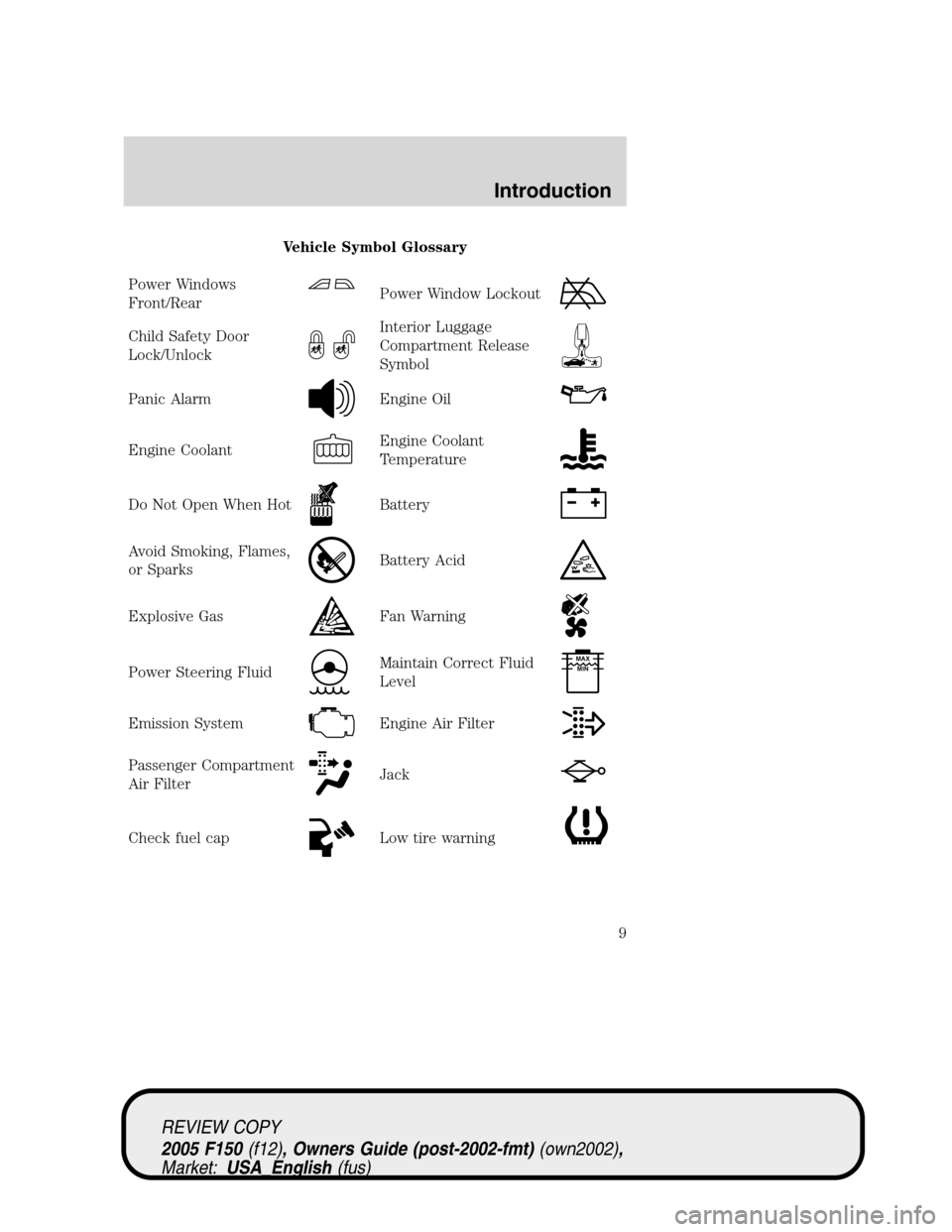
Vehicle Symbol Glossary
Power Windows
Front/Rear
Power Window Lockout
Child Safety Door
Lock/UnlockInterior Luggage
Compartment Release
Symbol
Panic AlarmEngine Oil
Engine CoolantEngine Coolant
Temperature
Do Not Open When HotBattery
Avoid Smoking, Flames,
or SparksBattery Acid
Explosive GasFan Warning
Power Steering FluidMaintain Correct Fluid
LevelMAX
MIN
Emission SystemEngine Air Filter
Passenger Compartment
Air FilterJack
Check fuel capLow tire warning
REVIEW COPY
2005 F150(f12), Owners Guide (post-2002-fmt)(own2002),
Market:USA_English(fus)
Introduction
9
Page 12 of 312
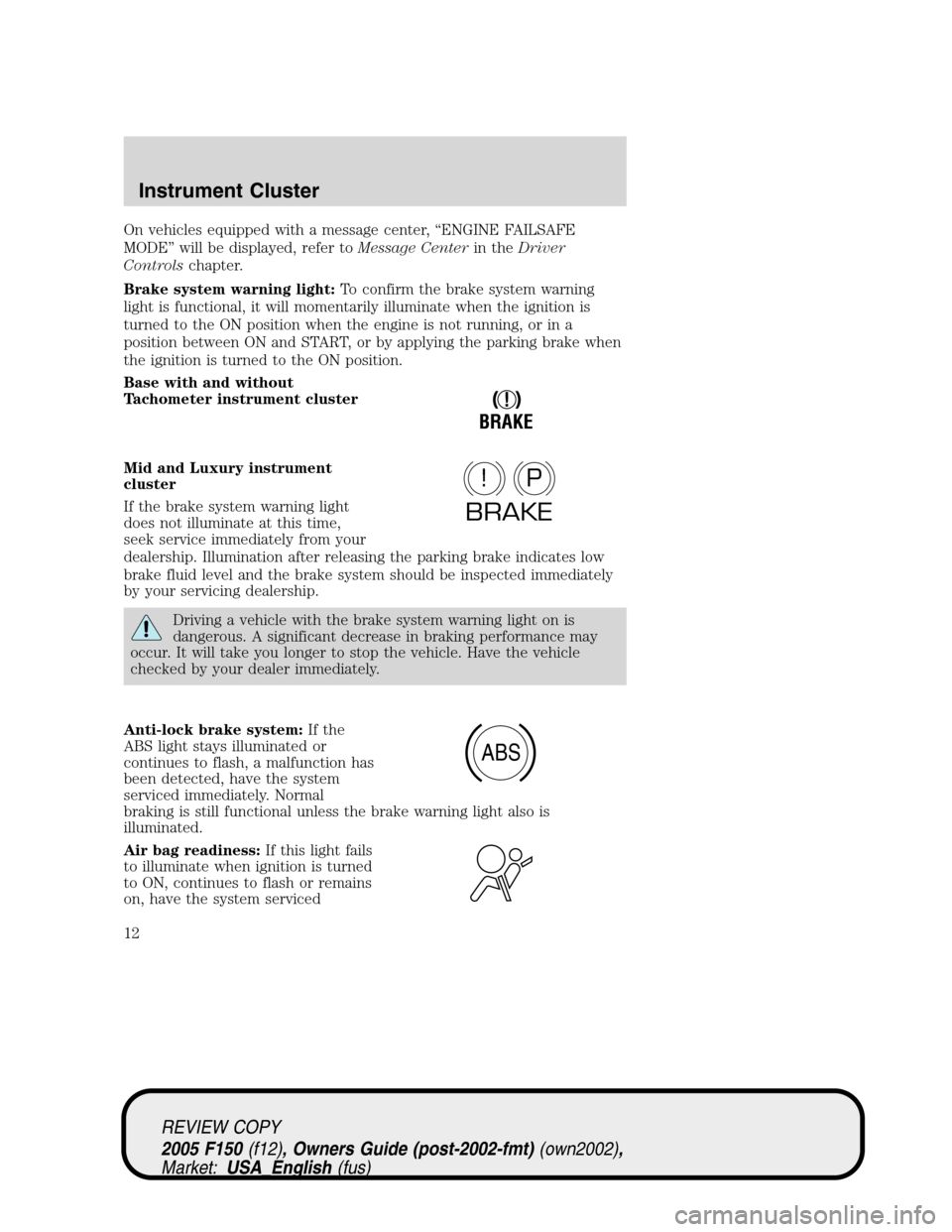
On vehicles equipped with a message center,“ENGINE FAILSAFE
MODE”will be displayed, refer toMessage Centerin theDriver
Controlschapter.
Brake system warning light:To confirm the brake system warning
light is functional, it will momentarily illuminate when the ignition is
turned to the ON position when the engine is not running, or in a
position between ON and START, or by applying the parking brake when
the ignition is turned to the ON position.
Base with and without
Tachometer instrument cluster
Mid and Luxury instrument
cluster
If the brake system warning light
does not illuminate at this time,
seek service immediately from your
dealership. Illumination after releasing the parking brake indicates low
brake fluid level and the brake system should be inspected immediately
by your servicing dealership.
Driving a vehicle with the brake system warning light on is
dangerous. A significant decrease in braking performance may
occur. It will take you longer to stop the vehicle. Have the vehicle
checked by your dealer immediately.
Anti-lock brake system:If the
ABS light stays illuminated or
continues to flash, a malfunction has
been detected, have the system
serviced immediately. Normal
braking is still functional unless the brake warning light also is
illuminated.
Air bag readiness:If this light fails
to illuminate when ignition is turned
to ON, continues to flash or remains
on, have the system serviced
!
BRAKE
P!
BRAKE
ABS
REVIEW COPY
2005 F150(f12), Owners Guide (post-2002-fmt)(own2002),
Market:USA_English(fus)
Instrument Cluster
12
Page 14 of 312
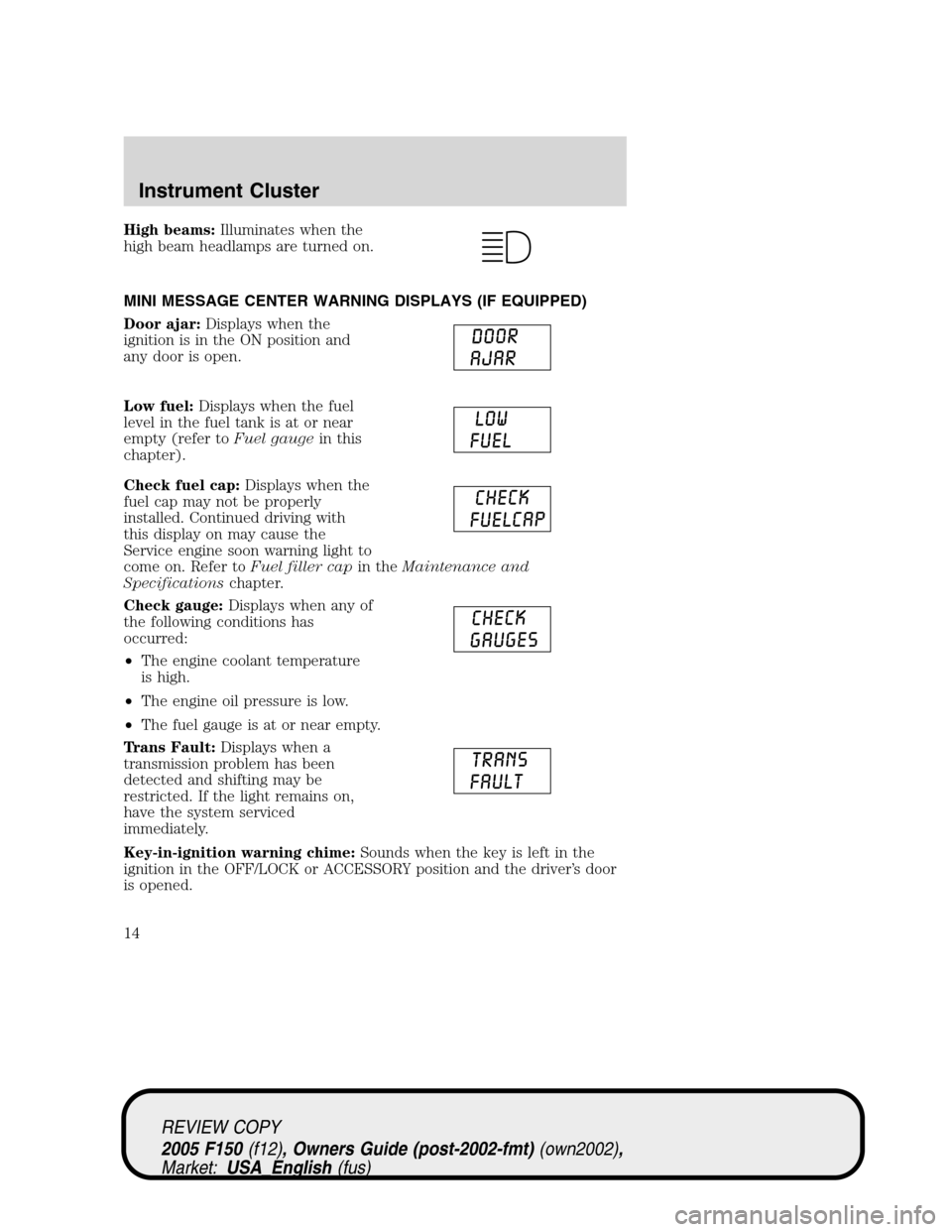
High beams:Illuminates when the
high beam headlamps are turned on.
MINI MESSAGE CENTER WARNING DISPLAYS (IF EQUIPPED)
Door ajar:Displays when the
ignition is in the ON position and
any door is open.
Low fuel:Displays when the fuel
level in the fuel tank is at or near
empty (refer toFuel gaugein this
chapter).
Check fuel cap:Displays when the
fuel cap may not be properly
installed. Continued driving with
this display on may cause the
Service engine soon warning light to
come on. Refer toFuel filler capin theMaintenance and
Specificationschapter.
Check gauge:Displays when any of
the following conditions has
occurred:
•The engine coolant temperature
is high.
•The engine oil pressure is low.
•The fuel gauge is at or near empty.
Trans Fault:Displays when a
transmission problem has been
detected and shifting may be
restricted. If the light remains on,
have the system serviced
immediately.
Key-in-ignition warning chime:Sounds when the key is left in the
ignition in the OFF/LOCK or ACCESSORY position and the driver’s door
is opened.
REVIEW COPY
2005 F150(f12), Owners Guide (post-2002-fmt)(own2002),
Market:USA_English(fus)
Instrument Cluster
14
Page 19 of 312
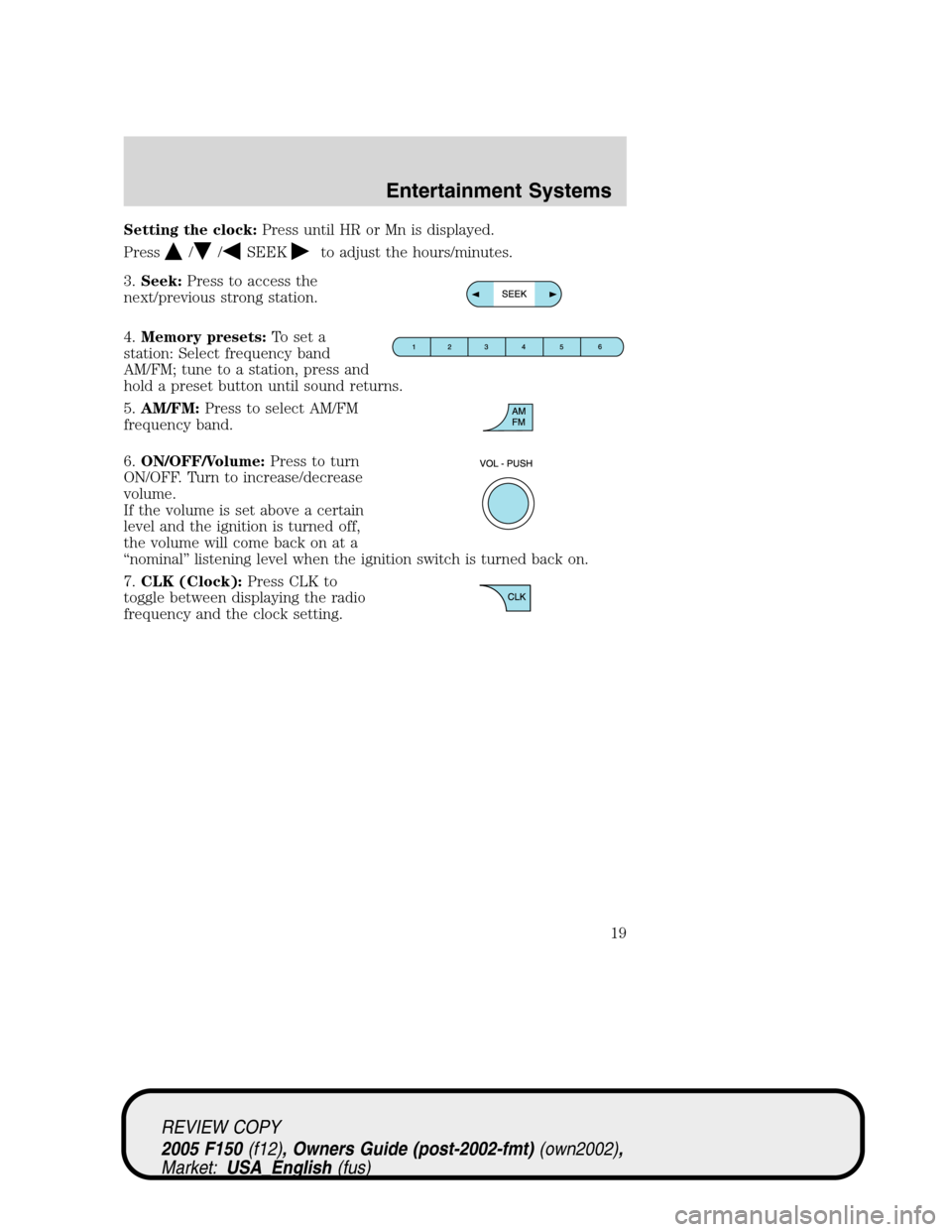
Setting the clock:Press until HR or Mn is displayed.
Press
//SEEKto adjust the hours/minutes.
3.Seek:Press to access the
next/previous strong station.
4.Memory presets:To set a
station: Select frequency band
AM/FM; tune to a station, press and
hold a preset button until sound returns.
5.AM/FM:Press to select AM/FM
frequency band.
6.ON/OFF/Volume:Press to turn
ON/OFF. Turn to increase/decrease
volume.
If the volume is set above a certain
level and the ignition is turned off,
the volume will come back on at a
“nominal”listening level when the ignition switch is turned back on.
7.CLK (Clock):Press CLK to
toggle between displaying the radio
frequency and the clock setting.
REVIEW COPY
2005 F150(f12), Owners Guide (post-2002-fmt)(own2002),
Market:USA_English(fus)
Entertainment Systems
19
Page 21 of 312
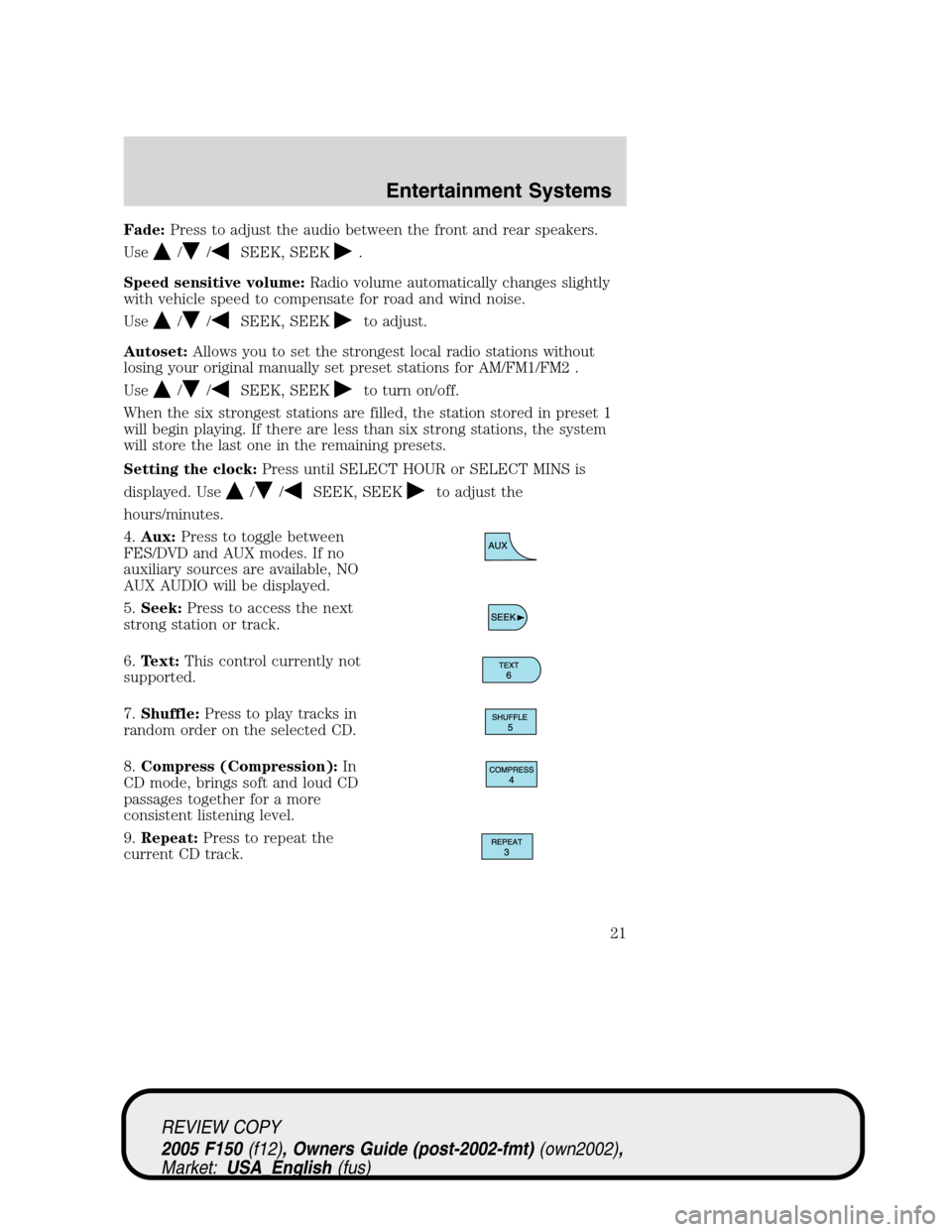
Fade:Press to adjust the audio between the front and rear speakers.
Use
//SEEK, SEEK.
Speed sensitive volume:Radio volume automatically changes slightly
with vehicle speed to compensate for road and wind noise.
Use
//SEEK, SEEKto adjust.
Autoset:Allows you to set the strongest local radio stations without
losing your original manually set preset stations for AM/FM1/FM2 .
Use
//SEEK, SEEKto turn on/off.
When the six strongest stations are filled, the station stored in preset 1
will begin playing. If there are less than six strong stations, the system
will store the last one in the remaining presets.
Setting the clock:Press until SELECT HOUR or SELECT MINS is
displayed. Use
//SEEK, SEEKto adjust the
hours/minutes.
4.Aux:Press to toggle between
FES/DVD and AUX modes. If no
auxiliary sources are available, NO
AUX AUDIO will be displayed.
5.Seek:Press to access the next
strong station or track.
6.Text:This control currently not
supported.
7.Shuffle:Press to play tracks in
random order on the selected CD.
8.Compress (Compression):In
CD mode, brings soft and loud CD
passages together for a more
consistent listening level.
9.Repeat:Press to repeat the
current CD track.
REVIEW COPY
2005 F150(f12), Owners Guide (post-2002-fmt)(own2002),
Market:USA_English(fus)
Entertainment Systems
21
Page 24 of 312
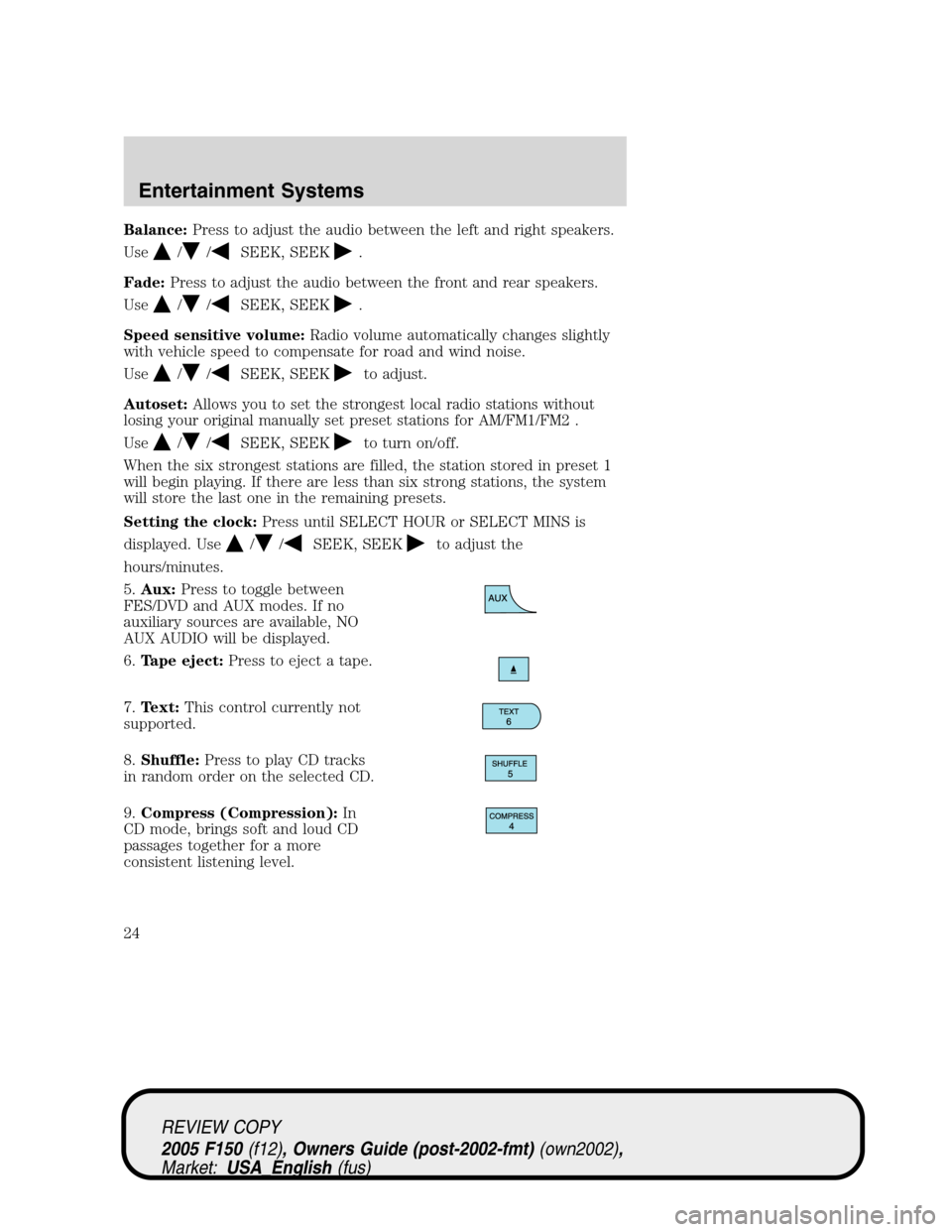
Balance:Press to adjust the audio between the left and right speakers.
Use
//SEEK, SEEK.
Fade:Press to adjust the audio between the front and rear speakers.
Use
//SEEK, SEEK.
Speed sensitive volume:Radio volume automatically changes slightly
with vehicle speed to compensate for road and wind noise.
Use
//SEEK, SEEKto adjust.
Autoset:Allows you to set the strongest local radio stations without
losing your original manually set preset stations for AM/FM1/FM2 .
Use
//SEEK, SEEKto turn on/off.
When the six strongest stations are filled, the station stored in preset 1
will begin playing. If there are less than six strong stations, the system
will store the last one in the remaining presets.
Setting the clock:Press until SELECT HOUR or SELECT MINS is
displayed. Use
//SEEK, SEEKto adjust the
hours/minutes.
5.Aux:Press to toggle between
FES/DVD and AUX modes. If no
auxiliary sources are available, NO
AUX AUDIO will be displayed.
6.Tape eject:Press to eject a tape.
7.Text:This control currently not
supported.
8.Shuffle:Press to play CD tracks
in random order on the selected CD.
9.Compress (Compression):In
CD mode, brings soft and loud CD
passages together for a more
consistent listening level.
REVIEW COPY
2005 F150(f12), Owners Guide (post-2002-fmt)(own2002),
Market:USA_English(fus)
Entertainment Systems
24
Page 27 of 312
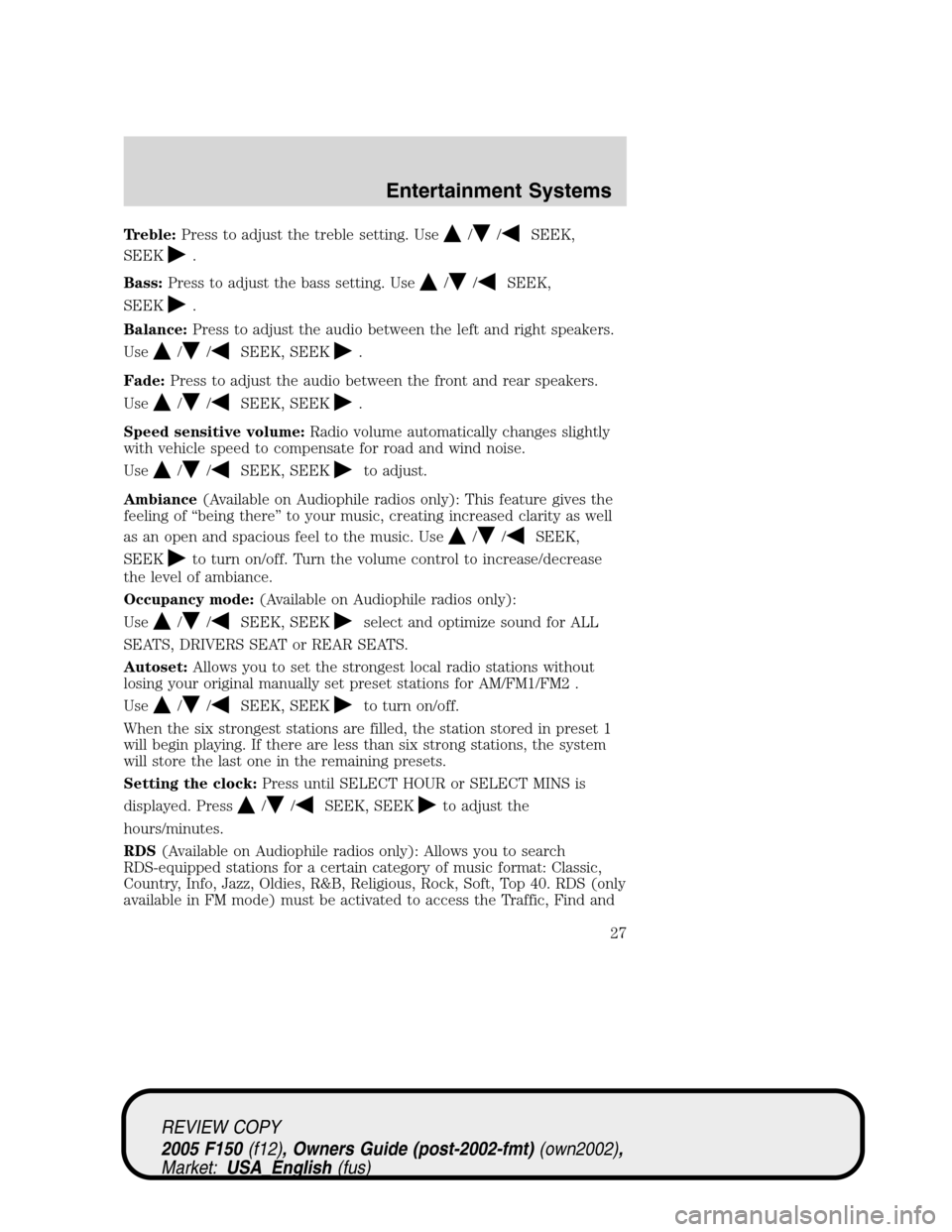
Treble:Press to adjust the treble setting. Use//SEEK,
SEEK
.
Bass:Press to adjust the bass setting. Use
//SEEK,
SEEK
.
Balance:Press to adjust the audio between the left and right speakers.
Use
//SEEK, SEEK.
Fade:Press to adjust the audio between the front and rear speakers.
Use
//SEEK, SEEK.
Speed sensitive volume:Radio volume automatically changes slightly
with vehicle speed to compensate for road and wind noise.
Use
//SEEK, SEEKto adjust.
Ambiance(Available on Audiophile radios only): This feature gives the
feeling of“being there”to your music, creating increased clarity as well
as an open and spacious feel to the music. Use
//SEEK,
SEEK
to turn on/off. Turn the volume control to increase/decrease
the level of ambiance.
Occupancy mode:(Available on Audiophile radios only):
Use
//SEEK, SEEKselect and optimize sound for ALL
SEATS, DRIVERS SEAT or REAR SEATS.
Autoset:Allows you to set the strongest local radio stations without
losing your original manually set preset stations for AM/FM1/FM2 .
Use
//SEEK, SEEKto turn on/off.
When the six strongest stations are filled, the station stored in preset 1
will begin playing. If there are less than six strong stations, the system
will store the last one in the remaining presets.
Setting the clock:Press until SELECT HOUR or SELECT MINS is
displayed. Press
//SEEK, SEEKto adjust the
hours/minutes.
RDS(Available on Audiophile radios only): Allows you to search
RDS-equipped stations for a certain category of music format: Classic,
Country, Info, Jazz, Oldies, R&B, Religious, Rock, Soft, Top 40. RDS (only
available in FM mode) must be activated to access the Traffic, Find and
REVIEW COPY
2005 F150(f12), Owners Guide (post-2002-fmt)(own2002),
Market:USA_English(fus)
Entertainment Systems
27
Page 31 of 312
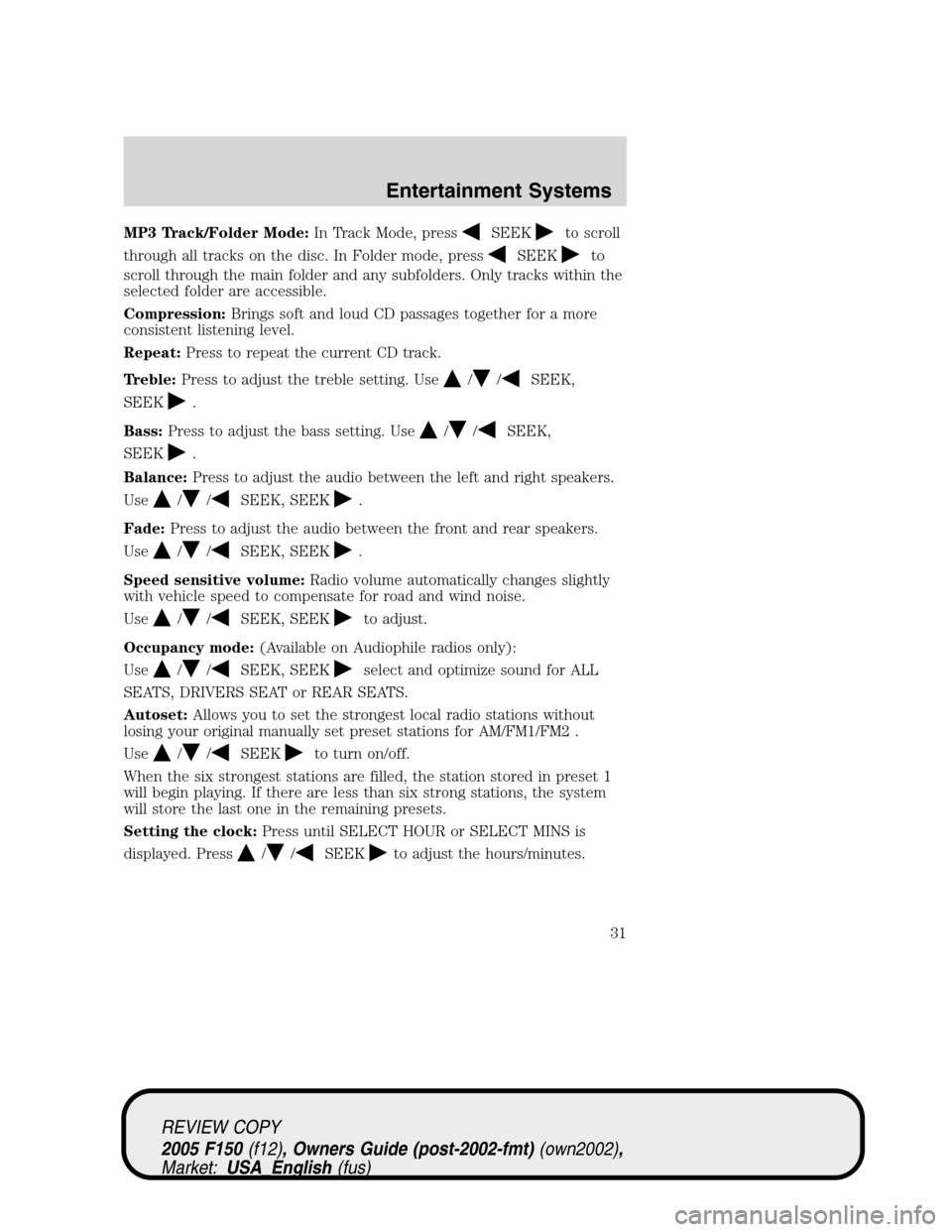
MP3 Track/Folder Mode:In Track Mode, pressSEEKto scroll
through all tracks on the disc. In Folder mode, press
SEEKto
scroll through the main folder and any subfolders. Only tracks within the
selected folder are accessible.
Compression:Brings soft and loud CD passages together for a more
consistent listening level.
Repeat:Press to repeat the current CD track.
Treble:Press to adjust the treble setting. Use
//SEEK,
SEEK
.
Bass:Press to adjust the bass setting. Use
//SEEK,
SEEK
.
Balance:Press to adjust the audio between the left and right speakers.
Use
//SEEK, SEEK.
Fade:Press to adjust the audio between the front and rear speakers.
Use
//SEEK, SEEK.
Speed sensitive volume:Radio volume automatically changes slightly
with vehicle speed to compensate for road and wind noise.
Use
//SEEK, SEEKto adjust.
Occupancy mode:(Available on Audiophile radios only):
Use
//SEEK, SEEKselect and optimize sound for ALL
SEATS, DRIVERS SEAT or REAR SEATS.
Autoset:Allows you to set the strongest local radio stations without
losing your original manually set preset stations for AM/FM1/FM2 .
Use
//SEEKto turn on/off.
When the six strongest stations are filled, the station stored in preset 1
will begin playing. If there are less than six strong stations, the system
will store the last one in the remaining presets.
Setting the clock:Press until SELECT HOUR or SELECT MINS is
displayed. Press
//SEEKto adjust the hours/minutes.
REVIEW COPY
2005 F150(f12), Owners Guide (post-2002-fmt)(own2002),
Market:USA_English(fus)
Entertainment Systems
31