set clock FORD F150 2005 11.G Owners Manual
[x] Cancel search | Manufacturer: FORD, Model Year: 2005, Model line: F150, Model: FORD F150 2005 11.GPages: 312, PDF Size: 4.15 MB
Page 19 of 312
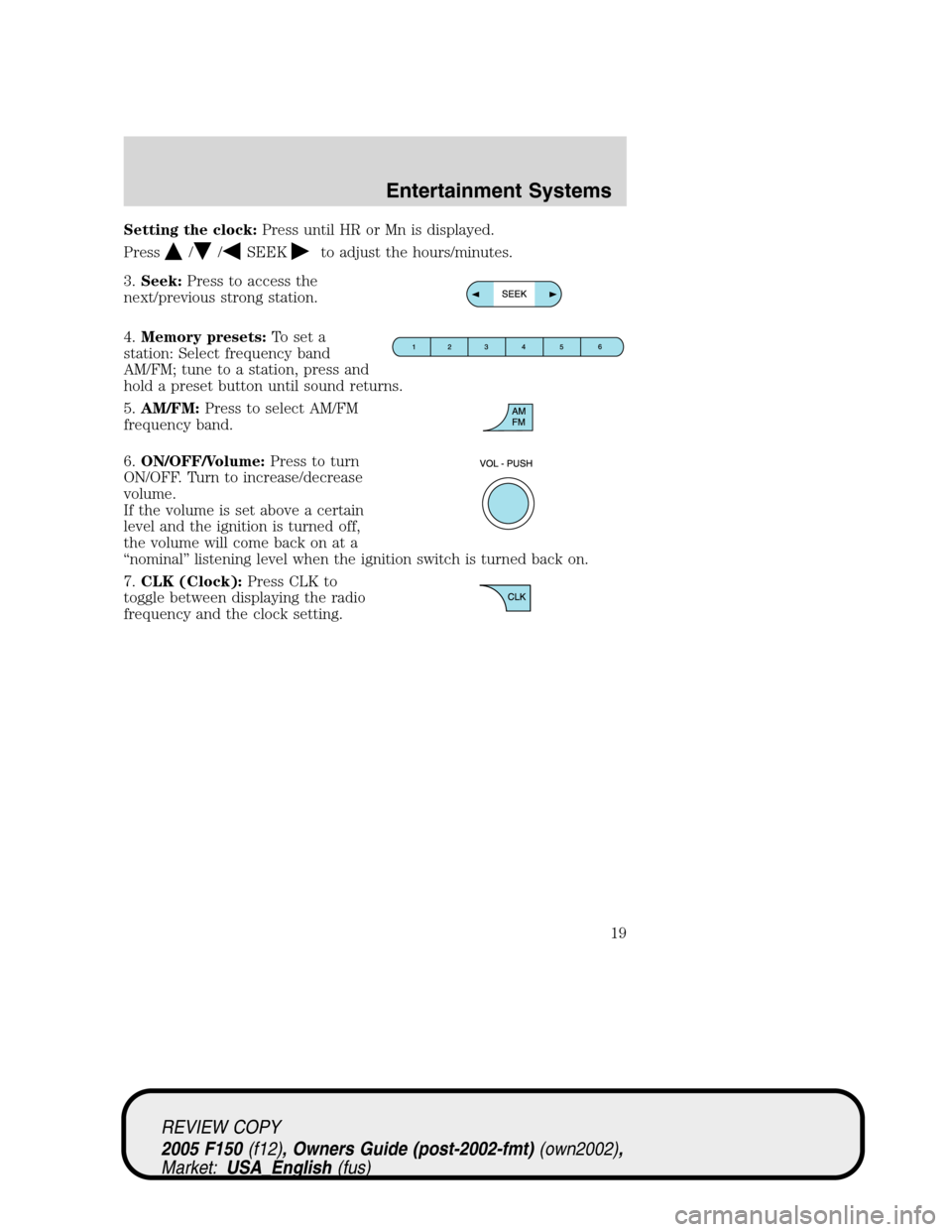
Setting the clock:Press until HR or Mn is displayed.
Press
//SEEKto adjust the hours/minutes.
3.Seek:Press to access the
next/previous strong station.
4.Memory presets:To set a
station: Select frequency band
AM/FM; tune to a station, press and
hold a preset button until sound returns.
5.AM/FM:Press to select AM/FM
frequency band.
6.ON/OFF/Volume:Press to turn
ON/OFF. Turn to increase/decrease
volume.
If the volume is set above a certain
level and the ignition is turned off,
the volume will come back on at a
“nominal”listening level when the ignition switch is turned back on.
7.CLK (Clock):Press CLK to
toggle between displaying the radio
frequency and the clock setting.
REVIEW COPY
2005 F150(f12), Owners Guide (post-2002-fmt)(own2002),
Market:USA_English(fus)
Entertainment Systems
19
Page 21 of 312
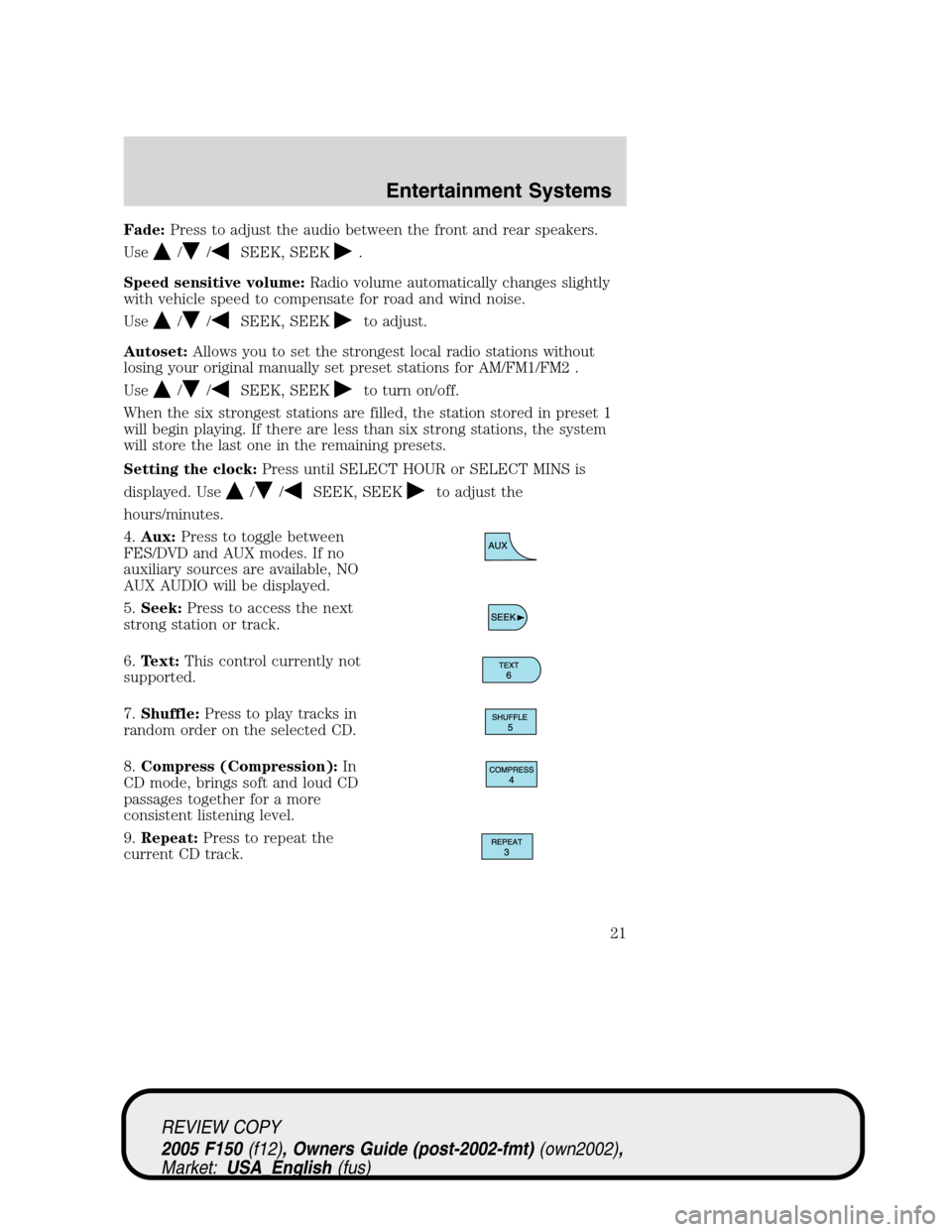
Fade:Press to adjust the audio between the front and rear speakers.
Use
//SEEK, SEEK.
Speed sensitive volume:Radio volume automatically changes slightly
with vehicle speed to compensate for road and wind noise.
Use
//SEEK, SEEKto adjust.
Autoset:Allows you to set the strongest local radio stations without
losing your original manually set preset stations for AM/FM1/FM2 .
Use
//SEEK, SEEKto turn on/off.
When the six strongest stations are filled, the station stored in preset 1
will begin playing. If there are less than six strong stations, the system
will store the last one in the remaining presets.
Setting the clock:Press until SELECT HOUR or SELECT MINS is
displayed. Use
//SEEK, SEEKto adjust the
hours/minutes.
4.Aux:Press to toggle between
FES/DVD and AUX modes. If no
auxiliary sources are available, NO
AUX AUDIO will be displayed.
5.Seek:Press to access the next
strong station or track.
6.Text:This control currently not
supported.
7.Shuffle:Press to play tracks in
random order on the selected CD.
8.Compress (Compression):In
CD mode, brings soft and loud CD
passages together for a more
consistent listening level.
9.Repeat:Press to repeat the
current CD track.
REVIEW COPY
2005 F150(f12), Owners Guide (post-2002-fmt)(own2002),
Market:USA_English(fus)
Entertainment Systems
21
Page 24 of 312
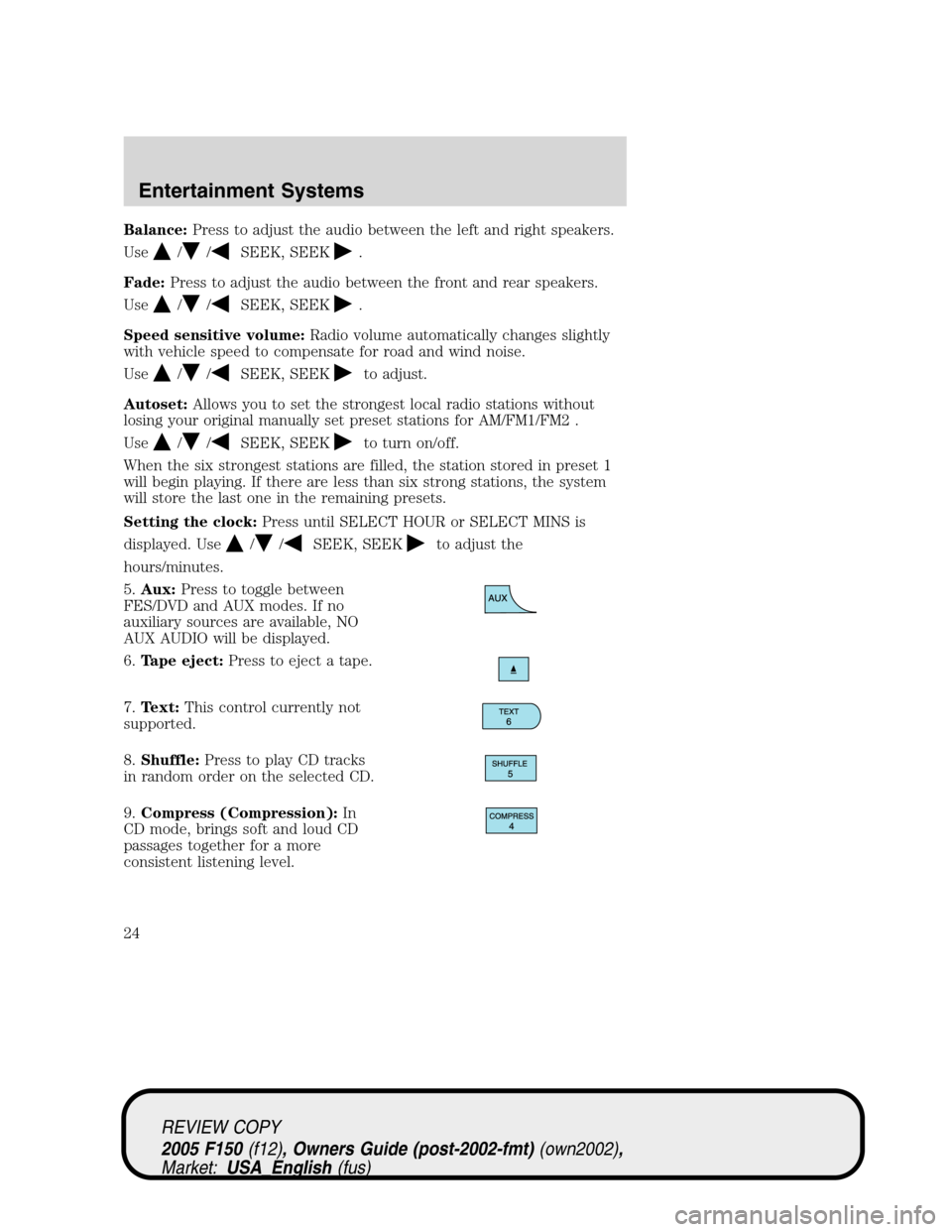
Balance:Press to adjust the audio between the left and right speakers.
Use
//SEEK, SEEK.
Fade:Press to adjust the audio between the front and rear speakers.
Use
//SEEK, SEEK.
Speed sensitive volume:Radio volume automatically changes slightly
with vehicle speed to compensate for road and wind noise.
Use
//SEEK, SEEKto adjust.
Autoset:Allows you to set the strongest local radio stations without
losing your original manually set preset stations for AM/FM1/FM2 .
Use
//SEEK, SEEKto turn on/off.
When the six strongest stations are filled, the station stored in preset 1
will begin playing. If there are less than six strong stations, the system
will store the last one in the remaining presets.
Setting the clock:Press until SELECT HOUR or SELECT MINS is
displayed. Use
//SEEK, SEEKto adjust the
hours/minutes.
5.Aux:Press to toggle between
FES/DVD and AUX modes. If no
auxiliary sources are available, NO
AUX AUDIO will be displayed.
6.Tape eject:Press to eject a tape.
7.Text:This control currently not
supported.
8.Shuffle:Press to play CD tracks
in random order on the selected CD.
9.Compress (Compression):In
CD mode, brings soft and loud CD
passages together for a more
consistent listening level.
REVIEW COPY
2005 F150(f12), Owners Guide (post-2002-fmt)(own2002),
Market:USA_English(fus)
Entertainment Systems
24
Page 27 of 312
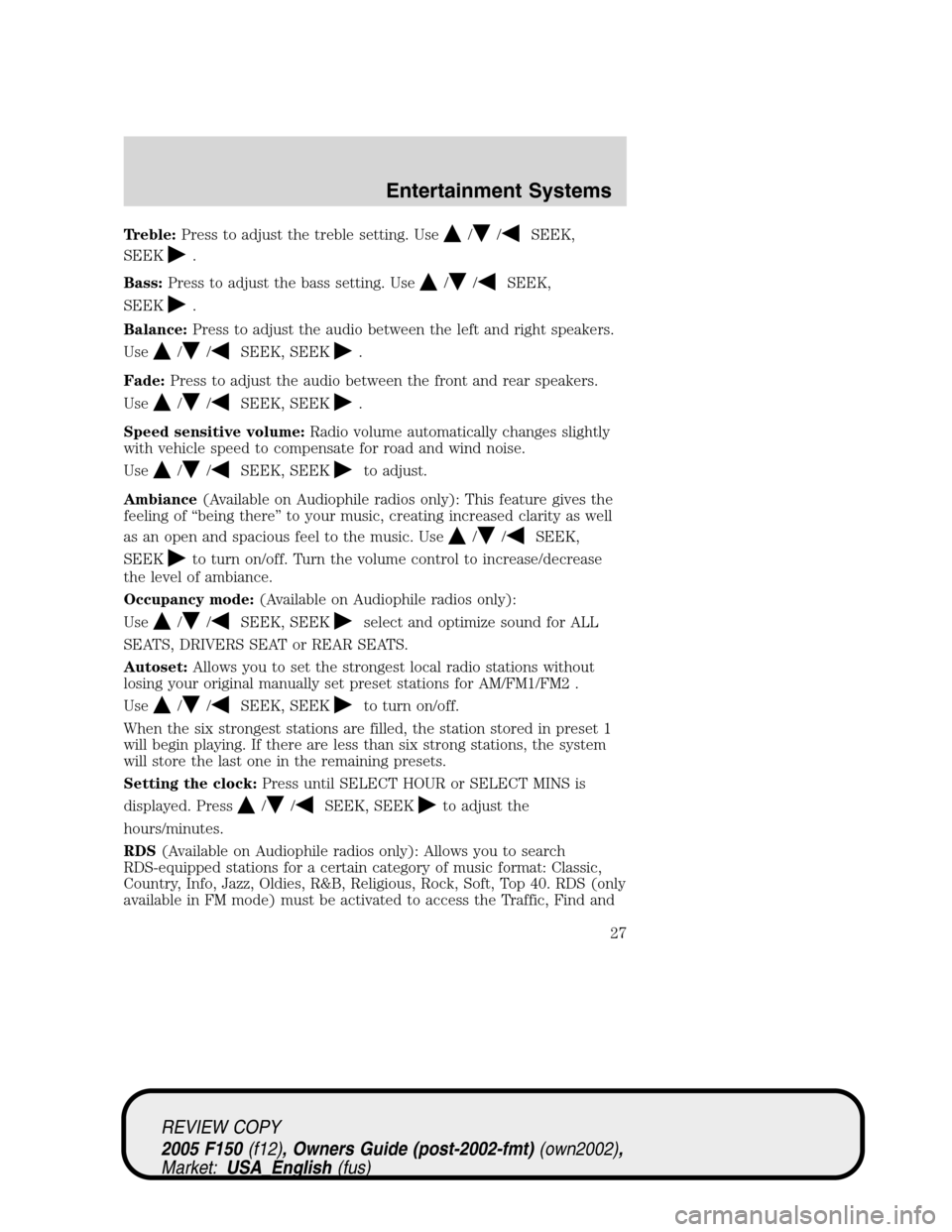
Treble:Press to adjust the treble setting. Use//SEEK,
SEEK
.
Bass:Press to adjust the bass setting. Use
//SEEK,
SEEK
.
Balance:Press to adjust the audio between the left and right speakers.
Use
//SEEK, SEEK.
Fade:Press to adjust the audio between the front and rear speakers.
Use
//SEEK, SEEK.
Speed sensitive volume:Radio volume automatically changes slightly
with vehicle speed to compensate for road and wind noise.
Use
//SEEK, SEEKto adjust.
Ambiance(Available on Audiophile radios only): This feature gives the
feeling of“being there”to your music, creating increased clarity as well
as an open and spacious feel to the music. Use
//SEEK,
SEEK
to turn on/off. Turn the volume control to increase/decrease
the level of ambiance.
Occupancy mode:(Available on Audiophile radios only):
Use
//SEEK, SEEKselect and optimize sound for ALL
SEATS, DRIVERS SEAT or REAR SEATS.
Autoset:Allows you to set the strongest local radio stations without
losing your original manually set preset stations for AM/FM1/FM2 .
Use
//SEEK, SEEKto turn on/off.
When the six strongest stations are filled, the station stored in preset 1
will begin playing. If there are less than six strong stations, the system
will store the last one in the remaining presets.
Setting the clock:Press until SELECT HOUR or SELECT MINS is
displayed. Press
//SEEK, SEEKto adjust the
hours/minutes.
RDS(Available on Audiophile radios only): Allows you to search
RDS-equipped stations for a certain category of music format: Classic,
Country, Info, Jazz, Oldies, R&B, Religious, Rock, Soft, Top 40. RDS (only
available in FM mode) must be activated to access the Traffic, Find and
REVIEW COPY
2005 F150(f12), Owners Guide (post-2002-fmt)(own2002),
Market:USA_English(fus)
Entertainment Systems
27
Page 31 of 312
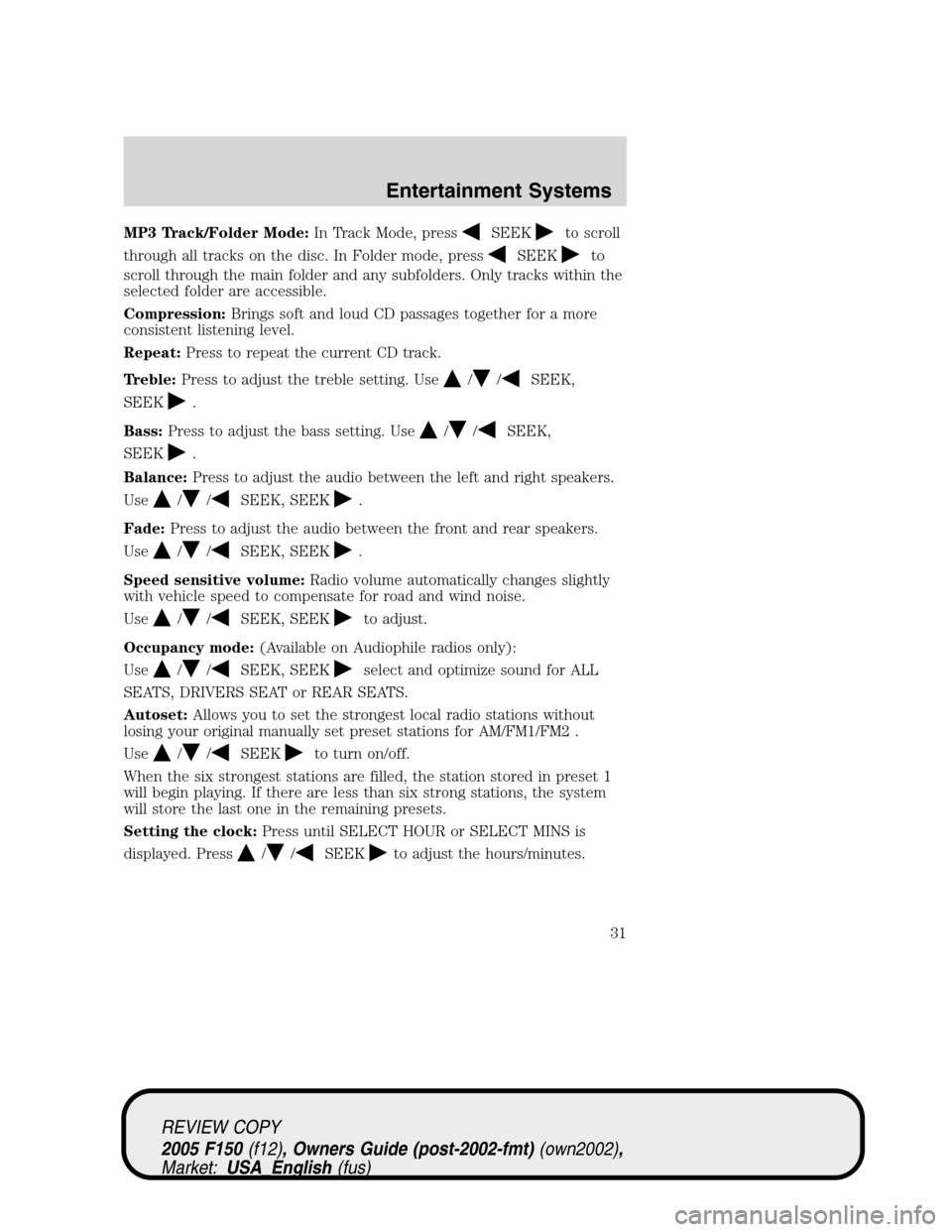
MP3 Track/Folder Mode:In Track Mode, pressSEEKto scroll
through all tracks on the disc. In Folder mode, press
SEEKto
scroll through the main folder and any subfolders. Only tracks within the
selected folder are accessible.
Compression:Brings soft and loud CD passages together for a more
consistent listening level.
Repeat:Press to repeat the current CD track.
Treble:Press to adjust the treble setting. Use
//SEEK,
SEEK
.
Bass:Press to adjust the bass setting. Use
//SEEK,
SEEK
.
Balance:Press to adjust the audio between the left and right speakers.
Use
//SEEK, SEEK.
Fade:Press to adjust the audio between the front and rear speakers.
Use
//SEEK, SEEK.
Speed sensitive volume:Radio volume automatically changes slightly
with vehicle speed to compensate for road and wind noise.
Use
//SEEK, SEEKto adjust.
Occupancy mode:(Available on Audiophile radios only):
Use
//SEEK, SEEKselect and optimize sound for ALL
SEATS, DRIVERS SEAT or REAR SEATS.
Autoset:Allows you to set the strongest local radio stations without
losing your original manually set preset stations for AM/FM1/FM2 .
Use
//SEEKto turn on/off.
When the six strongest stations are filled, the station stored in preset 1
will begin playing. If there are less than six strong stations, the system
will store the last one in the remaining presets.
Setting the clock:Press until SELECT HOUR or SELECT MINS is
displayed. Press
//SEEKto adjust the hours/minutes.
REVIEW COPY
2005 F150(f12), Owners Guide (post-2002-fmt)(own2002),
Market:USA_English(fus)
Entertainment Systems
31
Page 160 of 312
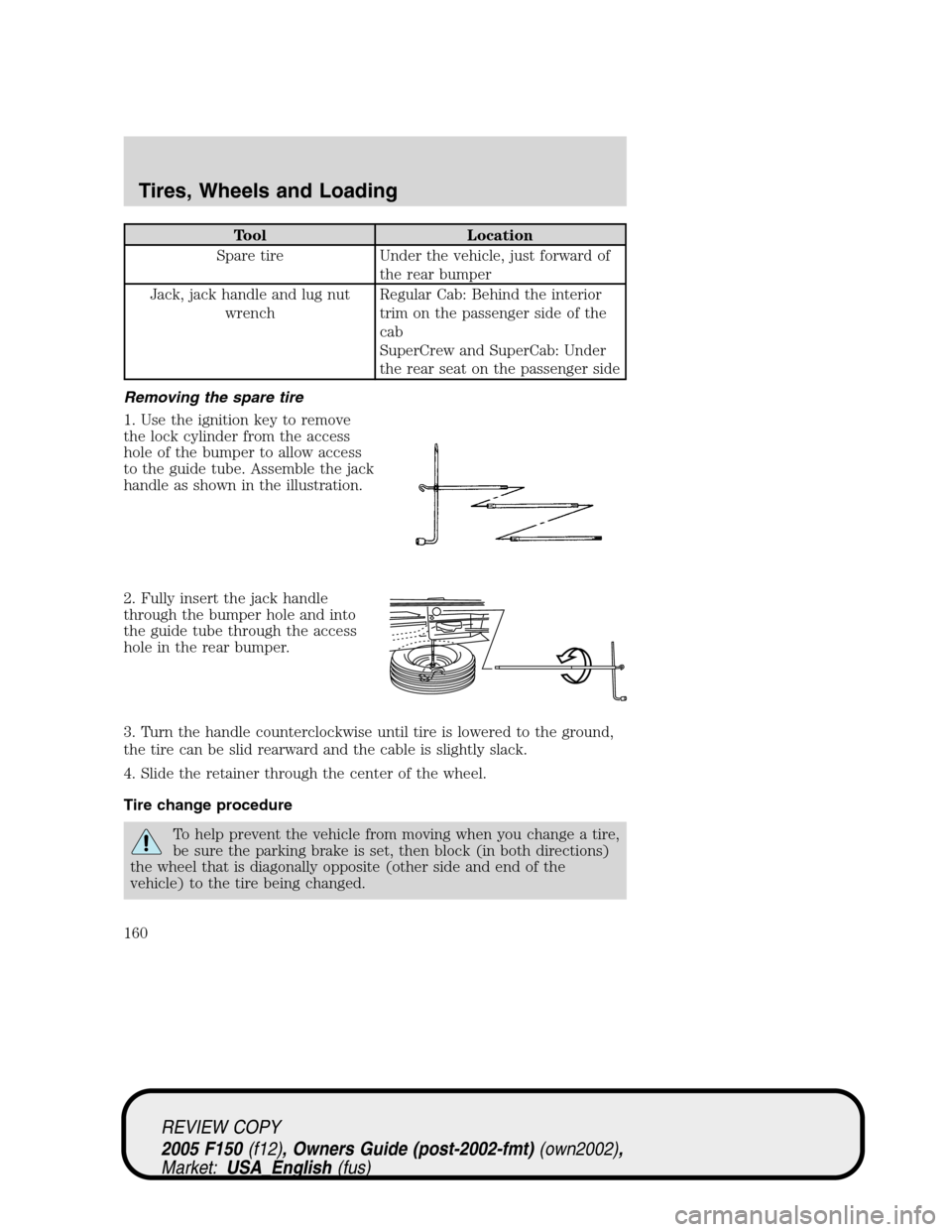
Tool Location
Spare tire Under the vehicle, just forward of
the rear bumper
Jack, jack handle and lug nut
wrenchRegular Cab: Behind the interior
trim on the passenger side of the
cab
SuperCrew and SuperCab: Under
the rear seat on the passenger side
Removing the spare tire
1. Use the ignition key to remove
the lock cylinder from the access
hole of the bumper to allow access
to the guide tube. Assemble the jack
handle as shown in the illustration.
2. Fully insert the jack handle
through the bumper hole and into
the guide tube through the access
hole in the rear bumper.
3. Turn the handle counterclockwise until tire is lowered to the ground,
the tire can be slid rearward and the cable is slightly slack.
4. Slide the retainer through the center of the wheel.
Tire change procedure
To help prevent the vehicle from moving when you change a tire,
be sure the parking brake is set, then block (in both directions)
the wheel that is diagonally opposite (other side and end of the
vehicle) to the tire being changed.
REVIEW COPY
2005 F150(f12), Owners Guide (post-2002-fmt)(own2002),
Market:USA_English(fus)
Tires, Wheels and Loading
160
Page 161 of 312
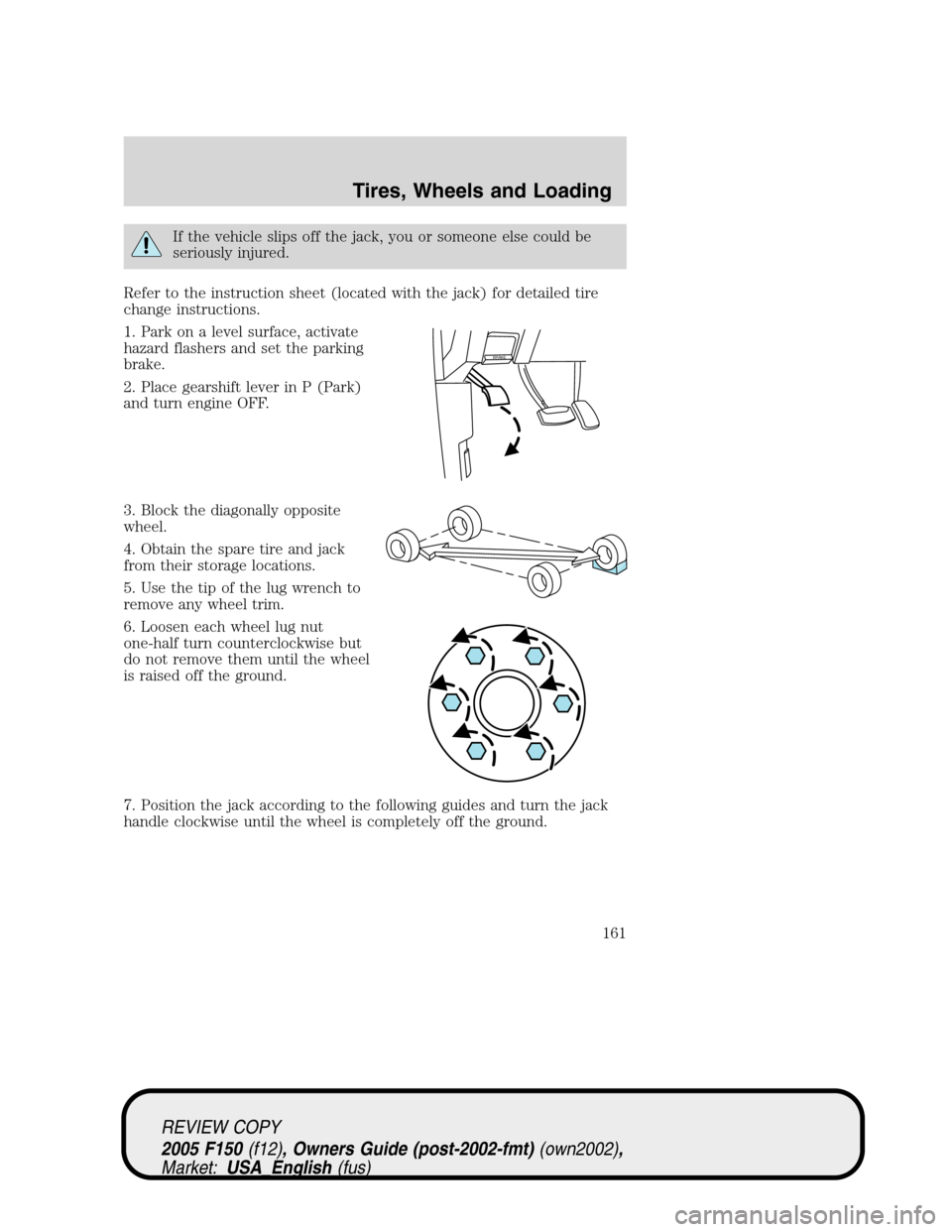
If the vehicle slips off the jack, you or someone else could be
seriously injured.
Refer to the instruction sheet (located with the jack) for detailed tire
change instructions.
1. Park on a level surface, activate
hazard flashers and set the parking
brake.
2. Place gearshift lever in P (Park)
and turn engine OFF.
3. Block the diagonally opposite
wheel.
4. Obtain the spare tire and jack
from their storage locations.
5. Use the tip of the lug wrench to
remove any wheel trim.
6. Loosen each wheel lug nut
one-half turn counterclockwise but
do not remove them until the wheel
is raised off the ground.
7. Position the jack according to the following guides and turn the jack
handle clockwise until the wheel is completely off the ground.
BRAKE
REVIEW COPY
2005 F150(f12), Owners Guide (post-2002-fmt)(own2002),
Market:USA_English(fus)
Tires, Wheels and Loading
161
Page 264 of 312
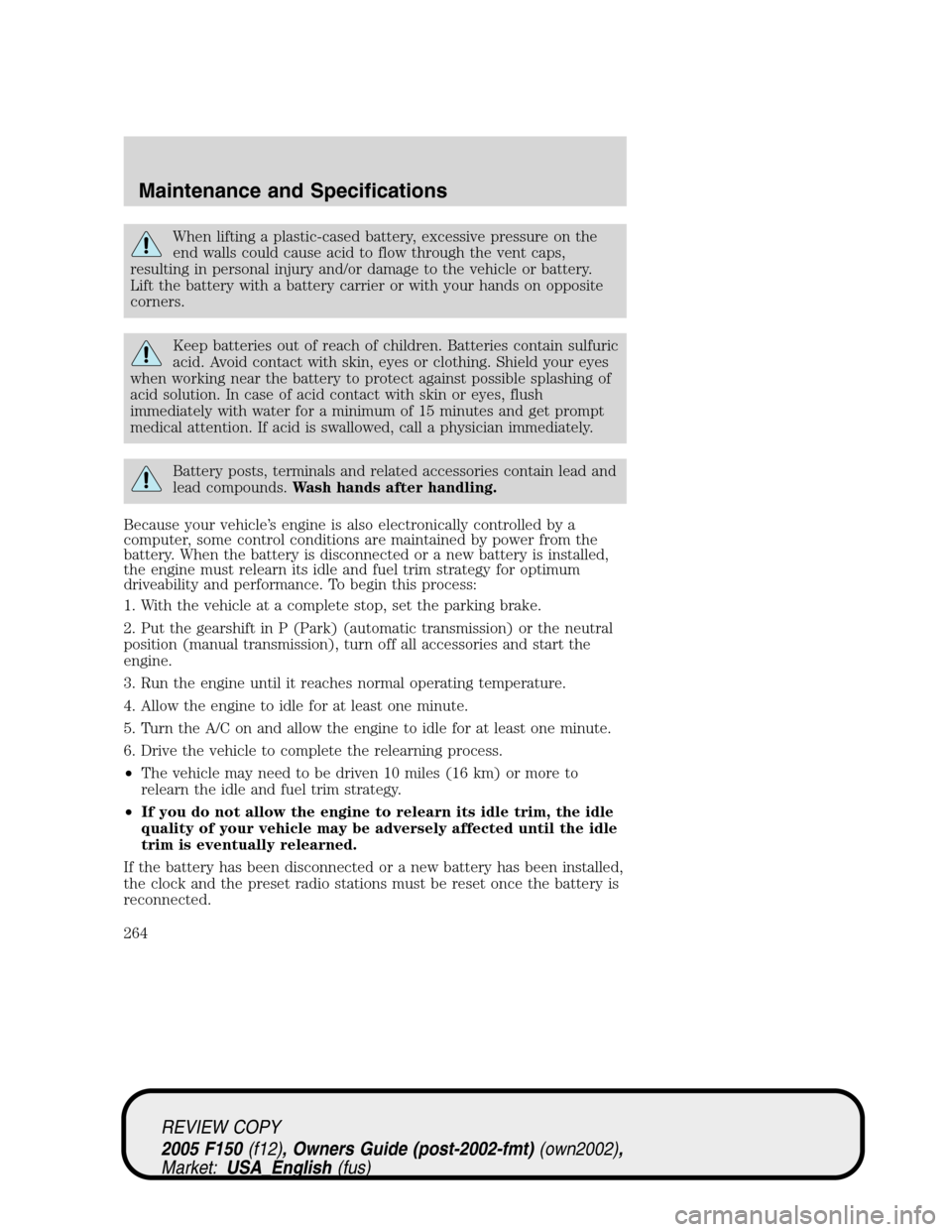
When lifting a plastic-cased battery, excessive pressure on the
end walls could cause acid to flow through the vent caps,
resulting in personal injury and/or damage to the vehicle or battery.
Lift the battery with a battery carrier or with your hands on opposite
corners.
Keep batteries out of reach of children. Batteries contain sulfuric
acid. Avoid contact with skin, eyes or clothing. Shield your eyes
when working near the battery to protect against possible splashing of
acid solution. In case of acid contact with skin or eyes, flush
immediately with water for a minimum of 15 minutes and get prompt
medical attention. If acid is swallowed, call a physician immediately.
Battery posts, terminals and related accessories contain lead and
lead compounds.Wash hands after handling.
Because your vehicle’s engine is also electronically controlled by a
computer, some control conditions are maintained by power from the
battery. When the battery is disconnected or a new battery is installed,
the engine must relearn its idle and fuel trim strategy for optimum
driveability and performance. To begin this process:
1. With the vehicle at a complete stop, set the parking brake.
2. Put the gearshift in P (Park) (automatic transmission) or the neutral
position (manual transmission), turn off all accessories and start the
engine.
3. Run the engine until it reaches normal operating temperature.
4. Allow the engine to idle for at least one minute.
5. Turn the A/C on and allow the engine to idle for at least one minute.
6. Drive the vehicle to complete the relearning process.
•The vehicle may need to be driven 10 miles (16 km) or more to
relearn the idle and fuel trim strategy.
•If you do not allow the engine to relearn its idle trim, the idle
quality of your vehicle may be adversely affected until the idle
trim is eventually relearned.
If the battery has been disconnected or a new battery has been installed,
the clock and the preset radio stations must be reset once the battery is
reconnected.
REVIEW COPY
2005 F150(f12), Owners Guide (post-2002-fmt)(own2002),
Market:USA_English(fus)
Maintenance and Specifications
264
Page 308 of 312
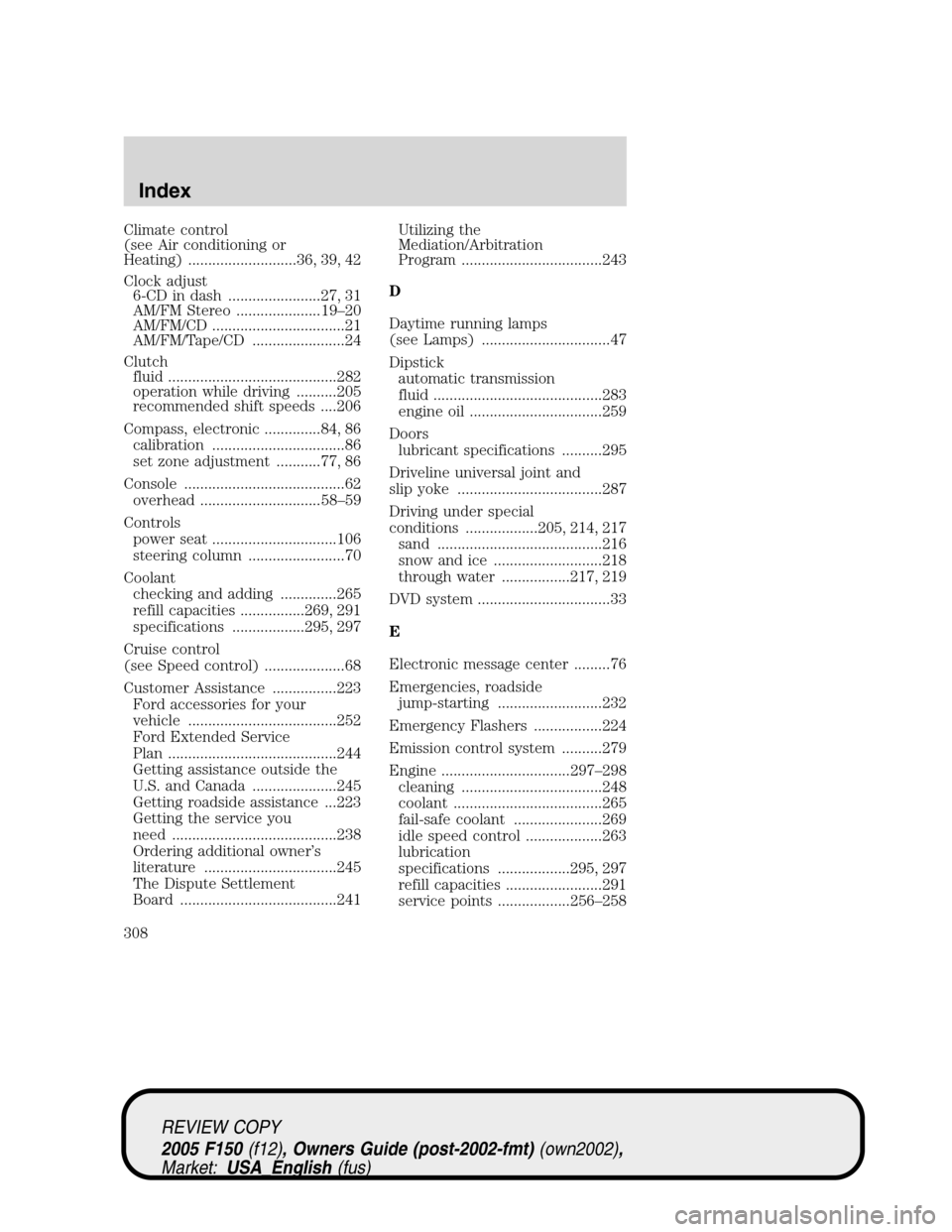
Climate control
(see Air conditioning or
Heating) ...........................36, 39, 42
Clock adjust
6-CD in dash .......................27, 31
AM/FM Stereo .....................19–20
AM/FM/CD .................................21
AM/FM/Tape/CD .......................24
Clutch
fluid ..........................................282
operation while driving ..........205
recommended shift speeds ....206
Compass, electronic ..............84, 86
calibration .................................86
set zone adjustment ...........77, 86
Console ........................................62
overhead ..............................58–59
Controls
power seat ...............................106
steering column ........................70
Coolant
checking and adding ..............265
refill capacities ................269, 291
specifications ..................295, 297
Cruise control
(see Speed control) ....................68
Customer Assistance ................223
Ford accessories for your
vehicle .....................................252
Ford Extended Service
Plan ..........................................244
Getting assistance outside the
U.S. and Canada .....................245
Getting roadside assistance ...223
Getting the service you
need .........................................238
Ordering additional owner’s
literature .................................245
The Dispute Settlement
Board .......................................241Utilizing the
Mediation/Arbitration
Program ...................................243
D
Daytime running lamps
(see Lamps) ................................47
Dipstick
automatic transmission
fluid ..........................................283
engine oil .................................259
Doors
lubricant specifications ..........295
Driveline universal joint and
slip yoke ....................................287
Driving under special
conditions ..................205, 214, 217
sand .........................................216
snow and ice ...........................218
through water .................217, 219
DVD system .................................33
E
Electronic message center .........76
Emergencies, roadside
jump-starting ..........................232
Emergency Flashers .................224
Emission control system ..........279
Engine ................................297–298
cleaning ...................................248
coolant .....................................265
fail-safe coolant ......................269
idle speed control ...................263
lubrication
specifications ..................295, 297
refill capacities ........................291
service points ..................256–258
REVIEW COPY
2005 F150(f12), Owners Guide (post-2002-fmt)(own2002),
Market:USA_English(fus)
Index
308
Page 311 of 312
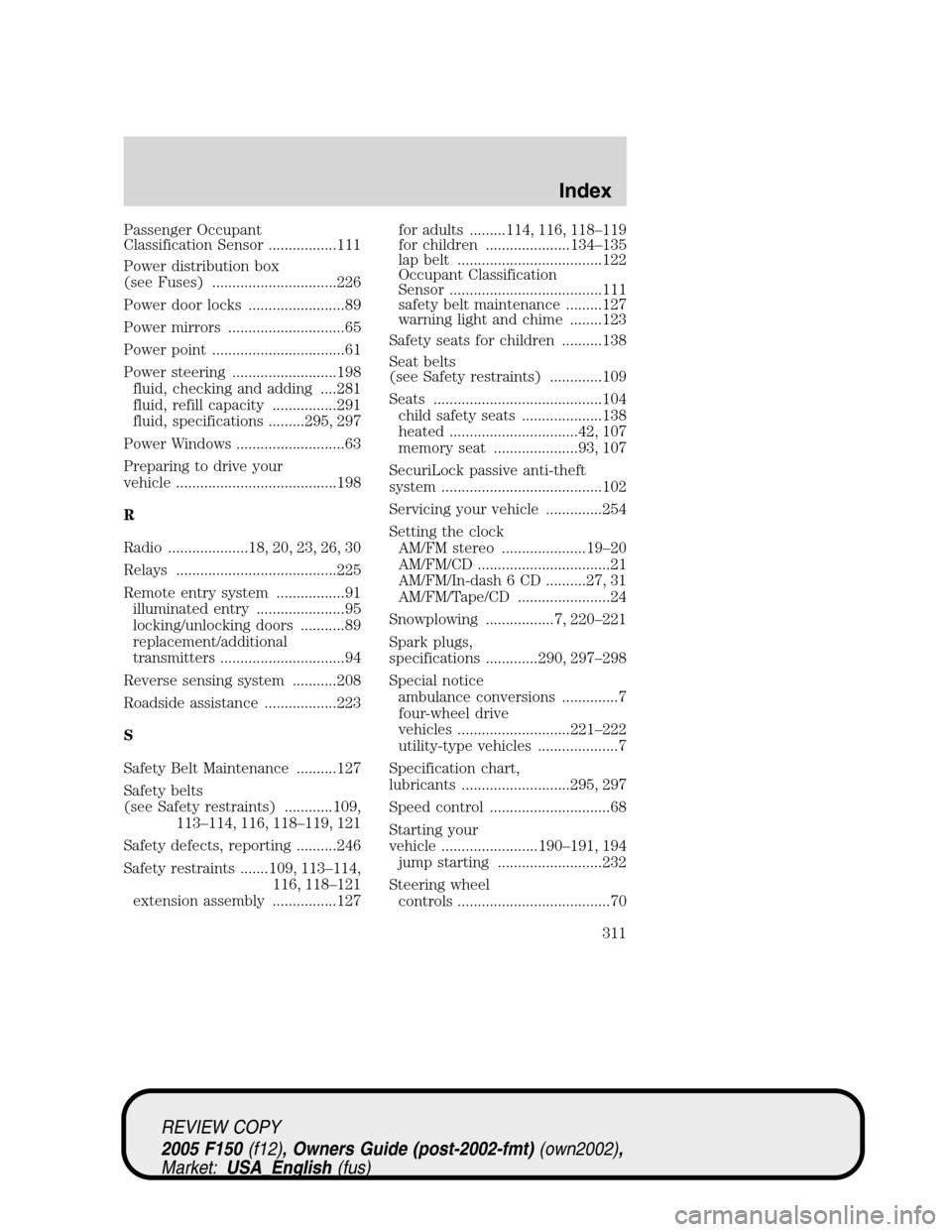
Passenger Occupant
Classification Sensor .................111
Power distribution box
(see Fuses) ...............................226
Power door locks ........................89
Power mirrors .............................65
Power point .................................61
Power steering ..........................198
fluid, checking and adding ....281
fluid, refill capacity ................291
fluid, specifications .........295, 297
Power Windows ...........................63
Preparing to drive your
vehicle ........................................198
R
Radio ....................18, 20, 23, 26, 30
Relays ........................................225
Remote entry system .................91
illuminated entry ......................95
locking/unlocking doors ...........89
replacement/additional
transmitters ...............................94
Reverse sensing system ...........208
Roadside assistance ..................223
S
Safety Belt Maintenance ..........127
Safety belts
(see Safety restraints) ............109,
113–114, 116, 118–119, 121
Safety defects, reporting ..........246
Safety restraints .......109, 113–114,
116, 118–121
extension assembly ................127for adults .........114, 116, 118–119
for children .....................134–135
lap belt ....................................122
Occupant Classification
Sensor ......................................111
safety belt maintenance .........127
warning light and chime ........123
Safety seats for children ..........138
Seat belts
(see Safety restraints) .............109
Seats ..........................................104
child safety seats ....................138
heated ................................42, 107
memory seat .....................93, 107
SecuriLock passive anti-theft
system ........................................102
Servicing your vehicle ..............254
Setting the clock
AM/FM stereo .....................19–20
AM/FM/CD .................................21
AM/FM/In-dash 6 CD ..........27, 31
AM/FM/Tape/CD .......................24
Snowplowing .................7, 220–221
Spark plugs,
specifications .............290, 297–298
Special notice
ambulance conversions ..............7
four-wheel drive
vehicles ............................221–222
utility-type vehicles ....................7
Specification chart,
lubricants ...........................295, 297
Speed control ..............................68
Starting your
vehicle ........................190–191, 194
jump starting ..........................232
Steering wheel
controls ......................................70
REVIEW COPY
2005 F150(f12), Owners Guide (post-2002-fmt)(own2002),
Market:USA_English(fus)
Index
311