ESP FORD F150 2005 11.G Quick Reference Guide
[x] Cancel search | Manufacturer: FORD, Model Year: 2005, Model line: F150, Model: FORD F150 2005 11.GPages: 12, PDF Size: 2.91 MB
Page 8 of 12

HEADLAMP AND PANEL DIMMER CONTROLRotate the control clockwise one position from off to turn on the parking lamps.
Rotate two positions from off to also turn on the headlamps. Rotate counterclockwisefrom off to activate autolamp (if equipped), which provides light�sensitive automaticon/off control of the exterior lights and keeps them on for a short period of time afterthe ignition is turned off. When the control is in any position except high beams or off, pull the controltoward you to activate the foglamps (if equipped).
Use the panel dimmer control, located to the right of the headlamp control, to adjust the brightness of
the instrument panel during the headlamps and parking lamps operation. Rotate to the full up position,past the detent, to turn on the interior lamps. Rotate to the full down position, past the detent, toprevent the interior lights from illuminating when doors are opened.
POWER ADJUSTABLE PEDALS(if equipped)
Press and hold the top end of rocker control to adjust the accelerator and brake
pedal away from you. Hold the lower end of the control to move the pedals towardyou. Adjust the pedals only when the vehicle is stopped and the gearshift lever is in
the P (Park) position.
If equipped with memory function, the adjustable pedals, along with the driver's seat, can be
automaticallypositioned in two programmable positions using the control located on the driver's seat.
Refer to your Owner's Guide for instructions on how to use this memory feature.
SERVICE ENGINE SOON LAMPIlluminates briefly when the ignition is turned to the ON position to ensure the
system is functional. If the light comes on after the engine is started, refer to yourOwner's Guide. This lamp will illuminate if the fuel cap is not fully secured. In addition,
"Check fuel cap" will appear in the message center display. Make sure that the fuel capis secure by turning it clockwise 1/4 of a turn until it stops.
ABS WARNING LAMPIlluminates briefly when the ignition is turned to the ON position. If the light
comes on after the engine is started, refer to your Owner's Guide.
SPEED CONTROL(if equipped)
To set the speed control, press the ON button and release. Accelerate to the
desired speed and press the SET button and release. Once the system is engaged, an
icon will appear in the instrument cluster. To increase speed, tap the SET button and thespeed will increase in small increments each time, or use the accelerator pedal to reach
desired speed and then press SET. To reduce speed, press and hold CST until desired speed is reached.
Release or tap the CST button and speed will decrease in small increments. Also, you can depress the
brake pedal until desired speed is reached and press SET. Press RES/RESUME to return the vehicle to apreviously set speed if the vehicle is traveling more than 30 mph (48 km/h).
FOR REDUNDANT STEERING WHEEL CONTROLS(if equipped). To set the speed control,
press the right side of the ON/OFF switch. Accelerate to the desired speed and press the right side of the
CST/SET button and release. Once the system is engaged, an icon will appear in the instrument cluster.T
1
2
3
4
5
Page 12 of 12
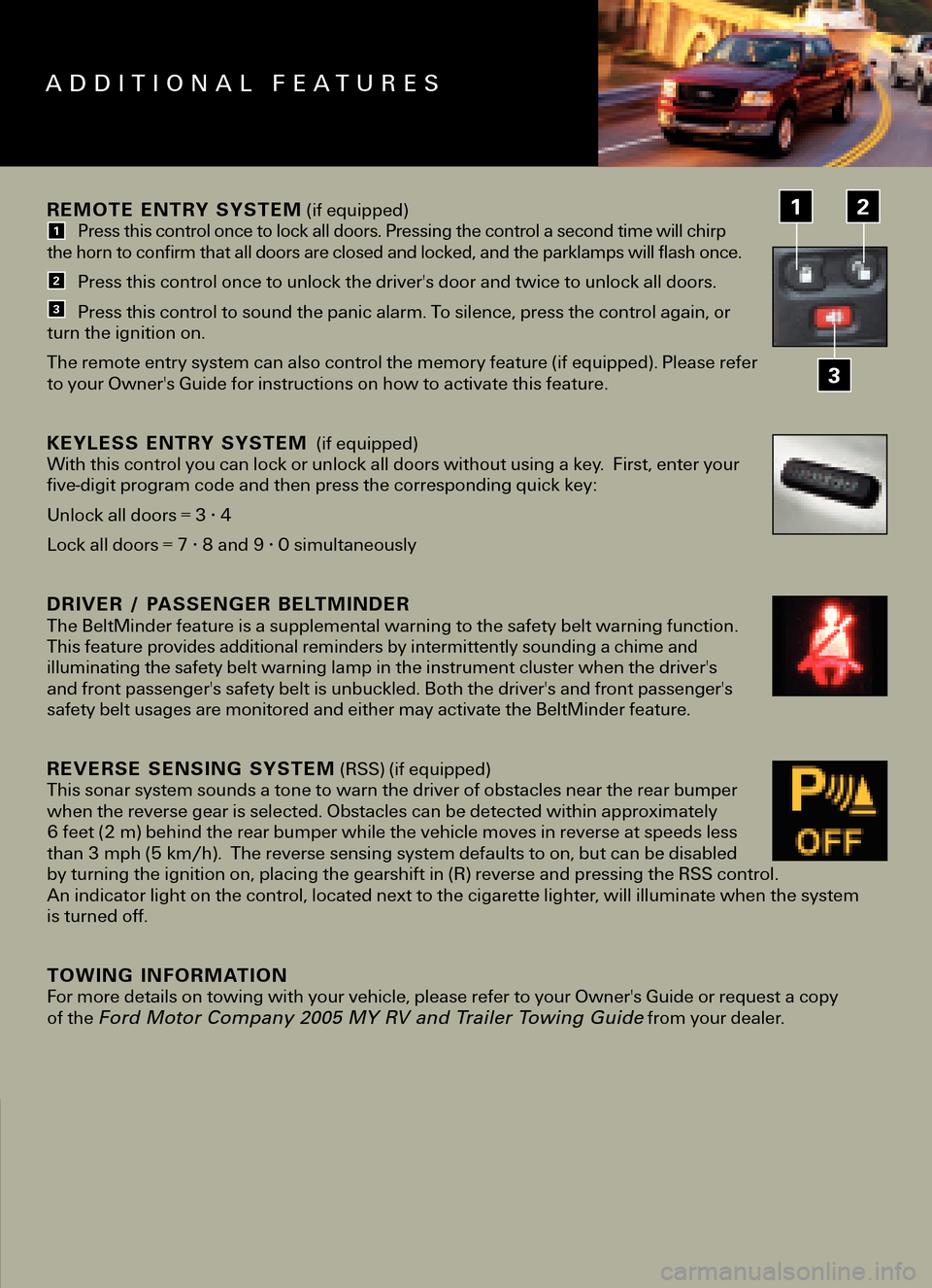
REMOTE ENTRY SYSTEM(if equipped)Press this control once to lock all doors. Pressing the control a second time will chirp
the horn to confirm that all doors are closed and locked, and the parklamps will flash once.
Press this control once to unlock the driver's door and twice to unlock all doors.
Press this control to sound the panic alarm. To silence, press the control again, or
turn the ignition on.
The remote entry system can also control the memory feature (if equipped). Please refer
to your Owner's Guide for instructions on how to activate this feature.
KEYLESS ENTRY SYSTEM(if equipped)
With this control you can lock or unlock all doors without using a key. First, enter your
five�digit program code and then press the corresponding quick key:
Unlock all doors = 3 • 4Lock all doors = 7 • 8 and 9 • 0 simultaneously
DRIVER / PASSENGER BELTMINDER The BeltMinder feature is a supplemental warning to the safety belt warning function.
This feature provides additional reminders by intermittently sounding a chime and
illuminating the safety belt warninglamp in the instrument cluster when the driver's
and front passenger's safety belt is unbuckled. Both the driver's and front passenger's
safety belt usages are monitored and either may activate the BeltMinder feature.
REVERSE SENSING SYSTEM(RSS) (if equipped)
This sonar system sounds a tone to warn the driver of obstacles near the rear bumperwhen the reverse gear is selected. Obstacles can be detected within approximately 6 feet (2 m) behind the rear bumper while the vehicle moves in reverse at speeds lessthan 3 mph (5 km/h). The reverse sensing system defaults to on, but can be disabledby turning the ignition on, placing the gearshift in (R) reverse and pressing the RSS control.
An indicator light on the control, located next to the cigarette lighter, will illuminate when the system is turned off.
TOWING INFORMATIONFor more details on towing with your vehicle, please refer to your Owner's Guide or request a copy
of the Ford Motor Company 2005 MY RV and Trailer Towing Guidefrom your dealer.
DOOR CONTROLS
ADDITIONAL FEATURES
1
3
21
2
3