check engine FORD F150 2005 11.G Quick Reference Guide
[x] Cancel search | Manufacturer: FORD, Model Year: 2005, Model line: F150, Model: FORD F150 2005 11.GPages: 12, PDF Size: 2.91 MB
Page 5 of 12
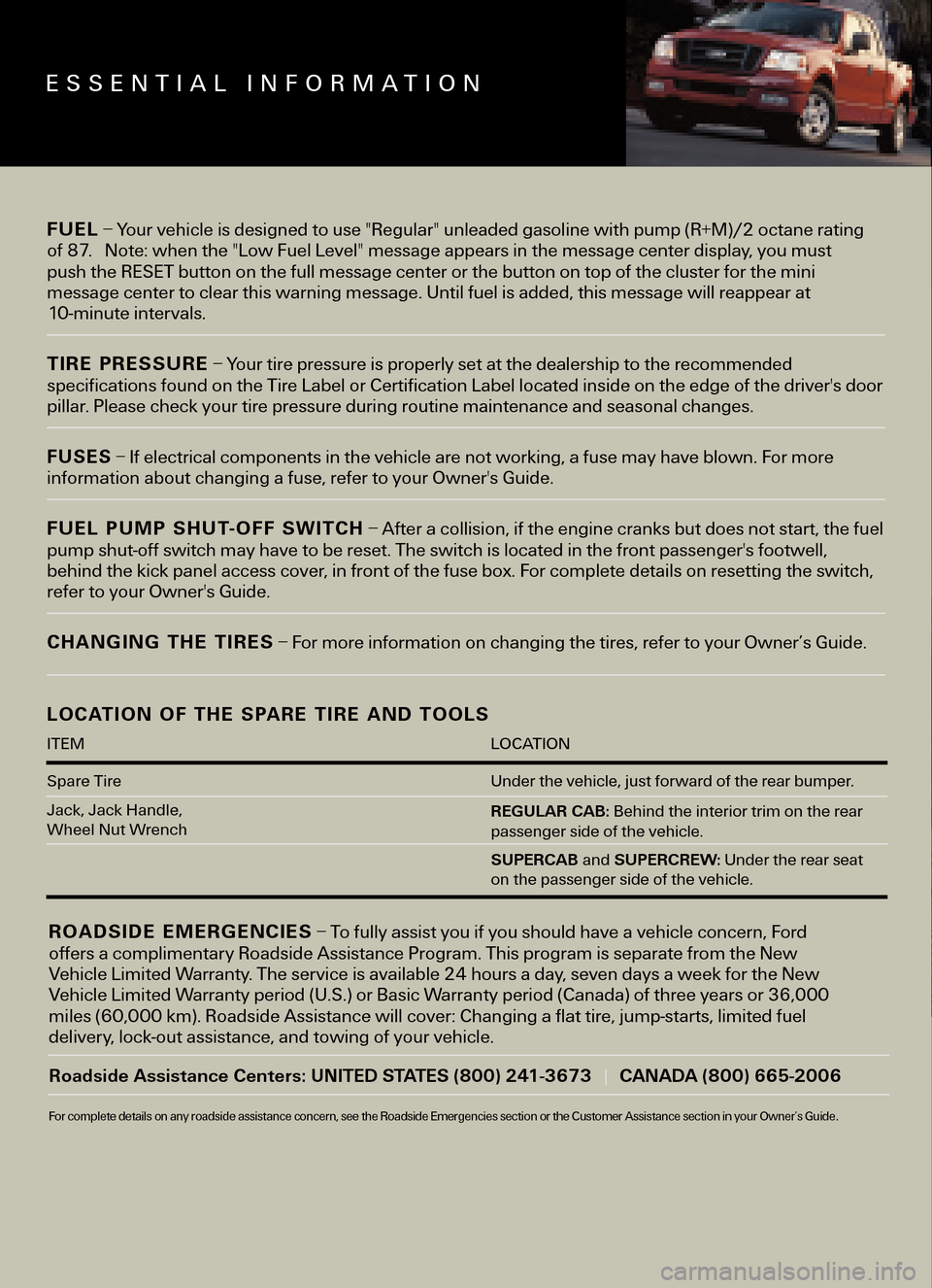
ESSENTIAL INFORMATION
FUEL– Your vehicle is designed to use "Regular" unleaded gasoline with pump (R+M)/2 octane rating
of 87. Note: when the "Low Fuel Level" message appears in the message center display, you must push the RESET button on the full message center or the button on top of the cluster for the mini
message center to clear this warning message. Until fuel is added, this message will reappear at
10�minute intervals.
TIRE PRESSURE– Your tire pressure is properly set at the dealership to the recommended
specifications found on the Tire Label or Certification Label located inside on the edge of the driver's door
pillar. Please check your tire pressure during routine maintenance and seasonal changes.
FUSES–If electrical components in the vehicle are not working, a fuse may have blown. For moreinformation about changing a fuse, refer to your Owner's Guide.
FUEL PUMP SHUT�OFF SWITCH– After a collision, if the engine cranks but does not start, the fuel
pump shut�off switch may have to be reset. The switch is located in the front passenger's footwell,
behind the kick panel access cover, in front of the fuse box. For complete details on resetting the switch,
refer to your Owner's Guide.
CHANGING THE TIRES– For more information on changing the tires, refer to your Owner’s Guide.
LOCATION OF THE SPARE TIRE AND TOOLS
ITEM LOCATION
Spare Tire Under the vehicle, just forward of the rear bumper.
Jack, Jack Handle,
Wheel Nut Wrench
ROADSIDE EMERGENCIES– To fully assist you if you should have a vehicle concern, Ford
offers a complimentary Roadside Assistance Program. This program is separate from the New
Vehicle Limited Warranty. The service is available 24 hours a day, seven days a week for the New
Vehicle Limited Warranty period (U.S.) or Basic Warranty period (Canada) of three years or 36,000
miles (60,000 km). Roadside Assistance will cover: Changing a flat tire, jump�starts, limited fuel
delivery, lock�out assistance, and towing of your vehicle.
Roadside Assistance Centers: UNITED STATES (800) 241�3673 |CANADA (800) 665�2006
For complete details on any roadside assistance concern, see the Roadside Emergencies section or the Customer Assistance section in your Owner’s Guide.
REGULAR CAB:Behind the interior trim on the rear
passenger side of the vehicle.
SUPERCAB andSUPERCREW:Under the rear seat
on the passenger side of the vehicle.
Page 8 of 12

HEADLAMP AND PANEL DIMMER CONTROLRotate the control clockwise one position from off to turn on the parking lamps.
Rotate two positions from off to also turn on the headlamps. Rotate counterclockwisefrom off to activate autolamp (if equipped), which provides light�sensitive automaticon/off control of the exterior lights and keeps them on for a short period of time afterthe ignition is turned off. When the control is in any position except high beams or off, pull the controltoward you to activate the foglamps (if equipped).
Use the panel dimmer control, located to the right of the headlamp control, to adjust the brightness of
the instrument panel during the headlamps and parking lamps operation. Rotate to the full up position,past the detent, to turn on the interior lamps. Rotate to the full down position, past the detent, toprevent the interior lights from illuminating when doors are opened.
POWER ADJUSTABLE PEDALS(if equipped)
Press and hold the top end of rocker control to adjust the accelerator and brake
pedal away from you. Hold the lower end of the control to move the pedals towardyou. Adjust the pedals only when the vehicle is stopped and the gearshift lever is in
the P (Park) position.
If equipped with memory function, the adjustable pedals, along with the driver's seat, can be
automaticallypositioned in two programmable positions using the control located on the driver's seat.
Refer to your Owner's Guide for instructions on how to use this memory feature.
SERVICE ENGINE SOON LAMPIlluminates briefly when the ignition is turned to the ON position to ensure the
system is functional. If the light comes on after the engine is started, refer to yourOwner's Guide. This lamp will illuminate if the fuel cap is not fully secured. In addition,
"Check fuel cap" will appear in the message center display. Make sure that the fuel capis secure by turning it clockwise 1/4 of a turn until it stops.
ABS WARNING LAMPIlluminates briefly when the ignition is turned to the ON position. If the light
comes on after the engine is started, refer to your Owner's Guide.
SPEED CONTROL(if equipped)
To set the speed control, press the ON button and release. Accelerate to the
desired speed and press the SET button and release. Once the system is engaged, an
icon will appear in the instrument cluster. To increase speed, tap the SET button and thespeed will increase in small increments each time, or use the accelerator pedal to reach
desired speed and then press SET. To reduce speed, press and hold CST until desired speed is reached.
Release or tap the CST button and speed will decrease in small increments. Also, you can depress the
brake pedal until desired speed is reached and press SET. Press RES/RESUME to return the vehicle to apreviously set speed if the vehicle is traveling more than 30 mph (48 km/h).
FOR REDUNDANT STEERING WHEEL CONTROLS(if equipped). To set the speed control,
press the right side of the ON/OFF switch. Accelerate to the desired speed and press the right side of the
CST/SET button and release. Once the system is engaged, an icon will appear in the instrument cluster.T
1
2
3
4
5