clock setting FORD F150 2008 11.G Owners Manual
[x] Cancel search | Manufacturer: FORD, Model Year: 2008, Model line: F150, Model: FORD F150 2008 11.GPages: 400, PDF Size: 3.94 MB
Page 28 of 400
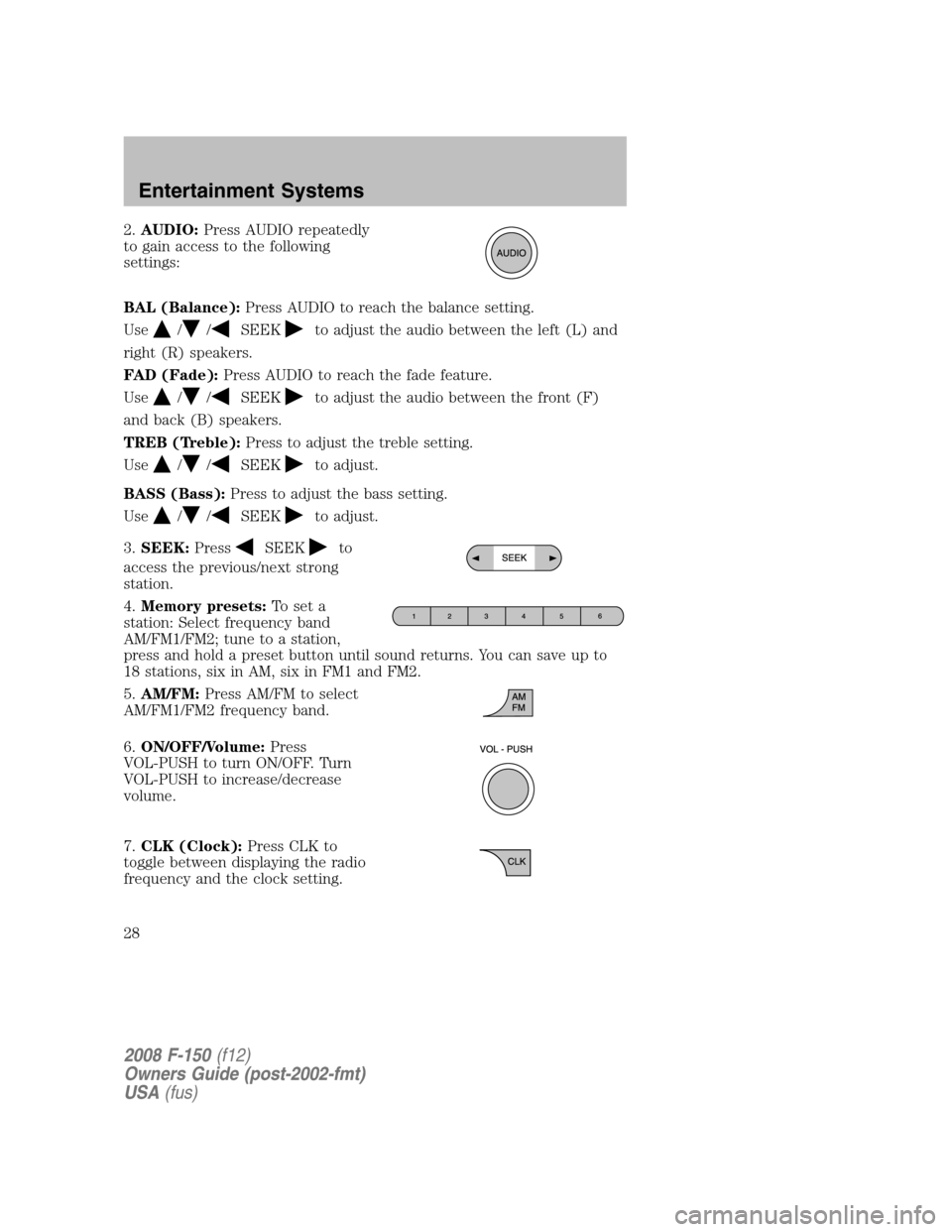
2.AUDIO:Press AUDIO repeatedly
to gain access to the following
settings:
BAL (Balance):Press AUDIO to reach the balance setting.
Use
//SEEKto adjust the audio between the left (L) and
right (R) speakers.
FAD (Fade):Press AUDIO to reach the fade feature.
Use
//SEEKto adjust the audio between the front (F)
and back (B) speakers.
TREB (Treble):Press to adjust the treble setting.
Use
//SEEKto adjust.
BASS (Bass):Press to adjust the bass setting.
Use
//SEEKto adjust.
3.SEEK:Press
SEEKto
access the previous/next strong
station.
4.Memory presets:To set a
station: Select frequency band
AM/FM1/FM2; tune to a station,
press and hold a preset button until sound returns. You can save up to
18 stations, six in AM, six in FM1 and FM2.
5.AM/FM:Press AM/FM to select
AM/FM1/FM2 frequency band.
6.ON/OFF/Volume:Press
VOL-PUSH to turn ON/OFF. Turn
VOL-PUSH to increase/decrease
volume.
7.CLK (Clock):Press CLK to
toggle between displaying the radio
frequency and the clock setting.
2008 F-150(f12)
Owners Guide (post-2002-fmt)
USA(fus)
Entertainment Systems
28
Page 29 of 400
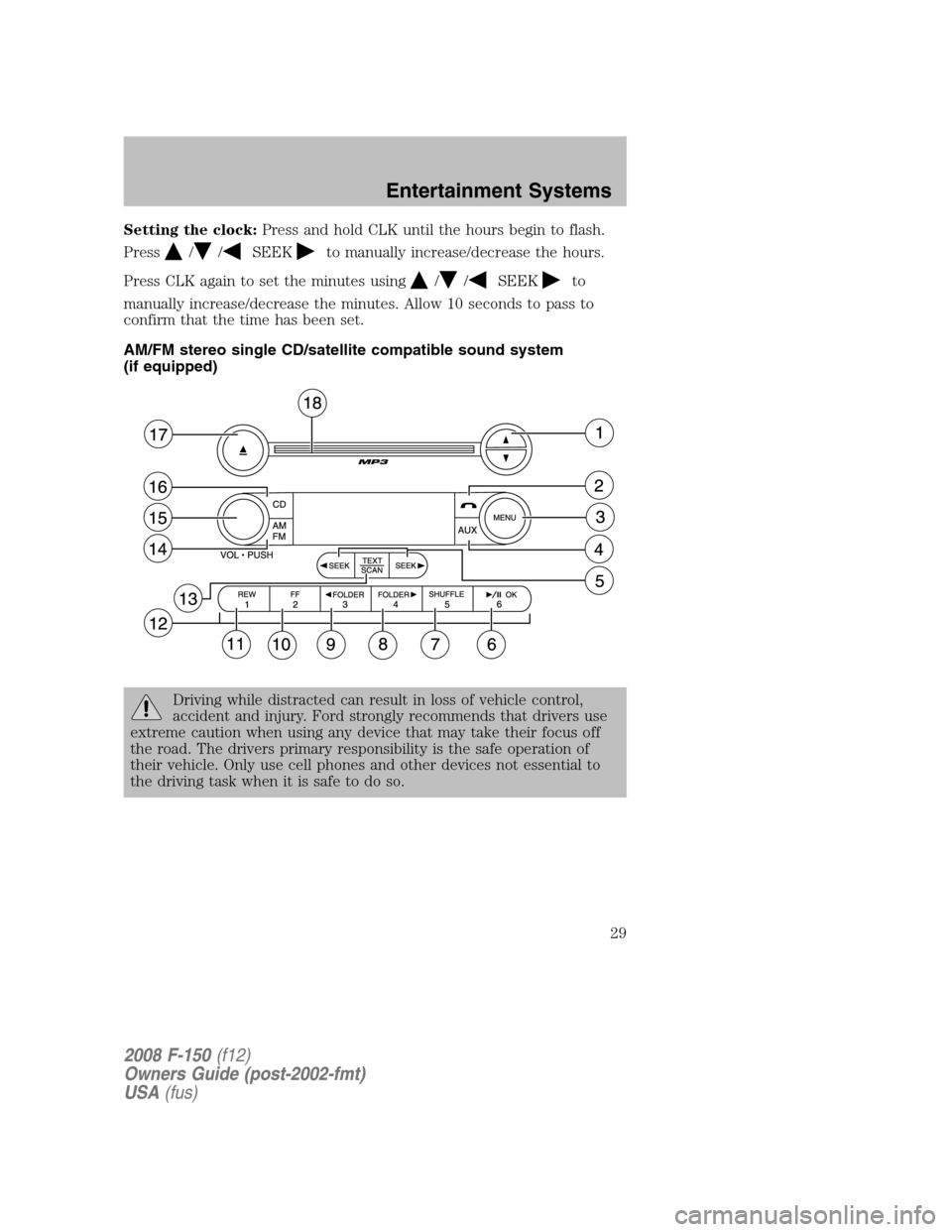
Setting the clock:Press and hold CLK until the hours begin to flash.
Press
//SEEKto manually increase/decrease the hours.
Press CLK again to set the minutes using
//SEEKto
manually increase/decrease the minutes. Allow 10 seconds to pass to
confirm that the time has been set.
AM/FM stereo single CD/satellite compatible sound system
(if equipped)
Driving while distracted can result in loss of vehicle control,
accident and injury. Ford strongly recommends that drivers use
extreme caution when using any device that may take their focus off
the road. The drivers primary responsibility is the safe operation of
their vehicle. Only use cell phones and other devices not essential to
the driving task when it is safe to do so.
2008 F-150(f12)
Owners Guide (post-2002-fmt)
USA(fus)
Entertainment Systems
29
Page 31 of 400
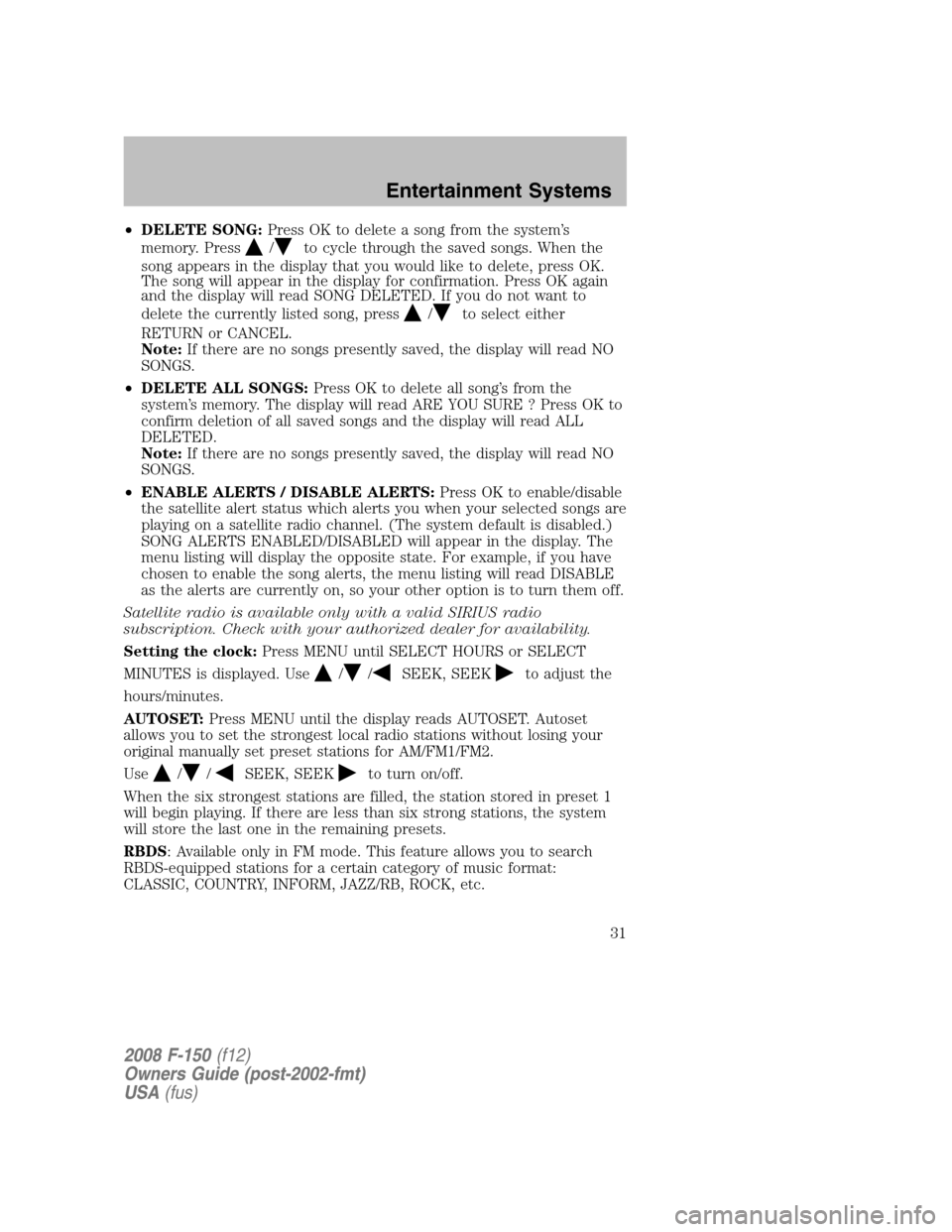
•DELETE SONG:Press OK to delete a song from the system’s
memory. Press
/to cycle through the saved songs. When the
song appears in the display that you would like to delete, press OK.
The song will appear in the display for confirmation. Press OK again
and the display will read SONG DELETED. If you do not want to
delete the currently listed song, press
/to select either
RETURN or CANCEL.
Note:If there are no songs presently saved, the display will read NO
SONGS.
•DELETE ALL SONGS:Press OK to delete all song’s from the
system’s memory. The display will read ARE YOU SURE ? Press OK to
confirm deletion of all saved songs and the display will read ALL
DELETED.
Note:If there are no songs presently saved, the display will read NO
SONGS.
•ENABLE ALERTS / DISABLE ALERTS:Press OK to enable/disable
the satellite alert status which alerts you when your selected songs are
playing on a satellite radio channel. (The system default is disabled.)
SONG ALERTS ENABLED/DISABLED will appear in the display. The
menu listing will display the opposite state. For example, if you have
chosen to enable the song alerts, the menu listing will read DISABLE
as the alerts are currently on, so your other option is to turn them off.
Satellite radio is available only with a valid SIRIUS radio
subscription. Check with your authorized dealer for availability.
Setting the clock:Press MENU until SELECT HOURS or SELECT
MINUTES is displayed. Use
//SEEK, SEEKto adjust the
hours/minutes.
AUTOSET:Press MENU until the display reads AUTOSET. Autoset
allows you to set the strongest local radio stations without losing your
original manually set preset stations for AM/FM1/FM2.
Use
//SEEK, SEEKto turn on/off.
When the six strongest stations are filled, the station stored in preset 1
will begin playing. If there are less than six strong stations, the system
will store the last one in the remaining presets.
RBDS: Available only in FM mode. This feature allows you to search
RBDS-equipped stations for a certain category of music format:
CLASSIC, COUNTRY, INFORM, JAZZ/RB, ROCK, etc.
2008 F-150(f12)
Owners Guide (post-2002-fmt)
USA(fus)
Entertainment Systems
31
Page 38 of 400
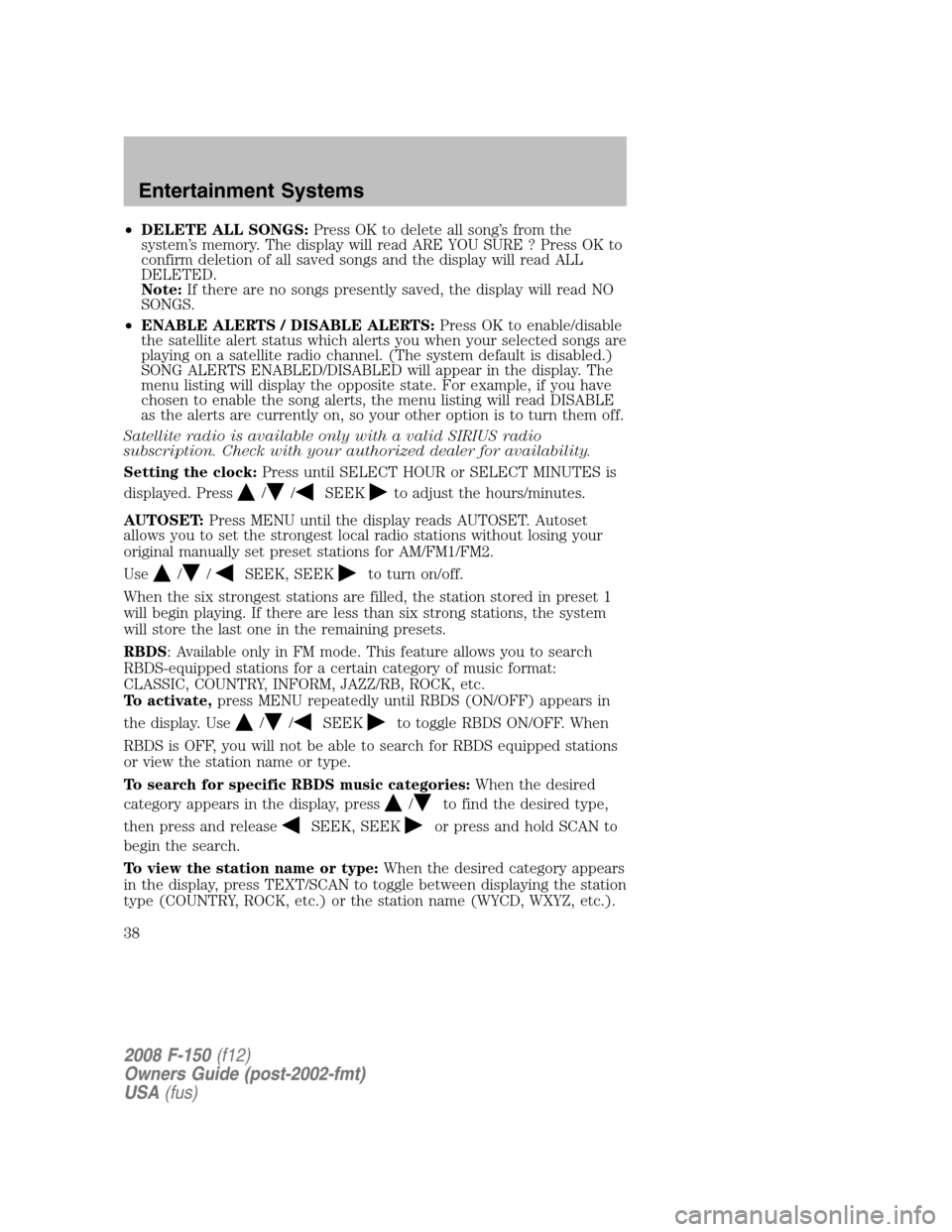
•DELETE ALL SONGS:Press OK to delete all song’s from the
system’s memory. The display will read ARE YOU SURE ? Press OK to
confirm deletion of all saved songs and the display will read ALL
DELETED.
Note:If there are no songs presently saved, the display will read NO
SONGS.
•ENABLE ALERTS / DISABLE ALERTS:Press OK to enable/disable
the satellite alert status which alerts you when your selected songs are
playing on a satellite radio channel. (The system default is disabled.)
SONG ALERTS ENABLED/DISABLED will appear in the display. The
menu listing will display the opposite state. For example, if you have
chosen to enable the song alerts, the menu listing will read DISABLE
as the alerts are currently on, so your other option is to turn them off.
Satellite radio is available only with a valid SIRIUS radio
subscription. Check with your authorized dealer for availability.
Setting the clock:Press until SELECT HOUR or SELECT MINUTES is
displayed. Press
//SEEKto adjust the hours/minutes.
AUTOSET:Press MENU until the display reads AUTOSET. Autoset
allows you to set the strongest local radio stations without losing your
original manually set preset stations for AM/FM1/FM2.
Use
//SEEK, SEEKto turn on/off.
When the six strongest stations are filled, the station stored in preset 1
will begin playing. If there are less than six strong stations, the system
will store the last one in the remaining presets.
RBDS: Available only in FM mode. This feature allows you to search
RBDS-equipped stations for a certain category of music format:
CLASSIC, COUNTRY, INFORM, JAZZ/RB, ROCK, etc.
To activate,press MENU repeatedly until RBDS (ON/OFF) appears in
the display. Use
//SEEKto toggle RBDS ON/OFF. When
RBDS is OFF, you will not be able to search for RBDS equipped stations
or view the station name or type.
To search for specific RBDS music categories:When the desired
category appears in the display, press
/to find the desired type,
then press and release
SEEK, SEEKor press and hold SCAN to
begin the search.
To view the station name or type:When the desired category appears
in the display, press TEXT/SCAN to toggle between displaying the station
type (COUNTRY, ROCK, etc.) or the station name (WYCD, WXYZ, etc.).
2008 F-150(f12)
Owners Guide (post-2002-fmt)
USA(fus)
Entertainment Systems
38
Page 396 of 400
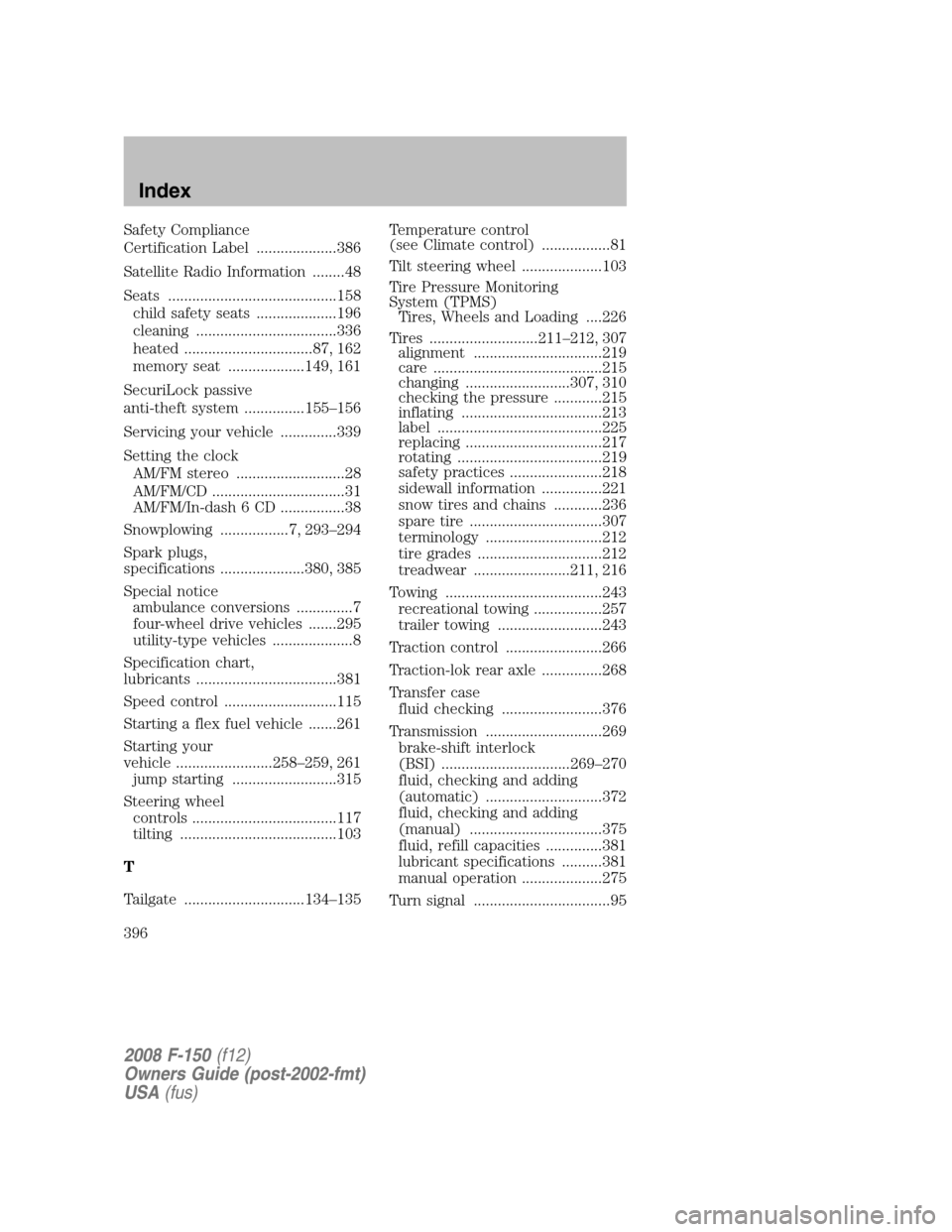
Safety Compliance
Certification Label ....................386
Satellite Radio Information ........48
Seats ..........................................158
child safety seats ....................196
cleaning ...................................336
heated ................................87, 162
memory seat ...................149, 161
SecuriLock passive
anti-theft system ...............155–156
Servicing your vehicle ..............339
Setting the clock
AM/FM stereo ...........................28
AM/FM/CD .................................31
AM/FM/In-dash 6 CD ................38
Snowplowing .................7, 293–294
Spark plugs,
specifications .....................380, 385
Special notice
ambulance conversions ..............7
four-wheel drive vehicles .......295
utility-type vehicles ....................8
Specification chart,
lubricants ...................................381
Speed control ............................115
Starting a flex fuel vehicle .......261
Starting your
vehicle ........................258–259, 261
jump starting ..........................315
Steering wheel
controls ....................................117
tilting .......................................103
T
Tailgate ..............................134–135Temperature control
(see Climate control) .................81
Tilt steering wheel ....................103
Tire Pressure Monitoring
System (TPMS)
Tires, Wheels and Loading ....226
Tires ...........................211–212, 307
alignment ................................219
care ..........................................215
changing ..........................307, 310
checking the pressure ............215
inflating ...................................213
label .........................................225
replacing ..................................217
rotating ....................................219
safety practices .......................218
sidewall information ...............221
snow tires and chains ............236
spare tire .................................307
terminology .............................212
tire grades ...............................212
treadwear ........................211, 216
Towing .......................................243
recreational towing .................257
trailer towing ..........................243
Traction control ........................266
Traction-lok rear axle ...............268
Transfer case
fluid checking .........................376
Transmission .............................269
brake-shift interlock
(BSI) ................................269–270
fluid, checking and adding
(automatic) .............................372
fluid, checking and adding
(manual) .................................375
fluid, refill capacities ..............381
lubricant specifications ..........381
manual operation ....................275
Turn signal ..................................95
2008 F-150(f12)
Owners Guide (post-2002-fmt)
USA(fus)
Index
396