audio FORD F250 SUPER DUTY 2016 Owner's Guide
[x] Cancel search | Manufacturer: FORD, Model Year: 2016, Model line: F250 SUPER DUTY, Model: FORD F250 SUPER DUTY 2016Pages: 507, PDF Size: 8.13 MB
Page 400 of 507
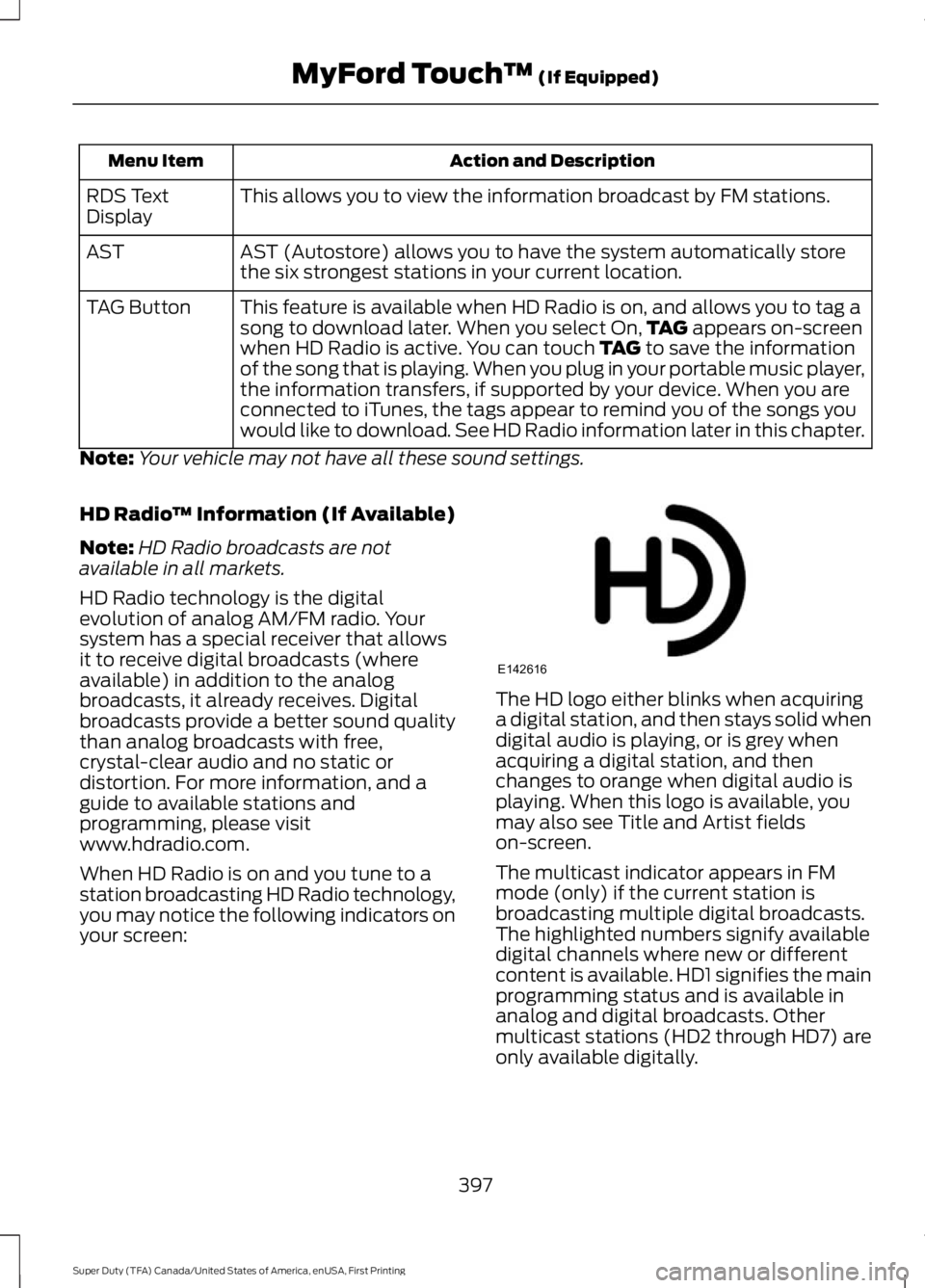
Action and DescriptionMenu Item
This allows you to view the information broadcast by FM stations.RDS TextDisplay
AST (Autostore) allows you to have the system automatically storethe six strongest stations in your current location.AST
This feature is available when HD Radio is on, and allows you to tag asong to download later. When you select On,TAG appears on-screenwhen HD Radio is active. You can touch TAG to save the informationof the song that is playing. When you plug in your portable music player,the information transfers, if supported by your device. When you areconnected to iTunes, the tags appear to remind you of the songs youwould like to download. See HD Radio information later in this chapter.
TAG Button
Note:Your vehicle may not have all these sound settings.
HD Radio™ Information (If Available)
Note:HD Radio broadcasts are notavailable in all markets.
HD Radio technology is the digitalevolution of analog AM/FM radio. Yoursystem has a special receiver that allowsit to receive digital broadcasts (whereavailable) in addition to the analogbroadcasts, it already receives. Digitalbroadcasts provide a better sound qualitythan analog broadcasts with free,crystal-clear audio and no static ordistortion. For more information, and aguide to available stations andprogramming, please visitwww.hdradio.com.
When HD Radio is on and you tune to astation broadcasting HD Radio technology,you may notice the following indicators onyour screen:
The HD logo either blinks when acquiringa digital station, and then stays solid whendigital audio is playing, or is grey whenacquiring a digital station, and thenchanges to orange when digital audio isplaying. When this logo is available, youmay also see Title and Artist fieldson-screen.
The multicast indicator appears in FMmode (only) if the current station isbroadcasting multiple digital broadcasts.The highlighted numbers signify availabledigital channels where new or differentcontent is available. HD1 signifies the mainprogramming status and is available inanalog and digital broadcasts. Othermulticast stations (HD2 through HD7) areonly available digitally.
397
Super Duty (TFA) Canada/United States of America, enUSA, First Printing
MyFord Touch™ (If Equipped)E142616
Page 401 of 507
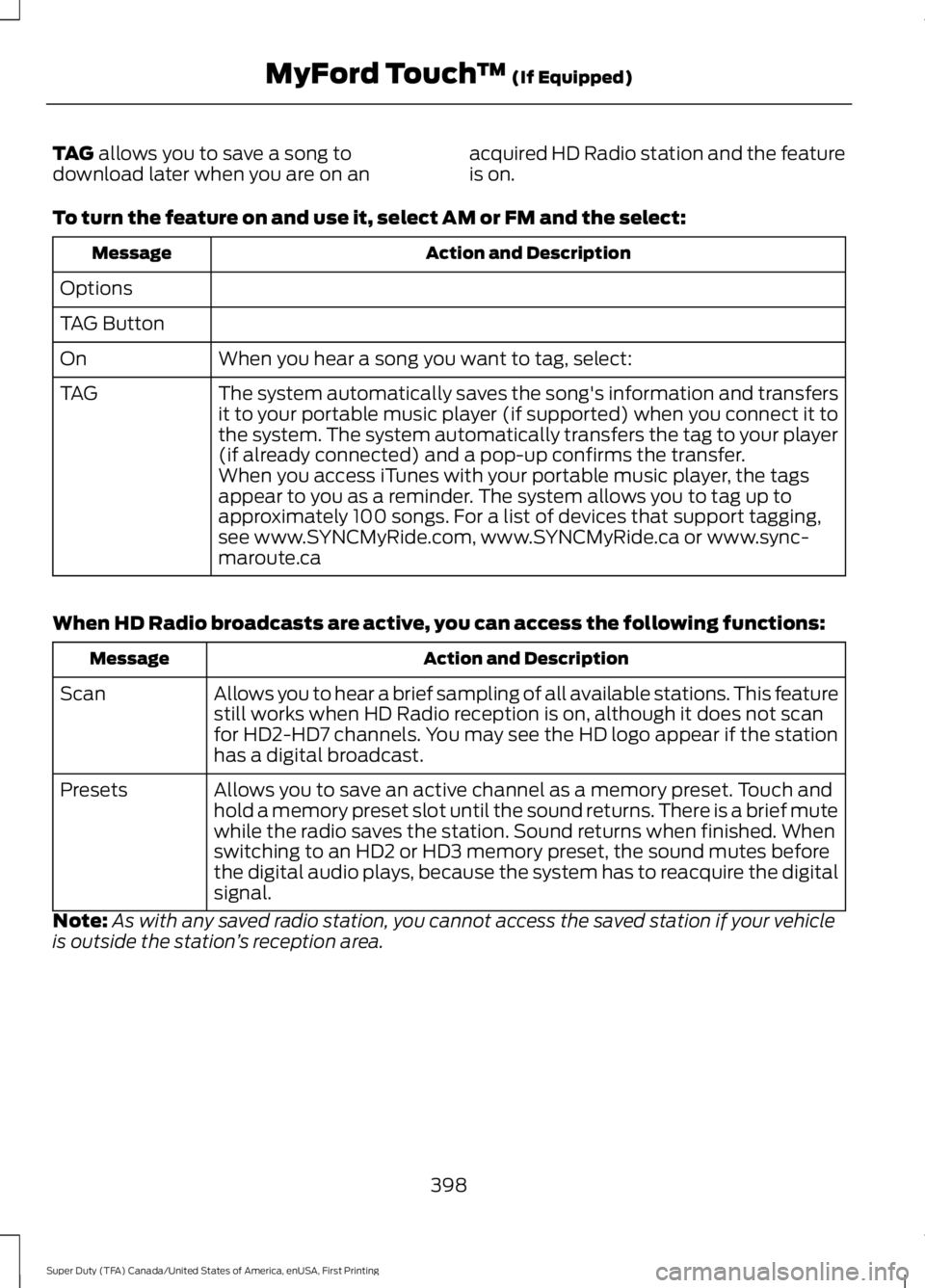
TAG allows you to save a song todownload later when you are on anacquired HD Radio station and the featureis on.
To turn the feature on and use it, select AM or FM and the select:
Action and DescriptionMessage
Options
TAG Button
When you hear a song you want to tag, select:On
The system automatically saves the song's information and transfersit to your portable music player (if supported) when you connect it tothe system. The system automatically transfers the tag to your player(if already connected) and a pop-up confirms the transfer.
TAG
When you access iTunes with your portable music player, the tagsappear to you as a reminder. The system allows you to tag up toapproximately 100 songs. For a list of devices that support tagging,see www.SYNCMyRide.com, www.SYNCMyRide.ca or www.sync-maroute.ca
When HD Radio broadcasts are active, you can access the following functions:
Action and DescriptionMessage
Allows you to hear a brief sampling of all available stations. This featurestill works when HD Radio reception is on, although it does not scanfor HD2-HD7 channels. You may see the HD logo appear if the stationhas a digital broadcast.
Scan
Allows you to save an active channel as a memory preset. Touch andhold a memory preset slot until the sound returns. There is a brief mutewhile the radio saves the station. Sound returns when finished. Whenswitching to an HD2 or HD3 memory preset, the sound mutes beforethe digital audio plays, because the system has to reacquire the digitalsignal.
Presets
Note:As with any saved radio station, you cannot access the saved station if your vehicleis outside the station’s reception area.
398
Super Duty (TFA) Canada/United States of America, enUSA, First Printing
MyFord Touch™ (If Equipped)
Page 402 of 507
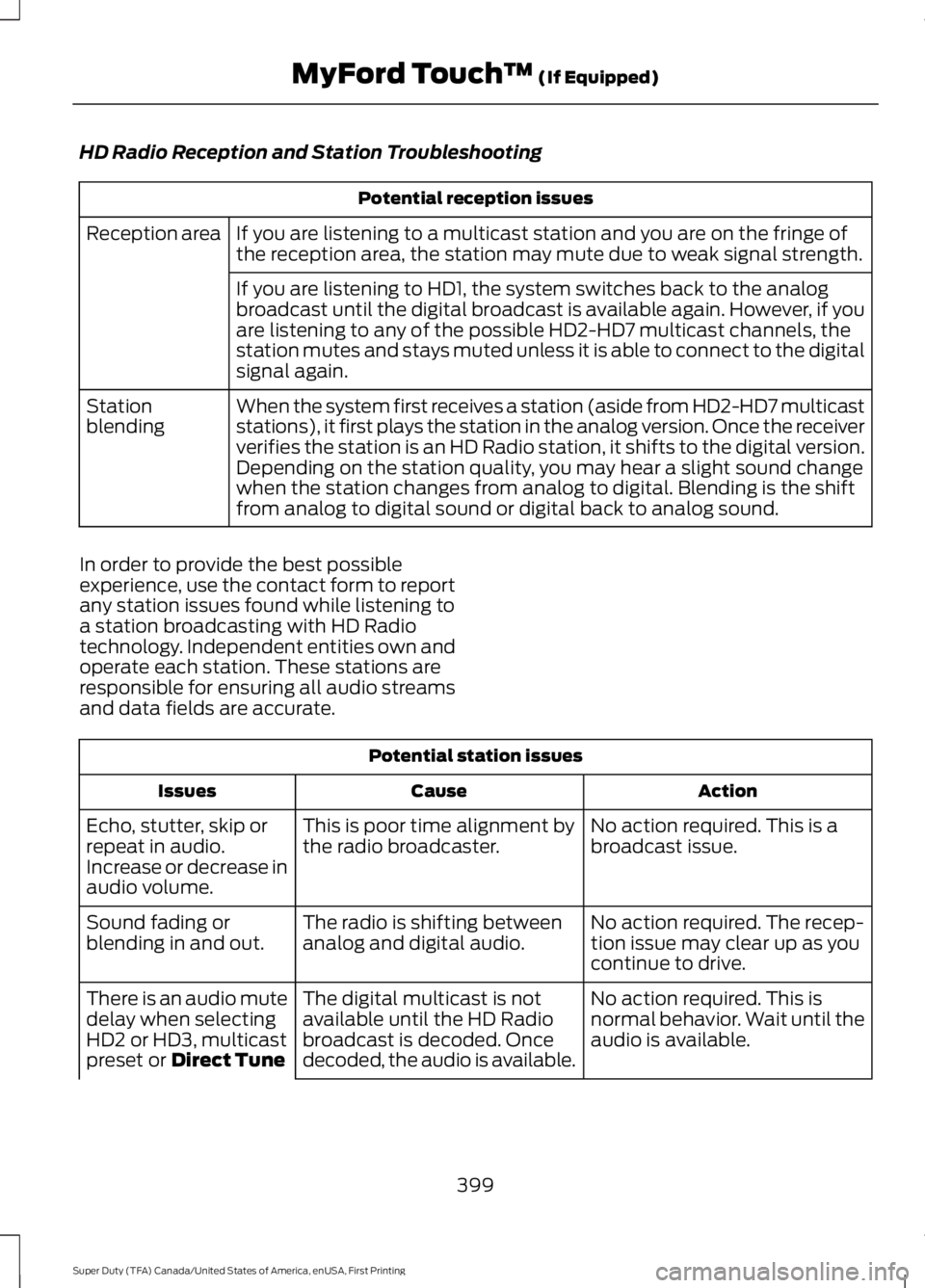
HD Radio Reception and Station Troubleshooting
Potential reception issues
If you are listening to a multicast station and you are on the fringe ofthe reception area, the station may mute due to weak signal strength.Reception area
If you are listening to HD1, the system switches back to the analogbroadcast until the digital broadcast is available again. However, if youare listening to any of the possible HD2-HD7 multicast channels, thestation mutes and stays muted unless it is able to connect to the digitalsignal again.
When the system first receives a station (aside from HD2-HD7 multicaststations), it first plays the station in the analog version. Once the receiververifies the station is an HD Radio station, it shifts to the digital version.Depending on the station quality, you may hear a slight sound changewhen the station changes from analog to digital. Blending is the shiftfrom analog to digital sound or digital back to analog sound.
Stationblending
In order to provide the best possibleexperience, use the contact form to reportany station issues found while listening toa station broadcasting with HD Radiotechnology. Independent entities own andoperate each station. These stations areresponsible for ensuring all audio streamsand data fields are accurate.
Potential station issues
ActionCauseIssues
No action required. This is abroadcast issue.This is poor time alignment bythe radio broadcaster.Echo, stutter, skip orrepeat in audio.Increase or decrease inaudio volume.
No action required. The recep-tion issue may clear up as youcontinue to drive.
The radio is shifting betweenanalog and digital audio.Sound fading orblending in and out.
No action required. This isnormal behavior. Wait until theaudio is available.
The digital multicast is notavailable until the HD Radiobroadcast is decoded. Oncedecoded, the audio is available.
There is an audio mutedelay when selectingHD2 or HD3, multicastpreset or Direct Tune
399
Super Duty (TFA) Canada/United States of America, enUSA, First Printing
MyFord Touch™ (If Equipped)
Page 403 of 507
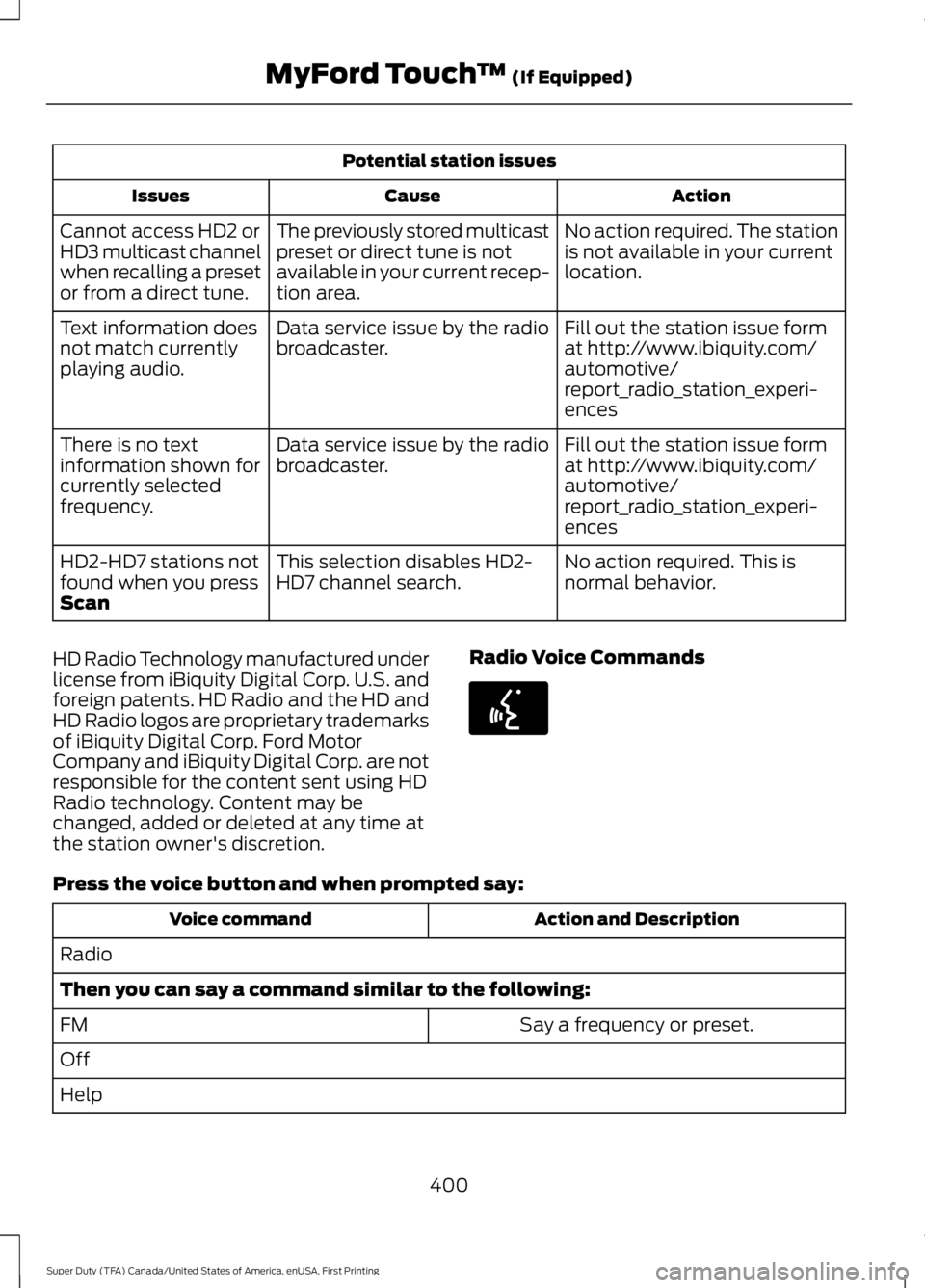
Potential station issues
ActionCauseIssues
No action required. The stationis not available in your currentlocation.
The previously stored multicastpreset or direct tune is notavailable in your current recep-tion area.
Cannot access HD2 orHD3 multicast channelwhen recalling a presetor from a direct tune.
Fill out the station issue format http://www.ibiquity.com/automotive/report_radio_station_experi-ences
Data service issue by the radiobroadcaster.Text information doesnot match currentlyplaying audio.
Fill out the station issue format http://www.ibiquity.com/automotive/report_radio_station_experi-ences
Data service issue by the radiobroadcaster.There is no textinformation shown forcurrently selectedfrequency.
No action required. This isnormal behavior.This selection disables HD2-HD7 channel search.HD2-HD7 stations notfound when you pressScan
HD Radio Technology manufactured underlicense from iBiquity Digital Corp. U.S. andforeign patents. HD Radio and the HD andHD Radio logos are proprietary trademarksof iBiquity Digital Corp. Ford MotorCompany and iBiquity Digital Corp. are notresponsible for the content sent using HDRadio technology. Content may bechanged, added or deleted at any time atthe station owner's discretion.
Radio Voice Commands
Press the voice button and when prompted say:
Action and DescriptionVoice command
Radio
Then you can say a command similar to the following:
Say a frequency or preset.FM
Off
Help
400
Super Duty (TFA) Canada/United States of America, enUSA, First Printing
MyFord Touch™ (If Equipped)E142599
Page 404 of 507
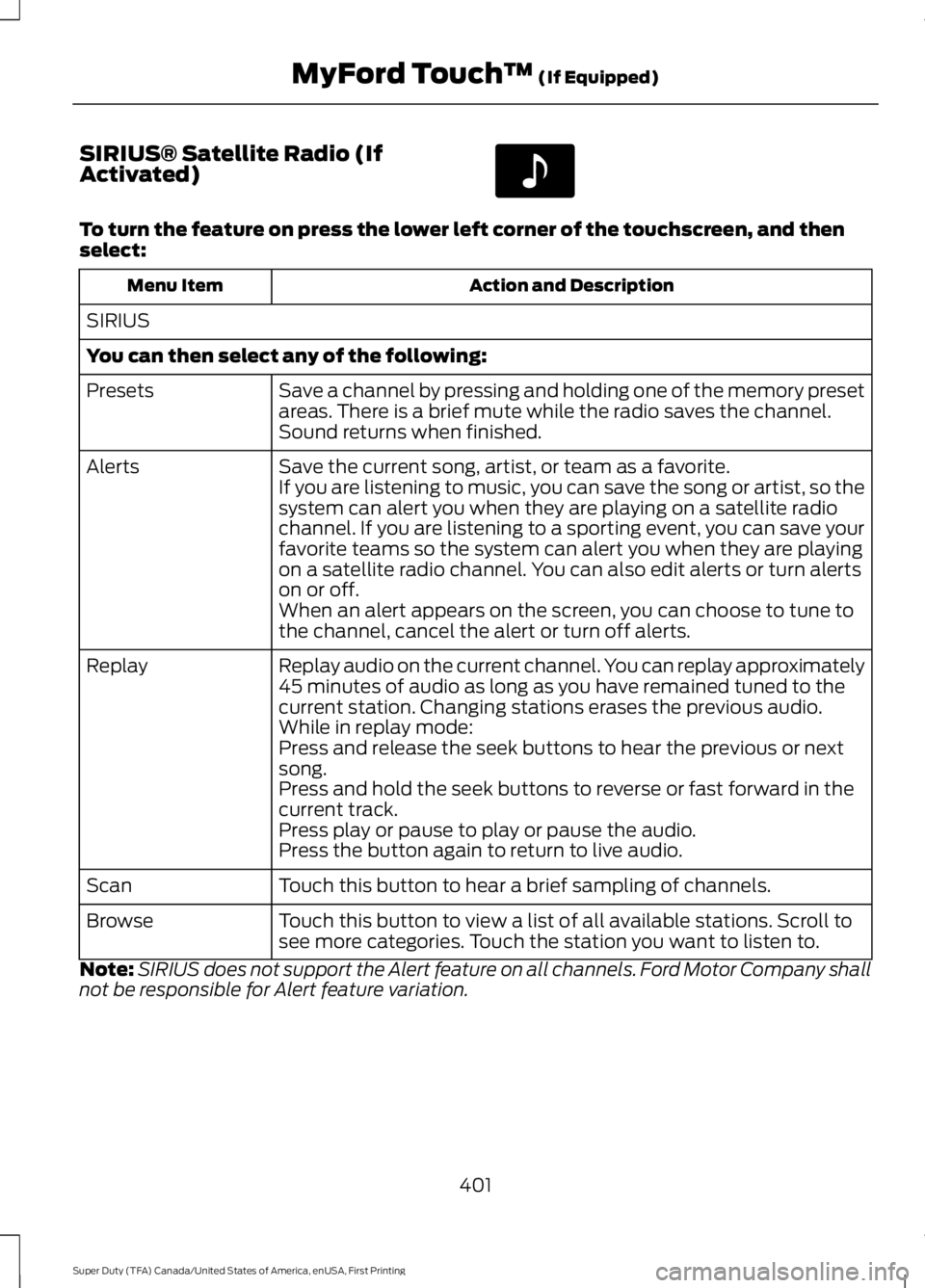
SIRIUS® Satellite Radio (IfActivated)
To turn the feature on press the lower left corner of the touchscreen, and thenselect:
Action and DescriptionMenu Item
SIRIUS
You can then select any of the following:
Save a channel by pressing and holding one of the memory presetareas. There is a brief mute while the radio saves the channel.Sound returns when finished.
Presets
Save the current song, artist, or team as a favorite.AlertsIf you are listening to music, you can save the song or artist, so thesystem can alert you when they are playing on a satellite radiochannel. If you are listening to a sporting event, you can save yourfavorite teams so the system can alert you when they are playingon a satellite radio channel. You can also edit alerts or turn alertson or off.When an alert appears on the screen, you can choose to tune tothe channel, cancel the alert or turn off alerts.
Replay audio on the current channel. You can replay approximately45 minutes of audio as long as you have remained tuned to thecurrent station. Changing stations erases the previous audio.
Replay
While in replay mode:Press and release the seek buttons to hear the previous or nextsong.Press and hold the seek buttons to reverse or fast forward in thecurrent track.Press play or pause to play or pause the audio.Press the button again to return to live audio.
Touch this button to hear a brief sampling of channels.Scan
Touch this button to view a list of all available stations. Scroll tosee more categories. Touch the station you want to listen to.Browse
Note:SIRIUS does not support the Alert feature on all channels. Ford Motor Company shallnot be responsible for Alert feature variation.
401
Super Duty (TFA) Canada/United States of America, enUSA, First Printing
MyFord Touch™ (If Equipped)E142611
Page 407 of 507
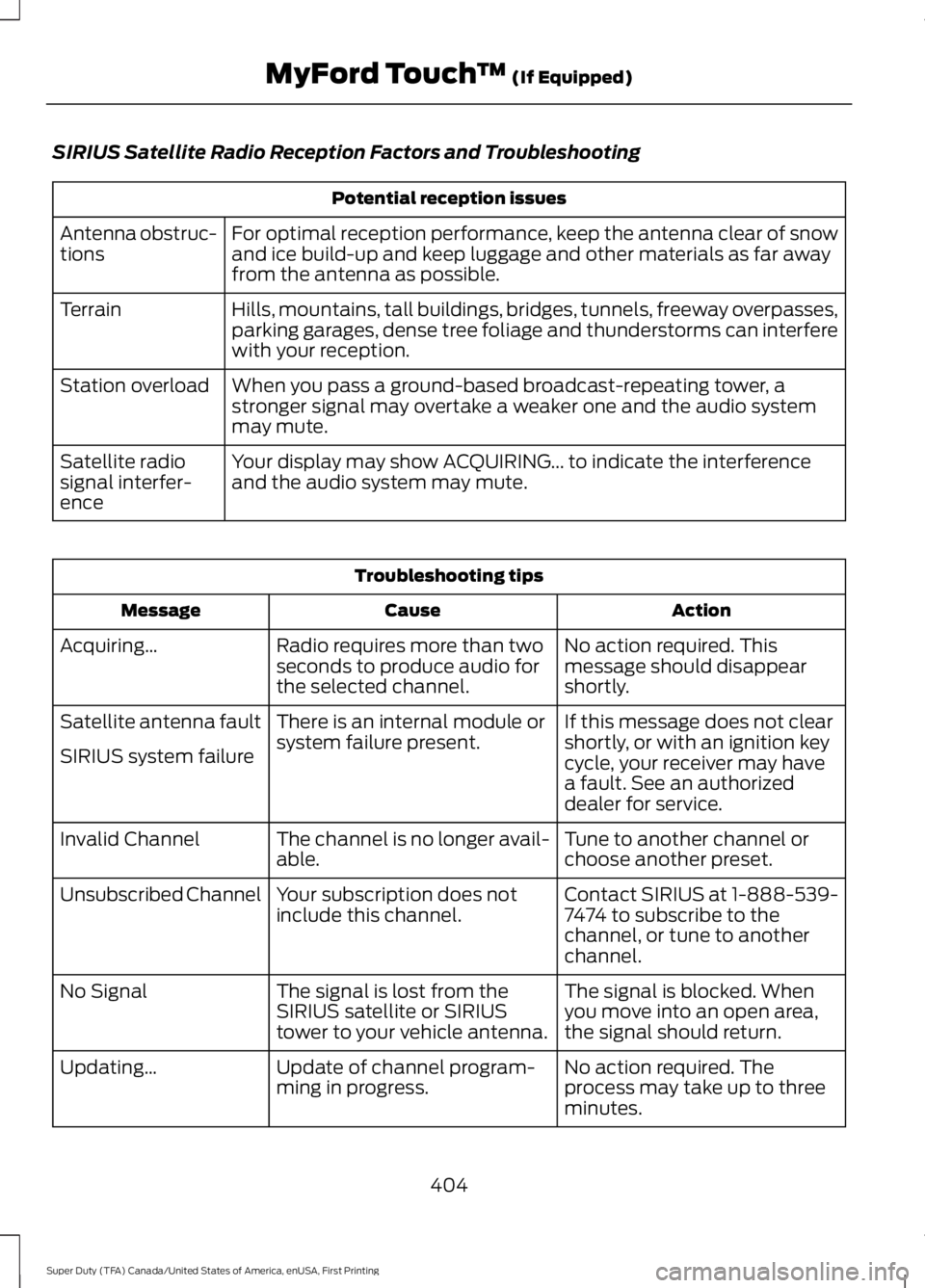
SIRIUS Satellite Radio Reception Factors and Troubleshooting
Potential reception issues
For optimal reception performance, keep the antenna clear of snowand ice build-up and keep luggage and other materials as far awayfrom the antenna as possible.
Antenna obstruc-tions
Hills, mountains, tall buildings, bridges, tunnels, freeway overpasses,parking garages, dense tree foliage and thunderstorms can interferewith your reception.
Terrain
When you pass a ground-based broadcast-repeating tower, astronger signal may overtake a weaker one and the audio systemmay mute.
Station overload
Your display may show ACQUIRING... to indicate the interferenceand the audio system may mute.Satellite radiosignal interfer-ence
Troubleshooting tips
ActionCauseMessage
No action required. Thismessage should disappearshortly.
Radio requires more than twoseconds to produce audio forthe selected channel.
Acquiring…
If this message does not clearshortly, or with an ignition keycycle, your receiver may havea fault. See an authorizeddealer for service.
There is an internal module orsystem failure present.Satellite antenna fault
SIRIUS system failure
Tune to another channel orchoose another preset.The channel is no longer avail-able.Invalid Channel
Contact SIRIUS at 1-888-539-7474 to subscribe to thechannel, or tune to anotherchannel.
Your subscription does notinclude this channel.Unsubscribed Channel
The signal is blocked. Whenyou move into an open area,the signal should return.
The signal is lost from theSIRIUS satellite or SIRIUStower to your vehicle antenna.
No Signal
No action required. Theprocess may take up to threeminutes.
Update of channel program-ming in progress.Updating…
404
Super Duty (TFA) Canada/United States of America, enUSA, First Printing
MyFord Touch™ (If Equipped)
Page 413 of 507
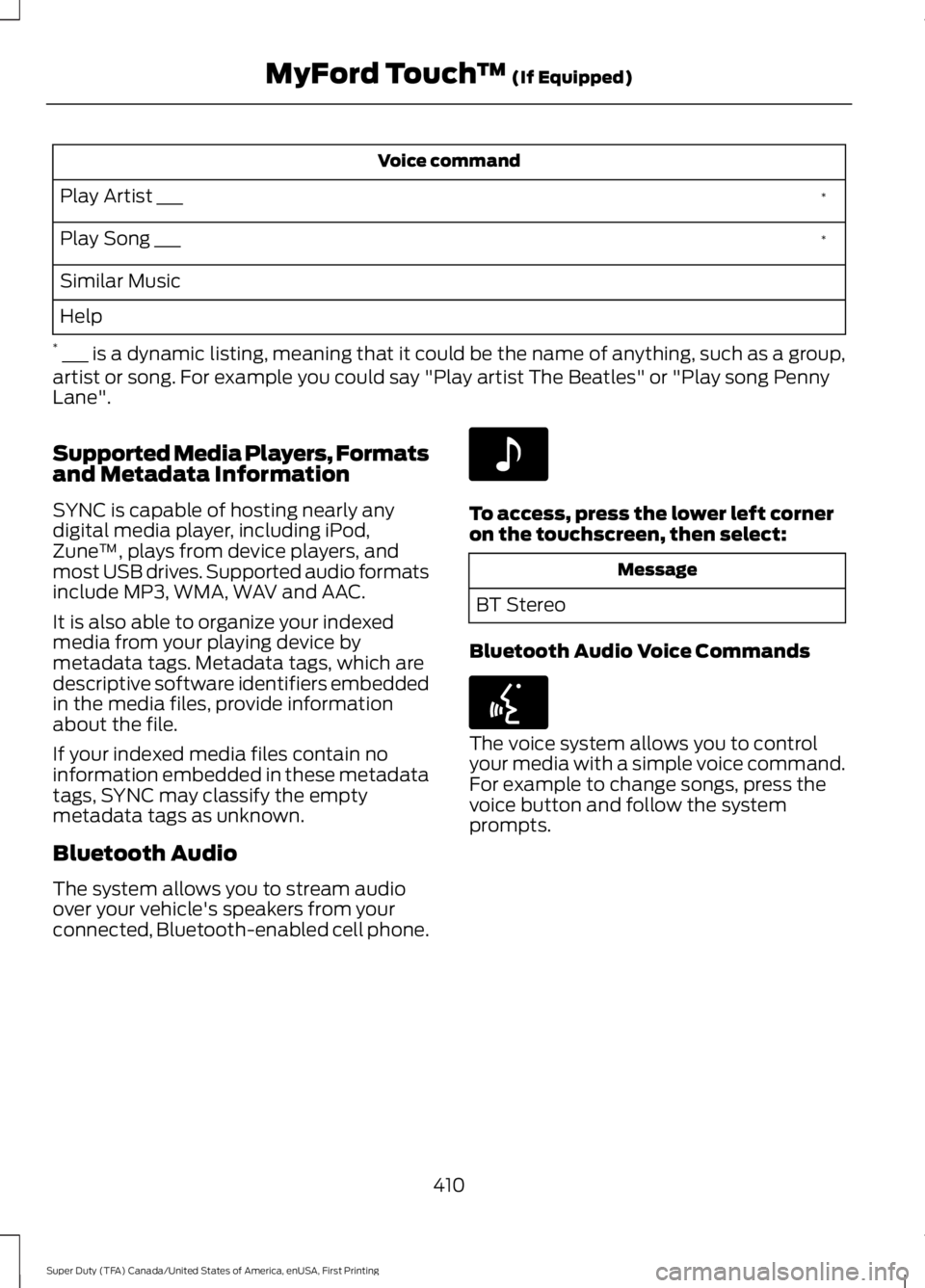
Voice command
*Play Artist ___
*Play Song ___
Similar Music
Help
* ___ is a dynamic listing, meaning that it could be the name of anything, such as a group,artist or song. For example you could say "Play artist The Beatles" or "Play song PennyLane".
Supported Media Players, Formatsand Metadata Information
SYNC is capable of hosting nearly anydigital media player, including iPod,Zune™, plays from device players, andmost USB drives. Supported audio formatsinclude MP3, WMA, WAV and AAC.
It is also able to organize your indexedmedia from your playing device bymetadata tags. Metadata tags, which aredescriptive software identifiers embeddedin the media files, provide informationabout the file.
If your indexed media files contain noinformation embedded in these metadatatags, SYNC may classify the emptymetadata tags as unknown.
Bluetooth Audio
The system allows you to stream audioover your vehicle's speakers from yourconnected, Bluetooth-enabled cell phone.
To access, press the lower left corneron the touchscreen, then select:
Message
BT Stereo
Bluetooth Audio Voice Commands
The voice system allows you to controlyour media with a simple voice command.For example to change songs, press thevoice button and follow the systemprompts.
410
Super Duty (TFA) Canada/United States of America, enUSA, First Printing
MyFord Touch™ (If Equipped)E142611 E142599
Page 425 of 507
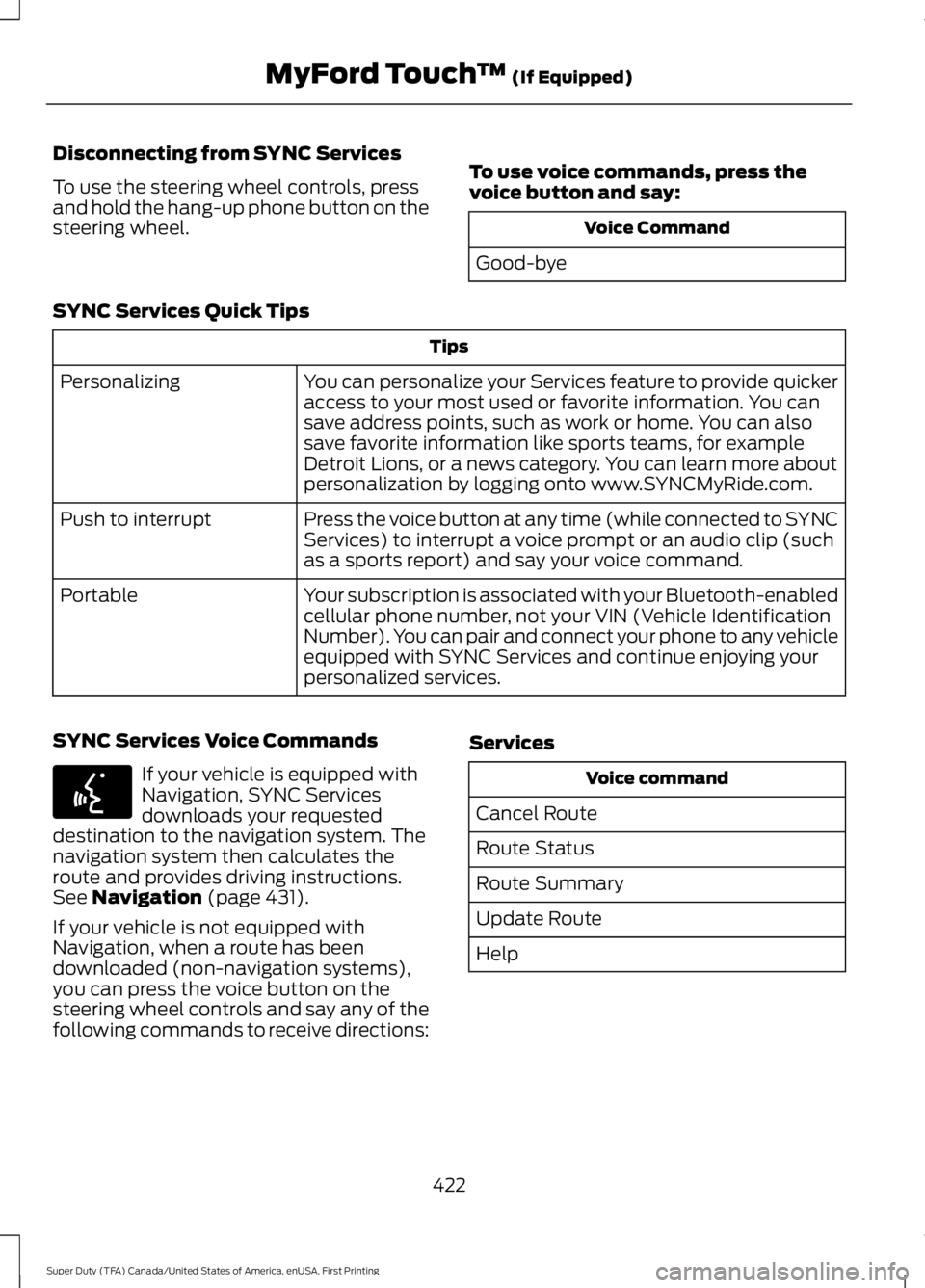
Disconnecting from SYNC Services
To use the steering wheel controls, pressand hold the hang-up phone button on thesteering wheel.
To use voice commands, press thevoice button and say:
Voice Command
Good-bye
SYNC Services Quick Tips
Tips
You can personalize your Services feature to provide quickeraccess to your most used or favorite information. You cansave address points, such as work or home. You can alsosave favorite information like sports teams, for exampleDetroit Lions, or a news category. You can learn more aboutpersonalization by logging onto www.SYNCMyRide.com.
Personalizing
Press the voice button at any time (while connected to SYNCServices) to interrupt a voice prompt or an audio clip (suchas a sports report) and say your voice command.
Push to interrupt
Your subscription is associated with your Bluetooth-enabledcellular phone number, not your VIN (Vehicle IdentificationNumber). You can pair and connect your phone to any vehicleequipped with SYNC Services and continue enjoying yourpersonalized services.
Portable
SYNC Services Voice Commands
If your vehicle is equipped withNavigation, SYNC Servicesdownloads your requesteddestination to the navigation system. Thenavigation system then calculates theroute and provides driving instructions.See Navigation (page 431).
If your vehicle is not equipped withNavigation, when a route has beendownloaded (non-navigation systems),you can press the voice button on thesteering wheel controls and say any of thefollowing commands to receive directions:
Services
Voice command
Cancel Route
Route Status
Route Summary
Update Route
Help
422
Super Duty (TFA) Canada/United States of America, enUSA, First Printing
MyFord Touch™ (If Equipped)E142599
Page 444 of 507
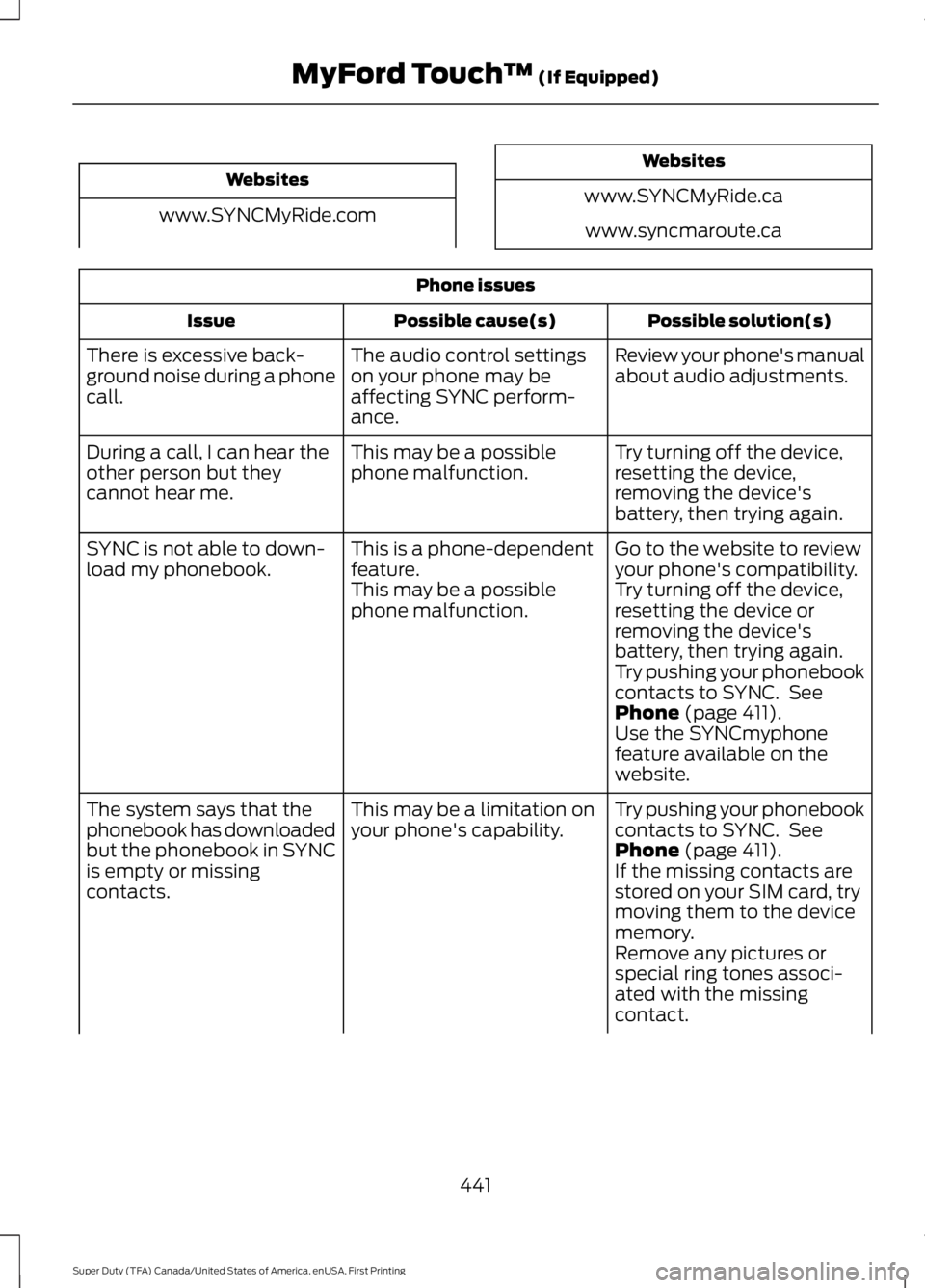
Websites
www.SYNCMyRide.com
Websites
www.SYNCMyRide.ca
www.syncmaroute.ca
Phone issues
Possible solution(s)Possible cause(s)Issue
Review your phone's manualabout audio adjustments.The audio control settingson your phone may beaffecting SYNC perform-ance.
There is excessive back-ground noise during a phonecall.
Try turning off the device,resetting the device,removing the device'sbattery, then trying again.
This may be a possiblephone malfunction.During a call, I can hear theother person but theycannot hear me.
Go to the website to reviewyour phone's compatibility.This is a phone-dependentfeature.SYNC is not able to down-load my phonebook.Try turning off the device,resetting the device orremoving the device'sbattery, then trying again.
This may be a possiblephone malfunction.
Try pushing your phonebookcontacts to SYNC. SeePhone (page 411).Use the SYNCmyphonefeature available on thewebsite.
Try pushing your phonebookcontacts to SYNC. SeePhone (page 411).
This may be a limitation onyour phone's capability.The system says that thephonebook has downloadedbut the phonebook in SYNCis empty or missingcontacts.If the missing contacts arestored on your SIM card, trymoving them to the devicememory.Remove any pictures orspecial ring tones associ-ated with the missingcontact.
441
Super Duty (TFA) Canada/United States of America, enUSA, First Printing
MyFord Touch™ (If Equipped)
Page 446 of 507
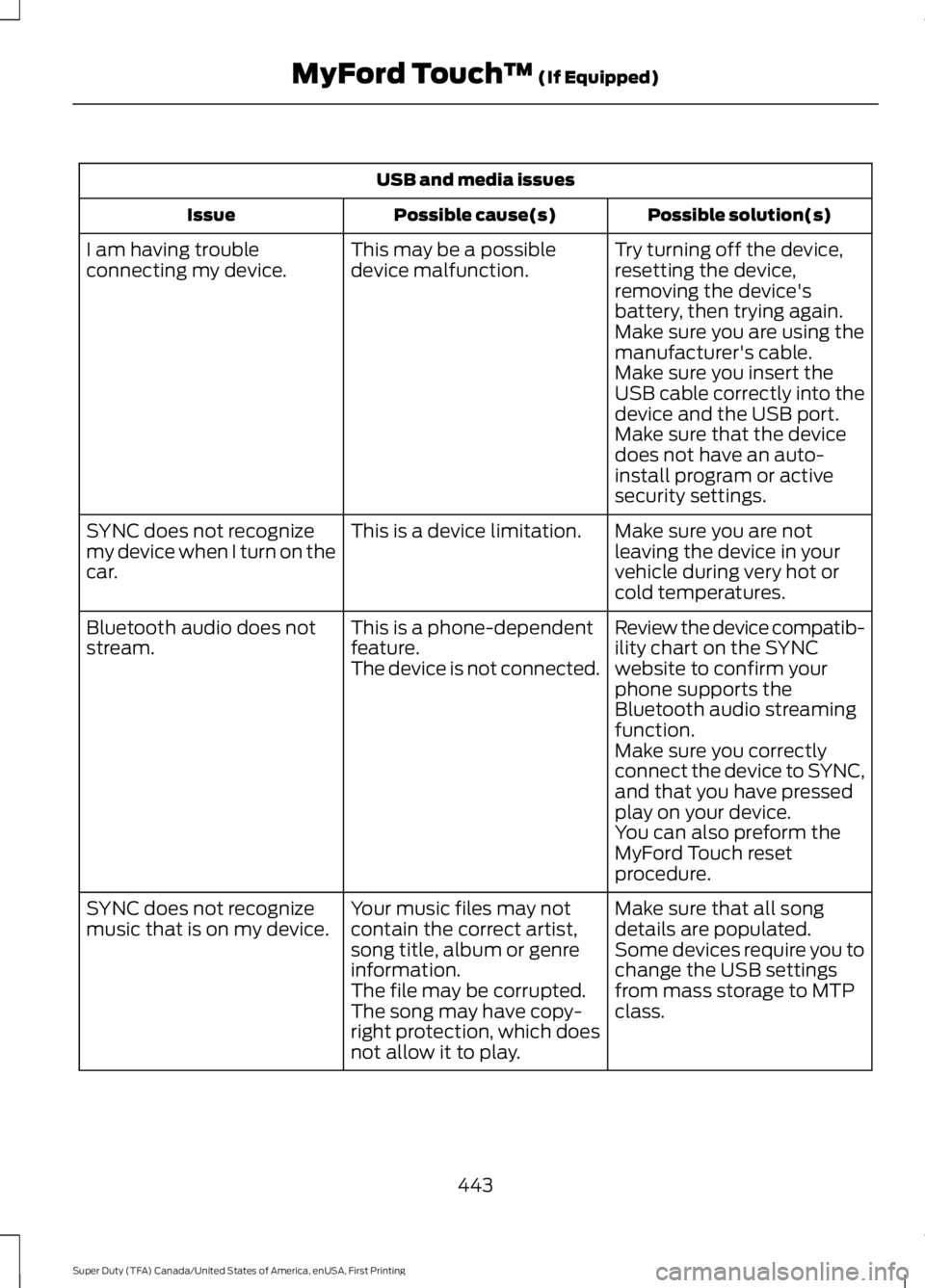
USB and media issues
Possible solution(s)Possible cause(s)Issue
Try turning off the device,resetting the device,removing the device'sbattery, then trying again.
This may be a possibledevice malfunction.I am having troubleconnecting my device.
Make sure you are using themanufacturer's cable.Make sure you insert theUSB cable correctly into thedevice and the USB port.Make sure that the devicedoes not have an auto-install program or activesecurity settings.
Make sure you are notleaving the device in yourvehicle during very hot orcold temperatures.
This is a device limitation.SYNC does not recognizemy device when I turn on thecar.
Review the device compatib-ility chart on the SYNCwebsite to confirm yourphone supports theBluetooth audio streamingfunction.
This is a phone-dependentfeature.The device is not connected.
Bluetooth audio does notstream.
Make sure you correctlyconnect the device to SYNC,and that you have pressedplay on your device.You can also preform theMyFord Touch resetprocedure.
Make sure that all songdetails are populated.Your music files may notcontain the correct artist,song title, album or genreinformation.
SYNC does not recognizemusic that is on my device.Some devices require you tochange the USB settingsfrom mass storage to MTPclass.The file may be corrupted.The song may have copy-right protection, which doesnot allow it to play.
443
Super Duty (TFA) Canada/United States of America, enUSA, First Printing
MyFord Touch™ (If Equipped)