tire pressure FORD F250 SUPER DUTY 2020 Owners Manual
[x] Cancel search | Manufacturer: FORD, Model Year: 2020, Model line: F250 SUPER DUTY, Model: FORD F250 SUPER DUTY 2020Pages: 633, PDF Size: 9.18 MB
Page 9 of 633
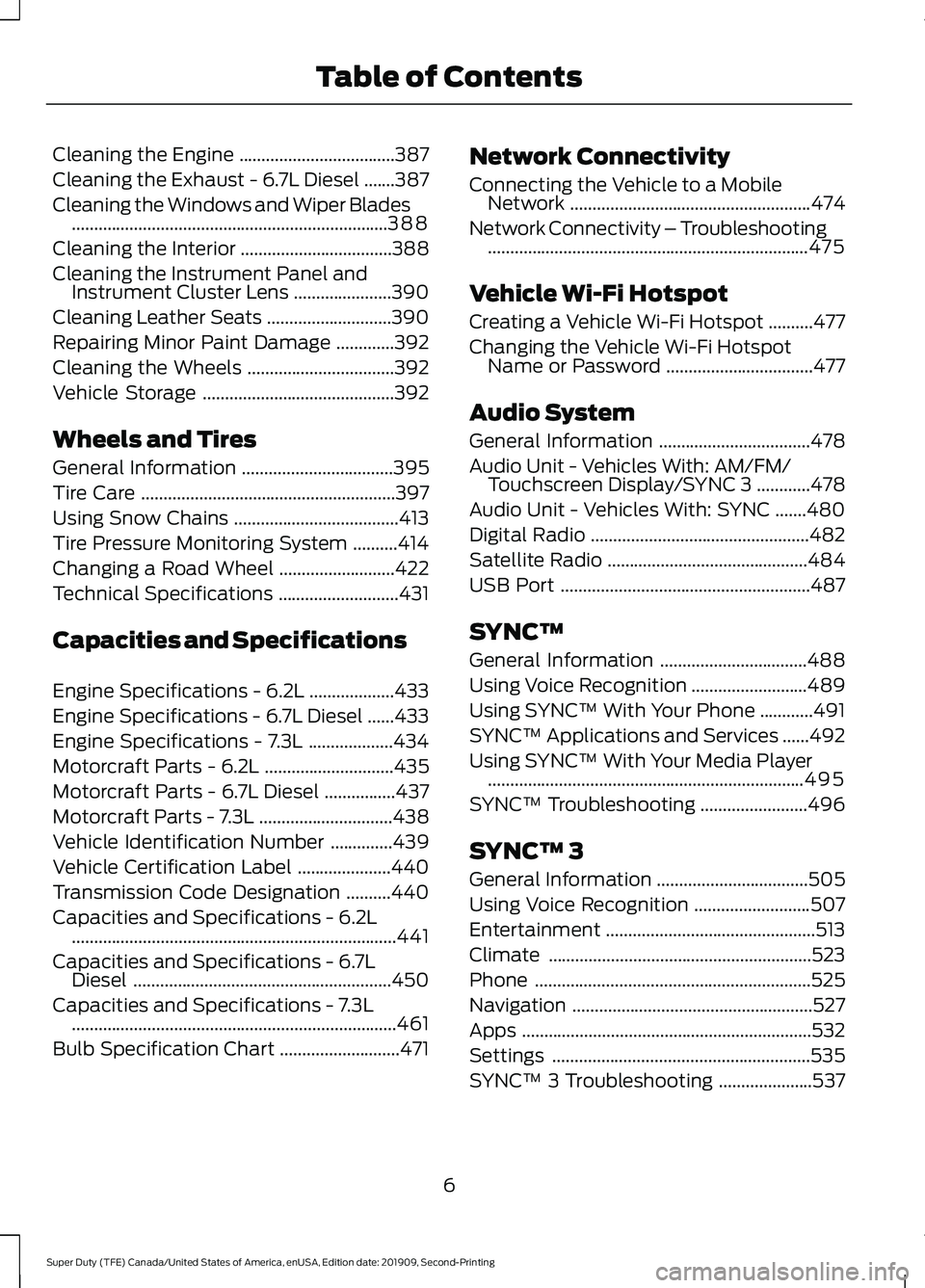
Cleaning the Engine
...................................387
Cleaning the Exhaust - 6.7L Diesel .......
387
Cleaning the Windows and Wiper Blades .......................................................................
388
Cleaning the Interior ..................................
388
Cleaning the Instrument Panel and Instrument Cluster Lens ......................
390
Cleaning Leather Seats ............................
390
Repairing Minor Paint Damage .............
392
Cleaning the Wheels .................................
392
Vehicle Storage ...........................................
392
Wheels and Tires
General Information ..................................
395
Tire Care .........................................................
397
Using Snow Chains .....................................
413
Tire Pressure Monitoring System ..........
414
Changing a Road Wheel ..........................
422
Technical Specifications ...........................
431
Capacities and Specifications
Engine Specifications - 6.2L ...................
433
Engine Specifications - 6.7L Diesel ......
433
Engine Specifications - 7.3L ...................
434
Motorcraft Parts - 6.2L .............................
435
Motorcraft Parts - 6.7L Diesel ................
437
Motorcraft Parts - 7.3L ..............................
438
Vehicle Identification Number ..............
439
Vehicle Certification Label .....................
440
Transmission Code Designation ..........
440
Capacities and Specifications - 6.2L ........................................................................\
.
441
Capacities and Specifications - 6.7L Diesel ..........................................................
450
Capacities and Specifications - 7.3L ........................................................................\
.
461
Bulb Specification Chart ...........................
471Network Connectivity
Connecting the Vehicle to a Mobile
Network ......................................................
474
Network Connectivity – Troubleshooting ........................................................................\
475
Vehicle Wi-Fi Hotspot
Creating a Vehicle Wi-Fi Hotspot ..........
477
Changing the Vehicle Wi-Fi Hotspot Name or Password .................................
477
Audio System
General Information ..................................
478
Audio Unit - Vehicles With: AM/FM/ Touchscreen Display/SYNC 3 ............
478
Audio Unit - Vehicles With: SYNC .......
480
Digital Radio .................................................
482
Satellite Radio .............................................
484
USB Port ........................................................
487
SYNC™
General Information .................................
488
Using Voice Recognition ..........................
489
Using SYNC™ With Your Phone ............
491
SYNC™ Applications and Services ......
492
Using SYNC™ With Your Media Player .......................................................................
495
SYNC™ Troubleshooting ........................
496
SYNC™ 3
General Information ..................................
505
Using Voice Recognition ..........................
507
Entertainment ...............................................
513
Climate ...........................................................
523
Phone ..............................................................
525
Navigation ......................................................
527
Apps .................................................................
532
Settings ..........................................................
535
SYNC™ 3 Troubleshooting .....................
537
6
Super Duty (TFE) Canada/United States of America, enUSA, Edition date: 201909, Second-Printing Table of Contents
Page 14 of 633

Fan warning
Fasten seatbelt
Flammable
Front airbag
Front fog lamps
Fuel pump reset
Fuse compartment
Hazard flashers
Heated rear window
Windshield defrosting system
Interior luggage compartment
release
Jack
Keep out of reach of children
Lighting control
Low tire pressure warning Maintain correct fluid level
Note operating instructions
Horn control
Panic alarm
Parking aid
Parking brake
Power steering fluid
Power windows front/rear
Power window lockout
Requires registered technician
Safety alert
See Owner's Manual
See Service Manual
Service engine soon
Passenger airbag activated
11
Super Duty (TFE) Canada/United States of America, enUSA, Edition date: 201909, Second-Printing Introduction E71880 E231160 E67017 E161353 E270945 E139213 E231159 E231158 E270849
Page 15 of 633
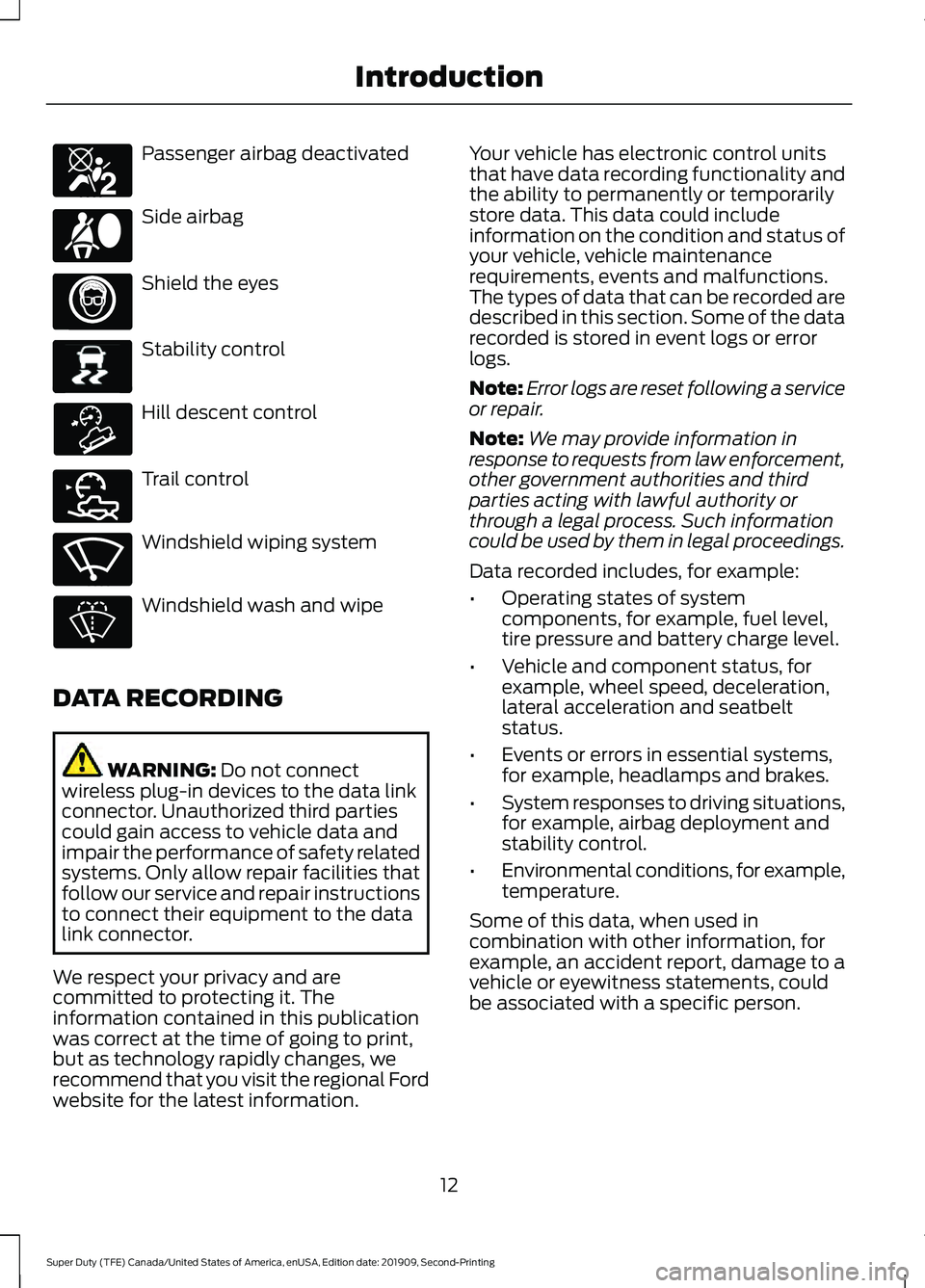
Passenger airbag deactivated
Side airbag
Shield the eyes
Stability control
Hill descent control
Trail control
Windshield wiping system
Windshield wash and wipe
DATA RECORDING WARNING: Do not connect
wireless plug-in devices to the data link
connector. Unauthorized third parties
could gain access to vehicle data and
impair the performance of safety related
systems. Only allow repair facilities that
follow our service and repair instructions
to connect their equipment to the data
link connector.
We respect your privacy and are
committed to protecting it. The
information contained in this publication
was correct at the time of going to print,
but as technology rapidly changes, we
recommend that you visit the regional Ford
website for the latest information. Your vehicle has electronic control units
that have data recording functionality and
the ability to permanently or temporarily
store data. This data could include
information on the condition and status of
your vehicle, vehicle maintenance
requirements, events and malfunctions.
The types of data that can be recorded are
described in this section. Some of the data
recorded is stored in event logs or error
logs.
Note:
Error logs are reset following a service
or repair.
Note: We may provide information in
response to requests from law enforcement,
other government authorities and third
parties acting with lawful authority or
through a legal process. Such information
could be used by them in legal proceedings.
Data recorded includes, for example:
• Operating states of system
components, for example, fuel level,
tire pressure and battery charge level.
• Vehicle and component status, for
example, wheel speed, deceleration,
lateral acceleration and seatbelt
status.
• Events or errors in essential systems,
for example, headlamps and brakes.
• System responses to driving situations,
for example, airbag deployment and
stability control.
• Environmental conditions, for example,
temperature.
Some of this data, when used in
combination with other information, for
example, an accident report, damage to a
vehicle or eyewitness statements, could
be associated with a specific person.
12
Super Duty (TFE) Canada/United States of America, enUSA, Edition date: 201909, Second-Printing IntroductionE270850 E167012 E138639 E163957 E272858 E270969
Page 112 of 633

Direction Indicator
Illuminates when the left or right
turn signal or the hazard warning
flasher is turned on. If the
indicators stay on or flash faster, check for
a burned out bulb.
Door Ajar Displays when the ignition is on
and any door is not completely
closed.
Electronic Locking Differential (If
Equipped) Illuminates when using the
electronic locking differential.
Engine Coolant Temperature Illuminates when the engine
coolant temperature is high.
Stop the vehicle as soon as
possible, switch off the engine and let cool.
Engine Oil If it illuminates with the engine
running or when you are driving,
this indicates a malfunction.
Stop your vehicle as soon as it is safe to
do so and switch the engine off. Check the
engine oil level.
See
Engine Oil Check (page 346).
Note: Do not resume your journey if it
illuminates despite the level being correct.
Have the system checked by your authorized
dealer immediately.
Fasten Seatbelt It illuminates and a chime
sounds to remind you to fasten
your seatbelt. Front Airbag If it fails to illuminate when you
start your vehicle, continues to
flash or remains on, it indicates
a malfunction. Have the system checked
by your authorized dealer.
Front Fog Lamps
(If Equipped) It illuminates when you switch
the front fog lamps on.
High Beam Illuminates when you switch the
high beam headlamps on. It will
flash when you use the
headlamp flasher.
Hill Descent
(If Equipped) Illuminates when hill descent is
switched on.
Low Fuel Level Illuminates when the fuel level
is low or the fuel tank is nearly
empty. Refuel as soon as
possible.
Low Tire Pressure Warning It illuminates if the tire pressure
in one or more tires is below the
correct tire pressure.
It also illuminates momentarily when you
switch the ignition on to confirm the lamp
is functional. If it does not illuminate when
you switch the ignition on, or begins to
flash at any time, have the system checked
by your authorized dealer.
109
Super Duty (TFE) Canada/United States of America, enUSA, Edition date: 201909, Second-Printing Instrument Cluster E163170 E71880 E67017 E163171
Page 117 of 633
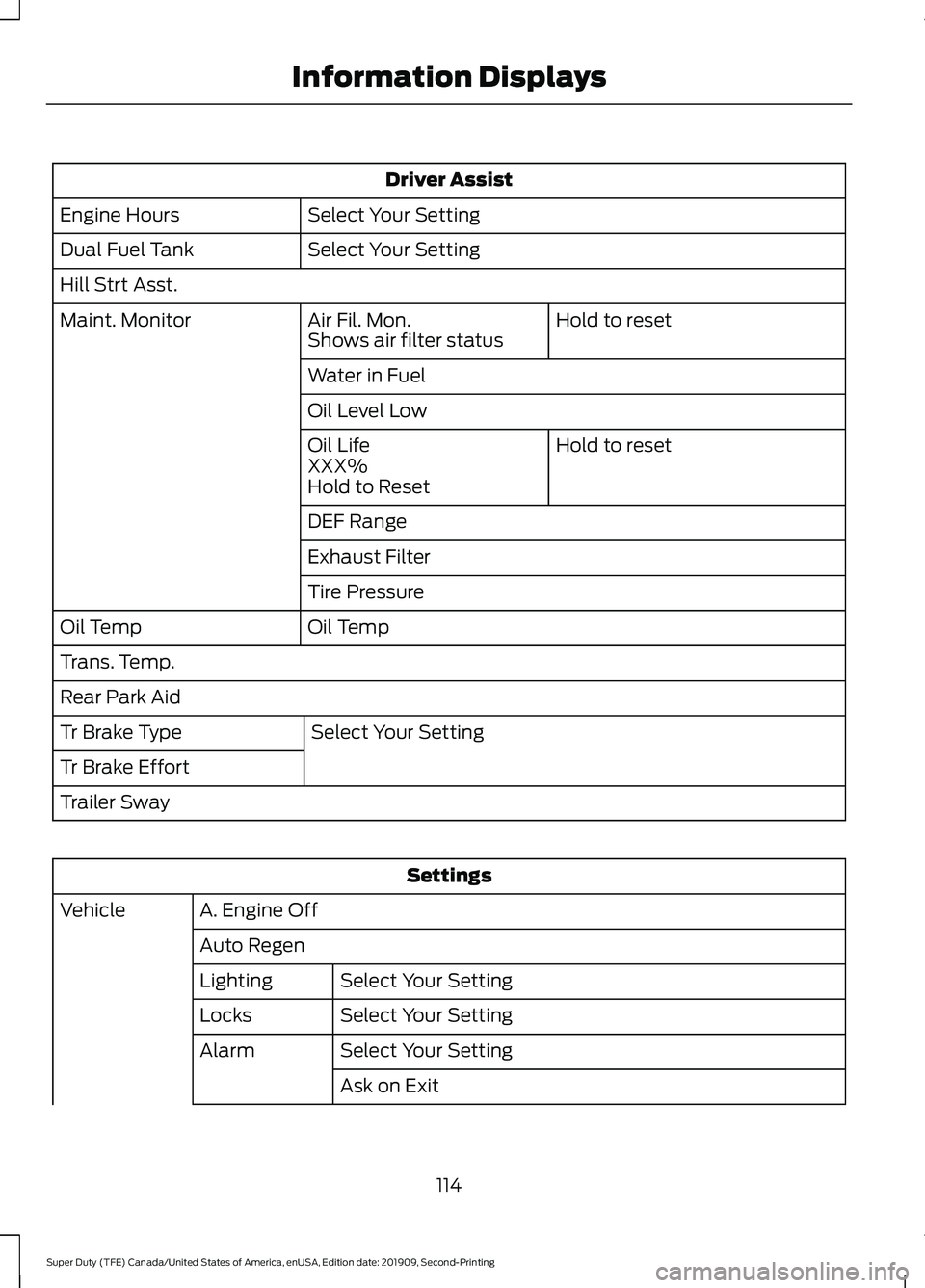
Driver Assist
Select Your Setting
Engine Hours
Select Your Setting
Dual Fuel Tank
Hill Strt Asst.
Hold to reset
Air Fil. Mon.
Maint. Monitor
Shows air filter status
Water in Fuel
Oil Level Low
Hold to reset
Oil Life
XXX%
Hold to Reset
DEF Range
Exhaust Filter
Tire Pressure
Oil Temp
Oil Temp
Trans. Temp.
Rear Park Aid
Select Your Setting
Tr Brake Type
Tr Brake Effort
Trailer Sway Settings
A. Engine Off
Vehicle
Auto RegenSelect Your Setting
Lighting
Select Your Setting
Locks
Select Your Setting
Alarm
Ask on Exit
114
Super Duty (TFE) Canada/United States of America, enUSA, Edition date: 201909, Second-Printing Information Displays
Page 118 of 633
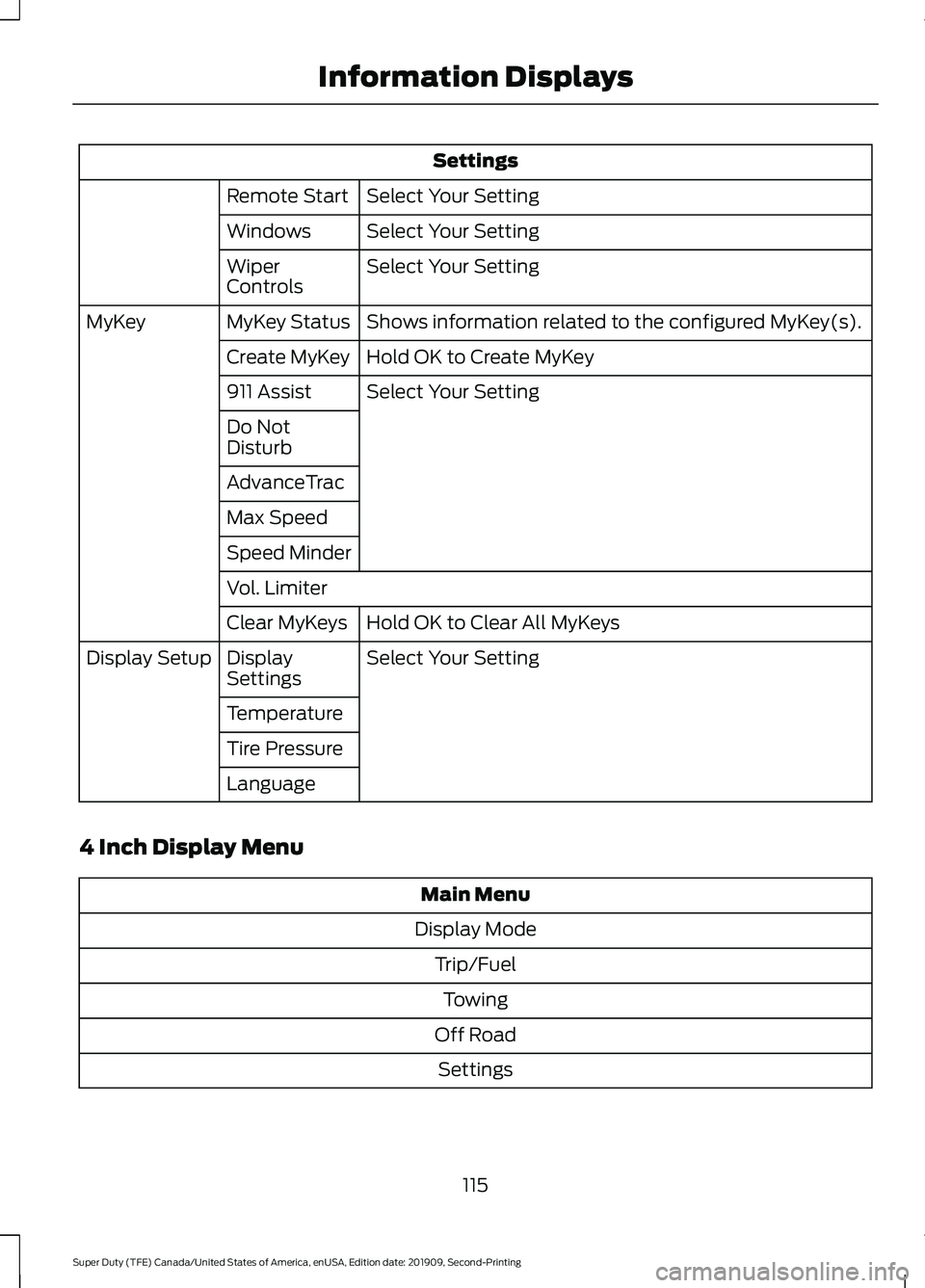
Settings
Select Your Setting
Remote Start
Select Your Setting
Windows
Select Your Setting
Wiper
Controls
Shows information related to the configured MyKey(s).
MyKey Status
MyKey
Hold OK to Create MyKey
Create MyKey
Select Your Setting
911 Assist
Do Not
Disturb
AdvanceTrac
Max Speed
Speed Minder
Vol. Limiter
Hold OK to Clear All MyKeys
Clear MyKeys
Select Your Setting
Display
Settings
Display Setup
Temperature
Tire Pressure
Language
4 Inch Display Menu Main Menu
Display Mode Trip/FuelTowing
Off Road Settings
115
Super Duty (TFE) Canada/United States of America, enUSA, Edition date: 201909, Second-Printing Information Displays
Page 120 of 633
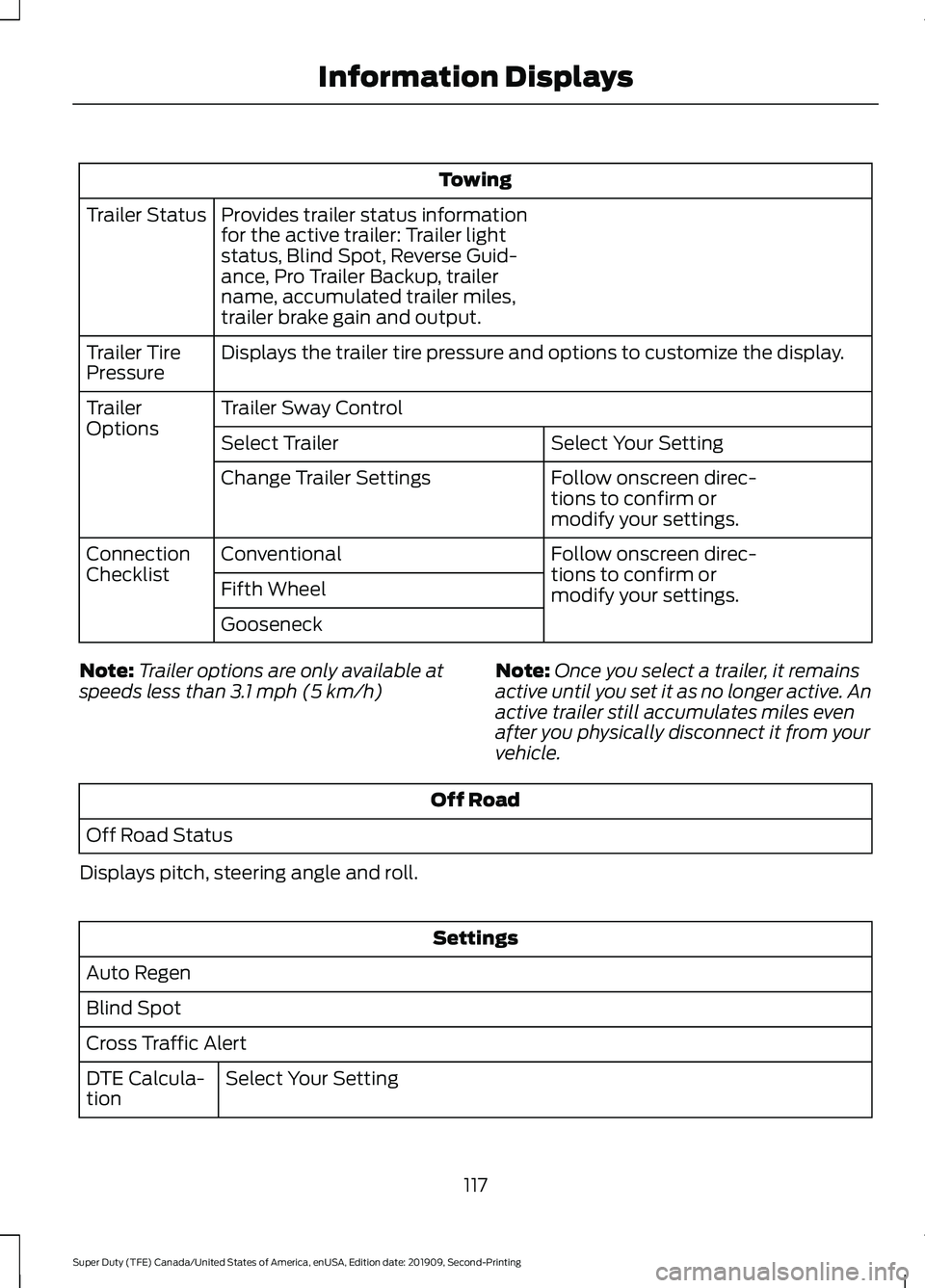
Towing
Provides trailer status information
for the active trailer: Trailer light
status, Blind Spot, Reverse Guid-
ance, Pro Trailer Backup, trailer
name, accumulated trailer miles,
trailer brake gain and output.
Trailer Status
Displays the trailer tire pressure and options to customize the display.
Trailer Tire
Pressure
Trailer Sway Control
Trailer
Options
Select Your Setting
Select Trailer
Follow onscreen direc-
tions to confirm or
modify your settings.
Change Trailer Settings
Follow onscreen direc-
tions to confirm or
modify your settings.
Conventional
Connection
Checklist
Fifth Wheel
Gooseneck
Note: Trailer options are only available at
speeds less than 3.1 mph (5 km/h) Note:
Once you select a trailer, it remains
active until you set it as no longer active. An
active trailer still accumulates miles even
after you physically disconnect it from your
vehicle. Off Road
Off Road Status
Displays pitch, steering angle and roll. Settings
Auto Regen
Blind Spot
Cross Traffic Alert Select Your Setting
DTE Calcula-
tion
117
Super Duty (TFE) Canada/United States of America, enUSA, Edition date: 201909, Second-Printing Information Displays
Page 122 of 633
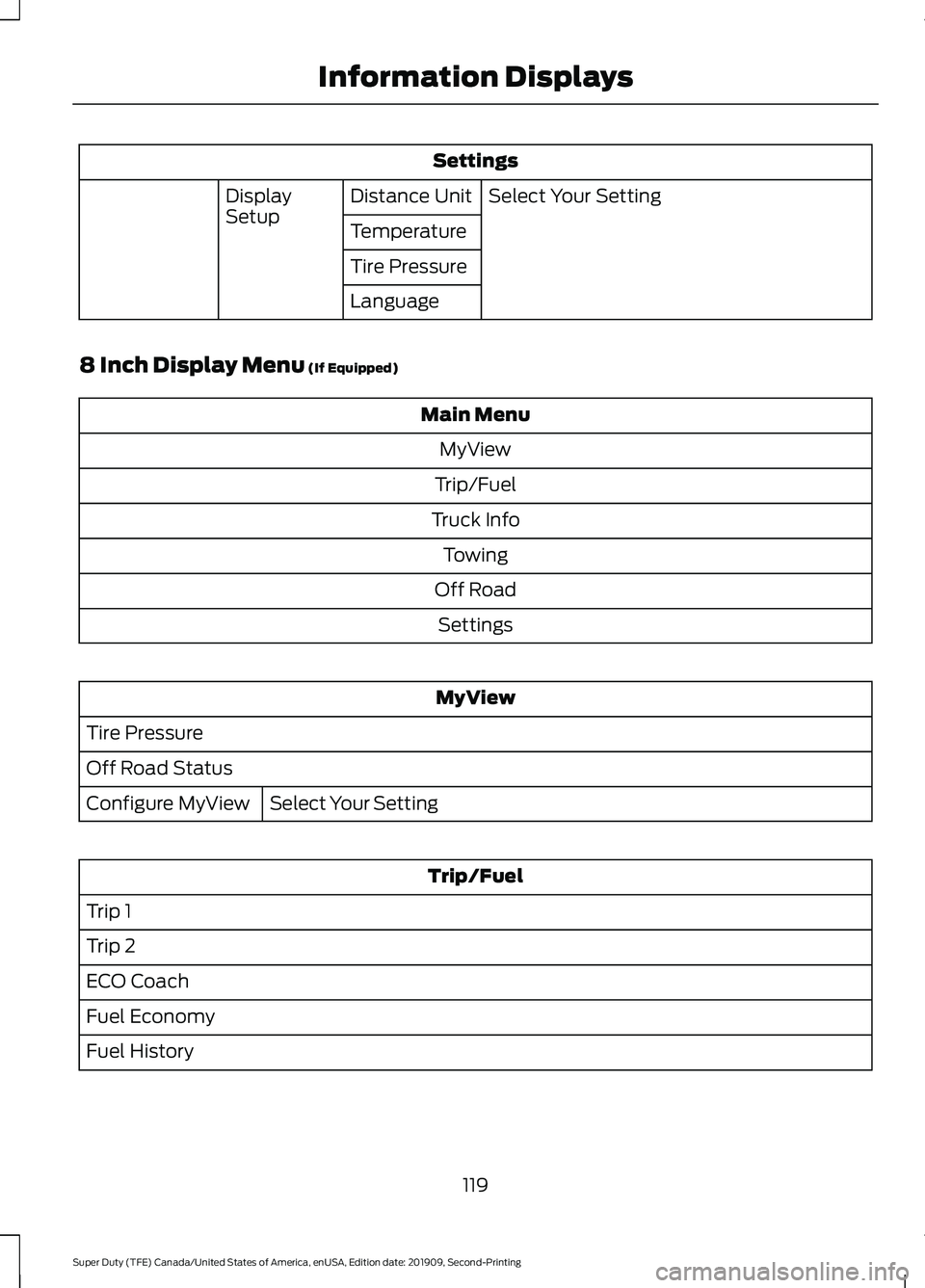
Settings
Select Your Setting
Distance Unit
Display
Setup
Temperature
Tire Pressure
Language
8 Inch Display Menu (If Equipped) Main Menu
MyView
Trip/Fuel
Truck Info Towing
Off Road Settings MyView
Tire Pressure
Off Road Status Select Your Setting
Configure MyView Trip/Fuel
Trip 1
Trip 2
ECO Coach
Fuel Economy
Fuel History
119
Super Duty (TFE) Canada/United States of America, enUSA, Edition date: 201909, Second-Printing Information Displays
Page 123 of 633
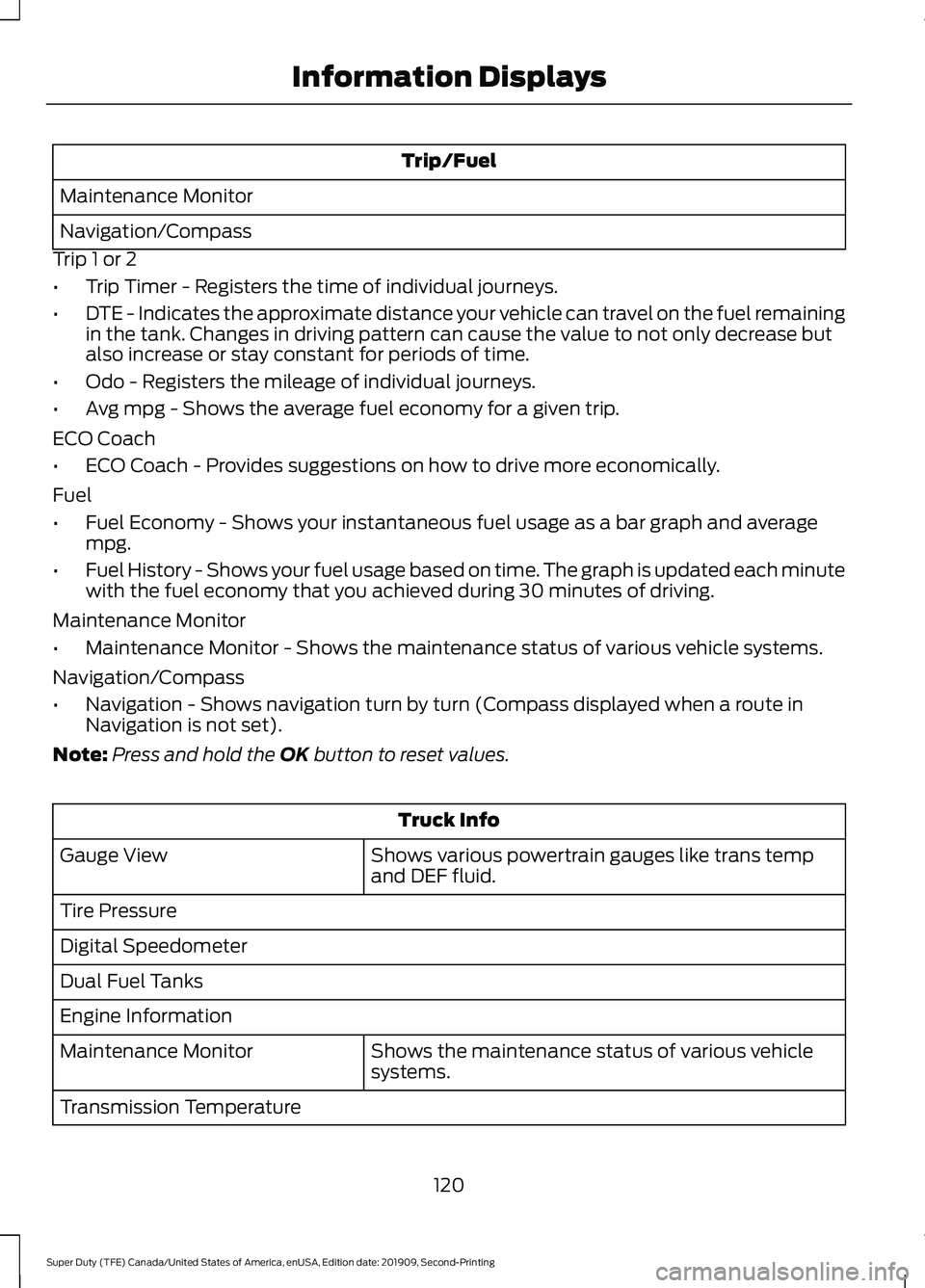
Trip/Fuel
Maintenance Monitor
Navigation/Compass
Trip 1 or 2
• Trip Timer - Registers the time of individual journeys.
• DTE - Indicates the approximate distance your vehicle can travel on the fuel remaining
in the tank. Changes in driving pattern can cause the value to not only decrease but
also increase or stay constant for periods of time.
• Odo - Registers the mileage of individual journeys.
• Avg mpg - Shows the average fuel economy for a given trip.
ECO Coach
• ECO Coach - Provides suggestions on how to drive more economically.
Fuel
• Fuel Economy - Shows your instantaneous fuel usage as a bar graph and average
mpg.
• Fuel History - Shows your fuel usage based on time. The graph is updated each minute
with the fuel economy that you achieved during 30 minutes of driving.
Maintenance Monitor
• Maintenance Monitor - Shows the maintenance status of various vehicle systems.
Navigation/Compass
• Navigation - Shows navigation turn by turn (Compass displayed when a route in
Navigation is not set).
Note: Press and hold the OK button to reset values. Truck Info
Shows various powertrain gauges like trans temp
and DEF fluid.
Gauge View
Tire Pressure
Digital Speedometer
Dual Fuel Tanks
Engine Information
Shows the maintenance status of various vehicle
systems.
Maintenance Monitor
Transmission Temperature
120
Super Duty (TFE) Canada/United States of America, enUSA, Edition date: 201909, Second-Printing Information Displays
Page 124 of 633
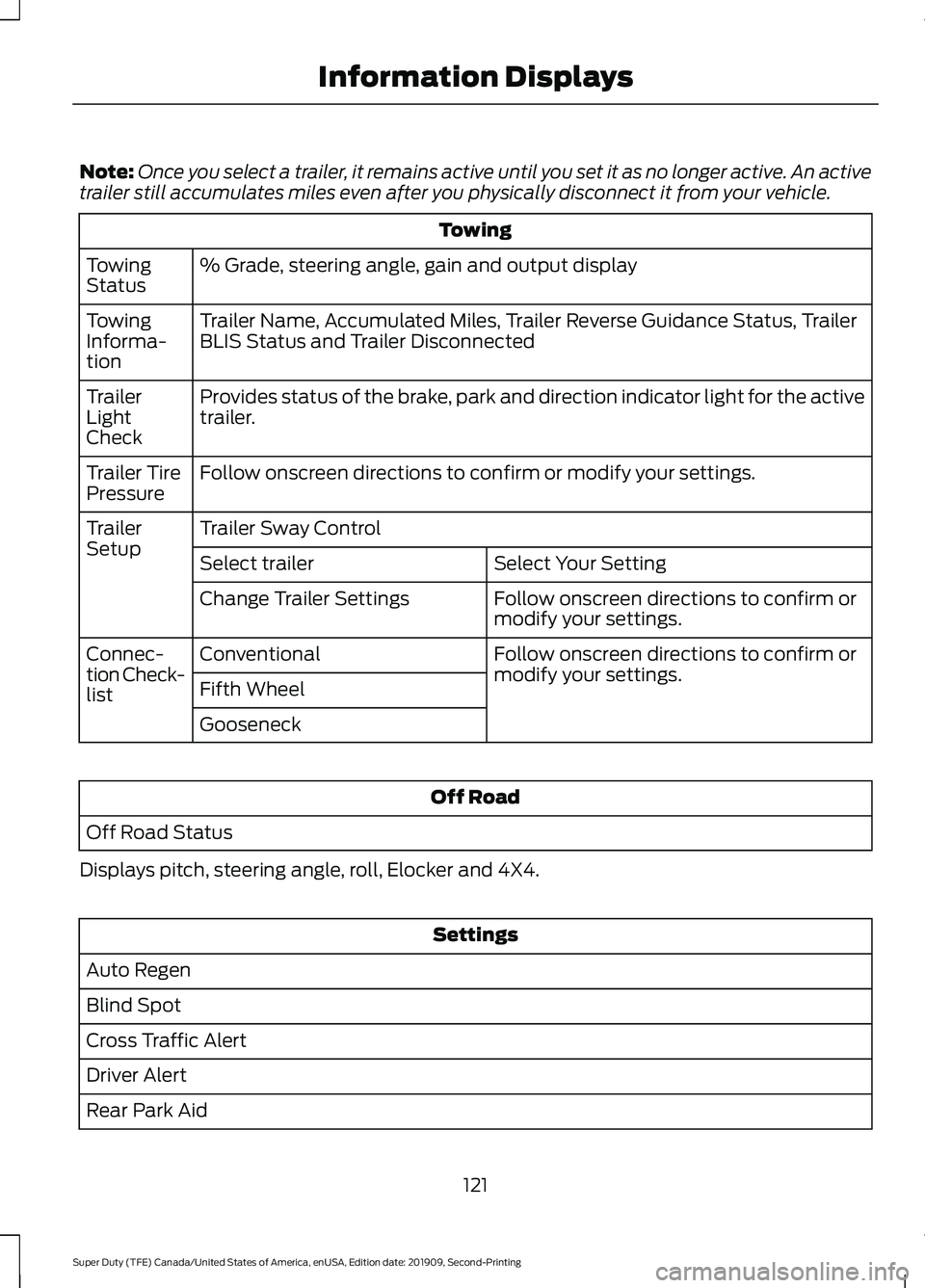
Note:
Once you select a trailer, it remains active until you set it as no longer active. An active
trailer still accumulates miles even after you physically disconnect it from your vehicle. Towing
% Grade, steering angle, gain and output display
Towing
Status
Trailer Name, Accumulated Miles, Trailer Reverse Guidance Status, Trailer
BLIS Status and Trailer Disconnected
Towing
Informa-
tion
Provides status of the brake, park and direction indicator light for the active
trailer.
Trailer
Light
Check
Follow onscreen directions to confirm or modify your settings.
Trailer Tire
Pressure
Trailer Sway Control
Trailer
Setup
Select Your Setting
Select trailer
Follow onscreen directions to confirm or
modify your settings.
Change Trailer Settings
Follow onscreen directions to confirm or
modify your settings.
Conventional
Connec-
tion Check-
list Fifth Wheel
Gooseneck Off Road
Off Road Status
Displays pitch, steering angle, roll, Elocker and 4X4. Settings
Auto Regen
Blind Spot
Cross Traffic Alert
Driver Alert
Rear Park Aid
121
Super Duty (TFE) Canada/United States of America, enUSA, Edition date: 201909, Second-Printing Information Displays