remote control FORD F450 SUPER DUTY 2020 Owner's Guide
[x] Cancel search | Manufacturer: FORD, Model Year: 2020, Model line: F450 SUPER DUTY, Model: FORD F450 SUPER DUTY 2020Pages: 633, PDF Size: 9.18 MB
Page 166 of 633
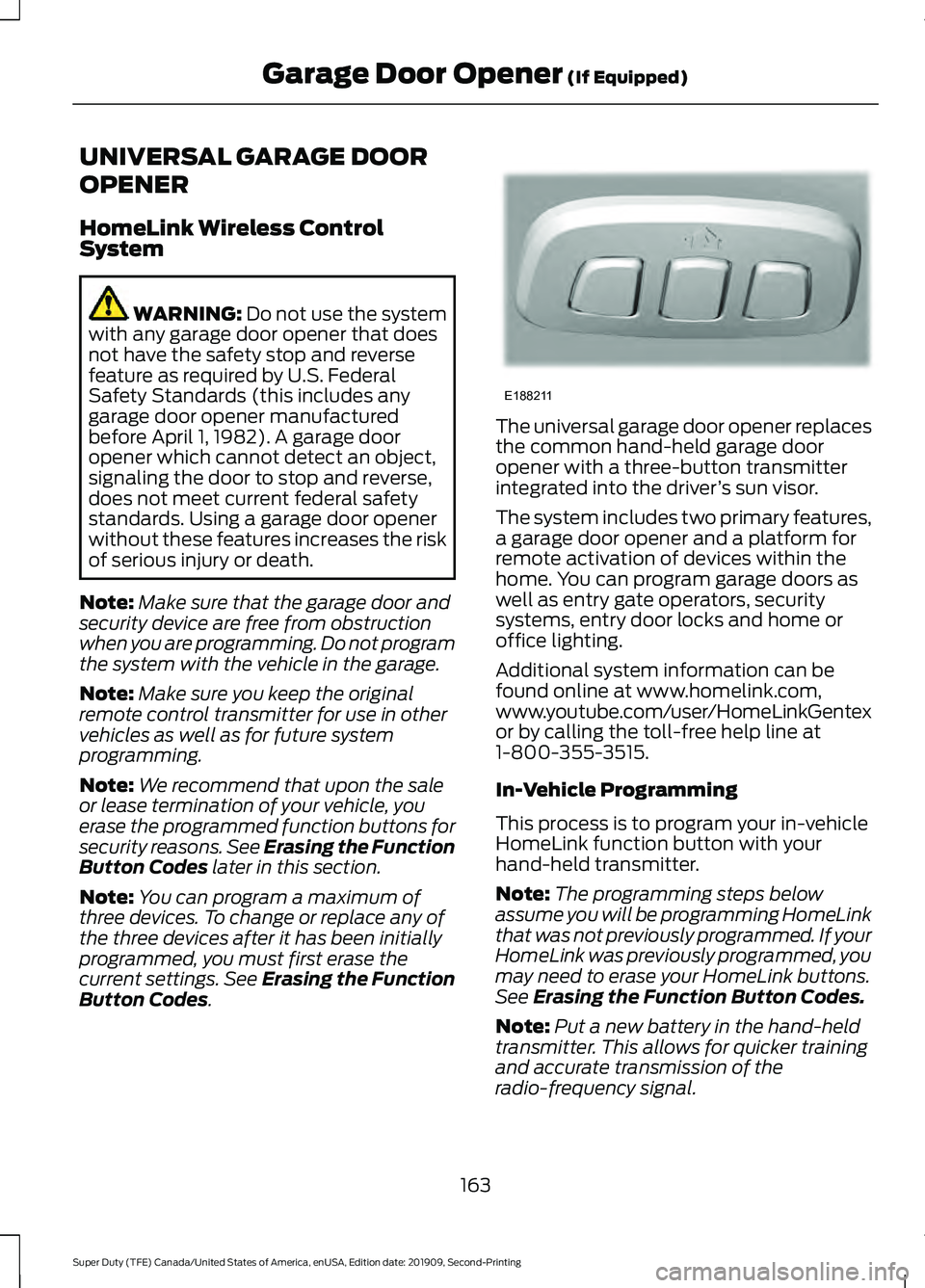
UNIVERSAL GARAGE DOOR
OPENER
HomeLink Wireless Control
System
WARNING: Do not use the system
with any garage door opener that does
not have the safety stop and reverse
feature as required by U.S. Federal
Safety Standards (this includes any
garage door opener manufactured
before April 1, 1982). A garage door
opener which cannot detect an object,
signaling the door to stop and reverse,
does not meet current federal safety
standards. Using a garage door opener
without these features increases the risk
of serious injury or death.
Note: Make sure that the garage door and
security device are free from obstruction
when you are programming. Do not program
the system with the vehicle in the garage.
Note: Make sure you keep the original
remote control transmitter for use in other
vehicles as well as for future system
programming.
Note: We recommend that upon the sale
or lease termination of your vehicle, you
erase the programmed function buttons for
security reasons. See Erasing the Function
Button Codes
later in this section.
Note: You can program a maximum of
three devices. To change or replace any of
the three devices after it has been initially
programmed, you must first erase the
current settings. See Erasing the Function
Button Codes
. The universal garage door opener replaces
the common hand-held garage door
opener with a three-button transmitter
integrated into the driver
’s sun visor.
The system includes two primary features,
a garage door opener and a platform for
remote activation of devices within the
home. You can program garage doors as
well as entry gate operators, security
systems, entry door locks and home or
office lighting.
Additional system information can be
found online at www.homelink.com,
www.youtube.com/user/HomeLinkGentex
or by calling the toll-free help line at
1-800-355-3515.
In-Vehicle Programming
This process is to program your in-vehicle
HomeLink function button with your
hand-held transmitter.
Note: The programming steps below
assume you will be programming HomeLink
that was not previously programmed. If your
HomeLink was previously programmed, you
may need to erase your HomeLink buttons.
See Erasing the Function Button Codes.
Note: Put a new battery in the hand-held
transmitter. This allows for quicker training
and accurate transmission of the
radio-frequency signal.
163
Super Duty (TFE) Canada/United States of America, enUSA, Edition date: 201909, Second-Printing Garage Door Opener
(If Equipped)E188211
Page 172 of 633
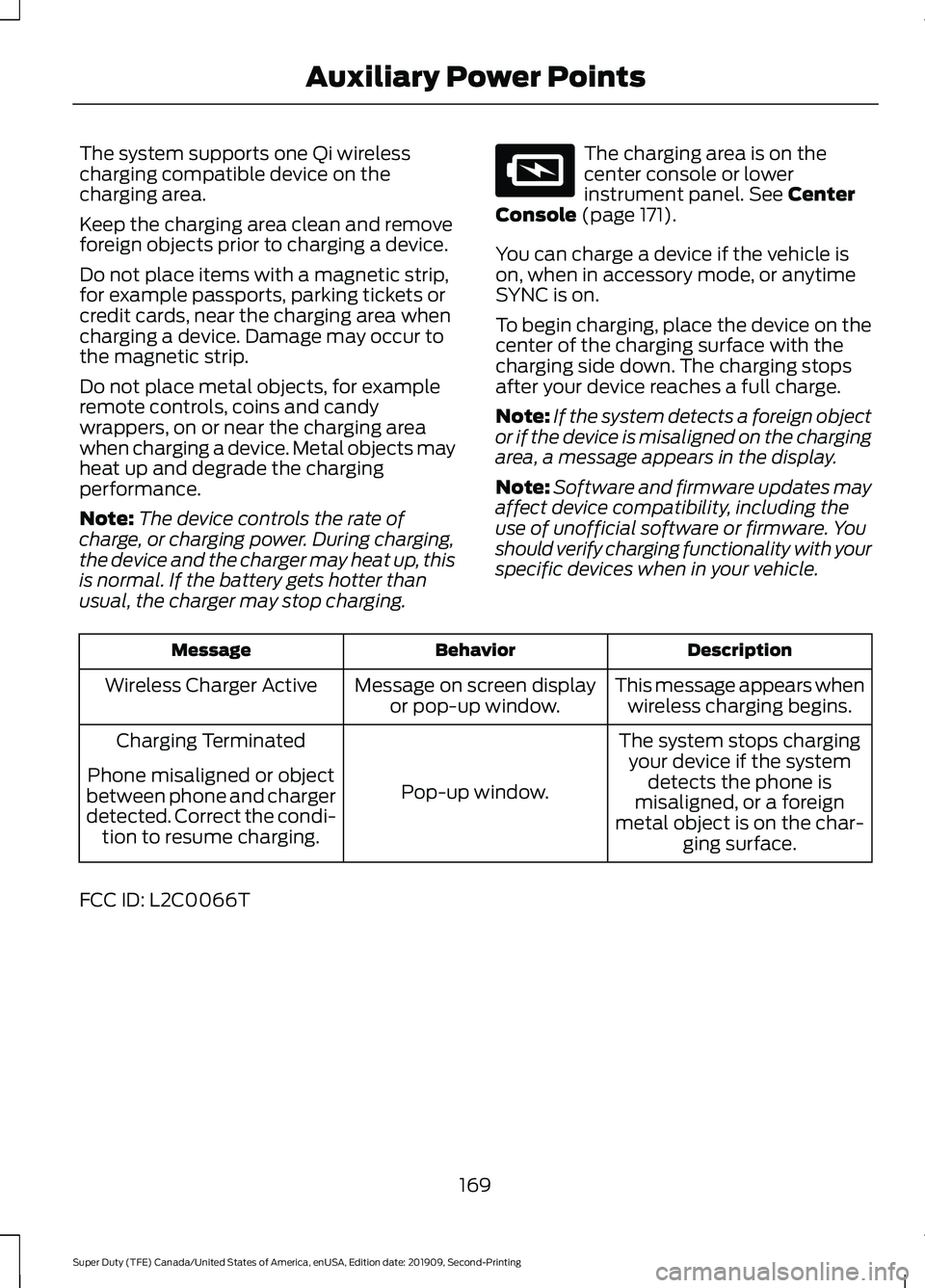
The system supports one Qi wireless
charging compatible device on the
charging area.
Keep the charging area clean and remove
foreign objects prior to charging a device.
Do not place items with a magnetic strip,
for example passports, parking tickets or
credit cards, near the charging area when
charging a device. Damage may occur to
the magnetic strip.
Do not place metal objects, for example
remote controls, coins and candy
wrappers, on or near the charging area
when charging a device. Metal objects may
heat up and degrade the charging
performance.
Note:
The device controls the rate of
charge, or charging power. During charging,
the device and the charger may heat up, this
is normal. If the battery gets hotter than
usual, the charger may stop charging. The charging area is on the
center console or lower
instrument panel. See Center
Console (page 171).
You can charge a device if the vehicle is
on, when in accessory mode, or anytime
SYNC is on.
To begin charging, place the device on the
center of the charging surface with the
charging side down. The charging stops
after your device reaches a full charge.
Note: If the system detects a foreign object
or if the device is misaligned on the charging
area, a message appears in the display.
Note: Software and firmware updates may
affect device compatibility, including the
use of unofficial software or firmware. You
should verify charging functionality with your
specific devices when in your vehicle. Description
Behavior
Message
This message appears whenwireless charging begins.
Message on screen display
or pop-up window.
Wireless Charger Active
The system stops chargingyour device if the system detects the phone is
misaligned, or a foreign
metal object is on the char- ging surface.
Pop-up window.
Charging Terminated
Phone misaligned or object
between phone and charger
detected. Correct the condi- tion to resume charging.
FCC ID: L2C0066T
169
Super Duty (TFE) Canada/United States of America, enUSA, Edition date: 201909, Second-Printing Auxiliary Power PointsE297549
Page 175 of 633
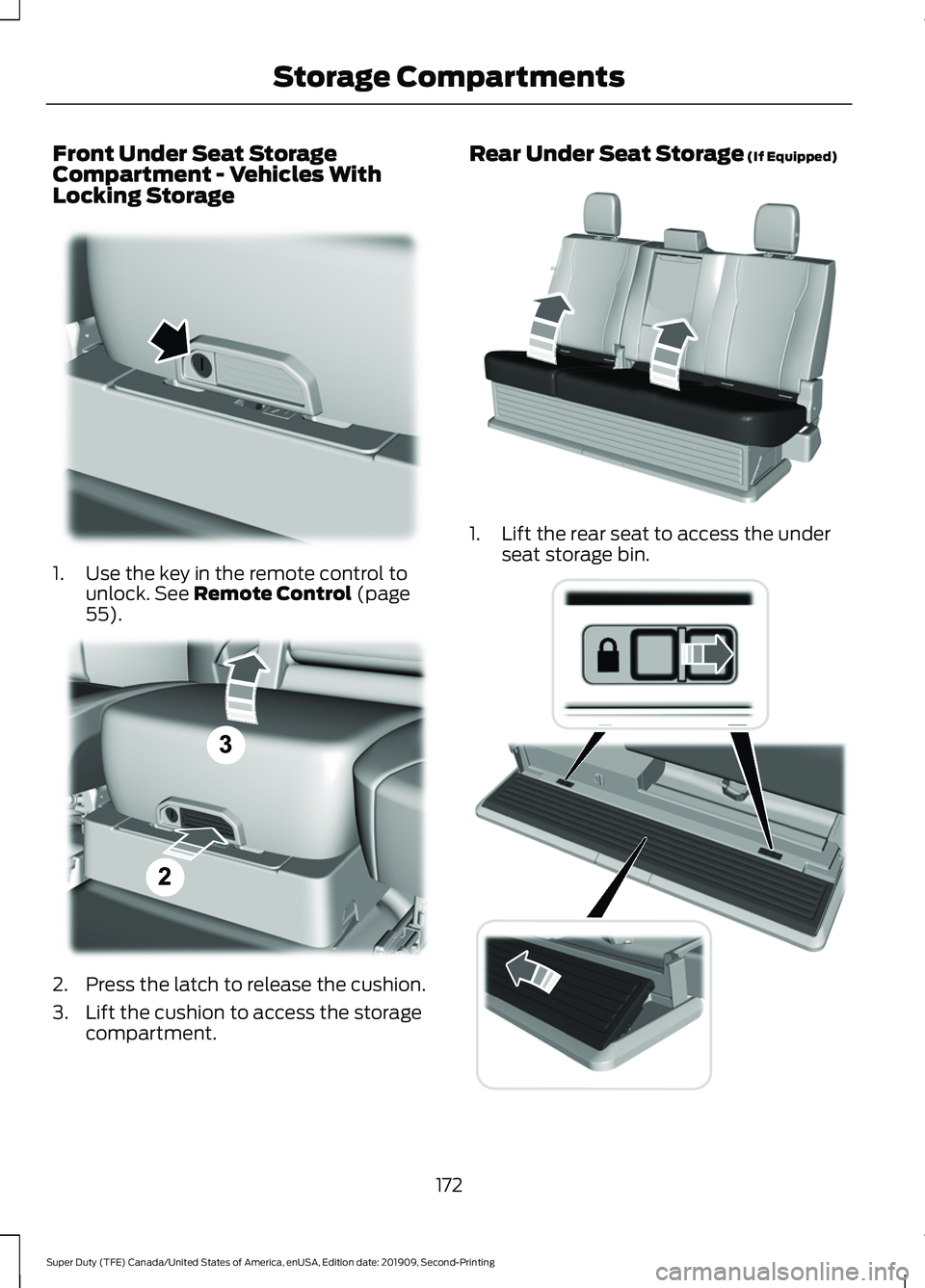
Front Under Seat Storage
Compartment - Vehicles With
Locking Storage
1. Use the key in the remote control to
unlock. See Remote Control (page
55). 2. Press the latch to release the cushion.
3. Lift the cushion to access the storage
compartment. Rear Under Seat Storage
(If Equipped)
1. Lift the rear seat to access the under
seat storage bin. 172
Super Duty (TFE) Canada/United States of America, enUSA, Edition date: 201909, Second-Printing Storage CompartmentsE224738 E223578 E229819 E235007
Page 251 of 633
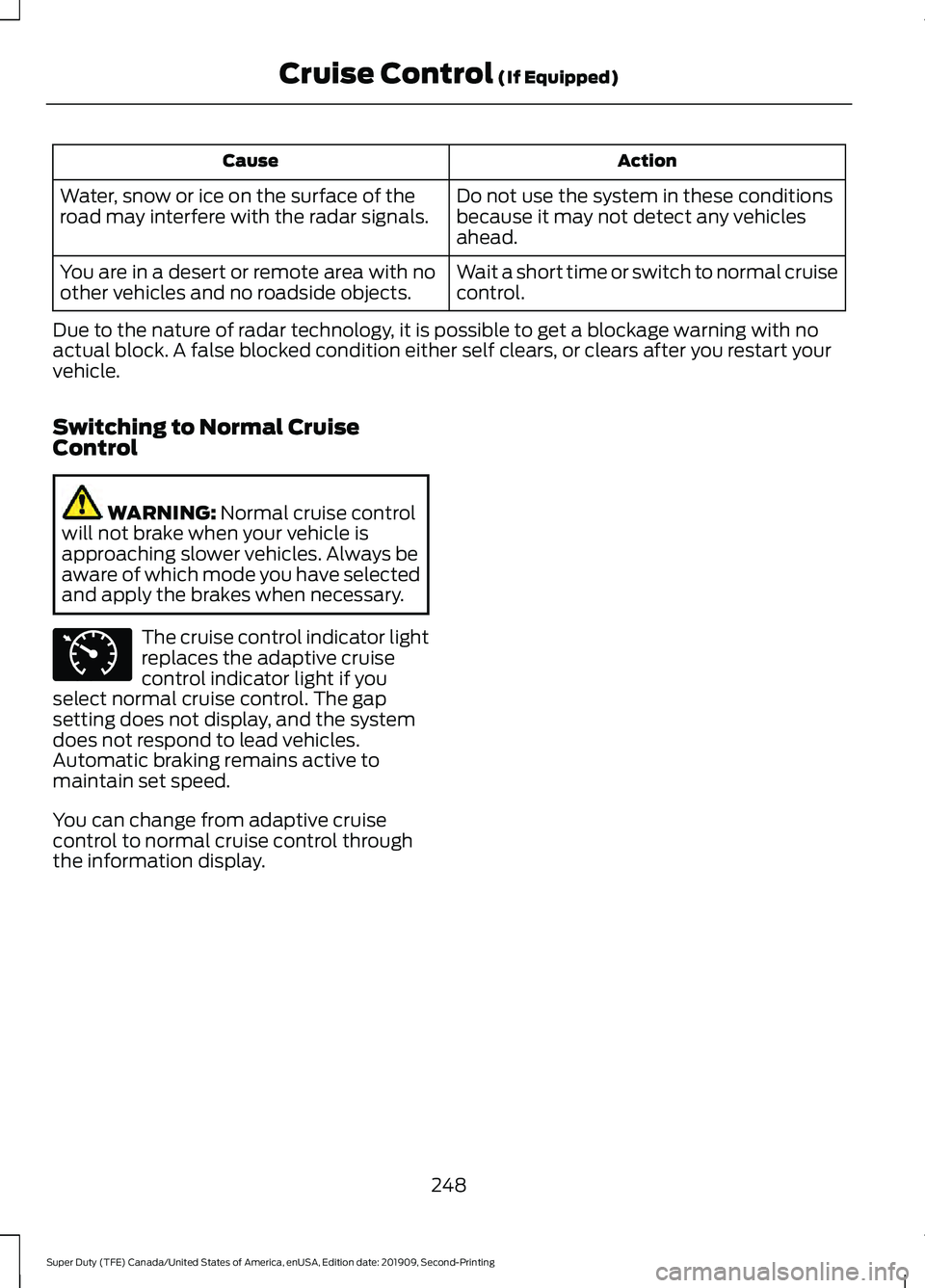
Action
Cause
Do not use the system in these conditions
because it may not detect any vehicles
ahead.
Water, snow or ice on the surface of the
road may interfere with the radar signals.
Wait a short time or switch to normal cruise
control.
You are in a desert or remote area with no
other vehicles and no roadside objects.
Due to the nature of radar technology, it is possible to get a blockage warning with no
actual block. A false blocked condition either self clears, or clears after you restart your
vehicle.
Switching to Normal Cruise
Control WARNING: Normal cruise control
will not brake when your vehicle is
approaching slower vehicles. Always be
aware of which mode you have selected
and apply the brakes when necessary. The cruise control indicator light
replaces the adaptive cruise
control indicator light if you
select normal cruise control. The gap
setting does not display, and the system
does not respond to lead vehicles.
Automatic braking remains active to
maintain set speed.
You can change from adaptive cruise
control to normal cruise control through
the information display.
248
Super Duty (TFE) Canada/United States of America, enUSA, Edition date: 201909, Second-Printing Cruise Control
(If Equipped)E71340
Page 327 of 633
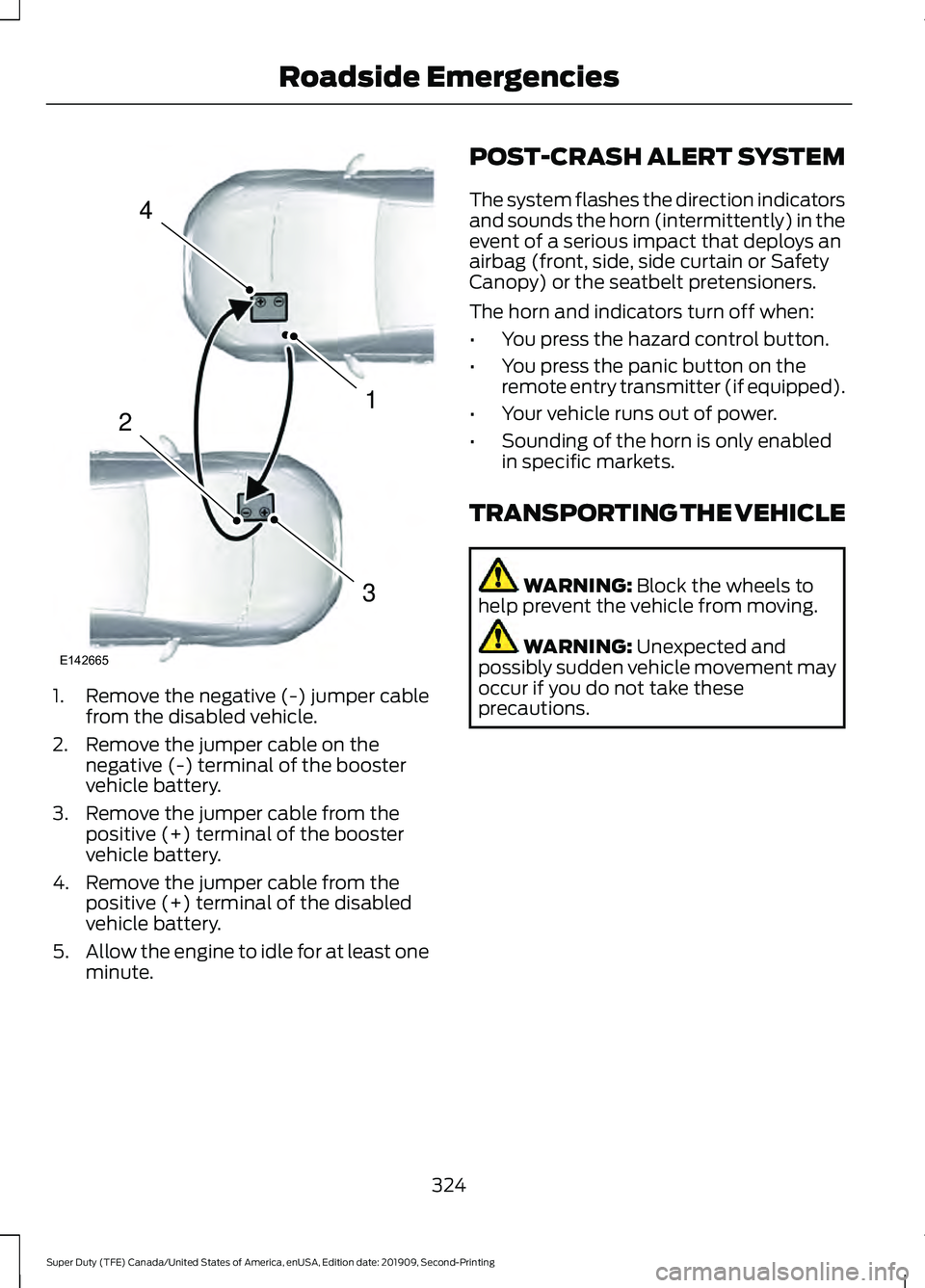
1. Remove the negative (-) jumper cable
from the disabled vehicle.
2. Remove the jumper cable on the negative (-) terminal of the booster
vehicle battery.
3. Remove the jumper cable from the positive (+) terminal of the booster
vehicle battery.
4. Remove the jumper cable from the positive (+) terminal of the disabled
vehicle battery.
5. Allow the engine to idle for at least one
minute. POST-CRASH ALERT SYSTEM
The system flashes the direction indicators
and sounds the horn (intermittently) in the
event of a serious impact that deploys an
airbag (front, side, side curtain or Safety
Canopy) or the seatbelt pretensioners.
The horn and indicators turn off when:
•
You press the hazard control button.
• You press the panic button on the
remote entry transmitter (if equipped).
• Your vehicle runs out of power.
• Sounding of the horn is only enabled
in specific markets.
TRANSPORTING THE VEHICLE WARNING: Block the wheels to
help prevent the vehicle from moving. WARNING:
Unexpected and
possibly sudden vehicle movement may
occur if you do not take these
precautions.
324
Super Duty (TFE) Canada/United States of America, enUSA, Edition date: 201909, Second-Printing Roadside Emergencies4
1
3
2
E142665
Page 343 of 633
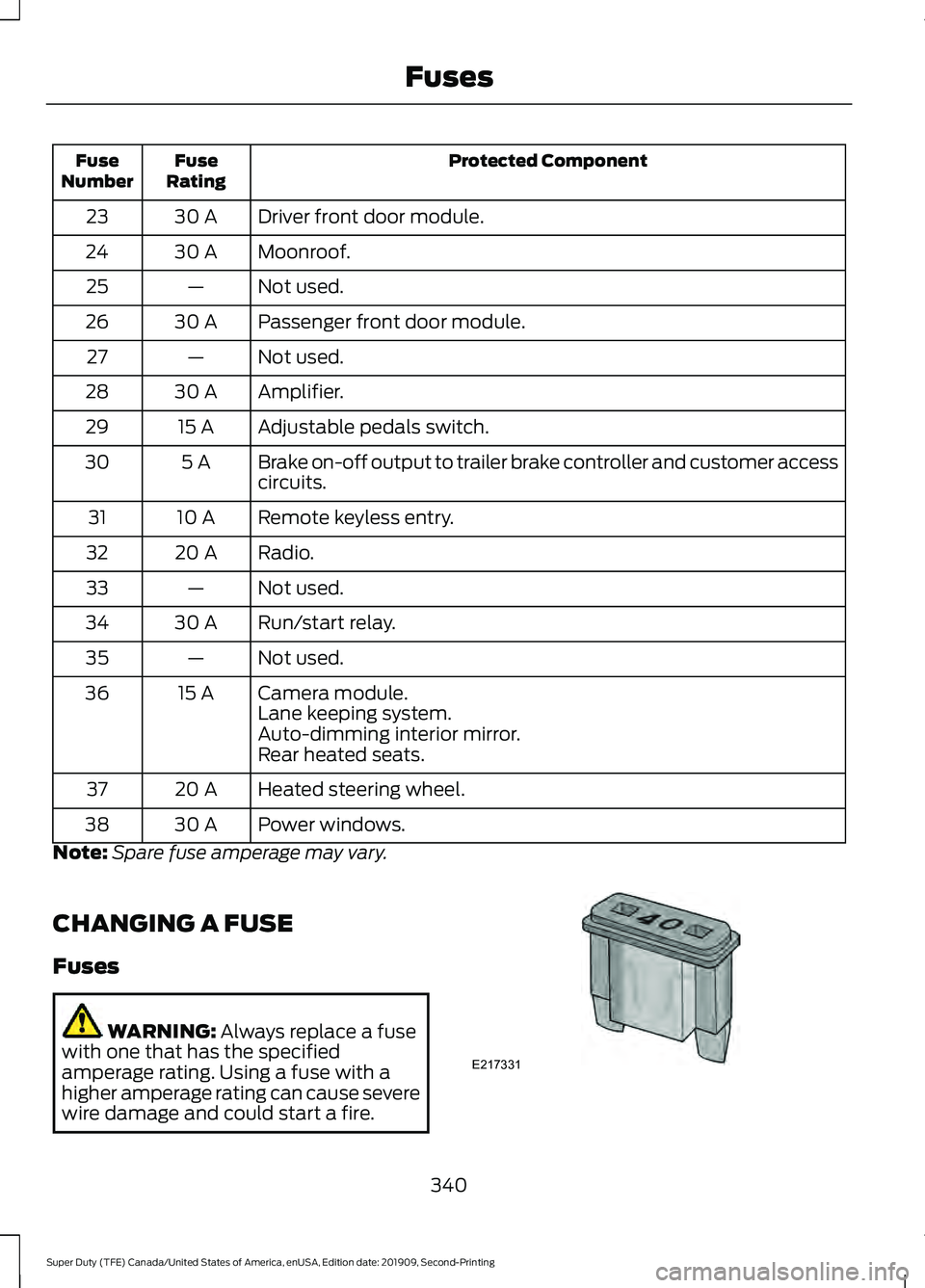
Protected Component
Fuse
Rating
Fuse
Number
Driver front door module.
30 A
23
Moonroof.
30 A
24
Not used.
—
25
Passenger front door module.
30 A
26
Not used.
—
27
Amplifier.
30 A
28
Adjustable pedals switch.
15 A
29
Brake on-off output to trailer brake controller and customer access
circuits.
5 A
30
Remote keyless entry.
10 A
31
Radio.
20 A
32
Not used.
—
33
Run/start relay.
30 A
34
Not used.
—
35
Camera module.
15 A
36
Lane keeping system.
Auto-dimming interior mirror.
Rear heated seats.
Heated steering wheel.
20 A
37
Power windows.
30 A
38
Note: Spare fuse amperage may vary.
CHANGING A FUSE
Fuses WARNING: Always replace a fuse
with one that has the specified
amperage rating. Using a fuse with a
higher amperage rating can cause severe
wire damage and could start a fire. 340
Super Duty (TFE) Canada/United States of America, enUSA, Edition date: 201909, Second-Printing FusesE217331
Page 550 of 633
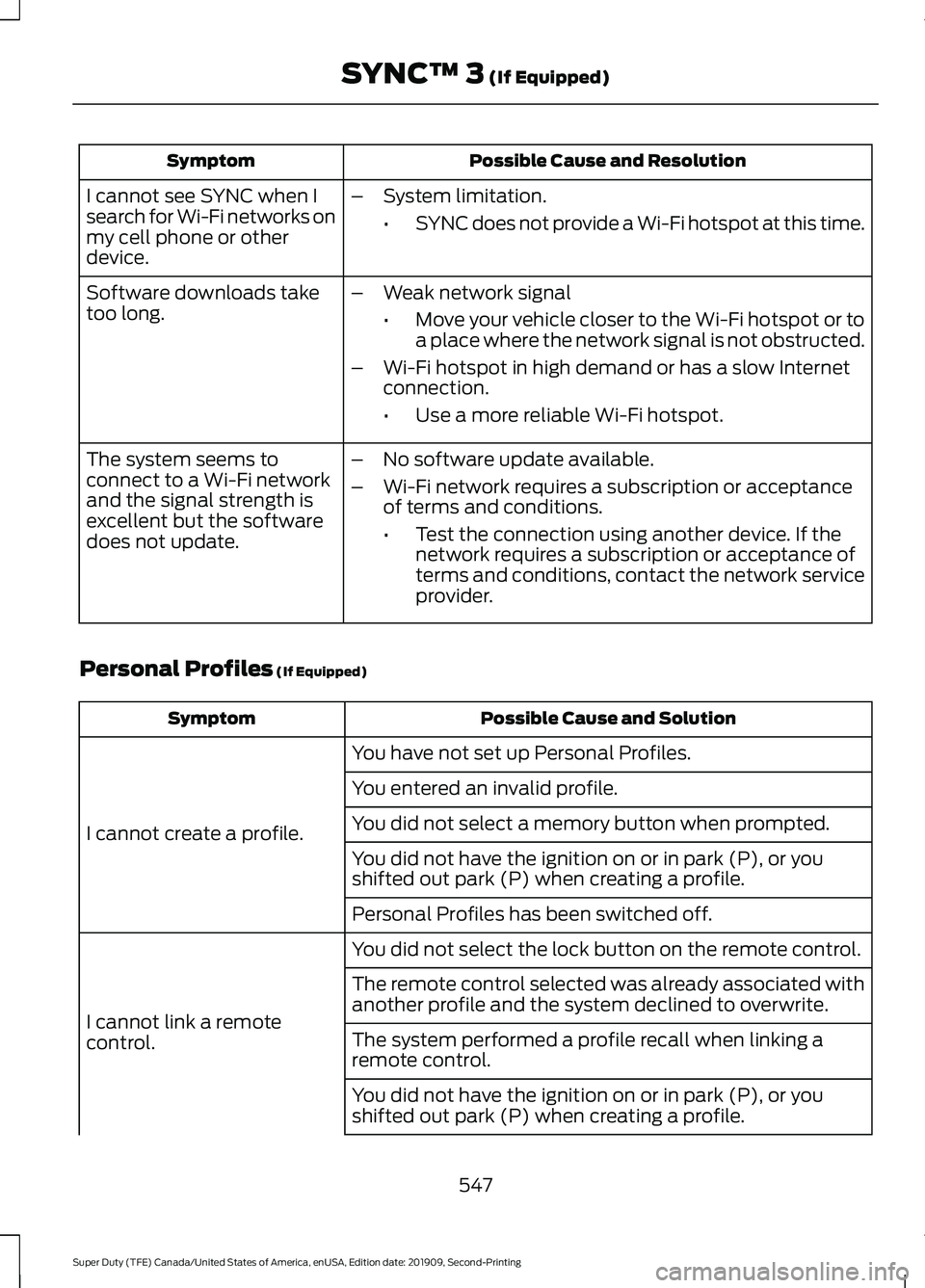
Possible Cause and Resolution
Symptom
I cannot see SYNC when I
search for Wi-Fi networks on
my cell phone or other
device. –
System limitation.
•SYNC does not provide a Wi-Fi hotspot at this time.
– Weak network signal
•Move your vehicle closer to the Wi-Fi hotspot or to
a place where the network signal is not obstructed.
– Wi-Fi hotspot in high demand or has a slow Internet
connection.
•Use a more reliable Wi-Fi hotspot.
Software downloads take
too long.
–No software update available.
– Wi-Fi network requires a subscription or acceptance
of terms and conditions.
•Test the connection using another device. If the
network requires a subscription or acceptance of
terms and conditions, contact the network service
provider.
The system seems to
connect to a Wi-Fi network
and the signal strength is
excellent but the software
does not update.
Personal Profiles (If Equipped) Possible Cause and Solution
Symptom
You have not set up Personal Profiles.
I cannot create a profile. You entered an invalid profile.
You did not select a memory button when prompted.
You did not have the ignition on or in park (P), or you
shifted out park (P) when creating a profile.
Personal Profiles has been switched off.
You did not select the lock button on the remote control.
I cannot link a remote
control. The remote control selected was already associated with
another profile and the system declined to overwrite.
The system performed a profile recall when linking a
remote control.
You did not have the ignition on or in park (P), or you
shifted out park (P) when creating a profile.
547
Super Duty (TFE) Canada/United States of America, enUSA, Edition date: 201909, Second-Printing SYNC™ 3
(If Equipped)
Page 551 of 633
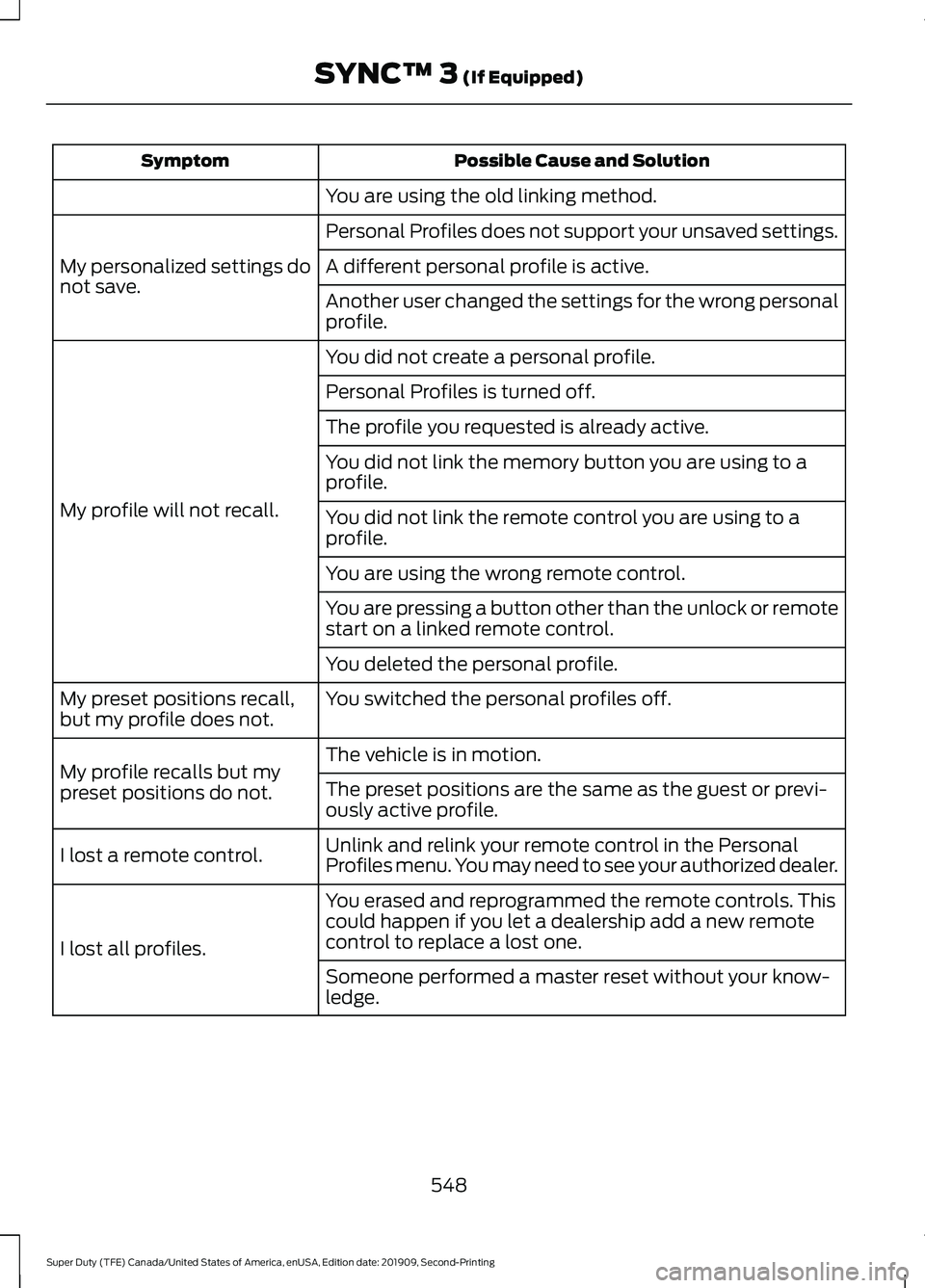
Possible Cause and Solution
Symptom
You are using the old linking method.
Personal Profiles does not support your unsaved settings.
My personalized settings do
not save. A different personal profile is active.
Another user changed the settings for the wrong personal
profile.
You did not create a personal profile.
My profile will not recall. Personal Profiles is turned off.
The profile you requested is already active.
You did not link the memory button you are using to a
profile.
You did not link the remote control you are using to a
profile.
You are using the wrong remote control.
You are pressing a button other than the unlock or remote
start on a linked remote control.
You deleted the personal profile.
You switched the personal profiles off.
My preset positions recall,
but my profile does not.
The vehicle is in motion.
My profile recalls but my
preset positions do not. The preset positions are the same as the guest or previ-
ously active profile.
Unlink and relink your remote control in the Personal
Profiles menu. You may need to see your authorized dealer.
I lost a remote control.
You erased and reprogrammed the remote controls. This
could happen if you let a dealership add a new remote
control to replace a lost one.
I lost all profiles.
Someone performed a master reset without your know-
ledge.
548
Super Duty (TFE) Canada/United States of America, enUSA, Edition date: 201909, Second-Printing SYNC™ 3 (If Equipped)
Page 623 of 633
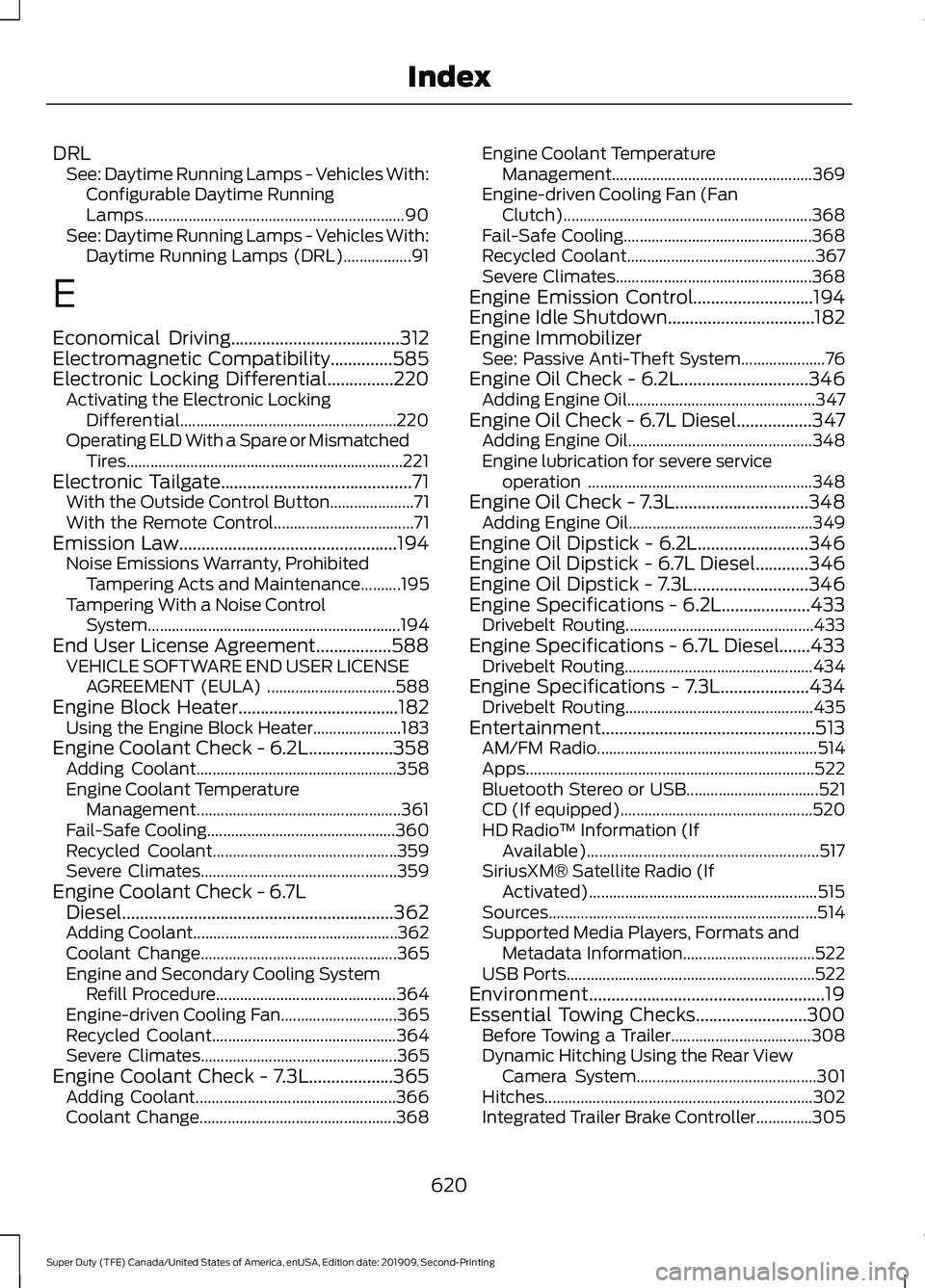
DRL
See: Daytime Running Lamps - Vehicles With:
Configurable Daytime Running
Lamps................................................................. 90
See: Daytime Running Lamps - Vehicles With: Daytime Running Lamps (DRL).................91
E
Economical Driving......................................312
Electromagnetic Compatibility..............585
Electronic Locking Differential
...............220
Activating the Electronic Locking
Differential...................................................... 220
Operating ELD With a Spare or Mismatched Tires..................................................................... 221
Electronic Tailgate...........................................71 With the Outside Control Button..................... 71
With the Remote Control................................... 71
Emission Law
.................................................194
Noise Emissions Warranty, Prohibited
Tampering Acts and Maintenance..........195
Tampering With a Noise Control System............................................................... 194
End User License Agreement.................588 VEHICLE SOFTWARE END USER LICENSE
AGREEMENT (EULA) ................................ 588
Engine Block Heater
....................................182
Using the Engine Block Heater...................... 183
Engine Coolant Check - 6.2L
...................358
Adding Coolant.................................................. 358
Engine Coolant Temperature Management................................................... 361
Fail-Safe Cooling............................................... 360
Recycled Coolant.............................................. 359
Severe Climates................................................. 359
Engine Coolant Check - 6.7L Diesel.............................................................362
Adding Coolant................................................... 362
Coolant Change................................................. 365
Engine and Secondary Cooling System Refill Procedure............................................. 364
Engine-driven Cooling Fan............................. 365
Recycled Coolant.............................................. 364
Severe Climates................................................. 365
Engine Coolant Check - 7.3L...................365 Adding Coolant.................................................. 366
Coolant Change................................................. 368Engine Coolant Temperature
Management.................................................. 369
Engine-driven Cooling Fan (Fan Clutch).............................................................. 368
Fail-Safe Cooling............................................... 368
Recycled Coolant............................................... 367
Severe Climates................................................. 368
Engine Emission Control...........................194
Engine Idle Shutdown.................................182
Engine Immobilizer See: Passive Anti-Theft System..................... 76
Engine Oil Check - 6.2L.............................346 Adding Engine Oil............................................... 347
Engine Oil Check - 6.7L Diesel.................347 Adding Engine Oil.............................................. 348
Engine lubrication for severe service operation ........................................................ 348
Engine Oil Check - 7.3L..............................348 Adding Engine Oil.............................................. 349
Engine Oil Dipstick - 6.2L.........................346
Engine Oil Dipstick - 6.7L Diesel............346
Engine Oil Dipstick - 7.3L..........................346
Engine Specifications - 6.2L....................433 Drivebelt Routing............................................... 433
Engine Specifications - 6.7L Diesel.......433 Drivebelt Routing............................................... 434
Engine Specifications - 7.3L....................434 Drivebelt Routing............................................... 435
Entertainment................................................513 AM/FM Radio....................................................... 514
Apps........................................................................\
522
Bluetooth Stereo or USB................................. 521
CD (If equipped)................................................ 520
HD Radio ™ Information (If
Available).......................................................... 517
SiriusXM® Satellite Radio (If Activated)......................................................... 515
Sources................................................................... 514
Supported Media Players, Formats and Metadata Information................................. 522
USB Ports.............................................................. 522
Environment.....................................................19
Essential Towing Checks.........................300 Before Towing a Trailer................................... 308
Dynamic Hitching Using the Rear View Camera System............................................. 301
Hitches................................................................... 302
Integrated Trailer Brake Controller..............305
620
Super Duty (TFE) Canada/United States of America, enUSA, Edition date: 201909, Second-Printing Index
Page 626 of 633
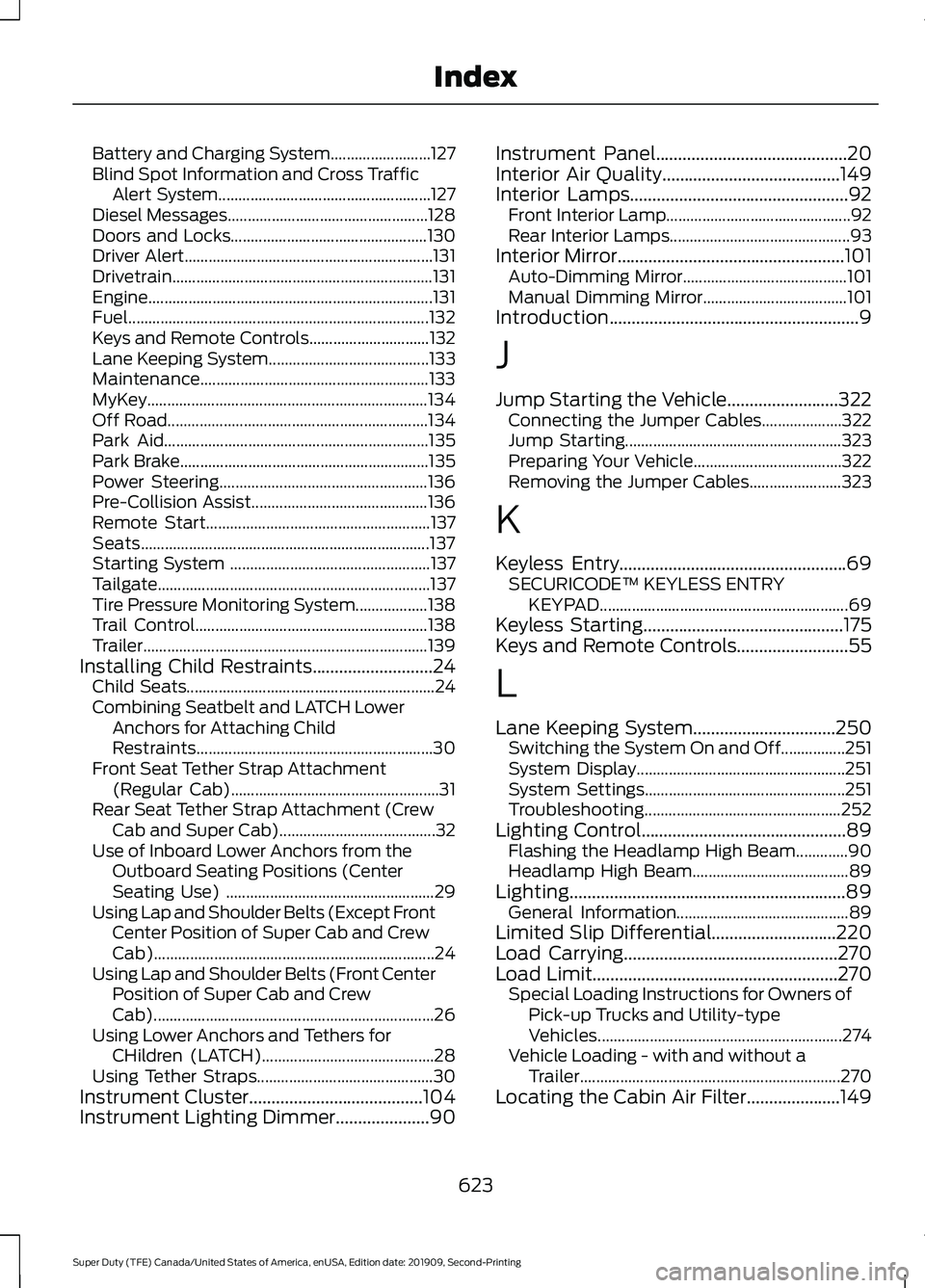
Battery and Charging System.........................
127
Blind Spot Information and Cross Traffic Alert System..................................................... 127
Diesel Messages.................................................. 128
Doors and Locks................................................. 130
Driver Alert.............................................................. 131
Drivetrain................................................................. 131
Engine....................................................................... 131
Fuel........................................................................\
... 132
Keys and Remote Controls.............................. 132
Lane Keeping System........................................ 133
Maintenance......................................................... 133
MyKey...................................................................... 134
Off Road................................................................. 134
Park Aid.................................................................. 135
Park Brake.............................................................. 135
Power Steering.................................................... 136
Pre-Collision Assist............................................ 136
Remote Start........................................................ 137
Seats........................................................................\
137
Starting System .................................................. 137
Tailgate.................................................................... 137
Tire Pressure Monitoring System.................. 138
Trail Control.......................................................... 138
Trailer....................................................................... 139
Installing Child Restraints...........................24
Child Seats.............................................................. 24
Combining Seatbelt and LATCH Lower Anchors for Attaching Child
Restraints........................................................... 30
Front Seat Tether Strap Attachment (Regular Cab).................................................... 31
Rear Seat Tether Strap Attachment (Crew Cab and Super Cab)....................................... 32
Use of Inboard Lower Anchors from the Outboard Seating Positions (Center
Seating Use) .................................................... 29
Using Lap and Shoulder Belts (Except Front Center Position of Super Cab and Crew
Cab)...................................................................... 24
Using Lap and Shoulder Belts (Front Center Position of Super Cab and Crew
Cab)...................................................................... 26
Using Lower Anchors and Tethers for CHildren (LATCH)........................................... 28
Using Tether Straps............................................ 30
Instrument Cluster.......................................104
Instrument Lighting Dimmer.....................90 Instrument Panel
...........................................20
Interior Air Quality........................................149
Interior Lamps
.................................................92
Front Interior Lamp.............................................. 92
Rear Interior Lamps............................................. 93
Interior Mirror
...................................................101
Auto-Dimming Mirror......................................... 101
Manual Dimming Mirror.................................... 101
Introduction........................................................9
J
Jump Starting the Vehicle.........................322 Connecting the Jumper Cables.................... 322
Jump Starting...................................................... 323
Preparing Your Vehicle..................................... 322
Removing the Jumper Cables....................... 323
K
Keyless Entry...................................................69 SECURICODE™ KEYLESS ENTRY
KEYPAD.............................................................. 69
Keyless Starting
.............................................175
Keys and Remote Controls.........................55
L
Lane Keeping System
................................250
Switching the System On and Off................251
System Display.................................................... 251
System Settings.................................................. 251
Troubleshooting................................................. 252
Lighting Control
..............................................89
Flashing the Headlamp High Beam.............90
Headlamp High Beam....................................... 89
Lighting..............................................................89 General Information........................................... 89
Limited Slip Differential............................220
Load Carrying
................................................270
Load Limit.......................................................270
Special Loading Instructions for Owners of
Pick-up Trucks and Utility-type
Vehicles............................................................. 274
Vehicle Loading - with and without a Trailer................................................................. 270
Locating the Cabin Air Filter.....................149
623
Super Duty (TFE) Canada/United States of America, enUSA, Edition date: 201909, Second-Printing Index