engine FORD F650 2002 10.G User Guide
[x] Cancel search | Manufacturer: FORD, Model Year: 2002, Model line: F650, Model: FORD F650 2002 10.GPages: 256, PDF Size: 1.75 MB
Page 17 of 256
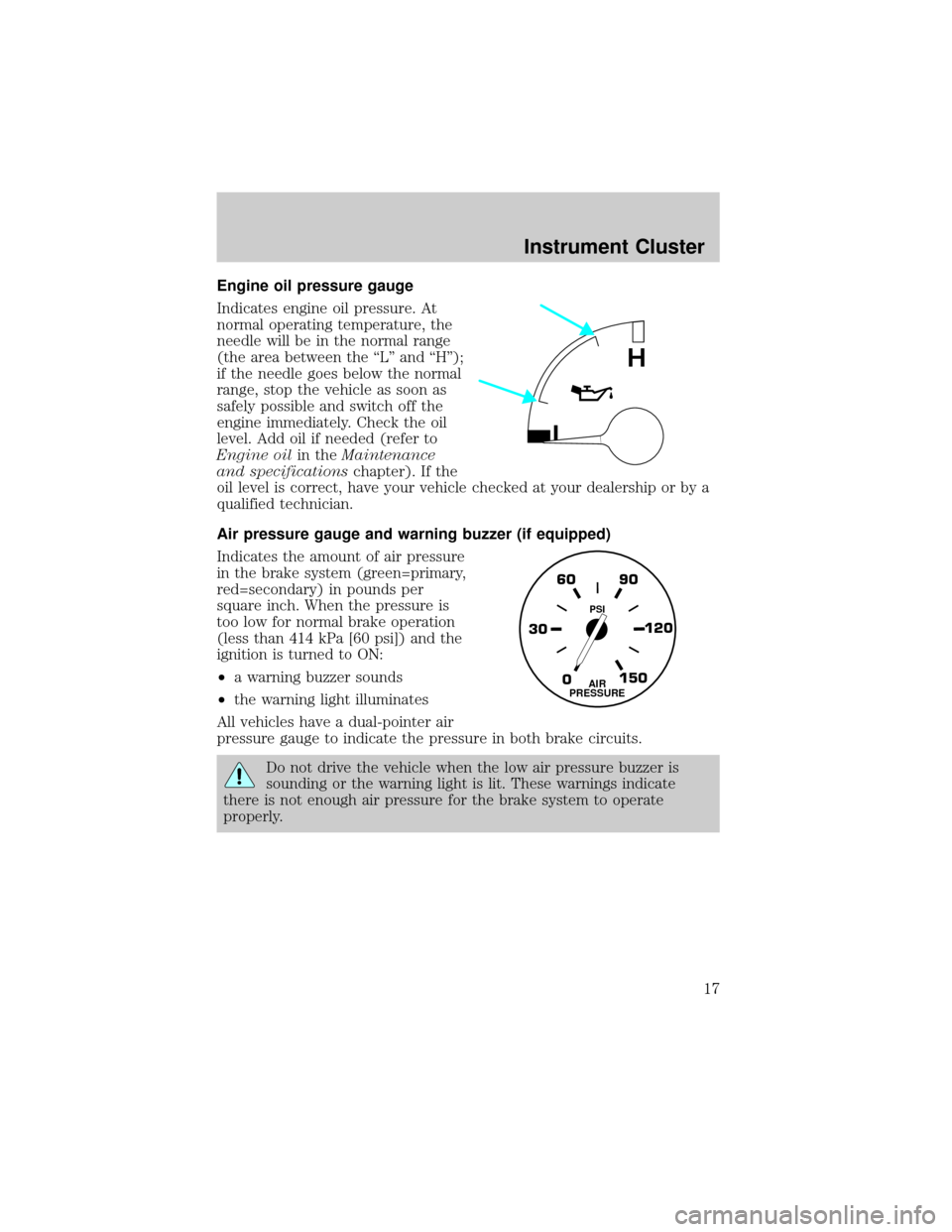
Engine oil pressure gauge
Indicates engine oil pressure. At
normal operating temperature, the
needle will be in the normal range
(the area between the ªLº and ªHº);
if the needle goes below the normal
range, stop the vehicle as soon as
safely possible and switch off the
engine immediately. Check the oil
level. Add oil if needed (refer to
Engine oilin theMaintenance
and specificationschapter). If the
oil level is correct, have your vehicle checked at your dealership or by a
qualified technician.
Air pressure gauge and warning buzzer (if equipped)
Indicates the amount of air pressure
in the brake system (green=primary,
red=secondary) in pounds per
square inch. When the pressure is
too low for normal brake operation
(less than 414 kPa [60 psi]) and the
ignition is turned to ON:
²a warning buzzer sounds
²the warning light illuminates
All vehicles have a dual-pointer air
pressure gauge to indicate the pressure in both brake circuits.
Do not drive the vehicle when the low air pressure buzzer is
sounding or the warning light is lit. These warnings indicate
there is not enough air pressure for the brake system to operate
properly.
L
H
0 30120 90 60
150AIR
PRESSURE
PSI
Instrument Cluster
17
Page 19 of 256
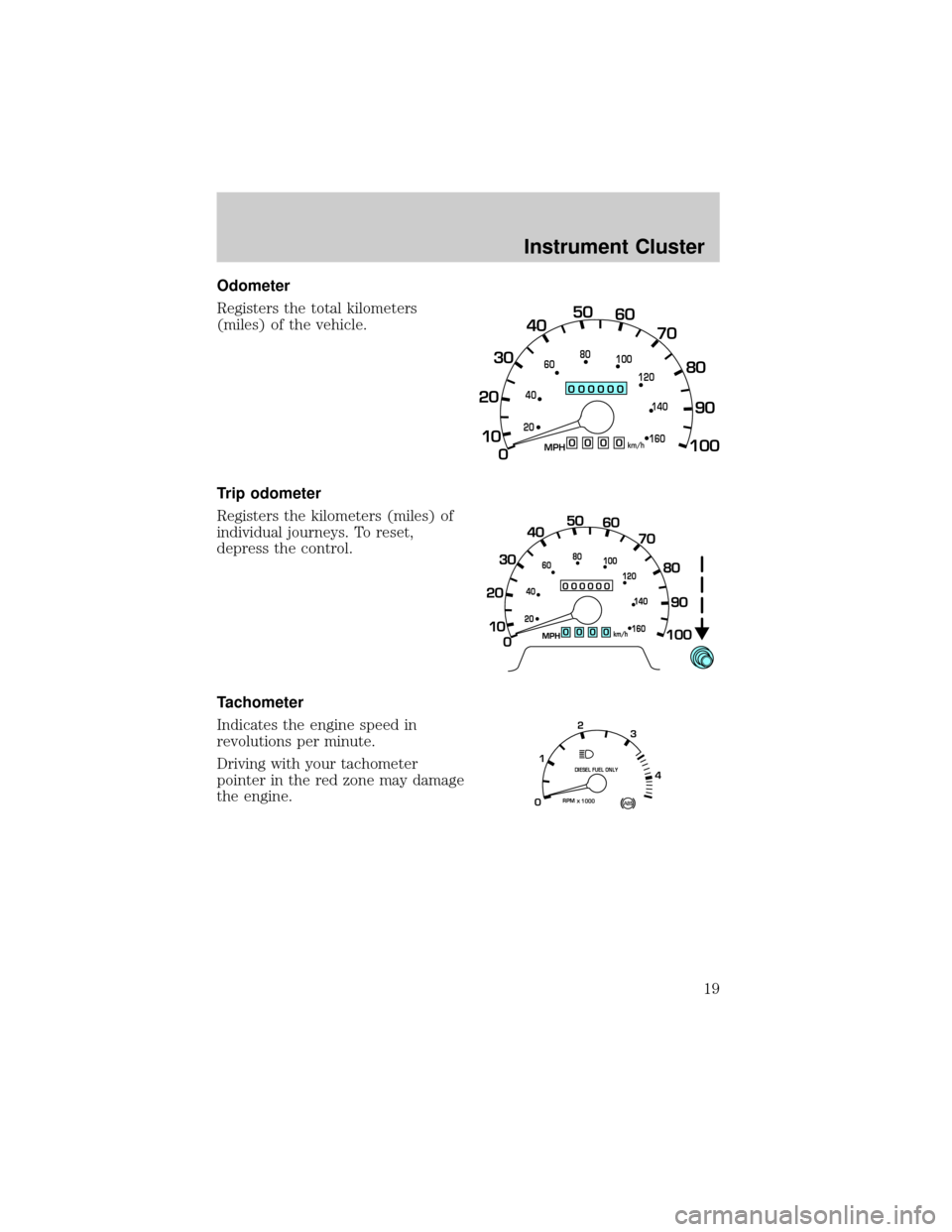
Odometer
Registers the total kilometers
(miles) of the vehicle.
Trip odometer
Registers the kilometers (miles) of
individual journeys. To reset,
depress the control.
Tachometer
Indicates the engine speed in
revolutions per minute.
Driving with your tachometer
pointer in the red zone may damage
the engine.
0000MPH
20
km/h
406080
100
120
140
160
0
10 20304050
60
70
80
90
100
000000
RPM1000
DIESEL FUEL ONLY
X012
3
4
Instrument Cluster
19
Page 77 of 256
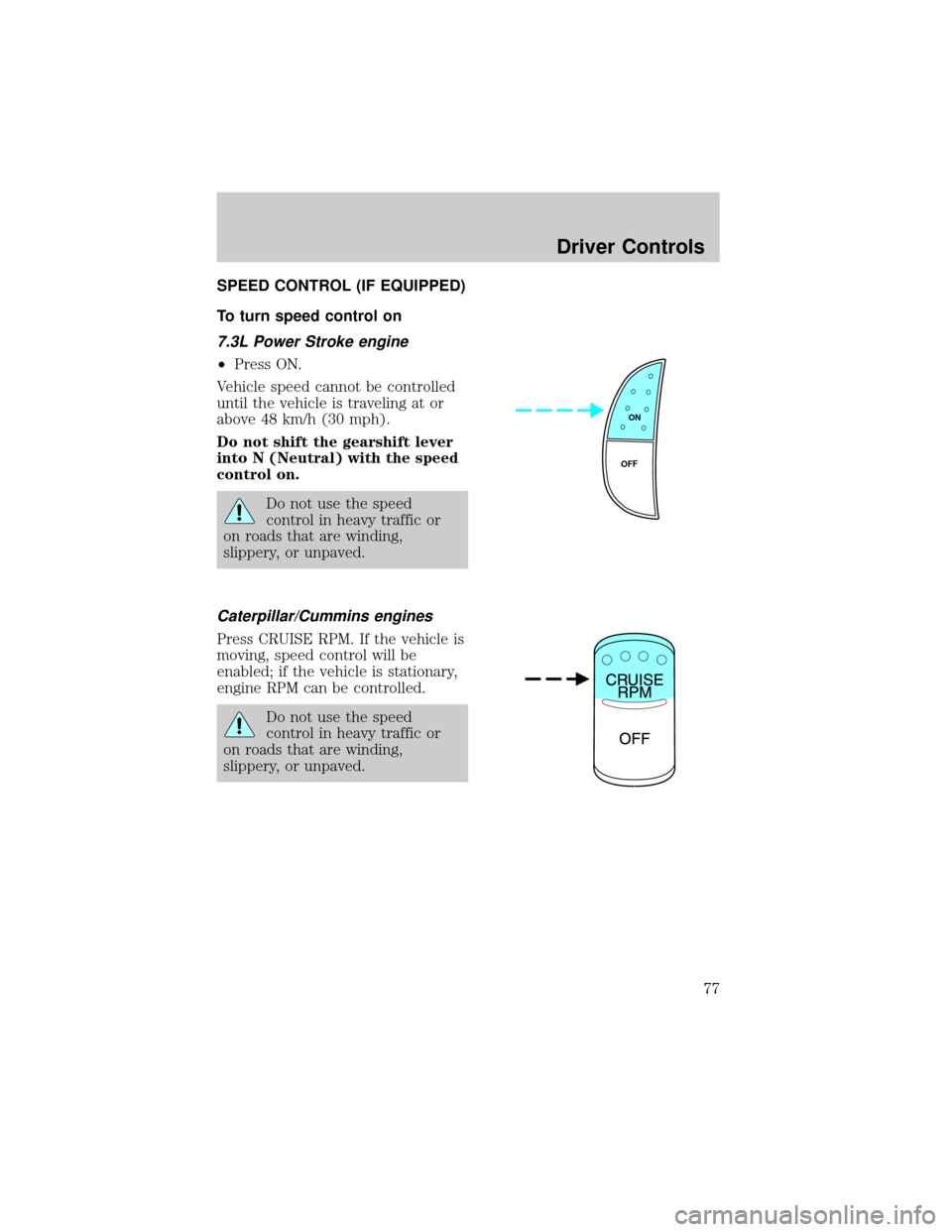
SPEED CONTROL (IF EQUIPPED)
To turn speed control on
7.3L Power Stroke engine
²Press ON.
Vehicle speed cannot be controlled
until the vehicle is traveling at or
above 48 km/h (30 mph).
Do not shift the gearshift lever
into N (Neutral) with the speed
control on.
Do not use the speed
control in heavy traffic or
on roads that are winding,
slippery, or unpaved.
Caterpillar/Cummins engines
Press CRUISE RPM. If the vehicle is
moving, speed control will be
enabled; if the vehicle is stationary,
engine RPM can be controlled.
Do not use the speed
control in heavy traffic or
on roads that are winding,
slippery, or unpaved.
ON
OFF
Driver Controls
77
Page 78 of 256
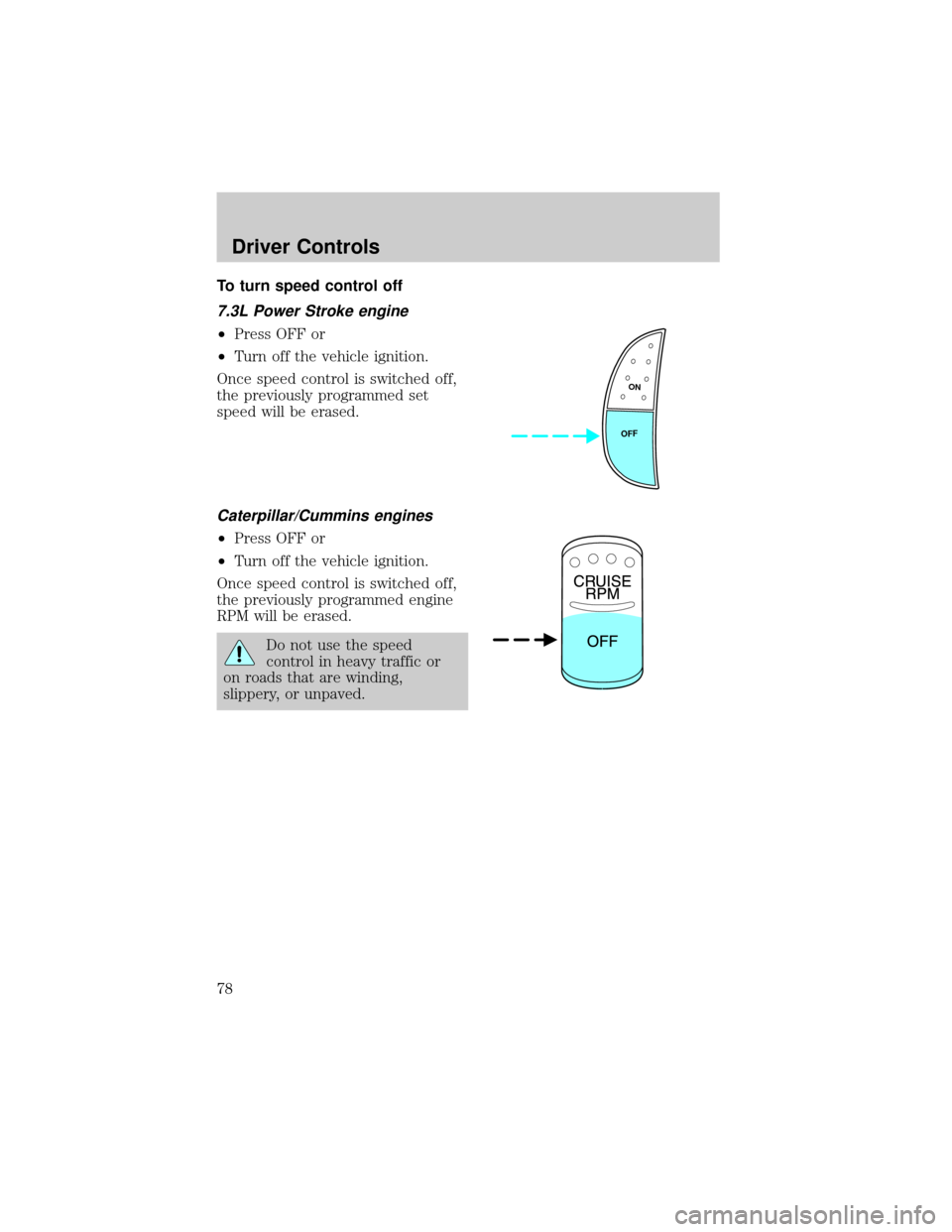
To turn speed control off
7.3L Power Stroke engine
²Press OFF or
²Turn off the vehicle ignition.
Once speed control is switched off,
the previously programmed set
speed will be erased.
Caterpillar/Cummins engines
²Press OFF or
²Turn off the vehicle ignition.
Once speed control is switched off,
the previously programmed engine
RPM will be erased.
Do not use the speed
control in heavy traffic or
on roads that are winding,
slippery, or unpaved.
ON
OFF
Driver Controls
78
Page 79 of 256
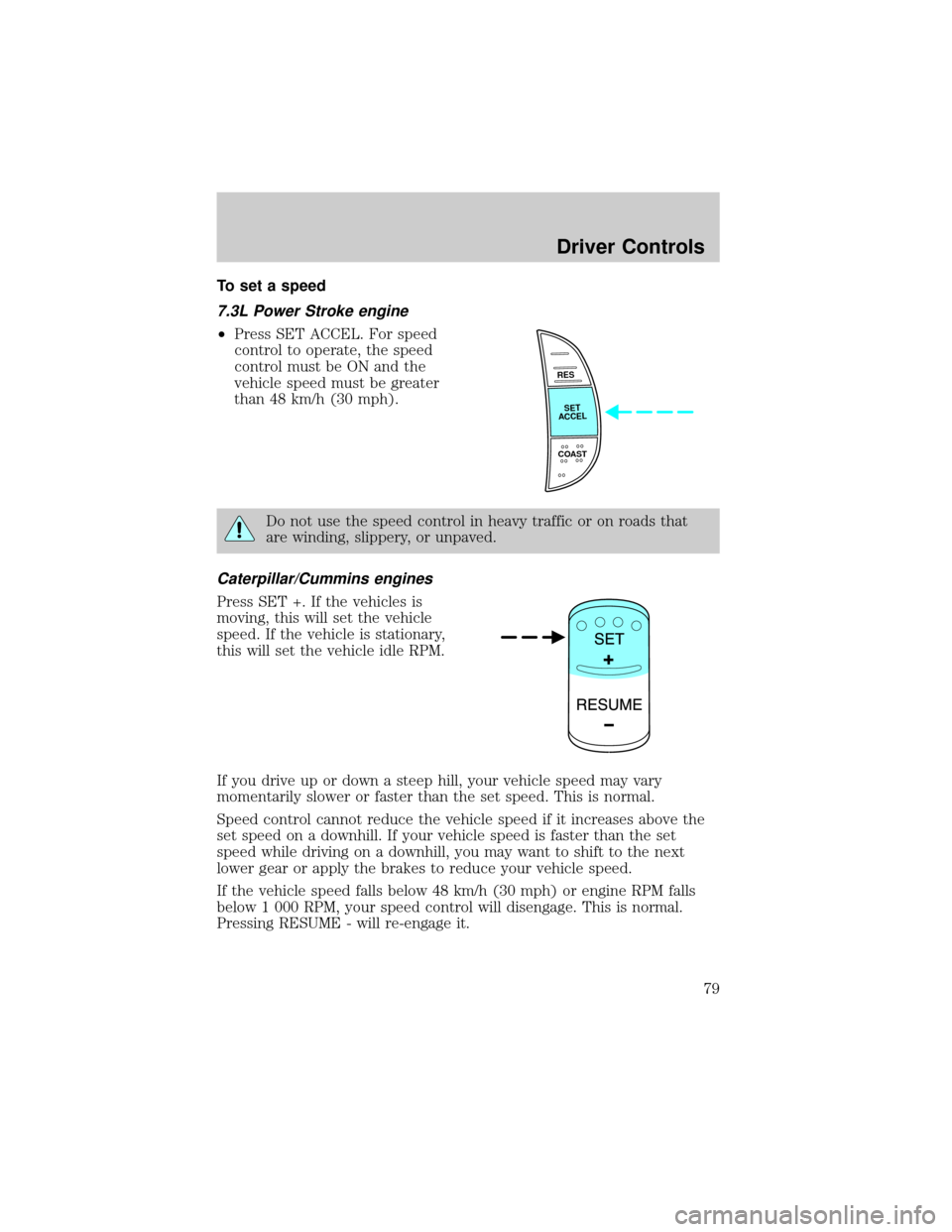
To set a speed
7.3L Power Stroke engine
²Press SET ACCEL. For speed
control to operate, the speed
control must be ON and the
vehicle speed must be greater
than 48 km/h (30 mph).
Do not use the speed control in heavy traffic or on roads that
are winding, slippery, or unpaved.
Caterpillar/Cummins engines
Press SET +. If the vehicles is
moving, this will set the vehicle
speed. If the vehicle is stationary,
this will set the vehicle idle RPM.
If you drive up or down a steep hill, your vehicle speed may vary
momentarily slower or faster than the set speed. This is normal.
Speed control cannot reduce the vehicle speed if it increases above the
set speed on a downhill. If your vehicle speed is faster than the set
speed while driving on a downhill, you may want to shift to the next
lower gear or apply the brakes to reduce your vehicle speed.
If the vehicle speed falls below 48 km/h (30 mph) or engine RPM falls
below 1 000 RPM, your speed control will disengage. This is normal.
Pressing RESUME - will re-engage it.
RES
SET
ACCEL
COAST
Driver Controls
79
Page 80 of 256
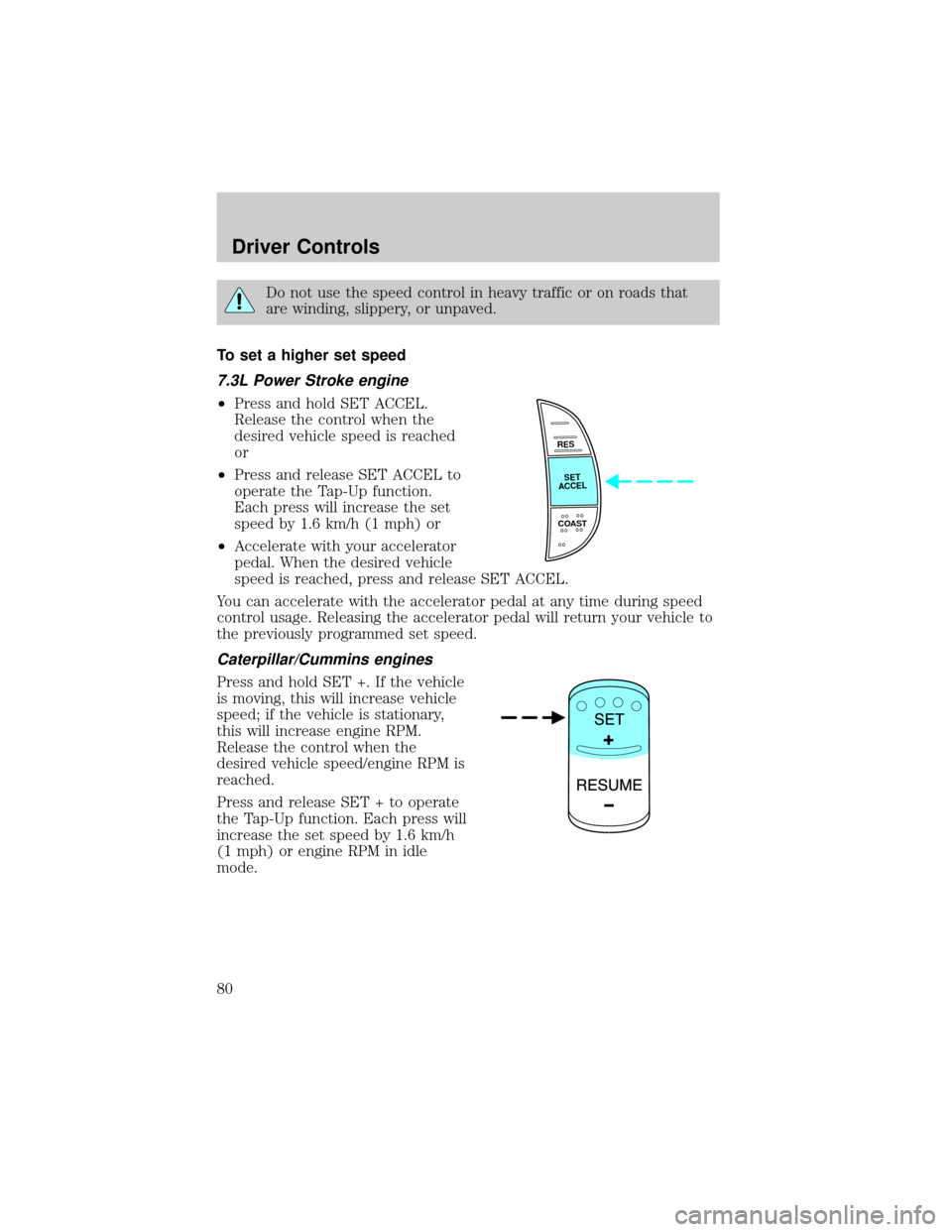
Do not use the speed control in heavy traffic or on roads that
are winding, slippery, or unpaved.
To set a higher set speed
7.3L Power Stroke engine
²Press and hold SET ACCEL.
Release the control when the
desired vehicle speed is reached
or
²Press and release SET ACCEL to
operate the Tap-Up function.
Each press will increase the set
speed by 1.6 km/h (1 mph) or
²Accelerate with your accelerator
pedal. When the desired vehicle
speed is reached, press and release SET ACCEL.
You can accelerate with the accelerator pedal at any time during speed
control usage. Releasing the accelerator pedal will return your vehicle to
the previously programmed set speed.
Caterpillar/Cummins engines
Press and hold SET +. If the vehicle
is moving, this will increase vehicle
speed; if the vehicle is stationary,
this will increase engine RPM.
Release the control when the
desired vehicle speed/engine RPM is
reached.
Press and release SET + to operate
the Tap-Up function. Each press will
increase the set speed by 1.6 km/h
(1 mph) or engine RPM in idle
mode.
RES
SET
ACCEL
COAST
Driver Controls
80
Page 81 of 256
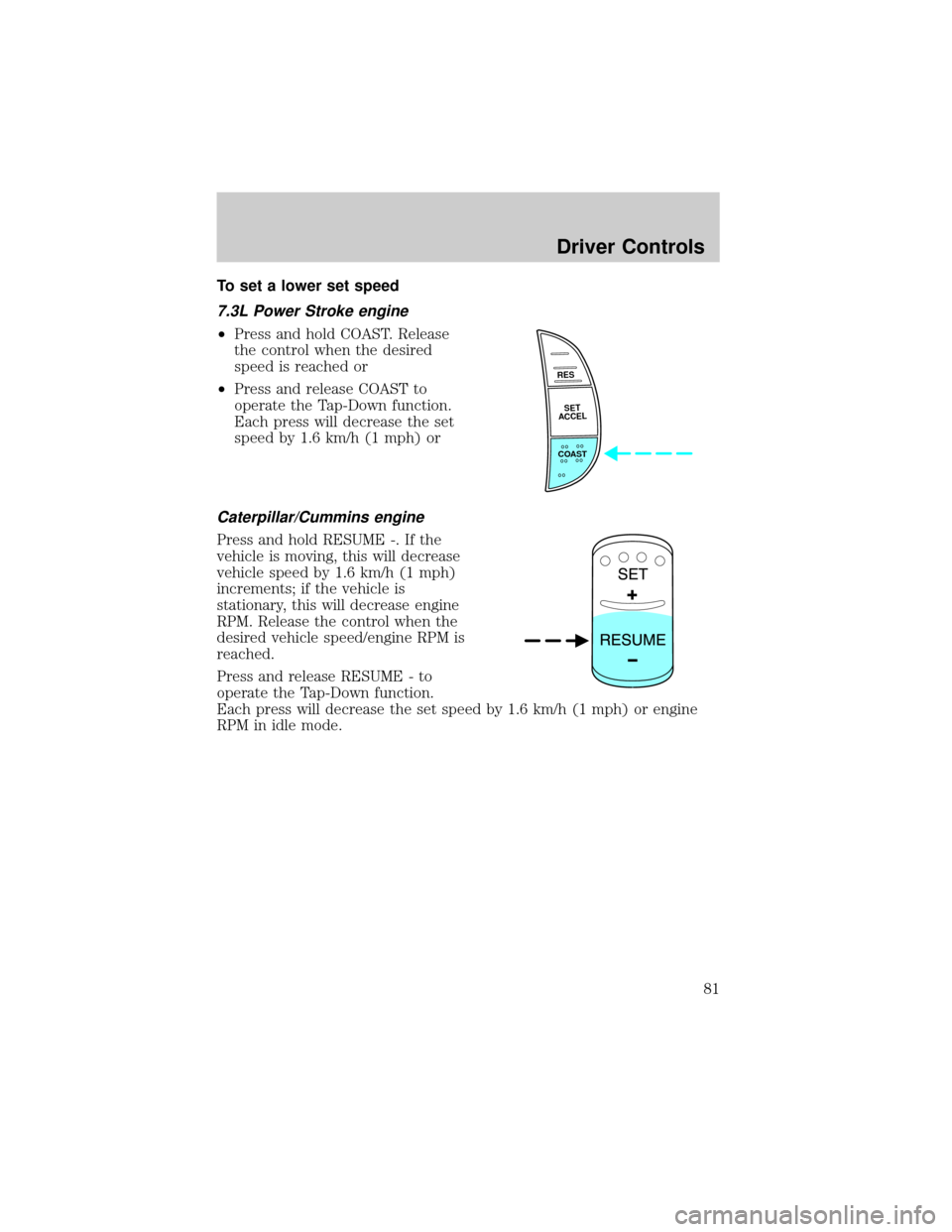
To set a lower set speed
7.3L Power Stroke engine
²Press and hold COAST. Release
the control when the desired
speed is reached or
²Press and release COAST to
operate the Tap-Down function.
Each press will decrease the set
speed by 1.6 km/h (1 mph) or
Caterpillar/Cummins engine
Press and hold RESUME -. If the
vehicle is moving, this will decrease
vehicle speed by 1.6 km/h (1 mph)
increments; if the vehicle is
stationary, this will decrease engine
RPM. Release the control when the
desired vehicle speed/engine RPM is
reached.
Press and release RESUME - to
operate the Tap-Down function.
Each press will decrease the set speed by 1.6 km/h (1 mph) or engine
RPM in idle mode.
RES
SET
ACCEL
COAST
Driver Controls
81
Page 82 of 256
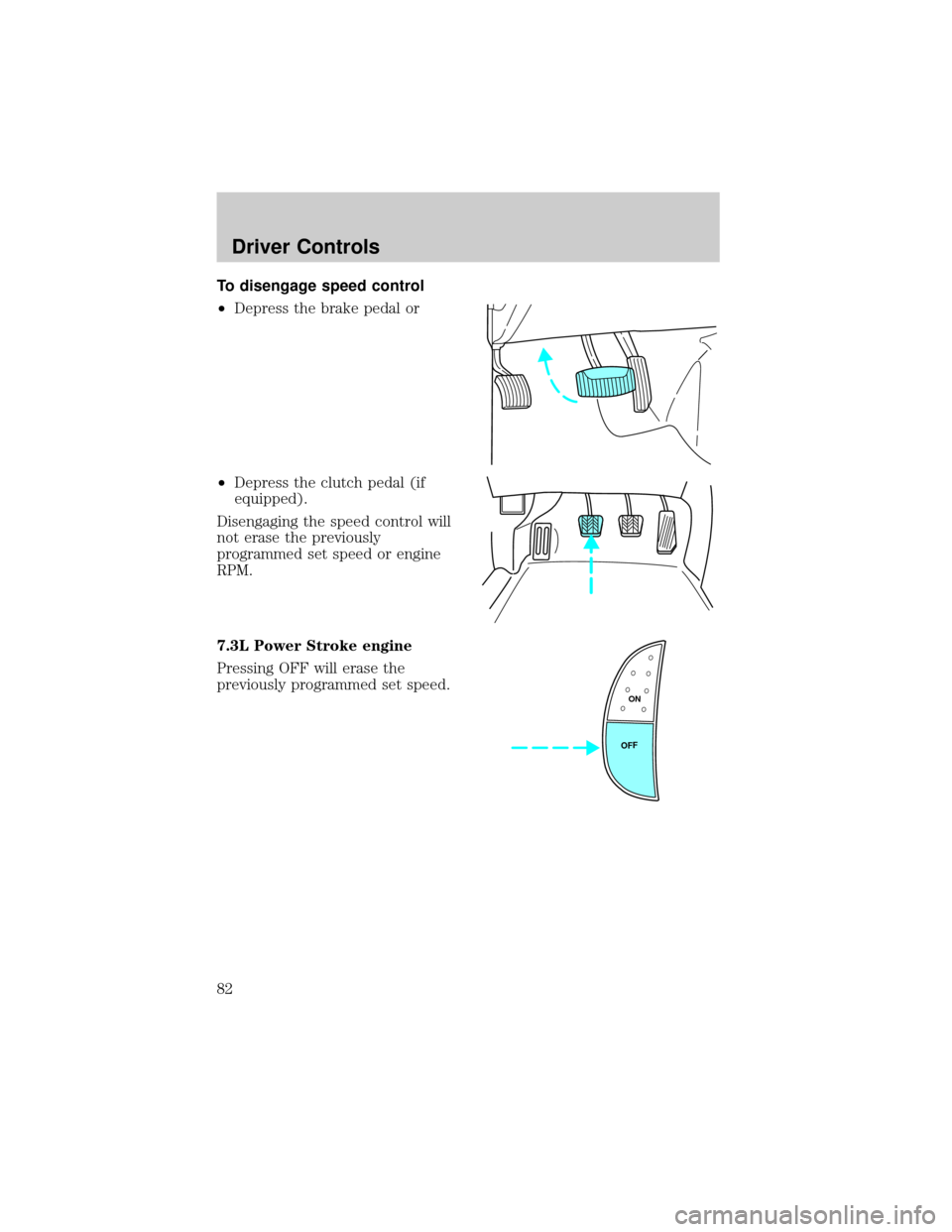
To disengage speed control
²Depress the brake pedal or
²Depress the clutch pedal (if
equipped).
Disengaging the speed control will
not erase the previously
programmed set speed or engine
RPM.
7.3L Power Stroke engine
Pressing OFF will erase the
previously programmed set speed.
ON
OFF
Driver Controls
82
Page 83 of 256
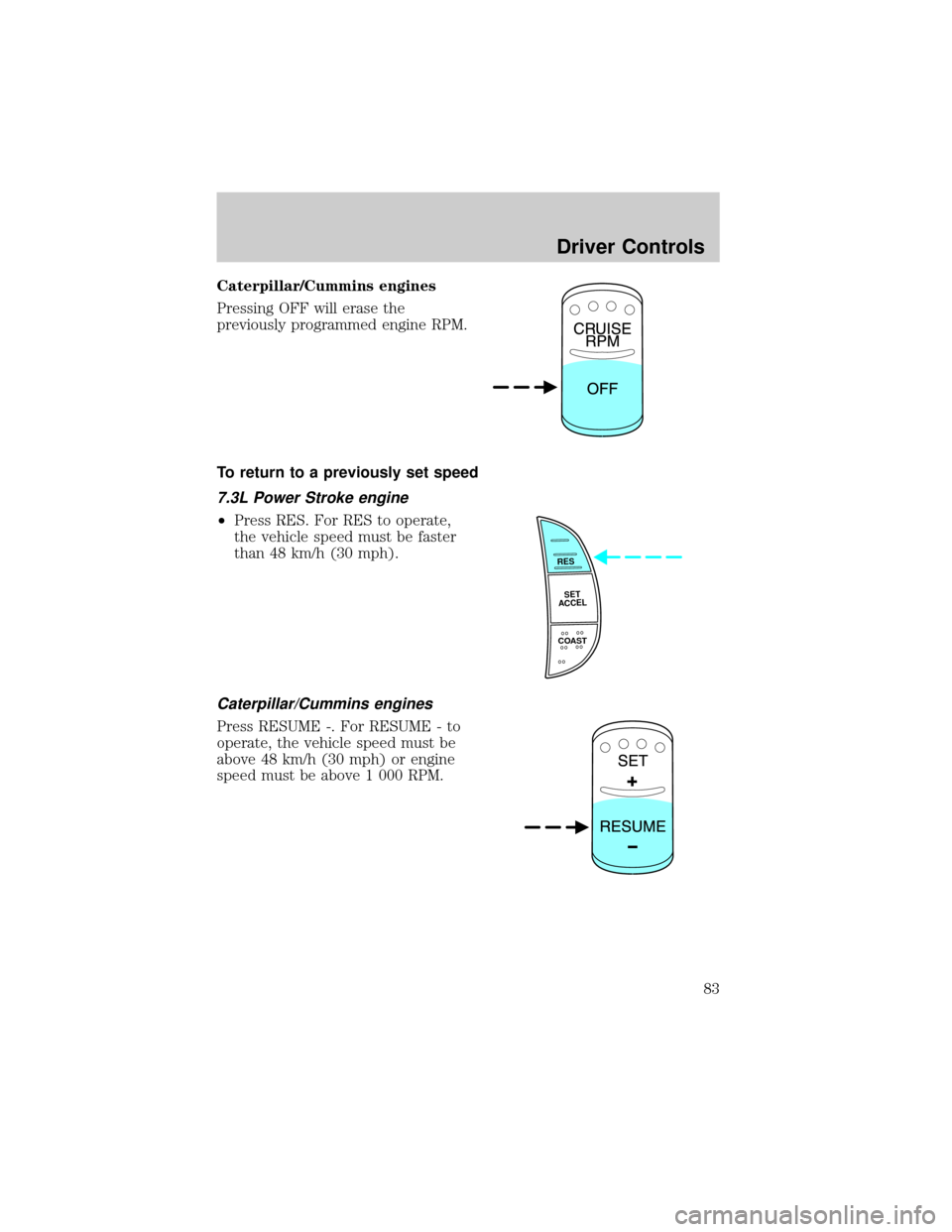
Caterpillar/Cummins engines
Pressing OFF will erase the
previously programmed engine RPM.
To return to a previously set speed
7.3L Power Stroke engine
²Press RES. For RES to operate,
the vehicle speed must be faster
than 48 km/h (30 mph).
Caterpillar/Cummins engines
Press RESUME -. For RESUME - to
operate, the vehicle speed must be
above 48 km/h (30 mph) or engine
speed must be above 1 000 RPM.
RES
SET
ACCEL
COAST
Driver Controls
83
Page 100 of 256
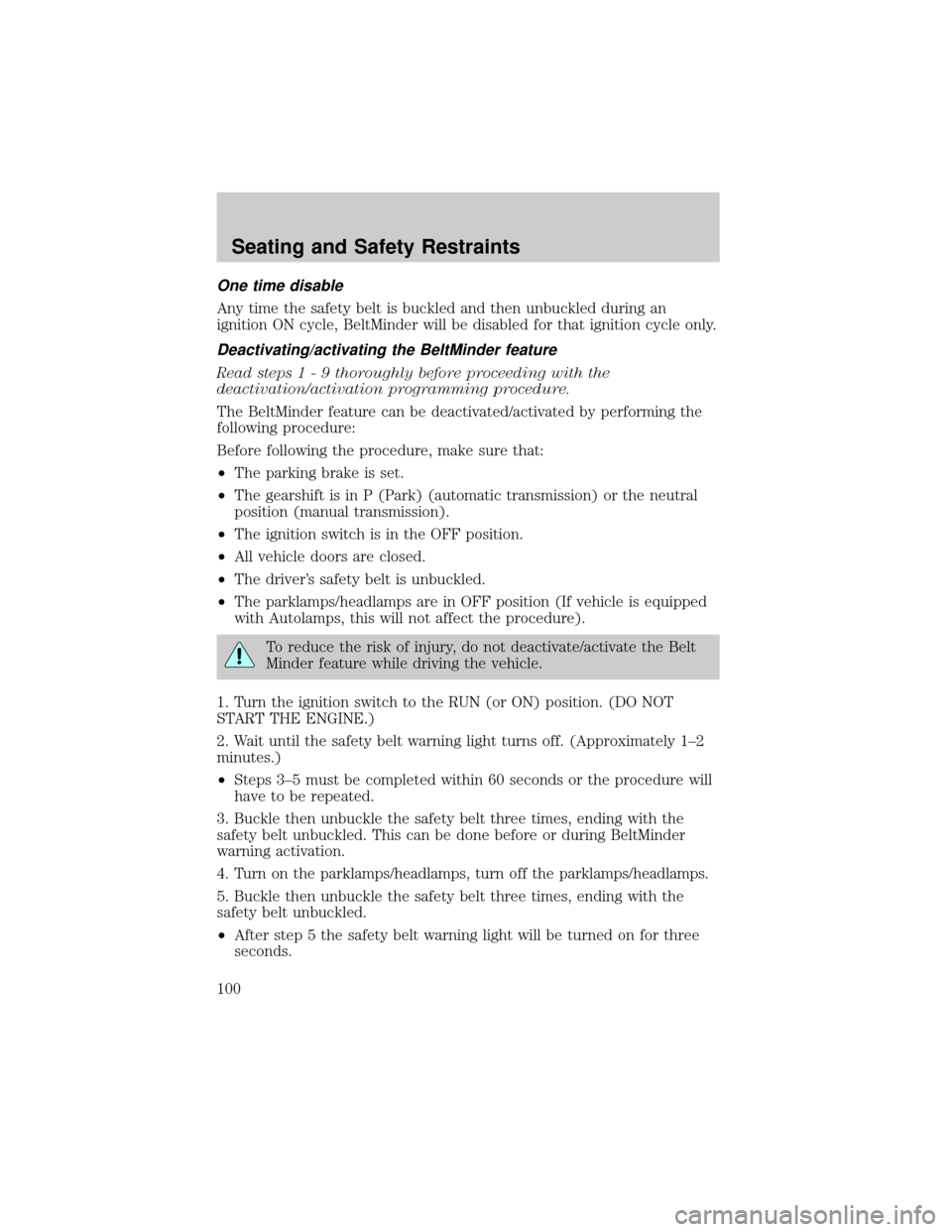
One time disable
Any time the safety belt is buckled and then unbuckled during an
ignition ON cycle, BeltMinder will be disabled for that ignition cycle only.
Deactivating/activating the BeltMinder feature
Read steps1-9thoroughly before proceeding with the
deactivation/activation programming procedure.
The BeltMinder feature can be deactivated/activated by performing the
following procedure:
Before following the procedure, make sure that:
²The parking brake is set.
²The gearshift is in P (Park) (automatic transmission) or the neutral
position (manual transmission).
²The ignition switch is in the OFF position.
²All vehicle doors are closed.
²The driver's safety belt is unbuckled.
²The parklamps/headlamps are in OFF position (If vehicle is equipped
with Autolamps, this will not affect the procedure).
To reduce the risk of injury, do not deactivate/activate the Belt
Minder feature while driving the vehicle.
1. Turn the ignition switch to the RUN (or ON) position. (DO NOT
START THE ENGINE.)
2. Wait until the safety belt warning light turns off. (Approximately 1±2
minutes.)
²Steps 3±5 must be completed within 60 seconds or the procedure will
have to be repeated.
3. Buckle then unbuckle the safety belt three times, ending with the
safety belt unbuckled. This can be done before or during BeltMinder
warning activation.
4. Turn on the parklamps/headlamps, turn off the parklamps/headlamps.
5. Buckle then unbuckle the safety belt three times, ending with the
safety belt unbuckled.
²After step 5 the safety belt warning light will be turned on for three
seconds.
Seating and Safety Restraints
100