lock FORD F750 2008 11.G Owners Manual
[x] Cancel search | Manufacturer: FORD, Model Year: 2008, Model line: F750, Model: FORD F750 2008 11.GPages: 273, PDF Size: 1.71 MB
Page 2 of 273
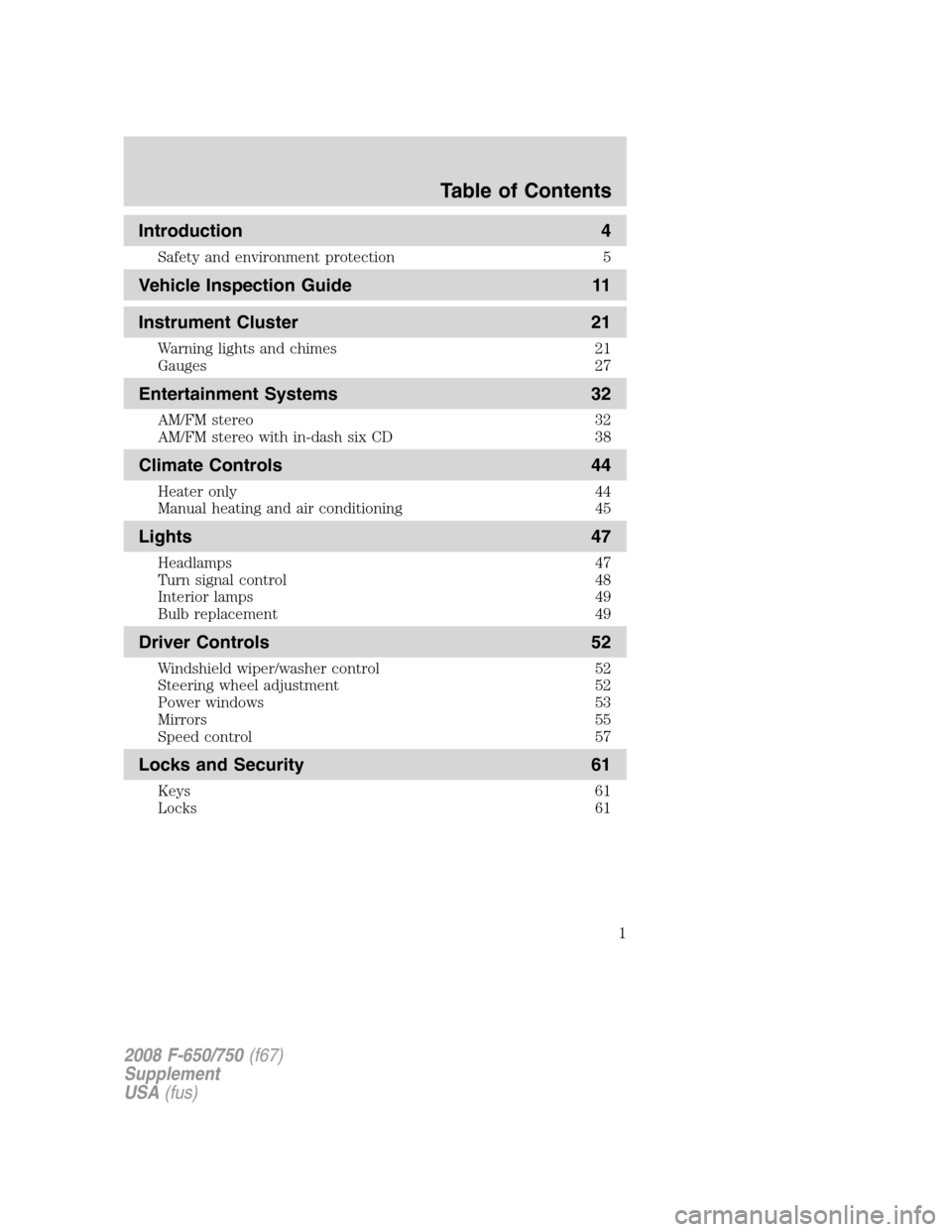
Introduction 4
Safety and environment protection 5
Vehicle Inspection Guide 11
Instrument Cluster 21
Warning lights and chimes 21
Gauges 27
Entertainment Systems 32
AM/FM stereo 32
AM/FM stereo with in-dash six CD 38
Climate Controls 44
Heater only 44
Manual heating and air conditioning 45
Lights 47
Headlamps 47
Turn signal control 48
Interior lamps 49
Bulb replacement 49
Driver Controls 52
Windshield wiper/washer control 52
Steering wheel adjustment 52
Power windows 53
Mirrors 55
Speed control 57
Locks and Security 61
Keys 61
Locks 61
Table of Contents
1
2008 F-650/750(f67)
Supplement
USA(fus)
Page 9 of 273
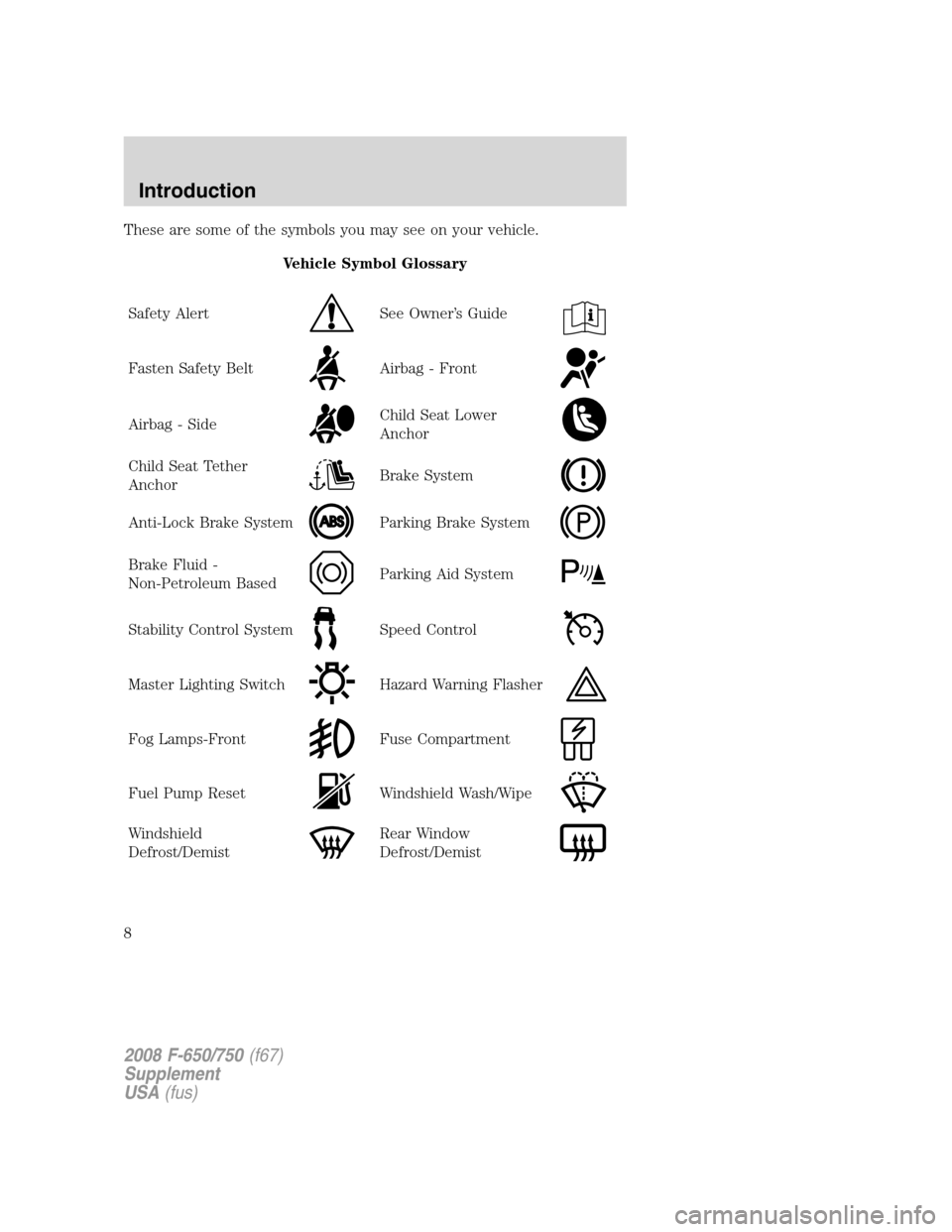
These are some of the symbols you may see on your vehicle.
Vehicle Symbol Glossary
Safety Alert
See Owner’s Guide
Fasten Safety BeltAirbag - Front
Airbag - SideChild Seat Lower
Anchor
Child Seat Tether
AnchorBrake System
Anti-Lock Brake SystemParking Brake System
Brake Fluid -
Non-Petroleum BasedParking Aid System
Stability Control SystemSpeed Control
Master Lighting SwitchHazard Warning Flasher
Fog Lamps-FrontFuse Compartment
Fuel Pump ResetWindshield Wash/Wipe
Windshield
Defrost/DemistRear Window
Defrost/Demist
2008 F-650/750(f67)
Supplement
USA(fus)
Introduction
8
Page 10 of 273
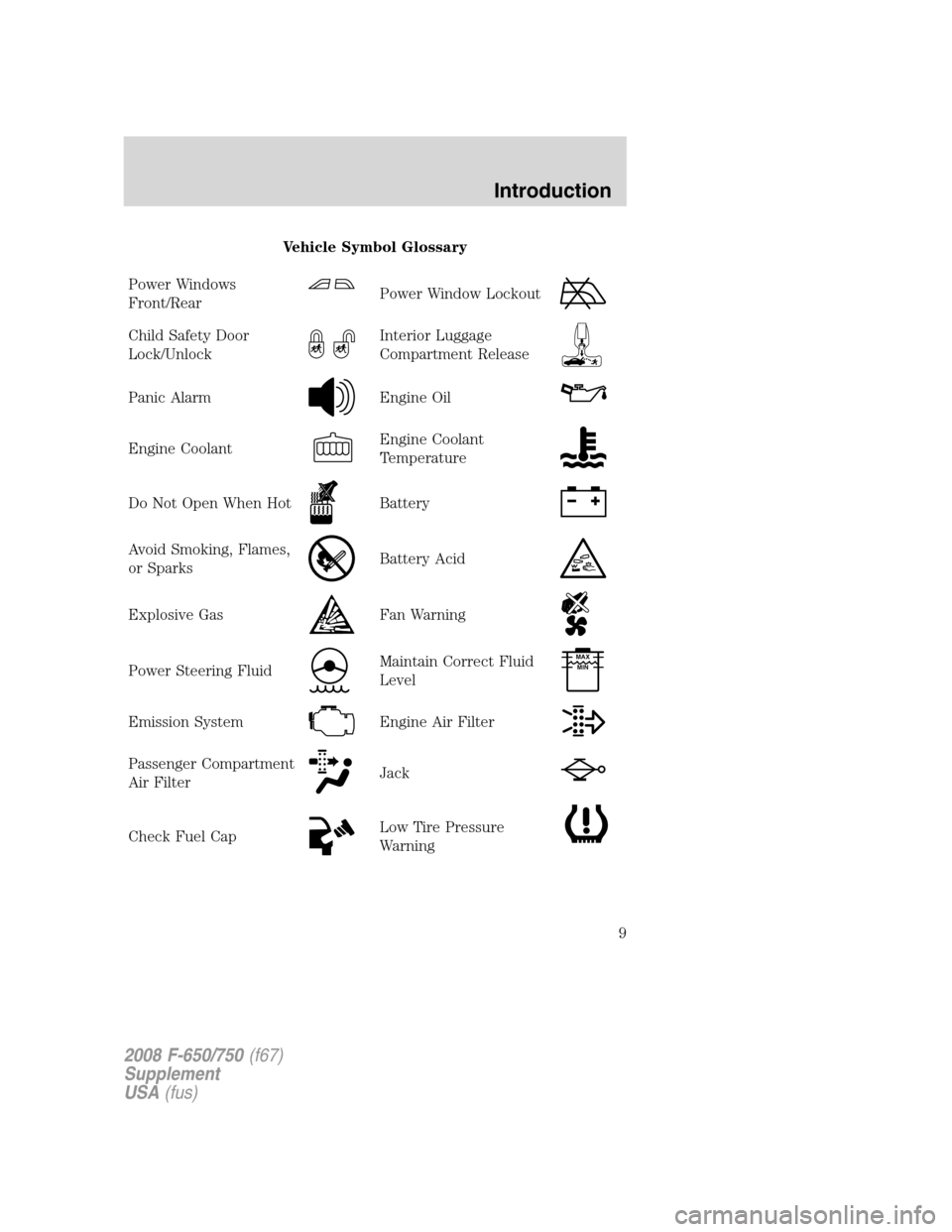
Vehicle Symbol Glossary
Power Windows
Front/Rear
Power Window Lockout
Child Safety Door
Lock/UnlockInterior Luggage
Compartment Release
Panic AlarmEngine Oil
Engine CoolantEngine Coolant
Temperature
Do Not Open When HotBattery
Avoid Smoking, Flames,
or SparksBattery Acid
Explosive GasFan Warning
Power Steering FluidMaintain Correct Fluid
LevelMAX
MIN
Emission SystemEngine Air Filter
Passenger Compartment
Air FilterJack
Check Fuel CapLow Tire Pressure
Warning
2008 F-650/750(f67)
Supplement
USA(fus)
Introduction
9
Page 13 of 273
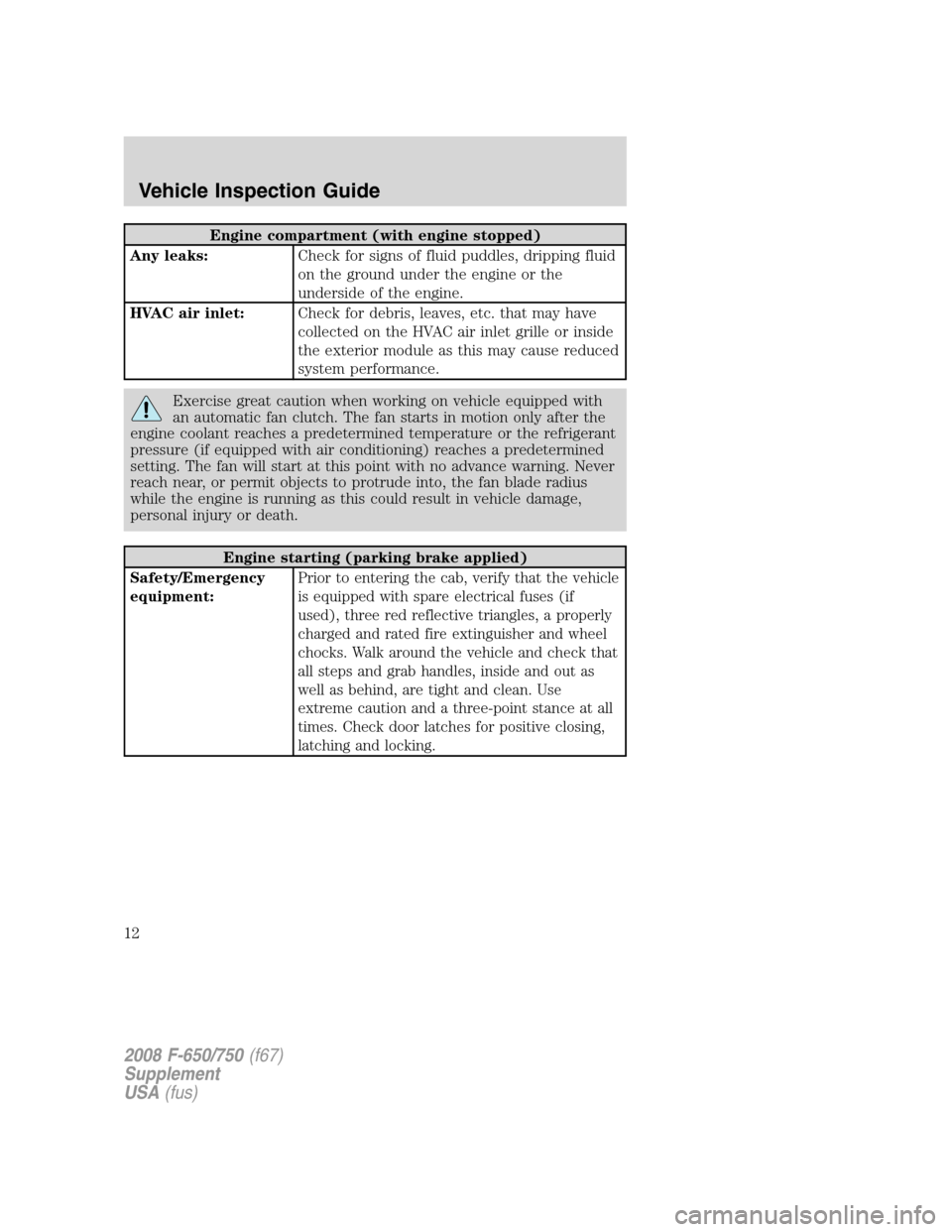
Engine compartment (with engine stopped)
Any leaks:Check for signs of fluid puddles, dripping fluid
on the ground under the engine or the
underside of the engine.
HVAC air inlet:Check for debris, leaves, etc. that may have
collected on the HVAC air inlet grille or inside
the exterior module as this may cause reduced
system performance.
Exercise great caution when working on vehicle equipped with
an automatic fan clutch. The fan starts in motion only after the
engine coolant reaches a predetermined temperature or the refrigerant
pressure (if equipped with air conditioning) reaches a predetermined
setting. The fan will start at this point with no advance warning. Never
reach near, or permit objects to protrude into, the fan blade radius
while the engine is running as this could result in vehicle damage,
personal injury or death.
Engine starting (parking brake applied)
Safety/Emergency
equipment:
Prior to entering the cab, verify that the vehicle
is equipped with spare electrical fuses (if
used), three red reflective triangles, a properly
charged and rated fire extinguisher and wheel
chocks. Walk around the vehicle and check that
all steps and grab handles, inside and out as
well as behind, are tight and clean. Use
extreme caution and a three-point stance at all
times. Check door latches for positive closing,
latching and locking.
2008 F-650/750(f67)
Supplement
USA(fus)
Vehicle Inspection Guide
12
Page 25 of 273
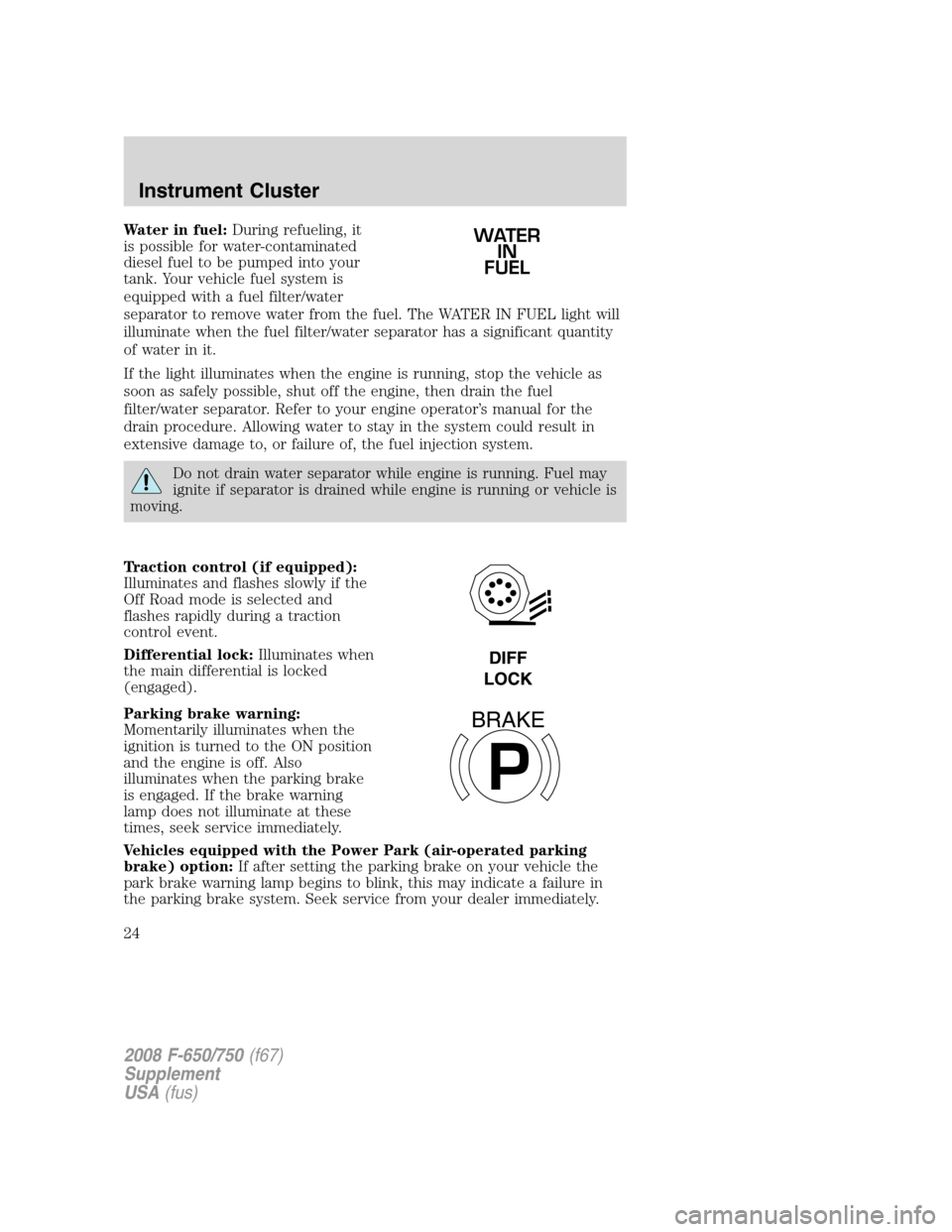
Water in fuel:During refueling, it
is possible for water-contaminated
diesel fuel to be pumped into your
tank. Your vehicle fuel system is
equipped with a fuel filter/water
separator to remove water from the fuel. The WATER IN FUEL light will
illuminate when the fuel filter/water separator has a significant quantity
of water in it.
If the light illuminates when the engine is running, stop the vehicle as
soon as safely possible, shut off the engine, then drain the fuel
filter/water separator. Refer to your engine operator’s manual for the
drain procedure. Allowing water to stay in the system could result in
extensive damage to, or failure of, the fuel injection system.
Do not drain water separator while engine is running. Fuel may
ignite if separator is drained while engine is running or vehicle is
moving.
Traction control (if equipped):
Illuminates and flashes slowly if the
Off Road mode is selected and
flashes rapidly during a traction
control event.
Differential lock:Illuminates when
the main differential is locked
(engaged).
Parking brake warning:
Momentarily illuminates when the
ignition is turned to the ON position
and the engine is off. Also
illuminates when the parking brake
is engaged. If the brake warning
lamp does not illuminate at these
times, seek service immediately.
Vehicles equipped with the Power Park (air-operated parking
brake) option:If after setting the parking brake on your vehicle the
park brake warning lamp begins to blink, this may indicate a failure in
the parking brake system. Seek service from your dealer immediately.
WATER
IN
FUEL
P
BRAKE
2008 F-650/750(f67)
Supplement
USA(fus)
Instrument Cluster
24
Page 26 of 273
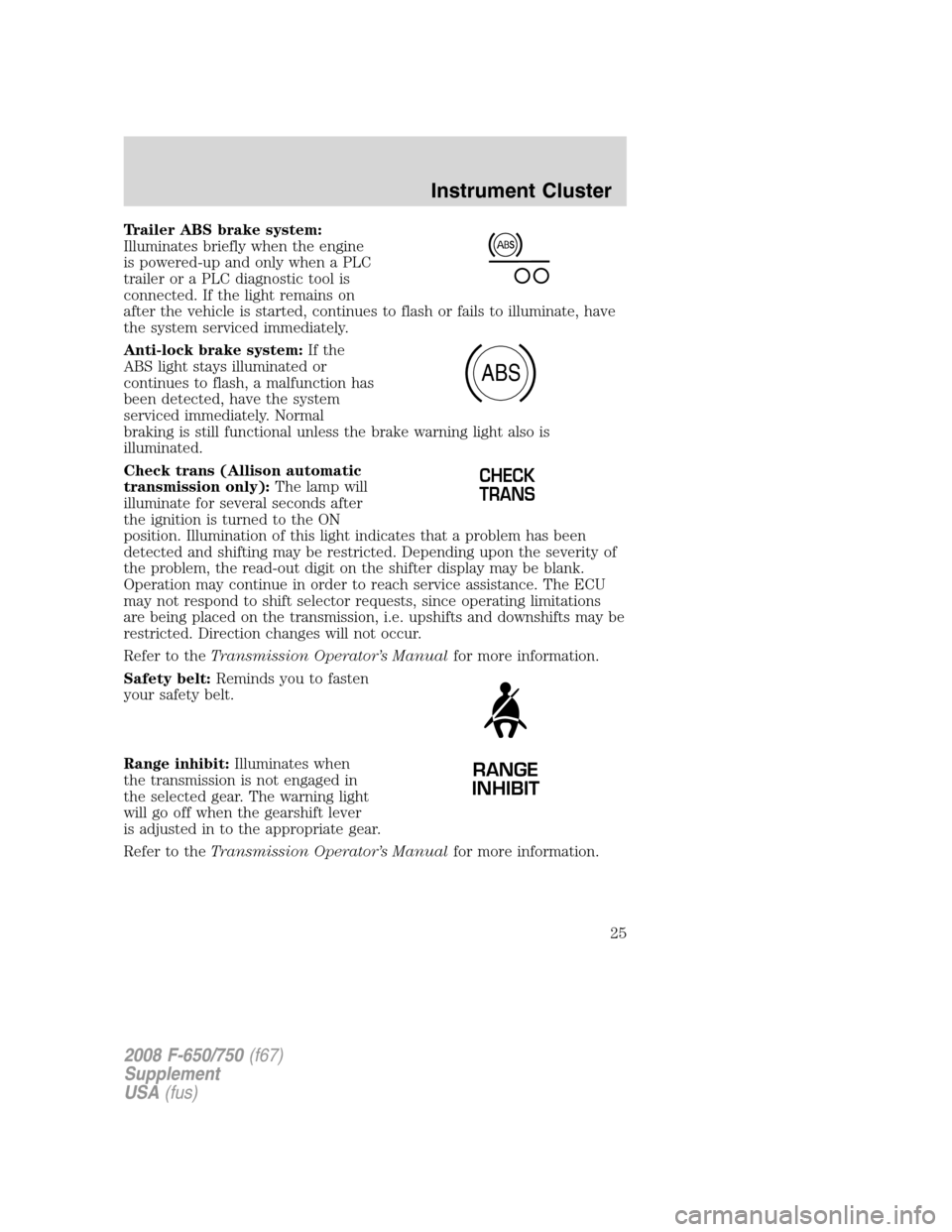
Trailer ABS brake system:
Illuminates briefly when the engine
is powered-up and only when a PLC
trailer or a PLC diagnostic tool is
connected. If the light remains on
after the vehicle is started, continues to flash or fails to illuminate, have
the system serviced immediately.
Anti-lock brake system:If the
ABS light stays illuminated or
continues to flash, a malfunction has
been detected, have the system
serviced immediately. Normal
braking is still functional unless the brake warning light also is
illuminated.
Check trans (Allison automatic
transmission only):The lamp will
illuminate for several seconds after
the ignition is turned to the ON
position. Illumination of this light indicates that a problem has been
detected and shifting may be restricted. Depending upon the severity of
the problem, the read-out digit on the shifter display may be blank.
Operation may continue in order to reach service assistance. The ECU
may not respond to shift selector requests, since operating limitations
are being placed on the transmission, i.e. upshifts and downshifts may be
restricted. Direction changes will not occur.
Refer to theTransmission Operator’s Manualfor more information.
Safety belt:Reminds you to fasten
your safety belt.
Range inhibit:Illuminates when
the transmission is not engaged in
the selected gear. The warning light
will go off when the gearshift lever
is adjusted in to the appropriate gear.
Refer to theTransmission Operator’s Manualfor more information.
ABS
CHECK
TRANS
RANGE
INHIBIT
2008 F-650/750(f67)
Supplement
USA(fus)
Instrument Cluster
25
Page 27 of 273
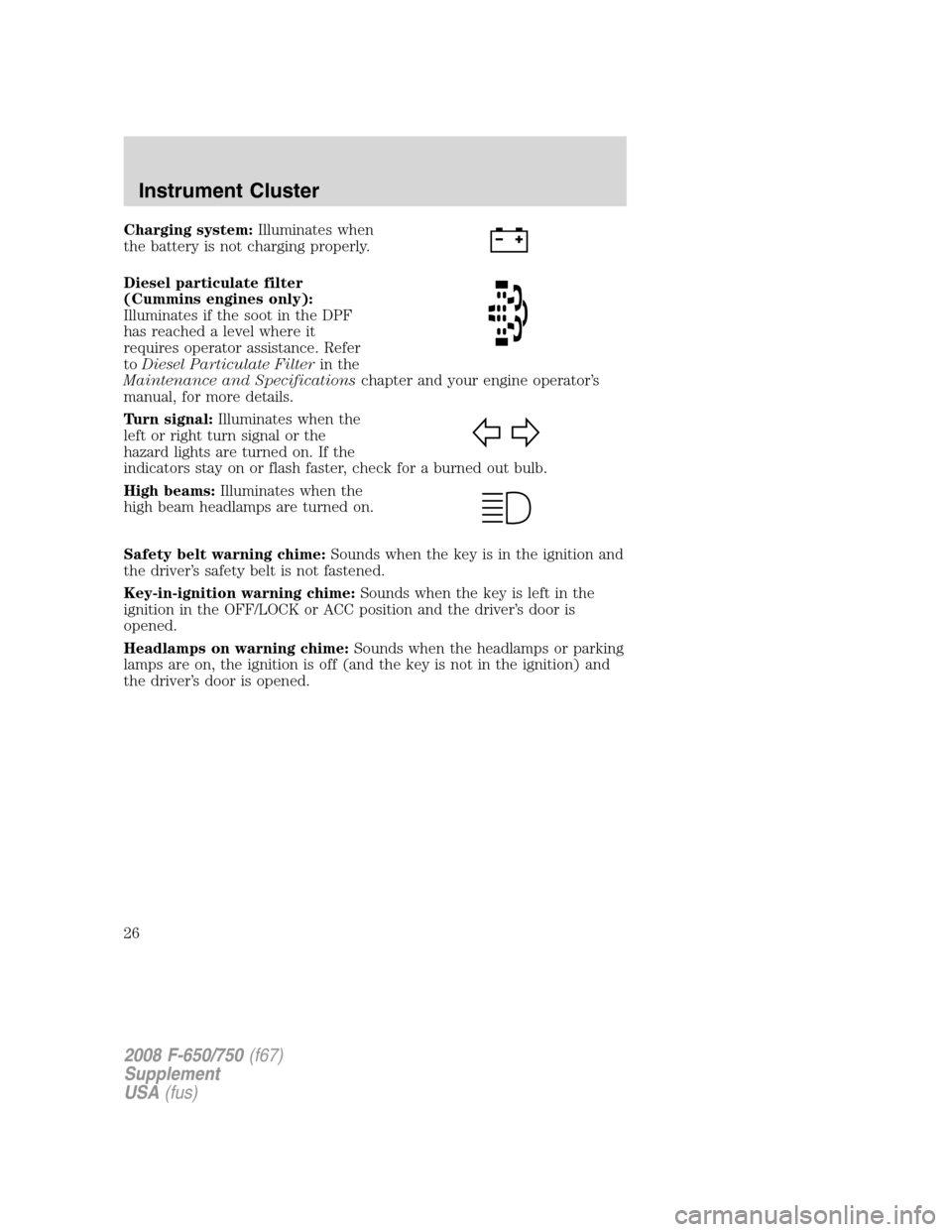
Charging system:Illuminates when
the battery is not charging properly.
Diesel particulate filter
(Cummins engines only):
Illuminates if the soot in the DPF
has reached a level where it
requires operator assistance. Refer
toDiesel Particulate Filterin the
Maintenance and Specificationschapter and your engine operator’s
manual, for more details.
Turn signal:Illuminates when the
left or right turn signal or the
hazard lights are turned on. If the
indicators stay on or flash faster, check for a burned out bulb.
High beams:Illuminates when the
high beam headlamps are turned on.
Safety belt warning chime:Sounds when the key is in the ignition and
the driver’s safety belt is not fastened.
Key-in-ignition warning chime:Sounds when the key is left in the
ignition in the OFF/LOCK or ACC position and the driver’s door is
opened.
Headlamps on warning chime:Sounds when the headlamps or parking
lamps are on, the ignition is off (and the key is not in the ignition) and
the driver’s door is opened.
2008 F-650/750(f67)
Supplement
USA(fus)
Instrument Cluster
26
Page 34 of 273
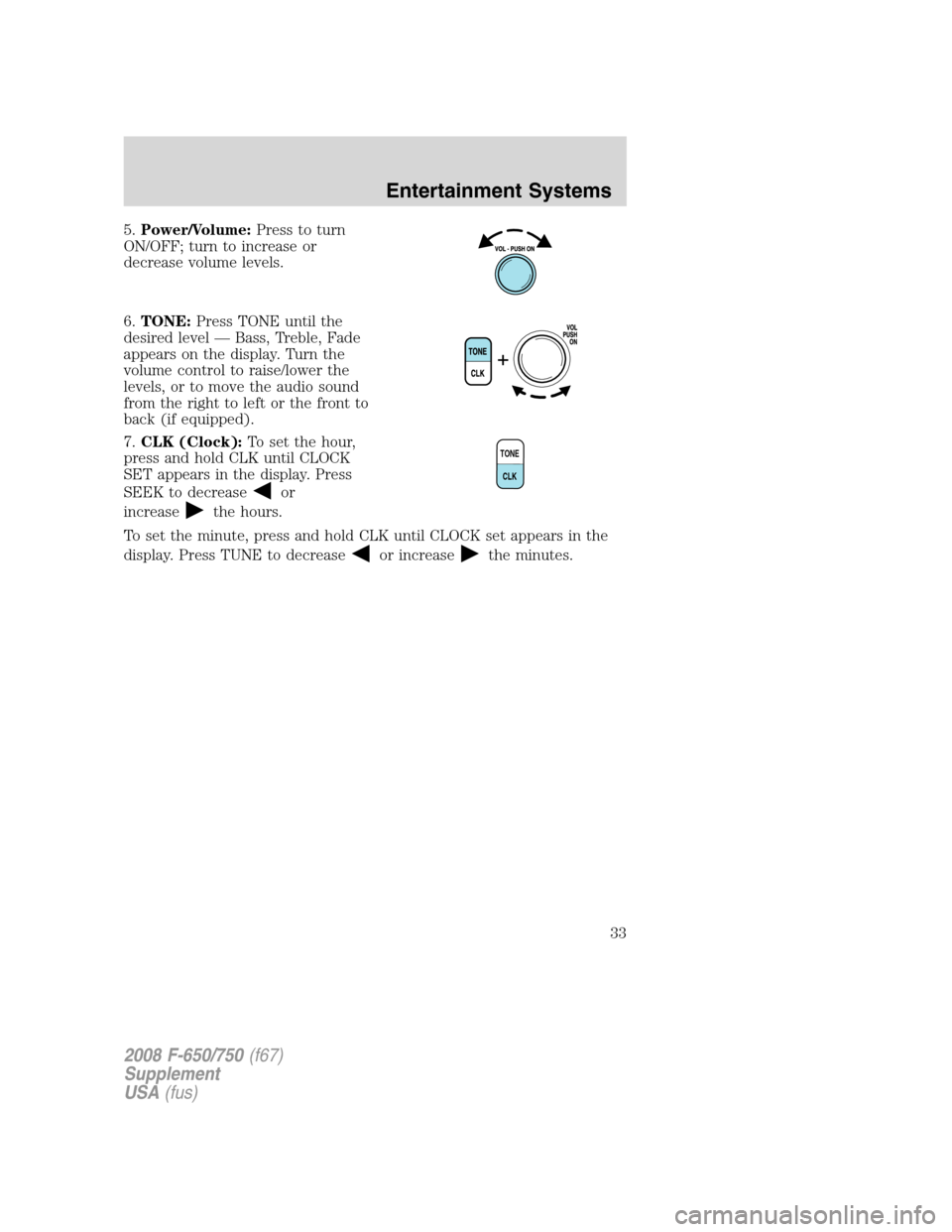
5.Power/Volume:Press to turn
ON/OFF; turn to increase or
decrease volume levels.
6.TONE:Press TONE until the
desired level — Bass, Treble, Fade
appears on the display. Turn the
volume control to raise/lower the
levels, or to move the audio sound
from the right to left or the front to
back (if equipped).
7.CLK (Clock):To set the hour,
press and hold CLK until CLOCK
SET appears in the display. Press
SEEK to decrease
or
increase
the hours.
To set the minute, press and hold CLK until CLOCK set appears in the
display. Press TUNE to decrease
or increasethe minutes.
TONE
CLK
2008 F-650/750(f67)
Supplement
USA(fus)
Entertainment Systems
33
Page 36 of 273
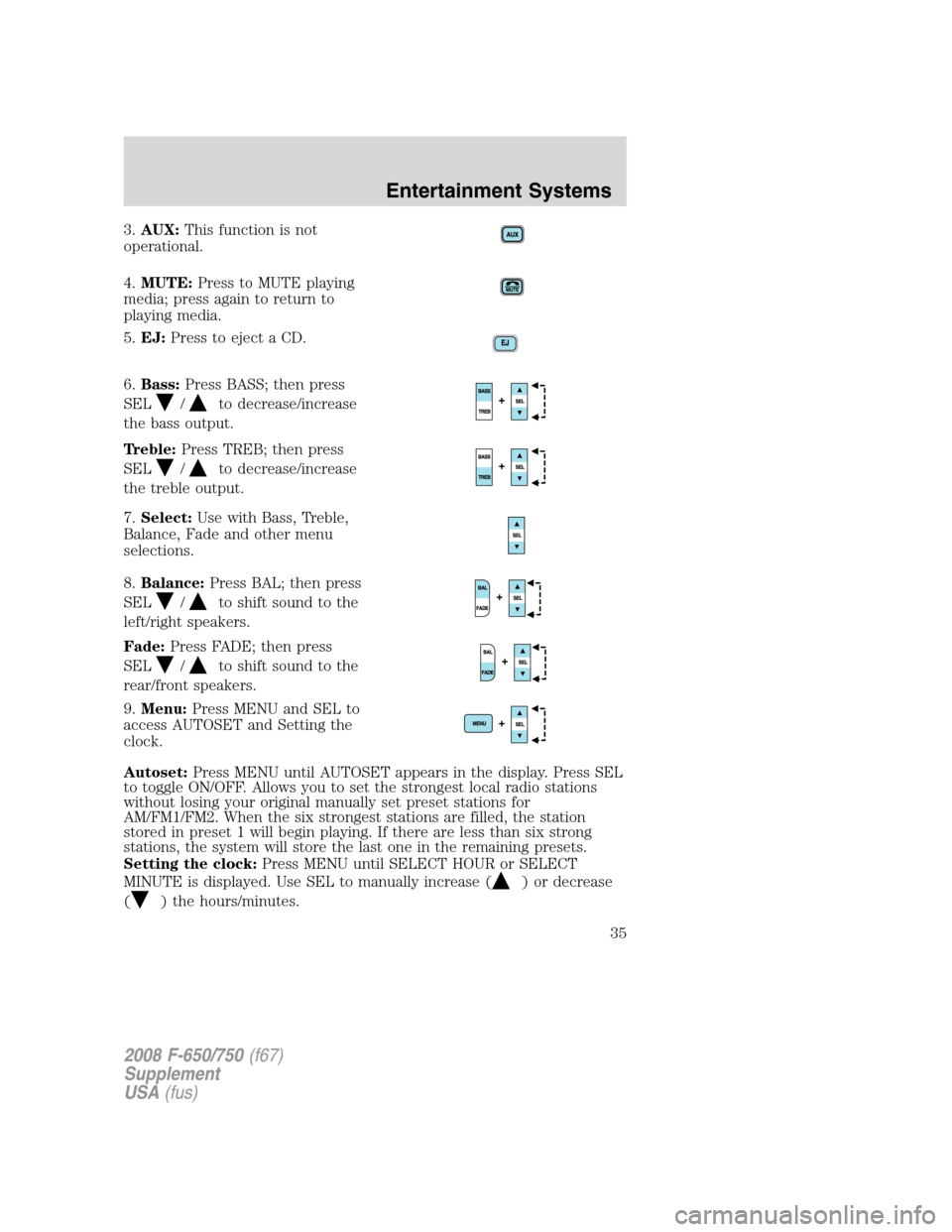
3.AUX:This function is not
operational.
4.MUTE:Press to MUTE playing
media; press again to return to
playing media.
5.EJ:Press to eject a CD.
6.Bass:Press BASS; then press
SEL
/to decrease/increase
the bass output.
Treble:Press TREB; then press
SEL
/to decrease/increase
the treble output.
7.Select:Use with Bass, Treble,
Balance, Fade and other menu
selections.
8.Balance:Press BAL; then press
SEL
/to shift sound to the
left/right speakers.
Fade:Press FADE; then press
SEL
/to shift sound to the
rear/front speakers.
9.Menu:Press MENU and SEL to
access AUTOSET and Setting the
clock.
Autoset:Press MENU until AUTOSET appears in the display. Press SEL
to toggle ON/OFF. Allows you to set the strongest local radio stations
without losing your original manually set preset stations for
AM/FM1/FM2. When the six strongest stations are filled, the station
stored in preset 1 will begin playing. If there are less than six strong
stations, the system will store the last one in the remaining presets.
Setting the clock:Press MENU until SELECT HOUR or SELECT
MINUTE is displayed. Use SEL to manually increase (
) or decrease
(
) the hours/minutes.
2008 F-650/750(f67)
Supplement
USA(fus)
Entertainment Systems
35
Page 41 of 273
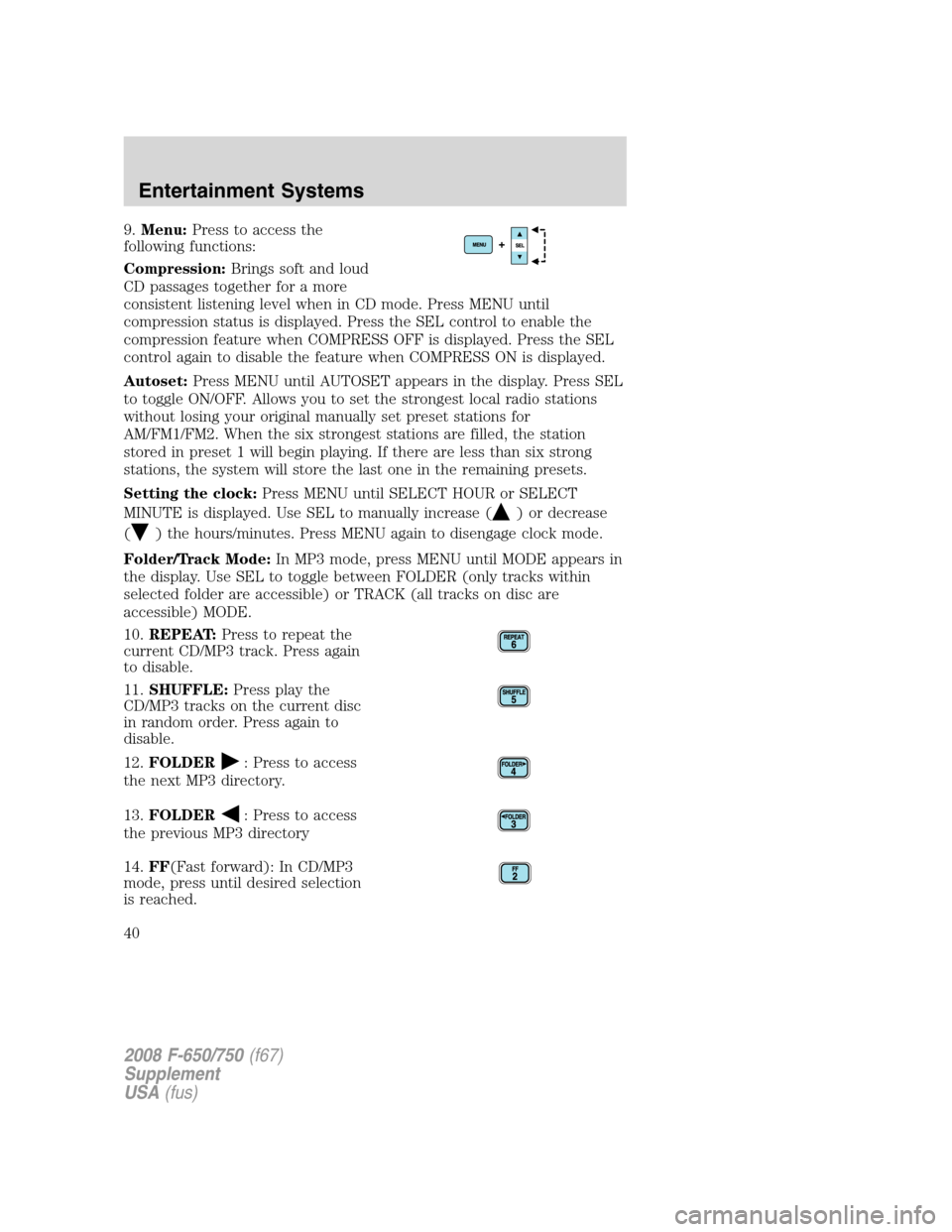
9.Menu:Press to access the
following functions:
Compression:Brings soft and loud
CD passages together for a more
consistent listening level when in CD mode. Press MENU until
compression status is displayed. Press the SEL control to enable the
compression feature when COMPRESS OFF is displayed. Press the SEL
control again to disable the feature when COMPRESS ON is displayed.
Autoset:Press MENU until AUTOSET appears in the display. Press SEL
to toggle ON/OFF. Allows you to set the strongest local radio stations
without losing your original manually set preset stations for
AM/FM1/FM2. When the six strongest stations are filled, the station
stored in preset 1 will begin playing. If there are less than six strong
stations, the system will store the last one in the remaining presets.
Setting the clock:Press MENU until SELECT HOUR or SELECT
MINUTE is displayed. Use SEL to manually increase (
) or decrease
(
) the hours/minutes. Press MENU again to disengage clock mode.
Folder/Track Mode:In MP3 mode, press MENU until MODE appears in
the display. Use SEL to toggle between FOLDER (only tracks within
selected folder are accessible) or TRACK (all tracks on disc are
accessible) MODE.
10.REPEAT:Press to repeat the
current CD/MP3 track. Press again
to disable.
11.SHUFFLE:Press play the
CD/MP3 tracks on the current disc
in random order. Press again to
disable.
12.FOLDER
: Press to access
the next MP3 directory.
13.FOLDER
: Press to access
the previous MP3 directory
14.FF(Fast forward): In CD/MP3
mode, press until desired selection
is reached.
2008 F-650/750(f67)
Supplement
USA(fus)
Entertainment Systems
40