ESP FORD F750 2009 12.G Owners Manual
[x] Cancel search | Manufacturer: FORD, Model Year: 2009, Model line: F750, Model: FORD F750 2009 12.GPages: 276, PDF Size: 1.75 MB
Page 5 of 276
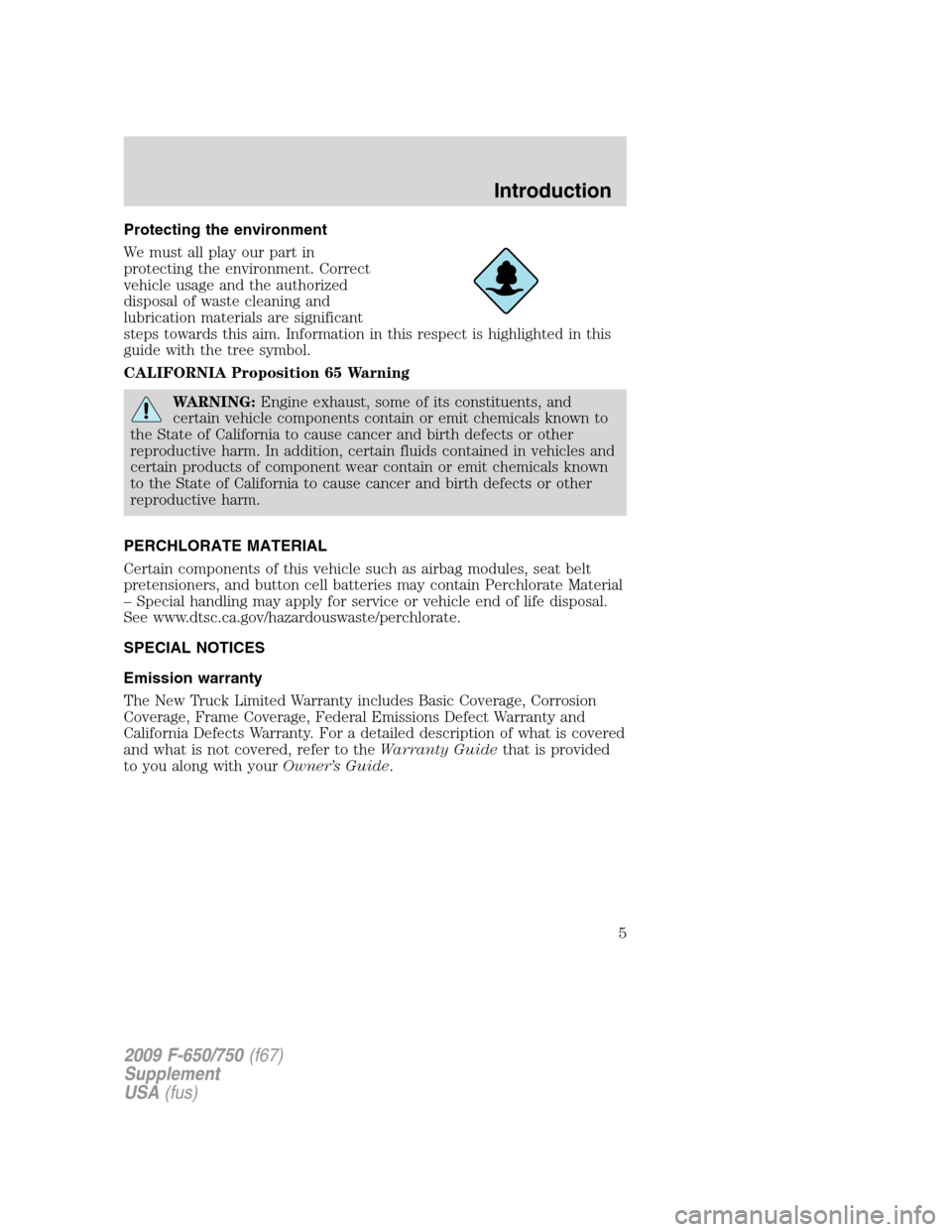
Protecting the environment
We must all play our part in
protecting the environment. Correct
vehicle usage and the authorized
disposal of waste cleaning and
lubrication materials are significant
steps towards this aim. Information in this respect is highlighted in this
guide with the tree symbol.
CALIFORNIA Proposition 65 Warning
WARNING:Engine exhaust, some of its constituents, and
certain vehicle components contain or emit chemicals known to
the State of California to cause cancer and birth defects or other
reproductive harm. In addition, certain fluids contained in vehicles and
certain products of component wear contain or emit chemicals known
to the State of California to cause cancer and birth defects or other
reproductive harm.
PERCHLORATE MATERIAL
Certain components of this vehicle such as airbag modules, seat belt
pretensioners, and button cell batteries may contain Perchlorate Material
– Special handling may apply for service or vehicle end of life disposal.
See www.dtsc.ca.gov/hazardouswaste/perchlorate.
SPECIAL NOTICES
Emission warranty
The New Truck Limited Warranty includes Basic Coverage, Corrosion
Coverage, Frame Coverage, Federal Emissions Defect Warranty and
California Defects Warranty. For a detailed description of what is covered
and what is not covered, refer to theWarranty Guidethat is provided
to you along with yourOwner’s Guide.
2009 F-650/750(f67)
Supplement
USA(fus)
Introduction
5
Page 7 of 276

Cell phone use
The use of Mobile Communications Equipment has become increasingly
important in the conduct of business and personal affairs. However,
drivers must not compromise their own or others’ safety when using
such equipment. Mobile Communications can enhance personal safety
and security when appropriately used, particularly in emergency
situations. Safety must be paramount when using mobile communications
equipment to avoid negating these benefits.
Mobile Communication Equipment includes, but is not limited to cellular
phones, pagers, portable email devices, in-vehicle communications
systems, telematics devices and portable two-way radios.
WARNING:Driving while distracted can result in loss of vehicle
control, accident and injury. Ford strongly recommends that
drivers use extreme caution when using any device that may take their
focus off the road. The drivers primary responsibility is the safe
operation of their vehicle. Only use cell phones and other devices not
essential to the driving task when it is safe to do so.
2009 F-650/750(f67)
Supplement
USA(fus)
Introduction
7
Page 10 of 276

FEDERAL HIGHWAY ADMINISTRATION REGULATION
Regulations such as those issued by the Federal Highway Administration
or issued pursuant to the Occupational Safety and Health Act (OSHA),
and/or state and local laws and regulations may require additional
equipment for the way you intend to use the vehicle. It is the
responsibility of the registered owner to determine the applicability of
such laws and regulations to your intended use for the vehicle, and to
arrange for the installation of required equipment. Your dealer has
information about the availability of equipment which may be ordered for
your vehicle.
ENTERING, EXITING AND/OR CLIMBING ON THIS VEHICLE
You must be careful and deliberate to minimize the possibility of personal
injury from a slip and fall when entering, exiting and/or climbing on this
vehicle. Always use the steps and assist handles before climbing. Do not
skip any steps or assist handles. Use three point contact at all times with
at least two feet and one hand or two hands and one foot firmly placed
during all phases of entering, exiting and/or climbing. Always keep your
shoe soles and hands clean. Keep the steps and assist handles free of
snow, ice, oil, grease, substances or debris. Be sure to use extra care in
bad weather. Avoid wearing thick gloves. Always perform trailer hook-up
while standing on the ground.
WARNING:Do not carry items while entering, exiting, and/or
climbing. Make sure you keep a firm grip. Always FACE the
VEHICLE STEP and HANDLE SYSTEM while climbing up and down.
Do not climb behind the cab unless you have three point contact with
a step and handle system at all times.
2009 F-650/750(f67)
Supplement
USA(fus)
Introduction
10
Page 22 of 276
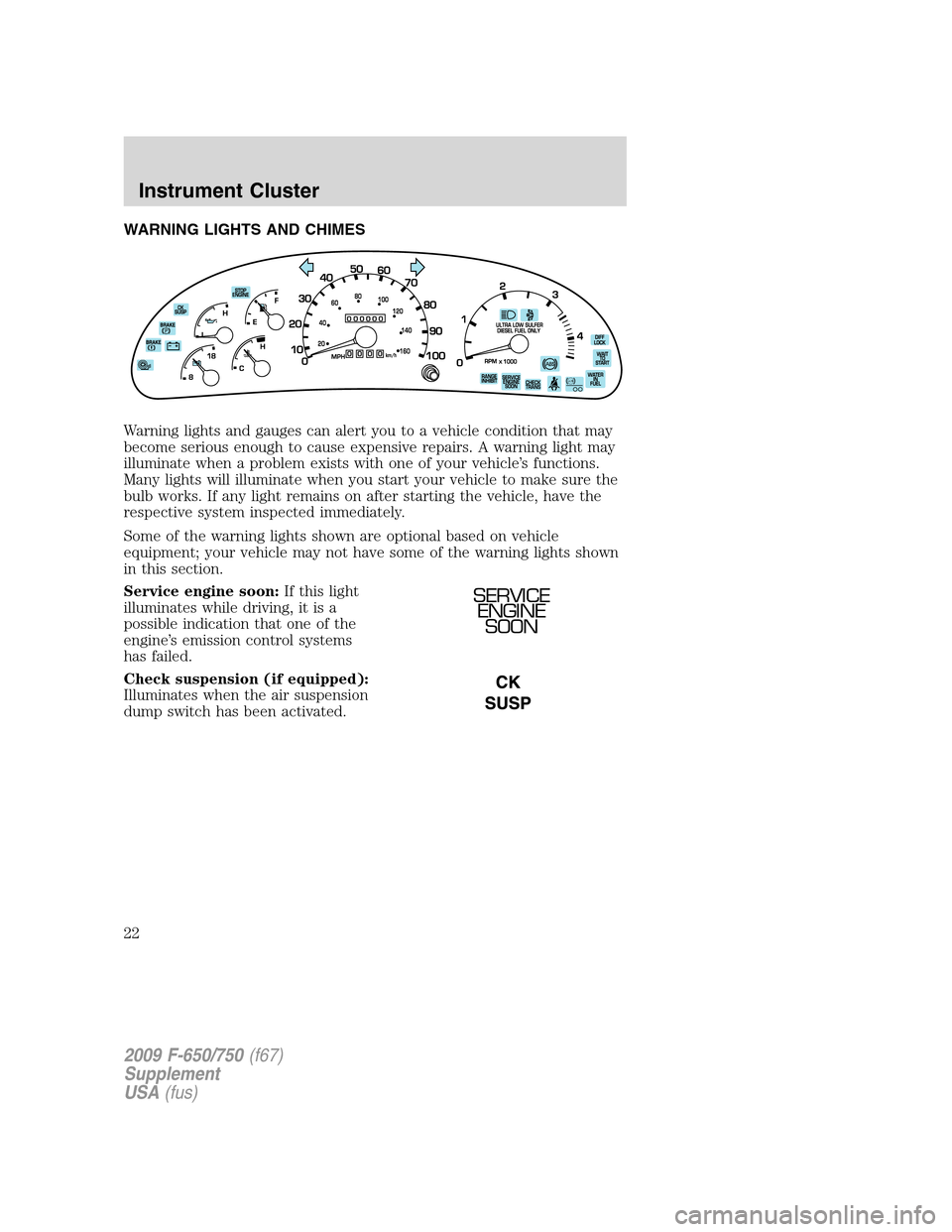
WARNING LIGHTS AND CHIMES
Warning lights and gauges can alert you to a vehicle condition that may
become serious enough to cause expensive repairs. A warning light may
illuminate when a problem exists with one of your vehicle’s functions.
Many lights will illuminate when you start your vehicle to make sure the
bulb works. If any light remains on after starting the vehicle, have the
respective system inspected immediately.
Some of the warning lights shown are optional based on vehicle
equipment; your vehicle may not have some of the warning lights shown
in this section.
Service engine soon:If this light
illuminates while driving, it is a
possible indication that one of the
engine’s emission control systems
has failed.
Check suspension (if equipped):
Illuminates when the air suspension
dump switch has been activated.
SERVICE
ENGINE
SOON
2009 F-650/750(f67)
Supplement
USA(fus)
Instrument Cluster
22
Page 26 of 276
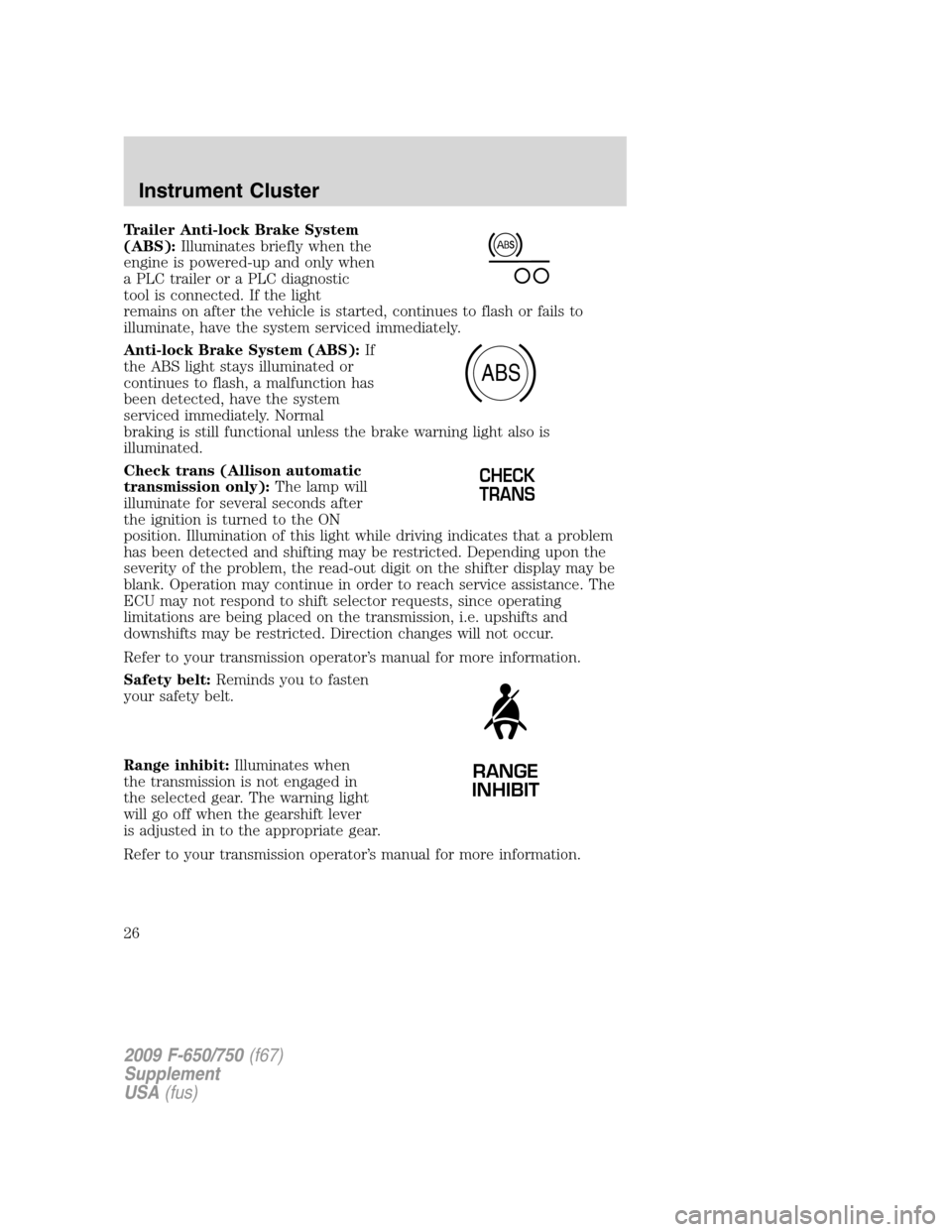
Trailer Anti-lock Brake System
(ABS):Illuminates briefly when the
engine is powered-up and only when
a PLC trailer or a PLC diagnostic
tool is connected. If the light
remains on after the vehicle is started, continues to flash or fails to
illuminate, have the system serviced immediately.
Anti-lock Brake System (ABS):If
the ABS light stays illuminated or
continues to flash, a malfunction has
been detected, have the system
serviced immediately. Normal
braking is still functional unless the brake warning light also is
illuminated.
Check trans (Allison automatic
transmission only):The lamp will
illuminate for several seconds after
the ignition is turned to the ON
position. Illumination of this light while driving indicates that a problem
has been detected and shifting may be restricted. Depending upon the
severity of the problem, the read-out digit on the shifter display may be
blank. Operation may continue in order to reach service assistance. The
ECU may not respond to shift selector requests, since operating
limitations are being placed on the transmission, i.e. upshifts and
downshifts may be restricted. Direction changes will not occur.
Refer to your transmission operator’s manual for more information.
Safety belt:Reminds you to fasten
your safety belt.
Range inhibit:Illuminates when
the transmission is not engaged in
the selected gear. The warning light
will go off when the gearshift lever
is adjusted in to the appropriate gear.
Refer to your transmission operator’s manual for more information.
ABS
CHECK
TRANS
RANGE
INHIBIT
2009 F-650/750(f67)
Supplement
USA(fus)
Instrument Cluster
26
Page 33 of 276
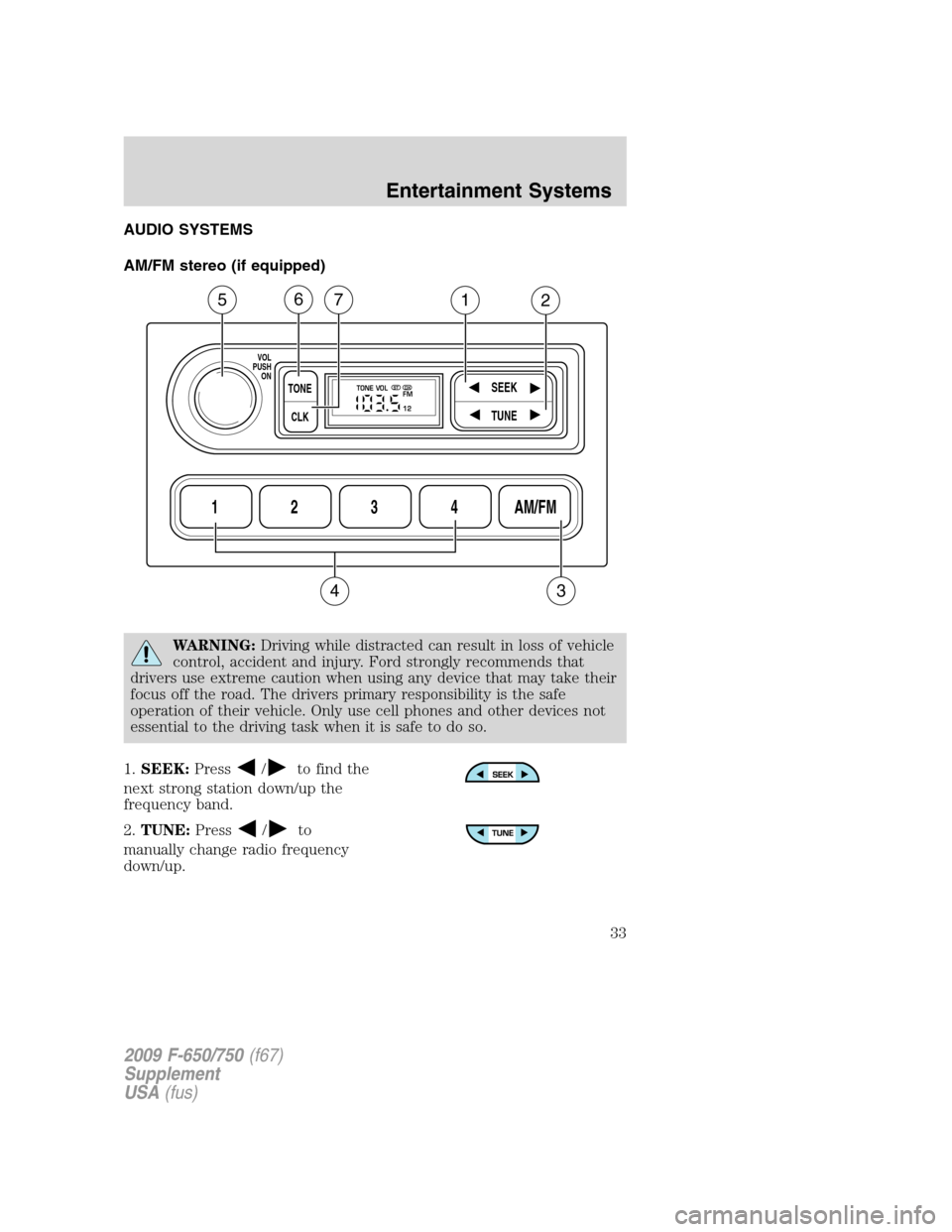
AUDIO SYSTEMS
AM/FM stereo (if equipped)
WARNING:Driving while distracted can result in loss of vehicle
control, accident and injury. Ford strongly recommends that
drivers use extreme caution when using any device that may take their
focus off the road. The drivers primary responsibility is the safe
operation of their vehicle. Only use cell phones and other devices not
essential to the driving task when it is safe to do so.
1.SEEK:Press
/to find the
next strong station down/up the
frequency band.
2.TUNE:Press
/to
manually change radio frequency
down/up.
1234AM/FM
SEEKTONE
CLK
TUNE
TONE VOL
12 FMSTDX
VOL
PUSH
ON
5
3
67
4
12
2009 F-650/750(f67)
Supplement
USA(fus)
Entertainment Systems
33
Page 35 of 276
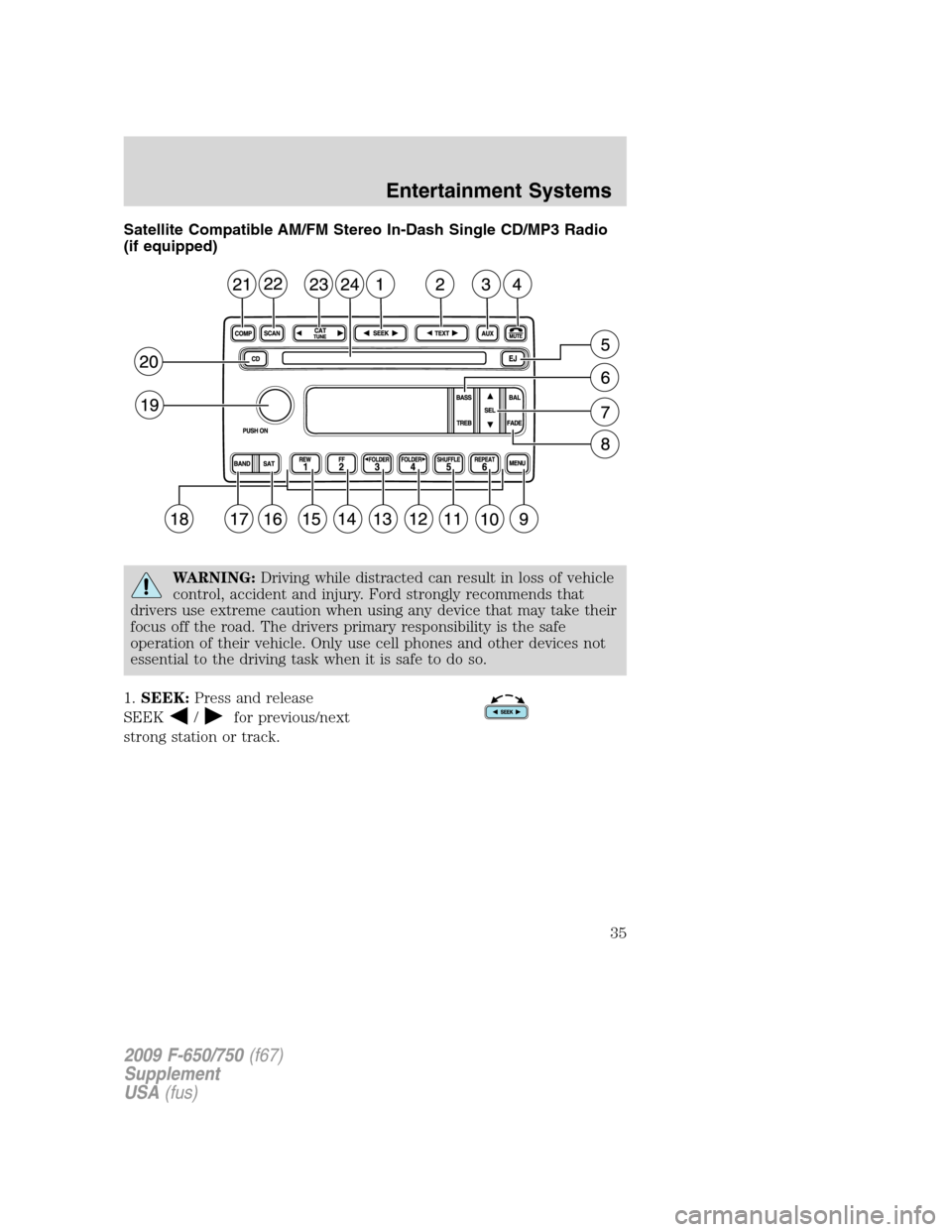
Satellite Compatible AM/FM Stereo In-Dash Single CD/MP3 Radio
(if equipped)
WARNING:Driving while distracted can result in loss of vehicle
control, accident and injury. Ford strongly recommends that
drivers use extreme caution when using any device that may take their
focus off the road. The drivers primary responsibility is the safe
operation of their vehicle. Only use cell phones and other devices not
essential to the driving task when it is safe to do so.
1.SEEK:Press and release
SEEK
/for previous/next
strong station or track.
2009 F-650/750(f67)
Supplement
USA(fus)
Entertainment Systems
35
Page 36 of 276
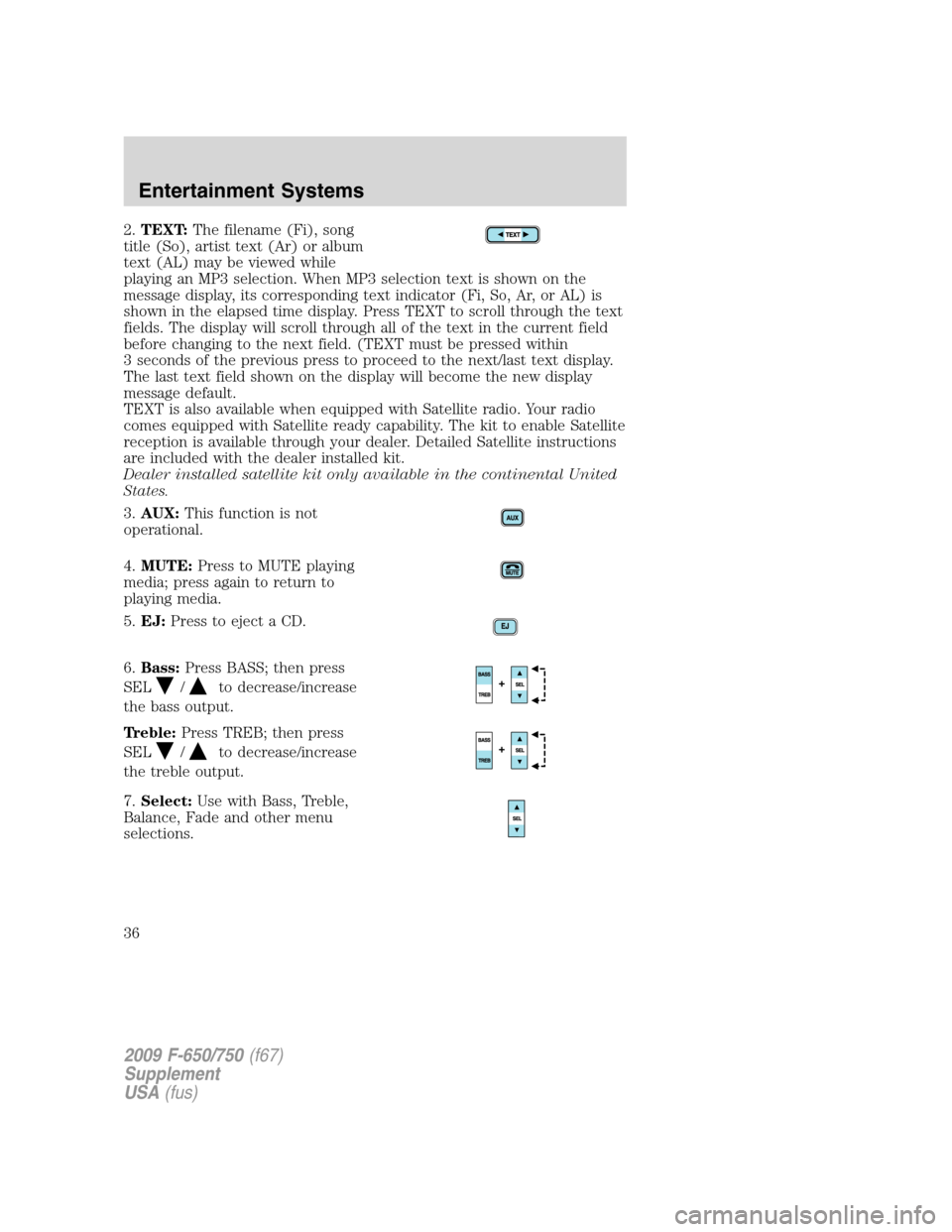
2.TEXT:The filename (Fi), song
title (So), artist text (Ar) or album
text (AL) may be viewed while
playing an MP3 selection. When MP3 selection text is shown on the
message display, its corresponding text indicator (Fi, So, Ar, or AL) is
shown in the elapsed time display. Press TEXT to scroll through the text
fields. The display will scroll through all of the text in the current field
before changing to the next field. (TEXT must be pressed within
3 seconds of the previous press to proceed to the next/last text display.
The last text field shown on the display will become the new display
message default.
TEXT is also available when equipped with Satellite radio. Your radio
comes equipped with Satellite ready capability. The kit to enable Satellite
reception is available through your dealer. Detailed Satellite instructions
are included with the dealer installed kit.
Dealer installed satellite kit only available in the continental United
States.
3.AUX:This function is not
operational.
4.MUTE:Press to MUTE playing
media; press again to return to
playing media.
5.EJ:Press to eject a CD.
6.Bass:Press BASS; then press
SEL
/to decrease/increase
the bass output.
Treble:Press TREB; then press
SEL
/to decrease/increase
the treble output.
7.Select:Use with Bass, Treble,
Balance, Fade and other menu
selections.
2009 F-650/750(f67)
Supplement
USA(fus)
Entertainment Systems
36
Page 40 of 276
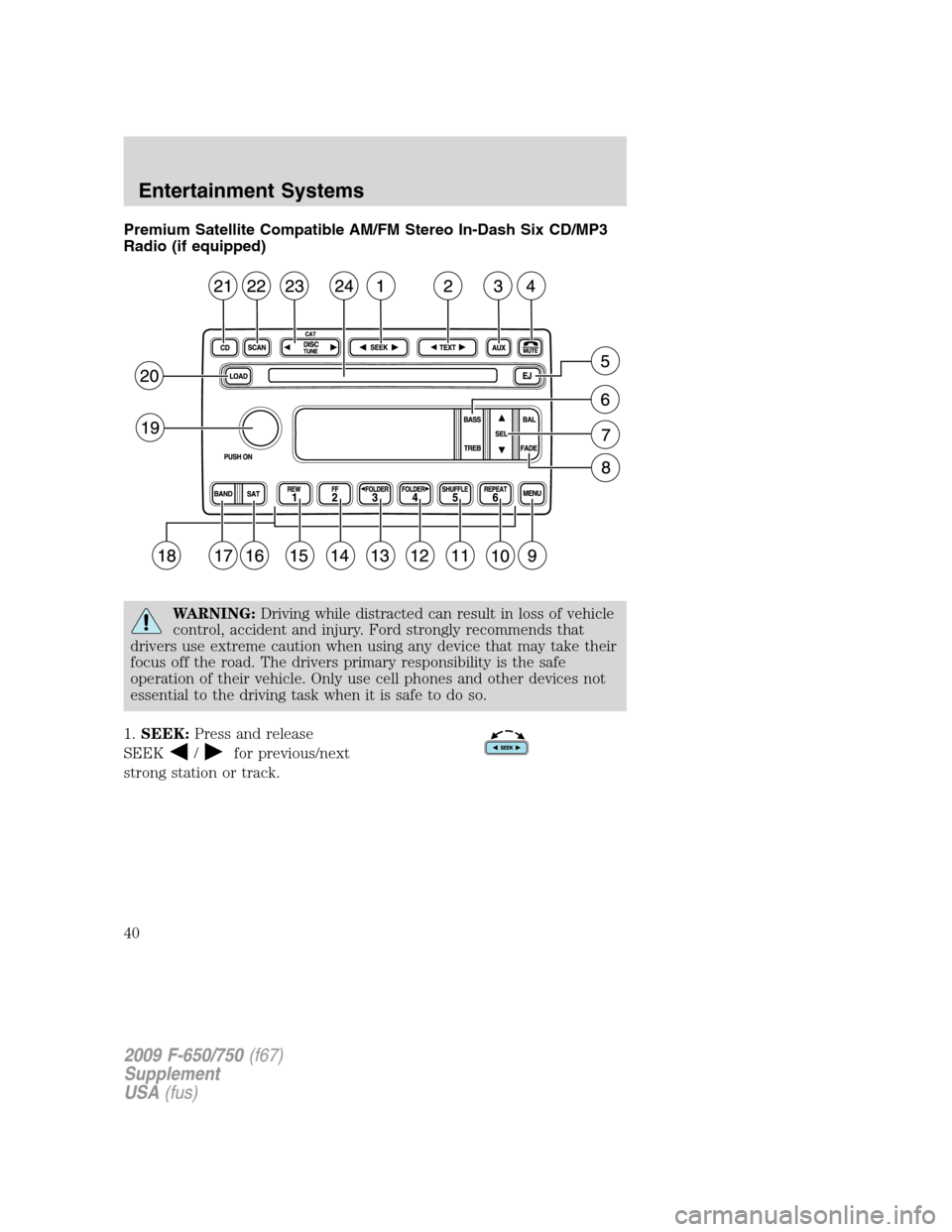
Premium Satellite Compatible AM/FM Stereo In-Dash Six CD/MP3
Radio (if equipped)
WARNING:Driving while distracted can result in loss of vehicle
control, accident and injury. Ford strongly recommends that
drivers use extreme caution when using any device that may take their
focus off the road. The drivers primary responsibility is the safe
operation of their vehicle. Only use cell phones and other devices not
essential to the driving task when it is safe to do so.
1.SEEK:Press and release
SEEK
/for previous/next
strong station or track.
2009 F-650/750(f67)
Supplement
USA(fus)
Entertainment Systems
40
Page 41 of 276
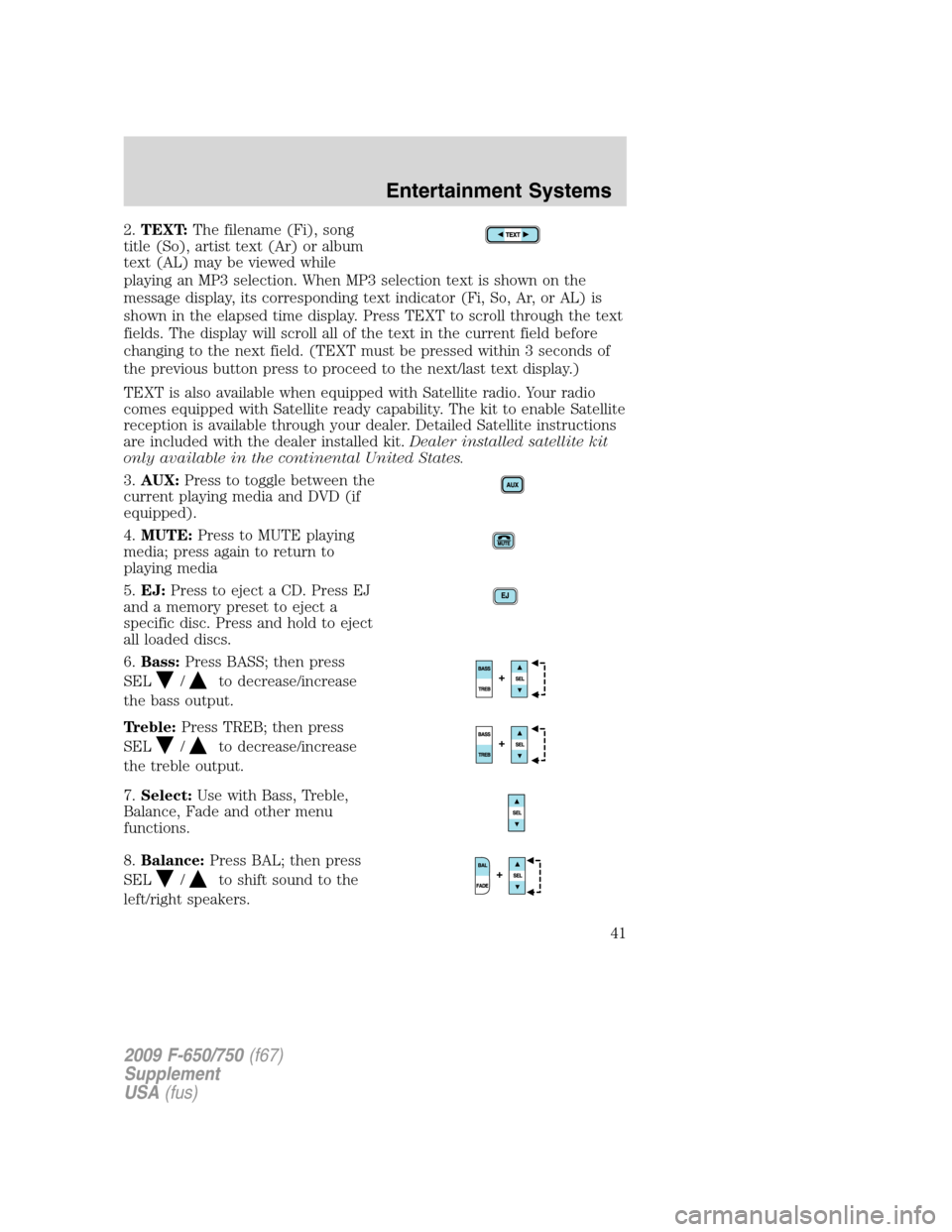
2.TEXT:The filename (Fi), song
title (So), artist text (Ar) or album
text (AL) may be viewed while
playing an MP3 selection. When MP3 selection text is shown on the
message display, its corresponding text indicator (Fi, So, Ar, or AL) is
shown in the elapsed time display. Press TEXT to scroll through the text
fields. The display will scroll all of the text in the current field before
changing to the next field. (TEXT must be pressed within 3 seconds of
the previous button press to proceed to the next/last text display.)
TEXT is also available when equipped with Satellite radio. Your radio
comes equipped with Satellite ready capability. The kit to enable Satellite
reception is available through your dealer. Detailed Satellite instructions
are included with the dealer installed kit.Dealer installed satellite kit
only available in the continental United States.
3.AUX:Press to toggle between the
current playing media and DVD (if
equipped).
4.MUTE:Press to MUTE playing
media; press again to return to
playing media
5.EJ:Press to eject a CD. Press EJ
and a memory preset to eject a
specific disc. Press and hold to eject
all loaded discs.
6.Bass:Press BASS; then press
SEL
/to decrease/increase
the bass output.
Treble:Press TREB; then press
SEL
/to decrease/increase
the treble output.
7.Select:Use with Bass, Treble,
Balance, Fade and other menu
functions.
8.Balance:Press BAL; then press
SEL
/to shift sound to the
left/right speakers.
2009 F-650/750(f67)
Supplement
USA(fus)
Entertainment Systems
41