reset FORD F750 2010 12.G Owners Manual
[x] Cancel search | Manufacturer: FORD, Model Year: 2010, Model line: F750, Model: FORD F750 2010 12.GPages: 274, PDF Size: 1.51 MB
Page 8 of 274
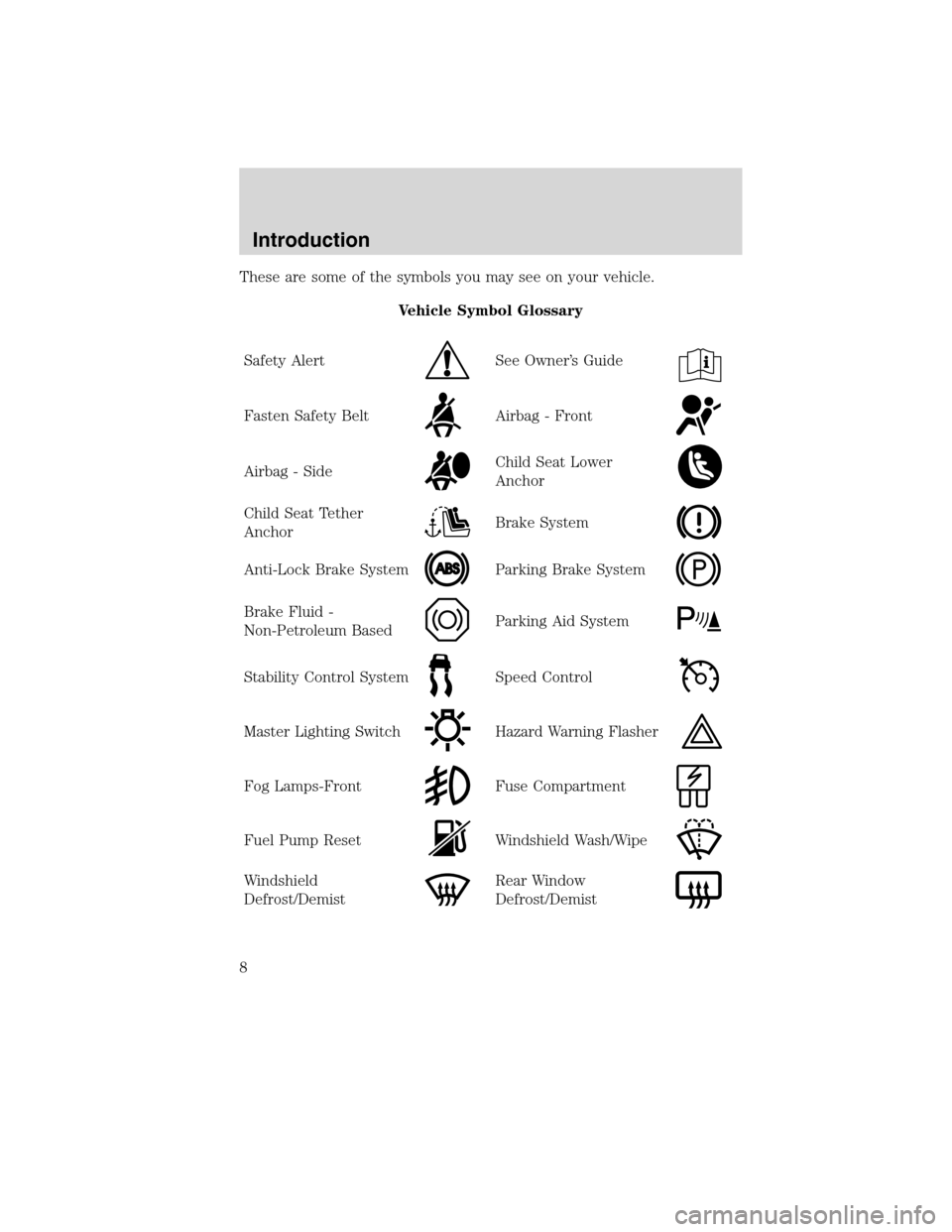
These are some of the symbols you may see on your vehicle.
Vehicle Symbol Glossary
Safety Alert
See Owner’s Guide
Fasten Safety BeltAirbag - Front
Airbag - SideChild Seat Lower
Anchor
Child Seat Tether
AnchorBrake System
Anti-Lock Brake SystemParking Brake System
Brake Fluid -
Non-Petroleum BasedParking Aid System
Stability Control SystemSpeed Control
Master Lighting SwitchHazard Warning Flasher
Fog Lamps-FrontFuse Compartment
Fuel Pump ResetWindshield Wash/Wipe
Windshield
Defrost/DemistRear Window
Defrost/Demist
Introduction
8
2010 F-650/750(f67)
Supplement(supplement), 1st Printing
USA(fus)
Page 29 of 274

Trip odometer:Registers the miles
(kilometers) of individual journeys.
To reset, press the control.
Fuel gauge:Indicates
approximately how much fuel is left
in the fuel tank (when the ignition
is in the on position). If your vehicle
is equipped with dual fuel tanks, the
engine will draw fuel from the
driver-side fuel tank only. With dual
fuel tanks, the vehicle will be
equipped with a fuel transfer pump system that will draw fuel from the
passenger-side fuel tank and send fuel to the driver-side fuel tank. The
driver-side fuel tank must have fuel in it at all times otherwise the
vehicle may stall and may be difficult to re-start. The fuel gauge reads
the fuel level only from the driver-side fuel tank.
Engine coolant temperature
gauge:Indicates engine coolant
temperature. At normal operating
temperature, the needle will be in
the normal range (as indicated by
the arrows).If it enters the red
section, the engine is
overheating. Stop the vehicle as
soon as safely possible, switch
off the engine and let the engine
cool.
WARNING:Never remove the coolant reservoir cap while the
engine is running or hot. The contents may be under pressure,
and could cause burns or other serious injury.
H
C
Instrument Cluster
29
2010 F-650/750(f67)
Supplement(supplement), 1st Printing
USA(fus)
Page 31 of 274

Hourmeter (if equipped):
Registers the hours the engine has
been operating.
UltraShift gear display (if
equipped):Refer to theUltraShift
Driver Instructions Manualfor the
function of this display.
Air filter restriction gauge:
Measures the vacuum inside the air
cleaner. The more the air cleaner is
restricted (dirty, clogged), the
higher the vacuum reading. Change
the air filter when the gauge reads
25 inches. After installation of the
new filter element, reset the gauge
to 0.
Instrument Cluster
31
2010 F-650/750(f67)
Supplement(supplement), 1st Printing
USA(fus)
Page 34 of 274
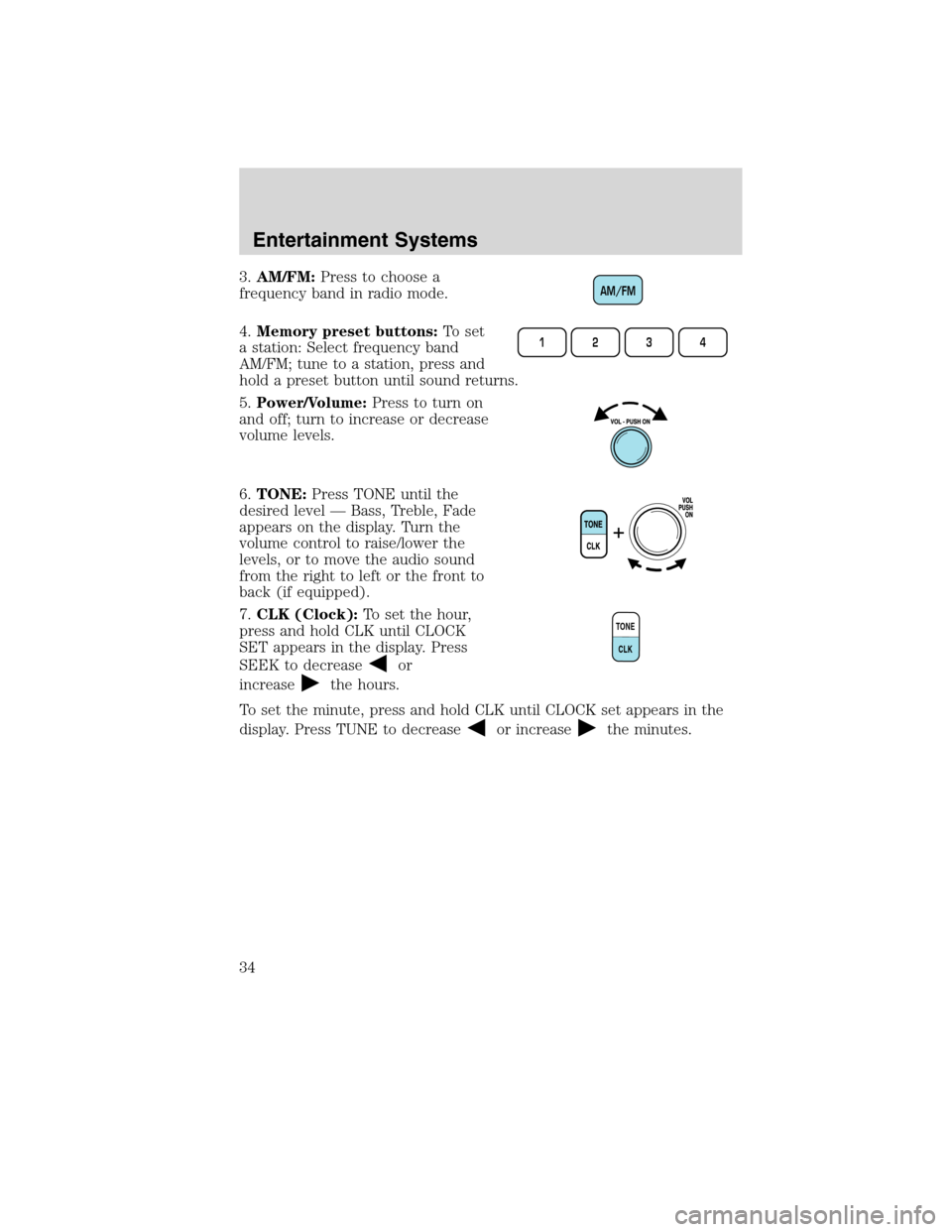
3.AM/FM:Press to choose a
frequency band in radio mode.
4.Memory preset buttons:To set
a station: Select frequency band
AM/FM; tune to a station, press and
hold a preset button until sound returns.
5.Power/Volume:Press to turn on
and off; turn to increase or decrease
volume levels.
6.TONE:Press TONE until the
desired level — Bass, Treble, Fade
appears on the display. Turn the
volume control to raise/lower the
levels, or to move the audio sound
from the right to left or the front to
back (if equipped).
7.CLK (Clock):To set the hour,
press and hold CLK until CLOCK
SET appears in the display. Press
SEEK to decrease
or
increase
the hours.
To set the minute, press and hold CLK until CLOCK set appears in the
display. Press TUNE to decrease
or increasethe minutes.
AM/FM
1234
TONE
CLK
Entertainment Systems
34
2010 F-650/750(f67)
Supplement(supplement), 1st Printing
USA(fus)
Page 37 of 274
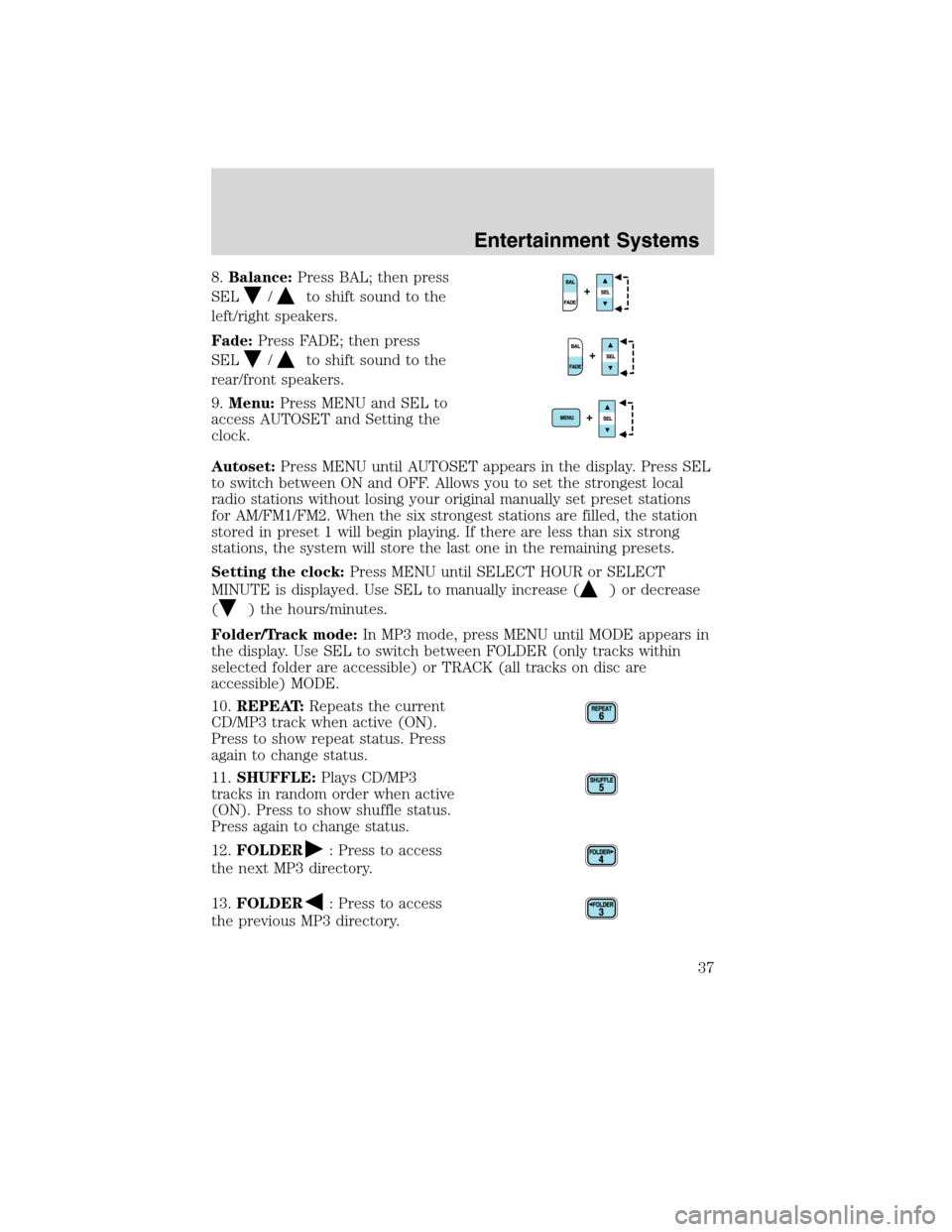
8.Balance:Press BAL; then press
SEL
/to shift sound to the
left/right speakers.
Fade:Press FADE; then press
SEL
/to shift sound to the
rear/front speakers.
9.Menu:Press MENU and SEL to
access AUTOSET and Setting the
clock.
Autoset:Press MENU until AUTOSET appears in the display. Press SEL
to switch between ON and OFF. Allows you to set the strongest local
radio stations without losing your original manually set preset stations
for AM/FM1/FM2. When the six strongest stations are filled, the station
stored in preset 1 will begin playing. If there are less than six strong
stations, the system will store the last one in the remaining presets.
Setting the clock:Press MENU until SELECT HOUR or SELECT
MINUTE is displayed. Use SEL to manually increase (
) or decrease
(
) the hours/minutes.
Folder/Track mode:In MP3 mode, press MENU until MODE appears in
the display. Use SEL to switch between FOLDER (only tracks within
selected folder are accessible) or TRACK (all tracks on disc are
accessible) MODE.
10.REPEAT:Repeats the current
CD/MP3 track when active (ON).
Press to show repeat status. Press
again to change status.
11.SHUFFLE:Plays CD/MP3
tracks in random order when active
(ON). Press to show shuffle status.
Press again to change status.
12.FOLDER
: Press to access
the next MP3 directory.
13.FOLDER
: Press to access
the previous MP3 directory.
Entertainment Systems
37
2010 F-650/750(f67)
Supplement(supplement), 1st Printing
USA(fus)
Page 38 of 274

14.FF(Fast forward): In CD/MP3
mode, press until desired selection
is reached.
15.REW(Rewind): In CD/MP3
mode, press until desired selection
is reached.
16.SAT (if equipped):Your radio
comes equipped with Satellite Ready
capability. The kit to enable the
Satellite reception is available through your dealer. Detailed satellite
instructions are included with the dealer installed kit.
Dealer installed satellite kit only available in the continental United
States.
17.BAND:Press to switch between
AM/FM1/FM2 frequency band.
18.Memory presets:To set a
station: Select frequency band; tune
to a station, press and hold a preset
button until sound returns.
19.Power/volume:Press to turn on
and off; turn to increase or decrease
volume levels.
20.CD:Press to enter CD mode.
CD units are designed to play commercially pressed 4.75 in
(12 cm) audio compact discs only. Due to technical
incompatibility, certain recordable and re-recordable compact
discs may not function correctly when used in Ford CD players.
Irregular shaped CDs, CDs with a scratch protection film
attached, and CDs with homemade paper (adhesive) labels should
not be inserted into the CD player. The label may peel and cause
the CD to become jammed. It is recommended that homemade
CDs be identified with permanent felt tip marker rather than
adhesive labels. Ballpoint pens may damage CDs. Please contact
your dealer for further information.
Entertainment Systems
38
2010 F-650/750(f67)
Supplement(supplement), 1st Printing
USA(fus)
Page 41 of 274
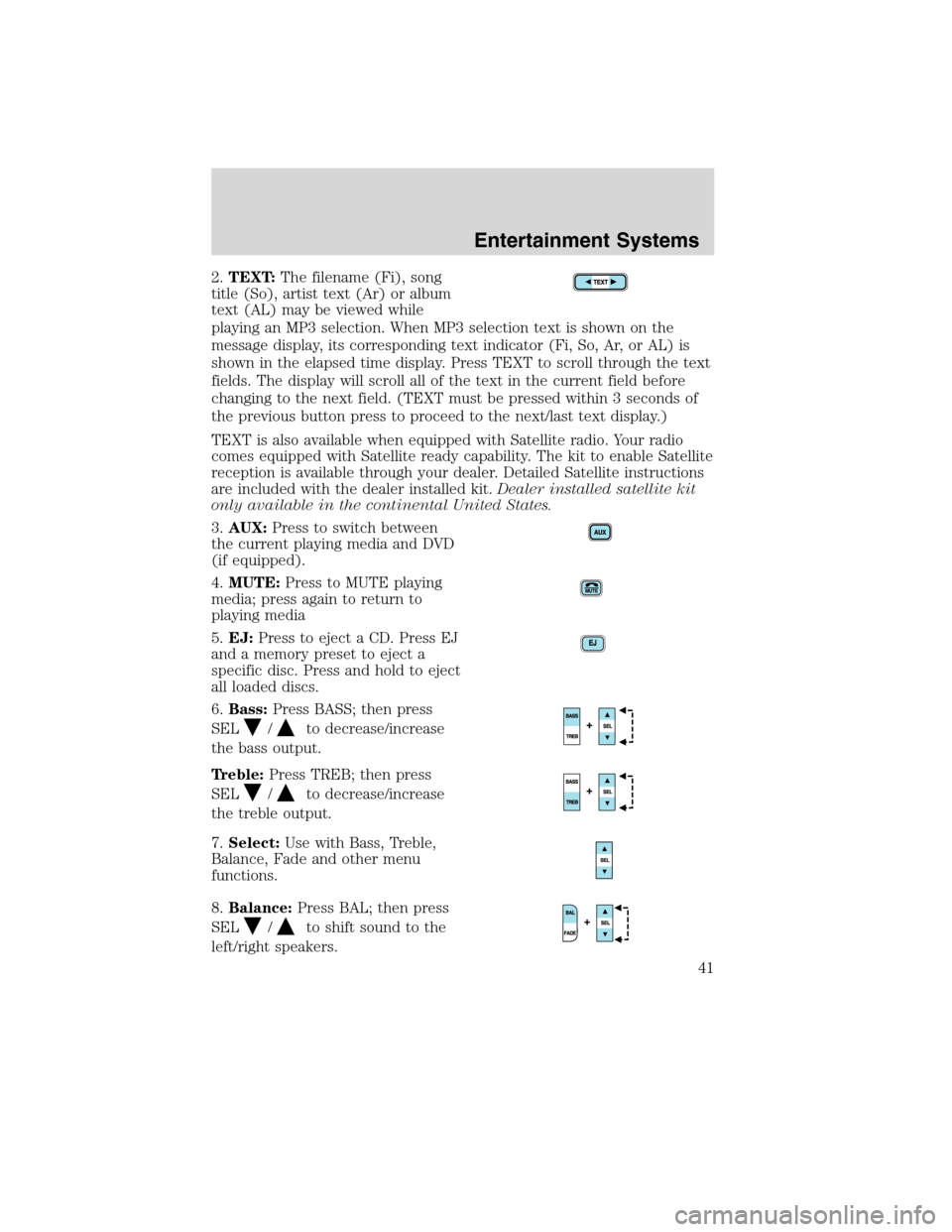
2.TEXT:The filename (Fi), song
title (So), artist text (Ar) or album
text (AL) may be viewed while
playing an MP3 selection. When MP3 selection text is shown on the
message display, its corresponding text indicator (Fi, So, Ar, or AL) is
shown in the elapsed time display. Press TEXT to scroll through the text
fields. The display will scroll all of the text in the current field before
changing to the next field. (TEXT must be pressed within 3 seconds of
the previous button press to proceed to the next/last text display.)
TEXT is also available when equipped with Satellite radio. Your radio
comes equipped with Satellite ready capability. The kit to enable Satellite
reception is available through your dealer. Detailed Satellite instructions
are included with the dealer installed kit.Dealer installed satellite kit
only available in the continental United States.
3.AUX:Press to switch between
the current playing media and DVD
(if equipped).
4.MUTE:Press to MUTE playing
media; press again to return to
playing media
5.EJ:Press to eject a CD. Press EJ
and a memory preset to eject a
specific disc. Press and hold to eject
all loaded discs.
6.Bass:Press BASS; then press
SEL
/to decrease/increase
the bass output.
Treble:Press TREB; then press
SEL
/to decrease/increase
the treble output.
7.Select:Use with Bass, Treble,
Balance, Fade and other menu
functions.
8.Balance:Press BAL; then press
SEL
/to shift sound to the
left/right speakers.
Entertainment Systems
41
2010 F-650/750(f67)
Supplement(supplement), 1st Printing
USA(fus)
Page 42 of 274
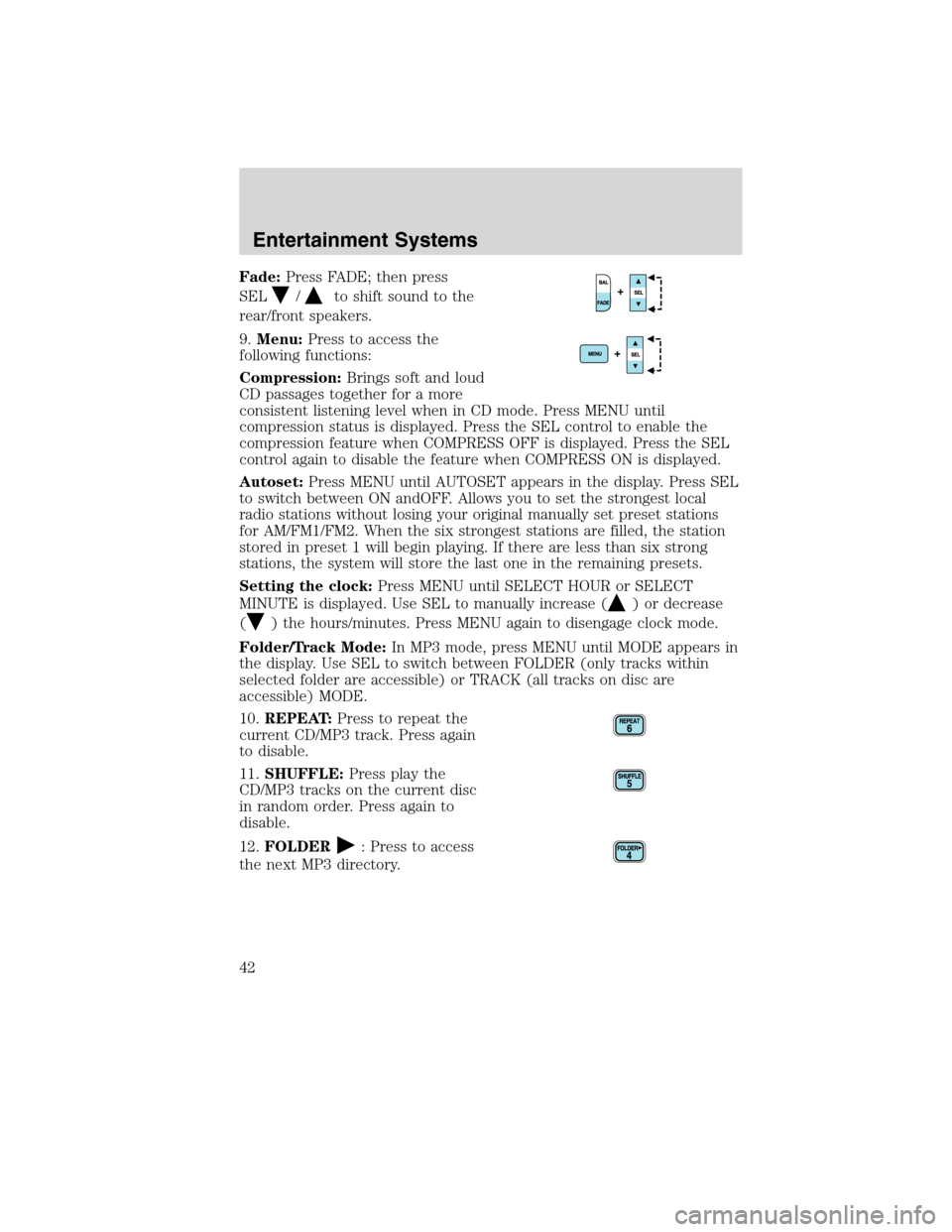
Fade:Press FADE; then press
SEL
/to shift sound to the
rear/front speakers.
9.Menu:Press to access the
following functions:
Compression:Brings soft and loud
CD passages together for a more
consistent listening level when in CD mode. Press MENU until
compression status is displayed. Press the SEL control to enable the
compression feature when COMPRESS OFF is displayed. Press the SEL
control again to disable the feature when COMPRESS ON is displayed.
Autoset:Press MENU until AUTOSET appears in the display. Press SEL
to switch between ON andOFF. Allows you to set the strongest local
radio stations without losing your original manually set preset stations
for AM/FM1/FM2. When the six strongest stations are filled, the station
stored in preset 1 will begin playing. If there are less than six strong
stations, the system will store the last one in the remaining presets.
Setting the clock:Press MENU until SELECT HOUR or SELECT
MINUTE is displayed. Use SEL to manually increase (
) or decrease
(
) the hours/minutes. Press MENU again to disengage clock mode.
Folder/Track Mode:In MP3 mode, press MENU until MODE appears in
the display. Use SEL to switch between FOLDER (only tracks within
selected folder are accessible) or TRACK (all tracks on disc are
accessible) MODE.
10.REPEAT:Press to repeat the
current CD/MP3 track. Press again
to disable.
11.SHUFFLE:Press play the
CD/MP3 tracks on the current disc
in random order. Press again to
disable.
12.FOLDER
: Press to access
the next MP3 directory.
Entertainment Systems
42
2010 F-650/750(f67)
Supplement(supplement), 1st Printing
USA(fus)
Page 43 of 274
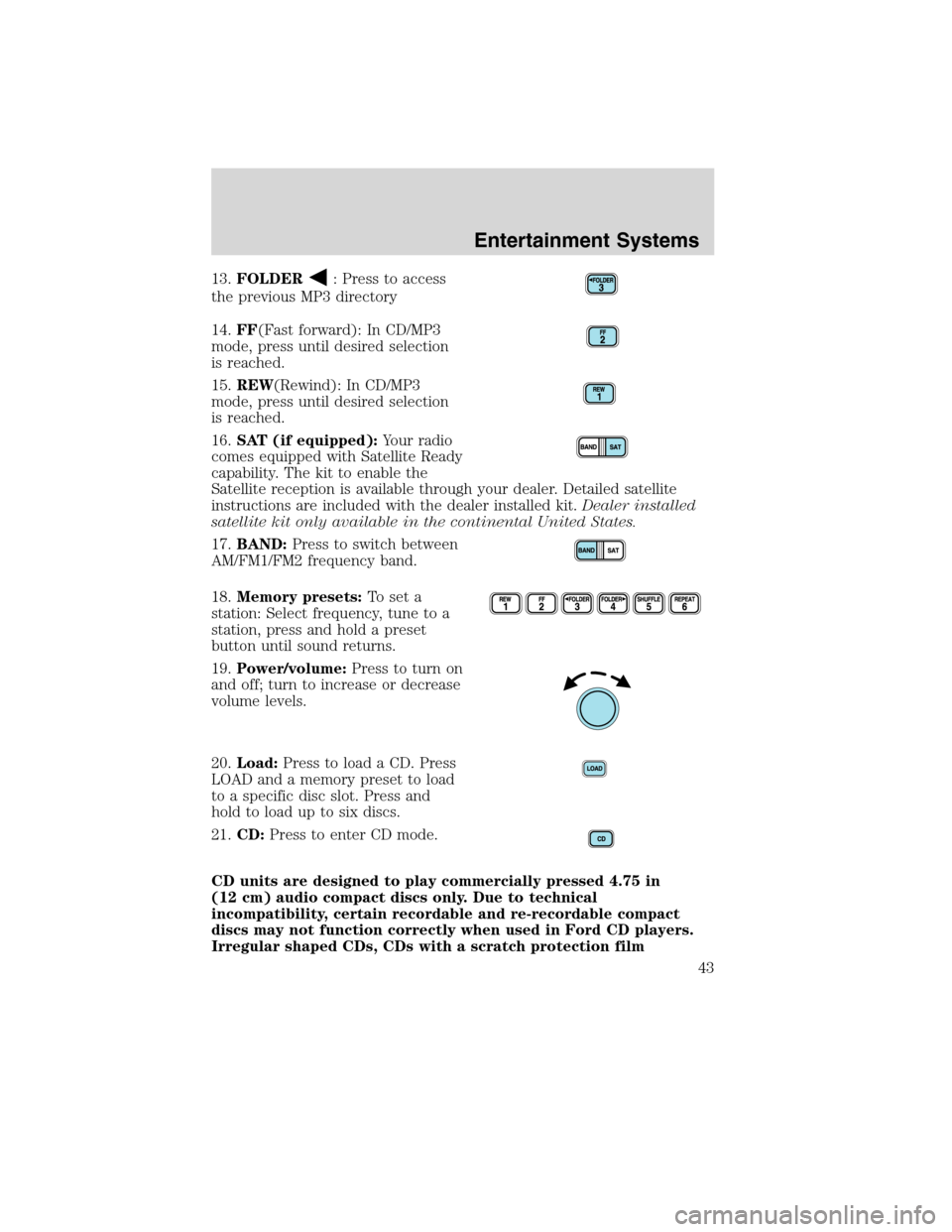
13.FOLDER: Press to access
the previous MP3 directory
14.FF(Fast forward): In CD/MP3
mode, press until desired selection
is reached.
15.REW(Rewind): In CD/MP3
mode, press until desired selection
is reached.
16.SAT (if equipped):Your radio
comes equipped with Satellite Ready
capability. The kit to enable the
Satellite reception is available through your dealer. Detailed satellite
instructions are included with the dealer installed kit.Dealer installed
satellite kit only available in the continental United States.
17.BAND:Press to switch between
AM/FM1/FM2 frequency band.
18.Memory presets:To set a
station: Select frequency, tune to a
station, press and hold a preset
button until sound returns.
19.Power/volume:Press to turn on
and off; turn to increase or decrease
volume levels.
20.Load:Press to load a CD. Press
LOAD and a memory preset to load
to a specific disc slot. Press and
hold to load up to six discs.
21.CD:Press to enter CD mode.
CD units are designed to play commercially pressed 4.75 in
(12 cm) audio compact discs only. Due to technical
incompatibility, certain recordable and re-recordable compact
discs may not function correctly when used in Ford CD players.
Irregular shaped CDs, CDs with a scratch protection film
Entertainment Systems
43
2010 F-650/750(f67)
Supplement(supplement), 1st Printing
USA(fus)
Page 97 of 274

•Within the final 30 seconds, the timer can be reset by:
1. changing the position of the accelerator pedal, or
2. changing the brake pedal, clutch pedal, or park brake from engaged
to disengaged or from disengaged to engaged.
•When the timer reaches zero, the engine will shut down.
•In this event, the key remains in the on position, and power
continues to be supplied to the accessories.
Battery power may be drained if the key is left in the on position
without the engine running.
Note:The engine idle shutdown timer will not start if:
•The engine is operating in power take-off (PTO) mode.
•The engine coolant temperature is below 60°F (16°C).
•The exhaust emission control system is regenerating the diesel
particulate filter (DPF).
ENGINE AUTOMATIC SHUTDOWN WARNING LIGHT OR CHIME
(IF EQUIPPED)
Your vehicle may be equipped with an automatic shutdown feature that
stops the engine in the event of high coolant temperature, low engine oil
pressure, high diesel particulate filter soot loading or low engine coolant
level. A warning light in the instrument cluster and a warning chime will
indicate high engine coolant temperature, low engine oil pressure or the
need to have the diesel particulate filter cleaned or serviced. If the
engine coolant temperature becomes too high, engine oil pressure too
low or the diesel particulate filter too restricted, the engine will
automatically shut down.
If the engine shuts down, it can be restarted and operated for
30 seconds at a time or until the problem is corrected. Do not attempt to
use this restarting feature to drive the vehicle very far as serious engine
damage could result.
WARNING:In the event of engine shutdown, make sure the
vehicle is safely off the road and the problem is remedied prior
to returning to the road. Failure to remove the vehicle from the road
could result in an accident, causing serious injury or death.
Driving
97
2010 F-650/750(f67)
Supplement(supplement), 1st Printing
USA(fus)