FORD FIESTA 2013 Owners Manual
Manufacturer: FORD, Model Year: 2013, Model line: FIESTA, Model: FORD FIESTA 2013Pages: 346, PDF Size: 5.27 MB
Page 111 of 346
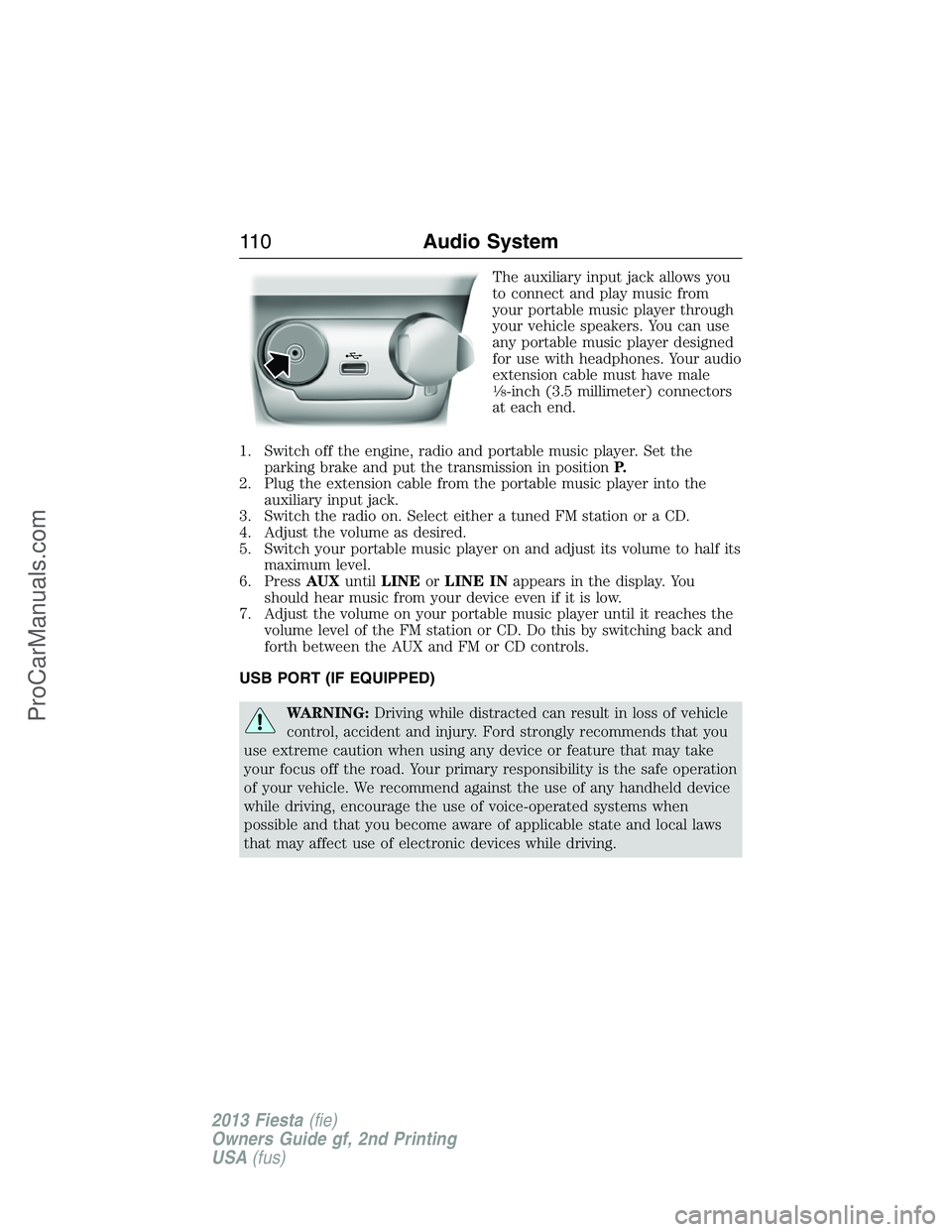
The auxiliary input jack allows you
to connect and play music from
your portable music player through
your vehicle speakers. You can use
any portable music player designed
for use with headphones. Your audio
extension cable must have male
1�8-inch (3.5 millimeter) connectors
at each end.
1. Switch off the engine, radio and portable music player. Set the
parking brake and put the transmission in positionP.
2. Plug the extension cable from the portable music player into the
auxiliary input jack.
3. Switch the radio on. Select either a tuned FM station or a CD.
4. Adjust the volume as desired.
5. Switch your portable music player on and adjust its volume to half its
maximum level.
6. PressAUXuntilLINEorLINE INappears in the display. You
should hear music from your device even if it is low.
7. Adjust the volume on your portable music player until it reaches the
volume level of the FM station or CD. Do this by switching back and
forth between the AUX and FM or CD controls.
USB PORT (IF EQUIPPED)
WARNING:Driving while distracted can result in loss of vehicle
control, accident and injury. Ford strongly recommends that you
use extreme caution when using any device or feature that may take
your focus off the road. Your primary responsibility is the safe operation
of your vehicle. We recommend against the use of any handheld device
while driving, encourage the use of voice-operated systems when
possible and that you become aware of applicable state and local laws
that may affect use of electronic devices while driving.
11 0Audio System
2013 Fiesta(fie)
Owners Guide gf, 2nd Printing
USA(fus)
ProCarManuals.com
Page 112 of 346
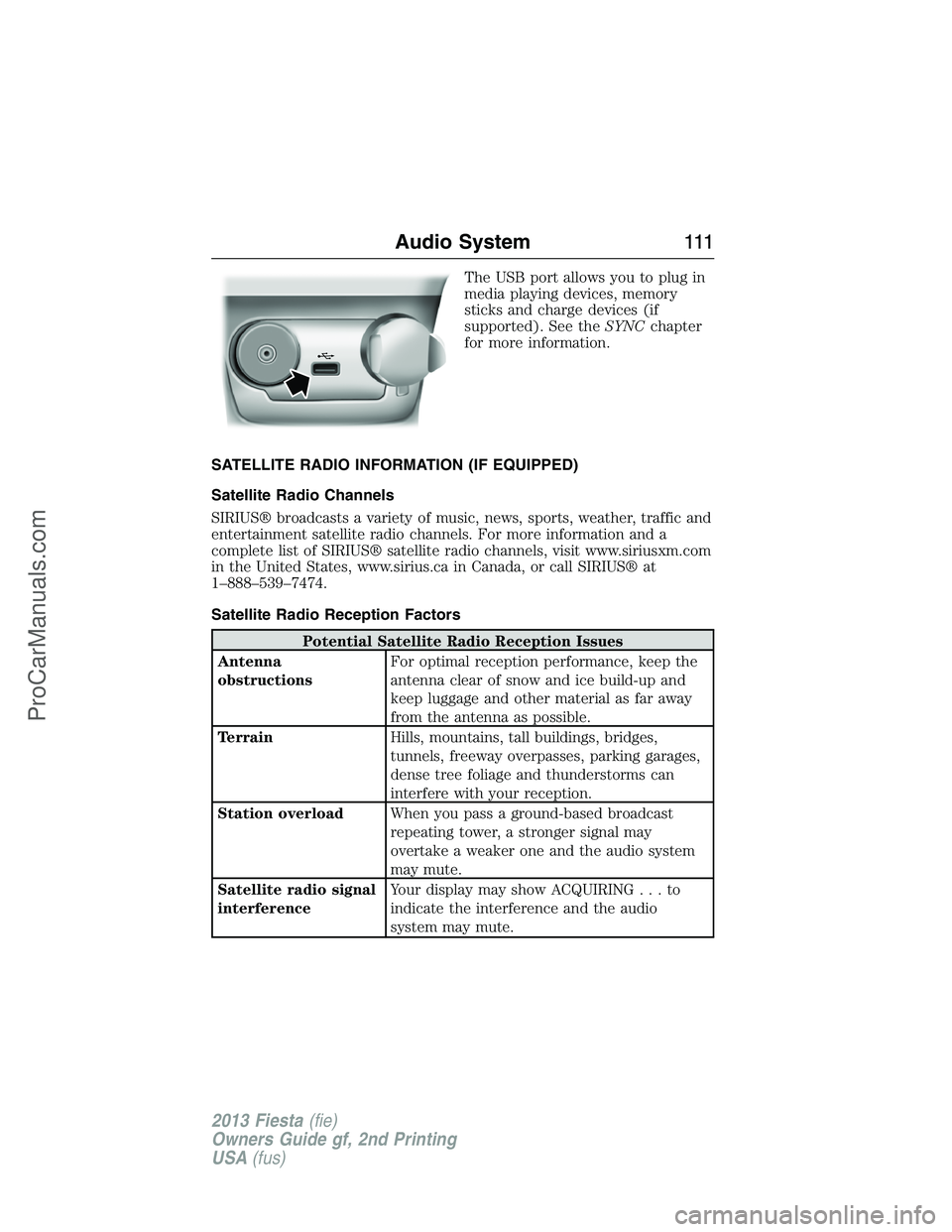
The USB port allows you to plug in
media playing devices, memory
sticks and charge devices (if
supported). See theSYNCchapter
for more information.
SATELLITE RADIO INFORMATION (IF EQUIPPED)
Satellite Radio Channels
SIRIUS® broadcasts a variety of music, news, sports, weather, traffic and
entertainment satellite radio channels. For more information and a
complete list of SIRIUS® satellite radio channels, visit www.siriusxm.com
in the United States, www.sirius.ca in Canada, or call SIRIUS® at
1–888–539–7474.
Satellite Radio Reception Factors
Potential Satellite Radio Reception Issues
Antenna
obstructionsFor optimal reception performance, keep the
antenna clear of snow and ice build-up and
keep luggage and other material as far away
from the antenna as possible.
TerrainHills, mountains, tall buildings, bridges,
tunnels, freeway overpasses, parking garages,
dense tree foliage and thunderstorms can
interfere with your reception.
Station overloadWhen you pass a ground-based broadcast
repeating tower, a stronger signal may
overtake a weaker one and the audio system
may mute.
Satellite radio signal
interferenceYour display may show ACQUIRING...to
indicate the interference and the audio
system may mute.
Audio System111
2013 Fiesta(fie)
Owners Guide gf, 2nd Printing
USA(fus)
ProCarManuals.com
Page 113 of 346
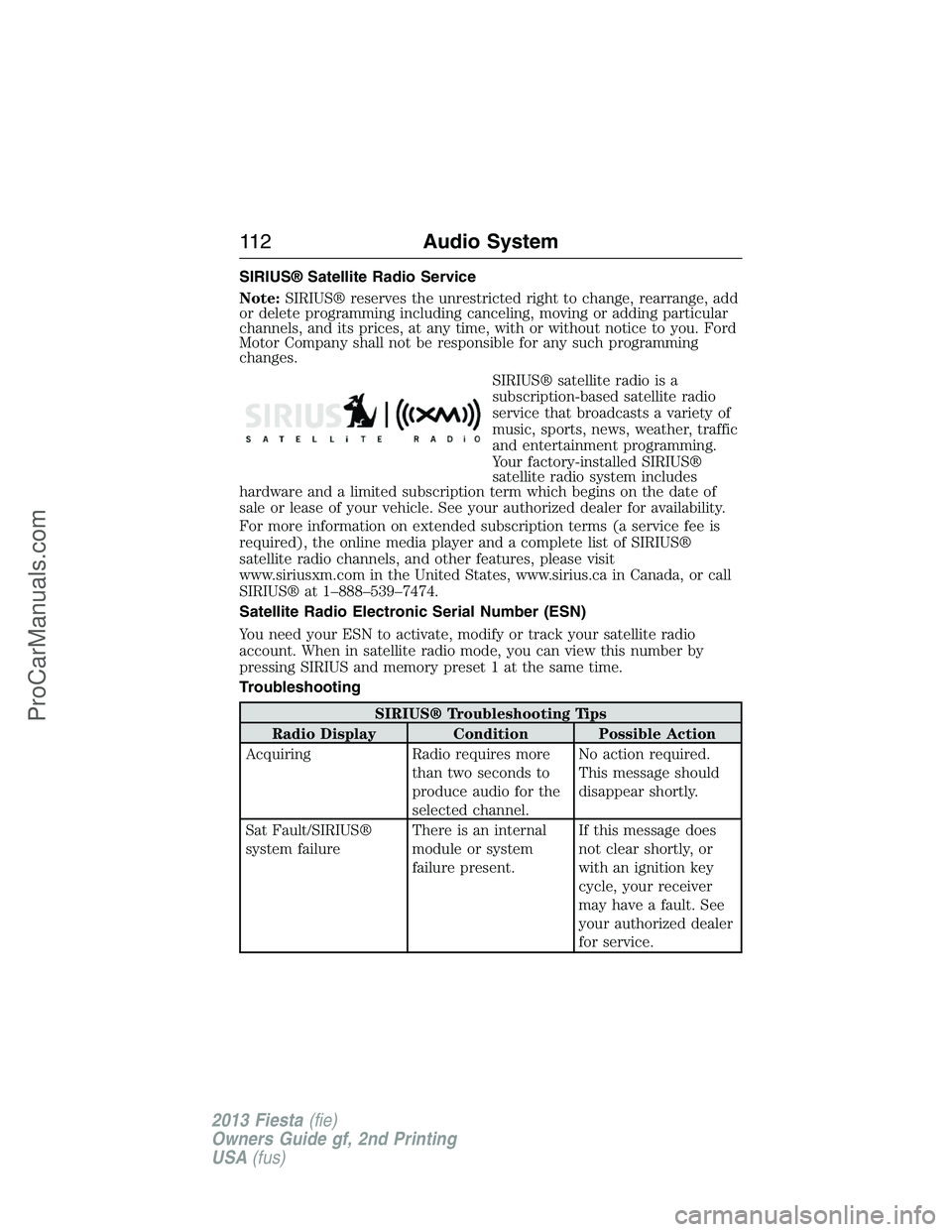
SIRIUS® Satellite Radio Service
Note:SIRIUS® reserves the unrestricted right to change, rearrange, add
or delete programming including canceling, moving or adding particular
channels, and its prices, at any time, with or without notice to you. Ford
Motor Company shall not be responsible for any such programming
changes.
SIRIUS® satellite radio is a
subscription-based satellite radio
service that broadcasts a variety of
music, sports, news, weather, traffic
and entertainment programming.
Your factory-installed SIRIUS®
satellite radio system includes
hardware and a limited subscription term which begins on the date of
sale or lease of your vehicle. See your authorized dealer for availability.
For more information on extended subscription terms (a service fee is
required), the online media player and a complete list of SIRIUS®
satellite radio channels, and other features, please visit
www.siriusxm.com in the United States, www.sirius.ca in Canada, or call
SIRIUS® at 1–888–539–7474.
Satellite Radio Electronic Serial Number (ESN)
You need your ESN to activate, modify or track your satellite radio
account. When in satellite radio mode, you can view this number by
pressing SIRIUS and memory preset 1 at the same time.
Troubleshooting
SIRIUS® Troubleshooting Tips
Radio Display Condition Possible Action
Acquiring Radio requires more
than two seconds to
produce audio for the
selected channel.No action required.
This message should
disappear shortly.
Sat Fault/SIRIUS®
system failureThere is an internal
module or system
failure present.If this message does
not clear shortly, or
with an ignition key
cycle, your receiver
may have a fault. See
your authorized dealer
for service.
11 2Audio System
2013 Fiesta(fie)
Owners Guide gf, 2nd Printing
USA(fus)
ProCarManuals.com
Page 114 of 346
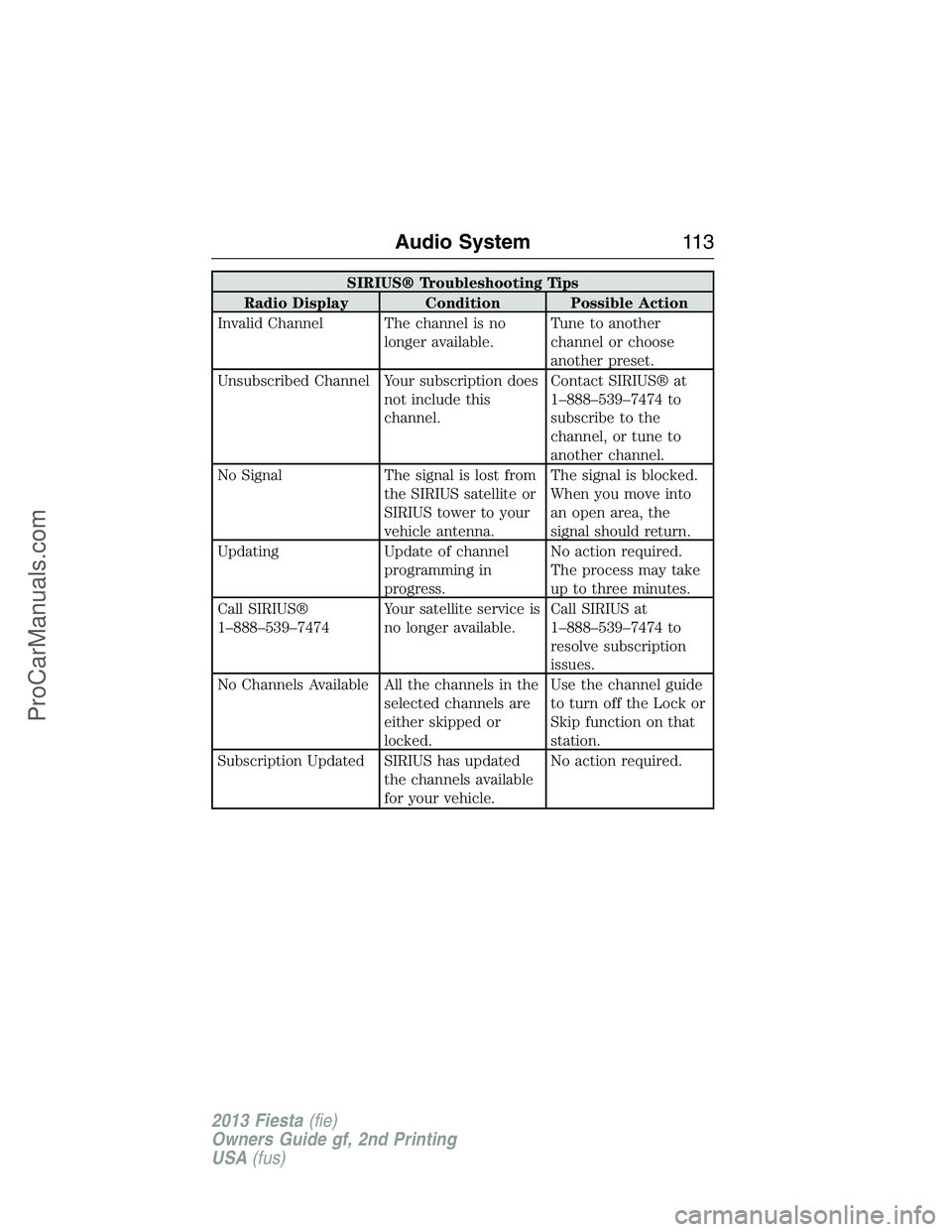
SIRIUS® Troubleshooting Tips
Radio Display Condition Possible Action
Invalid Channel The channel is no
longer available.Tune to another
channel or choose
another preset.
Unsubscribed Channel Your subscription does
not include this
channel.Contact SIRIUS® at
1–888–539–7474 to
subscribe to the
channel, or tune to
another channel.
No Signal The signal is lost from
the SIRIUS satellite or
SIRIUS tower to your
vehicle antenna.The signal is blocked.
When you move into
an open area, the
signal should return.
Updating Update of channel
programming in
progress.No action required.
The process may take
up to three minutes.
Call SIRIUS®
1–888–539–7474Your satellite service is
no longer available.Call SIRIUS at
1–888–539–7474 to
resolve subscription
issues.
No Channels Available All the channels in the
selected channels are
either skipped or
locked.Use the channel guide
to turn off the Lock or
Skip function on that
station.
Subscription Updated SIRIUS has updated
the channels available
for your vehicle.No action required.
Audio System11 3
2013 Fiesta(fie)
Owners Guide gf, 2nd Printing
USA(fus)
ProCarManuals.com
Page 115 of 346
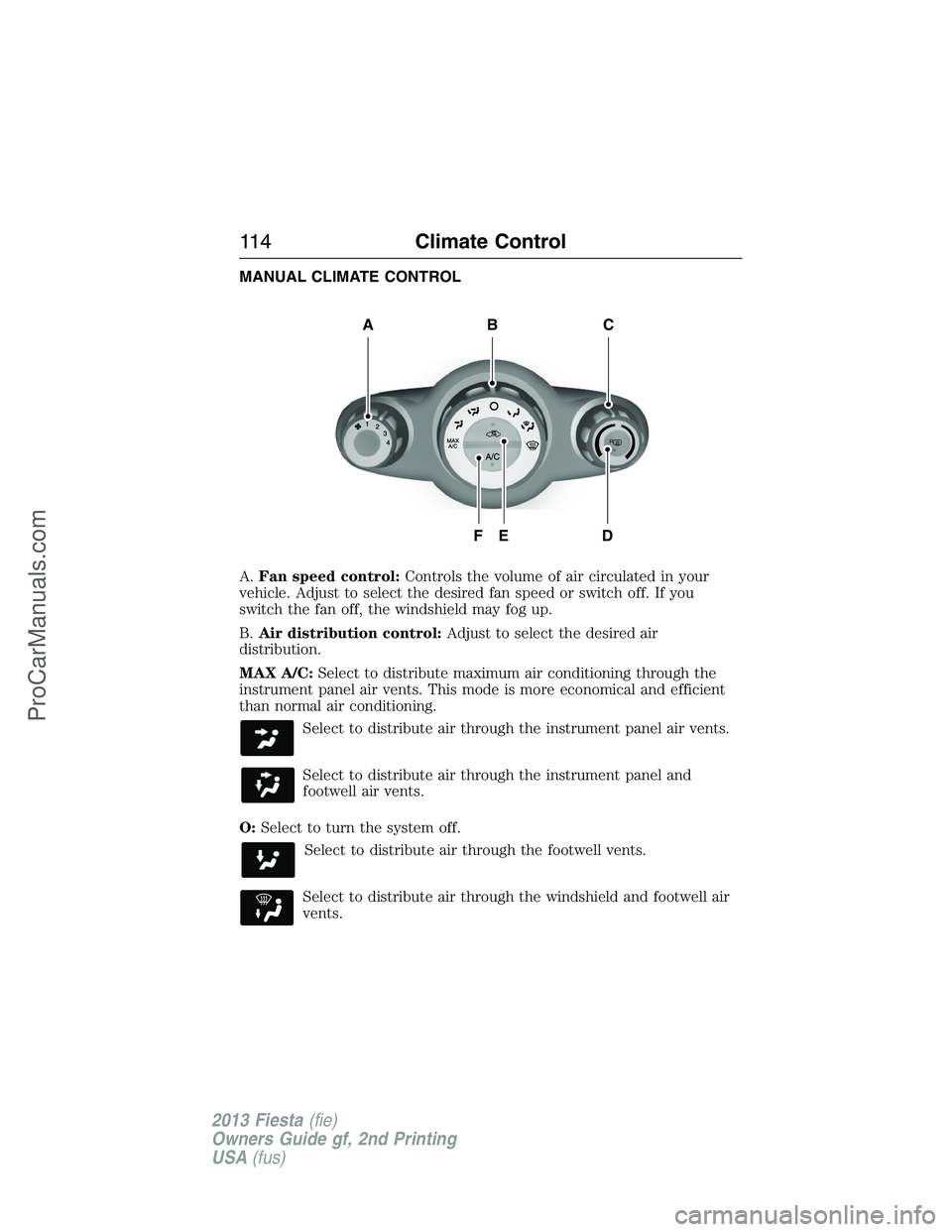
MANUAL CLIMATE CONTROL
A.Fan speed control:Controls the volume of air circulated in your
vehicle. Adjust to select the desired fan speed or switch off. If you
switch the fan off, the windshield may fog up.
B.Air distribution control:Adjust to select the desired air
distribution.
MAX A/C:Select to distribute maximum air conditioning through the
instrument panel air vents. This mode is more economical and efficient
than normal air conditioning.
Select to distribute air through the instrument panel air vents.
Select to distribute air through the instrument panel and
footwell air vents.
O:Select to turn the system off.
Select to distribute air through the footwell vents.
Select to distribute air through the windshield and footwell air
vents.
R
A
DFE
BC
11 4Climate Control
2013 Fiesta(fie)
Owners Guide gf, 2nd Printing
USA(fus)
ProCarManuals.com
Page 116 of 346
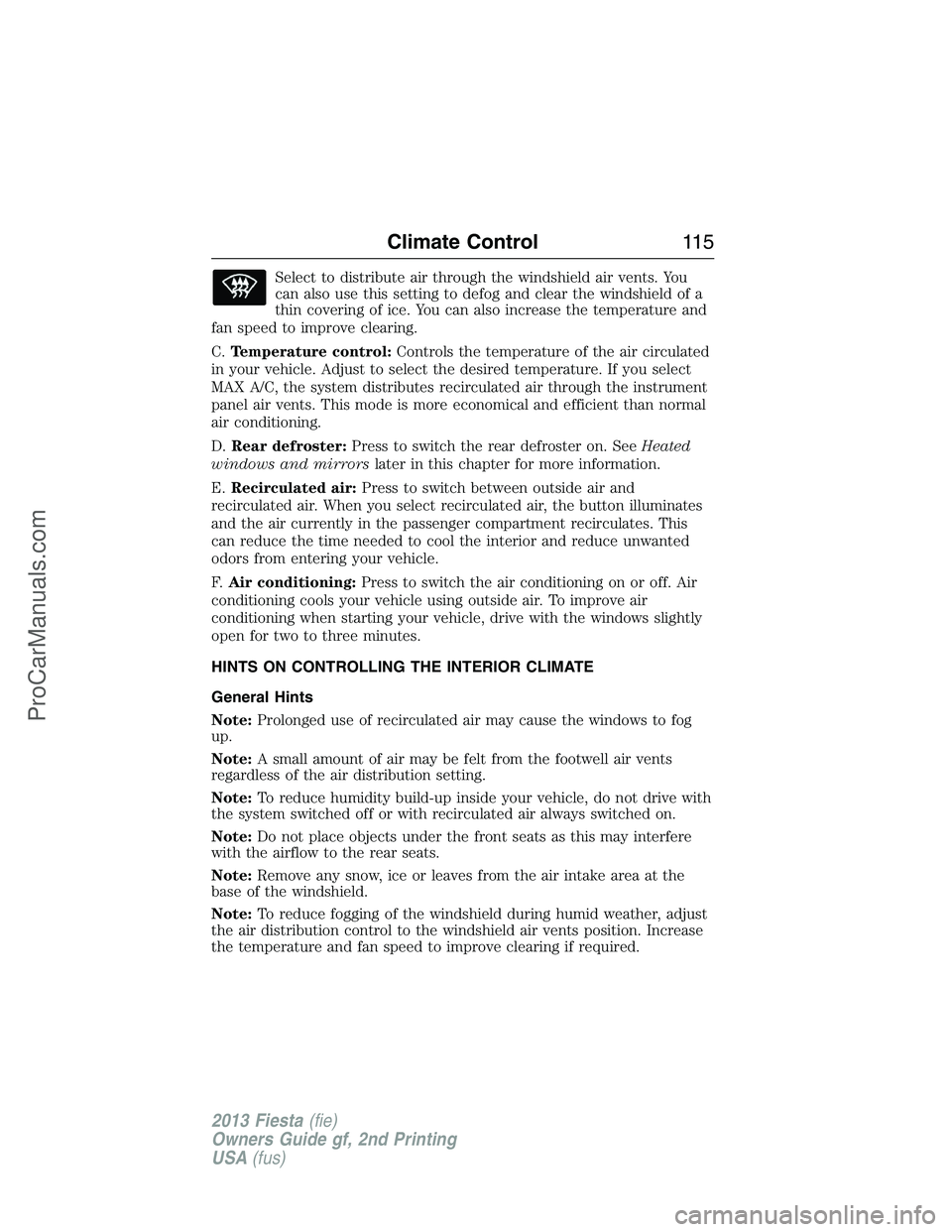
Select to distribute air through the windshield air vents. You
can also use this setting to defog and clear the windshield of a
thin covering of ice. You can also increase the temperature and
fan speed to improve clearing.
C.Temperature control:Controls the temperature of the air circulated
in your vehicle. Adjust to select the desired temperature. If you select
MAX A/C, the system distributes recirculated air through the instrument
panel air vents. This mode is more economical and efficient than normal
air conditioning.
D.Rear defroster:Press to switch the rear defroster on. SeeHeated
windows and mirrorslater in this chapter for more information.
E.Recirculated air:Press to switch between outside air and
recirculated air. When you select recirculated air, the button illuminates
and the air currently in the passenger compartment recirculates. This
can reduce the time needed to cool the interior and reduce unwanted
odors from entering your vehicle.
F.Air conditioning:Press to switch the air conditioning on or off. Air
conditioning cools your vehicle using outside air. To improve air
conditioning when starting your vehicle, drive with the windows slightly
open for two to three minutes.
HINTS ON CONTROLLING THE INTERIOR CLIMATE
General Hints
Note:Prolonged use of recirculated air may cause the windows to fog
up.
Note:A small amount of air may be felt from the footwell air vents
regardless of the air distribution setting.
Note:To reduce humidity build-up inside your vehicle, do not drive with
the system switched off or with recirculated air always switched on.
Note:Do not place objects under the front seats as this may interfere
with the airflow to the rear seats.
Note:Remove any snow, ice or leaves from the air intake area at the
base of the windshield.
Note:To reduce fogging of the windshield during humid weather, adjust
the air distribution control to the windshield air vents position. Increase
the temperature and fan speed to improve clearing if required.
Climate Control11 5
2013 Fiesta(fie)
Owners Guide gf, 2nd Printing
USA(fus)
ProCarManuals.com
Page 117 of 346
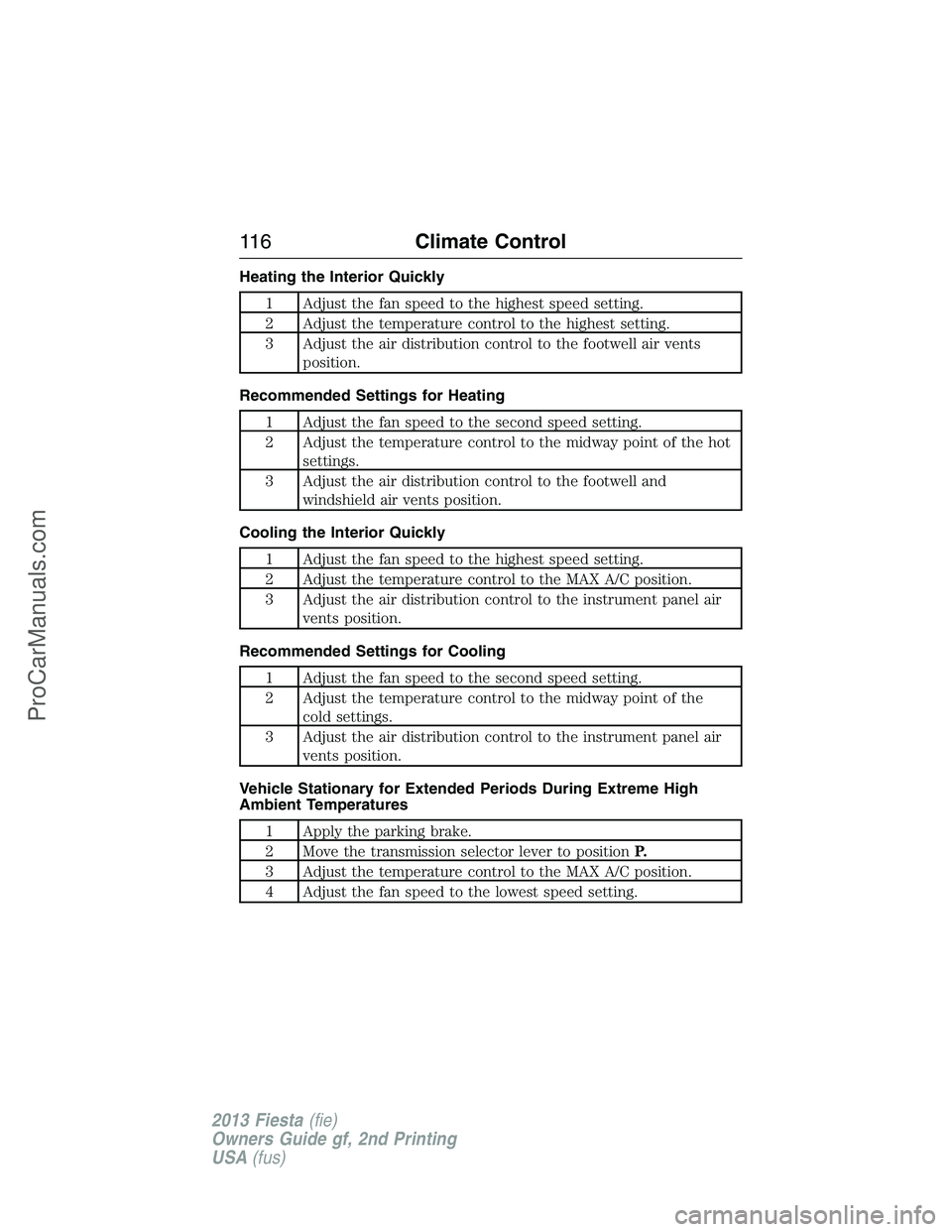
Heating the Interior Quickly
1 Adjust the fan speed to the highest speed setting.
2 Adjust the temperature control to the highest setting.
3 Adjust the air distribution control to the footwell air vents
position.
Recommended Settings for Heating
1 Adjust the fan speed to the second speed setting.
2 Adjust the temperature control to the midway point of the hot
settings.
3 Adjust the air distribution control to the footwell and
windshield air vents position.
Cooling the Interior Quickly
1 Adjust the fan speed to the highest speed setting.
2 Adjust the temperature control to the MAX A/C position.
3 Adjust the air distribution control to the instrument panel air
vents position.
Recommended Settings for Cooling
1 Adjust the fan speed to the second speed setting.
2 Adjust the temperature control to the midway point of the
cold settings.
3 Adjust the air distribution control to the instrument panel air
vents position.
Vehicle Stationary for Extended Periods During Extreme High
Ambient Temperatures
1 Apply the parking brake.
2 Move the transmission selector lever to positionP.
3 Adjust the temperature control to the MAX A/C position.
4 Adjust the fan speed to the lowest speed setting.
11 6Climate Control
2013 Fiesta(fie)
Owners Guide gf, 2nd Printing
USA(fus)
ProCarManuals.com
Page 118 of 346
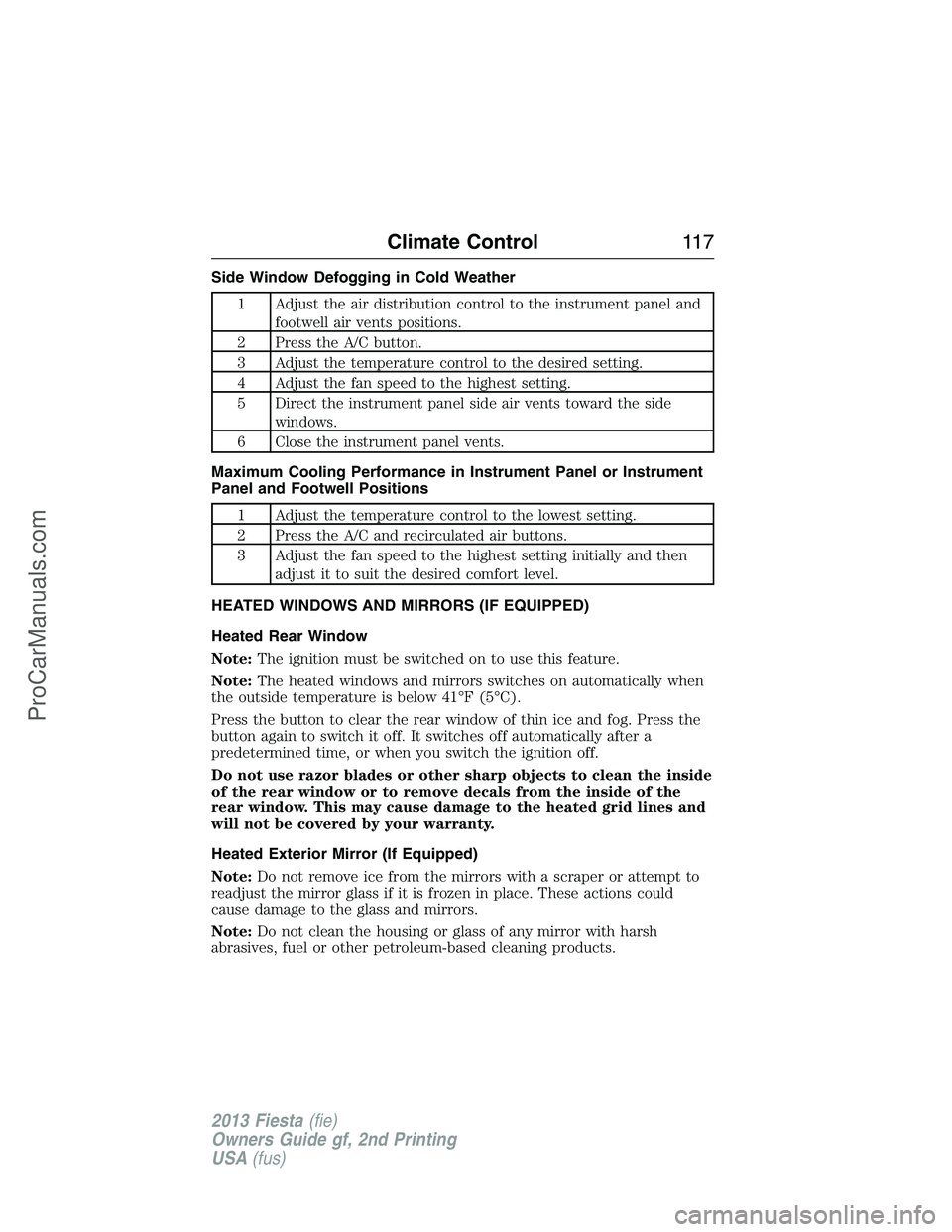
Side Window Defogging in Cold Weather
1 Adjust the air distribution control to the instrument panel and
footwell air vents positions.
2 Press the A/C button.
3 Adjust the temperature control to the desired setting.
4 Adjust the fan speed to the highest setting.
5 Direct the instrument panel side air vents toward the side
windows.
6 Close the instrument panel vents.
Maximum Cooling Performance in Instrument Panel or Instrument
Panel and Footwell Positions
1 Adjust the temperature control to the lowest setting.
2 Press the A/C and recirculated air buttons.
3 Adjust the fan speed to the highest setting initially and then
adjust it to suit the desired comfort level.
HEATED WINDOWS AND MIRRORS (IF EQUIPPED)
Heated Rear Window
Note:The ignition must be switched on to use this feature.
Note:The heated windows and mirrors switches on automatically when
the outside temperature is below 41°F (5°C).
Press the button to clear the rear window of thin ice and fog. Press the
button again to switch it off. It switches off automatically after a
predetermined time, or when you switch the ignition off.
Do not use razor blades or other sharp objects to clean the inside
of the rear window or to remove decals from the inside of the
rear window. This may cause damage to the heated grid lines and
will not be covered by your warranty.
Heated Exterior Mirror (If Equipped)
Note:Do not remove ice from the mirrors with a scraper or attempt to
readjust the mirror glass if it is frozen in place. These actions could
cause damage to the glass and mirrors.
Note:Do not clean the housing or glass of any mirror with harsh
abrasives, fuel or other petroleum-based cleaning products.
Climate Control11 7
2013 Fiesta(fie)
Owners Guide gf, 2nd Printing
USA(fus)
ProCarManuals.com
Page 119 of 346
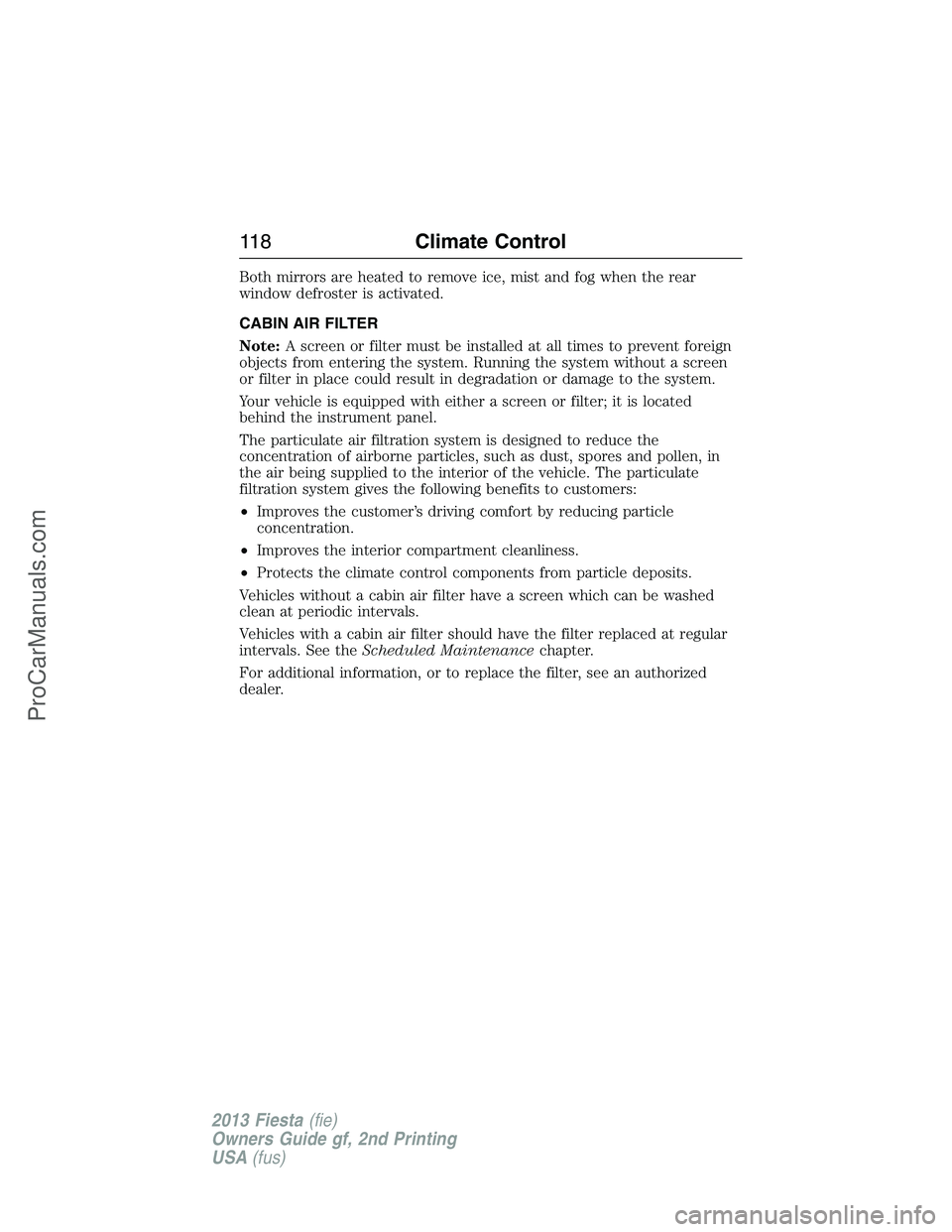
Both mirrors are heated to remove ice, mist and fog when the rear
window defroster is activated.
CABIN AIR FILTER
Note:A screen or filter must be installed at all times to prevent foreign
objects from entering the system. Running the system without a screen
or filter in place could result in degradation or damage to the system.
Your vehicle is equipped with either a screen or filter; it is located
behind the instrument panel.
The particulate air filtration system is designed to reduce the
concentration of airborne particles, such as dust, spores and pollen, in
the air being supplied to the interior of the vehicle. The particulate
filtration system gives the following benefits to customers:
•Improves the customer’s driving comfort by reducing particle
concentration.
•Improves the interior compartment cleanliness.
•Protects the climate control components from particle deposits.
Vehicles without a cabin air filter have a screen which can be washed
clean at periodic intervals.
Vehicles with a cabin air filter should have the filter replaced at regular
intervals. See theScheduled Maintenancechapter.
For additional information, or to replace the filter, see an authorized
dealer.
11 8Climate Control
2013 Fiesta(fie)
Owners Guide gf, 2nd Printing
USA(fus)
ProCarManuals.com
Page 120 of 346
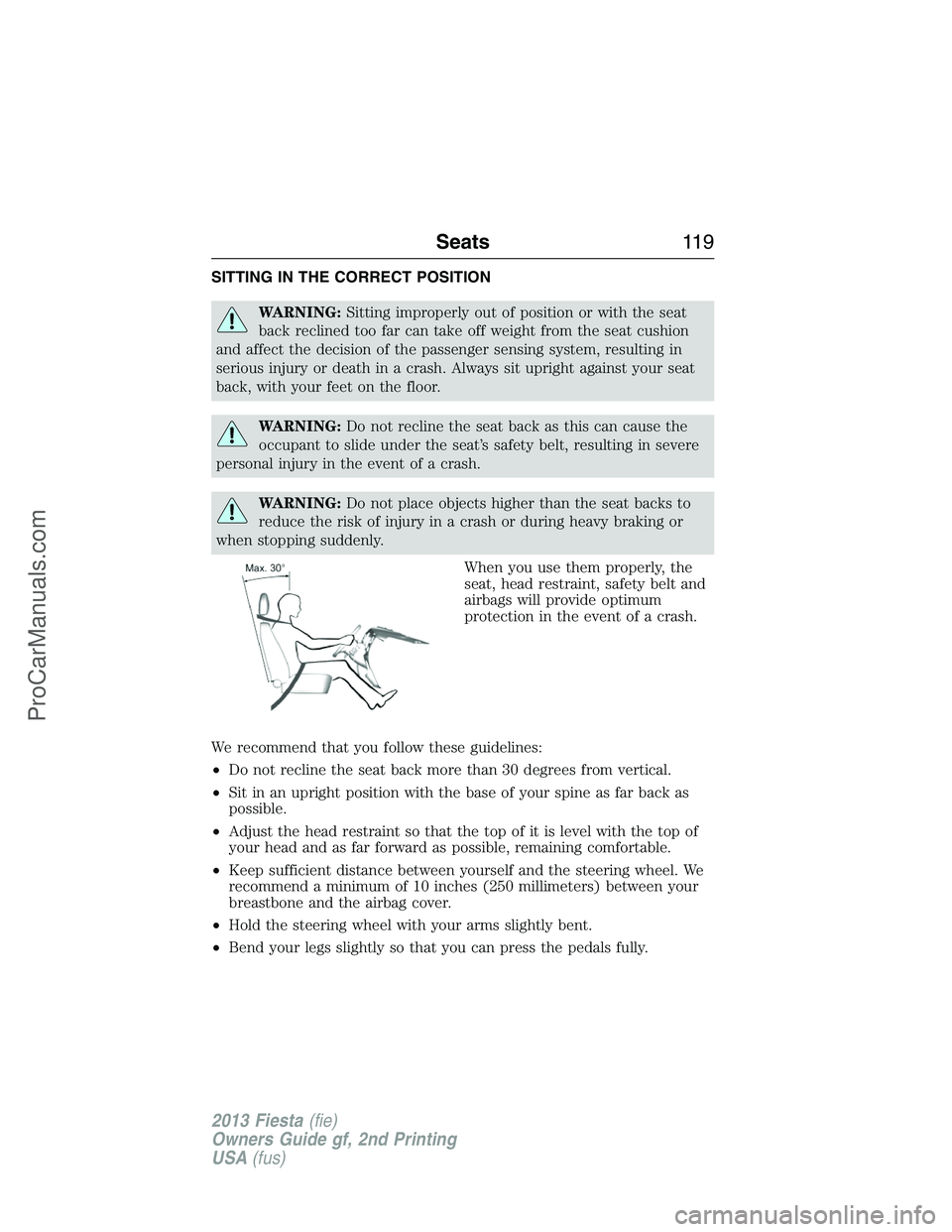
SITTING IN THE CORRECT POSITION
WARNING:Sitting improperly out of position or with the seat
back reclined too far can take off weight from the seat cushion
and affect the decision of the passenger sensing system, resulting in
serious injury or death in a crash. Always sit upright against your seat
back, with your feet on the floor.
WARNING:Do not recline the seat back as this can cause the
occupant to slide under the seat’s safety belt, resulting in severe
personal injury in the event of a crash.
WARNING:Do not place objects higher than the seat backs to
reduce the risk of injury in a crash or during heavy braking or
when stopping suddenly.
When you use them properly, the
seat, head restraint, safety belt and
airbags will provide optimum
protection in the event of a crash.
We recommend that you follow these guidelines:
•Do not recline the seat back more than 30 degrees from vertical.
•Sit in an upright position with the base of your spine as far back as
possible.
•Adjust the head restraint so that the top of it is level with the top of
your head and as far forward as possible, remaining comfortable.
•Keep sufficient distance between yourself and the steering wheel. We
recommend a minimum of 10 inches (250 millimeters) between your
breastbone and the airbag cover.
•Hold the steering wheel with your arms slightly bent.
•Bend your legs slightly so that you can press the pedals fully.
Seats11 9
2013 Fiesta(fie)
Owners Guide gf, 2nd Printing
USA(fus)
ProCarManuals.com