radio controls FORD FIESTA 2013 Owners Manual
[x] Cancel search | Manufacturer: FORD, Model Year: 2013, Model line: FIESTA, Model: FORD FIESTA 2013Pages: 346, PDF Size: 5.27 MB
Page 57 of 346
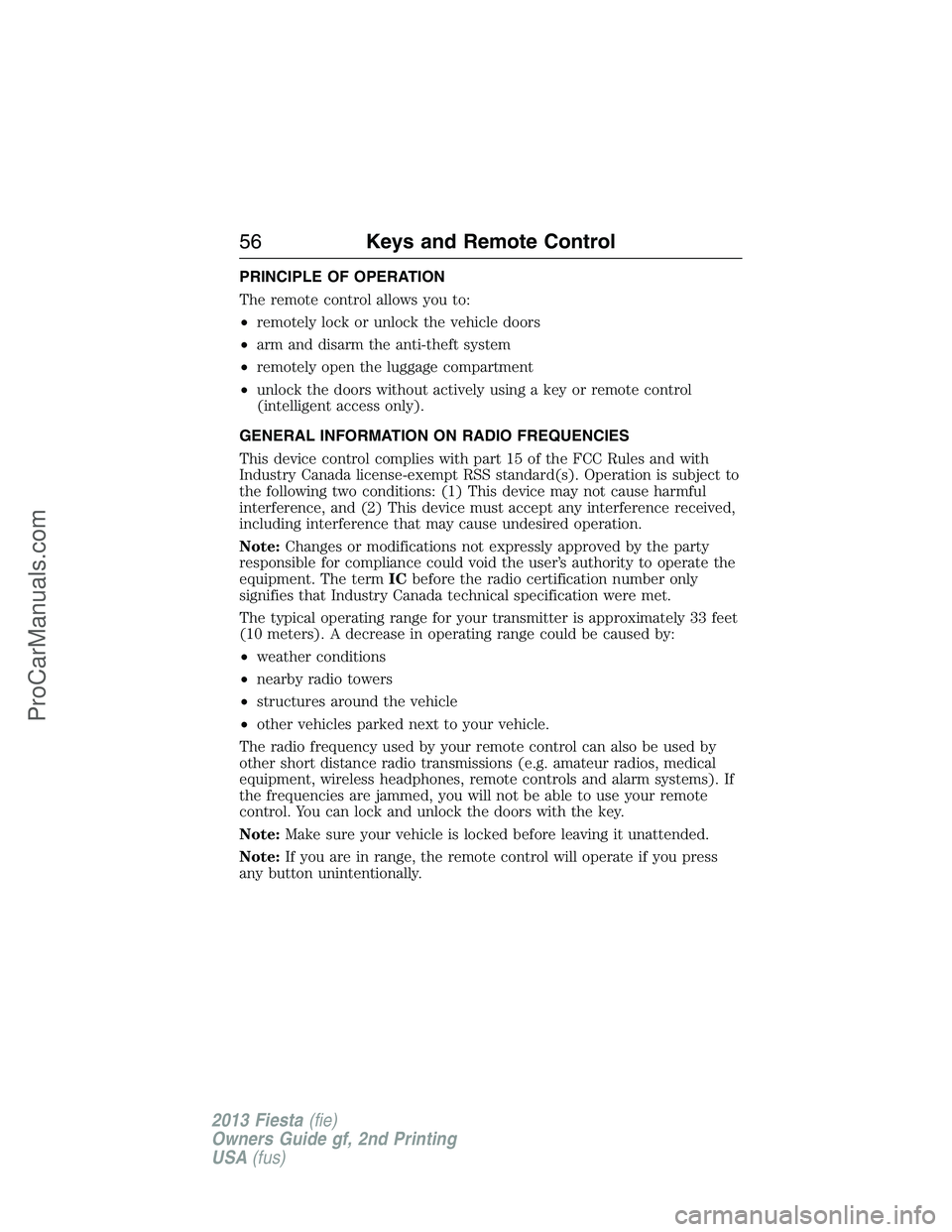
PRINCIPLE OF OPERATION
The remote control allows you to:
•remotely lock or unlock the vehicle doors
•arm and disarm the anti-theft system
•remotely open the luggage compartment
•unlock the doors without actively using a key or remote control
(intelligent access only).
GENERAL INFORMATION ON RADIO FREQUENCIES
This device control complies with part 15 of the FCC Rules and with
Industry Canada license-exempt RSS standard(s). Operation is subject to
the following two conditions: (1) This device may not cause harmful
interference, and (2) This device must accept any interference received,
including interference that may cause undesired operation.
Note:Changes or modifications not expressly approved by the party
responsible for compliance could void the user’s authority to operate the
equipment. The termICbefore the radio certification number only
signifies that Industry Canada technical specification were met.
The typical operating range for your transmitter is approximately 33 feet
(10 meters). A decrease in operating range could be caused by:
•weather conditions
•nearby radio towers
•structures around the vehicle
•other vehicles parked next to your vehicle.
The radio frequency used by your remote control can also be used by
other short distance radio transmissions (e.g. amateur radios, medical
equipment, wireless headphones, remote controls and alarm systems). If
the frequencies are jammed, you will not be able to use your remote
control. You can lock and unlock the doors with the key.
Note:Make sure your vehicle is locked before leaving it unattended.
Note:If you are in range, the remote control will operate if you press
any button unintentionally.
56Keys and Remote Control
2013 Fiesta(fie)
Owners Guide gf, 2nd Printing
USA(fus)
ProCarManuals.com
Page 111 of 346
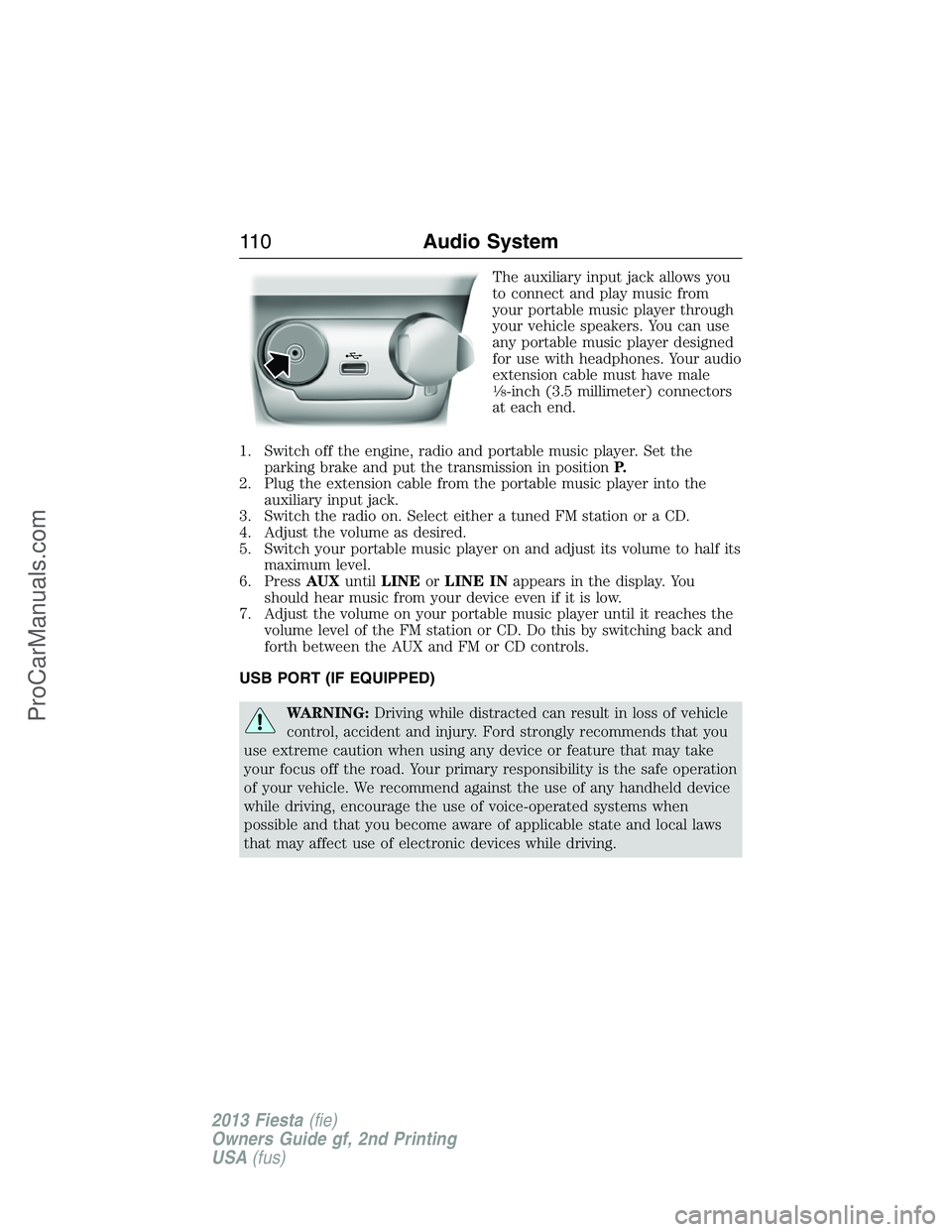
The auxiliary input jack allows you
to connect and play music from
your portable music player through
your vehicle speakers. You can use
any portable music player designed
for use with headphones. Your audio
extension cable must have male
1�8-inch (3.5 millimeter) connectors
at each end.
1. Switch off the engine, radio and portable music player. Set the
parking brake and put the transmission in positionP.
2. Plug the extension cable from the portable music player into the
auxiliary input jack.
3. Switch the radio on. Select either a tuned FM station or a CD.
4. Adjust the volume as desired.
5. Switch your portable music player on and adjust its volume to half its
maximum level.
6. PressAUXuntilLINEorLINE INappears in the display. You
should hear music from your device even if it is low.
7. Adjust the volume on your portable music player until it reaches the
volume level of the FM station or CD. Do this by switching back and
forth between the AUX and FM or CD controls.
USB PORT (IF EQUIPPED)
WARNING:Driving while distracted can result in loss of vehicle
control, accident and injury. Ford strongly recommends that you
use extreme caution when using any device or feature that may take
your focus off the road. Your primary responsibility is the safe operation
of your vehicle. We recommend against the use of any handheld device
while driving, encourage the use of voice-operated systems when
possible and that you become aware of applicable state and local laws
that may affect use of electronic devices while driving.
11 0Audio System
2013 Fiesta(fie)
Owners Guide gf, 2nd Printing
USA(fus)
ProCarManuals.com
Page 132 of 346
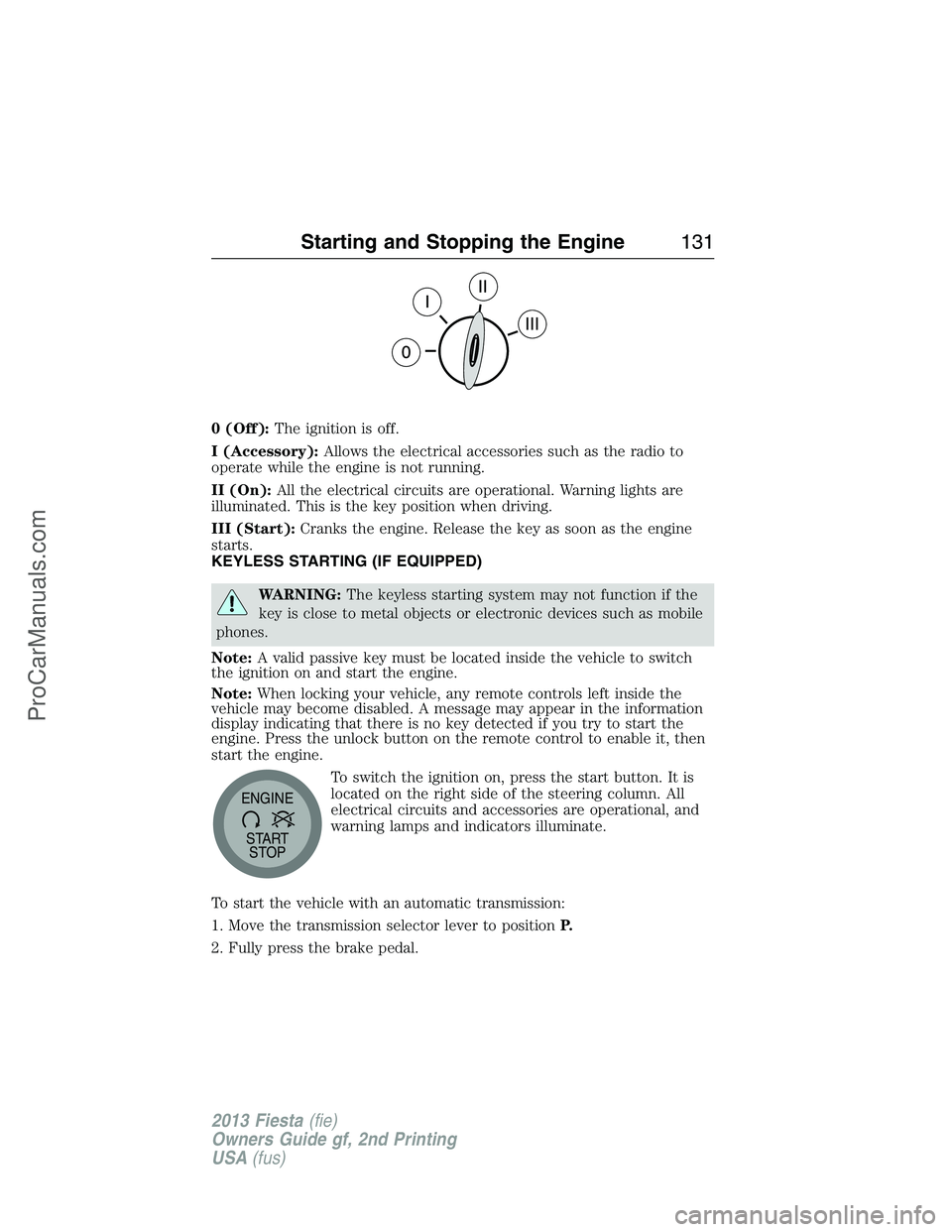
0 (Off):The ignition is off.
I (Accessory):Allows the electrical accessories such as the radio to
operate while the engine is not running.
II (On):All the electrical circuits are operational. Warning lights are
illuminated. This is the key position when driving.
III (Start):Cranks the engine. Release the key as soon as the engine
starts.
KEYLESS STARTING (IF EQUIPPED)
WARNING:The keyless starting system may not function if the
key is close to metal objects or electronic devices such as mobile
phones.
Note:A valid passive key must be located inside the vehicle to switch
the ignition on and start the engine.
Note:When locking your vehicle, any remote controls left inside the
vehicle may become disabled. A message may appear in the information
display indicating that there is no key detected if you try to start the
engine. Press the unlock button on the remote control to enable it, then
start the engine.
To switch the ignition on, press the start button. It is
located on the right side of the steering column. All
electrical circuits and accessories are operational, and
warning lamps and indicators illuminate.
To start the vehicle with an automatic transmission:
1. Move the transmission selector lever to positionP.
2. Fully press the brake pedal.
START
STOP ENGINE
Starting and Stopping the Engine131
2013 Fiesta(fie)
Owners Guide gf, 2nd Printing
USA(fus)
ProCarManuals.com
Page 198 of 346
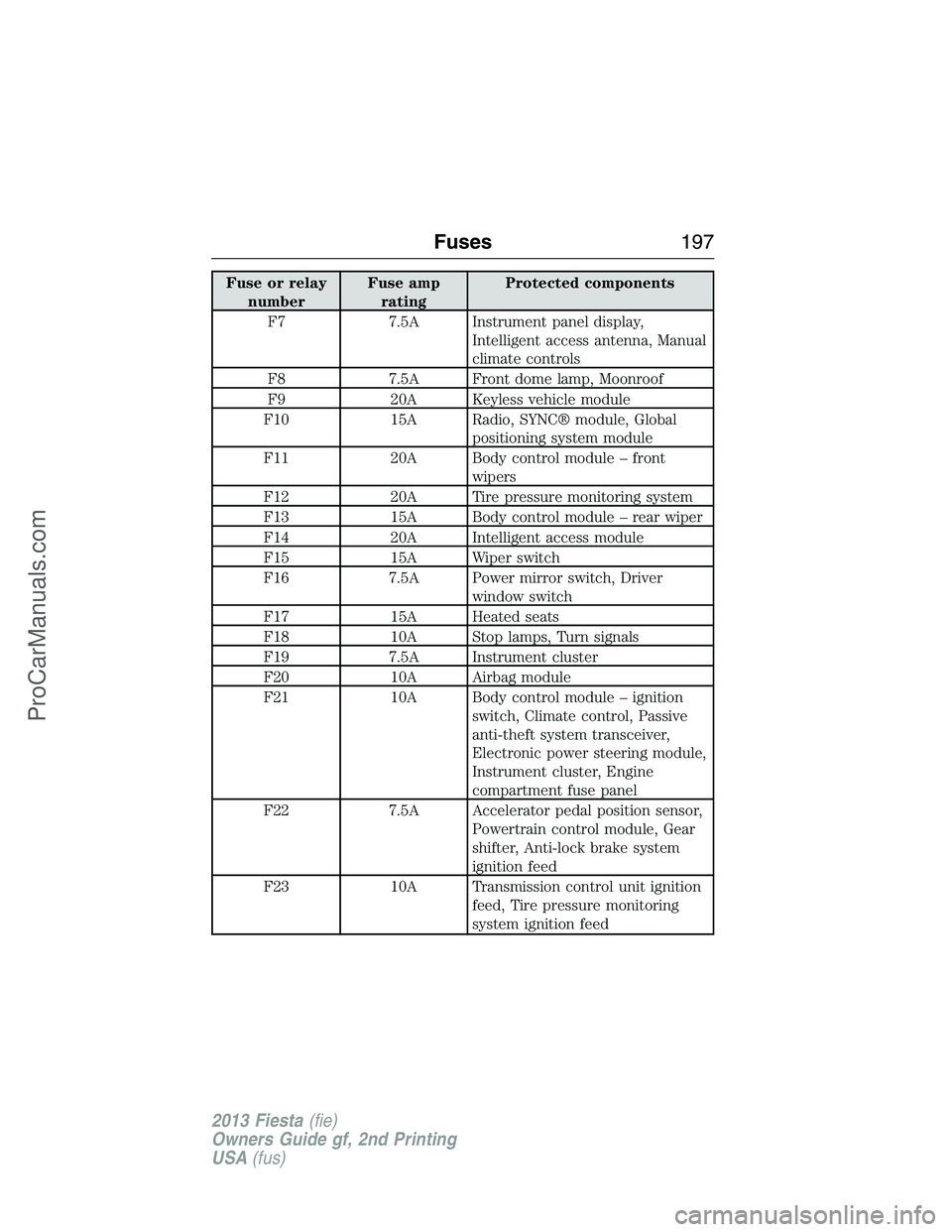
Fuse or relay
numberFuse amp
ratingProtected components
F7 7.5A Instrument panel display,
Intelligent access antenna, Manual
climate controls
F8 7.5A Front dome lamp, Moonroof
F9 20A Keyless vehicle module
F10 15A Radio, SYNC® module, Global
positioning system module
F11 20A Body control module – front
wipers
F12 20A Tire pressure monitoring system
F13 15A Body control module – rear wiper
F14 20A Intelligent access module
F15 15A Wiper switch
F16 7.5A Power mirror switch, Driver
window switch
F17 15A Heated seats
F18 10A Stop lamps, Turn signals
F19 7.5A Instrument cluster
F20 10A Airbag module
F21 10A Body control module – ignition
switch, Climate control, Passive
anti-theft system transceiver,
Electronic power steering module,
Instrument cluster, Engine
compartment fuse panel
F22 7.5A Accelerator pedal position sensor,
Powertrain control module, Gear
shifter, Anti-lock brake system
ignition feed
F23 10A Transmission control unit ignition
feed, Tire pressure monitoring
system ignition feed
Fuses197
2013 Fiesta(fie)
Owners Guide gf, 2nd Printing
USA(fus)
ProCarManuals.com
Page 345 of 346
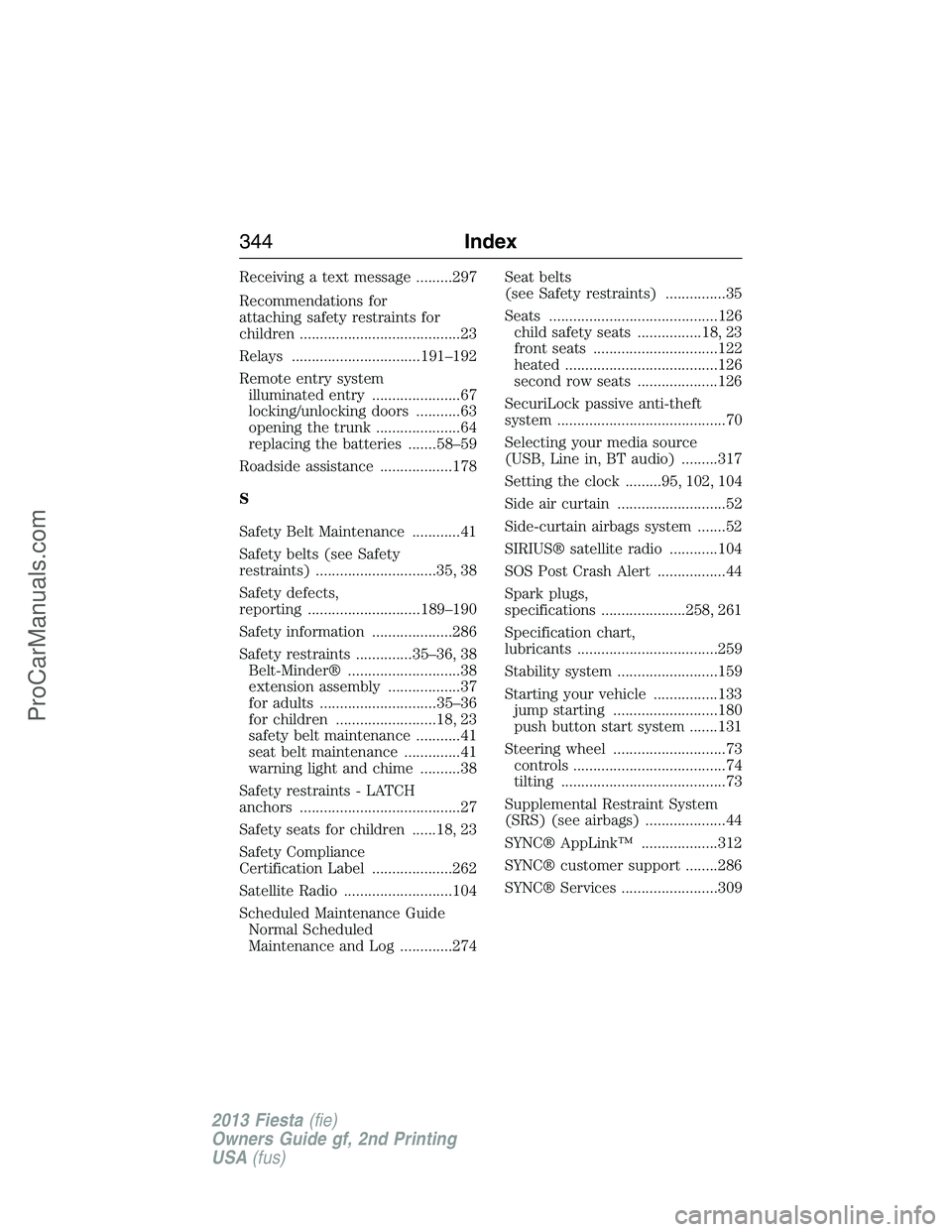
Receiving a text message .........297
Recommendations for
attaching safety restraints for
children ........................................23
Relays ................................191–192
Remote entry system
illuminated entry ......................67
locking/unlocking doors ...........63
opening the trunk .....................64
replacing the batteries .......58–59
Roadside assistance ..................178
S
Safety Belt Maintenance ............41
Safety belts (see Safety
restraints) ..............................35, 38
Safety defects,
reporting ............................189–190
Safety information ....................286
Safety restraints ..............35–36, 38
Belt-Minder® ............................38
extension assembly ..................37
for adults .............................35–36
for children .........................18, 23
safety belt maintenance ...........41
seat belt maintenance ..............41
warning light and chime ..........38
Safety restraints - LATCH
anchors ........................................27
Safety seats for children ......18, 23
Safety Compliance
Certification Label ....................262
Satellite Radio ...........................104
Scheduled Maintenance Guide
Normal Scheduled
Maintenance and Log .............274Seat belts
(see Safety restraints) ...............35
Seats ..........................................126
child safety seats ................18, 23
front seats ...............................122
heated ......................................126
second row seats ....................126
SecuriLock passive anti-theft
system ..........................................70
Selecting your media source
(USB, Line in, BT audio) .........317
Setting the clock .........95, 102, 104
Side air curtain ...........................52
Side-curtain airbags system .......52
SIRIUS® satellite radio ............104
SOS Post Crash Alert .................44
Spark plugs,
specifications .....................258, 261
Specification chart,
lubricants ...................................259
Stability system .........................159
Starting your vehicle ................133
jump starting ..........................180
push button start system .......131
Steering wheel ............................73
controls ......................................74
tilting .........................................73
Supplemental Restraint System
(SRS) (see airbags) ....................44
SYNC® AppLink™ ...................312
SYNC® customer support ........286
SYNC® Services ........................309
344Index
2013 Fiesta(fie)
Owners Guide gf, 2nd Printing
USA(fus)
ProCarManuals.com