stop start FORD FIESTA 2019 Owner's Manual
[x] Cancel search | Manufacturer: FORD, Model Year: 2019, Model line: FIESTA, Model: FORD FIESTA 2019Pages: 443, PDF Size: 31.51 MB
Page 238 of 443

Note:
If the tire pressure monitoring system
sensor becomes damaged, it may not
function. Each tire, including the spare (if
provided), should be checked
monthly when cold and inflated
to the inflation pressure recommended by
the vehicle manufacturer on the vehicle
placard or tire inflation pressure label. (If
your vehicle has tires of a different size
than the size indicated on the vehicle
placard or tire inflation pressure label, you
should determine the proper tire inflation
pressure for those tires).
As an added safety feature, your vehicle
has been equipped with a Tire Pressure
Monitoring System (TPMS) that
illuminates a low tire pressure telltale
when one or more of your tires is
significantly under-inflated. Accordingly,
when the low tire pressure telltale
illuminates, you should stop and check
your tires as soon as possible, and inflate
them to the proper pressure. Driving on a
significantly under-inflated tire causes the
tire to overheat and can lead to tire failure.
Under-inflation also reduces fuel efficiency
and tire tread life, and may affect the
vehicle ’s handling and stopping ability.
Please note that the TPMS is not a
substitute for proper tire maintenance, and
it is the driver ’s responsibility to maintain
correct tire pressure, even if under-inflation
has not reached the level to trigger
illumination of the TPMS low tire pressure
telltale. Your vehicle has also been equipped with
a TPMS malfunction indicator to indicate
when the system is not operating properly.
The TPMS malfunction indicator is
combined with the low tire pressure
telltale. When the system detects a
malfunction, the telltale will flash for
approximately one minute and then remain
continuously illuminated. This sequence
will continue upon subsequent vehicle
start-ups as long as the malfunction exists.
When the malfunction indicator is
illuminated, the system may not be able
to detect or signal low tire pressure as
intended. TPMS malfunctions may occur
for a variety of reasons, including the
installation of replacement or alternate
tires or wheels on the vehicle that prevent
the TPMS from functioning properly.
Always check the TPMS malfunction
telltale after replacing one or more tires or
wheels on your vehicle to ensure that the
replacement or alternate tires and wheels
allow the TPMS to continue to function
properly.
This device complies with Part 15 of the
FCC Rules and with License exempt RSS
Standards of Industry Canada. Operation
is subject to the following two conditions:
1. This device may not cause harmful
interference, and
2. This device must accept any interference received, including
interference that may cause undesired
operation.
Note: Changes or modifications not
expressively approved by the party
responsible for compliance could void the
user's authority to operate the equipment.
The term "IC:" before the radio certification
number only signifies that Industry Canada
technical specifications were met.
235
2019 Fiesta (CCT) Canada/United States of America, KE8J 19A321 AA enUSA, Edition date: 201806, Second-Printing Wheels and Tires
Page 312 of 443
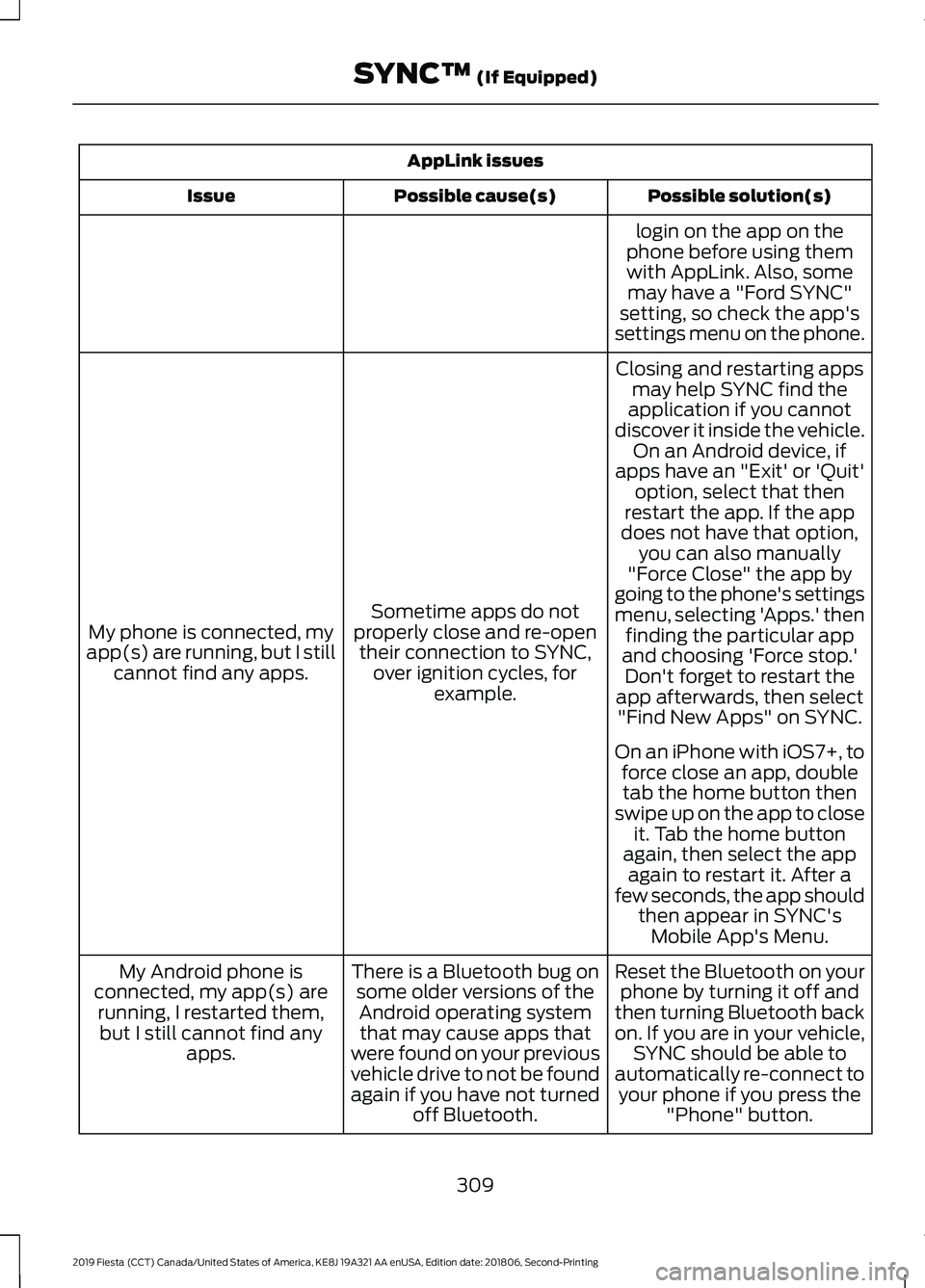
AppLink issues
Possible solution(s)
Possible cause(s)
Issue
login on the app on the
phone before using them with AppLink. Also, some may have a "Ford SYNC"
setting, so check the app's
settings menu on the phone.
Closing and restarting apps may help SYNC find the
application if you cannot
discover it inside the vehicle. On an Android device, if
apps have an "Exit' or 'Quit'
Sometime apps do not
properly close and re-open their connection to SYNC, over ignition cycles, for example.
My phone is connected, my
app(s) are running, but I still cannot find any apps. option, select that then
restart the app. If the app
does not have that option, you can also manually
"Force Close" the app by
going to the phone's settings
menu, selecting 'Apps.' then finding the particular app
and choosing 'Force stop.' Don't forget to restart the
app afterwards, then select "Find New Apps" on SYNC.
On an iPhone with iOS7+, to force close an app, doubletab the home button then
swipe up on the app to close it. Tab the home button
again, then select the app again to restart it. After a
few seconds, the app should then appear in SYNC'sMobile App's Menu.
Reset the Bluetooth on your phone by turning it off and
then turning Bluetooth back
on. If you are in your vehicle, SYNC should be able to
automatically re-connect to your phone if you press the "Phone" button.
There is a Bluetooth bug on
some older versions of theAndroid operating systemthat may cause apps that
were found on your previous
vehicle drive to not be found
again if you have not turned off Bluetooth.
My Android phone is
connected, my app(s) are running, I restarted them,but I still cannot find any apps.
309
2019 Fiesta (CCT) Canada/United States of America, KE8J 19A321 AA enUSA, Edition date: 201806, Second-Printing SYNC™ (If Equipped)
Page 316 of 443
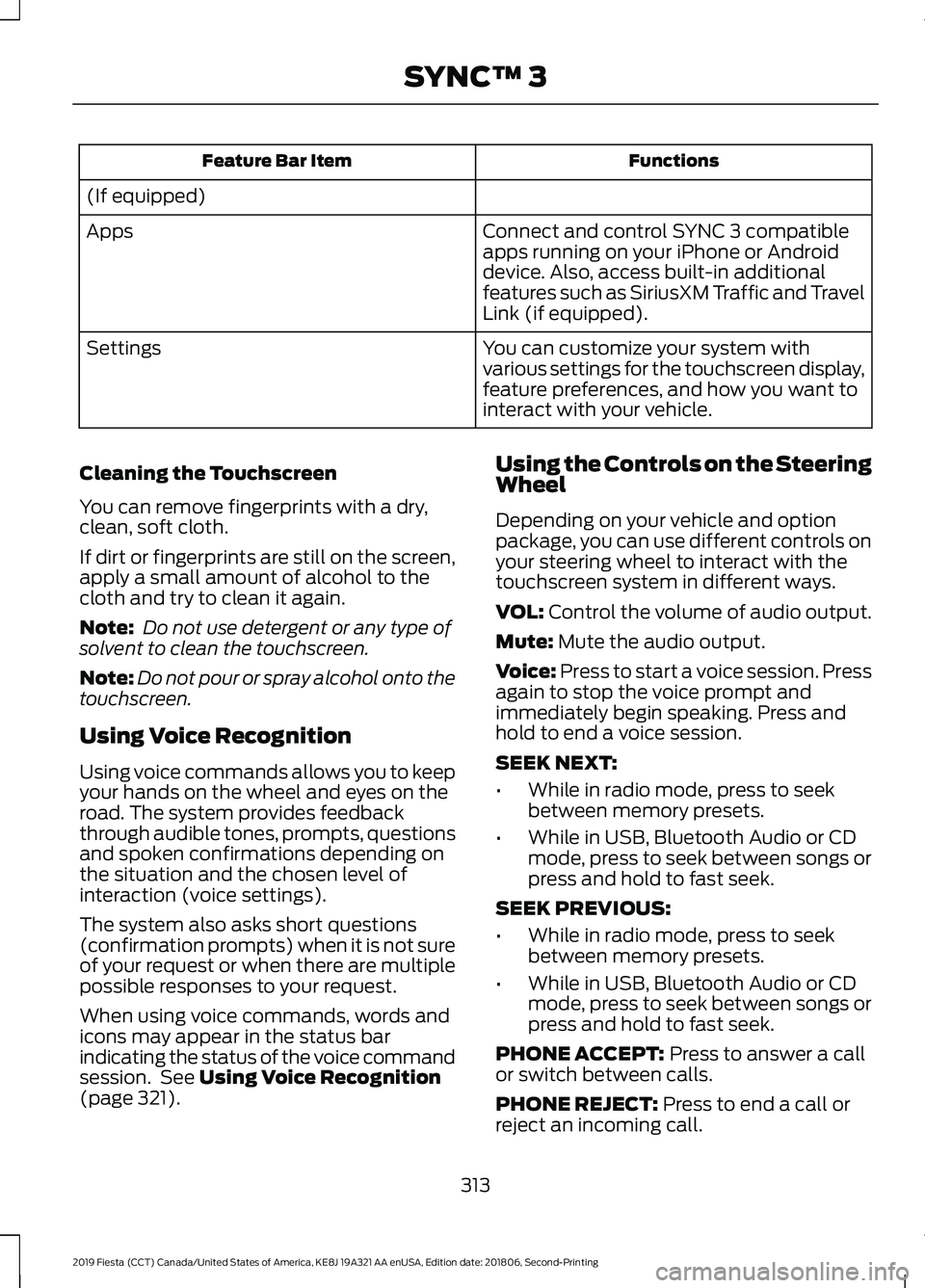
Functions
Feature Bar Item
(If equipped) Connect and control SYNC 3 compatible
apps running on your iPhone or Android
device. Also, access built-in additional
features such as SiriusXM Traffic and Travel
Link (if equipped).
Apps
You can customize your system with
various settings for the touchscreen display,
feature preferences, and how you want to
interact with your vehicle.
Settings
Cleaning the Touchscreen
You can remove fingerprints with a dry,
clean, soft cloth.
If dirt or fingerprints are still on the screen,
apply a small amount of alcohol to the
cloth and try to clean it again.
Note: Do not use detergent or any type of
solvent to clean the touchscreen.
Note: Do not pour or spray alcohol onto the
touchscreen.
Using Voice Recognition
Using voice commands allows you to keep
your hands on the wheel and eyes on the
road. The system provides feedback
through audible tones, prompts, questions
and spoken confirmations depending on
the situation and the chosen level of
interaction (voice settings).
The system also asks short questions
(confirmation prompts) when it is not sure
of your request or when there are multiple
possible responses to your request.
When using voice commands, words and
icons may appear in the status bar
indicating the status of the voice command
session. See Using Voice Recognition
(page 321). Using the Controls on the Steering
Wheel
Depending on your vehicle and option
package, you can use different controls on
your steering wheel to interact with the
touchscreen system in different ways.
VOL:
Control the volume of audio output.
Mute:
Mute the audio output.
Voice:
Press to start a voice session. Press
again to stop the voice prompt and
immediately begin speaking. Press and
hold to end a voice session.
SEEK NEXT:
• While in radio mode, press to seek
between memory presets.
• While in USB, Bluetooth Audio or CD
mode, press to seek between songs or
press and hold to fast seek.
SEEK PREVIOUS:
• While in radio mode, press to seek
between memory presets.
• While in USB, Bluetooth Audio or CD
mode, press to seek between songs or
press and hold to fast seek.
PHONE ACCEPT:
Press to answer a call
or switch between calls.
PHONE REJECT:
Press to end a call or
reject an incoming call.
313
2019 Fiesta (CCT) Canada/United States of America, KE8J 19A321 AA enUSA, Edition date: 201806, Second-Printing SYNC™ 3
Page 347 of 443
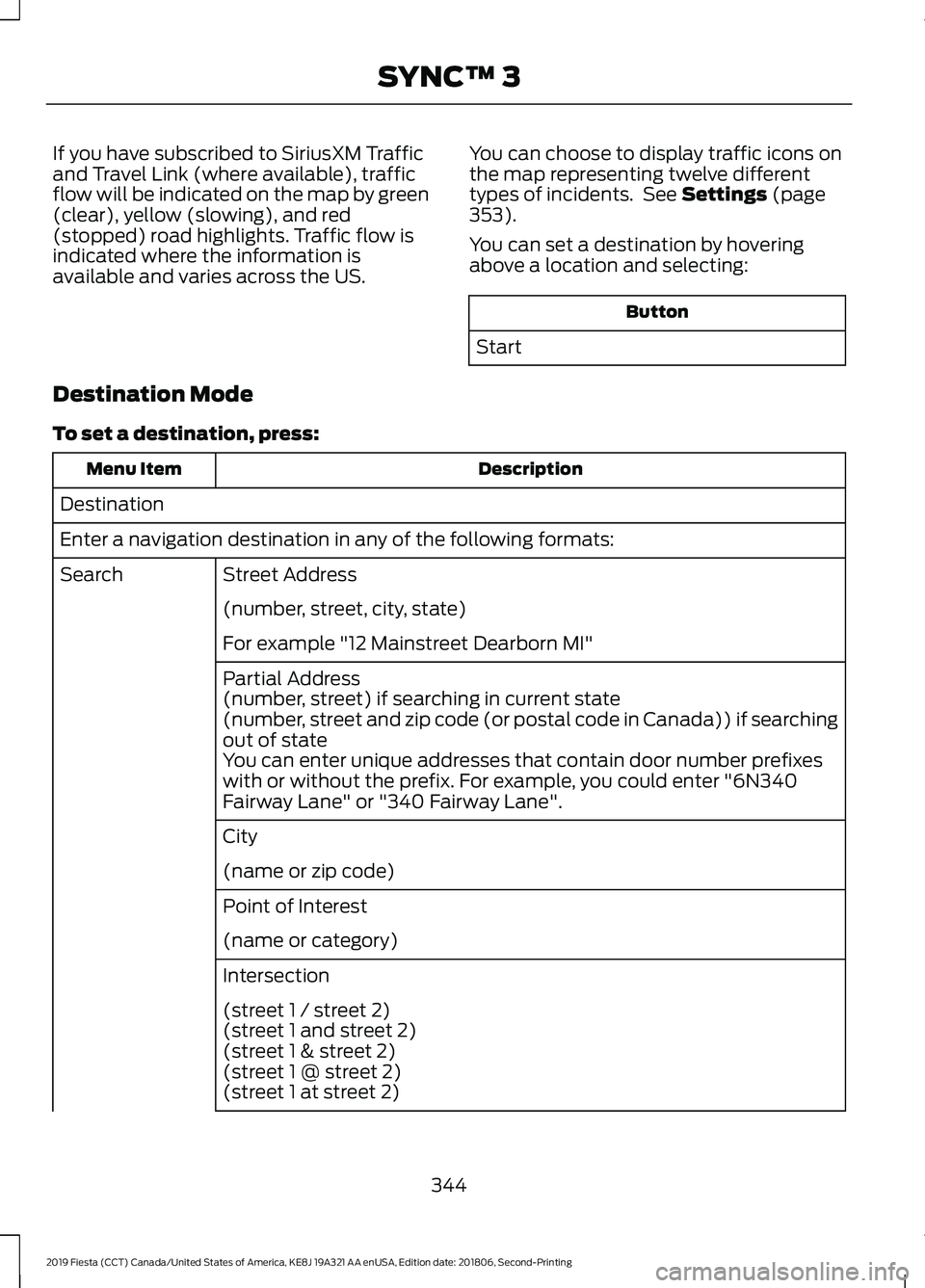
If you have subscribed to SiriusXM Traffic
and Travel Link (where available), traffic
flow will be indicated on the map by green
(clear), yellow (slowing), and red
(stopped) road highlights. Traffic flow is
indicated where the information is
available and varies across the US.
You can choose to display traffic icons on
the map representing twelve different
types of incidents. See Settings (page
353).
You can set a destination by hovering
above a location and selecting: Button
Start
Destination Mode
To set a destination, press: Description
Menu Item
Destination
Enter a navigation destination in any of the following formats: Street Address
Search
(number, street, city, state)
For example "12 Mainstreet Dearborn MI"
Partial Address
(number, street) if searching in current state
(number, street and zip code (or postal code in Canada)) if searching
out of state
You can enter unique addresses that contain door number prefixes
with or without the prefix. For example, you could enter "6N340
Fairway Lane" or "340 Fairway Lane".
City
(name or zip code)
Point of Interest
(name or category)
Intersection
(street 1 / street 2)
(street 1 and street 2)
(street 1 & street 2)
(street 1 @ street 2)
(street 1 at street 2)
344
2019 Fiesta (CCT) Canada/United States of America, KE8J 19A321 AA enUSA, Edition date: 201806, Second-Printing SYNC™ 3
Page 377 of 443
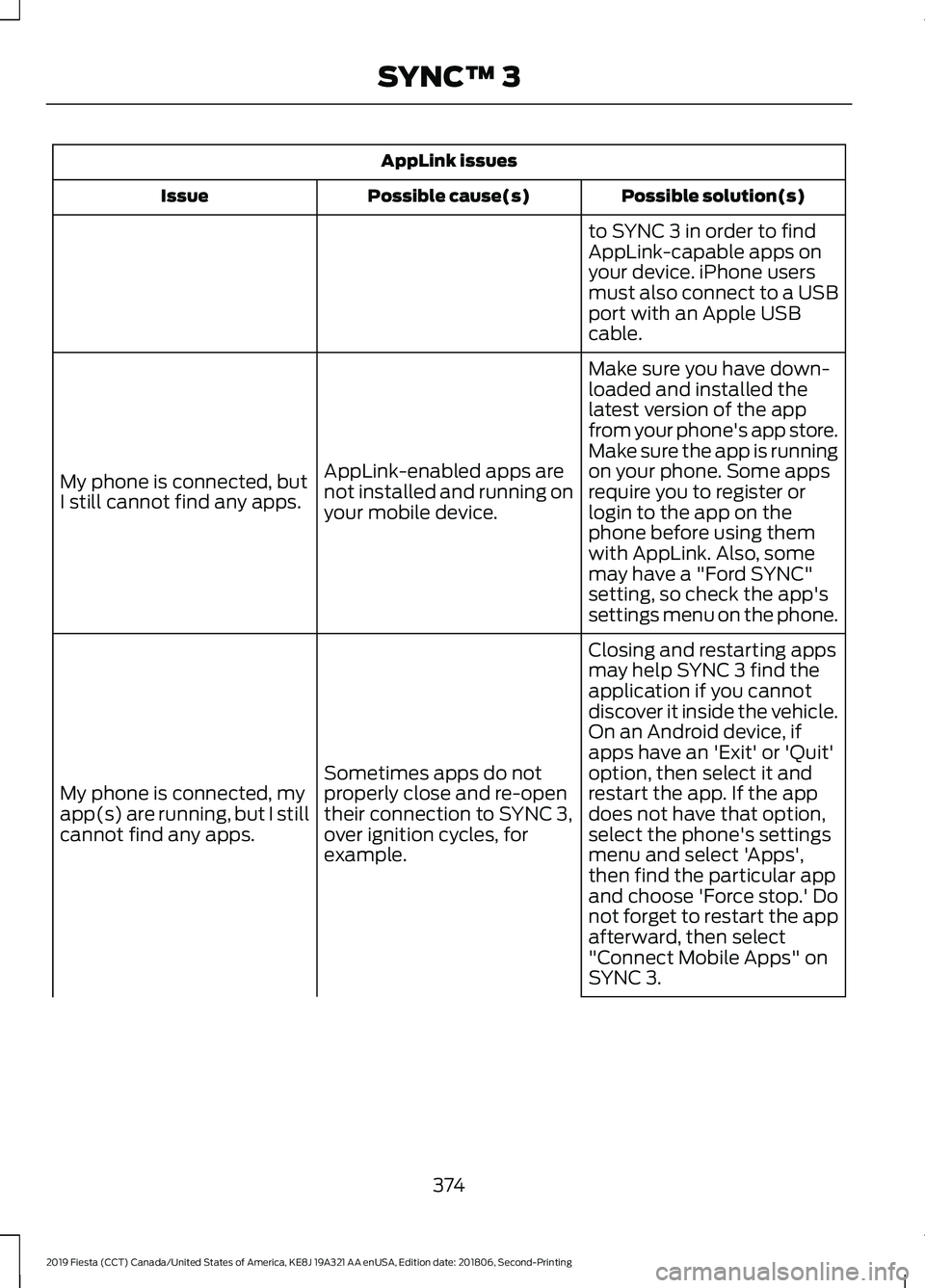
AppLink issues
Possible solution(s)
Possible cause(s)
Issue
to SYNC 3 in order to find
AppLink-capable apps on
your device. iPhone users
must also connect to a USB
port with an Apple USB
cable.
Make sure you have down-
loaded and installed the
latest version of the app
from your phone's app store.
Make sure the app is running
on your phone. Some apps
AppLink-enabled apps are
not installed and running on
your mobile device.
My phone is connected, but
I still cannot find any apps.
require you to register or
login to the app on the
phone before using them
with AppLink. Also, some
may have a "Ford SYNC"
setting, so check the app's
settings menu on the phone.
Closing and restarting apps
may help SYNC 3 find the
application if you cannot
discover it inside the vehicle.
On an Android device, if
apps have an 'Exit' or 'Quit'
Sometimes apps do not
properly close and re-open
their connection to SYNC 3,
over ignition cycles, for
example.
My phone is connected, my
app(s) are running, but I still
cannot find any apps. option, then select it and
restart the app. If the app
does not have that option,
select the phone's settings
menu and select 'Apps',
then find the particular app
and choose 'Force stop.' Do
not forget to restart the app
afterward, then select
"Connect Mobile Apps" on
SYNC 3.
374
2019 Fiesta (CCT) Canada/United States of America, KE8J 19A321 AA enUSA, Edition date: 201806, Second-Printing SYNC™ 3
Page 438 of 443
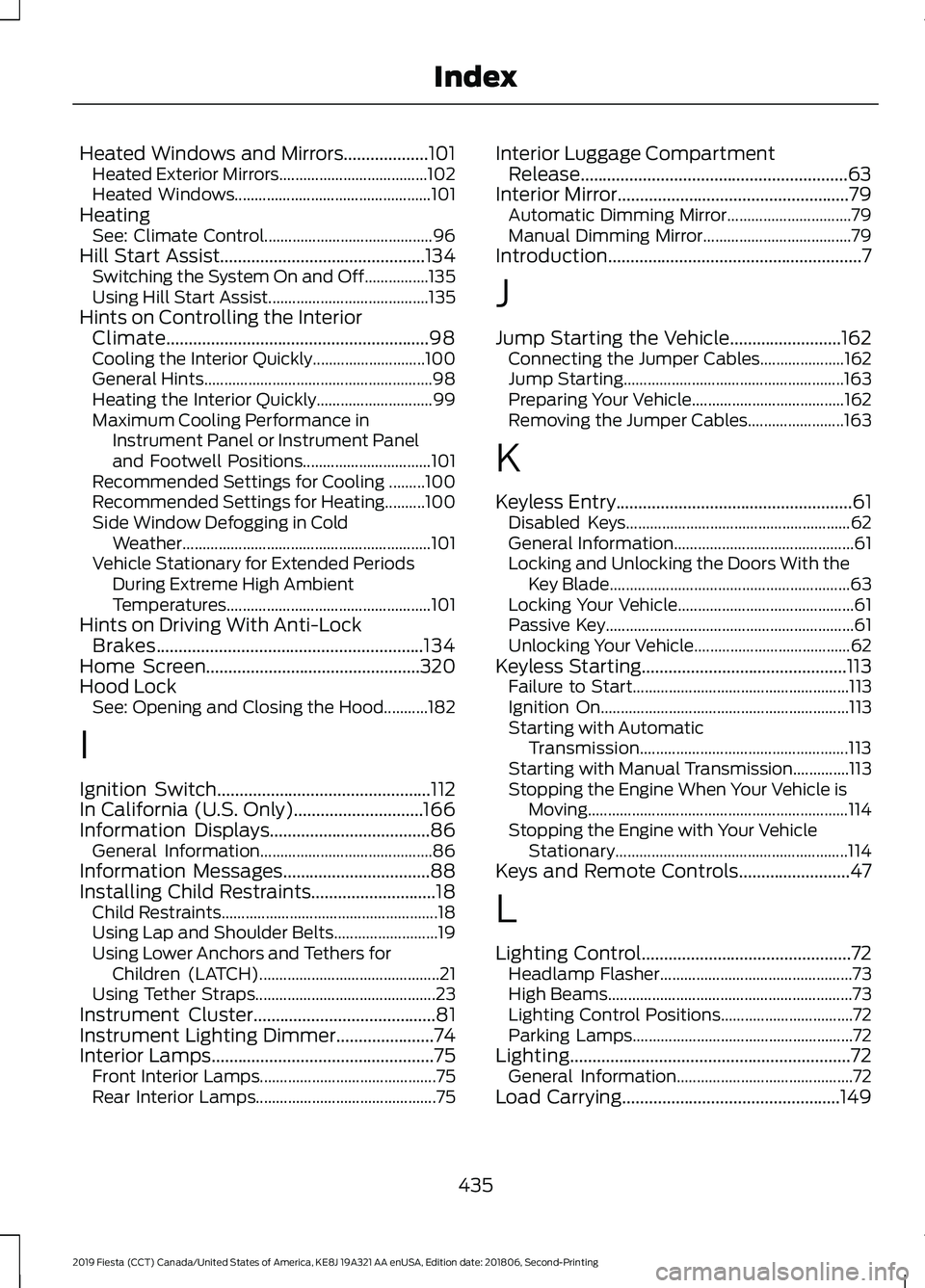
Heated Windows and Mirrors...................101
Heated Exterior Mirrors..................................... 102
Heated Windows................................................. 101
Heating See: Climate Control.......................................... 96
Hill Start Assist..............................................134 Switching the System On and Off................135
Using Hill Start Assist........................................ 135
Hints on Controlling the Interior Climate...........................................................98
Cooling the Interior Quickly............................ 100
General Hints......................................................... 98
Heating the Interior Quickly............................. 99
Maximum Cooling Performance in Instrument Panel or Instrument Panel
and Footwell Positions................................ 101
Recommended Settings for Cooling .........100
Recommended Settings for Heating..........100
Side Window Defogging in Cold Weather.............................................................. 101
Vehicle Stationary for Extended Periods During Extreme High Ambient
Temperatures................................................... 101
Hints on Driving With Anti-Lock Brakes............................................................134
Home Screen
................................................320
Hood Lock See: Opening and Closing the Hood...........182
I
Ignition Switch
................................................112
In California (U.S. Only).............................166
Information Displays
....................................86
General Information........................................... 86
Information Messages.................................88
Installing Child Restraints
............................18
Child Restraints...................................................... 18
Using Lap and Shoulder Belts.......................... 19
Using Lower Anchors and Tethers for Children (LATCH)............................................. 21
Using Tether Straps............................................. 23
Instrument Cluster
.........................................81
Instrument Lighting Dimmer......................74
Interior Lamps..................................................75
Front Interior Lamps............................................ 75
Rear Interior Lamps............................................. 75Interior Luggage Compartment
Release............................................................63
Interior Mirror
....................................................79
Automatic Dimming Mirror............................... 79
Manual Dimming Mirror..................................... 79
Introduction.........................................................7
J
Jump Starting the Vehicle.........................162 Connecting the Jumper Cables..................... 162
Jump Starting....................................................... 163
Preparing Your Vehicle...................................... 162
Removing the Jumper Cables........................ 163
K
Keyless Entry
.....................................................61
Disabled Keys........................................................ 62
General Information............................................. 61
Locking and Unlocking the Doors With the Key Blade............................................................ 63
Locking Your Vehicle............................................ 61
Passive Key.............................................................. 61
Unlocking Your Vehicle....................................... 62
Keyless Starting
..............................................113
Failure to Start...................................................... 113
Ignition On.............................................................. 113
Starting with Automatic Transmission.................................................... 113
Starting with Manual Transmission..............113
Stopping the Engine When Your Vehicle is Moving................................................................. 114
Stopping the Engine with Your Vehicle Stationary.......................................................... 114
Keys and Remote Controls.........................47
L
Lighting Control
...............................................72
Headlamp Flasher................................................ 73
High Beams............................................................. 73
Lighting Control Positions................................. 72
Parking Lamps....................................................... 72
Lighting...............................................................72 General Information............................................ 72
Load Carrying.................................................149
435
2019 Fiesta (CCT) Canada/United States of America, KE8J 19A321 AA enUSA, Edition date: 201806, Second-Printing Index
Page 441 of 443
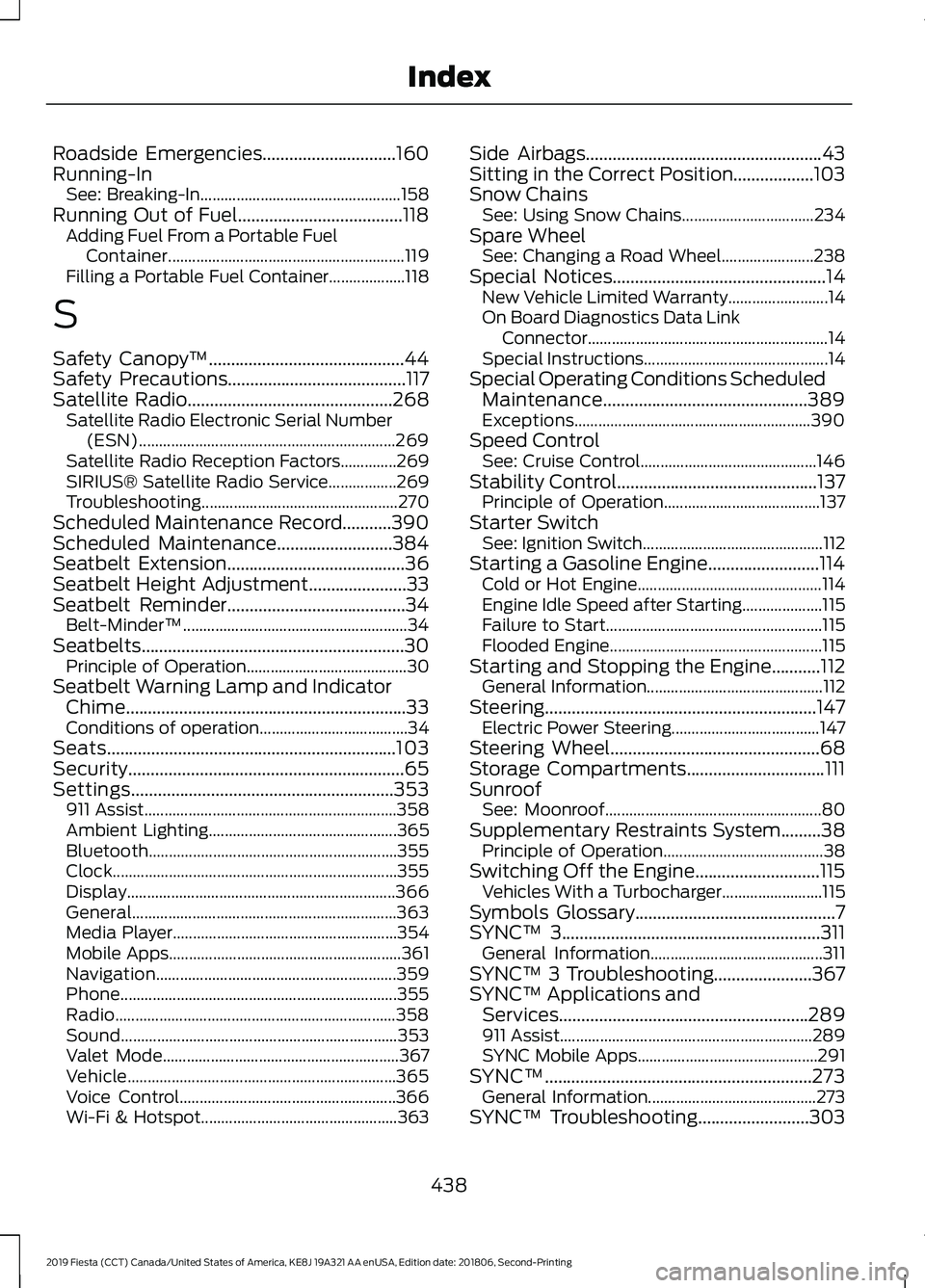
Roadside Emergencies..............................160
Running-In See: Breaking-In.................................................. 158
Running Out of Fuel.....................................118 Adding Fuel From a Portable Fuel
Container........................................................... 119
Filling a Portable Fuel Container................... 118
S
Safety Canopy ™
............................................44
Safety Precautions........................................117
Satellite Radio..............................................268
Satellite Radio Electronic Serial Number
(ESN)................................................................ 269
Satellite Radio Reception Factors..............269
SIRIUS® Satellite Radio Service.................269
Troubleshooting................................................. 270
Scheduled Maintenance Record...........390
Scheduled Maintenance..........................384
Seatbelt Extension........................................36
Seatbelt Height Adjustment
......................33
Seatbelt Reminder........................................34
Belt-Minder™........................................................ 34
Seatbelts...........................................................30 Principle of Operation........................................ 30
Seatbelt Warning Lamp and Indicator Chime...............................................................33
Conditions of operation..................................... 34
Seats
.................................................................103
Security..............................................................65
Settings...........................................................353 911 Assist............................................................... 358
Ambient Lighting............................................... 365
Bluetooth.............................................................. 355
Clock....................................................................... 355
Display................................................................... 366
General.................................................................. 363
Media Player........................................................ 354
Mobile Apps.......................................................... 361
Navigation............................................................ 359
Phone..................................................................... 355
Radio...................................................................... 358
Sound..................................................................... 353
Valet Mode........................................................... 367
Vehicle................................................................... 365
Voice Control...................................................... 366
Wi-Fi & Hotspot................................................. 363Side Airbags
.....................................................43
Sitting in the Correct Position..................103
Snow Chains See: Using Snow Chains................................. 234
Spare Wheel See: Changing a Road Wheel....................... 238
Special Notices
................................................14
New Vehicle Limited Warranty......................... 14
On Board Diagnostics Data Link Connector ............................................................ 14
Special Instructions.............................................. 14
Special Operating Conditions Scheduled Maintenance..............................................389
Exceptions........................................................... 390
Speed Control See: Cruise Control............................................ 146
Stability Control
.............................................137
Principle of Operation....................................... 137
Starter Switch See: Ignition Switch............................................. 112
Starting a Gasoline Engine.........................114 Cold or Hot Engine.............................................. 114
Engine Idle Speed after Starting.................... 115
Failure to Start...................................................... 115
Flooded Engine..................................................... 115
Starting and Stopping the Engine...........112 General Information............................................ 112
Steering.............................................................147 Electric Power Steering..................................... 147
Steering Wheel
...............................................68
Storage Compartments...............................111
Sunroof See: Moonroof...................................................... 80
Supplementary Restraints System.........38 Principle of Operation........................................ 38
Switching Off the Engine............................115 Vehicles With a Turbocharger......................... 115
Symbols Glossary
.............................................7
SYNC™ 3..........................................................311
General Information........................................... 311
SYNC™ 3 Troubleshooting......................367
SYNC™ Applications and Services........................................................289
911 Assist............................................................... 289
SYNC Mobile Apps............................................. 291
SYNC™
............................................................273
General Information.......................................... 273
SYNC™ Troubleshooting
.........................303
438
2019 Fiesta (CCT) Canada/United States of America, KE8J 19A321 AA enUSA, Edition date: 201806, Second-Printing Index