OBD port FORD FLEX 2016 1.G Owners Manual
[x] Cancel search | Manufacturer: FORD, Model Year: 2016, Model line: FLEX, Model: FORD FLEX 2016 1.GPages: 417, PDF Size: 4.52 MB
Page 15 of 417
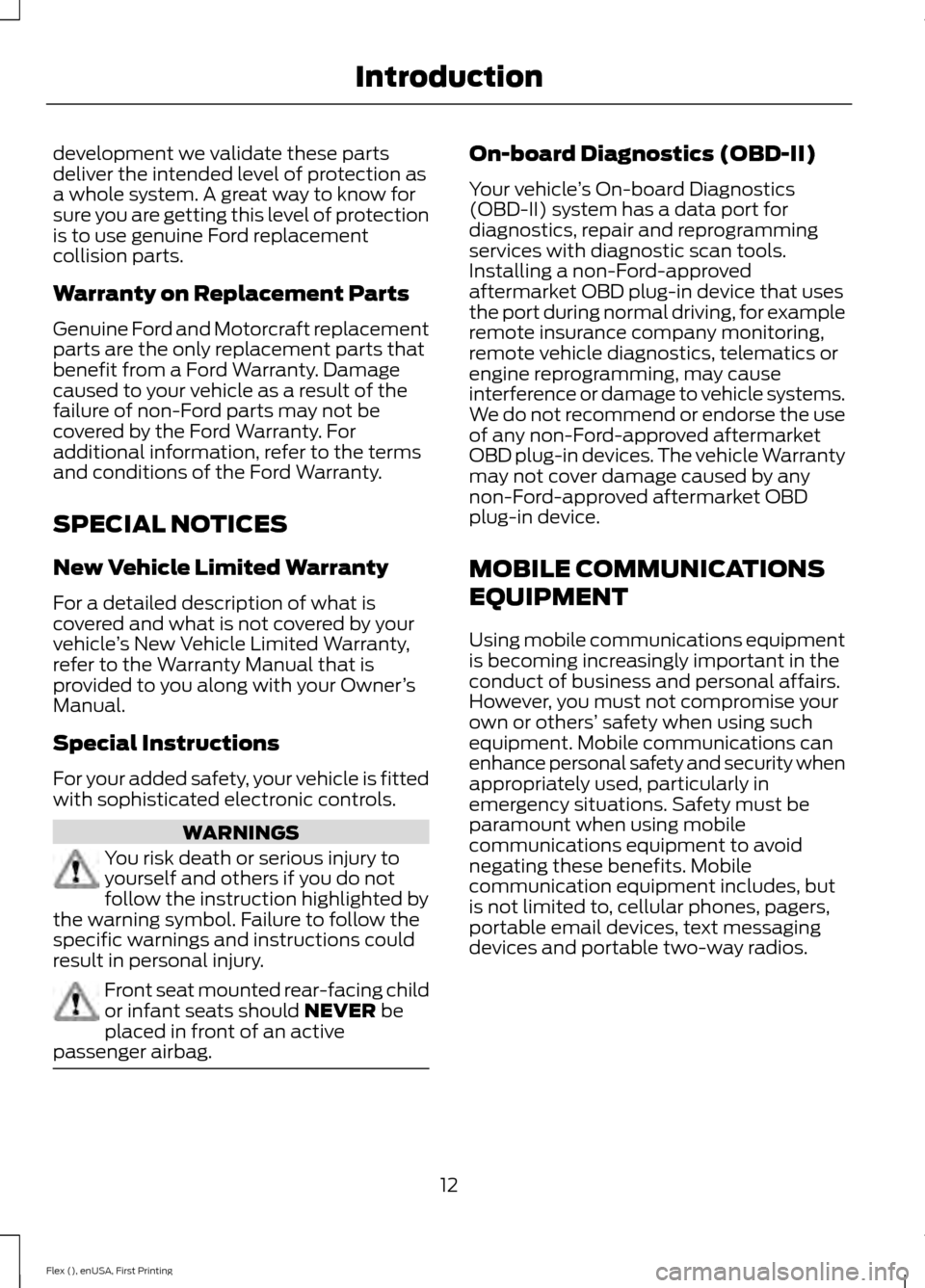
development we validate these parts
deliver the intended level of protection as
a whole system. A great way to know for
sure you are getting this level of protection
is to use genuine Ford replacement
collision parts.
Warranty on Replacement Parts
Genuine Ford and Motorcraft replacement
parts are the only replacement parts that
benefit from a Ford Warranty. Damage
caused to your vehicle as a result of the
failure of non-Ford parts may not be
covered by the Ford Warranty. For
additional information, refer to the terms
and conditions of the Ford Warranty.
SPECIAL NOTICES
New Vehicle Limited Warranty
For a detailed description of what is
covered and what is not covered by your
vehicle
’s New Vehicle Limited Warranty,
refer to the Warranty Manual that is
provided to you along with your Owner ’s
Manual.
Special Instructions
For your added safety, your vehicle is fitted
with sophisticated electronic controls. WARNINGS
You risk death or serious injury to
yourself and others if you do not
follow the instruction highlighted by
the warning symbol. Failure to follow the
specific warnings and instructions could
result in personal injury. Front seat mounted rear-facing child
or infant seats should NEVER be
placed in front of an active
passenger airbag. On-board Diagnostics (OBD-II)
Your vehicle
’s On-board Diagnostics
(OBD-II) system has a data port for
diagnostics, repair and reprogramming
services with diagnostic scan tools.
Installing a non-Ford-approved
aftermarket OBD plug-in device that uses
the port during normal driving, for example
remote insurance company monitoring,
remote vehicle diagnostics, telematics or
engine reprogramming, may cause
interference or damage to vehicle systems.
We do not recommend or endorse the use
of any non-Ford-approved aftermarket
OBD plug-in devices. The vehicle Warranty
may not cover damage caused by any
non-Ford-approved aftermarket OBD
plug-in device.
MOBILE COMMUNICATIONS
EQUIPMENT
Using mobile communications equipment
is becoming increasingly important in the
conduct of business and personal affairs.
However, you must not compromise your
own or others’ safety when using such
equipment. Mobile communications can
enhance personal safety and security when
appropriately used, particularly in
emergency situations. Safety must be
paramount when using mobile
communications equipment to avoid
negating these benefits. Mobile
communication equipment includes, but
is not limited to, cellular phones, pagers,
portable email devices, text messaging
devices and portable two-way radios.
12
Flex (), enUSA, First Printing Introduction
Page 163 of 417
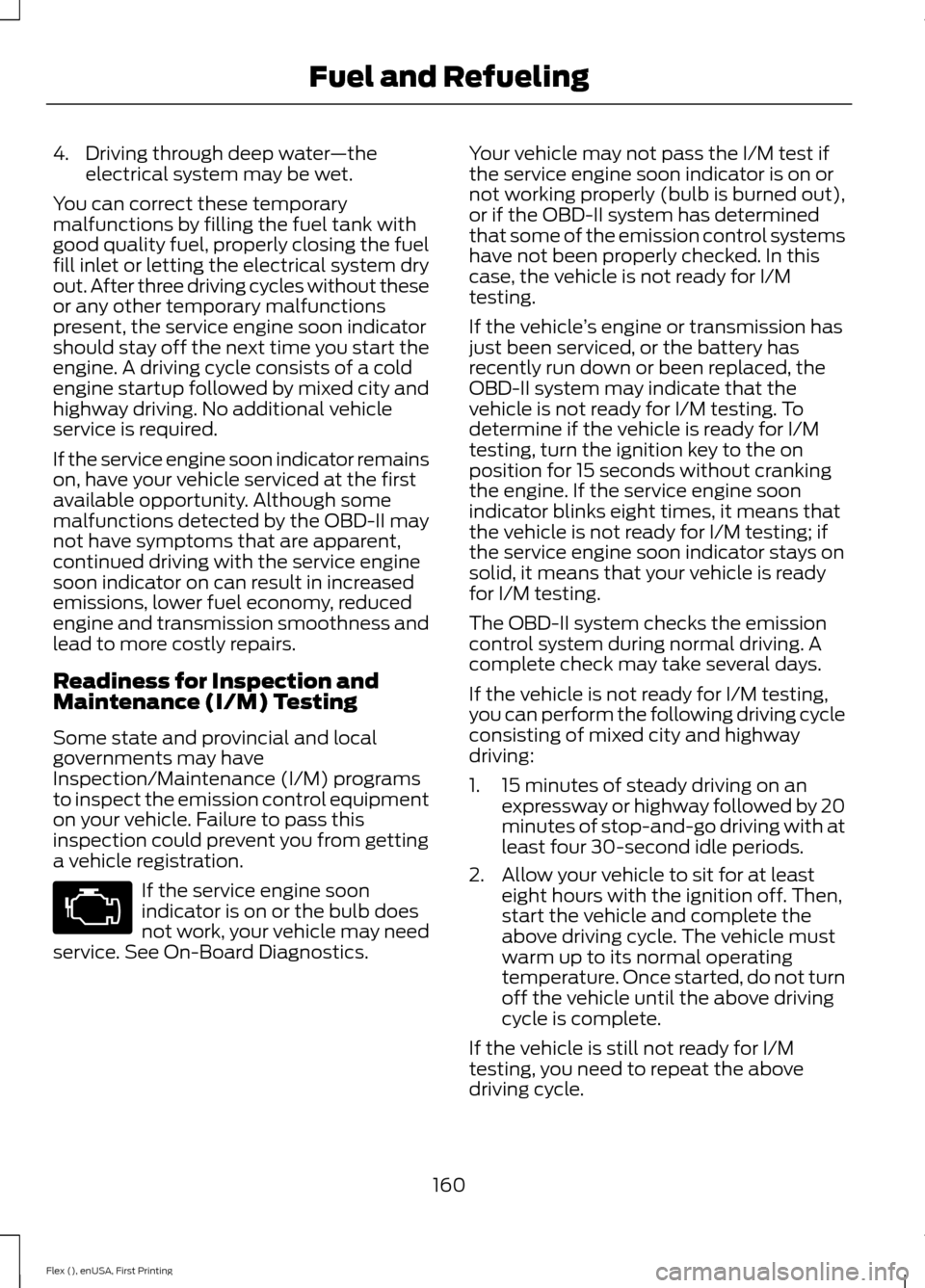
4. Driving through deep water
—the
electrical system may be wet.
You can correct these temporary
malfunctions by filling the fuel tank with
good quality fuel, properly closing the fuel
fill inlet or letting the electrical system dry
out. After three driving cycles without these
or any other temporary malfunctions
present, the service engine soon indicator
should stay off the next time you start the
engine. A driving cycle consists of a cold
engine startup followed by mixed city and
highway driving. No additional vehicle
service is required.
If the service engine soon indicator remains
on, have your vehicle serviced at the first
available opportunity. Although some
malfunctions detected by the OBD-II may
not have symptoms that are apparent,
continued driving with the service engine
soon indicator on can result in increased
emissions, lower fuel economy, reduced
engine and transmission smoothness and
lead to more costly repairs.
Readiness for Inspection and
Maintenance (I/M) Testing
Some state and provincial and local
governments may have
Inspection/Maintenance (I/M) programs
to inspect the emission control equipment
on your vehicle. Failure to pass this
inspection could prevent you from getting
a vehicle registration. If the service engine soon
indicator is on or the bulb does
not work, your vehicle may need
service. See On-Board Diagnostics. Your vehicle may not pass the I/M test if
the service engine soon indicator is on or
not working properly (bulb is burned out),
or if the OBD-II system has determined
that some of the emission control systems
have not been properly checked. In this
case, the vehicle is not ready for I/M
testing.
If the vehicle
’s engine or transmission has
just been serviced, or the battery has
recently run down or been replaced, the
OBD-II system may indicate that the
vehicle is not ready for I/M testing. To
determine if the vehicle is ready for I/M
testing, turn the ignition key to the on
position for 15 seconds without cranking
the engine. If the service engine soon
indicator blinks eight times, it means that
the vehicle is not ready for I/M testing; if
the service engine soon indicator stays on
solid, it means that your vehicle is ready
for I/M testing.
The OBD-II system checks the emission
control system during normal driving. A
complete check may take several days.
If the vehicle is not ready for I/M testing,
you can perform the following driving cycle
consisting of mixed city and highway
driving:
1. 15 minutes of steady driving on an expressway or highway followed by 20
minutes of stop-and-go driving with at
least four 30-second idle periods.
2. Allow your vehicle to sit for at least eight hours with the ignition off. Then,
start the vehicle and complete the
above driving cycle. The vehicle must
warm up to its normal operating
temperature. Once started, do not turn
off the vehicle until the above driving
cycle is complete.
If the vehicle is still not ready for I/M
testing, you need to repeat the above
driving cycle.
160
Flex (), enUSA, First Printing Fuel and Refueling
Page 410 of 417
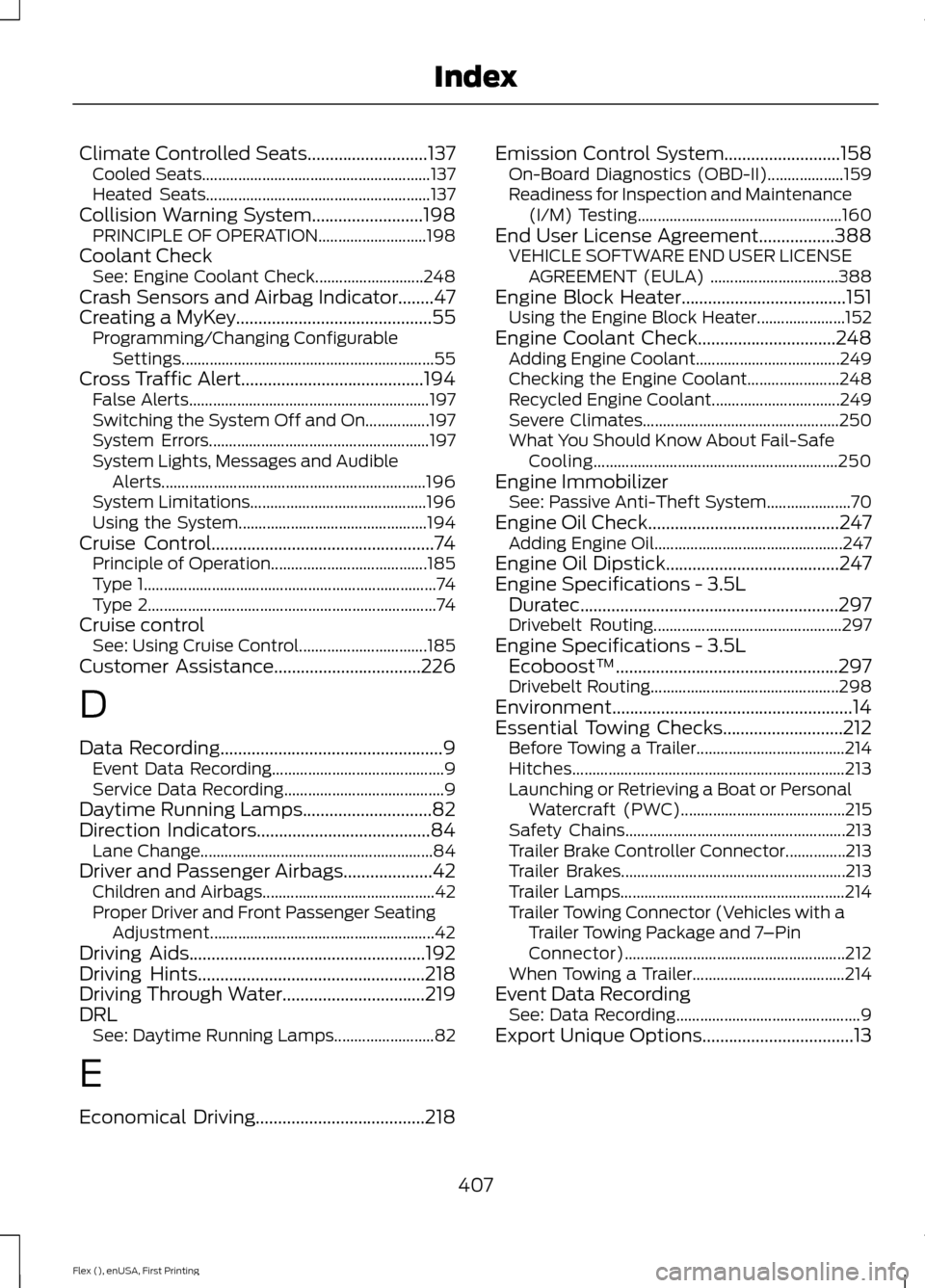
Climate Controlled Seats...........................137
Cooled Seats......................................................... 137
Heated Seats........................................................ 137
Collision Warning System.........................198 PRINCIPLE OF OPERATION........................... 198
Coolant Check See: Engine Coolant Check........................... 248
Crash Sensors and Airbag Indicator........47
Creating a MyKey............................................55
Programming/Changing Configurable
Settings............................................................... 55
Cross Traffic Alert.........................................194 False Alerts............................................................ 197
Switching the System Off and On................197
System Errors....................................................... 197
System Lights, Messages and Audible Alerts.................................................................. 196
System Limitations............................................ 196
Using the System............................................... 194
Cruise Control
..................................................74
Principle of Operation....................................... 185
Type 1........................................................................\
. 74
Type 2........................................................................\
74
Cruise control See: Using Cruise Control................................ 185
Customer Assistance
.................................226
D
Data Recording
..................................................9
Event Data Recording........................................... 9
Service Data Recording........................................ 9
Daytime Running Lamps
.............................82
Direction Indicators.......................................84 Lane Change.......................................................... 84
Driver and Passenger Airbags....................42 Children and Airbags........................................... 42
Proper Driver and Front Passenger Seating Adjustment........................................................ 42
Driving Aids
.....................................................192
Driving Hints...................................................218
Driving Through Water................................219
DRL See: Daytime Running Lamps......................... 82
E
Economical Driving
......................................218 Emission Control System
..........................158
On-Board Diagnostics (OBD-II)................... 159
Readiness for Inspection and Maintenance (I/M) Testing................................................... 160
End User License Agreement
.................388
VEHICLE SOFTWARE END USER LICENSE
AGREEMENT (EULA) ................................ 388
Engine Block Heater
.....................................151
Using the Engine Block Heater...................... 152
Engine Coolant Check...............................248 Adding Engine Coolant.................................... 249
Checking the Engine Coolant....................... 248
Recycled Engine Coolant................................ 249
Severe Climates................................................. 250
What You Should Know About Fail-Safe Cooling............................................................. 250
Engine Immobilizer See: Passive Anti-Theft System..................... 70
Engine Oil Check
...........................................247
Adding Engine Oil............................................... 247
Engine Oil Dipstick.......................................247
Engine Specifications - 3.5L Duratec..........................................................297
Drivebelt Routing............................................... 297
Engine Specifications - 3.5L Ecoboost™..................................................297
Drivebelt Routing............................................... 298
Environment......................................................14
Essential Towing Checks...........................212 Before Towing a Trailer..................................... 214
Hitches.................................................................... 213
Launching or Retrieving a Boat or Personal Watercraft (PWC)......................................... 215
Safety Chains....................................................... 213
Trailer Brake Controller Connector...............213
Trailer Brakes........................................................ 213
Trailer Lamps........................................................ 214
Trailer Towing Connector (Vehicles with a Trailer Towing Package and 7 –Pin
Connector)....................................................... 212
When Towing a Trailer...................................... 214
Event Data Recording See: Data Recording.............................................. 9
Export Unique Options..................................13
407
Flex (), enUSA, First Printing Index
Page 415 of 417
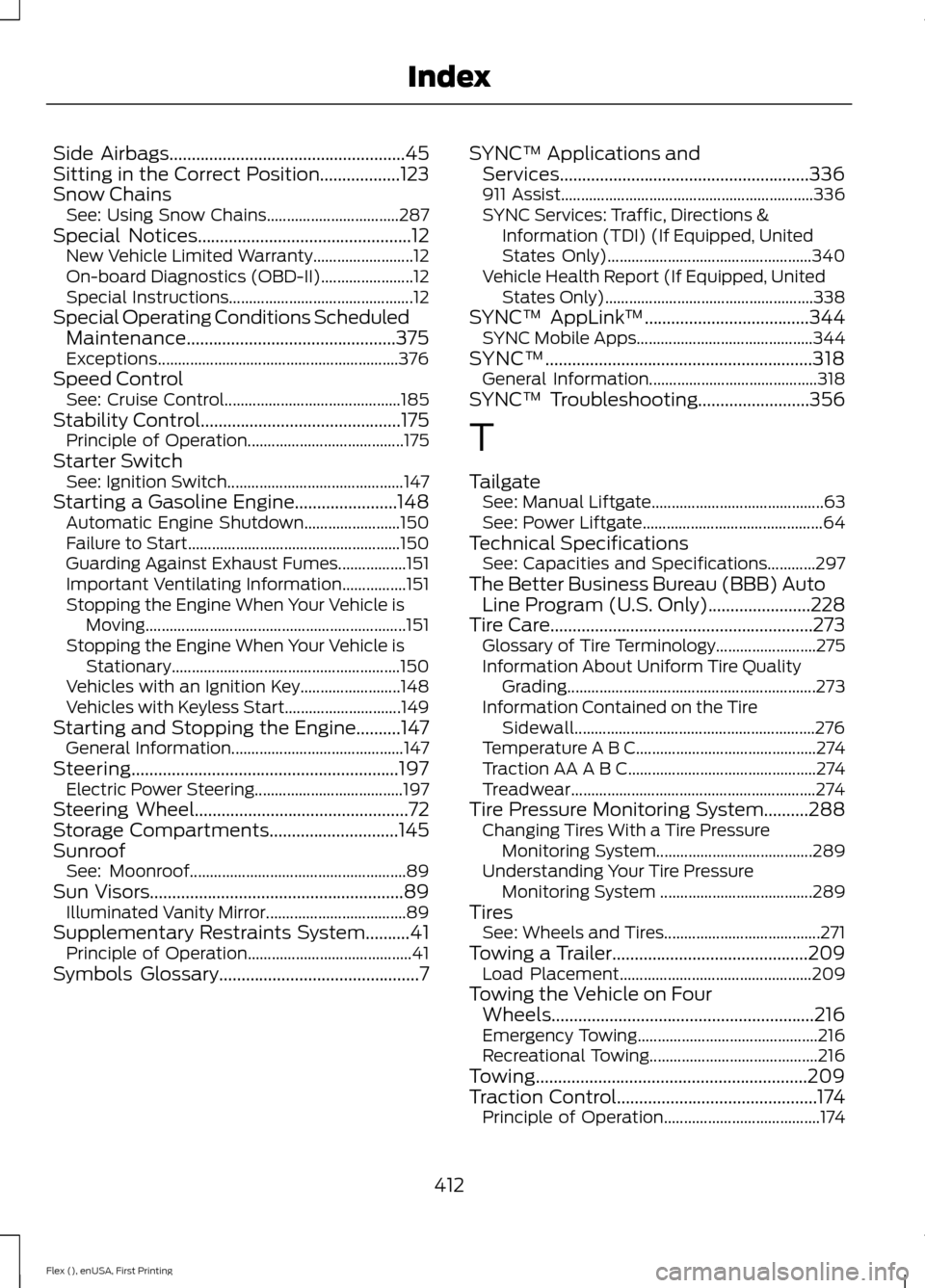
Side Airbags.....................................................45
Sitting in the Correct Position..................123
Snow Chains See: Using Snow Chains................................. 287
Special Notices................................................12 New Vehicle Limited Warranty......................... 12
On-board Diagnostics (OBD-II)....................... 12
Special Instructions.............................................. 12
Special Operating Conditions Scheduled Maintenance...............................................375
Exceptions............................................................ 376
Speed Control See: Cruise Control............................................ 185
Stability Control
.............................................175
Principle of Operation....................................... 175
Starter Switch See: Ignition Switch............................................ 147
Starting a Gasoline Engine.......................148 Automatic Engine Shutdown........................ 150
Failure to Start..................................................... 150
Guarding Against Exhaust Fumes.................151
Important Ventilating Information................151
Stopping the Engine When Your Vehicle is Moving................................................................. 151
Stopping the Engine When Your Vehicle is Stationary......................................................... 150
Vehicles with an Ignition Key......................... 148
Vehicles with Keyless Start............................. 149
Starting and Stopping the Engine..........147 General Information........................................... 147
Steering............................................................197 Electric Power Steering..................................... 197
Steering Wheel
................................................72
Storage Compartments.............................145
Sunroof See: Moonroof...................................................... 89
Sun Visors.........................................................89 Illuminated Vanity Mirror................................... 89
Supplementary Restraints System..........41 Principle of Operation......................................... 41
Symbols Glossary
.............................................7 SYNC™ Applications and
Services........................................................336
911 Assist............................................................... 336
SYNC Services: Traffic, Directions & Information (TDI) (If Equipped, United
States Only)................................................... 340
Vehicle Health Report (If Equipped, United States Only).................................................... 338
SYNC™ AppLink ™
.....................................344
SYNC Mobile Apps............................................ 344
SYNC™............................................................318 General Information.......................................... 318
SYNC™ Troubleshooting
.........................356
T
Tailgate See: Manual Liftgate........................................... 63
See: Power Liftgate............................................. 64
Technical Specifications See: Capacities and Specifications............297
The Better Business Bureau (BBB) Auto Line Program (U.S. Only)
.......................228
Tire Care...........................................................273 Glossary of Tire Terminology......................... 275
Information About Uniform Tire Quality Grading.............................................................. 273
Information Contained on the Tire Sidewall............................................................ 276
Temperature A B C............................................. 274
Traction AA A B C............................................... 274
Treadwear............................................................. 274
Tire Pressure Monitoring System..........288 Changing Tires With a Tire Pressure
Monitoring System....................................... 289
Understanding Your Tire Pressure Monitoring System ...................................... 289
Tires See: Wheels and Tires....................................... 271
Towing a Trailer
............................................209
Load Placement................................................ 209
Towing the Vehicle on Four Wheels...........................................................216
Emergency Towing............................................. 216
Recreational Towing.......................................... 216
Towing.............................................................209
Traction Control.............................................174 Principle of Operation....................................... 174
412
Flex (), enUSA, First Printing Index