check engine light FORD FLEX 2017 1.G User Guide
[x] Cancel search | Manufacturer: FORD, Model Year: 2017, Model line: FLEX, Model: FORD FLEX 2017 1.GPages: 496, PDF Size: 5.92 MB
Page 253 of 496
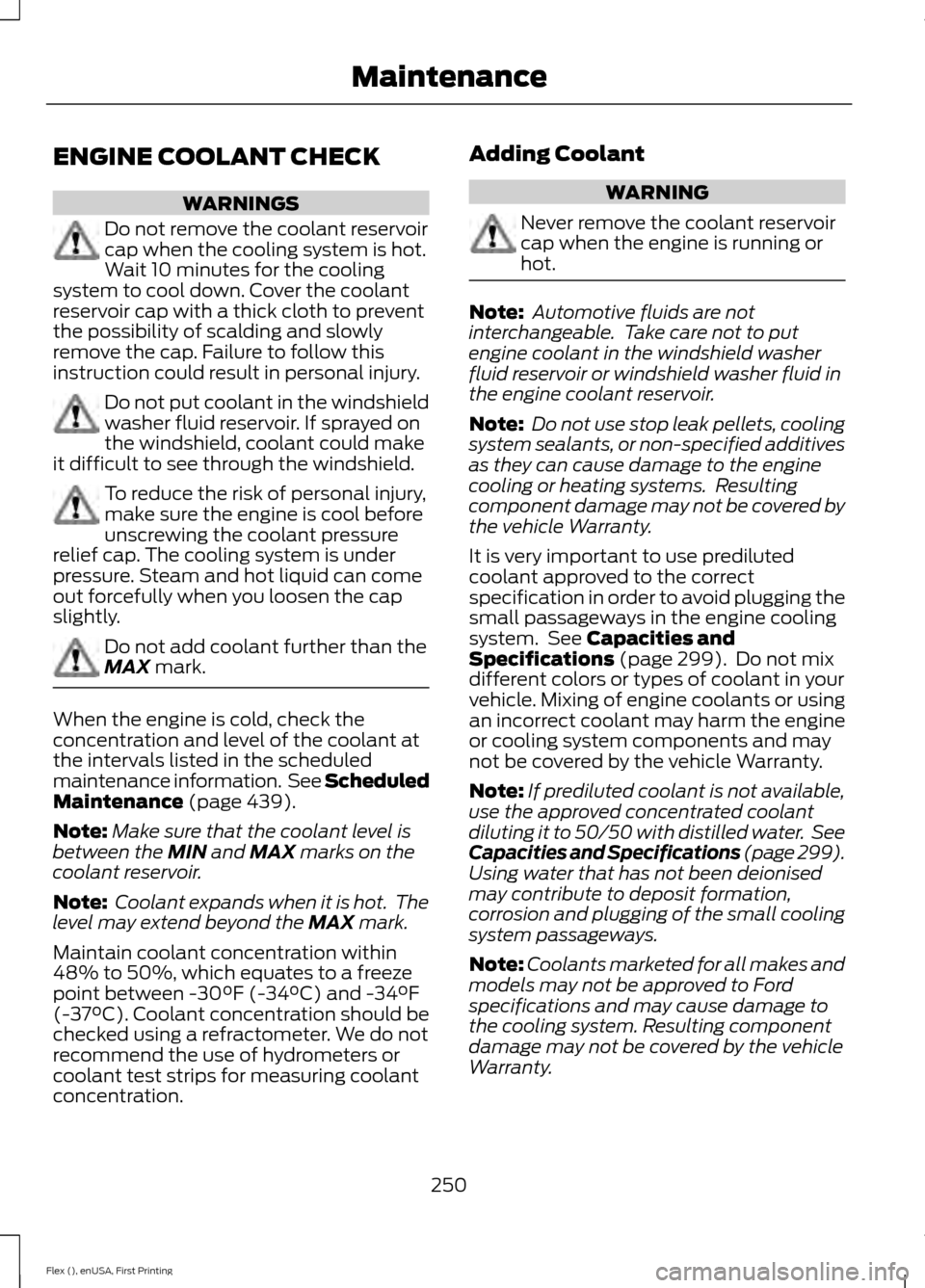
ENGINE COOLANT CHECK
WARNINGS
Do not remove the coolant reservoir
cap when the cooling system is hot.
Wait 10 minutes for the cooling
system to cool down. Cover the coolant
reservoir cap with a thick cloth to prevent
the possibility of scalding and slowly
remove the cap. Failure to follow this
instruction could result in personal injury. Do not put coolant in the windshield
washer fluid reservoir. If sprayed on
the windshield, coolant could make
it difficult to see through the windshield. To reduce the risk of personal injury,
make sure the engine is cool before
unscrewing the coolant pressure
relief cap. The cooling system is under
pressure. Steam and hot liquid can come
out forcefully when you loosen the cap
slightly. Do not add coolant further than the
MAX mark.
When the engine is cold, check the
concentration and level of the coolant at
the intervals listed in the scheduled
maintenance information. See Scheduled
Maintenance
(page 439).
Note: Make sure that the coolant level is
between the
MIN and MAX marks on the
coolant reservoir.
Note: Coolant expands when it is hot. The
level may extend beyond the
MAX mark.
Maintain coolant concentration within
48% to 50%, which equates to a freeze
point between -30°F (-34°C) and -34°F
(-37°C). Coolant concentration should be
checked using a refractometer. We do not
recommend the use of hydrometers or
coolant test strips for measuring coolant
concentration. Adding Coolant WARNING
Never remove the coolant reservoir
cap when the engine is running or
hot.
Note:
Automotive fluids are not
interchangeable. Take care not to put
engine coolant in the windshield washer
fluid reservoir or windshield washer fluid in
the engine coolant reservoir.
Note: Do not use stop leak pellets, cooling
system sealants, or non-specified additives
as they can cause damage to the engine
cooling or heating systems. Resulting
component damage may not be covered by
the vehicle Warranty.
It is very important to use prediluted
coolant approved to the correct
specification in order to avoid plugging the
small passageways in the engine cooling
system. See
Capacities and
Specifications (page 299). Do not mix
different colors or types of coolant in your
vehicle. Mixing of engine coolants or using
an incorrect coolant may harm the engine
or cooling system components and may
not be covered by the vehicle Warranty.
Note: If prediluted coolant is not available,
use the approved concentrated coolant
diluting it to 50/50 with distilled water. See
Capacities and Specifications (page 299).
Using water that has not been deionised
may contribute to deposit formation,
corrosion and plugging of the small cooling
system passageways.
Note: Coolants marketed for all makes and
models may not be approved to Ford
specifications and may cause damage to
the cooling system. Resulting component
damage may not be covered by the vehicle
Warranty.
250
Flex (), enUSA, First Printing Maintenance
Page 254 of 496
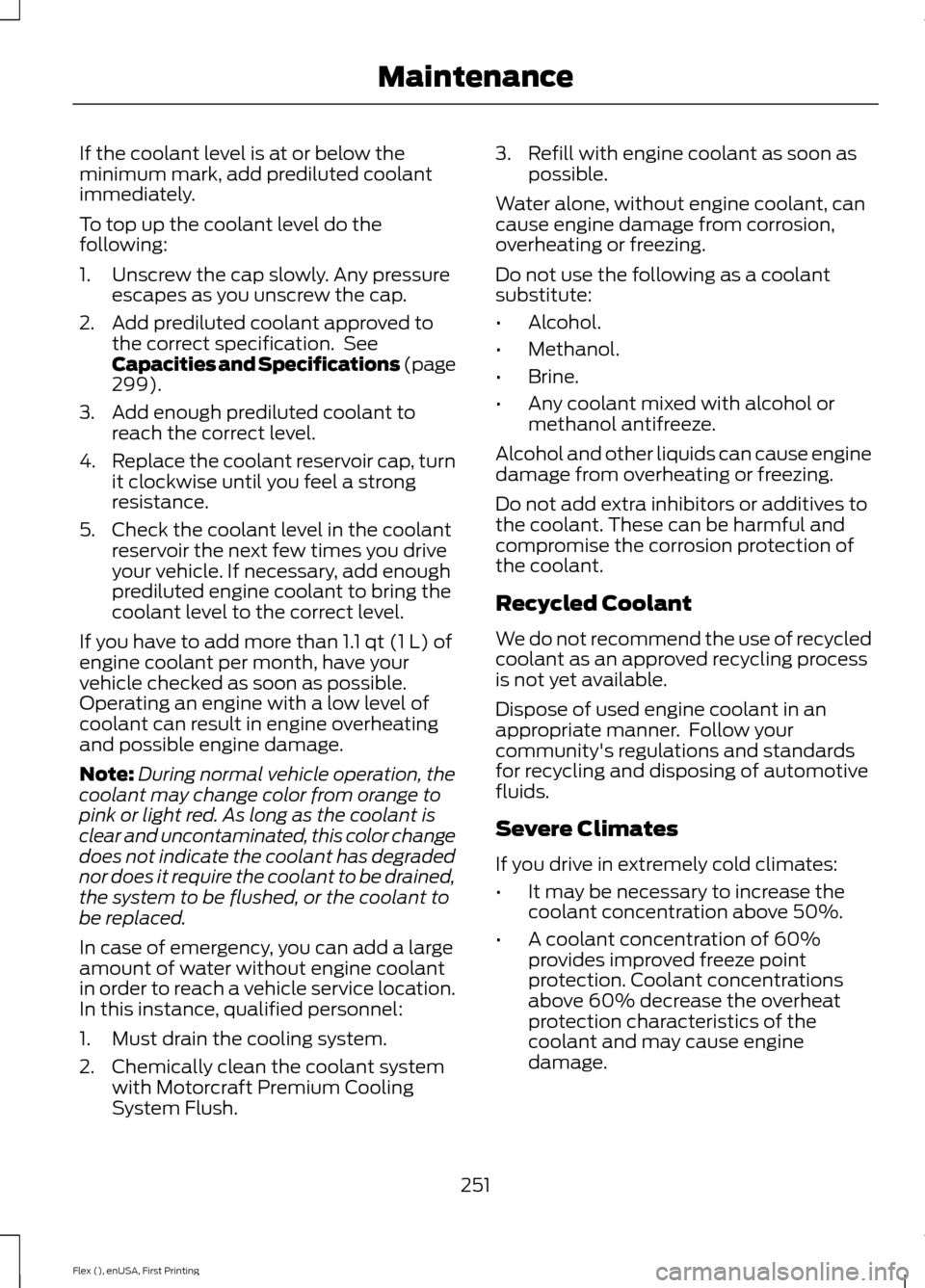
If the coolant level is at or below the
minimum mark, add prediluted coolant
immediately.
To top up the coolant level do the
following:
1. Unscrew the cap slowly. Any pressure
escapes as you unscrew the cap.
2. Add prediluted coolant approved to the correct specification. See
Capacities and Specifications (page
299).
3. Add enough prediluted coolant to reach the correct level.
4. Replace the coolant reservoir cap, turn
it clockwise until you feel a strong
resistance.
5. Check the coolant level in the coolant reservoir the next few times you drive
your vehicle. If necessary, add enough
prediluted engine coolant to bring the
coolant level to the correct level.
If you have to add more than
1.1 qt (1 L) of
engine coolant per month, have your
vehicle checked as soon as possible.
Operating an engine with a low level of
coolant can result in engine overheating
and possible engine damage.
Note: During normal vehicle operation, the
coolant may change color from orange to
pink or light red. As long as the coolant is
clear and uncontaminated, this color change
does not indicate the coolant has degraded
nor does it require the coolant to be drained,
the system to be flushed, or the coolant to
be replaced.
In case of emergency, you can add a large
amount of water without engine coolant
in order to reach a vehicle service location.
In this instance, qualified personnel:
1. Must drain the cooling system.
2. Chemically clean the coolant system with Motorcraft Premium Cooling
System Flush. 3. Refill with engine coolant as soon as
possible.
Water alone, without engine coolant, can
cause engine damage from corrosion,
overheating or freezing.
Do not use the following as a coolant
substitute:
• Alcohol.
• Methanol.
• Brine.
• Any coolant mixed with alcohol or
methanol antifreeze.
Alcohol and other liquids can cause engine
damage from overheating or freezing.
Do not add extra inhibitors or additives to
the coolant. These can be harmful and
compromise the corrosion protection of
the coolant.
Recycled Coolant
We do not recommend the use of recycled
coolant as an approved recycling process
is not yet available.
Dispose of used engine coolant in an
appropriate manner. Follow your
community's regulations and standards
for recycling and disposing of automotive
fluids.
Severe Climates
If you drive in extremely cold climates:
• It may be necessary to increase the
coolant concentration above 50%.
• A coolant concentration of 60%
provides improved freeze point
protection. Coolant concentrations
above 60% decrease the overheat
protection characteristics of the
coolant and may cause engine
damage.
251
Flex (), enUSA, First Printing Maintenance
Page 258 of 496
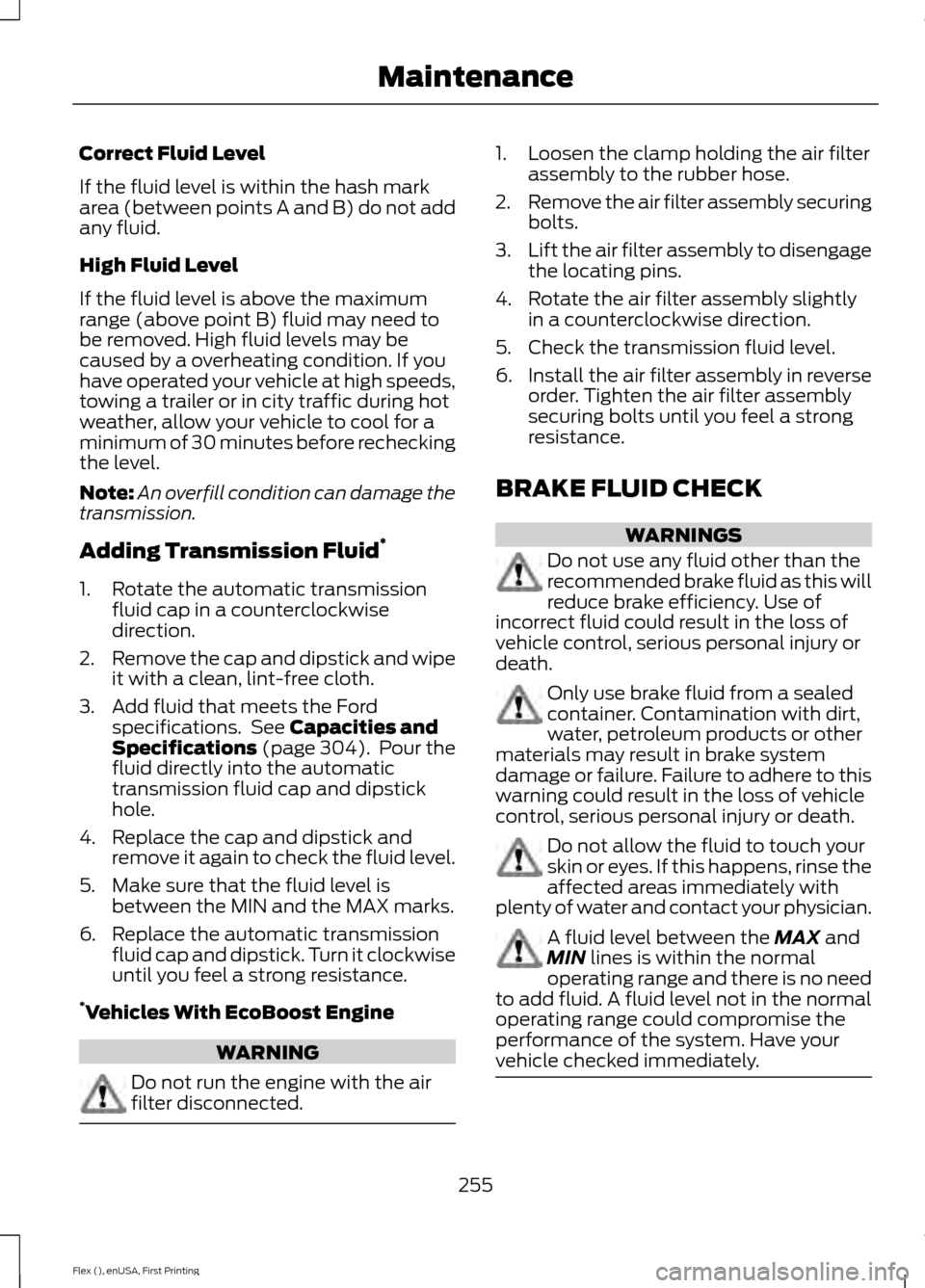
Correct Fluid Level
If the fluid level is within the hash mark
area (between points A and B) do not add
any fluid.
High Fluid Level
If the fluid level is above the maximum
range (above point B) fluid may need to
be removed. High fluid levels may be
caused by a overheating condition. If you
have operated your vehicle at high speeds,
towing a trailer or in city traffic during hot
weather, allow your vehicle to cool for a
minimum of 30 minutes before rechecking
the level.
Note:
An overfill condition can damage the
transmission.
Adding Transmission Fluid *
1. Rotate the automatic transmission fluid cap in a counterclockwise
direction.
2. Remove the cap and dipstick and wipe
it with a clean, lint-free cloth.
3. Add fluid that meets the Ford specifications. See Capacities and
Specifications (page 304). Pour the
fluid directly into the automatic
transmission fluid cap and dipstick
hole.
4. Replace the cap and dipstick and remove it again to check the fluid level.
5. Make sure that the fluid level is between the MIN and the MAX marks.
6. Replace the automatic transmission fluid cap and dipstick. Turn it clockwise
until you feel a strong resistance.
* Vehicles With EcoBoost Engine WARNING
Do not run the engine with the air
filter disconnected. 1. Loosen the clamp holding the air filter
assembly to the rubber hose.
2. Remove the air filter assembly securing
bolts.
3. Lift the air filter assembly to disengage
the locating pins.
4. Rotate the air filter assembly slightly in a counterclockwise direction.
5. Check the transmission fluid level.
6. Install the air filter assembly in reverse
order. Tighten the air filter assembly
securing bolts until you feel a strong
resistance.
BRAKE FLUID CHECK WARNINGS
Do not use any fluid other than the
recommended brake fluid as this will
reduce brake efficiency. Use of
incorrect fluid could result in the loss of
vehicle control, serious personal injury or
death. Only use brake fluid from a sealed
container. Contamination with dirt,
water, petroleum products or other
materials may result in brake system
damage or failure. Failure to adhere to this
warning could result in the loss of vehicle
control, serious personal injury or death. Do not allow the fluid to touch your
skin or eyes. If this happens, rinse the
affected areas immediately with
plenty of water and contact your physician. A fluid level between the
MAX and
MIN lines is within the normal
operating range and there is no need
to add fluid. A fluid level not in the normal
operating range could compromise the
performance of the system. Have your
vehicle checked immediately. 255
Flex (), enUSA, First Printing Maintenance
Page 261 of 496
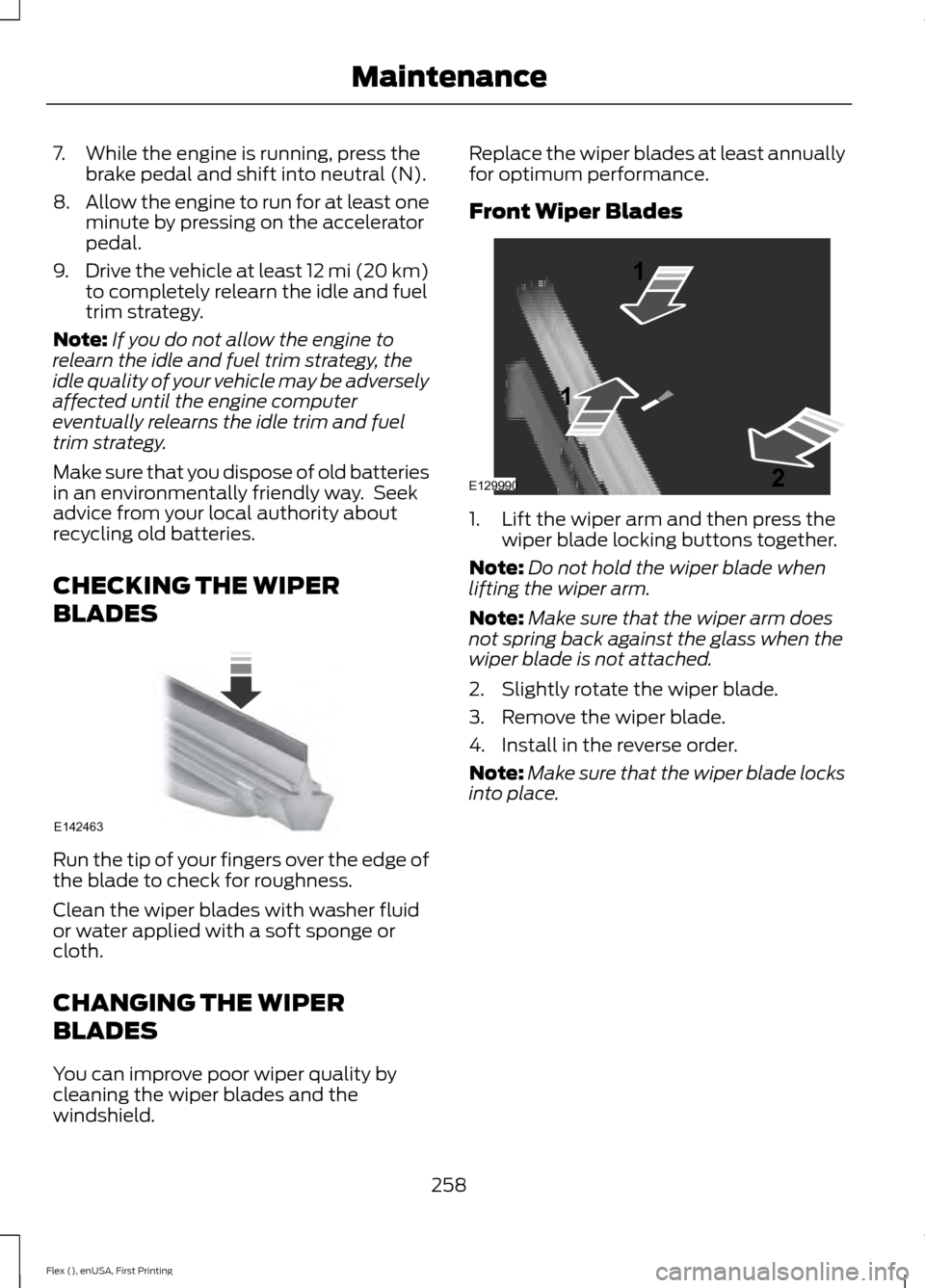
7. While the engine is running, press the
brake pedal and shift into neutral (N).
8. Allow the engine to run for at least one
minute by pressing on the accelerator
pedal.
9. Drive the vehicle at least 12 mi (20 km)
to completely relearn the idle and fuel
trim strategy.
Note: If you do not allow the engine to
relearn the idle and fuel trim strategy, the
idle quality of your vehicle may be adversely
affected until the engine computer
eventually relearns the idle trim and fuel
trim strategy.
Make sure that you dispose of old batteries
in an environmentally friendly way. Seek
advice from your local authority about
recycling old batteries.
CHECKING THE WIPER
BLADES Run the tip of your fingers over the edge of
the blade to check for roughness.
Clean the wiper blades with washer fluid
or water applied with a soft sponge or
cloth.
CHANGING THE WIPER
BLADES
You can improve poor wiper quality by
cleaning the wiper blades and the
windshield. Replace the wiper blades at least annually
for optimum performance.
Front Wiper Blades
1. Lift the wiper arm and then press the
wiper blade locking buttons together.
Note: Do not hold the wiper blade when
lifting the wiper arm.
Note: Make sure that the wiper arm does
not spring back against the glass when the
wiper blade is not attached.
2. Slightly rotate the wiper blade.
3. Remove the wiper blade.
4. Install in the reverse order.
Note: Make sure that the wiper blade locks
into place.
258
Flex (), enUSA, First Printing MaintenanceE142463 E129990
1
1 2
Page 426 of 496

Website
owner.ford.com Website
www.syncmyride.ca
www.syncmaroute.ca Cell phone issues
Possible solution
Possible cause
Issue
Refer to your device's manual about audio
adjustments.
The audio control
settings on your cell
phone may be affecting
SYNC 3 performance.
There is back-
ground noise
during a phone
call.
Try switching your cell phone off, resetting
it or removing the battery, then try again.
Possible cell phone
malfunction.
During a call, I
can hear the
other person
but they cannot
hear me.
Make sure that the microphone for SYNC
3 is not set to off. Look for the microphone
icon on the phone screen.
To restart your system, shut down the
engine, open and close the door, and then
lock the door and wait for 2-3 minutes.
Make sure that your SYNC 3 screen is black
and the lighted USB port is off.
The system may need to
be restarted.
During a call, I
cannot hear the
other person
and they cannot
hear me.
Check your cell phone's compatibility.
This is a cell phone-
dependent feature.
SYNC 3 is not
able to down-
load my phone-
book. Make sure you allow SYNC 3 to retrieve
contacts from your phone. Refer to your
cell manual.
Possible cell phone
malfunction. You must switch on your cell phone and
the automatic phonebook download
feature on SYNC 3.
Try switching your cell phone off, resetting
it or removing the battery, then try again.
Make sure you allow SYNC 3 to retrieve
contacts from your phone. Refer to your
cell manual.
Limitations on your cell
phone's capability.
The system
says "Phone-
book down-
loaded" but my
SYNC 3 phone-
book is empty or
is missing
contacts.
If the missing contacts are stored on your
SIM card, move them to your cell phone's
memory.
423
Flex (), enUSA, First Printing SYNC™ 3
Page 444 of 496
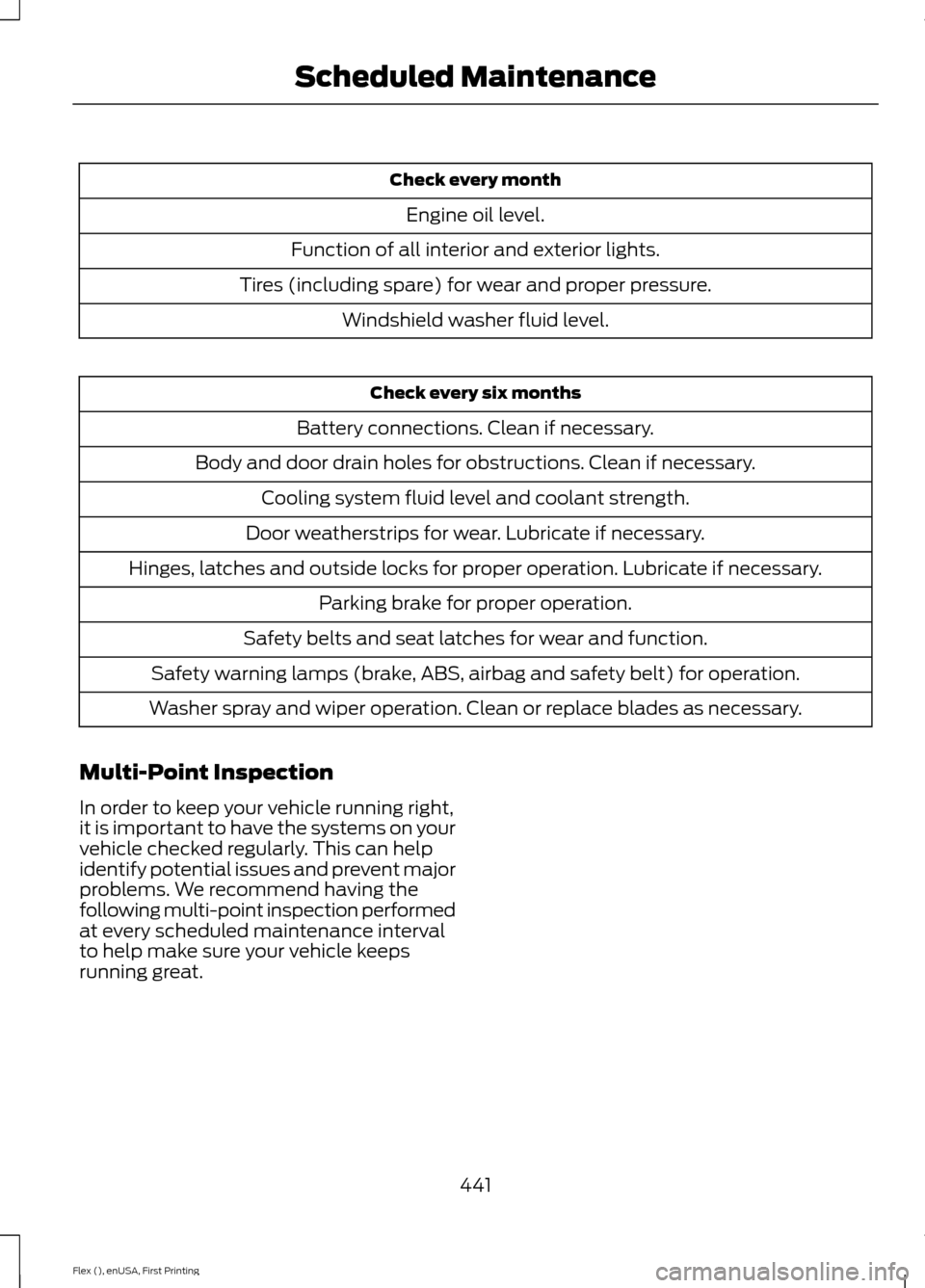
Check every month
Engine oil level.
Function of all interior and exterior lights.
Tires (including spare) for wear and proper pressure. Windshield washer fluid level. Check every six months
Battery connections. Clean if necessary.
Body and door drain holes for obstructions. Clean if necessary. Cooling system fluid level and coolant strength.
Door weatherstrips for wear. Lubricate if necessary.
Hinges, latches and outside locks for proper operation. Lubricate if necessary. Parking brake for proper operation.
Safety belts and seat latches for wear and function.
Safety warning lamps (brake, ABS, airbag and safety belt) for operation.
Washer spray and wiper operation. Clean or replace blades as necessary.
Multi-Point Inspection
In order to keep your vehicle running right,
it is important to have the systems on your
vehicle checked regularly. This can help
identify potential issues and prevent major
problems. We recommend having the
following multi-point inspection performed
at every scheduled maintenance interval
to help make sure your vehicle keeps
running great.
441
Flex (), enUSA, First Printing Scheduled Maintenance
Page 486 of 496
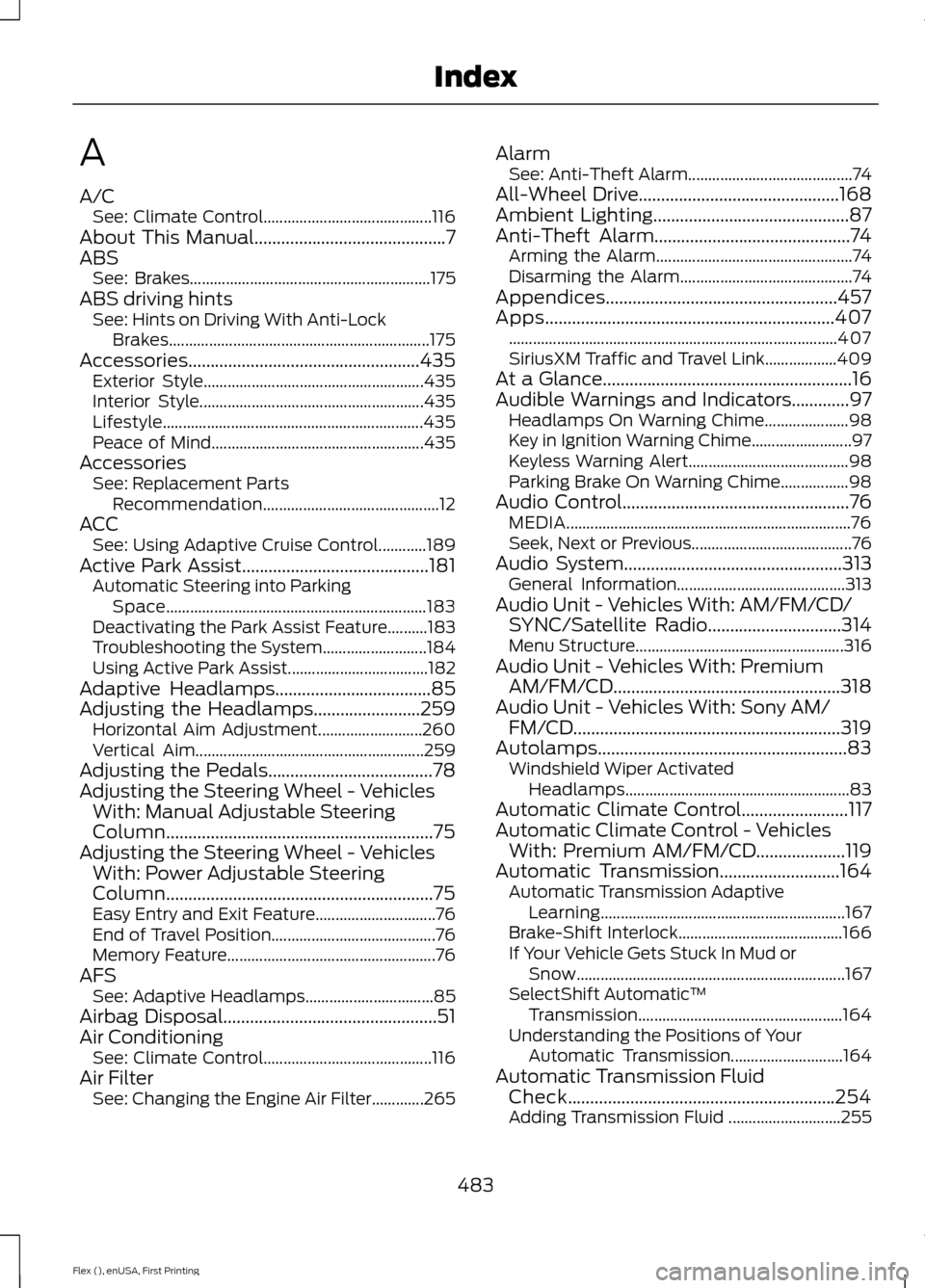
A
A/C
See: Climate Control.......................................... 116
About This Manual...........................................7
ABS See: Brakes............................................................ 175
ABS driving hints See: Hints on Driving With Anti-Lock
Brakes................................................................. 175
Accessories....................................................435 Exterior Style....................................................... 435
Interior Style........................................................ 435
Lifestyle................................................................. 435
Peace of Mind..................................................... 435
Accessories See: Replacement Parts
Recommendation............................................ 12
ACC See: Using Adaptive Cruise Control............189
Active Park Assist..........................................181 Automatic Steering into Parking
Space................................................................. 183
Deactivating the Park Assist Feature..........183
Troubleshooting the System.......................... 184
Using Active Park Assist................................... 182
Adaptive Headlamps
...................................85
Adjusting the Headlamps........................259
Horizontal Aim Adjustment.......................... 260
Vertical Aim......................................................... 259
Adjusting the Pedals
.....................................78
Adjusting the Steering Wheel - Vehicles With: Manual Adjustable Steering
Column............................................................75
Adjusting the Steering Wheel - Vehicles With: Power Adjustable Steering
Column............................................................75
Easy Entry and Exit Feature.............................. 76
End of Travel Position......................................... 76
Memory Feature.................................................... 76
AFS See: Adaptive Headlamps................................ 85
Airbag Disposal................................................51
Air Conditioning See: Climate Control.......................................... 116
Air Filter See: Changing the Engine Air Filter.............265 Alarm
See: Anti-Theft Alarm......................................... 74
All-Wheel Drive.............................................168
Ambient Lighting
............................................87
Anti-Theft Alarm............................................74
Arming the Alarm................................................. 74
Disarming the Alarm........................................... 74
Appendices....................................................457
Apps
.................................................................407
........................................................................\
.......... 407
SiriusXM Traffic and Travel Link.................. 409
At a Glance........................................................16
Audible Warnings and Indicators.............97 Headlamps On Warning Chime..................... 98
Key in Ignition Warning Chime......................... 97
Keyless Warning Alert........................................ 98
Parking Brake On Warning Chime.................98
Audio Control
...................................................76
MEDIA....................................................................... 76
Seek, Next or Previous........................................ 76
Audio System.................................................313 General Information.......................................... 313
Audio Unit - Vehicles With: AM/FM/CD/ SYNC/Satellite Radio
..............................314
Menu Structure.................................................... 316
Audio Unit - Vehicles With: Premium AM/FM/CD...................................................318
Audio Unit - Vehicles With: Sony AM/ FM/CD............................................................319
Autolamps
........................................................83
Windshield Wiper Activated
Headlamps........................................................ 83
Automatic Climate Control........................117
Automatic Climate Control - Vehicles With: Premium AM/FM/CD....................119
Automatic Transmission
...........................164
Automatic Transmission Adaptive
Learning............................................................. 167
Brake-Shift Interlock......................................... 166
If Your Vehicle Gets Stuck In Mud or Snow................................................................... 167
SelectShift Automatic ™
Transmission................................................... 164
Understanding the Positions of Your Automatic Transmission............................ 164
Automatic Transmission Fluid Check
............................................................254
Adding Transmission Fluid ............................ 255
483
Flex (), enUSA, First Printing Index
Page 488 of 496
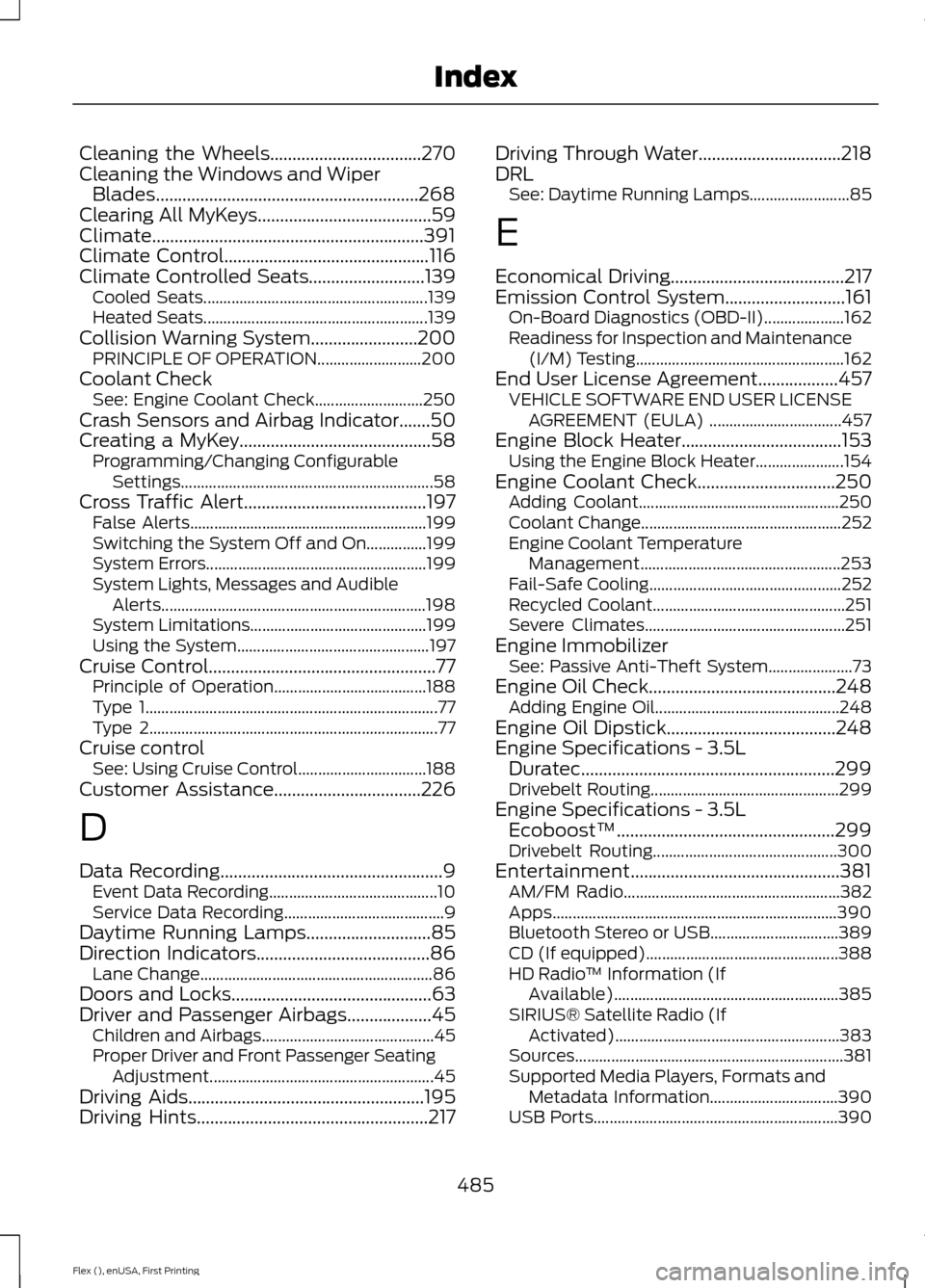
Cleaning the Wheels..................................270
Cleaning the Windows and Wiper Blades...........................................................268
Clearing All MyKeys
.......................................59
Climate.............................................................391
Climate Control
..............................................116
Climate Controlled Seats..........................139 Cooled Seats........................................................ 139
Heated Seats........................................................ 139
Collision Warning System........................200 PRINCIPLE OF OPERATION.......................... 200
Coolant Check See: Engine Coolant Check........................... 250
Crash Sensors and Airbag Indicator
.......50
Creating a MyKey...........................................58
Programming/Changing Configurable
Settings............................................................... 58
Cross Traffic Alert
.........................................197
False Alerts........................................................... 199
Switching the System Off and On...............199
System Errors....................................................... 199
System Lights, Messages and Audible Alerts.................................................................. 198
System Limitations............................................ 199
Using the System................................................ 197
Cruise Control
...................................................77
Principle of Operation...................................... 188
Type 1........................................................................\
. 77
Type 2........................................................................\
77
Cruise control See: Using Cruise Control................................188
Customer Assistance
.................................226
D
Data Recording
..................................................9
Event Data Recording.......................................... 10
Service Data Recording........................................ 9
Daytime Running Lamps............................85
Direction Indicators
.......................................86
Lane Change.......................................................... 86
Doors and Locks.............................................63
Driver and Passenger Airbags...................45 Children and Airbags...........................................45
Proper Driver and Front Passenger Seating
Adjustment........................................................ 45
Driving Aids.....................................................195
Driving Hints
....................................................217 Driving Through Water................................218
DRL
See: Daytime Running Lamps......................... 85
E
Economical Driving.......................................217
Emission Control System...........................161 On-Board Diagnostics (OBD-II).................... 162
Readiness for Inspection and Maintenance (I/M) Testing.................................................... 162
End User License Agreement..................457 VEHICLE SOFTWARE END USER LICENSE
AGREEMENT (EULA) ................................. 457
Engine Block Heater....................................153 Using the Engine Block Heater...................... 154
Engine Coolant Check...............................250 Adding Coolant.................................................. 250
Coolant Change.................................................. 252
Engine Coolant Temperature Management.................................................. 253
Fail-Safe Cooling................................................ 252
Recycled Coolant................................................ 251
Severe Climates.................................................. 251
Engine Immobilizer See: Passive Anti-Theft System..................... 73
Engine Oil Check
..........................................248
Adding Engine Oil.............................................. 248
Engine Oil Dipstick......................................248
Engine Specifications - 3.5L Duratec
.........................................................299
Drivebelt Routing............................................... 299
Engine Specifications - 3.5L Ecoboost™
.................................................299
Drivebelt Routing.............................................. 300
Entertainment...............................................381 AM/FM Radio...................................................... 382
Apps....................................................................... 390
Bluetooth Stereo or USB................................ 389
CD (If equipped)................................................ 388
HD Radio ™ Information (If
Available)........................................................ 385
SIRIUS® Satellite Radio (If Activated)........................................................ 383
Sources................................................................... 381
Supported Media Players, Formats and Metadata Information................................ 390
USB Ports............................................................. 390
485
Flex (), enUSA, First Printing Index
Page 495 of 496
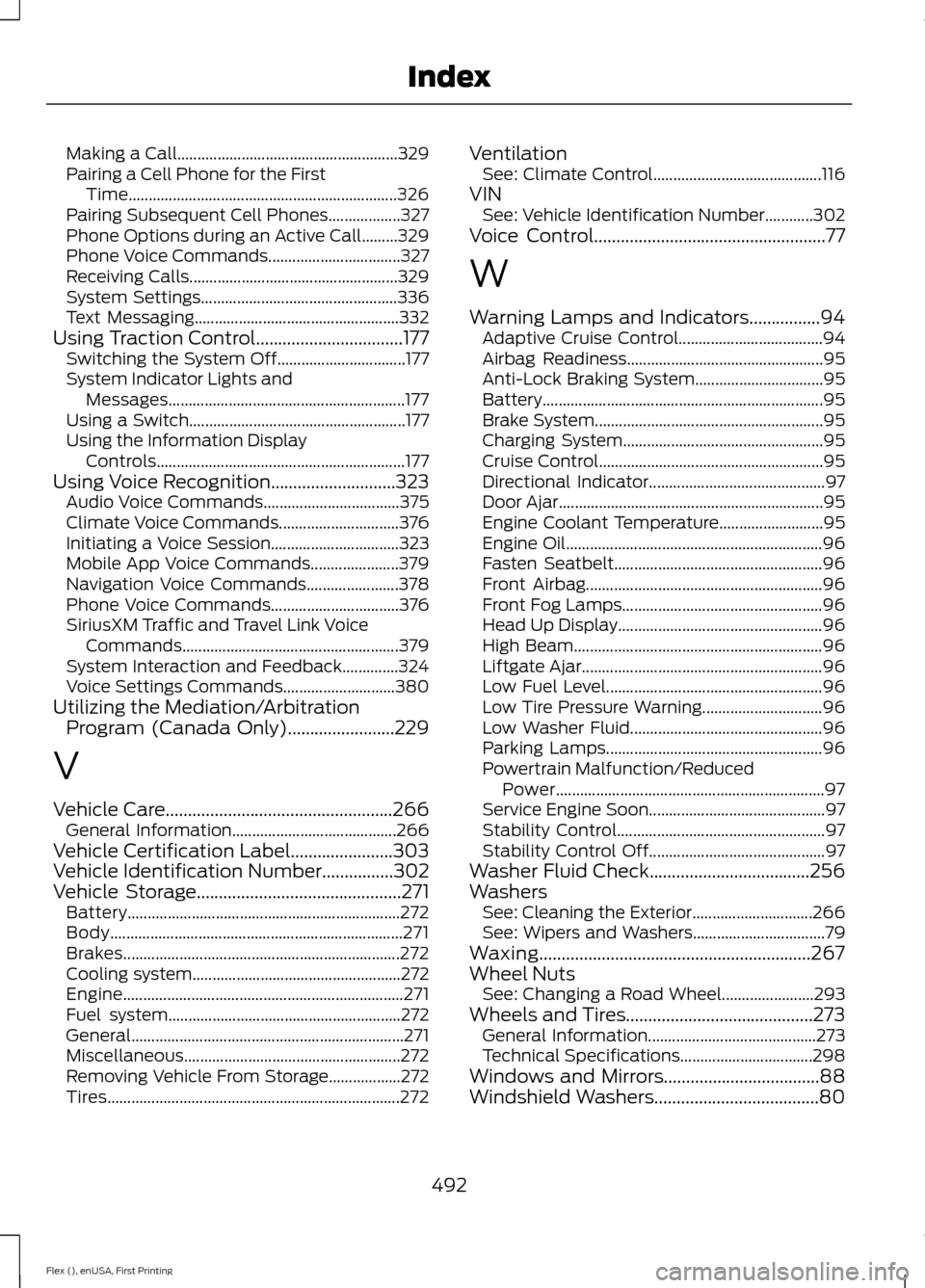
Making a Call.......................................................
329
Pairing a Cell Phone for the First Time................................................................... 326
Pairing Subsequent Cell Phones.................. 327
Phone Options during an Active Call.........329
Phone Voice Commands................................. 327
Receiving Calls.................................................... 329
System Settings................................................. 336
Text Messaging................................................... 332
Using Traction Control.................................177 Switching the System Off................................ 177
System Indicator Lights and Messages........................................................... 177
Using a Switch...................................................... 177
Using the Information Display Controls.............................................................. 177
Using Voice Recognition............................323 Audio Voice Commands.................................. 375
Climate Voice Commands.............................. 376
Initiating a Voice Session................................ 323
Mobile App Voice Commands...................... 379
Navigation Voice Commands....................... 378
Phone Voice Commands................................ 376
SiriusXM Traffic and Travel Link Voice Commands...................................................... 379
System Interaction and Feedback..............324
Voice Settings Commands............................ 380
Utilizing the Mediation/Arbitration Program (Canada Only)........................229
V
Vehicle Care...................................................266 General Information......................................... 266
Vehicle Certification Label.......................303
Vehicle Identification Number................302
Vehicle Storage..............................................271 Battery.................................................................... 272
Body........................................................................\
. 271
Brakes..................................................................... 272
Cooling system.................................................... 272
Engine...................................................................... 271
Fuel system.......................................................... 272
General.................................................................... 271
Miscellaneous...................................................... 272
Removing Vehicle From Storage.................. 272
Tires........................................................................\
. 272Ventilation
See: Climate Control.......................................... 116
VIN See: Vehicle Identification Number............302
Voice Control
....................................................77
W
Warning Lamps and Indicators................94 Adaptive Cruise Control.................................... 94
Airbag Readiness................................................. 95
Anti-Lock Braking System................................ 95
Battery...................................................................... 95
Brake System......................................................... 95
Charging System.................................................. 95
Cruise Control........................................................ 95
Directional Indicator............................................ 97
Door Ajar.................................................................. 95
Engine Coolant Temperature.......................... 95
Engine Oil................................................................ 96
Fasten Seatbelt.................................................... 96
Front Airbag........................................................... 96
Front Fog Lamps.................................................. 96
Head Up Display................................................... 96
High Beam.............................................................. 96
Liftgate Ajar............................................................ 96
Low Fuel Level...................................................... 96
Low Tire Pressure Warning.............................. 96
Low Washer Fluid................................................ 96
Parking Lamps...................................................... 96
Powertrain Malfunction/Reduced Power................................................................... 97
Service Engine Soon............................................ 97
Stability Control.................................................... 97
Stability Control Off............................................ 97
Washer Fluid Check....................................256
Washers See: Cleaning the Exterior.............................. 266
See: Wipers and Washers................................. 79
Waxing.............................................................267
Wheel Nuts See: Changing a Road Wheel....................... 293
Wheels and Tires..........................................273 General Information.......................................... 273
Technical Specifications................................. 298
Windows and Mirrors...................................88
Windshield Washers
.....................................80
492
Flex (), enUSA, First Printing Index