coolant FORD FLEX 2018 Owners Manual
[x] Cancel search | Manufacturer: FORD, Model Year: 2018, Model line: FLEX, Model: FORD FLEX 2018Pages: 508, PDF Size: 6.31 MB
Page 7 of 508
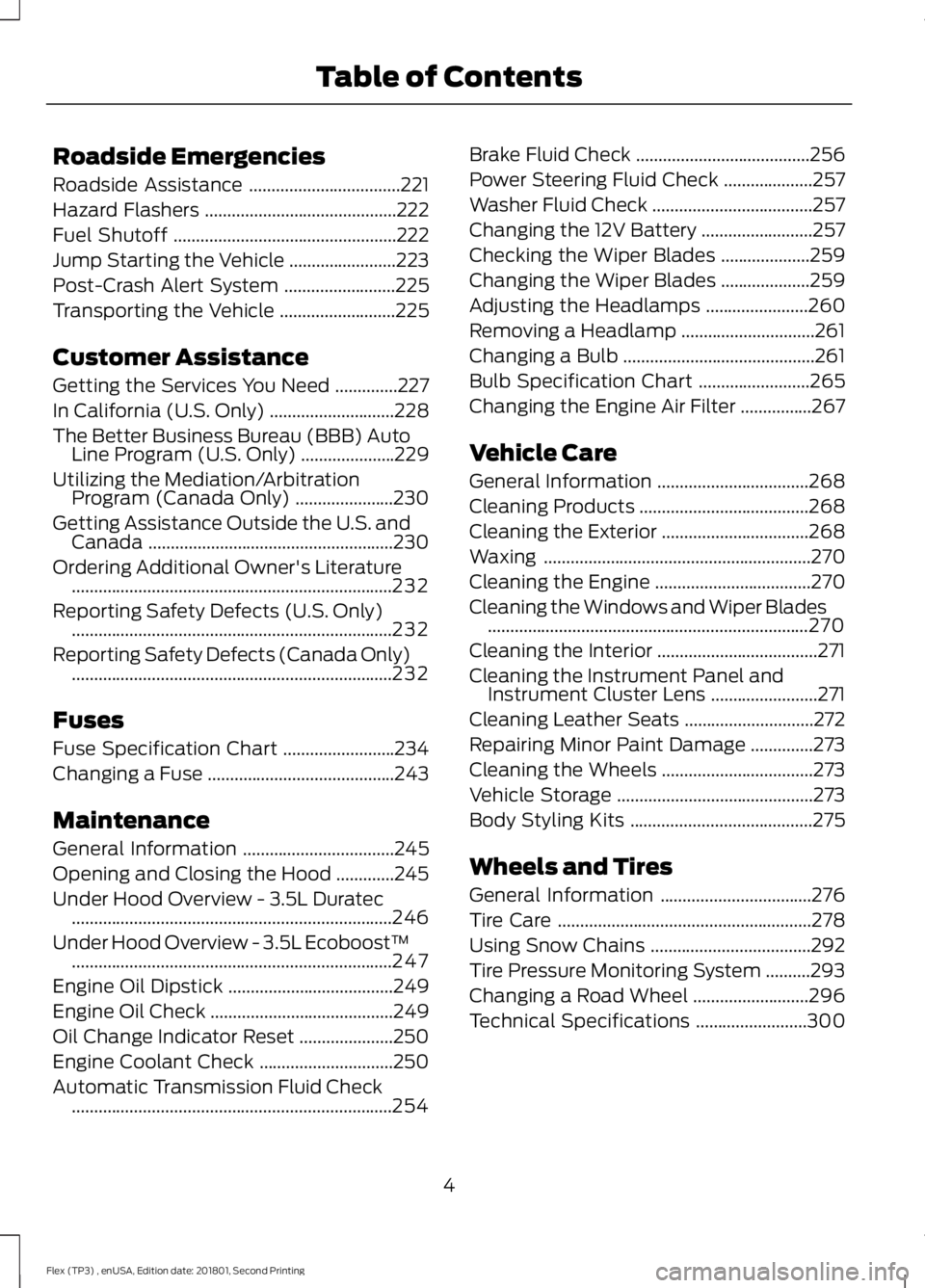
Roadside Emergencies
Roadside Assistance
..................................221
Hazard Flashers ...........................................
222
Fuel Shutoff ..................................................
222
Jump Starting the Vehicle ........................
223
Post-Crash Alert System .........................
225
Transporting the Vehicle ..........................
225
Customer Assistance
Getting the Services You Need ..............
227
In California (U.S. Only) ............................
228
The Better Business Bureau (BBB) Auto Line Program (U.S. Only) .....................
229
Utilizing the Mediation/Arbitration Program (Canada Only) ......................
230
Getting Assistance Outside the U.S. and Canada .......................................................
230
Ordering Additional Owner's Literature ........................................................................\
232
Reporting Safety Defects (U.S. Only) ........................................................................\
232
Reporting Safety Defects (Canada Only) ........................................................................\
232
Fuses
Fuse Specification Chart .........................
234
Changing a Fuse ..........................................
243
Maintenance
General Information ..................................
245
Opening and Closing the Hood .............
245
Under Hood Overview - 3.5L Duratec ........................................................................\
246
Under Hood Overview - 3.5L Ecoboost™ ........................................................................\
247
Engine Oil Dipstick .....................................
249
Engine Oil Check .........................................
249
Oil Change Indicator Reset .....................
250
Engine Coolant Check ..............................
250
Automatic Transmission Fluid Check ........................................................................\
254 Brake Fluid Check
.......................................
256
Power Steering Fluid Check ....................
257
Washer Fluid Check ....................................
257
Changing the 12V Battery .........................
257
Checking the Wiper Blades ....................
259
Changing the Wiper Blades ....................
259
Adjusting the Headlamps .......................
260
Removing a Headlamp ..............................
261
Changing a Bulb ...........................................
261
Bulb Specification Chart .........................
265
Changing the Engine Air Filter ................
267
Vehicle Care
General Information ..................................
268
Cleaning Products ......................................
268
Cleaning the Exterior .................................
268
Waxing ............................................................
270
Cleaning the Engine ...................................
270
Cleaning the Windows and Wiper Blades ........................................................................\
270
Cleaning the Interior ....................................
271
Cleaning the Instrument Panel and Instrument Cluster Lens ........................
271
Cleaning Leather Seats .............................
272
Repairing Minor Paint Damage ..............
273
Cleaning the Wheels ..................................
273
Vehicle Storage ............................................
273
Body Styling Kits .........................................
275
Wheels and Tires
General Information ..................................
276
Tire Care .........................................................
278
Using Snow Chains ....................................
292
Tire Pressure Monitoring System ..........
293
Changing a Road Wheel ..........................
296
Technical Specifications .........................
300
4
Flex (TP3) , enUSA, Edition date: 201801, Second Printing Table of Contents
Page 11 of 508
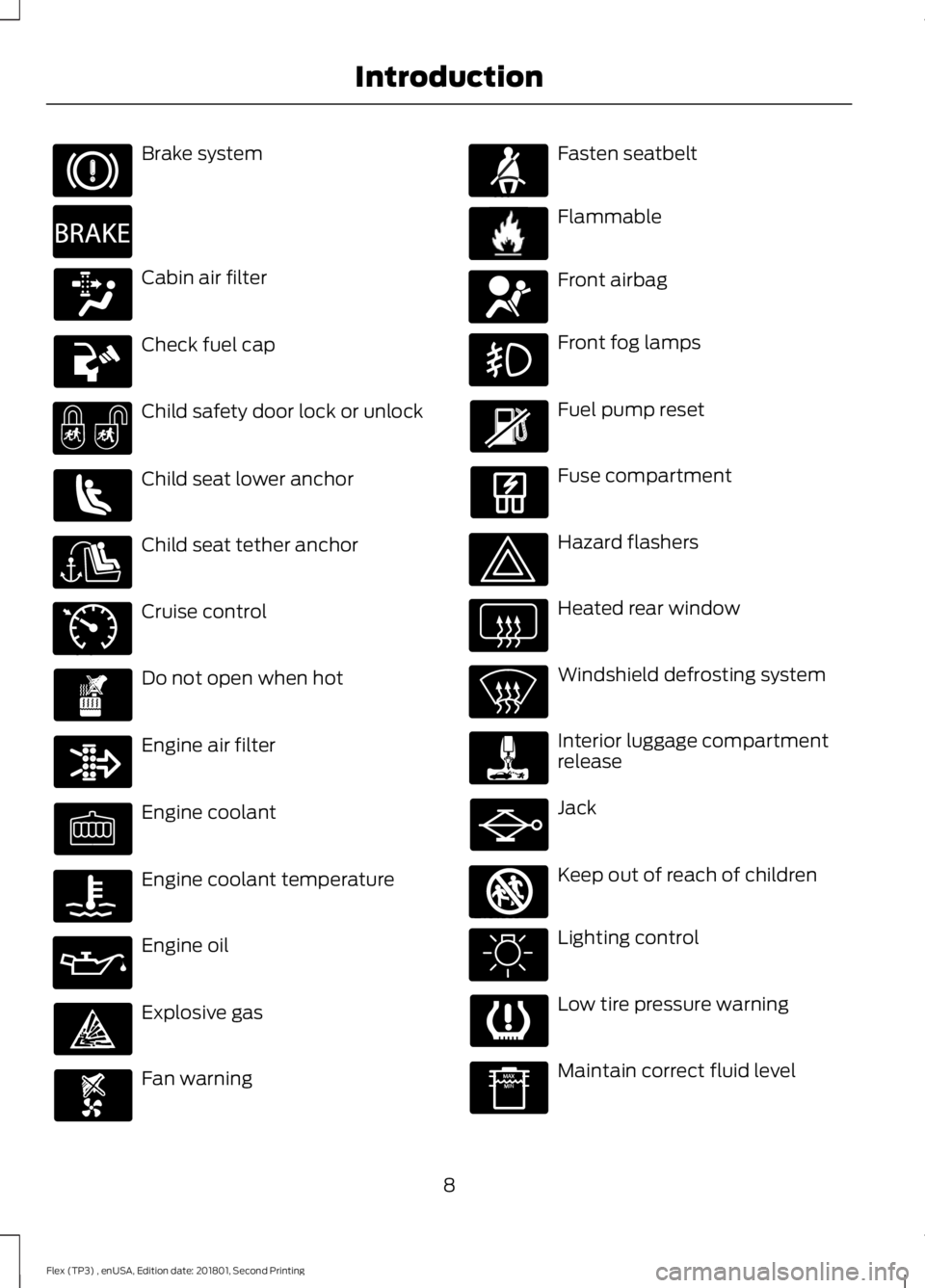
Brake system
Cabin air filter
Check fuel cap
Child safety door lock or unlock
Child seat lower anchor
Child seat tether anchor
Cruise control
Do not open when hot
Engine air filter
Engine coolant
Engine coolant temperature
Engine oil
Explosive gas
Fan warning Fasten seatbelt
Flammable
Front airbag
Front fog lamps
Fuel pump reset
Fuse compartment
Hazard flashers
Heated rear window
Windshield defrosting system
Interior luggage compartment
release
Jack
Keep out of reach of children
Lighting control
Low tire pressure warning
Maintain correct fluid level
8
Flex (TP3) , enUSA, Edition date: 201801, Second Printing Introduction E270480 E71340 E71880 E231160 E67017 E161353
Page 97 of 508
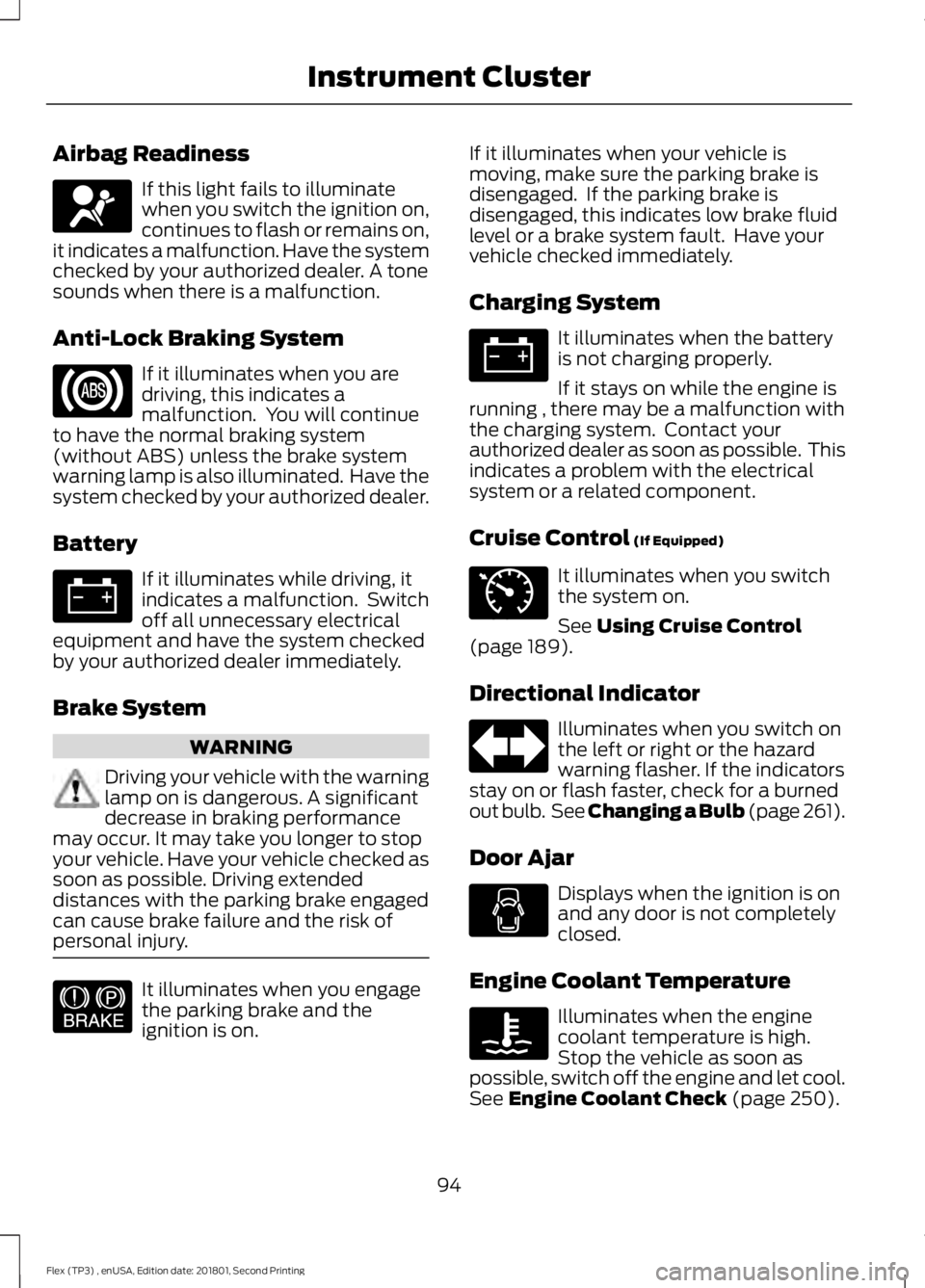
Airbag Readiness
If this light fails to illuminate
when you switch the ignition on,
continues to flash or remains on,
it indicates a malfunction. Have the system
checked by your authorized dealer. A tone
sounds when there is a malfunction.
Anti-Lock Braking System If it illuminates when you are
driving, this indicates a
malfunction. You will continue
to have the normal braking system
(without ABS) unless the brake system
warning lamp is also illuminated. Have the
system checked by your authorized dealer.
Battery If it illuminates while driving, it
indicates a malfunction. Switch
off all unnecessary electrical
equipment and have the system checked
by your authorized dealer immediately.
Brake System WARNING
Driving your vehicle with the warning
lamp on is dangerous. A significant
decrease in braking performance
may occur. It may take you longer to stop
your vehicle. Have your vehicle checked as
soon as possible. Driving extended
distances with the parking brake engaged
can cause brake failure and the risk of
personal injury. It illuminates when you engage
the parking brake and the
ignition is on. If it illuminates when your vehicle is
moving, make sure the parking brake is
disengaged. If the parking brake is
disengaged, this indicates low brake fluid
level or a brake system fault. Have your
vehicle checked immediately.
Charging System It illuminates when the battery
is not charging properly.
If it stays on while the engine is
running , there may be a malfunction with
the charging system. Contact your
authorized dealer as soon as possible. This
indicates a problem with the electrical
system or a related component.
Cruise Control (If Equipped) It illuminates when you switch
the system on.
See
Using Cruise Control
(page 189).
Directional Indicator Illuminates when you switch on
the left or right or the hazard
warning flasher. If the indicators
stay on or flash faster, check for a burned
out bulb. See Changing a Bulb (page 261).
Door Ajar Displays when the ignition is on
and any door is not completely
closed.
Engine Coolant Temperature Illuminates when the engine
coolant temperature is high.
Stop the vehicle as soon as
possible, switch off the engine and let cool.
See
Engine Coolant Check (page 250).
94
Flex (TP3) , enUSA, Edition date: 201801, Second Printing Instrument ClusterE67017 E144522 E71340
Page 102 of 508
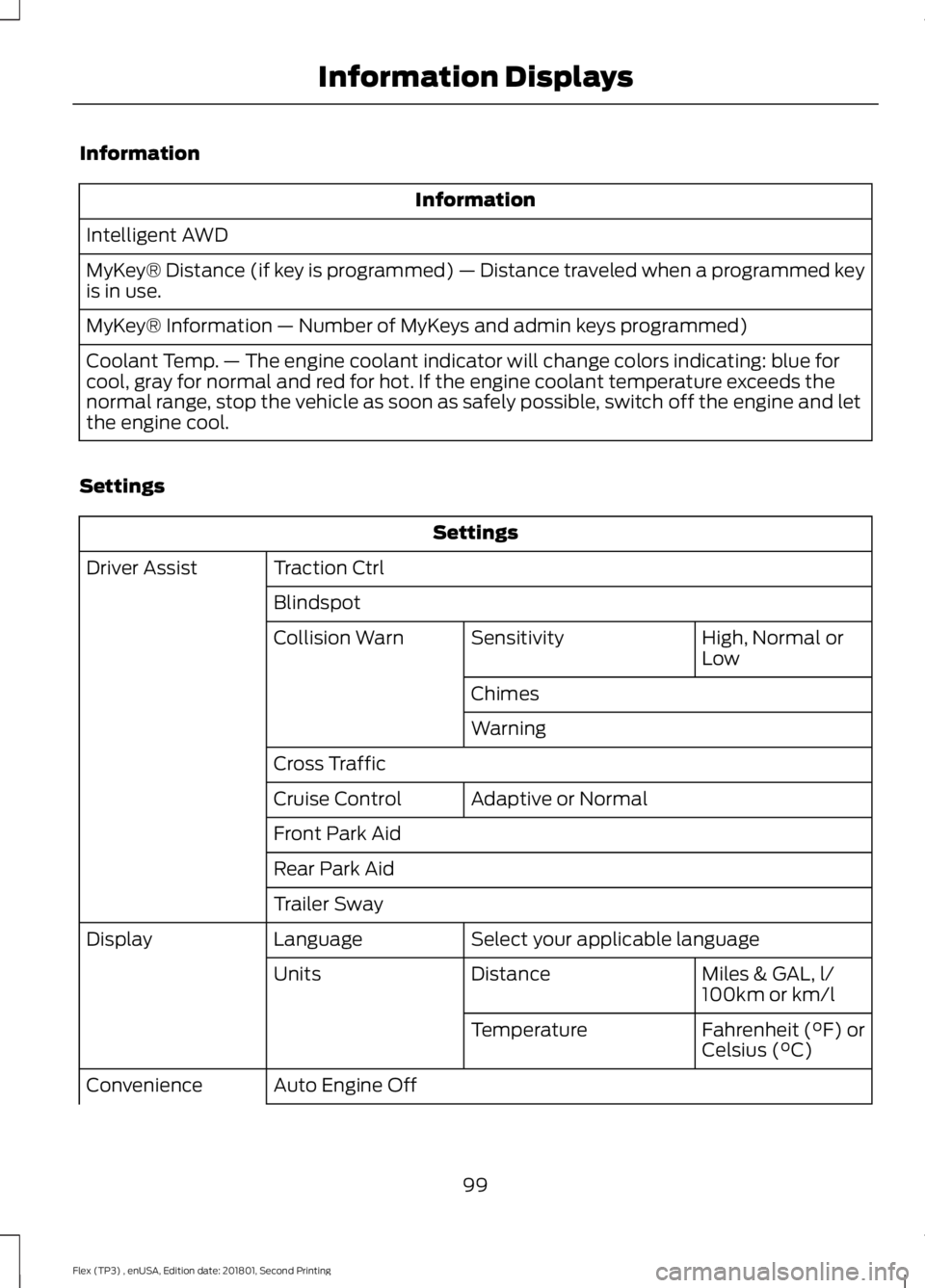
Information
Information
Intelligent AWD
MyKey® Distance (if key is programmed) — Distance traveled when a programmed key
is in use.
MyKey® Information — Number of MyKeys and admin keys programmed)
Coolant Temp. — The engine coolant indicator will change colors indicating: blue for
cool, gray for normal and red for hot. If the engine coolant temperature exceeds the
normal range, stop the vehicle as soon as safely possible, switch off the engine and let
the engine cool.
Settings Settings
Traction Ctrl
Driver Assist
Blindspot High, Normal or
Low
Sensitivity
Collision Warn
Chimes
Warning
Cross Traffic Adaptive or Normal
Cruise Control
Front Park Aid
Rear Park Aid
Trailer Sway
Select your applicable language
Language
Display
Miles & GAL, l/
100km or km/l
Distance
Units
Fahrenheit (°F) or
Celsius (°C)
Temperature
Auto Engine Off
Convenience
99
Flex (TP3) , enUSA, Edition date: 201801, Second Printing Information Displays
Page 105 of 508
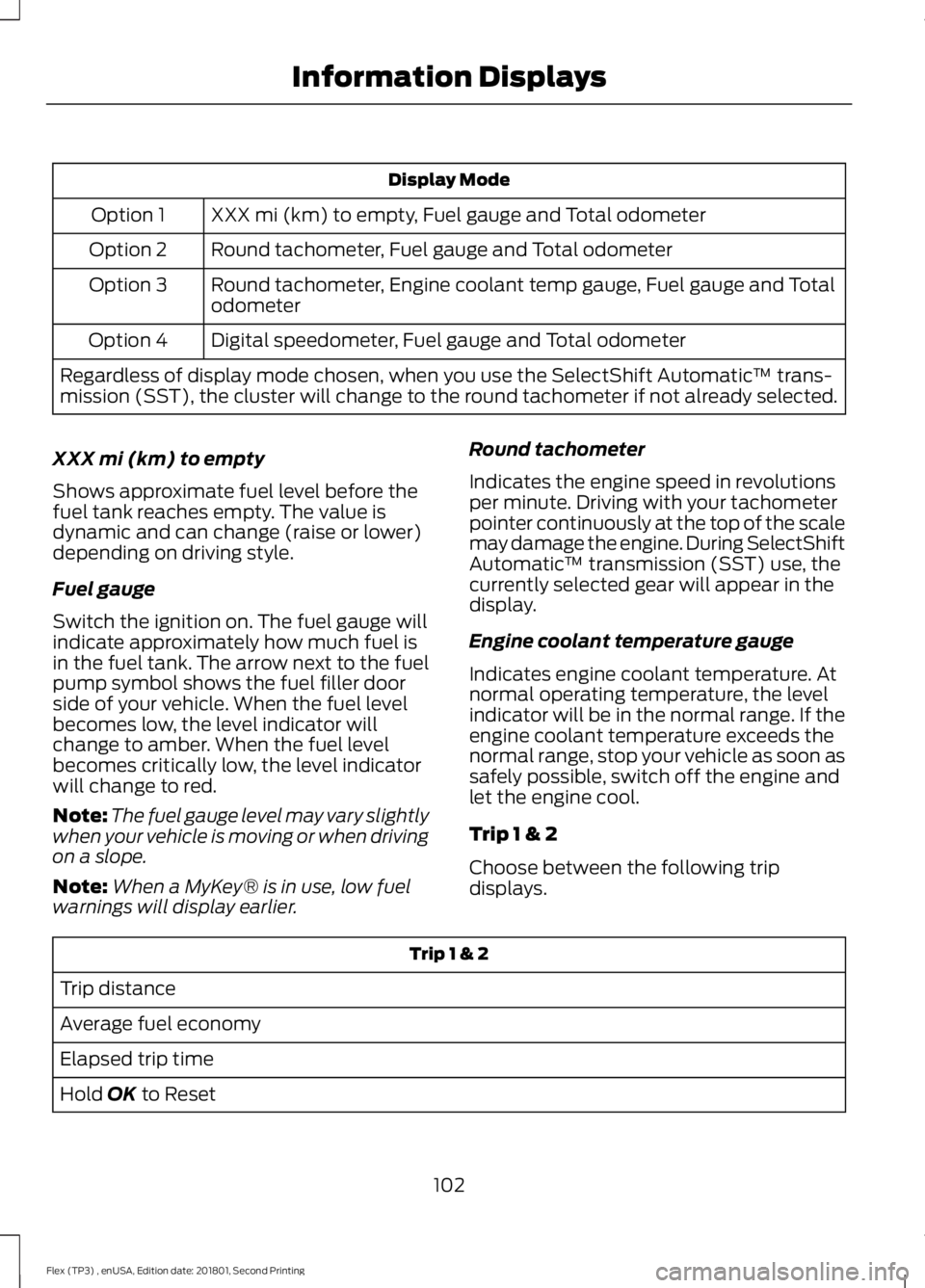
Display Mode
XXX mi (km) to empty, Fuel gauge and Total odometer
Option 1
Round tachometer, Fuel gauge and Total odometer
Option 2
Round tachometer, Engine coolant temp gauge, Fuel gauge and Total
odometer
Option 3
Digital speedometer, Fuel gauge and Total odometer
Option 4
Regardless of display mode chosen, when you use the SelectShift Automatic ™ trans-
mission (SST), the cluster will change to the round tachometer if not already selected.
XXX mi (km) to empty
Shows approximate fuel level before the
fuel tank reaches empty. The value is
dynamic and can change (raise or lower)
depending on driving style.
Fuel gauge
Switch the ignition on. The fuel gauge will
indicate approximately how much fuel is
in the fuel tank. The arrow next to the fuel
pump symbol shows the fuel filler door
side of your vehicle. When the fuel level
becomes low, the level indicator will
change to amber. When the fuel level
becomes critically low, the level indicator
will change to red.
Note: The fuel gauge level may vary slightly
when your vehicle is moving or when driving
on a slope.
Note: When a MyKey® is in use, low fuel
warnings will display earlier. Round tachometer
Indicates the engine speed in revolutions
per minute. Driving with your tachometer
pointer continuously at the top of the scale
may damage the engine. During SelectShift
Automatic
™ transmission (SST) use, the
currently selected gear will appear in the
display.
Engine coolant temperature gauge
Indicates engine coolant temperature. At
normal operating temperature, the level
indicator will be in the normal range. If the
engine coolant temperature exceeds the
normal range, stop your vehicle as soon as
safely possible, switch off the engine and
let the engine cool.
Trip 1 & 2
Choose between the following trip
displays. Trip 1 & 2
Trip distance
Average fuel economy
Elapsed trip time
Hold OK to Reset
102
Flex (TP3) , enUSA, Edition date: 201801, Second Printing Information Displays
Page 113 of 508
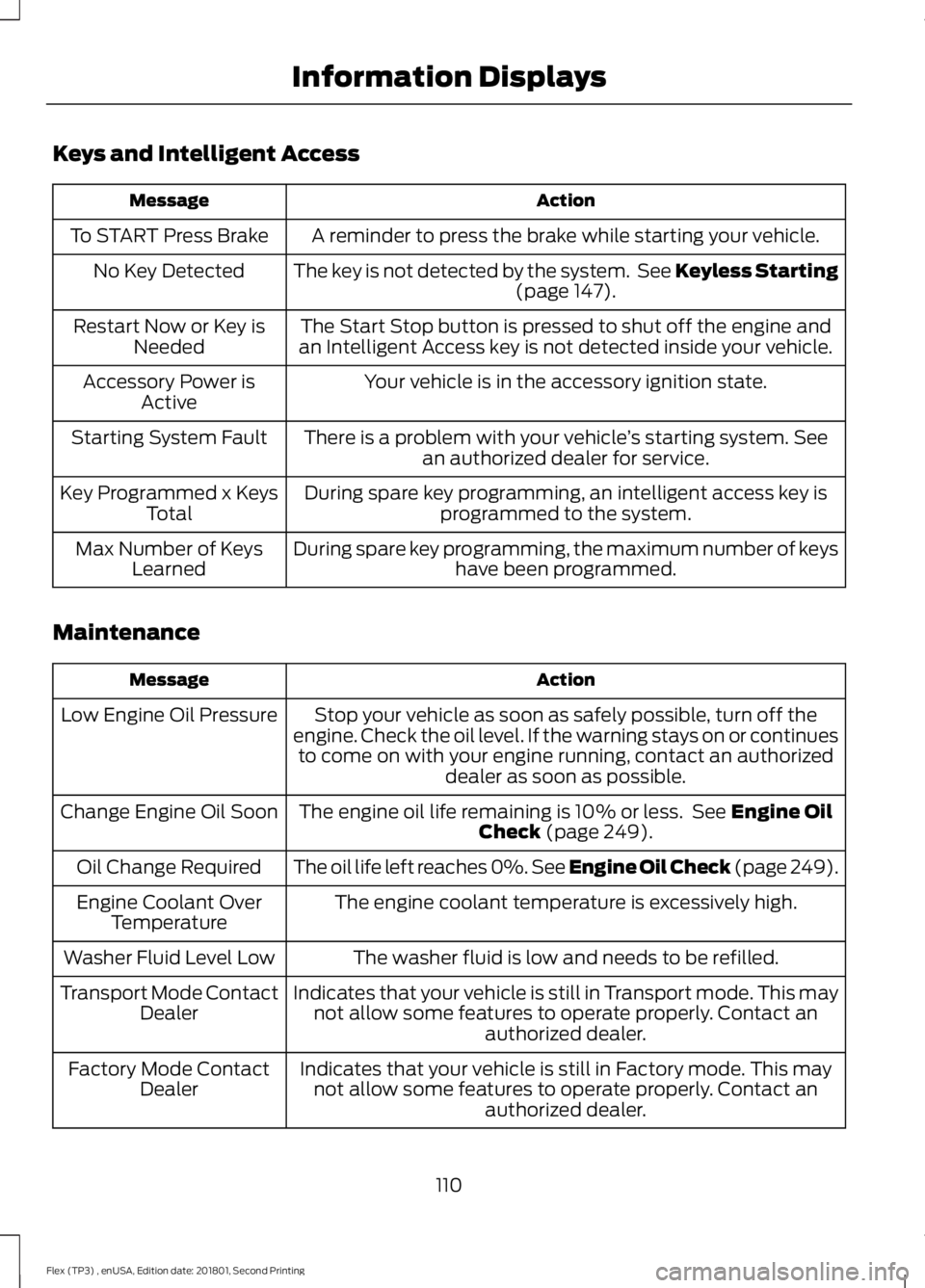
Keys and Intelligent Access
Action
Message
A reminder to press the brake while starting your vehicle.
To START Press Brake
The key is not detected by the system. See Keyless Starting(page 147).
No Key Detected
The Start Stop button is pressed to shut off the engine and
an Intelligent Access key is not detected inside your vehicle.
Restart Now or Key is
Needed
Your vehicle is in the accessory ignition state.
Accessory Power is
Active
There is a problem with your vehicle ’s starting system. See
an authorized dealer for service.
Starting System Fault
During spare key programming, an intelligent access key isprogrammed to the system.
Key Programmed x Keys
Total
During spare key programming, the maximum number of keys have been programmed.
Max Number of Keys
Learned
Maintenance Action
Message
Stop your vehicle as soon as safely possible, turn off the
engine. Check the oil level. If the warning stays on or continues to come on with your engine running, contact an authorized dealer as soon as possible.
Low Engine Oil Pressure
The engine oil life remaining is 10% or less. See
Engine Oil
Check (page 249).
Change Engine Oil Soon
The oil life left reaches 0%. See Engine Oil Check (page 249).
Oil Change Required
The engine coolant temperature is excessively high.
Engine Coolant Over
Temperature
The washer fluid is low and needs to be refilled.
Washer Fluid Level Low
Indicates that your vehicle is still in Transport mode. This maynot allow some features to operate properly. Contact an authorized dealer.
Transport Mode Contact
Dealer
Indicates that your vehicle is still in Factory mode. This maynot allow some features to operate properly. Contact an authorized dealer.
Factory Mode Contact
Dealer
110
Flex (TP3) , enUSA, Edition date: 201801, Second Printing Information Displays
Page 154 of 508
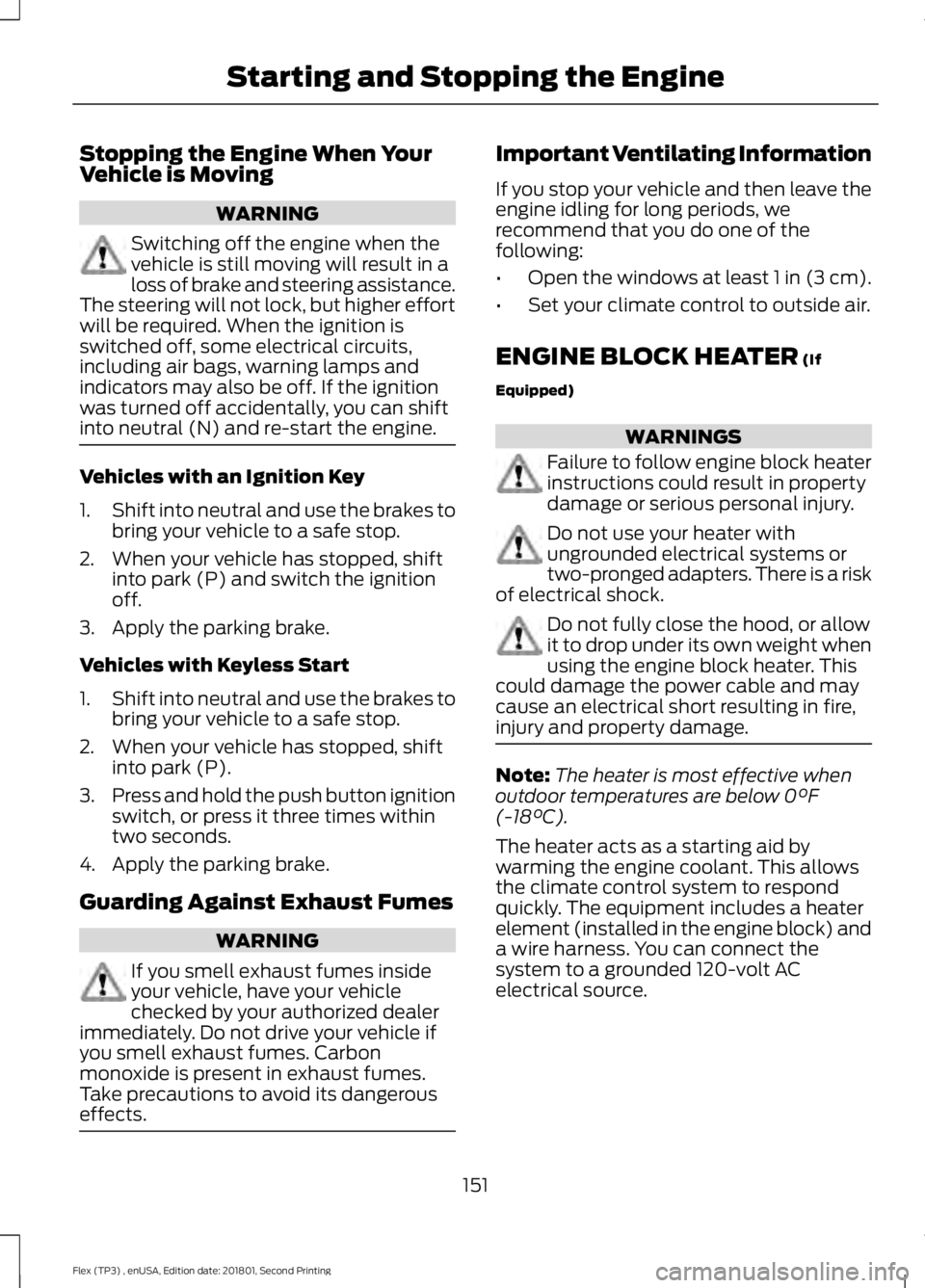
Stopping the Engine When Your
Vehicle is Moving
WARNING
Switching off the engine when the
vehicle is still moving will result in a
loss of brake and steering assistance.
The steering will not lock, but higher effort
will be required. When the ignition is
switched off, some electrical circuits,
including air bags, warning lamps and
indicators may also be off. If the ignition
was turned off accidentally, you can shift
into neutral (N) and re-start the engine. Vehicles with an Ignition Key
1.
Shift into neutral and use the brakes to
bring your vehicle to a safe stop.
2. When your vehicle has stopped, shift into park (P) and switch the ignition
off.
3. Apply the parking brake.
Vehicles with Keyless Start
1. Shift into neutral and use the brakes to
bring your vehicle to a safe stop.
2. When your vehicle has stopped, shift into park (P).
3. Press and hold the push button ignition
switch, or press it three times within
two seconds.
4. Apply the parking brake.
Guarding Against Exhaust Fumes WARNING
If you smell exhaust fumes inside
your vehicle, have your vehicle
checked by your authorized dealer
immediately. Do not drive your vehicle if
you smell exhaust fumes. Carbon
monoxide is present in exhaust fumes.
Take precautions to avoid its dangerous
effects. Important Ventilating Information
If you stop your vehicle and then leave the
engine idling for long periods, we
recommend that you do one of the
following:
•
Open the windows at least 1 in (3 cm).
• Set your climate control to outside air.
ENGINE BLOCK HEATER (If
Equipped) WARNINGS
Failure to follow engine block heater
instructions could result in property
damage or serious personal injury.
Do not use your heater with
ungrounded electrical systems or
two-pronged adapters. There is a risk
of electrical shock. Do not fully close the hood, or allow
it to drop under its own weight when
using the engine block heater. This
could damage the power cable and may
cause an electrical short resulting in fire,
injury and property damage. Note:
The heater is most effective when
outdoor temperatures are below
0°F
(-18°C).
The heater acts as a starting aid by
warming the engine coolant. This allows
the climate control system to respond
quickly. The equipment includes a heater
element (installed in the engine block) and
a wire harness. You can connect the
system to a grounded 120-volt AC
electrical source.
151
Flex (TP3) , enUSA, Edition date: 201801, Second Printing Starting and Stopping the Engine
Page 250 of 508
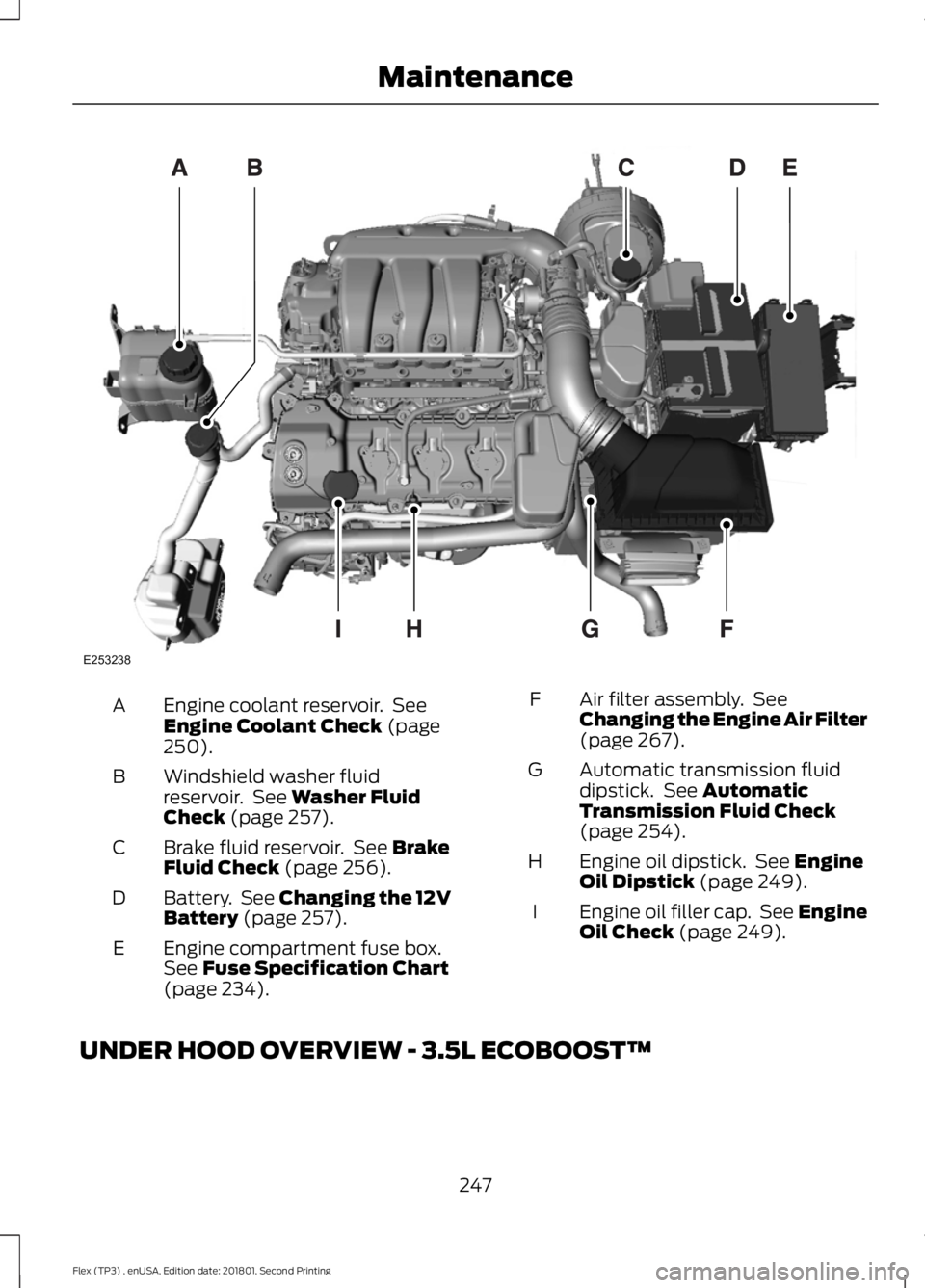
Engine coolant reservoir. See
Engine Coolant Check (page
250).
A
Windshield washer fluid
reservoir. See
Washer Fluid
Check (page 257).
B
Brake fluid reservoir. See
Brake
Fluid Check (page 256).
C
Battery. See
Changing the 12V
Battery (page 257).
D
Engine compartment fuse box.
See
Fuse Specification Chart
(page 234).
E Air filter assembly. See
Changing the Engine Air Filter
(page
267).
F
Automatic transmission fluid
dipstick. See
Automatic
Transmission Fluid Check
(page
254).
G
Engine oil dipstick. See
Engine
Oil Dipstick (page 249).
H
Engine oil filler cap. See Engine
Oil Check
(page 249).
I
UNDER HOOD OVERVIEW - 3.5L ECOBOOST™ 247
Flex (TP3) , enUSA, Edition date: 201801, Second Printing MaintenanceE253238
Page 251 of 508
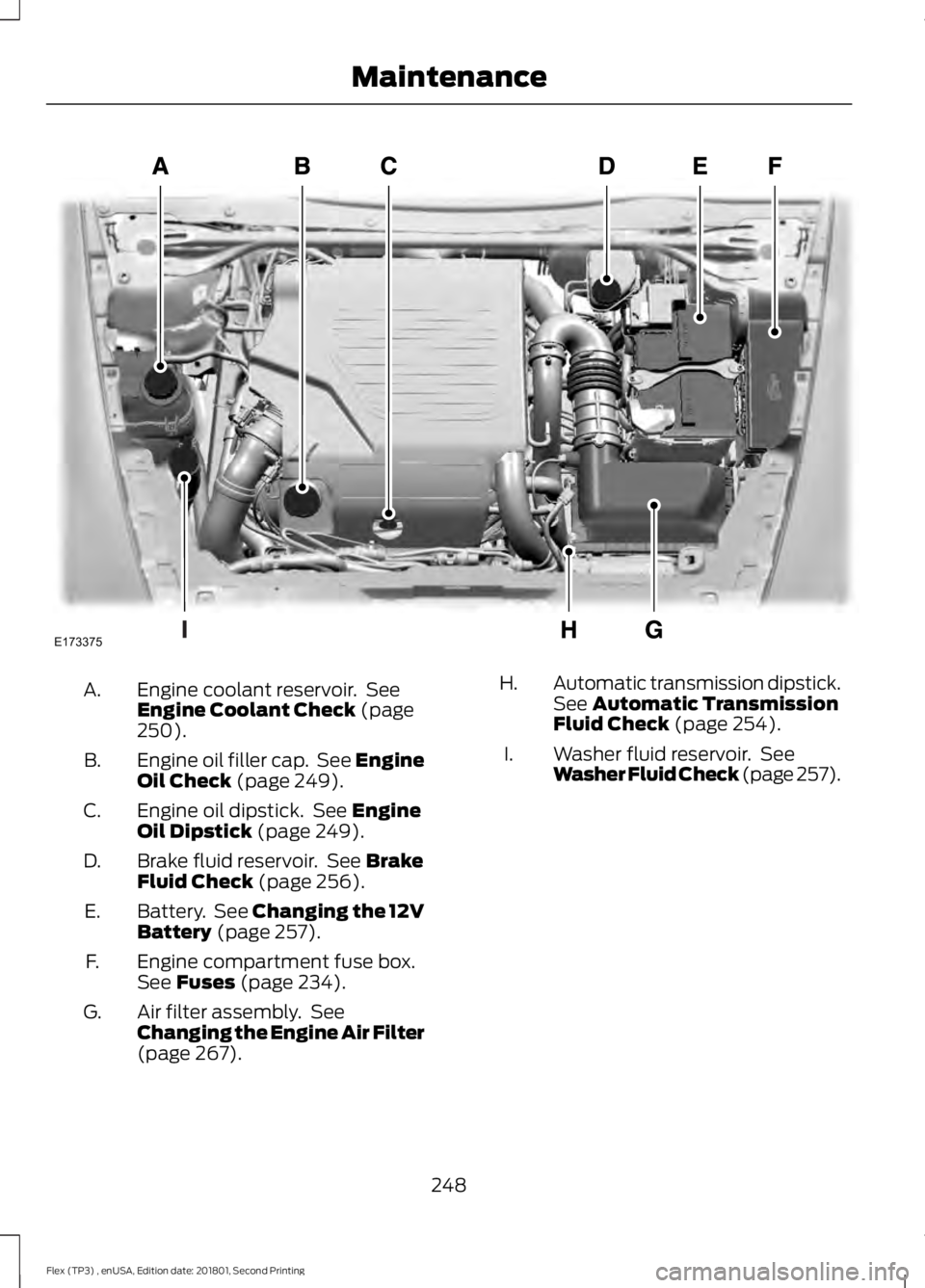
Engine coolant reservoir. See
Engine Coolant Check (page
250).
A.
Engine oil filler cap. See Engine
Oil Check
(page 249).
B.
Engine oil dipstick. See
Engine
Oil Dipstick (page 249).
C.
Brake fluid reservoir. See
Brake
Fluid Check (page 256).
D.
Battery. See
Changing the 12V
Battery (page 257).
E.
Engine compartment fuse box.
See
Fuses (page 234).
F.
Air filter assembly. See
Changing the Engine Air Filter
(page
267).
G. Automatic transmission dipstick.
See
Automatic Transmission
Fluid Check (page 254).
H.
Washer fluid reservoir. See
Washer Fluid Check (page 257).
I.
248
Flex (TP3) , enUSA, Edition date: 201801, Second Printing MaintenanceE173375
Page 253 of 508
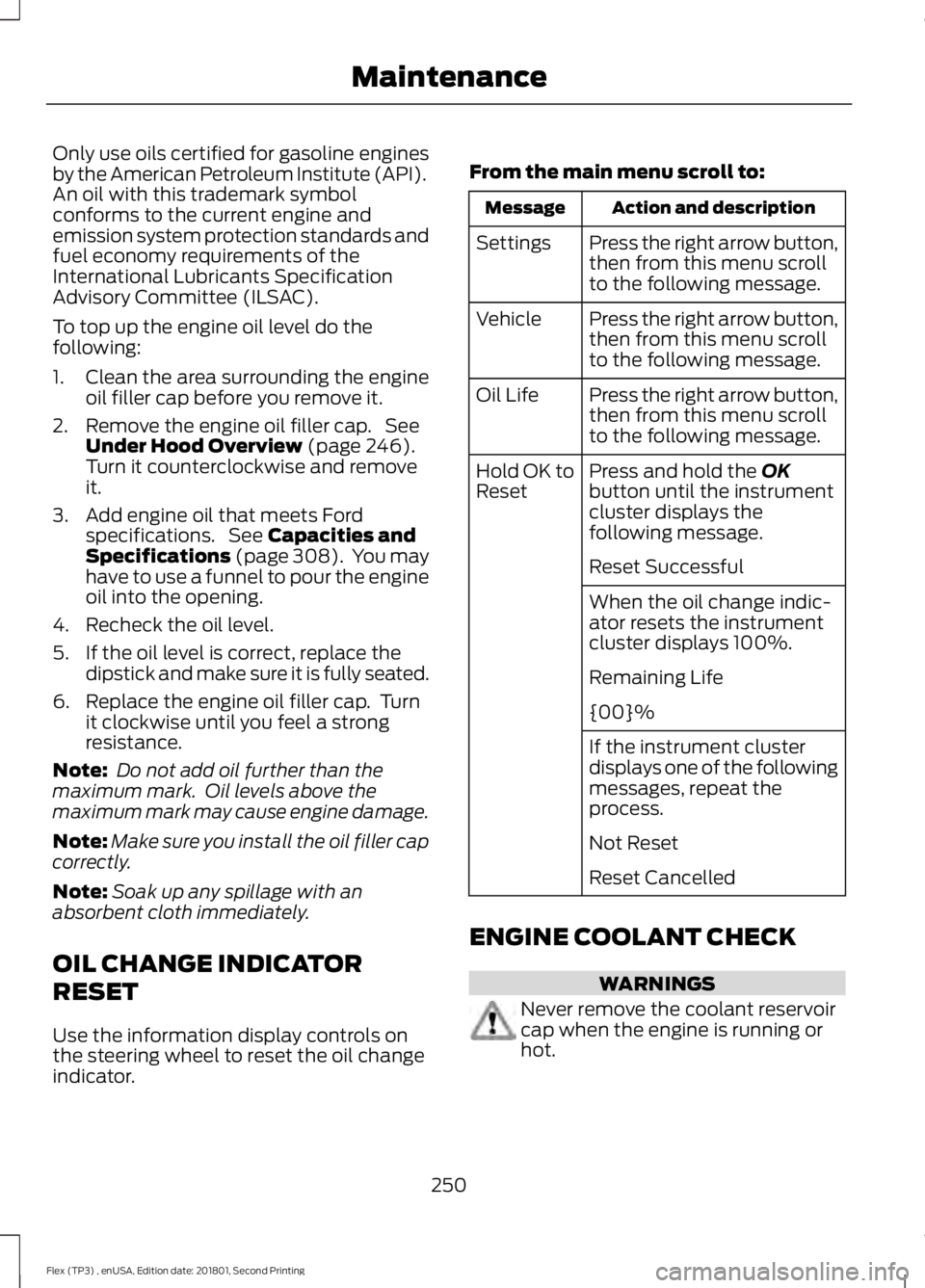
Only use oils certified for gasoline engines
by the American Petroleum Institute (API).
An oil with this trademark symbol
conforms to the current engine and
emission system protection standards and
fuel economy requirements of the
International Lubricants Specification
Advisory Committee (ILSAC).
To top up the engine oil level do the
following:
1. Clean the area surrounding the engine
oil filler cap before you remove it.
2. Remove the engine oil filler cap. See Under Hood Overview (page 246).
Turn it counterclockwise and remove
it.
3. Add engine oil that meets Ford specifications. See
Capacities and
Specifications (page 308). You may
have to use a funnel to pour the engine
oil into the opening.
4. Recheck the oil level.
5. If the oil level is correct, replace the dipstick and make sure it is fully seated.
6. Replace the engine oil filler cap. Turn it clockwise until you feel a strong
resistance.
Note: Do not add oil further than the
maximum mark. Oil levels above the
maximum mark may cause engine damage.
Note: Make sure you install the oil filler cap
correctly.
Note: Soak up any spillage with an
absorbent cloth immediately.
OIL CHANGE INDICATOR
RESET
Use the information display controls on
the steering wheel to reset the oil change
indicator. From the main menu scroll to: Action and description
Message
Press the right arrow button,
then from this menu scroll
to the following message.
Settings
Press the right arrow button,
then from this menu scroll
to the following message.
Vehicle
Press the right arrow button,
then from this menu scroll
to the following message.
Oil Life
Press and hold the
OK
button until the instrument
cluster displays the
following message.
Hold OK to
Reset
Reset Successful
When the oil change indic-
ator resets the instrument
cluster displays 100%.
Remaining Life
{00}%
If the instrument cluster
displays one of the following
messages, repeat the
process.
Not Reset
Reset Cancelled
ENGINE COOLANT CHECK WARNINGS
Never remove the coolant reservoir
cap when the engine is running or
hot.
250
Flex (TP3) , enUSA, Edition date: 201801, Second Printing Maintenance