traction control FORD FOCUS 2016 3.G Quick Reference Guide
[x] Cancel search | Manufacturer: FORD, Model Year: 2016, Model line: FOCUS, Model: FORD FOCUS 2016 3.GPages: 10, PDF Size: 3.55 MB
Page 8 of 10
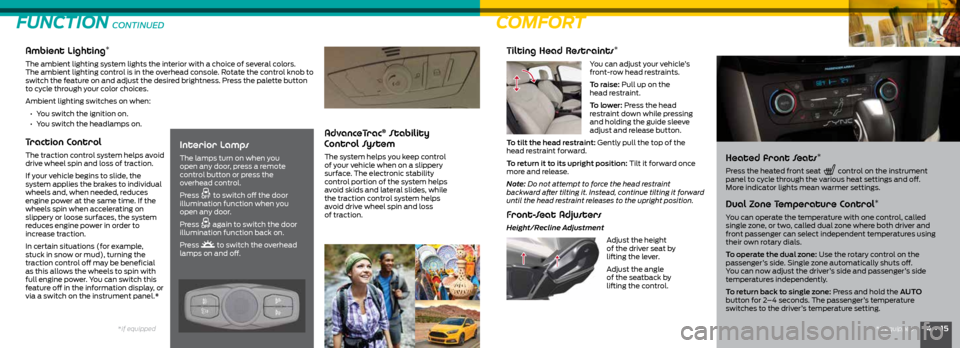
14 • 15*if equipped
COMFORT
Ambient Lighting*
The ambient lighting system lights the interior with a choice of several colors.
The ambient lighting control is in the overhead console. Rotate the control knob to
switch the feature on and adjust the desired brightness. Press the palette button
to cycle through your color choices.
Ambient lighting switches on when:
• Y ou switch the ignition on.
• Y ou switch the headlamps on.
Traction Control
The traction control system helps avoid
drive wheel spin and loss of traction.
If your vehicle begins to slide, the
system applies the brakes to individual
wheels and, when needed, reduces
engine power at the same time. If the
wheels spin when accelerating on
slippery or loose surfaces, the system
reduces engine power in order to
increase traction.
In certain situations (for example,
stuck in snow or mud), turning the
traction control off may be beneficial
as this allows the wheels to spin with
full engine power. You can switch this
feature off in the information display, or
via a switch on the instrument panel.*
FUNCTION CONTINUED
Interior Lamps
The lamps turn on when you
open any door, press a remote
control button or press the
overhead control.
Press
to switch off the door
illumination function when you
open any door.
Press
again to switch the door
illumination function back on.
Press
to switch the overhead
lamps on and off.
AdvanceTrac® Stability
Control System
The system helps you keep control
of your vehicle when on a slippery
surface. The electronic stability
control portion of the system helps
avoid skids and lateral slides, while
the traction control system helps
avoid drive wheel spin and loss
of traction.
*if equipped
Tilting Head Restraints*
You can adjust your vehicle’s
front-row head restraints.
To raise: Pull up on the
head restraint.
To lower: Press the head
restraint down while pressing
and holding the guide sleeve
adjust and release button.
To tilt the head restraint: Gently pull the top of the
head restraint forward.
To return it to its upright position: Tilt it forward once
more and release.
Note: Do not attempt to force the head restraint
backward after tilting it. Instead, continue tilting it forward
until the head restraint releases to the upright position.
Front-Seat Adjusters
Height/Recline Adjustment
Adjust the height
of the driver seat by
lifting the lever.
Adjust the angle
of the seatback by
lifting the control.
Heated front Seats*
Press the heated front seat
control on the instrument
panel to cycle through the various heat settings and off.
More indicator lights mean warmer settings.
Dual Zone Temperature Control*
You can operate the temperature with one control, called
single zone, or two, called dual zone where both driver and
front passenger can select independent temperatures using
their own rotary dials.
To operate the dual zone: Use the rotary control on the
passenger’s side. Single zone automatically shuts off.
You can now adjust the driver’s side and passenger’s side
temperatures independently.
To return back to single zone: Press and hold the AUTO
button for 2–4 seconds. The passenger’s temperature
switches to the driver’s temperature setting.