warning FORD FOCUS 2016 3.G Quick Reference Guide
[x] Cancel search | Manufacturer: FORD, Model Year: 2016, Model line: FOCUS, Model: FORD FOCUS 2016 3.GPages: 10, PDF Size: 3.55 MB
Page 1 of 10
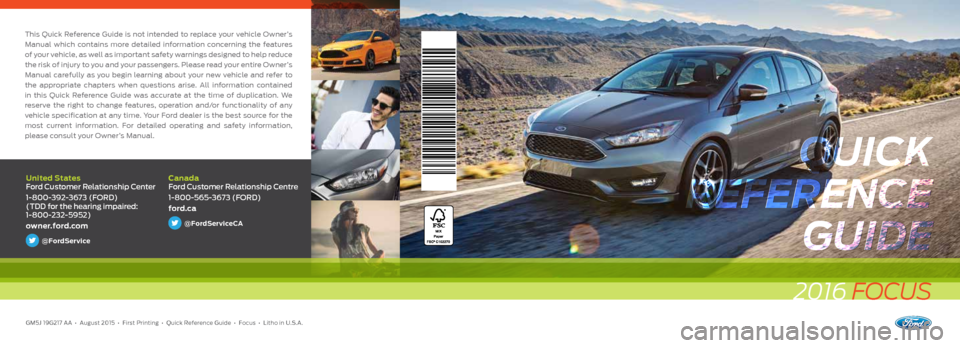
This Quick Reference Guide is not intended to replace your vehicle Owner’s
Manual which contains more detailed information concerning the features
of your vehicle, as well as important safety warnings designed to help reduce
the risk of injury to you and your passengers. Please read your entire Owner’s
Manual carefully as you begin learning about your new vehicle and refer to
the appropriate chapters when questions arise. All information contained
in this Quick Reference Guide was accurate at the time of duplication. We
reserve the right to change features, operation and/or functionality of any
vehicle specification at any time. Your Ford dealer is the best source for the
most current information. For detailed operating and safety information,
please consult your Owner’s Manual.
2016 FOCUS
United States
Ford Customer Relationship Center
1-800-392-3673 (FORD)
(TDD for the hearing impaired:
1-800-232-5952)
owner.ford.com
@FordService
Canada
Ford Customer Relationship Centre
1-800-565-3673 (FORD)
ford.ca
@FordServiceCA
GM5J 19G217 AA • August 2015 • First Printing • Quick Ref\
erence Guide • Focus • Litho in U.S.A.
QUICK
REFERENCE GUIDE
QUICK
REFERENCE GUIDE
QUICK
REFERENCE GUIDE
Page 2 of 10

COMMONLY USED SYNC® 3* VOICE COMMANDSTABLE OF CONTENTS
WARNING
Driving while distracted can result in loss of vehicle control, crash and injury. We strongly recommend that you use extreme
caution when using any device that may take your focus off the road. Your primary responsibility is the safe operation of your
vehicle. We recommend against the use of any hand-held device while driving and encourage the use of voice-operated
systems when possible. Make sure you are aware of all applicable local laws that may affect the use of electronic devices
while driving.
Some services may not be available in your area.
Refer to your Owner’s Manual, visit the website
or call the toll-free number for more information. For U.S. customers: Visit owner.ford.com
or call 1-800-392-3673 (select Option 1 or
2 for language, then Option 3). For Canadian customers: Visit SyncMyRide.ca
or call 1-800-565-3673 (select Option 1 or 2
for language, then Option 3).
*if equipped
Basic Commands
• Main menu
• Go back
• Cancel
• List of commands
• Next page
• Previous page
• Help
Phone • Phone list of commands
• Pair phone
• Call
• Call
• Dial
• Listen to messages
• Listen to text
message
• Reply to message
Audio
• AM <530-1710>
• FM <87.9-107.9>
• CD
• USB
• Bluetooth audio
• Sirius <0-233>
•
• Destination
• Find
• Show
• Where am I?
• SiriusXM Traffic and Travel
Link list of commands
- Show
fuel prices>
- Help
LEARN MORE ABOUT YOUR NEW VEHICLE
Scan the country-appropriate QR code with your
smartphone (make sure you have a scanner app
installed) and you can access even more information
about your vehicle.
4 – 5 INSTRUMENT PANEL
6 – 7 SYNC
8 – 10 SYNC 3
11 CONVENIENCE
12 – 14 FUNCTION
15 – 17 COMFORT
18 – 19 ESSENTIAL INFORMATION
owner.ford.com ford.ca
Press the voice control on the steering wheel, and then say:
Apps • List mobile apps
• Find new apps
Page 3 of 10

INSTRUMENT PANEL
12
4
3
6
9
5
8
4 • 5*if equipped
*if equipped
7
10
1 Luggage Compartment*/
Liftgate* Release
2 Cruise Control*
To Set Your Cruise Control Speed
A. Press and release the ON control.
B. Drive to the desired speed.
C. Press and release the SET + control,
then take your foot off the accelerator. After you set your speed, you can press
SET + or SET – to adjust your cruise
speed. To disable, tap the brake,
press the clutch pedal or press the
CAN
(Cancel) control.
Note: Using the clutch pedal to cancel a
set speed may cause the engine speed
to increase briefly.
3 Service Engine Soon Light
Lights briefly when you switch the ignition on. If it
remains on or blinks after you start the engine, the On-Board
Diagnostics (OBD-II) system detects a problem. Drive in a
moderate fashion and contact your authorized dealer as
soon as possible.
4 Information Displays
Provides information about various systems on your vehicle.
Use the left, 5-way controls, located on the steering wheel,
to choose and confirm settings and messages. Refer to the
Information Displays chapter of your Owner’s Manual for
more information.
5 Wiper Controls
6 Steering Wheel Controls*
Use the right-hand, 5-way controls to adjust the
following features:
Press VOL + or – to increase or decrease volume levels.
Press
to access the previous or next radio station, CD
or MP3 track or preset satellite radio channel.*
Press
to access voice recognition.
Press
to answer a call.
Press
to exit phone mode or end a call.
7 Push Button Switch*
Allows you to start your vehicle by pressing the START STOP
control while fully pressing down on the brake (automatic
transmission) or clutch (manual transmission) pedal. Press
the control again to switch the engine off. Note: Your intelligent access transmitter must be inside the
vehicle for keyless starting to work.
8 Tilt/Telescope Steering Column
Unlock the steering wheel by pulling the lever down. Adjust
the wheel to the desired position. Push the lever back up to
lock the steering wheel in place.
9 Hazard Warning Flashers
10 Auto-Start-Stop*
The system reduces fuel consumption and CO2 emissions
by shutting down the engine when you idle your vehicle, for
example at traffic lights. When you switch the ignition on,
the system automatically turns on.
To switch the system off, press the
switch and the word
OFF illuminates. Press again to switch the system back
on. The system only switches off for the current ignition
cycle. See the Unique Driving Characteristics chapter in
your Owner’s Manual for complete details.
Page 10 of 10
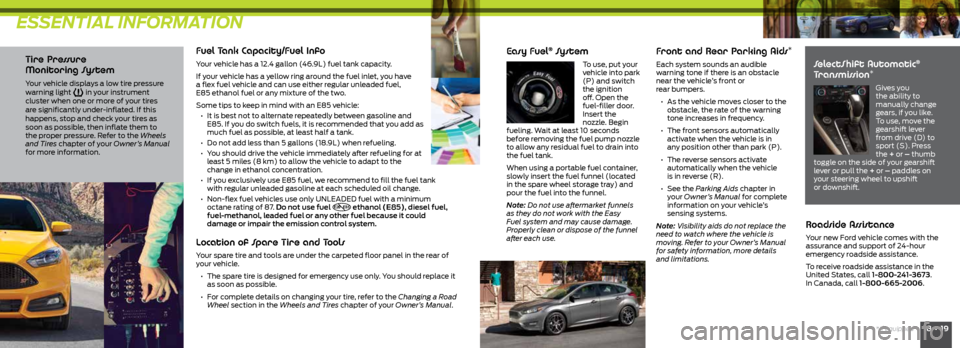
ESSENTIAL INFORMATION
18 • 19*if equipped
Tire Pressure
Monitoring System
Your vehicle displays a low tire pressure
warning light in your instrument
cluster when one or more of your tires
are significantly under-inflated. If this
happens, stop and check your tires as
soon as possible, then inflate them to
the proper pressure. Refer to the Wheels
and Tires chapter of your Owner’s Manual
for more information.
Fuel Tank Capacity/Fuel Info
Your vehicle has a 12.4 gallon (46.9L) fuel tank capacity.
If your vehicle has a yellow ring around the fuel inlet, you have
a flex fuel vehicle and can use either regular unleaded fuel,
E85 ethanol fuel or any mixture of the two.
Some tips to keep in mind with an E85 vehicle:
• It is best not to alternate repeatedly between gasoline and
E85. If you do switch fuels, it is recommended that you add as
much fuel as possible, at least half a tank.
• Do not add less than 5 gallons (18.9L) when refueling.
• You should drive the vehicle immediately after refueling for at
least 5 miles (8 km) to allow the vehicle to adapt to the
change in ethanol concentration.
• If you exclusively use E85 fuel, we recommend to fill the fuel tank
with regular unleaded gasoline at each scheduled oil change.
• Non-flex fuel vehicles use only UNLEADED fuel with a minimum
octane rating of 87. Do not use fuel
E20 - E85 ethanol (E85), diesel fuel,
fuel-methanol, leaded fuel or any other fuel because it could
damage or impair the emission control system.
Location of Spare Tire and Tools
Your spare tire and tools are under the carpeted floor panel in the rear of
your vehicle.
• The spare tire is designed for emergency use only. You should replace it
as soon as possible.
• For complete details on changing your tire, refer to the Changing a Road
Wheel section in the Wheels and Tires chapter of your Owner’s Manual.
Easy Fuel® Sy s t e m
To use, p ut your
vehicle into park
(P) and switch
the ignition
off. Open the
fuel-filler door.
Insert the
nozzle. Begin
fueling. Wait at least 10 seconds
before removing the fuel pump nozzle
to allow any residual fuel to drain into
the fuel tank.
When using a portable fuel container,
slowly insert the fuel funnel (located
in the spare wheel storage tray) and
pour the fuel into the funnel.
Note: Do not use aftermarket funnels
as they do not work with the Easy
Fuel system and may cause damage.
Properly clean or dispose of the funnel
after each use.
Front and Rear Parking Aids*
Each system sounds an audible
warning tone if there is an obstacle
near the vehicle’s front or
rear bumpers.
• As the vehicle moves closer to the
obstacle, the rate of the warning
tone increases in frequency.
• The front sensors automatically
activate when the vehicle is in
any position other than park (P).
• The reverse sensors activate
automatically when the vehicle
is in reverse (R).
• See the Parking Aids chapter in
your Owner’s Manual for complete
information on your vehicle’s
sensing systems.
Note: Visibility aids do not replace the
need to watch where the vehicle is
moving. Refer to your Owner’s Manual
for safety information, more details
and limitations.
SelectShift Automatic®
Transmission*
Gives you
the ability to
manually change
gears, if you like.
To use, move the
gearshift lever
from drive (D) to
sport (S). Press
the + or – thumb
toggle on the side of your gearshift
lever or pull the + or – paddles on
your steering wheel to upshift
or downshift.
Roadside Assistance
Your new Ford vehicle comes with the
assurance and support of 24-hour
emergency roadside assistance.
To receive roadside assistance in the
United States, call 1-800-241-3673.
In Canada, call 1-800-665-2006.